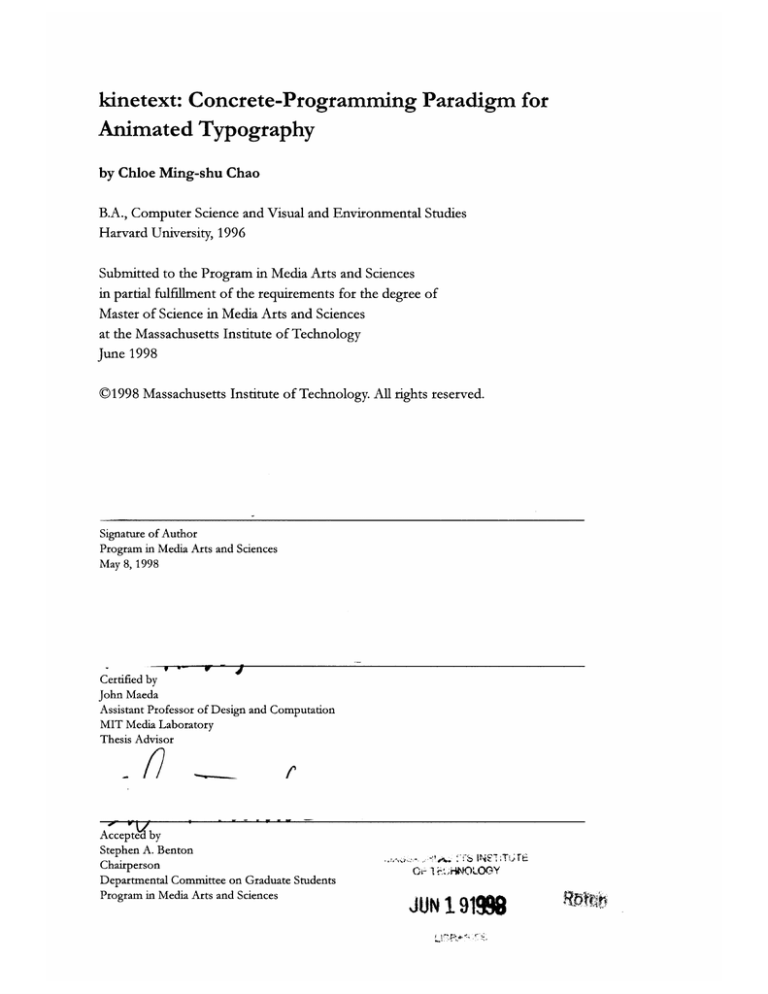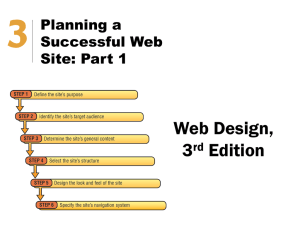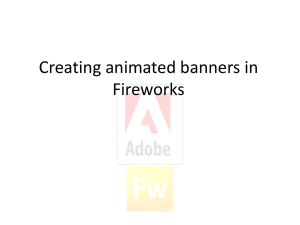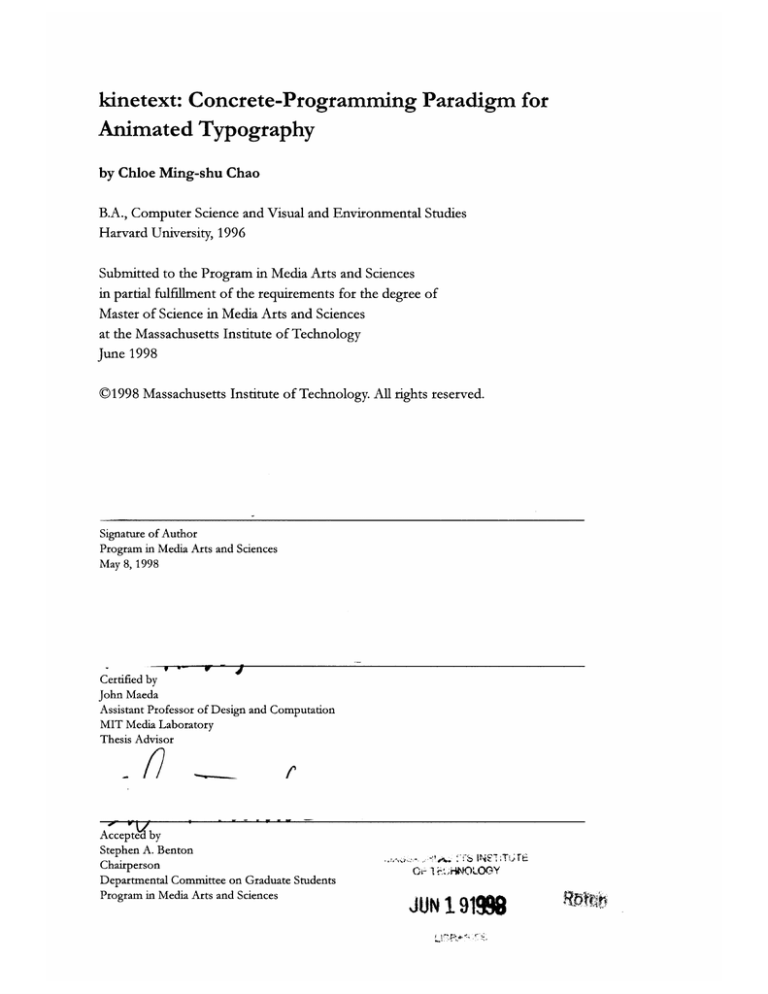
37
kinetext: Concrete-Programming Paradigm for
Animated Typography
by Chloe Ming-shu Chao
B.A., Computer Science and Visual and Environmental Studies
Harvard University, 1996
Submitted to the Program in Media Arts and Sciences
in partial fulfillment of the requirements for the degree of
Master of Science in Media Arts and Sciences
at the Massachusetts Institute of Technology
June 1998
©1998Massachusetts Institute of Technology. All rights reserved.
Signature of Author
Program in Media Arts and Sciences
May 8, 1998
Certified by
John Maeda
Assistant Professor of Design and Computation
MIT Media Laboratory
Thesis Advisor
Accepted by
Stephen A. Benton
Chairperson
Departmental Committee on Graduate Students
Program in Media Arts and Sciences
JUN 191
kinetext: Concrete-Programming Paradigm for
Animated Typography
by Chloe Ming-shu Chao
B.A., Computer Science and Visual and Environmental Studies
Harvard University, 1996
Submitted to the Program in Media Arts and Sciences
on May 8, 1998 in partial fulfillment of the requirements for the degree of
Master of Science in Media Arts and Sciences
at the Massachusetts Institute of Technology
ABSTRACT
kinetext is a programming sketchbook environment for animated text design.
Authoring any kind of animation involves a series of smaller decisions on movement, timing, and interplay of visual subject elements throughout the design process. While many authoring tools support this process, they fail to document the
design process in such a way for others to easily discern the designer's decisions.
Frequently the only artifacts are lengthy text programs or similarly oblique scores.
kinetext presents an environment where authoring animation occurs via small
visual programs. Each program illustrates each of the individual transformations
responsible for the motion of each subject element in the animation. Viewed in its
entirety, the environment becomes a sketchbook of the design process involved in
bringing about the final animated piece. The visual nature of the system is inspired
by a spatially structured type of poetry known as "concrete poetry," where the
arrangement of words take on form. Hence one can refer to the system as a form of
"concrete-programming."
Thesis Supervisor: John Maeda
Title: Assistant Professor of Design and Computation
kinetext: Concrete-Programming Paradigm for Animated Typography
2
kinetext: Concrete-Programming Paradigm for
Animated Typography
by Chloe M. Chao
The following people have served as readers for this thesis:
William J. Mitchell
Dean of the School of Architecture and Planning
Massachusetts Institute of Technology
Yin Yin Wong
Pininpal
Yin Yin Design
ACKNOWLEDGMENTS
I wish to thank my advisor, John Maeda, for all the insight and wisdom he has
instilled in me over these past two years.
I would also like to thank my readers, Yin Yin Wong and Bill Mitchell, for taking
the time to review drafts and offer suggestions over the course of writing this thesis. I am especially grateful to Yin Yin for being an exceptionally devoted reviewer
despite the fact we were on opposite coasts.
I am honored to have been a member of the first generation of the Aesthetics and
Computation Group and will sincerely miss everyone. Special thanks go to dsmall,
grenby, pcho, tom, and kram for making these past two years seem fun despite the
hard work and late nights.
I wish to thank Sandy Pentland, for giving me a UROP position here at the lab
three years ago and then becoming my co-advisor when I began my graduate studies the following year. I will sincerely miss the time I spent in Vismod and all my
friends there.
Other people to thank include Tara Rosenberger, for being a wonderful office-mate
and helping me keep perspective on life, and Ken Russell for kindly taking the
time to proof-read a final draft of this thesis.
I would also like to thank the furry ones in my life for happily distracting me at
times of great stress and worry during the past two years. I wish to thank Poopy the
Hamster, now gone, but who forever will represent the softer side of the Lab. I
would also like to thank Wulfie G., for his tireless rounds of wulfie-bowling.
As always, I wish to thank my family for being who and what they are. I want to
thank my brothers, mom and dad for all the love and support they have given me
and continue to give me in life.
To my grandparents who passed away this last year, I love you and miss you both.
TABLE OF CONTENTS
ABSTRACT
2
ACKNOWLEDGMENTS
4
1 INTRODUCTION
1.1
1.2
1.3
1.4
1.5
2
RELATED WORK
2.1
2.2
2.3
3
Why Typography Suits Computation ...............................................
What is Concrete Poetry ....................................................................
The Concrete-Programming Paradigm.............................................
DESCRIPTION OF THE SYSTEM
4.1
4.2
4.3
4.4
4.5
4.6
4.7
5
Digital Typography and User Interfaces..............................................
Visual-Programming of Graphics.......................................................
3D Environments for Programming ..................................................
BACKGROUND
3.1
3.2
3.3
4
M otivation ............................................................................................
O bjectives .............................................................................................
Research Issues ....................................................................................
A ccomplishm ents................................................................................
O utline of the Thesis...........................................................................
Typographic Operators and Clusters .................................................
Defining New Typographic Operators ...............................................
The Workspace and Time ..................................................................
The Crosshair .....................................................................................
Implementation Notes.........................................................................
Program Architecture.........................................................................
The O utput .........................................................................................
VISUAL DESIGN OF THE SYSTEM
kinetext: Concrete-Programming Paradigm for Animated Typography
8
8
9
9
10
10
11
11
14
16
20
20
23
24
26
26
27
28
30
30
30
31
36
5
5.1
5.2
6
7
The Evolution of a Visual-Programming Environment......................
5.1.1 V isual M achines ....................................................................
5.1.2 Typographic Operators ...........................................................
Analyzing the Final Forms that Define kinetext................................
5.2.1 B ow ed Planes.........................................................................
5.2.2 Staggering the Space..............................................................
5.2.3 W ebbed Clusters ....................................................................
5.2.4 Color and Contrast ..................................................................
5.2.5 Why Grids and Not Solid Planes ...........................................
5.2.6 Animation: Why the Stage Border.........................................
5.2.7 Visual Appearance of Typographic Operators ......................
AUTHORING TEXT ANIMATIONS WITH KINETEXT
46
6.1 Animation 1: The sentence ................................................................
6.2 Animation 2: The poem....................................................................
6.3 A nim ation 3: RSVP ...........................................................................
6.4 Observations and Critique ..................................................................
6.4.1 Observations on Menus and Windows ...................................
6.4.2 Critique for Movable Clusters ...............................................
6.4.3 Critique on Navigating the Space ...........................................
6.4.4 Observations on Typographic Parameters .............................
46
48
51
52
52
53
53
54
ANALYSIS OF METHOD AND PROCESS: A COMPARISON AMONG AUTHORING
55
SYSTEMS
7.1
7.2
7.3
8
36
36
37
38
39
39
40
41
42
43
43
M acrom edia D irector 6.0.....................................................................
7.1.1 Observations on Director 6.0 ..................................................
7.1.2 Comparing Director 6.0 and kinetext ....................................
Side Effects H oudini 2.0.....................................................................
7.2.1 Observations on Houdini 2.0 ..................................................
7.2.2 Houdini's Visual-Programming Paradigm .............................
7.2.3 Comparing Houdini 2.0 and kinetext......................................
Results from the Authoring Experience.................................................
CONCLUDING REMARKS
kinetext: Concrete-Programming Paradigm for Animated Typography
55
56
58
59
60
61
61
62
64
6
8.1
8.2
Summ ary ...........................................................................................
Future Work .......................................................................................
8.2.1 Legibility and Collaboration..................................................
8.2.2 Extending the Concrete-Programming Paradigm...................
64
65
65
66
APPENDIX A - USER MANUAL
68
APPENDIX B - AUTHORING A SIMPLE ANIMATION WITH KINETEXT
70
BIBLIOGRAPHY AND REFERENCES
73
READERS
75
kinetext: Concrete-Programming Paradigm for Animated Typography
7
CHAPTER
1
INTRODUCTION
kinetext introduces a visual-scripting system by embedding typographical elements
with visual characteristics. In this way, the user can observe what visual effect
would take place if they choose to apply the characteristic to other typographic elements. By removing the layer of abstraction that a separate scripting environment
brings to the conventional scripting systems, it is apparent that animation scripting
itself can become an expressive typographic piece literally illustrating the process
to the final animation. In addition to authoring, editing the animation becomes
much clearer as the user can observe individual text transformations by examining
the members of a clustering structure, as well as the combined effect of all the
members on whatever word the cluster is dragged over.
1.1
Motivation
The motivation behind the concrete-programming paradigm and the workspace in
general, is a desire to create an authoring environment that can both coexist with
the final finished piece, and also serve as a descriptive visual record of the design
process.
kinetext is the result of research into the authoring process for dynamic typography
in conjunction with computational design philosophy. Whereas the philosophy of
conventional tools is to have the designer's intent, the tool, and the result exist as
separate entities in the design process (Figure 1.1), computational design philosophy creates a place where the tool and the result can coexist in the design process
(Figure 1.2). This coexistence model then fosters an environment where intent can
emerge. In other words, an environment such as kinetext, enables an observer to
see and understand the process from whence the result comes. In contrast, the conventional tool model separates the process from the result in such a way that an
observer cannot necessarily see how the designer arrives at the result.
kinetext: Concrete-Programming Paradigm for Animated Typography
8
Figure1.1: The conventional tool model.
intent o
t
2
intent
Figure 1.2: Computationalmedium supporting creative thought and observation.
1.2
Objectives
The goal of this system is to introduce a new paradigm to visual-programming that
provides the designer with a typographic authoring environment that is able to
illustrate the design process. Such an environment incorporates typographic operators with embedded visual characteristics and enables construction of programs
that can visually convey their functionality.
1.3
Research Issues
The research addresses the design of a concrete-programming environment for
authoring typographic animation. Hence the issues raised by the kinetext project
include:
1. Concrete-programming as a visual paradigm for visual-programming
2. The construction of an animation system supported by concrete-programming.
Currently, visual paradigms for visual-programming are largely based on representing computational elements with geometric shapes or icons. This thesis
explores replacing such abstract, and sometimes arbitrary, forms with the clear letter-forms provided by typography.
In addition, this thesis evaluates kinetext's viability as a concrete-programming
based animation environment by assessing it alongside two current commercial
animation systems. The evaluation addresses how evolution of such systems has
come to affect the way designers construct and observe the process behind digital
animation.
kinetext: Concrete-Programming Paradigm for Animated Typography
9
1.4
Accomplishments
Results from the kinetext project include:
1. Software implementation of a concrete-programming environment for
authoring animated text.
2. Several sample animations created in the kinetext environment.
3. A secondary scripting language used for saving output from the kinetext
environment and creating optional input.
In addition to these digital artifacts, the kinetext project also promotes the illustration and subsequent examination of the authoring process for animation. kinetext
advances the concept of software providing a computationalmedium as opposed to
isolated tools (Figure 1.2).
1.5
Outline of the Thesis
Chapter 2 reviews past and present related work. Chapter 3 reveals the reasoning
behind the use of typography and concrete poetry for a visual-programming paradigm. Chapter 4 details the organization and implementation of kinetext's environment. Chapter 5 recounts the evolution of the visual display and use of space by
the environment. Chapter 6 presents observations from composing three different
types of animated pieces with kinetext, and a resulting critique of the system by the
author. Chapter 7 examines two current animation systems, the authoring styles
supported by each, how each illustrates the design process, and how they compare
to kinetext. Chapter 8 concludes with future ideas and possibilities for the kinetext
project.
kinetext: Concrete-Programming Paradigm for Animated Typography
10
CHAPTER
2
RELATED WORK
Much of the work related to the kinetext project lies within three areas: creation of
animated typography, visual-programming paradigms for graphics, and 3D environments for programming.
2.1
Digital Typography and User Interfaces
If typography can be described as the visual treatment of written language [Wong,
1995], then it should follow that digital typography embodies the computer's representation of written language.
For a long time, digital typography largely remained static in its presentation. As
with any new medium, people sought a way to familiarize the new with the old.
Digital typographers drew on the familiarity of the letterpressed word and were
naturally more concerned with perfecting the letterforms and systems of letter
placement than exploring the temporal qualities the digital medium offered. Only
with the advent of digital animation systems has digital typography become temporal. Today, we can find important paradigms in the field of digital typographic
animation in typographic pieces authored by Small and Wong [Minsky Melodies,
1996] and Soo's scripting language for temporal typography [Soo, 1997].
Wong defines a framework for designers to consider when creating temporal
typography [Wong, 1995]. Based on this framework, Soo developed a scripting
system that allowed authors to create complex temporal typographic compositions.
Together, Small and Wong used Soo's scripting language to generate the digital
typographic animation presented in Minsky Melodies. Minsky Melodies is a typographic animation designed to accompany a segment of opera music. Words either
directly display the lyrics of the opera or serve as a counterpoint to enhance the
lyrics of the opera (e.g., having letters flying about like scattered bits while the lyrics are "pieces of brain"). According to Small the key to creating such a lengthy
piece of digital typography (-6.5 minutes) without obvious repetition was being
kinetext: Concrete-Programming Paradigm for Animated Typography
11
able to reuse previous scripts by varying a few of the parameters or building upon
them. However, Small and Wong also point out that once the scripts were written,
it was difficult to go back and read through them to recall what visual effects they
produced. kinetext seeks to address this problem by employing a visual-programming paradigm to heighten legibility of the programs responsible for visual effects.
Figure 2.1: Image of dynamic text from Minsky Melodies.
Other examples of noteworthy contemporary animated typographic
work can be found in movie title
sequences done by graphic designer
Figure 2.2: An imagefrom the opening title
Kyle Cooper. Cooper's work on
sequence of Seven.
opening title sequences in movies
like Seven (1995), with warped images and flickering text, revitalized the use of
text in opening sequences to express the mood and symbolize the theme of the
movie. Other titles Cooper has designed include The Island of Dr Moreau (1996),
Twister (1996), Mimic (1997) and Lost in Space (1998).
Cooper's work is largely influenced by that of graphic designer, Saul Bass. In the
1950s, Bass pioneered the use of animation techniques and animated typography
in movie title sequences. He revolutionized what had up until then been the conventional, straight text, opening credits by introducing broken text and bold
dynamic shapes that summarized and symbolized themes for the movies they represented. Among the works best known for that style are Vertigo (1958), Psycho
(1960), and North by Northwest (1959).
PISYCHO
Figure 2.3: Series of images from title sequencefor Psycho.
kinetext: Concrete-Programming Paradigm for Animated Typography
12
Related work in the field of user interface design for type animation can be found
in commercial tool packages like Macromedia Director [Macromedia Inc., 1996]
and Adobe After Effects [Adobe Systems Incorporated, 1995]. Director and After
Effects offer time-based authoring tools for creating animation. Their systems
involve extensive menus and multiple editing windows: one for timing, one for
holding all the subject elements, and one for placing subject elements for display
in the animation. Through their popularity and widespread use, these software
packages have set certain standards in user interface design for typographic animation applications that fit into the conventional tool philosophy. kinetext begins to
explore interface possibilities outside of this standard model, with the goal of integrating all aspects of the authoring process in one space so the designer can leave
both artifact and the description of the process behind the artifact for future viewers, and future reference.
In addition, the Flying Letters [Maeda, 1996] reactive book is an important work
in addressing typographic user interface. Flying Letters contains a series of interactive typographic experiments whose interfaces are simple and intuitive such that
no instructions are required. In one such experiment, the user simply moves the
mouse over a clear, black screen leading a trail of changing white letters that fade
out over time. Such seamlessness of interface and transparency of mapping input
to output is ultimately the aim of any digital environment seeking to support a process as fluid as design.
Figure2.4: Flying Letters.
kinetext: Concrete-Programming Paradigm for Animated Typography
13
W.
lot
*t
auser
E
yu ow wigglet
7
__
_
.
Among the most recent works in typographic
interfaces are Wigglet [Ishizaki, 1997],
and Cornix [Tenax Software, 1997] rapidserial-visual-presentation (RSVP) system.
Cornix is a simple applet that allows the user
to enter text that can be rapidly displayed one
word at a time. The more extensive of the two
systems, Ishizaki's Wigglet applet offers a
way to author animated-2D-typographic email messages. Ishizaki's system does
employ some visual aids for authoring the
Figure 2.5: The Wigglet interface.
text animation (mainly through the use of
time bars and text placement), but for the
most part Wigglet relies heavily on menus
and windows. Our system differs from Wigglet in that kinetext addresses 3D
authoring issues and employs a visual-programming paradigm without menus and
fixed windows.
2.2
Visual-Programming of Graphics
At present, there are a variety of visual-programming languages or paradigms for
almost every kind of computation and so it should be no different when it comes to
visual-programming of computer graphics. With the advent of 3D graphics libraries and programming software, it was inevitable that visual-programming interfaces arose to offer new ways of programming for 3D.
Alice [UVA User Interface Group, 1995] is a
.wi visual-programming environment aimed
toward enabling novice programmers to rapidly
create 3D interactive graphics. The scene graph
appears as a series of nodes (as 2D icons) in a
window that can be arranged and reconnected.
The viewport allows for direct manipulation of
Figure2.6: Screen-shot ofAlice.
camera and objects.
kinetext: Concrete-Programming Paradigm for Animated Typography
14
AAL-VL [Duecker, et.
al., 1997] is a diagrammatic visual language for
programming the Animated Agent Layer
(AAL). The AAL enables
animated objects to
become intelligent
objects, aware of their
surroundings and able to
Figure 2.7 The leftfigure
shows the icons usedfor visual
4
-N
autonomously determine
programming ofAAL Thefigure above shows a 3D animation pdebAV
their course of action in
the environment. AAL-
VL employs an icon-
Paramer
Fig"e 4: AAL-L Actios, Message
based representation of
data and allows the user to create program/flow diagrams. Currently, kinetext's
intelligence is largely based on the parsing and collision detection capabilities of
the environment; the animated text clusters themselves have little to no sensing
capabilities (Section 4.6). If kinetext were to adopt the idea behind AAL-VL, and
have typographic operators and clustering structures become autonomous, the
environment can become potentially much more flexible.
The LaHave House Project [Rau-Chaplin and Smedley, 1997], is a visual-programming language composed of iconographic rules for architecture. The grammar of icons they have developed are based on a particular style of architecture
and can be used to construct a large variety of different sequences to generate different models within the same style (Figure 2.8). This concept of having a grammar for a particular style of design is a definitive step in addressing the role of
automation in design. The architect still plays a large role in the design process, but
the computer now can offer extensive possibilities and combinations of the structure models for the architect to consider during the design process, instead of
merely serving as an implementation tool.
kinetext: Concrete-Programming Paradigm for Animated Typography
15
-d q
A1.. IPan
A'
-
0
oenera-d
-d
T--
5:::A ro
0
bod
(a)
c(a)t
P
lanm
IVCIM
ae4-
PsefGc nraton
Figure2.8: The figure on the left shows the icons used to describe the grammar developedfor
the architecturalstyle of the LaHave House project, The diagrams on the right show a sample
flow model of the phases of generationfrom a sequence constructed with the grammarand the
resulting geometries produced.
The Houdini 3D animation system [Side Effects
Software Inc., 1997] is one of the more powerful
animation systems currently available. Although
it employs what is easily recognizable as a
visual-programming paradigm, Houdini represents a new way of authoring for much of the
commercial animation community. It adopts a 2D
procedural flowchart-like approach to animation
and allows for non-linear authoring of 3D anima- Figure 2.9: Screen-shot of Houdini.
tion. Houdini successfully integrates a directedgraph paradigm where procedures and modeling objects alike are linked together
and are directly editable. Further discussion of this system and how it relates to
kinetext can be found in Chapter 7.
2.3
3D Environments for Programming
While current research and development has produced many applications and
environments supporting 3D graphics and animation, the great bulk of programming for such environments and applications is still done in 2D. More recently,
kinetext: Concrete-Programming Paradigm for Animated Typography
16
there has been increased interest in programming environments that explore a 3D
interface for manipulating geometries and program components.
Inventor GraphViewer [Open Inventor, 1994]
visualizes the nodes and corresponding hierarchies
of a 3D scene-graph as spheres, cubes and other 3D
shapes. The user can click on a node and have a window pop up allowing properties of that node to be
changed. Animation is created through engine nodes
Figure 2.10: The right window
that accept time arguments and in turn affect properties of attached nodes. Despite the 3D nature of node
representation, the organization of the nodes (on the
shows the programming-nodes
arrangedin a tree-likeformat.
in the
reltino
resulting model in the view-
port.
right side of the figure above) are in 2D and hence,
the programming structures really only require a 2D
representation. But even so, this initial mapping of programming structures to 3D
introduced the possibilities of using 3D for programming and not merely viewing.
CAEL-3D, Computer Animation Environment Language [Van Reeth et al.,
1995], is a menu-based, 3D graphical programming environment. All programming
structures are given a visual representation
within the 3D environment. The figure to
the right displays CAEL-3D's representation of the Fibonacci function. CAEL-3D
Figure 2.11 Fibonaccifunction in CAEL
3D.
explores different aspects of 3D interaction for a 3D programming space. The
choice to employ menus is based on the desire to take advantage of the tools
readily available to any 3D modeler. Picking and navigation are performed in the
3D viewing window. In addition the user has the option of viewing the environment with a stereoscopic display to enhance the 3D experience. Despite such
efforts, much like GraphViewer, CAEL-3D's programming structures and representations are largely 2D icons given some depth. There is no real use of depth in
the programming space.
SKETCH [Zeleznik et. al., 1996], is an interface that employs gesture-based input
to rapidly create and edit 3D scenes and geometries. It achieves a pencil-and-paper
kinetext: Concrete-Programming Paradigm for Animated Typography
17
sketching-like interaction that eliminates the overhead that coding such geometries
would require. SKETCH begins to map an analog design process to a digital 3D
canvas, and is successful in doing so. In addition, the crux of the interface paradigm makes a giant leap from the 2D-ish methods of previous 3D programming
environments. SKETCH best describes one end of the visual-authoring spectrum
that kinetext is striving to move towards. One hopes that the future of 3D environments for programming will continue to explore such seamlessness of interface.
Figure2.12: Creatinga table leg in SKETCH. The user draws 3 defining lines (centerpicture) and
the system creates the properform with accompanying shadow so the initialshape looks elevated
from the ground.
To summarize, in this chapter there was a review of three different areas of related
work: animated typography, visual-programming, and 3D environments (Figure
2.13). As different as these fields seem, there is an undeniable crossover occurring
in recent research and development. Any number of the works described here fall
in more than one of these fields as visual-programming progresses to address animation and use of new interfaces. By addressing such work, the intent here is to
cover work influential to the development of kinetext. The work in the kinetext
project is primarily focused that of typographic interfaces and visual programming, with 3D playing an important visual role.
kinetext: Concrete-Programming Paradigm for Animated Typography
18
Animated Typography
Visual-Programming
3D Environments
Minsky Melodies
Kyle Cooper
Saul Bass
Macromedia Director
Adobe After Effects
Flying Letters
Wigglet
Cornix
Alice
AAL-VL
LaHave House Project
Side Effects Houdini
Inventor GraphViewer
CAEL-31D
SKETCH
Figure 2.13: Table of related work.
kinetext: Concrete-Programming Paradigm for Animated Typography
19
CHAPTER
3
BACKGROUND
3.1
Why Typography Suits Computation
In terms of visual-programming, why have I stayed away from the usual pictograms or icons commonly employed? My decision to use words as the actual
means of the visual-programming is based on a desire to avoid ambiguity. I sought
to create an interface that would require as little instruction as possible. During my
study of other visual-programming languages, I was always frustrated by the fact
that although visual diagrams were supposed to facilitate my understanding of the
computation they represented, I was still required to read through a "manual" to
understand what exactly the forms in the visual diagrams were representing.
This clearly showed me that icons and other pictorial forms can be read in a variety
of ways; one person's interpretation can differ from another's. Often when the
author of such an iconic visual-programming language would try to illustrate a
point on a slide or whiteboard of what was happening on the computer screen, they
would merely compound the confusion of the audience who now had to map the
hand-drawn form to a computer-drawn form to an abstract concept of computation
(Figure 3.1). The conclusions I drew from such lessons lead me to explore the use
of letters, which are different from almost all other forms. Letters are one of the
few forms that actually transcend media.
kinetext: Concrete-Programming Paradigm for Animated Typography
20
Figure 3.1: A screen-shot and a hand-drawn sketch of the visual-programminglanguagefor
VisuaLinda, where spheres = processes, cylinders = process's behavior; hexagons = processors,
lines = communication.
Even prior to the advent of computing, the idea that letters remained a fairly constant and unambiguous set of forms whether set down in stone or wax or on paper
is evident throughout much of history. In An Essay on Typography, Eric Gill discusses this concept of the letter-form through the eyes of the craftsman:
He did not say: Such & such a tool or material naturally makes or
lends itself to the making of such and such forms. On the contrary, he
said: Letters are such and such forms; therefore whatever tools &
materials we have to use, we must make these forms as well as the
tools and material will allow. This order of procedure has always been
the one followed. The mind is the arbiter in letter forms, not the tool
or the material. This is not to deny that tools and materials have had a
very great influence on letter forms. But that influence has been secondary, and for the most part it has been exerted without the craftsman's conscious intention. [Gill, 1936]
That philosophy has carried over to the medium of digital letter-forms. Among the
realm of spheres, cubes, and cones, we can still read letters for what they are.
kinetext: Concrete-Programming Paradigm for Animated Typography
21
As an experiment in testing the
1 0:11)
legibility of the letterform, I
Q
I-) J\
composed avector-based font
(line-based letterforms) with
the objective of using the fewest
lines I could to define a distin-
-
'_rA
Q
a 1
1
'A
7
'M
/
mr
-aI
Z_
Figure3.2: Vector-based set of minimalist letterforms.
guishable letterform (Figure
3.2). As a further study, I went
on to create an interactive application to generate animations that would gradually
remove the heavy serifs from the letterforms to see at which point the forms would
be illegible (Figure 3.3).
THE~9
CKB
Q~lQ
AZY
DOC,
X
0
0
A
AZ
l
Q
TH- S
Y-
kU P
V
JR
i
P
-'E
0
JC
ox
V .
vi
O
DO
Figure3.3: A series of images from testing the legibility boundariesof the minimalist letterforms.
One simple, user-interface observation from these short, interactive experiments
was that with the use of typography comes the fact that the user actually has to
type in commands. Granted it is a more time-consuming input method, once
entered, there can be no ambiguity for another observer. The first instinct a literate
observer has when seeing letter-forms is to read them. While abstract shapes may
be more time-efficient as input, the respective abstract output may baffle the average observer, for there are far fewer universal picture-icons in our visual vocabulary than our verbal vocabulary.
kinetext: Concrete-Programming Paradigm for Animated Typography
22
What is Concrete Poetry
3.2
Figure3.4: Some examples of picturepoetry: on the left, a
mouse's tailfrom Alice in Wonderland,and on the right, Easter Wings by George Herbert.
'Fury said to
2 inouse, That
he met in the
Jssuse, "Let
us both go
to la-~ I
will prata
catepa-
V
i
ra
". "
takeno da
T,e"till
vo
8 1,
to do,"
ISa the
r,
,
I IJ
P
"Sucht
k
Concrete poetry began as a
literary form in the early
1950s, an outgrowth from
the work of concrete painters in the 1940s. The
thought was that poetry
could use placement of
words in the same way
painters use the placement
of representational forms to
convey meaning.
-sot
What concrete poetry does
for typography, is introduce
a new level of form that
interacts with the already present letter-forms. There is an interplay of the unambiguous letter-forms being arranged into forms that can either enhance or contrast
with or the communication of the letter-forms. On one end of the spectrum of what
has been considered concrete poetry there is an emphasis on form-imagery. By
observing the form of picture poems like Herbert's Easter Wings, or Lewis Carroll's Mouse's Tail, we are given some direct context for interpreting the words
that comprise the form. At the other end, however, one of the initial definers of
concrete poetry, Eugene Gomringer, speaks of the use of less pictorial forms
known as constellations.
The constellation, the word-group, replaces the verse. Instead of syntax it is sufficient to allow two, three or more words to achieve their
full effect. They seem on the surface without interrelation and sprinkled at random by careless hand, but looked at more closely, they
become the center of a field of force and define a certain scope. In
finding, selecting and putting down these words (the poet) creates
"thought-objects" and leave the task of association to the reader, who
becomes a collaborator and, in a sense, the completer of the poem.
[Gomringer, 1951]
In a way, Gomringer's constellations refer back to the celestial definition of finding associations between the stars in the night sky. Concrete poets provide the
kinetext: Concrete-Programming Paradigm for Animated Typography
23
b
d
b
und
b
and
rid
b
MW
mW
Mw
mist
-
r15W
un
mountain
butterfly
mountain
butterfly
missed
butterfly
meets
mountsin
a
bau
i
a
d
bin
du
pew
d
baume
U
b
b
a
u
W
Ib
d
MW
fm
MW
nmw
b
i
Ida
wind
nu
4
b"d
A
u
Figure 3.5: Examples
of constellationsby
Eugene Gomringer
The left one is from
1955. The one on the
right isfrom 1960 and
is an "analysisof the
words baum (tree) and
wind [which] yields afield of sixty-five one-, two-, three- andfour-letter
groups, which in turn yield many other words and associations.[Williams,
placement and choice of words, but it is left to the reader to connect these words
into forms they can readily accept, much like astronomy's constellations.
3.3
The Concrete-Programming Paradigm
The decision to pursue a concrete poetry approach toward visual-programming
was made with the hopes that by arranging function words (typographic operators)
into forms akin to picture poems or constellations, these forms could further communicate the function of the programs the words described.
When first designing the environment for kinetext it was decided that the visual
representation of the programs created within should follow the concrete model of
form helping to convey meaning. However, as the system developed, it was found
that legibility increased when kinetext also affected the forms of the words in addition to arranging the words into forms. A simple example of this is comparing
"scale = 2" to
scale
= 2. By changing the actual form of the instruction,
one can imbue the operator with visual information in addition to its contextual
information. In addition to visual information, one can also add temporal information. For example, when the user is setting time duration for sprites, it is difficult to
kinetext: Concrete-Programming Paradigm for Animated Typography
24
get a feel for how the timing is working until they actually play out the final animation. kinetext affects the form of the words in the time operator by fading out the
words over the time period they are describing while the user is still within the
workspace. Such visual and temporal cues are simple enough that their actions are
fairly unambiguous when seen in conjunction with the function words.
While it is eminently useful to explore these different uses of form in conjunction
with typography, one must also keep in mind never to emphasize form at the
expense of content. One example of such can be found in "ASCII art." In these
pictures composed of letters and punctuation, there is often no lexical meaning to
the letter combinations and the letterforms themselves becomes little more than a
pixels for the form they depict.
88888888888888888888888888888888888888888888888888888888888888888888888
I '-. V .-- _-----_
_
-- - -- -'1
1-'
I _..88
88.. I
I
_-1-'I
88
- . -'
'i
'.----_-_-_-----_---_
88
'-.._
a
..
88
88
88
88__
88
8e
I
l''".._
I
i
'--..
_lI I
I
I
I
_1.-'
88..-i'
I
88
88
I
_.-'
88 _I"'I
88-'
.'
.'
';1
I
l'";
_I
I I
1
88
88
'
I
88
88
88
88
I
I '-I._
88
_
I. II
I
I
I I.
I
_I.V
.-
I
'
I
,IIlanlP'
1idil1o
I
i
*
1.
m,
I I
_11.1-;'
u.II,.I.,.I..
I
I
I
I-ilrlIvUrNIKI rl
1.'1 .'l .'l[6]inUnn[6]
*'
1.1
I/l /
.' I.' 1/
1_.'1
I/l /
I .'
l' * ' I /
I
88
88
88
88
I
I
I 88
I
I 88
I 88
'1-.._
'---_
'-._I
_i,_IxM<>UnfalUI_III._I
I
''._
\I
\
\
\
'-._
I'-88
88
'-I'.-Leel
.
'II
\l
I
1-1
I''
88
88
88
I--_I
I '-_
'.
\l'
8
l'..
I
I'I I '.
1.1 Il IuinmarnUanhIi.
|~_I 'II ',.I
.'I.' I/_I
Vanishing point
I
I
I
I
'-..I
U I1I .I I'' I I1I bd
I I-I IDimenmernmI_.I'-. I
I
I _.''
1.1
I
,'I
;._
_I..88
I
Il."'I _I.;
I I
88
I _I-I-'
I iI_I-UUUU|_II _I-I
';IIIia lef
dU 11I.'1
_.--'I
I
88
'.
l'.
'
'.
I
I'.1
8
88
*8888888888888888888888888888888888888808888(FL)888
Figure 3.6: An example ofform overwhelming content. Vanishing
Point,by Felix Lee. ASCII art.
In summary, the decision to use typography as a basis for a visual-programming
language is largely based on a desire for the clarity of form letters represent. The
progression to pursue a concrete poetry paradigm for a visual-programming environment is based on the objective to use word arrangement to convey added meaning beyond the letterforms.
kinetext: Concrete-Programming Paradigm for Animated Typography
25
CHAPTER
4
DESCRIPTION OF THE SYSTEM
4.1
Typographic Operators and Clusters
,ie x
Us,
size x is
(O
time duri o inscs
Typographic operators serve
as the basic building blocks
for the system. They convey
their function by changing
their individual forms. For
example, when the user
types the color word "purple," the text immediately
changes its material property to reflect the color purple. Similar visual cues are
embedded for function
words such as "rotate" or
"size" or "time" where the
user is prompted for numerical arguments.
Figure 4.1: Examples of kinetext's typographic operators.
These typographic operators then are used to create programming clusters. The
cluster serves as one type of form words can assume through the concrete-programming paradigm. It arranges the words into visually webbed-like form that
assumes its members' characteristics, or in the case of multiple operators controlling the same characteristic (e.g., color), averages its members' characteristics
(Figure 4.3). Through these clusters, the user authors different animated effects for
the subject text of the final animation.
kinetext: Concrete-Programming Paradigm for Animated Typography
26
smooshi is not an operator
Figure 4.2: An example of a piece of subject text, 'smoosh'
becoming a typographicoperatorfor a new cluster
4.2
kinetext also allows for an
interesting duality to take
place between subject text
and typographic operator.
Once the user has created
a cluster and applied it to
a piece of subject text,
that newly animated subject text can then become
a typographic operator for
another cluster. This duality serves to expedite the
creation of new, higherlevel typographic operators, or macros.
Defining New Typographic Operators
If a particular effect will be appearing frequently in a final animation, the user can
choose to formally define a new typographic operator such that when the string is
next typed, it will automatically assume its assigned characteristics. The way macros are formally defined is by surrounding the word to be defined with braces. For
example, to define a new typographic operator "bigIndigo" the user would type
"{bigIndigo }"and create a cluster of characteristics to drag over the word. The act
of dragging the cluster over the word transfers the combined characteristics of the
cluster over to the word. From then on when the user next types "biglndigo" the
word will immediately assume the characteristics now bound to it (Figure 4.3).
In this way, users can define their own libraries of higher-level typographic operators. The libraries can be reused in future animations since the definitions are
saved out in script form and can be reloaded into new animations. The importance
of this arises when designers create effects they wish to reuse in later animations.
This feature allows the designers to personalize kinetext with their own keywords.
kinetext: Concrete-Programming Paradigm for Animated Typography
27
Figure 4.3: Every word that is not a typographic
element begins with default characteristics.
Hence an empty cluster is:
scale{ 10, 10, 1 }
color{ 1.0, 1.0, 1.0 1
How the characteristicsof the cluster change as
each child node is added:
ADD: size y is (30) = scale{ 10, 30, 1 }
scale{ 10, 30,1 1
ADD: purple = color{ 0.3, 0.1, 0.3 1
color{ 0.3, 0.1, 0.3 }
ADD: blue = color{ 0.3, 0.3, 0.8 1
color{ 0.3, 0.2, 0.55 1
ADD: purple = color{ 0.3, 0.1, 0.3 }
color{ 0.3, 0.17, 0.47 1
ADD: size x is (30) = scale{ 30, 10, 1
scale{ 30, 30, 1 1
4.3
The Workspace and Time
The workspace of the 3D environment is composed of a series of workplanes
where each plane represents a different point in time, much like a key frame. The
default setting of the system is to create workplanes at every half-second interval,
so there is a key frame every 15th frame when the animation is to run at 30 frames
per second.
When the user first drags a cluster with a time characteristic over another word,
copies of the word will appear on all the workplanes it traverses over time. For
example, if a cluster containing "time in seconds is (2.1)" is dragged over the word
"hello" at workplane "0.0 secs," copies of "hello" will appear on workplanes at
kinetext: Concrete-Programming Paradigm for Animated Typography
28
0.5, 1.0, 1.5, and 2.0 seconds. In addition, the workplane on which that word now
ends (2.0 secs) will rise up to the same height as the current workplane in order to
give the user a sense of the time distance the word covers (For another example,
see the word "head" in Figure 4.4).
If the user changes any characteristics of the word (color, squash, stretch, rotation,
or translation) on the last plane the word resides on, the system interpolates
between workplanes and visually reflects the changes (See the word "sleepy" in
(Figure 4.4)).
Figure4.4: The workspacefrom kinetext.
One of the advantages of this workspace model that a 3D work area offers many
viewpoints for observation of 3D structures. For although an application like
Director [Macromedia Inc., 1996] provides for a similar time-organized authoring
process, the process is absolutely flat in that the user can only ever see one frame at
a time and all animation is restricted to that plane of that one frame. In contrast,
kinetext allows the user to actually view and manipulate an animation in 3D, as
well as the ability to view more than one frame at a time. The user can even flatten
planes together to be able to see exactly where objects in one frame are in position
with respect to another frame. This is exceptionally useful when the user wishes to
align certain elements over time (Figure 6.1) or align sprites appearing at different
times in the animation.
kinetext: Concrete-Programming Paradigm for Animated Typography
29
Viewed in its entirety, the workspace becomes a sketchbook of the process
involved in bringing about the final animated piece. The clusters responsible for
each transformation can be viewed at the corresponding workplanes. Complex
transformations are discerned from simpler ones by merely viewing the clusters
from afar. The environment becomes one large space of concrete poetry giving
insight to the design of the final animation.
4.4
The Crosshair
Given the complexity of interface 3D introduces, there arises a need to provide the
author with a constant reference point at all times. To address this, there is a 2D
crosshair that constantly lies parallel to the XY plane. See Figure 4.4. The mouse
controls the crosshair when kinetext is in editing mode. When the author toggles
the mouse to move the camera around the workspace, the crosshair remains where
the author last left it during editing, to offer a reference point when the author
wishes to return to editing mode.
4.5
Implementation Notes
kinetext is written in C++ using the Inventor 3D-graphics library and runs in Irix
6.1. The typographic forms are derived from the texture-mapped, anti-aliased font
library developed at the MIT Media Laboratory.
4.6
Program Architecture
All typographic elements are of the class ccElement. ccElement holds information
for the geometries, location, orientation, and appearance of the letters. ccElements
are arranged in a series of lists according to their function. kinetext keeps track of
one such list, which is the dictionary of macros. All other lists are maintained by
the individual workplanes.
All workplanes are of the class zPlane. Each zPlane holds a two lists. One is the
list of the sprite ccElements and the other is the list of the clusters living on the
workplane. Each cluster contains a list of operator ccElements (see Figure 4.5).
The only thing differentiating whether a ccElement is a sprite or an operator is
which list it is living in. All ccElements begin as sprites until attached to clusters.
This flexibility allows the typography in kinetext to have the adaptable duality
kinetext: Concrete-Programming Paradigm for Animated Typography
30
.................
. ..
...
.......
described in Section 4.1.
Figure4.5
iga
sotarsrctur
esrbnh
V%~.
transferlbe
cl
wofpa sample work-
seaIs.I'S
s.
I's
Figure 4.5: Diagram describing the software structure of a sample workplane.
ccElements themselves have no sensing capabilities of other elements around
them, hence the system itself handles all collision-detection and characteristicstransferal between ccElements.
When the user toggles to play the animation, the system methodically goes through
each zPlane at every half-second and accesses the list of sprite ccElements, executing the characteristic transitions as specified by each ccElement at the rate of 30
frames per second. The clusters are ignored during animation play.
4.7
The Output
Currently, animations produced in kinetext can only be viewed within the system.
However, kinetext does have the ability to output a text file that serves as a script
of all the ccElement structures and workplanes. Since it is not meant for the user to
edit the scripts in a text editor, the organization of the output script is done in such
a way for the system to quickly load up the structures when given the file as input.
The output script is organized according to workplane. Therefore it follows that if
a sprite lives on more than one workplane, it has copies that live on other workkinetext: Concrete-Programming Paradigm for Animated Typography
31
planes. The script details all the interpolation values for each of the copies since
each ccElement is largely unaware of its siblings (Figure 4.6).
Figure 4.6: This is an excerptfrom an output scriptproduced by kinetext.
time 0.000
<word>
string words
time-label time_650_start
total-duration 650
color 1.000 0.500 0.000
translation 145.5 50 99.190 0.000
scale 70.000 70.000 1.000
size-orig-interpolationvals 70.000 70.000 1.000
size-start-interpolation-vals 70.000 70.000 1.000
size.end-interpolation-vals 70.000 70.000 1.000
size.term-interpolationvals 70.000 70.000 1.000
size.delta-interpolationvals 0.000 0.000 0.000
transLorig-interpolationvals 145.550 99.190 0.000
transL start-interpolation-vals 145.550 99.190 0.000
transLend-interpolation-vals 145.550 99.190 0.000
transLterm-interpolation-vals 145.550 99.190 0.000
transl delta-interpolation-vals 0.000 0.000 0.000
colrorig-interpolationvals 1.000 0.500 0.000
colr.start-interpolationvals 1.000 0.500 0.000
colr-end-interpolationvals 1.000 0.500 0.000
colr-term-interpolation-vals 1.000 0.500 0.000
colr-delta-interpolation-vals 0.000 0.000 0.000
<clusterword>
string size x is (70)
time-label time_650_start-compressed
color 1.000 1.000 1.000
translation -13.742 131.671 0.000
scale 70.000 10.000 1.000
<clusterword>
string orange
time-label time_650_start-compressed
color 1.000 0.500 0.000
translation -74.037 89.985 0.000
scale 10.000 10.000 1.000
<cluster>
<clusterword>
kinetext: Concrete-Programming Paradigm for Animated Typography
32
If a user wishes to edit a script or write a short script by hand, the syntax is very
simple:
time 0.0
/* first workplane */
<word>
string hello world
/* sprite word */
/* sprite reads 'hello world' */
<clusterword>
string myRed
color 1.0 0.0 0.0
/* cluster word */
/* cluster word reads 'myRed' */
/* RGB values for color */
time 0.5
/* empty workplane */
time 1.0
/* empty workplane */
time 0.0
/* the last workplane referenced will
be the active plane on start-up */
Why such incongruity between the two scripts? kinetext has default values for all
objects in the system, so the user can set as little or as many characteristics they
wish. For the sake of completeness, the system will list all characteristic values
when called upon to generate a script for output. A complete listing of possible
characteristics generated for the script can be found described on the table in Figure 4.7 on the next page.
kinetext: Concrete-Programming Paradigm for Animated Typography
33
Figure4.7: Table describing the scripting languagefor kinetext's output/input.
time /* creates a new workplane at the appropriate time in seconds */
<word> /* creates new word sprite */
<cluster> /* creates a new cluster; all workplanes start with one empty
cluster already made */
to current cluster */
attached
be
to
word
new
creates
/*
<clusterword>
Characteristics for <word>:
string
time-label
total-duration /* in milliseconds, how long this sprite will be playing */
color
translation
scale
For the next series of instructions, there are five types of interpolation values:
orig = beginning value of the original sprite
start = value at the start of the workplane
end = value at the end of the workplane
term= ending value of the last copy of the sprite
delta = increment value per frame if 30fm/s
size-origi nterpolation-val s
size-start-interpolation-vals
size-endi nterpolation-vals
size-termi nterpolationvals
size-deltai nterpolation.vals
transLorig-interpolation-vals ...
colr-orig-interpolation-vals ...
rot-orig-interpolation-vals ...
Characteristics for <clusterword>:
string
time-label
color
translation
scale
The timejlabel argument has several different attachments:
_start = this is the original sprite
_middle = this is a copy of a sprite
_startcompressed = this is a sprite that should have copies made
kinetext: Concrete-Programming Paradigm for Animated Typography
34
To summarize, this chapter covered the basic organization of the kinetext system,
describing the various components used for authoring. In addition, a cursory
description of the underlying software organization was discussed, concluding
with a demonstration of the scripting language kinetext uses for output and subsequent input.
kinetext: Concrete-Programming Paradigm for Animated Typography
35
CHAPTER 5
VIsuAL DESIGN
OF THE SYSTEM
Beyond the mechanical workings of the environment, it is also important to discuss the visual layout of the system. This is how kinetext uses the 3D environment,
this is what affects how users perceive interacting with the system. In the beginning, kinetext was an experiment in 2D visual-programming, with the intent of
being able to compose a field of computation that could stay in perpetual motion.
The move to 3D came with a desire to have both more space for a programmingenvironment, and a perceptible goal for the computation: typographic animation.
5.1
5.1.1
The Evolution of a Visual-Programming Environment
Visual Machines
Initially, when I began with the
idea of creating a visual-programming language based on
concrete-poetry, I sought to creasiia
ate an environment that offered
a graphical representation of
algorithms and other computation the user would create in the
space. Function words would be
arranged in box-like forms surrounding smaller box-like forms
of internal computation (Figure
5.1). The idea was to create
Figure 5.1: Initial sketched ideasfor a visual-pro-
visual-machines built of words
gramming environment.
kinetext: Concrete-Programming Paradigm for Animated Typography
36
that also showed the flow of data (more numbers and words) through its internals.
Figure 5.2: In this early prototype, inner words describe
a simple program,while outer words define the motion
of thatprogram across the screen. Data, in the form of
other words and numbers would be swept into the open
top of the visual machine, be affected by the innerprogram and be pushed out of the machine.
5.1.2
Typographic Operators
The first typographic operators I
sketched out were all mathematical. Sometimes proximity would
dictate when operators would
affect data. As I progressed I also
2M
began incorporating operators that
er
Figure 5.3: Initial sketched ideasfor behaviors of
adjusted alignment and size of
appearance of text. These operators
could then be dispersed alongside
the visual machines. The intention
was to use these operators and
machines to generate a field of
computation constantly in motion
where operators and machines
alike would output data which would then become new input for the other operators. The user served as both initiator and mediator of data and operation.
typographic operators.
kinetext: Concrete-Programming Paradigm for Animated Typography
37
Figure 5.4: In this early prototype of a program
cluster,an amorphous blob containinginstructions
passes over some text and the number 8. The end
results are alignedtext and the numbers 3, 13, and
40, correspondingto the numbers one would
obtainfrom subtraction,addition, and multiplication accordingly.
5.2
Analyzing the Final Forms that Define kinetext
After spending a few months experimenting with various ideas for a compelling
concrete-programming environment, I decided to shift the focus of the typographic
output. Rather than having a user fill an arbitrary space with computational structures, set these in motion and observe the intriguing, yet seemingly unpredictable
output (much like cellular automata), I chose to explore the challenge of integrating design process with typographic output such that the two were interchangeable. In essence, I now sought to make concrete-programming be both result and
record of the design process.
Naturally, it followed that this endeavor would be treading very closely to current
commercial animation packages and would undoubtedly be measured against such
systems. One effort to place a distancing factor between those systems and kinetext, was to pursue this experiment in the realm of 3D.
kinetext: Concrete-Programming Paradigm for Animated Typography
38
5.2.1
Bowed Planes
When I initially chose to address the time
dimension, I knew I wanted to use depth as a
scale of time. I began with square grids lined
up much like a filing-cabinet metaphor, but
almost immediately I saw how both flat and
confusing this looked. The ambiguity arose
in distinguishing one plane from another.
When planes are lined up one directly after
another, there is no opacity to show which
are the front-most.
The next idea was the treat the time labels
for the planes as distinguishing tabs, but this
Figure 5.5: An early visionfor
the kinetext environment.
5.2.2
alone was not enough. The space still looked
flat. So the next idea was to actually bow the
planes to give a sense that each keyframe
was almost like a box holding the geometries that were moving in each frame.
Staggering the Space
So now kinetext had bowed planes,
but there was still the occlusion
confusion to address. The obvious
solution would be to stagger the
planes in a staircase configuration,
but this is inherently an inefficient
use of space requiring panning of
the space in order to see all the
workplanes (see Figure 5.6).
Figure 5.6: Sketches of different possible workspace
Instead, I decided to arrange the
planes in a horizontal sine wave
configuration (see Figure 5.7). This
works well in that the environment
can have the differentiating factor
kinetext: Concrete-Programming Paradigm for Animated Typography
39
of staggering the planes within a relatively small window of horizontal space.
Figure5.7: Top andfront views of the stagger configuration(horizontal sine wave) used in the
final configurationof kinetext.
5.2.3
Webbed Clusters
Originally, the clusters appeared as a static
spoked structure with a center connecting all the
typographic operators together. This worked
well for showing connectedness, but wrongly
encouraged the impression of a tree-like organization. Since the members of the cluster did not
follow any kind of hierarchy, I sought to arrange
them in a more amorphous form to show a loose
grouping. The result was a webbed-like structure which connected all the members, and perpetually undulated in such a way so that it never
seemed that any one member carried more
importance than another.
The quick brown fox
jumped over the
lazy dog.
brwn
rotM te
1ai'g er
Figure5.8: An early cluster
structure.
Figure5.9: Another early cluster
structure.
kinetext: Concrete-Programming Paradigm for Animated Typography
40
Figure 5.10: The final webbed look for the clustering
structures.
5.2.4
Color and Contrast
For the background of the space, I chose to use black as it lent the greatest sense of
depth to the space and encouraged the illusion of 3D. I experimented with using
white, but found it to flatten the space somewhat, and in the case of animating text,
encouraged a disconcerting comparison to printing the text on paper. However,
interestingly enough, when it came to actually printing out illustrations of the
space, the white background carries the opposite effect (Figure 5.12). This contrast
is likely due to the different ways color is processed on paper versus the screen. On
the screen, color is an additive process such that mixing the three primaries (red,
green, blue) results in white, whereas on paper, color is a subtractive process
where mixing the three primaries results in black.
I wanted the colors in the space to be subtle and not distract from the work being
done within and so chose to use cooler colors (blues, greens) for representing the
workplanes.
I added the illusion of depth to the inactive workplanes by altering the transparency levels of the planes such that planes closer to the front were brighter and successively darkened the further back they were. The brightness value of each
workplane was determined by dividing how close to 0.0 seconds the plane was by
the total number of workplanes.
For the active workplane, it was decided that the color should be different instead
of the same color to better differentiate from the inactive workplanes. In addition,
since the active plane also gets larger, it was thought that it would be less confusing if a different color was used. But the different color used had to be not too contrasting to the other workplanes, or it would distract or confuse the environment. In
terms for the brightness of the color for the active workplane, it had to be visible
but not too bright as to again distract the user as he or she is busy composing and
kinetext: Concrete-Programming Paradigm for Animated Typography
41
arranging typographic elements to be animated. Hence a green, close in saturation
to the blue that is used for the inactive workplanes, was chosen.
In contrast, for the programming clusters, I sought to make it contrast with the
cooler colors of the workplanes by making it reddish, but not a bright red which
would seem to "pop" and distract from the sprites being animated (Figure 5.12).
Initially the clusters had been the same color as the workplanes (Figure 5.9) but I
found they blended in too well with the planes.
5.2.5
Why Grids and Not Solid Planes
Why is the workplane a finite grid if the space is really infinite? The purpose of the
grids are to make the user feel comfortably grounded and not "lost in space." It
offers a reference point because when you actually do play the animation you will
notice the faint gray frame showing the borders the workplane would have defined,
but as the user you are still free to go outside these bounds in your animation. In
addition, the freedom you gain from having an "official" space and an unofficial
one is that you have the sketching area where you can test out animation ideas that
don't necessarily have to appear in the final animation. These can be bits and
pieces that you use eventually for future animations but for the time being have
them stored inside the workspace where you have created this animation.
What about the grid itself? Why not use
solid or translucent planes? The problem
structures.
with solid or translucent planes is that more
often than not, the effect one gets is that of
having windows, much like a 2D desktop
environment (see Figure 5.6). As absurd as
that may seem, one has to realize that this
phenomenon does not occur through any
fault of 3D itself. Instead, the reason for
this perception is due to the fact that almost
every windowing system (e.g., Win95,
MacOS, XWindows) available today
"fakes" 3D with subtle drop-shadows and color changes for their windows that
create the illusion of depth. One might add that the illusion is so effective as to be
in some cases, more visually-pleasing than the real 3D-plane geometries. When
forced to make this comparison, I realized that simple wire-grids were all the referFigure 5.11: An example of opaque planes
in 3D. An empty set of CAEL's 3D control
kinetext: Concrete-Programming Paradigm for Animated Typography
42
ence the user would need. The motion of traversing the wire-grids was enough to
communicate a sense that each represented a separate plane. The motion also
helped to clarify what sprites were anchored to which planes.
Seeing through keyframes also allowed for better observation of sprite-interpolation occurring on the in-between keyframes.
5.2.6 Animation: Why the Stage Border
During animation mode, there is a light gray border to offer the designer a reference point. Since kinetext allows the user to move the camera around in 3D, the
border helps to define when the user has the camera pointed perpendicular to the
animation (the border will be squared up as opposed to distorted by perspective).
In addition, the border shows a 300:400 (worldspace coordinates) ratio for designers to have a concept of how large their animation is spatially. This is especially
important, since the power of zooming quickly distorts one sense of scale in a 3D
space. The border does not cut off any parts of the animation if sprites go beyond
the lines defining the border.
5.2.7 Visual Appearance of Typographic Operators
The emphasis was to avoid ambiguity with the typographic operators. Initially, the
typographic operators would try to show start-to-end transformations (See the
scale operator in (Figure 5.9)). Having a rapid motion continually loop distracted
the user, so eventually it was decided that motion should be avoided in the operators. However, if the operators and clusters were absolutely static, then they started
to be confused with the sprites. It was clear that there should be some ambient
motion for the clusters to differentiate from the background, but not be distracting
for the user. Eventually I settled on a slow, fluid rotating motion for the clusters.
The x and y values each correspond to different circle paths that are out of sync
with one another. The resulting effect is a web that looks like each one of its tips is
slowly growing then receding in turn, giving an organic, almost ambulatory
motion to the program clusters.
kinetext: Concrete-Programming Paradigm for Animated Typography
43
Figure 5.12: A white backgroundand then black background to offer contrast.
kinete
kinetext: Concrete-Programming Paradigm for Animated Typography
44
Figure 5.13: Code segment for the cluster motion in kinetext.
void clustermotion( double &locx, double &Iocy, int breakcycle ){
locx+=(RADIUS*cos(breakcycle+(frame*(PI/90.0))));
locy+=(RADIUS*sin(breakcycle+(frame*(PI/1 80.0))));
}// clustermotion
Figure 5.14: Series of images showing the changingform of a 3-member cluster due to its
ambient motion.
In summary, the visual components of the kinetext system were all carefully
designed with respect to one another and the interaction and visual presentation of
the overall environment. If I made changes to one component, I would have to go
back to examine how those changes would affect all the other components surrounding that one component. In a way, the visual design of the system begins to
have as much, if not greater, importance than the underlying software design. The
purpose of any visual design is to enhance the communication of what it depicts. In
the case of kinetext, the visual design is meant to enhance the communication of
the relations between the different software elements and the computation
involved in animating type. If the visual design failed, it would be highly difficult
to illustrate the quality and depth of the software. One can even generalize to say
that user studies are truly experiments examining how successful the visual design
of an application is in communicating the purpose of its software.
Even now, it is evident that further visual design is needed for the definition of
macros in kinetext. Because of time constraints, a visual dictionary in which to reference all the macros was never designed. As a result, the full potential of the macros still lies hidden in the software, lacking a human interface.
kinetext: Concrete-Programming Paradigm for Animated Typography
45
CHAPTER
6
AUTHORING TEXT ANIMATIONS WITH
KINETEXT
To best explore how kinetext affects the authoring process, a series of three different animations were created:
1. a short animation of one sentence
2. a longer animation of a poem
3. a short rapid-serial-visual-presentation (RSVP) animation
For a step-by-step process of authoring an animation in kinetext, please see Appendix C.This chapter assumes a rudimentary familiarity with using the system and
will focus on overall observations of the experience. The concluding sections of
this chapter present reflections on lessons learned from creating and using the system for kinetext.
6.1
Animation 1: The sentence
This was the first and simplest animation of the series. Given the short sentence, "I
am tired." the goal here was to animate this one idea. To achieve the expression, I
decided to make the sentence appear to drowsily slump over time and have the
word 'tired' change from a bright white to a muted blue.
For the short animation of one sentence, there was no need to create macros so I
just made clusters for each of the different effects. Having the ability to compress
the planes was useful in that I could position the end state to move vertically down,
to maintain illusion of the word "tired" stretching and getting sluggish. In addition,
I also added a series of "yawns" that get progressively larger and brighter as the
sentence completes its slump.
kinetext: Concrete-Programming Paradigm for Animated Typography
46
Figure 6.2: The column on the left shows a series of images from Animation 1. The column on
the right is a simple, yet dramaticanimation of two words sized proportionatelyto one another.
arl,i,
kinetext: Concrete-Programming Paradigm for Animated Typography
47
Figure 6.1: A view of Animation 1 with all the workplanes compressed. This
allows the user to ensure the verticaldescent of the sentence with no horizontal
shift.
Overall, this animation was quickly implemented and made good use of the clustering structures and the capability of manipulating the workplanes.
6.2
Animation 2: The poem
For the animation of the poem, I ran into a few problems. Among other considerations, kinetext forces a very linear authoring process by virtue of the workspace
being organized by time. Add this element to the fact that kinetext currently does
not support "drag and dropping" of different segments of an animation and a large
problem arises. For lengthy animations one has to know almost exactly how they
want the animation to proceed before laying it out in kinetext. Ironically, I found
myself sketching out how the timing of my sprites should be on paper before sitting down in front of the computer.
kinetext: Concrete-Programming Paradigm for Animated Typography
48
The futurist poets have created:
verse
free
and
unconventional
words
imagination
logic
typography
Figure 6.3: Excerptfrom "The ABC of Italian Futurism"from "Futurismand Advertising" by Fortunato Depero.
long words
short words
vertical words
horizontal words
oblique words
words that flutter lightly like butterflies
words that tumble and scatter like snowflakes
words that crowd together like rain
words placed upright
words made to recline
words turned upside down
words in spirals like the smoke of a cigar
words in motion like a train
words that explode like a revolver shot
torn words
dismembered words
repeated words
elongated words
modified to express the emotion
Because the animation grew so
large, the ability to compress the
planes became useless as having
all the planes flattened on one
another presents something illegible. Having the ability to create
macros was useful, but not helpful enough because I still had to
orchestrate all sprite movement
by hand as there was no feature
to automate this.
Figure 6.4: A view of the workspacefor Animation 2.
kinetext: Concrete-Programming Paradigm for Animated Typography
49
Figure 6.5: A series offrames taken from Animation 2.
Forthis line of the poem, I chose to make "WORDS"
move across the screen like a train, seeming to speed
up when "in motion" and "like a train" move in the
opposite direction like passing trains.
kinetext: Concrete-Programming Paradigm for Animated Typography
50
On the whole, this second animation presented an excellent challenge to kinetext.
Authoring an animation longer than a few seconds introduced many scalability
issues. In addition, complex animation also raised questions of whether greater
automation will aid the expediency of authoring at the price of legibility.
6.3
Animation 3: RSVP
This animation does not explore the cluster
features, but instead experiments with different views of the animation in 3D. The
premise of this animation was that given a
short paragraph of text, animate it legibly in
under 10 seconds. Using kinetext, I decided to
Figure 6.6: A view ofAnimation 3.
try for the effect one gets when driving over
words painted on the street.
The workplanes were made to appear at every
0.3 seconds as opposed to 0.5 seconds in
order to increase the rate at which words
could appear. For the sake of legibility of the
words rapidly flashing by, the same visual
effect was used for all the words, so that once
the reader's eyes were trained on the pattern,
they could read faster. Using only one effect
streamlined the authoring process greatly.
tir
.7
After establishing a macro for the effect, all I
did was enter words two or three at a time per workplane, and then went into play
mode to adjust the camera viewing angle.
I think we ought to read only the kind of
books that wound and stab us . .. We need
Figure 6.8: The text animatedforRSVP A
Letter to Oskar Pollak, by Franz Kafka.
the books that affect us like a disaster, that
grieve us deeply, like the death of someone
we loved more than ourselves, like being banished into forests far from everyone, like a
suicide. A book must be the axe for the frozen
sea inside us.
This experiment in RSVP differed from both of the previous animations in that it
kinetext: Concrete-Programming Paradigm for Animated Typography
51
took a simple approach to the authoring process and much of what affected what
the final animation looked like was really just taking advantage of the 3D space the
system lives in. Given the exact same composition, a small change to the camera
viewing angle could give the finished piece an entirely different quality (Figure
6.6)(Figure 6.7). I had always considered the use of 3D camera movement as an
excellent way to view the workspace, but had never really considered how it would
affect the viewing of the final animated piece. Hence, it was an unexpected boon to
find that the 3D camera movement could also add its own design element to the
animated pieces.
6.4
Observations and Critique
Through these series of animations, I drew several conclusions and observations
about kinetext and the animation authoring process. Because kinetext is not a commercial authoring system, it lacks the flexibility of the average commercial authoring systems. kinetext is best suited for the design of short animated text pieces or
simple, repetitive text pieces. The reason for this is because of the nature of the
authoring process. For every animated effect, the user is required to type in the
appropriate effect, be it a predefined macro or a new program cluster. This can
become very time-consuming, but if one recalls the goals of the concrete-programming paradigm, the authoring process fostered by kinetext can be viewed as being
analogous to writing well-commented program code. The focus here is to create
animation pieces that have routines that can be easily be reused for future animations since the "documentation," in the form of visual representation, lives within
the routines themselves.
6.4.1
Observations on Menus and Windows
kinetext employs no menus or windowing, although arguably the workplanes can
be viewed as windows of sorts. The experiment here is to see how successful an
interface can be without the ubiquitous menus and windows. So without menus,
among the other recourses is to map functions to key presses. This becomes an
issue because it requires remembering what certain keystrokes mean, but at least
the environment space is not cluttered.
One problem with working in 3 dimensions is that a good fraction of screen space
must be used to create the illusion of 3D. With 2D, every pixel of the screen can be
filled with information, whereas with 3D, some fraction of the 2D screen must be
kinetext: Concrete-Programming Paradigm for Animated Typography
52
utilized to give the illusion of depth, whether it be with shadows or the tops and
sides of shapes, e.g., square vs. cube.
The inverse argument to this problem of screen real estate is that 3D provides relatively infinite space with the power of zooming and panning. Instead of having a
single workspace, the user can have multiple workareas that can be viewed simultaneously and also share macros across the environment. Level of detail in a 3D
digital environment can be near infinite with the power of zoom and pan. So why
has the popularity of 3D environments not yet overtaken 2D environments? I think
the real hurdle to the commercial 3D environment is physical interface tools. The
mouse is simply not an intuitive navigation device when it comes to 3D space. As
a result, menus and windows will continue to dominate until new interface devices
and paradigms can present a new standard to challenge the desktop mouse.
6.4.2 Critique for Movable Clusters
Even though I could create macros to use on other workplanes, sometimes I found
myself wanting to merely be able to move clusters from one plane to the next to
avoid having to re-type commands. But the point of anchoring clusters to workplanes is to keep a record of the designer's design decisions. One compromise I
considered is being able to make copies of clusters which you could then paste on
another workplane. This could ease the tedium of re-typing while still maintaining
a record.
6.4.3
Critique on Navigating the Space
One of the difficulties I discovered while working on longer animations was that in
order to say go from time 0.0 to time 10.0, one had to traverse all the keyframes in
between. Ideally, I should have built a picking mechanism whereby one could
jump from one workplane to another instead of having to scroll through.
kinetext uses Inventor's built-in 3D navigation controls. As with many of the 2D
controls mapped to navigate through 3D space, the interface is not always clear. As
a result kinetext's workspace is not the easiest to zoom or pan through. This
becomes an issue because the nature of how kinetext utilizes space requires that the
user zoom and pan. For instance, suppose one is working at time 0.0 and then
moves to time 3.5. First of all, time 3.5 is further back in space, requiring the user
to zoom in order to get the same level of detail they had while working on time 0.0.
kinetext: Concrete-Programming Paradigm for Animated Typography
53
In addition, time 3.5 will reside shifted to the left of where time 0.0 is due to the
horizontal sine-wave staggering of the workplanes. If the user wishes to have the
time 3.5 workplane centered in their window after working at time 0.0, they will
have to pan a little over to the left. Ideally, to correct this, I should automatically
move the camera to center on the active workplane after the user has stopped
scrolling through the planes.
6.4.4
Observations on Typographic Parameters
One seeming anomaly in kinetext's development is the fact that the system does
not have operators to change fonts or spacing of letterforms. The reason for this is
because when kinetext was first designed, its primary focus was on providing a
illustrative visual-programming environment using typography. The emphasis was
not on building this system so I could compose a specific typographic animation
with it. Hence, because the actual compositions produced by the system were considered secondary to the system itself, certain features I never gave much focus to
during the design of the system were suddenly brought to the forefront once I actually sat down with my ideas for animated pieces to be implemented. By losing
sight of the eventuality of authoring with the system and getting absorbed in trying
to fully-realize the concrete-programming paradigm, I think a certain imbalance
occurred and certain basic principles of typography were temporarily dismissed. It
is my hope that in future work the balance can be restored.
In summary, the three animations offered me an excellent opportunity to test my
system. The concrete-programming aspect of the system was all I could hope for,
but I quickly realized I had not considered possible problems of scalability when I
first designed the system. In retrospect, I should have designed with both the concrete-programming paradigm and a vision of a specific animated piece I wished to
produce in mind. I believe that if each bore equal-weight in determining some of
the system design decisions I made, kinetext would have been more flexible in
accommodating variable length, complex animations.
kinetext: Concrete-Programming Paradigm for Animated Typography
54
CHAPTER 7
ANALYSIS OF METHOD AND PROCESS:
A COMPARISON AMONG AUTHORING
SYSTEMS
Granted, the engineer of one animation system is not the most objective judge of
other systems, it is still an interesting and useful exercise to compare the authoring
experiences in each. In this chapter, two systems (Macromedia Director 6.0 and
Side Effects Houdini 2.0) will be examined and compared to kinetext. The organization of each experiment is as follows:
1. Give a general overview of the purpose and primary toolset of the system.
2. List observations on the system and discuss its approach to the authoring
process.
3. Compare how the system relates to kinetext based on the preceding
observations.
7.1
Macromedia Director 6.0
Macromedia Director 6.0 is an application for creating 2D animations and interactive presentations. Director's origins hail back to an early multimedia application
called VideoWorks that was written for the Apple Macintosh. VideoWorks was
aimed at the business presentations market as a more powerful tool than Powerpoint in allowing incorporation of sound and animations in presentations [Phillips,
1994]. Director today has kept some of the initial elements that made VideoWorks
successful. Those elements were the ability to manipulate pieces on a "stage" by
means of a "score," offering one of the first direct visual representations of the
constructed piece and the construction process together. In addition, Director supports programming via an object-oriented scripting language called Lingo. Today,
when viewed among competing animation products like Adobe Premiere and
kinetext: Concrete-Programming Paradigm for Animated Typography
55
.
.
...
.......
.
........
.. - .1
--_
---...
....
--__
.....
..........
. . ......
After Effects, Director is seen as a heavily time-based application where the final
piece is viewable and editable on a frame-by-frame basis. The feature that distinguishes it from the Adobe products is its support of interactive presentations. This
makes it a widely used tool for creating many of the interactive CD-ROM titles
available today.
The authoring process here is focused around 3 windows: the Cast, the Score, and
the Presentation window. The Cast window holds all the elements to be animated,
otherwise known as sprites, the Score window displays all the frames for the entire
animation, and the Presentation window (originally the Stage) displays whichever
frame is currently selected in the score.
r-Cast
Presentation -,
"-
Score
Figure 7.1: The layout of Director6.0.
7.1.1 Observations on Director 6.0
The areas which I found myself spending the most time during the authoring process were almost equally divided between the Presentation and Score.
kinetext: Concrete-Programming Paradigm for Animated Typography
56
.
..
....
..
During the authoring process the user must continually scrolls back and forth
across the score to properly time and layer sprites. While this affords the user a
great deal of control, it becomes inconvenient when putting together an animation
to run at 30 frames per second. Given the screen space, the window can never
show more than two seconds (60 frames) at a time.
To resize text or perform other
sprite appearance effects, one
cannot directly manipulate
these characteristics in the presentation window, but instead
must pop up a separate editor
window, be it either the text
editor window or the paint
window. As a result, there are
Figure 72 The three different editors which can create
text sprites in Director6.0 - the Animation Wizard, the
two ways to create text sprites.
The method available in the
Text Editor and the PaintEditor
active toolbox only allows for
black word-processor text. In
order to create colored text of any sort, one has to create text in the paint window
instead. Ideally, Director should have integrated the two such that there is only a
single editor for the sprite to avoid confusion.
What the user can do directly in the Presentation window is create paths for the
sprites to follow via dragging. This is convenient, and one can easily compare the
path of multiple sprites in the same frame. Director also allows for direct editing of
the text contents within the Presentation window.
What is inconvenient for text animations is how the background of the text is not
transparent by default. This makes for awkward layering. However, Director has
an "Animation Wizard" which consists solely of text effects. But again, it is a separate window and yet another editor in which to create text sprites, and the menu
description of "Animation Wizard" would do better to be called "Text Effects Wizard" instead.
kinetext: Concrete-Programming Paradigm for Animated Typography
57
One of the clever features of Director is having a "details" box pop up when the sprite is
selected. In addition, when you go to reposition the sprite, the details box does not interfere as it becomes semi-transparent when
passed over other sprites.
Figure 7.3: The Presentationwindow
of Director.The paths of two sprites
are shown ( 'is' and orange 'This').
In addition, the Details boxes of the
Overall, while Director is an excellent tool for
putting together interactive graphic presenta- sprites are visible and partially trans-
tions quickly, its strength is not in integrating parent.
its tools together well. It uses familiar conventions of word processors and paint programs but fails to merge the separate tool
sets very well, offering multiple ways to author sprites instead of unifying them
into one tool.
7.1.2
Comparing Director 6.0 and kinetext
Director is similar to kinetext in that there is an inherent emphasis on working with
time during the authoring process. The Score is the equivalent of kinetext's keyframe workplanes, and the Presentation window is the equivalent of a single workplane. Whereas Director maintains separate areas to work in, kinetext integrates all
areas. However, Director enjoys more scalability in terms of project sizes because
by maintaining separate window areas, the user can focus on the Score to quickly
layout a rough version of an animation and then at a later time go back to the Presentation window to tweak. By integrating score and presentation, kinetext loses
the abstraction layer needed to simplify the authoring process for large animations.
Inherently, there is a trade-off in what abstraction can bring. Generalization adds a
layer of abstraction that enables more complicated things to be simplified and
grasped more easily. However, generalization essentially masks details and specifics, and if there is not an easy way for the user to map back to this detailed information, this becomes an issue. With the case of Director, the generalization of
having a score and being able to quickly organize cast objects simplifies the
authoring process, but obscures later legibility of the composition of the animation. The user is required to browse through multiple windows in order to unravel
the composition, and even then can only really view around two seconds at a time.
Alternately, with the case of kinetext, there is no generalization such that the composition contains every bit of information the author put into the animation. Unforkinetext: Concrete-Programming Paradigm for Animated Typography
58
tunately, this makes the process very labor intensive for the author the lengthier an
animation grows.
7.2
Side Effects Houdini 2.0
Side Effects Houdini 2.0 is a system for creating sophisticated 3D animations.
Houdini's origins lie in Side Effects PRISMS, a 3D animation system that uses a
procedural authoring process. The emphasis of PRISMS was to give the user
expert control in by providing many options, parameters, controls, an extensive
scripting language, etc., sometimes at the expense of efficiency. As its successor,
Houdini both streamlined PRISMS with tighter integration of features and placed
more emphasis on making the user interface easy to use so that complex animated
effects could be achieved by users relatively new to the environment.
The authoring process here is based primarily on a set of 3 areas: the Layout Area,
the Viewport, and the Parameter Area.
Parameter Area
Figure 7.4: The layout of Houdini 2.0.
kinetext: Concrete-Programming Paradigm for Animated Typography
59
7.2.1
Observations on Houdini 2.0
The areas where I found myself spending the most time during the authoring process were the Layout Area and the Viewport.
There is not much emphasis on "seeing time" in Houdini. Time consists of a playbar with a thumb. The thumb indicates what frame in the animation is currently
being viewed. The user drags the thumb along the playbar to move across frames
through time. To animate, one goes to a frame, changes the scene, verifies the
changes, and the system the interpolates between positions. In addition, the user is
able to set the kinds of interpolation whether linear or periodic with growth or
decay.
i-Thumb
Figure 7.5: The playbar of Houdini
Because Houdini supports such a large host of tools for modeling, animation, and
rendering, there is an increased start-up time where many more controls have to be
learned before the user can get started. In addition, the user also has to become
accustomed to the visual-programming paradigm for authoring. This may sometimes prove difficult, especially if a person is acclimated to time-organized animation authoring. But once the user learns the primary set of controls, Houdini
becomes a lot easier to use in that all the tools are integrated in such a way that the
designer can easily use the other toolsets without having to learn a new set of controls. After going through the tutorial for performing a simple animation via object
tiles and manipulation of objects in the 3D viewport, it is relatively easy to extrapolate these techniques when using the other capabilities of the system. Of course,
the user still has to rely on manuals to implement more complicated effects and
learn how to access the other capabilities of the system, but the basic structure and
organization of the authoring process remains fairly uniform, even when scaling
up the complexity of the animation.
kinetext: Concrete-Programming Paradigm for Animated Typography
60
7.2.2
Houdini's Visual-Programming Paradigm
Houdini introduces "OPerator tiles" which Figure 7.6: A view of Houdini' Layout
are the geometric components, actions, and Area, Viewport, and ParameterArea.
procedures that are used to compose scene Note the connected object tiles present in
These tiles can then be arranged in the Layout Area.
graphs.
the Layout Area to form graphic representations of the dataflow between operators.
This paradigm is useful because the user
can work in general terms and set up an
entire scene graph before tweaking parameters. In addition, with the workflow model,
there is a concept of multiple, non-sequential "undo" since all the operations are tiles
that can easily be connected and disconnected, and re-attached later.
Text animation is treated much like animating any other 3D geometric form. In
effect, any visual effect a user creates for a shape can easily be applied to a piece of
text, be it a bouncing ball or fluttering leaves. In the case of a bouncing ball, the
user literally exchanges the Sphere OPerator (SOP) Tile with a Font OPerator
(FOP) Tile in the Layout and a piece of text is now bouncing.
7.2.3
Comparing Houdini 2.0 and kinetext
kinetext is different in that its layout area is integrated with the animation display
area. Houdini keeps the layout area distinctly separate from the animation area.
But this paradigm works well for Houdini as it provides a way to generalize the
complex scene graphs being constructed. kinetext is not targeting animation of
large, complex 3D geometries as Houdini is, and instead chose to study the possibilities of doing all authoring in a single space.
Houdini's approach to visual-programming is very different from the paradigm
that kinetext follows. Houdini's visual OPerators are more focused on directing the
flow of operation than offering direct visualization of sprite components. Again, it
is an issue of abstraction layers and generalized complexity. Houdini's separate
authoring areas allow the user to work simultaneously with different levels of
kinetext: Concrete-Programming Paradigm for Animated Typography
61
detail visible at once. For example, the Layout Area packages all the information
of different scene objects into small, square tiles, and the information that pertains
to the actual scene object receives a kind of magnifying glass effect when the user
clicks on a tile and looks over into the Parameter Area. On the whole, Houdini is
an excellent example of how a different kind of visual-programming paradigm can
be employed in a complex animation application.
7.3
Results from the Authoring Experience
Both Director and Houdini use 2D paradigms for authoring animations. There are
multiple windows, extensive menus, and plenty of boxes for tweaking numbers for
position and appearance. Houdini does have a 3D Viewport which conveniently
allows for direct manipulation of scene objects in 3D, but the bulk of the authoring
takes place in the 2D Layout Area.
Upon examination, kinetext's workspace can be viewed as a hybrid of Director's
Score and Houdini's Layout Area. The workspace is organized by time, like the
Score, but also supports the construction of small visual programs, like the Layout
Area. At the time of kinetext's development, Houdini had not been available for
study, otherwise I believe kinetext could have used Houdini's programming paradigm as a quality benchmark.
In terms of legibility of the authoring process, Director presents a somewhat
oblique set of data. In order to understand the Score, the user has to cross-reference
ID numbers of the sprites in the Cast. Houdini fares better with the use of Object
Tiles, allowing the user to have both a general idea of the layout of the system and
a detailed view by clicking on any of the Object Tiles. Houdini is well on its way
towards proving that a visual-programming paradigm offers an excellent record of
the authoring process.
Houdini does generalization well, as opposed to Director. Critics have even said
that Houdini streamlines the authoring process and avoids the bottlenecks of more
traditional computer animation tools. Such bottlenecks usually arise from poor
integration of the multiple toolsets required for animation.
Director and Houdini represent two different ends of the animation authoring para-
kinetext: Concrete-Programming Paradigm for Animated Typography
62
digm. One carries traditional 2D animation into the digital arena, and built its tools
according the what the physical 2D authoring process demanded. As a result,
Director is highly time-based and sprite-based. On the other end of the spectrum
there is Houdini, which moves outside of current authoring paradigms and instead
introduces a new archetype. This new visual-programming model streamlines the
authoring process and is flexible enough to apply to all aspects of digital 3D animation. kinetext lies somewhere in between these two systems, combining some of
the old paradigms (time-based organization) with some of the new (visual-programming of sprite behavior).
Authoring Paradigm
Workspace Layout
Director:
Time-based authoring
A Score depicting all the frames of the
animation, a Presentation window showing the current frame of the animation, a
Cast cataloging all sprites.
Houdin.
OPerator-tile
visual-programming
A Viewport showing the scene, a Layout
Area for arranging OPerator tiles, a
Parameter Area for viewing details of the
OP tiles.
kinetext:
Concrete-programming
A single workarea with keyframes organized by time.
Figure 7.7: Table depicting the three systems.
To summarize, the preceding examinations of Macromedia Director 6.0 and Side
Effects Houdini 2.0 coupled with the preceding chapter on kinetext animations
offer a framework of reference in which to compare kinetext to current animation
systems capable of typographic animation. It is apparent that each system has different goals for what kind of paradigm the authoring process should follow. Director favors an emphasis on time, Houdini favors an emphasis on a flow organization
of sprites and operations, and kinetext favors a legibility of design decisions over
time. Each system pursues its own paradigm sometimes at the expense of other
aspects of their system. Director loses legibility, Houdini loses ease of use in
requiring a steeper initial learning curve of authors, and kinetext loses scalability.
kinetext: Concrete-Programming Paradigm for Animated Typography
63
CHAPTER
8
CONCLUDING REMARKS
8.1
Summary
kinetext introduces a user-interface environment that allows for the authoring of
text animation through the construction of visual programs. These programs are
composed of words arranged in forms designed to reflect their function, in this
case it is simple loose averaging in the form of clusters. This emphasis on words
arranged in forms defines the concrete-programming paradigm.
As an interface, kinetext is not meant to be a novice's tool, but nevertheless it
explores certain visual cues that are more intuitive than their 2D counterparts. For
instance, time becomes a simple matter of depth. If the workplanes seem to be disappearing over the horizon, it indicates a fairly long animation. In 2D systems,
time frequently is represented via a score that can only be seen in small chunks,
giving no real indication to overall length.
The authoring process fostered by kinetext can be viewed as being analogous to
writing well-commented program code. The focus here is to create animation
pieces that have routines that can be easily be reused for future animations since
the "documentation," in the form of visual representation, lives within the routines
themselves.
This thesis has covered the many aspects of kinetext, beginning with the reasons
behind the initial drive to use typography for visual-programming and describing
the different iterations involved in the evolution of the visual design of the system.
The system itself was described, along with a series of animations constructed with
the system, allowing the author to critique aspects of the system with regard to the
authoring process and legibility of design. Finally, an analysis of two other current
authoring systems was performed in order to gain a sense of where the kinetext
system stands with regards to peers in related work.
kinetext: Concrete-Programming Paradigm for Animated Typography
64
8.2
Future Work
kinetext represents the beginning of a whole new generation of elegant visual-programming environments, moving beyond the traditional 2D flow-chart styles to
adopt more expressive and legible forms.
8.2.1
Legibility and Collaboration
The success of kinetext as a readable 3D environment is clear in that casual observers immediately grasped how the space is being used and could easily envision
mapping the environment to different controls. Having staggered planes in space
and the ability to compress these planes easily can translate to represent different
information.
Future work can capitalize on this readability. For instance, a similar model can be
used to show a representation of one plane per sprite instead of time. Each plane
could illustrate the full animation of one sprite and the user could select which
planes to compress and see the resulting animation of a few select sprites or all
active sprites.
One can also imagine kinetext being able to support collaborative animated pieces,
since this idea of documenting the process through visual programs is immensely
useful for cooperative work between multiple authors. Designers could either confer simultaneously sharing a single workspace, or merely have the system keep
track of each designer's additions to a shared piece. The additions would be differentiated by displaying multiple copies of the same workplane sequence, where
each designer would be responsible for one of the series, and the collaborators
could then examine each others' workplane sketches as they work on their own.
Designers could leave the equivalent of post-it notes to one another by simply typing on whichever workplane they wish to refer to, and the system could then assign
a blinking characteristic to the note so it can draw the other designers' attention
when they next come to visit the environment.
kinetext: Concrete-Programming Paradigm for Animated Typography
65
Figure 8.1: Sketch of ideafor kinetext to support collaboration.Both designers
have identical series of workplanes describingthe same animation.Designerl
can work at 5.5 secs while Designer2 works at 7.5 secs. Changes made in one
series will propagate to the other except for post-it notes. Post-it notes signallers
match the visual appearance of the respective designer's color scheme.
8.2.2
Extending the Concrete-Programming Paradigm
Another venue to pursue infuture research is
to further build on the concrete-programming paradigm by introducing additional
forms words can assume besides the cluster.
One such idea is to have a scaffolding structure that allows for more complex animation
transformations by allowing individual
transformations for each letter of a word via
a chain of clusters (Figure 8.2).
Figure 8.2: An ideaforchaining clusters to create more complex animation
behaviors.
Another idea is to introduce the concept of having a visual dictionary living within
the environment that depicts the visual definitions of all the macros the user has
created or imported.
Other ideas for future development can stem from the results of the animation
experiments in kinetext. One key problem was the need for additional features to
allow for expedient authoring of lengthier animations (lasting beyond 15 seconds).
kinetext: Concrete-Programming Paradigm for Animated Typography
66
Among the other features that seem needed are ways to allow motion of sprites to
be programmed into clusters. Other features regarding better navigation of the
workspace could also be designed to make the system more efficient.
Another venue to explore would be to adapt successful paradigms from Houdini
into the concrete-programming framework. The ability to have procedural flow
diagrams appears to be a very powerful way to author animation. Perhaps the scaffolding-structure could be based on that analogy of flow.
The Aesthetics and Computation Group at the MIT Media Laboratory is currently
in the process of developing a 3D environment for prototyping computational
design ideas. The project is informally called acWindows and shares some of kinetext's principles regarding the computational medium. The aim of this windowing
system is to create a platform that provides a general framework for rapidly generating a variety 3D applications. By having this common foundation, 3D applications that would otherwise be stand-alone units, would instead now be able to
communicate and pass messages between one another through the environment.
By way of such a system, one can imagine the concrete-programming paradigm of
kinetext eventually branching out to be used by other systems for purposes beyond
typographic animation.
kinetext: Concrete-Programming Paradigm for Animated Typography
67
APPENDIX
-
A - USER MANUAL
The executable is
/mas /acg/u/cchao/demos /kineText
" When you run it, after the window comes up, hit Esc to get the crosshair.
- Type away. Colors and keywords are:
red
yellow
green
blue
purple
orange
brown
white
size x
size y
time
rotate
rotate
rotate
keywords should then prompt you for a numeric value. Type it in and close
parentheses.
e
To attach words to clusters, select the word with the left mouse button, and
then click and drag the right mouse button.
- Clusters combine word properties so when you drag clusters over other words,
the effects should occur.
Up arrow and down arrow scroll through the time planes.
F1 - creates a new cluster
F2 - compresses all the planes together
F3 - expands plane out again
F5 F6 -
animation play mode
return to workspace mode
F11 - return camera to home position
F12 - save workspace out to file output.kT
Esc - toggles between typing mode and camera movement mode
- To upload a workspace, you can copy
and type: kineText input.kT
output. kT
to something like input . kT
kinetext: Concrete-Programming Paradigm for Animated Typography
68
*
*
.
To create a macro called dog type: {dog)
The {} should vanish and the word should look like: dog
Create a cluster with brown and size x is (30)
Drag cluster over dog
Now the next time dog is typed it will immediately assume the given characteristics.
kinetext: Concrete-Programming Paradigm for Animated Typography
69
APPENDIX B - AUTHORING A SIMPLE ANIMATION
WITH KINETEXT
Type hello.
Create a cluster with red and size
x is (50) and time in seconds is
(2.1).
hello
kinetext: Concrete-Programming Paradigm for Animated Typography
70
Drag cluster over hello. Another
workplane -2 secs further back
will pop up.
Arrow up to the popped-up workplane.
Create a cluster with blue and size
y is (60).
kinetext: Concrete-Programming Paradigm for Animated Typography
71
Drag cluster over hello.
Move hello over to a different spot
in the workplane.
Play the animation.
kinetext: Concrete-Programming Paradigm for Animated Typography
72
BIBLIOGRAPHY AND REFERENCES
Adobe Systems Incorporated. Adobe After Effects, 1995.
Eric Gill. An Essay on Typography, Godine, Boston, 1936.
Berjouhi Bowler. The word as image, Studio Vista, London, 1970.
Lewis Carroll. Alice's Adventures in Wonderland and Through the Looking-Glass,
Oxford University Press, London, page 28, 1971.
Chloe Chao and John Maeda. Concrete Programming Paradigm for Kinetic Typography. 1997 IEEE Symposium on Visual Languages Proceedings,pages 450-451,
1997.
Marita Duecker, et. al. Visual-Textual Prototyping of 4D Scenes. 1997 IEEE Symposium on Visual Languages Proceedings,pages 332-339, 1997.
Eugene Gomringer. konstellationen, Spiral Press, Berne, 1953.
Suguru Ishizaki. Wigglet. http://www.wigglet.com, 1997.
Hideki Koike, Tetsuji Takada, and Toshiyuki Masui. VisuaLinda: A Framework
for Visualizing Parallel Linda Programs. 1997 IEEE Symposium on Visual Languages Proceedings,pages 176-182, 1997.
Richard Kostelanetz. Imaged Words & Worded Images, Outerbridge & Dienstfrey,
New York, 1970.
Macromedia Inc. Macromedia Director,1996.
John Maeda. Flying Letters, Digitalogue, Japan, 1996.
Mihai Nadin. Design in the Age of a Knowledge Society. fonndiskurs: Journalof
Design and Design Theory, pages 41-59, 1997.
Ian Phillips. A comparative review of HyperCard and Director as tools for timebased expressive work, Technical Report, Coventry University, 1994.
Andrew Rau-Chaplin and Trevor J. Smedley. A Graphical Language for Generating Architectural Forms. 1997 IEEE Symposium on Visual Languages Proceedings, pages 264-271, 1997.
Side Effects Software Inc. Houdini, 1997.
kinetext: Concrete-Programming Paradigm for Animated Typography
73
David Small. Expressive Typography: High Quality Dynamic and Responsive
Typography in the Electronic Environment, Masters Thesis, MIT, 1987.
David Small and Yin Yin Wong. Minsky Melodies, http://www.media.mit.edu/
-dsmall/brainop, 1996.
Douglas Soo. Implementation of a temporal typography system, Masters Thesis,
MIT, 1997.
Tenax Software. Cornix, 1997.
UVA User Interface Group. Rapid prototyping for virtual reality. VR Blackboard,
IEEE Computer Graphicsand Applications, 1995.
Josie Wernecke. The Inventor Mentor, Addison-Wesley, 1994.
Yin Yin Wong. Temporal Typography: Characterization of time-varying typographic forms, Masters Thesis, MIT, 1995.
R. Zeleznik, K. Herndon, and J.Hughes. SKETCH: An Interface for Sketching 3D
Scenes. Computer Graphics (SIGGRAPH 96 Proceedings),pages 163-169, 1996.
Frank Van Reeth, Karin Coninx, Sam De Backer and Eddy Flerackers. Realizing
3D Visual Programming Environments within a Virtual Environment. EUROGRAPHICS '95, pages 361-370, 1995.
Eugene Wildman. Anthology of Concretism, Swallow Press, Chicago, 1967.
Emmett Williams. An Anthology of Concrete Poetry,Something Else Press, Inc.,
New York, 1967.
kinetext: Concrete-Programming Paradigm for Animated Typography
74
READERS
John Maeda is Interval Assistant Professor of Design and Computation at the MIT
Media Laboratory, where he also directs the Aesthetics & Computation Group
(ACG). His mission at MIT is to foster the development of individuals who can
find the natural intersection between the disciplines of computer science and
graphic design.
William J. Mitchell is Professor of Architecture and Media Arts and Sciences and
Dean of the School of Architecture and Planning at the Massachusetts Institute of
Technology. He teaches courses and conducts research in design theory, computer
applications in architecture and urban design, and imaging and image synthesis.
He consults extensively in the field of computer-aided design and was the cofounder of a California software company.
Yin Yin Wong is an interaction design consultant working on projects in the area of
kinetic typography and tools for designers. She holds a MS in Media Arts and Sciences from MIT, and a BFA in Graphic Design from Carnegie Mellon University.
She has worked as a print designer and as a user interface researcher with Apple
Computer's Advanced Technology Group. Yin Yin's work has been exhibited at
SFMOMA and appeared in publications including ID Magazine, the Computer
Human Interaction Proceedings, and the Atlantic Monthly.
kinetext: Concrete-Programming Paradigm for Animated Typography
75