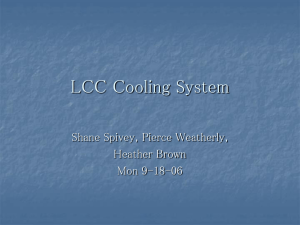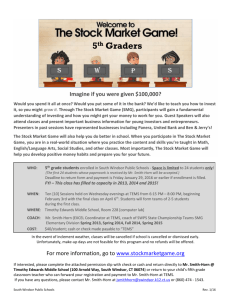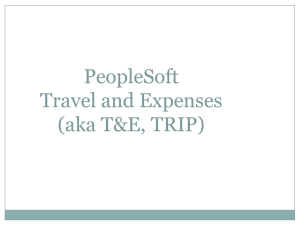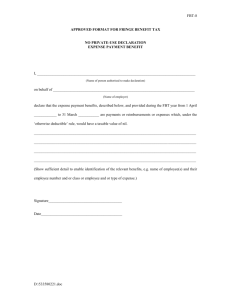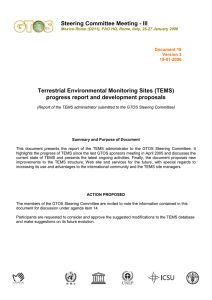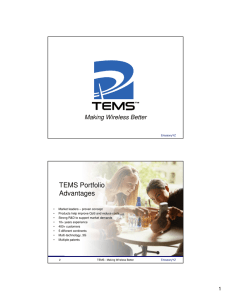Banner Travel and Expense Management System (TEMS) Overview
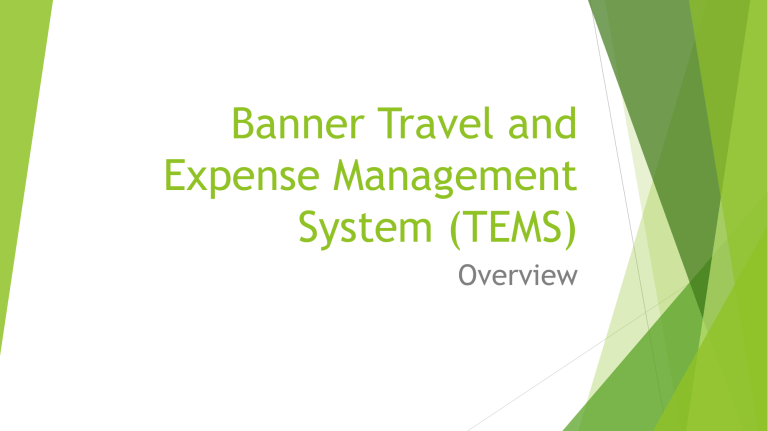
Banner Travel and
Expense Management
System (TEMS)
Overview
Banner Travel & Expense Management
System (TEMS)
What is TEMS?
The Travel & Expense Management System (TEMS) is an integrated Banner module that automates and streamlines the travel authorization, advance request, expense reporting and reimbursement process.
What Does TEMS Do?
Allows the online entry of travel authorizations, travel advance requests, travel vouchers, mileage encumbrance and mileage reimbursement requests.
Automatically routes travel documents for approval via
Banner Workflow.
Provides real-time visibility of the status of travel documents
TEMS Process Overview
Creating and Submitting a Travel Authorization (TA)
TA is created in
TEMS; documents are scanned and attached
• TA is submitted by Delegate or Traveler
• Documents include: Itinerary, hotel reservation, agenda, etc.
TA is reviewed by
Travel Staff
• TA can be returned for correction
TA is automatically sent to Approver(s) for review and electronic approval
• TA can be returned for correction or denied
TEMS Process Overview
Creating and Submitting a Travel Expense Report (TR) -
Voucher
TR is created in
TEMS; documents are scanned and attached
• TR is submitted by Delegate or Traveler
• Documents include: itemized hotel receipt, taxi/shuttle receipts, baggage receipts, etc.
TR is reviewed by
Travel Staff
• TR can be returned for correction
TR is automatically sent to Approver(s) for review and electronic approval
• TR can be returned for correction or denied
TEMS Roles
Delegate – the person processing travel for another individual
(for example the department Administrative Assistant
Prepares Travel Authorization (TA), Travel Advance (TV) or
Travel Expense Report (TR) on behalf of the designated traveler
Submits documents
Traveler – the person who is traveling
Optional, Traveler can prepare and submit their own Travel
Authorization (TA) or Travel Expense Report (TR)
Receives electronic notification that TA,TV or TR has been approved
TEMS Roles (continued)
Travel Staff – person(s) reviewing all travel documents for college personnel
Receives electronic notification that TA, TV or TR have been submitted for review
Reviews travel documents for accuracy and completeness
Approver – There are several level of approvers –
Supervisor, Dean, Financial Manager, Vice President and
President
Receives electronic notification that TA, TV or TR have been submitted for approval
Reviews travel document and approves, denies or returns for correction
Getting Ready for TEMS
Business Office Staff is scheduling training for all departments
Expect to receive an invitation to attend training sessions
- Spring 2016 and Summer 2016
Complete the Travel & Expense Management System
Access Form prior to attending the training sessions
Confirm department hardware requirements
Document scanner
Navigate TEMS