WEB Based Cost Estimation Models
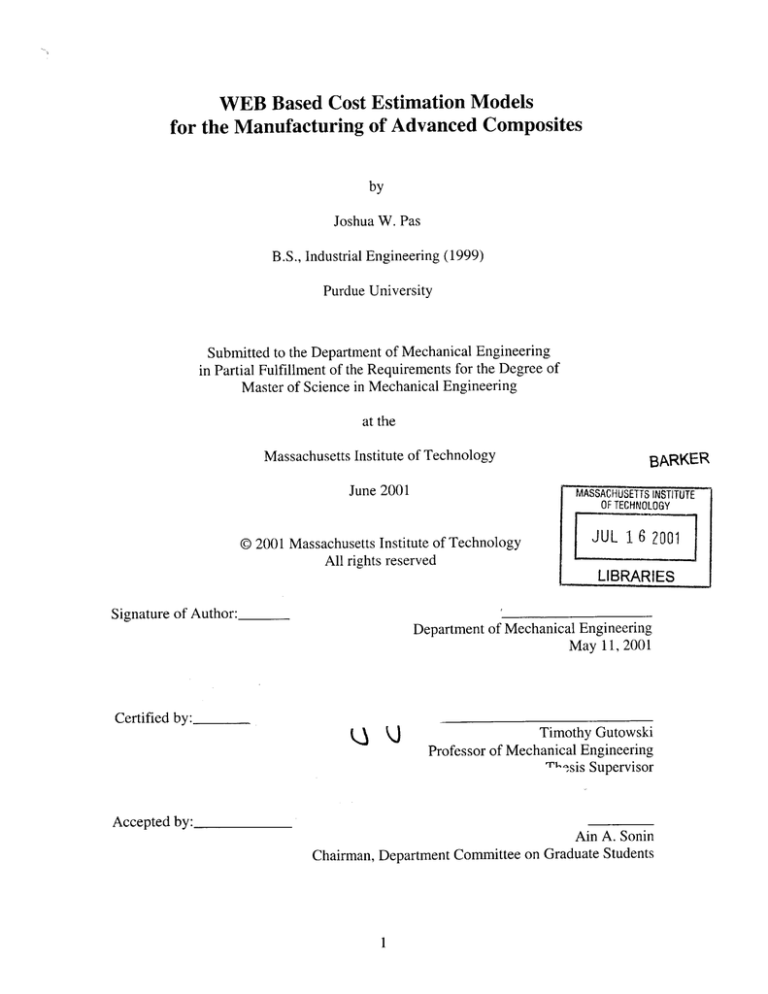
WEB Based Cost Estimation Models for the Manufacturing of Advanced Composites
by
Joshua W. Pas B.S., Industrial Engineering (1999) Purdue University Submitted to the Department of Mechanical Engineering in Partial Fulfillment of the Requirements for the Degree of Master of Science in Mechanical Engineering at the Massachusetts Institute of Technology June 2001 © 2001 Massachusetts Institute of Technology
All rights reserved
BARKER
MASSACHUSETTS INSTITUTE OF TECHNOLOGY
JU L 16 2001
LIBRARIES
Signature of Author: Department of Mechanical Engineering May 11, 2001 Certified by:. Accepted by: Timothy Gutowski Professor of Mechanical Engineering ,msis Ain A. Sonin Chairman, Department Committee on Graduate Students 1
2
WEB Based Cost Estimation Models for the Manufacturing of Advanced Composites
by
Joshua W. Pas Submitted to the Department of Mechanical Engineering on May 11, 2001 in Partial Fulfillment of the Requirements for the Degree of Master of Science in Mechanical Engineering ABSTRACT Presently there are many cost estimation methods and software available to the public for metal processing, but there are almost none (excluding proprietary) for advanced composites. As a result, our research group's objective has been to create Cost Estimation Models (CEMs) for the advanced composites. This thesis focuses on the modeling of the parts and processes as well as the implementation of the CEMs. With funding from the National Science Foundation (NSF), accessibility of the desired CEM deliverables to the public domain was paramount; therefore, the Internet technology has been used as our basic tool.
The CEM is a process-based cost estimation model using the first order dynamic law.
The time constant, extensive velocity, equations and other parameters are based upon the work of [Neoh]. The goals of the CEM are to give the time and cost estimations as well as to assist the designer in evaluating the cost reduction strategies. Because the CEM also facilitates in production volume and process decisions, the CEM user can easily make comparisons in order to make the best implementation choices that will subsequently yield the relative optimal results. Fourteen shapes have been modeled with five processes (Automated Tow Placement, Forming, Hand Layup, Pultrusion, and Resin Transfer Molding). The CEMs are developed for both novice and expert users by providing default values that can be modified. The expert user can easily overwrite the default values and modify the process plan.
All calculations for the models use JavaScript which has been embedded into the HTML
interface. XML databases have been implemented into the CEMs to store the parameters from previous work for the process, materials, and resources. In future updates of the models, the programmer will only need to update the database without needing to make any changes in the JavaScript coding. A number of beneficial tools have been included in the models to assist the CEM user along every step. Finally, the CEMs have been tested with very satisfactory results. The CEMs are published to http://web.mit.edu/mp/www/composites/costmodel/.
Thesis Supervisor: Timothy Gutowski Title: Professor of Mechanical Engineering
3
4
Acknowledgments
I would like to thank my research advisor, Professor Timothy Gutowski, for this
appreciated support and guidance throughout the research. Special thanks are also given to my research partner, Sascha Haffner, for his many insights and useful suggestions.
Many people have made my two years at MIT memorable: Karuna Mohindra for frequent friendly help; Sam Truslow and Guido Beresheim for all the fun time spent together in the lab; and my many TSMIT friends for willingly taking the time off from study and research to play sports together.
Most importantly, I want to thank my parents, Kenneth and Jutharat, and sister, Yotkhwan, for their support, encouragement and caring. Their love has fed me again and again, making everything possible.
5
6
Table of Contents
Table of C ontents ................................................................................................................ Table of Figures .................................................................................................................. Chapter 1 Introduction ..................................................................................................
1.1
1.2 Advanced Composite M aterials................................................................................................. Composites processes ...................................................................................................................
Autom ated Tow Placem ent (ATP) .................................................................................................
Form ing ...............................................................................................................................................
Hand Layup.........................................................................................................................................
Pultrusion ............................................................................................................................................
Resin Transfer M olding (RTM ) ..................................................................................................... 1.3
1.4
1.5
1.6
First order dynamic....................................................................................................................... Computerized modeling................................................................................................................ Product cost estimation................................................................................................................. JavaScript, HTM L, and XM L....................................................................................................
JavaScript............................................................................................................................................ Hypertext M arkup Language (HTM L) ........................................................................................ Extensible M arkup Language (XM L)...........................................................................................
Chapter 2 2.1 2.2 Cost Estimation Model (CEM) Structure................................................
Objective.......................................................................................................................................
Shapes and Processes....................................................................................................................
2.3
General information on the CEM .............................................................................................. How to use the CEM ............................................................................................................................. Instruction page .................................................................................................................................... Process pages........................................................................................................................................ 34 34
35 36
P art p ag e s.............................................................................................................................................. Useful tools........................................................................................................................................... Implementation of the CEM ................................................................................................................. 2.4 Equations ...................................................................................................................................... Chapter 3
3 .1
Program D etails............................................................................................ P ic tu re ...........................................................................................................................................
3.2 3.3
3.4
3.5
M aterial Selection .........................................................................................................................
Dimensioning................................................................................................................................
Quantity ........................................................................................................................................ M aterial Cost ................................................................................................................................ Process Plan ..................................................................................................................................
3.6 3.7 3.8 3.9
Time Calculation ..........................................................................................................................
Display..........................................................................................................................................
Cost Calculation ........................................................................................................................... Chapter 4 Coding for the Cost Estimation Model (CEM).........................................71 4.1 Variables.............................................................................................................................................
3 6 36 38
41 43 4 5 4.2 4.3 4.4 4.5 4.6
4.6.1
Extensible M arkup Language (XM L) Databases......................................................................
Dimensioning................................................................................................................................
Get values from material database function.................................................................................. Calculating material cost function ............................................................................................ Calculating time function ............................................................................................................. Declare all variables and initiate values ..........................................................................
4.6.2 4.6.3 4.6.4
Selecting steps ....................................................................................................................... Summing the time.................................................................................................................. Storing time values to main step variables ........................................................................
4.6.5 4.6.6 4.6.7
Calculating machine cost.................................................................................................. Adding user additional steps time ...................................................................................... Obtaining default labor rate from database ...................................................................... 45 46 47 48 49
52 65 68 71
74
89 91 91 93 93
94 94
95 96 97 99
7 I1 9
22 24
25 26 26 11
13
13
14
15
17
18
19
21
29
29 31 7
4.6.8
4.7
Displaying total time
............................................................................................................. 99
Calculating total cost function
.................................................................................................... 100
4.8 HyperText M arked-up Language (HTM L)
.................................................................................
102 Chapter 5 Process Plans
..............................................................................................
107
Automated Tow Placement (ATP)
......................................................................................................... 107
Equations
............................................................................................................................................ 109
R eso u rces
............................................................................................................................................ 1 10
Coding Differences
............................................................................................................................. 110
F o rm in g
..................................................................................................................................................
1 12 E q u atio n s
............................................................................................................................................
1 15
R eso urces
............................................................................................................................................
1 15
Coding Differences
.............................................................................................................................
115
P u ltru sio n
................................................................................................................................................ 1 16
E q u atio n s
............................................................................................................................................ 1 16
R eso urces
............................................................................................................................................ 1 16
Coding Differences
............................................................................................................................. 118
Resin Transfer M olding (RTM )
.............................................................................................................. 118
R eso urces
............................................................................................................................................
12 0 Coding Differences
.............................................................................................................................
120 Chapter 6
6.1 6.2
Concluding Rem arks
..................................................................................
121 Summary
.....................................................................................................................................
121 Future W ork and Improvements
................................................................................................. 123
Bibliography
....................................................................................................................
124
8
Table of Figures
Figure 1.1 Figure 1.2 Figure 1.3 Figure 1.4 Figure 1.5 Figure 1.6 Figure 1.7 Figure 1.8 Figure 1.9 Figure 2.1 Figure 2.2 Figure 2.3 Figure 2.4 Figure 2.5 Figure 2.6 Figure 2.7 Figure 2.8 Figure 3.1 Figure 3.2 Figure 3.3 Figure 3.4 Figure 3.5 Figure 3.6 Figure 3.7 Figure 3.8 Figure 3.9 Figure 3. 10 Figure 3.11 Figure 3.12 Figure 3.13 Figure 3.14 Figure 4.1 Figure 4.2 Figure 4.3 Figure 4.4 Figure 4.5 Figure 4.6 Figure 4.7 Figure 4.8 Figure 4.9 Figure 4.10 Figure 4.11 Figure 4.12 Figure 4.13 Figure 4.14 Figure 4.15 Figure 4.16 Figure 4.17 Figure 4.18 Figure 4.19 Figure 4.20 Figure 4.21 Tow Placement M achine [Cincinnati M achine] ................................................................. Fiber Placement Head........................................................................................................... Schematic of the Double Diaphragm Forming [Gutowski] ............................................... Schematic of the Vacuum Bag Hand Layup [Gutowski].................................................... The Pultrusion Process...................................................................................................... The RTM Process [Gutowski].............................................................................................. Dynamic Systems with First Order Velocity Response to Step Input ............................... The Designer's Iceburg...................................................................................................... Iterative Development Process .......................................................................................... Selection M atrix (C=Common, P=Possible, NC=Not Common) ...................................... Shapes in CEM ..................................................................................................................... The Opportunity for Change [Swift]................................................................................. How to use CEM .................................................................................................................. Process Selection M atrix ................................................................................................... Instructions Page................................................................................................................... The Relationship of Quantity............................................................................................. Spreadsheet for the Pultrusion Process ............................................................................ Flow Diagram of the CEM .............................................................................................. Picture of the Selected Shape............................................................................................. M aterial Selection................................................................................................................. Dimension of the Shape (Hand Layup of Simple Curved Part)........................................ Quantity Input....................................................................................................................... M aterial Information and Cost Calculation ..................................................................... Step Selection of "CHECKED" and "UNCHECKED".................................................... Structure of the Process Plan ............................................................................................ Process Plan (Hand Layup Process).................................................................................. Time Structure ...................................................................................................................... Time Display for Each M ain Step ..................................................................................... Process Time Breakdown for Each M ain Step ................................................................. Cost Display.......................................................................................................................... Table summarizing the Hand Layup vs. RTM Cost ............................................................. Process Database .................................................................................................................. XSL Coding for the Process Database............................................................................... XSL Format of the Process Database .............................................................................. Elements of the Process Database...................................................................................... M aterial Database ................................................................................................................. Elements of the M aterial Database ................................................................................... XSL Coding for the M aterial Database............................................................................. Elements for the Resources Database ............................................................................... Loading of the XM L Databases ........................................................................................ Coding for Viewing of Database ........................................................................................ Coding for the getValues Function ................................................................................... Selecting Steps and Calling Process Database................................................................. Calling of the Resources Database ................................................................................... Function Calvol of the Hand Layup of Flat Part............................................................... Function Calvol of the Pultrusion Straight L-profile ........................................................ Calculate M aterial Cost Function ..................................................................................... Error Statements ................................................................................................................... Declaring and Initiating the Hand Layup Process............................................................. Summing Up the Time for Hand Layup Example ............................................................ Storing Values to the M ain Step Variables ........................................................................ Coding for the User Additional Steps ...............................................................................
91 92 93
94
95 96 98 81 82
84 84
87 89 90
22
31 32 33
34
35
14 14
15 17 18 19
20 21
50
51 65 66 67 69 69 75 36 38
40 44 45 46 47 48 49
50 77 78 78 79 79 80 9
Figure 4.22 Figure 4.23 Figure 4.24 Figure 4.25 Figure 5.1 Figure 5.2 Figure 5.3 Figure 5.4 Figure 5.5 Figure 5.6 Figure 5.7 Figure 5.8 Obtaining the Default Labor Rate..................................................................................... Displaying Total Time (Hand Layup Example, with Nine Main Steps)........................... Calculation of the Total Cost Function ............................................................................... T he H T M L Form s............................................................................................................... Process Plan for the ATP Process [Haffner, 6]................................................................... Cross Edge for the Three Selected Parts ............................................................................. Ply O rientation Interface..................................................................................................... Warnings for Ply Orientation Inputs................................................................................... JavaScript Coding for the CheckOrientation Function ....................................................... Process Plan for the Forming Process ................................................................................ Process Plan for the Pultrusion Process [Haffner, 4].......................................................... Process Plan for the RTM Process [Haffner, 7]..................................................................
99 99 101 103 108 110 110
111 111 114
117 119 10
Chapter 1
Introduction
This chapter consists of six sections, which are:
1.1
Advanced composite materials 1.2
1.3
Composites processes First order dynamic 1.4
1.5
1.6
Computerized modeling Cost estimation model JavaScript, HTML, and XML
1.1 Advanced Composite Materials
"Advanced composite materials are the ultimate "designer" material. By using various configurations of highly packed long slender fibers, one can obtain an enormous range of material properties. Furthermore, by changing the fibers and/or the matrix, intermingling the components, and designing the interface, the material options can become even more expansive, almost uncountable." [Gutowski] Composite materials can be defined as the macroscopic combination of two or more distinct materials, having a recognizable interface between them. Composite materials contain a reinforcement (such as fibers or particles) supported by a binder (matrix) material. Composite materials were developed because no single, homogeneous structural material could be found that had all of the desired attributes for a given application. For example, Aluminum alloys provide high strength and good stiffness at low weight, good performance and have been the main materials used in aircraft structures over the years. However, both corrosion and fatigue in aluminum alloys have produced problems that have been very costly to remedy. The fiber-reinforced composites, which were developed initially to eliminate corrosion and crack formation, provide other substantial benefits to designers and manufacturers [Reinhart]. The term advanced is used to differentiate those with high-performance characteristics, generally strength and stiffness, from the simpler forms.
The behavior and properties of composites are determined by 1) the materials of which the constituents are composed, 2) the form and structural arrangement of the constituents, 11
and 3) the interaction between the constituents. Of all the composite materials, the fiber type (specifically the inclusion of fibers in a matrix) has evoked the most interesting among engineers concerned with structural applications.
The majors factors contributing to performance are the orientation, length, shape, and composition of the fibers; the mechanical properties of the matrix; and the integrity of the bond between fibers and matrix. Of the above, the orientation of the fibers is the most important. The orientation governs the mechanical strength of the composite and the direction in which the strength is the greatest. The orientation of fibers in the matrix can be accomplished with either continuous or short fibers. Practically all fibers, both continuous and short, presently being used have a circular cross section. However, hexagonal, rectangular, polygonal, annular, and irregular cross sections appear to promise improved mechanical properties.
The other major constituent in fiber composites, the matrix, serves two very important functions: 1) it holds the fibrous phase in place, and 2) it deforms and distributes the stress to the high-modulus fibrous constituent under an applied force. The choice of a matrix for structural fiber composite is limited by the requirement that it has a greater elongation at break than the fiber. Since many reinforcements tend to be brittle, the matrix protects their surface against abrasion or environmental corrosion, both of which can initiate fracture. In order to accomplish a transfer of loads, and also reduce the chance of failure in the matrix, adhesion to fibers or other reinforcements must be coupled with sufficient matrix shear strength to sustain the loads. Coupling is typically produced by wetting the reinforcement with the matrix which is in a molten or low viscosity state. Fiber composites are able to withstand higher stresses than either of their individual constituents because the fibers and matrix interact and redistribute the stresses.
The ability to exchange stresses depends critically on the effectiveness of the coupling or bonding between them. [Schwartz] Among the benefits of high-performance fibrous composites are these [Noton]: * Ability to meet diverse design requirements * Significant weight saving, ranging from 25 to
50%
of the weight of conventional metallic designs
" Satisfying the high torsional stiffness requirements
12
"
Outstanding corrosion resistance
" Numerous fatigue and fracture attributes " Excellent impact and damage tolerance " Improved dent resistance
* Like metals, the indefinite shelf life of thermoplastics
" Achievement of low thermal expansion, though it varies significantly with the matrix
material selected
" Simplification of manufacturing and assembly because of part integration
(joint/fastener reduction) which can reduce engineering, purchasing, and follow-up costs
" As compared to metals, cheaper cost of composites tooling, frequently two to five
times cheaper, which significantly reduces amortization costs
" Lower freight costs
1.2 Composites processes
Automated Tow Placement (ATP)
ATP usually consists of a CNC multi-axis machine which deposits prepreg tape or tows onto the contour of a layup or curing tool. An early version of the ATP process layed up 3-inch tapes onto a flat surface. Current developments lay up rows of thin 1/8-in. tows over complex surfaces with the capability to follow nongeodesic paths. The new ATP machines, Figure 1.1, offer impressive, good repeatability, and good accuracy at a considerable up-front cost. The tape is stored on spools, which are carried along with the tape-laying head, as shown in Figure 1.2. The tape can be placed and cut in all possible directions with the limitations that the laying up of small concave radii is smaller than the compression roller on the layup head. Because starting up and slowing down is cumbersome, these machines are best for producing large shell structures, such as fuselage and wing skins. Typical layup rates are up to 10 lb/hr.
The major advantage of the ATP machine is that the fibers are not tensioned, enabling the nongeodesic paths. ATP is mainly used in the aerospace industry for the production of large, simple-to-moderately-complex parts, but it is not economical to layup small, complex-shaped parts. [Gutowski], [Haffner, 1]
13
I K .,
C X Cross leed
Z Canaqe
Y Arm TI C
Mandrel
I
Yaw
J Ptch
K RoR Figure 1.1 Tow Placement Machine [Cincinnati Machine] Figure 1.2
Fiber Placement Head
Forming
The Forming process is characterized by starting with the entire laminate in a flat state, then forming it into the final shape, offering a significant reduction in the production time from the Hand Layup process. The hydrostatic pressure shapes the stack of ply over a 14
tool. Elastic diaphragms clamp the relatively stiff fibers with vacuum pressure, thus minimizing buckling and wrinkling in the formed part. Several derivatives of the process are single diaphragm forming, double diaphragm forming, and matched die forming.
Once the part is formed, it is usually transferred to an autoclave or oven for curing.
Although more complicated, the diaphragm forming of composites is similar to the thermoforming of polymers. The Forming process can be integrated with a simple automated flat lamination center and provides a highly automated production system. Of the new composites processes, Forming has the lowest combined tooling and equipment cost. However, shape and size partly limit the Forming process. Figure 1.3 shows the schematic of the double diaphragm forming process. [Gutowski], [Haffner, 1]
Vacuum Pressure Pressure
Figure 1.3 Schematic of the Double Diaphragm Forming [Gutowski]
Hand LaVuD
By far, the most important process in terms of current aerospace production, is Hand
Layup of prepregs and autoclave cure. In spite of steady progress of replacing Hand Layup with automated processes, it still persists as the method by which at least half of all advanced composite aerospace structure is made because it is extremely flexible and thus capable of making a wide variety of shapes.
Composite fibers are manually deposited layer by layer onto a tool which gives the part its shape. The operator cuts each ply, removes possible release films and places the new
ply in its predefined location. Therefore the correct orientation of the fibers and absence
of wrinkles could be ensured. For high performance parts, the accuracy of ply deposition can be enhanced by lay up aids such as pins, marks, and laser projectors.
15
Figure 1.4 shows the schematic of a vacuum bag Hand Layup which consists of: * Vacuum bag which removes trapped air and volatiles. It assists in the resin flow and densification of a composite part before and during curing. It is also used during the debulking step.
" Bleeder plies which absorb excess resin during curing. They are crucial to
achieve correct fiber-to-resin ratio.
" Barrier film which is a non-adhering layer that prevents excess resin flow from
clogging breather plies and vacuum lines.
" Breathers which allow uniform application of vacuum and removal of air and
volatiles.
" Release films which are placed next to the tool surface to pass volatiles and
trapped air and to facilitate the release of the part from the tool.
" Peel plies which protect composite parts from damage during the layup step.
They also absorb volatiles from the laminate during curing.
The Hand Layup process does not entail the large capital investment usually required by the automated processes. Nevertheless, as production volumes increase and economic pressures intensify, Hand Layup will gradually be replaced or modified by the use of new automated technology. Because the process is both tedious and manual, the results can be variable and subject to operator differences. As a result, a thorough inspection is required on all structural parts.
There are no limits for Hand Layup in terms of part shape. Part size is only limited by accessibility and sometimes material out-time. The manual lay up rate generally ranges from 0.002 to 2 lb/hr. Hand Layup is commonly used for low volume or prototype production of 1 to 30 parts/month depending on size. Aerospace and boat building are typical applications of the Hand Layup process. [Gutowski], [Haffner, 1]
16
Va
-uum bag Bkader nalriai Birri ii m erre lease Siro imer mnalerial Porous relpapa Peel Ply
.nl
Figure 1.4 Schematic of the Vacuum Bag Hand Layup [Gutowski]
Pultrusion
Pultrusion in its basic form involves the pulling of fiber through a wetting station and then into a heated die, where the resin is cured. The part is then sawed to length, on the
fly. The process steps include material delivery, wetting, material pre-shaping, curing,
pulling, and cut-off activities as shown in Figure 1.5. Resin dip bath is most commonly used for the resin impregnation. The wetting speed depends upon the pretreatment of the fibers and on the resin formulation. The Pultrusion dies are categorized into two types which are forming die and curing die. The forming die is located immediately after the impregnation process whereas the curing die is attached to the forming die. Die heating is the most critical control parameter in the Pultrusion process. The thick section requires the longest heat input which slows down the Pultrusion rate, thus the design of wall thickness is very crucial. Additionally, it is best to design uniform cross-sectional thickness with 2-3% allowed cross sectional shrinkage and reduce warpage by symmetrical design. During the start up and shutting down periods, it is necessary to provide a cooling method at the front of the die to prevent early gelation of the resin
17
system. Radio frequency heating and traditional die heating combined can significantly increase the running speed. [Gutowski] The advantages of this process are continuous production, low labor requirements, low material scrap rate, and the eliminate supported materials (breathers, bleeder cloth, separation film, bagging film, edge tape). The speed ranges between 1 in/min to 12
in/min.
"The Pultrusion process is relatively productive and is among the lowest-cost advanced composites processes. There are, however, some limitations on the fiber orientations that can be used, and care must be taken to ensure that fibers do not move around in the die during the process. The long dies are not desirable since they increase the pulling force.
Straightness and warping can be a problem, especially for long, thin parts. One solution could be the postcure on a full-length tool." [Gutowski] The Pultrusion process is typically used for the mass production and is increasingly used as structural elements of larger constructions such as buildings, bridges and electrical towers in particular because of the insulation capabilities of pultruded glass fiber.
[Haffner, 1]
MAT REINFORCEMENT CUTOFF SAW.- PULLER
:~~~.'
RESIN
TANKp.
4.14VINiG
PRIEFOING FIXTURE MA TED DIE
Figure 1.5 The Pultrusion Process
Resin Transfer Molding (RTM)
RTM refers to a group of processes that inject resin into a fiber preform captured in a closed tool. The preform is often preshaped and produced by secondary processes such as hand layup, braiding or weaving. The resin reaction may be initiated by heating
18
(usually from the mold wall) or by mixing in a reacting compound prior to injection (SRIM). After tightly closing the mold, liquid resin is injected under pressure (approximately 100 psi) to impregnate the fiber reinforcements. The part is often cured in the mold; giving smooth surface finishes on both sides and good tolerances.
The application of the process for high performance products can be limited by the slightly lower fiber volume fraction inherent to the process. In terms of size there are certain limits because of insufficient impregnation. However, special derivatives (SRIM) of the process are also suitable for large structures. The RTM process, along with stamped performs, is of interest to the automotive industry because of its potentially high production rate. The tooling costs are usually high, but the closed tool protects workers from any potential exposure to the curing resin. One attractive feature of RTM is its ability to make very complex parts which can reduce or eliminate the need for assembly.
RTM appears to be best suited for medium volume, small to medium sized complex parts. Production runs of 100 to 1000 parts/month are considered economical. Figure 1.6 shows the RTM process. [Gutowski] and [Haffner, 1] Clamping force Infusion
pump
Mold Figure 1.6 The RTM Process [Gutowski]
1.3
First order dynamic
Based upon a reviewing considerable data for both composites fabrication and for machining operations, [Neoh] observed that manufacturing operations (both humans and machines) can be represented as dynamic systems with first order velocity response to a
19
step input and thus are amenable to physical modeling, as shown in Equation 2.1 and plotted in Figure 1.7. V = Vo(1
-e-dIT)
Equation 2.1
This approach has the advantage of characterizing the process using the physical quantities "Vo", the steady-state velocity, and "T" the dynamic system time constant.
Both are dimensionally correct, and have meaningful physical interpretations.
The use of dynamic models requires accurate physical description of the system.
Moreover, the usefulness of such models depends on the appropriateness of the modeling assumptions. Examples of dynamic models can be found in [Neoh].
1
--
0.8- o 0.6-
>
0.4-
0.2
0 1 2 t/tau 3 4 5
Figure 1.7 Dynamic Systems with First Order Velocity Response to Step Input "Integration and mathematical rearrangements of the first order dynamic model leads to the hyperbolic model, which gives the desired size time dependence. Equation 2.2
explains the hyperbolic model. For extensive processes, where "x" is the extensive variable (length, area, or volume) the manufacturing time could be successfully described
by only two factors that represent the process; the process rate Vo and a time constant
T.
As for the effects of the complexity, the hypothesis of linear relationship between the information content of a part, "I" and the first order parameters Vo and T was supported.
Equation 2.3 explains the effects of complexity." [Haffner, 2] (time/
T) =
[(x/(Vo. r)+1) 2
_ 1]o.
T =-ro + b.I
;
(1I/V)
= (/Vo) +
(I/c)
Equation 2.2
Equation 2.3 20
1.4 Computerized modeling
To have a successful computer model, the designer should meet the goals of giving immediate feedback, reducing the number of steps required to accomplish a task, providing full function with small number of objects, increasing user control over the product, reducing the potential for exceptions, reducing the effect of exceptions, and providing interaction technique suited to the needs of novice and expert users.
In the past several years, as consumer products have become more computerized and complicated, a greater emphasis has been placed on the user-friendliness or the products.
The programmer must understand the users and then develops a conceptual model to design the task. This conceptual model is conveyed to the user through the display representation so that the user must form a mental model of the task that is as close to the conceptual model as possible. The interface design is the tool uses to link the conceptual model to mental model. [Norman] "The WEB is the ultimate customer-empowering environment. He or she who clicks the mouse gets to decide everything. As a result of the ease of going elsewhere, web users exhibit a remarkable impatience and insistence on instant gratification. If they cannot figure out how to use a website in a minute or so, they conclude that it won't be worth their time. And they leave." [Nielsen]
10 % 30 %
Presentation Interaction Object Relationships
60 %
Figure 1.8 The Designer's Iceburg 21
The most important factor in making a good computerized model are the presentations and interactions as can be explained by the designer's iceberg, show in Figure 1.8. The object relationships, which include relationships, properties, and behaviors, are the major part of the model (60%). However, the user is not aware of this. S/he is only aware of the visual representations which is the smaller part of the model (combined to 40%).
Therefore, it is very important not only to make a well-functioning model but also to create a good interface design. The goals of the user interface design are to increase the user's productivity, to increase user's satisfaction, and to reduce error rate.
In creating computerized models, an iterative development process is always followed.
The process, Figure 1.9, includes research/planning, designing, prototyping, and testing.
The activities at the research and planning phrase are gathering requirements, learning about users and their tasks, and matching requirements to the tasks. Next the programming activities occur at the designing and prototyping phrases. Finally, testing is performed to ensure the model's workability.
Research/Planning Testing Figure 1.9 Prototyping Iterative Development Process 4 Designing
1.5
Product cost estimation
A logical criterion for evaluating the design would certainly be the cost required to bring each design into being and the manufacture of the product. Cost is also used to determine the most economical operation or sequence of operations for manufacturing a product and can be used as a means for establishing a cost-reduction program aimed at manufacturing the product so that it can be priced more competitively. Cost can be classified in different ways based on their relationships to the production volume and the nature of the manufacturing operations. The most logical way is to split them into two groups: capital 22
costs and operating costs. Capital costs are incurred because of buildings, production machinery, and land. In cost estimation, the buildings and machinery are depreciable, whereas land is not. Operating costs are "running" costs that reoccur when the plant is in operation. Another way to classify costs is to view them as belonging to one of two categories: fixed costs which are independent of the production volume, and variable costs which are dependent on it. [El Wakil] "The direct manufacturing cost is given by: C
= CE + CL + CM +
CT, where CE is the equipment depreciation, maintenance and operating cost, CL is the labor cost, Cm is the material cost, and CT is the tooling cost." [Krolewski] Labor can be either direct or indirect. Direct labor is explicitly related to the process of building the design, whereas indirect labor involves the work of foremen, stock-room keepers, and so on. Labor rates are dependent on the skills of laborers and the type of tasks. Skilled laborers, such as equipment programmers, generally command a higher wage than other workers. As for indirect manufacturing costs, several important ones are work-in-progress inventory, floor space, indirect labor for quality control, supervision, shop scheduling and engineering, and rework and scrap which are relevant to the economic comparisons.
Indirect labor costs are generally pooled and distributed to a part on the basis of direct labor hours, using the indirect multipliers. [Krolewski] As for advanced composites, the manufacturing cost can be broken down into four major subcomponents: material costs, processing costs, assembly costs, and inspection costs.
Material costs tend to be expensive and are usually driven by the fiber cost. Processing costs are driven by the part design, the production volume, and how the process is run.
Design issues include the size and complexity of the part. The process operation includes such issues as operator skill and position on the learning curve. The three major categories of assembly methods are 1) mechanical assembly using rivets and bolts, 2) cobonding of precured parts (similar to adhesive bonding), and 3) cocuring (the integrated cure of an entire assembly or the integrated cure of some procured parts with some uncured parts). methods. The assembly cost varies significantly between these three As for inspection, high performance parts often require 100% inspection.
[Gutowski]
23
1.6 JavaScript, HTML, and XML
According to [Mathieu], the Internet applications in manufacturing have the potential to transform and improve significantly all stages of manufacturing operations--from technology and market assessments to design for manufacturability, R&D, and after sales support. The Internet has improved the competitiveness of many manufacturing organizations by making available best manufacturing application tools, knowledge bases, product information, and training materials. It minimizes the risk of a manufacturing organization remaining isolated and incapable of integrating applications, and interacting with other companies, suppliers, and customers in a timely and cost effective manner. In manufacturing, both efficient and effective management as well as the manipulation and use of information are essential to economic vitality and growth.
The most effective web sites are the ones with access to corporation databases. To improve as an industry, each manufacturer should learn from the others by means of communication. For the manufacturing organization, five basic Internet strategies are suggested: Strategy 1 Strategy 2 Strategy 3 Communication with customers/distributors Communication with suppliers/vendors Collaborating with other organizations Strategy 4 Strategy
5
Communication within the organization Learning from outsiders (CEMs included in this strategy) The Internet is a very important tool for the use of Virtual manufacturing (VM) which is an integrated environment that enhances all levels of decision-making and the control in product and process design, process planning, production planning, and shop floor control. Three major types of virtual manufacturing can be identified, namely design centered VM, production-centered VM, and control-centered VM. Our CEMs are categorized in the production-centered group because they provide an environment for process plan generation, production plan generation, resource requirement planning, and plan evaluation.
24
There are numerous computer languages for the Internet. JavaScript, HTML, and XML have been selected for our CEMs because of their suitability to the objectives and applications of the CEMs.
JavaScript
One of the motivations behind JavaScript was the recognition for logic to exist on the client, not simply on the server. With all logic on the server side, all processing is forced to go to the server, even for simple tasks such as data validation. Providing logic within the browser empowers the client and makes the relationship a true client/server arrangement.
Java is a step in this direction, but it's implemented as an adjunct to HTML itself and is not intended to be integrated from a language standpoint. A high level, client-side scripting language seemed like a natural missing piece in the Web development tool arena. Accordingly, the JavaScript language was developed to solve this problem.
Perhaps the most important JavaScript fact is its marriage with HTML. There is hardly any separation between the two. JavaScript code is usually housed within HTML documents and executed within them. Additionally, by itself, JavaScript has no user interface. Instead, it relies on HTML to provide its means of interaction with the user.
JavaScript uses HTML as a means of jumping into the Web application framework. It also extends the normal capabilities of HTML by providing events to HTML tags and allowing event-driven code to be executed within it. As with most scripting languages, JavaScript is interpreted at runtime by the browser before it is executed. It is not compiled into an actual program but remains part of the HTML document to which it is attached.
JavaScript is an object-based language and event driven. The programmer has to work with objects that encapsulate data (properties) and behavior (methods). Much of the JavaScript code will be in response to events generated by the user or the system. The JavaScript language itself is equipped to handle events. HTML objects, such as buttons or text fields, are enhanced to support event handlers. JavaScript is multifaceted and can be used in a variety of contexts to provide a solution to a Web based problem. Some of the primary purposes are to enhance and enliven static HTML pages, validate data
25
without passing everything to the server, serve as a building block for client/server web applications, develop client-side applications, and provide database connectivity.
[Wagner]
Hypertext Markup Language (HTML)
HTML is the language used to prepare hypertext documents, which are the ones distributed on the WEB and which the user actually sees. HTML contains commands, called tags, to mark text as headings, paragraphs, lists, quotations, emphasizes, and so on.
It also has tags for including images, fill-in forms to accept user input, and links to other resources. The links allow user to click on a string of highlighted text and access new document, images, or movie file from around the world. The URL, which specifies where the document is, is a flexible scheme and, in combination with HTML, yields an incredibly powerful package for preparing a web of hypertext documents linked to each other and to Internet resources around the world.
HTML is designed to specify the logical organization of a text document, with important extensions for hypertext links and user interaction. It requires that the WEB-designer construct documents with sections of text marked as logical units, such as titles, paragraphs, or lists, and leave the interpretation of these marked elements up to the browser displaying the documents. This model builds enormous flexibility into the system and allows browsers of different abilities to view the same HTML documents.
[Graham]
Extensible Markup Language (XML)
XML, derived from the SGML language, has the ability to work with HTML for data display and presentation for the WEB-delivered data. Not only does XML support the basic hyper-linking found in HTML, but it also takes the concept further with extended linking. XML includes a specification for a style language called Extensible Stylesheet Language (XSL) which allows the programmer to create a template of various styles or combinations of styles and apply them to elements in a document.
If HTML is about displaying information, XML is about describing information. XML is
a standard language used to structure and describe data that can be understood by
26
different applications. The power of XML is its ability to separate the user interface from the data. XML is self-describing, which means the document contains the set of rules to which its data must conform. It can be used as a data interchange format, web data, and data storage for information that might get used in many different ways. One can imagine having an HTML page in which none of the content is located on the page itself.
Instead, the content is stored in an XML file, and the HTML page is used simply for formatting and displaying. The formatting, layout, and so on are dependent upon the applications that use the data and are not attached to the content itself. Furthermore, the application code that displays the data needs to be written only once, and can then be used to display any number of articles.
People usually think of XML as a replacement for HTML. Although this might be partly true, the two languages are more likely to be complementary to one another than in competition. For cases in which XML is used to structure and describe data on the web, HTML will likely be used to format that data. Since all the content can be kept separate from the HTML code, the content is easy to change and work with. HTML document can be used as a template to create many documents containing different data. Although XML replaced portions of the HTML code because the HTML code no longer stored any of the data for the document, the XML code did not constitute a total replacement of the HTML code. The creator of XML defined 10 goals for the language including the following: the XML should be straightforwardly usable over the Internet, it should support a wide variety of applications, it should be easy to write programs which process XML documents, XML should be human-legible and reasonably clear, and XML documents should be easy to create. [Pardi]
27
28
Chapter 2 Cost Estimation Model (CEM) Structure
This chapter is broken down into four sections which are: 2.1 Objective 2.2 Shapes and Processes
2.3
2.4 General information on the CEM Equations This chapter aims to explain the structure of the cost estimation model (CEM) as a big picture. It is expected that the user can understand what the CEM is and how it works after s/he completes this chapter. Chapter 3 discusses the example of the Hand Layup of a simple curved part in detailed fashion. Chapter 4 will then discuss the implementation of the CEM, including the coding. Finally, Chapter
5
will discuss the process plan, the coding, and the issues concerning the other four processes: ATP, Forming, Pultrusion, and RTM.
2.1 Objective
The main objective of the CEM is to guide the designer in producing advanced composites products. At the moment, advanced composites manufacturing is not as well known a field as is the case for metal manufacturing, largely because there are no time or cost estimation equations or software available to the advanced composites industry whereas there are many for metal processing. Companies frequently have cost models but they are proprietary and not available to general public. Although companies do understand their processes, they frequently are not acquainted with other alternatives in the industry. With the CEM, the designer is assisted in the evaluation of cost reduction strategies. S/he can gain the confidence to make decision early on during the design phase as a result of the information obtained from the models.
The CEM is a process based cost estimation using the first order dynamic law. The time constant, extensive velocity, equations, and other parameters are based on [Neoh].
Additionally, the physical models are constructed to obtain the absent parameters. With funding from the National Science Foundation (NSF), the desired deliverables for the CEMs must be accessibility to the public domain. In making the CEMs available to the
29
advanced composites industry, the research group decided to construct models using the Internet technology as the basic tool. All calculations for the models used JavaScript which was embedded into the HTML interface. JavaScript processes the information at the user's computer in contrast to many other languages that perform the necessary executions at the server. XML databases are also implemented into the CEMs to store the parameters for the process, materials, and resources. The main benefit of the XML database is that in updating the models, the programmer only needs to update the database without having to change the JavaScript coding. The XML database and HTML supplement one another.
The benefits to the CEM user are the following:
" Obtain the realistic cost for a particular part and process, with easy-to-use models " Assist the designer in selecting the process " Assist the designer in understanding the steps involved in the particular process
* Give the designer understanding about the limitations to each process
" Help the designer decide on the production volume to be used and advise the optimal
process choice for the desired production volume * Obtain the time and cost involved in each process step for the manufacturing systems planning
" Give the designer reference to our databases " Enable the designer to evaluate the sensitivity to the results of CEMs regarding
changes in the parameters since the results are based on many assumptions about part dimension parameters, material parameters, and labor parameters The future work for our research group is to update the material information, add tooling, equipment, and assembly estimations to the current CEM, and create manufacturing systems planning with the assistance of the CEM. Additionally, the effect of learning curve to CEM is to be studied because humans learn and get better at the task and that there are economies of scales for large production. A successfully tested tooling addition was easily embedded into the CEM structure, giving the researchers the confidence that the others could be successfully implemented.
30
2.2
Shapes and Processes
After researching for typical shapes in composite parts, fourteen shapes have been selected. They are then modeled with five processes (ATP, Forming, Hand Layup, Pultrusion, and RTM) for a total of seventy models. However, not any particular process can make every shape. For example, the curved part cannot be made by the Pultrusion process since Pultrusion is done longitudinally. Moreover, the straight I profile, the straight T profile, the curved I profile, and the curved T profile cannot be processed by ATP since the roller cannot be placed in that manner.
We came up with the system of classifying the manufacture-ability to common (C), possible (P), and not common (NC). The definition of (C) is that it is technically possible and often seen in market place. (P) means technically possible and (NC) means not observed in market place and/or present technical issues. With this ranking, only the fifty-six models that are either C or P are to be completed.
Figure 2.1 shows the selection matrix and Figure 2.2 shows the shapes to be processed.
Shape\Process Shapjl Shape 2 Shape 4 Shape5 Shape6 Shape!7 Shape 8 Shape 9 Shape
10
Shape11 Shape 12 Shape
13
Shapd15 Shape
16
Figure 2.1 Hand Layup
C C C C C C
C
C C C
C
C
Forming
PP P P C
C
P P P P
NC
NC NC
NC
P
RTM
C C C C C;&
O
C P PP C
ATP
P P P NC NC P
P NC
NC C :C
Pultrusion
P P NC C C C NC NC
NC
NC P NC
Selection Matrix (C=Common, P=Possible, NC=Not Common) From Figure 2.1, it is apparent that Hand Layup can make almost any possible shape since the ply is deposited manually over the tool. The I-profile is done by cocuring two C-profiles together and T-profile is done by cocuring two L-profiles. Making the Shape
31
11 or 12 is not common for the Forming process since the part can be too curved. The shape 13 or 15 cannot be done straightforwardly with the Forming process, but can be made with two halves and then assemble together. The RTM can make almost every part, provided that the part is not too big for the mold and the oven. The ATP process has limitations on the rollers positioning and the tools for holding the part. Because the Pultrusion process pulls straight parts with a constant cross section, curve parts cannot be pultruded.
.4
P
Simply
Curved Parts (C2) Flange
Tyne
Parts (C4 5 Straight C Profiles (CMt Straight T Profiles (CO) Curved C Profiles (CIO)
Cumvd L - Prgftie
(C91 CuvdI-
Profiles ej
N Curved T Profiles (C12)
Figure 2.2 Shapes in CEM Selecting the most appropriate manufacturing process in terms of technological feasibility and cost for a component design is one of the most important decision-making tasks.
Failure to get it right normally results in components that are of variable quality and/or expensive to make. The greatest opportunity in manufacturing design occurs at the initial design stage. While there are possibilities when a product in production is to be
32
modified, there are many additional constraints. See Figure2.3. The selection of the most appropriate process depends upon a large number of factors, primarily product volume, processing times, equipment costs, tooling costs, labor intensity and work patterns, energy consumption and other overhead costs, material costs and availability, tolerance requirements, and process waste. The CEM is designed to assist the user in making this selection by considering some of the above necessary factors.
HIGH Opportunity for change Cost/difficulty of
change
LOW Requirements definition Concept Detail Implementation Production Customer
Figure 2.3 The Opportunity for Change [Swift] With part descriptions available to the user, s/he can click at the part name to link it to the part details. These pages, written by Haffner, give information on the production volume, process, tooling, issues, and comments for the designers. The process descriptions, also written by Haffner, are available at the selection matrix. Just by clicking the link, the user can find out much information about the processes.
33
2.3
General information on the CEM
How to use the CEM Instructions
I
Process Description Process Selection Part Description CEM : Particular Shape & Process Material Cost F Prcss Pa Material Database Process Database EProcess Time Hjesources Database EProcess Cost:A Figure 2.4 How to use CEM Base on the Figure 2.4, the starting page is the process selection matrix page. From here, the user can be directed to four destinations which are the process description page, the part description page, the instruction page, and the CEM page. Many decisions can be made with this process selection matrix. For example, if the CEM user wants to produce some particular parts, without much understanding of the processes, s/he can narrow the choices down by looking at the classification (C, P, and NC). If the user wants to learn more about each process capable in making his/her part, s/he should click the "Process Description" link. If the user wants more information on the part itself, then clicking the "Part Description" link is the solution. Figure 2.5 shows the process selection matrix.
34
Figure
2.5
Click here to go to an2!ruction Paqe ___________ _______4.71;fl'7A[m-
Flat Parts(C1) (12 (1.23)] Simply Curved Parts (C2)
Flange Type Parts (C4)
Straight L - Profiles (CS) (1.24)
(24 (2.12) P
(2.22)
PNC
(2.A)2)
R
P (1.30) NNC
22)
ji
(2.02)
)
(2.01)
C
Straight C Profiles (C6)
______________________ Sigh
I. Proflies (C7)
_ F _ __ _ _ __ _ _
Straight T - Profiles (CO)
F
L Profiles (C7) Curved
F
Cured
Curved I-Profles (C1
1)
__
Curved T Profiles (C12) Straight Tube Profiles (C1)
I!7i
Straight Square Tubes (C15) Rib Like Structures (C16)
-- _ _ 1 1 .) _
(1.26) ( S(1.30)
[ NC 1
PN P7
C
C
C
C NC
N
C C
P
P72 P?
?
P
N6 7
P (1.30) (NC0 9
NC
F7 (2.01) (
2.1
(2.01)
( f
(2.01)1 N NC
N
NC
.1L
QP?
[
(2.02)
(1.30)] _(2.02)_ E
p
(.31)
(2.02)
NC C
Thts sugesstns, p/ease email me at 1Q$ QaSMrt.9
#,formation March 02, 2001 Copyrigh;;t (C) by Joshua W Pas, 1999
Process Selection Matrix Instruction page Figure 2.6 shows the Instruction page. The model is broken into the following sections: picking the process, picking the part, material selection, dimensioning, quantity section, material section, process time, time breakdown, and cost calculation. If the user needs assistance with any particular section, s/he can obtain step-by-step instructions simply by clicking the link to that section.
35
I p Back to Selection Page
.
.
.
.
.
.
.
.
Picking Part & Process Material Selection Dimensioninq Quantity Material Cost Calculation Process Time Calculation Time Breakdown Display Total Cost Calculation
Note: Blue Text: input from user
WARNING: Please follow the instruction, subsequently Picking Part & Process Picking Part Figure 2.6 Instructions Page Process pages
By linking to the matrix selection page, the user can benefit greatly from the process
details. These pages, which were developed by [Haffner, 1], give a brief summary on the process descriptions, material, tooling, and applications.
Part pages Again, these pages are linked to the matrix selection page. [Haffner, 3] provides details on the production volume (small, medium, and high), part size, processes, tooling, and issues for making a particular part.
Useful tools
Tools that increase the usability of the models have been constructed so that the model can be used conveniently without causing confusion. The tools in the CEM are the XSL database display, the individual process parameter HTML page, the time breakdown table, and the quantity classification.
36
1.
Database display. The user can conveniently see all the information within the databases. XSL shows the parameters in table format for ease of usage. The user is able to scroll up or down to obtain any information contained in the database.
2. Individual process parameter HTML page. Since the user can select or deselect the process step, it is beneficial to see the parameters which are used in the process step.
If additional steps are required, the user should be able to see the parameters used in
the other process steps in order to benchmark the parameters. The user needs to input the process step ID and then click "Enter" to display all the parameters.
3. Time breakdown. Time, broken into non-recurring and recurring, is displayed for
each main step. With the select and deselect feature, the user can acquire the time for each process step by deselecting every steps but that particular step.
4. Quantity classification. The total quantity is the product of the multiplication of part made per setup and number of setups. Even with the same total quantity, having different parts per setup or the number of setups can result in significant differences in process time and cost. The number of setups is responsible for the non-recurring time and the part made per setup is responsible for the recurring time which are delay and operation time. For the non-recurring time to get distributed to all the parts, it is best to have the smallest number of setups. Nevertheless, many times this cannot be done because of certain conditions, such as one setup being needed for every eight hour shift. Different company has different ways of producing so how one allocates the production quantity is frequently different. An experiment was performed on the production quantity to differ the part per setup to make a total of 100 parts. The Hand Layup of flat panel part (width
=
12 inches, length
=
60 inches, and thickness
=
0.125
inch) by the Fabric Std. Mod-3K-70-pw 42" untoughened was used in the tests.
Figure 2.7 explains the relationship between the part per setup and the number of setups in making a total of 100 parts.
37
Total Cost for Quantity = 100 600000 500000 400000 :&WAt i ri1b
~
adrts made.
-With
Batches Input
+Without nu
Input
200000
A~.~.. 1
100000
Figure 2.7
0 0 20 40 60 Part per setup
The Relationship of Quantity
80 100 120
As one can easily see, the two lines meet at the part per setup of 1 with 100 setups. As the part per setup goes up and the number of setups goes down, the cost decreases significantly. Producing parts with a part per setup of 50 and 2 setups differs to a part per setup of 1 and 100 setups by 75%. Thus, one can see that the classification of quantity to part per setup and number of setups is very meaningful.
Implementation of the CEM Early in the project, the implementation of the CEM was carefully planned. The sequences of the topics are, respectively in this order: 1) HTML; 2) forms (for user interaction); 3) JavaScript; 4) XML databases; 5) useful tools; 6) error testing; 7) usability testing; 8) instructions; 9) final error testing; and 10) publishing. Topics 1), 2), 3), and 4) will be discussed in Chapter 4.
38
Error testing
Every experiment or implementation needs error testing to assure that all activities are executed correctly. The same was true for the CEM. Spreadsheets were developed specifically for this purpose. Each process had its own spreadsheet with the same equations with the CEM to check at every process step. The estimated parameters were entered and the used of machine and labor was considered. The CEMs were corrected after all the errors were collected. Figure 2.8 shows the spreadsheet-testing page for the Pultrusion process. All other processes have the same structure for the spreadsheets.
Usability testing
To discover the problems that occur during usage, a test group tested out the CEMs. The test group consisted of three MIT graduate students who all were research assistants in the composites field. The three students understand the Hand Layup process well, but did not know as much about the other processes. Thus, they represent the expert user (Hand Layup) and the novice user for the ATP, Forming, Pultrusion, and RTM processes. The outcome was extremely satisfactory. The users understood, enjoyed and showed interest in using the CEMs once published in the public domain. Having used the Internet as a tool for material selection, they think that it is a very useful technology. However, they have not seen any web models as in CEMs. This gave the research group much confidence that people in composites industry will actually use the CEMs.
All the
suggestions from a test group are incorporated into the final CEMs.
39
Thness 0 uantity Process Plan
1A t.n
Identify Required Items Setup Pultrusion Equipment Setup Inline Ultrasonic forPultrusion Inspection Equipment Load Form Die onto Attach Therm Pultrusion Equipment cuupte lines to Pultrusion Die Total Setup Resin Total Bath Setup Resin Bath Load Resin into Resin Bath
I-Q
tfan R..in Iiicti.n. chn Setup Resin Injection Machine 1oad Two Part Resin Attach Resin Injection onto Pultrusion Injection Machine Lines to Pultrusion Die ITotal 4 LPultrusion Run Pultrusion Equipment Remove Form Die from Pultrusion Equipment IClean Pultrusion Form Die rroal Finishing Setup NC Trimming Equipment Position Part into NC Trimming Equipment Trim Automated Edge gr/ep Remove Finished Part from NC Trimming Equipment Manual Deburr
Edge
Total rI
n~
Insection Setup Offline NC Ultrasonic Equipment Position Part into NC Ultrasonice Inspection Equipment Ultrasonic Inspect Part in N C Ultrasonic Equipment Remove Finished Part from NC Ultrasonic Equipment Total
IsgO.
7% ~oes Pultruson fFla t
(C-1) !I-I
mcost m rate
18 56
Ply Thickness 0.144642857 INumber of
Ply 1
I18INearest
0.007
Assume: Setup for every part you makeH!!
IProcess Time Non-Recurring fRecurring I(Minute) Tst 8.00.
8.0
130.0
24.0
70.0
1.0
233.55
0.0
0.0
0.0
0.0
10.0
8.0 130.0 24.0 70.0 11.0
243.0
Labor Time 0.0
130.0
24.0
140.0
11.0
Y/N
(t /
Machine Time l(check)
0) 01 1301
241
701 1 1 235 1 1 1 1 1
Variable Integer Num()
0 0 0 0 0
iNumo
0.01
O.0
0.0 0 .01 0.01 10 .
0 0.0 0.0 0.01
120.01
1t20.0
0.01 0.0 0.0 60| 0 0
0
1 1 0 0
2.0
7.01 10.01 17.01 9. 71. l 10.0
3e.S
0 2.6 38.6 45.0 70.01 12.6 127.6 15.0
15.01
4.0
1.0
0 0.0
2.1 2.2
1.3 0.9 6.5 15.0 3.1 6.2 2.3 8.9 35.5
i
0.0
0.0
0.0
.
0.o
.I~ao~m'
0.0
0.0
0.0
n 01
8%]
oaR t.
0.0
0.0
0.0
0.01
0.0]
0.006515444
5 1.01...1I
45.0
140.0
12.6
197.6 15.0 3.1 6.2 2.3 8.9 35.5
45 70 12.
127.6
0.01
0.0
0.0
0.0 15.0
3.1
6.2
2.3
0.0
26.6
0
0.0
0.0
0.0
0.01
0.0
1 1 1 1 1 1 1 1 1 0 0 0 0 0 0.144642857
0 0.125
0
4
0 10 10 10 10 10 10 10 0 1 1 1 1 1 1 1 1
2
1 1 1 1 DI 550 2070
2020 1140 120
1
2 2
1
2040
1210
2220
1730
2340
2030 1000 570 1730
900 2080
930 100 0 0 3000 1660
210
466.2
Figure 2.8 F e2
et4h3.1g
Spreadsheet for the Pultrusion Process
683.r
40
Publishing to the WEB
The CEMs are published to our research group site @ http://web.mit.edu/lmp/www/composites/costmodel/ Any future updates will be posted to this location.
2.4 Equations
The process step Equation#1, Equation#2, Equation#5, and Equation#6 were incorporated into a framework which facilitates rapid estimates of different factory and design configurations, by [Neoh]. Equation#7 and Equation#10 were developed by [Haffner, 4,5]. Equation#8 was developed by [Beresheim]. The list of used equations includes: Equation#1
s tan dard min utes =# setup x [setup + (# part per setupx# run x delay)]
Equation#2
s tan dard min utes =# setup x [setup+# part per setupx# run x (delay + V(vl / vol) 2 + (2.vl.vl
I
vol))]
Equation#5 Equation#6
s tan dard min utes =# setup x [setup+# part per setupx# run x (delay + j(v1/ vol) 2
+
(2.:rl.vl
/
vol)) x v2]
Equation#7
s tan dard min utes =# setup x [setup + (# part per setupx# run x (delay
/
v))]
Equation#8
s tan dard min utes =# setupx# part per setupx# ply x
[A
/(w.Vo) +
I
Nce x (tce + 2.ta)
+
ns x (tdelay
)]
41
Equation# 10
s tan dard min utes =# setup x [setup + {# part per setupx# runx# ply x (delay + T sin g x j[{(A
sin g /(V sin g.T sin g)) +1}2 - 1] +rl x
[{(Adoub/e /(Vdoub/e.rl))
+ 1}2 _ 1]j]
The estimated variable, number of runs, and boolean of machines used are passed to the equations at the time calculation function. These become the tedious part of the CEM because each step is different from the others, thus I need to go through every steps, reasoning case by case. T two examples of variations in the CEM are here given:
1)
2) For the Hand Layup process of the flat panel part, the material setup main step includes of the cut prepreg step (Process ID
=
2280) and the cut vacuum bag step (Process ID
= 2280).
Both have the same Process ID, but each is estimated differently. The process step is trim manual edge, and is estimated by the trim length. For the cut prepreg step, the trim length equals the prepreg perimeter with the assumption of two inches increment from all sides of the part. Even with the same Process ID, the trim length of the cut vacuum bag step has to be vacuum perimeter which is assumed to have a four inch increment from all part sides.
For the Pulrusion process of straight T-channel, the finishing main step includes manual debur edge step (Process ID
=
2340) and position part into NC trimming equipment step (Process ID
=
1210). Both are estimated with length, but they differ in the number of runs. For the manual debur edge, the number of runs is three since it is deburred on the three lengths of the T-channel. However for the position part into NC trimming equipment, the number of runs is only one because in positioning the part one only needs to position with the length of one side.
42
Chapter 3 Program Details
This chapter aims to show the details of the Cost Estimation Model (CEM). Since the overall structure has already been explained in Chapter 2, this chapter shows how the
CEM works in a more detailed fashion. All the processes (Hand Layup, ATP, RTM,
Pultrusion, and Forming), for making the 14 shapes, have the same structure. Although Hand Layup has been selected as the example to give insight into the model, one can apply these same sequences to all the other processes.
One simple curved part, (C2), is to be produced, using this Hand Layup process. The step by step procedure explains what should be inputted, how the calculation should be executed, how the model can be used in making the decisions, and how the user can play around with this model.
Figure 3.1, the flow diagram of the model, shows the sequences of the execution, the ordering of the values to be inputted, the calling up of the values from the databases, and the calculations to be made.
43
Picture Material Selection Dimension Quantity Material Cost
4
Material Database Process Plan Time Calculation 4 Process Database Resources Database Display Cost Calculation Figure 3.1 Flow Diagram of the CEM The Cost Estimation Model (CEM) is broken into the following nine sections, as seen in the flow diagram sequences: Picture Material selection Dimensioning 44
Quantity Material cost Process plan Time calculation Display Cost calculation
3.1
Picture
The picture of the particular shape is shown on the left. In this case, a simple curved part
(C2) is shown. The user has to refer to this picture to the dimension of the part to be
manufactured. Please refer to Figure 3.2.
Hand Lay-up: Simply Curved Parts (C2)
using XML (View only with Internet Explorer 4.0 or higher) Materials: Please pick your prefer material.
Fabric std. mod-3K-70-PW, 42" untoughened 1 Dimensions: Please give dimension to your part Width(Ly): Radius Angle: Part thickness: [intr F
F
inch inch degree inch Volume =Fcu in Figure 3.2 Picture of the Selected Shape
3.2 Material Selection
The first step in modeling of the process is the selection of the material. In any industry, the designer will usually have particular materials which can be used for certain processes in mind. Then, s/he will usually look at different materials and pick select the best one for production. Because not all materials can be used for a particular process, the user first needs to have some understanding about the material. Currently, the
45
materials' listing is collected from the PCAD data. Although the material properties (density) are still accurate, other material information (width, price, thickness, and typical scrap) may be a little dated. An undergraduate student is presently conducting research to update these informational aspects. At the completion of this project, the new material database will be updated for the CEM. Figure 3.3 shows the material selection list. For this example, Fabric Std. Mod-3K-70-PW, 42" untoughened 1 is selected. With the material selected, JavaScript calls up the Material XML database which then feeds the information back to the model. This information includes the material name, material ID, density (lb/in 3 ), price ($/lb), typical scrap rate
(%),
thickness (inch), and width (inch).
Our research group goal is to work with companies in composites industry so that with the exchange of information, both the companies and our research group will benefit from each other, thus gaining better and more accurate information on the database.
Materials: Please pick your prefer material.
Fabric std. mod-3K-70-PW,
42"
untoughened 1
J Dimensions: I
Fabric std. mod-3K-70-PW, 42" untoughened 6 Fabric std. mod-3K-70-PW, 42" dry Fabric std. mod-3K-70-PX 57" untoughened 6 Width Fabric std. mod-3K-70-PK 57" dry Fabric std. mod-3K-70-PK 57" toughened 4 Radiu Fabric std. mod-3K-70-PW, 42" toughened 5 Part t Fiber tow std. mod-1 2K untoughened 2 Fiber tow std. mod-1 2K untoughened 3 Enter IVolume =|cu.in
Figure 3.3 Material Selection
3.3 Dimensioning
Base on the picture on the left side of the input box, the user can input the dimension of the part to be processed. All dimensions have units, expressed on the right of the input boxes. For length, all units are in inches. For angle, all units are in degrees. After the values have been inputted, user has to click "Enter" to calculate and display the volume.
46
This button does not only calculate the volume, but it also gets the values from database and inputs all information for subsequent calculations. Thus, user must click this button, in order to go on to the next sequence. All the inputs are written in a blue text, whereas a black text is for the values not to be inputted.
For our example of a simple curved part for Hand Layup, the dimensioning is: Width (Ly)
=
60 inches Radius = 46 inches Angle
=
30 degrees Part Thickness
=
0.2 inch Volume = width x arc length x part thickness =
60 x (46 x 30 x 1 / 180) x 0.2
=
289 in
3
This dimensioning can be seen in Figure 3.4.
R
O\
Materials: Please pick your prefer material.
Fabric std. mod-3K-70-PW, 42" untoughened 1 jj 'Dimensions Please give dimension to your part.
Width(Ly): Radius Angle:3 Part thickness
160
46 inch inch degreeI 02 inch Volume =
289
cu.in
Figure 3.4 Dimension of the Shape (Hand Layup of Simple Curved Part)
3.4
Quantity
In this section, the quantity of parts to be produced is inputted. The user needs to input both the parts made per setup and the number of setup. The calculations will vary greatly, depending on these values, as discussed in Chapter 2. The default value for the number of setup of 1 is given. User can overwrite this default value. Figure 3.5 shows the quantity section.
47
For this particular example, the values inputted are: Parts made per setup = 1 Number of setups
=
1 Total quantity
=
part made per setup x number of setups = 1 x 1
=
1 part Quantity: Please give the production quantity information.
Part Made per Setup:;F parts / setup Number of setup: 1 Figure 3.5 Quantity Input
3.5
Material Cost
This section includes all the details used in further calculations, including both material and time calculations. The default values are given to each input box from the database.
Again, the user can input specific material information for particular material used by any particular company or its suppliers.
The information includes in this section is material rate, thickness, density, width, and scrap. For our example of simple curved part, the material has: Material rate
=
$47.5 / lb. Thickness
=
0.007 in
Density
=
0.057 lb/in
3 Width =42 inches Scrap= 15 % The user is then required to click "Calculate Material Cost" to calculate the material cost and use the entered information in later calculations. Also, if the user wants to see the entire material database, s/he can click "View Database" to see the XSL database. The material cost section is shown in Figure 3.6. In this example, the material cost is calculated to be $900. 48
Materials: Materials Information.
View Database
Material rate: Thickness: |47.5
0.007 $/Ib
in Density: Width: 10.057 [42 lb/cu.in in of plies Scrap:
F15 % Material cost = $900
for total of
[1
part Figure 3.6 Material Information and Cost Calculation
3.6 Process Plan
This is the most important part of the entire CEM because all the main calculations occur here. It is essential that each step which is to be included be "CHECKED". As a result, the steps that are "UNCHECKED", will neither be included nor calculated. The default plan checks all the steps included in the typical process plan. Moreover, up to four user additional steps can be included. Once the user has checked and unchecked all the steps, calculations can then be performed. Figure 3.7 shows the "CHECKED" and
"UNCHECKED" whereas Figure 3.8 shows the structure of the process plan. The
process plan contains various main steps, and each main step consisting of many steps.
Figure 4.9 shows the default process plan for Hand Layup. Note that the Process and Resources databases are called by the checked items.
49
Tool setup: Jr 1.Clean tools(240) F~. Tool setup(2160) Figure 3.7 Step Selection of "CHECKED" and "UNCHECKED" step 1 step 1 step 2 tmain step
1 I
Process Plan Figure 3.8 main step 2 : |--- step 2 step
j
step 1 step 2 stepj Structure of the Process Plan User can click "View Database" to see all the process parameters for each of the process steps. If the user wishes to see only one step at a time, s/he can click "Individual Parameters" with very easy-to-use results. The user can type in the process ID and click "Enter" to find out about all information used in the time calculation.
50
Process Time: (Time: minutes, Dimension: inch) ViewDatabase
Individual Parameters Tool setup: P 1Clean tools(240) Material setup: P 2. Tool setup(2160) P 1. Setup prepreg P 5 Cut vacuum bag(2280) Layo: 2. Cut prepreg(2280) P 1 Layup(5000) Debulk: P 1 Debulk(340) Vacuum baoaina: F2. Remove compaction ba
g(1610)
P 3.Apply release agent(50)
F
3. Cut bleeder(2280) P 4 Apply barrier film(80) P 4 Cut breather(2280) P 1. Apply bleeder(851) PS Apply vacuum bag(1 100) P 9.Disconnect vacuum(1560) Autoclave Setuo: P 1. Transfer to autoclave(2160) P 5. Check seals(4010) Cure.
P2. Apply breather(1040) P 6. Connect vacuum line(l5
0)
P
1.Apply
peel plies(51) P 1 Start autoclave cycle(350) Finishing.
P 1. Remove vacuum bagging
(1630,1570,1800)
7 5. Trim part(2280)* P 2 Disconnect vacuum(1560) P 2. Demold part(1740,1800) 16 Deflash(2350)* User Additional Steo Clescription of variables P Estimated Variables IArea j ,setup=2O1 min, delay=j mln P Required Machine in/min or sq.in/min, Tau=F -
F
Estimated Variables: Area min, Crew size=W setup=F min, delay=Imin r Required Machine Vol=F inlmin or sq inimin, Tau= F min, Crew size
Calculate Process Time I
PF 3. Apply cork dams(1210) P 7.Apply vacuum(80) F
11.
Caul plate(190,1120,1650)*
r-
P 2. Connect to vacuum line(150) P
6.
Setup autoclave(300,940,2050) P 3. Connect thermocouples
(130,1270)
P 4. Apply vacuum/sealant tapes C(4000) P 8. Check oealo(4010) P 4. Apply vacuum(80) P 3.Disconnect thermocouples(1540) 4 R304e0ove part from autoclave(4020, P
3.
Clean part(180)* r 7. Debur(2340)* Estimated Variables Are.
F 4. Abrade part(10)* fsetup=F min, delay=F min F Required Machine Vol=F infmin or sq.in/min, Tau=F F Estimated Variables: rAre min, Crew size= setup= [min, delay/w min Vo1=| in/min or sq.in/min, Tau=[ F Required Machine min, Crew size= Figure 3.9 Process Plan (Hand Layup Process)
51
3.7 Time Calculation
Once "Calculate Process Time" is clicked, all calculations are performed. Both the process and resources databases are called, then. the values are passed on to JavaScript calculations.
The parameters to be used in the calculations are: General parameters Number of ply
=
n
=
round up (part thickness / ply thickness)
=
0.2 / 0.007 = 26 plies Part area
=
arc length x width
=
24.1 x 60 = 1446 in 2
Ply area
=
Inclusion of 2 inches on each side to part area
= 28.1 x 64
=
1798.4 in
2 Vacuum bag area
=
Inclusion of 2 inches on each side to ply area
= 32.1 x 68 = 2182.8 in
2 Part perimeter
=
2 x (arc length
+
width)
=
2 x (24.1
+ 60)
= 168.2 in
Ply perimeter
=
2 x (28.1
+
64)
=
184.2 in Vacuum bag perimeter
=
2 x
(32.1
+
68)
=
200.2 in Width
=
60 in Layup parameters
I
=
delta x width
=
(30
x
/ 180)
x
60
=
31.4 in
AOg
=
0 rad
Area, single
=
part area
=
1446 in 2 Area, double
=
0 in
2 The equations to be used in the Hand Layup example are: Labor time
=
crew size x process time Machine time
=
process time of steps with the use of the machine
Equation] s tan dard min utes =# setup x [setup + (# part per setupx# run x delay)] Equation2 s ta
n dard m i n
utes =# setup x
[
V(v1
vo1) 2
+
(2.rl.vl vol))]
52
Equation5
s tan dard min utes =# setup x [setup
+
(# part per setupx# run x (delay
+ (vI / vol)))]
Equation6 s tan dard min utes =# setup x [setup+# part per setupx# run x (delay
+
j(vl/ vol) 2
+
(2.rl.vl
/
vol)) x v2] Equation]0 [Haffner, 5]
Vsing
=
Vol / (1 + (Vol.I/Cn)) Vdouble
=
Vol / (1 + (Vol.Ag /Cg))
If (radius > 12), then TSing =T1 If (radius < 12), then Tsing
=
Ti + (bn.AO.width) s tan dard min utes =# setup x
[setup
+
{# part per setupx# runx# ply x (delay
+
T sin g x [{(A sin g /(V sin g.T sin g))
+
1}2 -
1] +
ri
x j[{(Adouble /(Vdouble.rl))
+ 1}2 Note: # of setups
=
bps
=
batch per setup # part per setup
= ppb =
part per batch #run
=
number of run For the Hand Layup of simple curved part, the calculations are as follows: Tool setup
Clean tools (240)
VI
=
vacuum bag area, #run
=
1, machine required
=
"No", Equation2 Pr
ocess time =
lx
[3 + {1
x 1x (0 + V(2182.8 /
493.34)2
+ (2 x 7.105 x 2182.8 / 493.34))}] Process time = 12 min (3 non-recurring, 9 recurring) Labor time
=
lx process time
=
12 min Machine time
=
0 min
53
Tool setup (2160)
VI =
0, #run = 1, machine required
=
"No", Equation 1
Pr ocess time
= x [34.6 + (I x
I
x
0)]
Process time =
35 min (35 non-recurring, 0 recurring)
Labor time
=
2 x process time
=
69 min
Machine time
=
0 min
Apply release agent (50)
VI
=
vacuum bag area, #run
=
1, machine required
=
"No", Equation2
Pr ocess time
= lx [5
+
{1 x1 x (0
+ V(2182.8 /612)2 +
(2 x 2.25 x 2182.8 / 612))}] Process time =
10 min (5 non-recurring, 5 recurring)
Labor time
=
lx process time
=
10 min
Machine time
=
0 min V1
=
ply area, #run
=
1, machine required
=
"No", Equation6, V2
=
1
Pr ocess time =
x
[1+{1
x
1
x (2
+
1(1798.4 / 2500)2
+
(2 Process time
=
4 min (1 non-recurring, 3 recurring) x
0 x 1798.4 / 2500))
x1}] Labor time
=
2 x process time
=
7 min
Machine time
=
0 min Material setup
Setup prepreg (none)
Not "Checked".
Process time, labor time, and machine time
=
0 min
Cut prepreg (2280)
V1 =
ply perimeter, #run
=
1, machine required
=
"No", Equation2
Pr ocess time =
I
x
[6 +{1
x
1
x (1+ V(184.2 / 30)2 + (2 x 2 x 184.2 / 30))}] Process time
=
15 min (6 non-recurring, 9 recurring) Labor time
=
Ix process time
=
15 min
54
Machine time
=
0 min
Cut bleeder (2280)
VI =
ply perimeter, #run
=
1, machine required
=
"No", Equation2
Pr ocess time
= 1
x
[6 +
x
1
(+(184.2
/ 30)2 +
(2 x 2 x 184.2
/ 30))}]
Process time
= 15
min (6 non-recurring, 9 recurring) Labor time
=
lx process time
=
15 min Machine time
=
0 min
Cut breather (2280)
VI =
ply perimeter, #run
=
1,
machine required
=
"No", Equation2
Pr ocess time
= ix [6
+
{I
x
1
x
(1
+
V(184.2
/ 30)2 +
(2 x 2 x 184.2 / 30))}] Process time = 15 min (6 non-recurring, 9 recurring) Labor time
=
Ix process time
=
15 min
Machine time
=
0 min
Cut vacuum bagging (2280)
VI
=
vacuum bag perimeter, #run
=
1, machine required
=
"No", Equation2
Pr ocess time
= 1
x
[6 +{1
x
1
x
(+
(200.2
/
30)2 +
(2 x 2 x 200.2
/30))}]
Process time
=
13 min (6 non-recurring, 7 recurring)
Labor time
=
Ix process time
=
13 min
Machine time
=
0 min Layup
Layup (5000)
VI
=
part area, #run
=
1,
machine required
=
"No", Equation10 Radius > 12, thus Vsing
=
935 / (1
+ (935x 31.4 / 7250000))
=
931.23 in
2 /min Vdouble
= 935 / (1 +
(935 x 0 / 36.39))
=
935 in 2 /min
55
Pr ocess time =
1
x
[0 + {1
x
1
x
26
x
(0 +
5.814 x V[{(1446 /(921.23 x 5.814))
+ 1}2
-
1]
+ 5.814 x [{(o /(935 x 5.814))
+ 1}2 1]}]
Process time
=
131 min (0 non-recurring, 131 recurring)
Labor time
=
Ix process time
=
131 min
Machine time
=
0 min
Debulk every 2 plies
Debulk (340)
V1 =
0, #run = 13, machine required
=
"No", EquationI
Pr ocess time
= x
[9 + (1
x
13
x
0)]
Process time =
9 min (9 non-recurring, 0 recurring)
Labor time
=
1 x process time
=
9 min
Machine time
=
0 min
Remove compaction bag (1610)
VI
=
vacuum bag perimeter, #run
=
1, machine required = "No", Equation2
Pr ocess time
=
1
x
[0.6
+
{1
x
13
x
(0
+ V(200.2 / 28.893)2 + (2 x 2.465 x 200.2 / 28.893))}] Process time
=
94 min (1 non-recurring, 94 recurring) Labor time
=
2 x process time
=
188 min
Machine time
=
0 min Vacuum bagging
Apply bleeder (851)
VI
=
ply area, #run
=
1, machine required
=
"No", Equation2
Pr ocess time
= lx [4 + {1 x 1 x (1 + V(1798.4 /347.63)2 + (2 x 0 x 1798.4 / 347.63))}] Process time =
10 min (4 non-recurring, 6 recurring)
Labor time
=
2 x process time
=
20 min Machine time
=
0 min
56
Apply breather (1040)
VI =
ply perimeter, #run
=
1, machine required
=
"No", Equation2
Pr ocess time
= lx
[2 +
{l x
I
x (0
+
V(184.2
/30)2 +
(2 x 1.22 x 184.2 / 30))}] Process time =
9 min (2 non-recurring, 7 recurring)
Labor time
=
1 x process time
=
9 min
Machine time
=
0 min
Apply cork dams (1210)
VI
=
vacuum bag perimeter, #run
=
1, machine required
=
"No", Equation2 Pr ocess time= 1 x
[I+{1
x
1
x (1+ V(200.2 / 9.2)2 + (2 x
0
x 200.2 / 9.2))}] Process time = 22 min (1 non-recurring, 21 recurring) Labor time
=
1 x process time
=
22 min Machine time
=
0 min
Apply vacuum/sealant tapes (4000)
VI
=
vacuum bag perimeter, #run
=
1, machine required
=
"No", Equation5
Pr ocess time
= lx [0
+
(l
x
1
x
(0
+
(200.2 /30.86)))] Process time = 4 min (0 non-recurring, 4 recurring) Labor time
=
1 x process time
=
4 min Machine time
=
0 min
Apply vacuum bag (1100)
VI
=
vacuum bag area, #run
=
1, machine required
=
"No", Equation2
Pr ocess time
=
1 x [5
+
{1 x 1 x (0
+
V(2182.8 /600)2
+
(2 x 1.4 x 2182.2 /600))}] Process time =
10 min (5 non-recurring, 5 recurring)
Labor time
=
2 x process time
=
20 min Machine time
=
0 min
57
Connect vacuum line (150)
VI
=
vacuum bag perimeter, #run
=
1, machine required
=
"No", Equation2
Pr ocess time
= x
[1+{1
x
1
x
(1+
(200.2 /200)2 + (2x 0 x200.2/ 200))}] Process time =
3 min (1 non-recurring, 2 recurring)
Labor time
=
1
x process time
=
3 min
Machine time
=
0 min
Apply vacuum (80)
V1 =
0, #run = 1, machine required
=
"No", Equation1
Pr ocess time
= x
[5
+ (I
x
I x10)]
Process time =
15 min (5 non-recurring, 10 recurring)
Labor time
=
1
x process time
=
15 min
Machine time
=
0 min
Check seals (4010)
VI
=
vacuum bag perimeter, #run
=
1, machine required = "No", Equation5
Pr ocess time
=1
x
[0 + (1
x x
(0 + (200.2 / 980.4)))]
Process time =
0 min (0 non-recurring, 0 recurring)
Labor time
=
1
x process time
=
0 min
Machine time
=
0 min
Disconnect vacuum (1560)
V1
=
vacuum bag perimeter, #run
=
1, machine required
=
"No", Equation2
Pr ocess time
=1
x[1+{1x1x(0.5
+
V(200.2/400)2 +(2x0x200.2/400))}] Process time = 2 min (1 non-recurring, 1 recurring) Labor time
=
1 x process time
=
2 min Machine time
=
0 min
58
Apply peel plies (851)
VI
=
ply area, #run
=
1, machine required
=
"No", Equation2
Pr ocess time
= lx [4
+
{1
x 1 x (1
+ j(1798.4 /347.63)2 +
(2 x 0 x 1798.4/ 347.63))}] Process time =
10 min (4 non-recurring, 6 recurring)
Labor time
=
2 x process time
=
20 min Machine time
=
0 min
Caul plate (190, 1120, 1650)
Not "Checked".
Process time, labor time, and machine time
=
0 min
Autoclave setup
Transfer to autoclave (2160)
VI =
0, #run = 1, machine required
=
"Yes", EquationI
Pr ocess time
= x [34.6 + (1 x
1
x
0)]
Process time = 35 min (35 non-recurring, 0 recurring) Labor time
=
1
x process time
=
35 min Machine time
=
35 min
Connect to vacuum line (150)
VI
=
part perimeter, #run
=
1, machine required
=
"Yes", Equation2
Pr ocess time
=1
x
[1
+
{1
x
1
x
(1
+
(168.2 / 200)2
+
(2 x
0 x 168.2 / 200))}]
Process time =
3 min (1 non-recurring, 2 recurring)
Labor time
=
1 x process time
=
3 min
Machine time
=
3 min
Connect thermocouples (130, 1270) 130: Attach lines
VI
=
part perimeter, #run
=
1, machine required
=
"Yes", Equation2
Pr ocess time
=
1
x [2 +{1 x
I
x
(1+ V(168.2 / 27)2 + (2
x
0
x
168.2 / 27))}]
59
Process time
=
9 min (2 non-recurring, 7 recurring)
Labor time
=
1 x process time
=
9 min Machine time
=
9 min
1270: Position
V1
=
part perimeter, #run
=
1, machine required
=
"Yes", Equation2
Pr ocesstime=
1
x [2 + 1 x 1 x (0 + V(168.2 /27)2 + (2 x
0
x
168.2 / 27))}]
Process time =
8 min (2 non-recurring, 6 recurring)
Labor time
=
1 x process time =8 min
Machine time
=
8 min
Apply vacuum (80)
V1
=
0, #run
=
1, machine required
=
"Yes", EquationI
Pr ocess time = 1x[5 +(lxlxlo)]
Process time
=
15 min (5 non-recurring, 10 recurring) Labor time
=
1 x process time
=
15 min Machine time
=
0 min
Check seals (4010)
V1
=
vacuum bag perimeter, #run
=
1, machine required = "Yes", Equation5
Pr ocess time
=
1
x
[0 + (1
x
1
x (0 + (200.2 /980.4)))] Process time =
0 min (0 non-recurring, 0 recurring)
Labor time
=
1 x process time
=
0 min
Machine time
=
0 min Setup autoclave (300, 940, 2050)
300: Close autoclave
VI
=
0, #run = 1, machine required
=
"Yes", Equation1
Pr ocess time
= 1x[2 + (lxlxl2)] Process time = 14 min (2 non-recurring, 12 recurring) Labor time
=
1 x process time
=
14 min Machine time
=
14 min
60
940: Open autoclave
VI =
0, #run = 1, machine required
=
"Yes", Equation1
Pr ocess time
= Process time = x [2 + (1 x
1
x 14)]
16 min (2 non-recurring, 14 recurring)
Labor time
=
1 x process time
=
16 min
Machine time
=
16 min
2050: Setup autoclave
VI
=
0, #run = 1, machine required
=
"Yes", EquationI
Pr ocess time
= x
[16 + (1
x
1
x
0)]
Process time =
16 min (16 non-recurring, 0 recurring)
Labor time
=
1 x process time
=
16 min
Machine time
=
16 min Cure
Start autoclave cycle (350)
VI
=
0, #run = 1, machine required
=
"Yes", Equation 1
Pr ocess time
= 1x[480 + (lxlx 480)] Process time = 480 min (480 non-recurring, 0 recurring) Labor time
=
1 x process time
=
480 min Machine time
=
480 min
Disconnect vacuum (1560)
VI =
vacuum bag perimeter, #run
=
1, machine required = "Yes", Equation2 Processtime=1x[1+{1x1x(0.5+ (200.2/400)2+(2x0x200.2/400))}] Process time = 2 min (1 non-recurring, 1 recurring) Labor time
=
1 x process time
=
2 min Machine time
=
2 min
61
Disconnect thermocouples (1540)
VI
=
part perimeter, #run
=
1, machine required
=
"Yes", Equation2
Pr ocess time
+ V(168.2/54) 2
+
(2 x
0
x 168.2 /54))}] Process time = 5 min (1 non-recurring, 4 recurring) Labor time
=
1 x process time
=
5 min Machine time
=
5 min
Remove part from autoclave (4020, 4030, 4040) 4020: Roll tray out
VI
=
0, #run = 1, machine required
=
"Yes", Equation 1
Pr ocess time
= x
[0.72 + (1
x
1
x
0)]
Process time = 1 min (1 non-recurring, 0 recurring) Labor time
=
1 x process time
=
1 min Machine time
=
1 min
4030: Remove layup from tray
VI
=
vacuum bag area, #run
=
1, machine required
=
"Yes", Equation2
Pr ocess time
= ix
[0 +
{1
x 1 x (0
+ V(2182.8 / 3542.4)2 +
(2 x 1.639 x 2182.2 / 3542.4))}] Process time = 1 min (0 non-recurring, 1 recurring) Labor time
=
1 x process time
=
1 min Machine time
=
1 min
4040: Release clamps off tray
VI
=
vacuum bag perimeter, #run
=
1, machine required = "Yes", Equation5
Pr ocess time
= 1x [0 + (1 x
1
x
(0 + (200.2 / 238.1)))]
Process time = 1 min (0 non-recurring, 1 recurring) Labor time
=
1 x process time
=
1 min
Machine time
=
1 min Finishing
Remove vacuum bagging (1630, 1570, 1800) 1630: Remove cure bag
VI =
vacuum bag area, #run
=
1, machine required
=
"No", Equation2
Pr ocess time
=
1
x
[5
+
{1
x
1 x (0
+
V(2182.8 /1500)2
+
(2 x
0.56 x 2182.8 /1500))}]
62
Process time
=
7 min (5 non-recurring, 2 recurring)
Labor time
=
2 x process time
=
14 min Machine time
=
0 min
1570: Remove airweave
VI
=
part perimeter, #run
=
1, machine required
=
"No", Equation2
Pr ocess time
=1
x [1+ {l x 1x (0
+
V(168.2 /60) 2
+
(2 x 1.22 x
168.2 /60))}]
Process time = 5 min (1 non-recurring, 4 recurring) Labor time
=
1 x process time
=
5 min Machine time
=
0 min
VI =
ply area, #run
=
1, machine required
=
"No", Equation6, V2
=
1
Pr ocess time
=1
x [1+
{1
x
1
x (2
+ (1798.4 /6250)2 +
(2 x 0 x 1798.4 /6250)) x
1}]
Process time =
3 min (1 non-recurring, 2 recurring)
Labor time
=
1 x process time
=
2 min Machine time
=
0 min
Demold part (1740, 1800) 1740: Remove peel ply
VI =
ply area, #run
=
1, machine required
=
"No", Equation2
Pr ocess time
= lx [1
+
{1
x
1
x
(0
+ V(1798.4
/142.87)2
+
(2 x
0
x
1798.4 142.87))}]
Process time = 14 min (1 non-recurring, 13 recurring) Labor time
=
1 x process time
=
14 min Machine time
=
0 min
1800: Remove part
VI =
ply area, #run
=
1, machine required
=
"No", Equation6, V2
= 1
Pr ocess time
=1
x
[1+{1
x
1
x (2
+ (1798.4 /6250)2 +
(2 x
0
x
1798.4 /6250))
x
1}]
Process time =
3 min (1 non-recurring, 2 recurring)
Labor time
=
1 x process time
=
2 min Machine time
=
0 min
63
Clean parts (180)
VI
=
part area, #run
=
1, machine required = "No", Equation2
Pr ocess time
= 1x [2.56
+
{1 x 1 x (0.5
+
V(1446
/496.67)2
Process time =
10 min (3 non-recurring, 8 recurring)
+
(2 x 7.77 x 1446/ 496.67))}] Labor time
=
1 x process time
=
10 min
Machine time
=
0 min
Abrade part (10)
Not "Checked".
Process time, labor time, and machine time
=
0 min
Trim part (2280)
Not "Checked".
Process time, labor time, and machine time
=
0 min
Deflash (2350)
Not "Checked".
Process time, labor time, and machine time
=
0 min
Debur (2340)
Not "Checked".
Process time, labor time, and machine time
=
0 min
User Additional, (1 checked) VI
=
0, #run = 1, machine required
=
"No", EquationI
Pr ocess time
= 1x [20 + (1 x
1
x
0)]
Process time = 20 min (20 non-recurring, 0 recurring) Labor time
=
1 x process time
=
20 min Machine time
=
0 min 64
Once the user clicks "Calculate Process Time", the time is automatically calculated. At this time, JavaScript calls XML databases (process and resources) to get the default labor and machine rates for each process step.
3.8 Display
This is probably the single most important part to the CEM user. S/he will be able to see all the time that has been calculated so far. Figure 3.10, showing the overall structure of the display, is broken down into three types: * Process time
" Labor time
* Machine time Each type is further broken down further into
" Non-recurring time which is the summation of setup time for all the steps selected.
" Recurring time which includes the delay time and operation time per run for the steps
selected.
Process Time Labor Machine Non-recurring Recurring Figure 3.10 Time Structure Non-recurring Recurring Non-recurring Recurring The display for this example is shown in Figure 3.11.
65
Time Breakdown: Tool Setup: Material Setup: Layup: Debulk: Vacuum Bagging: Autoclave Setup: Cure: Finishing: User Additional: Total: Process Time (min)
Non-Recur:44 Recur: 17
Total:61
Non-Recur: 24 Recur: 34
Total:58
Non-Recur:
OF
Recur: 131
: Total: 131
Non-Recur:d1 0 Recur:94
Total:
1i03 Non-Recur 23 Recur:162
Total: 85
Non-Recur:
65
Recur[51
Total:116
Non-Recur 1483 Recur:V7
Total:490
Non-Recur:12 Recur:31
Total: 42
Non-Recur: 20
Recur:o Total: 20_
Non-Recur:1679
Recur:F427 Total:1106 Labor Time (min)
Non-Recur: 79 Recur: 20
Total: 99
Non-Recur: 24 Recur: 34
Total: 58
Non-Recur: FO Recur:
131
Total:
131
Non-Recur 1 Recur: 1 87
Total: 197
Non-Recur: 136 Recur: 79 Total:115 Non-Recur: 99 Recur:
51 Total:1 51
Non-Recur: 483 Recur: 7 Total: 490 Non-Recur 17 Recur 133
Total: 49
Non-Recur: 120 Recur:FO
Total: 20
Non-Recur: 768 Recur: 542 Total:1310
Labor Rate ($/hr)
124 24 24 24 124 24 124 24 Labor Rate
$/hrf24
Machine Rate: $/hrW
Machine Time (min) Labor & Machine Cost %(Total Cost)
Non-Recur: Recur: 0 7% Non-Recur F Recur: F% Total:Fo Non-Recur: Re cur: F Total:
0-
Non-Recur: FO Recur: 1 $F sI-
7%
7% Total:1 Non-Recur: F48 Recur:
I
F%
Total:488
Non-Recur:65 Recur:51 Tota
l:116
Non-Recur: 483 si 7% Recur: 56
Total:I48
7% Recur:Fo- Total:Fo- Non-Recur: FO Recur:FO Total: Non-Recur: 547 Recur:|5 Total:604 sI 7% Figure 3.11 Time Display for Each Main Step
66
This display shows the user the entire time breakdown, which is quite useful. The user can play around with the model adding and/or removing steps and immediately see the results of the changes. Non-recurring time gives the user an idea of "the time that only needs to be spent once". In this model, the non-recurring time is the setup time of each step. The recurring time depends on how many parts the user wants to make. Base on how many parts are to be made, the user can make the proper decision on how to produce them. S/he can do a sensitivity analysis on the number of parts, then see all the results on the time breakdown display.
The result of this example can be seen in Figure 3.12.
Process Time Breakdown 0
Non recurring
o
Recurring ETotal
350
-
200
-
150
-
100
SNon recurring a3 Recurring
N
Total
Tool
44
17 61 tup
ToSeu
Setup
24 34
5 Layp
0
131 3 Debuk
10
94
13
1 1
Vacuum Bagging 23 62 8
1
Autoclave setup 65 51
j
1
483
_ _ Steps Figure 3.12 Process Time Breakdown for Each Main Step The main steps that consume the most time are cure, layup, autoclave setup, and autoclave setup, in this respective order. These three main steps are responsible for 67%
(737 min /1106 min) of total process time. User may decide to use the concept of "vital
few, and trivial many" [Neoh] in the model. After the derivation of the scaling
67
relationship between the dominating steps and the other steps, the total time can be roughly estimated by scaling up the dominating steps only.
3.9
Cost
Calculation
After obtaining all the time, one can next calculate the cost. Multiplying the labor rate and machine rate to the time gives the cost. The default labor rates are given to each of the main steps. The user, as always, has the ability to change these rates. Once the user clicks "Calculate Total Cost", JavaScript uses the values, which have been derived from resources database or inputted by user, to calculate cost. The cost given is:
" Material cost from the earlier material calculation.
" Labor cost or the direct cost to be paid to the workers. It breaks down into non-
recurring and recurring cost. The user can obtain the necessary information on how to best organize the workforce and how to plan the manufacturing systems. For non recurring cost, it might use a different crew than recurring cost. Maintenance crew could come in the morning to setup for each step. Thereafter, other workers can work on recurring tasks.
* Machine cost, which is the cost of the machine(s) involved in making the part(s), can also be broken down to non-recurring and recurring costs. The same explanation, given to the labor cost, can be applied to machine cost. The maintenance could be the ones to setup the machine (non-recurring).
" Total cost is the summation of material cost, labor cost, and machine cost.
* Average cost is the cost per part. It is useful when comparing the cost between different production sizes and different processes.
" X(Labor cost, machine cost)shows the totaling cost of all process steps in the
particular main step. This is shown in the time breakdown display in section 3.7.
" %(Total cost) for the labor and machines gives information on the relative magnitude
of each main step. The user can see where and what requires the most cost. The effect of "vital few and trivial many" can be shown here as well.
In this example, the cost calculation is explained in Figure 3.13.
68
c
Material Cost Total cost
=$F443 = Material Cost
+
Labor Cost
+
Machine Cost
'Labor Cost
Non-Rucurring Cost: $307 $:|9OO Recurring Cost:
$ 217
Total: $524
Average cost
=
Ipart IMachine Cost
Non-Rucurring Cost: $ 2737 Rucurring Cost: $ 282 Total:
$13018
Figure 3.13 Cost Display This concludes the example of making one simple curved part of width of 60 inches, radius of 46 inches, angle of 30 degrees, and part thickness of 0.2 inch. The material used for making this part is Fabric std. Mod-3K-70-PW, 42" untoughened. The total cost is $4443 and the average cost is $4443/part. This can be further broken down to a material cost of $900, labor cost of $524, and machine cost of $3018. If many parts are made, the average cost should go down because of the distribution of non-recurring time to parts.
Another benefit of this model is to facilitate the decision making of the user. For example, if the user is uncertain between Hand Layup and RTM in making particular parts, s/he could easily use Hand Layup and RTM models in order to make the better decision. Using the same dimension, quantity, and using the default process plan with one user additional step, the user can obtain the average cost per part in determining the more optimal process choice. Figure 3.14 summarizes the results.
Hand Layupi # par
1 10 -
RTM average cost per part # part 4443
1703 1 10
average cost per part
1703 1080
Figure 3.14 Table summarizing the Hand Layup vs. RTM Cost The number of part uses in determining the process is "1" and "10" although other values could be used depending on the production volume goal. In making only one part, the RTM would cost $1703/part, while the Hand Layup would be $4443/part. In making ten parts, the RTM would cost $1080/part compared to $1703/part for the Hand Layup. One
69
needs to be very careful before concluding that the RTM is cheaper. Such a conclusion is not entirely true since several other important factors need to be taken into consideration.
RTM is more capital intensive. It requires many machines, such as resin injection machine, and oven. In comparison, the Hand Layup process requires only a curing machine and vacuum compaction machine.
If the user already owns the special
machinery, then using RTM would be the preferred choice. If not, capital cost analysis is required before making this important decision.
The above example illustrates one way of using the CEM. Once the user has become more familiar with the model and its options, s/he will be able to use the CEM for even more benefits.
70
Chapter 4 Coding for the Cost Estimation Model (CEM)
This will explain the coding used throughout the CEM. Because the structure is the same between models, understanding the coding of one model should allow the programmer to apply the coding to other models. This chapter is primarily intended for the programmer in case maintenance or updating is needed.
This chapter is broken down into several parts, which are:
" Variables " XML databases
* Dimensioning
" View of Databases " Get values from Databases " Calculation of material cost " Calculation of time
* Calculation of total cost
0
HTML
4.1 Variables
Variables used in all models can be categorized into these seven different groups:
1. Dimensions
Volume Radius Angle Length Thickness Area Perimeter r
v
delta, deldelta
ly, lxi, lx2, 1, arc
t a, bal, ba2, ta
p, bpl, bp2, tp
71
2. Material Density Rate Scrap Cost Ply thickness
Ply width
Number of ply Composite array Material Name Assignment of material info Material selection index md mr
ms
mcost pt
pw
n composite[] i matname comand 3. Quantity EPart made per setup (part per batch) Pat maeprstp(aterbt)pb
ppb
bps
q
4. Process Each process contains a different process plan and thus contains different process steps.
As shown in the previous chapter, each process plan contains several main steps with each main step consists of many steps. The tables, below, show only a couple of the main steps from Hand Layup. Other processes (ATP, Forming, Pultrusion, and RTM) have their own process plans and main steps. For example, Pultrusion contains ppul (pultrusion main step) and Forming contains pfc (forming cycle main step).
Step Non recurring Recurring Step array Parameter array pts, pins,
...
ptsnon, pmsnon, ...
ptsrec, pmsrec, ...
stp[] par[]
72
1/0 step "checked" ?
Percentage array (for eqn #6) 1/0 machine "used" ? Number of operation per run array Parameter estimator
-
user additional steps x[]
pc[ I] y[]
num[] zl, z2, z3, z4
5.
Labor Labor variables' names vary depending upon the process involved. Pultrusion contains lpul and Forming contains lfc (forming cycle).
For example, Step Non recurring Recurring Cost Non recurring cost Recurring cost Labor array lts, lms,
...
ltsnon, lmsnon, ...
ltsrec, lmsrec, ...
lcost lcostnon lcostrec lbr[ ] 6. Equipment or Machine Equipment or machine variables' names will also vary. For example, Pultrusion contains epul and Forming contains efc (forming cycle).
Step Non recurring Recurring Cost ets, ems, ...
etsnon, emsnon, ...
etsrec, emsrec,
...
etscost, emscost, ...
Non recurring cost Recurring cost Total equipment or machine cost etscostnon, emscostnon, etscostrec, emscostrec, ecost Non recurring total equipment or machine ecostnon cost Recurring total equipment or machine cost ecostrec ...
...
73
Resources step array Resources parameter array
7. Total or Summing
Sum of process time Sum of labor time Sum of equipment or machine time Sum of non-recurring time Sum of recurring time resstp[ ] respar[]
sumi
sum2 sum3 sumnoni, sumnon2, sumnon3 sumrec1, sumrec2, sumrec3
4.2 Extensible Markup Language (XML) Databases
If the HTML is about displaying the information, XML is about describing and storing of
information. A XML document is self-describing since each document contains its own set of rules to which the data must conform. In our models, we use XML for storing data while the HTML doesn't contain much content. Basically, the HTML page is only used for formatting, displaying and inputting while XML stores most of the content. The two languages, XML and HTML, are the complementary to one another.
4.2.1 Coding for XML
XML is basically a database containing text. It can be broken down to classes, base class and subclass. For our Process database, the base class is process, and the subclass is step.
Each subclass contains elements (process parameters, in our Process database), which store information to be used in the calculations. Uniquely, XML has a nesting process where one object can be embedded within another. This element nesting sets up the parent/child relationship. The nesting structure is organized as:
?> c3>
Process Database
75
Declare: version 1.0 Process Step
ID = 10
19 elements Continue until the last step
Figure 4.1 shows the uncomplicated process database. The current version of XML is
1.0, which has to be declared at the beginning of the coding. Our XML database uses the
XSL style in presenting which will be discussed in the next section. The information is given between
<>
and . All steps are contained in
4.2.2 Extensible Stylesheet Language (XSL)
XSL is a style sheet-based formatting language that can take XML data and produce a wide range of output results. XSL is an application of XML, so the structure and syntax of XSL are the same as those of XML. In our model, the XSL format makes it easier for the user to see the entire database. We have made the XSL in table format, so that the user can easily scroll up and down to see all the information. The coding for XSL can be seen in Figure 4.2, which is the Process database XSL.
Secondly, the values from the XML database are collected and shown as the XSL structure. The coding is { and . The coding is {
1.
XSL will keep collecting data, using looping, until all data is acquired. At the end of the loop, the coding {} has to be declared. To add more column to the template, one needs to add
The output of this XSL, which is linked to the XML database, is shown in Figure 4.3.
76
(?xml version="1.0" ?> /> /> ele ct="Tau3" /> . alue-of select="VarDesc2" /> xsl:value-of select="VarDesc3" />Description
Process ID Number (font face="Arial" size="2">Equation Number(/font> Setup/font> Delay
Vo 1 Tau 1 (font> Baseline Crew<1td> (font face="Arial" size="2">Vo2 Tau2( Vo3 (font face="Arial" size="2">Tau3(/font> VarDescl VarDesc2 VarDesc3 VarDesc4 /> face="Aria"> />(/td> (font face="Arial"
I">