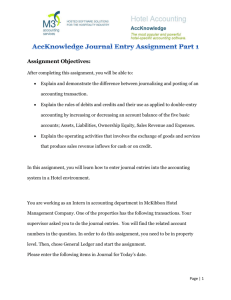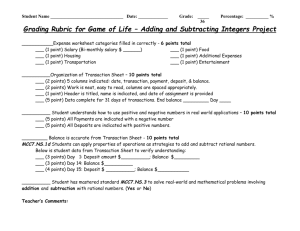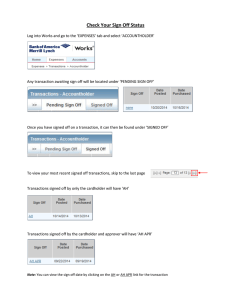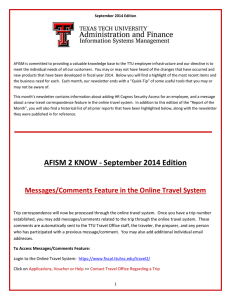TDR – Transaction Detail Report
advertisement
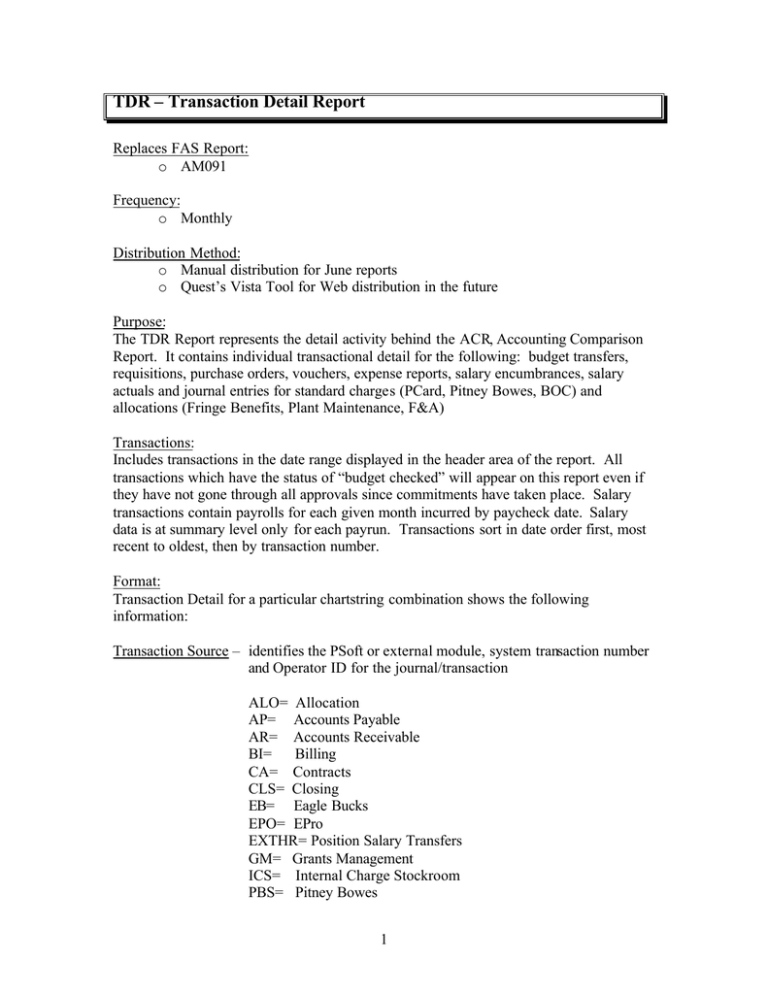
TDR – Transaction Detail Report Replaces FAS Report: o AM091 Frequency: o Monthly Distribution Method: o Manual distribution for June reports o Quest’s Vista Tool for Web distribution in the future Purpose: The TDR Report represents the detail activity behind the ACR, Accounting Comparison Report. It contains individual transactional detail for the following: budget transfers, requisitions, purchase orders, vouchers, expense reports, salary encumbrances, salary actuals and journal entries for standard charges (PCard, Pitney Bowes, BOC) and allocations (Fringe Benefits, Plant Maintenance, F&A) Transactions: Includes transactions in the date range displayed in the header area of the report. All transactions which have the status of “budget checked” will appear on this report even if they have not gone through all approvals since commitments have taken place. Salary transactions contain payrolls for each given month incurred by paycheck date. Salary data is at summary level only for each payrun. Transactions sort in date order first, most recent to oldest, then by transaction number. Format: Transaction Detail for a particular chartstring combination shows the following information: Transaction Source – identifies the PSoft or external module, system transaction number and Operator ID for the journal/transaction ALO= Allocation AP= Accounts Payable AR= Accounts Receivable BI= Billing CA= Contracts CLS= Closing EB= Eagle Bucks EPO= EPro EXTHR= Position Salary Transfers GM= Grants Management ICS= Internal Charge Stockroom PBS= Pitney Bowes 1 PC= PCR= PNL= PPO= PR= W= XC= XCZ= XPH= XSP= XS _= Projects Procard On-line Panel Purchasing Payroll Expenses Cashnet Dept Cashnet Cashier Telephone Student Refunds Student System Pre Enc – Pre-encumbrance activity for Requisitions. Positive amount indicates dollars committed to a Req; minus amount indicates preencumbrance was released and moved to an encumbrance as the Req became a PO Encumbrance – Encumbrance activity for Purchase Orders. Positive amount indicates dollars committed to a PO; minus amount indicates encumbrance was released and moved to an actual payment as the PO was invoiced Act/Bud Amt – Actual revenues and expenses that have posted for a specific month (Journals, Vouchers, Expense Reports) or budget transfer actions for that month. Column use defined by whether the number appears in the Budget or Transaction section of each account Requisition ID – System assigned number for a purchase Requisition, 10 digits PO/Travel Auth ID– System assigned number for a Purchase Order or Travel Authorization, 10 digits. PO’s and Agreements converted from the old system begin with C and A respectively, reference the former system number, and are only 8 digits. Voucher/Expense ID– System assigned number for a Voucher or Expense, 8 digits Invoice #/ EmplID/ Budget Type– Vendor or AP assigned invoice number/identifier or employee Eagle ID if expenses/travel or temp/perm budget transfer type Vendor/Header Desc– Vendor name, employee name or journal header description Line Descr– Journal line description entered on budget transfer or GL journal 2 Check#– Accounts Payable check number. No Payroll check numbers since these are retained in the HR system only. The Revenue and Expense accounts display as divided sections on the report with totals at the end of each list of transactions for that account. Since the report is in sequential account number order, it does not always keep Parent and Child accounts together unless they happen to fall that way in the numbering sequence. Each account section has the potential of having three parts: budget, transactions and totals. A Parent account should have only a budget section since no actual transactions can be applied against Parents. A Child account should have only transactions since budget activities should be recorded at the Parent. All accounts have a total section which represents that month’s transactions in the four key financial breakouts. Depend ing on timing, the four totals will generally only agree to the ACR summary report for the first report of the year. After that, only the “Total for Actuals” number will tie back to the “Current Month Actuals” on the ACR each month. Once a transaction number has appeared on the Detail Report, it will not show again unless further actions have yet to take place on it (e.g. a Req becomes a PO). 3