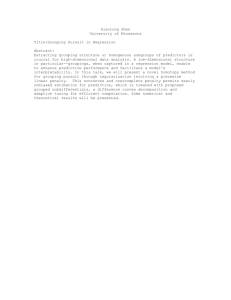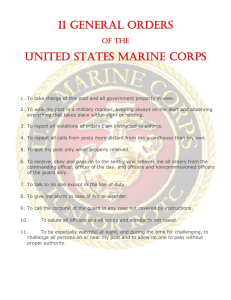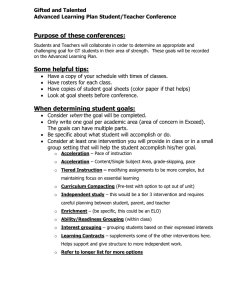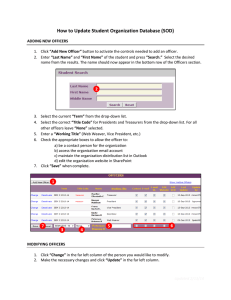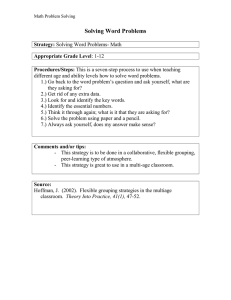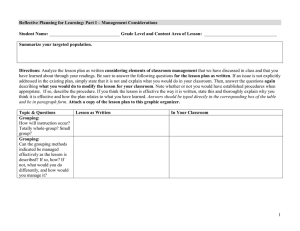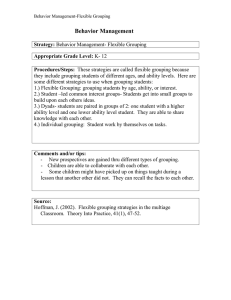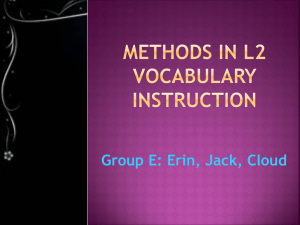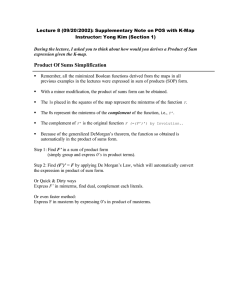What is this feature?
advertisement
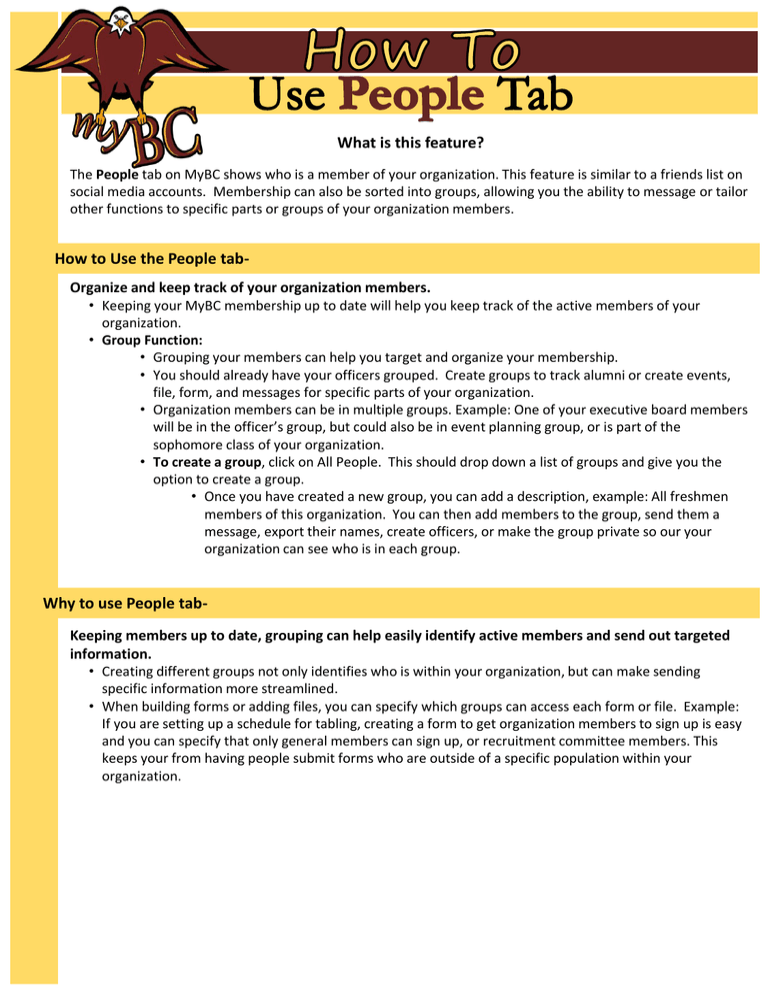
What is this feature? The People tab on MyBC shows who is a member of your organization. This feature is similar to a friends list on social media accounts. Membership can also be sorted into groups, allowing you the ability to message or tailor other functions to specific parts or groups of your organization members. How to Use the People tabOrganize and keep track of your organization members. • Keeping your MyBC membership up to date will help you keep track of the active members of your organization. • Group Function: • Grouping your members can help you target and organize your membership. • You should already have your officers grouped. Create groups to track alumni or create events, file, form, and messages for specific parts of your organization. • Organization members can be in multiple groups. Example: One of your executive board members will be in the officer’s group, but could also be in event planning group, or is part of the sophomore class of your organization. • To create a group, click on All People. This should drop down a list of groups and give you the option to create a group. • Once you have created a new group, you can add a description, example: All freshmen members of this organization. You can then add members to the group, send them a message, export their names, create officers, or make the group private so our your organization can see who is in each group. Why to use People tabKeeping members up to date, grouping can help easily identify active members and send out targeted information. • Creating different groups not only identifies who is within your organization, but can make sending specific information more streamlined. • When building forms or adding files, you can specify which groups can access each form or file. Example: If you are setting up a schedule for tabling, creating a form to get organization members to sign up is easy and you can specify that only general members can sign up, or recruitment committee members. This keeps your from having people submit forms who are outside of a specific population within your organization.