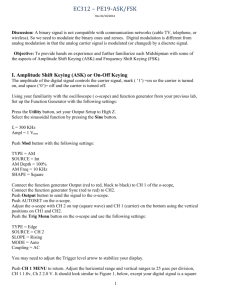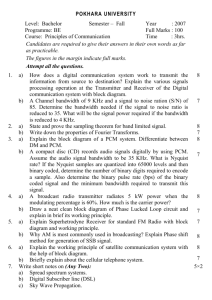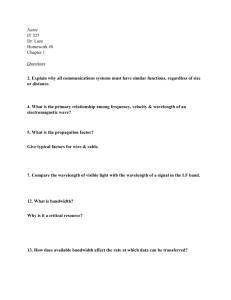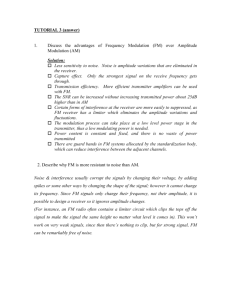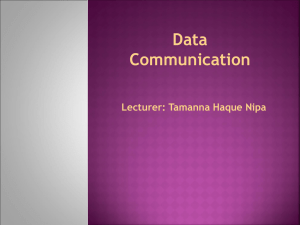EC312 Security Exercise 19 ASK/FSK ______________________________________________________________________
advertisement
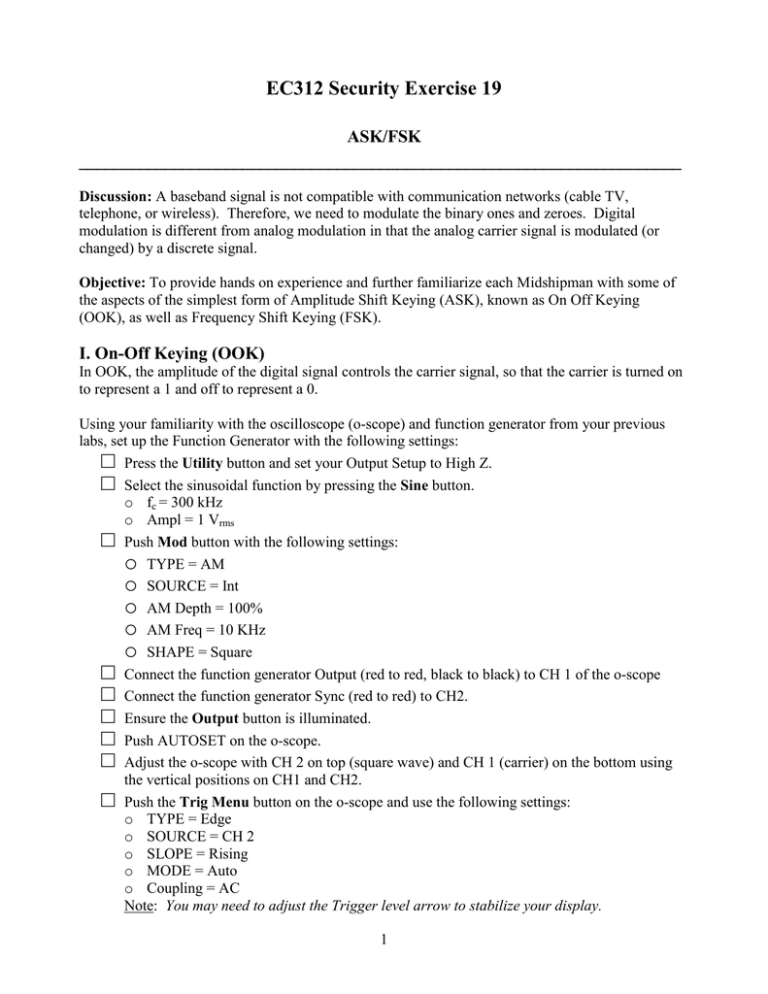
EC312 Security Exercise 19 ASK/FSK ______________________________________________________________________ Discussion: A baseband signal is not compatible with communication networks (cable TV, telephone, or wireless). Therefore, we need to modulate the binary ones and zeroes. Digital modulation is different from analog modulation in that the analog carrier signal is modulated (or changed) by a discrete signal. Objective: To provide hands on experience and further familiarize each Midshipman with some of the aspects of the simplest form of Amplitude Shift Keying (ASK), known as On Off Keying (OOK), as well as Frequency Shift Keying (FSK). I. On-Off Keying (OOK) In OOK, the amplitude of the digital signal controls the carrier signal, so that the carrier is turned on to represent a 1 and off to represent a 0. Using your familiarity with the oscilloscope (o-scope) and function generator from your previous labs, set up the Function Generator with the following settings: □ Press the Utility button and set your Output Setup to High Z. □ Select the sinusoidal function by pressing the Sine button. o fc = 300 kHz o Ampl = 1 Vrms □ Push Mod button with the following settings: o TYPE = AM o SOURCE = Int o AM Depth = 100% o AM Freq = 10 KHz o SHAPE = Square □ Connect the function generator Output (red to red, black to black) to CH 1 of the o-scope □ Connect the function generator Sync (red to red) to CH2. □ Ensure the Output button is illuminated. □ Push AUTOSET on the o-scope. □ Adjust the o-scope with CH 2 on top (square wave) and CH 1 (carrier) on the bottom using the vertical positions on CH1 and CH2. □ Push the Trig Menu button on the o-scope and use the following settings: o TYPE = Edge o SOURCE = CH 2 o SLOPE = Rising o MODE = Auto o Coupling = AC Note: You may need to adjust the Trigger level arrow to stabilize your display. 1 □ □ □ □ Push CH 1 MENU to return. Adjust the horizontal range and vertical ranges to 25 µsec per division, Adjust CH 1 to 1.0 V per division Adjust Ch 2 to 2.0 V per division Note: Your scope display should look similar to Figure 1, below, except your digital signal is a square wave, 101010… Figure 1 Question 1: Looking at CH1 and using the horizontal time scale to help you resolve the period, solve for the carrier frequency, fc. Question 2: Looking at CH2, find the bit rate, Rb? Is Rb different from the frequency of the square wave cycle, fm=10kHz? □ Change the o-scope to frequency domain by choosing MATH MENU and using the following settings: o OPERATION = FFT o SOURCE = CH 1 o 50 KHz per Division The o-scope should look similar to the Figure 2 below. Figure 2 Question 3: Find the carrier frequency from the o-scope display. (Hint: Count the number of (big) divisions from the left of the screen to the largest spike and multiply by the 50 kHz/div.) 2 Question 4: What is the “half power” bandwidth of the OOK signal (when fm = 10kHz)? (Hint: The bandwidth is determined by the first set of spikes to the left and right of the carrier. We will learn later that these are related to the half power points of the signal.) □ Change the AM Freq on the frequency generator to 20 kHz. Question 5: What is the bit rate of your signal now? Based on the material discussed in the lecture, what do you expect the bandwidth to be? Question 6: Measure the bandwidth of the OOK signal at the new 20kHz frequency. Does this match your expected value from Question 5? II. Frequency Shift Keying (FSK) Frequency shift keying (FSK) is another digital modulation technique in which a continuous sine wave changes frequency when the digital bit stream changes between zero and one. The higher frequency represents a binary ‘1’ (also called mark) and the lower frequency represents a binary ‘0’ (also called space). FSK is used primarily in low speed applications (<500 Kbps) and noisy environments where accuracy is preferred over speed. □ Keep the carrier frequency the same (fc is still 300kHz). □ Change the modulation mode to FSK by implementing these settings on the function generator (Mod): o TYPE = FM o SOURCE = Int o FREQ DEV = 200 KHz o FM Freq = 10 KHz o SHAPE = Square □ Push CH 1 MENU on the o-scope to return to the time domain. □ Adjust the horizontal scale until your display looks similar to Figure 3 below. Figure 3 Question 7: Fill in the following with higher or lower: “The binary 1 corresponds to the ____________ frequency and the binary 0 corresponds to the ____________ frequency.” 3 □ Adjust the picture on the o-scope to answer the next question by changing the horizontal range setting (sec/div). Question 8: What is the high frequency? What is the low frequency? Now we’ll consider the bandwidth for an FSK signal. Recall that we have set our square wave frequency at 10 kHz (i.e. we have 10,000 cycles of the square wave every second), and our frequency deviation is set at 200 kHz (i.e. there’s a 200 kHz separation between the carrier frequency and the high frequency as well as between the carrier frequency and the low frequency). Question 9: What is the bit rate of our square wave signal? Question 10: Based on the information above and the concepts learned in the lecture, what do you expect the bandwidth of the FSK signal to be? □ To see the difference in the bandwidth for the FSK signal, shift to the frequency domain. Push the MATH MENU button and use the following settings: o OPERATION = FFT o SOURCE = CH 1 o 125 KHz per Division Question 11: Measure the bandwidth between the sidebands (approximately) as shown in Figure 4. This will appear as the first sideband pair on the outside of the peak. It may be somewhat tricky to find this first sideband peak, so don’t give up. □ Figure 4 Change the FM FREQ to 20 kHz and measure the bandwidth of the signal as shown in Fig. 4. Question 12: What is the new bandwidth? Question 13: Based on the above change, as the bit rate (Rb) increases, describe what happens to the bandwidth of the signal. What can you say about the comparisons of the Bandwidths for frequency modulation vs amplitude modulation? 4 EC312 Security Exercise 19 Name: _________________________________________________________________________________________________ Question 1: _________________________________________________________________________________________________ Question 2: ________________________________________________________________________________________________ Question 3: ________________________________________________________________________________________________ Question 4: _________________________________________________________________________________ Question 5: _________________________________________________________________________________________________ Question 6: _________________________________________________________________________________________________ Question 7: The binary 1 corresponds to the ____________ frequency and the binary 0 corresponds to the ____________ frequency.” _________________________________________________________________________________________________ Question 8: ________________________________________________________________________________ Question 9: _________________________________________________________________________________________________ Question 10: _________________________________________________________________________________________________ Question 11: _________________________________________________________________________________________________ Question 12: _________________________________________________________________________________________________ Question 13: _________________________________________________________________________________________________ 5