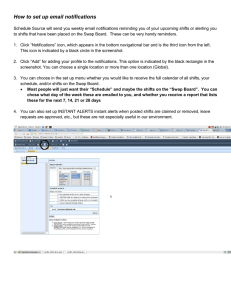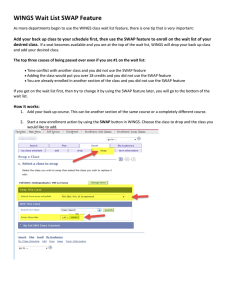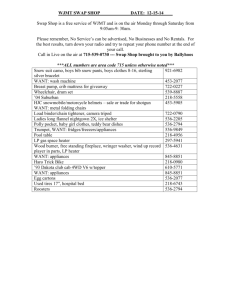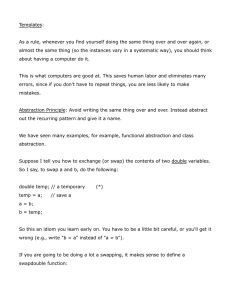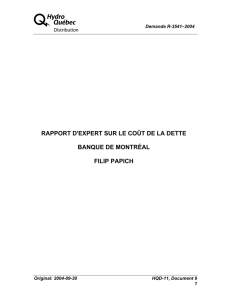How to put shifts on the Swap Board
advertisement
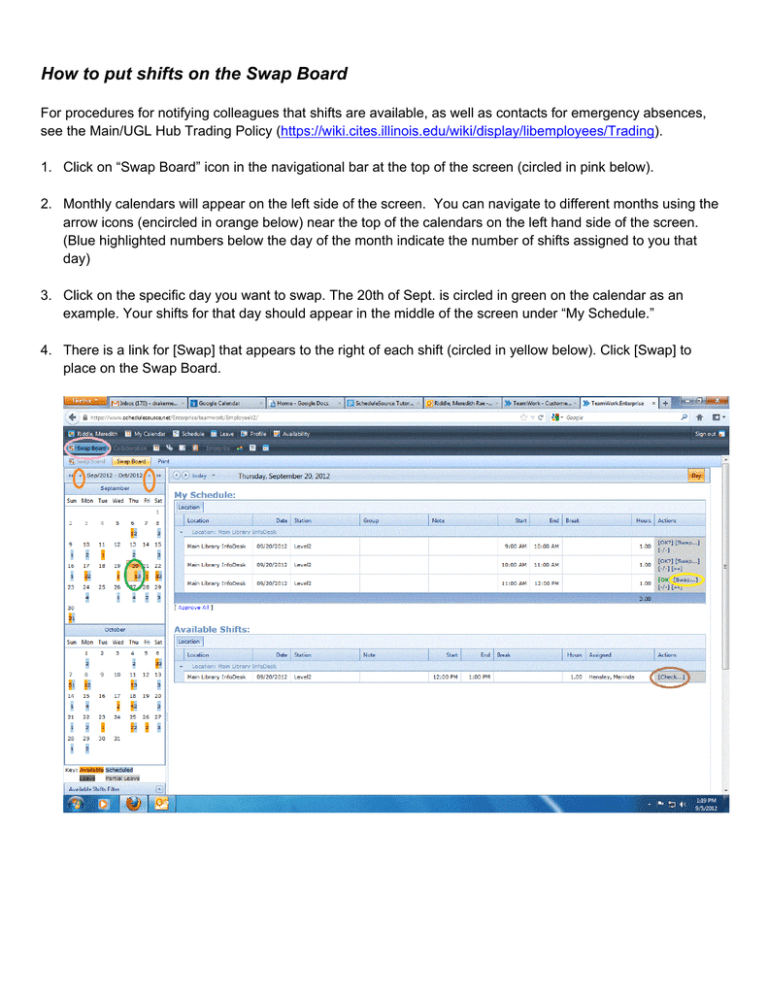
How to put shifts on the Swap Board For procedures for notifying colleagues that shifts are available, as well as contacts for emergency absences, see the Main/UGL Hub Trading Policy (https://wiki.cites.illinois.edu/wiki/display/libemployees/Trading). 1. Click on “Swap Board” icon in the navigational bar at the top of the screen (circled in pink below). 2. Monthly calendars will appear on the left side of the screen. You can navigate to different months using the arrow icons (encircled in orange below) near the top of the calendars on the left hand side of the screen. (Blue highlighted numbers below the day of the month indicate the number of shifts assigned to you that day) 3. Click on the specific day you want to swap. The 20th of Sept. is circled in green on the calendar as an example. Your shifts for that day should appear in the middle of the screen under “My Schedule.” 4. There is a link for [Swap] that appears to the right of each shift (circled in yellow below). Click [Swap] to place on the Swap Board.