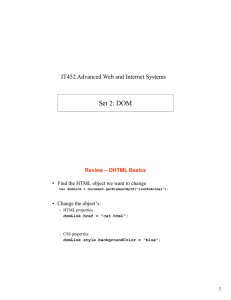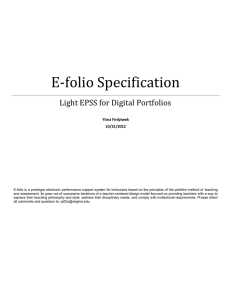CSCE 102 ―EXAM Study Guide No hats are allowed during the test
advertisement
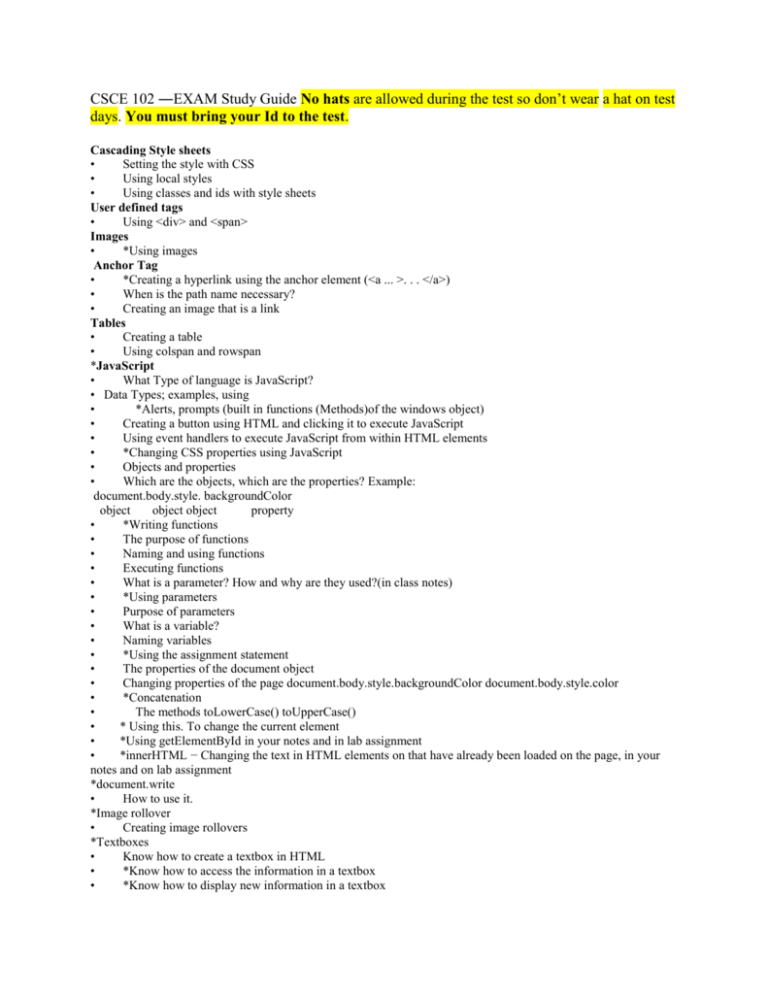
CSCE 102 ―EXAM Study Guide No hats are allowed during the test so don’t wear a hat on test
days. You must bring your Id to the test.
Cascading Style sheets
•
Setting the style with CSS
•
Using local styles
•
Using classes and ids with style sheets
User defined tags
•
Using <div> and <span>
Images
•
*Using images
Anchor Tag
•
*Creating a hyperlink using the anchor element (<a ... >. . . </a>)
•
When is the path name necessary?
•
Creating an image that is a link
Tables
•
Creating a table
•
Using colspan and rowspan
*JavaScript
•
What Type of language is JavaScript?
• Data Types; examples, using
•
*Alerts, prompts (built in functions (Methods)of the windows object)
•
Creating a button using HTML and clicking it to execute JavaScript
•
Using event handlers to execute JavaScript from within HTML elements
•
*Changing CSS properties using JavaScript
•
Objects and properties
•
Which are the objects, which are the properties? Example:
document.body.style. backgroundColor
object
object object
property
•
*Writing functions
•
The purpose of functions
•
Naming and using functions
•
Executing functions
•
What is a parameter? How and why are they used?(in class notes)
•
*Using parameters
•
Purpose of parameters
•
What is a variable?
•
Naming variables
•
*Using the assignment statement
•
The properties of the document object
•
Changing properties of the page document.body.style.backgroundColor document.body.style.color
•
*Concatenation
•
The methods toLowerCase() toUpperCase()
•
* Using this. To change the current element
•
*Using getElementById in your notes and in lab assignment
•
*innerHTML − Changing the text in HTML elements on that have already been loaded on the page, in your
notes and on lab assignment
*document.write
•
How to use it.
*Image rollover
•
Creating image rollovers
*Textboxes
•
Know how to create a textbox in HTML
•
*Know how to access the information in a textbox
•
*Know how to display new information in a textbox
*Math with textboxes
•
*Know what parseFloat() does and how and why to use it
•
addition, subtraction, multiplication, and division
•
Math methods (Math.) from your notes
*If statements
•
Write the code to create an if statement.
•
Know how to use both relational and logical operators
•
*Know which part of the code is executed if the condition in the if statement is true/false.
*Loops
•
For loops
•
While loops
•
Do while loops
•
Do you understand the code from class and from the last lab?
Slide Show
•
In class notes
Check boxes
•
In class notes
Radio buttons, check boxes, and pull down menus;
Caution code copied from word may not work.
function Jasmine(){
if (document.formcat.cat[1].checked)
{
alert("that is correct")
}
else {
alert("Please try again")
}
}
function jordan(){
if (document.formpig.pig.selectedIndex==2)
{
alert ("that is correct")
}
else{
alert("Please try agian")
}
}
</script>
</head>
<body>
<form name="formdog" id="formdog" action="">
<h2>Select a valid variable name</h2>
<input type="checkbox" name="dog1" id="dog1">Dog<br>
<input type="checkbox" name="dog2" id="dog2">7days<br>
<input type="checkbox" name="dog3" id="dog3">alert<br>
<input type="checkbox" name="dog4" id="dog4">my total<br>
<input type="checkbox" name="dog5" id="dog5">who<br>
<input type="button" name="b1" id="b1" value="click" onclick="isitvalid()">
</form>
<form name="formcat" id="formcat" action="">
<h2>Select the event handler</h2>
<input type="radio" name="cat" id="cat" onclick="Jasmine()">function<br>
<input type="radio" name="cat" id="cat" onclick="Jasmine()">onmouseover<br>
<input type="radio" name="cat" id="cat" onclick="Jasmine()" >if<br>
<input type="radio" name="cat" id="cat" onclick="Jasmine()">else<br>
</form>
<form name="formpig" id="formpig" action="">
<h2>
Select a event handler from the pull down menu</h2>
<select name="pig" id="pig">
<option>alert </option>
<option>atl </option>
<option> onmouseover </option>
<option>if </option>
</select>
<input type="button" name="b2" id="b2" value="click" onclick="jordan()">
</form>
•
Difference between the checkboxes and the radio buttons
Coin Flip Problem − discussed in class
Caution code copied from word may not work.
<form name="x" id="x">
<h2> My Random Number </h2>
<input type="text" name="t1" id="t1">
<input type="button" name="b1" id="b1" value="coinflip" onclick="coinflip()">
<input type="text" name="t2" id="t2">
</form>
<img src="question.jpg" alt="heads or tails" id="flip">
<script>
var rannum, roundednum
function coinflip()
{rannum=Math.random();
document.getElementById("t1").value=rannum;
roundednum=Math.round(rannum);
document.getElementById("t2").value=roundednum;
if (roundednum==1)
{document.getElementById("flip").src="coin_heads.bmp"
}
else
{document.getElementById("flip").src="coin_tails.bmp"
}
}
</script>
Guess the Number Problem – mentioned in class, on the class webpage
*Understanding the logic in code
What to study: Your class notes (code used in class), the study guide, the lab assignments, the code from the last few
labs, our web page, the both text books (DOM- Chapter 2)
*It is on the test.