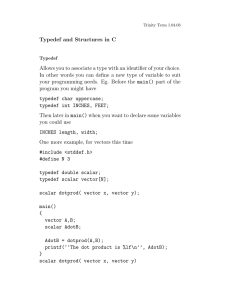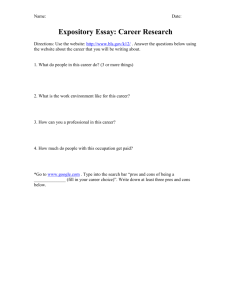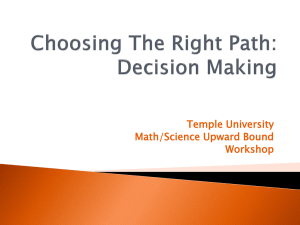An Event Driven Job Shop ... Sheldon X.C. Lou December 25, 1987
advertisement
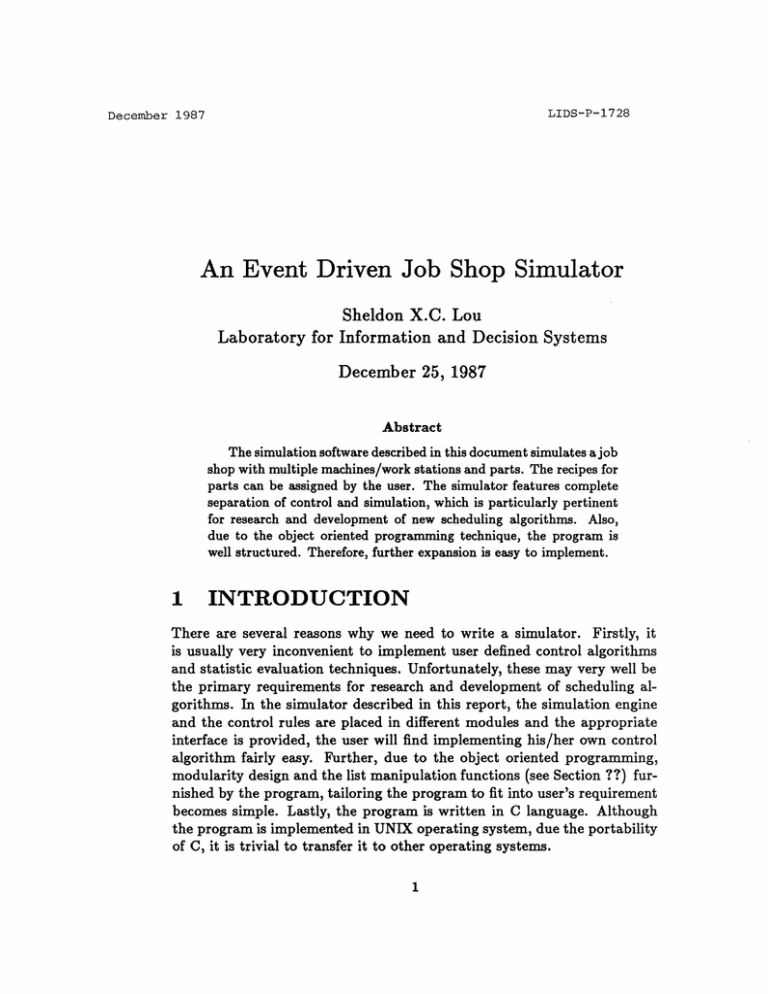
December 1987
LIDS-P-1728
An Event Driven Job Shop Simulator
Sheldon X.C. Lou
Laboratory for Information and Decision Systems
December 25, 1987
Abstract
The simulation software described in this document simulates a job
shop with multiple machines/work stations and parts. The recipes for
parts can be assigned by the user. The simulator features complete
separation of control and simulation, which is particularly pertinent
for research and development of new scheduling algorithms. Also,
due to the object oriented programming technique, the program is
well structured. Therefore, further expansion is easy to implement.
1
INTRODUCTION
There are several reasons why we need to write a simulator. Firstly, it
is usually very inconvenient to implement user defined control algorithms
and statistic evaluation techniques. Unfortunately, these may very well be
the primary requirements for research and development of scheduling algorithms. In the simulator described in this report, the simulation engine
and the control rules are placed in different modules and the appropriate
interface is provided, the user will find implementing his/her own control
algorithm fairly easy. Further, due to the object oriented programming,
modularity design and the list manipulation functions (see Section ??) furnished by the program, tailoring the program to fit into user's requirement
becomes simple. Lastly, the program is written in C language. Although
the program is implemented in UNIX operating system, due the portability
of C, it is trivial to transfer it to other operating systems.
1
In the next section, we first describe the data structure of the program.
Then we explain the mechanism of the simulator.
2
DATA STRUCTURE
The data structure of the program is depicted in Fig. 1.
There are several lists kept in the system. First is the Work-station-list
which contains the work stations1 in the job shop. There are two lists (or
queues) related to each work station. The first is the Buffer-Queue which
represents the queue formed by the loads placed in the buffer before the
work station. The load at the top of this queue will be loaded first. The
function of the control algorithm is then to sort this queue according to
appropriate rules. The second queue is the Process-Queue which is the
loads being processed by the work station.
The parts being processed in the job shop are contained in the PartList. Note, by Part we refer to the entity of all identical loads (although
the size may vary). Associated to each part is the Recipe of this part which
in turn contains several job steps. Another important queue/list in the
system is the Event-Queue which consists of future events sorted according
to the time they will happen.
Among them, the Buffer-Queue, Process-Queue, and the Event- Queue
are dynamic. They are constantly updated by different rules. For instance,
when one work station finishes a load, this load will be removed from the
Process-Queue and put into the Buffer-Queue of the next work station.
If one load is being loaded into a work station, this load will be removed
from the Buffer-Queue of this work station and put into its Process-Queue.
The Buffer-Queue will be sorted when a load should be loaded according
to the control rule being used. When an event, such as work station failure,
repair, part loading, is created, it is placed into the Event-Queue according
to its time to happen and the event which just happened will be deleted
from the Event-Queue immediately.
The connections among entities (such as work stations, loads, job steps)
and lists can also be seen from Fig. 1. We have just mentioned the relations
among different lists. Each load points to certain part it belongs to and
'For our research purpose, we use work station instead of the machine as the basic
unit. But it is without any difficult to use the latter.
2
1
I
-
.
$e
Part
rri
-. ep
!
"
. ip
_..l
....
!
4
j
-__
I
_
:>ep
I
L
re/cipej
...
---- r,-t-
_
PP
et-jp
..
,
---_
......
e.......
I
'
-.I.- -::J-Mt"::
*
1
*...
--
---.
-
_.
'-
Figure 1: Data structure of the simulator
L1
!
Figure 1: Data structure of the simulator
r,
A
/
+a\ 4 i!~4-
Figure 2: Modules of the simulator
the job step it currently resides. The latter is updated constantly when the
load moves along its processing route defined by the part recipe. Each job
step points to the work station it requires.
3
MODULES AND THEIR FUNCTIONS
The simulator contains four modules as shown in Fig. 2.
The first one is the Initialization module which interacts with the data
files (provided by the user) to establish the data structure as shown in Fig. 1
and the initial conditions (including the initial loads at the different work
stations) of the system.
The main body of the simulator is the Simulation Engine module and
the Controller module. The function of the Simulation Engine is to take
proper actions according to the event at the top of the event queue. There
are five types of events defined in this program. The first one is STATIONFINISH which represents the events when a work station finishes a load.
4
The program then remove this load (the one at the top of the process queue)
from the process queue of this work station and put it into the buffer queue
of the work station of the next job step according to the recipe of this
load. If this buffer queue is empty, then the program immediately fires
another event-CHECK-FIRST-MACHINE (see next) in order to see if
an immediate loading is appropriate.
The second kind of events is FIRST-MACHINE-FINISH which represents the events when the first machine in a work station finishes processing.
The program then checks the appropriate control rules specified by the user
and the work station condition (up or down) to see if a load in the buffer
queue of this work station should be loaded. If the answer is yes, it calls
the CONTROL module and tries to determine which and how many parts
should be loaded considering also the capacity of the work station. It moves
those loads that should be loaded to the Process-Queue of the work station.
The next one is CHECK-FIRST-MACHINE which is fired when a load
is moved to an empty Buffer-Queue. It first checks if the first machine of
the work station is idle. If it is, then the program does the same thing as
that of the FIRST-MACHINE-FINISH event does.
The fourth and fifth event categories are STATION-FAILURE and
STATION-REPAIR. The time between those two events are randomly generated by a random number generator.
The Control module contains several sub-modules, each represents a
control strategy. For example, the TWO-BOUNDARY control loads parts
according to the station's BUFFER-HEDGING-POINT and SURPLUSHEDGING-POINT set by the user. For re-entrant processes, it gives higher
priority to later processes. The UNIFORM-LOADING control adds equal
amount of parts before the first work station at equally spaced intervals.
For example, the user may require that 100 loads of certain parts should
be put in the buffer of the first work station at every 100 hours.
The STATISTICS module computes the total costs of different control
strategies.
LIST AND ITS MANIPULATION FUNCTIONS
In this program, lists are constructed as seriesly connected building
blocks called CONS. The head of each CONS points to an element (such as
a work station of a work station list) of the list. The tail of the last CONS
points to NULL (or the zero integer in this program). We provide number
of list manipulation functions as described in the following.
* first(list), which returns the first element of the list.
* rest(list), which returns the rest of the list(the list starting from the
second element).
* last(list), which returns the last element of the list.
* position(element, list), which returns the position of the element in
the list.
* insert(elementl, element2, list), which inserts elementl before element2 in the list.
HEADER FILE
The following is the header file of this program.
*
The header file for the simulation program *
#define
#define
#define
#define
#define
#define
#define
#define
#define
#define
#define
#define
LENGTH 20
TRUE
1
FALSE
0
DOWN
0
IDLE
1
BUSY
2
FIFO
0
i
TWOB
UNILOAD 2
NUMBEROFPART 1
STFIN
i
FSTMACFIN 2
6
#define FAIL
3
#define REPR
4
#define CHECKLOAD
5
typedef char
typedef char
NAME[LENGTH];
LINE[100];
typedef int
BOOLEAN;
typedef long
typedef char *
TIME;
PCHAR;
*
CONS is a building unit for list
typedef
struct cons********************************************************/
*
typedef struct cons (
int
head;
struct cons *
} CONS;
tail;
typedef CONS *
*
P_CONS;
*
Work station
*
*
typedef struct station {
int
id;
NAME
CONS *
CONS *
int
name;
buffer;
processq;
status;
/*parts
/*parts
/*DOWN:
/*IDLE:
/*BUSY:
7
in buffer*/
in process*/
station is down*/
up, 1st mac idle*/
up, 1st mac busy*/
/*seed to generate up & down*/
seed;
aveuptime, ave_down_time,
timetodown, time_to_up,
/*time a part had loaded */
last_start;
first_proc_time;/*proc time of 1st mac*/
TIME
proctime; /*proc time of station*/
capacity; /*maximum loading cap*/
int
int
load_quant; /*quantity of parts loaded*/
BOOLEAN loadpermit; /*if further loading permitted*/
long
TIME
TIME
}
STATION;
P_STATION;
typedef STATION *
*
Job step
*
*
*
typedef struct step
NAME
NAME
STATION *
long
float
float
TIME
TIME
float
int
int
}
typedef STEP *
*
{
/*name of job step*/
step_name;
station_name;
/*station being used*/
station;
wip;
/*integral of wip over time*/
/*integtal of cost over time*/
cost;
/*weight for certain part*/
weight;
proctime; /*processing time*/
first_proc_time;/*proc. time of 1st mac*/
/*yield of this step*/
yield;
/*threshold for wip*/
wipthres;
surplusthres; /*threshold for surplus*/
STEP;
P_STEP;
Part: the part the job shop are producing
*
*
*
8
typedef struct part {
int
part_id;
NAME
NAME
CONS *
int
part_name;
partrecipe_name;
partrecipe;
targetprodrate;
}
/*recipe the part uses*/
/*target production rate*/
PART;
typedef PART *
P_PART;
typedef struct load {
NAME
loadname; /*load id number*/
STEP * loadstep; /*current job step*/
PART * load_part; /*the part this load belongs to*/
TIME
finishtime;/*time proc. finishes*/
int
loadsize; /*number of lots contained*/
}
LOAD;
typedef LOAD *
*
PLOAD;
Event
*
typedef struct event {
TIME
time;
/*time to happen*/
int
flag;
/*STFIN:finishing process at WS*/
/*FSTMACFIN:finishing process at first mac*/
/*FAIL:WS failure*/
/*REPR:WS repair*/
/*5-*/
station;
/* related station*/
PSTATION
load;/*if finishing process, related load*/
P_LOAD
}
EVENT;
typedef EVENT *
PEVENT;
DATA INPUT FILES
There are four data input files.
1. Gene.dat contains information about simulation time horizon, dispatching rules used, and how much intermediate information should
be printed.
2. Load.dat defines the information about the initial loads, such as their
part names, number of loads, their scheduled finish times, and the
size of each load.
3. Part.dat provides the recipe for each part. It also gives the hedging
points required by Two-Boundary control rules.
4. Station.dat shows the stations used in the system, their average up
time, down time, processing time and their capacities.
Users of this program should first set up those four data files according to the manufacturing system they are simulating before they start the
simulator.
10