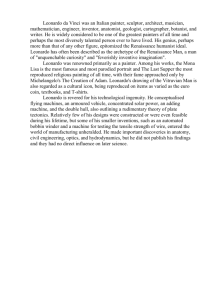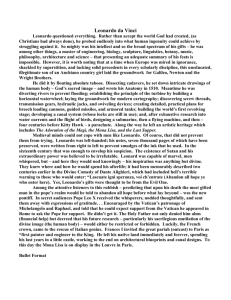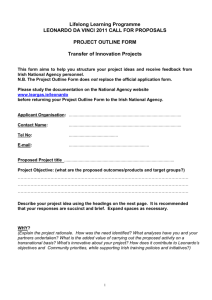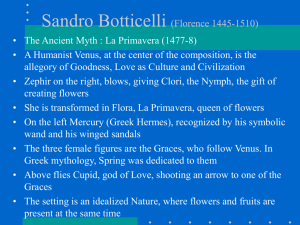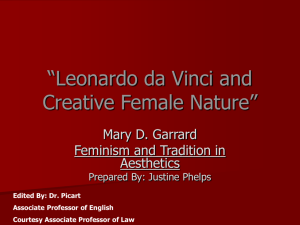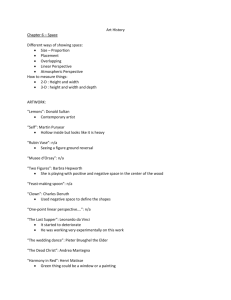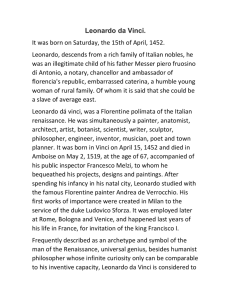Design of a Mixed Reality Workspace ... Expressive Humanoid Robot By Javier G. Matamoros
advertisement
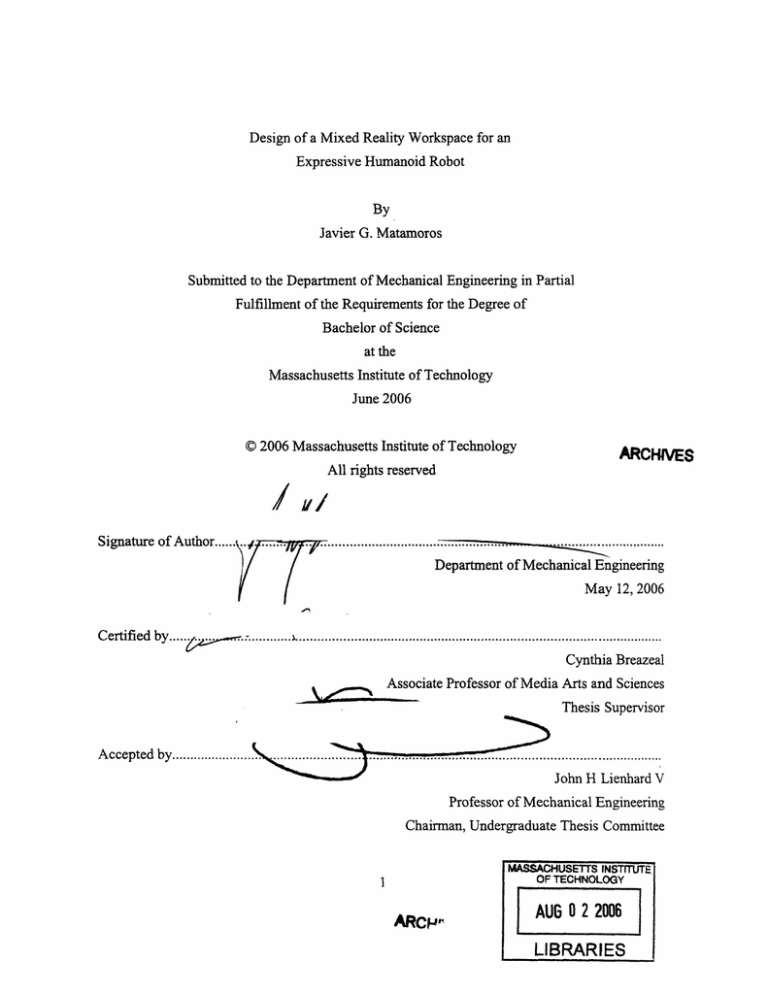
Design of a Mixed Reality Workspace for an Expressive Humanoid Robot By Javier G. Matamoros Submitted to the Department of Mechanical Engineering in Partial Fulfillment of the Requirements for the Degree of Bachelor of Science at the Massachusetts Institute of Technology June 2006 C 2006 Massachusetts Institute of Technology ARCHNES All rights reserved c 45sA lgaure A o .L 1-ULlor ...... _ ........................................... Department of Mechanical Engineering May 12, 2006 Certifiedby....... ............ ..................................................................................................... Cynthia Breazeal Associate Professor of Media Arts and Sciences Thesis Supervisor Accepted by...................... .......... ................................................................... John H Lienhard V Professor of Mechanical Engineering Chairman, Undergraduate Thesis Committee 1 MASSACHUSETTS INSTITUTE OF TECHNOLOGY AUG 0 2 2006 LIBRARIES Design of a Mixed Reality Workspace for an Expressive Humanoid Robot By Javier G. Matamoros Submitted to the Department of Mechanical Engineering on May 12, 2006 in Partial Fulfillment of the Requirements for the Degree of Bachelor of Science in Mechanical Engineering ABSTRACT The MIT Media Laboratory Robotic Life Group's Leonardo is a highly expressive robot used for, among other things, social learning and human-robot teamwork research. A mixed reality workspace was conceived to aid in experimentation and demonstration of human-robot interaction by providing a complex state space and several interaction possibilities. A box concept was selected for its ability to incorporate several interaction mechanisms while allowing for meaningful physical tasks. A first iteration of the system was completed, which was controllable primarily through serial communication with a computer, while providing minimal physical communication. For a second revision of the system, physical interaction devices were developed which could be actuated by either the robot or a human, so as to better explore social interaction. Further development of the project will yield a robust, flexible and expandable tool with which future robot social learning and teamwork research can be performed. Thesis Supervisor: Cynthia Breazeal Title: Associate Professor of Media Arts and Sciences 2 Table of Contents List of Figures .................................................................................................................................. 4 Introduction ...................................................................................................................................... 5 1.1 Design Goals ......................................................................................................................... 5 1.2 Leonardo's Limitations .......................................................................................................... 6 1.3 Related W ork ........................................................................................................................ 7 First Design ...................................................................................................................................... 8 2.1 The Box ................................................................................................................................. 8 2.2 The Switch ............................................................................................................................ 9 2.3 LEDs ................................................................................................................................... 12 2.4 Control and Communications .......................... 13 Second Design Iteration ................................................................................................................. 15 3.1 The Button ........................................................................................................................... 15 3.2 The New Switch .................................................................................................................. 18 Future W ork ................................................................................................................................... 19 4.1 Electronics . .......................................................................................................................... 20 4.2 Software .............................................................................................................................. 20 4.3 Actuation ............................... 21 4.4 Box Layout ............................................................................................... 23 Conclusion..................................................................................................................................... 24 References ...................................................................................................................................... 25 3 List of Figures Figure Description Page 1. Leonardo 6 2. First box design 8 3. Box lid actuator 9 4. First switch CAD model 10 5. Exploded view of layered switch 11 6. Switch installed on box 12 7. LED amplifier board 12 8. LEDs mounted on box 13 9. Electronics inside box 14 10. Preexisting button design 15 11. New button design 17 12. Method of attaching springs to button 17 13. New flexible switch lever 19 14. H-bridge circuit schematic 22 15. Proposed layout for new box 23 4 Introduction The MIT Media Lab's Robotic Life Group is the proud home of the robot known as Leonardo. The robot was designed in collaboration with Stan Winston Studios, specialists in design of animatronics for the entertainment industry. The result of this labor was the creation of what is perhaps the world's most expressive robot. His highly emotive face and naturally moving upper body, along with a friendly appearance, can sometimes create a convincing illusion of life. Leonardo's appearance and design make him a unique platform to study human-robot interaction. Two main research goals of the Robotic Life Group are exploring socially guided robot learning, and making robots work collaboratively with people. The ultimate goal of such work would be to have robots working alongside humans to perform complex tasks in arbitrary workspaces. However, to simplify research and demonstrate capabilities in a controlled environment, a specially designed workspace is required. 1.1 Design Goals The main goal of the thesis project was to design a mixed-reality collaborative workspace for the Leonardo robot. Previously, socially guided learning and teamwork-oriented tasks have been performed using workspaces with few states, and one or two different interactions'. To further develop these areas of research a more complex workspace is needed, one which can provide a richer state space and a wider selection of possible interactions. The challenge for the robot should be mostly in navigating a complex series of states, instead of difficult physical interfaces. Physical interaction, although desirable as a demonstration tool, is 1 http://robotic.media. mit.edu/projects/Leonardo/Leo-tutelage.html 5 restricted by the abilities of the robot's mechanical systems. 1.2 Leonardo's Limitations The Leonardo robot was designed first and foremost as an expressive system. The robot has 61 degrees of freedom, 32 of which are in the face alone. Partly despite this complexity, and partly due to it, its interaction with the physical world is not very dexterous. High degree-of-freedom robotic manipulators, such as Leonardo's arms and hands, are difficult to control and motionplan. His current motions are individually scripted as opposed to dynamically generated. Even if they were, the robot's mechanical and aesthetic design limits his range of motion. The large belly which makes him look cute, for instance, also impedes his arms from reaching across his midplane. His workspace is therefore somewhat limited. -· - -· .I _ I Figure : The Leonardo robot. In this mage his arms are near the extremes ot their worKspaces. In addition to the kinematic issues, Leonardo currently has no force control. If in the course of a 6 motion he encounters an obstacle that won't move out of the way it is likely that Leonardo will suffer damage, most likely a burned-out motor or motor control board. Such accidents are expensive and time-consuming to repair, and therefore care must be taken to avoid dangerous interactions. 1.3 Related Work Previous work on social learning has used simple tasks and goals to demonstrate learning ability. Teamwork aspects are also involved, as Leonardo could complete a task partially performed by a human. One scenario in particular involves Leonardo being taught a button-activation task using buttons. This is one of the only situation in which Leonardo interacts with a physical object, and the nature of this interaction reflects his limitations. The button was designed specifically to accommodate Leonardo's low dexterity by having large, easily pressed tops. To prevent damage to the robot's actuation system, the buttons were designed to have long travel. Leonardo has had force sensing capabilities before, but they are currently disabled. Another project being worked on in the laboratory aims to equip Leonardo with synthetic sensate skin2 . Such an advancement would allow force control to be implemented, and subsequently the robot would be able to interact with physical objects more freely. This project, however, is still in early stages. 2 http://robotic.media.mit.edu/projects/Leonardo/Leo-skin.html 7 First Design 2.1 The Box Besides working with tasks involving pressing buttons, Leonardo had previously been tested with interactions involving toys being hidden from him. A natural extension of this would be a box where these toys could be kept, and which he could control to gain access to them. The flat surfaces on a box could also hold several input and output devices. Given such a configuration, physically meaningful tasks such as locking or unlocking the box, or storing objects inside, can be envisioned. The basic layout is flexible enough to allow for various interface systems. Figure 2: The first box design. The switch toggle lever was a result of later design Two main opening mechanisms were considered, a sliding top and a pivoting top. The sliding top was selected because it is less likely to interfere with Leonardo's hand motions during 8 opening and closing. The motion had to be actuated to compensate for Leonardo's low dexterity and small workspace. Since this model was to be a first iteration, a readily available hobby servo was used as a motor. The standard position-controlled servo was modified to provide torque control and constant rotation3. To slide the box top open and closed, sandpaper was used as a friction surface between the servo's wheel and the box top. Figure 3: Tower Hobbies servo, modified for continuous rotation. This servo was used to drive the box lid. Sandpaper was glued around the output wheel to increase friction with the lid. Despite the high friction coefficient, the box top was prone to losing contact with the wheel in some configurations. To remedy this, the top had to be weighed down using large bolts as a temporary solution. While this solved the problem and enabled the mechanism to operate, it is definitely not valid as a permanent solution. 2.2 The Switch A toggling switch idea was pursued as a physical interface option. Like the box top, it had to be 3 http://www.dprg.org/projects/2003-05a/ 9 actuated, so it could be operated both physically and virtually. No off-the-shelf switches were found that had this capability, so a new concept had to be designed. To adequately respond to Leonardo's gestures the switch needed to toggle primarily on its own. This sort of rotary motion could easily be achieved with a servomotor. Inexpensive, reliable hobby servos were ideal for the task, as they provide integrated position control and are relatively compact. The true physical interface design challenge was then in detecting the motion intent. Several options were considered, including having a center section at high logic voltage which would close circuit with either of two sides when pushed, thus sending a signal to a processor, or placing contact sensors directly on the switch's lever. Ultimately, a pin-jointed cantilever, acting on opposing contact switches, was found to be an adequate solution. Figure 4: CAD model of initial switch design This switch design could detect very small, low-force deflections of the lever, while being held in place by the opposing extension springs. The hobby servo provided fast translation times, to simulate toggling action. 10 This design called for two solid pieces, which could be made using 3D printing rapid prototyping. However, it was found that, in the interest of reducing cost and fabrication time, identical functionality could be achieved by making the pieces out of stacked layers of laser-cut acrylic plastic, bonded with cyanoacrylate (CA or Superglue). Figure 5: Exploded view of the layered version of the switch base. To create as sturdy a structure as possible, the layers were designed to have large bonding surfaces. The two parts of the switch were held together with bolts, which also acted as a pivot for the switch lever and to join the structure to the hobby servo control wheel. The switch structure, with contact switches and springs, attached to the servo which is mounted under the box lid, can be seen in figure 6. 11 r gure : I e switch ase, witn a snort acrylic piece tor a lever, mounted in the box 2.3 LEDs As a way to add more possible states to the box, LEDs of various colors were added. Five volt models were selected, as they could be driven by the logic circuit's power supply and controlled by the microprocessor, using transistors as switches. Figure 7: Small board, with four transistor amplifiers to drive LEDs The transistor board was used to drive eight superbright LEDs in four colors; matching sets were 12 located both on top of the box, for Leo's cameras to see, as well as in front for the benefit of the human collaborator. Figure : LEDs on top ot box. lche area around each LED was painted in ts respective color to aid in vision processing. 2.4 Control and Communications To integrate all the sensors and actuators in the box, a Microchip PIC 16F877 microprocessor was utilized. This processor had many more features and IO ports than the initial design required, but it was selected because future designs might require more capabilities. An essential requirement of the box was that it be able to communicate electronically with the Leonardo controlling computer. This was achieved by taking advantage of the microprocessor's built-in RS-232 serial communication capabilities. 13 Figure 9: Electronics and wiring inside the box. However, as the controlling computer is stationed at a fair distance from the robot, it was decided that the box should communicate with an intermediate PC. A Java program mediated all communications between the main Leonardo computer and the box. PC to PC communication was conducted through the laboratory's gigabit Ethernet network using custom protocols. RS232 serial communication with the box was done using a freely available Java package, "SimpleSerial" 4 . Using a simple communication protocol to transmit commands and receive box states, the robot could control the physical system virtually. 4 http://web.media.mit.edu/-benres/simpleserial/ 14 Second Design Iteration The first version of Leonardo's box did not achieve the goal of having a rich interaction space. Initially, it was to have a set of optical distance measurement sensors to detect swiping motion, but they were prone to being accidentally triggered, and their programming also caused erratic effects in the box's behavior. The toggle switch could be physically actuated by the robot, but the fragile acrylic toggle lever was at a constant risk of breaking. Instead of using physical interfaces, the box was then primarily controlled through serial commands. Although still useful to demonstrate learning, humans are mostly locked out of this sort of interface. To remedy these conditions, a set of upgrades were prepared for the box, specifically to implement physical interaction that can be performed by both robot and human. 3.1 The Button The motion limitations of the Leonardo robot placed special constraints on the design of a button interface. They are well illustrated by the button used in previous research demonstrations. t igure IU:I he button design used tor earlier Leonardo demonstrations. 15 Since Leonardo lacks dexterity, the hand contact area must be large to maximize the likelihood that it will be actuated by his "pressing" motion. In this case, a hemisphere four inches in diameter was used as the top of the button. In addition, the lack of force control means that any contact surface should either send out a warning to the Leonardo controller, or be compliant. The previous model button had a travel of approximately one inch, and was supported by highly compliant springs, minimizing the force which was required for actuation. The button was therefore tolerant of imprecise hand location, and would not cause Leonardo to overextert motors by encountering rigid surfaces. While the old button functioned well in the demonstrations for which it was used, its use of a linear joint was undesirable, as its travel is low in comparison to the mechanism's height. The device was nearly seven inches tall, compared to its one-inch travel. While this is adequate if the button is to stand on its own, the new version was meant to be placed on a panel on a box, and the space underneath it could potentially be used for other purposes. Ideally, the height of the button sould be the same as its travel, to maximize compliance needed for Leo while fitting in as small a size as possible. Several designs were considered, from flexible collapsing domes to an interesting mechanism which achieves linear motion through only rotary joints. A flexible structure would have been difficult and potentially expensive to manufacture, and the rotary joint while an appealing design, would have presented its own problems such as increased footprint when depressed and complex assembly. The new button's design achieves the desired travel and size requirements, while adapting the old model's effective sensing mechanism. 16 Figure 11: The new button design, fully compressed and extended. The top of the button is now supported by three extension springs instead of a solid column, allowing for vertical motion without breaking the mounting plane. When compressed, the springs are entirely contained in their respective cavities in the acrylic plates. As an added bonus a small degree of lateral compliance is now achieved, which can help prevent accidental damage to the Leonardo robot. The springs themselves were selected for their low spring constants and small compressed lengths. They have a travel of one inch, comparable to that of the old system, but their compressed length of only /2" allows the button's height to be under two inches. The springs are securely attached to the acrylic plates using washers, bolts and nuts. Figure 12: Method of attaching springs to the acrylic plates 17 A bolt with head size less than the spring inside diameter was inserted into the spring, and a washer with diameter close to the spring's holds the last coil. With the assembly inserted in a hole not much larger than the spring OD, the washer does not have enough room to move free. This method both holds the springs securely to the plates, and provides an easy way to mount the button on a panel. Button activation was sensed in a similar way as the old button. When the button is pressed, a spring pushes on a contact switch with force linearly related to button displacement. By selecting contact switches with the right required force, the button can be set to trigger at several desired displacements. In this case, the button should trigger at small deflections, so contact switches with activation force of 100 grams were selected; these only require the button to deflect less than half a centimeter downward before closing their contacts. Pressing the button off-center can also trigger the contact switch, but it requires larger displacements. 3.2 The New Switch The first iteration of the switch design was found to be adequate in several ways, as it detected contact and was properly actuated. However, despite this it did not prove suitable for physical interaction with Leonardo, as the lever was made of rigid and fragile acrylic plastic. To prevent any damage to the robot, the lever would have to be compliant, while still rigid enough to act as a switch. Experimenting with various materials led to a decision to use polyurethane. This material is readily available from well-known suppliers in several hardnesses, sizes and shapes. Additionally, it has vibration dampening characteristics to reduce switch oscillation. Various lever configurations were tested, and a 1/4" thick bar of Shore 80 hardness polyurethane 18 was selected as a desirable balance of rigidity and compliance. Figure 13: The new switch lever, under deflection and in normal position. l The bar was adapted to the old switch by cutting a slot in the end of the polyurethane piece, into which a short piece of acrylic, as seen in figure 6, fit. This configuration is flexible enough to move out of the way when the servo is in a locked position, but rigid enough to effectively activate the contact switches. The surface of the polyurethane also has low friction against Leonardo's skin, which allows his hand to glide over the switch during sweeping motions. Despite the vibration damping characteristics of polyurethane the oscillation of the lever could still trigger the switch. In certain conditions, the switch could be set to vibrate back and forth indefinitely. To prevent this, the PIC software was modified to not accept input from the switch for a short period after it has been triggered, which solved the problem. Future Work By incorporating the interface modules designed for the second iteration of the workspace, the first version's lack of physical interaction could be solved. Configuring the first iteration box with physical interfaces to be used by both the robot and a human would make it more useful for 19 teamwork research, and enable richer learning processes. However, due to a lack of time several other known issues with the design were not fully addressed. Further work in these key areas is necessary to completely achieve the goals set out for the project, and to make a better workspace with which humans can interact with Leonardo. 4.1 Electronics During initial development the electronics for the box were configured on a protoboard. These solderless breadboards make convenient temporary bases, since the electrical paths can be easily and quickly modified. For this convenience, protoboards sacrifice sturdy mechanical connections, size and generally neatness of wiring. The electronics filled a large portion of the box's interior,preventing anything else from being placed inside. Wires would often pop out of their sockets, prompting a tedious hunt to place them back in their correct hole. Placing the electronic components on a printed circuit board would solve all these problems, once the electronic design is finalized. 4.2 Software The current PIC software was designed to allow the box to be almost completely self-sufficient in terms of behavior and control. This is a desirable trait if the box is to be operated on its own, but it necessitates tedious reprogramming of the microprocessor for any desired software change. The current design does not include an in-line programmer, so the chip must be physically removed and taken to a peripheral programmer. If the electronics is repackaged more tightly on a PCB, access to the microprocessor will become even more inconvenient. However,the box is not used on its own. Since to fully interact with Leonardo it needs to be 20 constantly connected and communicating with a PC, much of the box's behavior could be handled by the Java communication program. Making changes to fully object-oriented software on a PC is much faster and easier than changing the PIC's C code and reflashing the processor. For future work, the box processor could be tasked with only controlling actuation and I/O tasks, while the Java software on the PC takes care of behavior. 4.3 Actuation For the most part, the hobby servo used to actuate the switch worked adequately, and provided sufficient torque and speed. However, the first hobby servo used would frequently enter a sate where it would fail to reach its commanded position, and would start to drift and draw high current. Replacing that inexpensive servo with a higher quality metal-geared model seemed to solve the issue, but on rare occasions it too would enter this state. Replacing the hobby servo with a direct-drive motor might solve these issues, while permitting some controlled compliance. To achieve this, however, control electronics would also have to be included The box top opening mechanism, along with its hobby servo, should be replaced entirely. The modified hobby servo provides adequate torque and speed, but it is very noisy and not backdrivable. The current opening mechanism is also suboptimal. A simple replacement design could have a small DC motor drive a pinion, which moves a rack connected to the box lid. The lid can be constrained to only move along a single direction, and thus preserve contact between the rack and pinion. The DC motors which would power these new mechanisms can be operated by using an Hbridge. This electronic switching element can provide variable voltage to a motor (through pulse 21 width modulation) in both directions. Additionally, by selectively closing or opening the switches the motors can be set to brake or to coast. Motor Powe () High Side High Side (right) (left) Low Side Low Side (left) f rinh IF k y !Y"' Motor Ground (-) Figure 14: H-bridge schematic5 . In practice, an H-bridge integrated circuit can provide the motor voltage and be controlled by a PWM signal. To allow for more natural human interaction with the box, it should be possible to open the box by hand. Given a backdrivable actuator such as the previously suggested DC motor, lid position sensing would also be necessary to keep Leonardo updated on the box's real state, and to control lid motion. Linear potentiometers, rotary shaft encoders, or some other position transducer should be implemented for this purpose. 5 http://www.mcmanis.com/chuck/robotics/tutorial/h-bridge/index.html 22 4.4 Box Layout In the first iteration of the box design, the entire control area would move with the lid when it opened. This configuration allowed for a maximum area to be covered by the lid; however, this also meant that the physical interface modules move out of Leonardo's limited workspace when the lid is actuated. For a future version of the box, the controls should be mounted on a fixed panel, with the box lid opening and closing independently. *·: ·:·:: i..a. i P; ·; :e i$' i::: c·.;s; ...p:a "--,:· ;· 5 ir·· a··: ·ir··i i. i. $··:-i-l;:· ::, ··· ;· :i. -. - ... , Figure 15: Proposed layout for new box In this configuration, Leonardo can more easily trigger the toggle switch with a sideways swiping motion. The use of two buttons would increase the amount of possible interaction, and 23 the buttons themselves could be equipped with LEDs to provide physical indication of some virtual state. The electronics package could be housed in a compartment underneath the control panel, along with the lid actuation motor or other box control components. Conclusion During the course of this design project a mixed-reality workspace for use by the expressive robot Leonardo was designed and created. A socially guided learning demonstration was conducted using the box, while having Leonardo communicate electronically with the system. True physical interaction,however, was not accomplished in the first iteration of the box design. The inclusion of the physical interface devices from the second round of design will improve on the box's capabilities, but despite that several outstanding issues remain. If the changes suggested in the Future Work section are implemented, the box will become much more robust and flexible,and can be a powerful tool to aid in human-robot interaction research. 24 References Theory "H-Bridge and Practice". http://www.mcmanis.com/chuck/robotics/tutorial/h- bridge/index.html "Hacking The Tower Hobbies TS-53 Servo". http://www.dprg.org/projects/2003-05a/ "Robotic Life - sociable robots". http://robotic.media.mit.edu/projects/Leonardo/Leo- intro.html 25