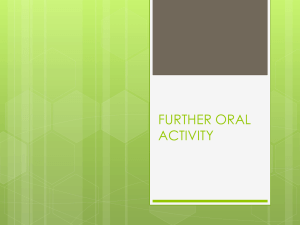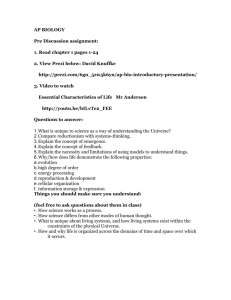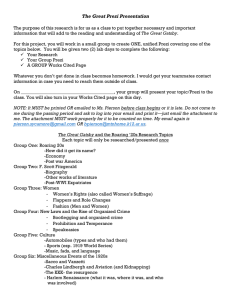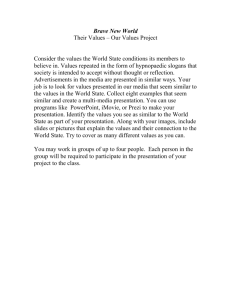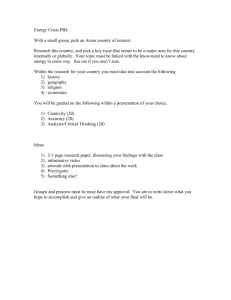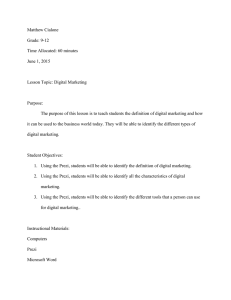P T & R
advertisement
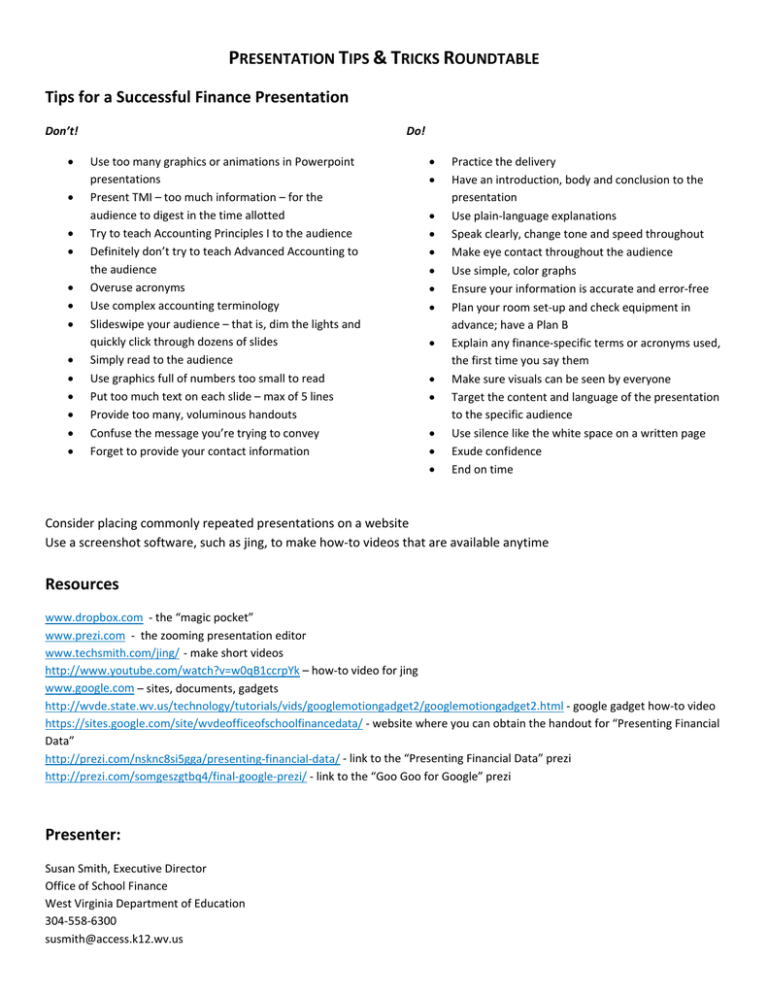
PRESENTATION TIPS & TRICKS ROUNDTABLE Tips for a Successful Finance Presentation Don’t! Use too many graphics or animations in Powerpoint presentations Present TMI – too much information – for the audience to digest in the time allotted Try to teach Accounting Principles I to the audience Definitely don’t try to teach Advanced Accounting to the audience Overuse acronyms Use complex accounting terminology Slideswipe your audience – that is, dim the lights and quickly click through dozens of slides Simply read to the audience Use graphics full of numbers too small to read Put too much text on each slide – max of 5 lines Provide too many, voluminous handouts Confuse the message you’re trying to convey Forget to provide your contact information Do! Practice the delivery Have an introduction, body and conclusion to the presentation Use plain‐language explanations Speak clearly, change tone and speed throughout Make eye contact throughout the audience Use simple, color graphs Ensure your information is accurate and error‐free Plan your room set‐up and check equipment in advance; have a Plan B Explain any finance‐specific terms or acronyms used, the first time you say them Make sure visuals can be seen by everyone Target the content and language of the presentation to the specific audience Use silence like the white space on a written page Exude confidence End on time Consider placing commonly repeated presentations on a website Use a screenshot software, such as jing, to make how‐to videos that are available anytime Resources www.dropbox.com ‐ the “magic pocket” www.prezi.com ‐ the zooming presentation editor www.techsmith.com/jing/ ‐ make short videos http://www.youtube.com/watch?v=w0qB1ccrpYk – how‐to video for jing www.google.com – sites, documents, gadgets http://wvde.state.wv.us/technology/tutorials/vids/googlemotiongadget2/googlemotiongadget2.html ‐ google gadget how‐to video https://sites.google.com/site/wvdeofficeofschoolfinancedata/ ‐ website where you can obtain the handout for “Presenting Financial Data” http://prezi.com/nsknc8si5gga/presenting‐financial‐data/ ‐ link to the “Presenting Financial Data” prezi http://prezi.com/somgeszgtbq4/final‐google‐prezi/ ‐ link to the “Goo Goo for Google” prezi Presenter: Susan Smith, Executive Director Office of School Finance West Virginia Department of Education 304‐558‐6300 susmith@access.k12.wv.us