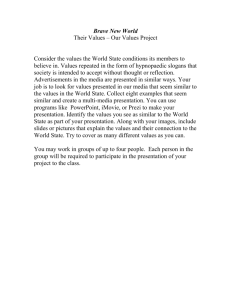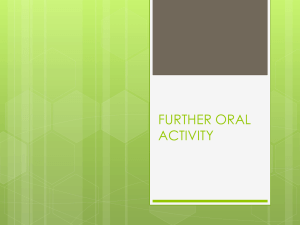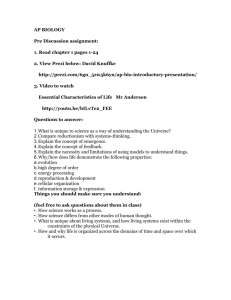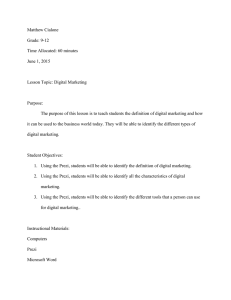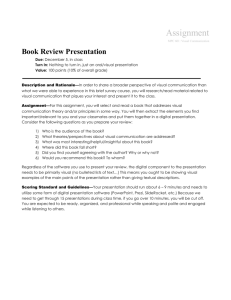Mobile Device Project- A Year in Review
advertisement
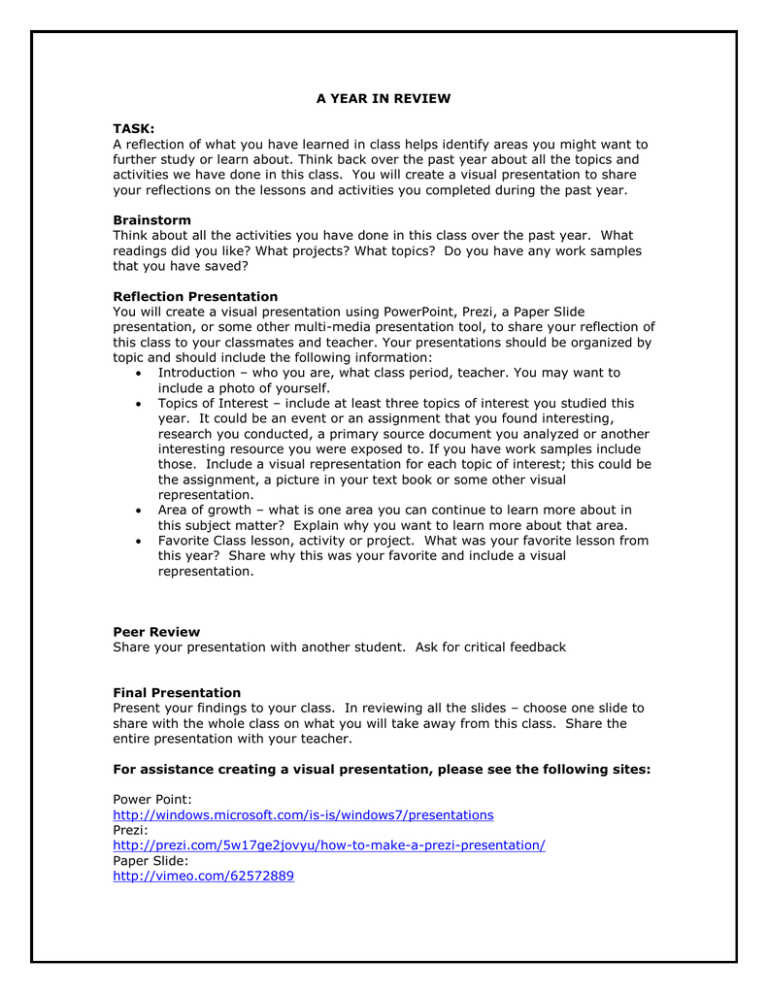
A YEAR IN REVIEW TASK: A reflection of what you have learned in class helps identify areas you might want to further study or learn about. Think back over the past year about all the topics and activities we have done in this class. You will create a visual presentation to share your reflections on the lessons and activities you completed during the past year. Brainstorm Think about all the activities you have done in this class over the past year. What readings did you like? What projects? What topics? Do you have any work samples that you have saved? Reflection Presentation You will create a visual presentation using PowerPoint, Prezi, a Paper Slide presentation, or some other multi-media presentation tool, to share your reflection of this class to your classmates and teacher. Your presentations should be organized by topic and should include the following information: Introduction – who you are, what class period, teacher. You may want to include a photo of yourself. Topics of Interest – include at least three topics of interest you studied this year. It could be an event or an assignment that you found interesting, research you conducted, a primary source document you analyzed or another interesting resource you were exposed to. If you have work samples include those. Include a visual representation for each topic of interest; this could be the assignment, a picture in your text book or some other visual representation. Area of growth – what is one area you can continue to learn more about in this subject matter? Explain why you want to learn more about that area. Favorite Class lesson, activity or project. What was your favorite lesson from this year? Share why this was your favorite and include a visual representation. Peer Review Share your presentation with another student. Ask for critical feedback Final Presentation Present your findings to your class. In reviewing all the slides – choose one slide to share with the whole class on what you will take away from this class. Share the entire presentation with your teacher. For assistance creating a visual presentation, please see the following sites: Power Point: http://windows.microsoft.com/is-is/windows7/presentations Prezi: http://prezi.com/5w17ge2jovyu/how-to-make-a-prezi-presentation/ Paper Slide: http://vimeo.com/62572889