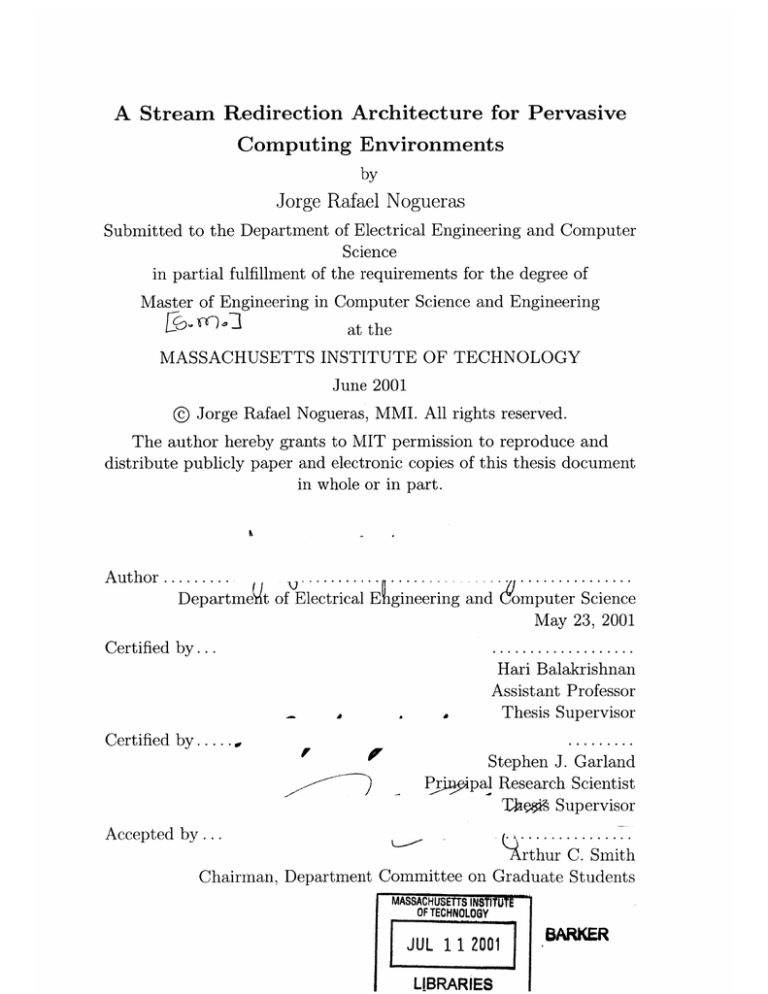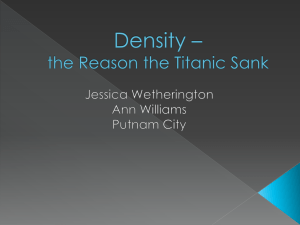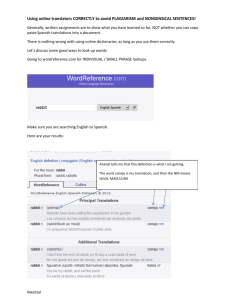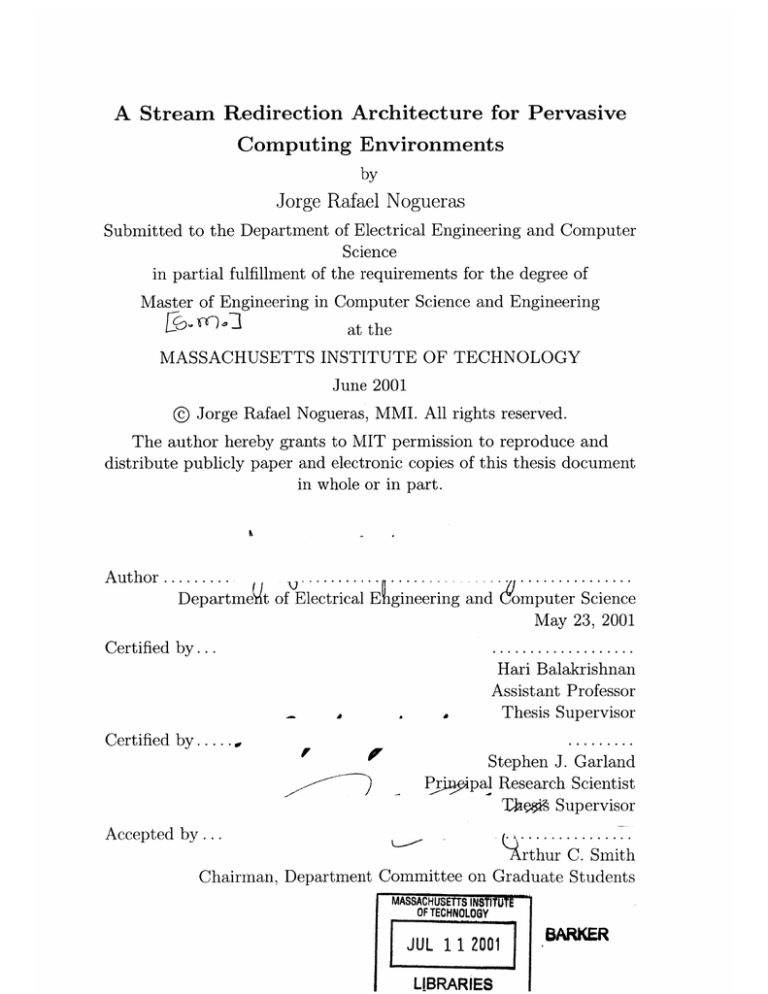
A Stream Redirection Architecture for Pervasive
Computing Environments
by
Jorge Rafael Nogueras
Submitted to the Department of Electrical Engineering and Computer
Science
in partial fulfillment of the requirements for the degree of
Master of Engineering in Computer Science and Engineering
at the
MASSACHUSETTS INSTITUTE OF TECHNOLOGY
June 2001
© Jorge Rafael Nogueras, MMI. All rights reserved.
The author hereby grants to MIT permission to reproduce and
distribute publicly paper and electronic copies of this thesis document
in whole or in part.
A uth o r .........
. ........
.
- - - - --
...............
Depart m e~t of Electrical Egineering and Computer Science
May 23, 2001
...................
Hari Balakrishnan
Assistant Professor
Thesis Supervisor
Certified by ...
Certified by.....,
Pri
Stephen J. Garland
ipal Research Scientist
TQ49 Supervisor
Accepted by...
%ArthurC. Smith
Chairman, Department Committee on Graduate Students
M--ASSACHUSETTS IN001UT
OF TECHNOLOGY
JUL 112001
LIBRARIES
ARKER
A Stream Redirection Architecture for Pervasive Computing
Environments
by
Jorge Rafael Nogueras
Submitted to the Department of Electrical Engineering and Computer Science
on May 23, 2001, in partial fulfillment of the
requirements for the degree of
Master of Engineering in Computer Science and Engineering
Abstract
We describe a framework for redirecting data streams to devices best equipped to handle them as users move around in a building. This is a useful capability for emerging
pervasive computing environments such as MIT's Project Oxygen, as it allows a mobile user with a handheld device to easily control and benefit from specialized devices
(e.g., speakers, large displays, etc.) available at various locations. For instance, as
a user moves around, this system makes it possible for a sound or video stream to
"follow" her, with the stream being played at whichever best-equipped, available output device is nearest to her at any point in time. The key challenges in building this
system involve discovering resources identified by their location and in developing an
architecture that achieves seamless stream redirection. We describe how our design
and implementation meets these challenges.
Thesis Supervisor: Hari Balakrishnan
Title: Assistant Professor
Thesis Supervisor: Stephen J. Garland
Title: Principal Research Scientist
2
Acknowledgements
I would like to thank the following people who have helped me with my project and
my thesis: Kalpak Kothari (for writing the Swing GUI for the prototype application
and helping me with all things iPAQ), Bodhi Priyantha and Allen Miu (for taking
the time to help me with Cricket), everyone in the Networks and Mobile Systems
group, my family and friends (who have supported me in many ways), and of course
my professors, Hari Balakrishan and Stephen Garland, for giving me their time, their
expertise, and their keen eye for grammatical and typographical errors. May I make
all of them proud.
3
Contents
1
2
Introduction
8
1.1
Motivation . . . . . . . . . . . . . . . . . . . . . . . . . . . . . . . . .
8
1.2
Goals...
1.3
System Overview
1.4
Contributions
..............
. . ...
..... .
..
..
10
. . . . . . . . . . . . . . . . . . . . . . . . . . . . .
11
. . . . . . . . . . . . . . . . . . . . . . . . . . . . . . .
12
Related Work
13
2.1
Mobility . . . . . . . . . . . . . . . . . . . . . . . . . . . . . . . . . .
13
2.1.1
Mobile IP . . . . . . . . . . . . . . . . . . . . . . . . . . . . .
13
2.1.2
Migrate
. . . . . . . . . . . . . . . . . . . . . . . . . . . . . .
15
Physical Location Support Systems . . . . . . . . . . . . . . . . . . .
16
2.2.1
Cricket . . . . . . . . . . . . . . . . . . . . . . . . . . . . . . .
16
2.2.2
Active Badges . . . . . . . . . . . . . . . . . . . . . . . . . . .
17
2.2.3
Global Positioning System . . . . . . . . . . . . . . . . . . . .
18
Network Resource Discovery Systems . . . . . . . . . . . . . . . . . .
18
2.3.1
IN S . . . . . . . . . . . . . . . . . . . . . . . . . . . . . . . . .
18
2.3.2
Jini . . . . . . . . . . . . . . . . . . . . . . . . . . . . . . . . .
20
2.2
2.3
3
. .. . ....
Design
22
3.1
Introduction . . . . . . . . . . . . . . . . . . . . . . . . . . . . . . . .
22
3.2
Design Challenges.
. . . . . . . . . . . . . . . . . . . . . . . . . . . .
22
3.3
Design Overview
. . . . . . . . . . . . . . . . . . . . . . . . . . . . .
24
Components . . . . . . . . . . . . . . . . . . . . . . . . . . . .
24
3.3.1
4
3A
3.5
3.6
3.7
3.8
3.9
4
4 Meia
.
SPrvrr
. . . . . . . . . .. . . . . . .
25
. . . . . . . . . . . . . . .
25
. . . . . . . . . . . . . .
26
. . . . . . . . . . . . . . . . . .
26
. . . . . . . . . . . . . . .
26
. . . . . . . . . . . . . .
27
Media Sink Proxy . . . . . . . . . . . . . . .
27
. . . . . . . . . . . . . . .
27
. . . . . . . . . . . . . .
28
. . . . . . . . . . . . . . . . . . .
28
. . . . . . . . . . . . . . .
28
3.4.1
Rationale
3.4.2
Description
Media Sink
3.5.1
Rationale
3.5.2
Description
3.6.1
Rationale
3.6.2
Description
Controller
3.7.1
Rationale
3.7.2
Description
. . . . . . . . . . . . . .
28
System Interaction
. . . . . . . . . . . . . .
29
3.8.1
Physical Location Discovery . . . . .
29
3.8.2
Announcement of Sink Resources
. .
30
3.8.3
Controller-Sink Proxy Communication
31
3.8.4
Establishing a Connection
. . . . . .
33
3.8.5
Example of Stream Migration
. . . .
40
. . . . . . . . . . . . . . . . . . .
43
Summary
44
Implementation
4.1
Introduction . . . . . . . . . . . . . . . . . . .
44
4.2
Controller Internals . . . . . . . . . . . . . . .
44
4.2.1
Location Awareness . . . . . . . . . . .
45
4.2.2
The Controller Library Class . . . . . .
45
4.2.3
Controller Prototype Implementation
47
4.3
. . . . . . . . . . . . . .
48
4.3.1
Sink Proxy Intentional Names . . . . .
48
4.3.2
The SinkProxy Library Class . . . . . .
50
4.3.3
Sink Proxy Prototype Implementation
51
Sink Proxy Internals
5
4.4
5
Summary
. . . . . . . . . . . . . . . . . . . . . . . . . . . . . . . . .5
56
Results and Discussion
57
5.1
Introduction . . . . . . . . . . . . . . . . . . . . . . . . . . . . . . . .
57
5.2
Design and Implementation Issues . . . . . . . . . . . . . . . . . . . .
57
5.2.1
Resource Access Control . . . . . . . . . . . . . . . . . . . . .
57
5.2.2
Authentication and Security . . . . . . . . . . . . . . . . . . .
58
5.2.3
Media Player Issues . . . . . . . . . . . . . . . . . . . . . . . .
59
5.3
Achieving Flexibility
. . . . . . . . . . . . . . . . . . . . . . . . . . .
5.3.1
Media Server Independence
5.3.2
Transport Independence
60
. . . . . . . . . . . . . . . . . . .
60
. . . . . . . . . . . . . . . . . . . . .
63
5.4
Results . . . . . . . . . . . . . . . . . . . . . . . . . . . . . . . . . . .
64
5.5
Conclusions . . . . . . . . . . . . . . . . . . . . . . . . . . . . . . . .
67
6
List of Figures
3-1
Framework Components
. . . . . . . . . . . . . . . . . . . . . . . . .
24
3-2
Physical Location Discovery Using Cricket . . . . . . . . . . . . . . .
30
3-3
Announcement of Sink Resources Using INS
. . . . . . . . . . . . . .
31
3-4
Connection Establishment
. . . . . . . . . . . . . . . . . . . . . . . .
41
3-5
Ending a Connection . . . . . . . . . . . . . . . . . . . . . . . . . . .
42
3-6
Resuming a Connection
. . . . . . . . . . . . . . . . . . . . . . . . .
43
4-1
Use of Web Proxy . . . . . . . . . . . . . . . . . . . . . . . . . . . . .
54
7
Chapter 1
Introduction
1.1
Motivation
With every passing year, we find that smaller devices with greater computational
power are becoming increasingly popular. It is now common to see people walking
around with handheld computing devices that are small enough to carry everywhere.
Chips performing computation and communication are being embedded into all sorts
of appliances, enabling them to perform sophisticated operations and empowering
them with network connectivity. Terms such as "pervasive computing" [5] have been
coined to describe this tendency to integrate computing and communication into our
daily lives.
An even more futuristic view is held by MIT's Project Oxygen [16], which believes
that in the future, computation will be freely available everywhere, "like oxygen in
the air we breathe." We will not need to carry personalized devices around with us.
Instead, "anonymous" devices, either handheld or embedded in the environment, will
bring computation to us, no matter where we are.
These devices will personalize
themselves in our presence by finding whatever information and software we need.
We will not need to type or click; instead, we will communicate naturally, using
speech, vision, and phrases that describe what we really want to do, leaving it to the
computer to locate appropriate resources and carry out our intent.
No matter how useful the ubiquity of mobile devices may be, however, their prac-
8
tical utility is curtailed by the following two facts: first, small devices generally lack
many features that larger (but fixed) devices boast (for example, a small handheld
personal digital assistant (PDA) is usually not equipped with high-quality speakers
or a screen large enough for conveniently viewing large documents or digital video).
Second, software running on today's mobile devices generally lack one very important
piece of information: context. Most of these devices have no concept of their environment, such as their location, the identity of the person using them, the existence
of nearby devices that may be used to complement or augment their capabilities,
etc.
We feel that knowledge of environmental context will enable interesting new
applications.
If we could somehow leverage the capabilities of larger devices while still benefitting from the practicality and portability of handheld devices, we could provide the
user with a computing environment in which information is seamlessly directed to
the device best-equipped to handle it.
We can thus conceive of a "coalition" of devices in which context-aware devices
discover one another and make use of each other's capabilities to enhance the user's
productivity. Imagine, for instance, walking into a room with a handheld device that
lacks speakers: you notice, however, that there are computers with speakers in the
room.
In the current paradigm, you would simply have to forgo the use of your
handheld device and somehow gain access to one of these computers, retrieve the
desired media file and play it there. If you move to another room, the process would
have to be repeated, and if the audio file was only played in part, you would have to
manually advance the time counter to continue playing it from where it left off.
We see that to benefit from the resources of a fixed computing device, the user
was forced to simply stop using the mobile handheld device. When the user moved
from one room to another, she was unable to benefit from the handheld's inherent
portability.
This thesis describes a new paradigm, based on a generic stream redirection framework. 1
Our framework describes several components that work together to allow a
'A stream is simply a sequence of bytes; when a file is being transferred from the server where it
9
user to use a handheld device to play media files using the resources of fixed devices
in her surroundings.
1.2
Goals
Ideally, we would like to attain a balance between the better or more suitable resources usually offered by fixed devices with the portability and convenience of handheld devices. It is by achieving this synergism that we can truly benefit from both
computational paradigms.
Specifically, we are interested in the possibility of using room resources for the
playing of media files, using the user's handheld device as a "remote control" from
where the user can specify which file should be played and where it should be played.
One important consideration is the limited network bandwidth usually available to
portable devices. Handhelds usually use a wireless network connection that provides
them with less network bandwidth than wired connections.
Also, handheld devices generally have limited permanent storage capacity, and
some lack it completely. Media files tend to be as large as several megabytes, so it is
unlikely that the handheld device could store many media files at a time.
For these reasons, it makes sense to store the media files not in the handheld
device itself, but in some media file server that can be accessed through the wired
network. Even if the handheld device did have enough permanent storage to maintain
a collection of media files, since they are going to be played elsewhere, it does not
seem prudent to have to transfer the media files over the wireless link to the fixed
device where they will be played.
We can identify several goals that guided us in the design and implementation of
our project:
1. First, we wanted to design a framework where handheld devices may be used to
discover the existence of other devices based on their physical location, and be
resides to another host through the network, we can view the sequence of the bytes that make up
said file as a stream.
10
able to use the resources of these devices to initiate the playing of media files.
We were also interested in leveraging the mobility of these handheld devices by
having the data stream "follow" the user to other appropriate devices as the
user moves from room to room.
2. Another goal of our project was to make our framework platform-independent 2
and flexible. 3
We also wanted to offer a simple object-oriented application
programming interface (API) that developers could use to write their own applications. 4
3. The final goal of our project was to build a working prototype implementation
that showcases the features and benefits of our framework.
1.3
System Overview
In this thesis we present and describe in detail an architecture for achieving application-level stream redirection that enables a user to begin playing a media file and
have the data stream follow her as she moves from room to room. We also describe
a working implementation that showcases our architecture's flexibility.
Our design uses two technologies to achieve the aforementioned requirements: it
uses the Cricket location support system (see Section 2.2.1) so that the system can
learn of the user's physical location wherever she goes, and it uses the Intentional
Naming System (INS) network resource location system (see Section 2.3.1) to find
out which speakers or displays are available for use in each room.
The user carries a handheld mobile device with network connectivity wherever she
goes. This handheld device has attached to it a piece of hardware called a Cricket
listener, which learns of its location by listening to signals coming from Cricket beacons
2
Our implementation was done in the Java programming language [10, 4], so the framework can
be deployed on any system for which a Java Virtual Machine (JVM) exists.
3
By flexible we mean that it should be able to accommodate different file servers and output
devices without having to modify any system component other than those in our framework.
4
These applications may use stream redirection to make any other type of data other than media
files follow a user, for instance.
11
installed in every room. Our software, running on the user's handheld device, learns of
the user's location thanks to Cricket and asks INS if there are any available speakers
in that room that may be used for playing music. If there are, the user can select
which media file she wants to play and it will begin playing in a speaker in the current
room.
As the user moves to another room, the software detects this change and asks INS
for speakers in the user's new location; as soon as one is found, it instructs the new
speaker to begin playing the media file from the point where the other one left off.
As far as the user is concerned, the media file has automatically "followed her" from
one room to another.
1.4
Contributions
Our main contribution is that our framework and implementation present an application-level and platform-independent solution for dynamic stream redirection. While
other schemes for mobility [18, 20] have been devised, they often involve changing the
end-points' protocol stacks (either at the network or at the transport level). Having
to do this just so that an application will work can range from being an annoyance
to being unfeasible (like modifying the protocol stack on a Windows machine). We
argue that there is a way of making this application work without such operating
system modifications and that this is a desirable property.
Finally, our framework requires that the stream redirection occur not because
either of the end hosts has changed its network attachment point, but rather as an
asynchronous event at the request of a third party that has moved in a physical (as
opposed to network) sense. Having a third party make either end-point migrate a
connection would require further modification on the mobility schemes we will discuss
in Section 2.1 and could present serious security risks. Our framework, even if it is
misused by a malicious user, could not do anything more than redirect a connection
started by our own application and could not be used to allow a third party to redirect
any connection in the host.
12
Chapter 2
Related Work
In this chapter we discuss several other projects that have concerned themselves with
the concepts of redirecting data dynamically, giving devices a context of location, or
network resource location. We will emphasize in particular Cricket and the Intentional Naming System since we will be using them in our project.
2.1
Mobility
Dynamic host mobility has been the topic of many research projects. We will discuss
a few of them and see how they relate to our work.
2.1.1
Mobile IP
Mobile IP [18] is an enhancement to the Internet Protocol (IP) that allows transparent
routing of IP datagrams to mobile nodes on the Internet. Each mobile node is always
identified by its home address, regardless of its current point of attachment to the
Internet. While away from its home, a mobile node is also associated with a "careof " address, which provides information about its current point of attachment to the
Internet. Mobile IP provides for registering the care-of address with a home agent.
The home agent sends datagrams destined for the mobile node through a tunnel to
the care-of address. After arriving at the end of the tunnel, each datagram is then
13
delivered to the mobile node.
In Mobile IP parlance, there are the following components:
Mobile Node -
This is the host that changes its point of attachment from one
network to another. A mobile node may change its location without changing
its IP address; it may continue to communicate with other nodes at any location
using its (unchanging) IP address.
Home Agent -
This is a router on a mobile node's home network which tunnels
datagrams for delivery to the mobile node when it is away from home, and
maintains current location information for the mobile node.
Foreign Agent -
This is a router on a mobile node's "visited" network which
provides routing services to the mobile node while registered. The foreign agent
detunnels and delivers datagrams to the mobile node that were tunnelled by
the mobile node's home agent. For datagrams sent by a registered mobile node,
the foreign agent may serve as a default router.
A mobile node is given a long-term unchanging IP address on its home network.
When away from its home network, a "care-of" address is associated with the mobile
node and reflects the mobile node's current point of attachment. The mobile node
normally uses its home address as the source address of all IP datagrams that it sends.
Thus, this protocol describes a "triangular routing" scheme: packets meant for the
mobile node are not sent directly to it, but rather to the mobile node's home agent,
which then forwards them to the mobile node in the remote network.
As stated in [17], there are several performance problems in Mobile IP that should
be mentioned. First, Mobile IP's tunnelling scheme creates the aforementioned triangle routing problem, causing packets to take a sub-optimal route. Second, packets in
transit when a handoff1 occurs are often lost because they are sent to the wrong address, due to out-of-date information. When the mobile host is changing its location
frequently, this results in frequent handoffs; requiring a registration with a distant
1A handoff takes
place when the mobile host moves from one coverage area to another.
14
home agent for each handoff causes higher overhead and further aggravates packet
loss.
2.1.2
Migrate
Migrate [20] is an end-to-end architecture for Internet host mobility using dynamic
updates to the Domain Name System (DNS) [14] to track host location. Existing TCP
connections are retained using secure and efficient connection migration, enabling
established connections to seamlessly negotiate a change in endpoint IP addresses
without the need for a third party. The mobile host itself is in complete control of its
mobility mode, so there is no need to have a home agent to receive packets on behalf
of the mobile host, like in Mobile IP.
DNS is used as a level of indirection between a host's current location and an
unchanging endpoint identifier.
Migrate takes advantage of the fact that DNS is
widely deployed, provides automatic hostname lookup for most applications, and
supports secure dynamic updates. This means that when the mobile host detects
that it has changed its point of attachment, it must immediately update the DNS
mapping between its hostname and its IP address.
To make sure this change is
immediately perceived by other hosts trying to communicate with the mobile host,
the DNS mapping update specifies a "time-to-live" (TTL) value of zero: this prevents
the name entry from being cached in other hosts, which means that new connections
to the same host must first initiate contact with the mobile host's name resolver to
retrieve its current IP value.
Migrate proposes a new Migrate TCP option that serves to identify a connection
as part of a previously established connection rather than a new one. This Migrate
option includes a token that identifies a previously established connection to the
same address and port. This token is used to identify the previous connection so that
the host may retrieve its state and continue the connection from where it left off.
The implementation of Migrate required the modification of the Linux 2.2.15 kernel,
specifically, modifying the TCP stack to support Migrate options.
Mobile IP and Migrate solve a different problem than our framework. While we
15
are concerned with application-initiated, third-party requests for stream redirection
in an asynchronous manner, Mobile IP and Migrate solve the problem of either endhost changing its network address while the communication is in progress.
In our
framework, no end-host changes its network address: both the server and the sink
proxy are fixed hosts. It is the controller, a third party that is not an endpoint of the
connection, that is mobile (in a physical, as opposed to network, sense) and instructs
the stream to be redirected to another host.
2.2
2.2.1
Physical Location Support Systems
Cricket
Cricket [19] is a location support system for in-building, mobile, location-dependent
applications developed at MIT's Networks and Mobile Systems (NMS) Group [15]. It
relies on hardware components called "beacons" that broadcast their physical location
and their counterparts, the "listeners," that receive the signals sent by the beacons
to determine the closest beacon and thus the listener's physical location.
It was designed with the following goals in mind:
user privacy, decentralized
administration, network heterogeneity, and low cost. It does not explicitly track the
location of the users; instead, Cricket aids them in figuring out their location and
lets them decide whether or not to advertise this information and to whom. By not
tracking users and services, user-privacy concerns are adequately met. Furthermore,
Cricket does not rely on any centralized management or control, and there is no
explicit coordination between beacons.
A Cricket deployment consists of a set of beacons that are installed across a
building. Each beacon periodically transmits (using radio frequency and ultrasound
signals) its location information.
Devices that have an interest in learning about
their location have Cricket listeners attached to them.
By listening to the beacon
advertisements, each listener determines its location, and informs the attached device
of said location. Listeners use the inter-arrival time between the radio frequency and
16
ultrasound signals to estimate the location of each beacon.
Note that there may very well be more than one beacon per room, so in fact the
location being received by the listener might be more specific than simply a room
name or number (the location could specify, for example, the north or south half of
a room); however, for the sake of simplicity we will henceforth assume that there is
only one beacon per room, so that "changing location" and "moving from one room
to another" are interchangeable for our purposes.
2.2.2
Active Badges
The Active Badges project [1, 21] provides a means of locating individuals within a
building by determining the location of their "Active Badge." This small device worn
by the users transmits a unique infrared (IR) signal for approximately a tenth of a
second every 15 seconds. Each office within a building is equipped with one or more
networked sensors that detect these transmissions. The location of the badge (and
hence its wearer) can thus be determined on the basis of information provided by
these sensors. A master station, also connected to the network, is given the task of
polling the sensors for badge 'sightings,' processing the data, and then presenting it
in a useful visual form.
Pulse-width modulated IR signals were used for signalling between the badge and
the sensor mainly because: IR emitters and detectors can be made very small and
very cheaply, they can be made to operate with a 6-meter range, and the signals are
reflected by partitions and therefore are not directional when used inside a small room.
Also, the signals will not travel through walls like radio signals that can penetrate
partitions found in office buildings.
However, since there is a centralized database that keeps track of each user's
location, privacy becomes an issue. Also, infrared suffers from "dead-spots," which
are places in a room where no signal is received; Cricket is immune to this problem
because it uses ultrasound.
17
2.2.3
Global Positioning System
The Global Position System [9, 8] is a worldwide radio-navigation system formed from
a constellation of 24 satellites and their ground stations. Each satellite has an atomic
clock and emits radio frequency (RF) signals that include the time and a code telling
its location. By analyzing signals from at least four of these satellites, a receiver on
the surface of the Earth with a built-in microprocessor can display the location of the
receiver (latitude, longitude, and altitude).
Consumer receivers are approximately
the size of a handheld calculator and provide a position accurate to 100 meters or so.
The receiver clock times the reception of each signal, then subtracts the emission
time to determine the time lapse and hence how far the signal has travelled (at the
speed of light). This is the distance the satellite was from the receiver when it emitted
the signal. In effect, three spheres are constructed from these distances, one sphere
centered on each of the three satellites; the receiver is located at the single point
at which the three spheres intersect.
Since the clock in the handheld receiver is
not nearly so accurate as the atomic clocks carried in the satellites, the signal from
a fourth satellite is employed to check the accuracy of the clock in the handheld
receiver. This fourth signal enables the handheld receiver to process GPS signals as
though it contained an atomic clock.
GPS can be very precise for outdoor use. However, there is a lot of RF noise,
the signals have low power, and metallic objects can cause signal reflections; this can
sometimes make GPS inappropriate for use inside buildings, where Cricket is a better
solution.
2.3
2.3.1
Network Resource Discovery Systems
INS
Also developed at MIT's NMS group, the Intentional Naming System (INS) [3, 2, 13]
is a resource discovery and service location system for dynamic and mobile networks
of devices and computers.
Mobile environments require a naming system that is:
18
expressive (to describe and make requests based on specific properties of services),
responsive (to track changes due to mobility and performance), robust (to handle
failures), and easily configurable.
Applications in an INS network are defined by their intentional names, which
describe what they are or what they do (i.e., their intent). The naming language
they use is based on (possibly hierarchical) attribute-value pairs that describe the
application's intent.
For instance, a color printer in the third-floor lounge might
describe itself as follows:
[service =printer
[type = color]
[location = lounge
[floor = 3]]]
INS implements a late binding mechanism that integrates name resolution and
message routing, enabling clients to continue communicating with end-nodes even
if the name-to-address mappings change while a session is in progress.
Intentional
Name Resolvers, or INRs, self-configure to form an application-level overlay network,
which they use to discover new services and perform late binding.
Using late binding, a client sends the packet payload through the INR overlay
network; the packet is identified with the intentional name of the service where the
packet should be sent. INRs then forward the packet to any entity that has announced
the specified intentional name (this is what is called intentional anycast). Optionally,
the client may specify that the packet should be sent to all the entities with the
specified intentional name: this is what is called intentional multicast.
An alternative to late binding is early binding, where the INR resolver network
is used to get the current IP addresses of the entities with the specified intentional
name. This is useful when the entities are relatively static. In this fashion INS is
used much like the DNS, simply providing a mapping between a high-level name and
a network binding.
19
2.3.2
Jini
Jini [11, 6] is a distributed framework developed in Java by Sun Microsystems. It
is designed for the creation and management of communities of "services" (pieces of
code that perform some function); clients can find these services without previous
knowledge of network topology and minimal configuration.
Services are accessed
through Java objects called proxy objects; these are pieces of code that get transferred
to the client, which can perform local method calls on them that are carried out on
the remote service object (using any pertinent means for remote method invocation).
In Jini's architecture there are central manager programs called lookup services
where entities can both register the services they provide to the community and
request the services they need.
The most common way for clients to find these
lookup services is using IP multicast in a process called discovery. This means that
all lookup services in the network will reply to the discovery request with their own
proxy objects (in other words, lookup services are Jini services themselves).
The normal operation cycle of a Jini community is as follows: the lookup services
are started on some node(s) on the network (several lookup services can be used for
redundancy and robustness). Services start appearing on the network: they perform
discovery, find all lookup services in the network and register their proxy object with
the lookup services. When a client that requires a service appears, it does discovery
to find the lookup services and it performs a lookup call on it, asking it to return the
proxy object of the service in question. After that, the client can interact with the
proxy object directly.
As stated in [7], however, there are certain limitations with the Jini architecture:
1. The Jini infrastructure does not explicitly allow for service mobility: if a service
changes its location in the network topology, all clients connecting to that service
lose the connection and have to rediscover the service.
2. The discovery process explicitly relies on IP multicast. 2 This means that institu2
Although there are provisions for unicast discovery, this requires previous knowledge of the
network address of a service lookup.
20
tions whose networks do not allow multicast to propagate across the boundaries
separating various network segments will be forced to set up their Jini communities manually or will have to make serious alterations to their networking
infrastructure.
3. Jini service templates (which are the mechanism used by clients to describe
the services they seek) are not always the easiest or most descriptive way of
specifying the services needed.
21
Chapter 3
Design
3.1
Introduction
In this section we will explain in detail the design of our stream-redirection framework,
the rationale that went into our design choices, and finally some advantages and
disadvantages of the overall framework.
3.2
Design Challenges
Designing a framework that does dynamic stream redirection presents the following
challenges:
Making the stream redirection be transparent -
Traditionally, the stream of
data being sent in a network file transfer can not be redirected automatically:
one can set up a transfer between two hosts, but once it has begun the receiving
host can not "tell" the stream to begin flowing to another host. Doing this
actually entails breaking the first connection, establishing one to the next host,
and informing the server from which byte offset it should resume the transfer.
We would like to make all of this completely transparent to the user: as far as
she is concerned, when she moves from one room to another, all that happens
is that the media file she is listening to is "magically" moved from a speaker
22
in the first room to a speaker in her new location. Our framework will be in
charge of:
1. Knowing when to redirect the stream to a new location.
2. Finding a suitable new device.
3. Finding where (i.e., at which byte offset) in the stream the transfer must
be resumed.
4. Closing down the old connection and re-starting the transfer in the new
location at the point where the previous one left off.
Giving devices a context of location -
To make this work we clearly need to
endow the handheld devices and the fixed devices whose resources we will be
using with the context of their physical location. We will need a physical location
discovery system that can be interfaced with the devices so they may learn of
their location and be informed if that location should change. We have chosen
the Cricket location support system as our physical location discovery system
(see Section 2.2.1).
Discovering resources indexed by their physical location -
We also need to
be able to find resources according to their physical location. How each device's
physical location is actually described is arbitrary: we could think, for instance,
of devising a hierarchical naming system, where we start by giving a name to
the building, then identifying the floor, then the number for the room itself. An
alternative is to identify each room with a "flat" namespace where each room
has a number or a name (for instance, the name of the person who works there).
In any case, what is important is that the naming scheme is well-known and
shared by all devices. Having this uniform naming scheme enables us to use a
network resource discovery system to have each device announce its existence
and its location to the network and then being able to query said network later
to find pertinent devices. We have chosen the Intentional Naming System, or
INS, as our network resource discovery system (see Section 2.3.1).
23
Server
Sink
Controller
Figure 3-1: Framework Components
Design Overview
3.3
3.3.1
Components
Our framework is made up of four components that interact with each other through
well-specified interfaces (as illustrated in Figure 3-1):
1. Media Server: This is the host where the media files that are to be played
reside. Our system can interact with unmodified servers (such as web servers
or FTP servers), so the media server is actually an external component of the
framework. We can use existing servers as they are, as long as they support
starting a transfer from any byte offset. No modification to the server is necessary to have it interact with the rest of our framework. We will go into more
detail in Section 3.4.
2. Media Sink: This is where the media files are being played; in our previous example, the speakers are the media sink. We will go into more detail in
Section 3.5.
24
3. Media Sink Proxy: Since actual media sinks will very likely lack computational abilities, we need a piece of software that can communicate with the rest
of the system on behalf of the media sink. The media sink proxy is the piece of
software that is the actual media sink's portal to the rest of the system. Its duties include communicating with the server to get the stream data and sending
the data to the sink so the media file can be played (how this is actually done
is sink-dependent but ultimately transparent to the rest of the framework). We
will go into more detail in Section 3.6.
4. Controller: This is the piece of software running on the handheld device. Its
duties include finding out its location, detecting motion from one location to
another, and communication with a sink proxy to initiate a media file transfer.
We will go into more detail in Section 3.7.
3.4
3.4.1
Media Server
Rationale
First, let us describe the rationale behind having a media server in our framework. We
must start by realizing that most handheld devices in the market have very limited
permanent disk storage. By contrast, the number of media files that a user may wish
to play is virtually endless, and their size may surpass the permanent storage space
that some handhelds provide.
Another reason for having a media server running on some other host different from
the handheld device is limited bandwidth. Handhelds typically communicate with the
network through a wireless network interface, whose bandwidth is considerably less
than for wired networks. If the media files (whose sizes are usually several megabytes)
resided on the handheld, they would have to be transferred through the wireless
connection to the sink. Clearly it would be best to conserve the handheld's bandwidth
and not use it unnecessarily for such large transfers.
The aforementioned reasons suggest the concept of an outside repository for the
25
media files: this is what we call the media server.
3.4.2
Description
Although we include it as one of the components of our framework because it is a vital
part of our framework's functioning, we consider it an external component because
we have not written a specific server for our framework, opting instead to utilize
existing servers. The only restriction placed on the types of media file servers used in
our framework is that they support resumable downloads: in other words, that they
accept a byte offset from which a file can be downloaded.
We need not modify an existing server to make it work with our framework; thus,
it is perfectly acceptable to store the media files on a web server and to retrieve them
using the HTTP protocol, or to store them on an FTP server, et cetera. We will
explain how this flexibility is achieved in Section 3.8.4.
The sole responsibility of the media server is to listen for incoming file requests
and to respond with the data of the requested file. How this is done is dependent on
the type of server and the protocol it uses, but this is transparent to the rest of the
framework. All that is known is that we will have at our disposal the stream of bytes
that make up the media file so we are able to play it at the sink.
3.5
3.5.1
Media Sink
Rationale
The main purpose of our framework is to be able to utilize the resources of a room
when the resources of our handheld are not satisfactory for playing media files. This
means that there must be an appropriate sink, or recipient, of our media files that
satisfies our needs. This is what we call the media sink.
Exactly what constitutes a media sink depends on the type of media file we are
interested in playing. If we want to play an MP3 file, for instance, we would like to
have some speakers in the room where we can hear the music; if we wish to play an
26
MPEG video file, on the other hand, we would like to have a monitor in the room
where we could see the image.
3.5.2
Description
Like the media server, the media sink is actually a external component since the
framework simply utilizes already-existing sinks, which require no modification.
This means that we do not require the use of "network-aware" sinks that can
receive streaming data and play it automatically. We recognize that media sinks are
typically attached to computationally-able devices such as desktop or laptop computers, which may be accessed through the network (how this knowledge is relevant will
be discussed in Section 3.6.1).
The media sink's only responsibility to the framework is to allow the user to play
or view the media file; again, how exactly the media sink works is hidden from the
rest of the framework. For instance, the user only need know that there is a speaker
in the room so she can play her MP3 files: what type of speaker it is, or how the
media file's bytes are ultimately converted into sound, is of no interest to the rest of
the framework.
3.6
3.6.1
Media Sink Proxy
Rationale
Although the framework's ultimate goal is to allow the user to play media files in
some media sink resource available in the room, most media sinks (such as speakers
or monitors) do not actually have computational ability and, as such, are unable to
communicate with the rest of the framework by themselves.
It is thus necessary to have a piece of software with knowledge of the specifics of
the sink that can communicate on its behalf with the rest of the framework. This
software component of the framework is called the media sink proxy.
27
3.6.2
Description
The media sink proxy is co-located with the actual media sink, that is, it is running
on the machine where the media sink physically resides. The sink proxy is thus in a
position to interact with the rest of the framework and instruct the sink how to play
the media file (by running a specific media player program, for instance).
Its basic responsibilities to the rest of the system consist of receiving commands
from the Controller (Section 3.7), retrieving the stream for the media file from the
media server, and instructing the sink how to play it.1
The sink proxy must also find its location (which may either be statically configured or be discovered through some physical location system, like Cricket), and
announce its existence and its location to the network.
3.7
3.7.1
Controller
Rationale
To make the framework useful, there must be some piece of software that can detect
the current location of the user as she moves around. This piece of software, called
the Controller,runs in the handheld device that accompanies the user, and serves as
her interface to the rest of the system.
3.7.2
Description
The controller has two main functions in the framework: the first is to present to the
user a simple interface so she can select which media file she wants to play and allow
her to play or stop said media file. The second function is to track the user's location:
the controller must interface with a physical location system so it can determine its
location and detect when said location has changed so the stream connection can be
'The framework makes no assumptions in terms of access control (that is, who has the "right"
to use the sink at any particular time); this gives the application developer the flexibility to let her
own sink proxy implementation utilize any admission scheme the application requires.
28
redirected to the appropriate new media sink.
Once the controller has determined the user's current location, it must find out if
there are any available media sinks there. To do this, it must interface to a network
resource location system, like the Intentional Naming System, or INS, to ask the
network if there are in fact any media sink proxies running in the controller's current
location.
3.8
System Interaction
Now that we have briefly introduced the components and the technologies that make
up our framework, it is time to explain how they all fit together: how the pieces
interact with each another and how the framework is flexible enough to accommodate
specific implementations with different servers.
We will explain these interactions by going step-by-step and seeing the chain of
events that are necessary to initiate the playing of a media file and the redirection of
its stream from one sink to another as the user moves from one room to another.
We will also describe the interfaces that make up the skeleton of our framework.
These interfaces, and the interactions between the objects that implement them, are
at the heart of our design. Using these interfaces in the manner that we shall describe
and knowing how to extend their functionality is what makes it easy to make good
implementations using our design.
3.8.1
Physical Location Discovery
The first thing that will happen when the controller software is run is that the Cricket
listener attached to it will inform it of its physical location (see Figure 3-2).
Said
location is opaque to the controller; this means that it is simply a string of characters
that the controller receives but need not interpret.
In general, location information is simply used to figure out which sink proxies
are running in the same location as the controller. It is unimportant exactly what
this location string is or how it is constructed; it suffices only that the location string
29
Beacon
[location=NE43 [roomn=503]]
Listener
Figure 3-2: Physical Location Discovery Using Cricket
determined by the controller matches the one being announced by the sink proxy.
Sink proxies, thus, must also figure out their location information. In the case
of a sink proxy, the location information (which is also opaque) may be given as a
static, non-changing string (which may be useful if the sink proxy is running on a
desktop computer whose location is known and fixed). However, it is also possible to
interface a physical location system such as Cricket to the computer where the sink
proxy is running so that its location may be given by the beacon in the room.
3.8.2
Announcement of Sink Resources
When the media sink proxy software is run, it must first figure out its location (as
explained in Section 3.8.1). Once it does so, it must announce itself to the network
so that it may be found by controllers interested in initiating a connection.
For this purpose, the sink proxy communicates with a network resource location
system such as INS, sending it an announcement informing it of its existence and its
location information (see Figure 3-3). Other information should be included in this
network announcement; the sink proxy should reveal not only its physical location,
30
[service=sintkproxyl
[srie=snYh&,ra Ix
flfcaton=AE43 [ro
=5031] f.
7
flocation=AE43froomn=503J
Controlleir
f
jocation=kE43
jroni=50311I
Figure 3-3: Announcement of Sink Resources Using INS
but also some information the controller may use to contact it (such as its network
address and port), as well as which type of sink it is (if it can play audio or video, for
example) and the transport type it accepts (transports are explained in Section 3.8.3).
3.8.3
Controller-Sink Proxy Communication
Now that the sink proxy has announced itself to the network, cotrollers interested in
starting a connection need only request the network resource locator system to inform
it of any entities whose announced name includes the controller's current location (see
Figure 3-3). If there are, the controller will receive a response with their information
and the controller can use that information to determine with which sink proxy it
should establish a connection.
We thought it would be a useful property if the communication between the controller and the sink proxies could be carried out in any one of different ways and not
restricted to just one; this is why we have the concept of a transport.
Transports
Transports specify how the communication between the controller and a sink proxy
occurs. For instance, the two might communicate by establishing a TCP connection,
31
or by sending UDP datagrams, or perhaps even by using INS's late binding feature
(as explained in Section 2.3.1).
The way this works is as follows: our architecture defines two interfaces that must
be implemented to enable communication between the controller and the sink proxy:
Transport and ListeningTransport. The controller must use an object that implements
the Transport interface, which defines the methods that may be used to communicate
with a sink proxy (we will see these commands in Section ref.
Who must care about about the Transport and ListeningTransport interfaces and
why are they important? It is the application developer that decides how the controller and the sink proxies must communicate in the way that is most convenient
for her specific application. 2 Transports are important because they allow the application writer to have the controller and the sink proxy communicate in the manner
that best suits the application; for instance, a transport that provides some type of
authentication scheme and/or data encryption could be implemented and seamlessly
integrated with the rest of the framework.
The concrete class that implements the Transport interface must make sure that
each of these methods conveys the corresponding message to the sink proxy: how
this is done (through an established TCP connection, by sending a UDP datagram,
et cetera) is totally dependent on the concrete implementation of the transport pair.
Of course, the sink proxy must in turn use an object that implements the ListeningTransport interface: the job of this object is to listen for incoming messages from
a controller and relay them to the sink proxy.
The concrete implementation of the Transport interface used by the controller
must be the counterpart of said ListeningTransport. In other words, if the sink proxy
has a ListeningTransport that is listening for TCP connections, the controller should
connect to it using a Transport implementation that uses TCP.
How does the controller know which transports the sink proxy it wants to connect
to has available? The sink proxy must include a "transport-type" attribute/value
2
We have written a transport pair implementation that uses TCP sockets, which are ready to
use and may be good enough for many applications.
32
pair in its announcement that the controller can retrieve to determine how to connect
to it (we will learn more about this attribute in Section 4.3.1).
3.8.4
Establishing a Connection
Once the method of communication (transport) between the controller and the sink
proxy has been determined, the controller is now ready to send the necessary commands to initiate the playing of a media file or to manipulate (e.g., stop) an alreadyexisting connection.
Later we will go into the methods available to the Transport
interface, which are the commands that the controller may call in the sink proxy,
but first we shall discuss three concepts related to controller-sink proxy connections:
leases, ServerConnection objects, and Command objects.
leases A lease specifies a period of time that the controller can use the sink proxy. If
the controller goes away (e.g., if the handheld device is shut off), the sink proxy
will close the connection to that controller after some period of time. It is thus
the controller's responsibility to renew the lease before it expires by signalling
to the sink proxy that it is still running and that it still wants to use the sink
proxy .
ServerConnection We have already stated that our framework allows the media file
to reside in any type of (unmodified) server. For this to work, however, the
sink proxy must know how to communicate with each type of server and how
to retrieve the desired media file. Since it is impossible for the sink proxy to
know beforehand about every server that may be utilized and which protocols
they speak, an abstract and dynamic approach is required. For this purpose
our framework describes an interface called ServerConnection that defines the
methods necessary to connect to a server and to retrieve a media file (we will
explain each of these methods later in this section). A concrete implementation
of this interface knows how to connect to a specific type of server and how
to retrieve a media file from it. For instance, for communicating with a web
server, a HTTPServerConnection concrete implementation exists that knows how
33
to connect to a web server and how to send correct HTTP requests to it. The
specific ServerConnection object necessary to retrieve a particular media file
is determined at run-time by the controller and sent to the sink proxy upon
connection establishment (as will be explained later in this section).
Command The Command interface describes a command that may be sent between
the controller and the sink proxy. In reality there are no specific methods that
describe a Command: it is merely what is called a tagging interface since it
serves simply to tag or group objects that share the same abstract functionality
(in this case, objects that embody a command that can be sent to the sink
proxy). There are two types of Command objects: ServerCommand objects and
SinkCommand objects. As the name suggests, ServerCommand objects are those
meant to be sent to the media server and SinkCommand objects are those meant
to be sent to the sink itself (how they are sent will be explained later). When
the sink proxy receives a Command object, it can determine by its type whether
it is meant for the media server or the sink, and forward it to the appropriate
one (we will see how this is done when we describe the ServerConnection and
SinkConnection interfaces later in this section).
Let us now examine the methods that describe the Transport interface to discover
how the controller communicates with the sink proxy in an abstract way:
ping () The ping() method is used to verify the existence of a corresponding ListeningTransport instance. When the controller finds a sink proxy on the network,
it uses this method to verify that the sink proxy has an actual ListeningTransport ready to listen for incoming connections before informing the user that
such a proxy was found. How the existence of the corresponding ListeningTransport is actually verified is left up to the actual concrete implementation of the
transport.
establishConnection() This is the method that actually informs the sink proxy
that this controller wants to initiate a media file transfer on behalf of the user.
34
As a parameter to this call, the controller sends an object that implements
the ServerConnection interface and knows how to interact with the server from
where the media files are to be retrieved. In other words, this ServerConnection
object knows to which server it should connect and how to communicate with it
in order to retrieve the media files that will later be requested (a more detailed
explanation on the ServerConnection interface follows below). The sink proxy
will keep a reference to this ServerConnection object and will create some state
for the connection in an internal table (a more complete explanation of these
details follows in Section 4.3). The sink proxy will return a long integer value
(called a cookie) that uniquely identifies the connection just established: the
controller will use it in all future commands regarding that same connection so
the sink proxy knows to which connection those commands apply.
sendCommand () After the connection has been established, the controller may now
send commands to the sink proxy to retrieve a particular media file and to
play it on the sink. A command object is a concrete implementation of the
Command interface; it is an opaque object that is sent to the sink proxy to
be processed by the corresponding ServerConnection or SinkConnection object, 3
depending on its type. That is, when the sink proxy receives a concrete ServerCommand object from the controller, it forwards it to the ServerConnection's
sendCommand() method (explained below); when the sink proxy receives a concrete SinkCommand object from the controller, it forwards it to the SinkConnection's sendCommand() method (explained below). These methods, in turn,
know how to use that Command object to send a command to the media server
or the sink. For instance, if we are talking about a web server, the HTTPCommand object sent encapsulates an HTTP request for a specified media file: the
HTTPServerConnection object knows how to convert an HTTPCommand object
into an actual HTTP request that the web server can understand.
renewLease () As explained before, the controller must keep renewing its lease on
3
The SinkConnection interface is explained later in this section
35
the connection it has established; for this purpose, it must call the renewLease ()
method periodically, before the time of the lease runs out.
endConne c t ion () When the controller is no longer interested in sending commands
to the sink proxy with which it is connected, it should call the endConne ct ion()
method to signal to the sink proxy that it should close the connection between
the media server and the sink and that it may release any state information
it has been keeping.
The endConnection() method is also called when the
controller has detected that the user has changed her location; the controller
will end the connection with the sink in the previous location and then resume the connection in the new sink from where the previous one left off. The
endConnection() method returns a Command object that the controller can
later use to resume the connection in a new sink proxy from where it left off
(we will see how this works in Section 3.8.5).
Communicating with Different Media Servers
As explained previously, the way our framework achieves connectivity with different
types of media servers is through the use of ServerConnection objects. The controller
decides at run-time which concrete implementation of ServerConnection to send to the
sink proxy when a connection to a specific server is desired.
Note that the controller should know all the information relevant to playing a
specific media file, namely, the server where the media files reside (network address
and port), the media type of the file (if it is an MP3 music file or an MPEG video
file, for instance), and the type of server where it resides. Using this knowledge the
controller is in a position to decide which concrete implementation of ServerConnection
it should send to the sink proxy upon connection establishment.
However, we have yet to describe how this object is used by the sink proxy to
actually communicate with the media server. Let us now go through the methods
available in the ServerConnection interface and how they are used by the sink proxy.
estabIishServerConnection() This is the method the sink proxy calls in order
36
to connect to the media server.
Note that it is expected that the concrete
implementation of the ServerConnection object has embodied within it the appropriate information to connect to the server (this may include, for instance,
the network address and port for the server). The sink proxy, thus, does not
know (and does not care about) the process by which this connection is established or what it entails: it is simply understood that all the sink proxy needs
to do to establish a connection to the media server is to call this method on the
appropriate ServerConnection object.
sendCommand () This method is passed a ServerCommand object that describes the
command that must be sent to the server; this command is then written out to
the media server (using the previously-established connection) using the server's
own protocol. The sendCommand() method is called by the sink proxy whenever the sink proxy's ListeningTransport receives the sendCommand() call from
the controller. Note that the sink proxy does not need to examine or understand the command it received before it can forward it to the ServerConnection
object: the ServerCommand object is thus said to be opaque. If for instance
we are communicating with a web server, an example of a ServerCommand that
might be sent would be a HTTPGetCommand object: the HTTPServerConnection object's sendCommand() method will take the HTTP request embodied in
this HTTPGetCommand object and write it out to the web server (in this case,
initiating the retrieval of the specified resource on the web server).
setOutputStream() We have talked about retrieving the data that makes up the
specified media file, but we have said nothing of what is being done with said
data. Where does it go? This is where the setOutputStream() method comes
into play: it specifies the output stream where the data being received from the
server should be written. An output stream is simply an object to which stream
data is written. Note that it is the ServerConnection object's responsibility to
connect to the media server and initiate the transfer of the media file, but it
does not know what to do with the stream of data being sent by the server.
37
This is why the sink proxy tells the ServerConnection object where it should
direct its stream of data using the setOutputStream() method: after all, it is
the sink proxy that ultimately knows what to do with the stream.
getResumeCommand () The ServerConnection object is burdened with the responsibility of keeping track of how far the media file transfer has gone. In other words,
it should be able to respond, at any moment, with information regarding the
offset of the last byte read from the media server, and it should be able to construct a ServerCommand object that allows the transfer to be resumed from that
offset. Concretely, the getResumeCommand() method will be called by the sink
proxy when the controller calls the endConnection() method, and it should
return a ServerCommand object that embodies the knowledge of resuming the
connection from the appropriate byte offset. If for instance we are connecting
to a web server, this method would return an HTTPResumeCommand, which is
simply a HTTPGetCommand with an HTTP range-request header stating from
which byte offset the file should be retrieved. Note however that the sink proxy
does not concern itself with analyzing this ServerCommand object; it simply calls
this method to get the resume ServerCommand and returns it to the controller
as-is.
closeServerConnection() This method closes the connection that was previously
established with the media server. It is called when the controller has signalled
that the transfer of the media file should be terminated.
Thus far we have said nothing of how the media file being retrieved from the server
is actually being played by the sink. What does the sink proxy do with this stream
being retrieved from the media server?
The answer is that the framework is very flexible in what is done with this stream.
Just as there is a ServerConnection interface that describes the interaction with the
media server, there is a SinkConnection interface that describes the interaction with
the sink.
38
Sink proxies have a default SinkConnection object that knows how to interact with
the actual sink. Also, upon connection establishment, the controller may optionally
send a SinkConnection object to the sink proxy, specifying exactly what to do with the
stream it receives from the server. In most cases, however, the sink proxy's default
SinkConnection object will be used for all connections.
What could be the use of having the controller send a SinkConnection object to the
sink proxy? This SinkConnection object could specify that the stream retrieved from
the server should be written to a file or even to a remote socket: the framework is not
restrictive. However, we remark that it is not necessary to specify any SinkConnection
object (as it is to specify a ServerConnection object) upon connection establishment:
the framework will use the sink proxy's default SinkConnection object without any
problems.
The SinkConnection interface is very similar to that of the ServerConnection: we
will therefore describe it briefly, pointing out the main differences between the two:
establishSinkConnection0 This is the method the sink proxy calls in order to
connect to the sink. For instance, if our sink is a pair of speakers physically
attached to the computer and there is an audio device file (e.g. /dev/audio),
the sink proxy may connect to (or open) this device file and write the media
file's contents to it, and the audio device (i.e. the speakers) would automatically
play the media file. However, note that in many cases it may be impossible to
"connect" with the sink in any meaningful way (if, for instance, in order to
play a media file an external player must be started). This would indicate that
perhaps a SinkConnection is not necessary for that specific implementation: in
fact, our standard library includes a NullSinkConnection that is simply a concrete
implementation of the SinkConnection interface that does nothing (we will see
how a framework implementation like this works in Section 4.3.3).
sendCommand 0 Much as a media server might receive commands from the controller, our framework allows for sinks to receive commands as well. Whatever
SinkCommand object is sent to the sink proxy will be forwarded to the sink
39
through SinkConnection's sendCommand() method.
How the SinkCommand is
interpreted by the SinkConnection depends on the actual implementation: the
sink proxy knows nothing about the commands themselves.
setInputStream0 The same way we need to tell the ServerConnection object where
to write the stream it receives from the media server (by calling the setOutputStream() method), we must instruct the actual sink from where it should read
the stream data. With this method we specify to the sink the input stream it
should use for reading.
closeSinkConnection() This method closes the connection that was previously
established with the sink when the controller asks that the connection be closed.
3.8.5
Example of Stream Migration
Now that we have defined the different components of the system and their interaction,
we are ready to explain how the framework handles stream redirection and migrates
a specific connection from one sink to another. We shall do so with an example:
1. When a sink proxy is started, it finds out its location (either through a physical
location discovery system or by having it statically defined) and it announces
its existence (along with its physical location and other parameters explained
in Section 4.3.1) to the network.
2. A user comes into the room, and the controller software running on her handheld device discovers its current location through a physical location discovery
system. It uses the network resource discovery system to find out which sinks
are available for playing media files.
3. The user decides she wants to play a media file and tells the controller the name
of the resource and on which media server it resides (more information on this
in Section 4.2.3).
40
.........
Server
Controller
Sink
Figure 3-4: Connection Establishment
4. The controller will contact a sink proxy (which may be a local sink, that is,
one in the user's current location, or possibly any other sink) and establish
a connection with it. As explained before, a ServerConnection object of the
appropriate concrete type (which depends on the media server from which the
file resides) will be sent to the sink proxy (see Figure 3-4).
5. The controller creates a ServerCommand object that embodies the information
about the name of the media file the user specified. This ServerCommand object
specifying that the transfer should be started will be sent to the sink proxy
through the sendCommand() method (see Figure 3-4).
6. The sink proxy will pass this ServerCommand object to the ServerConnection
object, which will write it out to the media server, initiating the transfer of the
media file. 4 The data stream is sent to the sink so it can play the media file.
7. Now let us suppose that the controller detects that the user has changed her
location while this transfer is ongoing. The controller will query the network
4As stated before, the ServerConnection must keep track of the number of bytes that have been
sent by the media server.
41
Server
Controller
Sink
Figure 3-5: Ending a Connection
resource location system for any sink proxies active in the controller's new location.
8. When it finds a suitable new sink proxy, the controller will send the original
sink proxy a endConnection() command and wait for its response.
9. The sink proxy will close the connection to the media server and to the sink
by calling the closeServerConnection() and closeSinkConnection() on the
ServerConnection and SinkConnection objects, respectively. It will also call the
getResumeCommand() in the ServerConnection object to get the ServerCommand
object that can be used to resume the connection: it sends this object to the
controller as the return value to the endConnection() command (see Figure 3-
5).
10. The controller establishes a connection to the new sink proxy as in Step 4.
11. Now, however, instead of generating a ServerCommand object, the controller
uses the resume ServerCommand object it received from the old sink proxy to
instruct the new sink proxy which media file to retrieve, from which server, and
42
Server
Controller
Sink
Figure 3-6: Resuming a Connection
more importantly, starting at which byte offset. This way the media file will
begin playing from where it left off in the previous sink (see Figure 3-6).
3.9
Summary
In this chapter we have seen the main components of our framework, how they fit
together and interact with one another, and we have seen the main classes that make
the framework flexible by being configurable at run-time.
In the next chapter we will see in more detail how we have implemented some of
these components and we will describe a specific prototype implementation we have
written using our framework.
43
Chapter 4
Implementation
Now that we have described the overall design of our framework we can go into more
detail about its implementation. We also describe a prototype implementation that
uses our framework to allow a user to play media files residing on a web server.
4.1
Introduction
As mentioned in Chapter 1, we implemented our object-oriented design in the Java
programming language. We have taken advantage of Java's dynamic class loading
mechanisms to make our implementation not only flexible, but also very lightweight
(more information on how this works will be given in Section 5.3.1).
We have strived to provide classes that abstract away many of the inner workings
of the system, so developers wanting to write their own application (perhaps providing
their own controller or sink proxy implementations) can do so using our API.
Let us start by describing the classes used to implement the controller and the
API that developers may use to interface with our framework.
4.2
Controller Internals
The main class for the controller implementation is, aptly enough, named Controller.
It interfaces with Cricket to determine its location, and it allows others to register their
44
interest in finding out when this location changes through the LocationUpdateListener
interface (Section 4.2.1). It also provides the methods necessary to find sink proxies,
in the current location or anywhere else on the network.
First we describe how location awareness is managed, and then we describe the
methods provided by the Controller class API that a developer may use to interface
with the rest of the network.
4.2.1
Location Awareness
The application that is using the Controller class will probably be interested in being notified when the current location changes. Said application need only implement the LocationUpdateListener interface, which simply contains a method called
updat eLocation() that will get called whenever Cricket detects a change in location. 1
Clearly, what should happen when a location change occurs is application-dependent,
and it is the application that should decide what should be done. For instance, what
happens if there are several sinks in the new location: which one should be chosen?
Or what should happen if there are no sinks in the new location, but perhaps there
is one somewhere else? The application should use its own policies to decide where
the stream should be redirected: the Controller class should only make it easy for the
application to redirect the stream wherever it wants.
4.2.2
The Controller Library Class
We now go over the interface provided to the application through the Controller class:
getA I iSinks () This method returns a list of all the active sink proxies it has found
on the network. By active we mean that we have called its ping() method to
verify that it is actually running.
1Note that the Controller class does not automatically redirect the stream to a new sink: it simply
notifies the application that a location change has occurred, and the application can in turn easily
request the connection to be moved (as we will see in Section 4.2.2).
45
getLocalSinks () This method returns a list of all the active local sinks, that is,
only those that are in the same location as the controller.
getAnyLocalSink () Basically a convenience method, it will get the list of the active
local sinks and return any of those (it should be used if any sink will do for the
application's purpose). 2
establishConnection() This method is used to establish a connection to a specific
sink proxy, specifying the server from where the media files will be retrieved and
the sink proxy we are connecting to. It returns a long integer number called a
cookie that uniquely identifies the connection just established.
sendCommand () Send the specified Command object to the specified sink proxy. This
method, like the next two, uses the cookie value returned by the establishConnection() method to identify the connection where this command should
be sent.
endConnection () This method specifies that the connection to a specific sink proxy
should be ended; it returns a ServerCommand object that allows the connection
to be resumed later where it left off.'
moveConnection () This method takes care of all the details necessary to move an
existing connection to another sink proxy. It only needs to know the cookie
of the connection that needs to be moved and the new sink's information; it
returns the cookie of the connection established with the new sink.
This API provides great functionality and a high level of abstraction while still
affording flexibility to the application. 4
2
A basic application may only need this method, and not even concern itself with what the
current location is.
3
Note that this is provided just to allow the application more flexibility: it is simpler to use the
moveConnectiono method described next to redirect the stream from one sink proxy to another.
4
Note how the notion of transports is totally transparent to the application, as is the notion of
physical location awareness. In fact, the application does not need to concern itself with what the
current location is: it need only be informed when the location has changed and request that the
connection be moved to a sink proxy in the new current location.
46
4.2.3
Controller Prototype Implementation
We now briefly describe the prototype implementation we have written that uses the
Controller class to allow the user to start the playing of a media file using a graphical
user interface (GUI).
Our controller GUI was written using the Swing graphic libraries contained in
Sun's Java Development Kit (JDK) 1.3. It gives the user the flexibility of discovering
all the sink proxies in the network (not only those in the user's current location) and
letting her choose where the media file should be played.
It also makes it easier for the user to play her favorite media files by allowing
her to save the server and filename information in a local database.
The user can
later browse this collection of media file resources and play them without having to
re-enter the server or file name information. The information that should be stored
in this database for every resource is the following: the type of server where it resides
(HTTP, FTP, etc.), the host name and port of the server, the full path to the resource
and its type (media types are explained in Section 4.3.3). Optional information that
can be stored for convenience are the size (in bytes) of the resource and a textual
description.
Aside from the code to allow for the creation and maintenance of this resource
database and the code for creating the actual GUI, the application is very small and
has to do very little. It uses the Controller library class described in Section 4.2.2,
which informs the application when the user's location has changed. At that point, the
application asks for any sink in the user's new location and asks that the connection
be moved there (until it finds one, the media file keeps playing at the old sink, unless
it is explicitly stopped by the user).
The user can also request to see a list of all the sink proxies that were discovered on
the network and request that the media file begin playing in any one of them (not just
the one in the user's current location), and the user can also request that the stream
be redirected to any arbitrary sink even when her location has not changed.
This
functionality serves to showcase the flexibility afforded by our API: the application
47
is free to do much more than simply have a stream follow a user.
4.3
Sink Proxy Internals
Let us now describe the implementation details of the sink proxy. Much as there is a
library class for the controller, there is a library class, called SinkProxy, that abstracts
away all the command processing operations from the sink proxy executable. The
SinkProxy object is basically in charge of processing the commands received by the
ListeningTransport: it maintains a table of connections (indexed by each connection's
cookie) where it stores the appropriate ServerConnection and SinkConnection objects
for each connection.
This implies that there can be more than one connection to the same sink proxy
from different controllers. In fact, the framework does allow connections from different
controllers, since the application developer might want to have this flexibility. For
instance, one sink proxy might allow the playing of sound files through some speakers
while at the same time allowing video files to be played on a monitor.
Clearly,
such behavior is implementation-dependent, and as such, it is not constrained by our
library classes.
4.3.1
Sink Proxy Intentional Names
Let us now describe how sink proxies identify themselves to the network in our prototype implementation. As mentioned in Chapter 1, the network resource discovery
system we employ in our framework is INS.
In INS every entity has an intentional name that describes what it is or what it
does: the specific metalanguage in which this description is written is encapsulated
in an INS library class called NameSpecifier. A NameSpecifier object is initialized
with the string representation of the intentional name and can be used to parse the
attribute-value pairs contained therein.
We now describe the different attribute-value pairs that are expected from all sink
proxies:
48
1. [service = sink-proxy] -
This identifies the entity as a sink proxy: this will
differentiate a sink proxy from other INS services that may coexist on the same
network.
2. [location = location- description] -
Here is where the sink proxy's location
As explained in Chapter 2, the exact format of the location is
is defined.
application-dependent and may be hierarchical or flat: the only important detail
is that both the controller and the sink proxy agree on the location's format,
since otherwise the controller will be unable to find any sink proxies. In our own
prototype implementation we used the following hierarchical naming scheme:
[location = name-of-place
[building = name-of-building
[floor = floor-number
[room = room-number-or-name]]]]
3. [transport-type = name-of-transport] -
The name of the transport de-
fines how the controller can communicate with the sink proxy.
It is impor-
tant that the controller and sink proxy agree on the name of the transport
they are using.
Furthermore, the controller must have a class file that im-
plements that transport, and is named by pre-pending the transport's name
to the string "Transport," and the sink proxy must have a listening counterpart named by pre-pending the transport's name to the string "'ListeningTransport." For instance, in our prototype implementation we implemented a
TCP transport: this means that the sink proxy must announce the attributevalue pair "[transport type = TCP]," the controller must have a class file
called "TCPTransport.class," and the sink proxy must have its counterpart,
"TCPListeningTransport.class."
This naming convention should always be ob-
served since our library classes use Java's reflection mechanism 5 to load classes
at run-time.
5
Reflection allows, among other things, to load classes based on their names and to inspect the
data members or methods belonging to a class at run-time.
49
4.3.2
The SinkProxy Library Class
We now describe the methods contained in the SinkProxy library class, which relieves
the application writer from having to worry about responding to commands sent by
the controller:
estabiishConnection0 This method generates a new, unique cookie value, establishes connections with the server and the sink, and binds the ServerConnection
object's output stream to the SinkConnection object's input stream so that the
stream data read from the server gets written to the sink. The state pertinent
to this connection (including a lease timer that expires after some time has
passed without a lease renewal) is stored, and the newly-generated cookie value
is returned.6
sendCommand 0 This method checks the type of the Command object that was sent,
and if it was a ServerCommand we forward it to the ServerConnection object's
sendCommand() method and if it was a SinkCommand we forward it to the
SinkConnection object's sendCommand() method.
renewLease 0 This method renews the controller's lease for a specific connection
with a sink proxy. As explained in Section 3.8.4, the controller must continuously renew its lease on all the connections it has established: if a lease expires,
the connection will automatically be closed since it is assumed that the controller has either crashed or lost network connectivity and is thus unable to end
the connection by itself at a future time.
endConnection () This method closes the connections to both the server and the
sink and asks the ServerConnection object for the resume ServerCommand: said
object is then returned to the controller.
A sink proxy implementation written using our API need not concern itself with
any of the previously-described sink proxy methods. The responsibilities of the sink
6
This method, like the next ones, gets called when a command by the same name is received
from the controller.
50
proxy implementation are simply the following:
1. Create a ListeningTransport object (this is left up to the sink proxy developer,
who may choose to use a transport protocol such as TCP, UDP, et cetera).
2. Create a SinkProxy object, specifying a default SinkConnection object and a
reference to the ListeningTransport object that will be receiving the commands
from the controller. This object will take care of processing all the commands
received from the controller.
3. Announce its existence using the network resource location system (in our case,
INS). The exact information contained in this announcement is to some degree
application-dependent, but the basic information it must contain was described
earlier in Section 4.3.1.
4.3.3
Sink Proxy Prototype Implementation
Now that we have discussed the API provided by the SinkProxy object, we describe
the prototype sink proxy executable we have written.
Our prototype sink proxy
implementation allows media files to be played using external applications we call
players that are able to use the HTTP protocol to retrieve the media files. During
the rest of this section we discuss the different pieces that make up our prototype
implementation and how they interact.
Players and Media Types
Players are external applications that may be used to play media files (the WinAmp
and xmms MP3 players are a couple of examples). This abstraction of a player allows
the sink proxy to be run on different platforms, since we can use whatever player is
appropriate for each platform.
A media player executable used for our prototype sink proxy implementation must
fulfill two requirements:
51
1. It must be able to use the HTTP protocol to retrieve the media files it plays
(remember that in our prototype implementation we give support only to web
servers), taking the Uniform Resource Location (URL) of the desired media file
as a command-line parameter.
2. It must be able to do so using a web proxy. A web proxy is an intermediary
between the player (which works as an HTTP client since it is requesting a file
using the HTTP protocol) and a web server. The client makes the file request
to the web proxy, which forwards it to the web server; the data stream received
by the web proxy from the server is then sent back to the originating client.
We will explain these requirements in greater detail later in this section.
We also have the concept of media types which describe the media file that is being
played. We use the Multimedia Internet Mail Extensions, or MIME types, already
standardized to describe the type of the media files. For instance, to identify the
resource as an MP3 audio file, we use the appropriate MIME type, "audio/mpeg"; if
it is a WAV audio file, then its type would be "audio/x-wav," and so on.
Our prototype implementation has a PlayerManager class whose job it is to read
a player configuration file which associates MIME types with an executable player.
This is how we tell the sink proxy how to actually play the media files depending on
their types (since it is possible to have different audio types that need to be played
by different programs).
The PlayerManager creates a table mapping each MIME type to its external player;
when a media file must be played, this table will be queried and the appropriate player
will be started.
The PlayerManager also compiles the list of all MIME types supported by the
sink proxy for a very important reason. As we will see later in this section, our
prototype sink proxy augments its announcement information with all the MIME
types it supports; that way a controller can choose one sink proxy over another if it
supports the MIME type of the media file being requested but the other one does
not.
52
Prototype-Application Specific Attributes
Aside from the basic attributes that every sink proxy must announce described in
Section 4.3.1, our prototype application also includes other attribute-value pairs to
further describe our sink proxy implementation:
1. [hostname = host-name] and [port = port] -
Since our prototype imple-
mentation uses a TCP transport, we must specify the host name and the port
where the sink proxy is listening. There is no "well-known" sink proxy port:
the TCPListeningTransport class binds to a random port when it is started, and
it is this random port that is announced.
2. [MIME-types = number-ofMIME-types
MIME-type-list]
-
With
this attribute-value pair we announce which MIME types are supported by our
sink: first we specify how many MIME types we support and then we include
the list of MIME types supported in attribute-value pairs, like so:
[MIMEtypes = 2
[0 = audio/mpeg]
[1 = audio/x-wav]]
This list can then be parsed by our controller, which can then decide whether
or not the sink proxy can play the media file the user wants to play. If the
controller receives a list of several local sinks, it can use the supported media
types list to select which one is the most appropriate for the media file the user
wants to play (naturally, if all local sinks support the same media types, then
the choice becomes arbitrary since all of them are equally well-equipped to play
the media file).
Web Proxy
We have thus far described how our prototype sink proxy implementation knows how
to play a media file and how to announce to the network which media files it can
53
Web Server
Sink
Figure 4-1: Use of Web Proxy
play. However, we have not yet described how the media file itself is retrieved from
the web server and ultimately played.
To understand our prototype implementation design, let us remember one important detail of the overall framework: there is a component of the framework, namely
the ServerConnection object, that is charged with the responsibility of keeping track
of how many bytes have been played so that if the connection is ended before the
media file has finished playing, we may return the byte offset where it left off to the
controller so it can resume the connection on another sink.
How do we go about this in our prototype implementation?
a web proxy (see Figure 4-1).
We make use of
As explained earlier in this section, our prototype
implementation requires that the media players used be able to retrieve the media
files using the HTTP protocol and be able to do so using a web proxy.
This is why we have implemented a lightweight web proxy ourselves in a class called
WebProxyManager: this class listens on a well-known port (which is 8080 by default)
for HTTP connections and forwards these requests to the specified web server. The
media player program used must be manually configured to use the local machine as its
web proxy, specifying the port where our local web proxy is listening for connections.
In its overall behavior, our web proxy behaves as any other web proxy (although
54
it only supports the "GET" HTTP method, since it is the only one needed for our
purposes). The special functionality provided by the WebProxyManager class is that
for every connection it keeps some state, namely, how many bytes have been sent to
the requesting player (more on this later).
When the sink proxy receives the command to retrieve (and play) a specific media
file, it must start the appropriate external media player as explained before. The
trick here is that when the player is started, it is given as a command-line parameter
the URL that allows it to retrieve the media file from the appropriate web server
using the HTTP protocol. However, since we have previously configured the media
player to use our own web proxy running on the local machine, all the media player's
requests for the media file are first "intercepted" by our own web proxy, which then
requests the media file's data from the appropriate web server and sends its data
stream back to the player (see Figure 4-1). This allows the WebProxyManager to be
"in the middle" of the connection and be in the correct place to keep track of the
number of bytes sent to the media player.
Now, how can the WebProxyManager keep track of which state belongs to what
connection? When the external media player is started with a URL as its commandline parameter, we pre-pend the connection's cookie value to the actual path of the
resource. For instance, if the controller instructs our sink proxy to retrieve and play
the media file "/pub/mp3/music.mp3" from the web server "www.myhost.com" and
the value of the established connection's cookie is "438502349538794," we would start
the media player with the following command-line parameter:
http://www.myhost.com/438502349538794/pub/mp3/music.mp3
Our web proxy strips away the cookie value from the URL before connecting to
the actual web server and uses this cookie value to index the state for that specific
connection. As it sends data to the media player, it updates the connection's state
information to reflect the latest byte offset sent.
For our prototype implementation we have created the WebProxyServerConnection
class that knows how to interact with the web proxy to query it for a connection's
55
last byte offset: this subclass of ServerConnection is the one that is sent to our prototype sink proxy upon connection.
Concretely, when our sink proxy receives an
endConnection() command from the controller, it calls the WebProxyServerConnection object's getResumeCommand() method. This method queries the WebProxyManager for the offset of the last byte sent to the player on a specific connection and
constructs a resume command using said offset.
4.4
Summary
In this chapter we have gone into more detail regarding the implementation of the
library classes described in Chapter 3 and we have seen the actual prototype implementation we have written using our framework.
We note that ours was just a
particular implementation, written as a proof of concept just to make use of our design and to show that it works. More sophisticated and feature-rich implementations
are certainly possible.
56
Chapter 5
Results and Discussion
5.1
Introduction
We have thus far presented the design of our framework, given details into its objectoriented implementation and described a prototype implementation we have written
using our framework, giving some insight into the decisions that were made.
We will now discuss a few salient points of our framework, like design and implementation issues, how flexibility is attained, some numerical results obtained from
our prototype implementation, and finally some conclusions.
5.2
Design and Implementation Issues
In this section we will discuss some interesting issues that concern our design and our
implementation.
5.2.1
Resource Access Control
What happens when two users try to use the same sink at the same time? What
happens if a user moves into a room where the sink is already in use? These and
similar questions refer to the issue of resource access control. Who has the "right" to
use a specific resource at a specific time? How is this access restricted to only those
57
that should be able to use it?
As mentioned in Section 3.6.2, our framework makes no assumptions in terms of
resource access control. That is, it is up to the specific implementation of the sink
proxy to enforce any kind of access control it deems necessary.
In the simplest case, the sink proxy may not need to do any explicit access control.
One may assume that there is only one user in the system, in which case contention
for resources will never happen; in other cases, the sink proxy may simply let the last
user always gain access to the sink, or it may determine that the first user to ask for
the sink should get it and the others must wait.
In any case, the developer is free to make the sink proxy implement any policy
that is appropriate for the specific application.
5.2.2
Authentication and Security
In our prototype implementation, all users are "equal" in the sense that they all have
the same permissions to use any sink proxy: they need not be distinguished from one
another. Other implementations, however, may require the use of authentication.
Authentication refers to the process of identifying the user making a request:
systems in which there are several users, each with her own level of permissions, must
have a scheme for identifying each user and assigning her a set of permissions. For
instance, there may exist the concept of the "owner" of a sink, and perhaps that user
should have preferential access to that sink over other users.
Our framework allows such a scheme to be devised: the developer may subclass the
Transport and ListeningTransport objects to send some extra information identifying
the user making the request, and the sink proxy implementation may verify the user's
permissions in whatever way the developer deems necessary.
In the prototype implementation, the connection between the controller and the
sink proxy and the connection between the media server and the sink proxy all occur in
cleartext, that is, without any kind of encryption, enabling anyone to examine network
packets in transit. We felt no compelling reason why these communications should
be encrypted; however, if a specific implementation requires a higher level of security,
58
the developer may create her own subclasses of Transport and ListeningTransport that
instead of sending commands over a regular socket employ instead secure sockets that
do encryption.
In summary, both authentication and security can be easily integrated into our
framework without modifying any of the existing functionality and without having to
change any of the core library classes: subclassing of Transport and ListeningTransport
may be all that is necessary to gain the extra functionality.
5.2.3
Media Player Issues
As mentioned in Chapter 4, our prototype implementation uses media players, which
are external programs that play the media file on the sink. The concept of a media
player makes the prototype implementation quite flexible because we can start any
player that is appropriate for the specific operating system where the sink proxy is
running, without having to tie ourselves to playing the files in a platform-specific way.
The media player abstraction also allows many different types of media files to be
played without much configuration: if we want to play MPEG video files, we only
need to specify which player we want to use to play that media type, and the rest of
the system need not change.
However, using such a scheme does present its drawbacks, which we will now
discuss. First of all, there is a latency in starting up the media player (this latency
is greater the first time around, when the player is not yet loaded in memory, but
depending on the processor speed it may cause some small delay even after it is loaded
once). Also, most players that retrieve media files using the HTTP protocol do some
internal buffering before they start playing; this introduces a little latency before the
media file starts to play and, more noticeably, lets the media file continue playing a
few seconds after the user has ordered the playing to stop (this is because there is
data still in the media player's buffer that it must play out).
A solution to this problem includes making the internal buffer as small as possible;
if it is made too small, however, playback may become "jumpy" or "jittery," so a
balance must be struck between a shorter latency and a smoother playback. It helps
59
if the media server from where the media files are retrieved exists relatively "close"
to the sink proxy itself, since network delays will be less and we could get away with
a smaller buffer in the media player.
5.3
Achieving Flexibility
We will now discuss how we have achieved one of the main goals stated in Chapter 1:
flexibility. By flexibility we mean that our framework should be able to accommodate different file servers and output devices without having to modify any system
component other than those in our framework. It also includes making this as easy
to deploy as possible; not much is gained by making the framework very flexible at
the expense of making each component very complicated to deploy.
5.3.1
Media Server Independence
We have said how the framework allows the flexibility of permitting different types
of media file servers where media files can be retrieved; we have described how a
ServerConnection object is sent to the sink proxy upon connection establishment, and
how this ServerConnection object "knows" how to communicate with the appropriate
server.
Object Serialization
However, how do we physically get this object from the controller to the sink proxy?
We use Java's object serialization mechanism to create a ServerConnection object in
the controller, configure it with the appropriate information (like the media server's
network address and port, for instance), convert said object to bytes that can then be
sent over the network and reconstruct it at the sink proxy. This works by having the
Transport object in the controller write the ServerConnection object to a specialized
output stream that converts the objects to bytes and sends them across the network:
these bytes are later reconstituted in the ListeningTransport.
60
A detail to note here, however, is that Java's serialization mechanism does not
send the bytecode1 of the actual class file being serialized; rather, it converts to bytes
the state of all the data members of the object, so that when it is de-serialized, a new
object can be initialized with the same values the original object had. Since it does
not serialize the bytecode that describes the class itself along with the state of its data
members, the bytecode for the class must be available at the JVM where the object
is being de-serialized. This may be a problem if the object is being de-serialized in a
remote JVM that does not have access to the class path of the JVM that originally
serialized the object.
Dynamic Class Loading
The situation describes previously implies that if the controller is serializing an object
of type WebProxyServerConnection, for instance, the sink proxy must also have the
bytecode for this class in order to be able to correctly de-serialize the object (otherwise
a run-time error will occur and the WebProxyServerConnection object will not be
available for the sink proxy to use).
This fact implies that one of two things must be done:
1. The class files for every conceivable ServerConnection subclass (and necessary
support files) must be given to all sink proxies so they can be found upon
de-serialization. 2
2. Sink proxies must be able to do dynamic class loading to find the bytecode of
the serialized objects and use it to do the de-serialization.
The first alternative would make the framework harder to deploy: it would mean
that new ServerConnection types could not be created after an initial deployment
without having to go to every already-existing sink proxy and copying the new class
files. This would not only be unwieldy in situations where there are many sink proxies
'The bytecode of a Java class is the sequence of bytes that makes up its class definition, or in
other words, the binary description of the class' data members and its methods.
2
By this we mean that the class files for all these new classes must be copied to the class path of
each sink proxy.
61
already widely deployed, but it also means that sink proxies should keep class files
that may or may not ever be used.3
Clearly the second option is better: if a new ServerConnection subclass is introduced, its class file should only have to exist at one location (the controller, which
is the one that has to be aware of its existence in the first place), and its bytecode
should be dynamically sent to the sink proxy if it needs it. We have opted to use this
mechanism for deployment of new ServerConnection subclasses.
Web Server
The way we chose to make dynamic class loading work is as follows: the controller
application is also running a lightweight web server, which is listening for connections
on a random port. This web server will only respond to "GET" commands and will
only serve a JAR file 4 containing the classes that may be needed by sink proxies
running in remote JVMs.
At this point we must mention that there is a system property that may be set in a
JVM called "java. rmi. server. codebase." 5 For dynamic class loading to work, this
property must be set to reflect the local host name and the random port where the
local web server is running as well as the name of the JAR file that contains the classes
a remote JVM may need.' For example, if the local host name is "myhost.com," the
local web server is running on port 4562, and the name of the JAR file being served
is "streamredirector.jar," the "java. rmi. server. codebase" property would be set
to the following:
http: //myhost
.com:4562/streamredirector.
3
jar
Note that not only would the new ServerConnection subclasses need to be distributed to all sink
proxies, but all support classes for the new server type (like new server-specific Command objects)
must be distributed as well.
4A Java ARchive,
or JAR file is basically a zip file that archives and optionally compresses several
files, specifically Java class files.
5
A codebase is a URL from where class files may be loaded.
6
Note
that
starting
the
local web
server
and
proper
initialization
of the
"java.rmi. server. codebase" property is all done programmatically and without intervention from the developer; our API already takes care of all these details automatically so dynamic
class loading works off the bat.
62
When an object is serialized, said object is "annotated" with the value of the
"java. rmi. server. codebase" system property. When the remote JVM (where the
sink proxy is running) attempts to de-serialize the object, it will try to find the
object's bytecode from its local class path. If it it can not find it there, it will check
the "j ava. rmi. server. codebase" property the object has been annotated with and
it will attempt to retrieve the bytecode from the specified codebase.
Since that codebase is a URL, it will connect to the web server being run by the
controller and retrieve the JAR file containing the new class files and load them from
there. Deployment of new ServerConnection types (and all necessary support classes)
is as simple as adding them to this JAR file: the next time a sink proxy tries to
de-serialize an object it has never seen before, it will request the JAR file from the
controller and deployment will be automatic.
5.3.2
Transport Independence
Our framework also provides another important feature that enhances its flexibility:
transport independence. By this we mean that the way in which commands are
sent and data is transferred between the controller and the sink proxy is defined
only abstractly in the Transport and ListeningTransport interfaces, and that how this
communication actually takes place may be implemented by the application developer
as she sees fit.
For the purposes of our prototype implementation, for instance, we needed nothing
too sophisticated, so we implemented a TCP-based transport that basically opens a
socket connection between the sink proxy and the controller and sends the commands,
arguments and return values over this socket. This transport may very well be all
that a particular developer's application needs, and in that case she may simply use
our own TCPTransport and TCPListeningTransport classes as they are.
However, what if the developer wants her application to communicate over a
secure channel, encrypting the commands being sent? Or what if encryption is not
necessary, but the application would benefit from an authentication scheme where a
controller has to identify itself before a sink proxy will allow it to play a media file
63
there?
These and many other schemes are made possible by the abstract definition of
a transport: developers are free to implement the Transport and ListeningTransport
interfaces as necessary to fit their own application's needs.
5.4
Results
Let us finally discuss the results we obtained with our working prototype implementation.
We tested our prototype implementation with the following setup:
" The controller was running on an iPAQ (running Linux).
" There were two sink proxies, both running on ThinkPad laptops running Windows 98. They were both in the same room, but they were placed more than 3
feet apart and beside each one there was a beacon announcing a different room
location.' They each had a Cricket listener attached to their serial ports so they
could learn they physical location dynamically.
" The media server was an unaltered Apache web server that was running on a
separate machine.
" The Domain Space Resolver (DSR) and Intentional Name Resolver (INR) for
INS were running on that same machine (which we will call the server host).
There is no requirement, and no limitation, for where the web sever and the
DSR and INR must run. For convenience, we ran them all on the same machine,
but they could all be in separate hosts if so desired.
The tests we ran followed the following procedure:
1. The web server, DSR and INR were started on the server host.
7
A distance of more than 3 feet is sufficient so that listeners can distinguish one beacon's signals
from the other's.
64
2. One sink proxy was started on each laptop. This caused them both to learn of
their respective locations through Cricket and begin announcing their existence
to the INS network.
3. The controller application was started on the iPAQ; it learned of its location
using Cricket. It discovered that both sinks were on the network, but picked
the one closest to it as the local sink.
4. On the controller, a media file was selected and we instructed that it should
begin playing.
5. We moved the iPAQ running the controller closest to the laptop announcing
a different location. We measured the time from when we brought the iPAQ
closer to the "new location" until the music began playing on that laptop. This
time is what we call the redirection latency.
Notice that we are simulating walking from one room to another by bringing the
controller nearer to another beacon just a few feet away; we do this because it makes
it easier to measure the redirection latency. If we were walking from one room to
another, for instance, many other factors would come into play, like the placement
of the beacons in both rooms, the relative signal power of each beacon as we move
into the next room, et cetera. It would be unclear when we should begin timing the
redirection latency, so the results would be more inaccurate and would vary more
from one experiment to the next.
Our initial experiments show a redirection latency of around 8 to 10 seconds.
This latency is made up of the following delays in which the system incurs for stream
redirection:
1. Delays imposed by Cricket -
The Cricket software takes around 5 to 6
seconds (worst-case) in realizing that the user has left one location and is now
in another one. This is because its algorithms take several measurements to be
sure it has received sufficient data to announce the location has changed and
informing the application about it.
65
2. Delays imposed by INS - The INS software takes less than 2 seconds on
average to return the list of entities that match a particular intentional name.
We have observed, however, situations in which it takes closer to 5 seconds to
get the list of active sink proxies; for this reason we have opted to take INS out
of the critical execution path. We will request all active sink proxies periodically
and use that list to find the one(s) in the user's new location instead of querying
INS every time the user moves (in other words, we will be caching the list of
all the proxies in the system and constantly refreshing it). By employing this
technique we have made the new sink lookup time almost negligible.
3. Delays imposed by system -
The delay imposed by our system is around
3 or 4 seconds: the greatest source of latency is the starting of the external
media player (which is greatest when the media player has never been loaded
in memory, but is considerably less after the player has already been loaded).
Note that some of these latencies are caused by our particular prototype implementation, which has not been completely tuned yet. We will continue our work and
strive to make the prototype implementation even faster by writing our own media
player in Java. Instead of relying on external players (with which we have a limited
interface), we will write a player using the Java Media Framework (JMF) [12]. This
will allow us to directly query how many bytes of the media file have been played
and we can request the playing to stop immediately, even if there is data on the
buffer. This way we can ameliorate response time and make stopping a media file
more instantaneous. Fortunately, the abstract treatment of players in our framework
will make integration with a native player as easy as writing its code.
We conclude that if we can decrease the time it takes Cricket to detect that the
user changed her location, we can have a more reasonable redirection latency, as
Cricket is the bottleneck of the system. Since Cricket is itself a project in progress,
we are confident that its response time can be improved upon, and that this will
immediately benefit the redirection latency of our project.
66
5.5
Conclusions
In summary, we were successful in the goals we set out for our project:
1. Design a framework allowing the discovery of other devices based on
physical location, and being able to use them to initiate the playing
of media files - We described in detail the design of this framework in Chapter 3 and we showed how we use a physical location discovery system to give
our components the context of location and how we utilize a network resource
discovery system to utilize this location context to find an appropriate device
to use.
2. Make the framework flexible and configurable, and offer a simple,
feature-rich object-oriented API -
We also described in Chapter 3 what
features of our design make our framework flexible and configurable and easy to
use by developers. We explained how the framework is agnostic in terms of the
server used to retrieve the media files, the way the media files are played in the
sink, and the way the communication takes place between the controller and the
sink proxy. We discussed how the ServerConnection object sent to the sink proxy
contains all the knowledge necessary to contact the media server and retrieve
the desired media file, while requiring no changes to the sink proxy. We also saw
how the sink proxy decides how to play each media file, abstracting this process
away from the rest of the framework.
We discussed how the Transport and
ListeningTransport classes define abstractly the way communication between the
controller and the sink proxy is performed, allowing a developer to implement
any type of scheme at this point (such as authentication, encryption, et cetera).
Finally, we showed the basic API provided by the Controller and SinkProxy
classes and how a developer need not concern herself with any of the details of
how the framework works at its deepest level, thus enabling her to concentrate
on the details pertaining to her specific implementation's needs.
3. Build a working prototype implementation using our framework 67
In
Chapter 4 we described the actual implementation of our core library classes
and a working prototype implementation that uses our framework to allow a
user to choose a media file residing on a web server and then allows her to play
it in any available sink. We discussed the specific design decisions made, and
we described in great detail the techniques employed to get the implementation
to work.
In conclusion, we have seen how we can design systems that greatly augment
the functionality of handheld devices, and how by giving them the context of their
location we can empower them to utilize resources in nearby devices that better serve
the user's needs.
68
Bibliography
[1] The
Active
Badge
Location
http://www.uk.research.att.com/ab.html,
[2] W. Adjie-Winoto.
System
Homepage.
2001.
A Self-Configuring Resolver Architecture for Resource Dis-
covery and Routing in Device Networks. Master's thesis, Massachusetts Institute
of Technology, May 2000.
[3] Adjie-Winoto, W., Schwartz, E. and Balakrishnan, H. and Lilley, J. The design
and implementation of an intentional naming system. In Proc. A CM Symposium
on Operating Systems Principles,pages 186-201, Kiawah Island, SC, December
1999.
[4] M. Campione and K. Walrath.
The Java Tutorial. Addison-Wesley, Reading,
MA, 1996.
[5] M. Dertouzos.
The Future of Computing.
Scientific American, August 1999.
Available from http://www.sciam.com/1999/0899issue/0899dertouzos.html.
[6] W. K. Edwards. Core Jini. Prentice-Hall, Upper Saddle River, NJ, 1999.
[7] K. Gajos and J. R. Nogueras. Improving Jini Discovery Mechanisms Using INS,
December 1999. http://web.mit.edu/~rafaeln/Public/JiniINS/JiniINS.pdf.
[8] Global Positioning System. http://www.eftaylor.com/pub/projecta.pdf, 2000.
[9] B. Hoffmann-Wellenhof, H. Lichtenegger, and J. Collins.
Global Positioning
System: Theory and Practice, Fourth Edition. Springer-Verlag, 1997.
69
[10] Java (TM) Programming Language. http://java.sun.com/, 2001.
[11] Jini. http://java.sun.com/products/jini/, 1998.
[12] Java Media Framework. http://java.sun.com/products/java-media/jmf/index.html,
2001.
[13] J. Lilley. Scalability in an Intentional Naming System. Master's thesis, Massachusetts Institute of Technology, May 2000.
[14] P. Mockapetris. Domain Names - Implementation And Specification, November
1987. RFC 1035 (http://www.ietf.org/rfc/rfc1035.txt).
[15] Networks and Mobile Systems (NMS) Group. http://nms.lcs.mit.edu/, 2001.
[16] Oxygen home page. http://oxygen.lcs.mit.edu/.
[17] C. Perkins and K. Wang. Optimized smooth handoffs in mobile ip, 1999.
[18] C.
E.
Perkins.
IP Mobility
Support,
June
1996.
RFC
2002
(http://www.ietf.org/rfc/rfc2002.txt).
[19] N. Priyantha, A. Chakraborty, and H. Balakrishnan.
The Cricket Location-
Support System. In Proc. 6th ACM MOBICOM Conf., Boston, MA, August
2000.
[20] A. Snoeren and H. Balakrishnan. An End-to-End Approach to Host Mobility.
In Proc. 6th ACM MOBICOM Conference, August 2000.
[21] R. Want, A. Hopper, V. Falcao, and J. Gibbons. The Active Badge Location System. ACM Transactions on Information Systems, 10(1):91-102, January 1992.
70