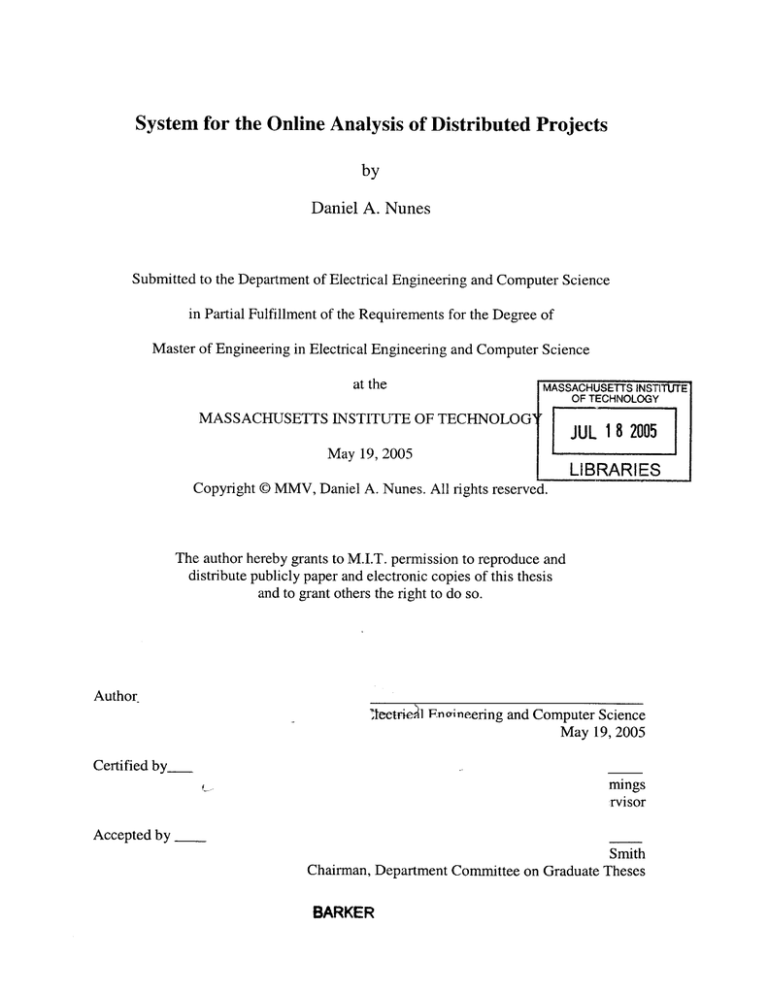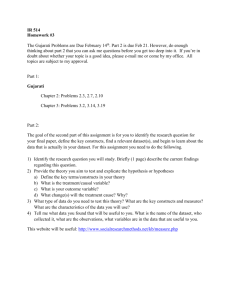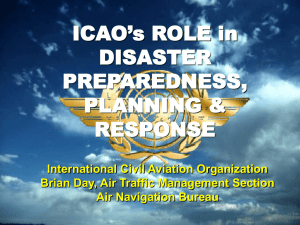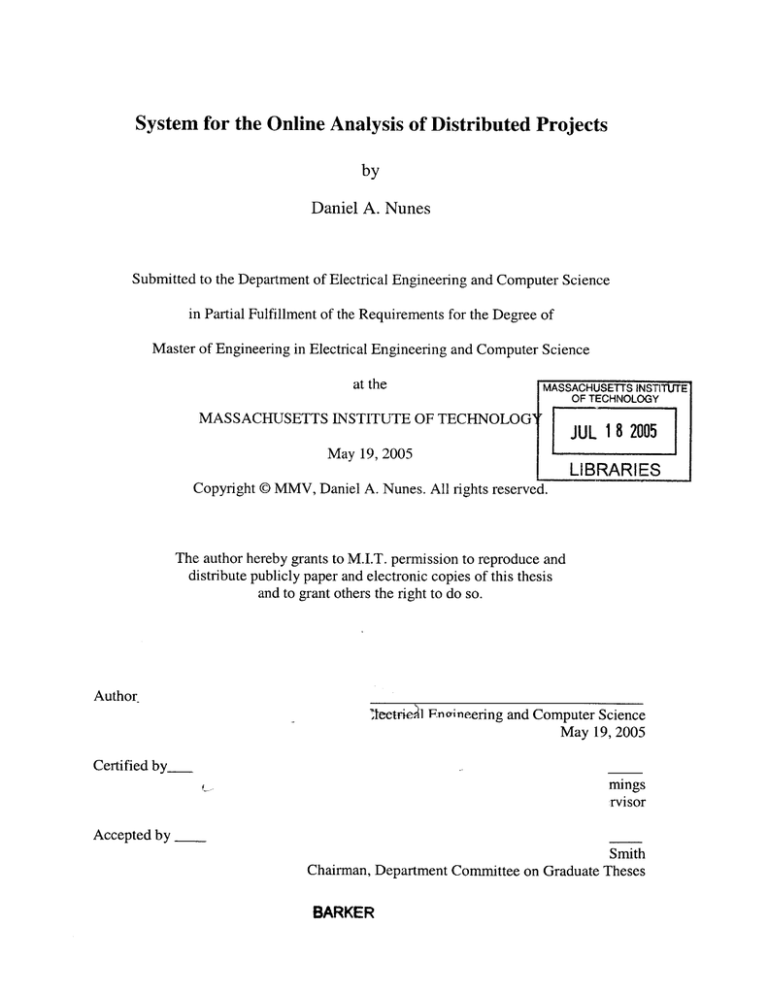
System for the Online Analysis of Distributed Projects
by
Daniel A. Nunes
Submitted to the Department of Electrical Engineering and Computer Science
in Partial Fulfillment of the Requirements for the Degree of
Master of Engineering in Electrical Engineering and Computer Science
at the
I MASSACHI
- TTq INSTIT1
OF TECHNOLOGY
MASSACHUSETTS INSTITUTE OF TECHNOLOGY
JUL 18 2005
May 19, 2005
LIBRARIES
Copyright D MMV, Daniel A. Nunes. All rights reserved.
The author hereby grants to M.I.T. permission to reproduce and
distribute publicly paper and electronic copies of this thesis
and to grant others the right to do so.
Author
,teetrie M Encineering and Computer Science
May 19, 2005
Certified by_
mings
rvisor
f-
Accepted by
Smith
Chairman, Department Committee on Graduate Theses
BARKER
rr
2
System for the Online Analysis of Distributed Projects
by
Daniel A. Nunes
Submitted to the
Department of Electrical Engineering and Computer Science
May 19, 2005
In Partial Fulfillment of the Requirements for the Degree of
Master of Engineering in Electrical Engineering and Computer Science
Abstract
With global collaboration becoming increasingly common among researchers, project
managers are seeking to reduce the negative impact of distance on team performance.
There is an increasing demand for an integrated tool to assess and analyze the properties
of work groups in order to identify key features which could either facilitate or hinder
performance. The described system creates a robust interface for researchers and project
managers to calculate statistics, analyze, visualize, and compare assessment data in order
to gain insight into the interaction networks of work groups.
Thesis Supervisor: Jonathon Cummings
Title: Assistant Professor, Sloan School of Management
3
Acknowledgments
I would like to thank Professor Cummings for his persistent guidance and support
throughout the past year. He has always been there to provide feedback and direction in
my work, taking extra time to make sure I understood the "bigger picture" of my
contributions.
I am also indebted to my colleague, Maria Garcia, who has helped me in countless
sessions of brainstorming through problems and solutions. I owe special thanks to my
parents, Stan and Bea, who have provided never-ending support and encouragement
throughout my education, and my fiancee, Meg, for putting up with endless hours of
work and the stress that accompanies it.
4
Contents
1.
2.
Introduction ................................................................................................................. 7
1. 1.
M otivation ........................................................................................................... 7
1.2.
Current M ethods ................................................................................................. 8
1.3.
Design Goals ....................................................................................................... 8
1.4.
System Overview ................................................................................................ 9
System Design and Developm ent ............................................................................. 12
2.1.
2.1.1.
Apache, PHIP, M ySQL, HTM L, and JavaScnpt ....................................... 12
2.1.2.
JpGraph ..................................................................................................... 13
2.1.3.
NetVis ....................................................................................................... 14
2.2.
Developm ent Strategies .................................................................................... 14
2.3.
User Interface .................................................................................................... 15
2.4.
Issues ................................................................................................................. 17
2.4.1.
Data Form at .............................................................................................. 17
2.4.2.
Data Synchronization ................................................................................ 22
2.5.
3.
Technologies ..................................................................................................... 12
M aintenance ......................................................................................................23
Features .....................................................................................................................24
3.1.
Statistical M easures .......................................................................................... 24
3.2.
Network Analysis .............................................................................................. 28
3.2.1.
Visualization ............................................................................................. 28
3.2.2.
Network measures ..................................................................................... 29
3.3.
Administration .................................................................................................. 30
5
4.
3.3.1.
D ata Synchronization.............................................................................
31
3.3.2.
Exporting D ata......................................................................................
32
3.3.3.
V ariable Setup........................................................................................
33
Conclusion ................................................................................................................
4.1.
Lessons Learned.............................................................................................
36
4.2.
Future Work ...................................................................................................
37
4.2.1.
U ser M anagem ent .................................................................................
38
4.2.2.
M ultiple Regression ...............................................................................
38
4.2.3.
V ariable Setup.........................................................................................
38
4.2.4.
Saving Analyses....................................................................................
39
Research Im plications ....................................................................................
39
4.3.
5.
36
Bibliography ................................................................................................
Appendix A
Integrating non-OPA S D ata......................................................................
6
... 41
42
1. Introduction
1.1.
Motivation
Distributed innovation, the collaboration of individuals from geographically
dispersed locations to generate new ideas, has become a focus of organizations seeking to
improve their product development [1]. With tools for collaboration becoming
increasingly abundant and accessible, companies and research groups with locations
around the world are searching for ways to examine their existing network interaction
infrastructures and develop methods to streamline their communication and collaboration.
The demand for an online project analysis system is made clear through the
popularity of the existing assessment system developed within MIT's Initiative for
Distributed Innovation [2] that provides an online survey interface capable of collecting
project and relational data [3]. Several large and small-scale companies and research
programs have been participating in the assessment, and the number of requests to set up
new assessments has been rising steadily. Increased participation creates a valuable and
reliable source of data which can be used in aggregate to infer the key components of a
successful geographically dispersed project team.
The primary user of the analysis system is the Cambridge-MIT Institute (CMI),
though other organizations use the system, as well. CMI runs semiannual assessments
collect information about projects funded by CMI and are used to observe the effects of
project features, geographical distance, and network interaction on performance [4]. CMI
is the primary audience for the analysis system, though it is designed to be applied toward
a wide variety of assessments.
7
1.2.
Current Methods
The Online Project Assessment System (OPAS) was developed in Spring 2004 to
allow researchers and other project team members log in and answer questions about
features of their projects and their interaction with other team members [3]. The
assessment format is customizable across different organizations and can be configured
to ask different questions to members of the same organization based on their project
role. All of the collected data is stored in a database, leaving analysis to be performed
manually with the use of external statistical analysis software. There is strong demand
for an automated tool to analyze and present the collected survey data directly to the
system users and project managers, without the need for human intervention. This would
greatly facilitate the process, helping meet the demand for more organizations to
participate in the assessment.
1.3.
Design Goals
The System for the Analysis of Projects Online (SAPO) has four primary
objectives. One objective is that it should interface with the existing assessment system.
Currently, survey participants are given only a summary of their answers upon
completing the assessment. Participants should be able to connect to the analysis system
which would provide instantaneous feedback about their responses, interaction network,
and other data collected for the assessment.
A second objective of SAPO is the ability to interactively compile and compare
reports. Researchers and project managers would like an interface to view and perform
analysis of the data during and after its collection. They can use this data to improve
upon the strengths and limitations of their project networks. Possible reports include an
8
analysis of the effect of geographical distance on project communication, or a
comparison of a given project to other projects within an organization or system-wide.
These reports could also be used as the basis for refining the questions in a follow-up
survey for further analysis.
A third objective of the system is to integrate it with the visualization tool
developed within the Initiative for Distributed Innovation in order to deliver graphical
network connectivity maps with configurable parameters. These visualizations can allow
researchers and managers to view, for example, who the influential team members are on
a project, or the relative strength of interactions between project sites around the globe.
Such visualizations could potentially be valuable in evaluating performance for
promotions or rethinking the distribution of work among sites.
Finally, because researchers and managers may want to investigate further into
the survey data or reports, SAPO should provide an interactive interface where reports
and raw data can be customized and exported for use in analysis software.
1.4.
System Overview
OPAS has been collecting data from various organizations since Spring 2004.
OPAS has the functionality to create, administer, and maintain dynamic project
assessments. It stores collected data on a server for manual analysis. The System for the
Assessment of Projects Online (SAPO) is designed to run concurrently on the same
server and is able to share access to databases and files. This connection facilitates the
flow of data between the two systems. Using this connection, SAPO is able to perform
statistical analyses on the assessment data and present it to survey administrators and
users. A feature of SAPO is its ability to plug into another module under development by
9
MIT's Initiative for Distributed Innovation, the NetVis NV2D plug-in. NetVis is a Javabased utility for visualizing networks of connections. SAPO enables users to use NetVis
to view connections indicated by the OPAS assessment data. Figure 1 illustrates the
connection between SAPO and other modules under development by the Initiative for
Distributed Innovation.
Online Project Assessment Subsystem (OPAS)
SGenerates dynamic survey
SCollects and maintains survey and data
System for the Analysis of Projects Online (SAPO)
SCreates reports from the survey data
SCompares data across organizations
NetVis NV2D Visualization Module
SGenerates interactive graphs social networks
Figure 1: The System for the Analysis of Projects Online bridges components of other systems
development by the Initiative for Distributed Innovation
under
The analysis subsystem consists of a series of individual analysis scripts, sharing
common functions and calling analysis classes. An important set of functions of the
analysis system deals with the dataset selection. Since each analysis can be run on any
subset of the full dataset, users need a method to filter the dataset to perform the analyses
on a single project, set of projects, or set of users. Each analysis page displays the
selected dataset for the analysis and a link to allow users to change this dataset. The
dataset is stored in session variables which can be assembled by a helper function into an
SQL query string. The query string gets appended to all queries used for the various
10
analyses in order to filter the dataset. This process is shown in Figure
2.
Analysis
Input Parameters
-x, y, etc.
- SQL Filter
Output
10
(link to view raw data)
Database
Figure 2: The selected dataset is converted into an SQL query string
Administrative tools allow designated users to configure options related to the
analyses. These options include data integration and exporting, and variable
configuration.
Since the SAPO system is designed to be released for public use, only opensource technologies were selected to be used in SAPO. Open-source technologies are
especially convenient for research since most license conditions allow anyone to use the
software free of charge for non-commercial redistribution. The following sections
describe the individual software components that power SAPO.
11
2. System Design and Development
2.1.
Technologies
The SAPO analysis system will be designed to run on the existing server
architecture used for the assessment system. This model will ensure seamless and fullycompatible integration between the two systems, and since it uses a popular combination
of open-source software, extremely flexible and secure web applications can be
constructed. The server runs an Apache web server, which handles HTTP requests from
users' web browsers. The web server runs PHP code to dynamically generate the HTML
code which gets sent back to the client. PHP interacts with a MySQL database stored and
secured on the server [6].
The assessment system stores survey data and settings parameters in the MySQL
database. Having a shared database system allows the analysis system to have full access
to the survey information and results, updated in real-time. This will ensure that system
users have a consistent look and feel throughout the assessment experience and that the
most accurate view of the data is presented.
2.1.1.
Apache, PHP, MySQL, HTML, and JavaScript
Apache is an open-source web server designed to provide a robust means of
delivering web content to users over the internet [5]. It forms the backbone of SAPO,
receiving requests, executing PHP scripts, and delivering the results to the client's web
browser. Apache is well-documented, stable, and efficient, making it a good choice for
SAPO.
12
PHP (PHP Hypertext Preprocessor) is an open-source scripting language that is
easy to read, use, and maintain. It easily integrates with the Apache web server and the
MySQL database. It allows developers to construct dynamic web applications by
providing a means for specifying server-side instructions to be executed by the web
server when a client requests a web page [6].
MySQL is an open-source database application that integrates easily with PHP
[7]. It was selected over other databases for its widespread use, plentiful documentation
and support, and compatibility with OPAS. MySQL has many of the same features as the
proprietary databases, but suffers slightly in performance. Additionally, the version
running on the server, presently 3.23.58 does not yet support many of the advanced
features introduced in later, though more unstable, versions of mySQL. One such
example is the lack of support for multi-table updates. This is a minor, but frequently
encountered inconvenience that would allow variables in one table to be updated based
on the variables in another, and can be remedied by simple PHP scripts. Overall,
however, mySQL is able to satisfy the needs of SAPO.
HTML and JavaScript can be dynamically created using PHP and delivered as
web content to a user's Internet browser. The HTML defines page formatting, images,
links, and content. JavaScript can be used to provide client-side functions and operability
to enhance the user interface or input validation.
2.1.2.
JpGraph
13
JpGraph is an object oriented graph
//define a new graph
include("jpgraph.php" );
creating library for PHP [8]. It is written in
//instantiate with width 200,
height 400
$graph = new Graph(200,400)
PHP and allows for fully-customizable
//set the graph title
$graph->title("Test Graph");
creation of graphs many types of charts and
//define a bar graph, passing the
data to be graphed
include("jpgraphbar.php");
$bg = new BarPlot($y_data);
graphs. Graphs are treated as individual
objects that get instantiated, have their
//add the bargraph to the drawing
area
$graph->add($bg);
variables set, and finally receive the
command to be drawn. An example use of
/make & save the graph as bar.jpg
$graph->Stroke("bar.jpg");
JpGraph is shown in Listing 1.
Listing 1: PHP code to create a bar graph with
JpGraph
2.1.3.
NetVis
The NetVis Module is a free open-source Java-based tool to analyze and visualize
social networks using data from a variety of input sources [10]. It is currently under
redevelopment by MIT's Initiative for Distributed Innovation and provides a robust
framework for users to view ties among networks as determined by their assessment data.
Plug-ins allow users to view properties about a node or graph and adjust layout
algorithms for the nodes on a page. SAPO utilizes NetVis to visualize networks within
the organizations.
2.2.
Development Strategies
The SAPO system was developed in a modular manner to allow easy inclusion
and removal of analysis methods and permission-level access to data. The modular
organization enables development of the individual parts of the system: descriptive
analyses, predictive analyses, comparative analyses, network analyses, and administrative
14
functions. Each operation can be run from a standalone script that is supported by a
framework held together by session variables, common functions, and robust database
access functions. In developing the framework to support the analyses scripts, careful
attention was paid in order to ensure the architecture provided access to functions and
data where needed, while not imposing too much structure on the scripts that would limit
their functionality.
2.3.
User Interface
A description of the features offered in SAPO is presented when a user logs in
(Figure 3). SAPO is designed to present an intuitive interface for both novice and
experienced users. To help users get acquainted with the system, question mark icons are
placed next to each keyword on a page. Users can click these icons for a pop-up
description of the item and, if applicable, common uses. The help text interface is easy to
implement, requiring the developer to only insert row into the strings database with the
unique identifier of a block of text. A help function can then be called from the PHP
code to insert the JavaScript and HTML necessary for the popup.
Analyses functions are presented down the left column, with the default dataset
displayed below it. Clicking on the "change dataset" link brings up a new window where
users can apply filters to the initial dataset (Figure 4). Users can use the default dataset to
pre-configure a filter on the analyses they intend to perform (looking specifically at one
project, for example). Each analysis page also has its own dataset which can be set to the
default, or be analysis-specific.
15
ProjectStats.org
'Statistical Analysis of Projects Online
You are
in
as [Logout]
Welcome to ProjectStats.
Introduction
Please Select a Ta sk:
Descriptives
FreQuencies
loged
From here you may perform a variety of statistical analyses on your
organization's dataset. There are several techniques you may use to
analyze the data:
±9
Correlation
ANOVA ?l
T Test-.
PegressionNetwork Analysis'l
Visualization' i
Descriptives provide key numerical features about the data, including
Mean, Variance, and Standard Deviation. These statistics provide measures
fof the center and dispersion of a variable within a dataset.
Frequency shows the number of responses for each value of a category.
Correlation allows you to compare the effects of multiple variables on each
other.
Default dataset:
(change)
social survey
W# Programs
Projects
Locations
Permissions
Al Positions
Allusers
Periods
Single factor ANOVA provides an in-depth test to check one variable's
influence on another.
An independent samples T-test is used to compare variables between two
idatasets (across users or projects, for example) to determine if there is a
statistically significant difference between them.
A regression may be used to infer values of data based on their existing
trends.
Network Analysis calculates quantitative measures about an interaction
network within your organization.
Visualizations provide the ability to view networks of connections between
projects, locations, or people.
Copyright
@ 2005 ProjectStats.org. All rights reserved. Page generated in 0.0026 seconds. 0 queries were served.
Figure 3: The main user interface of SAPO
Use the options below to adjust the data set filter:
|All Programs f
Program J
Reporting Period '!J Spring 2005
Project
|±1
All Projects
Respondent .Z
Permission Level
Project Role 'V
Location It
Core Users Only
Respondents 1IJ
Clear All Filters I"
|All Respondents
-1
|All Permissions
All Positions
|~lil ocations j|y
| No
IAll Users
Zi
Set As Default!)
Set DP'Y
Figure 4: The dataset selection tool
16
A feature to note is that each analysis output page displays a link to the raw data
and database query used in the analysis to allow users and administrators to view and
save the data for problem resolution or further analysis.
2.4.
Issues
The initial implementations of SAPO were very straightforward. A series of
scripts operated directly on OPAS data, and generated the graphs and results they were
designed to produces. As the system grew, and became more robust and expandable,
several issues were faced to meet these needs.
2.4.1.
System Architecture
It proved to be a challenge to provide a framework for standalone analysis scripts
that would provide them with access to common variables and functions, while not
imposing a rigid form on their design. Most issues had to deal with defining a balance
between the variables, particularly those particular to the dataset, that would be shared
across all components of the system, and those that would be up to the individual analysis
script to collect. Setting too many common variables might result in forcing a user who
wishes to perform a simple analysis to select among options that aren't relevant to that
analysis. Setting too few would mean that a user has to repeat input options from page to
page.
The issue was solved by having a main dataset that can be filtered by a number of
variables or none at all. This dataset is available to all scripts, but each script can choose
to use the existing one or define a new one that will remain unique to the script. Scripts
have more overhead by having preloaded all of the common functionality, but this
17
relatively small cost enables them to make use of as much of or as little preset variables
as they find necessary.
Despite efforts to impose the fewest requirements upon analyses scripts, a few
required components exist. First, a login and permission check ensures that a user has
proper credentials to view a page. The page should also check if an action was passed in
calling it. The action is an instruction that informs the page how to handle a given
request. For example, the "descriptive statistics" page can be passed the action "getstats"
which will instruct it to use subsequent parameters to calculate a requested statistic. One
of the features of this design is that it allows for statistic calculation either from user input
on the form that is presented when no action is passed, or by another script which may
have the feature of saving actions. This would allow administrators configure analyses in
looking for an interesting trend, and if one is found, the analysis can be saved and re-run
with one click by the administrator or anyone else that is granted access to the analysis.
It should be noted that at as of this writing, the framework is present for the saving and
reloading of analyses, but the interface for their execution is still under development.
Each analysis output page can use a function that allows it to export the query
used in the analysis and its results as a CSV file for users and administrators to view and
save the data for problem resolution or further analysis.
2.4.2.
Data Format
OPAS stores data in result columns formatted with one column per assessment
page, often resulting in the need to separate values by commas, semicolons, or other
delimiters needed to preserve various attributes of the data. This format makes for easy
storage and retrieval of assessment data on a per-question basis, but can significantly
18
slow down performance of statistic calculations. Operating directly on OPAS data
quickly became a slow, repetitive, and cumbersome process. Even with helper functions
to perform repetitive operations, and the storage of frequently used variables and tables in
temporary databases, operating directly on the OPAS dataset became prohibitive. I had
been avoiding creating a copy of the database because of the ongoing nature of
assessments and the implications copies could have on database synchronization.
Since a conversion of the data seemed necessary, I decided to convert the data to
the widespread Hierarchical Linear Modeling (HLM) format. HLM offers substantial
advantages over the OPAS format in terms of compatibility, exportability and ease of
data retrieval and analysis. OPAS data that was separated by commas, semicolons, and
other separators would be expanded to have one column for each user response and one
row for every person-to person interaction (Figure 5). NULL values are inserted in place
of missing responses. User responses are also checked for illogical values (a user
entering all zeros, for example). HLM is not very space-efficient with tables in the
present dataset averaging 2MB per 100 survey respondents, but the benefits of reduced
calculation time, compatibility with other statistical analysis tools, and ease of
understanding outweigh the storage costs. Having already written scripts to convert
OPAS data to HLM data for external analysis, the decision to migrate to the HLM format
seemed clear.
19
personlID
Page 1
Page 2
OPAS
(3 questions)
(Relational question)
1
2
1;0;1;
0;0;0; (all O's)
2,2;3,0;
1,0;3,1;
3
[no response]
[no response]
HLM
Person
ID
1
1
2
2
3
Link
PersonlID
2
3
1
3
NULL
Page 1
Response 1
1
1
NULL
NULL
NULL
Page 1
Response 2
0
0
NULL
NULL
NULL
Page 1
Response 3
1
1
NULL
NULL
NULL
Relational
question
2
0
0
1
NULL
Figure 5: The conversion from the OPAS data format to HLM makes one column for each question,
and one row for each interaction link. Blank or invalid responses are set to NULL.
Designing a system around the HLM format was not without complications.
Because each user has one row for each relational link reported in the data, analyses must
be careful not to over count user-level data. This problem was solved by separately
populating separating the HLM table into user and person tables. The user table contains
information particular to each respondent. This could include responses to questions like
"How long have you worked at this institution?" or "Does your workgroup share a
common lab space?" The user table contains one row for each respondent, with columns
for each assessment question.
The person table contains information particular to each person-to-person
interaction. This could include responses to questions like "How often do you work with
John Doe?" or "Have you produced a publication with John Doe in the last six months?"
The person table contains one row for each interaction,with columns for each question
specific to the interaction.
20
From OPAS
Person Table
Person Link
Relational
ID
PersonlD question
1
2
2
1
3
0
2
1
0
2
3
1
Person
ID
1
1
2
2
3
Link
PersonlD
2
3
1
3
NULL
Page 1
Response 1
1
1
NULL
NULL
NULL
User Table
Person Page 1
Page 1
ID
Response 1 Response 2
1
1
0
2
NULL
NULL
3
NULL
NULL
HLM Table
Page 1
Page 1
Response 2
Response 3
0
1
0
1
NULL
NULL
NULL
NULL
NULL
NULL
Page 1
Response 3
1
NULL
NULL
Relational
question
2
0
0
1
NULL
Figure 6: The OPAS data is converted into user and person tables. The user and person tables are
then combined to form the HLM table
A conversion script can populate the user and person tables individually from the
OPAS data and combine them using a mySQL "join" statement to create the HLM table
(Figure 6). Since some analyses may need to be performed on data in both tables, it
makes sense to have the data in a single place. However, for those analyses that are
specifically directed at user-table questions or person-table questions, having the more
concise form may be most appropriate.
The meta table contains information about each column of the user and person
tables. The column headings of the user and person table are typically abbreviations used
to relate to corresponding columns from the OPAS table they were extracted from. The
meta table relates these abbreviated headings to the full question text. It also has a values
column that relates integer values to their corresponding text meanings and an attributes
column where administrators can specify properties of each question column that are
21
used to determine which analyses are appropriate for a specific question. Other
information stored in the meta table includes the OPAS question number that corresponds
to a field, an ordering rank, and the assessment period during which the question was
asked.
2.4.3.
Data Synchronization
Since SAPO and OPAS had two copies of the data, a method for synchronization
became necessary in order to ensure consistency between the databases. As OPAS users
complete assessments, SAPO must have immediate access to the new data as it enters the
system. A nightly script converts each the OPAS-formatted databases to HLM-formatted
databases. This ensures that data accessed by SAPO is no more than 24 hours out of
date. If a more immediate view of the data is needed, administrators have the ability to
refresh the SAPO dataset. Since intensive restructuring of often large quantities of data is
needed, this conversion is slow and would be unadvisable to run very frequently.
Every night, the Linux server executes a Cron script that runs a PHP script to
refresh each of the data sets that have been integrated into SAPO. The organizations
table in the "projectstats" database lists the databases currently imported into SAPO, with
a field to indicate whether the database should be resynchronized by the nightly script.
An incremental synchronization of the SAPO database would be the ideal
implementation, but would require the creation of a change log for the assessment
system. Instead, at present the PHP refresh script takes between 3 and 45 minutes to run
for each organization since it erases and recreates the four tables every time it is run, recalculating and inserting composite variables and social network analysis variables,
which may change as the dataset changes.
22
2.5.
Maintenance
The SAPO system is designed to easily integrate with any of the existing OPAS
organization assessments. It is flexible enough to integrate with non-OPAS assessments,
as well. The procedure for this integration is outlined in Appendix A. A database table
contains each of the currently imported organizations, and a variable for whether or not
that organization should be re-imported on a nightly basis. An administrator can simply
insert a row into this database to alert the nightly script to include a new organization in
the update. For a quicker synchronization, after inserting the new organization, the
administrator can log in to SAPO from the home page and manually force an import of
the data. Until the data has finished importing, however, all features of SAPO for that
organization will be unusable.
One feature of the OPAS system is that it is modular, allowing developers to add
question types to the survey and implement them by filling in a standardized set of
functions about the question. SAPO extends this modularity by providing "hooks" in the
hlm-questions.php file for developers to include a function that converts OPAS data for a
new question type into HLM data. Since many questions in OPAS display questions
differently for the user while keeping the storage mechanism the same, these hooks can
often be duplicated from one another. In the case of a novel question type, a developer
must add proper functionality to the hlmquestions.php file to alter the user and/or person
tables, populating them with data from the stored questions, and update the meta table to
provide default text to associate with each response column.
23
3. Features
The features of SAPO can be divided into three categories. Statistical measures
provide numerical description and analysis about the data. Network Analysis provides
key features and views of interactions among users within the dataset. Administrative
features allow for control over the behavior and operation of SAPO.
3.1.
Statistical Measures
Descriptives (or descriptive statistics) express features about the center and
distribution of a dataset. These features include the standard deviation, variance, mean,
minimum, and maximum of a dataset. These specific statistics were chosen since they
are easy to calculate directly through mySQL queries, without having to do (slower) PHP
calculations on the data. The added efficiency of retrieving the statistics directly from
mySQL allows for easy calculation and comparison of a given organization's statistics
with those of other organizations present in the database. Because of the standardized
method of importing databases and naming fields between OPAS into SAPO, SAPO is
able to match questions that were the same across different organizations since they share
the same column name in the database tables. SAPO compares the descriptive statistics
for the current user's organization with those of all organizations that have the same
column in their database and presents the results side-by-side. This allows a user to see
how his or her organization compares with others on questions that were asked of
multiple organizations. An example output is shown in Figure 7.
24
Field
Sample
Sze.
Size
Men
Mean
Standard
. .
DeviationI
Variance Minimum Maximum
Export data
Figure 7: Sample Descriptives Output
Frequencies show the number of responses for each value of a category. Users
may be interested in the distribution, for examples, of experienced industry professionals
among the projects. Frequencies prepare a numeric and percentage-wise histogram of the
data based on the selected dataset and variable of interest. Similar to descriptives,
frequencies calculate the averages from other all organizations and display them side-byside with the observed distribution of the selected organization.
Correlation allows users to test the co-dependence of variables within a dataset.
The output, a matrix of r-values between -1 and 1 displays of a predictor the selected
variables are of one another. Users may select any subset of the dataset and any number
25
- -
-.--.----
-~--
->44'~-r
..-..-.
-~
-
of variables present in their dataset in order to test for co-dependence. The correlation
performs calculations on the lowest common denominator of the dataset, discarding user
responses where any of the variables to be analyzed have missing values. The correlation
of each pair of variables is calculated and displayed in a half-matrix form.
ANOVA Source Table (N = 1096)
wfftMS
dffi
Source
SS
Between
Within
Total
522.22
5620.30
6142.52
5
1090
1095
~
F~4
104.44 20.26
5.16
P
0.00
Critical F(0.05, 5, 1090) is 2.37. A statistically significant relation is indicated.
Export data
-
10
-..-.--
9 -.-8
-.-
-
.-
L
-
-
-.-
20
-
C
2
5enste
Bu.vs
n
0
Business Unit
Descriptive Statistics
1
2
3
4
5
6
Overall
7.52 2.19 596
45
8.~71 1.60
261
7.77 2.19
68
8.35 2.24
6.64 2.28 285
76
5.68 3.05
7.27 2.37 1096
Figure 8: The output of an ANOVA analysis
Single factor Analysis of Variance (ANOVA) studies the effect of one variable on
another. The user specifies a treatment (independent) variable and response (dependent)
26
variable for analysis on the selected dataset. Suppose a researcher wants to compare the
effect different locations on communication. The treatment variable would be the
location, and the response variable would be communication. An ANOVA class
computes the ANOVA table and displays the results (Figure 8). The researcher would
most probably first look at the p-value. The closer this number is to zero, the more likely
the chance that the treatment variable has a significant effect on the response variable.
It is often helpful for researchers to see a histogram of the data in order to visually
observe a relation, if one exists. The ANOVA class produces a "box & whiskers" plot
depicting the minimum, maximum, median, upper quartile, and lower quartile of the
response variable for each category of the treatment variable.
An independent samples T-Test is like ANOVA, but tests for the significance in
change of a variable between two groups. The input is a variable, direction (if only a
one-sided test is desired), and two datasets. The output is a t-statistic, significance (p)
value, and pooled variance estimate. The strength of this significance is indicated by the
p-value. Again, a lower value indicates a greater chance of significance. The pooled
variance estimate is a measure of the dispersion in the overall data that is weighted by the
percent of information from each dataset.
Simple linear regression attempts to fit a line to a set of data points by the least
squares method. A predictor (x) and response (y) variable are taken as inputs, and the
regression parameters are the output. The regression class estimates the slope and
intercept of the least square line, and the r and r2 indicators of model fit. It also produces
plots of the independent vs. dependent variable with the predicted line, and predicted vs.
residuals. These serve as graphical representation of the "goodness of fit" of the model.
27
3.2.
Network Analysis
SAPO provides network analysis tools in order that enable users to study
properties of interaction networks within their organization. It is helpful for
organizations to be able to identify key features of networks that are considered to be
successful, and see "key players" within these networks.
3.2.1.
Visualization
The visualization page is an interface to a class that converts FILM data into a
special format used by the NetVis visualization applet. An example implementation of
the class is shown in Listing 2. On the interface page, a user specifies the relational
question, the direction of the question, a response threshold, and the cluster variable. The
relational question is a question about a user's interaction with another user, such as
"How often have you worked with this person in the past 6 months?" The direction tells
the visualization which way to direct the responses: outward if the question asks about a
user's interaction with other users, inward if the question asks about another user's
interaction with the user completing the assessment, and bi-direction if the question asks
about joint interaction. The response threshold sets a minimum value for a link to be
considered, and the cluster variable allows the user to control the variable that gets
displayed as nodes. The cluster variable enables users to view interactions on a variety of
levels: person-to-person interactions, project-to-project interactions, etc. The
visualization tool also displays a link to the input file for the applet that can be saved and
input directly into the standalone NetVis application.
28
//import and instantiate the visualization class
import("Visualization.php");
$vis = new Visualization;
/set the node labels to be the users' first and last names
$vis->SetLabel("concat-ws(' ',trim( 'firstName') ,trim( 'lastName' ))");
//set which fields get displayed on the node (name => table column)
$fields = array("Business Unit"=>"unit",
$vis->SetNodeInfo ($fields);
/set
"Location"=>"location");
the database table, and the field names that contain the ego, alter,
question fields, and cutoff threshold
$vis->SetTable("dbTable");
$vis->SetEgoField("PersonID");
$vis->SetAlterEgoField("LinkPersonID");
$vis->SetQuestion( "RelationalQuestion");
/set a threshold cutoff, and specify the direction of the question
$vis->SetThreshold(3);
$vis->SetDirection("outward")
/generate the NetVis CSV file
$vis->GenerateCSVO;
/display the NetVis java applet, or output an error
if ( !$vis->failed)
$vis->ShowApplet );
else
echo $vis->failed;
Listing 2: Example usage of the Visualization Class
3.2.2.
Network measures
Network measures are statistics that provide quantitative values for the strength,
size, and dispersion, and other features of a network. It provides a means for researchers
to classify networks. The interface page takes similar arguments as the visualization
page: relational question, direction, and threshold. It passes these variables to a social
network analysis class that calculates the network measures and displays them in table
form. Each of the measures and its meaning is displayed in Table 1.
Table 1: Summary of network measures and their meanings
Network Measure
Degree centrality
Betweenness Centrality
Closeness Centrality
Description
Centrality based on degree, or the ties into and out from nodes
Centrality based on betweenness, or the bridges among nodes
Centrality based on closeness, or the shortest path among
nodes
29
Density
Transitivity
Sum of node ties divided by the number of possible node ties
Fraction of triads which are transitive. (If a goes to b, and b
goes to c, does a go to c?)
Structural Holes
Constraint
Effective Size
Efficiency
Hierarchy
Cohesion
Shortest Path
Core/Periphery
Redundancy and constraint of the social network
Measure of structural holes involving the extent of the central
node's investment in each contact who is invested in the other
contacts.
Actual size of the central node minus the average degree of
alters not including to ego
Effective Size divided by the number of alters in each
person's network
Extent to which the constraint on a central node is
concentrated on a single contact
Distance between all nodes in a social network
The geodesic distance to the shortest path between a pair of
nodes
Identifies dense/connected core and a spares/unconnected
periphery
Adapted from http://www.NetVis.org
3.3.
Administration
A console was needed in order to manage some the data that goes into the
analyses that users are able to perform. Initially, users each had the ability to save their
own copy of the data that allowed them to exercise administrative privileges so they
could filter the data, and manage variables within the dataset. As the development of
SAPO went on, it became apparent that users would get the most out of a dataset that has
been pre-configured by an administrator, while still allowing them some flexibility over
what gets analyzed. As a result, users all work on the same master copy of the data that
administrators can pre-configure with composite variables and social network analysis
variables. Administrators also oversee the management of data as it gets copied in to and
out of SAPO.
30
3.3.1.
Data Synchronization
The data synchronization feature allows administrators to manually refresh the
SAPO dataset when there are new respondents in the OPAS assessment, and waiting for
the nightly update would be inconvenient. The import script compares the number of
respondents in the current dataset with the number of respondents in the OPAS database
to alert the administrator if a re-import is needed. This count is simply a comparison of
response entries and does not take into account respondents who may have updated their
responses. Because of the differing data formats and the lack of change logs, there is no
easy way to check for updated responses. Instead, when a re-import is performed, the
entire dataset is refreshed into temporary tables, and when the refresh is complete, the
temporary table replaces the working copy.
Since the import process is time-consuming, a status page was needed to inform
the administrator how far along the process is. Since PHP is strictly a server-side
application, status pages are not straightforward. Several approaches were studied in
order to design this implementation. One method involves computing a mean time-peruser of the import, and using this number to estimate a time for the import based on the
number of users. A JavaScript clock could count-down until the import is estimated to be
complete. This design was decided against since the import time per user proved highly
variable and is most heavily dependent on the number of between users, which is difficult
to determine with quick calculations. Instead, a status page was designed as an iframe (a
page within a page) that compares the number of users in the imported dataset with the
number of users in the original dataset in order to determine the percent completion. The
iframe refreshes itself using an HTML META parameter on a regular basis that depends
31
on the number of users in the import. This is done because an import with 500 users is
less likely to notice a change in the same time interval as an import with 50 users. The
combination of user-side refreshing and server-side calculation, allows PHP to update the
administrator on the progress of the import process. The calculation is not perfect,
however, since it does not take into account the time to recalculate composite variables
and social network analysis variables, but that amount of time is difficult to estimate and
generally small when compared to the time for the import.
3.3.2.
Exporting Data
Once data is refreshed in the system, administrators are able to export the raw
data for use in statistical analysis software. The export page allows administrators to
specify the data separator, enclosure, dataset, line break character, and filename. These
options allow users complete flexibility over the file that is created. For imports into
packages that prefer comma-separated data (CSV) administrators can specify a comma as
the separator. Alternatively, semicolons or any other ASCII character could be used.
Since Windows, Mac, and UNIX systems all use different line break characters, the
export page allows the user to select between separating rows of data by PC line breaks
(\r\n), Mac line breaks (\r), UNIX line breaks (\n), or HTML output (<br>).
Administrators are also given the option to export only user information, person-toperson interaction information, or the HLM table that combines the two. The dataset
filtering available for the analyses is also available for the export, which can have the
effect of filtering the output to only display data matching a particular subset of users or
projects.
32
Since converting thousands of rows of a mySQL table to a text file takes roughly
one second per 1000 rows, the export can be time consuming for larger datasets. In order
to alleviate this wait, the export file as performed with the most common set of options is
cached between updates. A link to this file is presented on the export page, but if a user
wishes to save the file with non-standard options, the full export will still need to be
performed.
3.3.3.
Variable Setup
When SAPO imports its data from the OPAS system, it has access to a full set of
information about the assessment questions, as well as user responses. Using this
information, the import script is able to determine properties about most variables that it
imports. On the most basic level is whether or not a variable is text or numeric. Numeric
variables are permitted for most analyses, while text variables are not. In case a variable
is mislabeled, administrators need to manually edit the attributes of the variable in the
organization's meta table.
The present version of SAPO has a loose configuration of which variables get
shown for which analyses. Each variable can have one or more have configurable
attributes as defined in Table 2.
Table 2: Variable attributes and their functions
Attribute
Numeric
Categorical
Relational
Vis-node
Static
Hidden
Use
Identifies fields that can be used in statistical analyses
Text field that may define an independent variable for ANOVA
Identifies questions that ask about a person's network
Identifies fields that will be displayed on the visualization output
when the mouse is hovered over the node
Identifying fields of the data, e.g. personlD, projectID, etc.
Internal, not displayed anywhere except in raw data exports
33
Other properties associated with the variables include the assessment period in
which they were asked, the corresponding OPAS question number, and a rank for
ordering in the display. The period is used to hide questions that were not asked of users
before a particular assessment period.
The values column allows integer values of the text field to be associated with
text labels. For example, if a question has three response levels 0, 1, and 2, the values
column can store the semicolon-separated text labels "no;maybe;yes". As of this writing,
the values column is only used for relational questions, but the framework is in place to
expand its use to all variable types.
Administrators have the ability to create variables from other variables and add
them to the data so they can be used in analyses. The composite variables can be any of
three types: sum, average, or binary. A sum is simply the linear combination of all
selected variables. If each variable indicated whether or not the user had checked a box
on an assessment page, the sum would indicate how many boxes had been checked by a
user. Average variables compute the statistical mean of the selected questions and insert
that mean as a variable in the user's dataset. Binary variables take the average of the
selected variables, and if their average meets a specified threshold criteria (e.g. is greater
than or equal to 3), sets the composite variable to 1, otherwise it gets set to zero.
When a composite variable is inserted into the dataset, an entry is created in the
organizations' settings table of the projectstats database. When the OPAS data is
refreshed, all of the composite variables stored in the settings table are re-run in order to
ensure they match the new data.
34
The network measures available for users to view can also be incorporated into
the dataset to be used in analyses, much like the composite variables. Administrators can
designate a question, direction, response threshold, and network boundary for the
inclusion of SNA variables into the dataset. The question, direction, and response
threshold are the same parameters passed to the visualization and network measures
tools. A network boundary specifies the level of network of interest. This could be an
individual's network, a project-level network, or a program-level network. The SNA
measures are then inserted as columns in the person and HLM tables. A script calculates
the measures once for each wave or period of data for each network boundary, and
updates the person and HLM tables to include the measures for all rows that match the
calculated period and network boundary. This means that setting a project-level network
boundary would result in all users that share a common project and period sharing the
same set of network measures.
35
4. Conclusion
4.1.
Lessons Learned
I learned several lessons in the development of a dynamic project analysis system.
As SAPO was being developed, several organizations had already completed assessments
in the OPAS system. The most difficult part of developing a dynamic system was
designing it. I attempted to plan out SAPO in its entirety before attempting the physical
building of the system. Just as I would devise an elaborate scheme for designing a part of
SAPO, user requirements would change or an unforeseen challenge would surface, and I
was forced to rethink the design. Perhaps the most important lesson I learned from all
this planning and re-planning can be summarized by the popular design mantra: "Keep it
Simple, Stupid". The most successful features of SAPO were not designed through
detailed planning, but rather by first building a simple system that met the functional
requirements of the feature. At that point, as user requirements changed or more features
became necessary, it became easy to build on top of the existing feature or rewrite parts
of the feature in order to implement these changes. I emphasize that it is still important to
carefully plan a system since SAPO would not be nearly as dynamic without the proper
framework, but one must be careful not to over-plan a system, since that can make the
functional requirements of a system seem prohibitively complicated.
The collaboration of from multidisciplinary fields provides another source of
valuable lessons in system design. SAPO and OPAS bring together three types of users:
computer scientists, social scientists, and program administrators. As a computer
scientist, I often found it difficult to understand functional requirements placed upon the
36
development by the social scientists and program administrators. Sometimes I found it
difficult to understand how a feature would be of any use since it seemed redundant or a
simple combination of other functions. Computer science trains one to think in terms of
the lowest common denominator, trying to implement functions in the most efficient way
possible. For program managers and social scientists, however, these features may make
the data more understandable. Often, it was not until after I had implemented a feature
and saw it get used that I fully realized the benefit and utility it provided.
Furthermore, in working to create an efficient system that met the needs of
program managers and social scientist researchers, I learned of the difficulty of meeting
the different perspectives of the two groups. Social scientists are interested in group
interactions, network dynamics, and the association between project processes and
outcomes. Program managers are interested in creating reports about their project,
finding indicators of project success, and allowing OPAS respondents to access data
directly about their projects. The different needs are addressed through a permissionbased system. Users with different levels of permissions can access different parts of the
system. A project team member may then see analyses about his or her project. A
program manager can perform analyses related to their program. A social scientist can
compare outcomes of analyses for certain programs with those of others. In designing a
system to meet the needs of different groups of users, I learned that a "smart" user
interface can enable groups with different perspectives utilize a common system.
4.2.
Future Work
The availability of data made it easy to test SAPO on a wide variety of
organizations and projects, but it also made it difficult to simultaneously meet the
37
different analysis features requested for each organization. The multitasking that resulted
left a few parts of the SAPO system only partially complete. Future work may complete
these features, so they are discussed here.
4.2.1.
User Management
At present, SAPO has two levels of permissions: users and administrators. Users
are able to run analyses, and administrators are able to create import/export data, create
composite variables, and import social network analysis variables into the data. The
framework exists, but has not fully been utilized to have further levels of permissions,
allowing administrators to configure permissions for individual variables and analyses.
4.2.2.
Multiple Regression
The current regression script is a simple linear regression. It is, in a sense, a more
informative correlation between two variables for a specified dataset. A powerful feature
for SAPO would be to extend this functionality to running a regression on multiple
variables. This would allow program managers and researchers to simultaneously
examine the effect of several indicator variables on a project metric, for example. This
feature is planned, but still incomplete as of this writing.
4.2.3.
Variable Setup
Administrators would like a way to set up which variables get displayed for
specific analyses, and set period or other question info that may not have been
dynamically assigned during the import from OPAS. While this information can be
edited by directly changing the database, a user interface is necessary to make the process
38
more intuitive, and to allow users who may not have direct access to the database the
ability to edit variable attributes.
A powerful feature of being able to dynamically setup variables would be the
ability to assign universal question identifiers to variables that would link them to a
question database of workgroup analysis-related questions. During the import, question
field names are used as the criteria for determining if questions across organizations are
identical and can be used in a comparative analysis. Having a unique identifier would
allow administrators to tag questions that weren't dynamically determined to be identical
(perhaps because of slightly different question text, or a manual import of the data) as
"identical enough" to be used for comparative purposes. Furthermore, having a database
of assessment questions help to standardize the question information in SAPO and can
feed into the creation process of the assessments as they are designed.
4.2.4.
Saving Analyses
Administrators and users would like a way to save analyses for quick access at a
later time. This feature would allow administrators to direct users to interesting analyses
of trends observed in their data, or users could simply save an interesting analysis for use
later. The functionality for saving analysis settings exists in the projectstats database, and
on the individual analysis pages but an interface to allow users to save and retrieve these
analyses is not yet complete.
4.3.
Research Implications
Developing a robust analysis system that integrates into a complete project
assessment package has proven to be both a great challenge and opportunity. The
39
completed system, an integrated series of assessment, analysis, and visualization tools,
offers substantial advantages over existing systems. Organizations have a comprehensive
online interface enabling them to conduct an assessment and analysis of their project
interaction networks. Utilizing research that has linked properties of successful project
teams and key network characteristics can encourage more streamlined interactions
between project members that can yield better performance and more creative ideas. In
turn, the network data, which has traditionally been difficult to collect, can be used to
improve upon scientific knowledge of social networks, leading to more accurate and
detailed analysis methods [9].
40
5. Bibliography
[1] S. Karlin. "From Dilbert to DaVinci: Companies find new ways to harvest their
engineers' creativity." IEEE Spectrum. Nov 2004
[2] Initiative for Distributed Innovation. http://idi.mit.edu.
[3] F. Shiraishi. System for the Online Assessment for Distributed Projects. May 2004.
[4] The Cambridge-MIT Institute. http://www.cambridge-mit.org.
[5] "Apache: HTTP Server Project" http://httpd.apache.org/ABOUTAPACHE.html
[6] "History of PHP and related projects" http://us2.php.net/manual/en/history.php
[7] "MySQL PHP API" http://dev.mysql.com/doc/mysql/en/PHP.html
[8] "JpGraph - PHP Graph Creating Library" http://www.aditus.nu/jpgraph/
[9] J. Cummings and R. Cross. "Structural Properties of Work Groups and their
Consequences for Performance." Social Networks, 25(3), 197-210.
"Netvis Module - Dynamic Visualization of Social Networks"
[10]
http://www.netvis.org
41
Appendix A
Integrating non-OPAS Data
Since the SAPO back-end maintains tables in the standardized HLM format, it is
possible to integrate non-OPAS data into SAPO. This import has been done with two
dataset to date. In order to prepare non-OPAS data for import, the HLM data should be
separated into user and person tables as outlined above, with a meta table containing
attributes of each column of the user and person tables. To allow for user authentication,
a database needs to be created by the same name as the data set tables. This database
should mimic the OPAS databases, containing at least the administrators, periods,
projects, settings, and user tables. These tables are used to allow for user authentication,
to reference assessment period and project information, and to maintain terminology
settings. The person, user, and HLM tables must also contain the fields outlined in Table
3, in addition to fields used in the analysis.
Table 3: Description of fields required in the SAPO tables
Field
uRowID
pRowID
uID
personID
mat_PID
projected
Program
Permission
Position
periodID
Institution
institutionID
firstName
Description
User table rowID
Person table rowID
User table rowID, can match uRowID
Person table rowID, must be unique and identify relational
egos
relationalID for links in the person table. Should match a
personID in another row
Identifier for the project the user is on
Identifier of a superset of a project. All rows may have
the same program name
1 for administrators, all others for non-administrators
The user's position (e.g. Project Manager) within the
project or organization
Identifier for an assessment period. Should match
periodID in the periods table of the organization's
database
Label name of a respondent's organization
Unique identifier of a respondent's organization
Respondent's first name
lastName
Responded
new
Respondent's last name
1 if respondent responded to the survey, else 0
0 for core users, 1 for non-core
Other fields may be set by any name desired, but should be referenced by the
meta table, and given attributes as defined in the variable setup section.
43