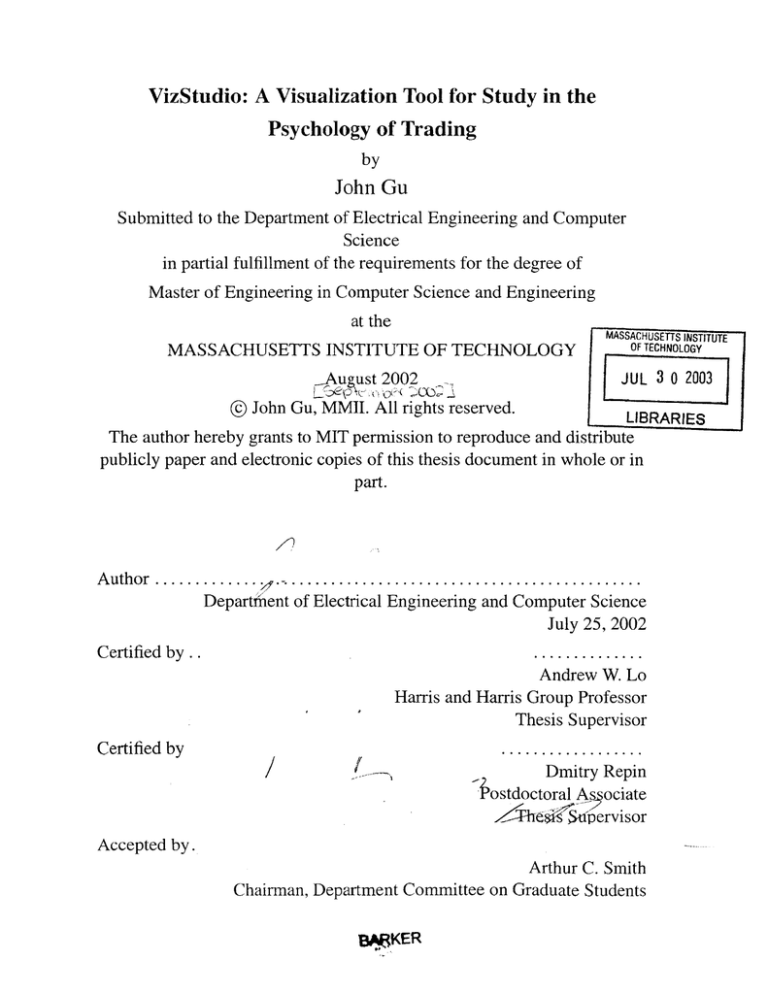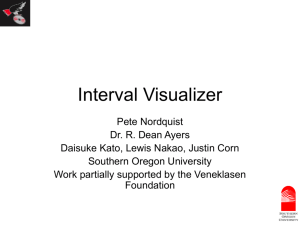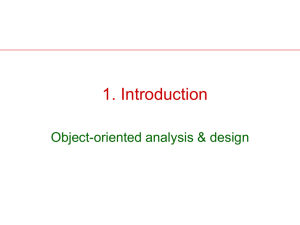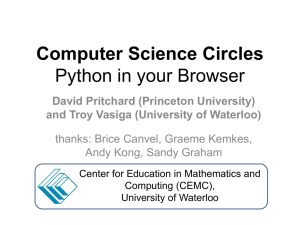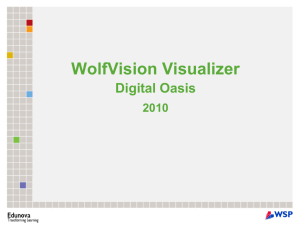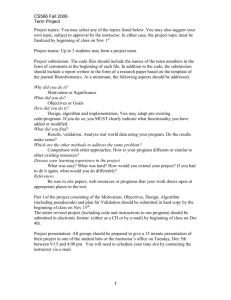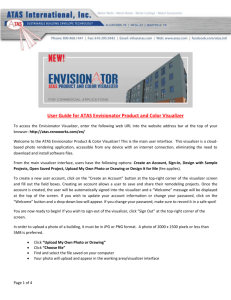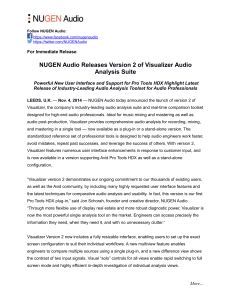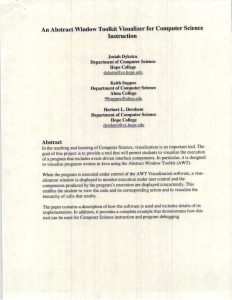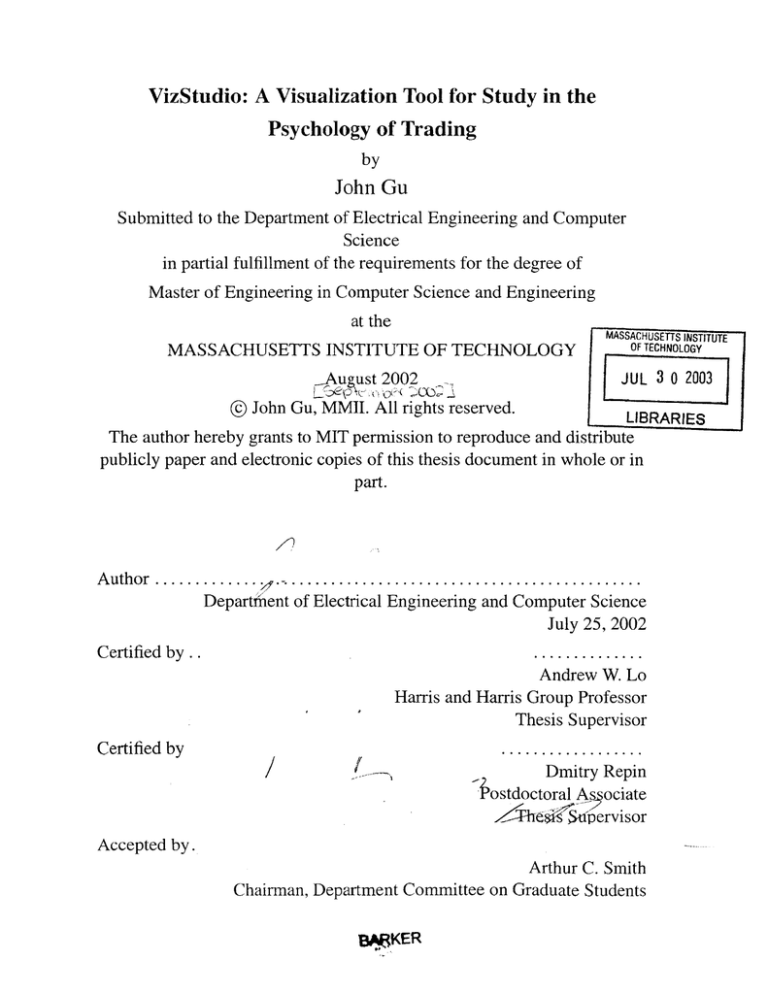
VizStudio: A Visualization Tool for Study in the
Psychology of Trading
by
John Gu
Submitted to the Department of Electrical Engineering and Computer
Science
in partial fulfillment of the requirements for the degree of
Master of Engineering in Computer Science and Engineering
at the
MASSACHUSETTS INSTITUTE OF TECHNOLOGY
August 2002
MASSACHUSETTS INSTITUTE
OF TECHNOLOGY
"'
,-A
@ John Gu, MMII. All rights reserved.
JUL
U 3o20
LIBRARIES
The author hereby grants to MIT permission to reproduce and distribute
publicly paper and electronic copies of this thesis document in whole or in
part.
Author .............
.
.
...............
Departinent of Electrical Engineering and Computer Science
July 25, 2002
Certified by ..
..............
Andrew W. Lo
Harris and Harris Group Professor
Thesis Supervisor
Certified by
.... .. . ... .. . ....
C
f
bDmitry
.
Repin
Postdoctoral Associate
.-The<f$u1ervisor
Accepted by.
Arthur C. Smith
Chairman, Department Committee on Graduate Students
BWKER
2
VizStudio: A Visualization Tool for Study in the Psychology of Trading
by
John Gu
Submitted to the Department of Electrical Engineering and Computer Science
on July 25, 2002, in partial fulfillment of the
requirements for the degree of
Master of Engineering in Computer Science and Engineering
Abstract
This thesis describes the design and implementation of VizStudio, a visualization tool developed to aid research into the psychology of trading. Developing VizStudio involved
overcoming many challenges. A rigorous study into the psychology and emotion of trading involves capturing many sources of data, including records on trader physiology and
performance, market movements, and video input to name a few. Moreover, new sources of
data may be recorded, and additional data maybe derived from existing data. VizStudio is
designed not only to integrate multiple sources of data into a single display, but to be easily
extensible so as to accomodate the addition of new sources and types of data. In addition,
VizStudio is required to process many sources and often large volumes of data. Thus, it
is efficient in both computation and memory usage. Lastly, VizStudio applies principles
of sound graphical user interface design to allow researchers to easily navigate through its
features and menus, increasing its usability and overall value.
Thesis Supervisor: Andrew W. Lo
Title: Harris and Harris Group Professor
Thesis Supervisor: Dmitry Repin
Title: Postdoctoral Associate
3
4
Acknowledgments
I would like to take this opportunity to thank my thesis supervisors, Andrew Lo and Dmitry
Repin, for their invaluable guidance and advice on this thesis. I also want to thank Timo
Burkard for providing me the administrative knowledge involved in completing the thesis.
Finally, I would like to thank the brothers of Theta Xi would provided a much-needed
distraction from my thesis at times throughout my research.
5
6
Contents
1
Introduction
2
Related Work
3
4
9
13
2.1
Existing Software . . . . . . . . . . . . . . . . . . . . . . . . . . . . . . . 13
2.2
Relevant Research . . . . . . . . . . . . . . . . . . . . . . . . . . . . . . . 14
Experimental Framework
15
3.1
Overview
. . . . . . . . . . . . . . . . . . . . . . . . . . . . . . . . . . . 15
3.2
Previous Research . . . . . . . . . . . . . . . . . . . . . . . . . . . . . . . 16
3.3
Data Collected
3.4
Data Collection Methods . . . . . . . . . . . . . . . . . . . . . . . . . . . 17
. . . . . . . . . . . . . . . . . . . . . . . . . . . . . . . . 17
3.4.1
Physiological Data Collection . . . . . . . . . . . . . . . . . . . . 18
3.4.2
Financial Data Collection
. . . . . . . . . . . . . . . . . . . . . . 21
Functional and Design Requirements
23
4.1
4.2
Functional Requirements . . . . . . . . . . . . . . . . . . . . . . . . . . . 23
4.1.1
Time Series and Video Display . . . . . . . . . . . . . . . . . . . . 24
4.1.2
Time Synchronization and Management . . . . . . . . . . . . . . . 24
4.1.3
Saving/Loading User Configuration . . . . . . . . . . . . . . . . . 25
Design Requirements . . . . . . . . . . . . . . . . . . . . . . . . . . . . . 26
4.2.1
Intuitive User Interface . . . . . . . . . . . . . . . . . . . . . . . . 26
4.2.2
Modular Decomposition . . . . . . . . . . . . . . . . . . . . . . . 29
4.2.3
Efficient Computation and Memory Usage
7
. . . . . . . . . . . . . 30
5
6
Design and Implementation
33
5.1
D esign . . . . . . . . . . . . . . . . . . . . . . . . . . . . . . . . . . . . . 33
5.2
Implementation . . . . . . . . . . . . . . . . . . . . . . . . . . . . . . . . 35
5.2.1
Language Choice . . . . . . . . . . . . . . . . . . . . . . . . . . . 35
5.2.2
Implementation Overview . . . . . . . . . . . . . . . . . . . . . . 36
5.2.3
The Visualizer Interface
5.2.4
The VisualizerFactory
5.2.5
The TimeKeeper . . . . . . . . . . . . . . . . . . . . . . . . . . . 43
5.2.6
Saving/Loading User Configuration Files . . . . . . . . . . . . . . 45
5.2.7
The FileSourceManager . . . . . . . . . . . . . . . . . . . . . . . 46
. . . . . . . . . . . . . . . . . . . . . . . 41
. . . . . . . . . . . . . . . . . . . . . . . . 42
Conclusion and Future Work
49
8
Chapter 1
Introduction
A longstanding controversy in economics and finance is whether financial markets are controlled by rational forces or dominated by the emotions and psychological biases of market
participants. Most economists subscribe to the "Efficient Market Hypothesis" [26]. The
hypothesis argues that market security prices reflect all available information, thus making
the forecasting of future prices impossible. The logic behind the Efficient Market Hypothesis is intuitively appealing. Security prices are determined by a large number of rational,
well-informed traders attempting to forecast future prices based on past and expected future
events. Any informational advantage that a trader obtains may enhance his or her ability
to predict future price movements, giving every trader a strong incentive to obtain complete information on which to trade. The result is that any informational advantage will be
short-lived. While short-term profit opportunities may exist, in the long-term, prices will
accurately reflect all available information.
Critics of Efficient Market Hypothesis argue that investors are people whose judgements are influence by emotions and who exhibit irrational and well-documented psychological biases. These biases include overconfidence [1, 11, 13], overreaction [9], herding
[15], psychological accounting [34], mis-calibration of probabilities [16], regret [3, 6], and
loss aversion [23, 29, 33]. The critics contend that because these psychological biases are
consistently exhibited by a large number of market participants, the market will systematically misprice securities, making possible the existence of a predictable market. Although
no clear alternative to the Efficient Market Hypothesis has yet to emerge, a growing num9
ber of economists and financial professionals have began using the term "behavioral economics" and "behavioral finance" to differentiate themselves from the mainstream [28].
These critics point to the spectacular rise and fall of the U.S. stock market in the past
few years as indicative of investor irrationality and market inefficiency. They also point
to research by the likes of Kahneman and Tversky [33, 34] to illustrate the existence of
behavioral and emotional biases.
As an example of Kahneman and Tversky's research, the following problem was presented to a group of subjects:
You are given $1000 dollars.
following options:
You must now choose between the
A. A sure gain of $500.
B. A 50%
ing.
chance to gain $1000, and a 50% change to gain noth-
Another group of subjects was presented with a similar problem:
You are given $2000 dollars.
following options:
You must now choose between the
A. A sure loss of $500.
B. A 50% chance to lose $1000, and a 50% chance to lose nothing.
Even though the two options are identical in payoff, Kahneman and Tversky found that
in the first group 84% chose option A while in the second group 69% chose option B. These
and similar findings have been replicated numerous times by different researchers.
While emotional influences may at first seem detrimental to rational decision making,
recent research in cognitive neuroscience and financial economics have suggested that the
two concepts may in fact be complementary [10, 18, 20, 24]. A systematic investigation
of this question is currently underway by Andrew Lo and Dmitry Repin [19] at MIT's
Laboratory for Financial Engineering. Their research non-intrusively measures the physiological responses of financial securities traders during actual trading. These physiological
responses include body temperature, respiration rate, heart rate (HR), blood volume pulse
10
(BVP), skin conductance (SCR), and electromyopgraphical data (EMG). From these measurements, the emotional states of the traders are inferred and analyzed in the context of
market data and matched up to specific market events.
While statistical analysis and the resulting aggregate statistics can provide insight into
the question at hand, obtaining an intuitive feel for the data is also important. For example,
one might want to see roughly how a specific market event (e.g. a price dip) influences a
trader's emotional state as manifested in his physiological responses. To this end, a visualization tool with the ability to synchronously display the trader's physiological and market
data, as well as the video recording of the experimental scene, would be valuable, giving
the researcher an extra dimension upon which to interpret the results of the experiment.
Moreover, such a tool would enable better methods of statistics analysis to be developed,
offering more meaningful results. This thesis describes the design and implementation of
VizStudio, a visualization tool that will aid in the study of the psychology of trading and
real-time risk processing.
The remainder of this thesis will be organized as follows. Chapter two will review some
software packages similar to VizStudio as well as some related research. Chapter three will
describe the experimental setup of which VizStudio is a part, providing a context in which
to discuss the functional and design requirements of the tool in Chapter four. Chapter five
will describe the actual design and implementation of VizStudio. Finally, Chapter six will
describe possible improvements and extensions to VizStudio and offer concluding remarks.
11
12
Chapter 2
Related Work
Currently, no known existing software provides the same functionality that VizStudio will
provide when implemented. In this chapter, we look at some software packages that provides functionality similar to what will be provided by VizStudio, and discuss the shortcomings of these software packages. We also examine some research that will aid in the
design and implementation of VizStudio.
2.1
Existing Software
Currently, two software packages are used at the Laboratory for Financial Engineering
for visualizing the physiological data of traders. The first is the BioGraph (version 2.1)
biofeedback software from Thought Technology, Ltd. This software came packaged with
the physiological data acquisition hardware, and displays the physiological data being measured. Unfortunately, the visual interface of BioGraph is not very intuitive, and the software
tends to crash often on the Windows 2000 machine that it runs on. Furthermore, BioGraph
does not give the user the ability to display multiple types of data such as market security
prices or other financial data. The second piece of software is the Mind-body Physiolab from J&J Engineering, Inc. This software also has the shortcoming that it is designed
purely for the display of physiological data, and cannot handle alternative data types. Moreover, the software does not provide an easy mechanism for the user to configure the display
of physiological information. For example, the user cannot easily change the labeling of a
13
signal, nor can he easily change the color in which a signal is displayed.
2.2
Relevant Research
The design of VizStudio can be guided by research in many disciplines. First, VizStudio
will integrate the synchronous display of several different types of data. As such, VizStudio
should have a highly effective and intuitive graphical user interface (GUI). Many articles
and books [14, 21, 22, 25] have been written on the topic of effective GUI design, and
will be consulted. Another relevant field of research is in effective information display
and data visualization. Prof. Edward Tufte of Yale University has published a number
of books [30, 31, 32] on the effective visual display of quantitative information, which
should help in the design of VizStudio as it will be responsible for managing the display of
large amounts of quantitative information. A third relevant field of research is the modular
decomposition of large software systems. Many techniques, design principles, and design
patterns have been developed to help modularize code and reduce the number of crossmodule dependencies [12, 27, 35]. The developments in these three fields as they relate to
the design of VizStudio will be explored in Chapter four.
14
Chapter 3
Experimental Framework
In this chapter, we present an overview of the research that is currently underway at MIT's
Laboratory for Financial Engineering. An understanding of this research is crucial to understanding the functional and design requirements that VizStudio should satisfy. We examine
the purpose of the research, some previous related research, the type of data collected, and
the data collection techniques.
3.1
Overview
VizStudio is intended to aid research studying the link between emotion and rationality in
decision making by measuring the real-time psychophysiological characteristics of professional securities traders during live trading. For this purpose, financial securities traders
are ideal subjects for several reasons [19]. Because the basic functions of securities trading
involve frequent decisions concerning the tradeoffs between risk and reward, traders are
almost continuously engaged in decision making under uncertain conditions. The study
can thus be conducted in vivo and with minimal interference to and, therefore, contamination of the subjects' natural motives and behavior. Traders are typically provided with
significant economic incentives to avoid many of the biases that are often associated with
irrational investment practices. Moreover, they are highly paid professionals that have undergone a variety of training exercises, apprenticeships, and trial periods through which
their skills have been finely honed. Therefore, they are likely to be among the most rational
15
decision makers in the general population, hence ideal subjects for examining the role of
emotion in rational decision-making processes. Finally, due to the real-time nature of most
professional trading operations, it is possible to construct accurate real-time records of the
environment in which traders make their decisions, i.e., the fluctuations of market prices of
the securities they trade. With such real-time records, market events such as periods of high
price-volatility can be matched with synchronous real-time measurements of physiological
characteristics.
3.2
Previous Research
Previous studies have focused primarily on time-averaged (over hours or tens of minutes)
levels of autonomic activity as a function of task complexity or mental strain. For example
some experiments have considered the link between autonomic activity and driving conditions and road familiarity for non-professional drivers [5], and the stage of flight (take-off,
steady flight, landing) in a jetfighter flight simulator [17]. Recently, the focus of research
has started to shift towards finer temporal scales (seconds) of autonomic responses associated with cognitive and emotional processes. Another set of influential experiments in
this area was conducted in the broad context of an investigation of the role of emotion in
decision making processes [8]. In one of these experiments, skin conductance responses
were measured in subjects involved in a gambling task [2]. The results indicated that the
anticipation of the more risky outcomes led to more skin conductance responses than of the
less risky ones. The brain circuitry involved in anticipating monetary rewards has also been
localized [4]. Recent experiments [7] support the significance of autonomic responses during risk-taking and reward-related behavior. They provide more details on the emotional
correlates of autonomic physiological responses, and also claim the possibility of discriminating the activity patterns related to changing versus continuing the behavior based on the
immediate gain/loss history in a gambling task.
16
3.3
Data Collected
To measure the emotional responses of the subjects during their trading activities, the research focus on indirect manifestations through the responses of the autonomic nervous
system (ANS). The ANS is responsible for the regulation of internal states that are mediated by emotional and cognitive processes. Its responses are relatively easy to measure
since many of them can be measured non-invasively from external body sites without interfering with cognitive tasks performed by the subject. ANS responses occur on the scale
of seconds, which is essential for investigation of real-time risk processing and decision
making. A pilot study involving ten professional traders has been conducted. The pilot
study focused on five physiological characteristics: skin conductance (SCR), cardiovascular data including blood volume pulse (BVP) and heart rate (HR), electromyographical
data (EMG), respiration rate and body temperature. The placement of sensors for measuring these physiological responses is shown in Figure 3-1. The real-time market pricing
data used by the trader are also recorded synchronously with the physiological responses.
Future studies will add electroencephalogram data (EEG) to this list of physiological characteristics, from which a number of derivative characteristics such as the power spectra can
be extracted. Future studies will also incorporate eye tracking sensors and digital video
of the trader and the trader's computer screen. This information will allow researchers
to discriminate between physiological responses that result from market events and those
produced by outside stimuli.
3.4
Data Collection Methods
This section describes the data collection techniques used to collect the data described in
the previous section. Figure 3-2 shows a typical setup for the measurements of real-time
physiological response of financial traders during live trading sessions. Real-time market
data used by the traders are recorded synchronously and subsequently analyzed together
with the physiological response data.
17
Faid EIMG
Tril de electrc*Ir- mepasurn-ofthi meTr
acitivty(Qfe
rniyly j t pe ch)TricxdE
Frearm EMG
elecorde measures
ac dty of the ffaxpr dbqftorum
musIe group (deI-s figer
Respiration sensor
and arm movementl)
EIast!c strap measures
chast OxpIansn
Temperatture sn&orIhermistor
Control mill
Fiber optic cabe lo a
SCA sensor and
>efoctrodes
VP pho*pOesymOgraphic
Figure 3-1: Placement of Sensors for Measuring Physiological Responses
3.4.1
Physiological Data Collection
A ProComp+ data-acquisition unit and BioGraph (Version 2.1) biofeedback software from
Thought Technology, Ltd. were used to measure physiological data for all subjects. All
six sensors were connected to a small control unit with a battery power supply, which
was placed on each subject's belt and from which a fiber-optic connection led to a laptop
computer equipped with real-time data acquisition software BioGraph (see Figures 3-1
and 3-2). Each sensor was equipped with a built-in notch filter at 60 Hz for automatic
elimination of external power line noise. The sampling rate for all data collection was fixed
at 32 Hz. All physiological data except for respiration and facial EMG were collected from
each subject's non-dominant arm. SCR electrodes were placed on the palmar sites, the
BVP photoplesymographic sensor was placed on the inside of the ring or middle finger, the
arm EMG triode electrode was placed on the inside surface of the forearm, over the flexor
digitorum muscle group, and the temperature sensor was inserted between the elastic band
placed around the wrist and the skin surface. The facial EMG electrode was placed on a
masseter muscle, which controls jaw movement and is active during speech or any other
18
Market infornalion (Reuters, BaRnmbrg)
Order screen, ec.
TECO market spreadsheet
Laptop with data,
Real-fimo data f-eed
to the market data
Lacquisition computer
Figure 3-2: Typical Setup for Experimental Data Collection
19
-
T~
-
-------
-
-
-
--
activity involving the jaw. The respiration signal was measured by chest expansion using
a sensor attached to an elastic band placed around the subject's chest. An example of the
real-time physiological data collected over a two-minute interval for one subject is given in
Figure 3-3.
a',Pm
OF
7
T)Ukf*
*
4
i
e$-M
RAW
1'
Figure 3-3: Typcial Physiological Response Data
The entire procedure of outfitting each subject with sensors and connecting the sensors
to the laptop required approximately five minutes, and was often performed either before
the trading day began or during relatively calm trading periods. Subjects indicated that
presence of the sensors, wires, and a control unit did not compromise or influence their
trading in any significant manner, and that their workflow was not impaired in any way.
This was verified not only by the subject, but also by their supervisors. Given the magnitudes of the financial transactions that were being processed, and the economic and legal
responsibilities that the subjects and their supervisors bore, even the slightest interference
with the subjects' workflow or performance standards would have caused the supervisors
or the subjects to terminate the sessions immediately. None of the sessions were terminated
prematurely.
20
3.4.2
Financial Data Collection
At the start of each session, a common time-marker was set in the biofeedback unit and in
the subject's trading console (a networked PC or workstation with real-time data feeds such
as Bloomberg and Reuters) and software installed on the trading console (MarketSheet, by
Tibco, Inc.) stored all market data for the key financial instruments in an Excel spreadsheet,
time-stamped to the nearest second. The initial time-markers and time-stamped spreadsheets allowed us to align the market and physiological data to within 0.5 seconds of accuracy. Figure 3-4 displays an example of the real-time financial data - the euro/US-dollar
exchange rate - collected over a 60-minute interval.
1AU1
Figure 3-4 Typcial Real-Time Market Data
With this understanding of the research that VizStudio is intended to aid, we can now
proceed to discuss the functional and design requirements of VizStudio.
21
22
Chapter 4
Functional and Design Requirements
VizStudio should satisfy two sets of requirements. The first is a collection of functional
specifications that will enhance the value and usability of the tool. These specifications
document different functionalities that VizStudio will provide to the user. The second is
a set of design principles that VizStudio should follow. These principles will ensure that
VizStudio is easily extensible and adaptable to future needs. Rather than specifying what
the capability of VizStudio are, these design principles will dictate how VizStudio should
go about providing these capabilities.
4.1
Functional Requirements
Based on the discussion in the previous chapter, VizStudio should satisfy three major functional requirements. The first is the ability to display physiological and market time series
data, as well as digital media capturing the behavior of the traders during the experimental sessions. The second is the ability to synchronize and manage the progression of time
among the various displays. Lastly, VizStudio should offer the ability to save and load user
configuration information to enhance its usability.
23
4.1.1
Time Series and Video Display
The most basic functional requirement that VizStudio should provide is the ability to display the time series data collected during the experimental sessions. This includes the
physiological signals measured from the traders and the financial data recorded during the
live trading sessions. However, other time series data, such as the trader's profit and loss
and the trader's transactions, may also need to be displayed. Each time series can be presented in its own display panel, or be displayed with another time series in the same panel.
For example, while we would display the BVP and EEG data of a trader in separate display
panels, we should display the ask and bid prices for a particular stock in the same display
panel. Each display panel should allow for the ability to easily adjust the length of the time
interval and the range of the data being displayed. The ability to adjust the background
and foreground colors of the display panel, and the ability to change the color in which a
particular type of data is displayed will also be useful.
Another basic functionality that will be immensely useful is the ability to play digital
media capturing the behavior of the traders during the experimental sessions. Plans are
being made not only to record the actions of the traders during the trading sessions, but also
their computer screens along with eye tracking data. These digital recordings will allow
us to determine whether the physiological responses measured from a trader resulted from
market events observed on a computer screen or some other outside stimuli. Consequently,
we can further process the physiological data measured from the trader to identify only the
relevant physiological responses.
4.1.2
Time Synchronization and Management
Time is the single unifying variable across all the different types of data collected during
an experimental trading session. As such, the ability to synchronize and manipulate the
progress of time among the different data displays is extremely important. Properly synchronizing the different types of data in time involves taking into account a number of
issues. First, different types of data often will not be recorded starting at the same point
in time. For example, in a particular experimental trading session, the researcher may start
24
recording physiological data a length of time prior to recording the market data. As such,
VizStudio must provide a mechanism for the researcher to input this information and then
act on it accordingly. Second, different types of data are recorded are different frequencies. Currently, physiological data is recorded 32 times every second, while market data
is recorded roughly once a second. VizStudio must be able to deal with these differences
when synchronizing the display of the data in time.
VizStudio should also offer the ability to manage the progress of time among the different data displays. Some basic time management functionality include the ability to position
the data displays at a particular point in time, the ability to progress time forward and backward are varying rates of speed, as well as the ability to stop the progress of time. These
functionalities will enable the user to identify key events quickly by scrolling the data displays, and then return to these events later to study them in more detail. Of course, all the
time management functionality must operate while maintaining synchronized time between
the different data displays.
4.1.3
Saving/Loading User Configuration
When VizStudio is instructed to open a collection of data for the first time, the user will
probably spend a significant amount of time configuring VizStudio to display to data. For
example, the user will have to specify to VizStudio the location of the physiology data file,
which data columns in the file are relevant, what each data column should be labeled, the
background and foreground colors of the data display, in what color to display each data
column, whether some data columns should be displayed in the same panel, and so forth.
The user will then have to repeat the same configuration process for the market data. After
this, the user will need to enter information that will help VizStudio synchronize the display
of the different data types. For example, the user will have to specify that physiology data
was recorded at a rate of 32 times per second, while market data was recorded only once
a second. The user will then specify that the recording of market data started 15 seconds
after that of physiological data, and that the digital video of the trader began recording 7
seconds later. The user will then resize and reposition the data displays to suit his liking.
25
Going through this entire configuration process each and every time would be extremely
inefficient. Instead, VizStudio should offer an option to save these configuration settings,
and load them later without the need to reconfigure. Similarly, each data display, for the
physiological data for example, may offer the option to save a template file, so that the
configurations for that particular data file can be easily applied to another data file.
4.2
Design Requirements
Aside from functional requirements, VizStudio should satisfy a number of design requirements that will make it more efficient and extensible piece of software. First, VizStudio
should sport an intuitive user interface. Second, the code structure of VizStudio should
be highly modular and have few cross-module dependencies. Lastly, VizStudio should be
efficient in computation and memory usage.
4.2.1
Intuitive User Interface
VizStudio combines many sources of data into one integrated display. Consequently, the
usability of VizStudio will depend largely on the quality of the user interface it presents.
If managing the display of the different data sources become too much of a chore, the
usefulness of VizStudio will be severely limited. As such, the design of VizStudio's user
interface component must incorporate the principles of effective GUI design. The first of
these principles is to remember and obtain constant feedback from the user. Often times,
developers forget the user when designing a user interface. They write the program based
on what they know, not what the user knows. Much of the success of Intuit's flagship
product Quicken can be attributed to the developers' extensive interaction with potential
users and incorporating the feedback into the design of Quicken's user interface. Similarly,
the design of VizStudio should be guided by feedback from its users.
The second principle of effective GUI design is to empower the user. GUI designers
will often attempt to control user navigation by dynamically graying out menu items or
controls. controlling the user is completely contradictory to the design of event-driven
software, where the user should dictate when and what events will occur. Thus, VizStudio
26
should be designed to allow the user to access the application in as many ways as possible.
The third design principle is to avoid exposing too many features at the top level. Instead, only frequently used features should be exposed, unobscured by other less used
features. The infrequently used features are probably more confusing, and should instead
be tucked away behind a dropdown menu or be implemented in a popup dialog. To further
illustrate this principle, we can look at the user interface presented by a recent VCR. Such
a VCR will only have a few buttons readily available on the faceplate: play, fast forward,
rewind, stop, pause, eject and power. The buttons accessing the other functions of the VCR
will be located behind a sliding or dropdown panel. VizStudio should follow the same design principle in constructing its interface. Not only will the resulting interface be cleaner
and more pleasant visually, it will be easier and more efficient to use.
The forth principle of effective user interface design is consistency. Consistency in
words is key to conveying a message clearly to the user. For example, rather than using
different words like "item," "product" and "merchandise" to refer to the same concept, one
word should be chosen and used consistently throughout. VizStudio should apply the same
consistency in word use. Consistency in locating control elements is also important. When
the user navigates to a certain location looking for a particular button or menu item, it
should be there. Placing controls where the user expect them to be will increase the overall
efficiency of VizStudio. Along the same lines, VizStudio should provide keyboard support
in a manner consistent with existing software conventions. For example, Ctrl-S should be
mapped to save, Ctrl-C to close, and Ctrl-X to exit. Using existing conventions help to
flatten the learning curve for the user, allowing the user to quickly gain proficiency in using
VizStudio.
The last principle of effective user interface design is to provide visual feedback to the
user. We have all probably found ourselves staring at an hourglass on the screen while
waiting for an operation to complete. This is the result of poor visual feedback. When
possible, VizStudio should provide the user with text messages and progress bars indicating
the amount of remaining work. This will keep the user informed about the state of the
application.
Outside of the above GUI design principles, the effective display of quantitative data
27
will also help in constructing an intuitive user interface. The individual VizStudio data
displays will have the task of presenting the data in a way that is concise and easy to
interpret. The ideal presentation would compress the most amount of information into
the least amount of space without any loss of clarity. A quintessential example of such a
presentation is Charles Minard's map of Napoleon's Army's Russian campaign. Minard's
map is show in Figure 4-1, and compresses 6 different types of data into the single display.
The eventual display of the trader physiology and financial data should strive to achieve
the same level of richness and clarity as exemplified by Minard's map. In addition, the
presentation of data should take advantage of dynamic and interactive features available in
a computer-based display as compared to a static medium such a paper.
URATIVE dvi pertes sumtssvtz *" hoam ed IlArmic Fru se i as I&tampaqnt dt Russ;t 1812-1313.
CARTE MW
bowuipar M6uuzt.IAecieur Gn,,Jal dar Ponts re Chamuiw
en rerake.
1
14K
'-4
-
-
A...
A
I ~
d.Ji
i/
,if. -
1~
;J
TAIUCdsIteDIIPir'_______________
LCAIJCAPHI
GIRAPHI
TABLEAU
VE 44
"
criturw an desv4w da dwrmm kra &6R&&u
POO
as
X4"-
O-
Demmbet
1Rovr'he,
-b
M ctnbar
Figure 4-1: This map displays six variables in a single graph: the size of the army indicated
by the width of the gray and black bands, the north-south and east-west location of the
army, the direction of the army's movement (gray for advancing and black for retreating),
temperature and finally various dates and events.
28
4.2.2
Modular Decomposition
The code structure of VizStudio should be highly modularized. Code modularity has long
been recognized in software engineering as being the foundation for good design. Dividing
a program into smaller parts offers the following advantages.
Faster Development A modular design allows many programmers to work concurrently
on the program, shortening development time.
Simpler Testing Building a program in smaller parts allows incremental testing and verification of correctness. When a bug is discovered, the process of uncovering the
reasons for the bug is simplified.
Cleaner Design Breaking a program down into smaller parts forces the programmer to
develop clean interface layers between the different components. Thus, the overall complexity of the application is reduced. The ability to reason about the overall
correctness of the program is reduced to reasoning about the correctness of the individual components, and then reasoning about how the components interact with each
other. The ability to better reason about the correctness of the program, coupled with
incremental testing, will significantly reduce the amount of debugging time needed
to complete the program.
Reusability When building a program, it is often possible to break the program down into
parts that can be reused many times, not only in the immediate application, but in
other applications as well. Modularity facilitates this reuse process.
Easier to Maintain Any useful program will undergo changes and extensions over the
course of its lifetime. A modular design allows the change to be localized to small
parts, making the process of making and validating the change easier. For example,
so long as a particular module's interface is maintained, its implementation can be
changed entirely without modifying the remainder of the program.
In the case of VizStudio, modularity is particularly important. Not only can new data
types be added that will need visual display, existing data can be displayed in different
29
ways. For example, rather than just displaying the time series of the physiological data,
we may choose instead to display some aggregate statistics calculated based on the data.
Another more concrete example would be to display the power spectra of EEG recordings. VizStudio should provide simple hooks to accommodate the addition of new displays
with various sampling rates, and the synchronization of these displays with the rest of the
system.
To realize the full benefits of using a modular design, VizStudio must also reduce the
number of cross-module dependencies. A module A depends on another module B if A's
behavior depends on B's behavior. When a program contains too many cross-module dependencies, the ability to reason about the overall correctness of the program is diminished.
Moreover, the ability to make localized changes is also reduced.
A wide range of techniques and design patterns have been developed to help programmers with the task of designing modular programs and reducing cross-module dependencies. For example, one technique calls for the use of specifications and interfaces to abstract
functionality from implementation. Another recognizes the power of extra levels of indirection in decoupling highly interdependent modules. Design patterns include the Singleton,
which ensures that a class can have only one instance, and the Facade, which implements
a simple interface to access the functionalities of an otherwise complex subsystem.
4.2.3
Efficient Computation and Memory Usage
The third design requirement of VizStudio is computational and memory efficiency. Computational efficiency is necessary because VizStudio may be required to support many visual displays at the same time. For example, VizStudio may need to display many types of
physiology and market data, digital video, and some derivative data, e.g. the power spectra
of an EEG recording, all at the same time. If any visual display takes up excessive computational resources, the performance of the other visual displays will be adversely affected.
Memory efficiency is necessary because the data files that VizStudio works are large. For
example, a typical experimental session with a trader lasts for about an hour. Physiological
data is recorded at a frequency of 32 hertz, giving a total of 32 samples/sec * 3600 sec =
30
115200 samples. Currently, six types of physiological data is recorded, with each sample
treated as a double precision floating point number consuming 8 bytes of memory. A quick
calculate will show that the amount of memory required to load a typical physiology data
file will be 6 megabytes. While this is not an amazingly large amount of memory, we must
consider that many physiology files may be open at the same time. For example, it may
be useful to have open a file containing the physiology data of the trader during a resting
period, and another file containing the physiology data of the trader during trading. Outside
of physiology data files, VizStudio will also have to work with market data file and digital
video files. From this perspective, it is easy to see how system memory can be quickly
exhausted.
31
32
Chapter 5
Design and Implementation
This chapter describes the design and implementation of VizStudio. The design of VizStudio, in terms of code architecture and user interface, was guided largely by the design
requirements set forth in the previous chapter. The code structure is modular and minimizes the number of cross-module dependencies, all the while seeking to reduce system
memory usage. The user interface was designed with the consultation of the user and is
easy and efficient to use. The implementation provides all the functional requirements
discussed previously and easy hooks to extend the system with new functionality.
5.1
Design
The overall design of VizStudio is very modular, allowing incremental testing and verification of correctness. Great care was taken to minimize cross-module dependencies, supporting localized changes and allowing the system to be extended easily. The first attempt
at crafting a viable design for VizStudio focused on a high-level modular decomposition
of the entire system, and is shown in Figure 5-1. This design introduces the concept of a
Visualizer. A Visualizer can be thought of as a module that is responsible for presenting
the visual display of one or more data sources. For example, one can imagine a simple Visualizer that displays the numerical values of a stock's bid and ask price, or a sophisticated
Visualizer that takes as input the EEG signal from a trader and displays the power spectrum of the signal. In this sense, each Visualizer can be considered a standalone application,
33
except that it operates within the framework defined by VizStudio.
VizStudio
GUl
Data
Source
Visualizer
Visualizer
Interface
Factory
Visualizer
Visualizer
Visualizer
Visualizer
Data
Source
Data
Source
Data
Source
Data
Source
Data
Source
Figure 5-1: First Attempt at Decomposing VizStudio into its Modular Components
Each Visualizer must adhere to a Visualizer Interface, through which its interactions
with VizStudio GUI is completely defined. The VisualizerFactory contains knowledge
of all the implemented Visualizers, and the VizStudio GUI uses the facilities provided
by VisualizerFactory to instantiate Visualizers. In this way, any explicit knowledge of
which Visualizers exist, as well as the specific implementation details of each Visualizer,
are removed from the Visualizer GUI. In order to create another Visualizer, we would
simply program the Visualizer so that it adheres to the Visualizer Interface, and register the
Visualizer with the VisualizerFactory. No other changes would need to be made. In this
way, cross-module dependencies are reduced, thus simplifying the overall complexity of
the system. This design provides a very general and flexible framework in which individual
Visualizers can be optimized for efficiency without the loss of flexibility or generality.
Unfortunately, this first design has two major drawbacks. First, this design is not memory efficient. Because Visualizer do not have knowledge of each other, when two Visualizers share the same data source, the data is loaded into memory twice, or possibly even
34
more times if more Visualizers shared the same data source. Second, the design lacks a
mechanism for synchronizing time between the different Visualizers. Because the design
implies that the Visualizers do not know of each other's existence, we need to provide some
mechanism by which they can all synchronize regardless.
The resulting design correcting these drawbacks is shown in Figure 5-2. To improve
efficiency in memory usage, we insert a memory management module in between the different Visualizers and the data sources. All accesses to the data sources must pass through
this module. If a requested data source is not in memory, the module pulls the data from
disk into memory and returns the memory reference to the requesting Visualizer. If another
Visualizer requests the same data source, the module would recognize that the data already
exists in memory and return the memory reference. When the data is no longer needed by
any Visualizers, the data management module would remove it from memory, reclaiming
the used resources.
The time management module acts as VizStudio's internal clock. It ticks away at the
specified rate, either forwards or backwards in time. It can be paused and stopped. All
Visualizers are passed a reference to the same instance of the time management module,
and thus all Visualizers can use the module to synchronize with each other.
5.2
Implementation
This section describes the implementation of VizStudio. First, the choice of Java as the
development language is explained. We then give an overview of the different modules,
and their respective functionalities before examining the major components of VizStudio
in more detail.
5.2.1
Language Choice
VizStudio was implemented in Java, and totals slightly more than 4500 lines. The choice
of development language was divided between Java and C++, both chosen for their object
oriented design. Ultimately, Java was chosen because it is platform independent, and the
large number of Application Programming Interfaces (API) it provides would shorten de35
VizStudio
GUI
Visualizer
Visualizer
Interface
- Visualizer
Visualizer
)
Visualizer
Factory
Visualizer
-Manaement
Memory Management Module
Data
Data
Data
Data
Data
Data
Source
Source
Source
Source
Source
Source
Figure 5-2: This Design Revision Adds to the Previous Design Unified Time and Memory
Management Functionalities Through Dedicated Modules
velopment time. For example, the Java Media Framework (JMF) API would allow rapid
development of a Visualizer that displays digital video files. Developing something similar
in C++ would be a significant project of its own. The advantage offered by C++ is performance. However, given the computational power available in a typical PC at this time, as
well as the optimizations that have been made to the Java Just-In-Time (JIT) compiler and
virtual machine, the speedup in development time is worth the compromise in performance.
5.2.2
Implementation Overview
The module dependency diagram (MDD) of the final implementation of VizStudio is shown
in Figure 5-3. The main user interface component is implemented in the vizStudio
container class, and serves as the main container inside which Visualizers are placed. As
such, VizStudio supports a Multiple Document Interface (MDI). A screenshot of VizStudio
is shown in Figures 5-4 and 5-5. WindowMenu and MDIDesktopPane are convenience
classes to support having multiple documents placed inside the VizStudio container.
36
MDIDesktopPane also enables VizStudio to display scroll bars when parts of Visualizers
move outside the visible area of the Vi z Studio container.
Currently, two Visualizers classes are implemented, TimeSeriesVisualizer and
VideoPlayerVisualizer. Each Visualizer adheres to the Visualizer
interface,
and subclasses JInteralFrame. As previously discussed, the Visualizer
interface
provides a mechanism to remove knowledge of specific implementations of Visualizer from
the Vi z Studio container. Instead, knowledge of the different implemenatations of Visualizer resides in VisualizerFactory. The Vi zStudio container uses Visuali zerFac tory
to instantiate the Visualizers, after which its interactions with the instantiated
Visualizers are confined to the functions defined in the Visualizer
interface.
Aside
from being highly modular, this implementation provides a general and flexible framework
in which each Visualizer can be made very specific and optimized for its intended task.
Thus, flexibility and efficiency are no longer opposing goals as often is the case in software
design.
A number of classes help to complete the implementation of TimeSeriesVisualizer. FileInputDialog and FileInputData help to obtain information from the
user about which data file to load, which columns in the data file are relevant, and how to
parse the data file. TimeSeriesInputDialog and TimeSeriesInputData help
to obtain data display options from the user. For example, the foreground and background
colors of the display panels, the color in which to display the different data columns, and
the names given to a data column are all obtained using these two classes. TimeSeriesDi splayPanel implements the individual display panels inside which one or more data
columns can be displayed. The implementation of VideoPlayerVisualizer is much
simpler, and only uses VideoInputDia log and Video InputData to get information
from the user about which digital video file to load.
37
1
vstudio
-
0
JMenu
WindowMenu(
JDesktop
Pane
MDIDesktop
0
VizStudio
Visualizer
PaneViz~udioFactory
C
0
TimeKeeper
Time~eper
J VsalFr
(JinternaiFrame)
StatusLabel
TimeSeries
VideoPlayer
Visualizer
JLabel
TimeSeries
DisplayPanel
Filelnput
Dialog
-'TimeSeries
Visualizer
----
InputDialog
'
Videoinput
Dialog
''
Videolnput
Data
C-)
N
Fileinput
Data
TimeSeries
InputData
Fanager
FileData
-)
DataSet
.ir
~
*u
mu
I
-
Figure 5-4: VizStudio Information
39
-
-.--
-C
Figure 5-5: A Screen Shot of VizStudio in Action
40
TimeKeeper acts as the internal clock to VizStudio, and is largely responsible for the
task of synchronizing time between the different Visualizers. It implements functionalities of the time management module discussed in the previous section. the In any running
instance of VizStudio, there is only one instance of TimeKeeper, and it is passed to all
Visualizers on creation. In fact, TimeKeeper operates as a singleton class, although it is
not implemented as such. Finally, FileSourceManager, FileData, and DataSet
implements the behavior of the memory management module discussed previously, and
acts as a generalized data cache. When a Visualizer requests the data located in a particular
file, Fi leSourceManager would load the data into memory if the data does not already
reside there, and return the data to the requesting Visualizer. If the data do reside in memory, F i leSourceManager would simply return the data without reloading. Any data no
longer needed by a Visualizer are purged from memory. With this high-level overview of
the implementation, we are ready to discuss the major components of VizStudio in greater
detail.
5.2.3
The Visualizer Interface
The Visualizer interface defines a set of functions that each Visualizer must implement. The list is small, and includes only eight functions. These are listed below.
ConfigurationFile I/O Functions
public boolean readFile(BufferedReader
fr);
public boolean writeFile(BufferedReader fw);
Time Management Functions
public void start(double rate);
public void stop(;
public void pause(;
public void setTime(;
41
Other Miscellaneous Functions
public boolean getUserConfiguration(;
public long getRunningTime(;
When a Visualizer is first created, either getUserConf iguration
or readFi le must
be called. Both functions return true if the intended operation is successful, and f alse
otherwise. getUserConf iguration
prompts the user for configuration information
related to the display of the Visualizer, and readFile reads this information instead from
a previously saved file. As the actual look of the Visualizer will depend on the information
obtained by these two functions, one of them must have been called successfully before the
Visualizer can be set visible. The function writeFile is the counterpart of readFi le,
and writes the user configuration information to the file linked to the Buf f eredWri ter
so that it can be read back later. getRunningTime returns the total duration of the
data being displayed. This function is used by Vi z Studio to position the internal clock
(TimeKeeper) of VizStudio based on the position of the scroll bar. Finally, the functions
start,
stop, pause and setTime are used to help synchronize the different Visualiz-
ers. Whenever a user presses a control button, such as Stop or Play, Vi zStudio iterates
through the list of instantiated Visualizers, calling the associated function on each one.
start
is a generalized function that is passed a rate
variable. rate
specifies both the
direction and rate at which time progresses. A rate of 1.0 implies normal playback, and a
rate of -2.0 means playing the dataset backwards through time at twice the normal speed.
5.2.4
The VisualizerFactory
VisualizerFactory abstracts away knowledge of the different implementations of
Visualizer from Vi zStudio. The class contains two static functions. The first is:
String[]
getVisualizers();
which returns a String
[ I array of the names of the different implemented Visualizers.
42
The second function is:
Visualizer createVisualizer(String name, JFrame parent,
TimeKeeper timekeeper, StatusLabel label);
The name argument identifies which Visualizer to create, and should match one of the
names returned by getVi suali zers ().
The timekeeper is a reference to the single
TimeKeeper instance in the VizStudio application, and is passed to the Visualizer when
it is created. The label argument is a reference to a label that the Visualizer can use to
alert the user of certain events, or warn the user when an error occurs.
5.2.5
The TimeKeeper
One of the central mechanisms used for synchronizing time among the different Visualizers is the TimeKeeper. TimeKeeper functions as the internal clock for VizStudio.
TimeKeeper is thread-safe, meaning that all of its functions are synchronized and
acquires a lock on the instance of TimeKeeper when called. This is necessary as the
functions of TimeKeeper are called from multiple competing threads. Internally, TimeKeeper keeps the variable current-time, initially set to 0, and uses a fixed-rate java
utility timer to update the currenttime. When the TimeKeeper is first created, it is
passed an argument execution-rate, in milliseconds, specifying the rate at which the
TimeKeeper updates its internal clock. Every execution-rate milliseconds, TimeKeeper would progress its internal clock a certain amount of time, as determined by the
playback-rate. The general algorithm is shown below:
current-time = current-time+execution-rate*playback-rate
If the playback-rate is 1.0, then the TimeKeeper's internal time would progress at
the same rate as real time. If the playback-rate is negative, then the TimeKeeper's
internal time would progress backwards in time. TimeKeeper offers the following public
43
functions:
void start
(double playback-rate)
void pause()
void stop()
void setTime()
long getTime()
double getRate()
int
getStatus()
The functions start,
pause, stop and setTime are analogous to the same set of
functions defined in the Vi suali z er interface. Whenever the user presses a control button, the appropriate function in TimeKeeper is called. The functions getRate and
getTime return the playback-rate and current-time, respectively. The function
getStatus returns the status of the TimeKeeper, which is either TimeKeeper. STARTED,
TimeKeeper. STOPPED, or TimeKeeper. PAUSED.
It may seem redundant to use both TimeKeeper and the time management functions
defined in the Visualizer interface to synchronized among the Visualizers. However,
this is not the case. To illustrate, imagine a Visualizer being inserted into the VizStudio container while the time is running. The Visualizer would not be synchronized with
the other Visualizers and will need to use the internal clock of TimeKeeper to orient
itself to the correct time. This example illustrates that timing skew occasionally do occur among different Visualizers. Having a TimeKeeper around provides each Visualizer
with the ability to correct for this skew. In fact, in the case of TimeSeriesVisuali z er, the calls to the time management functions simply return without performing any
task. Instead, TimeeriesVisualizer
regularly polls TimeKeeper for the internal
currenttime
and behaves according to the value returned. Similarly, VideoPlay-
erVisualizer
regularly uses the TimeKeeper's internal clock to resynchronize itself
with the rest of the system.
44
5.2.6
Saving/Loading User Configuration Files
The ability to save and load user configuration information is very important to increase the
overall value and usability of VizStudio. VizStudio provides a generalized mechanism for
allowing each Visualizer to save its configuration information. Inside every configuration
file, keywords BeginVi suali zer and EndVisuali zer denote the beginning and end
of the configuration information for a particular Visualizer. Following BeginVisualizer is the name of the Visualizer for which the subsequent configuration information is
relevant. For example, a configuration file might look like this:
BeginVisualizer:
Time Series Visualizer
<Configuration Information for Time Series Visualizer>
EndVisualizer
BeginVisualizer:
Video Player Visualizer
<Configuration Information for Video Player Visualizer>
EndVisualizer
When loading and parsing a configuration file, VizStudio will encounter the keyword Be-
ginVisuali zer, and use the name of the Visualizer to create the appropriate Visualizer
instance through VisualizerFactory. VizStudio will then pass the responsibility for
parsing the configuration file to the newly created Visualizer by calling the readFile
function. The Visualizer will then continue parsing the configuration file until it encounters the keyword EndVisuali zer, upon which it returns parsing control to VizStudio.
Similarly, when saving a configuration file, VizStudio opens the configuration file and calls
wri teFile on each currently active Visualizer. This mechanism allows each Visualizer
to define its own configuration file format without any constraints, increasing the overall
flexibility of the system.
45
5.2.7
The FileSourceManager
FileSourceManager implements the functionality of the memory management module described in the previous section. Internally, FileSourceManager does reference
counting on the individual data columns in a data file. The module keeps count of how
many distinct Visualizers reference a particular data column. Whenever any data column is
no longer needed by a Visualizer, all references to the data in the column are removed, and
the memory consumed by the data is reclaimed when the Java Virtual Machine performs
garbage collection. The functions offered by FileSourceManager are all static, and
are listed below.
String checkFileSource(String filename,
String nvalid,
String delimiter);
boolean openFileSource(String filename, String nvalid,
String delimiter, Object ref);
void closeFileSource(String filename, Object ref);
Vector getDataSet(String filename, Object ref);
Before we discuss the behavior of the individual functions of Fi leSourceManager, we
must first introduce the concept of a valid string. A valid string specifies which columns
of a data file are relevant to a Visualizer. A valid string contains only the characters '0'
and '1', where '0' denotes that a column is to be ignored, while '1' denote a column is
relevant. For example, a valid string of "111001" would be associated with a data file
containing 6 columns, where the fifth and sixth columns are not needed. A numbered valid
string not only specifies which columns of a file are needed, but how those columns are
grouped together. A numbered valid string can contain all numeric characters, where a
numeric character c greater than '1' denotes that c data columns are relevant, and are to be
grouped together. For example, a numbered valid string of "203" would be associated with
a data file containing 6 columns, where the third column is ignored. The first two columns
are considered to be grouped together, while the last three columns are considered to be
46
grouped together. TimeeriesVisualizer display all data columns grouped together
in the same display panel.
The function checkFileSource simply checks to see that f ilename exists, and
that when the file is parsed with delimiter, the number of data columns matches the
number of data columns implied by nvalid, the numbered valid string. If this is the case,
the function will return null. Otherwise, it will return an error message. The function
openFileSour ce takes the same arguments as checkFi leSource, and also a referencing object ref. The object ref refers to the Visualizer that is requesting access to the
data, and is used by FileSourceManager for reference counting. When a Visualizer
wants to access data in a particular file, it calls openFileSource and passes itself as
the reference. When it no longer needs the data, it calls c loseFileSource and passes
itself again as the reference.
FileSourceManager keeps track of which file is being referenced by which objects. It also keeps track of which columns in a particular file are being referenced via the
nvalid numbered valid string argument. Internally, FileSourceManager converts
each numbered valid string to a regular valid string containing only '0' and '1'. To find
which columns of a particular file are being referenced by at least one Visualizer, FileSourceManager iterates through the valid strings of all Visualizers referencing that file.
Whenever a data column is no longer needed, all references to that data column are removed
allowing it to be garbage collected.
To access the data in the file loaded by FileSourceManager, a Visualizer would
call getDataSet and pass in the f ilename and itself as the referencing object ref.
The argument ref is used to find the associated numbered valid string, which defines
the structure of the Vector that is returned. For example, if a Visualizer called openFileSource with nvalid equaling "1202", then the Vector returned by getDataSet would contain three elements, where the first element is an array of length one,
and the remaining two elements are arrays of length two. In this way, FileSourceManager serves as an intermediate data cache between Visualizers and the data files, thus
eliminating the need for replicating data in memory and improving the memory efficiency
of VizStudio.
47
The remaining modules of VizStudio implements the TimeeriesVisualizer
and VideoPlayerVisuali zer. As these modules are specific Visualizer implementations, knowledge of their inner circuitry is not necessary to understanding the general
framework established by VizStudio and how to implement new Visualizers within this
framework. Therefore, the remaining modules will not be described in further detail in this
document.
48
Chapter 6
Conclusion and Future Work
The overall reported user experience with VizStudio has been very positive, and the design
and implementation of VizStudio lends easily to future extensions. Nevertheless, VizStudio
does exhibit some implementation flaws that should be corrected in later versions. The first
change should be to re-implement TimeKeeper as a singleton class. Rather than having
to pass the single instance of TimeKeeper around, each Visualizer can simply instantiate
the TimeKeeper to obtain a reference to the single instance of the class.
The second change would be to revise the semantics of numbered valid string so that
it is more general. Currently, only data columns next to each other can be considered to
be grouped together. There is no way to express that data columns two and four should
be grouped together, and data columns one and three should be grouped together. That
being said, data grouping semantics should be removed entirely from FileSourceManager and moved entirely to the individual Visualizers. From a design perspective,
FileSourceManager should have no notions about how a Visualizer wants its data to
be organized. It should simply return the data when requested, and leave the task of organizing the data to the Visualizer. This would provide a cleaner division of labor between
the different modules.
Finally, FileSourceManager should be augmented with the ability to delay purging data files and data columns for a short period of time even after all references to the
data file has been removed. This feature is useful because users will often close a Visualizer
only to open another that uses the same data file as the one he just closed. We do not want
49
to purge data that will be used again shortly. Currently, this feature is being emulated by
having Visualizers call closeFileSource through a timer a minute later than when the
Visualizer is actually closed. However, this hack is unclean, and the feature should instead
be moved inside the actual implementation of FileSourceManager.
Aside from fixing the existing implementation flaws in VizStudio, the application can
be extended in many useful ways. The first is through the addition of new Visualizers.
A Visualizer that can display aggregate real-time statistical information about the physiology data would be useful, as would a Visualizer that displays the power spectra of EEG
recordings. Another way to extend VizStudio is to add support for real-time data feeds.
This would obviate the need to use third-party software to first record the physiology and
market data.
These changes and extensions aside, VizStudio is proving to be a useful tool in helping
to understand how emotion and rationality interact in the context of decision making under
uncertainty. Its modular design provides hooks to allow more sophisticated displays to be
added easily, extending the usefulness of the tool well beyond its current implementation.
50
Bibliography
[1] Brad Barber and Terrance Odean. Boys will be boys: Gender, overconfidence, and
common stock investment. QuarterlyJournalof Economics, 116:261-292, 2001.
[2] Antoine Bechara, Hanna Damasio, Daniel Tranel, and Antonio R. Damasio. Deciding
advantageously before knowing the advantageous strategy. Science, 275:1293-1294,
1997.
[3] David E. Bell. Risk premiums for decision regret. Management Science, 29:11561166, 1982.
[4] Hans C. Breiter, Itzhak Aharon, Daniel Kahneman, Anders Dale, and Peter Shizgal.
Functional imaging of neural responses to expectancy and experience of monetary
gains and losses. Neuron, 30:619-639, 2001.
[5] J. D. Brown and W. J. Huffman. Psychophysiological measures of drivers under the
actual driving conditions. Journal of Safety Research, 4:172-178, 1972.
[6] Roger C. Clarke, Scott Krase, and Meir Statman. Tracking errors, regret, and tactical
asset allocation. Journalof PortfolioManagement, 20:16-24, 1994.
[7] Hugo D. Critchley, R. Elliot, Chris J. Mathias, and Ray Dolan. Central correlates
of peripheral arousal during a gambling task. In Abstracts of the 21st International
Summer School of Brain Research, Amsterdam, 1999.
[8] Antonio R. Damasio. Descartes' error: Emotion, reason and the human brain. Avon
Books, New York, 1994.
51
[9] Werner DeBond and Richard Thaler. Does the stock market overreact? Journal of
Finance,40:793-807, 1986.
[10] Jon Elster. Emotions and economic theory. Journalof Economic Literature, 36:4774, 1998.
[11] Baruch Fischoff and Paul Slovic. A little learning: Confidence in multicue judgement
tasks. In Raymond S. Nickerson, editor, Attention and Performance, VIII, Hillsdale,
NJ, 1980. Erlbaum.
[12] Erich Gamma, Richard Helm, Ralph Johnson, and John Vlissides. Design Patterns.
Addison-Wesley Publishing Co, 1995.
[13] Simon Gervais and Terrance Odean. Learning to be overconfident. Review of Financial Studies, 14:1-27, 2001.
[14] Joann T. Hackos and Janice C. Redish. User and Task ANalysis for Interface Design.
John Wiley & Sons, 1998.
[15] Gur Huberman and Regev Tomer. Contagious speculation and a cure for cancer: A
nonevent that made stock prices soar. Journalof Finance, 56:387-396, 2001.
[16] Sarah Lichtenstein, Baruch Fischoff, and David L. Phillips. Calibration of probabilities: The state of the art to 1980. In Amos Tversky, Daniel Kahneman, and Paul
Slovic, editors, Judgement under uncertainty: heuristicsand biases, pages 306-334,
Cambridge, UK, 1982. Cambridge University Press.
[17] E. Lindholm and C. M. Cheatham. Autonomic activity and workload during learning of a simulated aircraft carrier landing task. Aviation, Space, and Environmental
Medicine, 54:435-439, 1983.
[18] Andrew W. Lo. The three p's of total risk management. FinancialAnalysts Journal,
55:12-20, 1999.
[19] Andrew W. Lo and Dmitry Repin. The psychology of real-time financial risk processing. Journalof Cognitive Neuroscience, 14(3):323-339, 4 2002.
52
[20] George Loewenstein. Emotion in economic theory and economic behavior. American
economic review, 90:426-432, 2000.
[21 ] Deborah J. Mayhew. The UsabilityEngineeringLifecycle: A Practitioner'sHandbook
for User Interface Design. Morgan Kaufmann Publishers, 1999.
[22] Kevin Mullet and Darrell Sano. Designing Visual Interfaces: Communication Oriented Techniques. Prentice Hall, 1994.
[23] Terrance Odean. Are investors relunctant to realize their losses? Journal of Finance,
53:1775-1798, 1998.
[24] Ellen M. Peters and Paul Slovic. The springs of action: Affective and analytical information processing in choice. Personality and Social Psychology Bulletin, 26:14651475, 2000.
[25] Jef Raskin. The Humane Interface: New Directionsfor Designing Interactive Sys-
tems. Addison-Wesley Publishing Co, 2000.
[26] Paul A. Samuelson. Proof that properly anticipated prices fluctuate randomly. Industrial Management Review, 6:41-49, 1965.
[27] Alan Shalloway and James R. Trott. Design PatternsExplained: A New Perspective
on Object-OrientedDesign. Addison-Wesley Publishng Co, 2001.
[28] Hersh Shefrin. Behavorial Finance. Edward Elgar Publishing, Cheltenham, UK,
2001.
[29] Hersh Shefrin and Meir Statman. The disposition to sell winners too early and ride
losers too long: Theory and evidence. Journal of Finance,40:777-790, 1985.
[30] Edward R. Tufte. The Visual Display of Quantitative Information. Graphic Press,
1990.
[31] Edward R. Tufte. Visual & Statistical Thinking: Displays of Evidence for Decision
Making. Graphic Press, 1997.
53
[32] Edward R. Tufte. Envisioning Information. Graphic Press, second edition, 2001.
[33] Amos Tversky and Daniel Kahneman. Prospect theory: An analysis of decision making under risk. Econometrica, 47:263-291, 1979.
[34] Amos Tversky and Daniel Kahneman. The framing of decisions and the psychology
of choice. Science, 211:453-458,1981.
[35] John Vlissides. Pattern Hatching: Design PatternsApplied. Addison-Wesley Pub-
lishing Co, 1998.
54