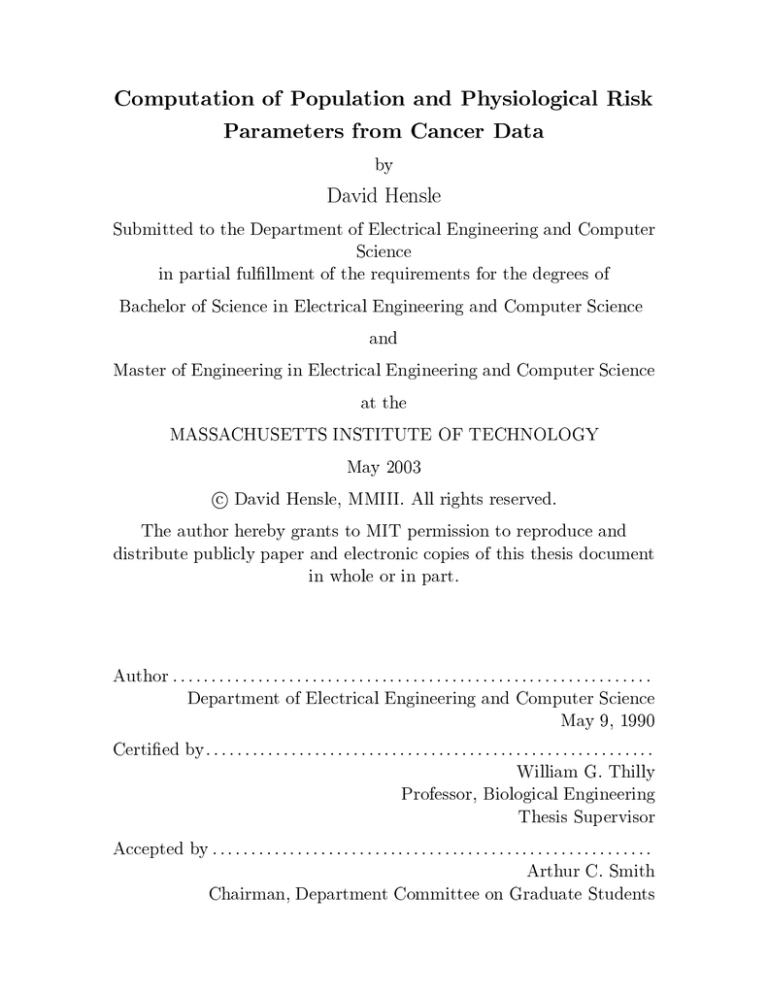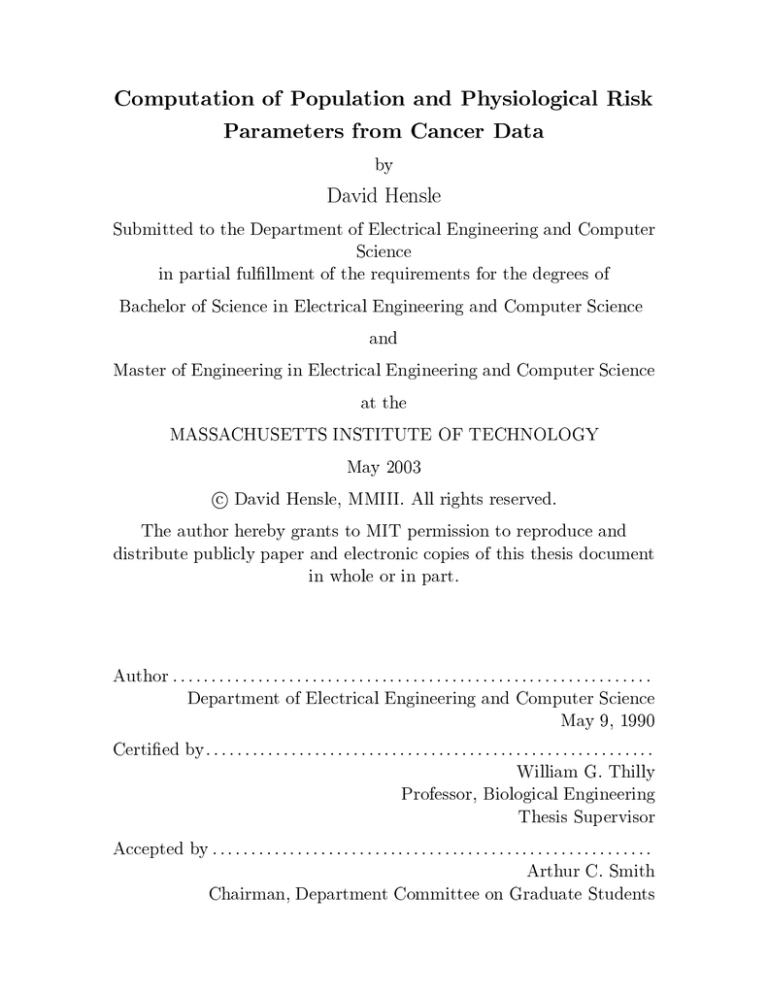
Computation of Population and Physiological Risk
Parameters from Cancer Data
by
David Hensle
Submitted to the Department of Electrical Engineering and Computer
Science
in partial fulllment of the requirements for the degrees of
Bachelor of Science in Electrical Engineering and Computer Science
and
Master of Engineering in Electrical Engineering and Computer Science
at the
MASSACHUSETTS INSTITUTE OF TECHNOLOGY
May 2003
c David Hensle, MMIII. All rights reserved.
The author hereby grants to MIT permission to reproduce and
distribute publicly paper and electronic copies of this thesis document
in whole or in part.
Author . . . . . . . . . . . . . . . . . . . . . . . . . . . . . . . . . . . . . . . . . . . . . . . . . . . . . . . . . . . . . .
Department of Electrical Engineering and Computer Science
May 9, 1990
Certied by . . . . . . . . . . . . . . . . . . . . . . . . . . . . . . . . . . . . . . . . . . . . . . . . . . . . . . . . . .
William G. Thilly
Professor, Biological Engineering
Thesis Supervisor
Accepted by . . . . . . . . . . . . . . . . . . . . . . . . . . . . . . . . . . . . . . . . . . . . . . . . . . . . . . . . .
Arthur C. Smith
Chairman, Department Committee on Graduate Students
2
Computation of Population and Physiological Risk
Parameters from Cancer Data
by
David Hensle
Submitted to the Department of Electrical Engineering and Computer Science
on May 9, 1990, in partial fulllment of the
requirements for the degrees of
Bachelor of Science in Electrical Engineering and Computer Science
and
Master of Engineering in Electrical Engineering and Computer Science
Abstract
A biological hypothesis known as the \two-stage cancer model" conceptualizes carcinogenesis in mathematical terms. Prof. W. Thilly (MIT) and Prof. S. Morgenthaler
(ETH,) and their students, especially Dr. Pablo Herrero-Jimenez have organized ageand birth cohort-specic cancer mortality data from the United States (1900-1997).
Unfortunately, no computer program exists that permits cancer researchers to develop and explore quantitative hypotheses about the values of biological parameters
through the analysis of this large and comprehensive data set.
In this thesis, initial eorts of the Morgenthaler and Thilly groups have been extended by improving and transporting a preliminary Fortran program incorporating
an approximate model into a Java-based program. This program, CancerFit, can be
used by cancer researchers without backgrounds in mathematics or computer programming. CancerFit is the rst of its kind that deals with the carcinogenic process
as a whole, rather than in smaller, individual components.
Thesis Supervisor: William G. Thilly
Title: Professor, Biological Engineering
3
4
Acknowledgments
I would like to thank Professor W. Thilly for being the driving force behind and
my advisor for this work. Professor S. Morgenthaler also deserves a great deal of
my thanks for providing the groundwork and origins of this program in addition to
helping with the mathematical reasoning throughout the process. And nally, I would
like to acknowledge the signicant contributions of Aaron Fernandes and Jonathan
Jackson in the initial port of the Fortran program into the current Java platform,
which began as an 8.672 project.
5
Contents
1
Introduction and Preliminary Work
11
2
Background
13
2.1 Subpopulation(s) at risk . . . . . . . . . . . . . . . . . . . . . . . . .
13
2.2 The Two Stage Model . . . . . . . . . . . . . . . . . . . . . . . . . .
14
2.2.1 Initiation . . . . . . . . . . . . . . . . . . . . . . . . . . . . .
14
2.2.2 Promotion . . . . . . . . . . . . . . . . . . . . . . . . . . . . .
15
2.3 Table of Denitions . . . . . . . . . . . . . . . . . . . . . . . . . . . .
17
2.4 Derivation of the Equation . . . . . . . . . . . . . . . . . . . . . . . .
18
2.4.1 Primary population data sets . . . . . . . . . . . . . . . . . .
18
2.4.2 Calculating the fraction of the population at risk . . . . . . .
20
2.4.3 Two stage Carcinogenesis Model . . . . . . . . . . . . . . . . .
21
3
A Walkthrough the CancerFit Program
29
3.1 Creating a Data File . . . . . . . . . . . . . . . . . . . . . . . . . . .
29
3.2 The Data File View . . . . . . . . . . . . . . . . . . . . . . . . . . . .
29
3.3 Data Breakdown . . . . . . . . . . . . . . . . . . . . . . . . . . . . .
31
3.4 The Estimation of . . . . . . . .. . . . . . . . . . .. . . . . .
32
3.5 Dening the Equation Parameters . . . . . . . . . . . . . . . . . . . .
33
3.6 Finding Fits . . . . . . . . . . . . . . . . . . . . . . . . . . . . . . . .
36
3.7 Results of Fitting . . . . . . . . . . . . . . . . . . . . . . . . . . . . .
37
3.8 Plotting a Specic Fit . . . . . . . . . . . . . . . . . . . . . . . . . .
38
3.9 Perspective through Alternative Views . . . . . . . . . . . . . . . . .
40
4
Results
43
5
Future Work
48
A Source Code
49
6
List of Figures
1
Observed mortality rates from colon cancer for European American
Males . . . . . . . . . . . . . . . . . . . . . . . . . . . . . . . . . . .
2
(Modied from [7])
Upper panel:
11
Acquisition and subsequent loss of
rst mutation through normal cell turnover: a. A transition cell has
acquired the rst mutation during a previous division. Two terminal
cells undergo apoptosis. b. The mutant transition cell lls in the terminal layer with two single-mutant cells. c. The rest of the turnover unit
undergoes tissue renewal, with no more accumulation of single-mutant
cells, since all other transitional cells are normal. d. Within the next
round of turnover, the two mutants are replaced by two wild type cells
from previous transition layer. The entire turnover unit then consists
of normal wild type cells.
Lower panel:
Transformation of normal
turnover unit into a mutant one through normal cell turnover: e. The
stem cell acquires a rst mutation. After the next full turnover, a copy
of the mutant replaces the transition cell in the rst transition layer.
f. The mutant in the rst transition layer divides and replaces the two
normal cells in the next transition layer during the next turnover. The
stem cell divides again to maintain a mutant copy in the rst transition layer. g. With every subsequent turnover, step f is repeated,
and the mutant cells propagate further. h. Eventually, the terminal
layer is replaced entirely by mutant cells, and the entire unit becomes
a preneoplastic colony. . . . . . . . . . . . . . . . . . . . . . . . . . .
7
16
3
Three-event carcinogenesis model. A cell acquires the rst mutation
at a rate Ri . Each subsequent descendent cell can acquire the second
mutation at a rate Rj . A cell that has undergone both mutations is
said to be initiated, and now has an elevated division rate () and
death rate ( ). Initiated cells then undergo a process of stochastic
growth, during which these cells can become extinct before colonizing
the organ. Assuming that the colony has survived stochastic growth
to become an adenoma, then the colony can undergo further growth
at a doubling rate of . Each of these cells can acquire a third
mutational event at rate RA , and further undergo stochastic growth
at rate of C C . This phase of growth is rapid, usually killing
an untreated individual by three years. Formally, tumor growth and
metastasis is termed \progression" a \third stage" of carcinogenesis. .
23
4
Weight of average sized male as a function of age (from [7]). . . . . .
26
5
Distribution of ages of rst diagnosis if retinoblastoma (adapted from
Vogel [15]). . . . . . . . . . . . . . . . . . . . . . . . . . . . . . . . .
6
On the left, is the data from the selected le and on the right its
corresponding graphical representation. . . . . . . . . . . . . . . . . .
7
31
Here the \Quick View" screen is shown, which gives a quick estimate
of 8
27
on a point by point basis. . . . . . . . . . . . . . . . . . . .
32
On the left panel of this screen a graphical display of the derivative of
OBS(t) shown on a log2 scale. Note the near-linear region from ages
30 through 50. . . . . . . . . . . . . . . . . . . . . . . . . . . . . . . .
9
This gure contains the numerical breakdown of the graph shown in
Figure 8. Note the approximation of calculated for the selected
range. . . . . . . . . . . . . . . . . . . . . . . . . . . . . . . . . . . .
10
33
34
This screen contains the inputs to set the parameters for colorectal
cancer. Here all cells of the colon to be at risk, but only through the
period of juvenile growth. . . . . . . . . . . . . . . . . . . . . . . . .
8
35
11
Here a basic setup for colo-rectal cancer is shown using residual sum
of squares and relatively few iterations for each variable. . . . . . . .
12
37
Displayed here are the results of our attempt to t the colo-rectal data.
It should be noted that as the user scrolls down he would see equally
good ts even as F increases in value. . . . . . . . . . . . . . . . . . .
13
A truncated version of the le created by saving the results from Figure 12. . . . . . . . . . . . . . . . . . . . . . . . . . . . . . . . . . . .
14
38
39
The resulting t is shown in red on the left panel, while the values used
to generate it and its residual sum of squares values are shown on the
right. . . . . . . . . . . . . . . . . . . . . . . . . . . . . . . . . . . . .
40
15
On the left the integral of OBS(t) is shown. . . . . . . . . . . . . . .
41
16
On the left OBS(t) plotted versus age2 is shown. This would correspond to having three initiation events (n = 3). . . . . . . . . . . . .
17
On the left the log10 (OBS (t)) is shown. This is the plot that Armitage
and Doll [1] used as the basis for their attempts. . . . . . . . . . . . .
18
41
42
A partial set of results for the following parameter settings and ranges:
= 0.9, amax = 17, Nmax = 4 107 , F = 0.5 - 1.0, f = 0.5 - 1.0, Cinit =
104 102 , = 0.13 - 0.17, rA = 107 104 , = 0. The iterations
were set to equally saturate each search space. It should be noted that
the full set of results gives equally valid solutions up through F = 1.0.
19
46
A partial set of results for the following parameter settings and ranges:
= 0.9, amax = 17, Nmax = 4 107 , F = 0.5 - 1.0, f = 0.5 - 1.0, Cinit =
104 4 103, = 0.143, rA = 6 105 9 105, = 0. The iterations
were set to equally saturate each search space. The full set of results
contains valid solutions from F = 0.25 through F = 0.33. . . . . . . .
9
47
List of Tables
1
Examples of how X, stochastic risk, can have various values based on
the factors that dene Cinit . Other parameters are based on numbers
for colon cancer: = 9 (as for adenomas of the colon), = 0.143,
Nmax = 8:5 1010 ( assuming all cells are at risk), and an amax = 17. .
2
28
A sample data le. The columns in order are Age Mortality/Incidence
Population Living. Set of all colorectal cancers recorded among all
Swedish parents 1958-1997. From Kari Hemminki, Karolinska Institutet, Stockholm. . . . . . . . . . . . . . . . . . . . . . . . . . . . . .
10
30
Figure 1: Observed mortality rates from colon cancer for European American Males
1 Introduction and Preliminary Work
A gap exists between historically recorded cancer mortality data and the current
probabilistic models used to explain the molecular and cellular biology of cancer.
Herrero-Jimenez et al., (see [6, 7] extended the algebraic models for cancer initiation
and promotion developed by others, principally Nordling [14], Richard Doll [1, 2],
Knudson [8] and Moolgavkar [13, 10, 9, 11, 12, 3, 4]. Herrero-Jimenez and his collaborators specically introduced algebra to account for the possibility that members
of large populations display heterogeneity with regard to genetic and environmental
risk factors and that any environmental risk factors but not inherited genetic factors
are expected to have changed signicantly in recent human history. The program
resulting from this thesis, CancerFit, is a Java implementation of a FORTRAN application developed by Professor Stephan Morgenthaler of cole Polytechnique Fdrale
de Lausanne, modied to explore these hypotheses.
It has been observed that the mortality rate by most types of cancer as a function
of age is low up to age 50, rises approximately linearly from age 60 to 85, reaches a
maximum around age 90, and then decreases signicantly by age 100 (see Figure 1).
11
There exist a number of possible explanations for the rise and fall in these curves.
For example, the model of Herrero-Jimenez et al. assumed that the rise resulted from
a linear increase in the rate of appearance of initiated colonies, and the fall was due
to the depletion of a specic at-risk population [6]. In other words, if there exists
a subpopulation at risk for colon cancer that subpopulation should show an agespecic death rate greater than that in a subpopulation not at risk of colon cancer.
This hypothesis is put forward to explain the maximum point of mortality in the age
specic colon cancer death rate as seen in Figure 1 [6].
12
2 Background
Under the existing model, Herrero-Jimenez et al. posited that certain types of cancer
arise only in an at-risk subpopulation as a result of inherited and environmental
risk factors. Adopting the notation of Herrero-Jimenez et al. [6, 7] and denoting
the fraction of the population at-risk for a particular form of cancer, e.g. intestinal
cancer, as \F". The fraction of this subpopulation that would have died from cancer,
had they not died of a related disease sharing the same risk factors as the dened F,
as \f". Furthermore, within this subpopulation at risk, two-stage carcinogenesis was
modeled as a series independent and sequential \n" initiation and \m" promotion
events. Initiation was modeled as the accumulation of \n" genetic events occurring
in the same normal cell, giving rise to the rst cell in a preneoplastic lesion, e.g.
an adenoma in the colon. In the surviving, slow-growing adenoma (preneoplastic
colony), promotion wass modeled as the acquisition of \m" rare, but not necessarily
genetic, events causing an adenoma cell to become cancerous. To model the growth
of a preneoplastic colony the parameters \" and \ ", correspond to cell division and
death rates, respectively, leading to the parameter for net growth rate, - . Another
algebraic parameter, ( - )/ , represented the probability that a newly initiated
cell will give rise to a surviving, growing colony using the hypothetical case wherein
all cells in a preneoplastic colony can divide, die and give rise to a neoplastic cell with
equal probability. A variant hypothesis, the \stem cell only" hypothesis considers the
possibility that only stem cells are initiated and continue as stem cells in preneoplasia
with only stem cells within the preneoplastic colony being capable of promotion. In
this specic case =0 is inserted into the computations to permit exploration of this
biologically interesting hypothesis developed by Drs. Elena Gostjeva and William
Thilly.
2.1 Subpopulation(s) at risk
These denitions arise from a model of carcinogenesis in which inherited and environmental factors can either provide provide a condition necessary for carcinogenesis
13
or modify the rate of acquisition of such a condition. With regard to necessary conditions, two fractions are posited that a fraction, \G", of the population inherited a
required genetic condition and a fraction, \E", experienced a required environmental
condition.
While in general, F = G1 E1 + G2 E2 + :::
(G1 E1 )(G2 E2 )
:::, this possibility is
abbreviated as F = GE at this stage of constructing a general cancer model.
A second factor \f" represents the hypothesis that the same conditions of inherited
risk and environmental risk will lead to the death of an individual by a dierent
mode than the one under study. \f" is specically the fraction of a birth cohort at
risk (within subpopulation F) that would have been expected to die of the observed
disease during a lifespan of 140 years given no other forms of death other than those
created by the factors determining F.
2.2 The Two Stage Model
In this model the carcinogenesis process is divided into two rate limiting stages:
\initiation" and \promotion".
2.2.1
Initiation
Initiation is the process by which a normal cell is becomes an initiated cell. The
phenotypic dierence acquired in initiation is the ability of the mutated cell to give
rise to a slowly growing \prenoplastic" colony. The initiation process can occur in an
unknown subset of cells in a tissue in which the maximum number of such cells in
a growing individual is dened by Nmax . It should be noted that \cell at risk" is to
date biologically undened. The CancerFit program permits researchers to explore
wide numerical values such as the set of all stem cells or the set of all cells. Built into
CancerFit is the mass of boys and girls as a function of age permitting the number
of cells at risk to be modeled as increasing from birth to maturity. The required \n"
events of initiation, i, j, ...n each occurring at rate Ri ; Rj ; :::Rn events per cell year
or ri ; rj ; :::rj events per cell division where is the number of stem cell turnover
14
divisions per year. The notion of a turnover unit is an important concept in the
modeling of the carcinogenic process.
The Turnover Unit
The basic structure of a turnover unit is a single stem cell
that gives rise to some number of cells that are approximated by binomial growth
and eventually end in a terminal layer. The exact size of a turnover unit varies
depending on the tissue being studied and may vary within a tissue as a function of
anatomical position. A general model of a turnover unit and how it might grow into
a preneoplastic colony is depicted below in Figure 2.
Transitional Probability of Survival
Once a cell is initiated it is posited to have
a division rate \" and a death rate \ "' such that ( - ) is the net growth rate of
the initiated colony. However, since the early death of the initial or the rst few cells
would eliminate such a colony, the probability of such a colony surviving is ( - ) /
and that the average number of cell equivalents is the surviving colony would not
be 1 cell, but rather / ( - ) cells.[13]
(In one variation of the cancer hypothesis, only stem cells are at risk for which = 0 and therefore ( - ) / = 1.)
2.2.2
Promotion
This stage is imagined as the slow growth of a preneoplastic colony in which cells at
risk of becoming neoplastic increase with rate ( - ) per year and require \m" rare
events to be transformed into neoplastic, or cancer, cells.
In general, \m" may equal 0, 1, 2, ... and have rare events A,B,C...M which occur
at rate RA ; RB ; :::RM per cell division. No genetic changes have been identied as
necessary for the process of promotion in either humans or animals, so it is important
to consider the case where m = 0. This special case corresponds to a preneoplastic cell
transforming into a neoplastic cell not by a rare event, but by a rare condition within
the preneoplastic colony created simply by the growth of the colony and concomitant
biochemical changes within the colony.
15
Figure 2: (Modied from [7]) Upper panel: Acquisition and subsequent loss of rst
mutation through normal cell turnover: a. A transition cell has acquired the rst
mutation during a previous division. Two terminal cells undergo apoptosis. b. The
mutant transition cell lls in the terminal layer with two single-mutant cells. c. The
rest of the turnover unit undergoes tissue renewal, with no more accumulation of
single-mutant cells, since all other transitional cells are normal. d. Within the next
round of turnover, the two mutants are replaced by two wild type cells from previous
transition layer. The entire turnover unit then consists of normal wild type cells.
Lower panel: Transformation of normal turnover unit into a mutant one through
normal cell turnover: e. The stem cell acquires a rst mutation. After the next full
turnover, a copy of the mutant replaces the transition cell in the rst transition layer.
f. The mutant in the rst transition layer divides and replaces the two normal cells
in the next transition layer during the next turnover. The stem cell divides again
to maintain a mutant copy in the rst transition layer. g. With every subsequent
turnover, step f is repeated, and the mutant cells propagate further. h. Eventually,
the terminal layer is replaced entirely by mutant cells, and the entire unit becomes a
preneoplastic colony.
16
2.3 Table of Denitions
The equations used to used mathematically model the two-stage carcinogenesis process are derived below, but rst the denitions of all the terms are repeated here for
convenience.
Population Parameters
h
The historical specic birth cohort (e.g. 1880-1889)
t
The age at death or incidence, depending on dataset used
G(h,t)
Fraction of population that has inherited genetic risk
E(h,t)
Fraction of the population that has experienced a required
environmental risk factor
F(h,t)
G x E; Fraction of population that is at risk; F1 + F2 + ::: + Fn
f(h,t)
Subpopulation that is at risk but dies of another disease
caused by the risk factors dening F
S(h, t)
The survival rate for a particular birth cohort and age
R(h, t) The error in recording actual cause of death for a particular birth cohort and age
Initiation Parameters
a
Age at which initiation occurs
amax
Na
Nmax
The age through which initiation is allowed to occur
n
The number of cells at risk at age a
The maximum number of cells at risk throughout all of life
The topological correction factor for the growth of a particular tissue
The number of events required for the initiation process to occur
Ri ; Rj ; ::: The rates per cell year of the events needed for initiation
ri ; rj ; ::: The rates per cell division of the events needed for initiation
The number of stem cell turnover divisions per year
Transitional Probabilities
17
The division rate of cells at risk of promotion within a preneoplastic colony
The death rate of cells at risk of promotion within a preneoplastic colony
( )= The probability of survival of a preneoplastic colony in which
cells at risk of promotion have division rate alpha and death
rate beta events/cell year.
=( ) The average initial number of surviving cells at risk of promotion
in a preneoplastic colony.
Promotion Parameters
(
m
)
The net growth rate of a preneoplastic colony (doublings per year)
The number of rare events required for the process of promotion to occur
RA ; RB ; ::: The rates per cell division of the rare events need for promotion
2( )(t a) The number of cells resulting from each =( ) initial surviving cells in
a preneoplastic colony at time (t-a).
Cascade Parameters
VOBS (t) The expected number of potentially lethal events (promotions) per
individual at risk during year \t".
POBS (t) The probability of death during \t" given S(h,t) = 0.
2.4 Derivation of the Equation
The following sections have been broadly abstracted from Herrero-Jimenez et al [6]
and subsequently modied to reect new developments to the mathematical model.
2.4.1
Primary population data sets
The primary population dataset is a set of age-specic cancer mortality data, which
can be obtained from Professor William G. Thilly of the division of biological engineering at MIT now publicly available at http://epidemiology.mit.edu. These data
were collected and organized from printed records of the US Public Health service
and the US Bureau for the Census (1890-1997). The observed cancer mortality rate,
OBS(t) is dened as:
18
OBS (h; t) =
recorded deaths from lung cancer from birth cohort at age t
recorded population size from birth cohort at age t
(1)
Figure 1 is a graphical representation of OBS(t) for this particular data set.
The observed mortality rate is aected by the possibility that a cancer fatality is
not correctly recorded as such. To account for this a function R(t) is dened as an
estimate of the probability of accurately recording the cause of death:
R(h; t) =
recorded deaths from specified causes at age t
all recorded deaths from birth cohort at age t
(2)
Assuming that the proportion of cancer deaths among deaths with unrecorded
causes is about the same as the proportion of cancer deaths among all deaths with
recorded diagnoses and that there is some fraction that survives the disease once they
have been diagnosed with it. The function S(h, t) is dened as an estimate of the
survival fraction. Taking this error into account, the \actual" cancer mortality rate
OBS*(t) is estimated to be:
OBS (t) = OBS (t)R(t)[1 S (t)]
(3)
N.B. S(h,t) is not easily obtained. For cancer types with improvements in diagnosis and treatment, e.g., colon cancer or pediatric leukemia, these values have
dramatically increased in the past fty years. Even so, S(h,t) at old age approaches
zero as physicians rarely treat the extremely aged with a malignancy. For other
cancers such as esophageal, lung and pancreatic cancers, S(h,t) = 0 is, sadly, still a
reasonable approximation at all ages. R(h,t) was signicantly less than one especially
for the aged in the rst half of the twentieth century. However, its values have been
approximated for all \h" and \t" so that data reaching back to 1900 can be used in
the analyses addressed herein. ([7])
A second primary dataset used is the Swedish Cancer Database provided by Kari
Hemminki[5]. Statistics Sweden created a family database, the \Second Generation
19
Register" in 1995. It initially included ospring born in Sweden in 1941 and their
biological parents as families for a total of 6 millionindividuals. It was renamed
the \Multigenerational Register" and expanded to include ospring born after 1931
by the fall of 2000. The Swedish Cancer Database correlates the Multigenerational
Register with the Swedish Cancer Registry to provide the familial cancer datasets.
The Swedish Family Cancer Database is the single largest population-based dataset
ever used to study familial cancer.
2.4.2
Calculating the fraction of the population at risk
The model of Herrero-Jimenez et al. contained two key biological assumptions. First,
they assumed that not all people are necessarily at risk for the disease, and second,
they assume that the risk factors for cancer are also risk factors for other deadly
diseases. Dened here are the parameters in the Herrero-Jimenez model, and an
explanation of their analytical approach:
\F" denotes the fraction of the population at lifetime risk for a particular form
of cancer. This would be the abstract fraction that would die of this form of cancer
absent any other form of death. \f" denotes the fraction of that risk group that would
have died of the observed form cancer were there a related disease having the same
lifetime risk factors but again absent any unrelated form of death. POBS (t) is the
probability that an at-risk individual dies of cancer at age t, where it is assumed that
death occurs shortly after promotion, but there is some survival rate S(t). So then:
e
1
f
R VOBS t dt
( )
= the probability that a person at risk for cancer has not yet died of
any disease at time t, and so:
R
(1 S (t))VOBS (t)dt
F POBS
(t) e
R
OBS (t) =
1
F e f (1 S (t))VOBS (t)dt + (1 F )
1
f
(4)
Simplifying, to obtain the nal form of OBS*(t):
OBS (t) =
F POBS
R (1(tS) (t))VOBS (t)dt
1
F + (1 F ) e f
(5)
The inclusion of the exact probability that an at-risk individual dies at age t
20
(POBS (t)) instead of the approximate use of the expected number of lethal events
occurring in at-risk individuals at age t (VOBS (t)) is a key change from the model put
forth by Herrero-Jimenez et al. and is discussed in greater detail below.
2.4.3
Two stage Carcinogenesis Model
As mentioned above, the carcinogenesis process is modeled in two stages: initiation
and promotion. Discussed here is the derivation of the two stages separately and how
they t together as a whole.
Initiation (in the case where n is assumed to be 2)
The number of cells as a
function of age is Na , then there are 2Ri Na cells acquiring the rst initiation mutation
at age a. Thus the total number of initiated cells in the organ becomes 2Ri Na .
Furthermore, with age, mutant turnover units would accumulate linearly throughout
the body, so that the total number of cells with the rst mutation becomes 2Ri aNa .
Any one of these cells may suer the second initiation event, which occurs at a rate
of Rj per cell year. When a cell has lost both alleles of the tumor suppressor gene, it
is considered to be initiated. Thus, at age a, the expected number of newly initiated
cells is 2Ri Rj aNa . For convenience dene the term Cinit = 2Ri Rj Nmax , this term
represents the constant of initiation.
Transitional Probability and Stochastic Redistribution
survives stochastic extinction with probability (
doubles at a rate of (
Each initiated cell
)=, and the surviving colony
). In the original model, this term is held constant, but
later this thesis will examine what happens when its value is allowed to very over
dierent spaces. Now the initiation term can be written as follows:
2Ri Rj
aNa
(6)
Equation 6 then represents the expected number of surviving initiated colonies
per organ per year. Since stochastic processes cannot increase or decrease the total
number of initiated cells in a population, an average surviving initiated colony will
21
contain =(
) cells.
Promotion, involves
Promotion (in the case where m is assumed to be 1)
the growth of a surviving colony from age a to age t (at a rate of - ) while the
promotion event is taking place at a rate of RA per cell division. An extra factor
of =[(
)ln2] is introduced to account for the total number of cell divisions
per population doubling in the preneoplastic colony. Furthermore, consider that a
newly promoted cell could undergo further stochastic redistribution, thus leading to
a deadly tumor, with probability (c c )=c. Placing these terms together gives the
average delay time between the initiation of preneoplastic colony and its subsequent
promotion as follows:
1
e
(
rA ( )2 ccc
2
)(t a)
(7)
((
An entire three event(n=2 + m=1) process is illustrated in Figure 3.
In order to calculate the probability of promotion within each year of life, one
may simply take the derivative of the bracketed term in equation 7. This allows us
to model age-specic incidence data. The nal form of VOBS (t) is the convolution of
initiation at any age \a" and promotion at age \t", such that 0 < a < t. For n=2
and m=1, the explicit form is as follows:
d(1 e
Z
aNa
VOBS (t) = Cinit
0
t
rA ( )2 ccc )
(
d(t a)
2
)(t a)) )
((
da
(8)
Basically, VOBS (t) is the expected number of cells that are initiated at age a, and
then promoted at age t. VOBS (t) can also be thought of as the expected number
of lethal events at any age t since dearth would be expected within a few years of
promotion without medical intervention.
Based on the expression for VOBS (t) the equation for POBS (t) can be derived based
on a simple application of the Poisson distribution. Here note that the probability of
acquiring any number of events (Probability(xi0)) is simply 1 - Probability(acquiring
zero events). Then based on the Poisson distribution the nal form of POBS (t) is as
22
Figure 3: Three-event carcinogenesis model. A cell acquires the rst mutation at
a rate Ri . Each subsequent descendent cell can acquire the second mutation at a
rate Rj . A cell that has undergone both mutations is said to be initiated, and now
has an elevated division rate () and death rate ( ). Initiated cells then undergo
a process of stochastic growth, during which these cells can become extinct before
colonizing the organ. Assuming that the colony has survived stochastic growth to
become an adenoma, then the colony can undergo further growth at a doubling rate
of . Each of these cells can acquire a third mutational event at rate RA , and
further undergo stochastic growth at rate of C C . This phase of growth is rapid,
usually killing an untreated individual by three years. Formally, tumor growth and
metastasis is termed \progression" a \third stage" of carcinogenesis.
23
follows:
POBS (t) = 1 e
Number of Cells at Risk,
VOBS (t)
(9)
Na In order to dene the rate at which an individual
accumulates new preneoplastic cells, one needs to know the rates of each of the \n"
required rare events, and the number of cells at risk at any given age a, Na . Since
cancer research has yet to dene just which cells are at risk of turning into preneoplastic cells, it has been necessary to create a fairly general approach to encompass
several possibilities. With regard to the denition of \cells at risk" my collaborators
and I have recognized that theoretically any cell, stem transition, and even a newly
created \terminal" cell could give rise to a preneoplastic colony upon experiencing
the last of \n" required initiating events. While my collaborators are exploring the
possibility that only stem cells can become preneoplastic cells, they require a cancer
model that includes all possibilities. Another theoretical possibility is that there is an
age limitation upon when in life initiation is possible. For instance my collaborators,
noting that the calculated growth rate of preneoplastic colonies is about the same as
the growth rate of children from infancy through puberty, are considering the idea
that only juvenile cells are capable of initiation. A variant of this idea is the more
restrictive hypothesis that only juvenile stem cells are at risk of initiation.
It would thus appear that the upper limit on the number of cells at risk is the
set of all cells and the upper limit on the age at risk is undened except by the limit
of a nite lifespan. The lower limit might be the number of stem cells increasing
from infancy through maturity, but lower limits might exist although without any
apparently plausible physiological rationale at this point in research history.
Of course the number of cells in an organ from which particular forms of tumors
arise may be expected to increase with age. [It is amazing but apparently true that
biologists have not yet determined if organ growth happens by increases in stem cell
number, increase in turnover unit size or both. Prof. E.E. Furth, University of Pennsylvania Medical School has examined juvenile and adult colons and communicated
24
to us her conclusion that the colon grows by increasing the number of crypts and not
the size of crypts. This indicates growth by increasing stem cell number alone.]
In order to provide a means to analyze the outcomes for the wide range of possibilities presented, the growth of a particular tissue is modeled relative to the growth
of the body as a whole. As a rst approximation, a child's mass is a simple exponential with growth rate 0.16 for females and 0.158 for males extending to age 14.5 for
females and 16.5 for males. ([6]) Such growth may be grossly approximated as the
increase in mass of a sphere. Each organ may then be given a topological correction
factor, , that relates its growth rate to the growth rate of a sphere. For example, the
layers of cells of the esophagus from which esophageal cancers arise can be modeled
as a cylinder, which has a surface area growth rate of approximately
2
3
of the growth
rate of the mass of a sphere thus giving the esophagus a of 32 .
In the CancerFit Program, the researcher may enter any number of cells as being
at risk in a fully grown individual, Nmax , the topological correction factor for the
organ, , and the maximum age within which initiation is physiologically permitted,
amax . The idea represented by amax , that an individual might escape risk of cancer
simply by not having any cells initiated by age amax creates a stochastic risk for each
individual that is treated separately in the next section.
From the growth of children shown in Figure 4 below, the following equations
model the growth of an organ relative to the growth of the whole body weight:
8>
>< Nmax 2
Na = > Nmax 2
>:
)+(1:2 )(1:5 a) ; 0 a 1:5;
(0:16 )(16:5 a)
;
1:5 a 16:5;
:
(0 16 15
(10)
16:5 a.
Nmax ;
Based on Equation 10, using values for U.S. males, it is clear that the primary
concern in calculating Na is knowledge of the maximum number of cells at risk in an
organ. The problem, as noted above, is that cancer researchers have not dened what
cells are at risk among all of the cells in a tissue from which tumors arise. Obviously,
there cannot be more cells at risk then there are cells in an organ and for cancer
to develop there must be at least one cell at risk. But these are very wide bounds
25
Figure 4: Weight of average sized male as a function of age (from [7]).
allowing for great variation. Two of the more popular notions are that either all cells
are at risk or only stem cells are at risk.
Age-delimited Risk
At least one element of physiologic cancer risk was recog-
nized during the preparation of this thesis and has been addressed by appropriate
modication of the CancerFit program. This form of risk relates to the observation
that certain forms of cancer caused by inherited mutations in tumor suppressor genes
appear early but not later in the lives of persons ascertained to be at genetic risk.
An example is the juvenile condition of retinoblastoma. Knudsen[8] analyzed
and later Vogel[15] further discussed the phenomena of bi-lateral and uni-lateral
retinoblastsoma in individuals inheriting heterozygosity of the retinoblastoma tumor
suppressor gene, Rb. These tumors appeared only in young patients with retinoblastoma risk decreasing to very low values by age 8 and with no case recoded over age
17. (See Figure 5).
By analogy to this age-delimited occurrence of retinoblastoma CancerFit permits
exploration of a more general concept of a time-limited process. One such time
limitation could be the period that corresponds to the time in life in which humans
26
Figure 5: Distribution of ages of rst diagnosis if retinoblastoma (adapted from Vogel
[15]).
are still growing to their full adult size, when tissue stem cells have net positive growth
rates. The notion of the initiation process only having a limited time window in which
to occur has given the following hypothesis: that instead of a normal adult cell of
zero net growth rate needing some set of events to give them a small but positive net
growth rate, these events occurring in a juvenile cell might simply prevent its normal
transition to an adult stem cell creating a colony growing at the rate of juvenile cells,
which may be suÆcient to characterize a preneoplastic colony. (W.Thilly, personal
communication.) By chance there could be some people who are both genetically
and environmentally at risk for all required events of carcinogenesis that simply do
not develop a preneoplastic colony by a specied age related to tissue maturation
physiology. These individuals would then no longer be at lifetime risk of that cancer
despite being within the subpopulation at risk. This takes the previously continuous
function that represents risk and truncates it at the end of some nite risk window,
thus allowing a notion of discontinuous risk. Based on this dene the fraction of
27
X
0.1
0.5
1.0
Cinit
0.0623
0.311
0.623
Table 1: Examples of how X, stochastic risk, can have various values based on the
factors that dene Cinit . Other parameters are based on numbers for colon cancer: = 9 (as for adenomas of the colon), = 0.143, Nmax = 8:5 1010 ( assuming all
cells are at risk), and an amax = 17.
people who are still at risk within that window as at \stochastic risk". The fraction
of the population within \F" at stochastic risk can be dened for any maximum age,
amax . At amax the value of Na is dened by its value from the hypothesis. For a
hypothesis in which amax is the age of maturity it would be 17 years for males and
15 years for females.
a
Cinit Zmax
X (amax ) =
a Na da
Nmax
0
(11)
Table 1 gives examples of how various feasible values of Cinit can be used to obtain
dierent levels of stochastic risk when initiation is limited to juvenile growth.
28
3 A Walkthrough the CancerFit Program
The following is a complete walkthrough of the CancerFit program. Treated here are
Swedish colo-rectal incidence data that was created from the Swedish Family Cancer
Database mentioned above. All Swedish persons recorded as parents and diagnososed
for the rst time with colo-rectal cancer within the years 1958-2000.
3.1 Creating a Data File
Before actually using the CancerFit program, the user needs to create a data le
in the proper format. This le can be created using any type of simple text editor
(for example NotePad for Windows or TextEdit for MACs, but not Word or Excel), or typing data into the program itself as discussed below. The format of the
data le is strictly as follows: (Age) (Incidence/Mortality) (Population Living), see
Table 2 below for an example. Mortality data for the U.S. (1900-1997) are available for the United States and Japan (1952-1995) are available in tables available at
http://epidemiology.mit.edu. For cancers such as esophageal, pancreatic and lung,
these mortality data reasonably approximate incidence data. But for cancers with
historically improving survival rates such as colorectal cancer or Hodgkins lymphoma,
an independent collection of historical age specic survival rates must also be constructed as in Herrero-Jimenez et al.[7].
3.2 The Data File View
This rst step in CancerFit is importing the data le. To do this the user clicks
\Open File" and selects the desired data le to load.
After the data le has been loaded, a graphical representation of the data will
appear on the right portion of the screen marked \Data Plot". In this screen the user
can also make modications to the data le and then save those changes by clicking
on the \Save File" button. (Note: when saving a le remove the top two lines that
appear in the data window.) To then see the eects of the changed data le, re-open
the le. To advance to the next step, click the button labeled \Next Step >>".
29
Age
2.5
7.5
12.5
17.5
22.5
27.5
32.5
37.5
42.5
47.5
52.5
57.5
62.5
67.5
72.5
77.5
82.5
87.5
92.5
97.5
Incidence
1
8
46
108
165
281
460
883
1621
2844
4772
7120
9865
12518
13151
11368
6829
2759
482
30
Living Population
5458452
7541468
9895568
12636812
15081315
16722876
17187982
16895335
16567574
15861931
14633580
12951101
11189137
9111675
6730473
4285316
2214508
833058
186732
20212
Table 2: A sample data le. The columns in order are Age Mortality/Incidence
Population Living. Set of all colorectal cancers recorded among all Swedish parents
1958-1997. From Kari Hemminki, Karolinska Institutet, Stockholm.
30
Figure 6: On the left, is the data from the selected le and on the right its corresponding graphical representation.
3.3 Data Breakdown
The next screen displays data by intervals of ve years between the midpoint of the
intervals of the age-specic data values. This permits calculation of estimates of
the log2 dOBS(t)/dt) which for the age interval between maturity and late middle
age serves as an initial (over)estimate of the term. The data on this page is
arranged in three columns the age for the rst data point, the age for the second data
point, and the value of calculated for the interval dened by those points. This
rst approximation is based on the data points given by the columns \Starting Age"
and \Ending Age" and may be sometimes improved by calculating the best t for
through young adulthood. However, early cancer syndromes such as familial
adenomatous polyposis coli for colorectal cancer or van Hippel-Landau syndrome for
kidney cancer can bias the estimates sought for late onset cancers. Further the group
of individuals contracting a cancer early in adulthood should comprise a subset with
values of somewhat higher than the average population whose deaths occur
much later in life. As is shown below, these estimates take on a wide range of values,
31
Figure 7: Here the \Quick View" screen is shown, which gives a quick estimate of
on a point by point basis.
but can still be used to get a general feel for the range of .
3.4 The Estimation of The next step of CancerFit begins with the screen labeled \Alpha-Beta View." This
screen shows the data plotted as log2 (d OBS*(t) / dt) per 100,000 as a function of
age as shown in Figure 8.
In Herrero-Jimenez et al. [6], a method for the estimation of is given through
calculating the log2 derivative of OBS(t) scale was derived. The data for this function
plotted in the left panel of Figure 8 allows for a better estimation of the term
than obtained through the data breakdown in the \Quick View" screen. To make
use of this the user takes note of a region of near linearity (for example 30 - 50 in
the above gure) and marks them for use as in the screen \Quick Alpha-Beta View"
indicated in Figure 9 below. After the endpoints of the region have been marked,
the button \Calculate Alpha-Beta" lights up. Click this button and the program will
calculate an estimate of and two standard deviations around that value. To
32
Figure 8: On the left panel of this screen a graphical display of the derivative of
OBS(t) shown on a log2 scale. Note the near-linear region from ages 30 through 50.
proceed to the next step, click the \Next >>" button. (It should be noted that since
the data used to calculate this value is based on the fraction of people that die earlier
in life than average, it is thought to use an over estimate and as such a viable upper
limit on the \true" value of .)
3.5 Dening the Equation Parameters
The screen labeled \Set Parameters" allows for the user to dene the growth function
of the cells at risk, the number of initiation and promotion events, and the fraction of
the population that survives despite a cancer diagnosis. Dening the growth function
of the cells at risk involves four parameters: , Nmax , amax , and the sex of the
population. Imbedded in the program is a set of body weights for males and females
(from [6]) which denes the growth rate from birth to maturity, 14.5 years for females
16.5 years for males. If \Male" is not checked the default data set for body size is
the female data.
These options allow researchers to explore specic hypotheses about when in life
33
Figure 9: This gure contains the numerical breakdown of the graph shown in Figure 8. Note the approximation of calculated for the selected range.
cancers can begin. If the hypothesis considered places no limit on the age at which
initiation is possible one can enter \100" as a value of amax and consider the eect
of limitations on amax simply be observing the eect of amax on values of parameters
calculated. In general it appears that values of amax greater than 30 years yield
equivalent values for all parameters from an age-specic cancer incidence dataset
indicating that initiation of cancers occurs in childhood through young adulthood.
More specic hypotheses can be explored by varying the initial parameters on this
page. For instance, the hypothesis that cancer initiation is limited to juvenile cells
may be represented by setting amax at 15 for females and 17 for males.
One can explore hypotheses regarding which cells are at risk by specifying that
value also. For instance there are about 8:51010 cells in an adult male colon and about
4:2 107 stem cells (assuming one stem cell per colonic crypt). The hypothesis that
all cells are at risk of initiation can be tested by using the maximum cell number and
the hypothesis that only stem cells are at risk involves use of the stem cell number.
As it appears that epithelial tissues such as the colonic epithelium grow by increasing
34
Figure 10: This screen contains the inputs to set the parameters for colorectal cancer.
Here all cells of the colon to be at risk, but only through the period of juvenile growth.
the number of stem cells with an approximately constant stem cell/total cell ratio,
the program uses the total body mass as a rst approximation factor for growth of
the epithelial cell population modied by the factor \ " to reect a lower growth rate
in organs increasing at rates less than total body mass.
Each of these parameters can be dened for use in subsequent calculations by
typing them in or checking the appropriate check box. One
must then click \Setup
the Growth Function of Cells at Risk" in order to import the desired parameter
settings for subsequent computations.
The lower portion of the screen allows the user to input the desired number of
initiation and promotion events as well as the survival fraction by typing them into
the appropriate text elds. Once all the parameters are set as desired, click the \Next
>>" button to continue to the nal step.
35
3.6 Finding Fits
Once the user has set all of the parameters for the equations, the next challenging
steps are to set the bounds for each variable that they would like to test. In the
screen marked \Find Fits", the user is allowed to input the ranges for the variables F,
f, Cinit , , and rA as well as the exact value for . Clicking the check box next to
any of the variables allows the user to x that variable at the exact value expressed
in its lower bound box.
The user is then asked to specify the number of iterations desired for examination
of each variable. For example, if the user set the limits of F at 0.1 and 1 and then
asked for 10 iterations, the program would calculate ts for F = 0.1, 0.2, 0.3,... 1.0.
While if the user used the same limits and asked for 20 iterations the program would
use F = 0.1, 0.15, 0.2, 0.25,... 1.0.
The nal adjustment a user can make to the tting process is to specify how he
would like to determine the goodness of t. The basic setup gives goodness of t
as the maximum distance between a tted point and a data point, i.e. the greatest
dierence between the observed and calculated value of OBS(t) for all values of t
addressed. The user can change this to use a residual sum of squares metric instead
by clicking the RSS checkbox. This parameter sums the squares of dierences between
calculated values and observation over the entire range of t used.
To further ne tune the distance metric in the future a means by which the user
can select a region of the data on which to weight the response by typing the desired
range into lower and upper age weight boxes has been included. Any age range outside
of the dataset will be able to be treated as if there were no weighting. For example,
the range 1000 to 1000 would result in no weighting in which case the RSS values are
the default output. This capability is under development by Prof. S, Morgenthaler at
ETH, Lausanne and was included herein to prepare the appropriate computational
platform.
After everything is set to test the user's hypothesis, the \Find Fits" button is
clicked to start the tting computations.
36
Figure 11: Here a basic setup for colo-rectal cancer is shown using residual sum of
squares and relatively few iterations for each variable.
3.7 Results of Fitting
The window that pops up after the tting process is done contains the hundred best
ts that can be found with the specied parameters and limits. They are sorted
by values of F and show what specic values they used for each variable as well as
their distance from the dataset. Clicking on a result will plot it to the right in blue
with its corresponding POBS (t) shown in green. Clicking on the \Plot Pobs" button
will bring up a small window that allows the user to see the full graph of POBS (t)
of the highlighted result. The \Show Data" button will bring up a chart of values
for the highlighted result. The button labeled \<< Re-Run Find Fits" can be used
to set the bounds of the \Find Fits" window at 95% and 105% of the values for the
highlighted result. Additionally, the button labeled \Save Results" can be pressed to
save all of the results as well as the parameters and bounds used to generate them
to a le. One needs to set up a separate le beforehand into which these parameter
settings and calculated results may be imported. What is saved are all the inputs
from \Parameter Settings", \Find Fits" and the results from \Select Fit" in a simple
37
Figure 12: Displayed here are the results of our attempt to t the colo-rectal data.
It should be noted that as the user scrolls down he would see equally good ts even
as F increases in value.
text display as shown in Figure 13.
3.8 Plotting a Specic Fit
The nal window of CancerFit allows the user to plot a t for specic values for each
variable. The user simply inputs the values for each variable in their appropriate
boxes and clicks the \Plot" button. The program will then plot the t in red and
the POBS (t) graph in green and give the residual sum of squares distance from the
dataset in the box labeled \Distance." Additionally, this window allows the user to
view the POBS (t) graph for those same values. This functionality allows the user to
get a greater familiarity with the equations and how specic shifts in the variables
aect the shape of the curve.
38
Figure 13: A truncated version of the le created by saving the results from Figure 12.
39
Figure 14: The resulting t is shown in red on the left panel, while the values used
to generate it and its residual sum of squares values are shown on the right.
3.9 Perspective through Alternative Views
The next three screens show the data displayed in other graphical forms. These
screens are included to show the user that there could be alternative ways of looking
at the data and thus modeling to t the data. These views reminder researchers not
to fall into the same trap of Armitage and Doll [1, 2]-that of limiting their view to
too small a scope and getting stuck on one track.
40
Figure 15: On the left the integral of OBS(t) is shown.
Figure 16: On the left OBS(t) plotted versus age2 is shown. This would correspond
to having three initiation events (n = 3).
41
Figure 17: On the left the log10 (OBS (t)) is shown. This is the plot that Armitage
and Doll [1] used as the basis for their attempts.
42
4 Results
The CancerFit program provides two major advantages for cancer researchers seeking
to use age specic incidence or mortality data to derive estimates of parameters and
to discover which parameters are robustly dened.
The rst advantage is the provision of the two-stage model in a form that permits
researchers to explore distinctly dierent hypotheses about carcinogenesis. Included
among these are hypotheses about the kind and number of cells at risk of initiation,
the number of events required for initiation, the age limits for risk of initiation, the
number and kind of cells at risk of promotion and the number of events required for
promotion. It automatically allows researchers to explore broad possibilities such as
\all persons" are at essential risk of cancer or \risk for colon cancer does not confer
risk of other forms of death".
The second major advantage comes from the use of the new Java based platform
that permits rapid calculation of more than 6 109 trials per day (i2:5 108 trials per
hour) of combinations of the ve key parameters of the two stage model each over a
wide range of biologically reasonable values.
Using these advantages, it has been possible, for the rst time, to discover if any
of the ve parameters (F, f, Cinit , , rA ) are numerically dened given an age
specic incidence/mortality data set and to discover the limits of computation for all
ve parameters.
Exhaustive computation until the set of solutions yielding residual sums of squares
equal to or below the sum of variances of the data points allow four primary conclusions:
1. The value of the parameter representing the growth rate of cells at risk
of promotion in a preneoplastic colony is dened within a very narrow range.
For instance in the case of colorectal cancer in Sweden (1958-2000 data) the
estimated value lies between 0.141 and 0.145. Similar calculations from U.S.
mortality data for populations born after 1870 yield similar denitions clustering
around 0.143. Interestingly this is roughly equal to an approximation that the
43
epithelial surface of the colon would increase at about 0.9 x the growth rate of
mass of a child which would be about 0.9 0.16 = 0.144. (W.Thilly, personal
communication)
2. The term rA , representing the promotion event rate per preneoplastic cell division assuming m=1, is dened to a lesser extent. Again using the Swedish
colorectal age specic data to provide an example, the values of rA were found
to lie between 7 105 to 9 105 for the range of outcomes in which the computed
residual sum of squares was equal to or less than the sum of variances for all
data points containing 1000 or more colorectal cancer diagnoses, about 2 10 8 .
3. The values for F, f and Cinit are not and cannot be uniquely dened through
calculation from the data dening OBS(h,t). This is a nding directly contradicting two key publications from our group, Herrero-Jimenez et al.1998, 2000
[6, 7], in which the conclusion was reached that unique values could be and
were dened by maximum likelihood approaches. This error was rooted in the
comparatively slow computations aorded by an Excel based program that led
the researchers to a \local minimum" without recognition of the presence of a
large number of other possible maximum likelihood \ts" to their data. These
errors will be reported and amended in the papers emanating from this thesis
and parallel work of Prof. S. Morgenthaler.
4. However, the progress in directly measuring nuclear gene mutations in human
organs, including the colonic epithelium now for the rst time oers a means to
reasonably approximate Cinit for any particular hypothesis specifying the number and age-at-risk for normal cells in a tissue. When this parameter is specied
using experimentally derived values, the estimates of F and f are uniquely dened for any OBS(h,t) This nding underlines the need for such experimental
denition and the potentially valuable interaction of the products of this thesis
and the expected experimental determination of mutation rates in humans.
These results can be seen below in Figure 18 for the hypothesis that only stem
cells are at risk and only throughout juvenile growth, n=2 and m=1 (it should be
44
noted that computaions become signicantly more intense and subsequently take
signicantly longer as the value of m increases). When computations range over
feasible values for all parameters and to iterate over each variable enough times to
suÆciently saturate its search space, it settles on the narrow range of 0.141 - 0.145
(with the majority of results settling on 0.143) for range of 7 9 10
5
and the reasonably narrow
for rA 4. At the same time, it can be seen that a large range of F,
f, Cinit give well dened ts that all have numerically equivalent low residual sums of
squares values. This result is contrary to the conclusion of Herrero-Jimenez et al. [6]
in which it was postulated that any reasonably dened dataset would monotonically
converge to a single unique value for F. As a result of this much faster computational
tool, it has been found that Herrero-Jimenez et al. were caught in the computational
trap of a local minimum that they incorrectly interpreted as a global minimum. A
manuscript describing these recent ndings amending the error of Herrero-Jimenez et
al. is in preparation.
The fourth result can be seen in the following example. Setting Cinit to the
experimentally conned range of 1 104 to 4 103 , results are given such that F
is conned to range from 0.25 to 0.33 and f from 0.12 to 0.17 as seen below in
Figure 19. One can then imagine if the value of Cinit could be xed, there would be
a corresponding unique value for F that would dene a global minimum.
Furthermore, application of this program permits nonmathematical cancer researchers to see that there are multiple possible scenarios of the carcinogenic process
that can/cannot be mathematically excluded. That is, the model nds ts that are
equally good for several possible scenarios each based on feasible choices of parameters and limits. The four specic scenarios we studied involve the variance of the
number of cells at risk in the colon from only stem cells (4 107 cells for the colon) to
all cells (8:5 1010 cells) as well as varying the time through which cells are at risk of
initiation from just through juvenile growth (17 years of age) to throughout all of
life (100 years of age for this dataset). CancerFit allows researchers the ability to
mathematically model these and any other reasonable variations of the carcinogenic
process.
45
Figure 18: A partial set of results for the following parameter settings and ranges: = 0.9, amax = 17, Nmax = 4 107 , F = 0.5 - 1.0, f = 0.5 - 1.0, Cinit = 104 102 , = 0.13 - 0.17, rA = 107 104, = 0. The iterations were set to equally saturate
each search space. It should be noted that the full set of results gives equally valid
solutions up through F = 1.0.
46
Figure 19: A partial set of results for the following parameter settings and ranges: = 0.9, amax = 17, Nmax = 4 107 , F = 0.5 - 1.0, f = 0.5 - 1.0, Cinit = 104 4 103 , = 0.143, rA = 6 105 9 105, = 0. The iterations were set to equally saturate each
search space. The full set of results contains valid solutions from F = 0.25 through F
= 0.33.
47
5 Future Work
CancerFit also has the capability to analyze otherkinds of age-specic disease data
sets such as diabetes and vascular disease. It may also be modied to compare
multiple datasets, primarily through using the ratio of two datasets. Work in this
area is just beginning, but through this functionality cancer researchers will be able
to explore risk within familial groups to estimate heritability as in Hemminki [5] and
across historical cohorts to observe the aects of historical changes on the individual
parameters.
48
A Source Code
/*
* Fit.java
*
* Created on April 7, 2002, 4:53 PM
*/
package BioFit;
import java.awt.event.*;
import javax.swing.JMenu;
import javax.swing.JMenuItem;
import javax.swing.JMenuBar;
import javax.swing.JButton;
import javax.swing.JFrame;
import javax.swing.KeyStroke;
import javax.swing.JOptionPane;
import javax.swing.JFileChooser;
import javax.swing.*;
import java.io.*;
import java.awt.*;
import java.io.FileWriter;
import java.io.BufferedWriter;
import javax.swing.JTabbedPane;
import java.awt.image.BufferedImage;
import java.util.Vector;
import java.lang.Math;
import java.awt.geom.AffineTransform;
import java.lang.Double;
import java.awt.geom.Ellipse2D.Float;
import javax.swing.table.AbstractTableModel;
import java.awt.Point;
import java.util.StringTokenizer;
import javax.swing.JProgressBar;
import javax.swing.event.ListSelectionListener;
import javax.swing.event.ListSelectionEvent;
public class Fit extends JFrame {
//Global GUI variables, some of these must be constructed in order so that
//The listeners are instantiated before the panels that use them
MenuListener menuListener = new MenuListener();
TabbedPaneListener tabbedPaneListener = new TabbedPaneListener();
JTabbedPane tabbedPane = new JTabbedPane();
DataFileView dataFileView = new DataFileView();
DataFileView2 dataFileView2 = new DataFileView2();
GraphWindow graph = new GraphWindow(400,400);
GraphWindow graphTSquared = new GraphWindow(400, 400);
GraphWindow graphLogLinear = new GraphWindow(400, 400);
GraphWindow graphLogLinear2 = new GraphWindow(400, 400);
GraphWindow graphLogLog = new GraphWindow(400, 400);
GraphWindow graphCumObs = new GraphWindow(400, 400);
EstimateWindow estimateWindow = new EstimateWindow();
EstimateLogWindow estimateLogWindow = new EstimateLogWindow();
DataWindow dataWindow = new DataWindow();
SetParametersWindow setParametersWindow;
BestFitWindow bestFitWindow;
SelectFitWindow selectFitWindow = new SelectFitWindow();
GraphSingleFitWindow graphSingleFitWindow = new GraphSingleFitWindow();
SettingsWindow settingsWindow = new SettingsWindow();
DefinitionsWindow definitionsWindow = new DefinitionsWindow() ;
SwingWorker runFindFitWorker = null; // For multithreading the long math
//Global Math variables
49
double population = 100000.0;
double[] pobs = new double[500];
double[] age = new double[1000];
double[] t = new double[50];
double[] obs = new double[50];
double[] cases = new double[50];
double[] pop = new double[50];
double[] t2 = new double[50];
double[] obs2 = new double[50];
double[] cases2 = new double[50];
double[] pop2 = new double[50];
double[] w = new double[50];
double[][] X = new double[50][6];
double[][] S = new double[6][6];
double[][] Sinv = new double[6][6];
double[] se = new double[6];
double[][] solutions = new double[100000][9]; //Turn this into a vector!
double[][] solutions2 = new double[100000][9];
double[] fit = new double[50];
double[] slp = new double[50];
double[] xx = new double[50];
double[] yy = new double[50];
double[] hA = new double[50];
double[] inthA = new double[50];
double[] Pobs = new double[50];
double[] intPobs = new double[50];
double[] hfineA = new double[1000];
double[] inthfineA = new double[1000];
double brth, deth, rA, rB, rC, rX;
double c, ninit, minit, survivalFraction;
double Frac, f;
int ngrid, igrid;
double Frl, Fru, fl, fu, cl, cu, alminbel, alminbeu, betal, betau, rAl, rAu, alpha;
double alminb, hu,hl,ho,lu,ll,lo, stepo, stendo, stependo;
double Fraco, fo, co, alminbeo, betao, rAo, dio, slpo, detao, disto, brtho, detho;
double
alminbehu, alminbehl, stepu, stepl;
double alminbeho,alminbelo;
double slopemax, detamax, basedist;
int windicator;
int pindicator[] = new int[6];
final int[] nloop = {10, 10, 10, 10, 10, 10};
int[] nloopOriginal = nloop;
int
int
int
int
int
int
int
int
dataLine;
dataLine2;
dataLine3;
dataLineSquared;
dataLineLogLinear;
dataLineLogLinear2;
dataLineLogLog;
cumObsLine ;
int padLength = 20;
//padLength is the total length of each entry in the output file
int nobs, nfits, nobs2;
boolean reRan = false; //don't display the choices in the table the second time on best fits,
there are to many
boolean runABMod = false;
boolean breakOut = false; //Used to break out of our huge Loops if the user
//chooses to
double weightsAgel = 1000.0 ; //set to allow the Sum of Squares to use weighting from this
age up
double weightsAgeu = 1000.0 ;
int ageIndexl = (new Long(Math.round(weightsAgel/5.0))).intValue() ;
int ageIndexu = (new Long(Math.round(weightsAgeu/5.0))).intValue() ;
int pobsline ;
50
double[] loggedArray = new double[50] ;
double[] logLogArray = new double[50] ;
double ageAtMax ;
int ageAtMaxInt ;
double realAgeAtMax;
DoubleNumberField sField ;
DoubleNumberField areaField ;
DoubleNumberField xSquaredField ;
double areaGlobal ;
int graphSingleFitLine = -6 ;
double maxt;
double maxcases;
int ageMaxForN = 150 ;
double[] N = new double[ageMaxForN] ;
double NMax ;
int initiateableAge ;
double[][] sortedsolutions ;
WholeNumberField
WholeNumberField
WholeNumberField
WholeNumberField
xstartBox ;
xendBox ;
ystartBox ;
yendBox ;
double area1, area2, ratioOfAreas ;
static String versionNumber = "2.0" ;
boolean newEquation = true ;
int extension = 10 ;
double tempArea = 0.0 ;
/** Creates new Fit */
public Fit() {
System.out.println("Loading....");
//Do all the math initialization
survivalFraction = 0.0 ;
ninit = 2;
minit = 1;
ngrid = 200;
igrid = 200;
pobsline = -12 ;
setParametersWindow = new SetParametersWindow();
//Set the defualt values for all the parameters
Frl = 0.05;
Fru = 1.0;
fl = 0.05;
fu = 1.0;
cl = 0.1;
cu = 10;
alminbel = .1;
alminbeu = .3;
betal = 9;
betau = 9;
rAl = Math.pow(10, -10);
rAu = Math.pow(10, -6);
alpha = 9.143 ;
51
bestFitWindow = new BestFitWindow();
//close on window exit.
addWindowListener(new WindowAdapter() {
public void windowClosing(WindowEvent e) {
System.exit(0);
}
});
//Put in the Menu
JMenuBar menuBar;
JMenu menu;
JMenuItem menuItem;
//////////////////////////////////////////////
//**************Build Menu Bar**************//
//////////////////////////////////////////////
menuBar = new JMenuBar();
setJMenuBar(menuBar);
menu = new JMenu("File");
menu.setMnemonic(KeyEvent.VK_F);
menu.getAccessibleContext().setAccessibleDescription(
"The file menu");
menuBar.add(menu);
//New
menuItem = new JMenuItem("New", new ImageIcon("C:\\javasource\\DrivingCoach\\graphics\\
New16.gif"));
menuItem.setAccelerator(KeyStroke.getKeyStroke(
KeyEvent.VK_N, ActionEvent.ALT_MASK));
menuItem.addActionListener(menuListener);
menuItem.setActionCommand("New");
menu.add(menuItem);
//Load
menuItem = new JMenuItem("Open", new ImageIcon("C:\\javasource\\DrivingCoach\\graphics\\
Open16.gif"));
menuItem.setAccelerator(KeyStroke.getKeyStroke(
KeyEvent.VK_O, ActionEvent.ALT_MASK));
menuItem.getAccessibleContext().setAccessibleDescription(
"Load a Mail file.");
menuItem.setActionCommand("Open");
menuItem.addActionListener(menuListener);
menu.add(menuItem);
//Close
menuItem = new JMenuItem("Close", KeyEvent.VK_C);
menuItem.getAccessibleContext().setAccessibleDescription(
"Close a Mail file");
menuItem.setActionCommand("Close");
menuItem.addActionListener(menuListener);
menu.add(menuItem);
//Exit
menuItem = new JMenuItem("Exit", KeyEvent.VK_X);
menuItem.setActionCommand("Exit");
menuItem.addActionListener(menuListener);
menu.add(menuItem);
//The Settings Menu
menu = new JMenu("Settings");
menu.setMnemonic(KeyEvent.VK_S);
menu.getAccessibleContext().setAccessibleDescription(
"The settings menu");
menuBar.add(menu);
52
//Save settings
menuItem = new JMenuItem("Save Settings", KeyEvent.VK_N);
menuItem.addActionListener(menuListener);
menuItem.setActionCommand("Save Settings");
menu.add(menuItem);
//Load
menuItem = new JMenuItem("Load Settings", KeyEvent.VK_L);
menuItem.setActionCommand("Load Settings");
menuItem.addActionListener(menuListener);
menu.add(menuItem);
//Clear
menuItem = new JMenuItem("Edit Settings", KeyEvent.VK_C);
menuItem.setActionCommand("Edit Settings");
menuItem.addActionListener(menuListener);
menu.add(menuItem);
////////////////////////////////////////////
//******Build Tabbed Pane and Graph*******//
////////////////////////////////////////////
this.getContentPane().setLayout(new BorderLayout());
//Build the JTabbed Pane
tabbedPane.addTab("Definitions", null, definitionsWindow) ;
tabbedPane.addTab("Data File", null, dataFileView, "Click to view or Modify Data in File");
tabbedPane.addTab("Data File 2", null, dataFileView2);
tabbedPane.addTab("Quick View", null, estimateWindow);
tabbedPane.addTab("Cum of Obs", null, graphCumObs);
tabbedPane.addTab("T Squared View", null, graphTSquared);
tabbedPane.addTab("Log Linear View", null, graphLogLinear);
//tabbedPane.addTab("Log Log View", null, graphLogLog);
//JLabel alphaminusbeta = new JLabel("a-b");
//alphaminusbeta.setFont(new Font("Greek", Font.PLAIN, 12)) ;
//tabbedPane.addTab(alphaminusbeta+"View", null, graphLogLinear2);
tabbedPane.addTab("Alpha-Beta View", null, graphLogLinear2);
tabbedPane.addTab("Quick Alpha-Beta View", null, estimateLogWindow);
tabbedPane.addTab("Set Parameters", null, setParametersWindow);
tabbedPane.addTab("Find Fits", null, bestFitWindow);
tabbedPane.addTab("Single Fits", null, selectFitWindow);
tabbedPane.addTab("Graph Single Fit", null, graphSingleFitWindow);
tabbedPane.setPreferredSize(new Dimension(500,500));
this.getContentPane().add(tabbedPane, BorderLayout.WEST);
//add a little popup window to the graph.
Vector tmp = new Vector();
tmp.add("Clear Excess Data Points");
JPopupMenu tmp2 = createPopupMenu(tmp, menuListener);
graph.addMouseListener(new PopupListener(tmp2));
//Add in the Graph
JPanel temp = new JPanel();
temp.setBorder(BorderFactory.createTitledBorder(BorderFactory.createRaisedBevelBorder(),
"Data Plot"));
temp.add(graph);
temp.setPreferredSize(new Dimension(420,420));
this.getContentPane().add(temp, BorderLayout.EAST);
}
////////////////////////////////////////////////////////////////////////
/**************************** Listeners *******************************/
////////////////////////////////////////////////////////////////////////
/* This listens for actions in the menubar and in the buttons on the
* tabbed panes*/
53
public class MenuListener implements ActionListener {
public void actionPerformed(ActionEvent e) {
if(e.getActionCommand().compareTo("Exit") == 0) {
System.exit(0);
} else if(e.getActionCommand().compareTo("New") == 0 || e.getActionCommand().
compareTo("Close") == 0){
dataFileView.clearAll();
graph.clearAll();
graphTSquared.clearAll();
graphLogLinear.clearAll();
graphLogLinear2.clearAll();
graphLogLog.clearAll();
graphCumObs.clearAll();
estimateWindow.clearAll();
estimateLogWindow.clearAll();
selectFitWindow.clearAll();
resetVars();
} else if(e.getActionCommand().compareTo("Open") == 0){
JFileChooser chooser = new JFileChooser("C:\\MyJava\\SampleDir\\BioFit\\
panceaf1890");
int returnVal = chooser.showOpenDialog(Fit.this);
if (returnVal == JFileChooser.APPROVE_OPTION) {
//Load the file
File file = chooser.getSelectedFile();
Fit.this.setTitle("CancerFit Version "+ versionNumber + " - " + file.
getName());
//Send the file to the file tabbedPane.
dataFileView.updateAndShowFile(file);
dataFileView.plot();
}
} else if(e.getActionCommand().compareTo("Clear Excess Data Points") == 0){
graph.removeExcessLines(dataLine);
} else if(e.getActionCommand().compareTo("Edit Settings") == 0) {
settingsWindow.setLocation(Fit.this.getLocation().x + 400, Fit.this.
getLocation().y + 50);
settingsWindow.show();
}
}
}
/* This listens for Changes in the Tabbed Panes. */
public class TabbedPaneListener implements ActionListener {
public void actionPerformed(ActionEvent e) {
if(e.getActionCommand().compareTo("DataFileView.Save") == 0) {
runSaveDialog(1);
} else if(e.getActionCommand().compareTo("DataFileView.Next") == 0) {
dataFileView.next();
tabbedPane.setSelectedIndex(3);
//go to the next window
} else if(e.getActionCommand().compareTo("DataFileView.Plot") == 0){
dataFileView.plot();
} else if(e.getActionCommand().compareTo("DataFileView2.Open") == 0){
JFileChooser chooser = new JFileChooser("C:\\MyJava\\SampleDir\\BioFit\\
panceaf1890");
int returnVal = chooser.showOpenDialog(Fit.this);
if (returnVal == JFileChooser.APPROVE_OPTION) {
//Load the file
File file = chooser.getSelectedFile();
//Send the file to the file tabbedPane.
dataFileView2.updateAndShowFile(file);
dataFileView2.plot();
}
} else if(e.getActionCommand().compareTo("DataFileView2.Save") == 0) {
runSaveDialog(2);
} else if(e.getActionCommand().compareTo("DataFileView2.Plot") == 0){
dataFileView2.setScale();
} else if(e.getActionCommand().compareTo("SetScaleRatio.Plot") == 0){
54
dataFileView2.plotRatio();
} else if(e.getActionCommand().compareTo("DefinitionsWindow.Next") == 0){
tabbedPane.setSelectedIndex(1);
} else if(e.getActionCommand().compareTo("EstimateWindow.Previous") == 0) {
tabbedPane.setSelectedIndex(1);
} else if(e.getActionCommand().compareTo("EstimateWindow.Next") == 0){
tabbedPane.setSelectedIndex(8);
} else if(e.getActionCommand().compareTo("EstimateLogWindow.Estimate") == 0) {
estimateLogWindow.calculateMU(estimateLogWindow.entryTable.getSelIndex());
} else if(e.getActionCommand().compareTo("EstimateLogWindow.Next") == 0) {
tabbedPane.setSelectedIndex(9);
} else if(e.getActionCommand().compareTo("SetParametersWindow.setupNArray") == 0) {
if (setParametersWindow.maleCheckBox.isSelected()){
setupNArray(Double.parseDouble(setParametersWindow.gammaBox.getText()),
Double.parseDouble(setParametersWindow.nMaxBox.getText()), Integer.parseInt(setParametersWindow
.initiateableAgeBox.getText()), true) ;
}
else {
setupNArray(Double.parseDouble(setParametersWindow.gammaBox.getText()),
Double.parseDouble(setParametersWindow.nMaxBox.getText()), Integer.parseInt(setParametersWindow
.initiateableAgeBox.getText()), false) ;
}
} else if(e.getActionCommand().compareTo("SetParametersWindow.next") == 0) {
ninit = Double.parseDouble(setParametersWindow.nNum.getText()) ;
minit = Double.parseDouble(setParametersWindow.mNum.getText()) ;
survivalFraction = Double.parseDouble(setParametersWindow.survivalNum.getText());
tabbedPane.setSelectedIndex(10);
} else if(e.getActionCommand().compareTo("BestFitWindow.FindFit") == 0) {
selectFitWindow.clearAll();
resetSolutions() ;
solutions2 = new double[100000][9];
bestFitWindow.runFindFitWorker();
} else if(e.getActionCommand().compareTo("BestFitWindow.FindBestFit") == 0) {
bestFitWindow.runBestFit();
} else if(e.getActionCommand().compareTo("BestFitWindow.Cancel") == 0) {
//runFindFitWorker.stop();
breakOut = true;
bestFitWindow.findBestFit.setEnabled(true);
bestFitWindow.findFit.setEnabled(true);
bestFitWindow.cancel.setEnabled(false);
} else if(e.getActionCommand().compareTo("SelectFitWindow.reRun") == 0) {
selectFitWindow.reRun();
tabbedPane.setSelectedIndex(10);
} else if(e.getActionCommand().compareTo("SelectFitWindow.plotPobs") == 0) {
selectFitWindow.setScale() ;
} else if(e.getActionCommand().compareTo("SetScale.graph") == 0) {
selectFitWindow.plotPobs() ;
} else if(e.getActionCommand().compareTo("SelectFitWindow.save") == 0) {
runSaveDialog2() ;
} else if(e.getActionCommand().compareTo("SelectFitWindow.data") == 0) {
dataWindow.entryTable.updateTable(t, loggedArray);
JFrame dataFrame = new JFrame("Data") ;
dataFrame.getContentPane().add(dataWindow) ;
dataFrame.setSize(450, 450) ;
dataFrame.setVisible(true) ;
} else if(e.getActionCommand().compareTo("GraphSingleFitWindow.plot") == 0) {
graphSingleFitWindow.plot() ;
} else if(e.getActionCommand().compareTo("GraphSingleFitWindow.unplot") == 0) {
graphSingleFitWindow.unplot() ;
} else if(e.getActionCommand().compareTo("GraphSingleFitWindow.plotPobs") == 0) {
graphSingleFitWindow.plotPobs() ;
}
}
}
// Listeners for the popup Menu. */
private class PopupMenuListener implements ActionListener {
55
public void actionPerformed(ActionEvent e) {
JMenuItem item = (JMenuItem)e.getSource();
String text = item.getText();
}
}
if(text.compareTo("Re-run Good Fits with this line") == 0) {
selectFitWindow.reRun();
//bestFitWindow.runFindFitWorker();
//tabbedPane.setSelectedIndex(6);
}
//not a menu item, just return
return;
/** Listener to popup a meun in the table. */
class PopupListener extends MouseAdapter {
//A handle to the window to popup
JPopupMenu popup = null;
PopupListener(JPopupMenu menu) {
popup = menu;
}
public void mousePressed(MouseEvent e) {
maybeShowPopup(e);
}
public void mouseReleased(MouseEvent e) {
maybeShowPopup(e);
}
private void maybeShowPopup(MouseEvent e) {
if (e.isPopupTrigger()) {
popup.show(e.getComponent(),
e.getX(), e.getY());
}
}
}
//////////////////////////////////////////////////////////////////////
/************************* Internal Classes *************************/
//////////////////////////////////////////////////////////////////////
/** Displays defintions*/
public class DefinitionsWindow extends JPanel {
JScrollPane scrollPane = null;
JTextArea dataView = new JTextArea();
//should be changed to be relative somehow
//File defFile = new File("/Users/dahens/Desktop/BioFit/Definitions.txt") ;
File defFile = new File("BioFit/Definitions.txt") ;
DefinitionsWindow(){
//Initialize the Panel, we need to put the dataView text area into
//the scroll Pane.
setLayout(new BorderLayout());
dataView.setEditable(false) ;
scrollPane = new JScrollPane(dataView);
scrollPane.setPreferredSize(new Dimension(400,500));
add(scrollPane, BorderLayout.CENTER);
//load the definitions file
loadFile(defFile) ;
//Create the Bottom Panel with Buttons in it
JPanel tempPanel = new JPanel();
JButton tempButton = new JButton("Next Step >>");
tempButton.addActionListener(tabbedPaneListener);
tempButton.setActionCommand("DefinitionsWindow.Next");
tempPanel.add(tempButton);
tempPanel.setPreferredSize(new Dimension(400, 50));
add(tempPanel, BorderLayout.SOUTH);
56
}
/*void loadFile(File file) {
try{
//Load the File
BufferedReader reader = new BufferedReader(new FileReader(file));
String line = reader.readLine();
String fileText = new String("");
//We are assuming that the file is in proper format.
//Now make a huge string of one file and display it.
line = reader.readLine();
while(line != null) {
fileText += "\n";
fileText += line;
line = reader.readLine();
}
fileText += "\n";
//Display the file
dataView.setText(fileText);
dataView.setCaretPosition(0);
}*/
}catch (Exception e1) {
e1.printStackTrace();
}
void loadFile(File file){
String fileText = new String("") ;
fileText += "\n" ;
fileText += "TERMS";
fileText += "\n" ;
fileText += "Preneoplastic Colony: Pre-cancerous colony that has a net growth rate";
fileText += "\n" ;
fileText += "Neoplastic Colony:
Cancerous colony that leads to death";
fileText += "\n" ;
fileText += "Initiation:
Creation of preneoplastic colonies";
fileText += "\n" ;
fileText += "Promotion:
Creation of neoplastic colonies";
fileText += "\n" ;
fileText += "\n" ;
fileText
fileText
fileText
fileText
fileText
fileText
fileText
fileText
fileText
fileText
fileText
fileText
fileText
+=
+=
+=
+=
+=
+=
+=
+=
+=
+=
+=
+=
+=
"POPULATION PARAMETERS";
"\n" ;
"G:
Fraction of the population that is genetically at risk";
"\n" ;
"E:
Fraction of the population that is environmentally at risk";
"\n" ;
"F:
Fraction at lifetime risk (F = GE) ";
"\n" ;
"f:
Sub-fraction expected to die of related forms of mortality";
"\n" ;
"S:
The percentage of people who survive a specific cancer";
"\n" ;
"\n" ;
fileText
fileText
fileText
fileText
fileText
fileText
fileText
fileText
+=
+=
+=
+=
+=
+=
+=
+=
"PARAMETERS";
"\n" ;
"a[max]: The age through which initiation is able to occur";
"\n" ;
"Na:
The number of cells at risk at age a";
"\n" ;
"Nmax:
The maximum number of cells at risk";
"\n" ;
57
fileText
fileText
fileText
fileText
fileText
fileText
fileText
fileText
fileText
fileText
fileText
fileText
+=
+=
+=
+=
+=
+=
+=
+=
+=
+=
+=
+=
"Cinit:
Constant of initiation";
"\n" ;
"Alpha-Beta:
Net growth rate of preneoplastic colonies";
"\n" ;
"Beta:
Rate of cell death";
"\n" ;
"rA:
Rate of required promotion events";
"\n" ;
"n:
Number of required initiation events";
"\n" ;
"m:
Number of required promotion events" ;
"\n" ;
dataView.setText(fileText);
dataView.setCaretPosition(0);
}
}
/** A simple viewer and modifier for a data file. A file must be in the
** following format, [age
deaths
population] */
public class DataFileView extends JPanel {
JScrollPane scrollPane = null;
JTextArea dataView = new JTextArea();
JLabel filename = new JLabel("File Name");
int numlines = 0;
DataFileView(){
//Initialize the Panel, we need to put the dataView text area into
//the scroll Pane.
setLayout(new BorderLayout());
scrollPane = new JScrollPane(dataView);
scrollPane.setPreferredSize(new Dimension(400,500));
add(filename, BorderLayout.NORTH);
add(scrollPane, BorderLayout.CENTER);
//Create the Bottom Panel with Buttons in it
JPanel tempPanel = new JPanel();
JButton tempButton = new JButton("Open File");
tempButton.setActionCommand("Open");
tempButton.addActionListener(menuListener);
tempPanel.add(tempButton);
tempButton = new JButton("Save File");
tempButton.setActionCommand("DataFileView.Save");
tempButton.addActionListener(tabbedPaneListener);
tempPanel.add(tempButton);
tempButton = new JButton("Plot");
tempButton.setActionCommand("DataFileView.Plot");
tempButton.addActionListener(tabbedPaneListener);
tempPanel.add(tempButton);
tempButton = new JButton("Next Step >>");
tempButton.addActionListener(tabbedPaneListener);
tempButton.setActionCommand("DataFileView.Next");
tempPanel.add(tempButton);
tempPanel.setPreferredSize(new Dimension(400, 50));
}
add(tempPanel, BorderLayout.SOUTH);
void clearAll() {
numlines = 0;
58
}
dataView.setText("");
graph.clearData();
void updateAndShowFile(File file) {
try{
//Load the File into the window and update the next tabbed pane with
//the Slope and alpha-beta files.
numlines = 1;
filename.setText(file.getName());
BufferedReader reader = new BufferedReader(new FileReader(file));
String line = reader.readLine();
String fileText = new String("");
//We are assuming that the file is in proper format.
//Now make a huge string of one file and display it.
fileText = " Age
Incidence
Population\n" +
"-------------------------------\n" + line;
line = reader.readLine();
while(line != null) {
numlines++;
fileText += "\n";
fileText += line;
line = reader.readLine();
}
fileText += "\n"; //we need this to find whitespace after the
//last number.
//Display the file and parse the string so we can use the
//values.
dataView.setText(fileText);
dataView.setCaretPosition(0);
}
}catch (Exception e1) {
e1.printStackTrace();
}
//Creates array t, cases, and pop. sets nobs, and plots data.
//For next step of choosing the slope.
public void plot() {
Allows
//Parse the dataview to get the numbers out.
StringBuffer stringBuffer = new StringBuffer(dataView.getText());
nobs = 0;
for(int i =0; i < numlines; i++){
t[i] = getDouble(stringBuffer);
cases[i] = getDouble(stringBuffer);
pop[i] = getDouble(stringBuffer);
nobs++;
}
maxcases = 0;
maxt = 0;
/****OBS*****/
//we know t and cases are the same length arrays, so we can
//this in one loop.
double normalizedIncidents ;
for (int i =0; i<t.length; i++) {
normalizedIncidents = cases[i]*(100000.00/pop[i]) ;
if(maxcases < normalizedIncidents) {
59
maxcases = normalizedIncidents;
ageAtMax = t[i] ;
ageAtMaxInt = i ;
}
}
if(maxt < t[i]) {
maxt = t[i];
}
double thisAge = t[numlines-1] ;
for (int j= numlines; j <50; j++){
thisAge = thisAge + 5.0;
t[j] = thisAge;
}
//Initialize and plot the graph
graph.setStart(0,0);
graph.setXLabel("Age (years)");
graph.setYLabel("OBS*(t) per 100,000");
int yInterval = Math.round(Math.round(maxcases/10)) ;
graph.setEnd(maxt + 30, maxcases + yInterval*3);
BufferedImage img = new BufferedImage(5,5, BufferedImage.TYPE_INT_RGB);
Graphics2D g2 = img.createGraphics();
g2.setColor(Color.yellow);
g2.fill(new java.awt.geom.Ellipse2D.Float(0,0, 5, 5));
dataLine = graph.addLine(img); //Set the Global dataLine
graph.setOffset(45,45);
graph.setInterval(10,yInterval);
graph.calibrate();
graph.drawAxis();
for(int i =0; i<t.length; i++) {
if((t[i] == 0) || ((cases[i] ==0) && (i > 14))){
break;
} else {
//normalize incidents per 100,000
normalizedIncidents = cases[i]*(100000.00/pop[i]) ;
graph.addPoint(dataLine, t[i], normalizedIncidents);
}
}
/*****TSquaredView******/
//Initialize and plot the graphTSquared
graphTSquared.setStart(0,0);
graphTSquared.setXLabel("Age^2 (years)");
graphTSquared.setYLabel("OBS*(t) per 100,000");
graphTSquared.setEnd(Math.pow(maxt,2) + 200, maxcases + 20);
BufferedImage imgSquared = new BufferedImage(5,5, BufferedImage.TYPE_INT_RGB);
Graphics2D g2Squared = imgSquared.createGraphics();
g2Squared.setColor(Color.yellow);
g2Squared.fill(new java.awt.geom.Ellipse2D.Float(0,0, 5, 5));
dataLineSquared = graphTSquared.addLine(imgSquared); //Set the Global dataLine
graphTSquared.setOffset(45,45);
graphTSquared.setInterval(1000, 10);
graphTSquared.calibrate();
graphTSquared.drawAxis();
for(int i =0; i<t.length; i++) {
if(t[i] == 0) {
break;
} else {
//normalize incidents per 100,000
normalizedIncidents = cases[i]*(100000.00/pop[i]) ;
graphTSquared.addPoint(dataLineSquared, Math.pow(t[i], 2), normalizedIncidents);
}
}
60
/*****LogLinearView******/
//Initialize and plot the graphLogLinear
graphLogLinear.setStart(0,0);
graphLogLinear.setXLabel("Age (years)");
graphLogLinear.setYLabel("log(10) OBS*(t) per 100,000");
graphLogLinear.setEnd(maxt + 20, Math.log(maxcases + 20)/Math.log(10));
BufferedImage imgLogLinear = new BufferedImage(5,5, BufferedImage.TYPE_INT_RGB);
Graphics2D g2LogLinear = imgLogLinear.createGraphics();
g2LogLinear.setColor(Color.yellow);
g2LogLinear.fill(new java.awt.geom.Ellipse2D.Float(0,0, 5, 5));
dataLineLogLinear = graphLogLinear.addLine(imgLogLinear); //Set the Global dataLine
graphLogLinear.setOffset(45,45);
graphLogLinear.setInterval(10, 1);
graphLogLinear.calibrate();
graphLogLinear.drawAxis();
for(int i =0; i<t.length; i++) {
if(t[i] == 0) {
break;
} else {
//normalize incidents per 100,000
normalizedIncidents = Math.log((cases[i]*(100000.00/pop[i])))/ Math.log(10) ;
graphLogLinear.addPoint(dataLineLogLinear, t[i], normalizedIncidents);
}
}
/*****Mu View******/
double loggedMin = 0.0;
double loggedMax = 0.0;
for(int i =0; i<t.length; i++) {
if((t[i] == 0) || (t[i] > 85)) {
break;
} else if (t[i] < 2.5){
//do nothing
} else {
if (i == 0 )
loggedArray[i] = 0.0;
else
loggedArray[i] = Math.log(((cases[i]*(100000.00/pop[i])) - (cases[i-1]*
(100000.00/pop[i-1])))/5)/ Math.log(2) ;
}
loggedMin = Math.min(loggedArray[i], loggedMin);
loggedMax = Math.max(loggedArray[i], loggedMax);
}
dataLine
//Initialize and plot the graphLogLinear2
graphLogLinear2.setStart(0, 0);
graphLogLinear2.setXLabel("Age (years)");
graphLogLinear2.setYLabel("log(2) delta OBS*(t)/ delta t per 100,000");
graphLogLinear2.setEnd(maxt + 20, loggedMax+(1.5*Math.abs(loggedMin)));
BufferedImage imgLogLinear2 = new BufferedImage(5,5, BufferedImage.TYPE_INT_RGB);
Graphics2D g2LogLinear2 = imgLogLinear2.createGraphics();
g2LogLinear2.setColor(Color.yellow);
g2LogLinear2.fill(new java.awt.geom.Ellipse2D.Float(0,0, 5, 5));
dataLineLogLinear2 = graphLogLinear2.addLine(imgLogLinear2); //Set the Global
graphLogLinear2.setOffset(45,45);
graphLogLinear2.setInterval(10, 1);
graphLogLinear2.calibrate();
graphLogLinear2.drawAxis();
for(int i =0; i<t.length; i++) {
if((t[i] == 0) || (t[i] > 85)) {
break;
} else if (t[i] < 2.5){
//do nothing
61
} else {
graphLogLinear2.addPoint(dataLineLogLinear2, t[i]-2.5, loggedArray[i]+
Math.abs(loggedMin));
}
}
double logLogMin = 0.0;
double logLogMax = 0.0;
for(int i =0; i<t.length; i++) {
if((t[i] == 0) || (t[i] > 95)) {
break;
} else if (t[i] < 2.5){
//do nothing
} else {
if (i == 0 )
logLogArray[i] = 0.0;
else
logLogArray[i] = Math.log(cases[i]*(100000.00/pop[i]))/ Math.log(10) ;
}
logLogMin = Math.min(logLogArray[i], logLogMin);
logLogMax = Math.max(logLogArray[i], logLogMax);
}
//Initialize and plot the graphLogLog
graphLogLog.setStart(0, 0);
graphLogLog.setXLabel("log(10) Age (years)");
graphLogLog.setYLabel("log(10) delta OBS*(t) per 100,000");
graphLogLog.setEnd(Math.log(maxt + 20)/Math.log(10), logLogMax+(1.5*Math.abs(
logLogMin)));
BufferedImage imgLogLog = new BufferedImage(5,5, BufferedImage.TYPE_INT_RGB);
Graphics2D g2LogLog = imgLogLog.createGraphics();
g2LogLog.setColor(Color.yellow);
g2LogLog.fill(new java.awt.geom.Ellipse2D.Float(0,0, 5, 5));
dataLineLogLog = graphLogLog.addLine(imgLogLog); //Set the Global dataLine
graphLogLog.setOffset(45,45);
graphLogLog.setInterval(.25, 1);
graphLogLog.calibrate();
graphLogLog.drawAxis();
for(int i =0; i<t.length; i++) {
if((t[i] == 0) || (t[i] > maxt)) {
break;
} else if (t[i] < 2.5){
//do nothing
} else {
graphLogLog.addPoint(dataLineLogLog, Math.log(t[i]-2.5)/Math.log(10),
logLogArray[i]+Math.abs(logLogMin));
}
}
//Begin setup anf initialization for graphCumObs
double maxCum = 0;
for (int i =0; i<t.length; i++) {
normalizedIncidents = cases[i]*(100000.00/pop[i]) ;
if ((Double.toString(normalizedIncidents)).equals("NaN"))
break ;
maxCum = maxCum + normalizedIncidents ;
}
//Initialize and plot the graph
graphCumObs.setStart(0, 0);
graphCumObs.setXLabel("Age (years)");
graphCumObs.setYLabel("Cum of OBS*(t) per 100,000");
int yIntervalCum = Math.round(Math.round(maxCum/100)) ;
graphCumObs.setEnd(maxt + 20, maxCum + yIntervalCum*10);
BufferedImage imgCumObs = new BufferedImage(5,5, BufferedImage.TYPE_INT_RGB);
62
Graphics2D g2CumObs = imgCumObs.createGraphics();
g2CumObs.setColor(Color.yellow);
g2CumObs.fill(new java.awt.geom.Ellipse2D.Float(0,0, 5, 5));
cumObsLine = graphCumObs.addLine(img); //Set the Global dataLine
graphCumObs.setOffset(45,45);
graphCumObs.setInterval(10,yInterval*5);
graphCumObs.calibrate();
graphCumObs.drawAxis();
double currentTotal = 0.0 ;
for(int i =0; i<t.length; i++) {
if(t[i] == 0) {
break;
} else {
//normalize incidents per 100,000
normalizedIncidents = cases[i]*(100000.00/pop[i]) ;
currentTotal = currentTotal + normalizedIncidents ;
graphCumObs.addPoint(cumObsLine, t[i], currentTotal);
}
}
}
public void next(){
Vector vec = estimate(t, cases, pop);
double slp[] = (double[])vec.get(0);
double slope[] = (double[])vec.get(1);
double deta[] = (double[])vec.get(2);
int tempIndex = ((String)(vec.get(3) + "")).lastIndexOf("E") ;
int tempIndex2 = ((String)(vec.get(3) + "")).lastIndexOf(".") ;
if (tempIndex > 0)
estimateWindow.maxSlope.setText(((String)(vec.get(3) + "")).substring(0, 4)
+ ((String)(vec.get(3) + "")).substring(tempIndex));
else if (tempIndex2 > 0)
estimateWindow.maxSlope.setText(((String)(vec.get(3) + "")).substring(0,
tempIndex2));
else
estimateWindow.maxSlope.setText(((String)(vec.get(3) + "")).substring(0, 6));
estimateWindow.maxDeta.setText((String)(vec.get(4) + "").substring(0,4));
estimateWindow.maxSlope.setCaretPosition(0);
estimateWindow.maxDeta.setCaretPosition(0);
estimateWindow.entryTable.updateTable(slp, slope, deta);
}
}
//Setup the estimateLogWindow
estimateLogWindow.entryTable.updateTable(t, loggedArray);
/** A simple viewer and modifier for a data file. A file must be in the
** following format, [age
deaths
population] */
public class DataFileView2 extends JPanel {
JScrollPane scrollPane = null;
JTextArea dataView = new JTextArea();
JLabel filename = new JLabel("File Name");
int numlines = 0;
WholeNumberField xstartbox ;
WholeNumberField xendbox ;
WholeNumberField ystartbox ;
WholeNumberField yendbox ;
DataFileView2(){
//Initialize the Panel, we need to put the dataView text area into
//the scroll Pane.
setLayout(new BorderLayout());
63
scrollPane = new JScrollPane(dataView);
scrollPane.setPreferredSize(new Dimension(400,500));
add(filename, BorderLayout.NORTH);
add(scrollPane, BorderLayout.CENTER);
//Create the Bottom Panel with Buttons in it
JPanel tempPanel = new JPanel();
JButton tempButton = new JButton("Open File");
tempButton.setActionCommand("DataFileView2.Open");
tempButton.addActionListener(tabbedPaneListener);
tempPanel.add(tempButton);
tempButton = new JButton("Save File");
tempButton.setActionCommand("DataFileView2.Save");
tempButton.addActionListener(tabbedPaneListener);
tempPanel.add(tempButton);
tempButton = new JButton("Plot");
tempButton.setActionCommand("DataFileView2.Plot");
tempButton.addActionListener(tabbedPaneListener);
tempPanel.add(tempButton);
}
add(tempPanel, BorderLayout.SOUTH);
void clearAll() {
numlines = 0;
dataView.setText("");
}
void updateAndShowFile(File file) {
try{
//Load the File into the window and update the next tabbed pane with
//the Slope and alpha-beta files.
numlines = 1;
filename.setText(file.getName());
BufferedReader reader = new BufferedReader(new FileReader(file));
String line = reader.readLine();
String fileText = new String("");
//We are assuming that the file is in proper format.
//Now make a huge string of one file and display it.
fileText = " Age
Incidence
Population\n" +
"-------------------------------\n" + line;
line = reader.readLine();
while(line != null) {
numlines++;
fileText += "\n";
fileText += line;
line = reader.readLine();
}
fileText += "\n"; //we need this to find whitespace after the
//last number.
//Display the file and parse the string so we can use the
//values.
dataView.setText(fileText);
dataView.setCaretPosition(0);
}
}catch (Exception e1) {
e1.printStackTrace();
}
64
//Creates array t, cases, and pop. sets nobs, and plots data.
//For next step of choosing the slope.
public void plot() {
Allows
//Parse the dataview to get the numbers out.
StringBuffer stringBuffer = new StringBuffer(dataView.getText());
nobs2 = 0;
for(int i =0; i < numlines; i++){
t2[i] = getDouble(stringBuffer);
cases2[i] = getDouble(stringBuffer);
pop2[i] = getDouble(stringBuffer);
nobs2++;
}
/****OBS2*****/
//we know t and cases are the same length arrays, so we can
//this in one loop.
double normalizedIncidents ;
double thisAge = t2[numlines-1] ;
for (int j= numlines; j <50; j++){
thisAge = thisAge + 5.0;
t2[j] = thisAge;
//Initialize and plot the graph
BufferedImage img = new BufferedImage(5,5, BufferedImage.TYPE_INT_RGB);
Graphics2D g2 = img.createGraphics();
g2.setColor(Color.red);
g2.fill(new java.awt.geom.Ellipse2D.Float(0,0, 5, 5));
int lineNum = graph.addLine(img); //Set the Global dataLine
}
}
for(int i =0; i<t2.length; i++) {
if(t2[i] == 0)
break;
else {
//normalize incidents per 100,000
normalizedIncidents = cases2[i]*(100000.00/pop2[i]) ;
graph.addPoint(lineNum, t2[i], normalizedIncidents);
}
}
public void setScale(){
xstartBox = new WholeNumberField(0, 5) ;
xendBox = new WholeNumberField(100, 5) ;
ystartBox = new WholeNumberField(0, 5) ;
yendBox = new WholeNumberField(2, 5) ;
JButton graph = new JButton("Create Graph") ;
JFrame setScaleFrame = new JFrame("Set Scale") ;
JPanel temp = new JPanel() ;
temp.setLayout(new GridLayout(8, 3));
temp.add(new JLabel("X
")) ;
temp.add(createEastWestPanel(new JLabel("Start: "), xstartBox));
temp.add(createEastWestPanel(new JLabel("End: "), xendBox));
temp.add(new JLabel("Y
")) ;
temp.add(createEastWestPanel(new JLabel("Start: "), ystartBox));
temp.add(createEastWestPanel(new JLabel("End: "), yendBox));
//setScaleFrame.getContentPane().add(temp) ;
//temp = new JPanel() ;
graph.setActionCommand("SetScaleRatio.Plot");
graph.addActionListener(tabbedPaneListener);
temp.add(graph) ;
65
}
setScaleFrame.getContentPane().add(temp) ;
setScaleFrame.setSize(200, 200) ;
setScaleFrame.setVisible(true) ;
//Creates a new window that displays a graph of Pobs
public void plotRatio(){
//create a popup frame
JFrame ratioFrame = new JFrame("Ratio") ;
GraphWindow ratioGraph = new GraphWindow(400, 400) ;
//Setup the GraphWindow
ratioGraph.setStart(xstartBox.getValue(), ystartBox.getValue());
ratioGraph.setXLabel("Age (years)");
ratioGraph.setYLabel("Ratio OBS1 / OBS2");
ratioGraph.setEnd(xendBox.getValue(), yendBox.getValue());
BufferedImage img = new BufferedImage(5,5, BufferedImage.TYPE_INT_RGB);
Graphics2D g2 = img.createGraphics();
g2.setColor(Color.green);
g2.fill(new java.awt.geom.Ellipse2D.Float(0,0, 5, 5));
int lineNum = ratioGraph.addLine(img);
ratioGraph.setOffset(45,45);
ratioGraph.setInterval(Math.round(Math.round(xendBox.getValue()/10)), 0.1);
ratioGraph.calibrate();
ratioGraph.drawAxis();
double normalizedIncidents1, normalizedIncidents2 ;
double minRatio = 10000.0 ;
double maxRatio = 0.0 ;
for(int i =0; i<t2.length; i++) {
if(t2[i] == 0)
break;
else {
normalizedIncidents1 = cases[i]*(100000.00/pop[i]) ;
normalizedIncidents2 = cases2[i]*(100000.00/pop2[i]) ;
ratioGraph.addPoint(lineNum, t2[i], normalizedIncidents2/normalizedIncidents1);
if ((t2[i] > 40) && (t2[i] < 90)){
minRatio =Math.min(minRatio, normalizedIncidents2/normalizedIncidents1);
if (minRatio == normalizedIncidents2/normalizedIncidents1)
maxRatio = minRatio ;
maxRatio =Math.max(maxRatio, normalizedIncidents2/normalizedIncidents1);
}
}
}
System.out.println("The minimum ratio is " + minRatio) ;
System.out.println("The maximum ratio is " + maxRatio) ;
//Calculate the area under the first curve
int i = 0 ;
while((i < cases.length) && (cases[i] != 0.0)){
area1 = area1 + (cases[i]*(100000.00/pop[i])) * 5.0 ;
i++ ;
}
double slope = ((cases[i-1]*(100000.00/pop[i-1])) -(cases[i-2]*(100000.00/pop[i-2])))/5;
double height = cases[i-1]*(100000.00/pop[i-1]) ;
double base = Math.abs(height / slope) ;
area1 = area1 + (0.5* base *height) ;
area1 = area1 * Math.pow(10, -5);
//Calculate the area under the second curve
i = 0 ;
while(((i < cases2.length) && (cases2[i] != 0.0)) || (i < 5)){
area2 = area2 + (cases2[i]*(100000.00/pop2[i])) * 5.0 ;
i++ ;
}
slope = ((cases2[i-1]*(100000.00/pop2[i-1])) -(cases2[i-2]*(100000.00/pop2[i-2])))/5;
height = cases2[i-1]*(100000.00/pop2[i-1]) ;
66
base = Math.abs(height / slope) ;
area2 = area2 + (0.5* base *height) ;
area2 = area2 * Math.pow(10, -5);
area2 = 0.144 ;
ratioOfAreas = area2/area1 ;
System.out.println("Area of red curve " + area2) ;
System.out.println("Area of yellow curve " + area1) ;
System.out.println("ratioOfAreas is " + ratioOfAreas) ;
double guess = 0.0 ;
//an iterative solution
double loopingF = 0.0 ;
int looper = 0 ;
while (looper < 99){
looper = looper + 1 ;
loopingF = (double) looper / 100 ;
guess = Math.log(1-minRatio*loopingF) / Math.log(1-loopingF) ;
if (((ratioOfAreas*.99) <= guess) && ((ratioOfAreas*1.01) >= guess))
break;
System.out.println("For loopingF = " + loopingF + " guess = " + guess) ;
}
System.out.println("F = " + loopingF);
ratioFrame.getContentPane().add(ratioGraph) ;
ratioFrame.setSize(450, 450) ;
ratioFrame.setVisible(true) ;
}
}
/** This is the second step in estimating alpha-beta. Takes in the data
* from the "Quick Mu View" window, and allows the user to select a set of points
* to use to calculate alpha - beta. */
class EstimateLogWindow extends JPanel {
JPanel directions = new JPanel();
JTable entryView = null;
EntryTable entryTable = new EntryTable();
JButton estimate = new JButton("Calculate Alpha - Beta");
JButton next = new JButton("Next >>");
DoubleNumberField aminusb = new DoubleNumberField(0, 5);
DoubleNumberField sdMU = new DoubleNumberField(0, 5);
//two standard deviations of the MU estimate
int checkcount = 0;
EstimateLogWindow() {
entryView = new JTable(entryTable);
entryView.setPreferredScrollableViewportSize(new Dimension(300, 335));
JScrollPane scrollPne = new JScrollPane(entryView);
this.add(scrollPne);
//Add in the text fields that display the values
JPanel temp = new JPanel();
temp.setLayout(new GridLayout(1,3));
temp.add(createEastWestPanel(new JLabel("Alpha-Beta"), aminusb));
temp.add(createEastWestPanel(new JLabel("2 SD of Alpha-Beta"), sdMU));
this.add(temp);
temp = new JPanel();
estimate.addActionListener(tabbedPaneListener);
estimate.setActionCommand("EstimateLogWindow.Estimate");
temp.add(estimate);
next.addActionListener(tabbedPaneListener);
next.setActionCommand("EstimateLogWindow.Next");
67
}
temp.add(next);
this.add(temp);
estimate.setEnabled(false);
//Clears the table and the other data
void clearAll() {
aminusb.setText("");
sdMU.setText("");
entryTable.rowCount = 0;
entryTable.data = null;
}
/** Estimates the value of MU based on the chosen values
* (denoted by pnt), and on that same data also calculates
* two standard deviations from the mean**/
void calculateMU(Point pnt) {
//Calculate the mean (estimated MU)
double estimatedMU = (loggedArray[(int) pnt.getY() + 2] - loggedArray[(int)
pnt.getX()+2]) / ((pnt.getY()-pnt.getX())*5) ;
aminusb.setText(truncString(String.valueOf(estimatedMU), 4));
//Calculate the Standard Deviation
double sum = 0.0 ;
int n = 0;
for (int i = (int) pnt.getX() + 2; i < (int) pnt.getY() + 2; i++){
sum = sum + Math.pow((((loggedArray[i+1] - loggedArray[i])/5)- estimatedMU), 2);
n++ ;
}
double twiceSD = 2.0 * Math.sqrt(sum/(n-1)) ;
sdMU.setText(truncString(String.valueOf(twiceSD), 4));
//set the bound of MU to estimated+-twiceSD
alminbel = estimatedMU - twiceSD ;
alminbeu = estimatedMU + twiceSD ;
bestFitWindow.setMU(alminbel, alminbeu) ;
}
//A to show the various values and allow the user to pick two
public class EntryTable extends AbstractTableModel {
Vector columnNames = new Vector();
int rowCount = 0;
Object[][] data;
public EntryTable() {
columnNames.add("Age");
columnNames.add("Value");
columnNames.add("Select");
}
public void updateTable(double[] age, double[] values) {
data = new Object[values.length][3];
int i = 0 ;
while((i+2 < values.length) && (age[i+2] != 0) && (values[i+2] != 0)){
data[i][0] = String.valueOf(t[i+2]-2.5);
data[i][1] = String.valueOf(values[i+2]);
data[i][2] = new Boolean(false);
i++;
}
rowCount = i;
fireTableDataChanged();
}
//Returns the first two selected entries.
public Point getSelIndex() {
68
int tmp1 = -1;
int tmp2 = -1;
}
for(int i = 0; i < nobs; i++){
if (data[i][2].equals(new Boolean(true))){
if(tmp1 == -1) {
tmp1 = i;
} else {
tmp2 = i;
break;
}
}
}
return new Point(tmp1, tmp2);
public int getColumnCount() {
return columnNames.size();
}
public int getRowCount() {
return rowCount;
}
public String getColumnName(int col) {
return (String)columnNames.get(col);
}
public Object getValueAt(int row, int col) {
return data[row][col];
}
/*
* JTable uses this method to determine the default renderer/
* editor for each cell. If we didn't implement this method,
* then the last column would contain text ("true"/"false"),
* rather than a check box.
*/
public Class getColumnClass(int c) {
return getValueAt(0, c).getClass();
}
public void setValueAt(Object value, int row, int col) {
data[row][col] = (Boolean)value;
Boolean val = (Boolean)value;
if(val.equals(new Boolean(false))){
checkcount--;
} else if(val.equals(new Boolean(true))){
checkcount++;
}
//Test to see that there are only two selected and enable
//the user to move foward
if(checkcount == 2) {
estimate.setEnabled(true);
} else {
estimate.setEnabled(false);
}
}
fireTableCellUpdated(row, col);
//Only the booleans are editable
public boolean isCellEditable(int row, int col) {
if(col == 2) {
69
}
}
}
return true;
} else
return false;
/** Allows the user to see the numbers behind the fits */
class DataWindow extends JPanel {
JPanel directions = new JPanel();
JTable entryView = null;
EntryTable entryTable = new EntryTable();
DataWindow() {
entryView = new JTable(entryTable);
entryView.setPreferredScrollableViewportSize(new Dimension(300, 335));
JScrollPane scrollPne = new JScrollPane(entryView);
this.add(scrollPne);
}
//Clears the table and the other data
void clearAll() {
entryTable.rowCount = 0;
entryTable.data = null;
}
//A to show the various values and allow the user to pick two
public class EntryTable extends AbstractTableModel {
Vector columnNames = new Vector();
int rowCount = 0;
Object[][] data;
public EntryTable() {
columnNames.add("Age");
columnNames.add("Value");
}
public void updateTable(double[] age, double[] values) {
data = new Object[nobs+extension][2];
int i = 0 ;
//double area = 0.0 ;
while(i < nobs+extension){
data[i][0] = String.valueOf(t[i]);
data[i][1] = truncString(String.valueOf(Pobs[i] * Frac /
(Frac + ((double)1 - Frac) * Math.exp((1-survivalFraction)*intPobs[i] / f))), 4);
//area = area + Double.parseDouble((String)data[i][1]) ;
i++;
}
//System.out.println("area is: " + area);
rowCount = i;
fireTableDataChanged();
}
//Returns the first two selected entries.
public Point getSelIndex() {
int tmp1 = -1;
int tmp2 = -1;
for(int i = 0; i < nobs; i++){
if (data[i][2].equals(new Boolean(true))){
if(tmp1 == -1) {
tmp1 = i;
} else {
70
}
}
}
tmp2 = i;
break;
}
return new Point(tmp1, tmp2);
public int getColumnCount() {
return columnNames.size();
}
public int getRowCount() {
return rowCount;
}
public String getColumnName(int col) {
return (String)columnNames.get(col);
}
public Object getValueAt(int row, int col) {
return data[row][col];
}
/*
* JTable uses this method to determine the default renderer/
* editor for each cell. If we didn't implement this method,
* then the last column would contain text ("true"/"false"),
* rather than a check box.
*/
public Class getColumnClass(int c) {
return getValueAt(0, c).getClass();
}
public void setValueAt(Object value, int row, int col) {
data[row][col] = (Boolean)value;
Boolean val = (Boolean)value;
}
}
}
fireTableCellUpdated(row, col);
//Only the booleans are editable
public boolean isCellEditable(int row, int col) {
if(col == 2) {
return true;
} else
return false;
}
/** This is the second step in the data processing process. Takes in the data
* from the first window, and allows the user to select two point to use to
* calculate alpha - beta. */
class EstimateWindow extends JPanel {
JPanel directions = new JPanel();
JTable entryView = null;
EntryTable entryTable = new EntryTable();
JButton next = new JButton("Next >>");
JButton estimate = new JButton("Calculate Estimate");
JButton previous = new JButton("<< Previous");
DoubleNumberField aminusb = new DoubleNumberField(0, 5);
71
DoubleNumberField maxDeta = new DoubleNumberField(2, 5);
DoubleNumberField maxSlope = new DoubleNumberField(0, 5);
int checkcount = 0;
EstimateWindow() {
this.setLayout(new BoxLayout(this, BoxLayout.Y_AXIS));
JLabel label4 = new JLabel("Here are the current bounds on the parameters.");
JLabel label5 = new JLabel("If you would like to change the bounds, enter
them in the appropriate columns.");
JLabel label6 = new JLabel("If you would like to hold a parameter constant,");
JLabel label7 = new JLabel("change the value in the first column, and check
the corresponding box.");
JLabel label51 = new JLabel("If you wish to examine the case where alpha - beta
varies with time,");
JLabel label52 = new JLabel("you must check the boxes next to Mod A - B and Age.");
directions.setLayout(new BoxLayout(directions, BoxLayout.Y_AXIS));
directions.add(label5);
directions.add(label6);
directions.add(label7);
directions.add(label51);
directions.add(label52);
//have to use the tmp jpanel because I could not get the layout to
//properly display the directions otherwise.
JPanel tmp = new JPanel();
tmp.add(directions);
entryView = new JTable(entryTable);
entryView.setPreferredScrollableViewportSize(new Dimension(300, 335));
JScrollPane scrollPne = new JScrollPane(entryView);
this.add(scrollPne);
//Add in the text fields that display the values
JPanel temp = new JPanel();
temp.setLayout(new GridLayout(1,3));
this.add(temp);
temp = new JPanel();
next.addActionListener(tabbedPaneListener);
previous.addActionListener(tabbedPaneListener);
}
next.setActionCommand("EstimateWindow.Next");
previous.setActionCommand("EstimateWindow.Previous");
temp.add(previous);
temp.add(next);
this.add(temp);
estimate.setEnabled(false);
//Clears the table and the other data
void clearAll() {
maxSlope.setText("");
maxDeta.setText("");
entryTable.rowCount = 0;
entryTable.data = null;
}
/** Updates the Slope field in the estimateWindow using the values
* passed in where pnt.getX is hte first age and pnt.getY is the
* second age */
void updateSlope(Point pnt) {
}
double val = getAgeIntervals((int)pnt.getX(),(int)pnt.getY(), t, obs);
aminusb.setText(truncString(String.valueOf(val), 4));
72
//A to show the various values and allow the user to pick two
public class EntryTable extends AbstractTableModel {
Vector columnNames = new Vector();
int rowCount = 0;
Object[][] data;
public EntryTable() {
columnNames.add("Starting Age");
columnNames.add("Ending Age");
columnNames.add("Alpha - Beta");
columnNames.add("Select");
}
public void updateTable(double[] slp, double[] slope, double[] deta) {
data = new Object[nobs][6];
for(int i = 0; i < nobs; i++){
data[i][0] = String.valueOf(t[i]);
data[i][1] = String.valueOf(t[i+1]);
data[i][2] = truncString(String.valueOf((loggedArray[i + 1] loggedArray[i]) / 5), 3) ;
data[i][4] = truncString(String.valueOf(slope[i] * Math.pow(10, 5)), 4);
data[i][5] = truncString(String.valueOf(deta[i]), 2);
data[i][3] = new Boolean(false);
}
rowCount = nobs - 1;
fireTableDataChanged();
}
//Returns the first two selected entries.
public Point getSelIndex() {
int tmp1 = 0;
int tmp2 = 0;
}
for(int i = 0; i < nobs; i++){
if (data[i][3].equals(new Boolean(true))){
if(tmp1 == 0) {
tmp1 = i;
} else {
tmp2 = i;
break;
}
}
}
return new Point(tmp1, tmp2);
public int getColumnCount() {
return columnNames.size();
}
public int getRowCount() {
return rowCount;
}
public String getColumnName(int col) {
return (String)columnNames.get(col);
}
public Object getValueAt(int row, int col) {
return data[row][col];
}
/*
* JTable uses this method to determine the default renderer/
* editor for each cell. If we didn't implement this method,
73
* then the last column would contain text ("true"/"false"),
* rather than a check box.
*/
public Class getColumnClass(int c) {
return getValueAt(0, c).getClass();
}
public void setValueAt(Object value, int row, int col) {
data[row][col] = (Boolean)value;
Boolean val = (Boolean)value;
if(val.equals(new Boolean(false))){
checkcount--;
} else if(val.equals(new Boolean(true))){
checkcount++;
}
//Test to see that there are only two selected and enable
//the user to move foward
if(checkcount == 2) {
estimate.setEnabled(true);
} else {
estimate.setEnabled(false);
}
}
fireTableCellUpdated(row, col);
//Only the booleans are editable
public boolean isCellEditable(int row, int col) {
if(col ==3) {
return true;
} else
return false;
}
}
}
/** Allows the user to change the parameters that the equations use
* to calculate teh best fits. */
class SetParametersWindow extends JPanel{
int textBoxSize = 6;
JLabel growthLabel1 = new JLabel("Input the following three parameter") ;
JLabel growthLabel2 = new JLabel("to uniquely define the growth of cells");
JLabel growthLabel3 = new JLabel("at risk as a function of age") ;
DoubleNumberField gammaBox = new DoubleNumberField(1.0, textBoxSize);
DoubleNumberField nMaxBox = new DoubleNumberField(8.5*Math.pow(10,10), textBoxSize);
WholeNumberField initiateableAgeBox = new WholeNumberField(17, textBoxSize);
JCheckBox maleCheckBox = new JCheckBox() ;
//Allowing N and M to be varied
JLabel nLabel1 = new JLabel("Input the desired value of n") ;
JLabel nLabel2 = new JLabel("(the number of initiation events)") ;
DoubleNumberField nNum = new DoubleNumberField(ninit, 3);
JLabel mLabel1 = new JLabel("Input the desired value of m") ;
JLabel mLabel2 = new JLabel("(the number of promotion events)") ;
DoubleNumberField mNum = new DoubleNumberField(minit , 3);
JLabel sLabel1 = new JLabel("Input the desired value of S") ;
JLabel sLabel2 = new JLabel("(the survival fraction)") ;
DoubleNumberField survivalNum = new DoubleNumberField(survivalFraction , 3);
JButton setupNArray = new JButton("Setup the Growth Function of Cells at Risk") ;
74
JButton next = new JButton("Next >>") ;
Vector boxList = new Vector();
JPanel bottomDisplay = new JPanel();
SetParametersWindow(){
boxList.add(gammaBox);
boxList.add(nMaxBox);
boxList.add(initiateableAgeBox);
this.setLayout(new GridLayout(3, 1));
gammaBox));
nMaxBox));
//Create the layout to enter in all of the parameters.
JPanel temp = new JPanel();
temp.setLayout(new GridLayout(9, 1));
temp.add(growthLabel1) ;
temp.add(growthLabel2) ;
temp.add(growthLabel3) ;
temp.add(createEastWestPanel(new JLabel("Gamma: (Correction value for Topology)"),
temp.add(createEastWestPanel(new JLabel("NMax: (Maximun Number of Cells at Risk)"),
temp.add(createEastWestPanel(new JLabel("Initiatable Age: (Age through which
Initiation Occurs)"), initiateableAgeBox));
temp.add(createEastWestPanel(new JLabel("Check if sex is Male"), maleCheckBox)) ;
setupNArray.setActionCommand("SetParametersWindow.setupNArray");
setupNArray.addActionListener(tabbedPaneListener);
temp.add(setupNArray) ;
this.add(temp);
//Create area for the user to input the values of N and M
temp = new JPanel() ;
temp.setLayout(new GridLayout(9, 3));
temp.add(nLabel1) ;
temp.add(nLabel2) ;
temp.add(createEastWestPanel(new JLabel("n: "), nNum));
temp.add(mLabel1) ;
temp.add(mLabel2) ;
temp.add(createEastWestPanel(new JLabel("m: "), mNum));
temp.add(sLabel1) ;
temp.add(sLabel2) ;
temp.add(createEastWestPanel(new JLabel("S: "), survivalNum));
this.add(temp) ;
}
temp = new JPanel();
next.setActionCommand("SetParametersWindow.next");
next.addActionListener(tabbedPaneListener);
temp.add(next) ;
this.add(temp);
}
/** Allows the user to change the boundaries and calculates a best fit
* to the data using the set bounds. */
class BestFitWindow extends JPanel{
int textBoxSize = 6;
//This is just a ton of fields that we need references to to get the
//values out of.
DoubleNumberField FrlBox = new DoubleNumberField(Frl, textBoxSize);
DoubleNumberField FruBox = new DoubleNumberField(Fru, textBoxSize);
DoubleNumberField flBox = new DoubleNumberField(fl, textBoxSize);
DoubleNumberField fuBox = new DoubleNumberField(fu, textBoxSize);
DoubleNumberField clBox = new DoubleNumberField(cl, textBoxSize);
75
DoubleNumberField
DoubleNumberField
DoubleNumberField
DoubleNumberField
DoubleNumberField
DoubleNumberField
DoubleNumberField
DoubleNumberField
DoubleNumberField
DoubleNumberField
WholeNumberField
WholeNumberField
WholeNumberField
WholeNumberField
WholeNumberField
WholeNumberField
cuBox = new DoubleNumberField(cu, textBoxSize);
alminbelBox = new DoubleNumberField(alminbel, textBoxSize);
alminbeuBox = new DoubleNumberField(alminbeu, textBoxSize);
betalBox = new DoubleNumberField(betal, textBoxSize);
betauBox = new DoubleNumberField(betau, textBoxSize);
rAlBox = new DoubleNumberField(rAl, textBoxSize);
rAuBox = new DoubleNumberField(rAu, textBoxSize);
alphaBox = new DoubleNumberField(alpha, textBoxSize);
ageWeightlBox = new DoubleNumberField(weightsAgel, textBoxSize);
ageWeightuBox = new DoubleNumberField(weightsAgeu, textBoxSize);
Frnum = new WholeNumberField(nloop[0], 3);
fnum = new WholeNumberField(nloop[1], 3);
cnum = new WholeNumberField(nloop[2], 3);
alminbenum = new WholeNumberField(nloop[3], 3);
betanum = new WholeNumberField(nloop[4], 3);
rAnum = new WholeNumberField(nloop[5], 3);
Vector boxList = new Vector();
JCheckBox
JCheckBox
JCheckBox
JCheckBox
JCheckBox
JCheckBox
JCheckBox
JCheckBox
FrCheckBox = new JCheckBox();
fCheckBox = new JCheckBox();
cCheckBox = new JCheckBox();
alminbeCheckBox = new JCheckBox();
betaCheckBox = new JCheckBox();
rACheckBox = new JCheckBox();
ageBox = new JCheckBox();
rssBox = new JCheckBox();
JButton findFit = new JButton("Find Fits");
JButton findBestFit = new JButton("Find Single Best Fit");
JButton cancel = new JButton("Cancel");
JProgressBar progressBar = new JProgressBar();
JPanel bottomDisplay = new JPanel();
String filename = "TempData.txt";
BestFitWindow(){
boxList.add(FruBox);
boxList.add(FrlBox);
boxList.add(fuBox);
boxList.add(flBox);
boxList.add(clBox);
boxList.add(cuBox);
boxList.add(alminbelBox);
boxList.add(alminbeuBox);
boxList.add(betalBox);
boxList.add(betauBox);
boxList.add(rAlBox);
boxList.add(rAuBox);
boxList.add(alphaBox);
boxList.add(ageWeightlBox);
boxList.add(ageWeightuBox);
//Create the layout to enter in all of the parameters.
JPanel temp = new JPanel();
JPanel temp2 = new JPanel();
JPanel temp3 = new JPanel();
//this.setLayout(new GridLayout(6, 3)) ;
temp.setLayout(new GridLayout(9, 3));
JLabel boundLabel = new JLabel("Bounds");
temp3.add(boundLabel) ;
//this.add(temp3) ;
//temp.add(temp2) ;
temp2 = new JPanel() ;
JLabel fixed = new JLabel("Fixed: ");
temp2.add(new JLabel("F
"));
76
temp2.add(FrCheckBox);
temp.add(temp2);
temp.add(createEastWestPanel(new JLabel("Lower: "), FrlBox));
temp.add(createEastWestPanel(new JLabel("Upper: "), FruBox));
temp2 = new JPanel();
temp2.add(new JLabel("f
"));
temp2.add(fCheckBox);
temp.add(temp2);
temp.add(createEastWestPanel(new JLabel("Lower: "), flBox));
temp.add(createEastWestPanel(new JLabel("Upper: "), fuBox));
temp2 = new JPanel();
temp2.add(new JLabel("Cinit
"));
temp2.add(cCheckBox);
temp.add(temp2);
temp.add(createEastWestPanel(new JLabel("Lower: "), clBox));
temp.add(createEastWestPanel(new JLabel("Upper: "), cuBox));
temp2 = new JPanel();
temp2.add(new JLabel("Alpha - Beta "));
temp2.add(alminbeCheckBox);
temp.add(temp2);
temp.add(createEastWestPanel(new JLabel("Lower: "), alminbelBox));
temp.add(createEastWestPanel(new JLabel("Upper: "), alminbeuBox));
temp2 = new JPanel();
temp2.add(new JLabel("rA
"));
temp2.add(rACheckBox);
temp.add(temp2);
temp.add(createEastWestPanel(new JLabel("Lower: "), rAlBox));
temp.add(createEastWestPanel(new JLabel("Upper: "), rAuBox));
temp2 = new JPanel();
temp2.add(new JLabel("Value for Beta:
"));
//temp2.add(betaCheckBox);
betaCheckBox.setSelected(true) ;
temp.add(temp2);
temp.add(createEastWestPanel(new JLabel(""), betalBox));
temp.add(new JLabel("")) ;
temp2 = new JPanel();
//temp2.add(new JLabel("Value for Alpha:
"));
temp2.add(new JLabel("
"));
temp.add(temp2);
//temp.add(createEastWestPanel(new JLabel(""), alphaBox));
this.add(temp);
//Create area for the user to input the number of iterations per
//variable
temp = new JPanel();
JLabel tempLabel = new JLabel("Iterations of F, f, Cinit, Alpha-Beta, rA");
temp.add(tempLabel);
temp.add(Frnum);
temp.add(fnum);
temp.add(cnum);
temp.add(alminbenum);
temp.add(rAnum);
this.add(temp);
//Create area for user to decide wether or not to use RSS
temp = new JPanel();
JLabel rssLabel = new JLabel("Check here to use RSS") ;
temp.add(rssLabel) ;
temp.add(rssBox);
if (windicator == 1)
rssBox.setSelected(true) ;
else
rssBox.setSelected(false);
this.add(temp);
//Create area for user to input the range of ages to weight
temp = new JPanel();
temp2 = new JPanel();
77
temp2.add(new JLabel("Age range on which to weight "));
temp.add(temp2);
temp.add(createEastWestPanel(new JLabel("Lower: "), ageWeightlBox));
temp.add(createEastWestPanel(new JLabel("Upper: "), ageWeightuBox));
this.add(temp);
}
temp = new JPanel();
findFit.setActionCommand("BestFitWindow.FindFit");
findFit.addActionListener(tabbedPaneListener);
findBestFit.setActionCommand("BestFitWindow.FindBestFit");
findBestFit.addActionListener(tabbedPaneListener);
cancel.setActionCommand("BestFitWindow.Cancel");
cancel.addActionListener(tabbedPaneListener);
temp.add(findFit);
temp.add(progressBar);
temp.add(cancel);
this.add(temp);
cancel.setEnabled(false);
/** This finds the single best fit line given the parameters. */
void runBestFit() {
resetSolutions();
selectFitWindow.entryTable.updateTable(solutions);
setBounds();
selectFitWindow.clearAll();
//Get all the parameters from the pervious window.
slopemax = estimateWindow.maxSlope.getValue();
detamax = estimateWindow.maxDeta.getValue();
findFit.setEnabled(false);
findBestFit.setEnabled(false);
cancel.setEnabled(true);
runFindFitWorker = new SwingWorker() {
public Object construct() {
runFindFits();
return null;
}
//Runs on the event-dispatching thread.
public void finished() {
findFit.setEnabled(true);
findBestFit.setEnabled(true);
bestfits(new File(filename), slopemax, detamax);
//There should be some further testing done here to zoom in
//on the best values. The code is here for the matrix stuff.
//Now we graph it
BufferedImage img = new BufferedImage(5,5, BufferedImage.TYPE_INT_RGB);
Graphics2D g2 = img.createGraphics();
g2.setColor(Color.green);
g2.fill(new java.awt.geom.Ellipse2D.Float(0,0, 5, 5));
int linenumber = graph.addLine(img);
solutions[0][0]
solutions[0][1]
solutions[0][2]
solutions[0][3]
solutions[0][4]
solutions[0][5]
solutions[0][6]
solutions[0][7]
solutions[0][8]
nfits = 1;
=
=
=
=
=
=
=
=
=
Fraco;
fo;
co;
brtho;
detho;
rAo;
disto;
slpo * (double)100000;
detao;
78
selectFitWindow.entryTable.updateTable(solutions);
graphLine(Fraco,fo,co,brtho,detho,rAo,slpo,detao,linenumber,45,120);
cancel.setEnabled(false);
breakOut = false;
}
}
};
runFindFitWorker.start();
//required for SwingWorker 3
void runFindFitWorker() {
//This code multithreads running best fits so we can still see the window.
findFit.setEnabled(false);
findBestFit.setEnabled(false);
cancel.setEnabled(true);
runFindFitWorker = new SwingWorker() {
public Object construct() {
runFindFits();
return null;
}
//Runs on the event-dispatching thread.
public void finished() {
findFit.setEnabled(true);
findBestFit.setEnabled(true);
selectFitWindow.clearAll();
selectFitWindow.entryTable.updateTable(solutions);
tabbedPane.setSelectedIndex(11);
cancel.setEnabled(false);
breakOut = false;
}
}
};
runFindFitWorker.start();
//required for SwingWorker 3
void runFindFits() {
resetSolutions();
selectFitWindow.entryTable.updateTable(solutions);
setBounds();
selectFitWindow.clearAll();
//Get all the parameters from the pervious window.
slopemax = estimateWindow.maxSlope.getValue();
detamax = estimateWindow.maxDeta.getValue();
//Clear the file if it exists,
//should check to see if the user wants to overwrite the file
try {
File file = new File(filename);
file.delete();
FileWriter writer = new FileWriter(filename, true);
BufferedWriter fileWriter = new BufferedWriter(writer);
evalgrid(nobs, fileWriter);
bestfits(file, slopemax, detamax);
goodfits(file, slopemax, detamax);
writer.close();
selectFitWindow.entryTable.updateTable(solutions);
}
catch (Exception e) {
System.out.println("File error in runFindFits.");
e.printStackTrace();
}
}
void setProgress(int val) {
progressBar.setValue(val);
}
79
void setVals(double[] lower, double[] upper) {
FrlBox.setText("" + lower[0]);
FruBox.setText("" + upper[0]);
flBox.setText("" + lower[1]);
fuBox.setText("" + upper[1]);
clBox.setText("" + lower[2]);
cuBox.setText("" + upper[2]);
alminbelBox.setText("" + lower[3]);
alminbeuBox.setText("" + upper[3]);
betalBox.setText("" + lower[4]);
betauBox.setText("" + upper[4]);
rAlBox.setText("" + lower[5]);
rAuBox.setText("" + upper[5]);
}
for(int i=0; i < boxList.size(); i++) {
((JTextField)boxList.get(i)).setCaretPosition(0);
}
void setMU(double lower, double upper){
alminbelBox.setText(truncString(String.valueOf(lower), 4));
alminbeuBox.setText(truncString(String.valueOf(upper), 4));
}
void setC(double lower, double upper){
clBox.setText(truncString(String.valueOf(lower), 4));
cuBox.setText(truncString(String.valueOf(upper), 4));
}
void setrA(double lower, double upper){
rAlBox.setText(String.valueOf(lower));
rAuBox.setText(String.valueOf(upper));
}
void setFr(double lower, double upper){
FrlBox.setText(String.valueOf(lower).substring(0,6));
FruBox.setText(String.valueOf(upper).substring(0,6));
}
void setf(double lower, double upper){
flBox.setText(String.valueOf(lower).substring(0,6));
fuBox.setText(String.valueOf(upper).substring(0,6));
}
void resetCheckBoxes() {
FrCheckBox.setSelected(false);
fCheckBox.setSelected(false);
cCheckBox.setSelected(false);
alminbeCheckBox.setSelected(false);
betaCheckBox.setSelected(false);
rACheckBox.setSelected(false);
ageBox.setSelected(false);
}
//Sets all of the bounds
void setBounds() {
Frl = FrlBox.getValue();
Fru = FruBox.getValue();
fl = flBox.getValue();
fu = fuBox.getValue();
cl = clBox.getValue();
cu = cuBox.getValue();
alminbehl = alminbel = alminbelBox.getValue();
alminbehu = alminbeu = alminbeuBox.getValue();
betal = betalBox.getValue();
betau = betalBox.getValue();
rAl = rAlBox.getValue();
rAu = rAuBox.getValue();
80
alpha = alphaBox.getValue();
nloop[0]
nloop[1]
nloop[2]
nloop[3]
nloop[4]
nloop[5]
=
=
=
=
=
=
weightsAgel
weightsAgeu
ageIndexl =
ageIndexu =
Frnum.getValue();
fnum.getValue();
cnum.getValue();
alminbenum.getValue();
1 ;
rAnum.getValue();
= ageWeightlBox.getValue();
= ageWeightuBox.getValue();
(new Long(Math.round(weightsAgel/5.0))).intValue() ;
(new Long(Math.round(weightsAgeu/5.0))).intValue() ;
if(rssBox.isSelected()== true)
windicator = 1 ;
else
windicator = 0 ;
if(FrCheckBox.isSelected() == true) {
pindicator[0] =1;
nloop[0] = 1;
Fru = Frl;
} else {
nloop[0] = nloopOriginal[0];
}
if(fCheckBox.isSelected() == true) {
pindicator[1] = 1;
nloop[1] = 1;
fu = fl;
} else {
nloop[1] = nloopOriginal[1];
}
if(cCheckBox.isSelected() == true) {
pindicator[2] = 1;
nloop[2] = 1;
cu = cl;
} else {
nloop[2] = nloopOriginal[2];
}
if(alminbeCheckBox.isSelected() == true) {
pindicator[3] = 1;
nloop[3] = 1;
alminbeu = alminbel;
} else {
nloop[3] = nloopOriginal[3];
}
if(betaCheckBox.isSelected() == true) {
pindicator[4] = 1;
nloop[4] = 1;
betau = betal;
} else {
nloop[4] = nloopOriginal[4];
}
if(rACheckBox.isSelected() == true) {
pindicator[5] = 1;
nloop[5] = 1;
rAu = rAl;
} else {
nloop[5] = nloopOriginal[5];
}
/*legacy from when we were experimenting with age dependent
81
parameters. Left in in case we would like to experiemtn with
them again latter*/
if(ageBox.isSelected()){
//This operation takes foreveer!
runABMod = true;
} else {
runABMod = false;
}
}
}
//Window for directly inputting parameter values and seeing there plot
class GraphSingleFitWindow extends JPanel{
int textBoxSize = 6;
//This is just a ton of fields that we need references to to get the
//values out of.
DoubleNumberField FrBox = new DoubleNumberField(Frl, textBoxSize);
DoubleNumberField fBox = new DoubleNumberField(fl, textBoxSize);
DoubleNumberField cBox = new DoubleNumberField(cl, textBoxSize);
DoubleNumberField alminbeBox = new DoubleNumberField(alminbel, textBoxSize);
DoubleNumberField betaBox = new DoubleNumberField(betal, textBoxSize);
DoubleNumberField rABox = new DoubleNumberField(rAl, textBoxSize);
DoubleNumberField distBox = new DoubleNumberField(0.0, textBoxSize);
//Allowing N and M to be varied
DoubleNumberField nNum = new DoubleNumberField(ninit, 3);
DoubleNumberField mNum = new DoubleNumberField(minit , 3);
//Allow for user to input values for rB, rC (more if equation can generalize that far)
DoubleNumberField rBNum = new DoubleNumberField(rB, textBoxSize);
DoubleNumberField rCNum = new DoubleNumberField(rC, textBoxSize);
JButton plotButton = new JButton("Plot") ;
JButton unplotButton = new JButton("Unplot") ;
JButton pobsButton = new JButton("Pobs") ;
Vector boxList = new Vector();
JPanel bottomDisplay = new JPanel();
String filename = "TempData.txt";
GraphSingleFitWindow(){
boxList.add(FrBox);
boxList.add(fBox);
boxList.add(cBox);
boxList.add(alminbeBox);
boxList.add(betaBox);
boxList.add(rABox);
boxList.add(distBox);
//Create the layout to enter in all of the parameters.
JPanel temp = new JPanel();
JPanel temp2 = new JPanel();
temp.setLayout(new GridLayout(8, 3));
temp.add(createEastWestPanel(new JLabel("F Value: "), FrBox));
temp.add(createEastWestPanel(new JLabel("f Value: "), fBox));
temp.add(createEastWestPanel(new JLabel("Cinit Value: "), cBox));
temp.add(createEastWestPanel(new JLabel("Alpha - Beta Value: "), alminbeBox));
temp.add(createEastWestPanel(new JLabel("rA Value: "), rABox));
temp.add(createEastWestPanel(new JLabel("Beta Value:"), betaBox));
temp.add(createEastWestPanel(new JLabel("Distance:"), distBox));
this.add(temp);
temp = new JPanel();
82
}
plotButton.setActionCommand("GraphSingleFitWindow.plot");
plotButton.addActionListener(tabbedPaneListener);
temp.add(plotButton) ;
unplotButton.setActionCommand("GraphSingleFitWindow.unplot");
unplotButton.addActionListener(tabbedPaneListener);
temp.add(unplotButton) ;
pobsButton.setActionCommand("GraphSingleFitWindow.plotPobs");
pobsButton.addActionListener(tabbedPaneListener);
temp.add(pobsButton) ;
this.add(temp);
void plot()
{
double Fr = FrBox.getValue();
double f = fBox.getValue();
double c = cBox.getValue();
double rA = rABox.getValue();
double beta = betaBox.getValue();
double alminbe = alminbeBox.getValue();
double brth = Math.log((double)2) * (beta + alminbe);
double deth = Math.log((double)2) * beta;;
double slp = Double.parseDouble(estimateWindow.maxSlope.getText());
double deta = Double.parseDouble(estimateWindow.maxDeta.getText());
BufferedImage img = new BufferedImage(5,5, BufferedImage.TYPE_INT_RGB);
Graphics2D g2 = img.createGraphics();
g2.setColor(Color.red);
g2.fill(new java.awt.geom.Ellipse2D.Float(0,0, 5, 5));
graphSingleFitLine = graph.addLine(img); //Set the Global dataLine
double dist = graphLine(Fr, f, c, alminbe, beta, rA, slp, deta, population,
graphSingleFitLine, true);
distBox.setText(truncString(dist+"", 2)) ;
}
void unplot()
{
graph.removeExcessLines(dataLine);
}
void plotPobs(){
double Fr = 1.0;
double f = 1.0;
double c = cBox.getValue();
double rA = rABox.getValue();
double beta = betaBox.getValue();
double alminbe = alminbeBox.getValue();
double brth = Math.log((double)2) * (beta + alminbe);
double deth = Math.log((double)2) * beta;
double slp = Double.parseDouble(estimateWindow.maxSlope.getText());
double deta = Double.parseDouble(estimateWindow.maxDeta.getText());
}
graphPobs(Fr, f, c, alminbe, beta, rA, slp, deta, population);
}
//End GraphSingleFitWindow
class SelectFitWindow extends JPanel implements ActionListener{
JLabel directions = new JLabel();
EntryTable entryTable = new EntryTable();
JTable entryView = null;
int checkcount = 0;
JButton reRun = new JButton("<< Re-Run Find Fits");
JButton plot = new JButton("Plot");
JButton unPlot = new JButton("UnPlot");
JButton plotPobs = new JButton("Plot Pobs");
83
JButton save = new JButton("Save Results") ;
JButton data = new JButton("Show Data") ;
int lineNumber; //the line number we are using to graph with.
SelectFitWindow() {
//Create the Layout
this.setLayout(new BoxLayout(this, BoxLayout.Y_AXIS));
//have to use the tmp jpanel because I could not get the layout to
//properly display the directions otherwise.
JLabel directions = new JLabel();
JPanel tmp = new JPanel();
directions.setText("Please select the parameter list you want to fit better.");
tmp.add(directions);
directions = new JLabel();
directions.setText("Click Plot to view the line, UnPlot to remove the last
line you added.");
tmp.add(directions);
this.add(tmp);
//Create and add the table and its listener for row selection
//and popup menu
entryView = new JTable(entryTable);
entryView.setPreferredScrollableViewportSize(new Dimension(300, 290));
entryView.addMouseListener(new PopupListener(initPopupMenu()));
ListSelectionModel rowSM = entryView.getSelectionModel();
rowSM.addListSelectionListener(entryTable);
JScrollPane scrollPne = new JScrollPane(entryView);
this.add(scrollPne);
//Setup the Bottom Buttons
reRun.setActionCommand("SelectFitWindow.reRun");
reRun.addActionListener(tabbedPaneListener);
plot.setActionCommand("SelectFitWindow.Plot");
plot.addActionListener(this);
unPlot.setActionCommand("SelectFitWindow.unPlot");
unPlot.addActionListener(this);
plotPobs.setActionCommand("SelectFitWindow.plotPobs");
plotPobs.addActionListener(tabbedPaneListener);
save.setActionCommand("SelectFitWindow.save");
save.addActionListener(tabbedPaneListener);
data.setActionCommand("SelectFitWindow.data");
data.addActionListener(tabbedPaneListener);
//Add in the Bottom Buttons.
tmp = new JPanel();
tmp.add(reRun);
tmp.add(plot);
tmp.add(unPlot);
tmp.add(plotPobs);
tmp.add(save) ;
tmp.add(data) ;
this.add(tmp);
}
//Create a line to use to graph whatever the currently selected
//row is.
BufferedImage img = new BufferedImage(5,5, BufferedImage.TYPE_INT_RGB);
Graphics2D g2 = img.createGraphics();
g2.setColor(Color.blue);
g2.fill(new java.awt.geom.Ellipse2D.Float(0,0, 5, 5));
lineNumber = graph.addLine(img);
public void clearAll() {
entryTable.rowCount = 0;
entryTable.data = null;
entryTable.selectedIndex = 0;
84
}
//Goes back to the previous window using the selected line's parameters
//to redo the bounds.
public void reRun() {
//make a lower and upper array for bestFitWindow
double lower[] = new double[6];
double upper[] = new double[6];
for(int i = 0; i < 6; i ++) {
lower[i] = solutions[entryTable.selectedIndex][i] * .95;
upper[i] = solutions[entryTable.selectedIndex][i] * 1.05;
}
lower[4] = solutions[entryTable.selectedIndex][4] ;
upper[4] = solutions[entryTable.selectedIndex][4] ;
bestFitWindow.resetCheckBoxes();
bestFitWindow.setVals(lower, upper);
}
//Plots the selected entry using the temporary line created by this
//Panel
void tempPlot(int row) {
int index = row;
graphLine(solutions[index][0],
solutions[index][1],
solutions[index][2],
solutions[index][3],
solutions[index][4],
solutions[index][5],
solutions[index][6],
solutions[index][7],
population,
lineNumber);
//entryTable.setValueAt(tempArea+"", index, 8) ;
}
public void setScale(){
xstartBox = new WholeNumberField(0, 5) ;
xendBox = new WholeNumberField(200, 5) ;
ystartBox = new WholeNumberField(0, 5) ;
yendBox = new WholeNumberField(Math.round(Math.round(maxcases*10)), 5) ;
JButton graph = new JButton("Create Graph") ;
JFrame setScaleFrame = new JFrame("Set Scale") ;
JPanel temp = new JPanel() ;
temp.setLayout(new GridLayout(8, 3));
temp.add(new JLabel("X
")) ;
temp.add(createEastWestPanel(new JLabel("Start: "), xstartBox));
temp.add(createEastWestPanel(new JLabel("End: "), xendBox));
temp.add(new JLabel("Y
")) ;
temp.add(createEastWestPanel(new JLabel("Start: "), ystartBox));
temp.add(createEastWestPanel(new JLabel("End: "), yendBox));
//setScaleFrame.getContentPane().add(temp) ;
//temp = new JPanel() ;
graph.setActionCommand("SetScale.graph");
graph.addActionListener(tabbedPaneListener);
temp.add(graph) ;
}
setScaleFrame.getContentPane().add(temp) ;
setScaleFrame.setSize(200, 200) ;
setScaleFrame.setVisible(true) ;
//Creates a new window that displays a graph of Pobs
public void plotPobs(){
//create a popup frame
JFrame pobsFrame = new JFrame("Pobs") ;
85
GraphWindow pobsGraph = new GraphWindow(400, 400) ;
//Setup the GraphWindow
pobsGraph.setStart(xstartBox.getValue(), ystartBox.getValue());
pobsGraph.setXLabel("Age (years)");
pobsGraph.setYLabel("POBS*(t) per 100,000");
pobsGraph.setEnd(xendBox.getValue(), yendBox.getValue());
BufferedImage img = new BufferedImage(5,5, BufferedImage.TYPE_INT_RGB);
Graphics2D g2 = img.createGraphics();
g2.setColor(Color.green);
g2.fill(new java.awt.geom.Ellipse2D.Float(0,0, 5, 5));
int linenumber = pobsGraph.addLine(img);
pobsGraph.setOffset(45,45);
pobsGraph.setInterval(Math.round(Math.round(xendBox.getValue()/10)), Math.round(
Math.round(yendBox.getValue()/10)));
pobsGraph.calibrate();
pobsGraph.drawAxis();
for(int ii=0; ii<nobs+extension; ii++) {
pobsGraph.addPoint(linenumber, t[ii], Frac*Pobs[ii]*population) ;
}
pobsFrame.getContentPane().add(pobsGraph) ;
pobsFrame.setSize(450, 450) ;
pobsFrame.setVisible(true) ;
}
//*************Listner Functions*****************//
//Allows this to be an action listener
public void actionPerformed(ActionEvent e) {
String action = e.getActionCommand();
if(action.compareTo("SelectFitWindow.Plot") == 0) {
int index = entryTable.selectedIndex;
//graph the line, assuming we want the full population.
graphLine(solutions[index][0],
solutions[index][1],
solutions[index][2],
solutions[index][3],
solutions[index][4],
solutions[index][5],
solutions[index][6],
solutions[index][7],
population);
} else if(action.compareTo("SelectFitWindow.unPlot") == 0) {
graph.removeLastLine();
} else if(action.compareTo("SelectFitWindow.plotPobs") == 0) {
}
}
//****************Inner Classes**********************//
//A to show the various values and allow the user to pick a parameter
//list to user
public class EntryTable extends AbstractTableModel implements ListSelectionListener {
Vector columnNames = new Vector();
int rowCount = 0;
Object[][] data;
int selectedIndex = 0;
public EntryTable() {
columnNames.add("F");
columnNames.add("f");
columnNames.add("Cinit");
columnNames.add("Alpha-Beta");
86
}
columnNames.add("Beta");
columnNames.add("rA");
columnNames.add("Distance");
columnNames.add("X");
columnNames.add("Area");
columnNames.add("Sel");
//Initializes the table
public void updateTable(double[][] sols) {
data = new Object[nfits][10];
sortedsolutions = solutions ;
for(int i =0; i < Math.min(nfits, 100); i++) {
for(int ii = 0; ii < 7; ii++) {
if ((ii == 0) | (ii == 1)){
if (Double.toString(sortedsolutions[i][ii]).length() > 6 )
data[i][ii] = Double.toString(sortedsolutions[i][ii]).
substring(0, 6) ;
else
data[i][ii] = Double.toString(sortedsolutions[i][ii]) ;
}
else {
int tempIndex = Double.toString(sortedsolutions[i][ii]).
lastIndexOf("E") ;
int tempIndex2 = Double.toString(sortedsolutions[i][ii]).
lastIndexOf(".") ;
int length = Double.toString(sortedsolutions[i][ii]).length() ;
if (tempIndex > 0)
if (tempIndex > 4)
data[i][ii] = Double.toString(sortedsolutions[i][ii]).
substring(0, 4) + Double.toString(sortedsolutions[i][ii]).substring(tempIndex);
else
data[i][ii] = Double.toString(sortedsolutions[i][ii]) ;
else if (tempIndex2 > 0)
if (length > tempIndex2+4)
data[i][ii] = Double.toString(sortedsolutions[i][ii]).
substring(0, tempIndex2+4);
else
data[i][ii] = Double.toString(sortedsolutions[i][ii]);
else
data[i][ii] = Double.toString(sortedsolutions[i][ii]) ;
}
}
if (minit == 0.0)
data[i][5] = Double.parseDouble((String)data[i][5]) / ((Double.
parseDouble((String)data[i][3]) +Double.parseDouble((String)data[i][4])) / Double.parseDouble
((String)data[i][3])) + "";
data[i][7] = truncString(Double.toString(calculateX(initiateableAge,
sortedsolutions[i][3]/(sortedsolutions[i][3]+sortedsolutions[i][4]), sortedsolutions[i][2])),
4) ;
//calculate the area under the curve and display it
//double area = 0.0 ;
double area =getArea(Double.parseDouble((String)data[i][0]), Double.
parseDouble((String)data[i][1]), Double.parseDouble((String)data[i][2]), Double.parseDouble((
String)data[i][3]), Double.parseDouble((String)data[i][4]), Double.parseDouble
((String)data[i][5]), sortedsolutions[i][6], sortedsolutions[i][7]) * 5.0;
data[i][8] = truncString(Double.toString(area), 4) ;
data[i][9] = new Boolean(false);
rowCount++;
}
}
this.fireTableRowsInserted(0, nfits-1);
87
public int getColumnCount() {
return columnNames.size();
}
public int getRowCount() {
return rowCount;
}
public String getColumnName(int col) {
return (String)columnNames.get(col);
}
public Object getValueAt(int row, int col) {
return data[row][col];
}
/*
* JTable uses this method to determine the default renderer/
* editor for each cell. If we didn't implement this method,
* then the last column would contain text ("true"/"false"),
* rather than a check box.
*/
public Class getColumnClass(int c) {
return getValueAt(0, c).getClass();
}
public void setValueAt(Object value, int row, int col) {
data[row][col] = value;
selectedIndex = row;
if(value.equals(new Boolean(true))) {
//turn all the other ones off
for(int i=0; i < rowCount; i++) {
if(i == row) {
continue;
} else
data[i][9] = new Boolean(false);
}
}
}
fireTableDataChanged();
public boolean isCellEditable(int row, int col) {
if(col == 9) {
return true;
} else
return false;
}
public void valueChanged(ListSelectionEvent e) {
if (e.getValueIsAdjusting()) {
return;
}
//Plot the data
ListSelectionModel lsm = (ListSelectionModel)e.getSource();
if (lsm.isSelectionEmpty()) {
return;
} else {
graph.removeLine(lineNumber);
int row = entryView.getSelectedRow();
tempPlot(row);
}
}
}
88
}
/** Settings is a JFrame window that pops up that allows the user to change
* the settings.*/
public class SettingsWindow extends JFrame implements ActionListener{
boolean fullSizeGraph = true;
JCheckBox checkBox = new JCheckBox();
SettingsWindow(){
this.setSize(200,100);
this.setTitle("Settings");
JPanel temp = new JPanel();
temp.add(new JLabel("Full Graph Size"));
checkBox.addActionListener(this);
temp.add(checkBox);
this.getContentPane().add(temp);
JButton tempB = new JButton("OK");
tempB.setActionCommand("OK");
tempB.addActionListener(this);
temp.add(tempB);
}
public void actionPerformed(ActionEvent e){
String action = e.getActionCommand();
if(action.compareTo("OK") == 0) {
fullSizeGraph = checkBox.isSelected();
this.show(false);
}
}
}
/*******************************************************************/
/////////////////////////////////////////////////////////////////////
/*************************** Functions *****************************/
/////////////////////////////////////////////////////////////////////
/*******************************************************************/
/***************************
Math
*****************************/
//This resets all the variables so that a new file and testing can be run.
//not all the globals need to be reset, only those like nobs, pop, and
//others.
public void resetVars() {
for(int i = 0; i < t.length; i++){
obs[i] = 0;
age[i] = 0;
t[i] = 0;
cases[i] = 0;
pop[i] = 0;
w[i] = 0;
fit[i] = 0;
}
nobs = 0;
reRan = false;
nfits = 0;
resetSolutions();
}
//Clears the solutions, this function exists in case we want to change it
//to a vector so that we don't have to change it everywhere in the code.
public void resetSolutions() {
solutions = new double[1000][9];
}
89
// Vector is slp, slope, deta (all arrays) and then slopemax, detamax (in that order)
public Vector estimate(double[] t, double[] cases, double[] pop){
windicator = 0;
basedist = 0.0;
for (int i = 1; i <= nobs; i++){
obs[i] = cases[i] / pop[i] ;
w[i] = 0.0 ;
basedist = Math.max(basedist, Math.abs(obs[i]));
}
slopemax = 0.0 ;
detamax = 0.0 ;
double slope[] = new double[nobs];
double deta[] = new double[nobs];
for (int i = 1; i <= nobs; i++){
if ( (i < nobs) && (t[i] > 20.0) ){
// this uses log to base e
slp[i] = ( (Math.log(obs[i+1]) - Math.log(obs[i])) / (t[i+1] - t[i]) ) ;
slope[i] = (obs[i+1] - obs[i]) / (t[i+1] - t[i]) ;
deta[i] = t[i] - (obs[i] / slope[i]) ;
if (slope[i] > slopemax){
slopemax = slope[i] ;
detamax = deta [i] ;
}
}
}
}
Vector returnVec = new Vector();
returnVec.add(slp);
returnVec.add(slope);
returnVec.add(deta);
returnVec.add(Double.toString(slopemax));
returnVec.add(Double.toString(detamax));
return returnVec;
public double getAgeIntervals(int low, int high, double[] t, double[] obs){
double sxx = 0.0 ;
double ssxx = 0.0 ;
double sxy = 0.0 ;
double syy = 0.0 ;
for (int i = low; i <= high+1; i++){
sxx = sxx + t[i] ;
syy = syy + ( Math.log(obs[i]) / Math.log(2.0) ) ;
ssxx = ssxx + Math.pow(t[i], 2.0 );
sxy = sxy + ( t[i] * Math.log(obs[i]) / Math.log(2.0) ) ;
}
}
double factor = ( (double) (2 + high -low) ) ;
double almbet = (sxy - syy * sxx / factor ) / (ssxx - sxx * sxx / factor );
return almbet;
/*main math procedure: "twostage" signifies the two stage process(initiation and promotion)
this is the porcedure that ends up generating the values for Pobs and Vobs
*/
public void twostage(int nobs) {
double agemax = t[nobs - 1] + (double)1 + 50.0;
double dt = agemax / (double)ngrid;
double t, u, x1, x2, ff, dl, sprime;
for (int i = 0; i <= ngrid; i++) {
t = (double)i * dt;
x1 = (double)0;
x2 = (double)t;
90
ff = -1.0 * DL(x1) * Sprime(x2) / (double)2;
for (int j = 1; j < igrid; j++) {
u = (double)j / (double)igrid;
x1 = t * u;
x2 = t * ((double)1 - u);
ff = ff - DL(x1) * Sprime(x2);
}
x1 = t;
x2 = (double)0;
ff = ff - DL(x1) * Sprime(x2) / (double)2;
ff = t * ff / (double)igrid;
hfineA[i] = ff;
age[i] = t;
}
/*
}
inthfineA[0] = hfineA[0];
for (int i = 1; i <= ngrid; i++)
inthfineA[i] = inthfineA[i - 1] + hfineA[i];
for (int i = 0; i <= ngrid; i++)
inthfineA[i] = dt * (inthfineA[i] - (hfineA[i] + hfineA[1]) / (double)2);
//Select those values that are really needed
select(nobs);
return;
The is teh term that drives the initiation function of the equation.
Has been modified to deal with the notion of a variable N[a] and
a maxiumum age of initiation.
*/
public double DL(double x) {
if (x < initiateableAge+1){
double integralN = 0.0 ;
int intX = Math.round(Math.round(Math.floor(x)));
double remainderX = x - Math.floor(x) ;
for (int i = 0; i <= intX; i++)
integralN = integralN + N[i] ;
integralN = integralN + (N[intX+1] * remainderX) ;
double result = c * (integralN / NMax) * Math.pow(x, (double)(ninit - 1));
//make change when beta = 0? Prof. Morgenthaler says no
//if (betal == 0.0)
//result = result* (alpha/alpha-betal) ;
//double result = c * Math.pow(x, (double)(ninit - 1));
return result;
}
else
return 0.0 ;
}
/* The Morgenthaler exact solution that deals with survival and the promotion term
if statement deals with change in value of "m". Gets very, very slow as m increases
*/
public double Sprime(double x) {
double disc = Math.sqrt(Math.pow((brth - deth), 2.0) + (double)4 * rA * deth * brth);
double rho1 = (brth + deth + disc) / (double)2;
double rho2 = (brth + deth - disc) / (double)2;
double B1 = (double)1 - rho2 / (((double)1 - rA) * brth);
double B2 = rho1 / (((double)1 - rA) * brth) - (double)1;
double r = Math.exp(disc * -1.0 * x);
double S = (rho1 * B1 * r + rho2*B2) / ((1 - rA) * brth * (B1 * r + B2));
double result = (1 - rA) * brth * Math.pow(S, (double)2) - (brth + deth) * S + deth;
if ((minit == 1.0) || (minit == 0.0))
return result;
else
return minit * result * Math.pow((1-S), (minit - 1)) ;
}
/* This method finds the fitted age closest to the observed age
*/
91
public void select(int nobs) {
int iinf, isup;
for (int i = 0; i < nobs+extension; i++) {
//for (int i = 0; i < 30; i++) {
// Find the bounding age values using the fact that age is sorted
//boolean zeroIndicator = false;
iinf = -1;
do {
iinf = iinf + 1;
} while ((age[iinf] <= t[i]) && (iinf < 500));
//if(zeroIndicator == false && age[iinf] == 0) {
// zeroIndicator = true;
//} else if(zeroIndicator == true && age[iinf] ==0) {
// return;
//}
//iinf = iinf + 1;
//}
isup = iinf;
iinf = isup - 1;
// Interpolate
hA[i] = hfineA[iinf] * (age[isup] - t[i]) + hfineA[isup]*(t[i] - age[iinf]);
hA[i] = hA[i] / (age[isup] - age[iinf]);
inthA[i] = inthfineA[iinf] * (age[isup] - t[i]) + inthfineA[isup]*(t[i]-age[iinf]);
inthA[i] = inthA[i] / (age[isup] - age[iinf]);
}
//legacy code from switch from approximation by old Pobs to new
//exact Vobs
double oneoverx = (1.0/calculateX(initiateableAge, (brth*Math.log(2)-deth*Math.log(2))
/(brth*Math.log(2)),c)) ;
if (newEquation){
for (int j = 0; j <nobs+extension; j++){
Pobs[j] = 1 - Math.pow(Math.E, -1.0*hA[j]) ;
intPobs[j] = inthA[j] ;
}
//Pobs[j] = oneoverx*hA[j] ;
/*double sum = 0.0 ;
for (int k = 0; k <nobs+extension; k++){
sum = Pobs[k] + sum ;
intPobs[k] = sum ;
}*/
}
else {
for (int j = 0; j <nobs+extension; j++){
Pobs[j] = hA[j] ;
intPobs[j] = inthA[j] ;
}
}
return;
}
/*
The procedure that does the looping procedure to find the optimal fits in
the defined search space
*/
public void evalgrid(int nobs, BufferedWriter fileWriter) {
double dFr = (Fru-Frl) / (double)((Math.max(nloop[0], 2)) - (double)1);
double df = (fu - fl) / (double)((Math.max(nloop[1], 2)) - (double)1);
double dc = (cu - cl) / (double)((Math.max(nloop[2], 2)) - (double)1);
double dalmbe = (alminbeu-alminbel) / (double)((Math.max(nloop[3], 2)) - (double)1);
double dbeta = (betau-betal) / (double)((Math.max(nloop[4], 2)) - (double)1);
double drA = (rAu - rAl) / (double)((Math.max(nloop[5], 2)) - (double)1);
double slp, fit, prevfit, dist, deta, slpmax, alminbe, beta;
try {
for (int i1 = 0; i1 < nloop[2]; i1++) {
int temp = (int)((double)i1/(double)nloop[2] * 100.0);
bestFitWindow.setProgress(temp); //tells the GUI how far we are
92
for (int i2 = 0; i2 < nloop[3]; i2++) {
for (int i3 = 0; i3 < nloop[4]; i3++) {
for (int i4 = 0; i4 < nloop[5]; i4++) {
c = cl + ((double)i1 * dc);
alminbe = alminbel + ((double)i2 * dalmbe);
beta = betal + ((double)i3 * dbeta);
double X = calculateX(initiateableAge, alminbe/(alminbe-beta), c) ;
rA = rAl + ((double)i4 * drA);
disto = Math.pow(10,10);
brth = Math.log((double)2) * (beta + alminbe);
deth = Math.log((double)2) * beta;
twostage(nobs);
// Now, loop over the values of F and f
for (int iii = 0; iii < nloop[0]; iii++) {
Frac = Frl + (double)iii * dFr;
for (int jjj = 0; jjj < nloop[1]; jjj++) {
f = fl + (double)jjj * df;
slp = 0.0;
fit = 0.0;
prevfit = 0.0;
dist = 0.0;
slpmax = 0.0;
deta = 0.0;
for (int ii = nobs - 1; ii >= 0; ii--) {
if(breakOut == true) {
bestFitWindow.setProgress(100);
return;
}
if (newEquation){
fit = Pobs[ii] * Frac/ (Frac+ ((double)1 - Frac) *
Math.exp((1-survivalFraction)*intPobs[ii] / f));
}
fit = Pobs[ii] * Frac / (Frac + ((double)1 - Frac) *
Math.exp((1-survivalFraction)*intPobs[ii] / f));
if (ii < nobs - 1)
slp = (prevfit - fit) / (t[ii+1] - t[ii]);
prevfit = fit;
if (slp > slpmax) {
slpmax = slp;
deta = t[ii] - obs[ii] / slp;
}
if (windicator == 1)
//weight distance metric to take into account
Variance (case/pop^2)
//if there is a age based weighting it should be
normalized
//this methodology is still under development in
collaboration with
//Prof. S. Morgenthaler at ETH
if (weightsAgel > 100.0)
//w[ii] *
dist = dist +(Math.pow(fit-obs[ii],(double)2));
else if ((ii > ageIndexl) && (ii < ageIndexu)){
dist = dist + (Math.pow(fit-obs[ii], (double)2)
/ (cases[ii] / (Math.pow(pop[ii], (double)2))));
}
else if (ii < ageIndexl)
dist = dist + (Math.pow(fit-obs[ii], (double)2)
/ (cases[ageIndexl] / (Math.pow(pop[ageIndexl], (double)2))));
else if (ageIndexu < nobs)
dist = dist + (Math.pow(fit-obs[ii], (double)2)
/ (cases[ageIndexu] / (Math.pow(pop[ageIndexu], (double)2))));
if (windicator != 1)
93
dist = Math.max(dist, Math.abs(fit-obs[ii])) ;
if (dist >= disto)
break;
}
}
}
if (dist < disto) {
disto = dist;
Fraco = Frac;
fo = f;
co = c;
alminbeo = alminbe;
betao = beta;
rAo = rA;
slpo = slpmax;
detao = deta;
}
fileWriter.write(padString(Fraco +"", padLength) + " " + padString
(fo+"", padLength) + " " + padString(co + "", padLength) + " " + padString(alminbeo + "",
padLength) + " " + padString(betao + "", padLength) + " " + padString(rAo + "", padLength) +
" " + padString(disto + "", padLength) + " " + padString(slpo + "", padLength) + " " +
padString(detao +"", padLength) + "\n");
}
}
}
}
}
}
fileWriter.close();
catch (Exception e) {
System.out.println("File error in evalgrid.");
e.printStackTrace();
}
//we are done
bestFitWindow.setProgress(100);
return;
/* This method takes a file (labeled 7 in the Fortran code), along with
values for slopemax and detamax, and examines the file for the best fit.
*/
public void bestfits(File file, double slpm, double detam) {
try {
BufferedReader fileReader = new BufferedReader(new FileReader(file));
String line = fileReader.readLine();
double dist = 1e30;
while(line != null) {
StringTokenizer tokenizer = new StringTokenizer(line);
double
double
double
double
double
double
double
double
double
Frac = Double.parseDouble(tokenizer.nextToken());
f = Double.parseDouble(tokenizer.nextToken());
c = Double.parseDouble(tokenizer.nextToken());
brth = Double.parseDouble(tokenizer.nextToken());
deth = Double.parseDouble(tokenizer.nextToken());
rA = Double.parseDouble(tokenizer.nextToken());
di = Double.parseDouble(tokenizer.nextToken());
slp = Double.parseDouble(tokenizer.nextToken());
deta = Double.parseDouble(tokenizer.nextToken());
if (di < dist && slp > slpm && deta > detam) {
dist = di;
dio = di;
Fraco = Frac;
fo = f;
94
}
}
co = c;
brtho = brth;
detho = deth;
rAo = rA;
slpo = slp * (double)100000;
detao = deta;
line = fileReader.readLine();
}
} catch (Exception ex) {
System.out.println("I/O error in bestfits");
//uncomment for debugging
//System.out.println(ex.toString());
//ex.printStackTrace();
}
return;
// Note the changed parameter list!!!
public void goodfits(File file, double slpm, double detam) {
nfits = 0; //We have no fits yet.
try {
BufferedReader fileReader = new BufferedReader(new FileReader(file));
String line = fileReader.readLine();
solutions[0][6] = 0.0 ;
while(line != null) {
StringTokenizer tokenizer = new StringTokenizer(line);
double
double
double
double
double
double
double
double
double
Frac = Double.parseDouble(tokenizer.nextToken());
f = Double.parseDouble(tokenizer.nextToken());
c = Double.parseDouble(tokenizer.nextToken());
brth = Double.parseDouble(tokenizer.nextToken());
deth = Double.parseDouble(tokenizer.nextToken());
rA = Double.parseDouble(tokenizer.nextToken());
di = Double.parseDouble(tokenizer.nextToken());
slp = Double.parseDouble(tokenizer.nextToken());
deta = Double.parseDouble(tokenizer.nextToken());
//take only the top 20
//first we fill the first 20 sored by dist
//if ((slp > slpm) && (deta > detam) && (di != 0) && (di < (dio * 1.2))){
//if (di < (dio * 1.2)){
//changed here
if (nfits < 100){
int i = 0 ;
while ((i < nfits) && (di > solutions[i][6]))
i++ ;
if (i == nfits){
//insert at the end
solutions[i][0] = Frac;
solutions[i][1] = f;
solutions[i][2] = c;
solutions[i][3] = brth;
solutions[i][4] = deth;
solutions[i][5] = rA;
solutions[i][6] = di;
solutions[i][7] = slp * (double)100000;
solutions[i][8] = deta;
nfits++;
}
else { //the solutions fits into the middle someplace
int j = 0 ;
for (j = nfits; j > i; j--){
solutions[j][0] = solutions[j-1][0] ;
solutions[j][1] = solutions[j-1][1] ;
solutions[j][2] = solutions[j-1][2] ;
95
solutions[j][3]
solutions[j][4]
solutions[j][5]
solutions[j][6]
solutions[j][7]
solutions[j][8]
}
solutions[i][0]
solutions[i][1]
solutions[i][2]
solutions[i][3]
solutions[i][4]
solutions[i][5]
solutions[i][6]
solutions[i][7]
solutions[i][8]
nfits++;
=
=
=
=
=
=
=
=
=
=
=
=
=
=
=
solutions[j-1][3]
solutions[j-1][4]
solutions[j-1][5]
solutions[j-1][6]
solutions[j-1][7]
solutions[j-1][8]
;
;
;
;
;
;
Frac;
f;
c;
brth;
deth;
rA;
di;
slp * (double)100000;
deta;
}
}
//Now we only care if a solution has a smaller distance than one of those
//in the solutions array. Since it is sorted it has to be smaller than the last
//one. we also need to peserve the sorted order
else {
if (di < solutions[nfits-1][6]){
//find the first dist that is smaller than it
int j = nfits - 2;
while ((j > 0) && (di < solutions[j][6]))
j-- ;
//now shift all solutions down and place the new one in
for (int k = nfits-1; k > j; k--){
solutions[k][0] = solutions[k-1][0] ;
solutions[k][1] = solutions[k-1][1] ;
solutions[k][2] = solutions[k-1][2] ;
solutions[k][3] = solutions[k-1][3] ;
solutions[k][4] = solutions[k-1][4] ;
solutions[k][5] = solutions[k-1][5] ;
solutions[k][6] = solutions[k-1][6] ;
solutions[k][7] = solutions[k-1][7] ;
solutions[k][8] = solutions[k-1][8] ;
}
solutions[j][0] = Frac;
solutions[j][1] = f;
solutions[j][2] = c;
solutions[j][3] = brth;
solutions[j][4] = deth;
solutions[j][5] = rA;
solutions[j][6] = di;
solutions[j][7] = slp * (double)100000;
solutions[j][8] = deta;
}
}
//}
line = fileReader.readLine();
}
//bubble sort
double[] temp = new double[9] ;
for (int i = nfits ; i > 0 ; i--)
for (int j = 0; j < i -1; j++)
if (solutions[j][0] > solutions[j+1][0]){
temp = solutions[j] ;
solutions[j] = solutions[j+1] ;
solutions[j+1] = temp ;
}
} catch (Exception ex) {
System.out.println("I/O error in goodfits");
//uncomment for debugging
//System.out.println(ex.toString());
96
}
}
//ex.printStackTrace();
System.out.println("done");
return;
/* This method computes the incidence rates of the fraction
at risk model for carcinogenesis. (LEGACY from old experimentation)
*/
public void survival(double[] age, double[] pobs, double agemax) {
//Determines the number of points returned.
double dt = agemax / (double)ngrid;
double t, u, x1, x2, ff;
for (int i = 0; i < ngrid - 1; i++) {
t = i * dt;
x1 = 0.0;
x2 = t;
ff = -1.0 * DL(x1) * Sprime(x2) / 2.0;
for (int j = 0; j < igrid - 1; j++) {
u = (double)j / (double)igrid;
x1 = t * u;
x2 = t * (1.0 - u);
ff = ff - DL(x1)*Sprime(x2);
}
x1 = t;
x2 = 0.0;
ff = ff - DL(x1) * Sprime(x2) / 2.0;
ff = t * ff/(double)igrid;
pobs[i + 1] = ff;
age[i + 1] = t;
}
inthA[0] = pobs[0];
for(int i = 1; i < ngrid; i ++ ) {
inthA[i] = inthA[i- 1] + pobs[i];
}
for (int i = 1; i <= ngrid - 1; i++) {
inthA[i] = inthA[i] - (pobs[i] + pobs[0]) / 2.0;
pobs[i] = pobs[i] = pobs[i] * Frac / (Frac+(1.0-Frac)*Math.exp(inthA[i]*dt/f));
}
for(int i =0; i < ngrid - 1; i ++) {
System.out.println(age[i] + " " + pobs[i]);
}
}
return;
/* The N array is the growth of cells at risk as a function of age.
* It is taken from the data in Figure 7 of Dr. Pablo Herrero's Thesis.
* gamma is a factor that effects the growth equations by account for
* the topology of the organ being analyzed. nMax is the maximum number
* of cells at risk over the lifetime. initiateableAge is the last age
* at which initiation can occur.
*/
public void setupNArray(double gamma, double nMax, int iA, boolean male){
NMax = nMax ;
initiateableAge = iA ;
if (male) {
for (int i = 0; i < 2; i++)
N[i] = nMax / Math.pow(2, ((0.16*gamma*15) + (1.2*gamma) * (1.5 - i)));
for (int i = 2; i < 17; i++)
N[i] = nMax / Math.pow(2, (0.16*gamma*(16.5 - i))) ;
97
for (int i = 17; i < ageMaxForN; i++)
N[i] = nMax ;
}
else {
for (int i = 0; i < 2; i++)
N[i] = nMax / Math.pow(2, ((0.16*gamma*15) + (1.2*gamma) * (1.5 - i)));
for (int i = 2; i < 15; i++)
N[i] = nMax / Math.pow(2, (0.16*gamma*(14.5 - i))) ;
for (int i = 15; i < ageMaxForN; i++)
N[i] = nMax ;
}
}
/*
for (int j = 0; j<20; j++)
System.out.println(N[j]) ;*/
/* Calculates the value of Pinit for use in calculating the X factor
* in the expression F = GEX and then returns X.
*/
public double calculateX(int age, double amboa, double cinit){
double intPinit = 0.0;
for (int i = 0; i <= age; i++)
intPinit = intPinit + (N[i]*cinit/NMax*amboa*i) ;
return (1 - Math.pow(Math.E, -1.0 * intPinit)) ;
}
/*********************************************************************/
/************************* NON-MATH **********************************/
/*********************************************************************/
//graphLine is overloaded. if the last element is a int, then that represents
//the nubmer of the line to use. Otherwise, it takes one less argument and
//graph line makes a new line with a random color.
public void graphLine(double F, double f, double cinit, double aminusb, double beta,
double rA, double slp, double deta, double population) {
brth = Math.log(2) * (beta + aminusb);
deth = Math.log(2) * (beta);
this.Frac = F;
this.f = f;
this.c = cinit;
this.brth = brth;
this.deth = deth;
this.rA = rA;
this.slopemax = slp * Math.pow(10,5);
this.detamax = deta;
twostage(nobs);
BufferedImage img = new BufferedImage(5,5, BufferedImage.TYPE_INT_RGB);
Graphics2D g2 = img.createGraphics();
g2.setColor(Color.blue);
g2.fill(new java.awt.geom.Ellipse2D.Float(0,0, 5, 5));
int linenumber = graph.addLine(img);
double X = 1.0 ;
if (newEquation){
X = calculateX(initiateableAge, (brth-deth)/brth, cinit) ;
}
for(int ii=0; ii<nobs+extension; ii++) {
double fit = Pobs[ii] * Frac/ (Frac + ((double)1 - Frac) * Math.exp
((1-survivalFraction)*intPobs[ii] / f)) * population;
graph.addPoint(linenumber, t[ii], fit);
98
}
}
graph.repaint();
//overloaded, allows you to specify the line number
public void graphLine(double F, double f, double cinit, double aminusb, double beta,
double rA, double slp, double deta, double population, int lineNum) {
brth = Math.log(2) * (beta + aminusb);
deth = Math.log(2) * (beta);
this.Frac = F;
this.f = f;
this.c = cinit;
this.brth = brth;
this.deth = deth;
this.rA = rA;
this.slopemax = slp * Math.pow(10,5);
this.detamax = deta;
twostage(nobs);
double X = 1.0 ;
if (newEquation){
X = calculateX(initiateableAge, (brth-deth)/brth, cinit) ;
}
tempArea = 0.0 ;
for(int ii=0; ii<nobs+extension; ii++) {
double fit = Pobs[ii] * Frac/ (Frac + ((double)1 - Frac) * Math.exp
((1-survivalFraction)*intPobs[ii] / f)) * population;
tempArea = tempArea + fit ;
graph.addPoint(lineNum, t[ii], fit);
}
//Also graph Pobs
BufferedImage img = new BufferedImage(5,5, BufferedImage.TYPE_INT_RGB);
Graphics2D g2 = img.createGraphics();
g2.setColor(Color.green);
g2.fill(new java.awt.geom.Ellipse2D.Float(0,0, 5, 5));
int linenumber = graph.addLine(img);
//remove old Pobs
if (pobsline != -12)
graph.removeLine(pobsline) ;
pobsline = linenumber ;
for(int ii=0; ii<nobs; ii++) {
graph.addPoint(linenumber, t[ii], Frac*Pobs[ii]*population) ;
}
//get the new Max Slope ('S') and Delta
double newSlope = 0.0;
double newDelta = 0.0;
double age = 0.0;
for(int j = 1; j<nobs; j++){
double tempSlope = (Pobs[j+1]*population - Pobs[j]*population) / (t[j+1] - t[j]);
if (tempSlope > newSlope){
newSlope = tempSlope ;
newDelta = t[j] - (Pobs[j]*population / newSlope) ;
age = (j-1)*5 - 2.5;
}
}
}
graph.repaint();
//overloaded for graphSingleFitWindow returns the RSS distance from the data
public double graphLine(double F, double f, double cinit, double aminusb, double beta,
double rA, double slp, double deta, double population, int lineNum, boolean different) {
99
brth = Math.log(2) * (beta + aminusb);
deth = Math.log(2) * (beta);
this.Frac = F;
this.f = f;
this.c = cinit;
this.brth = brth;
this.deth = deth;
this.rA = rA;
this.slopemax = slp * Math.pow(10,5);
this.detamax = deta;
twostage(nobs);
double dist = 0.0 ;
double X = 1.0 ;
if (newEquation){
X = calculateX(initiateableAge, (brth-deth)/brth, cinit) ;
}
tempArea = 0.0 ;
for(int ii=0; ii<nobs+extension; ii++) {
double fit = Pobs[ii] * Frac/ (Frac + ((double)1 - Frac) * Math.exp
((1-survivalFraction)*intPobs[ii] / f)) * population;
tempArea = tempArea + fit ;
graph.addPoint(lineNum, t[ii], fit);
if (ii < nobs)
dist = dist + (Math.pow((fit/population)-obs[ii], (double)2)) ;
}
//Also graph Pobs
BufferedImage img = new BufferedImage(5,5, BufferedImage.TYPE_INT_RGB);
Graphics2D g2 = img.createGraphics();
g2.setColor(Color.green);
g2.fill(new java.awt.geom.Ellipse2D.Float(0,0, 5, 5));
int linenumber = graph.addLine(img);
//remove old Pobs
if (pobsline != -12)
graph.removeLine(pobsline) ;
pobsline = linenumber ;
for(int ii=0; ii<nobs; ii++) {
graph.addPoint(linenumber, t[ii], Frac*Pobs[ii]*population) ;
}
//get the new Max Slope ('S') and Delta
double newSlope = 0.0;
double newDelta = 0.0;
double age = 0.0;
for(int j = 1; j<nobs; j++){
double tempSlope = (Pobs[j+1]*population - Pobs[j]*population) / (t[j+1] - t[j]);
if (tempSlope > newSlope){
newSlope = tempSlope ;
newDelta = t[j] - (Pobs[j]*population / newSlope) ;
age = (j-1)*5 - 2.5;
}
}
}
graph.repaint();
return dist ;
//overloaded, allows you to specify the line number and the number of data points,
//and the max age.
public void graphLine(double F, double f, double cinit, double aminusb, double beta,
double rA, double slp, double deta, int lineNum, int numPoints, int maxAge) {
brth = Math.log(2) * (beta + aminusb);
deth = Math.log(2) * (beta);
this.Frac = F;
100
this.f = f;
this.c = cinit;
this.brth = brth;
this.deth = deth;
this.rA = rA;
this.slopemax = slp * Math.pow(10,5);
this.detamax = deta;
double[] temp1 = new double[numPoints];
double[] temp2 = new double[numPoints];
int ngridOld = ngrid;
ngrid = numPoints - 1;
survival(temp1, temp2, 110.0);
System.out.println("Uses survival in graphLine around line 2900") ;
for(int ii=0; ii<numPoints; ii++) {
graph.addPoint(lineNum, temp1[ii], temp2[ii] * Math.pow(10, 5));
}
for(int i =0; i < ngrid - 1; i ++) {
System.out.println(temp1[i] + " " + temp2[i]);
}
}
ngrid = ngridOld;
graph.repaint();
//graph Pobs
public void graphPobs(double F, double f, double cinit, double aminusb, double beta,
double rA, double slp, double deta, double population) {
brth = Math.log(2) * (beta + aminusb);
deth = Math.log(2) * (beta);
this.Frac = F;
this.f = f;
this.c = cinit;
this.brth = brth;
this.deth = deth;
this.rA = rA;
this.slopemax = slp * Math.pow(10,5);
this.detamax = deta;
twostage(40);
BufferedImage img = new BufferedImage(5,5, BufferedImage.TYPE_INT_RGB);
Graphics2D g2 = img.createGraphics();
g2.setColor(Color.green);
g2.fill(new java.awt.geom.Ellipse2D.Float(0,0, 5, 5));
int linenumber = graph.addLine(img);
double X = 1.0 ;
if (newEquation){
X = calculateX(initiateableAge, (brth-deth)/brth, cinit) ;
}
for(int ii=0; ii<40; ii++) {
graph.addPoint(linenumber, t[ii], Frac*Pobs[ii]*population) ;
}
}
graph.repaint();
public double getArea(double F, double f, double cinit, double aminusb, double beta,
double rA, double slp, double deta) {
brth = Math.log(2) * (beta + aminusb);
deth = Math.log(2) * (beta);
this.Frac = F;
this.f = f;
this.c = cinit;
this.brth = brth;
101
this.deth = deth;
this.rA = rA;
this.slopemax = slp * Math.pow(10,5);
this.detamax = deta;
twostage(40);
double area = 0.0
double fit ;
for (int i = 0; i
fit = Pobs[i]
intPobs[i] / f));
area = area +
}
;
< 40; i++){
* Frac/ (Frac+ (1.0 - Frac) * Math.exp((1-survivalFraction)*
fit;
return area ;
}
/** @Returns a JPanel with the first compenent on the west and the second
* compenent on the east of a BorderLayout Panel. */
public static JPanel createEastWestPanel(JComponent west, JComponent east) {
JPanel temp = new JPanel();
temp.setLayout(new BorderLayout());
temp.add(west, BorderLayout.WEST);
temp.add(east, BorderLayout.EAST);
return temp;
}
/** @Returns a String identical to the one passed in with a certain number
* of decimal places. or null if the string passed in is null. */
public static String truncString(String string, int decimalPlaces) {
String returner ;
if(string == null) {
returner = null;
}
int index = string.indexOf(".");
if(index == -1){
returner = string;
} else if (decimalPlaces == 0) {
returner = string.substring(0, index);
}
String tempString = string;
if(string.length() > index + decimalPlaces + 1) {
tempString = string.substring(0, index + decimalPlaces + 1);
}
returner = tempString;
}
int indexOfE = string.indexOf("E");
if(indexOfE == -1)
return returner ;
else return (returner + string.substring(indexOfE));
/** Runs a Save Dialog Box so the user can select the file to save to
*
And writes the file */
private void runSaveDialog(int whichOne) {
JFileChooser chooser = new JFileChooser();
chooser.setApproveButtonText("Save");
//display the save dialog;
int returnVal = chooser.showOpenDialog(Fit.this);
if (returnVal == JFileChooser.APPROVE_OPTION) {
String filename = chooser.getSelectedFile().getAbsolutePath();
try {
//Clear the file if it exists, I should check to see if
//the user wants to overwrite the file, I will do this
//later if I have time.
102
File file = new File(filename);
file.delete();
FileWriter writer = new FileWriter(filename, true);
BufferedWriter fileWriter = new BufferedWriter(writer);
if (whichOne == 1)
fileWriter.write(dataFileView.dataView.getText());
else
fileWriter.write(dataFileView2.dataView.getText());
fileWriter.close();
}
}
} catch (Exception e2) {
throw new RuntimeException("Error writing file");
}
/** Runs a Save Dialog Box so the user can select the name of the file
* to save the results to and writes the file */
private void runSaveDialog2() {
JFileChooser chooser = new JFileChooser();
chooser.setApproveButtonText("Save");
//display the save dialog;
int returnVal = chooser.showOpenDialog(Fit.this);
if (returnVal == JFileChooser.APPROVE_OPTION) {
String filename = chooser.getSelectedFile().getAbsolutePath();
try {
//Clear the file if it exists, I should check to see if
//the user wants to overwrite the file, I will do this
//later if I have time.
File file = new File(filename);
file.delete();
FileWriter writer = new FileWriter(filename, true);
BufferedWriter fileWriter = new BufferedWriter(writer);
//get all of the data needed to save
fileWriter.write("The Growth Function\n") ;
fileWriter.write("Gamma: " + setParametersWindow.gammaBox.getText()+"\n") ;
fileWriter.write("NMax: " + setParametersWindow.nMaxBox.getText()+"\n") ;
fileWriter.write("Initiateable Age: " + setParametersWindow.initiateableAgeBox
.getText()+"\n") ;
fileWriter.write("\nThe Upper and Lower Limits"+"\n") ;
fileWriter.write("F: " + bestFitWindow.FruBox.getText() + "
" +
bestFitWindow.FrlBox.getText()+"\n") ;
fileWriter.write("f: " + bestFitWindow.fuBox.getText() + "
" +
bestFitWindow.flBox.getText()+"\n") ;
fileWriter.write("Cinit: " + bestFitWindow.cuBox.getText() + "
" +
bestFitWindow.clBox.getText()+"\n") ;
fileWriter.write("Alpha-Beta: " + bestFitWindow.alminbeuBox.getText() + "
+ bestFitWindow.alminbelBox.getText()+"\n") ;
fileWriter.write("rA: " + bestFitWindow.rAuBox.getText() + "
" +
bestFitWindow.rAlBox.getText()+"\n") ;
fileWriter.write("Beta: " + bestFitWindow.betauBox.getText()+"\n") ;
fileWriter.write("\nThe Looping Values"+"\n") ;
fileWriter.write("F: " + bestFitWindow.Frnum.getText()+"\n") ;
fileWriter.write("f: " + bestFitWindow.fnum.getText()+"\n") ;
fileWriter.write("Cinit: " + bestFitWindow.cnum.getText()+"\n") ;
fileWriter.write("Alpha-Beta: " + bestFitWindow.alminbenum.getText()+"\n") ;
fileWriter.write("rA: " + bestFitWindow.rAnum.getText()+"\n") ;
rA
fileWriter.write("\nThe Fits"+"\n") ;
fileWriter.write("F
f
Distance
X \n") ;
for (int i = 0; i < nfits; i++){
for (int j = 0; j < 7; j++){
if ((minit == 0.0) && (j == 5))
103
Cinit
Alpha-Beta
Beta
"
fileWriter.write(sortedsolutions[i][5] / ((sortedsolutions[i][3] +
sortedsolutions[i][4]) / sortedsolutions[i][3]) + "
") ;
fileWriter.write(sortedsolutions[i][j]+"
") ;
}
fileWriter.write(truncString(Double.toString(calculateX(initiateableAge,
sortedsolutions[i][3]/(sortedsolutions[i][3]+sortedsolutions[i][4]),sortedsolutions[i][2])),4));
fileWriter.write("\n");
}
fileWriter.close();
}
}
} catch (Exception e2) {
throw new RuntimeException("Error writing file");
}
/** Creates a popup Menu.
* @requires: every element in Vec to be a String.
* @returns: a popup menu whose entries are in order of Vec and have the text
* of vec and have the listener as their listener. If a string = DIVISION
* then a divider bar is put in instead of the word DIVISION
*/
private static JPopupMenu createPopupMenu(Vector vec, ActionListener listener) {
JPopupMenu menu = new JPopupMenu();
}
for(int i=0; i < vec.size(); i ++){
String text = (String)vec.get(i);
if(text.compareTo("DIVISION") == 0) {
menu.addSeparator();
} else {
JMenuItem item = new JMenuItem(text);
item.addActionListener(listener);
menu.add(item);
}
}
return menu;
private JPopupMenu initPopupMenu(){
JPopupMenu menu = new JPopupMenu();
JMenuItem menuItem = new JMenuItem("Add Line to Group Fits Window");
menuItem.addActionListener(new PopupMenuListener());
menu.add(menuItem);
menuItem = new JMenuItem("Add All Lines to Group Fit Window");
menuItem.addActionListener(new PopupMenuListener());
menu.add(menuItem);
menuItem = new JMenuItem("Add Line to A-B Mod Window");
menuItem.addActionListener(new PopupMenuListener());
menu.add(menuItem);
menu.addSeparator();
menuItem = new JMenuItem("Re-run Good Fits with this line");
menuItem.addActionListener(new PopupMenuListener());
menu.add(menuItem);
menuItem = new JMenuItem("Delete Line");
menuItem.addActionListener(new PopupMenuListener());
menu.add(menuItem);
return menu;
}
/** takes in a string and returns the first double number it finds. It
* deletes everything up to and including the first number it finds from
* the buffer. **/
double getDouble(StringBuffer stringBuffer) {
104
int start, end;
int cntr = 0;
while(Character.isDigit(stringBuffer.charAt(cntr)) != true){
cntr++;
}
start = cntr;
while(Character.isWhitespace(stringBuffer.charAt(cntr)) != true) {
cntr++;
}
}
end = cntr;
double retval = Double.parseDouble(stringBuffer.substring(start, end));
stringBuffer.replace(start, end, "");
return retval;
/** Pad String takes a String and an int. If the String is longer than int,
* the string is returned, otherwise, a number of blank spaces is added to
* the end of the string so that the returned string is equal to int. */
String padString(String string, int length) {
int lngth = string.length();
for(int i = lngth; i < length; i++){
string = string + " ";
}
return string;
}
}
/********************** Main **************************/
public static void main(String[] args) {
Fit window = new Fit();
window.setTitle("CancerFit Version " + Fit.versionNumber);
window.setSize(930, 600);
window.setVisible(true);
}
105
References
[1] P. Armitage and R. Doll. The age distribution of cancer and a multi-stage theory
of carcinogenesis.
British Journal of Cancer, 1954.
[2] P. Armitage and R. Doll. A two-stage theory of carcinogenesis in relation to the
age distribution of human cancer.
British Journal of Cancer, 1957.
[3] A. Dewanji, E.G. Luebeck, and S.H. Moolgavkar. A stochastic two-stage model
Risk
for cancer risk assessment. ii. the number and size of premalignant clones.
Analysis, 1989.
[4] A. Dewanji, S.H. Moolgavkar, and E.G. Luebeck. Two-mutation model for carcinogenesis: Joint analysis of premalignant and malignant lesions.
Biosciences, 1991.
Mathematical
[5] K. Hemminki, X. Li, K. Plna, C. Granstrom, and P. Vaittinen. The nationwide swedish family-cancer database: updated structure and familial rates.
Oncol, 2001.
Acta
[6] P. Herrero-Jimenez, G. Thilly, P.J. Southam, A. Tomita-Mitchell, S. Morgenthaler, E.E. Furth, and W.G. Thilly. Mutation, cell kinetics, and subpopulations
at risk for colon cancer in the united states.
Mutation Research, May 1998.
[7] Pablo Herrero-Jimenez, Stephan Morgenthaler, and William G. Thilly. Analysis
of lung cancer mortality rates and cigarette use in the united states.
Research, January 2000.
Mutation
[8] A.G. Jr. Knudson. Mutation and cancer: Statistical study of retinoblastoma.
Proceedings of the National Academy of Science of the United States of America,
April 1971.
[9] S.H. Moolgavkar, A. Dewanji, and D.J. Venzon. A stochastic two-stage model
for cancer risk assessment. i. the hazard function and the probability of tumor.
Risk Analysis, 1988.
106
[10] S.H. Moolgavkar and A.G. Jr. Knudson. Mutation and cancer: A model for
human carcinogenesis.
Journal of the National Cancer Institute, 1981.
[11] S.H. Moolgavkar and E.G. Luebeck. Two-event model for carcinogenesis: Biological, mathematical, and statistical considerations.
Risk Analysis, 1990.
[12] S.H. Moolgavkar and E.G. Luebeck. Multistage carcinogenesis: Population-based
model for colon cancer.
Journal of the National Cancer Institute, 1992.
[13] S.H. Moolgavkar and D.J. Venzon. Two-event models for carcinogenesis: Incidence curves for childhood and adult tumors.
Mathematical Biosciences, 1979.
[14] C.O. Nordling. A new theory on the cancer-inducing mechanism. British Journal
of Cancer, 1953.
[15] F. Vogel. Genetics of retinoblastoma.
Human Genetics, 1979.
107