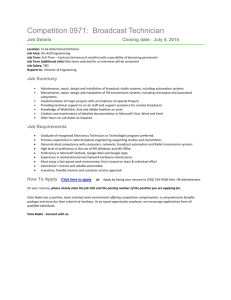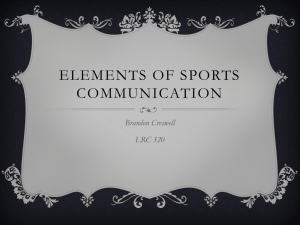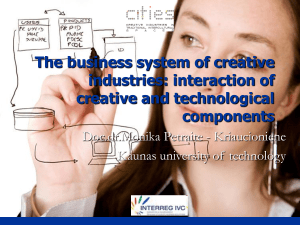Broadcast Application Infrastructure Management & Business-Critical
advertisement
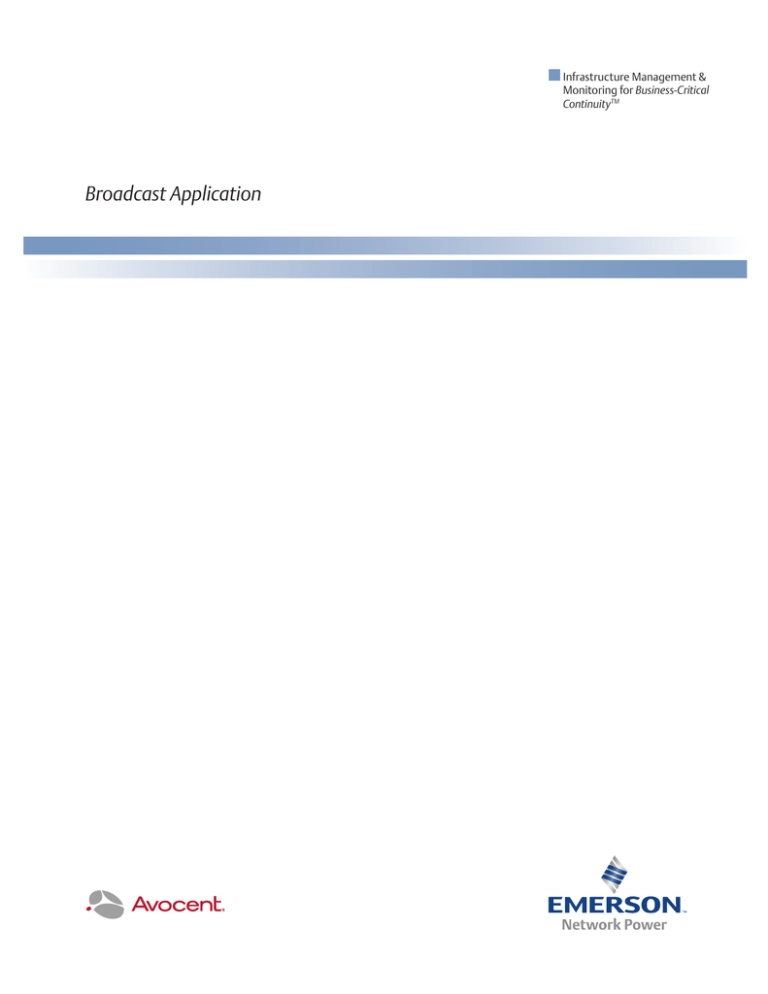
Infrastructure Management & Monitoring for Business-Critical ContinuityTM Broadcast Application Broadcast Application Table of Contents 3 4 5 6 7 Executive Summary The Market Master Control Post Production – Digital Implementation Post Production – Analog Implementation 2 Broadcast Application Executive Summary Post production environments and broadcast machine rooms have become increasingly dependent on computers to generate and manipulate video and audio content. Broadcasters are seeking solutions that enable them to back rack their critical computing resources and allocate them as needed. Operators can then access computers located securely away from the broadcast studio. Our Broadcast KVM switches help meet this need. From the point of view of IT engineers, centralizing computer resources also simplifies reconfigurations and eases administration as the broadcast environment changes. 3 Broadcast Application Broadcast Application The Market The broadcast industry is reliant and dependant on computing resources to prepare, produce, store and transmit audio or video content. These computers are used by designers, editors and operators in various stages of the broadcast cycle and are maintained by broadcast engineers. IMPORTANT POINTS In this application, the users have a need to access multiple resources to perform their jobs, but they need to be able to share these resources with other users from various work areas. • Collaboration is not possible between people or studio teams without major redeployment of equipment The figure below shows a typical broadcast environment where designers produce content in the editing suites. This content is collated and prepared for broadcast by operators at their desks and delivered by the production team who are in studios. • Expensive and sensitive computers are used in environments that are not suitable for quality computer maintenance In the application shown below, the users and administrators are faced with the following problems: • Edit suites have dedicated and expensive computer equipment that cannot easily be shared • Editing and delivery computers cannot be accessed from outside their designated suites or room • Users are inconvenienced by the heat and noise of the computers in their work environment Desktop/Workstations Machine Room Desktop User/Editor Studio Engineering Home Post Production 4 Broadcast Application Master Control SYSTEM COMPONENTS The figure below shows an AMX switching system configuration that allows the studio operators to access their Deko or Chyron CG machines and other machines used for the live delivery of content. The editing suites have access to their Avid, SGI and storage machines with full media provided from these machines via the AMX switching system and nVision combination. And, the broadcast engineers have full access to all the computers in order to provide maintenance and support. To accomodate 16 user desks and up to 64 computers, use the following: Important Points: There are a number of observations to be made about this application: BROADCAST SPECIFIC FEATURES • All the valuable equipment is secured in the machine room where it is kept cool and clean, both secure from physical interference and software loads. • The studio operators can access all equipment that has been allocated to them using their standard KVM peripherals. • Graphics and sound editors have access to the HQ audio and video output of their computers from the edit suites. • The broadcast engineers have full access to all of the equipment from their desks allowing them to respond quickly to operator problems and resolve those problems without the need to leave their desks. • One AMX 5010 switch • One AMX 5130 and one CAT-5e cable per user desk • One AMIQ and one CAT-5e cable per computer 1. Serial Force Mode Control HMX/AMX user functions via Crestron-type control panels or serial connection 2. POD Switch Mode Support dual screen work areas using a local PC; switch keyboard/mouse to the local PC while maintaining video from a switched target 3. USB Scroll Wheel Support Support for scroll wheel on USB mice (does not include support of tilting of scroll wheels or five-button trackballs at this time) 4. AMWorks - AMIQ DDC Table Setting Query an AMIQ for the DDC table that it is set to use 5. AMWorks - Auto Log-in When the auto log-in feature is set, AMWorks will not prompt for a log-in and provides immediate access • Dual screen capability is available to all desk users. Desktop/Workstations 6. User Station - Auto User Log-in Administrators can set up a user station to automatically log in as the same user each time the user station is powered up or hot plugged 7. VCM Fine Tuning Users can manually tune/offset video compensation to improve on the current VCM granularity while at his/her user station Machine Room Studio 8. “At-the-PC” User Experience AMX extension solutions enable you to separate users from computers with simple connect-and-go ease of installation; these intelligent product lines compensate for any performance degradation over the extension connection Studio Studio Engineering 5 Broadcast Application Broadcast Application Post Production – Digital Implementation SYSTEM COMPONENTS The figure below shows an HMX configuration that allows the edit suite or post production operators to access their machines for the creation and editing of content. And, the broadcast engineers have full access to all the computers in order to provide maintenance and support. Important Points: There are a number of observations to be made about this application: • All the valuable equipment is secured in the machine room where it is kept cool and clean, both secure from physical interference and software loads. • The editors and post production operators can access all equipment that has been allocated to them using their standard KVM peripherals. This includes any type of PC or Mac. • Graphics and sound editors have access to the HQ audio and video output of their computers from the edit suites. • The broadcast engineers have full access to all of the equipment from their desks allowing them to respond quickly to operator problems and resolve those problems without the need to leave their desks. • Dual screen capability is available to all desk users To accommodate 16 user desks and 16 computers, use the following: • One HMX 2050 per dual video user desk or one HMX 1070 per single video desk • One IP connection per desk • One HMIQDHDD per dual video computer or one HMIQSHDI per single video computer • One HMX Manager BROADCAST SPECIFIC FEATURES 1. Digital Video Supports single or dual DVI digital video up to 1920 x 1200 2. Wacom Support Supports all Wacom digital pen tablets 3. No Distance Restrictions Computers and users can be separated by any distance spanned by TCP/IP 4. Large Number of Users or Computers The solution can accommodate any number of users and computers 5. “Desktop Over IP” User Experience The HMX solution provides a user experience that is identical to a local PC, while allowing the computer to be secured remotely; it also allows that computer to be provisioned out to different locations based on the needs of the editing team HMX Manager HMX IQ HMX User Station ork HMX User Station Netw HMX User Station HMX User Station HMX User Station HMX User Station HMX User Station 6 Broadcast Application Post Production – Analog Implementation SYSTEM COMPONENTS The figure below shows an AMX configuration that allows the edit suite or post production operators to access their Deko or Chyron CG machines and other machines used for the creation and editing of content. To accommodate 16 user desks and 16 computers, use the following: And, the broadcast engineers have full access to all the computers in order to provide maintenance and support. • One AMIQ and one CAT-5e cable per computer Important Points: There are a number of observations to be made about this application: • One AMX 5010 switch • One AMX 5130 and one CAT-5e cable per user desk BROADCAST SPECIFIC FEATURES • All the valuable equipment is secured in the machine room where it is kept cool and clean, both secure from physical interference and software loads. 1. Serial Force Mode Control HMX/AMX user functions via Crestron-type control panels or serial connection • The editors and post production operators can access all equipment that has been allocated to them using their standard KVM peripherals. This includes any type of PC or Mac. 2. USB Scroll Wheel Support Support for scroll wheel on USB mice (does not include support of tilting of scroll wheels or five-button trackballs at this time) • Graphics and sound editors have access to the HQ audio and video output of their computers from the edit suites. 3. AMWorks - AMIQ DDC Table Setting Query an AMIQ for the DDC table that it is set to use • The broadcast engineers have full access to all of the equipment from their desks allowing them to respond quickly to operator problems and resolve those problems without the need to leave their desks. 4. AMWorks - Auto Log-in When the auto log-in feature is set, AMWorks will not prompt for a log-in and provides immediate access • Dual screen capability is available to all desk users. Desktop/Workstations Machine Room Desktop User/Editor AMX Matrix 5. User Station - Auto User Log-in Administrators can set up a user station to automatically log in as the same user each time the user station is powered up or hot plugged 6. VCM Fine Tuning Users can manually tune/offset video compensation to improve on the current VCM granularity while at his/her user station 7. “At-the-PC” User Experience AMX solutions enable you to separate users from computers with simple connect-and-go ease of installation; these intelligent product lines compensate for any performance degradation over the extension connection TCP/IP Studio Engineering Post Production Home 7 Broadcast Application About Emerson Network Power Emerson Network Power, a business of Emerson (NYSE:EMR), is the global leader in enabling Business-Critical Continuity™ from grid to chip for telecommunication networks, data centers, health care and industrial facilities. Emerson Network Power provides innovative solutions and expertise in areas including AC and DC power and precision cooling systems, embedded computing and power, integrated racks and enclosures, power switching and controls, monitoring and connectivity. All solutions are supported globally by local Emerson Network Power service technicians. Aperture and Avocent solutions from Emerson Network Power simplify data center infrastructure management by maximizing computing capacity and lowering costs while enabling the data center to operate at peak performance. For more information, visit www.Aperture.com, www.Avocent.com or www.EmersonNetworkPower.com. Emerson Network Power. The global leader in enabling Business-Critical ContinuityTM. AC Power Connectivity Embedded Computing Embedded Power DC Power Infrastructure Management & Monitoring EmersonNetworkPower.com Outside Plant Power Switching & Controls Precision Cooling Racks & Integrated Cabinets Services Surge Protection Emerson, Business-Critical Continuity and Emerson Network Power are trademarks of Emerson Electric Co. or one of its affiliated companies. ©2010 Emerson Electric Co. 0710-BRDCST-AB-EN