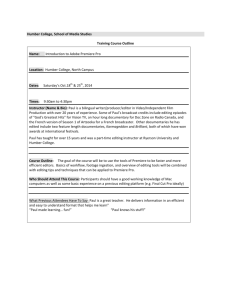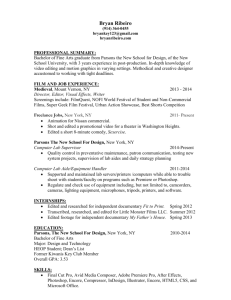Name________________________________ Date_______________ 1. What are the four channels of information on...
advertisement
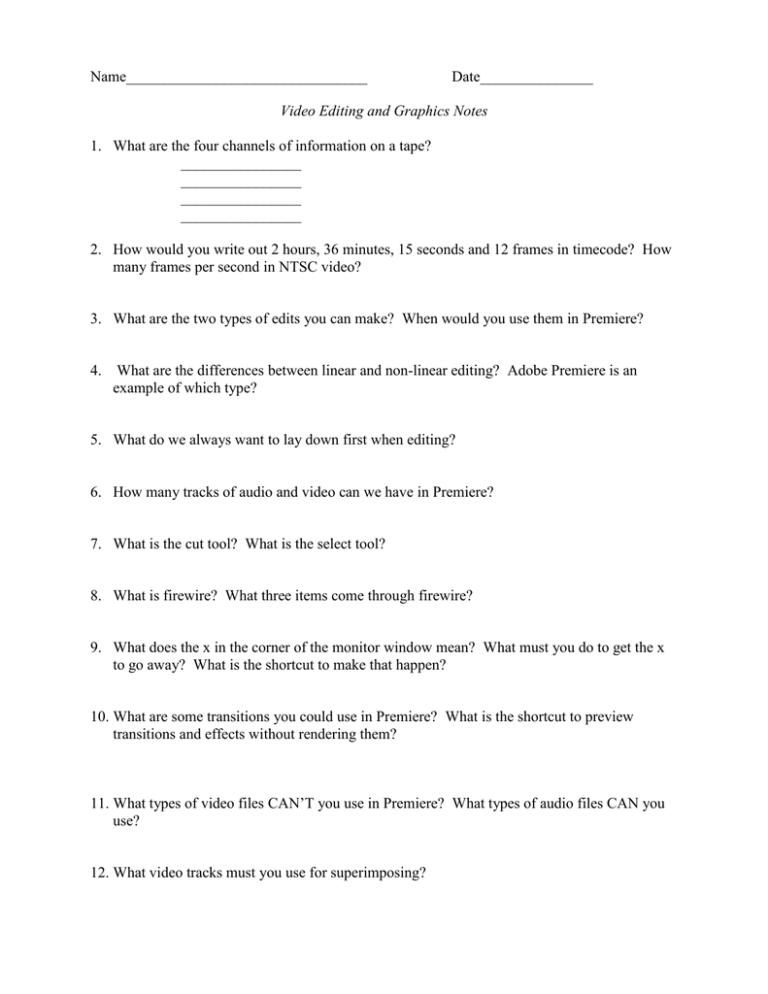
Name________________________________ Date_______________ Video Editing and Graphics Notes 1. What are the four channels of information on a tape? ________________ ________________ ________________ ________________ 2. How would you write out 2 hours, 36 minutes, 15 seconds and 12 frames in timecode? How many frames per second in NTSC video? 3. What are the two types of edits you can make? When would you use them in Premiere? 4. What are the differences between linear and non-linear editing? Adobe Premiere is an example of which type? 5. What do we always want to lay down first when editing? 6. How many tracks of audio and video can we have in Premiere? 7. What is the cut tool? What is the select tool? 8. What is firewire? What three items come through firewire? 9. What does the x in the corner of the monitor window mean? What must you do to get the x to go away? What is the shortcut to make that happen? 10. What are some transitions you could use in Premiere? What is the shortcut to preview transitions and effects without rendering them? 11. What types of video files CAN’T you use in Premiere? What types of audio files CAN you use? 12. What video tracks must you use for superimposing? 13. How do you add motion to a video clip? 15. What is the “work area” in Premiere? 16. How do you adjust the volume in Premiere? 17. How do you slow down a clip? Make it play in reverse? 18. How do you create a graphic in Premiere? 19. What are some filters you can use in Premiere? 20. How would you chromakey in Premiere? 21. How would you create a graphic in Photoshop? What size for DV video? 22. What is so important about layers in Photoshop? 23. How do you get to blending tools with your text layer? 24. What are the different selection tools you can use in Photoshop? 25. How do you save an image from Internet? Select all? Copy? Paste? 26. How do you change the size of an image? How do you crop an image? 27. What are some of the “healing tools” you can use in Photoshop? 28. What are some of the image adjustments you can use in Photoshop? 29. What are some of the filters you can use in Photoshop? 30. How do you change opacity of a layer in Photoshop? Erase edges of layers?