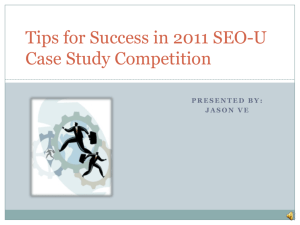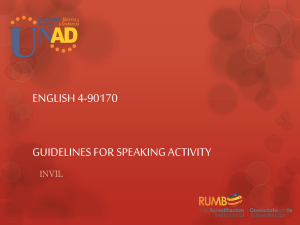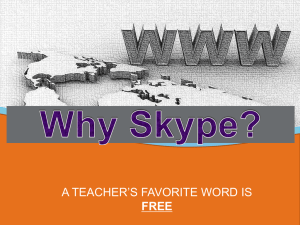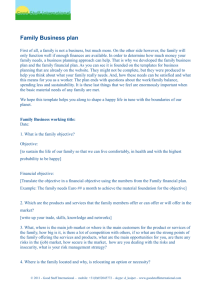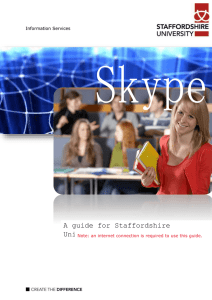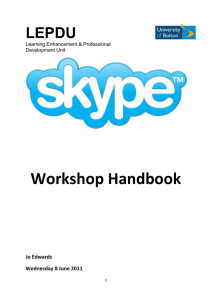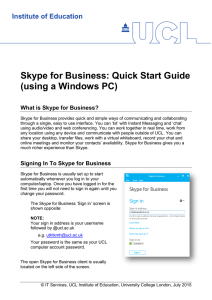Using Skype
advertisement
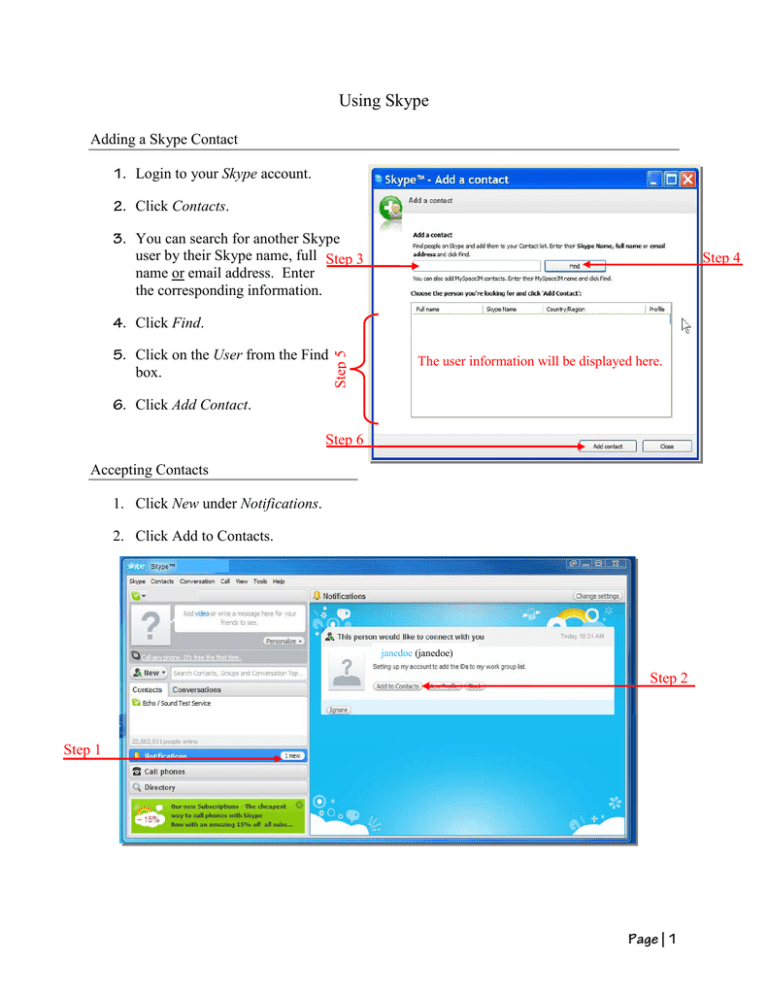
Using Skype Adding a Skype Contact 1. Login to your Skype account. 2. Click Contacts. 3. You can search for another Skype user by their Skype name, full Step 3 name or email address. Enter the corresponding information. Step 4 5. Click on the User from the Find box. Step 5 4. Click Find. The user information will be displayed here. 6. Click Add Contact. Step 6 Accepting Contacts 1. Click New under Notifications. 2. Click Add to Contacts. janedoe (janedoe) Step 2 Step 1 Page | 1 Using Skype Video Call In order to use Skype Video Call, the person to be called must be listed as a contact and both users must have a webcam, a microphone, and speakers (or a headset which includes a microphone and earphone). 1. Verify your webcam is connected and installed on your computer. 2. Verify your microphone and speakers (or headset) are connected to your computer. 3. Click on the User from the Contacts list. 4. Click Video Call. 5. To answer the call, click Answer with video . Step 3 6. To end the video call, click the End Call icon. Step 4 Other user video displays here Your video displays here Step 6 Troubleshooting Skype Calls and Video Calls 1. If you are having problems hearing the other user, click the down arrow to the right of the speaker icon. Step 1 2. Click Sound Settings. Step 2 Page | 2 3. Verify the correct Microphone and Speakers are selected. 4. Click Save. Using Skype Call In order to use Skype Call, the person to be called must be listed as a contact. 1. Click on the User from the Contacts list. 2. Click Call. 3. To answer the call, click Answer. Step 2 Step 1 *Note: If the other user has a webcam, they can answer with video and they will be able to see you. If the other user does not have a webcam, you will not be able to see them; you’ll only be able to hear them. 4. To end the call, click the End Call icon. Using Skype Chat In order to use Skype Chat, the person to be called must be listed as a contact. 1. Click on the person name. 2. Type your message in the Chat Text Box. 3. Press the Enter key. Step 2 Page | 3