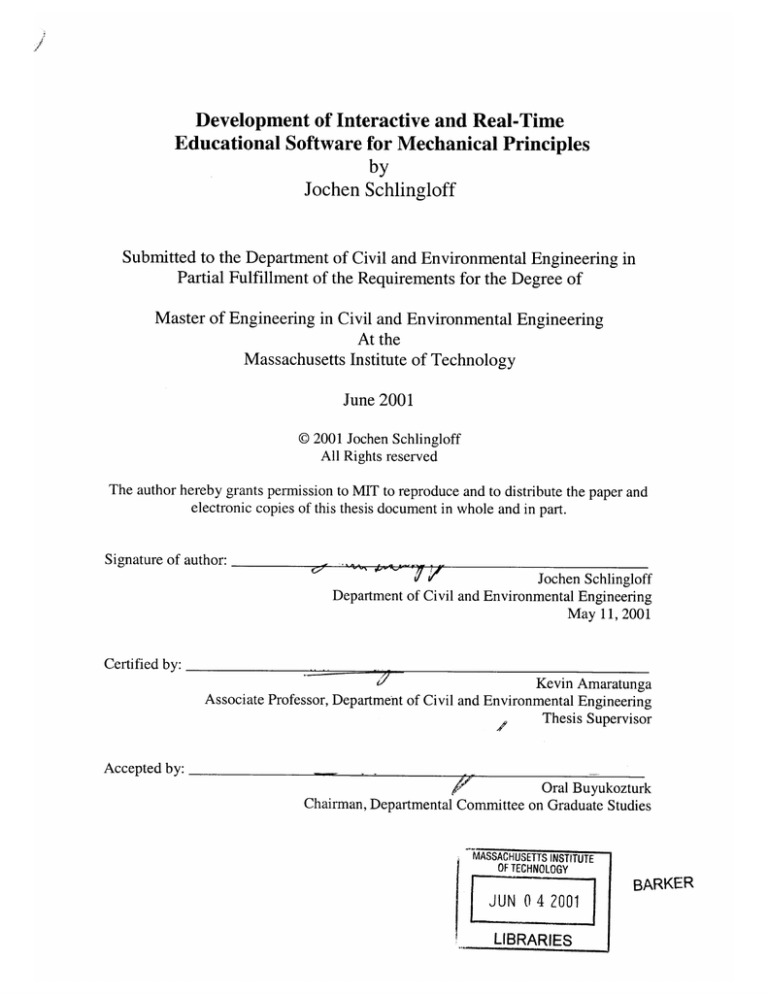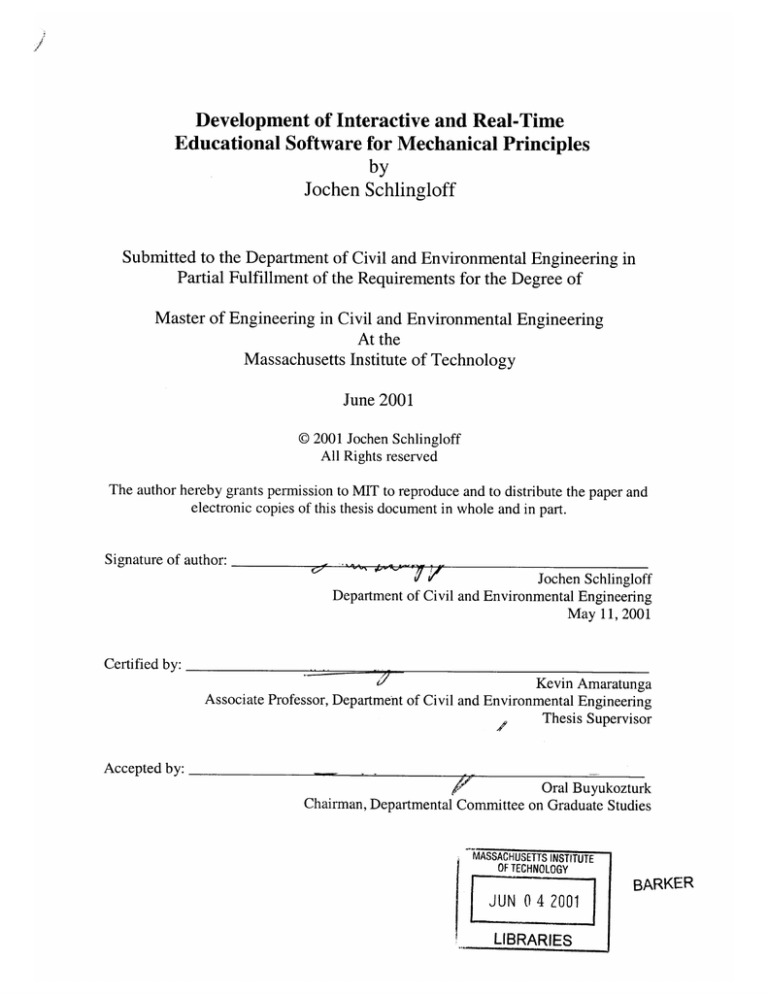
Development of Interactive and Real-Time
Educational Software for Mechanical Principles
by
Jochen Schlingloff
Submitted to the Department of Civil and Environmental Engineering in
Partial Fulfillment of the Requirements for the Degree of
Master of Engineering in Civil and Environmental Engineering
At the
Massachusetts Institute of Technology
June 2001
© 2001 Jochen Schlingloff
All Rights reserved
The author hereby grants permission to MIT to reproduce and to distribute the paper and
electronic copies of this thesis document in whole and in part.
Signature of author:
Jochen Schlingloff
Department of Civil and Environmental Engineering
May 11, 2001
Certified by:
Kevin Amaratunga
Associate Professor, Department of Civil and Environmental Engineering
Thesis Supervisor
Accepted by:
Oral Buyukozturk
Chairman, Departmental Committee on Graduate Studies
if
MASSACHUSETTS INSTITUTE
OF TECHNOLOGY
JUN 0 4 2001
LIBRARIES
BARKER
Development of Interactive and Real-Time
Educational Software for Mechanical Principles
by
Jochen Schlingloff
Submitted to the Department of Civil and Environmental Engineering
on May 11, 2001 in Partial Fulfillment of the
Requirements for the Degree of Master of Engineering in
Civil and Environmental Engineering
Abstract
This document is based on the work that was part of the 'Flagpole project', a research project in
the Department of Civil and Environmental Engineering at the Massachusetts Institute of
Technology (MIT). Its focus is on the development of interactive and real-time educational
software that could be used as a supplementary tool in mechanics education.
In the beginning, the document contains an overview of the Flagpole project and the problem
statement that was part of this project, i.e. to develop software that improves the learning
experience of students through hands-on studies with cutting-edge teaching tools.
An overview of the Java applets developed during that project is provided as well as an in-depth
explanation of one example applet. In addition, one chapter discusses different approaches to the
software development cycle.
Finally, the achievements of the Flagpole project and possible future research options are
summarized, and the code of the example software that is explained in more detail is appended.
Thesis Supervisor: Kevin Amaratunga
Title: Assistant Professor of Civil and Environmental Engineering
Acknowledgements
I would like to thank my advisors, Professor Kevin Amaratunga for his help and guidance
throughout the flagpole project and this thesis, and Professor George Kocur for his advice
throughout the course of this year.
Furthermore, I would like to give my thanks to my fellow students in the Flagpole project and the
Master of Engineering Program, especially the guys who taught me the subtleties of the English
language and never ceased to make fun of me when I was a stupid foreigner. You have been a
very important part of this year for me and I really hope to see you again some day!
I also don't want to forget my friends back in Germany, who showed me that true friendship also
lives over long distances.
But most of all, I want to thank my family and my girlfriend Andrea for their endless love and
support. I am very grateful for all the opportunities you gave me and I will always remember it.
Words cannot express my gratitude, but I hope that my actions will do. Tausend Dank und auf ein
frzhliches Wiedersehen in Deutschland!
5
Table of Content
1
Introduction ...........................................................................................................................
1.1
M otivation.......................................................................................................................9
1.2
The Flagpole Project.................................................................................................
1.3
Problem Statem ent........................................................................................................13
Softw are D evelopm ent Process .....................................................................................
2
9
10
15
2.1
The Softw are D evelopm ent Process ..........................................................................
15
2.2
Software Process M odels..........................................................................................
17
2.2.1
The Linear Sequential M odel..............................................................................
17
2.2.2
The Prototyping M odel .......................................................................................
19
2.2.3
The RAD
2.2.4
The Increm ental M odel .......................................................................................
21
2.2.5
The Spiral M odel.................................................................................................
22
2.2.6
The Form al M ethods M odel.................................................................................
24
2.2.7
Fourth Generation Techniques ............................................................................
25
2.2.8
Extrem e Program m ing .........................................................................................
26
Extrem e Programming and the Flagpole project .....................................................
30
Educational Software in the Flagpole project...............................................................
33
2.3
3
e ...................................................................................................
20
33
3.1
O verview .......................................................................................................................
3.2
M ohr's Circle................................................................................................................35
3.3
A Single Degree of Freedom System ...........................................................................
39
3.4
Sim ulation of a Tuned M ass Dam per .......................................................................
45
3.5
Real-Tim e M ohr's Circle..........................................................................................
52
6
4
A n Exam ple: The Culmann M ethod.............................................................................
56
4.1
Explanation of the Culmann M ethod........................................................................
56
4.2
Implem entation of the Culm ann M ethod in Java code .............................................
61
4.3
The Java Applet ........................................................................................................
67
5
Conclusion and O utlook .................................................................................................
72
6
A ppendix ..............................................................................................................................
74
7
Bibliography.........................................................................................................................97
7
Table of Figures
Figure 1-1:The Flagpole Project parts for a decision-support system........................................
11
Figure 3-1: The Mohr's Circle applet and its results ................................................................
36
Figure 3-2: The help section of the Mohr's Circle applet..........................................................
38
Figure 3-3: The Single Degree of Freedom applet...................................................................
43
Figure 3-4: The Tuned Mass Damper applet ............................................................................
47
Figure 3-5: System Properties w indow ..........................................................................................
48
Figure 3-6: Types of Excitation ................................................................................................
48
Figure 3-7: Mass Transfer Function..........................................................................................
49
Figure 3-8: Steady State Response window..............................................................................
50
Figure 3-9: Help section of the Tuned Mass Damper applet .....................................................
51
Figure 3-10: Real-Time Mohr's Circle applet ............................................................................
53
Figure 3-11: Comparison of real-time and fictitious data..........................................................54
Figure 4-1: Example of a statically determinate system............................................................58
Figure 4-2: The Layout Plan of the Culmann Method ..............................................................
59
Figure 4-3: The Force Plan of the Culmann Method ................................................................
60
Figure 4-4: Class Diagram of the Culmann applet.....................................................................62
Figure 4-5: The Culmann Method applet's main screen ...........................................................
68
Figure 4-6: The Culmann Method applet's help screen............................................................
69
8
1
1.1
Introduction
Motivation
We are living in a world that is characterized by technological innovations and constantly
increasing amounts of available data. All these data are meaningless by themselves and have to be
gathered, organized, and analyzed in order to become useful information. This can be achieved
with the help of new high-technology products, which are developed faster and faster as their life
cycle becomes shorter and shorter.
These new technologies do not aim to replace more traditional sciences and technologies but
rather to expand their capabilities. Biotechnology offers new ways of medical examination and
treatment. New planes and trains speed up traveling and make it easy to access regions previously
considered inaccessible. The Internet, cellular phones, laptops, organizers and innumerable other
devices facilitate communication and fast transfer of information all around the world.
The impact these developments have had on the profession of civil engineering is enormous.
Sophisticated software and increasing computational capabilities provide the possibility to
calculate and erect very complex structures. A single computer can execute an analysis that
would have a required a month's work from a number of engineers twenty years ago in a few
seconds. But a computer is only a machine that does what it is told to do. Therefore, it is very
important to understand the engineering tasks and problems that are part of the building process
to avoid the infamous 'garbage in - garbage out' result of a computer-supported structural
analysis.
9
The basic principles of civil engineering remain unchallenged in their importance and it is the
task of the universities to combine the basic engineering expertise with the knowledge of newly
emerging technologies in a student's education. The universities have to face this challenge to
provide their students with a widened education that prepares them well for today's diverse civil
engineering tasks.
This document is going to explain one of many possible ways to improve education, the
development of software products for educational purposes, in order to prepare today's students
for the tasks of tomorrow.
1.2
The Flagpole Project
The Flagpole project is a research project at the Massachusetts Institute of Technology (MIT). It
was started in the fall semester of the year 2000 as a project for the students in the Master of
Engineering Program in the Department of Civil and Environmental Engineering. The Microsoft
Education Fund sponsors the project.
The Flagpole project team consists of two Master of Science students and eight Master of
Engineering students under the leadership of Professor K. Amaratunga. While the Master of
Engineering students are only able to participate for one year because of the program's duration,
the management by Professor Amaratunga and the involvement of the Master of Science students
guarantee the continuation of the project.
10
The basic goals of the Flagpole project are to create a decision-support system for real-world
structural systems as well as to improve structural education through the use of new technologies.
This document focuses mainly on the educational aspect of the Flagpole project, only a brief
overview of the decision-support system is provided in this chapter. A flagpole on the MIT
campus was chosen as an example structure to develop an initial decision-support system that
ideally would be expandable to larger real-world structures in the future.
The team's effort to create a structural decision-support system that is able to react to changing
external loads and conditions can be divided into three main areas: hardware, software, and
visualization. The figure below shows these three areas and their characteristic parts.
Hardware
Structure
SnosData Acquisition
Data Server
Web Server
Decision
Making
Database
Visualization
AnlssSoftware
Figure 1-1:The Flagpole Project parts for a decision-support system
11
Hardware: The hardware section contains all the instrumentation that is necessary to collect and
prepare the data from the flagpole as well as the flagpole structure itself. Although the flagpole
has been replaced with an aluminum prototype to test the hardware equipment until now, the
flagpole itself will be equipped with the sensors in the near future. The goal is to monitor the
loads and the structural reaction through the data coming from the sensors. Different types of
sensors are used to capture the characteristic loads and system responses. An anemometer
measures the wind speed in the environment of the flagpole, the main source of loading in this
particular case. Strain gauges measure the structural strains as an indicator of the systems
behavior. To monitor the dynamic system responses, accelerometers are attached to the structure.
Software: The software section takes care of collecting and storing the data delivered from the
hardware components. It is possible to get the data in real-time as it is coming from the sensors as
well as to retrieve old data from a database. Server software is used to publish this data and to
make it available for further analysis.
Visualization: The raw data coming from the sensors and collected by the software section has to
be edited and visualized in order to become a meaningful analysis of the events at the structure's
location. This is the task of the visualization section. It contains software for a structural analysis
as well as software to analyze and display the collected data in a well-ordered format. The
educational software that this document focuses on is also part of this section of the Flagpole
project. Although the visualization section consists mainly of software, it is separated from the
section called 'software' to stress the fact that it focuses on the data analysis in order to lay the
basis for decision support. In a future scenario, this section could be used not only to study the
12
system behavior but also to influence flexible system parameters, e.g. the damping, in order to
react to changing circumstances.
An overview of the Flagpole project and the software that is the topic of this document can be
found on the Internet under http://flagpole.mit.edu.
1.3
Problem Statement
University education today is based mainly on lectures, assignments, and exams. For some
courses, the material is put on the Internet, but that is not a standard today. The Flagpole project
wants to create a virtual laboratory that could be used in education to provide hands-on
experience for student learning. By giving them the opportunity to apply the theoretical
knowledge gained from lectures and assignments to a real-world system, their preparation for
professional practice would be improved.
Creating educational software poses the question of how people learn most effectively. For this
reason, constant feedback and interaction with the users is an indispensable part of the Flagpole
project to constantly improve the educational software. Therefore, it is one goal to make
professors use our software in their classes in order to build a base of users that could be asked to
provide their comments and proposals after using the software. However, since we did not have
access to a large number of customers that our software is aimed at, we had to try to put ourselves
in the position of a learning student during the initial software development phase.
The educational software of the Flagpole project does not claim to replace the more 'traditional'
parts of a structural education, but it wants to enliven them by using cutting-edge technology.
13
Thus a basic familiarity with the corresponding mechanical concepts can be presupposed for our
users. The advantage of using the software instead of doing it by hand is the reduction of
execution time and the opportunity to study a large number of different system settings in a short
period of time. However, the software does not relieve a student of the need to have at least a
basic idea of the underlying mechanical concepts, otherwise the software will not be able to
deepen his understanding.
A distinctive feature of the Flagpole project is the opportunity to study structural behavior realtime. A lot of existing software deals with archived data or delayed data, but dealing with data in
real time is more difficult to do. As a benefit, dealing with real-time data allows the studying of
dynamic processes as they occur, which makes it more exciting because of the opportunity to
compare what one sees with the expectation one gets from applying the software.
There are numerous possible ways to attack this project. Some of them along with the one that the
Flagpole team has chosen to go are explained in this document.
14
2
2.1
Software Development Process
The Software Development Process
The software development process can be defined as a framework for the tasks that are required
to build high-quality software. Like any engineering approach, software development must rest
on a commitment to quality. It is important to go through a series of predictable steps, a road map
that helps to create a timely, high-quality result. Software developers adapt the process to their
needs and then follow it. The key process areas form the basis for control of software projects and
establish the context in which technical methods are applied, work products (models, documents,
data, reports, forms, etc.) are produced, milestones are achieved, quality is ensured, and change is
properly managed. In addition, the people who are going to be the users of the final product play
a role in the development process. It is important to follow a process because it provides stability,
control, and organization to an activity that can become chaotic if it is left uncontrolled.
There are many different approaches to this process. This chapter introduces the most common
software development models and their structures. It outlines their advantages and disadvantages
as well as their appropriateness for certain software projects and the Flagpole project,
respectively.
No matter which model one chooses to follow, it is important to analyze its suitability to the
undertaken project. Software projects always contain a high risk of failing to deliver a product
with high quality in time. The selection of an appropriate development model can help to reduce
this risk, although it is not a guarantee for success on its own. Choosing the right approach is not
15
an easy task and requires some experience. However, once the project is finished, the quality,
timeliness, and long-term viability of the software product that has been built are going to
indicate the efficacy of the process that one had chosen to use.
Regardless of application area, project size, or complexity, the work associated with software
development can be categorized into three generic phases:
The definition phase focuses on the question what is to be done. During this phase, the software
developer attempts to identify what information is to be processed, what function and
performance are desired, what system behavior can be expected, what interfaces are to be
established, what design constraints exist, and what validation criteria are required to define a
successful system. The key requirements of the system and the software are identified.
The development phase focuses on the question of how it is to be done. During this phase, it has
to be identified how the data are to be structured, how function is to be implemented within a
software architecture, how interfaces are to be characterized, and how testing will be performed.
Finally, the support phase focuses on change associated with error correction, adaptations
required as the software's environment evolves, and changes due to enhancements brought about
by changing customer requirements. This phase reapplies the steps undertaken during the
definition and development phases in the context of existing software.
16
2.2
2.2.1
Software Process Models
The Linear Sequential Model
Also known as the classic life cycle or the waterfall model, the linear sequential model suggests a
systematic,
sequential approach to software development. Modeled after a conventional
engineering cycle and beginning at the system level, it progresses through a series of activities
that are described in the following paragraphs.
System/information engineering and modeling: Software is always part of a larger system.
Therefore, work begins by establishing requirements for all system elements and then allocating
some subset of these requirements to software. This view of software as a part of a larger system
is especially important when software must interact with other system components such as
hardware, people, and databases.
Software requirement analysis: During this phase, the requirements gathering process is
intensified and focused particularly on software. The software developer must get an idea of the
required function, behavior, performance and interface of the software. Requirements for both the
system and the software are documented and reviewed with the customer.
Design: This is actually a multistep process that focuses on four distinct attributes of a program:
data structure, software architecture, interface representation, and procedural detail. Requirements
are translated into a representation of the software that can be assessed for quality before coding
begins. The design has to be documented thoroughly.
17
Code generation: The task that has to be performed now is the translation of the design into a
machine-readable form. It is strongly dependent on the quality of the design. If the design has
been performed well in a detailed manner, code generation can be done mechanistically.
Testing: After the code generation, testing begins with a focus on the logical internals and the
functional externals of the software. It is important to ensure that all statements have been tested
to uncover errors and that defined input will produce actual results that agree with required
results.
Support: It is highly likely that software will undergo change after it has been delivered to the
customer. The reasons for that may be encountering of errors, a need of adaptation to
accommodate changes in the external environment (new operating systems, new peripheral
devices, etc.) and customers requiring functional or performance enhancements. Rather than
creating a new program, software support/maintenance reapplies each of the preceding phases to
an existing program.
The linear sequential model is today's most widely used paradigm for software development. It
provides a template into which methods for analysis, design, coding, testing, and support can be
placed. Nevertheless, it also has its downsides. Since real projects rarely follow the sequential
flow that the model proposes, changes can cause confusion as the project team proceeds. This
model has its difficulties with the accommodation of the natural uncertainty that exists at the
beginning of many projects, because it is often difficult for customers to state all requirements
explicitly. In addition to that, the use of this model might lead to so-called 'blocking states' in
18
which some team members have to wait for others to fulfill their depending tasks. However, the
linear sequential model has a definite and important place in software development work.
2.2.2
The Prototyping Model
The prototyping model may offer the best approach to developing software if a customer defines
a general set of objectives but does not identify detailed input, processing, or output requirements.
It may also be suitable in cases where developers are unsure about the efficiency of an algorithm,
the adaptability of an operating system, or the form that human-machine interaction should take.
Developers and customers start by defining the overall objectives for the software, identify
whatever requirements are known, and outline areas of the project where further definition will be
necessary. The following 'quick design' emphasizes the representation of those aspects that will
be visible to the user and leads to the construction of a prototype. The customer according to his
objectives evaluates this prototype and both customer and developer use it to refine requirements
for the software to be developed. After that, the prototype is tuned to satisfy the needs of the
customer. If a working prototype is built, the developer attempts to use existing program
fragments or applies tools that enable working programs to be generated quickly. The advantages
of this paradigm are that users get a feel for the actual system very early and that developers have
the opportunity to build something immediately. The question that remains is what to do with the
prototype. Here lies the danger of the prototyping model since customers might be trying to force
the software developers to complete 'a few fixes' to make the prototype a working product after
seeing what appears to be a working version of the software, unaware that in the rush to get it
working no one has considered overall quality or long-term maintainability. The key to success is
making both customers and developers agree in the beginning that the prototype is built to serve
19
as a tool for defining requirements and is then at least partially discarded. Although problems can
occur, prototyping can be an effective paradigm for software development.
2.2.3
The RAD Model
An incremental
software
development process model that focuses
on extremely short
development cycles is the rapid application development (RAD) model. It is a 'high-speed'
adaptation of the linear sequential model and uses component-based construction to achieve rapid
development. The RAD process enables developers to build a working software system within
short time periods, if the project scope is constrained and the requirements are well understood. It
encompasses the following phases:
Business modeling: The initial phase deals with the modeling of the information flow among
business functions. Its goal is to provide answers to the questions of what information drives the
business, what information is generated, who generates it, where does the information go, and
who processes it.
Data modeling: The previously defined information flow is refined into a set of data objects that
are needed to support the business. The attributes of each object are identified and the
relationships between these objects are established.
Process modeling: The data objects are transformed to achieve the information flow necessary to
implement a business function. Additionally, processing descriptions are produced to add,
modify, delete, or retrieve a data object.
20
Application generation: RAD prefers to reuse existing program components (when possible) and
to create
new
reusable
components
(when
necessary)
rather
than
using conventional
programming languages. It works with automated tools to facilitate the development of software.
Testing and turnover: Overall testing time is reduced because many of the components are reused
and have already been tested. However, it is still necessary to test the new components and all
interfaces.
RAD is an appropriate software development paradigm if it is possible to modularize a business
application in a way that enables each major function to be completed in less than three months.
In this case, separate RAD teams can address each major function and finally integrate them to
form a whole. But RAD has also its disadvantages. First of all, it requires sufficient human
resources to create the RAD teams and a commitment from developers and customers to the
rapid-fire activities necessary for completing a system in an abbreviated time frame. Although it
may be especially tempting to use RAD for projects that involve the heavy use of new technology
in order to go out to the market early, it is not an appropriate paradigm in such cases because
technical risks are too high.
2.2.4
The Incremental Model
The incremental model is part of a larger group of evolutionary software process models, which
emerged from the recognition that software evolves over a period of time, like all complex
systems. Nowadays, a straight path to an end product is often unrealistic, because business and
product requirements frequently change as development proceeds and tight market deadlines
make the timely completion of a comprehensive software product impossible. In such cases,
21
software developers need a paradigm that accounts for the evolution of the product. All
evolutionary models are iterative and enable software developers to produce increasingly more
complete versions of the software over time.
The incremental model offers a combination of the repetitive application of elements known from
the linear sequential model with the iterative approach of prototyping. It delivers software in
increments. Each of these small but usable pieces builds on those that have already been
delivered. The first increment is often a core product that reflects the basic requirements without
delivering supplementary features. After that, a plan for the next increment is developed
according to the results of the customer's use and evaluation of this first increment. This process
is repeated following the delivery of each increment, modifying the core product and adding
additional features and functionality until the complete product is produced.
The advantage of the incremental model is that early increments are stripped down versions of the
final product, which provide capabilities that serve the user and also provide a platform for
evaluation. It is especially useful when a difficult deadline has been established that cannot be
changed, because this model allows the implementation of early increments with fewer people
and the addition of personnel when the project proceeds.
2.2.5
The Spiral Model
The spiral model is another evolutionary software process model that couples the iterative nature
of prototyping with the controlled and systematic aspects of the linear sequential model. It
provides the potential for rapid development due to software building in a series of incremental
releases.
22
A spiral model is divided into three to six framework activities, the so-called 'task regions',
which
usually
contain
customer
communication,
planning,
risk
analysis,
engineering,
construction and release, and customer evaluation. A task set is associated with each task region,
whose work tasks are adapted to the size and characteristics of the project to be undertaken. As
this evolutionary process begins, the software development team moves around the spiral, starting
at the center. The first circuit around the spiral might result in the development of a product
specification. Subsequent passes around the spiral might be used to develop a prototype and then
progressively more sophisticated versions of the software. Each pass through the planning region
results in adjustments to the project plan. Cost and schedule are adjusted based on feedback
deduced from customer evaluation. The project management also has the opportunity to fit the
planned number of iterations to complete the software.
The spiral model is different from classical process models in the fact that it does not end when
the software is delivered. It can be adapted to apply throughout the whole life cycle of a software
product. This paradigm provides a realistic approach to the development of large-scale software.
Because of the iterative process, the developer and the customer better understand and react to
risks at each evolutionary level. Developers are enabled to apply the prototyping approach at any
desired stage during the evolution of the product. The spiral model should significantly reduce
project risks, if properly applied, because it demands a direct consideration of technical risks at
all stages of the project. Nevertheless, this realistic and thorough process model has its
drawbacks, too. First of all, it may be problematic to convince customers that this approach is
controllable and does not go out of hand. It also demands considerable risk assessment expertise
and relies on that for success. Finally, the model has not been used as widely as the more classical
23
software development process models and it might take some years until its efficacy can be
determined with certainty.
2.2.6
The Formal Methods Model
The formal methods model encompasses a set of activities that leads to formal mathematical
specifications of software. It applies a rigorous, mathematical notation to specify, develop, and
verify a computer-based system with the support of formal methods.
Using the formal methods model for software development provides a mechanism for eliminating
a number of problems that are difficult to overcome when using other paradigms. Through the
application
of mathematical
analysis,
it is easier to discover and correct
ambiguity,
incompleteness, and inconsistency. The formal methods model offers the promise of defect-free
software, yet it is doubtful that it will become a mainstream approach, due to the following
concerns: it is currently quite expensive and time-consuming to develop formal models; a lot of
extensive training is required since not many software developers already have the necessary
background to apply formal methods; finally, it is difficult to communicate with technically
unsophisticated customers using this model.
The formal methods model will likely gain popularity among software developers who must build
safety-critical software, e.g. for aircraft avionics or medical devices, and among those who would
suffer severe economic hardship should software errors occur.
24
2.2.7
Fourth Generation Techniques
The termfourth generation techniques (4GT) represents a broad array of software tools that have
one thing in common:
each of them enables the software developer to specify some
characteristics of the software at a high level. The tool then automatically generates source code
based on the developer's specification. The 4GT paradigm for software development concentrates
on the ability to specify software using specialized language forms or a graphic notation that
describes the problem to be solved in terms that the customer can understand. Usually, most of
the following features are contained in a software development environment that supports the
4GT
paradigm:
manipulation,
nonprocedural
screen
interaction,
languages
for database
and code
generation;
queries,
report
high-level
generation,
graphics
data
capabilities;
spreadsheet capability and automated generation of HTML and similar languages used for Website creation.
The first phase of 4GT is requirements gathering. It is impossible to translate the customer's
description of the requirements directly into a prototype hence the customer/developer dialog
remains a very important part of the 4GT approach. In the next step, larger systems require a
design strategy for the system, while small systems can be done without that. After this phase, the
project moves to implementation using a nonprocedural fourth generation language (4GL) or a
model composed of a network of graphical icons. Automatic code generation is achieved through
the means of implementation using a 4GL that enables the software developer to represent results
in a suitable way. Ultimately, in order to transform a 4GT implementation into a product,
thorough testing has to be conducted, meaningful documentation has to be developed, and all
remaining solution integration activities required in other software development paradigms have
to be performed.
25
The greatest advantages of 4GT are the reduction of software development time and the improved
productivity of people who build software. On the other hand, one might claim that 4GT tools are
not that much easier to use than programming languages and that the resulting source code
produced by such tools is inefficient.
Today, 4GT environments have been extended to address most software application categories.
However, it is important to remember that even with the use of 4GT, one has to emphasize solid
software development by doing analysis, design, and testing. 4GT are already an important part
of software development and may become the dominant paradigm in the future.
2.2.8
Extreme Programming
Extreme programming (XP) is a new lightweight methodology for small-to-medium sized teams
developing software in the face of vague or rapidly changing requirements. It is called 'extreme'
programming because it takes commonsense principles and traditional practices to extreme levels,
e.g. constant code review, perpetual testing, highest possible level of simplicity, continuous
integration, and shortest feasible iterations. This paradigm challenges many conventional tenets,
including the long-held assumption that the cost of changing a piece of software necessarily rises
dramatically over the course of time.
XP takes an incremental planning approach, which quickly comes up with an overall plan that is
expected to evolve through the life of the project. Short development cycles provide early,
concrete, and continuing feedback. This model relies on automated tests written by programmers
and customers to monitor the progress of development, to allow the system to evolve, and to
26
catch defects early. It uses oral communication, tests, and well-documented source code to
communicate system structure and intent. It is furthermore distinguished from other process
models by its ability to flexibly schedule the implementation of functionality, responding to
changing customer needs. The design process that follows this model is supposed to last as long
the system lasts.
The development cycle of XP can be summed up in a few characteristics. First of all, pairs of
programmers program together. The development is driven by tests. The work is not done until
all tests run perfectly. When all tests run and the developers cannot think of any more tests that
might break, they are done adding functionality. Making test cases run is not the only task of the
programming pairs. They are also expected to add value to the analysis, design, and
implementation of the system. The integration of the software immediately follows development,
including the integration testing.
XP acknowledges risk as the basic problem of software development and claims to address these
risks before they are threatening the whole project. The following paragraphs explain the way in
which XP addresses software development risks:
Schedule slips: The scope of any slip is limited from the very beginning, since XP calls for short
release cycles that are not longer than a few months. Within a release, XP uses one- to four-week
iterations of customer-requested features for fine-grained feedback about the project progress.
One- to three-day tasks are planned within an iteration thus enabling developers to solve
problems even during iteration. Finally, XP requires implementing the highest-priority features
first, so any feature that slips past the release date will be of lower value for the customer.
27
Project canceled: The customer is asked to specify the smallest thinkable release that still makes
sense from the business perspective, thereby the number of things that can possibly go wrong is
minimized before going into production.
System goes sour: XP keeps the system in prime condition at all times with the help of a
comprehensive suite of tests, which are run and re-run after every change to ensure a quality
baseline.
Defect rate: The defect rate is reduced via tests that are written both from a programmer's point
of view and from a customer's point of view.
Business misunderstood: XP regards the customer as an integral part of the project. Learning by
the team and by the customer can be reflected in the software, because the specification of the
problem is continuously refined during the development process.
Business changes: XP reduces the amount of change during the development of a single release
due to the shortened release cycle. During a release, the customer is welcome to substitute new
functionality for functionality not yet completed.
Falsefeature rich: This risk is avoided since XP calls only for the implementation of the highestpriority tasks.
28
Staff turnover: This is often the biggest problem in software development projects, because
programmers drop out due to job dissatisfaction and burnout syndromes. XP encourages human
contact among the team thus reducing the loneliness that is often at the root of job dissatisfaction.
It also asks programmers to accept responsibility for estimating and completing their own work,
gives them feedback about the actual time taken so their estimates can improve, and respects
those estimates. Clear rules for who can make and change estimates are established in order to
avoid the frustration of a programmer when asked to do the obviously impossible. New team
members are encouraged to gradually accept more responsibility, and are assisted along the way
by experienced programmers.
XP allows programmers to work on tasks that really matter every day, since they are responsible
for all aspects of the software. It avoids tempting programmers to make decisions they are not
best qualified to make. On the other hand, it gives them the freedom to make decisions that they
can make best. To customers and managers, XP promises to deliver the highest possible value out
of every programming week. On top of that, they will be able to see concrete progress of the
project every few weeks and they have the opportunity to influence the direction of the project in
the middle of the development process without exorbitant cost increases.
The major disadvantage of XP is that its suitability is limited to relatively small software
development projects. But if appropriate, XP promises to reduce project risk, improve
responsiveness to business changes, improve productivity throughout the life of a system, and add
fun to building software in teams.
29
2.3
Extreme Programming and the Flagpole project
The Flagpole project required software development for a variety of project areas like data
collection, data processing, data compression, data publishing, and, of course, development of
educational software, the area on which this thesis focuses. We did not really make use of a
particular software development process model, due to a number of reasons. Educational software
development in the Flagpole project was more about creating small software products that are
relatively independent of one another than building a single large piece of software. Because of
that, the impact of integration issues was lowered hence reducing project risks and constantly
monitoring the software development process were not as relevant as they are in larger coherent
software projects. Additionally, most of the people that developed the educational software for
the Flagpole project were initially just programming 'greenhorns'. In the beginning, they did not
have much experience with the different software development process models and all associated
activities like requirements gathering, system design, testing, and implementation. Consequently,
it would have been difficult to go with a sophisticated model that is aimed at experienced
software developers. The main goal was to gain programming knowledge and develop relatively
simple yet useful software for educational purposes.
However, extreme programming is as close to a software development process model used for the
educational software in the Flagpole project as it gets. We applied numerous features that are
characteristic of the XP paradigm as described earlier. First of all, we were able to do it because
our task was not to build a large, complex system that requires a lot of manpower and resources,
for which XP is not appropriate. In the beginning, our project team faced vague and eventually
changing requirements, because none of us had ever built educational software before and we did
not know how much time we would be able to spend on it on top of the course work that the
30
Master of Engineering Program required. We did not establish an explicit testing strategy before
coding started, but all software was tested several times a day and integration was also frequently
completed. Although we did not work as pairs of programmers sitting in front of and working on
the same screen, there was constant code review by fellow teammates and collaboration took
place during all phases of the software development process. This collaboration was supported by
an open workspace in a computer laboratory at MIT where we did our project work for most of
the time. The computers in this room are set up in an unobstructed way that facilitates
communication between developers, a great help especially when the team structure consists
mainly of inexperienced programmers. This setting helped to bring up fresh ideas for all software
products that could be implemented and tested either immediately or at a suitable point of time.
Since we did not really have customers that could give us feedback and help in refining the
requirements, the teammates also filled up this role for one another. All of us started off with
simple designs that constantly evolved over time as functionality was added and unneeded
complexity was removed. We put minimal systems into production quickly and grew them in
whatever direction seemed to be most valuable for a learning student, our assumed customer. No
team member was forced to become a specialized analyst, architect, programmer, tester, or
integrator - everyone participated in all of these crucial activities almost every day.
Software development in the Flagpole project was distinguished from software development done
by companies in the information technology business by its research-based nature. A definite
distinctive feature was that we did not have to take costs of software development into
consideration, because we were all doing this work as our research project and we did not get
paid for it. Deadlines were also not a big issue. Naturally, we had to be finished at some point of
31
time before the end of the project, but it cannot be compared to a strict deadline that eventually
puts a lot of pressure on professional software developers.
32
3
3.1
Educational Software in the Flagpole project
Overview
As mentioned earlier, the development of educational software was one of the main aspects of the
Flagpole project. The goal was to improve several facets of structural engineering education,
from the learning student's understanding of structural engineering concepts over his ability to
use software tools when solving engineering problems to the teacher's understanding of how
students learn most efficiently. I want to especially thank all the group members of the Flagpole
project team who developed these applets and allowed me to use them for this document.
The Flagpole project team decided to use Java applets for the development of the educational
software. There are many reasons for this decision. An applet is a program written in the Java
programming language that can be embedded in an HTML page and thus it can be displayed on
the Internet. It is not necessary for the customer to obtain expensive additional software to be able
to use these applets, because all he needs is a Java plug-in that can be downloaded free of charge.
A page that contains an applet can be viewed using a Java technology-enabled browser. The
applet's code is transferred to the user's system and executed by the browser's Java Virtual
Machine (JVM). This was very important for us because our philosophy is to make our software
available to anyone who is interested in it, anywhere in the world. Java is a widely used and
powerful object-oriented programming language. It provides a great diversity of graphical tools
that have been proven very helpful in the visualization of engineering concepts. In general,
computer users like the simple, click-to-start model of Java applets. IT managers like the
flexibility of simple network distribution. And software developers are pleased that Java
33
technology speeds up their work and enables solutions that could not be created any other way.
Usually, Java applets run with high reliability and consistency. However, they are subject to
security restrictions of browsers that try to keep them from compromising system security. Any
applet that is loaded over a network cannot load libraries or define native methods, ordinarily read
or write files on the host that is executing it, make network connections except to the host that it
came from, start any program on the executing host, or read certain system properties. On the
other hand, applets do have some capabilities that applications do not have. They can invoke
public methods of other applets on the same page, make network connections to the host they
came from, and, when running within a web browser, cause HTML documents to be displayed.
Moreover, applets that are loaded from the local file system of a computer have none of the
restrictions that applets loaded over the network have.
The educational applets developed for the Flagpole project provide a good opportunity for
students to deepen their knowledge of structural engineering principles gained in lectures or start
learning these principles on their own. They cover several areas of structural engineering, but the
limited scope of the project and the restricted time resources certainly did not allow us to cover
the complete range of this science. All applets developed during the project offer the user the
opportunity to gain hands-on experience about possible abstractions of real-world systems and
about the influence of certain parameters on the results of a structural analysis. The underlying
philosophy is that the student has as much influence on the setup of the structural system as
possible in order to be able to explore the effects of changing parameters on system behavior.
Additionally, on-line help and tutorial sections are provided, which contain the theoretical
background of the concepts. Little initial knowledge is required before starting to use the
software, although it is probably not suitable for beginners.
34
This chapter explains the applets about Mohr's circle (tutorial and real-time), a single degree of
freedom system, and a tuned mass damper. The focus is a little bit more on the resulting software
than on the mechanical concept that is portrayed. Yet some information is provided about the
foundational engineering concepts, the implementation of those concepts into software, and
screenshots of the applets that show the working products.
One of the Java applets that have been developed for the Flagpole project, the one about the
Culmann Method, is not part of this chapter, because it is explained in more detail in the next
chapter to illustrate all aspects of the development of educational software in greater depth.
3.2
Mohr's Circle
Mohr's circle is a popular graphical tool that helps to determine the normal stress and shear stress
acting on a plane. Introduced by the German engineer Otto Mohr in 1882, it was the leading
method to visualize maximum stresses before hand-held calculators became available.
The abscissa of the graph where the Mohr's circle is drawn represents the normal stress, and the
ordinate represents the shear stress. The circle is centered at the average stress value and its radius
is equal to the maximum shear stress. The normal stresses are called principal stresses when the
stress element is aligned with the principal directions, i.e. the horizontal axis of the Mohr's
circle's coordinate system. The principal stresses and the maximum shear stress are obtained
immediately after drawing the Mohr's circle, the greatest advantage of this graphical tool. It can
also be used to transform stresses from any desired coordinate set to another, or to illustrate
strains in a plane instead of stresses. To draw the Mohr's circle to represent the two-dimensional
35
stress state at a point, it is sufficient to know the normal and shear stresses acting on two
perpendicular planes at that point. Initially, these given values of stress are plotted as two pairs of
coordinates of (normal stress, shear stress). A line is drawn to connect the two points in the
following step. The midpoint of this line is located on the x-axis and it is the center of the
corresponding Mohr's circle. Finally, the Mohr's circle is drawn, and principal stresses can be
taken from the circle as well as maximum shear stresses. The applet about Mohr's circle follows
these steps, except that it uses transformation equations to calculate the characteristic points of
the circle from the given values. The following screenshot shows the output of that applet:
Tau
-(3.50,15.31)
U)
(-11. lU)
~i ~
I U)
uigma
.ao,-12.00)
I~ ~I-
(-6.0
.00)
(3.5, -15.31)
Figure 3-1: The Mohr's Circle applet and its results
When the user starts the program, he enters values for the normal stresses ,, and (TY as well as for
the shear stress t,,y, all of them referring to the initial coordinate system of x and y. When he
, the
prompts the applet to draw the circle, the circle is displayed. The principal stresses a, and a 2
36
maximum shear stress
max
and the angle Op, which indicates the rotational difference between the
initial axes and the principal axes, are calculated and displayed on the screen. The user can
determine the stress values for any rotated coordinate system by using the tool on the lower lefthand corner of the screenshot to dynamically change the rotation angle. The angle and the
corresponding stress values are immediately shown as part of the Mohr's circle and the changing
size of these stresses can be observed in the lower left-hand part of the screen. The applet allows
the user to select the drawing properties he is interested in. He can choose to display the pole
position, multiple circles for multiple points or stress states in one coordinate system, or he can
decide whether he wants to see the characteristic numbers of the Mohr's circle on the screen or
not. In case the resulting Mohr's circle is too small, too big, or too far off on one side of the
screen, the applet provides options to zoom in, zoom out, and move the Mohr's circle to any
desired direction.
People who are not familiar with the concept of Mohr's circle may be able to use this program by
punching in random numbers, but they will not be capable of making sense of the results.
Therefore, this applet offers a help section that gives background information about the origin and
intention of Mohr's circle and explains its methodology. But since the educational software in the
Flagpole project has been developed with focus on university students, a basic understanding of
engineering concepts has been assumed. A beginner may not be able to use this program as a
starting point, but, going back to our intentions mentioned earlier in this chapter, our goal was to
create tools that support learning from lectures and do not replace it. The following screenshots
offers an insight into the applet's help section:
37
The German engineer Otto Mohr introduced the concept of the Mohr's Circle. It
was designed as an alternate method for the solution o f problems in transformed
plane stress.
The biggest advantage of this concept is it allowed an engineer to quickly
determine principal stresses and the maximum shear stress at a particular location
by graphical means.
Figure 1 shows the basic components of a Mohr's Circle. They include the
major and minor principal stress (sigma 1 and sigma 2 , respectively) and the
maximum shear stress (tau ). The Mohr's circle is drawn with the given
values of plane stress.
R
(7 2
CyAvg
(1
Figure 3-2: The help section of the Mohr's Circle applet
Although one might argue that learning a tool like Mohr's circle is done most effectively by
drawing every step by hand, thus thoughtfully following the process, this applet provides the
opportunity to change parameters interactively and study several stress states, an activity that
would otherwise take a lot of time or it would not be done at all.
A drawback of the Mohr's circle approach is that the exactness of the results is lower when drawn
by hand than when calculating the stresses. Nevertheless, Mohr's circle is a valuable and vivid
engineering tool. It is worth mentioning that this applet is already used as a teaching tool in an
undergraduate course at MIT.
38
3.3
A Single Degree of Freedom System
A single degree of freedom system (SDOF) with free vibrations (no external forces) is the most
basic system for a dynamic structural analysis. It restricts possible movements to just one
direction and abstracts the actually evenly distributed mass of the structure to a single lumped
mass. Naturally, these simplifications limit the applicability of this analytical method to relatively
unsophisticated systems. But that is not a big problem since our abstractions are on the safe side
and the great reduction of work absolutely justifies these simplifications. Concluding, we can say
that for a restrained cantilever, which is the common system used in the Flagpole project, this is a
valid method.
For an unforced damped SDOF system, the general equation of motion, which describes the
system state, is given by,
mX + cvi + kx = 0
where m stands for the mass, X for the acceleration of the mass, c, is the viscous damping
variable, i
is the velocity of the mass, k represents a spring stiffness, and x indicates the
displacement of the mass. The goal is to solve this equation in order to forecast the displacement
of the mass at any point in time, if the initial conditions and the system properties are known. The
initial displacement is defined as x(t = 0) = x 0 and the initial velocity is described as
x(t = 0) = vo. This equation of motion is a second order, homogeneous, ordinary differential
equation (ODE). We assume that all parameters (mass, spring, stiffness, and viscous damping)
are constant, which turns the equation of motion into a linear ODE with constant coefficients. It
can then be solved by the Characteristic Equation method. The characteristic equation is,
ms2 + c s + k = 0
39
which determines the two independent roots for the damped vibration problem. The roots to the
characteristic equation fall into one of the three following cases:
1.
If cvj - 4mk < 0 , the system is termed underdamped. The roots of the characteristic
equation
are complex
conjugates, corresponding
to oscillatory motion with an
exponential decay in amplitude.
2.
If c ,2
-
4mk = 0, the system is termed critically-damped.The roots of the characteristic
equation are repeated, corresponding to simple decaying motion with at most one
overshoot of the system's resting position.
3.
If c V
-
4mk > 0, the system is termed overdamped. The roots of the characteristic
equation are purely real and distinct, corresponding to simple exponentially decaying
motion.
The Java applet about the single degree of freedom system only deals with underdamped systems,
because this is the most common and meaningful case.
To simplify the solutions coming up, we define the critical damping cc , the damping ratio
and the damped vibration frequency O0 d as,
cC = 2m - = 2mn
m
cc
w0 h
i give( by
where the natural frequency of the system con is given by,
40
,
n=
k
( <1 or cv < cc are representative of an underdamped system, as mentioned earlier the only
case implemented in our software. The resulting displacement solution for this kind of system is,
x(t) = e
xO cos(a.Ot) + vO + Onx sin(9dt)
Cod
I
This is the algorithm that has been used in the applet's code to produce the displayed results.
Having described the theoretical background of a single degree of freedom system, the following
paragraphs will discuss its implementation into a piece of software, its difficulties, peculiarities,
and its usefulness.
After uploading it from the Flagpole website, the Java applet about the single degree of freedom
system allows the user to choose one of the most frequently used cross sections: a rectangle, a
circle, or an I-section. Regardless of the cross section type, the user has to enter the length, the
weight, and the damping ratio of the structure. He has to be careful when entering the value for
the damping ratio, because it is entered as a percentage, which means that the damping ratio
=
C
-v- has to be multiplied by one hundred in order to get meaningful results from the program.
Cc
The reason for that lies in the common habit of specifying the damping ratio as a percentage.
Additionally, the user can provide values for the initial conditions, displacement and velocity at
time zero at the top of the system. Depending on the type of cross section that is selected, the user
can input the additional cross section's properties. For a rectangle, width and height are required.
A circular cross section asks only for a radius. The width and thickness of the flange and the
height and thickness of the web characterize the I-section. If both initial displacement and
41
velocity are set to zero, nothing will happen, because that is no longer a dynamic problem. There
is no option to enter a force directly on the structure, but it is possible to transform a force at any
place of the structure to a displacement at the top with a basic structural calculation that has to be
conducted by hand. Usually, the weight of the structure has to be calculated by hand, too, due to
the fact that in most cases the length of the structure and the density of the material are given.
However, it is important to remember that this applet does not handle the vibration of a single
degree of freedom system under a general forcing function
f(t), which makes solving the
equation of motion more complex and requires the use of either a convolution integral or a
Laplace transform.
The following screenshot shows the interface of the applet with the produced output after the
parameters had been set. In this case, an I-section had been chosen.
42
Figure 3-3: The Single Degree of Freedom applet
The applet keeps all inputs and results conveniently visible all the time. As you can see, the
execution can be stopped, continued, and reset at any point of time. The applet calculates and
displays the moment of inertia, the area of the cross section, and the natural period of the
structure from the provided input. In addition, the width-to-height ratio is computed, but only for
a rectangle and an I-section. When the user hits the start button, the applet starts to show the
moving cantilever, and, simultaneously, the development of the displacement function, labeled as
A, in the lower part of the screen. Underlying is the solution of the equation of motion, executed
by the program according to the procedure described above. The spring stiffness is calculated
depending on the system's length, the cross section's moment of inertia, and the material's
modulus of elasticity, for which the value is predefined in the applet's Java code. The display
fittingly shows the exponential decay of the displacement amplitude that is characteristic for an
43
underdamped system. The execution is automatically finished after thirty seconds, an amount of
time large enough to show the asymptotic convergence of the displacement function towards the
x-axis. Another issue that had to be addressed during development of the applet was the scaling
of the displacement function's display. A range of twenty-five millimeters on either side of the
structure has been chosen, an acceptable scale for the assumed input range. It clearly shows the
form of the function without occupying too much of the available screen space. For relatively
simple systems, for which this method provides a reasonable analysis mechanism, the
measurements will probably not exceed a few meters, and reasonable displacements will occur in
the centimeter range. The scale of the x-axis provides the opportunity to compare the natural
period, as calculated and displayed after entering the structural properties, with the time for one
full cycle of the displacement function. They have to match, since both are showing the same
structural characteristic, just in different ways.
The Java applet for a single degree of freedom system does not take into consideration material
constraints like the ultimate strength that might lead to system failure, thus naturally ending the
dynamic process. Accordingly, the applet does not have an option for the user to select a desired
material with specific material properties. This means that the user cannot make any changes to
the modulus of elasticity directly. If he wants to change the system behavior that corresponds to a
change of the modulus of elasticity, he can only take that into account indirectly by adjusting the
cross section measurements. This will change the moment of inertia, which is multiplied with the
modulus of elasticity in the formulas leading to the solving of the equation of motion. Naturally,
these restrictions limit the applet's applicability to systems and circumstances where system
failure cannot occur.
44
A student who uses this applet to learn more about single degree of freedom systems or structural
vibrations can run many different systems through the program in a short period of time.
Carefully studying the changing results in relation to changing parameters will greatly improve
his mechanical understanding. The goal of this program is to enable the student to get a feeling
for the effects of varying dimensions or of choosing a certain cross section. Finally, he should be
prepared to roughly predict the impacts of parameter changes on the systems behavior and to
choose appropriate cross section types and dimensions for real-world structures.
Of course, simply playing around with this applet will not achieve these goals. Like any
computational implementation of an engineering concept, this applet has its limits that the user
has to be aware of, as mentioned above. It is subject to the same philosophy and the resulting
assumptions as all the Flagpole software. Intended to be a teaching support tool for students who
gain the knowledge of the underlying theory through lectures and assignments, this applet is
probably not helpful for the beginner. Nevertheless, even with just a small engineering
background and an arising grasp of dynamic concepts, students are able to enhance their
understanding significantly.
3.4
Simulation of a Tuned Mass Damper
The Java applet about the tuned mass damper, also known as a vibration absorber, takes the basic
concept of a single degree of freedom to the next level, a more complex two degree of freedom
system. A tuned mass damper (TMD) is a mechanical device used to decrease or eliminate
unwanted vibration. It is a passive damping device. A TMD consists of an additional mass
attached to the main structure by means of an elastic spring and a damping element. Its most
frequent application is to synchronous machinery, operating nearly at constant frequency, for the
45
vibration absorber is tuned to one particular frequency and is only effective over a narrow band of
frequencies. However, absorbers are also used in situations where the excitation is not a harmonic
one. One common use of tuned mass dampers is the reduction of wind-induced vibration of tall
buildings when the motions have reached an annoying level for the occupants. The following
paragraph deals with the basic ideas behind a tuned mass damper.
The equations of motion for the main mass and the absorber mass are the same as for a two
degree of freedom system. Since the system has two degrees of freedom, two resonant
frequencies exist, and the response is unbounded at those frequencies. The natural frequency of
the mass damper is tuned to the natural frequency of the main structure. The usefulness of a tuned
mass damper becomes obvious if one compares the frequency-response function of a system
containing a vibration absorber with the response of the main mass alone. If the system-exciting
frequency is equal to the natural frequency of the main mass, the response amplitude of the main
mass alone is unbounded but is zero with the presence of the absorber mass. Thus if the exciting
frequency is close to the natural frequency of the main system, and operating restrictions prohibit
the variation of either one, the main system's response amplitude can be reduced to near zero
with the help of a vibration absorber. For this purpose, the absorber system should exert a force
equal and opposite to the exciting force. Choosing the right absorber mass is potentially
problematic. A large absorber mass presents a practical implementation problem, but at the same
time, a smaller mass will narrow the operating frequency range of the tuned mass damper.
The Java applet about the tuned mass damper developed for the Flagpole project demonstrates
the dynamics of this vibration absorber. The main building is modeled as a lumped mass on the
46
highest floor and the damper is modeled as a mass on rollers, which is attached to the main mass
by a spring. The figure below shows the executing applet.
Figure 3-4: The Tuned Mass Damper applet
The applet allows the user to change all parameters of the system. In a separate window, triggered
by a click on the 'System properties' menu item under the 'Edit' menu, the user inputs the mass,
the stiffness, and the damping of both main mass and damper.
47
Figure 3-5: System Properties window
The range of the system properties is limited to a meaningful scale, i.e. it allows simulation of
systems for which this method is in appropriate abstraction. After entering the system properties,
the applet automatically displays a new window containing the mass transfer function. This
function shows the relationship between the exciting frequency on the x-axis and the response
amplitude of the building on the y-axis. The excitation can stem either from a ground excitation,
e.g. an earthquake, or from loads that are attacking the building directly, e.g. wind loads.
--------------
Figure 3-6: Types of Excitation
48
..
SMass Transfer Functions
C X
Transfer Function for Massri
SI
I
I
I
I
I
I
I
|--|---|-|-|-|-|-|
-I---I----.----I------
L -- -I --
J -- J - --
S
.
-I
I
--I
I--
- -
7 - - | -- i-- ---
i
I--
[Java Applet Window
Figure 3-7: Mass Transfer Function
This window allows the user to change the excitation frequency during run time of the applet.
Bringing it to the forefront and moving the mouse pointer over the curve lets the user choose the
excitation frequency for the system with a mouse click. This is an excellent opportunity to study
the system response under varying circumstances.
The user can now start the simulation of the system. This applet is different from the single
degree of freedom applet in not restricting the execution time. In addition to the running
execution
time,
it displays the system properties, the excitation
frequency,
the current
displacement of the main mass (U) and the damping mass (u), and the maximum displacements of
both masses on the main screen. Furthermore, a new window pops up that shows the steady state
response for the main mass. In the steady state the system oscillates, i.e. the position, velocity,
and acceleration exhibit oscillatory behavior. It is useful to look at the amplitude of these
49
oscillations, i.e. their peak values, in terms of a response function. The response function of a
system determines how it responds to various driving frequencies.
JQ
C,3!steady state mass Rsos
s
ady StaResponse for
-
7---i----- ----r- I
-
- I-
-
- - -
--
[Java Applet Window
Figure 3-8: Steady State Response window
know
In case the user wants to learn more about the concept of a tuned mass damper or wants to
to
how to operate the applet, a help section is provided, which also contains some questions
ponder about while trying to understand the basic idea of a tuned mass damper.
50
Overview
This application simulates the response of a two degree of freedom system
c onsisting o f a building and a tuned mass damper.
The response of the building and the damper are computed using the Transfer
Function which is defined as the response due to a unit load or a unit ground
displacement.
Operating Instructions
Toolbar Operation
You can set the system properties, that is, the inertia, damping and stiffness of
the mass and the damper using the Edit *System
Properties option.
You can also do the same by clicking on the Properties button in the Toolbar
OK
jJava Applet Window
Figure 3-9: Help section of the Tuned Mass Damper applet
This applet gives students a very useful tool to study the effects of changing system properties in
an application that is very close to actual building problems. Naturally, this applet contains some
simplifications, which might make it inappropriate for real-world structures, but it can be a good
starting point for a rough analysis to approximately estimate system behavior.
51
3.5
Real-Time Mohr's Circle
This applet builds on the introductory applet about Mohr's circle that was explained earlier in this
chapter. For this reason, the underlying mechanical concept of Mohr's circle is not repeated here.
The focus of the following paragraphs is on the difference between an introductory applet and a
real-time applet about the same topic. Since both of these applets portray the same basic concept,
their essential structure is very similar.
The main addition in the real-time applet is the opportunity to display the actual stresses of a
structure in real-time. It still contains almost all the features of the introductory applet, except the
zooming capabilities. The following screenshot shows the similarity between both software
pieces.
52
Y
-
49
Sigma
-3.6 dTauXY= 2.91
Displacement = -0.17
Tau
SigmaX
Location
] SigmaY
4
Modulus
Max.Sigma
degree.X
Thickness
Min.Sigma
degreeY
Height
Max.Tau
degreeTau
Option
[
4
0 TauY
Max.Theta
Figure 3-10: Real-Time Mohr's Circle applet
It is possible to drag on the Mohr's circle to see the stress change of an element corresponding to
the degree of rotation.
The screen is divided into four main parts. The part at the upper left hand side of the screen shows
an upright cantilever, the mechanical abstraction of the flagpole and the model we have been
using for testing purposes. Clicking on any point of the cantilever will determine the point of the
structure for which the Mohr's circle is going to be displayed. The left part of the screen is also
used for the output of the displacement at the top (the basis for calculating the stresses), the
location on the cantilever that corresponds to the Mohr's circle, and the actual system properties
on the lower part. It is possible to stop, continue, and reset the applet at any point of time, since
53
execution will not stop automatically. The upper right hand part of the screen is reserved as a
drawing area for the displaying of the circles after starting the applet. In addition to viewing a
number of Mohr's circles that are drawn automatically corresponding to the incoming sensor
data, the user can enter stress values in the lower right hand part to compare the actual stress state
with any desired situation. The figure below shows this kind of comparison. It also enables the
user to see the applet's option to rotate the coordinate system in order to examine interesting
areas.
(6.50,-7.50)
(2.
.00,-5.10)
,.00)
h etaP = 276. LI0
5
I..10)
(1 .
Tau .<
Displacement= -0.17
6.5
,6.00)
.50)
L
Figure 3-11: Comparison of real-time and fictitious data
This applet links the theoretical background of mechanical principles to real-world systems and
helps the students get an idea of how to apply the knowledge gained from lectures and readings in
a specific situation.
54
At the current stage of the project, all real-time information is extracted from the sensors on the
aluminum model. But once the flagpole itself is equipped with the sensing devices tested at the
model, these applets can also be used to monitor the flagpole's behavior without major
complications.
55
4
An Example: The Culmann Method
The previous chapters introduced the Flagpole project, explained different software development
process models, and gave an overview of the educational software developed for the Flagpole
project. In this chapter, I am elaborating on an educational Java applet about a graphical tool for
mechanical principles in more detail that was also created during that project. Starting with an
explanation of the Culmann method's theoretical background, the implementation of this method
in a Java applet is illuminated as well as the resulting software product. The complete code can be
found in the appendix section of this document.
4.1
Explanation of the Culmann Method
The Culmann method is a graphical tool to solve reaction forces of statically determined systems.
Its basic suitability is limited to systems with three reaction forces, and no restrained systems with
reaction moments can be solved. There are ways to apply this tool to more complex systems, but
they are not implemented in this software that shows the basic concept of the Culmann method.
Although it is a relatively old tool, it is still very useful to visualize the solving of reaction force
problems. The theoretical background of this method is explained in the following section.
As mentioned above, the mechanical problem that the Culmann method is able to solve is that of
a statically determinate system with three reaction forces. There are some rules that have to be
followed for the setup of such a system to be statically determinate. Essentially, the three reaction
forces are not allowed to be parallel and their lines of application must not intersect at only one
56
point. No further rules have to be followed, i.e. it is possible for the system to contain a bend or to
be curved.
The methodology of the Culmann method considers only one outer force. Nevertheless, it is also
feasible to solve statically determinate systems with more than one outer force. In this case,
preliminary work has to be done before applying the Culmann method. All the outer forces
working on the system have to be united to a resulting single outer force with the same size and
direction as the combination of all the outer forces. There are several methods to achieve this
goal, graphical methods as well as computational methods. A popular graphical method is the
'rope hitting a corner procedure'. These methods are not explained here, they can be found in
appropriate literature.
The following figure shows one example of a statically determinate system for which the
Culmann method is applicable. It is a beam with two supports, one of them is a fixed bearing and
the other one is a floating bearing. There are no outer forces shown in this figure. As long as the
above-mentioned conditions for the reaction forces are met, the supports can be located anywhere
on the system.
57
Figure 4-1: Example of a statically determinate system
Many other systems for which the Culmann method is suitable can be envisaged, but this system
is probably the most common and the most straightforward one to learn this tool. Therefore, it is
also the system that I chose to implement in the Java applet.
If an outer force is applied to the system, it has to be taken up by the three reaction forces in order
to maintain equilibrium of the forces. Since we are not considering dynamic problems here,
maintaining a static equilibrium is the basic goal of all operations.
The Culmann method is an alternative to calculating how the three reaction forces take up the
outer force, i.e. how big the reaction forces are.
The drawing of the system is called the 'layout plan'. It contains the system, the supports and the
outer force. The figure below shows such a layout plan.
58
Figure 4-2: The Layout Plan of the Culmann Method
It is not necessary for the forces to be scaled in the layout plan, only their directions and positions
are important. Besides, the size of each reaction force is not known at this stage. Each of these
four forces is extended at both ends to display the line of application. A force's line of application
is characterized by having the direction of the force and by the fact that it is possible to put the
force on any point of this line without changing the equilibrium of forces in the system. It is now
possible to determine two points of intersection (intersection 1 and intersection 2), each of them
marking the intersection of two lines of application. Generally, it is one's own choice which lines
of application to intersect, but it is not possible to intersect two lines if the remaining lines are
parallel and do not have a point of intersection, because the Culmann method cannot work in that
case. For instance, in the figure above it would not be allowed to intersect the outer force and
reaction 1, since reaction 2 and reaction 3 are parallel and do not intersect. Connecting
intersection 1 and intersection 2 will create a line that gave this method its name, the 'Culmann
line'. At this point, the work in the layout plan is finished.
59
Now, a force plan is drawn, as displayed in the figure below.
Figure 4-3: The Force Plan of the Culmann Method
It starts with drawing a line that is a parallel to the Culmann line of the layout plan. A force scale
is set for the force plan, according to which the outer force of the system is drawn with its end
anywhere on the Culmann line. A parallel of the line of application that was intersected with the
outer force in the layout plan, i.e. reaction 3 in this case, is attached to the free end of the outer
force in the force plan, i.e. the end that is not located on the Culmann line. The length of the
parallel between the end of the outer force and the point where this parallel hits the parallel of the
Culmann line determines the size of this force. At this stage, we have two intersection points on
the parallel of the Culmann line in the force plan, and we still have to determine the size of the
remaining two reaction forces that were intersected with each other in the layout plan. This can be
achieved by attaching a parallel of each remaining reaction force to one of the two intersection
points on the Culmann line. It does not matter which force is attached at which end, the results
60
will be the same, and only the drawing will look slightly different. Finding the intersection of
these two parallels will close the parallelogram of forces and deliver the results for the last two
reaction forces, reaction 1 and reaction 2. Now that a graphical equilibrium of forces has been
created, the size of each reaction force can be measured in the force plan according to the scale
factor and the problem is solved. One interesting thing to notice is that no matter what direction
of a reaction force was chosen in the layout plan, the correct direction in which the reaction force
works is automatically delivered in the force plan. In this example, that is what happened with
reaction 1. It is drawn with direction to the right in the layout plan, but its actual direction is to the
left because it has to take up the horizontal part of the outer force, as can be seen in the force
plan.
4.2
Implementation of the Culmann Method in Java code
Implementing a graphical mechanics tool in executable code poses some special issues that have
to be addressed. For instance, the Java programming language currently does not provide an
opportunity to simply draw a line that is parallel to another line. Therefore, these issues have to
be solved in a more indirect way. The basic structure of the Java applet about the Culmann
method and its design issues are explained in this section. Since we are dealing with a Java applet
that is going to be displayed on the Internet, a separate HTML file is needed that refers to the files
containing the Java code.
The basic idea of designing the Java applet has been to simultaneously show as much information
on the screen as possible without cluttering it up too much. The layout and force plans were to be
displayed on the screen all the time in order to show all essentials of the Culmann method during
the whole execution time. In addition, I decided to also display the characteristic data of the outer
61
force, i.e. its position, its size, and its direction. The user should be allowed to enter only one
outer force. The applet should not be suitable for multiple outer forces since such cases are
actually not suitable for the Culmann method, as mentioned earlier. Finally, I wanted a
description of the series of steps that the Culmann method requires to appear on the screen
simultaneously, because the focus of this software is on education.
Having made these decisions, they had to be transferred into Java code. I decided to use panels to
hold each of the four major areas of the project as described above. The main panel holds and
arranges all these four panels, which are programmed in separate class files. An animated
introduction panel starts the program, from where the user can proceed to the main screen where
all the actions concerning the Culmann method are performed. The figure below shows the
classes of the applet and their structure. Connections between the classes do not stand for actual
inheritance, they are only provided to illustrate the applet's logic.
Class
Culmann
Class
IntroPanel
Class
Class
Class
Class
SystemPanel
ForcePanel
ButtonPanel
ExplanationPanel
Figure 4-4: Class Diagram of the Culmann applet
62
Line drawing is understandably a very important part of this applet. In the Java programming
language, start and end point define a line. The coordinates of these points are private variables in
all the created Java classes, which makes them directly accessible only from the inside of the
class where they are defined. In order to make them available to other classes, public methods are
given, providing a public interface to the class that can be used to retrieve and modify these
variables. The reason for this structure is that it hinders the corruption of data and enhances
information hiding.
The most important class of the software product is the class called 'Culmann'. Its content pane
holds the four major areas of the applet as described above. It defines the software as an applet by
extending the JApplet class of the Java programming language. Besides, this class enables the
applet to react to action events, e.g. a mouse click, by implementing the 'ActionListener'
interface. All the instances of the various classes that are used in this applet are declared in this
class, too. The various actions that have to be performed according to the various options that a
user is presented with are defined along with the functions to control the execution of the applet
in real-time. Before starting the Culmann method, this class tests the user input given in the text
fields and it displays an error message in the text fields if the user has entered invalid data in any
of the fields. Depending on a variable that is used to indicate the stage of the applet, this class sets
the variables of the corresponding classes concerning the execution of the Culmann method. The
mathematical formulas that are needed to transfer this graphical method into a computational
program are contained in this class. They are built on the basis of the geometric relationships
between the lines that are created during the execution of the Culmann method. A break of thirty
milliseconds between every step is implemented to enable the user to follow the method's
execution without the need to stop it. On the other hand, if a user wants to stop the execution, he
63
is also allowed to do that without the need to restart the program from the beginning after the
break.
The layout plan of the Culmann method is kept in the so-called 'SystemPanel', an instance of the
class of the same name. Initially, the system panel shows the above-mentioned statically
determined mechanical system consisting of a beam and two supports with a total of three
reaction forces. The system panel provides two different line styles, a solid line style for the outer
force and the Culmann line, and a dashed line style for the lines of application. As for all other
classes, public methods for private variables are provided that are called by the action events of
the 'Culmann' class during execution of the applet to change the appearance of the layout plan.
During execution of the program, the outer force is added according to the input given by the
user. In the following steps, the lines of application of all forces are drawn and the Culmann line
is established. After that, the work in the system panel is done, and the focus shifts to the lower
force panel.
The force plan of the Culmann method is displayed in the lower left-hand part of the screen in an
object of the class 'ForcePanel'. This panel is empty at the beginning of the applet's execution,
only the size and the background color are set. This class mainly consists of private variables to
define parallels to the characteristic lines of the layout plan as well as public methods to set these
variables dynamically during the applet's run-time, when they are called from within the
Culmann class. As in the system panel, both a dashed and a solid line style are provided to
visually emphasize the various steps of the Culmann method. The lines in the force plan are only
visible at certain stages throughout the software's execution and they must not be visible at
certain points of time. The way in which that task is accomplished in this class is similar to the
64
way it is done in all other classes of this applet. Since a line is characterized in Java code by its
start and end point, if the coordinates of these two points match exactly, nothing is drawn. For
that reason, the commands to draw the lines are kept alive during the whole life cycle of the
applet, but the coordinates of their start and end points are set to zero if the lines are not expected
to appear during the current stage of the Culmann method. Similarly, the course of the Culmann
method is simulated by sequentially setting the coordinate values for the lines to be drawn. Since
the Culmann method only tells us to start with a parallel of the Culmann line in drawing the force
plan and does not give us any hints about a reasonable location of a starting point, it was my task
to decide where to set the starting point of the force plan. I have chosen to start the Culmann line
at the middle of the force plan's left border, and to compute the characteristic coordinates of all
other lines, i.e. their start and end points, based on this point.
Especially for educational software, it is desirable to put the user in control of the applet's
execution pace. For this reason, I implemented the features that provide these options for a user.
The panel that holds these controls is implemented in a class called 'ButtonPanel'. The upper
right-hand corner of the main screen shows an object of that class containing the text fields to
input the characteristic values of the outer forces as well as the buttons to control the execution of
the applet. While the panel is only used to set the foreground and background color of this area,
all the buttons, text fields, and labels are defined in the Culmann class. The appearance of this
part does not change very much during execution time hence the ButtonPanel class does not
contain much code.
The so-called 'ExplanationPanel' in the lower right-hand part of the main screen is used to
present the explanation of each step of the Culmann method that is executed simultaneously in
65
the SystemPanel or in the ForcePanel, respectively. According to a variable that is contained and
manipulated dynamically in the Culmann class, the explanatory text that is displayed in this part
of the screen is updated to reflect the sequence of the Culmann method. The text is implemented
as a row of strings in the Java code. The structure of this code may seem a little bit awkward
since a new string is used for every single explanation line, but it enabled me to control the
appearance of the text in a way that the text fits the available space in the explanation panel.
Although the Culmann method is explained during execution time on the screen, I added an
additional help section about the program itself, in case that a user does not know how to use this
program. Aimed at new users, this section is not going to be needed very frequently, hence I
decided to exclude it from the main screen and use an additional pop-up window for it.
Furthermore, providing a new window for the help section enables the user to keep it visible
while trying to explore the program because it is independent of the main screen. The text and
executive commands of this help section are part of the applet's main class, the Culmann class.
All the classes described above contain the Java code that is necessary to execute the Culmann
method. However, since it is a Java applet, it has to be viewed either embedded in a web page or
with a so-called 'appletviewer' that is part of the Java development kit. For this reason, I wrote a
very simple HTML file called 'Culmann.html' that enables the running of the software. This file
just tells the browser where to find the executable Java code, and it specifies the size of the applet
on the screen.
66
4.3
The Java Applet
This applet is integrated into the educational part of the Flagpole project's web site. It can be
found under http://flagpole.mit.edu/applets/culmann/Culmann-plugin_1.3.html.
The following section displays the output of the above-described Java code as well as some
possible applications for this software. Besides, future enhancements and extensions are
discussed.
After hitting the 'start' button on the introduction screen, the user is taken to the main screen. The
main screen holds all information and visualizations necessary to run the applet. For this reason,
the basic layout of the main screen does not change during execution time, only its content alters.
Although the screen consists of four different areas, it is not cluttered. All buttons, labels, actions
and text are clearly visible and easy to grasp. A differentiation of colors further facilitates the
understanding of the applet's setup.
The following figure shows the applet's output after completing an example of the Culmann
method.
67
Enter the size of the force (O<size<250)
100
Enter the anglelradians] (O<alpha<Pi)
Enter the position (0<pos<160)
0.8
130
Continue the Culmann Method
Figure 4-5: The Culmann Method applet's main screen
As mentioned earlier, this software provides a help section that explains how to use this program
for new users or users unfamiliar with the concept of the Culmann method. The Culmann method
itself is not explained in this section, because it is described on the main screen during execution
time of the applet. The figure below shows the help section, contained in a window that is
68
separated from the main screen, thus enabling the user to keep both of them conveniently
available at the same time.
11MISUM" .
111111111111=W , , -
lam
You will find some informption here that hopefully will
help you to use this program.
START THE PROGRAM:
On the intro screen, hit the 'Start the program' button.
A new screen will appear, with a gray SystemPanel in the
upper left corner, a ForcePanel in the lower left corner,
a ButtonPanel in the upper right corner and an
ExplanationPanel in the lower right corner.
SYSTEM PANEL:
A beam with two supports is shown. The left support
provides a horizontal and a vertical reaction force,
whereas the right support provides only a vertical
reaction force.
1W
BUTTON PANEL:
JJava Applet Window
Figure 4-6: The Culmann Method applet's help screen
Before the user can start the applet, the only thing he has to specify is the outer force, which is
characterized by its length, its direction, and its position on the system. If any text field is left
empty, the applet will not start to run. Similarly, if invalid data is entered in any of the text fields,
the user is prompted by the applet to replace the entries with valid data. After starting the
execution of the applet, every step of the Culmann method is executed as described above, with
the layout plan in the upper part of the screen and the force plan occupying the lower portion as
well as an explanation in the lower right hand part of the screen. If the user wants to study a
certain step for a longer time, an option to stop and continue the execution is provided.
69
An option to reset the applet, i.e. to clear the main screen, allows the successive solving of an
unlimited number of cases. This feature can be used to investigate various cases with just slightly
different parameters or with totally different parameters.
The Culmann method applet provides a learning student with the opportunity to develop a sense
for the size and direction of reaction forces. A user can study different system settings and
compare the results in order to improve his understanding of the relationship between outer loads
and reactions of a statically determined structure. It is suitable for students who have a basic
understanding of static forces and equilibrium. However, it can also be useful for more advanced
students who want to improve their understanding of basic mechanics or refresh their knowledge.
The main advantages of this software are the step-by-step visualization of a mechanical concept
and the simultaneous display of the solution development and explanatory notes. It is not
intended to replace teaching through lectures and assignments that have to be solved by hand. It is
rather supposed to be a supportive tool to these more 'traditional' teaching tools, and its greatest
value is probably gained as a companion to a mechanical education.
However, using the applet has shown that there are some things that could be improved in a
future version. One future enhancement would be to provide a flexible system setup to the user,
i.e. let the user choose how long the beam is, what kinds of supports are implemented, where they
are located etc. Increasing the flexibility of the system could also include wider limits for the
force parameters. The current applet supports only a limited range of angles and force sizes,
which is not a big problem at this stage since the core goal is to explain the Culmann method and
not to show every thinkable constellation. One problem that needs to be addressed is the
invisibility of the lines in the force plan due to certain system parameters that push them out of
70
the visible part of the force panel in some cases. Although the applet still executes and the results
are correct, it is not helpful if the user cannot see the solution developing. A possible solution to
this issue might be the selection of a different starting point in the force panel. Another feature
that could add more convenience for a user would be the opportunity not only to stop the applet's
execution but also to go back some steps in order to review previous actions.
Future enhancements largely depend on user feedback that could be provided by learning students
using this software. Some issues will only arise during the applet's use by people who are not yet
familiar with the Culmann method and this program, because they can judge best what would be
useful for them in order to improve their learning experience. To get this feedback, it would be
very helpful to use this tool in university classes to reach a significant number of users that this
applet is intended for. Additional future enhancements and opportunities for the educational
software developed for the Flagpole project are discussed in more detail in the next chapter.
71
5
Conclusion and Outlook
The Flagpole project team has made important achievements during the past months. However, a
number of issues still have to be addressed and a large number of future extensions are currently
imaginable.
As one would think of a starting research project, we were facing a lot of hurdles and
uncertainties in the beginning. We explored techniques that did not prove to be useful for our
project in the end. We had to overcome the inexperience of some team members concerning
software development in general, especially with the Java programming language. On top of that,
using a structure on the MIT campus did not allow us to do much experimenting because of the
restrictions given by the administration.
For the decision-support part of the project, the most important short-term goal is to instrument
the flagpole on the MIT campus with all the sensors to constantly monitor this structural system.
Then, the incoming data have to be analyzed over a continuing and meaningful period of time.
This analysis should indicate the maximum loads that appear and the corresponding behavior of
the flagpole. On the basis of these results, the flagpole could be equipped to become a 'smart
structure', e.g. by dynamically changing the damping parameters in order to enable a real-time
response to changing circumstances. Additionally, the monitoring system could indicate the
ageing of a structure, e.g. if equal loads cause increasing displacements over time, thus enabling
professional observers to guarantee the timely replacement of a failure-prone structure and
reducing the risk of potential damage caused by unforeseen system failure. In the long term, that
kind of decision-support could be applied not only to a single structure, but also to a whole
72
system of combined structures. This development could pave the way for the creation of a smart
environment, the so-called 'I-City'.
For the educational part of the project, the next step would be to integrate this software into
classes as a teaching support tool, and to collect the feedback from teachers and students about its
suitability. This has already been partially achieved for the Java applet about the Mohr's circle,
which is used in one undergraduate course at MIT. Besides, the existing software does not cover
all areas of a mechanical education, i.e. it is necessary to develop additional software to make
similar tools available during the whole course of such a class. There are virtually no limits to the
applicability of educational software. It can be developed for any field of engineering or science.
Another task of the future is to build 'smart applets', which should be able to generate
information about their usage automatically. The idea is to enable the software to register the
entry of a user, i.e. to keep track of how a user navigates through the software, how often a
certain page is visited, how long it is viewed, etc. The Flagpole team could use this information to
analyze the patterns of usage of its educational software. According to the results, the software
could be made more efficient or easier to handle. Such a feature should be complementary to the
user feedback. It could be misleading if analyzed independently, e.g. the Flagpole team might
think that a certain page is not desirable because it has no visits, but in reality the reason for that
may be that the users simply do not find this page.
All in all, I think that the Flagpole project team did a good job, producing meaningful results and
building a solid basis for future research.
73
6
Appendix
This appendix contains the code for the Java applet about the Culmann method as explained in
chapter 4.
Class Culmann
import java.awt.*;
import javax.swing. *;
import java.awt.event.*;
import java.lang.Math;
public class Culmann extends JApplet implements Runnable,ActionListener{
JMenuBar menuBar;
JMenu helpMenu, infoMenu;
JMenultem helpMI, infoMI;
IntroPanel introPanel;
ForcePanel forcePanel;
ExplanationPanel explanationPanel;
static SystemPanel systemPanel;
ButtonPanel buttonPanel;
Jbutton startProgBut, startBut, startCulBut, stopBut, continueBut, resetBut,
drawForceBut, drawCulBut;
JLabel forceLab, angleLab, positionLab;
JTextField startText, angleText, positionText;
JPanel contentPane;
Thread drawThread;
Thread introThread = null;
String name;
boolean frozen = true;
int i= 1;
int a =0;
int b =0;
double c = 0;
int d = 0;
int e = 0;
static double alpha = 0.785398;
74
static double beta = 0;
static double forcejength = 0;
static double position = 0;
public static String lengthlStr =
public static String length2Str =
public static String length3Str =
public static int lengthlInt = 0;
public static int length2Int = 0;
public static int length3lnt = 0;
public static int iftest = 0;
public static int mover = 0;
public void inito {
contentPane = new JPanel();
contentPane.setLayout(new BorderLayouto);
setMenuBaro;
setSystemPanel();
setForcePanel();
setButtonPanel();
setIntroPanel();
start(0);
forcePanel.setVisible(false);
systemPanel.setVisible(false);
buttonPanel.setVisible(false);
setContentPane(contentPane);
private void setIntroPanel(){
introPanel = new IntroPanel();
introPanel.setMinimumSize(new Dimension(700,800));
introPanel.setPreferredSize(new Dimension(700,800));
startProgBut = new JButton ("Start the program");
startProgBut.addActionListener(this);
introPanel.add(startProgBut);
contentPane.add( introPanel, BorderLayout.WEST);
}
private void setMenuBarO{
menuBar = new JMenuBarO;
helpMenu = new JMenu("Help");
menuBar.add(helpMenu);
helpMI = new JMenultem("Explanation of this program");
helpMI.addActionListener(this);
helpMenu.add(helpMI);
infoMenu = new JMenu("Info");
menuBar.add(infoMenu);
infoMI = new JMenultem("Info about this program");
infoMl.addActionListener(this);
75
infoMenu.add(infoMI);
setJMenuBar(menuBar);
}
private void setSystemPanel(){
systemPanel = new SystemPanel();
systemPanel.setMinimumSize(new Dimension(400,400));
systemPanel.setPreferredSize(new Dimension(400,400));
contentPane.add( systemPanel, BorderLayout.CENTER);
I
private void setForcePanel(){
forcePanel = new ForcePanel();
forcePanel.setLayout(new BorderLayouto);
forcePanel.setMinimumSize(new Dimension(500,400));
forcePanel.setPreferredSize(new Dimension(500,400));
explanationPanel = new ExplanationPanel();
explanationPanel.setMinimumSize(new Dimension(200,400));
explanationPanel.setPreferredSize(new Dimension(200,400));
forcePanel.add(explanationPanel, BorderLayout.EAST);
contentPane.add( forcePanel, BorderLayout.SOUTH);
}
private void setButtonPanel(){
buttonPanel = new ButtonPanel();
buttonPanel.setMinimumSize(new Dimension(300,400));
buttonPanel.setPreferredSize(new Dimension(300,400));
forceLab = new JLabel("Enter the size of the force (0<size<250)");
buttonPanel.add(forceLab);
startText = new JTextField(10);
startText.addActionListener(this);
buttonPanel.add(startText);
angleLab = new JLabel("Enter the angle[radians] (O<alpha<Pi)");
buttonPanel.add(angleLab);
angleText = new JTextField(10);
angleText.addActionListener(this);
buttonPanel.add(angleText);
positionLab = new JLabel("Enter the position (0<pos<160)");
buttonPanel.add(positionLab);
positionText = new JTextField(10);
positionText.addActionListener(this);
buttonPanel.add(positionText);
startCulBut = new JButton ("Start the Culmann Method");
startCulBut.addActionListener(this);
buttonPanel.add(startCulBut);
stopBut = new JButton ("Stop the Culmann Method");
stopBut.addActionListener(this);
buttonPanel.add(stopBut);
76
continueBut = new JButton ("Continue the Culmann Method");
continueBut.addActionListener(this);
buttonPanel.add(continueBut);
resetBut = new JButton ("Reset the Culmann Method");
resetBut.addActionListener(this);
buttonPanel.add(resetBut);
contentPane.add( buttonPanel, BorderLayout.EAST);
I
public void actionPerformed(ActionEvent e){
Object src = e.getSourceo;
if(src == startProgBut){
systemPanel.setVisible(true);
introPanel.setVisible(false);
forcePanel.setVisible(true);
buttonPanel.setVisible(true);
menuBar. setVisible(true);
repainto;
}
else if( src == helpMI ){
JDialog dialog = new JDialogo;
String str = "\n You will find some information here that hopefully will
\n help you to use this program. \n \n START THE PROGRAM: \n On the intro
screen,
hit the 'Start the program' button. \n A new screen will appear, with a gray
SystemPanel in the \n upper left corner, a ForcePanel in the lower left corner,
\n a ButtonPanel in the upper right corner and an \n ExplanationPanel
in the lower right corner. \n \n SYSTEM PANEL: \n A beam with two supports is
shown.
The left support \n provides a horizontal and a vertical reaction force,
\n whereas the right support provides only a vertical \n reaction force.
\n \n BUTTON PANEL:\n In this panel youll see all the buttons and text fields
\n that you need to use this program.\n ENTER THE SIZE OF THE FORCE:
\n The units don't matter, because the results will \n depend only on the size
of the force,\n not on the units.\n ENTER THE ANGLE:\n Enter a value
between 0 and 3.14159. \n If your angle is greater than thatAn just subtract
3.14159
from it and switch the sign\n of the results from 'minus' to 'plus' and vice versa.
\n ENTER THE POSITION:\n Since the size of the beam is fixed here (160),
\n you can calculate the corresponding position of your system,\n e.g. if your
beam
is 6 meters long and the force\n is located at 3 meters, just enter '80'here.
\n START THE CULMANN METHOD:\n Once you've entered valid numbers in
every field,
\n you can start the program with this button.\n If you entered invalid numbers
in any field, you will\n be prompted to re-enter all numbers.\n
STOP THE CULMANN METHOD:\n By clicking on this button, you can stop
\n the program at anytime, e.g. to take e longer look\n at the explanations.
77
\n CONTINUE THE CULMANN METHOD:\n This button allows you to
continue \n your program
after you stopped it.\n RESET THE CULMANN METHOD:\n If you want to
enter a new system,
click on this button\n and all the entries will be cleared.\n \n FORCE PANEL:
\n The graphical solution of the problem will be shown here.\n Look at the
ExplanationPanel to see what is happ
ening.\n DISPLAY OF THE REACTION FORCES: \n A 'minus' before a result
means
that the direction \n of that force is opposite to its direction\n as it is displayed
in the SystemPanel! \n RESULTS: \n It might happen that the drawing of the
forces
\n in the ForcePanel are not visible inside the displayed area. \n Nevertheless,
the program will display the correct results \n for the forces!
\n
\n
EXPLANATION
PANEL:\n
You
will
find
explanations
here,
corresponding to
\n every step that the program is currently executing. \n \n THANKS FOR
USING
THIS PROGRAM, I HOPE IT WILL HELP! \n \n";
JTextArea helpText = new JTextArea (str);
helpText.setEditable(false);
JScrollPane scrollPane = new JScrollPane(helpText);
scrollPane.setPreferredSize(new Dimension(400,200));
dialog.getContentPaneO.add(scrollPane, BorderLayout.CENTER);
dialog.packo;
dialog.setVisible(true);
}
else if(src == infoMI){
JDialog dialog = new JDialogo;
String str = "This is a program about the Culmann Method, \na graphical method for
solving beam reaction forces. \nIt is very well suitable for the learning student \nto
better his/her understanding of mechanical principles.\n";
JTextArea infoText = new JTextArea (str);
infoText.setEditable(false);
infoText.setPreferredSize(new Dimension(400,80));
dialog.getContentPaneO.add(infoText, BorderLayout.CENTER);
JLabel copyrightlabel = new JLabel("Copyright 2000 by Jochen Schlingloff");
dialog.getContentPaneo.add(copyrightlabel, BorderLayout.SOUTH);
dialog.packo;
dialog.setVisible(true);
}
else if(src == startCulBut)
startCulmanno;
else if(src == stopBut){
stopCulmanno;
}
else if(src == continueBut){
continueCulmanno;
78
}
else if(src == resetBut){
resetCulmanno;
repainto;
}
}
public static SystemPanel getSystemPanel(){
return systemPanel;
}
public void startCulmanno{
frozen = false;
start( 1);
}
public void stopCulmann(){
frozen = true;
drawThread = null;
}
public void continueCulmannO{
frozen = false;
start( 1);
I
public void resetCulmanno{
frozen = true;
iftest = 0;
i = 1;
systemPanel.setForce(0,0,0,0);
systemPanel.setArrl(0,0,0,0);
systemPanel.setArr2(0,0,0,0);
systemPanel.setForceLine(0,0,0,0);
systemPanel.setCul(0,0,0,0);
systemPanel.setReac 1(0,0,0,0);
systemPanel.setReac2(0,0,0,0);
systemPanel.setReac3(0,0,0,0);
forcePanel.setparCul(0,0,0,0);
forcePanel.setparForce(0,0,0,0);
forcePanel.setparReac3_Line(0,0,0,0);
forcePanel.setparReac3(0,0,0,0);
forcePanel.setparReaclLine(0,0,0,0);
forcePanel.setparReac 1(0,0,0,0);
forcePanel.setparReac2_Line(0,0,0,0);
forcePanel.setparReac2(0,0,0,0);
angleText.setText("0");
startText.setText("O");
79
positionText.setText("O");
forcePanel.strl =
forcePanel.str2 =
forcePanel.str3 =
lengthlStr =
length2Str =
length3Str =
lengthlInt = 0;
length2lnt = 0;
length3Int = 0;
drawThread = null;
}
public void start(int z){
if (z==0){
introThread = new Thread(this);
introThread.starto;
else if((!frozen) && (z==1)){
if(drawThread == null){
drawThread = new Thread(this);
}
drawThread.starto;
}
}
public void runo{
if (Thread.currentThread()== introThread)
while(mover < 200){
repainto;
mover += 1;
try{
Thread.sleep(20);
{
}
catch(InterruptedException excI){
break;
}
}
}
else if (Thread.currentThread() == drawThread){
for (; (Thread.currentThread() == drawThread) && (i < 720); i+= 1){
f/get the values from the text fields!!!
alpha = Double.parseDouble(angleText.getTexto);
forcelength = Double.parseDouble(startText.getTexto);
position = Double.parseDouble(positionText.getTexto);
/ test, if the user has entered valid data
if( (alpha<=0) 11(alpha>=3.1415927) 11 (force-length<=0) |1 (forcejlength>250)
(position<0)
(position>160) ){
80
startText.setText("ENTER VALID DATA");
angleText.setText("ENTER VALID DATA");
positionText.setText("ENTER VALID DATA");
break;
if (i ==1 ){
iftest= 1;
/draw the force onto the SystemPanel
a = (int)((SystemPanel.get w())*3/10 + position);
b
=
(int)((SystemPanel.get-w()*3/10
+
position
(Math.cos(alpha))*force-length);
d = (int)(SystemPanel.get ho/2);
e = (int)(SystemPanel.geth()/2-Math.sin(alpha)*force length);
systemPanel.setForce(a,d,b,e);
/make the force line an arrow
if(alpha <= 1.5707963){
systemPanel.setArrl(a,d,a-(int)(Math.cos(alpha/2)* 10),d(int)(Math.sin(alpha/2)* 10));
systemPanel.setArr2(a,d,a-(int)(Math.sin((1.5707963-alpha)/2)* 10),d(int)(Math.cos((1.5707963-alpha)/2)* 10));
I
else if(alpha > 1.5707963){
systemPanel.setArrl(a,d,a+(int)(Math.cos((3.1415927-alpha)/2)* 10),d(int)(Math.sin((3.1415927-alpha)/2)* 10));
systemPanel.setArr2(a,d,a-(int)(Math.sin((1.5707963-alpha)/2)* 10),d(int)(Math.cos((1.5707963-alpha)/2)* 10));
}
}
else if ( i== 100 ){
iftest = 2;
int al = 0;
int bl = SystemPanel.get-ho/2;
int cl = SystemPanel.getw();
int dl = SystemPanel.get-ho/2;
systemPanel.setReac 1(al,bl,c 1,d1);
}
else if ( i==150 ){
iftest = 3;
int a2 = SystemPanel.getw()*3/10;
int b2 =0;
int c2 = SystemPanel.get w()*3/10;
int d2 = SystemPanel.get-ho;
systemPanel.setReac2(a2,b2,c2,d2);
}
else if ( i==200 ){
iftest = 4;
int a3 = SystemPanel.getw()*7/10;
int b3 = 0;
81
int c3 = SystemPanel.get-wo*7/10;
int d3 = SystemPanel.get-ho;
systemPanel.setReac3(a3,b3,c3,d3);
}
else if ( i==250 ){
iftest= 5;
+
(int)((SystemPanel.get_wo)*3/10
=
a
SystemPanel.get-ho/2/(Math.tan(alpha)));
+
(int)((SystemPanel.get-wo)*3/10
=
b
SystemPanel.get-ho/2/(Math.tan(alpha)));
systemPanel.setForceLine(a,O,b,(SystemPanel.get-ho));
}
position
position
+
else if ( i==300 ){
iftest = 6;
c = ( Math.tan(alpha)*(SystemPanel.get w()*4/10-position));
int cdraw = (int)c;
systemPanel.setCul(((SystemPanel.get-w()*3/10),((SystemPanel.get-ho)/
ystemPanel.get-wo)*7/10),(SystemPanel.get-h(/2+cdraw));
I
2
),((S
else if ( i==350){
iftest= 7;
beta = Math.atan(c/(SystemPanel.get-w()*4/10));
int betadraw = (int)beta;
int a4 = 0;
int b4 = forcePanel.height/2;
int c4 = forcePanel.width;
int d4 = (int)(forcePanel.height/2+(forcePanel.width*Math.tan(beta)));
forcePanel.set-parCul(a4,b4,c4,d4);
}
else if ( i==400 ){
iftest = 8;
int a5 = (int)(forcePanel.width/2);
int b5 = (int)(forcePanel.height/2+(forcePanel.width/2*Math.tan(beta)));
int c5 = (int)(forcePanel.width/2-Math.cos(alpha)*force-length);
(int)(forcePanel.height/2+(forcePanel.width/2*Math.tan(beta)=
d5
int
Math.sin(alpha)*forcejlength));
forcePanel.set-parForce(a5,b5,c5,d5);
I
else if ( i==450){
iftest= 9;
int a6 = (int)(forcePanel.width/2-Math.cos(alpha)*force_length);
int b6 = 0;
int c6 = (int)(forcePanel.width/2-Math.cos(alpha)*force_length);
int d6 = forcePanel.height;
forcePanel.set-parReac3_Line(a6,b6,c6,d6);
i
else if ( i== 500 ){
82
iftest = 10;
int a7 = 0;
int
b7
=
(int)(forcePanel.height/2+(forcePanel.width/2*Math.tan(beta)Math.tan(beta)*Math.cos(alpha)*force_length));
int c7 = forcePanel.width;
int
d7
=
(int)(forcePanel.height/2+forcePanel.width/2*Math.tan(beta)Math.tan(beta)*Math.cos(alpha)*force-length);
forcePanel.setparReac _Line(a7,b7,c7,d7);
}
else if ( i==550 ){
iftest= 11;
int a8 = (int)(forcePanel.width/2);
int b8 = (int)(forcePanel.height);
int c8 = (int)(forcePanel.width/2);
int d8 = 0;
forcePanel.set_parReac2_Line(a8,b8,c8,d8);
}
else if ( i==600 ){
iftest = 12;
int a9 = (int)(forcePanel.width/2-Math.cos(alpha)*forcejlength);
int b9
=
(int)(forcePanel.height/2+(forcePanel.width/2*Math.tan(beta)Math.sin(alpha)*force_length));
int c9 = (int)(forcePanel.width/2-Math.cos(alpha)*force-length);
int
d9
=
(int)(forcePanel.height/2+forcePanel.width/2*Math.tan(beta)Math.tan(beta)*Math.cos(alpha)*force-length);
forcePanel.set_parReac3(a9,b9,c9,d9);
length3Int = d9 - b9;
}
else if ( i==650){
iftest= 13;
int alO = (int)(forcePanel.width/2-(Math.cos(alpha)*force-length));
int bO =
(int)(forcePanel.height/2+forcePanel.width/2*Math.tan(beta)Math.tan(beta)*Math.cos(alpha)*forcejength);
int c10 = (int)(forcePanel.width/2);
int d1O =
(int)(forcePanel.height/2+forcePanel.width/2*Math.tan(beta)Math.tan(beta)*Math.cos(alpha)*forcejength);
forcePanel.setparReac1(alO,blO,c10,d10);
lengthlInt = alO - clO;
I
else if ( i==700 ){
iftest = 14;
int all = (int)(forcePanel.width/2);
int b 11 = (int)(forcePanel.height/2+(forcePanel.width/2*Math.tan(beta)));
int cII = (int)(forcePanel.width/2);
int dlI
=
(int)(forcePanel.height/2+forcePanel.width/2*Math.tan(beta)(Math.tan(beta)*Math.cos(alpha)*forcejlength));
forcePanel.setparReac2(al ,b 1,c 11,d 11);
length2nt = bIl - d11;
83
forcePanel.strl = "1";
forcePanel.str2 = "2";
forcePanel.str3 = "3";
lengthlStr = "Reactionl: " + lengthlInt;
length2Str = "Reaction2: " + length2Int;
length3Str = "Reaction3: " + length3lnt;
}
try{
Thread.sleep(30);
}
catch(InterruptedException exc_2){
break;
}
repainto;
}
}
drawThread = null;
}
public static double get-beta(){
return beta;
}
public static double get-alpha(){
return alpha;
}
public static double get-forcejlengtho{
return forcelength;
}
Class IntroPanel
import javax.swing.*;
import java.awt. *;
public class IntroPanel extends JPanel{
public IntroPanel() {
supero;
setBackground(Color.black);
setForeground(Color.white);
}
public void paintComponent(Graphics g){
super.paintComponent(g);
84
Graphics2D g2 = (Graphics2D)g;
g2.drawString("The Culmann Method",(Culmann.mover+35),200);
g2.drawString("by",290,250);
g2.drawString("Jochen Schlingloff',(450-Culmann.mover),300);
}
}
Class SystemPanel
import javax.swing.*;
import java.awt. *;
public class SystemPanel extends JPanel{
static int w = 4 00;
static int h =4 )0;
int reacI_xl = 0; //reac 1: the horizontal reaction force
int reac I_yl = 0;
int reac 1_x2 = 0;
int reac 1_y 2 = 0;
int reac2_x1 = 0; //reac2: the left vertical reacton force
int reac2_yI = 0;
int reac2_x2 = 0;
int reac2_y2 = 0;
int reac3_xl = 0; //reac3: the right vertical reaction force
int reac3_yI = 0;
int reac3_x2 = 0;
int reac3_y2 = 0;
int forceline_ xI = 0; /force: the external force
int forceline_ y1 = 0;
int forcelinex2 = 0;
int forceline-y2 = 0;
int force_xl = 0; //force: the external force
int force-yI = 0;
int forcex2 = 0;
int force-y2 = 0;
int cul_xl = 0; //cul: the points of the Culmann line
int cuylyI = 0;
int culx2 = 0;
int cul-y2 = 0;
int arrl_xl = 0;
int arrl-yl = 0;
int arrlx2 = 0;
int arrl_y2 = 0;
int arr2_xl = 0;
int arr2_yI = 0;
int arr2_x2 = 0;
int arr2_y2 = 0;
85
final static float dash[] = { 1O.f};
BasicStroke
static
final
dashedStroke
=
new
BasicStroke(1 .Of,
BasicStroke.CAPBUTT,BasicStroke.JOINMITER, 10.0f, dash, 0.Of);
final static BasicStroke solidStroke = new BasicStroke(1.0f);
BasicStroke stroke = solidStroke;
public SystemPanel(){
supero;
setBackground(Color.lightGray);
setForeground(Color.black);
}
void setStroke(BasicStroke s){
stroke = s;
repainto;
I
void setColor(Color color){
setForeground(color);
repainto;
I
public void paintComponent(Graphics g){
super.paintComponent(g);
Graphics2D g2 = (Graphics2D)g;
/code for the initial display of the system
g2.drawLine(w*3/10,h/2,w*7/10,h/2); /the line for the beam
g2.drawLine(w*3/10-10,h/2+10,w*3/10,h/2);//line for the support
g2.drawLine(w*3/10+10,h/2+10,w*3/10,h/2);//line for the supprt
g2.drawLine(w*3/10-10,h/2+10,w*3/10+10,h/2+10);//horizontal supp. line
g2.drawLine(w*3/10-10,h/2+10,w*3/10-15,h/2+15);
g2.drawLine(w*3/10,h/2+10,w*3/10-5,h/2+15);
g2.drawLine(w*3/10+10,h/2+10,w*3/10+5,h/2+15);
g2.drawLine(w*7/10-10,h/2+10,w*7/10,h/2);
g2.drawLine(w*7/10+10,h/2+10,w*7/10,h/2);
g2.drawLine(w*7/10-10,h/2+10,w*7/10+10,h/2+10);
g2.drawLine(w*7/10-10,h/2+15,w*7/10+10,h/2+15);
g2.drawOval(w*7/10-7,h/2+10,5,5);
g2.drawOval(w*7/10+3,h/2+10,5,5);
g2.drawLine(w*3/10-40,h/2,w*3/10-10,h/2);//reactionl
g2.drawLine(w*3/10-10,h/2,w*3/10-15,h/2-5);
g2.drawLine(w*3/10-10,h/2,w*3/10-15,h/2+5);
g2.drawString("reaction1",w*3/10-90,h/2-10);
g2.drawLine(w*3/10,h/2+60,w*3/10,h/2+30);//reaction2
g2.drawLine(w*3/10,h/2+30,w*3/10-5,h/2+35);
g2.drawLine(w*3/10,h/2+30,w*3/10+5,h/2+35);
86
g2.drawString("reaction2",w*3/10-30,h/2+80);
g2.drawLine(w*7/10,h/2+60,w*7/10,h/2+30);//reaction3
g2.drawLine(w*7/10,h/2+30,w*7/10-5,h/2+35);
g2.drawLine(w*7/10,h/2+30,w*7/10+5,h/2+35);
g2.drawString("reaction3",w*7/10-30,h/2+80);
/set the stroke here ("dashed") and draw the lines of application
g2.setStroke(dashedStroke);
g2.drawLine(reac _xi ,reac _yl ,reac _x2,reac _y2);
g2.drawLine(reac2_xl,reac2_y 1,reac2_x2,reac2_y2);
g2.drawLine(reac3_xlreac3_yl,reac3_x2,reac3_y2);
g2.setColor(Color.red);
g2.setStroke(solidStroke);
g2.drawLine(force_xl,force_y l,forcex2,forcey2);
g2.drawLine(arr I_x ,arr _y 1,arrLx2,arrly2);
g2.drawLine(arr2_xl,arr2_y l,arr2_x2,arr2_y2);
g2.setColor(Color.black);
g2. setStroke(dashedStroke);
g2.drawLine(force_line_xlforce_line_y l,force line x2,force-line-y2);
g2.setStroke(solidStroke);
g2.setColor(Color.blue);
g2.drawLine(cul_x 1,culy l,culx2,culy2);
}
public void setForce(int a, int b, int c, int d){
force_xl = a;
force_yl = b;
forcex2= c;
forcey2 = d;
}
public void setArrl(int a, int b, int c, int d){
arrl_xl = a;
arrl_yl = b;
arrix2 = c;
arrly2 = d;
}
public void setArr2(int a, int b, int c, int d){
arr2_xI = a;
arr2_yI = b;
87
arr2_x2 = c;
arr2_y2 = d;
}
public void setForceLine(int a, int b, int c, int d){
forceline_xl = a;
force_line_yl = b;
forcelinex2 = c;
force_line-y2 = d;
}
public void setCul(int r, int s, int t, int u){
cul_xl = r;
cul-y1 = s;
cul-x2= t;
cul_y2 = u;
}
public void setReacI(int r, int s, int t, int u){
reaclxi = r; //reac 1: the horizontal reaction force
reacl_yl = s;
reacl-x2 = t;
reacy2 = u;
}
public void setReac2(int r, int s, int t, int u){
reac2_x1 = r; //reac2: the left vertical reaction force
reac2_yl = s;
reac2_x2 = t;
reac2_y2 = u;
}
public void setReac3(int r, int s, int t, int u){
reac3_xl = r; //reac3: the right vertical reaction force
reac3_yl = s;
reac3_x2 = t;
reac3_y2 = u;
}
public int get-cul-xl(){
return cul-x1;
}
public int get culy 10){
return cul-yI;
}
88
public int get-cul-x2(){
return cul-x2;
}
public int get-cul-y2(){
return cul_y2;
}
public static int get-w(){
return w;
}
public static int get-h(){
return h;
}
Class ForcePanel
import javax.swing.*;
import java.awt.*;
import java.lang.Math;
public class ForcePanel extends JPanel{
public int width = 500;
public int height = 400;
int par-cul-xI = 0;
int paricul-yI = 0;
int par_cul-x2 = 0;
int par_cul_y2 = 0;
int parforce-x1 = 0;
int parjforce-yI = 0;
int parjforce-x2 = 0;
int parjforce y2 = 0;
int parjreac l_line_xl
int par~jeac lline-yI
int par jeac 1_linex2
int parjreac ljine-y2
int par-reac2_line_xI
int parjreac2_liney1
int parjreac2_linex2
int parjreac2_line-y2
int parjreac3_line_xI
int par~jeac3_liney 1
int par-reac3_linex2
int parjreac3_line-y2
int par-reacl_x1 = 0;
= 0;
= 0;
= 0;
= 0;
= 0;
= 0;
= 0;
= 0;
= 0;
= 0;
= 0;
= 0;
89
int par-reac yl
y = 0;
int par-reac l_x2 = 0;
int par_reac Ly2 = 0;
int parjreac2_x1 = 0;
int par_reac2y 1 = 0;
int parjreac2_x2 = 0;
int par~jeac2_y2 = 0;
int parjreac3_xI = 0;
int parjreac3_yI = 0;
int parjreac3_x2 = 0;
int par-reac3_y2 = 0;
public String strl ="
public String str2=
public String str3 =
final static float dash[] = {1O.Of};
final static BasicStroke dashedStroke
=
new BasicStroke(1.Of, BasicStroke.CAPBUTT,
BasicStroke.JOIN_MITER, 10.0f, dash, 0.0f);
final static BasicStroke solidStroke = new BasicStroke( 1.Of);
BasicStroke stroke = solidStroke;
public ForcePanel(){
supero;
setBackground(Color.black);
setForeground(Color.white);
}
void setStroke(BasicStroke s){
stroke = s;
repainto;
I
public void paintComponent(Graphics g){
super.paintComponent(g);
Graphics2D g2 = (Graphics2D)g;
g2.setColor(Color.blue);
g2.drawLine(parcul-xl,parcul_yl,par-cul-x2,parsCul-y2);
g2.setColor(Color.red);
g2.drawLine(parjorce x1,parforceyl,par forcex2,parjforcey2);
g2.setColor(Color.white);
g2.setStroke(dashedStroke);
g2.drawLine(par~jeac Ilinex 1,parreac 1_line-y 1,par-reac 1_linex2,parjreac Iline-y2
90
g2.drawLine(par reac2_line_x 1,par_reac2_line_yl,parreac2_linex2,parreac2_liney2
g2.drawLine(par reac3_line_x1,parreac3_line-yl,par reac3 linex2,par reac3line-y2
g2.setColor(Color.yellow);
g2.setStroke(solidStroke);
g2.drawLine(parreac 1_xl ,par reac lyl ,par reac _x2,par reac _y2);
g2.drawLine(par reac2_x1,par reac2_yl ,par-reac2_x2,par-reac2_y2);
g2.drawLine(parreac3_x1,par reac3_y l,par-reac3_x2,par-reac3_y2);
g2.drawString(strl ,par reac _xi ,par reac Lyl);
g2.drawString(str2,parjreac2_x 1,par reac2_y 1);
g2.drawString(str3,parjreac3_x 1,par reac3_y 1);
g2.drawString(Culmann.lengthlStr, 10,20);
g2.drawString(Culmann.length2Str, 10,40);
g2.drawString(Culmann.length3Str, 10,60);
}
public void set-parCul(int r, int s, int t, int u){
parscul_xl = r;
par-cul-yI = s;
par-cul-x2 = t;
parscul-y2 = u;
}
public void set-parForce(int r, int s, int t, int u){
parjforce_xl = r;
parforcey 1 = s;
parjforcex2 = t;
parjforce-y2 = u;
}
public void set-parReac
parjreaclline_xl =
parjreac lliney 1 =
parjreac 1_line-x2 =
par-reac1_line-y2 =
I
_Line(int r, int s, int t, int u){
r;
s;
t;
u;
public void set-parReacl(int r, int s, int t, int u){
parjreaclxl = r;
parjreacl_yl = s;
parjreac l-x2 = t;
par-reac Ly2 = u;
I
91
public void set-parReac2_Line(int r, int s, int t, int u){
parreac2_line-xl = r;
par reac2_line-yl = s;
parreac2_line-x2 = t;
par reac2_liney2 = u;
}
public void set-parReac2(int r, int s, int t, int u){
par reac2_xl = r;
par_reac2_yl = s;
parreac2_x2= t;
par_reac2_y2 = u;
}
public void set-parReac3_Lineo{
parreac3_line-x1 = (int)(width/2Math.cos(Culmann.get alpha())*Culmann.get forcelengtho);
par reac3_line_yl = 0;
parreac3_line-x2 = (int)(width/2Math.cos(Culmann.get alpha())*Culmann.get forcelengtho);
par reac3_liney2 = (int)(height);
}
public void set-parReac3_Line(int r, int s, int t, int u){
par reac3_line-xl = r;
par reac3_line_yl = s;
parreac3_line-x2 = t;
par reac3_line-y2 = u;
}
public void set-parReac3(int r, int s, int t, int u){
par reac3_xl = r;
parjreac3_yl = s;
parreac3_x2 = t;
parireac3_y2 = u;
}
Class ButtonPanel
import javax.swing.*;
import java.awt.*;
public class ButtonPanel extends JPanel{
public ButtonPanel(){
92
supero;
setBackground(Color.yellow);
setForeground(Color.white);
}
public void paintComponent(Graphics g){
super.paintComponent(g);
}
}
Class ExplanationPanel
import javax.swing.*;
import java.awt.*;
public class ExplanationPanel extends JPanel{
int xstart-par = 0;
int ystart-par = 0;
int xend-par = 0;
int yendpar = 0;
public ExplanationPanel(){
supero;
setBackground(Color.cyan);
setForeground(Color.black);
}
public void paintComponent(Graphics g){
super.paintComponent(g);
Graphics2D g2 = (Graphics2D)g;
if (Culmann.iftest == O){
g2.drawString("The program has not ",5 ,20);
g2.drawString("been started yet.",5 ,40);
g2.drawString("Please enter the size,",5 ,60);
g2.drawString("the angle and the position",5 ,80);
g2.drawString("of the force.",5 ,100);
}
else if (Culmann.iftest == I){
g2.drawString("Step 1:",5 ,20);
g2.drawString("The force is displayed",5 ,40);
g2.drawString("on the system at the entered",5 ,60);
g2.drawString("position, with the corresponding",5 ,80);
g2.drawString("size and angle.",5 ,100);
}
else if (Culmann.iftest == 2){
g2.drawString("Step 2:",5 ,20);
93
g2.drawString("The imapct line of reaction 1 ",5 ,40);
g2.drawString("(the horizontal reaction force)",5 ,60);
g2.drawString("is drawn.",5 ,80);
}
else if (Culmann.iftest == 3){
g2.drawString(" Step 3:",5 ,20);
g2.drawString("The impact line of reaction2",5 ,40);
g2.drawString("(the vertical reaction force",5 ,60);
g2.drawString("on the left side)",5 ,80);
g2.drawString("is drawn.",5 ,100);
}
else if (Culmann.iftest == 4){
g2.drawString("Step 4:",5 ,20);
g2.drawString("The impact line of reaction3",5 ,40);
g2.drawString("(the vertical reaction force",5 ,60);
g2.drawString("on the right side)",5 ,80);
g2.drawString("is drawn.",5 ,100);
}
else if (Culmann.iftest == 5){
g2.drawString("Step 5:",5 ,20);
g2.drawString("The impact line of the ",5 ,40);
g2.drawString("outer force is drawn. ",5 ,60);
}
else if (Culmann.iftest == 6){
g2.drawString("Step 6:",5 ,20);
g2.drawString("The Culmann line is drawn.",5 ,40);
g2.drawString("It connects the intersection",5 ,60);
g2.drawString("of the impact lines of',5 ,80);
g2.drawString("reaction 1 and reaction2 ",5 ,100);
g2.drawString("with the intersection",5 ,120);
g2.drawString("of the impact lines of ',5 ,140);
g2.drawString("reaction3 and the outer force.",5 ,160);
}
else if (Culmann.iftest == 7){
g2.drawString("Step 7: ",5 ,20);
g2.drawString("A parallel of the Culmann line",5 ,40);
g2.drawString("in the SystemPanel",5 ,60);
g2.drawString("is drawn on the ForcePanel.",5 ,80);
}
else if (Culmann.iftest == 8){
g2.drawString("Step 8:",5 ,20);
g2.drawString("A scaled parallel of ',5 ,40);
g2.drawString("the outer force",5 ,60);
g2.drawString("is drawn in the ForcePanel",5 ,80);
g2.drawString("on a randomly chosen point.",5 ,100);
g2.drawString("Only requirement: ",5 ,120);
g2.drawString("the end point of the force",5 ,140);
g2.drawString("has to be on the Culmann line.",5 ,160);
94
}
else if (Culmann.iftest == 9){
g2.drawString("Step 9:",5 ,20);
g2.drawString("A parallel of the impact line",5 ,40);
g2.drawString("of reaction3 is drawn at the",5 ,60);
g2.drawString("free'end of the outer force,",5 ,80);
g2.drawString("i.e. the end that does not",5 ,100);
g2.drawString("lie on the Culmann line.",5 ,120);
I
else if (Culmann.iftest == 10){
g2.drawString("Step 10:",5 ,20);
g2.drawString("A parallel of the impact line",5 ,40);
g2.drawString("of reaction1 is drawn at the",5 ,60);
g2.drawString("intersection of the Culmann",5 ,80);
g2.drawString("line and the parallel of ",5 ,100);
g2.drawString("the impact line of reaction3.",5 ,120);
}
else if (Culmann.iftest == 11){
g2.drawString("Step 11:",5 ,20);
g2.drawString("A parallel of the impact line",5 ,40);
g2.drawString("of reaction2 is drawn at the",5 ,60);
g2.drawString("point where the parallel",5 ,80);
g2.drawString("of the outer force",5 ,100);
g2.drawString("intersects the Culmann line.",5 ,120);
}
else if (Culmann.iftest == 12){
g2.drawString("Step 12:",5 ,20);
g2.drawString("A graphical equilibrium has",5 ,40);
g2.drawString("been created.",5 ,60);
g2.drawString("The scaled size of reaction3",5 ,80);
g2.drawString("is the dictance between the",5 ,100);
g2.drawString("intersections of the parallel",5 ,120);
g2.drawString("of reaction3 with the Culmann",5 ,140);
g2.drawString("line and the parallel of",5 ,160);
g2.drawString("the outer force.",5 ,180);
}
else if (Culmann.iftest == 13){
g2.drawString("Step 13:",5 ,20);
g2.drawString("The scaled size of reaction 1",5 ,40);
g2.drawString("is the dictance between the",5 ,60);
g2.drawString("intersections of the parallel",5 ,80);
g2.drawString("of reactioni with the Culmann",5 ,100);
g2.drawString("line and the parallel of',5 ,120);
g2.drawString("reaction2.",5 ,140);
}
else if (Culmann.iftest == 14){
g2.drawString("Step 14:",5 20);
g2.drawString("The scaled size of reaction2",5 ,40);
95
g2.drawString("is the dictance between the",5 ,60);
g2.drawString("intersections of the parallel",5 ,80);
g2.drawString("of reaction2 with the Culmann",5 ,100);
g2.drawString("line and the parallel of',5 ,120);
g2.drawString("reaction1.",5 ,140);
g2.drawString("NOTE: It is your choice which",5 ,160);
g2.drawString("impact lines you want to",5 ,180);
g2.drawString("intersect in the SystemPanel,",5 ,200);
g2.drawString("but the intersections in the",5 ,220);
g2.drawString("ForcePanel have to be",5 ,240);
g2.drawString("consistent with the",5 ,260);
g2.drawString("intersections in the",5 ,280);
g2.drawString("SystemPanel.",5,300);
g2.drawString("THIS IS THE END!",5 ,320);
}
}
}
Culmann.html
<HTML>
<HEAD>
<TITLE> The Culmann Method </TITLE>
</HEAD>
<BODY>
<APPLET CODE="Culmann.class" WIDTH=700 HEIGHT=800>
</APPLET>
</BODY>
</HTML>
96
7
Bibliography
[1]
Pressman, R. S., Software Engineering- A Practitioner'sApproach, McGraw Hill, 2001;
ISBN 0-07-365578-3.
[2]
Beck, K., Extreme ProgrammingExplained, Addison-Wesley, 2000; ISBN 0-201-61641-
6.
[3]
[4]
[5]
http://Java.sun.com
http://www.efunda.com
http://flagpole.mit.edu
97