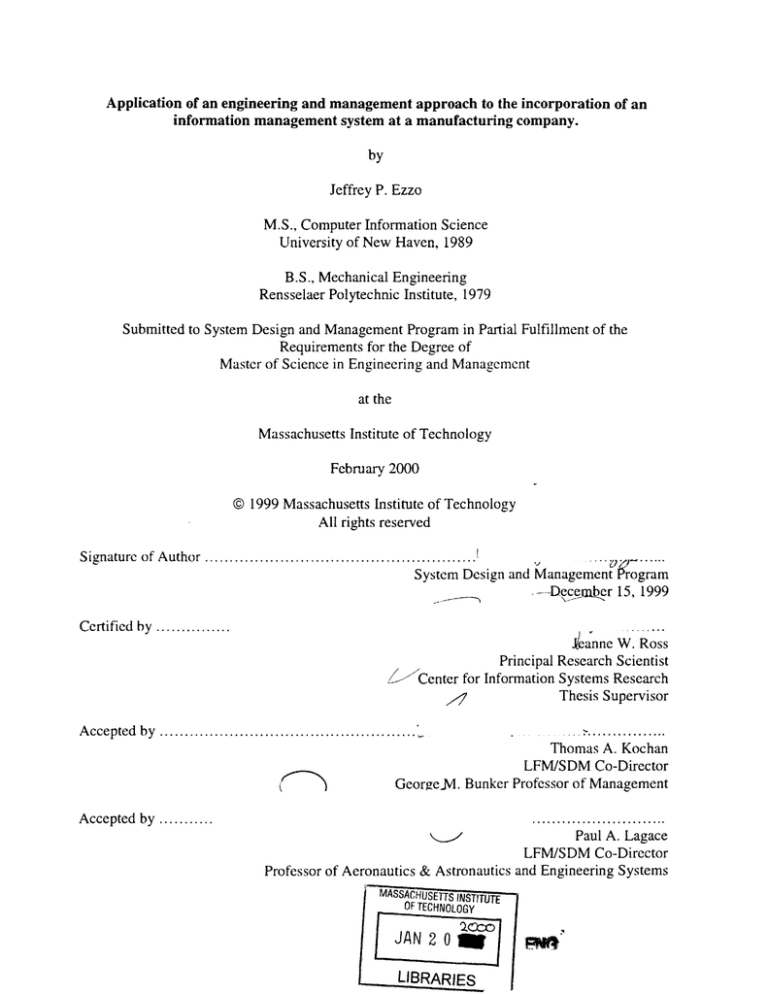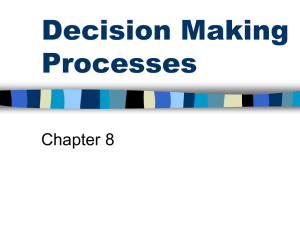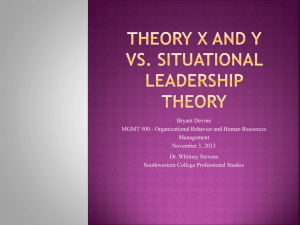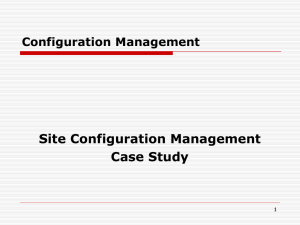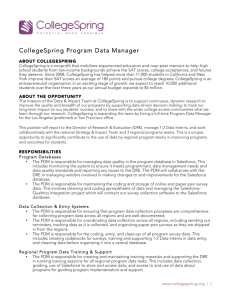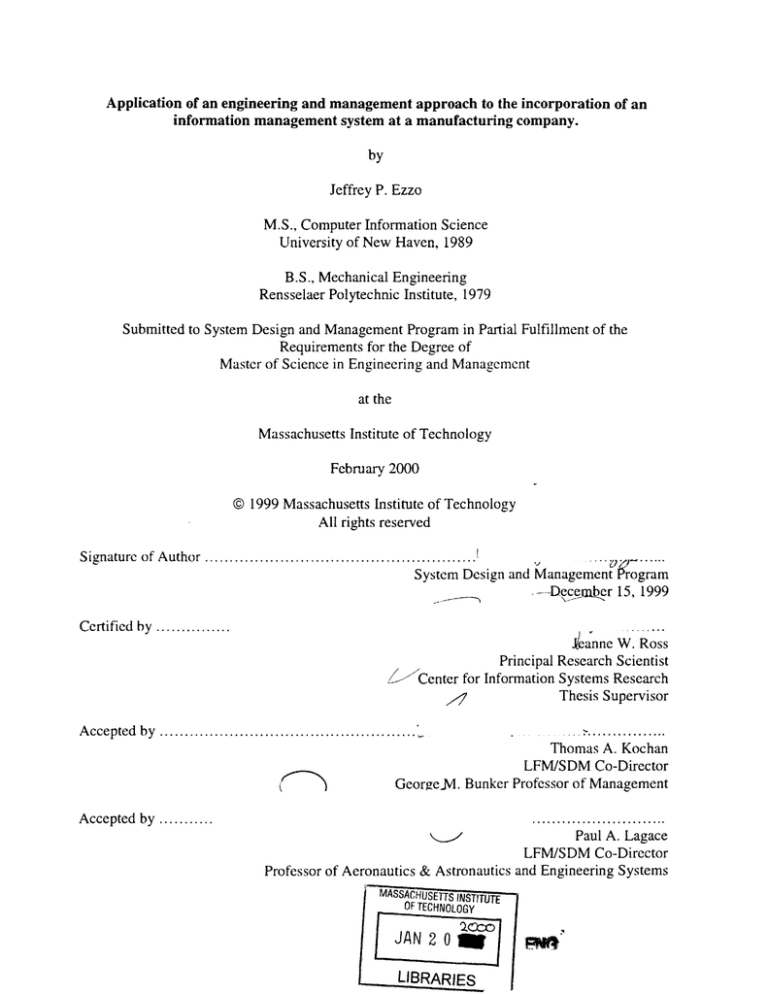
Application of an engineering and management approach to the incorporation of an
information management system at a manufacturing company.
by
Jeffrey P. Ezzo
M.S., Computer Information Science
University of New Haven, 1989
B.S., Mechanical Engineering
Rensselaer Polytechnic Institute, 1979
Submitted to System Design and Management Program in Partial Fulfillment of the
Requirements for the Degree of
Master of Science in Engineering and Management
at the
Massachusetts Institute of Technology
February 2000
@ 1999 Massachusetts Institute of Technology
All rights reserved
..
Signature of A uthor ................................................
System Design and Management rogram
-Decemnber 15, 1999
Certified by ..............
.kanne W. Ross
Principal Research Scientist
Z Center for Information Systems Research
Thesis Supervisor
A ccepted by ...............................................
....
................
Thomas A. Kochan
LFM/SDM Co-Director
George-M. Bunker Professor of Management
Accepted by ...........
...........................
Paul A. Lagace
LFM/SDM Co-Director
Professor of Aeronautics & Astronautics and Engineering Systems
MASSACHUSETTS INSTITUTE
OF TECHNOLOGY
JAN 2 0W
LIBRARIES
Abstract
Application of an engineering and management approach to the incorporation of an information
management system at a manufacturing company.
by
Jeffrey P. Ezzo
Submitted to System Design and Management Program
on December 15, 1999 in Partial Fulfillment of the
Requirements for the Degree of
Master of Science in Engineering and Management
Sikorsky Aircraft Corporation, a helicopter manufacturing company, is in the process of
implementing a new enterprise product data management (PDM) system. This PDM system is a
commercial product that will affect Sikorsky in both the system design and management
behaviors of the company's current business processes. As PDM systems do not simply unwrap
themselves within a company, potential implementation issues will be examined and evaluated.
Principles, processes, and tools for system design and management of large, complex systems
learned in the SDM program will be used to assist in this effort.
This thesis will examine the system architecture and engineering of key interfaces between the
PDM system and other mission critical systems and processes at Sikorsky.
Thesis Supervisor: Jeanne W. Ross
Title: Principal Research Scientist
Center: Center for Information Systems Research
2
Introduction
Product Data Management (PDM) systems offer many services to a company's enterprise.
One
of the key services of PDM is data distribution through the integraton of the commercial 'out of
the box' PDM system with the company's specific current printing and viewing assets.
should the company define, develop and support such an enterprise service?
How
This thesis will
evaluate a product design and development methodology for creating this service.
The company today generates over a half million CAD drawings a year from the current
document (legacy) system. Stand alone microfilm (legacy) centers output another 1500 drawing
prints a year.
Non-CAD drawings, and NT file server based (legacy) Microsoft Office
documents are printed at a rate four times the drawing output quantities. A mainframe-based bill
of material (legacy) system generates large amounts of aircraft configuration reports also.
The PDM system is one system that combines multiple business processes in one central
location. The new PDM system will manage bill of material, drawing/document, configuration,
and data distribution. Upon implementation of the new system, the company's plan is to phase
out the above mentioned legacy systems.
Sikorsky's data needs to be used worldwide at all
company sites and shared with its partners, sub-contractors and suppliers.
The current legacy
systems do not support this business goal efficiently.
The most common and popular way to access part data is by requesting a hardcopy, even though
the company has support for online viewing of technical information; the data is being printed at
high rates. This is owing to the complexity of the information.
Online viewing reportedly is
most frequently used only to assist in the identification of the document being requested.
3
In the text "Product Design and Development", Ulrich and Eppinger outline product design
methodologies to provide structure to the product development process. The Product Design and
Development (PDD) concept development activities are depicted in Figure 1. This thesis will
examine the steps to generate a mission statement, identify customer needs, establish target
specifications, generate product concepts, select a product concept and plan remaining
development projects.
Furthermore, this thesis will evaluate system engineering and system
architecture tools and PDD structured methodologies
Information Technology (IT) methodology processes.
4
to enhance Sikorsky's
(current)
1111111,111111&66,
!i i i i An Ow"Al
Figure 1
Concept Development Activities
(reference Ulrich and Eppinger "Product Design and Development")
Identify
) Customer
Needs *
Mssion
Statemen
*
-
Establish
Target
Specifications
Generate
Product
Concepts *
Perform
Econonmic
Analysis -
Analyze
Competitive
Products -
Areas addressed in this Thesis
*:
completely
%:
-not
Select a
Product
Concept *
partially
included
5
>
Refine
Specifications
-
Plan
-> Remaining
Development
Project %
Development
Plan -
Mission Statement
A mission statement generally describes the scope of the product or service being developed.
Specifics regarding the tasks and directions of the development effort are added later as the
process proceeds.
This first step is to define the focus of the PDM printing system project for the project's
complete life cycle.
Mission Statement: Create a printing service for the Product Data Management (PDM) system
that compliments the PDM viewing service.
Service Description: Single PDM panel that supports the company's multiple functional data
distribution needs.
Key Business goals: Critical in house integration for making the PDM system a success in the
first release.
Primary Market: Eighty percent of the company's personnel, suppliers and partners will need
to read (print/view) PDM information.
Secondary Market: Company's aircraft government and commercial customers would like to
contract the company for this service.
Assumptions: Easy to use interface.
Protects the company's data.
Remembers user personal profile settings.
Multi-platform support.
Stakeholders: User groups
Security department
Intellect Property Section
Information Technology administrators
Legal department
6
Identify Customer Needs
Customer needs are identified and compiled through discussions with the stakeholders.
The
needs are then ranked in order of their importance to the customer.
The customer needs data, Table 1, compiles the customer desires through a question and answer
discussion to determine the service requirements.
The customer needs matrix, Table 2, numbers the needs, describes the needs, and applies an
importance to each.
The data presented herein was collected at Sikorsky Aircraft for the PDM system's printing and
viewing requirements through a series of multi-functional / departmental meetings.
Data
collection started in 1995 and continued to be further defined and refined, but is being presented
and analyzed using system engineering methodologies for the first time in this paper. The PDM
printing system project meetings focused on the technical requirements of the system without
financial considerations, which were agreed to be secondary in importance to the technical
definition of the optimum system.
The benefit of collaborative meetings to identify customer needs is to build team unity between
the customers, software developers and system administrators while defining and prioritizing the
needs for the service being generated and implemented.
The needs-metrics matrix represents the relationship between the needs and metrics. It assures
that all of the customer needs are considered. In a simple needs-metric matrix a mark in a cell
indicates that the need and metric are associated. The performance relative to the metric will
7
also show the amount the product satisfies the customer need. This matrix is derived from the
House of Quality, a graphical technique used in the Quality Function Deployment (QFD) of
Hauser and Clausing, in 1988. This is a simplified version of the QFD. Professor Charlie Boppe
of MIT has demonstrated that QFD can be used throughout the product life cycle.
The simple needs-metric matrix, Table 3, uses X's to map the needs to the metrics. The metrics
are the potential software and hardware components of the service.
The detail needs-metrics matrix, Table 4, uses an importance weighting approach when mapping
the needs to the metrics. The relationship weightings of strong, moderate and weak are utilized.
The relative weight highlights areas of future focus in the design phase of the project. The detail
needs-metrics matrix, Table 4, is a powerful tool, as it numerically ranks the mapping.
8
I
14
14
14
'I
I.
ILl
II
ii
t
LILICIS .1
i:1i1
I
I
5
25
________________
I
'I' I
t3i~
I L[J~
3
I
V
I
I
S
S
I
*1;3
F'
I
d
15
~ivi
iLl
Ij
:1
I.'
I
II
Lb
1111
~fIr
I
'I
______
*13
i
a
'is
'ix3
It
it
49
-F
Is
(I
1 ii I * II
1111
f(E
Customer Needs Matrix Table 2
Importance
Need No. Need
1 Print drawing from PDM system (generate).
5
2 Print document from PDM system (generate).
5
3 Verify drawing while building aircraft (reuse).
4
4 Verify document while building aircraft (reuse).
4
5 Drawing and document output delivered to convenient location.
4
6 Print many copies of drawings and documents.
5
7 Scale down drawings to review information on desk.
5
8 Quick drawing and document turn around time (reuse).
5
9 Set priority to plan print orders.
3
10 Select range of drawing sheets or document pages.
3
11 Save redundant key strokes with intelligent, simple user interface
4
12 Request all or a subset of the information in a single operation.
13 Determine job status with job tracking number.
14 Know printer or plotter operational status prior to submittal.
15 Charge back service to track print operation.
16 Stamp print output per divisional procedures.
4
3
3
17 Log print metrics to monitor performance (generate).
18 Log print requests for security audits (reuse).
4
5
19 CALS directive.
5
20 EDD contract requirement.
5
21 Sikorsky digital vision.
4
4
5
5
22 Read and print mail messages.
Importance scale.
1. Feature is undesirable. The company would not consider the service with this feature.
2. Feature is not important, but the company would not mind having it.
3. Feature would be nice to have. but is not necessary.
4. Feature is highly desirable, but the company would consider the service without it.
5. Feature is critical, the company would not consider the service without this feature.
10
I
8
.p-
IL
I
x
X
XXClient
X X
X XX XX XGraphical
-
-
NT Application server (cpu, memory)
X Network capacity (bytes/second)
NT file system (disk access)
SxIOutput staff (no.)
X Plotter capacity (plots/minute)
X XPrinter capacity (prints/minute)
xX
SUNIX file system (disk access)
X X~ Mail system server (cpu, memory)
X
x UNIX application server (cpu, memory)
workstation (cpu, memory)
x X Database server (cpu, memory)
X
C
I.
F.
User Interface (interactions)
x IXApplicationroutines(no.)
I
I
X
WDI
I II I
I
I
I
:
I
1*
I
I I. I ~I.
I L
L
I
I
I
'I, I. I I. I.
I
I I CD I
19.
I
I=I r^ I IT
01
--
I I
-ipl
e Ie
(-I __ 1--
I
~
,
~~
S
I
I
(hi
(is
~Client
I
I
I
t tQ
I
I
.
(J~
t~.
1-4
)La I - I
A,
-LI
a
-~
I
.
I
.
(is
I
S
0
II
I WI
)
WI
R
UNIX application server (cpu, memo
NT Application server (cpu, memory)
kMail system server (cpu memory)
file system (disk access)
Database server (cpu, memory)
workstation (cpu memo
Application routines (no.)
I.
I.
I
-UNIX
I ii
I.
C
Graphical User Interface (interactions)
Ilmnnrt2nee
JNT file system (diskaccess)
Network capacity (bytes/second)
Printer capacity (prints/minute)
9 Plotter capacity (plots/minute)
Output staff (no.)
IW
II
II I
j
I
.
I
I:
I
'ii.
4.
I.
I
Ir
I
:
I
2 4.
I I LI I II. r5 I6 I I I
I I IID I I I. II I i
I
1*
-nI-t.
WI -QI
10
. . . . . . . . . . . . . . . . . .
Establish Target Specifications
A target technical specification consists of the metrics of the product or service components,
which indicate if the product or service meets the customer requirements. The specification is
created by translating customer / end user needs into system and technical requirements.
The target technical specification, Table 5, ranks each service component metric. Each metric
has units and a range of values the development team will attempt to satisfy.
Much like the importance ranking of customer requirements, this effort allows for primary
product and "non-negotiable" requirements to be identified and distinguished from secondary
attributes.
The linking of customer needs to the computer software and hardware components provides
valuable insight for the developers, administrators and users.
The target specification will
become an early benchmark for verifying and validating that the promised service is adequately
and satisfactorily achieved.
13
TAe Techncal Spedflcation Table 5
Metri
IMarginal
Ideal Value
Value
Units
Iiportance
Metric
c No. Need No. (ref)
3
5
Interactions
5
1-16,19-22 (raphical User Interface
1
3
5
Number
3
licationoutines
1-16,19-22
2
5 Transactions/second 85%<second 95%<second
148 fDatabase server
3
5
3
a sssion
4 A
8 Client workstation
4
3
1
Prints/minute
5
2,1617 UNXapLication server
5
3
1
Plots/minute
5
2,16-17 NT Application server
6
24
12
5 MailMessages/minute
148,22 Mail system server
7
5
MgaBytes/second 40 (Raid 5) 40 (Raid5)
8
1-8,22 UNIX file system
40 (Raid5) 40 (Raid 5)
MegaBytes/second
5
2,14,17-18 NT file system
9
100
45
gy
5
1-2,8,14 Network ca p
10
6
2
Prints/minute
5
11 1,4,6,8-9,14,16 Printer capacity
6
2
Plots/minute
5
12 1,3,6-9,14,16 Plotter capacity
2
3
Number
4
1-5,81iutputstaff
13
Importance scale.
1. Metric is undesirable. The company would not consider the service with this nEtric.
2. Metric is not important, but the company would not mind having it.
3. Metric vould be nice to have, but is not necessary.
4. Metric is highly desirable, but the company would consider the service without it.
5. Metric is critical, the company would not consider the service without this mtric.
14
Generate Product Concepts
During the product concept generation phase, the development team members can share different
technical approaches to solving the problem with the customers and users of the service.
By
reviewing several concepts and their descriptions, the customers and users can start to visualize
the full potential, and strengths and weaknesses, of each technical concept. Understanding the
current problems, clients gain insight to the solutions possible and develop a shared interest in
assisting further in the completion of the product development process.
Concept descriptions and sketches
Three technical concepts were developed at Sikorsky Aircraft for the PDM printing and viewing
system after a series of product reviews and refinements.
Concept one for the PDM project is sketched in Figure 2.
generated continuously from scratch on demand.
In this concept, output files are
Similar to the current printing and viewing
system used in the company today, this concept requires extensive computer processing capacity,
involving many application systems.
Concept two for the PDM project is sketched in Figure 3. Concept two saves the output files for
reuse. This concept starts to balance the computer process load with an additional coordinated
hardware file output system.
Concept three for the project sketched is Figure 4. Concept three also saves the output files for
reuse.
This concept adds replicated PDM databases in several plant locations and attempts to
balance the computer process and network availability loads with proper amounts of hardware
database and file systems.
15
2)ffMdatabase
aprvdthe ajpowd
pit ilquest
W
&atknte
rke1)Use requests
UniNufow
dran
4a)DraWg
Plot fWHt Ann
data
fr-i--t
e dat t
IIUix PDM
Applicatio
UnixPDM
Native Fle
Unix DM
Daabase
3a) a
Httr
sicr
P Ma
failu m e nN b)N tve Appicafion
ApplcatioUser
data
NT PMui
5) Send
failum efmail.
16
t ed .
1
Figure 3
Concept 2 - Current style but save output results.
The event occurs when a user requests a drawing or document.
4a) Drawing
plot format
3a) Native drawing
data extracted.
2) PDM database
rapproved the
data
print request.
Unix PDM
Database
Servr
I
pnnit.
Unix/Window
PDMervers
Application User
Work Station
generated.
Unix PDM
Unix PDM
Native File
Storage
SerN.4b) System
Application
Servers
--
-3b) Native
document
NT PDM
Application
data
extracted
NT PDM Mail
server
5) Send
success or
failure email.
.................................
Unix PDM
Drawing/Document
:Output File Storage
:System (1)
17
6) Output file
stored and reused.
Plotters
4)Dcmn
Document
print format
data
generated.
Pitr
-1
1_
. .
NOWPAO-~
II I-
-
- -
-
Figure 4
Concept 3 - Save output results automatically.
Automatic events occur. Events including native file check-in, off-board signoff, native
file modification, etc. automatically trigger generation of output formats.
3a) Native drawing
data extracted.
2) PDM database
generates print
outputs.
Unix PDM
Database
Unix PDM Native
File Storage
Unix PDM
Server
System
Servers
4a) Drawing
plot format
data
generated.
gnrtd
Application
4bAocmn
4b) Document
print format
1) User initiates events.
data
3b) Native
document
data
extracted.
Unix/Window
PDM
Application User
Work Station
e NT PDM
Application
Servers
5) Send
NT PDM Mail
success or
server
failure email.
6) Output file
stored and reused.
lb) User requests
print (second time).
Unix Replicated
PDM database
server (N), one
per physical
plant location.
Unix PDM
Drawing/Document
Output File Storage
System (N), one per
physical plant
location.
18
Unix PDM
Application
'Server (N), one
per physical plant
location,
stamping only.
generated.
rinters
System-level design - Product Architecture
Design Structure Matrix (DSM), a system architecture tool, was used to design and integrate the
components of the drawings and documents printing service within a commercial Product Data
Management system.
DECOMPOSINGA SYSTEM INTO IT'S ELEMENTS
The goals, functions and forms of this PDM service were identified and decomposed.
definition of the product concept was determined.
The
Design structure matrices assisted in the
decomposition of the system's physical elements and to identify interactions between them.
Three steps using the DSM method are to first decompose the system/service into elements,
secondly document the interactions of the system into elements and thirdly cluster the elements
into architectural and team chunks.
The first step in using the DSM technique is to decompose a system into its elements. The
system specification describes the input and is used as the starting point in decomposing the
PDM printing service.
A second level decomposition further details the printing service for
drawings and documents. Printing goals of the complete PDM system are decomposed as shown
in Tables 6.1, 7.1, and 8.1 for Concepts 1, 2, and 3, respectively.
First and second levels of each concept's functional decomposition of the PDM system break the
overall printing function into smaller functions, as seen in Tables 6.2, 7.2, and 8.2 for Concepts
1, 2, and 3.
19
The PDM system, first and second levels of form decomposition break the overall printing form
into smaller form elements. Tables 6.3, 7.3, and 8.3 detail the form decomposition for Concepts
1, 2, and 3.
These elements indicate that speed is a critical characteristic.
The upstream
influence of rapid communication to minimize the waiting time of the company's users needing
information is important.
The database server speed indicates that the user request of a particular drawing must be
extracted in a timely fashion from the relational database and the secure Unix file system. The
information files (e.g. drawing status, plotter selection, plot scale, plot copies) and the actual
CAD file to be processed need to be packaged.
The decomposed elements for this database
server form are the server memory, server computer processor units, and server disk access time.
The client workstation speed determines how well the PDM client application will run. If the
user is a CAD or Word application user, the load from the PDM client application should be less
than the user's authoring drawing or document tools. The decomposed elements for this client
workstation form are the client memory, client computer processor units, client disk access time.
This is where the print form, print form C trap and print related operating system calls execute.
The network
speed will
be
important in
determining
how
well
the
native
source
drawing/document and alternative source plot format data transfers between the different
computer hardware in the PDM print service process.
The decomposed elements for this
network form are the network backbone bandwidth capacity and server/client network card
capacity.
20
The process speed of an application server for converting drawing or document data into print
data format will determine how many of the Unix or NT servers will be required to meet peak
hour printing requirements. Distributed queuing software (DQS) will be used to balance the load
between multiple application servers. Due to the individual behaviors of every CAD or Office
product the DQS will need to manage the unique queue properties for each product (e.g. job limit
of one or multiple). The decomposed elements for this application server form are the server
memory, server computer processor units, and server disk access time.
The decomposed elements for the plotter device form are the plotter memory, plotter computer
processor units, and plotter disk access time.
The plotter device actually outputs the digital
drawing/document file to paper.
The decomposed elements for the mailer server form are the server memory, server computer
processor units, and server disk access time. The mailer server delivers the success or failure
mail message to the user who requested the print in the first place.
DESIGN STRUCTURE MATRICES
The purpose of a design structure matrix (DSM) is to identify the major boundaries and
interaction between the elements or chunks of a system. DSMs can assist in the partitioning and
integrating processes of system architecting.
A DSM is a square matrix of system elements,
where the elements are listed and labeled alphabetically to define the rows and the identical
letters are used to label the columns. The cell formed at the intersection of a row and a column is
used to record interactions between the two elements.
The Thomas Pimmer and Steven
Eppinger paper, "Integration Analysis of Product Decompositions", describes how element
interactions can be typed and quantified: The types are described as spatial, energy, information,
21
and material, where a spatial-type interaction identifies needs for adjacency or orientation, an
energy-type interaction identifies needs for energy transfer, an information-type interaction
identifies needs for information or signal exchange, and a material-type interaction identifies
needs for materials exchange between two elements. The degree of interaction is quantified by
assigning each interaction a score of +2 to -2. A +2 indicates required interaction, +1 desired
interaction, 0 no affect, -1 undesired interaction, and -2 detrimental interaction.
left blank when no interactions are present.)
(The cells are
Two or more elements are sequential if an
interaction appears below the diagonal in the row and the column of the other. Two or more
elements are described as being parallel if there are no interactions linking them together.
Coupled elements are identified by square blocks on the matrix diagonal that contain interactions
both above and below the matrix diagonal.
An interaction appearing above the diagonal
indicates that the element is dependent upon the spatial, information, energy and material
association from another element.
If the matrix were a lower triangular, no interaction would
appear above the diagonal and all elements may be designed in sequence or parallel. A goal is to
try to reorder the rows and columns of the matrix to define all the elements before determining a
specific element. This goal is idealistic and difficult to attain with complex systems. For highly
complex systems, computer algorithms have been developed to assist in clustering of the
interactions in a matrix. A more detailed description of the DSM is included in Appendix 1.
IDENTIFYING INTERACTIONS BETWEEN ELEMENTS
Each of these elements has been assembled into a DSM for Concept 3's PDM printing system, as
shown in Table 9. (DSMs for Concepts 1 and 2 would be similar and are not included herein.)
The second step in the Pimmer/Eppinger method is to identify interactions between the elements
as being spatial (associations of physical space and alignment), energy (associations of energy
22
exchange), information (associations of information exchange), and material (associations of
materials exchange).
Once the interaction type is determined, the quantification score is
assigned to the interaction, in accord with the scoring scheme detailed in Table 9. As shown in
Table 9, strongest interactions are found between coupled groupings (e.g. (A, B, C, D, E, F), (G,
H, I), (I, J, K), (L, M, N), (0, P,
Q),
(R, S, T)), which are therefore assigned scores of +2.
CLUSTERING OF ELEMENTS
The third and final step in the Pimmler/Eppinger method is to use the interaction matrix to
cluster elements into chunks.
The physical architecture of the product and the product
development team structure will be defined by the clustering.
Independent views of each
individual interaction type can assist in building the product architecture and in organizing the
development and operation teams.
If the elements are clustered where the interactions occur
within chunks instead of between chunks, engineering team coordination efforts will be reduced.
The lead system architects and system engineers can focus on the interfaces between the chunks.
A Concept 3 sketch of the proposed PDM architecture for the printing service, reflecting the use
of the DSM, is shown in Figure 4.
The coupled memory/cpu/disk groupings of (A,B,C,D,E,F),
(G,H,I), (L,M,N),
(R,S,T) are logical, as these elements need to optimized for speed together.
(0,P,Q) and
This coupled
grouping contains the interaction types of spatial and information with a 'Required' (+2)
quantification score. The network J and K elements affect every users' workstation and system
servers' ability to move data between the computers of the PDM printing process.
workstations' and servers' F, I, N,
Q,
The
and T disk element's ability to read and write data will
affect the overall speed of the PDM printing process.
23
The coupled groupings and network
elements should be managed by one group in the Sikorsky Information Technology to ensure the
beginning to end PDM printing process is efficient.
Interactions between the print form
(graphical user interface), print form C trap, and print form operating system calls (A,B,C) with
the workstation's memory, cpu, and disk (D,E,F) are intensely coupled together, as logically
these form elements need to function together also.
In this effort, a design structure matrix was used as a tool to assist in decomposing a complex
system, the printing of drawings and documents in a commercial PDM system, into appropriate
chunks or tasks on the basis of interactions between the elements.
The DSM provided a
comprehensive view of the overall system, allowing for a structured approach to the printing
goals to be planned.
24
Table 6.1
Concept 1
PDM Communication Goal Decomposition
System Level Goal First Level Decomposition Second Level Decomposition
communication of
information
between
organizations and
people at Sikorsky, maintain security rules to
suppliers, partners allow and disallow access
and customers
to data
desktop availability of all
data in the right format
_send
model the employee's
business roles and the
drawing/document release
procedures
print drawings and
documents
view drawings and
documents
checkout drawings and
documents
checkin drawings and
documents
Request, batch load data
and receive data
The upstream
influences of
viewing
drawing/document
data in 5 seconds,
printing
drawing/document
data in 20 minutes
and sharing
electronic
(computer)
through out the
company effect the
system in several
ways.
25
Table 6.2
Concept 1
PDM Communication Functional Decomposition
System Level Function First Level Decomposition Second Level Decomposition
validate
drawing/document
print drawings and
identification
documents
validate user's access to
drawing/document
validate printer choice for
drawing/document
authoring tool
capture user's number of
copies, scale and delivery
address values
submit print request to
batch
26
send copy of
drawing/document to
application server
generate the plotter (hpgl) or
printer (ps) format required
send success or failure email
to user
transfer output file to output
device
Table 6.3
Concept 1
PDM Communication Form
System Level Form
Print form (client
workstation speed)
Extract drawing CAD data
from secure database file
storage to Unix file system
(database server speed)
Load CAD printing routine
Decomposition
First Level Decomposition
Print form C trap routine (client
workstation speed)
CAD drawing data sent to Unix
application server (network speed)
Second Level Decomposition
System routines (workstation client
speed)
File system (disk speed)
CAD application print utility to
generate plot format (process
File system (disk speed)
speed)
Printer/Plotter job status
routine
Transfer output file to
printer/plotter device
Append individual print job
statistics to print log
Output file sent from Unix
application server to plotter's
spooler (network speed, disk
speed)
27
Send print status email to user (mail
server speed)
Output file sent from plotter's
spooler to plotter (disk speed,
plotter speed)
-----
kv
IM
fI i
lli:i
Table 7.1
Concept 2
PDM Communication Goal Decomposition
System Level Goal First Level Decomposition Second Level Decomposition
communication of
information
between
organizations and
people at Sikorsky, maintain security rules to
suppliers, partners allow and disallow access
and customers
to data
desktop availability of all
data in the right format
send and receive data
The upstream
influences of
viewing
drawing/do cum ent
data in 5 seconds,
printing
drawing/do cum ent
data in 20 minutes
and sharing
electronic
(com puter)
through out the
company effect the
system in several
ways.
28
model the employee's
business roles and the
drawing/document release
procedures
print drawings and
documents
view drawings and
documents
checkout drawings and
docum ents
checkin drawings and
docum ents
Request, batch load data
Table 7.2
Concept 2
PDM Communication Functional Decomposition
System Level Function First Level Decomposition Second Level Decomposition
validate
print drawings and
drawing/document
identification
documents
validate user's access to
drawing/document
validate printer choice for
drawing/document
authoring tool
capture user's number of
copies, scale and delivery
address values
submit print request to
batch
29
send copy of
drawing/document to
application server
generate the plotter (hpgl) or
printer (ps) format required
send success or failure email
to user
transfer output file to output
device
Table 7.3
Concept 2
PDM Communication Form Decomposition
System Level Form
Print form (client workstation
speed)
Extract drawing/document
data from secure database file
storage to Unix/NT file
system (database server
First Level Decomposition
Second Level Decomposition
Print form C trap routine
System routines (workstation client
(client workstation speed)
speed)
Drawing/document data sent File system (disk speed)
to Unix/NT application server
(network speed)
speed)
Load Drawing/Document
printing routine
Printer/Plotter job status
routine
Transfer output file to
plotter/printer device
Drawing/Document
application print utility to
generate output format
Append individual print job
statistics to print log
Output file sent from Unix/NT
application server to plotter's
spooler (network speed, disk
File system (disk speed)
Send print status email to user (mail
server speed)
Output file sent from plotter's spooler to
plotter (disk speed, plotter speed)
speed)
Transfer output file to PDM
Drawing/Document File
Storage System
Output file sent from Unix/NT File system (disk speed)
application server to
Drawing/Document File
Storage System (network
speed, disk speed)
30
Table 8.1
Concept 3
PDM Communication Goal Decomposition
System Level Goal First Level Decomposition Second Level Decomposition
communication of
information
between
organizations and
people at Sikorsky, maintain security rules to
suppliers, partners allow and disallow access
to data
and customers
desktop availability of all
data in the right format
send and receive data
The upstream
influences of
viewing
drawing/document
data in 5 seconds,
printing
drawing/document
data in 20 minutes
and sharing
electronic
(computer)
through out the
company effect the
system in several
ways.
31
model the employee's
business roles and the
drawing/document release
procedures
print drawings and
documents
view drawings and
documents
checkout drawings and
documents
checkin drawings and
documents
event trigger, request, batch
load data
Table 8.2
Concept 3
PDM Communication Functional Decomposition
System Level Function First Level Decomposition Second Level Decomposition
validate
print drawings and
drawing/document
documents
identification
validate user's access to
drawing/do cum ent
validate printer choice for
drawing/do cum ent
authoring tool
capture user's number of
copies, scale and delivery
address values
submit print request to
send copy of
batch
drawing/document to
application server
generate the plotter (hpgl) or
printer (ps) format required
send success or failure email
to user
transfer output file to output
device
event trigger, request,
batch load data
submit print request to
batch for permanent
storage
32
send copy of
drawing/document to
application server
generate the plotter (hpgl) or
printer (ps) format required
transfer output file to storage
device
Table 8.3
Concept 3
PDM Communication Form Decomposition
First Level Decomposition
System Level Form
Event trigger C trap routine
Event trigger (client workstation
(database server speed)
speed)
Print form (client workstation
Print form C trap routine (client
workstation speed)
speed)
Extract drawing/document data
Drawing/document data sent to
from secure database file storage to Unix/NT application server
(network speed)
Unix/NT file system (database
server speed)
Second Level Decomposition
File system (disk speed)
System routines (workstation client
speed)
File system (disk speed)
Load Drawing/Document printing
routine
Drawing/Document application
print utility to generate output
format (process speed)
File system (disk speed)
Printer/Plotter job status routine
Append individual print job
statistics to print log
Output file sent from Unix/NT
application server to plotter's
spooler (network speed, disk speed)
Send printer status email to user (mail
server speed)
Output file sent from plotter's spooler
to plotter (disk speed, plotter speed)
Transfer output file to
printer/plotter device
Transfer output file to many PDM
Drawing/Document File Storage
Systems, one per physical plant
location
File system (disk speed)
Output file sent from Unix/NT
application server to
Drawing/Document File Storage
System (network speed, disk speed)
Metadata information send from
Unix Replicated PDM database
server (N) to Unix PDM application
server (N), one per physical plant
location, print request second time
(database server speed)
Transfer output file from PDM
Drawing/Document File Storage
System to Unix application server
for stamping only (network,
process, & disk speeds)
33
Transfer output file to printer/plotter
device (network & disk speeds)
-, -
-11 wal
I-
-
-..
-,--
TuI&9
Camg 3 -Dsgi
xueLm Nx- Adaedm
A B IC
D
E
F
G IH I
J
K
L
M
N
0
P
QR
S
|T
AA 2020202020
htifm
A2020202020
IlitfmCinp
tanigsimaiis
B20B 20202020
20 B20202022
C2020C 202 0 20
2020
GOtvik~tnnuiuy
GiatvaldanU
tvuianidskanxs
C202022
Debodiatodsnunumy
G
Ddwthc~talerJU
H
Nivokhni)dh
I
J
SNdatnivakaid
222222
E202020D 2020
202020 12022
E20202020E 20
20202020 E20
F2020202020F
2020202020
Dekm~lteds~dskomas
00
20
002020
K
F
0000
2020
00 00
G 2020
G2022
20 H 20
2020
20
0000
20 201
2020
2220
20201
00
2222
20
H20,
20 20
20
12222
22
20
20
20J
20
22
22
20
20
2020 K
120
22
2222
20
20
20
20
J22
22
22
22
20
20
2 0
22
22
22
20
22
20
22
K
AplinFivinumy
(1NNN)
L
L
Ag1ciiesnaGU
N
(U'XNI)
Agi: fits:d&kaus
n yXN1)
2 0 M 2-0
2 0 M20
N
202020 2 0 20 N
222222 2 0 20 N
P~tx~-
20 20
L 20 20
-
-
-m
_
0
2 0 2 0
020 20
%htr/WPt-GU
P-
20 P 20
20
P 20
1hixktrdikaxs
2020
20 20 Q
2222
20 20
Q
WsMnumuy
R
R
M--s-GU
s
R20 20
20 S
20
S 20
20
NWswdskaxs
T
1
S E S--*
E=aUn
I MI IFtimxnia M+Vads
34
-
20 20
2020
20 20 T
2222
20 20
T
Effective Prototyping
In software prototyping, the concept that "seeing is believing" is important in all phases of the
project. Even in the concept development phase it is beneficial to create a screen layout mockup
for the customers and users of the printing service to facilitate discussion of the up front
requirements prior to beginning detailed design and coding. The company and its users do not
have a true PDM system in the plant today. As such, this new behavior of surfing an aircraft bill
of material, exploding to all the drawings and documents describing a part, and requesting a print
of all or a subset of the drawings and document objects selected (reference Figures 5 and 6)
benefits from effective prototyping. Even though the greatest system modifications will not be
visible to the user, previewing the part that is presented will allow the user to "see" the transition
from the old ways of printing and viewing and increase the comfort level with the new.
In the design phase of the project the software prototype will be a working version of the system
in which the users can actually "touch" the solution and gain confidence that their concerns are
being included.
35
Fige 5
Fnfecrive Petoyping
M-Gaphical Part Enim ne
Data
instamlation -011
nDen dun105
Assnablyw41d
Detail -101 Detail -103
drawing
draing
36
dcunt
document
Figure 6
Effective Prototyping - User Interface
rnusD
Printer
Plotter
Copies
Copies
Ptl10
Scale
Ialivery Stop
elivery Stop
[5
Pfiofit
Work
Auhrization
m7319
i
Distribuion
All Pages
0
Page Range
Wcrk
Auihoition
Distribuion
Q All1sbees
07431
U-0
*
shet Range 1,3-5,10
Message: Job No. 175
Mlessage: Job No. 169
37
Select a Product Concept
The concept screening and concept scoring techniques applied herein are based on Stuart Pugh's
methods of the 1980s. These techniques assist in narrowing the number of concepts considered
and improving each concept. In the simpler version, concept screening, the selection matrix is
constructed only with the selection criteria as rows and the concepts as columns. A ranking of
the concepts is performed by scoring the concepts with a simple relative criteria comparison
score of "better than" (+), "same as" (0), or "worse than" (-) depending how the concepts rate to
a reference concept.
Improvement of the concepts is achieved by combining the features of
several concepts to create a new concept to be ranked.
The concept scoring techniques increase the resolution by adding relative importance to the
selection criteria. This assists in differentiating between competing concepts. The development
team can focus on refined comparisons with respect to each criterion. Again, improvement of
the concepts could be discovered by combining features of current concepts to generate new
ideas to be evaluated.
A concept scoring matrix in our printing service problem for the PDM project is detailed in
Table 10.
Concept 1, the current method in house drawing management system used in
production today, is the reference for comparison of Concepts 2 and 3.
The highest scoring concept as shown by the matrix is Concept 3 because it most successfully
meets the company's internal goals and external business contract requirements. In addition, this
concept best services the enterprise customer community by isolating them from computer
infrastructure downtime.
38
Table 10
Concept Scoring
Weigh
Selection Criteria
Meets CALS directive
12
12
Support EDD contract requirement
Satisfies Sikorsky digital vision
12
Intelligent, simple user interface
9
Fast drawing and document delivery
9
7
Less network dependency
7
Less Unix server dependency
7
Iss NT server dependency
3
Disk space requirements
4
Administration efforts
3
Backup required
3
Recovery required
12
Overall service availability
100
Total Score
Rank
Continue?
Concept 1 (reference) Concept 2
Concept 3
Weighted
Weighted
Weighted
Score
Rating
Score
Score
Rating
Rating
3
0.36
4
0.48
5
0.60
5
0.60
4
0.48
3
0.36
3
0.36
4
0.48
5
0.60
3
0.27
4
0.36
4
0.36
3
0.27
4
0.36
5
0.45
0.28
5
0.35
3
0.21
4
5
0.35
4
0.28
3
0.21
5
0.35
4
0.28
3
0.21
2
0.06
0.09
2
0.06
3
2
0.08
2
0.08
3
0.12
2
0.06
0.09
2
0.06
3
2
0.06
0.06
2
0.09
3
5
0.60
0.36
4
0.48
3
4.52
3.74
3.00
3
4
5
No
No
Develop
Relative Performance
Rating
1
Much worse than reference concept
2
Worse than reference concept
3
Same as reference concept
Better than reference concept
4
5
Much better than reference concept
39
Plan Re
0ig Development Project
Task list and staffng requirements
In an effort to organize and plan the phases of the project development, system engineering
methods and tools, especially the DSM matrix, assist in ordering and identifying the many tasks
necessary to accomplish the project. A top level listing of the tasks for the PDM print service
project is outlined in Table 11. An estimate of the manpower required to complete each task is
included to approximate the magnitude of the effort, which allows the team to define budgeting
and staffing requirements.
40
Table 11
Task List
Estimuted
PersonWeeks
Concept Development
Receive and accept specification
Concept generation/selection
Detail Design
Design interface forms
Design print routines
Document design
Develop testing plans
Testing
Unit testing
Integration Testing
System Testing
Document testing
Develop production plans
Production
Install printing service
Evaluate print service
4
8
2
4
1
1
I
I
1
1
1
I
1
27
Total
41
m5NOW
Design structure matrix - task mode
A Design Structure Matrix, Table 12, can also be used as a powerful project management tool.
The matrix diagrams information flows in a complex project. It provides insights for managing a
complex project. It highlights issues of information needs and requirements, task sequencing,
and iterations visually on a single page. The matrix describes the information items required to
start a certain activity and what the information generated by the activity feeds into. Design
Structure Matrix Table 13 is sorted to reduce the unnecessary feedback iteration loops.
42
Table12
Cncept 3 - Dsign Structure1%trix - Unscrted Activities
Responsible
system
System
DEveopmeit
Dvelfopmt
Developmt
Development
Deelpmn-t
Dvelopmnt
Detlopnt
Developmnt
Developumt
DEmveopmt
User
User
System
Developmnt
Dmveopment
Activity
Setp devqpment enironmet (Qardware/software)
Sp production environrmt (hardwarsoftwre)
Wite pint design specification
Wite print test specfication
Create estinated pint senice activity infarnntion
Wite pfint user interface
Add piddists to user hitce
Wite user inteface traprouti
Wite pint processing routines
Paformunit testing of print sevice
Integrate print serice into PDM
Performintegration testing of print sevice
Approval by user ofpnrt svice
Ioirt tpint sevice
Mve print serice fromdevelopwmt to production
Collect actual pint service activity infmmtiacn
Evaluate pint sevice activity infonntin
X Hgh input
x Lowirput
43
ABCDE F GHI J KL MNOP Q
x x
x
AA x x x
x x
x
B XB x
C x C
D
XD
E
F
X
X
G
X
H
I
J
K
L
M
N
0
P
X
Xx
X
X
x X
x x
x x
Q
E
F
G
H
I
J
K
L
M
N
x
Xx 0
XP
X
Q
Table 13
Concept 3 - Dkign Structure Matrix - Sorted Activities
Responsible
Developn-t
Developtmt
Developnut
System
Developnrit
Developnt
Developnnt
Developn t
Developnmt
Developmnt
Developnot
User
User
Activity
Wite print design specification
Write print test specification
Create estinated print service activity infornation
Setup developntnt environmnt (hardware/software)
Wite print user interface
Add picklists to user interface
Wite user interface trap routine
Wite print processing routines
Performunit testing ofprint service
Integrate print service into PDIM4
Perform integration testing of print service
Approval by user ofprint service
Documnt print service
Setup production environnat (hardware/software)
System
Move
print sevice from developlnt to production
System
Developnet Collect actual print service activity infonation
Developn t Evaluate print service activity informtion
X Figh inpit
x Lowirnpt
.1
44
CDE
C C
DXD
E X E
A x x x
F X
GX
H X
I Xx
J
X
KX
L x X
Mx x
Nx x
x
B x
0
P
x
Q
AF GHI J KL MNBOP
x
x x
x
A
Q
F
G
H
I
J
K
L
M
N
B
X
X x
x x
0
XP
XQ
Risk analysis
Almost every project has associated risks. A system engineering approach encourages analysis
of all the project's concepts from the concept generation, along with the spatial, energy,
information, and materials flows between the components of the selected concept to identify
potential risks to the project. The importance of risk management was emphasized in Machine
Design's February 1996 "Why PDM Projects Go Astray" article. Awareness allows specific
risks to be monitored throughout the program and minimized by proactive trouble shooting
efforts. Potential problem areas for the PDM project are identified in Table 14.
45
Table 14
Riskeved Actis to Mnize Risk
Risk
amnge in ustonr specifications Mxrate
nwdlve the custmrinu the process cfreiinig speifications.
Work wth the custcm to esinate tien and cost peties afdngs.
Moderate Wrk wth enduss to daify the inteface
Pbor user intrface
Create a nult-dscipline teamto opfimze the processs infoimtion and data flows.
Poor print procss pefomnTe Hgh
Create full process benrhnrks to nnitor and validate petfrnmune requirents.
SciecUe nruily status nreings with excuives.
LOw
Sponsor suppcrt
46
Sikorsky software engineering methodology
In the Information Technology (IT) group at Sikorsky, application engineers initially determine
the scope of the project. The scope of the project determines whether it will be classified as a
Type I, II, or III. Type classifications identify the complexity and business impact of a project,
with a Type I project defined as simplest and Type III as the most weighty. It is difficult to
determine the scope of a project accurately.
The Quality Functional Deployment (QFD) capability to map the project's needs to the project's
technical meu-ics would assist in understanding the project scope. The Pugh Concept Selection
method would enhance the discussion of the concepts generated and eventually determine the
concept selected. The Design Structure Matrix in both the architecture and task modes would
highlight the infrastructure requirements and indicate the technical and business teams needing to
be formed to develop and implement the project tasks in a timely fashion.
47
Product Data Management Issues
Articles appearing in technical publications regarding Product Data Management (PDM)
frequently reference a number of common issues. One issue is the organizational team makeup
and teamwork that must be present to successfully complete the project phases.
A second
common issue is that the requirements and business processes required need to be defined and
understood by the entire team at the beginning of a project. A third issue is the importance of the
integration and interfaces between the PDM and other technical applications in the company.
As shown in this review, the Quality Functional Deployment (QFD) matrix assists in capturing
the business requirements and processes that need to be mapped in the technical components of
the PDM system. The QFD is also useful in educating the team in the need importance priority
and relative weighting of each of the needs.
The architectural Design Structure Matrix (DSM) assists in capturing the information, spatial,
energy and material input and output flows between the components of the PDM system. The
matrix will support the decision whether to interface or integrate any two systems together. The
DSM will highlight the coupled groupings of various components that will require project teams
and meetings to resolve these opportunity groups. The Pugh method of concept selection and
scoring will evaluate and document all the possible alternates objectively.
System engineering tools will assist in the development and support of an enterprise PDM
system because the tools allow for improvement in communication and coordination with other
departments and work groups involved with the project. Also, the tools facilitate the information
48
gathering, the inclusion of everyone in the process, and the better understanding of the project
picture being created.
49
Lessons Learned
System engineering tools have been applied successfully in product design and development in
many diverse fields including the automotive, aerospace, and defense industries.
Fewer
examples of the application of these tools in the software-engineering field exist: At NASA, the
DeMaid application utilizes design structure matrix (DSM) methodology extensively in very
complex designs.
At the Software Engineering Institute (SEI), their Software - Capability
Maturity Model supports implementing the Quality Functional Deployment (QFD) to elicit
requirements.
QFD is recommended to capture the "Voice of the Customer" and then the
proposed requirements of the system to be validated based on whether or not the requirements
reflect the expressed customer needs. SEI also agrees that the QFD documents the requirements
rated by the user that might receive little attention from the developer proposed features. At the
www.problematics.com website, Donald Steward, the original inventor of Design Structure
Matrix, has created software to assist in using DSM in a complex application. At MIT, the Sloan
School is also building Microsoft Excel macros and programs to enhance Excol DSM
spreadsheet functionality for complex applications.
While MIT does not have a DSM course
today, it is offering DSM workshops and executive management courses on DSM to spread
knowledge of DSM.
As illustrated herein, the industry proven system-engineering tools of QFD, DSM and the Pugh
Concept Selection method can enhance software engineering projects.
beneficial by:
These tools can be
emphasizing designing for quality by focusing on the customer's needs,
promoting team building, improving cross-functional communication, addressing high priority
50
items early, reducing costs through decreased start-up problems, enhancing design reliability,
and increasing customer satisfaction.
Using system engineering tools in determining the best piece of equipment, or process flow, or
software system to implement allows individuals to remain objective during the information
gathering stages of the decision making process. It allows individuals on the team to understand
the importance of attributes to the system from the perspective of all potential end users. The
structure afforded by system engineering methodology allows data to be the focus and basis for
decision making. This will prove an effective argument for its implementation, especially in
complex or politically controversial projects when the importance of a decision can paralyze a
manager / company fearing the downside possibilities of the 'wrong' decision.
System engineering tools could most effectively be used in Information Technology (IT) projects
that have the following attributes:
medium to high complexity, existing or new technology,
internal/limited external to extensive external data structure changes, medium to high business
process impact, significant business systems applications impact, medium to high data center
impact, extensive data conversion/initialization requirements, medium to low confidence in
project estimates, and extensive user involvement.
Unless the project exhibits many of these
characteristics the structure provided by the tools will appear as an impediment - the practical
benefits would be hard to sell to an individual or a group.
Benefits of the tools will be most
apparent in the context of a large mission critical project, where the success of the detailed
design development phase is heavily dependent on up front planning efforts in the concept phase.
If these tools are used properly, they will save resources in project rework cycles and reduce the
possibility of project cancellations.
51
In this PDM project example, an IT team working with the key stakeholders of the project, met
to discuss the requirements, objectives, goals, 'whats' and 'hows' of the PDM printing service.
Completion of the Quality Functional Deployment based needs metrics matrix allowed
characteristics and measurements of the customer requirements for the printing service to be
established.
Ranking the importance of their needs (what items) and the relationship of their
needs to the metrics technical (how item) requirements in a spreadsheet format, ensured that
customer requirements have been met.
Establishing marginal and ideal target values for the
technical specifications for the how metrics assisted in the development phase.
The strong,
moderate and weak relationships identified potential conflicts early in the planning process stage,
allowing for conflict resolution through trade-off decision making or by development of new
technology to better address the issue. Team unity and shared responsibility in working together
toward the same goals was achieved through communication of the QFD exercise and
experience.
Once the QFD process was planned and made visible to the team, several design concepts were
generated to satisfy the technical requirements. While preliminary cost concerns would usually
be evaluated at this time, for this particular concept generation effort the cost analysis and
budgets were predetermined to be available and adequate for the proper solution to satisfy this
business problem.
Each concept was sketched out and decomposed into goal-function-form
elements. The sketches and decompositions assisted in dividing the problem into sub problems,
permitting team members to see and intellectually discuss the positive and negative attributes of
each concept.
52
The Design Structure Matrix (DSM) assisted in identifying the spatial, material, energy, and
information flows between the form components of a concept. DSM makes flow types visible to
all team members on a single spreadsheet,
The DSM with its coupled groupings showed the
project's management staff that cross-functional representation to make key development
decisions and adequate resources to complete development tasks will be required.
The DSM
supplied important educational information to all the team members and feedback to the project
management.
Proper planning of mini-reviews to verify processes around the DSM and with
small team meetings to focus on specific problem areas can save project time and money.
Oftentimes in projects of this magnitude, key individual or team based decisions are not well
documented, and the reasoning for the decisions forgotten with time. This can be the case in the
downselecting of concepts, as it can be difficult to determine which design concept should be
selected and developed.
Concepts evolve from considering customer requirements and the
existing and new technology available to the project.
The Pugh Concept Selection matrix
methodology provided an efficient and effective way to compare candidate concepts on a single
spreadsheet, evaluating and reducing a number of concepts to one. The Pugh Concept Selection
provided a means to select the most appropriate concept from both external customer
requirements and internal functional requirements.
Utilizing this tool on an IT project clearly
states and publicly documents the basis and evolution of the concept selection process. There is
no hiding from the facts.
DSM as a project management tool focused on the information that drives the tasks and the tasks
that produce the information to plan and manage a project. DSM's single spreadsheet represents
and analyzes information task dependencies uniquely. The matrix modeled sequential, parallel
53
and coupled tasks including iterative feedback loops. Utilizing partitioning techniques the order
of the tasks could be modified to their task's sequential dependencies, affording a project
manager a clearer view of the project's status by looking at the informational dependencies and
flows.
The task of developing IT services to meet and exceed customer requirements requires planning
in the concept development phase. Two indications of a well planned IT project are that the
service provided contains the right features and performs optimally.
These tools assist in
achieving that goal.
Despite apparent benefits, implementation could still be challenging to the IT community, and
other similar organizations, for a number of reasons: It is never easy to convince people of the
need for change, it appears to conflict with the "It's not created here" paradigm, and it could be
challenging to individuals who have a comfort level dealing with other decision management
styles.
Proper and well-coordinated training will insure senior managers and key personnel
understand the tools and their benefits to assist in producing the reliable, high quality software
the customer requests.
54
Summary
The product data management (PDM) enterprise print service is a mission critical service for
executing the daily business of Sikorsky. Its internal and external customers need access to
helicopter data to build the aircraft anytime, anywhere, worldwide.
The product design and
development methodology highlights the critical behaviors between the hardware and software
components of the service. This indicates the need for staffing multi-disciplined organizations
and investing in highly reliable computer hardware and software infrastructure to continuously
enhance and support this service 24 hours a day, 7 days a week worldwide.
System engineering methodology and tools were shown to be valid and beneficial in the
implementation of a quality PDM system printing service: These methods and tools objectively
provide individual and group contributors with better information, enabling them to share that
information with the entire team of developers, administrators and above all, the customers of the
PDM service.
Throughout this thesis it was demonstrated that the system engineering tools of QFD, PUGH,
and DSM can become the common communication languages for interacting with the customer
to ensure their satisfaction with the final product. In a complex project, communication and
organization between members is critical for the project's success. Utilizing the same tools that
its customers use when collecting requirements and deciding how to build a complex helicopter
product will greatly assist the IT staff in deploying an information management system to control
and manage data describing the helicopter worldwide.
55
References
Adra Systems, Inc. "Managing Information and Processes Across the Enterprise", 1996
Akao, Yoji "Quality Function Deployment: Integrating Customer Requirements into Product
Design", 1990.
Bossert, James "Quality Function Deployment", 1991.
Bourke, Richard "New Directions in the Aerospace and Defense Industry: The Integration of
Product Data Management and Enterprise Resource Planning Systems", 1998.
Christel, Michael, and Kang Kao "Issues in Requirements Elicitation", CMU/SEI-92-TR-12,
ESC-TR-92-012, 1992
Conaway, Jack "Integrated Product Development: The Technology", 1995.
CMstat Corporation "New PDM Apps Are More Capable at Managing Complex Data
Relationships", 1997.
Eureka, William, ana Ryan, Nancy "Quality Up, Costs Down - A Manager's Guide to Taguchi
Methods and QFD", 1995.
IPDMUG "'Integrating/Interfacing PDM with MRP II", 1995.
Machine Design "Why PDM Projects Go Astray", 1996
Pimmler, Thomas, and Eppinger, Steven "Integration Analysis of Product Decompositions",
1994.
Steward, Donald "Systems Analysis and Management: Structure, Strategy, and Design", 1981.
Ulrich, Karl, and Eppinger, Steven "Product Design and Development", 1995.
56
Appendices
Appendix 1 - Design Structure Matrix Elements and Interactions
Spatial: A spatial-type interaction identifies needs for adjacency or orientation between two elements.
Energy: An energy-type interaction identifies needs for energy transfer between two elements.
Information: An information-type interaction identifies needs for information or signal exchange between two element
Materials: A material-type interaction identifies needs for materials exchange between two elements.
Spatial
Required: (+2) Physical adjacency is necessary for functionality
(+1) Physical adjacency is beneficial, but not absolutely necessary for functionality.
Desired:
Indifferent: (0) Physical adjacency does not affect functionality.
Undesired: (-1) Physical adjacency causes negative effects but does not prevent functionality.
Detrimental (-2) Physical adjacency must be prevented to achieve functionality.
Energy
Required: (+2) Energy transfer is necessary for functionality
Desired:
(+1) Energy transfer is beneficial, but not absolutely necessary for functionality.
Indifferent: (0) Energy transfer does not affect functionality.
Undesired: (-1) Energy transfer causes negative effects but does not prevent functionality.
Detrimental (-2) Energy transfer must be prevented to achieve functionality.
Information
Required: (+2) Information exchange is necessary for functionality
Desired:
(+1) Information exchange is beneficial, but not absolutely necessary for functionality.
Indifferent: (0) Information exchange does not affect functionality.
Undesired: (-1) Information exchange causes negative effects but does not prevent functionality.
Detrimental (-2) Information exchange must be prevented to achieve functionality.
Materials
Required. (+2) Materials exchange is necessary for functionality
Desired:
(+1) Materials exchange is beneficial, but not absolutely necessary for functionality.
Indifferent: (0) Materials exchange does not affect functionality.
Undesired: (-1) Materials exchange causes negative effects but does not prevent functionality.
Detrimental (-2) Materials exchange must be prevented to achieve functionality.
57