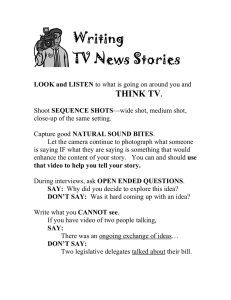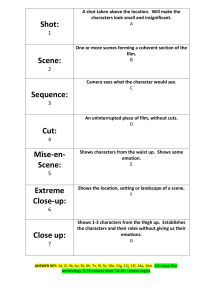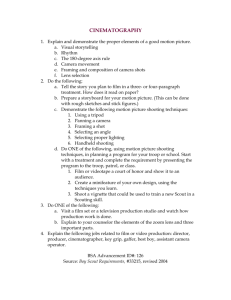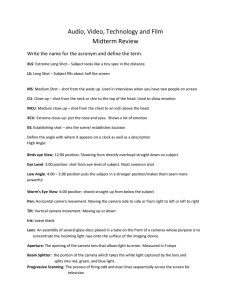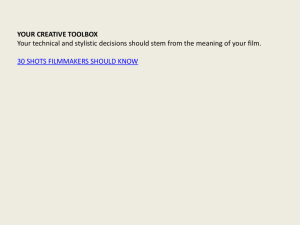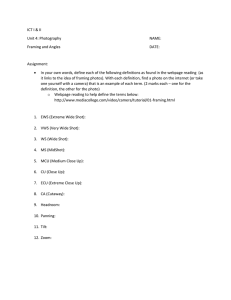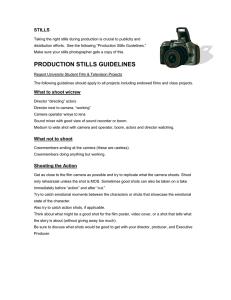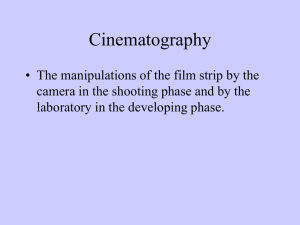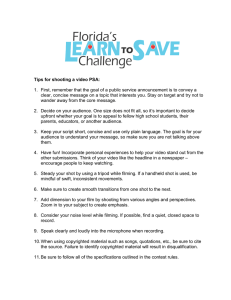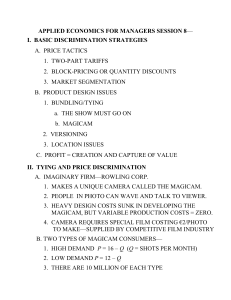Herbs VIDEO SHOOTING TIPS
advertisement
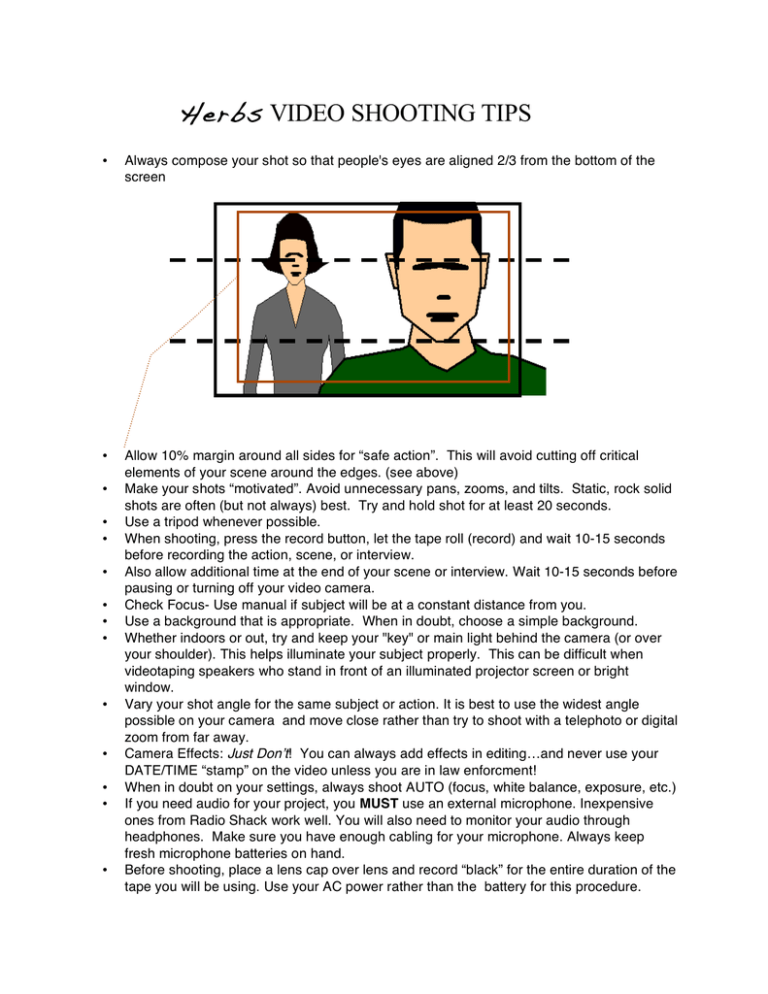
Herbs VIDEO SHOOTING TIPS • Always compose your shot so that people's eyes are aligned 2/3 from the bottom of the screen • Allow 10% margin around all sides for “safe action”. This will avoid cutting off critical elements of your scene around the edges. (see above) Make your shots “motivated”. Avoid unnecessary pans, zooms, and tilts. Static, rock solid shots are often (but not always) best. Try and hold shot for at least 20 seconds. Use a tripod whenever possible. When shooting, press the record button, let the tape roll (record) and wait 10-15 seconds before recording the action, scene, or interview. Also allow additional time at the end of your scene or interview. Wait 10-15 seconds before pausing or turning off your video camera. Check Focus- Use manual if subject will be at a constant distance from you. Use a background that is appropriate. When in doubt, choose a simple background. Whether indoors or out, try and keep your "key" or main light behind the camera (or over your shoulder). This helps illuminate your subject properly. This can be difficult when videotaping speakers who stand in front of an illuminated projector screen or bright window. Vary your shot angle for the same subject or action. It is best to use the widest angle possible on your camera and move close rather than try to shoot with a telephoto or digital zoom from far away. Camera Effects: Just Don’t! You can always add effects in editing…and never use your DATE/TIME “stamp” on the video unless you are in law enforcment! When in doubt on your settings, always shoot AUTO (focus, white balance, exposure, etc.) If you need audio for your project, you MUST use an external microphone. Inexpensive ones from Radio Shack work well. You will also need to monitor your audio through headphones. Make sure you have enough cabling for your microphone. Always keep fresh microphone batteries on hand. Before shooting, place a lens cap over lens and record “black” for the entire duration of the tape you will be using. Use your AC power rather than the battery for this procedure. • • • • • • • • • • • •