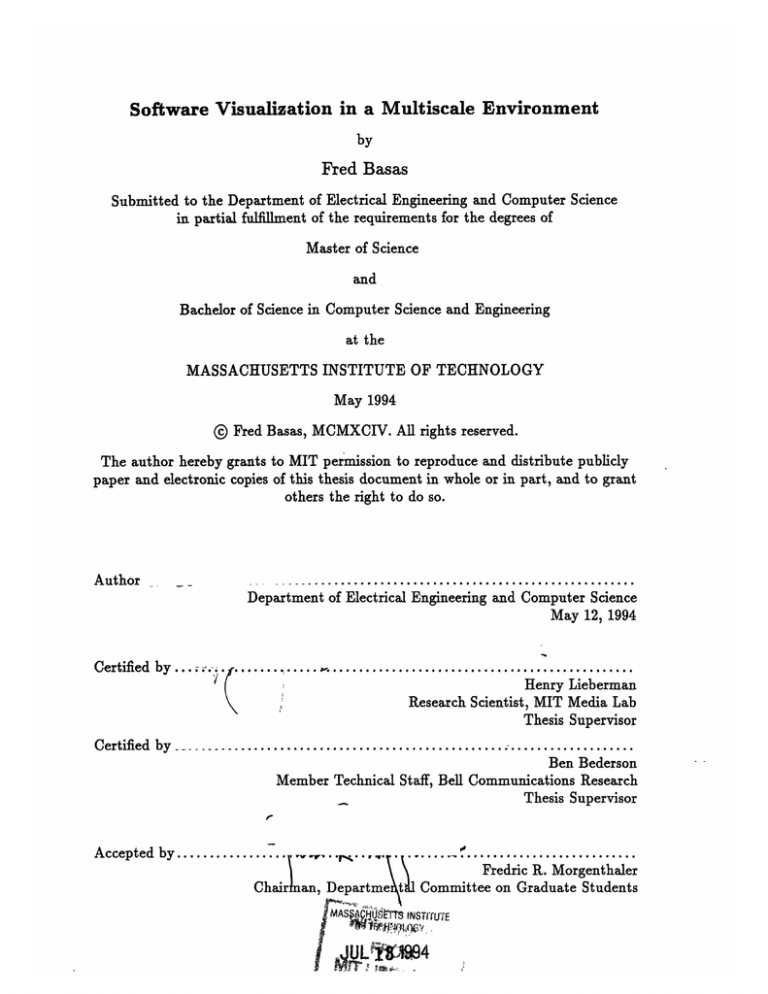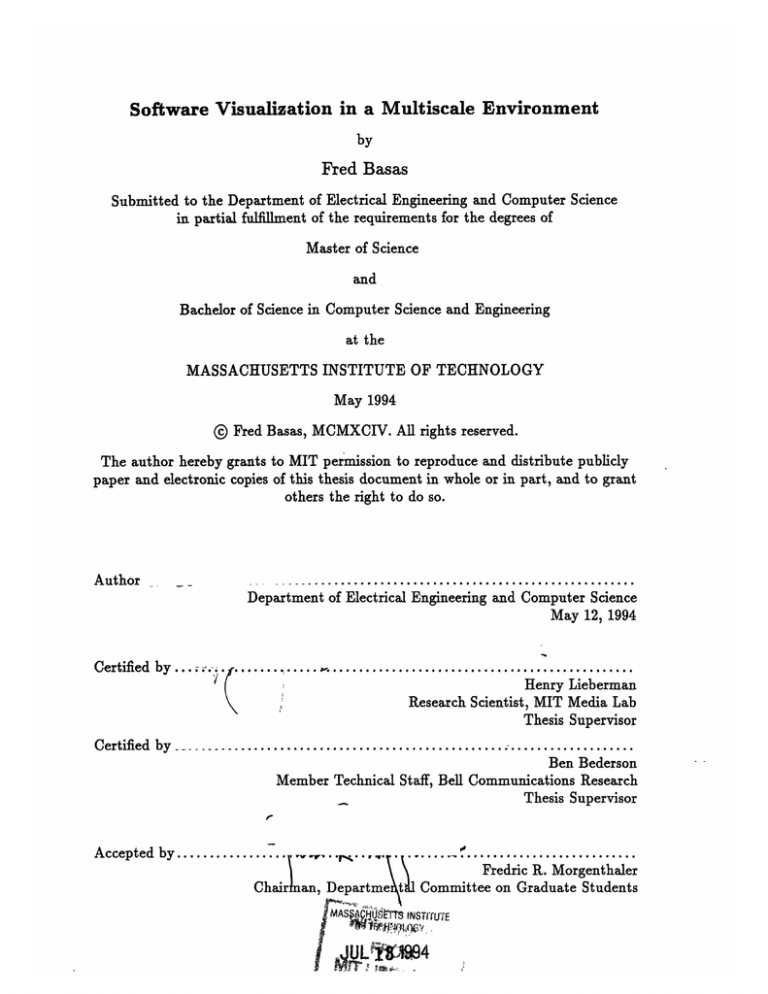
Software Visualization in a Multiscale Environment
by
Fred Basas
Submitted to the Department of Electrical Engineering and Computer Science
in partial fulfillment of the requirements for the degrees of
Master of Science
and
Bachelor of Science in Computer Science and Engineering
at the
MASSACHUSETTS INSTITUTE OF TECHNOLOGY
May 1994
@ Fred Basas, MCMXCIV. All rights reserved.
The author hereby grants to MIT permission to reproduce and distribute publicly
paper and electronic copies of this thesis document in whole or in part, and to grant
others the right to do so.
........................
.............................
Department of Electrical Engineering and Computer Science
May 12, 1994
A uthor
Certified by.... " .
Henry Lieberman
Research Scientist, MIT Media Lab
Thesis Supervisor
Certified by
-......
..
0 .......
.
.
...................
...........................
Ben Bederson
Member Technical Staff, Bell Communications Research
Thesis Supervisor
Accepted by.................
,,
ChairnaL
. -
.....................
Fredric R. Morgenthaler
Committee on Graduate Students
NSTI TUTE
994
Software Visualization in a Multiscale Environment
by
Fred Basas
Submitted to the Department of Electrical Engineering and Computer Science
on May 12, 1994, in partial fulfillment of the
requirements for the degrees of
Master of Science
and
Bachelor of Science in Computer Science and Engineering
Abstract
Software systems are becoming increasingly complex. While good software engineering practices help deal with the understanding of these systems, often they do not
keep up with the rising complexity of these systems. Furthermore, software in the
middle of development often does not conform to good software engineering practices, which further adds to the complexity. The use of techniques that graphically
represent software in order to aid in its understanding is called software visualization.
This thesis describes the use of different software visualization techniques in a
novel interface: the multiscale environment. A multiscale environment is an environment where information can be entered at any location and at any scale. We will
look at three ideas in visualizing large software systems: source code cross-referencing,
frame-based visualization, and animation of Lisp code. With each of these ideas, we
seek to exploit the advantages that multiscale environments provide over more traditional interfaces.
In this thesis, we will give some background on more traditional and effective
software visualization techniques. Background will also be given on multiscale environments, and their motivation. Then we will explore in detail the three main ideas
mentioned above, and will describe their implementation in a particular multiscale
environment. Finally, we will describe any insights that have been gained on software
visualization while working on this project.
Thesis Supervisor: Henry Lieberman
Title: Research Scientist, MIT Media Lab
Thesis Supervisor: Ben Bederson
Title: Member Technical Staff, Bell Communications Research
Acknowledgments
This thesis would not be possible without the help of many people. It would be
impossible to name them all, but I wish to thank those who have been especially
helpful.
First and foremost, thanks to Ben Bederson and Henry Lieberman, who were both
kind enough to advise this thesis. I thank Ben for his patience in helping me learn
Pa3d. Equally important were his honest and critical opinions of the ideas presented
in this thesis. I thank Henry for his persistence in encouraging me to look for new
and creative ideas. His willingness to advise an off-campus thesis was critical to this
project, and for that I am very grateful.
Many thanks should go to the Computer Graphics and Interactive Media Research
Group at Bellcore, especially to Jim Hollan, who allowed me to pursue a topic of my
choice, and to Larry Stead, whose creation of the Ar3t system allowed me to do things
I never thought possible. I also would like to thank George Furnas, Will Hill, Todd
Outten, Mark Rosenstein, Louis Weitzman, and Kent Wittenberg for supporting this
research and providing some needed feedback. These guys taught me that research
can be fun, and for that I am forever grateful.
In my five years at MIT, I've met many hundreds of people. These people were
my classmates, roommates, officemates, teammates, and soulmates. They taught me
that the real genius of MIT lies not in the institution, but in the people inside the
institution. Many thanks to those whose paths crossed mine.
Finally, thanks to my family. My parents and two sisters were the constants in
my five years at MIT, and have held me steady through the toughest times of my life.
Nothing I've accomplished here would have happened without their help.
Contents
1 Introduction
2
3
4
Using the Environment
11
2.1
Source Code Cross-Referencing
2.2
Frame Based Visualization ........................
13
2.3
Lisp Code Animation ...........................
17
. . . . . . . . . . . . . . . . . . . . .
Software Visualization
11
23
3.1
Program Visualization
3.2
Visual Programming
3.3
Programming by Example . . . . .
3.4
Algorithm Visualization
3.5
Code Visualization .........
3.6
General Comments .........
.......
........
. . . . . .
.............
23
.............
24
24
.............
.............
.............
25
26
27
Multiscale Environments
30
4.1
SDM S ................
31
4.2
Pad . . . . . . . . . . . . . . . . ..
32
4.3
Pa3d . ...
..
33
4.3.1
Background and Motivation
33
4.3.2
Implementation . . . . . . .
34
4.3.3
The Pa3d World
. . . . . .
34
4.3.4
Features . . . . . . . . . . .
35
..
..
..
..
...
5 Exploring Source Code in Pa3d
39
5.1
Why View Source Code in Pa3d? ......................
5.2
Cross Referencing of Source Code ...................
39
.
5.2.1
Cross Referencing Through Navigation . ............
41
5.2.2
Cross Referencing Through Graphics . .............
42
6 A Frame System for Visualizing Code
44
6.1
Frame System Description ........................
44
6.2
Motivation for Using Frames .......................
45
6.3
Frame Descriptions ............................
46
6.4
Parsing Lisp Code to Generate Frames . ................
49
7 Lisp Program Animation
8
41
54
7.1
Using the Frame System to Animate Code . ..............
7.2
Dealing with Lisp Animation ...................
54
....
Conclusions
58
61
8.1
Results . . . . . . . . . . . . . . . . . . .
8.2
Unresolved Issues .............................
62
8.3
The Future
63
................................
. . . . . . . . . . . .. . .
61
List of Figures
2-1 Viewing source code in Pa3d . . . . . . . . . . . . . . .
2-2
Level of detail changes with scale . . . . . . . . . . . .
2-3 Navigating from a function call to a function definition
2-4 Highlighting function calls . . . . . . . . . . . . . . . .
2-5
Graphical links from definition to calls . . . . . . . . .
2-6 Frame Based Visualization . . . . . . . . . . . . . . . .
2-7 Viewing frames within frames . . . . . . . . . . . . . .
2-8 Function call frame corresponding to (sum-of-squares
2-9 Evaluating the arguments
. . . . . . . . . . . . . . . .
2-10 The function definition frame
. . . . . . . . . . . . . .
2-11 Evaluating the local variables
. . . . . . . . . . . . . .
2-12 Applying the substitution model again
2-13 The final picture
.....................
3-1 Rehearsal World
.
3-2 Sorting out Sorting
3-3 BALSA
......
3-4
SEE ........
3-5
SeeSoft . . . . . . .
4-1
SDMS Media Room .
6-1
Frame structure . . ..
6-2
Frame structure (cont.)
. . . . . . . . .
7-1
Block Diagram of Animation System . .................
7-2
Function Call Frame generated by (sum-of-squares 3 4)
7-3
Function Definition Frame ........................
58
7-4
Function Definition Frame with result . .................
59
55
......
56
List of Tables
6.1
Frame description summary
6.2
Frame slot description summary . . . . . . . . . . . . . . . . . . . . .
.......................
49
50
Chapter 1
Introduction
Programming is a skill that is not easily accquired, and worse yet, requires skills that
many people do not have [18]. With the proliferation of computers, many people own
or use a computer, but do not know how to program. Such a gap makes packaged
software popular.
Users simply plug in the software and go. However, as people
become more proficient in computers, the need for a more customized system grows.
While it is true that many software packages offer customizable configurations, this
is not enough to satisfy many users. In fact, the level of customization needed starts
to demand some type of programming.
The popularity of spreadsheets, with its
built in programming capabilities, illustrates this point. However, the advantages of
programs like spreadsheets can not be realized without narrowing the gap between
user and programmer. It becomes necessary to explore ideas that would narrow this
gap. Often, these ideas deal with graphics and interesting computer-human interfaces.
These ideas fall into the realm of software visualization.
Modern computer graphics capibilities has made it possible for us to explore more
and more ideas in software visualization. No longer do we need to rely on simple
visualizations such as pretty printing source code. Through computer graphics, we can
visualize thousands of lines of source code, thus gaining a more complete perspective
of the entire software system. The power of modern graphics workstations also makes
real-time animation of code possible, thus exposing some fundamental aspects of an
algorithm that might not be seen by just viewing source code text.
There are many potential applications of this type of graphics visualization. One
is the application towards large software systems, ones containing many thousands, or
even millions of lines of code. As the size of the system increases, the complexity rises
more than proportionally, even when employing sound software engineering practices.
Software visualization becomes a desirable aid in managing large projects. Another
potential application of software visualization lies in computer science education. The
use of computer animation has shown to have positive results in teaching algorithms
to students [6].
Another use for graphics is the exploration of novel interfaces. In this thesis we
explore a novel interface called the multiscale environment. A multiscale environment
is an environment in which information can be placed at any scale and location.
Multiscale environments have effectively infinite extent and resolution, and allows
users to organize information spatially.
In this thesis we will describe software visualization ideas as applied to the multiscale environment. This exploration is intended to explore issues not covered by
current software visualization systems. These issues are:
* Visualization of large software systems'
* The ability to visualize arbitrary source code in its original form
The unique characteristics of the multiscale environment provide us with the ability
to explore these issues in some detail.
This thesis is organized into eight chapters. The next chapter will demonstrate
the ideas that have been developed in this research. You will see how these ideas
are used, and how they can be useful. Chapter 3 will give background on software
visualization, which will include examples of software visualization systems. Chapter
4 will give background on multiscale environments. Particular attention will be paid
to Pa3d, the environment in which these visualizations were developed. Chapters
5-7 will describe in more detail the ideas presented in Chapter 2. In Chapter 8, we
1The SeeSoft system by Eick is a recent example (and one of the first) that visualizes systems
with large amounts of.source code
will give some tentative results, and some issues involved in further research of this
project.
Chapter 2
Using the Environment
Imagine that you are a new software engineer asked to write some code for a software
system in the midst of development. The picture is not pretty: you see thousands of
lines of code you've never seen before in your life. You have no idea which functions are
important, and which ones are not. Where is the source for those library functions?
What about the code for the class definitions, or the file that contains the important
global definitions?
In this chapter we introduce a new environment that is designed to aid in these
problems. Examples will be shown on how this environment can be used, and how
it can be useful. Three visualization ideas will be shown in this chapter: source code
cross-referencing,frame based visualization, and Lisp code animation. These ideas
are introduced here, and are described in more detail in Chapters 5-7. Also, this
chapter will introduce, through example, a multiscale environment called Pa3d. We
will explore Pa3d and other multiscale environments in Chapter 4.
2.1
Source Code Cross-Referencing
Figure 2-1 shows source code in the Pa3d environment. 1 Through the use of the
multiscale environment we can view the code at different scales.
Source code is
'The diagrams in this thesis are schematic diagrams of Pa3d and not actual screen shots. This
is due to some difficulty we had in capturing quality screen shots. For actual screen shots, see
Bederson's paper on Pad++.
~··)
"~-CC-rCrCL~C
·C~
~
~L~C
'LCI
C
Figure 2-1: Viewing source code in Pa3d
arranged in columns, each column corresponding to a source code file. Also notice
that at different scales, different levels of detail may be seen. If many lines of code
are seen at once, then only the lines without the detail of text may be shown. As we
zoom in closer to the actual code, the actual text may be seen. Figure 2-2 illustrates
this.
Suppose we are looking at a function in this environment, and we would like to
see the definition of this function. By placing the cursor on the source code line of
the function call, and pressing CTRL-s, we can navigate from the function call to the
function definition. Navigation occurs by zooming out until both the function call
and the function definition appear on the screen, and then simultaneously panning
and zooming until the definition appears centered on the screen. An example of this
appears in Figure 2-3. This is an example of navigation based cross-referencing.
Now let's consider the opposite problem. Suppose you are looking at the definition
of a particular function and would like to see all the calls to that function. We can
accomplish this through one of two ways. First, shown in Figure 2-4, we can change
the color and increase the scale of the source code lines corresponding to the function
Figure 2-2: Level of detail changes with scale
calls. We do this by placing the cursor over the defun line and pressing CTRL-z.
Thus, one can easily pick them out from the rest of the source code. In the case of
Figure 2-4, we highlight lines that contain the abs function. In Figure 2-5, we show
another way, which is to draw lines from the definition to each of the function calls.
We do this in a similar way to the previous cross-referencing, except we press METAz. This particular way of cross referencing has one advantage over the previous way,
in that one can pick up the location of the function calls no matter what level of detail
is shown for the source code (this is also seen in Figure 2-5; the highlights would not
show up in this level of detail). These two visualizations are an example of graphically
based cross-referencing.
2.2
Frame Based Visualization
While source code cross-referencing may help for certain tasks, it does suffer from
some of the same problems as viewing source code outside of a multiscale environment.
Viewing thousands of lines of code in this manner does not gain the viewer much more
Figure 2-3: Navigating from a function call to a function definition
15
Figure 2-4: Highlighting function calls
Figure 2-5: Graphical links from definition to calls
Figure 2-6: Frame Based Visualization
information, than viewing thousands of lines of code in an text editor. We would like
to gain more information from a more global view of code. We do this by introducing a
more graphical way at looking at software systems, called a frame based visualization.
In Figure 2-6, we take a look at this type of visualization. Shown in the environment are nested graphical boxes. The white boxes represent source code files, and the
colored boxes within them represent Lisp expressions. Using the multiscale abilities
of this environment, we can nest these boxes called frames at an arbitrary depth, and
can view them by zooming in to a particular frame, as shown in Figure 2-7.
Each frame represents a Lisp expression, and frames take on different colors for
different types of expressions. The structure of the frame also differs for different
expressions. There are eight defined frames in this system, which are described in
more detail in Chapter 6.
This type of representation for code lends itself to a more global view of the
software system. Interesting views can be seen for different software systems. For
example, one file may contain mostly class definition frames, or mostly function definition frames. Another file may have a mix of these. From this, one can get a view
Figure 2-7: Viewing frames within frames
of the organization of the software system that is not easily seen from simply viewing
source code.
2.3
Lisp Code Animation
In this section we introduce the final visualization idea. While static representations
of code can be very useful, we desire a more dynamic view of code. After all, we use
the verbs "run" and "execute" quite often when talking about code. We introduce a
dynamic system based on the previous frame visualization that shows the execution
of Lisp code through animation. 2
2 The
reader should note that the format for the function definition frames has changed slightly,
and in fact, the format of the function definition frame in the animation system is slightly different
than that of the static frame system.
Figure 2-8: Function call frame corresponding to (sum-of-squares 3 4)
Consider the following Lisp expressions:
(defun sum-of-squares (a b)
(let ((a-squared (*a a))
(b-squared (*b b)))
(+ a-squared b-squared)))
(sum-of-squares 3 4)
These expressions, while simple, will serve as a good example of the animation system
presented here.
We evaluate the first expression, which produces a function definition frame, similar to the ones seen in the frame based visualization. This particular frame will not
be shown until we actually evaluate the body of the definition. Evaluating the second
expression produces a function call frame. This frame is shown in Figure 2-8.
We can then start to evalate this frame, which produces an animation.
The
arguments of the expression are evaluated first. The animation for this evaluation
is shown in Figure 2-9. We then change the function call frame into the function
Figure 2-9: Evaluating the arguments
definition frame that was created when we evaluated the first expression, shown in
Figure 2-10.
Then we evaluate the body of this frame. First, we evaluate the bindings in the let
statement. Using a graphical version of the substitution model, we show the frames
in the local variables section of the definiton frame change into binding frames, which
show the value of a-squared and b-squared. This is shown in Figure 2-11.
Once we have evaluated the local variables, we now execute the body within the
let statement. Once again, we apply the substitution model by changing the frames
containing the variables a-squared and b-squared into their proper values (9 and
16 respectively). This is shown in Figure 2-12. Once that happens, we evaluate the
body, which is another function call frame corresponding to the addition of a-squared
and b-squared. Evaluating this expression then creates a new simple frame, which
corresponds to the value of the evaluated expression. The final picture is shown in
Figure 2-13.
We have just seen three ideas that combine software visualization and the multiscale environment. All three ideas are potentially powerful ones in aiding the under-
Figure 2-10: The function definition frame
Figure 2-11: Evaluating the local variables
Figure 2-12: Applying the substitution model again
Figure 2-13: The final picture
standing of large and complex software systems. In later chapters we will describe
these ideas in more detail, including some of the implementation issues involved. The
next two chapters will give background on the field of software visualization, and
the evolution of the multiscale environment. Particular attention will be paid to the
environment called Pa3d, which is the environment used in this thesis.
Chapter 3
Software Visualization
Software visualization is the use of visual techniques and modern human-computer
interaction technology to facilitate better human understanding of computer software.
Software visualization is an idea that has been explored for as long as software has
been written. An early example of software visualization was flowcharts. More modern examples, which take advantage of the abilities of a graphics workstation, will be
described in more detail in this section.
Software visualization may be approached in many different ways. We will describe
five approaches: program visualization, visual programming, programming by example, algorithm visualization, and code visualization. These five methods cover many
software visualization systems, and provide a solid basis for understanding software
visualization. This is by no means a definitive taxonomy of software visualization.
For more detailed treatments of this subject, see Myers [18] and Price [20].
3.1
Program Visualization
Program visualization can be thought of as the use of visual techniques to enhance
the general human understanding of many aspects of a computer program. While
other categories of software visualization tend to focus on one aspect of the computer
program, program visualization tends to provide general tools for understanding many
aspects of the program.
Incese [17] is an example of a program visualization system. Created by Brad
Myers, while at Xerox PARC, it created visual debugging tools for programmers of
the SmallStar [12] system. The goal of the Incense project was to make debugging
easier by presenting data structures to programmers in the way that they would draw
them by hand on paper. Another, more current, program visualization system is the
UWPI compiler [13] developed at the University of Washington. UWPI analyzed
Pascal source code and produced pictures of the data structures that resided within
the code.
3.2
Visual Programming
Visual prgramming is the use of visual techniques to specify a program. Instead of
using text to specify a set of instructions to a computer, the visual programmer uses
pictures or icons; generally something more visual than simple text. Flowcharting is
an early and primitive example of visual programming. A later example was the AMBIT/G system [7]. This system supported symbolic manipulation programming using
pictures. Programs and data were represented as directed graphs, and programming
operated by pattern matching. Algorithms could be described graphically as local
transformations on graphs. Shu's book on Visual Programming [23] is definitive for
these type of systems.
3.3
Programming by Example
Programming by example' involves presenting data to the computer, and using this
data as an example of what the computer is supposed to process. In some ways, this
is similar to visual programming, the main difference being that visual programming
works directly on the specification, while programming by example works on the input
data.
Tinker [15], created by Henry Lieberman at the MIT Media Lab was one of the
1 The
more common term used today is Programmingby Demonstration
*
*
*
*
*
*
*
*
4
*
4
*
S
a
a
*
*
S
*
Figure 3-1: Rehearsal World
first, and is one of the more definitive Programming by Example systems. Tinker is
a Lisp-based system that was designed to aid user interface design by creating code
out of examples of what the programmer wanted. Rehearsal World [11] by Gould
is another programming by example system, which was designed to help teachers
develop lesson plans through carefully chosen examples.
3.4
Algorithm Visualization
Algorithm visualization (also called algorithm animation) uses visual techniques to
enhance the high-level understanding of a piece of code.
The idea is to provide
understanding about the algorithm, but not necessarily the implementation.
The classic example of algorithm animation is the Sorting out Sorting video created by Baecker [2]. This video demonstrated different sorting algorithms in a unique
way. Instead of looking at code for each type of sorting algorithm, you would see the
effect of each sorting algorithm on simple graphical objects, such as rectangles with
varying heights and colors. The rectangles would start out colored blue or green, and
turned red when they were moved into their final (sorted) position. The video would
also show different sorting algorithms running in parallel, so the speed between the
sorts could be compared. Another system of algorithm animation is BALSA [6] developed at Brown University. Many of the pictures that appear in Sedgwick's algorithms
Quicksort
Insertion Sort
1Y~
..YiIIRUI
-i-i
/IiriI
I~ I
comp:1
comp *60
I;Iii~~i
~i~ul lkJ Id
~hu 1111111
11~11(1,nlumlBilIlu
tl11I.i
comp:120
compi180
comps240
IOllI
.,.,t,i thIl l l(,~ lnll
comp:630
Figure 3-2: Sorting out Sorting
book [22] were developed through BALSA.
3.5
Code Visualization
Code visualization deals with visually presenting actual code. Note that this differs
from algorithm visualization in that code visualization deals with a particular implementation of a program rather than its high level description (which may have many
different implementations).
SEE [3] is a good example of code visualization. It uses text formatting to produce
a "code book". Various aspects of code, such as procedures, variables, and flow control
were visually organized through the use of text formatting, to enable the programmer
to zero in on key points of interest. SeeSoft [9], developed by Stephen Eick is a recent
BALSA
(,4 8-AC)D
factor;
proceduro'ernress;on.
Sorocedure
i
Oo60000)o
procedure
factor:
begin
fip•,(j]'
. '
o .
then
f
Y Ima
m
01
erd,
_________
i
Figure 3-3: BALSA
look at software as a type of information system. He uses revision history and views
many thousands of lines of source code at once. The result is an impressionistic view
of the current state of the code, where the programmer can pick out sections that
have been recently changed, or have remained relatively stable.
3.6
General Comments
Software visualization systems have been in existence for more than twenty years.
Many have been extremely useful in education, such as BALSA and Tango. Visualizations similar to Sorting out Sorting have been very useful in distinguishing between
different sorting algorithms. Many of these systems require some "pre-processing" in
order to produce a useful visualization or animation. This is not necessarily a bad
thing. as this can produce highly specialized and useful visualizations. However, we
would like to see a visualization system that can work with arbitrary code in any
format. Such a visualization would be much more useful in the development environment. where we might not want to view the execution of a particular algorithm per
se; just a particular piece of code. SEE and SeeSoft are examples of this type of vi-
lhlln(+ralll·nd
Lll,
ltl
geto ( sS:1. c.c = g
b a'f -,
)>
c
)
<
se =
Jfn (
--
for (
Celle,,I
i.(: (c- g c'"fO)>= '0
T.
C <= 9'.
)
(c== ')
, (,< hm)
SN[lc.
for (,": (c=g -13)O)>•'. c<=O. ,")
$H,=c
Figure 3-4: SEE
sualization, which works on any piece of code 2 . These two systems are the exception,
rather than the norm, and we would like to extend this type of visualization. The
three ideas explored in this thesis fall into this realm of software visualization.
2
Although SEE is actually language specific (towards C), and SeeSoft works on systems annotated
by SCCS or RCS
29
3d
m(
m
L
I
r=I
i-i
ci
I
t .·i
,,
i!
"
L-
t
'T
I-
t
- j
.~JC'F
I
· i
L/
II/
'00
Li
L
•
.
r4r'
1
~
Sir
Ii,
'i
L
- '~*4o
3'i
j·
i 'i
L
Lw
I.
I
j:
. I
'I-
p
I_
-5-
'61
i
46'
6
es9365 9365
ast
Code
Sow
acd
ent
A'bs
A'
9et
dex 'Ex' isG_.gr
.u
rease
eA
meorove
eIs'er
oteer
e
porT
our
sg
e
or
68C03
' '
532
Figure 3-5: SeeSoft
uJCarroe
ame
mrCaro
rl
userc
9000 'eatu,e
5-4
svoe,o
'eature
bug-ew
r.16430900
ei mr
raI164-3gdO &Wnsi
Chapter 4
Multiscale Environments
A multiscale environment is an environment where information can be entered at any
location and at any scale. One way to see this is to imagine an surface similar to
a bulletin board that is infinitely long and infinitely high. In addition to an infinite
extent, we can enter information on a scale from meters to microns. To accomplish
this, we allow ourselves to adjust our view of scale, much like a microscope, except
the zoom-in factor is not limited by the machinery of the microscope. In other words,
we can consider a multiscale environment to be one of infinite extent and resolution.
To understand the implications of infinite extent and resolution, consider the
following. Imagine that you are given a surface to write upon, like a bulletin board
or a whiteboard. Now imagine that you are blessed with extraordinary eyesight, and
can read writing the size of an atom. Now add extrordinary hand-eye coordination
to your eyesight, and you can write information on the microscopic level. With these
abilities, you would be able to enter and read an enormous amount of information in
a small amount of space.
Of course, nobody has such good eyesight or hand-eye coordination, and normally
we can not store information this way. However, the computer provides a partial
solution. We can use the computer to be our "eyes" in this situation, much in the
same way a magnifying glass enhances our vision. If we were given an infinitely large
surface to enter information upon, we could use this "magnifying glass" to aid our
reading and writing. This is what a multiscale environment provides. The systems
described here provide an infinitely "zoomable" environment to work in, thus allowing
us to work with large amounts of information in a reasonable amount of space.
Early work in multiscale environments started with the SDMS [8] system. Recent
work includes the Pad [19] system developed at NYU, and the Pa3d and Pad++ [4]
systems developed at Bellcore.
4.1
SDMS
William Donelson first explored multiscale environments with the Spatial Data Management System (SDMS) system, which he developed in the Architecture Machine
Group at MIT. SDMS arose out of the Architecture Machine Group's work in creating interactive systems that relied on a user's prior knowledge. Donelson used SDMS
to exploit users' notion of spatiality. He noted that many people liked to describe
location of objects in relative terms, as in "I put my book next to the phone", or "My
mouse is next to my monitor", and so forth. He noted that a desktop was a good
metaphor for this type of organization. SDMS was one of the first systems to explore
this idea.
The user environment for SDMS was called the Media Room. It was an 18' wide
by 11' deep, 11 1/2' high room. One wall of the room contained a large six foot by
eight foot rear projection television screen. An eight channel sound system was used
to produce directional special effects, like Doppler shifts. Eight feet from the display
screen sat an instrumented control chair. On each arm of the chair was a joystick
and a 3" square touch sensitive tablet called a "Joypad". Users could also use a 10"
square Summagraphics tablet for annotation.
The large screen would display a portion of what Donelson called a data surface.
SDMS used a planar geometry to place and organize its data. The data surface was
much larger than the large screen could display at one time. A smaller display was
used in conjunction with the large display to show a world view, as well as a "you are
here" rectangle to mark your current location. Users could naviagate through SDMS
in two ways. One was to use the joysticks on each arm on the control chair. The
Figure 4-1: SDMS Media Room
other way was to use the touch sensitive screen for the world view.
The SDMS system was significant in that it was one of the first to explore this idea
of spatiality, and the notion that information organization should exploit strengths
of human perception. In addition to the spaitial organization, a multiscale element
was added, which became more of a focus for the next two environments, which were
developed fifteen years later.
4.2
Pad
Pad is the result of some recent work done by Ken Perlin and David Fox at New York
University. Pad was developed as an alternative approach to computer interfaces, and,
like SDMS, was designed to take advantage of people's spatial organization abilities.
One can think of Pad as a two-dimensional infinte plane that is shared by users, much
in the same way a network file system is shared by users. Objects can be placed in
Pad at a well-defined region on the surface, with a specific location and scale.
Pad contains portals that aid navigation. In Pad, a portal is a magnifying glass
that can peer into and roam over different parts of the Pad surface. A portal can view
highly magnified objects or a broad panorama of objects. An important distinction
must be made between the notion of a portal in Pad and a window in a more traditional interface. A window represents a link to a specific object, such as UNIX shell,
or an Emacs editor. A portal represents a view onto a shared desktop. You may or
may not be looking at a specific object, and links to objects can be established or
broken on the fly.
An important idea in Pad and in other multiscale environments is the concept
of semantic zooming. Since we can see an objects at different magnifications in an
environment like Pad, it becomes useful see different types of information at different magnifications.
For example, when viewing a text document in Pad, at a low
magnification, we might want to see only the title of the document. As we zoom in
closer, and view the document at a higher magnification, more details may become
apparent, such as the chapter headings. Or, we may see a short outline or abstract
of the document. If we choose to zoom in even closer, we might start to see entire
sections of the text itself. In short, an environment such as Pad can support the idea
of different representations for an object at different levels of magnification. This is
a powerful idea, and allows us to browse large amounts of information effectively.
4.3
Pa3d
Building upon Perlin's work on Pad, Ben Bederson at Bellcore has developed Pa3d.
Like Pad, Pa3d can be thought of as an infinite two-dimensional plane where objects
can occupy a well defined region. However, there are differences between Pad and
Pa3d, which have arisen out of Bederson's motivation for developing Pa3d.
4.3.1
Background and Motivation
While Perlin was more interested in exploring the idea of a shared workspace with
Pad, Pa3d was motivated by the desire to visualize large information spaces. Pa3d
was built into a 3D visualization prototyping environment called Ar3t, which was
used by the Computer Graphics and Interactive Media Research Group at Bellcore.
Pa3d exists as a three-dimensional object in the Ar3t world. On the surface of this
object exists a surface similar to Perlin's Pad surface, with a few differences.
* Pa3d is a 2D surface that exists in a 3D world. Therefore 3D objects may be
placed on the surface.
* Objects in Pa3d are defined in a high-resolution three-dimensional world space,
and are only rasterized upon rendering.
* Pa3d exploits the special graphics hardware found on the SGI machines. Pad
may be run on many machines, and does not use any special hardware.
* Pa3d objects are stored hierarchically, which makes grouping of objects easy,
and provides a kind of spatial indexing which increases efficiency.
* Pa3d has a continuous zoom, while Pad zooms by factors of two.
4.3.2
Implementation
Pa3d exists as an object within an environment called Ar3t [5], also developed at
Bellcore. Ar3t is a Lisp (and CLOS) based environment. It runs on Silicon Graphics
computers and is based on their GL graphics library. Ar3t provides a high-level
interface to GL, and contains a set of CLOS mixins that support a variety of 3D
interface objects. Ar3t also provides a set of Motif-like widgets, as well as the ability
to incorporate these widgets into the Ar3t world itself.
4.3.3
The Pa3d World
Pa3d is, for all practical purposes, infinite in extent and resolution 1 . The user effectively has a finite window looking onto an infinite space. This means that we can
arbitrarily scale and translate information in Pa3d.
Pa3d uses a two-handed interface for navigation. In the dominant hand is a mouse
or pen, which is used to point to objects. A 6-degree of freedom input device called
a spaceball is used to pick up and move objects, as well as navigate within Pa3d
itself. Selecting an object attaches the spaceball to that object. The object can then
1Technically, the resolution of Pa3d is limited by the floating point capability of the SGI, which
is much more than what is typically needed.
be translated or rotated directly. If we attach the spaceball to a Pa3d, we enter a
special navigation mode that attaches the spaceball to the information on the Pa3d.
Pushing the spaceball up, down, right, or left translates the information accordingly.
Pushing the spaceball forwards or backwards rescales the information. In addition
to attaching the spaceball to the Pa3d itself, we can also attach it to specific objects
within the Pa3d, translating and scaling them as we wish.
The mouse, pen, and keyboard are used for adding information to Pa3d. We can
draw lines of different colors and width with the mouse or pen. We can also place a
cursor on the Pa3d with the mouse, and enter text at the cursor with the keyboard.
The text entered onto Pa3d is editable, just as if we had entered it into an Emacs
buffer. In fact, many of the Emacs keystrokes have been incorporated into Pa3d. For
example, Control-p and Control-n move the cursor up and down, respectively, while
Control-b and Control-f move the cursor back and forth. Text is not the only type
of information that we can put into Pa3d. Pressing the Control key, and the left
button of the mouse simultaneously brings up a menu that allows the user to add
different objects to Pa3d, such as bit-mapped images, entire text files, and pre-defined
graphical objects. This menu also allows the user to start a Pa3d application, such
as the directory browser.
Pa3d objects are defined hierarchically. A basic Pa3d object is composed of Ar3t
CLOS mixins that provide generic methods of handling, for example, device input
through the mouse or spaceball, movement within the Ar3t world, or hierarchical
composition of objects. A Pa3d object is composed of a surface, which defines position and scale, and a collection of graphics, images, or text. An object is also defined
through a set of methods that describe, among other things, the rendering of objects and the handling of input events. Many default methods can be used through
inheritence of Ar3t mixins.
4.3.4
Features
Pa3d includes many features that demonstrate its power as an interface. In this
section we will describe some of these features.
Levels of Detail and Refinement
In computer graphics, there is often the problem of deciding at which level of detail
we should draw an object. The problem is particularly relevant in Pa3d due to the
various scales at which we can draw an object. There is a tradeoff between the amount
of information we want to show, and the speed of rendering the object. When we
increase the detail of an object, we increase the rendering time of the object. In
interactive systems, this issue is very important. In Pa3d, this problem is dealt with
by defining various levels of detail for different scale ranges. An example of this
would be the drawing of an image in Pa3d. If we start by displaying the image at a
small scale, we do not get much value added by fully rendering the image. So we can
increase rendering speed by displaying only part of the image (say, for example, by
rendering every other pixel, or every third pixel). As we increase the scale (i.e. zoom
in to the image), we would like to render more of the image. As we pass through
different ranges of scale, more of the image is rendered, until we are finally close
enough to appreciate a fully rendered image.
This issue is not limited to scale transformations.
If we translate an image on
Pa3d, we become less interested in the details of the image, as we are unable to see
the details. Thus, we would like to use a lower level of detail for an image while we are
moving it, and revert to a higher level of detail while the image is not being moved.
Pa3d uses a concept called temporal refinement to accomplish this. When an image
is moved, then image is drawn in a low level of detail. After the image has stopped
moving, then the imaged is "refined" over time. Successive levels of detail are used to
render the image. Given enough time, the image will be rendered at a level of detail
appropriate for its scale, at least until it is moved again.
Semantic Zooming and Fisheye Views
Like Perlin's Pad system, Pa3d supports semantic zooming. An example of software
visualization that uses the idea of semantic zooming is an interesting view of source
code text. Instead of using traditional scaling, one can attach different scaling properties to different lines of code. For example, we can keep interesting lines a constant
size while other lines scale normally. For lisp code, interesting lines can be chosen
according to keywords within the line, such as defun, defclass, defmethod, etc.
As we zoom out, these interesting lines maintain their size and detail, while other
lines shrink and lose their detail. This is one way we can get a quick overview of the
functions in a file.
A more general way of taking advantage of different scale properties for different
lines of code would be the fisheye view. Developed first by Furnas [10], the fisheye
view is a method of simultaneously seeing detail and broad structure. We assign a
degree of interest to each line of code, and we assign scaling properties to each line
based on that degree. We could, for example, assign degree of interest as a function
of the line's distance from the cursor's current position. Lines around the cursor
would appear in greater detail, and the detail would fall off further away from the
cursor. We may also look at the parenthesis structure of Lisp code, which defines
a hierarchical structure, and assign degree of interest as a function of a line's place
within that structure. These two degree of interest functions can be combined to get
yet another view of code. A well designed function used for a fisheye view in Pa3d
can provide some interesting visualizations.
Directory Browser
Pa3d is designed to work best with hierarchical data. A natural example of a hierarchical structure is a computer's file system. A directory browser was developed for
Pa3d, in which files and directories are graphically depicted. Files and directories
are represented by square outlines. When zoomed close enough to a file outline, the
contents of the file itself may be seen within the outline. If the file is a bitmap file,
the bitmap image itself may be seen; similarly, if the file is a text file, the text itself
may be seen. Text that appears within the file outline may subsequently be edited
(using Pa3d's editing capibilities), or be shown in the fisheye mode described above.
Directories have the same square outline as files, except that more outlines (files or
subdirectories) appear within the directory outline. The directory browser is a typical, but useful example of Pa3d visualization. As we zoom out, we can get a general
impression of the directory structure. Zooming in provides a more detailed (and less
global) view of the directory and its contents. The browser provides a simple, and
useful representation of the objects we are exploring. We will use this representation
later when we explore a frame system for software visualization.
Read Wear and Edit Wear
Read Wear and Edit Wear are concepts that were developed independent of Pa3d,
but is well suited to Pa3d. Basically, we consider the idea that physical objects "wear
down" as they are used. For example, a paperback's binding becomes more pliable
the more times we open and close it. Also, the pages of the book may become "dogeared" as we turn them. Generally an object takes on physical characteristics through
use over time. Read Wear and Edit Wear applies this concept to digital objects. As
parts of a digital object are read or edited, they accquire analogous characteristics
to our book. This can be graphically represented by simply drawing different parts
of the object in a different color, or by adding a graphical annotation to the object
itself. Through this idea, we can see which parts of a distributed paper are being read
the most. Or, if the paper is being written jointly, which parts are being rewritten
the most. We can exploit Pa3d's ability to easily scale text to aid this visualization.
If we zoom away from a document that has been "read worn", we can easily see
which major portions have been read and which have not. Zooming towards areas of
interest, we can see the text itself, and a more precise distinction betweeen levels of
wear.
We can apply the idea of Edit Wear to software visualization through the use
of software revision control systems such as RCS [24] or SCCS [21]. Through these
systems, we can assign an age (the time since the last edit) to each source code line in
the system. Again, Pa3d's control over rendering text allows us to explore different
ways of depicting the editing history of the software. One can also imagine other
similar visualizations for source code, such as bug reports, or profiling histories. For
more detail in work done in this area, see Hill et al [14].
Chapter 5
Exploring Source Code in Pa3d
In this chapter we will describe the first of our three main ideas in software visualization in the Pa3d environment. The first idea is that of using actual source code text in
Pa3d. We will explore ways in which the Pa3d environment allows us to manipulate
the text to give a better presentation of code. Manipulating the actual source code
text is a very practical method of software visualization. Baecker's SEE system is a
very good example of what can be done with simple text formatting. Here, we take
advantage of Pa3d's special scaling abilities with text.
5.1
Why View Source Code in Pa3d?
We have already seen one example of manipulating text to highlight features within
the text. The fisheye view described in chapter 2 allows us to maintain a level of
"importance" associated with a line of code. The code can be scaled arbitrarily to
show this importance. This allows us some very powerful formatting within Pa3d.
Another advantage of Pa3d is the ability to easily move between views which show
different amounts of lines of code. In other words, we can vary the "code density", i.e.
the amount of code shown in the screen. In one moment we can be viewing thousands
of lines of code, perhaps an entire software system, and in the next moment we can
view a single procedure within that system. There is, of course, a trade-off between
code density and the level of detail at which we can see the actual code. As the code
density grows higher, the level of detail lessens. In a high density view of code, a line
of code may be drawn as a simple line, but in a low density view of code, we may
actually see the actual text of the code itself. In between, we can take advantage
of Pa3d's ability to quickly switch between different representations to help us make
this tradeoff.
The best example of this use of code density is the Read Wear/Edit Wear example
shown in chapter 2. In one view onto Pa3d, we see a "macro view" of the code; a high
density view. In that view we can get a general impression of the wear properties
of the file itself. However, as a means of tradeoff, detail about the lines itself are
suppressed. In another view, we see a "micro view" of the code; a low density view.
Now we look at a specific procedure within the file. Again, there is a tradeoff. Now
given a lower density view than before, we can add more detail to the display, with
bar graphs added to the side. This gives us a more precise picture of the wear on this
specific part of the code.
The idea of trading off code density with level of detail is not an idea that comes
directly out of Pa3d. Eick's SeeSoft system also makes use of this idea, using one
window for his high density view, and a second window for looking at the text itself
(his low density view).
Pa3d, with its smooth zooming abilities, makes this idea
attractive, since it is now very easy to switch between representations. In addition,
we can see the intermediate views; say, with a medium density view with a medium
level of detail. Eick's system only shows the extreme ends of the spectrum.
In viewing source code text, we would like to take advantage of Donelson's original
ideas in his SDMS system. We would like to exploit users' ability of spatiality. We
would like to see if it is useful for programmers to know "where" a specific procedure
is, in a spatial sense. We will couple this idea with the idea of linking procedure calls
to their definitions. In the next section, we will see how these two ideas are used
together to enhance understanding of a large amount of code.
5.2
Cross Referencing of Source Code
In this section we explore the idea of code cross referencing, meaning, the linking
of the text of a procedure, to the text of the procedure calls within a large software
system. We will do this in two ways: navigation-basedand graphically-based.Each of
these ways takes advantage of a feature in Pa3d.
Linking procedure definitions to their procedure calls is almost always a useful
exercise for those trying to understand an unfamiliar software system in the midst of
development. We would like a way for the new programmer to move quickly between
the call and the definition.
Often, especially in large systems, simply finding the
definition can be difficult. Thus, the new programmer wastes much time searching
rather than assimilating. Emacs' TAGS system provides some help with this problem.
Simply by pressing META-. the programmer can have Emacs search the system for
the definition of the function that the cursor is currently pointing at. This helps reduce
dramatically the search problem, but it is not very useful in helping the programmer
actually understand the structure of the system. The programmer still has no real
sense of the location of important function definitions. In Pa3d, we add some spatial
information about the system. The idea of cross-referencing gives us a more tangible
sense of "where" that important function definition may reside.
How might cross-referencing be useful? Imagine that you are working on a project
many thousands of lines long. You see a function that you believe that you can
optimize with a good amount work. You wonder if performing that optimization is
worth it. You can use graphical cross-referencing to easily see how many times that
function is called. This saves you the trouble of searching the entire system by hand.
5.2.1
Cross Referencing Through Navigation
We would first like to make use of Pa3d's navigation abilities. An environment such
as Pa3d tries to make use of one's ability to spatially organize information. The idea
is that knowing where an object is, perhaps in relation to another object, enables us
to easily organize these objects. With source code, we would like to use this idea to
help us relate function calls to their definitions or vice versa.
'Pa3d has the ability to "remember" different locations, which consist of a place
on the surface and a particular scale. Once we remember a location, Pa3d then has
the ability to navigate back to that location. Navigation within Pa3d is a computercontrolled animation from one location to another. Pa3d zooms out to a scale at which
both the initial and target location are located on the screen, then simultaneously
zooms in and translates to the target location. Pa3d navigation allows us not only to
easily move between important spots in this information space, but it also allows us
to see the spatial relation between the initial and target locations.
We use navigation to relate function calls and function definitions. First we "remember" the locations of the different function definitions. For each definition, we
create a table entry comprised of the name of the function, and its location on Pa3d.
For the entire system of code, we create a table very similar to the Emacs TAGS
table. By placing the cursor on a particular function call, and pressing Ctrl-S, Pa3d
searches the table for the corresponding function definition. If one exists, the Pa3d
location for this definition is returned, and a navigation to the definition location is
performed.
5.2.2
Cross Referencing Through Graphics
Navigation is only one way to provide a link between function calls and definitions.
Navigation is a nice feature in that it automatically moves us from the call to the
definition, and gives us a sense of the call's position related to the definition. However,
at times we might want something different in terms of cross-referencing. For example,
we might want to see all the function calls from a given function definition, which
is the "inverse" of the problem described above. Instead of moving from a function
call to a function definition, we want to start at the function definition and see the
corresponding function calls. This type of mapping is a one-to-many mapping; a
function definition may have more than one corresponding function call, as opposed
to the one-to-one mapping described above (where a function call usually has only
one corresponding function definition). This type of mapping is not really suitable
for navigation, so we resort to other, more graphical means.
One simple way to link function definitions to function calls is to highlight calls
for a given definition. The ability for Pa3d to use a specific scale and/or color for
a single line of code makes this easy. This feature can be activated by placing the
cursor on the function header of the definition we would like to cross-reference, and
pressing Ctrl-Z. The lines of code that contain calls to that function are then enlarged
in scale and colored green. Zooming out enables one to see many, if not all, of the
highlighted function calls. One can then get a sense of "location" for the calls; are
they spread among different files, or are they concentrated in one file? Has someone
added a call recently? Again, such an impressionistic view may be very useful to a
programmer exploring a large software system for the first time. We can also add a
variant to this theme by actually "linking" the definition to the calls, by drawing a
red line from the definition to each of the calls.
Chapter 6
A Frame System for Visualizing
Code
While looking at source code text can be illuminating, we would like other ways at
looking at code, in particular, a more graphical way of looking at code. In this chapter
we describe a such a way, which we call a frame system. It's immediate roots are the
directory browser described in Chapter 4, although there are similarities between
this system and Abelson's Boxer system [1]. This system is meant to enhance code
written for any language, as such, no particularly language dependent concepts are
needed for this system. For the purposes of this thesis, we have chosen Lisp code as
sample code to visualize. The main reason for this is Lisp's simple syntax. The syntax
allows one to easily break down a Lisp program into its.constituent procedures, and
the procedures into its own parts. This accounts for Lisp's popularity in software
visualization research.
6.1
Frame System Description
The basic unit in this frame system is a frame. A frame, in the graphical sense,
is a Pa3d object that appears as a square outline, similar to the "boxes" used in
the directory browser. Semantically, a frame corresponds to a Lisp s-expression. In
Lisp programs, s-expressions may be contained within s-expressions. Similarly, in the
frame system, frames may be included within frames, recursively. Frames come in
several types, called: procedure, function call, class, if, conditional, simple, and data.
The organization of frames represents a partition of Lisp s-expressions.
Any Lisp
s-expression can be mapped to one type of frame. Each type of frame has a different
appearance on Pa3d. While each appears as square outline with text inside, each
type has a different outline color, and each type is divided up into regions within the
square, which differ among types.
Frames, like any other object in Pa3d, can be viewed at various scales and various
levels of detail. As before, when we were viewing source code text, we have a tradeoff
between "frame density" and level of detail shown. However, in the case of the frame
system, the tradeoff is not so straightforward. Since frames can appear within frames,
objects seen at one time can have different scales. The level of detail depends on the
scale, so we may see some frames with a high level of detail, and some frames at a
low level of detail, appear on the screen simultaneously. In general, as we zoom in for
closer detail, the number of frames that appear on the screen decreases, since there
are fewer amount of s-expressions to examine as we zoom in. For example, at a lower
level of magnification, we may be looking at a file of Lisp code, and at a higher level
of magnification, we may be looking at a specific procedure within that file.
6.2
Motivation for Using Frames
Having seen a basic description of the frame system, one might wonder why we
use them at all. The answer is twofold: first, we would like to take advantage of
the ability of multiscale environments to represent hierarchical data, and second, we
desire a more graphical way at looking at code over source code text.
We have already seen a good example of hierarchical data as a Pa3d visualization:
the directory browser introduced in Chapter 3. Each file or subdirectory is represented
by a graphical box. Boxes can appear in boxes, corresponding to files appearing within
subdirectories. Lisp code, as well as file systems, has a hierarchical structure. A single
software system may be composed of different source code files. A file may be made
up of many function, variable, class, or method defintions. A definition may be made
of more definitions, function calls, or standard Lisp forms. Each level of the hierarchy
is represented by a frame at a specific scale, and we enclose frames within frames
to show the relationship between different levels. Viewing code; indeed, viewing the
whole software system as a hierarchy is very natural. Many programmers break down
problems into some sort of hierarchical structure as a way of controlling complexity.
Multiscale environments are well suited to visualizing hierarchy, so the frame system
is a good example of the suitability of software visualization in such environments.
Introducing graphics into our visualization of software systems is also necessary.
While looking at "enhanced" text as described in previous chapters is a good way to
gain better understanding code, it still has some fundamental limitations. Graphics
gives us a more flexible representation, and allows us to emphasize or de-emphasize
certain aspects of code. Especially important is the ability for graphics to suppress
detail when we need to, something that is very difficult to do when actually looking
at the source code itself. A non-trivial issue that arises is the question of which detail
should be suppressed, and which should not. This issue will be dealt with later when
we discuss the parsing of Lisp code to generate frames.
6.3
Frame Descriptions
In this section we will describe the frames that reside within the frame system. There
are eight types of frames: function definition, function call, data, simple, if-then,
conditional, class definition, and method definition.
Function Definition Frames
A function definition frame is created for defun expressions, which define functions
in Lisp. Function definition frames have four slots: name, parameters, local variables, and body. All sections except the name slot (which just contains the name of
the function) contain additional frames. The parameters slot contains data frames
corresponding to the parameters of the function. Data frames are also kept in the
local variables slot, to denote local variables of the function. In this frame system,
local variables are created when a let, let*, setf, or setq expression is encountered.
This handles the majority, but not all local variables in Lisp. The body slot contains
frames that comprise the body of the function, in this case all expressions not covered
by the above slots. Some special parsing was done to handle the body of let and let*
and include those the body of those expressions in this slot.
Function Call Frames
A function call frame is created whenever a Lisp expression does not conviently fit into
one of the seven other frames. Unfortunately, this leads to the creation of function call
frames that are not function calls (see section 6.4 for more discussion of this issue).
This type of frame has two slots: name and arguments. The name slot just contains
the name of the function being called. The arguments slots contains the arguments
to the function, which can any type of frame. Function call frames are often found
within the other seven frames. For example, in the body in the function definition,
or as part of the consequent of a conditional.
Data Frames
A data frame contains three slots: name, type, and value. The name slot contains the
variable name and the type slot contains the variable type. These two slots contain
text. The value slot contains frames which corresponds to the value of the variable.
Most of the time this slot contains a simple frame which denotes the value.'
Data
frames are used to denote parameters of the function, and the local variables within
a function.
1This brings up the issue of representing values in this frame system. For the sake of simplicity,
they are represented by simple frames, with the printed representation appearing as the text in these
frames. This is one area of the frame system which could use more work.
Simple Frames
Simple frames are indeed simple in structure. They simply appear as a frame with
text inside. We use simple frames to represent values (in which case the printed
representation of the value appears in the box), or self-evaluating expressions.
If-Then Frames
This frame is created when we encounter an if expression. If-then frames contain
three slots: clause, true-consequent, and false-consequent. The clause slot contains
the Lisp text of the clause of the if-then statement. The true-consequent slot contains
a frame that represents an expression to be executed when the clause evaluates to true.
Similarly the false-consequent slot contains a frame that represents an expression to
be executed when the clause evaluates to false. Usually a function call frame appears
in the consequent slot.
Conditional Frames
A conditional frame is created when we encounter a cond expression. A conditional
frame contains two types of slots: clause and consequent. The number of each type of
slot depends on the number of clauses appearing in the expression itself. Each clause
slot contains the text of the Lisp code corresponding to each clause in the expression.
The consequent slot contains a sequence of frames that represent actions to take when
the corresponding clause is true.
Class Definition Frames
This frame is created when we encounter a defclass expression. It contains three
slots: name, inherited classes, and slots. The name slot contains text of the name of
the class. The inherited classes and slots slots contain simple frames corresponding
to each inherited class and class slot in appearing in the definition. 2
2
Simple frames are used here instead of text, so that one can see the amount of inherited classes
or slots without zooming in very closely.
Name
Function Definition
Color
Blue
Expressions
defun
Function Call
Maroon
(anything else)
Data
Green
let, setf
Simple
If-Then
Yellow
Red
self-evaluating expressions
if
Fields
name
parameters
local variables
body
name
arguments
name
type
value
value
clause
true-consequent
false-consequent
Conditional
Brown
clause(s)
cond
consequent(s)
Class Definition
Orange
defclass
name
inherited classes
slots
Method Definition
White
defmethod
name
associated class
parameters
local variables
body
Table 6.1: Frame description summary
Method Definition Frames
This frame, which is created when we encounter a defmethod expression, is very
similar to the function definition frame. The slots are -similar, although we add an
associated class slot. This slot contains the class that uses this method (shown in
text).3
6.4
Parsing Lisp Code to Generate Frames
While the actual parsing of Lisp code itself is relatively simple (compared, say, to
C code), a non-trivial issue regarding parsing arises. Namely, how should one parse
3
Because of the multiple inheritence properties of CLOS, we simply show the parameters of the
method to show what .class is associated with this method.
Name
Description
Contents Found In
Name
name associated with expression
text
Func. Def.
Func. Call.
Data
Class Def.
Method
Parameters
parameters for function
frames
Func. Def.
Method
Local variables
local variables in function
frames
Body
body of function
frames
Arguments
Type
Value
arguments of function call
data type
value of expression
frames
text
text
Func. Def.
Method
Func. Def.
Method
Func. Call.
Data
Data
Simple
Clause
predicate in a conditional
text
If-Then
Conditional
True-Consq
False-Consq
Consequent
Inherited Classes
Slots
Associated Class
result of true in if-then
result of false in if-then
result of clause in conditional
inherited classes in a class definition
slots in class definition
class associated with method
frames
frames
frames
frames
frames
text
Table 6.2: Frame slot description summary
If-Then
If-Then
Conditional
Class Def.
Class Def.
Method
<Name>
<Name>
<Name>
<Data Type>
<Data Type>
<Parameters>
<Local
Variables>
<Function Body>
Function Definition Frame
<Data
<Data Value>
Data Frame
<Clause>
<Value>
<True
<False
Consequent>
Simple Frame
Consequent>
If-Then Frame
COND
<Function Name>
<Clause 1>
<Conseq 1>
<Clause 2>
<Conseq 2>
<Clause n>
<Conseq n>
<Function Arguments>
Function Call Frame
Conditional Frame
Figure 6-1: Frame structure
<Class Name>
<inherited Classes>
<Method Name>
<Parameters>
<Associated Classes>
<Slots>
<Local
Variables>
Class Definition Frame
<Body>
Method Definition Frame
Figure 6-2: Frame structure (cont.)
Lisp code to produce frames? More precisely, how should we partition the range of
frames? Admittedly, the parsing presented here is far from perfect, most notably
with regard to function call frames, which correspond to expressions not fitting into
the other seven frames. Obviously, this covers a lot of expressions, many of which
do not fall neatly into the idea of a simple function call.4 One solution to this is to
expand the range of frames in our system, i.e. partition the space of expressions even
further. However, this solution is not necessarily the best. One of the advantages of
the current frame is system is the ability to easily discern the types of expressions
that are in a particular file. This gets harder when we add more different types of
frames.
A more serious issue in parsing is the internal organization of these frames. One
could easily imagine a different way at looking at function definitions (one that did
not have an explicit slot for local variables, for example).
In this case we have
tried to make the frames as language independent as possible, by choosing slots
that would be common to all languages. All function definitions have parameters,
local variables, and a body, whether the definition is written in C, Pascal, or Lisp.
Similarly, function calls have arguments, which correspond to parameters in function
4 defvar
and in-package expressions are a good example of this.
definitions. Thus, we have tried to take fundamental elements of programming and
use those elements to guide our organization of frames. The trade-off is that a much
more useful visualization may be gained by adding language-specific elements to it.
The use of the substitution model in the animation visualization (shown in the next
chapter) is a bit more specific to Lisp than any other language (although it is a useful
way of showing variable bindings in any language), and is a crucial aspect in that
visualization. Certainly, further explorations into the space of possibilities is desired.
Chapter 7
Lisp Program Animation
Up to this point we have looked at static representations of code. We have looked at
source code itself and enhanced it through cross-referencing, and looked at a graphical
representation of code through the frame system. For large software systems, the
static view of code is useful for discerning the overall structure of the software system.
Static views are useful in describing the framework of the system, which goes a long
way towards an understanding of the system.
However, static views are often not good enough. They can not tell how a program
executes. At some point in our understanding of code, we look like to see code in
action. Instead of just seeing the structure of the system, we would like to see its
operation. As a result, we examine more dynamic views of code; views that show us
how the system runs. In this chapter, we will examine the animation of Lisp code. We
will use animation in the context of the frame system we looked at in the previous
chapter, and will describe a system that can provide us with a graphical "movie"
given a Lisp function call and definition. The idea of graphical animation of Lisp
code is not a new one, see for example Lieberman's paper on re-rooting [16].
In this instance, the ability to manipulate the scale of frames is important. We use
scale to focus attention on important frames, i.e. frames that contain the expression
currently being evaluated. Scale also helps us to de-emphasize frames, keeping focus
on the frame being evaluated. This idea of focusing attention properly is important
when dealing with Lisp animation 1 , and the multiscale environment allows us much
control in this area.
7.1
Using the Frame System to Animate Code
This animation system described in this chapter is an extension of the frame system
described in the previous chapter. Frames are used for animation for a few reasons.
First, the mapping of Lisp expressions into frames is not only appropriate for a static
representation of code, but also for a dynamic representation.
Frame animation
corresponds to the evaluation of a Lisp expression. A second and more practical reason
is that the frame system provides a good substrate in which to build new visualizatons.
Particularly important are the graphics and parsing routines "inherited" from the
frame system, which are heavily used in the animation system.
The animation system works in the following way. A Lisp expression is read in and
translated into a frame (using the same engine that produced frames in the previous
chapter). The frame is then passed into a frame evaluator, which reads in a frame,
evaluates the expression that corresponds to that frame, and returns another frame
that corresponds to the value of the evaluated expression. A "side effect" of this
evaluation is the actual animation of the frames in the environment. As frames are
evaluated, some corresponding animation occurs.
1Lieberman's re-rooting paper deals with this issue in more detail.
Lisp Expression
Frame
Evaluate
Frame
Frame
with Value
Animation
Figure 7-1: Block Diagram of Animation System
As an example of the system at work, let us consider the following code sequence
(which we had looked at in chapter 2):
(defun sum-of-squares (a b)
(let ((a-squared (* a a))
(b-squared (* b b)))
(+ a-squared b-squared)))
(sum-of-squares 3 4)
The animation system evaluates the expressions in order. Evaluating the first defun
expression produces a function definition frame.
At this time, the frame itself is
not shown. Evaluating the next expression produces a function call frame, shown in
Figure 7-2. The frame that is produced is a function call frame. The name of the
frame is given at the top, which is sum-of-squares, and the two arguments of the
function call 3 and 4, are shown as simple frames inside the function call frame.
Now that we have parsed the expression into the frame, we evaluate the expression. First, we evaluate the arguments, which means evaluating the simple frames
containing 3 and 4. We perform special animation for evaluating arguments. First
Figure 7-2: Function Call Frame generated by (sum-of-squares 3 4)
we move all arguments to the right side of the function call frame. Then, we animate
the argument frames one by one. They are moved to the center of the function call
frame, then moved to the top of the frame. During their movement to the center
of the frame, the frame changes to indicate its evaluation. In this case, the frame
simply changes color, since 3 and 4 are self evaluating expressions. Any arbritrary
frame can be used as an argument, and the argument frame changes into a simple
frame to indicate evaluation. The contents of the simple frame is the value of evalated
argument.
After we have evaluated the arguments, we perform more color changes to change
the frame into the function defintion shown in Figure 7-3. In addition to the color
changes, we add more frames that appear within the function definition frame. In
the top line, we see the name of the frame, (defun sum-of-squares indicating the
function definition for the function sum-of-squares.
The body of the definition
contains two local variables a-squared and b-squared, which are created by the
let statement, and a function call frame to denote the body of the defintion, which
corresponds to the expression (+ a-squared b-squared).
Figure 7-3: Function Definition Frame
We now continue the evaluation by evaluating the local variables. We do this
by evaluating the expressions associated with the local variables: (* a a) and (* b
b). We employ a graphical substitution model by moving the parameter/argument
frames (which have started in the upper right corner of the function definition frame),
and moving them over the simple frames a and b. This animation is intended to show
the bindings that need to be retrieved in order to evaluate the expression. We then
evaluate the expressions with respect to those bindings, and create a simple frame
to represent the value of the evaluated expression. Once the local variables have
been evaluated, we then evaluate the body of the function definition by evaluating
the frames that appear in the body. Once again, we use the graphical substitution
model to represent the bindings we need to evaluate a particular expression. In this
case, the local variables a-squared and b-squared are used, and their frames are
moved over the simple frames a-squared and b-squared. Evaluating the function
call frame using these bindings produces a result, which we show as a simple frame
that appears in the bottom right corner of the function definition frame. This is final
result of evaluating (sum-of-squares 3 4). In Figure 7-4, we show what the frame
Figure 7-4: Function Definition Frame with result
now looks like.
7.2
Dealing with Lisp Animation
With the frame animation system, we have sought to create a general engine to show
a graphical evaluation of code. This differs from most so-called algorithm animation
systems in a crucial way. Algorithm animation systems require some type of "setting
up". For example, you might need to place function calls to animation system within
the algorithm itself in order to produce the needed animation. Or, in a more extreme
case, you might have to express the algorithm itself more in terms of the animation
system. These algorithm animation systems, while useful, do not seek to animate
arbitrary pieces of code. This Lisp animation system seeks to fill that void. The goal
is to be able to take any series of expressions, and produce an animation/visualization
for those expressions.
Naturally, this is a fairly ambitious undertaking, and one that is not fully implemented here. In designing such an engine, there are a multitude of issues that
one must consider. For example, we handle data and bindings through a graphical
substitution model. We do this because the substitution model is easily understood,
and has a good graphics/animation analogy. We can represent bindings in a different way, say, in a graphical environment model. Another issue is how we represent
procedures.
Here we represent them by breaking a procedure into its component
parts, such as name, parameters, local variables, body, and value returned. Such a
representation works well for many languages, not just Lisp. We can choose different
representations, depending on for instance, how the language being animated treats
scoping of variables. Since we inherit the properties of frames, we inherit their issues
also, namely, the best representation for a particular frame, or the best partition of
expressions into frames. Yet another issue is the level of interactivity needed. At this
point, the animation system produces a "movie", which you can not easily control.
Certainly, the system would move forward if more interactivity were present.
In some sense, we would like to create a graphical language, which gives us an idea
not only of the result of evaluation, but the process of evaluation. Often, this process
is hidden from us, and often it is an error in our thinking of the process which causes
bugs in a program. Thus lies the true potential of this kind of animation system,
where a full implementation can reveal the act of computing, in addition to results.
In essence, we have added a graphical component to the notion of tracing through a
program. The graphical component becomes useful in helping us organize our trace;
it is much easier to view a frame than to try to parse a large Lisp expression on the
fly.
Chapter 8
Conclusions
In a thesis such as this one, there are often many lessons to be learned about the topic
itself. This thesis is no exception. There are many insights that have been gained
about software visualization itself, and the use of multiscale environments for large
information spaces. Such insights are needed to guide future work into this area. In
this chapter we will share some of these insights, and try to comment on the work we
have presented in the previous chapters, particularly the ones on cross-referencing,
the frame system, and Lisp animation.
8.1
Results
One of the more difficult aspects of computer-human interaction research is a formal
testing of a system by potential users. Such testing may take quite a while, and is
beyond the scope of this thesis.' A few people have commented that while the Lisp
animation system may be useful for learning Lisp, there are many issues that need
to be resolved (some of which we talk about below). A higher level of interactivity
was desired by all who saw the animation system. Many people found the crossreferencing system interesting, and I found it useful myself, especially when trying
to understand some aspect of Pa3d. Many people also commented on the "depth"
'Indeed, the idea of a multiscale environment has not yet been user-tested, although it is now
becoming a priority for the developers of Pad++.
problem when viewing the frame system (i.e. one loses context when viewing deeply
than
nested frames). The frame system also helped me, although to a lesser extent
the cross-referencing system, in trying to understand some of the code for Pa3d.
8.2
Unresolved Issues
There are quite a few interesting issues that remain unexplored in this realm. One
issue that has arisen over and over again through the development of this thesis is
the problem of parsing Lisp code. Syntatically, Lisp code is very easy to parse, which
enables one to think (and worry) about the semantics of the parsing. The question
arises: what is the ideal structure for the frames presented here? In this thesis we show
a structure that would work for many procedural languages, not just Lisp. One could
imagine, however, a parsing scheme that is much more directed towards Lisp (one that
views code more in terms of lambda expressions, for example). Would the structure
be language dependent? Which aspects of a procedure should be emphasized, and
which should be suppressed?
Another issue that arises is one of parsing depth, seen mainly in the animation of
Lisp code. Many real-life Lisp programs will nest s-expressions very deeply, thus producing many nested frames. Deeply nested frames can cause a serious problem, which
is the loss of context. For example, in the static frame system, as we move deeper
and deeper into nested frames, we begin to lose our sense of location. It becomes
difficult to remember the procedure we are currently looking at if we are looking at
the 14th nested frame within that procedure. There should be some preservation of
context when viewing deeply nested frames. Deep nesting also causes problems in
the dynamic frame system, where we might not care to view the execution of some
nested frames. The solution in this case might be to make the system more interactive, and allow the user to control the level of nesting. The loss of context problem is
more difficult, although Furnas' fisheye ideas described in Chapter 4 might provide a
solution.
8.3
The Future
The problem of software complexity is not one that will get better immediately. Programs are requiring more and more complexity, and some type of visual help is needed
to manage this complexity. The popularity of such packages like "Visual C++" or
"Visual Basic" reflect programmers desires for visual aids. The ideas reflected in this
thesis propose an alternative direction in which to take software visualization. The
idea of using a novel environment such as the multiscale environment should not be
ignored, and can provide new and interesting views of code. We also would like to
provide a visualization that can look at arbitrary pieces of code. Code visualization
systems such as SEE, SeeSoft, and Lieberman's re-rooting system have the advantage
of looking at a piece of code without any special preparation of the code. The ideas
in this thesis were presented to explore these possibilties, and to point out new directions for software visualization. It is our hope that others also find them interesting,
and give them the thorough exploration that they deserve.
Bibliography
[1] Hal Abelson and Andy di Sessa. Boxer: A Principled Design for an Integrated
Computational Environment. CA CM, 1987.
[2] R. M. Baecker. Sorting Out Sorting, 1981. narrated color videotape, 30 minutes,
presented at ACM SIGGRAPH '81, and excerpted in ACM SIGGRAPH Video
Review no. 7, 1983.
[3] R.M. Baecker and A. Marcus. Design Principles for the Enhanced Presentation of
Computer Program Source Text. In Proceedingsof Human Factorsin Computing
Systems (CHI '88), 1988.
[4] Benjamin B. Bederson and James D. Hollan. Pad++: A Zooming Graphical
Interface for Exploring Alternative Interface Physics. Submitted to ACM UIST
'94.
[5] Benjamin B. Bederson, James D. Hollan, and Larry Stead. Pad++: Advances
in Multiscale Interfaces. In Proceedings of A CM SIGCHI '94 Conference, 1994.
[6] Marc H. Brown and Robert Sedgewick. A System for Algorithm Animation. In
Computer Graphics: SIGGRAPH '84 Conference Proceedings, 1984.
[7] Carlos Christensen.
An Example of the Manipulation of Directed Graphs in
the AMBIT/G Programming Language. In Melvin Klerer and Juris Reinfelds,
editors, Interactive Systems for Experimental Applied Mathematics. Academic
Press, New York, 1968.
[8] William C. Donelson. Spatial Management of Information. In Proceedings of
1978 A CM SIGGRAPH Conference, 1978.
[9] Stephen G. Eick, Joseph L. Steffen, and Eric E. Sumner Jr. Seesoft-a Tool For
Visualizing Line Oriented Software Statistics. IEEE Transactions on Software
Engineering, 1992.
[10] George W. Furnas. Generalized Fisheye Views. In Proceedingsof Human Factors
in Computing Systems (CHI '86), 1986.
[11] Laura Gould and William Finzer. Programming by Rehearsal. Technical report,
Xerox Palo Alto Research Center, 1984. Excerpted in BYTE June 1984.
[12] Daniel C. Halbert. Programmingby Example. PhD thesis, University of California, Berkeley, 1984.
[13] Robert R. Henry, Kenneth M. Whaley, and Bruce Forstall. The University of
Washington Illustrating Compiler. In Proceedings of the A CM SIGPLAN '90
Conference on Programming Language Design and Implementation, 1990.
[14] William C. Hill, James D. Hollan, David Wrobleski, and Tim McCandless. Edit
Wear and Read Wear. In Proceedings of A CM SIGCHI '91 Conference, 1991.
[15] Henry Lieberman.
Constructing Graphical User Interfaces by Example.
In
Graphics Interface '82, 1982.
[16] Henry Lieberman. A Three-Dimensional Representation for Program Execution.
In 1989 IEEE Workshop on Visual Languages, 1989.
[17] Brad A. Myers. Displaying Data Structures for Interactive Debugging. Master's
thesis, Massachusetts Institute of Technology, 1980.
[18] Brad A. Myers. Taxonomies of Visual Programming and Program Visualization.
Journalof Visual Languages and Computing, 1990.
[19] Ken Perlin and David Fox. Pad: An Alternative Approach to the Computer
Interface. In Proceedings of 1993 ACM SIGGRAPH Conference, 1993.
[20] Blaine A. Price, Ronald M. Baecker, and Ian S. Small. A Principled Taxonomy
of Software Visualization. Journalof Visual Languages and Computing, 1993.
[21] M.J. Rochkind. The Source Code Control System. IEEE Transactions on Software Engineering, 1975.
[22] Robert Sedgewick. Algorithms. Addison-Wesley, Reading, MA, 1983.
[23] Nan C. Shu. Visual Programming. Van Nostrand Reinhold, New York, 1988.
[24] W.F. Tichy. RCS-A System for Version Control. Software-Practiceand Experience, 1985.