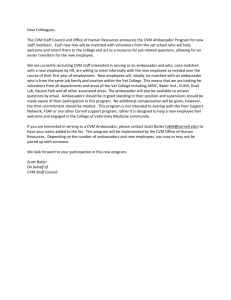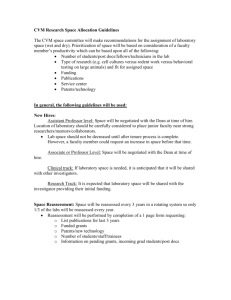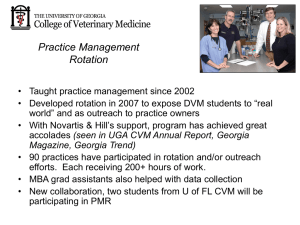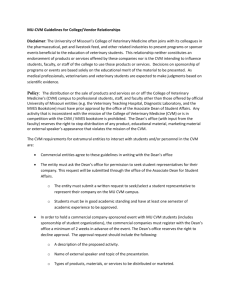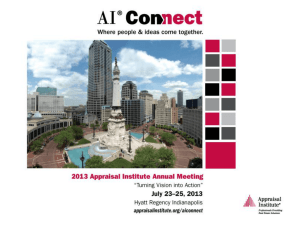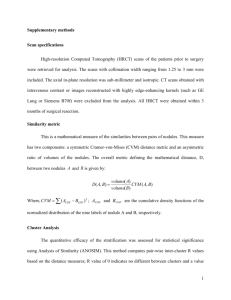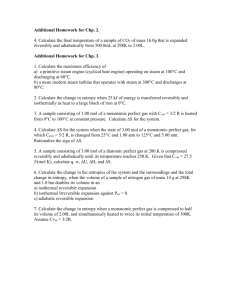THE GMIS 2 ARCHITECTURE
advertisement
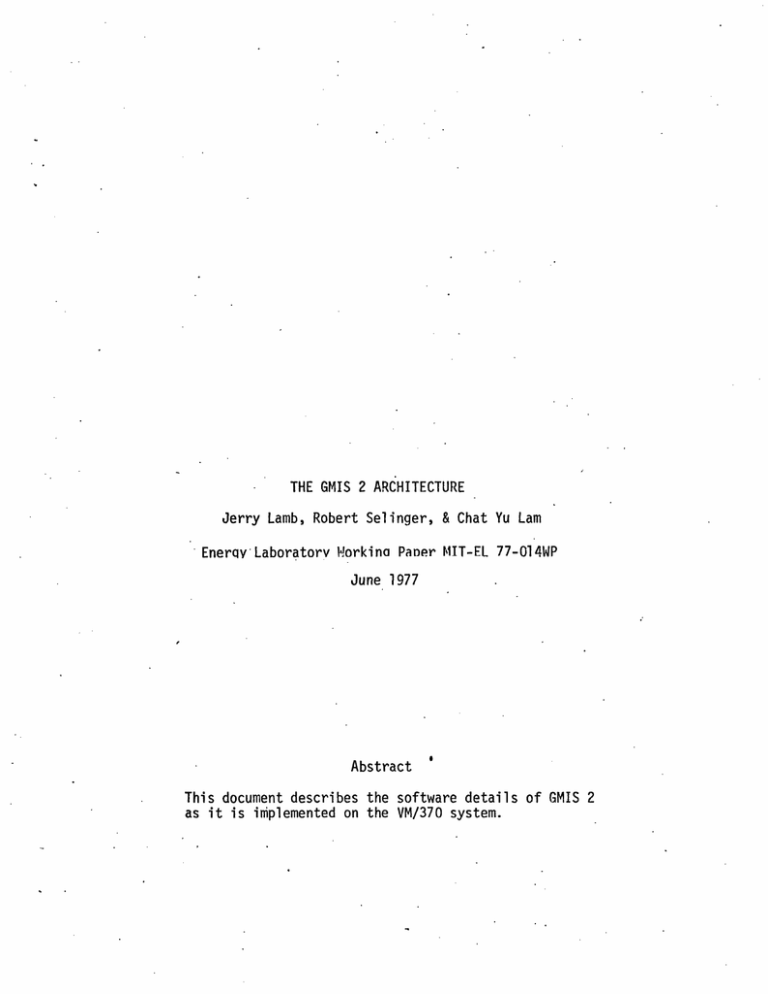
THE GMIS 2 ARCHITECTURE
Jerry Lamb, Robert Selinger, & Chat Yu Lam
Enerqy Laboratorv Workina Paner MIT-EL 77-014WP
June 1977
0
Abstract
This document describes the software details of GMIS 2
as it is implemented
on the VM/370
system.
Table of Contents
I.
II.
III.
IV.
V.
VI.
Introduction
Overview of the GMIS 2 Configuration and Virtual Machine Functions
The Virtual Machine Communication Facility as Used by GMIS 2
Functional
Operation
of GMIS
2
Communication Module Descriptions
Virtual Machine Module Descriptions
.
.
,
I.
INTRODUCTION
.This document is a detailed description of the GMIS 2 communication
and system operation routines.
It is intended for the programmer who desires
an in-depth description of procedures used for multiple virtual machine
communication among the GMIS 2 virtual machines.
Readers should be familiar
with basic GMIS operation and additional reading material is listed in the
bibliography.
Section II presents an overview of the GMIS configuration and describes
the various functions of the different virtual machines.
are:
These virtual machines
the manager virtual machine, user virtual machines, communication
virtual machines, and the data-base virtual machines.
Section III presents
a summary of the Virtual Machine Communication Facility (VMCF) as utilized by
the GMIS routines.
Section IV presents a detailed view of the GMIS System
including a functional flow diagram of the system operation.
Section V describes
the various utility routines used by all GMIS 2 virtual machines.
These
routines are either used for inter-virtual machine communications or for
performing special tasks.
Section VI describes the special GMIS system programs
unique to each type of virtual machine.
In describing each program we emphasize the associated data structures
and mechanics of its operation, rather than elaborate on its logic which can
be obtained from the program listing.
This document is intended to provide a
guide for the GMIS system programmer to update, maintain, and change the software
as the need arises.
2
II.
OVERVIEW OF THE GMIS CONFIGURATION
The configuration of virtual machines used in the present GMIS is
depicted in Figure 2.1, where each box denotes a separate virtual machine.
The blocks across the top of the page represent different user-oriented
programs (modeling and analytical systems, editors, etc.) and the blocks
across the bottom of the page denote different data management systems,
each running on its own virtual machine (DBVM).
A user may access any
modeling system and request a connection to any virtual machine.
A com-
munications virtual machine (CVM) associated with the user's machine (UVM)
provides the necessary communications interface between the user's analytical capability and the desired database system.
With this configuration,
it is possible for a user to access the modeling or analytical capability
with which he is most familiar, even though it may be running under an
operating system different from the other available modeling or analytical
capabilities.
Thus, the user is not required to learn new analytical capa-
bilities.
In addition, since each virtual machine may run any existing model or
program under its normal operating system, such a configuration eliminates
the need to devote resources to translating application packages and programs between operating systems.
Furthermore, the GMIS configuration permits interaction between aplication languages and programs not originally envisioned by their developers.
For example, an analytical package is greatly enhanced by having its data
management capabilities extended.
Hence, a user of the APL/EPLAN analytical
capabilities, for example, may request data that is stored and managed by
SEQUEL database management capabilities.
Fai
(Activotazz
mot tort
ma
Comrualscate
Urtua hLw~i
LHIN
Uram
trpcL
S
PnIIIES
L
I
(Possiblt
Comar icatilOi
DATADS:E
VfItUAL
IClQEs
- Gx
Ot
b ram1ple
FIGURE 2.1
/
GMIS Architecture
C(Gathers are ,tatLitc.
ard cosets
f row U3ser d
Dotaba&*Virt ult Mar-him)
4
Functions of the Virtual Machines
Functions of the Manager Virtual Machine
The primary function of the manager virtual machine (MVM) is to
respond to user requests to create the connections between the virtual
machines servicing that user by activating the necessary CVM's.
The other
function of the manager is to disconnect and automatically log out the appropriate CVM's once the user has finished using GMIS.
To accomplish these functions, several procedures were added to the
user VM's and the manager VM.
When a user logs into his user VM by
sending a message to the manager VM (MGR) the message sending procedure
uses the VM/370 Virtual Machine Communications Facility (VCMF).
1.
He may request a communications VM
2.
When the manager VM receives a message from a user, it:
If the message
a.
checks the VM ID of the send for authorization and,
b.
looks at the message sent by the sending VM.
is to log in a CVM,
already running.
then it will check
to see if such a VM
If not, it automatically logs one in (note that the manager
VM has Operator privileges, which permit it to log in other virtual machines).
The manager also periodically checks all CVM's to see if they have "owners,"
i.e., if the user VM's are currently logged in.
If a communications VM does
not have an owner, the manager VM automatically logs off the user's CVM.
Functions of Communications Virtual Machines (CVM's)
The communications VM's provide mechanisms for user VM's to communicate
with database VM's.
Since each interface routine is custom-built to permit
communications between a specific user environment and a specific database
system, each user environment (e.g., PL/I, TROLL, APL) has a single standard
communications interface written that uses the most efficient communication
5
capabilities available in that environment.
Likewise, each database system
has a standard communications front end built for it which receives transactions in a format that requires a minimal amount of preprocessing on the
part of the database machine.
Any reformatting of transactions from the user
or replies from the database system is handled by the interface routine which
resides in the user's communications VM.
Functions of the Database Virtual Machines
GMIS provides users with access to an interaction relational database
management system called SEQUEL, which has developed at the IBM San Jose
Research Laboratory.
In the near future, we will also offer the Query by
Examply relational database system, which is being developed at the IBM
Yorktown Heights Research Laboratory.
TheSe relational systems
llot
-
-
database transactions to be entered on line, and prepare replies to these
transactions in the form of single valued results or tabular reports.
A database VM, regardless of the database management system running
on it, receives transactions from the communications virtual machines belonging
to different users, and stacks these requests in the order that they are
received.
Each request is processed (one at a time) by the database management
facility, and the reply is passed back to the communications VM which sent the
transaction request.
After each reply is sent, the database machine selects
the next request from the stack, identifies the sending communications VM, and
processes the transaction.
6
III.
Virtual Machine Communication Facility
This section contains a brief explanation of what VMCF does and a
description of its use by GMIS 2.
For GMIS 2, an assembly language
program was written to interface PL/I to VMCF.
The protocols for each entry
point are independent of the messages or data that are being transferred
and its interpretation.
Unless there is an error in VMCF, the actual assembly
language implmentation is invisible to the calling program.
For user environments and database systems which can be interfaced through
communication modules written in PL/I or FORTRAN, the VMCF inter-machine communications mechanism is used for highly efficient signalling and message sending.
Some of the user environments, such as TROLL and APL, do not normally permit
the user to directly call external routines, and thus one must use a spooling
mechanism utilizing virtual card readers and punches for sending and
receiving messages.
VMCF Overview
The Virtual Machine Communication Facility (VMCF) is part of the CP
component of VM/370.
VCMF provides virtual machines with the ability to
send data to and receive data from any other virtual machine.
Messages and data are directed to
via the userid.
ther virtual machines logically
The amount of data that can be moved in a single transfer
is limited only by the sizes of virtual machine storage of the respective
virtua 1 machines.
VMCF is implemented by means of subfunctions invoked using the DIAGNOSE
instruction with a code of X'68' and a special parameter list called VMCPARM.
A VMCF subfunction is indicated by a particular subfunction code in the VMCFUNC
field in the parameter list.
A virtual machine must invoke the AUTHORIZE sub-
function before it is allowed to use any of the other subfunctions.
Once this
7
is done it can send and receive data to and from other virtual machines
which have also authorized VMCF.
A special external interrupt (code X'4001') is used to notify one virtual machine of a pending transfer of data.
synchronize sending and receiving of data.
This interrupt is also used to
Along with this interrupt, the
virtual machine receives a message header that is logged into a preassigned
virtual storage area.
This message header is used to define the type of
request and to provide data transfer information, such as length of data.
The
message header is also used to notify the originator of a transaction of the
success or failure of the transaction.
In this case, the message header
includes such information as residual counts and data transfer return codes.
Figure 3.1 lists the VMCF subfunctions and gives a brief description
of each.
IXEVMC
To facilitate data transfer and signalling, the VMCF functions used by
GMIS 2 are invoked via a high-level interface, IXEVMC.
This interface is
written in assembly language and communicates directly with CP and VMC via the
Diagnose instruction, and contains the external interrupt handlers. (For a
description of the parameters required by CP for VMCF (VMCPARM), see the
VM/370 System Programmer's Guide.)
The entry points in IXEVMC are callable from
PL/I programs, require only a few parameters, and are described in Section V.
VMCF messages for GMIS 2 are composed of two parts, a header indicating
type of message and a text section.
The header consists of a message type and
a code.
The code is presently used to indicate to the CVM which module is
desired.
The text portion is used to pass instructions, queries, and data
between VM's (Future plans call for the header to be included as an integral part
of the VMCF's communication parameters.)
7A
.
I-
I P u'Ic
I
.............-
f ' oni
LUTHoI
I (:ode
I
jControi
IZ
Ilnitial
I'
l
I it,
I
vrtui)
. ;Jl' J.
:
:I
:. 'J.:,:H''
,. f], th
V. 1:.'
ot II:):
%x7 , t.
(C:I
'I.v,:L;i;
CCC
qivn
I
j(9!;
VC
o 1.
i
I Con trol
Icr-rj.-.atu:;
achi,,.
I
VJ.I. tL .I1
:';uiIlfII rct
. eq 1 z; ts
I
j:on:.
I
f roln other
I .. ,
i
i
1?
A
I ri .:c, i. .
I
.....
zes IYCF Io,
i[ Ol,:,
"
I
I
... ...
Co-wments
.. I
I
I
I
I
V.CF activity.
I
I I)ita
IDnirc t a miessage or block of data to anotherl
.1
I
(Data
I ,ttra
v
a reply.
I
I Pir:c:s
data to another virtual
achine on a I
I faste(!r ut ore restrictive
protocol than
1
I the
SEND subfunction.
IAlJ.ows you to accept selective
I data
I to aother
I -I
I Data
ITemporarily rejects further SE
SED SE:IDX,
I SEND/RIECV,
or IDENTIFYrequests from other
i
iotifies anotheruser tt
IlControl
i machine is
I
I
available
for
I
Control
i
I
I
"Data" i
I SEND/RECV
requests
I
-~- -
Vi-tu l
your virtual
/I
-
I
SENDor
pending for your virtual
aclhine.
-
L---
I
I
- --
this colu:i1 indictes
indicates
I
I
1
I
I
I
I
I
I'
I
I
I
I
I
VICF communication.1
IAllows you to reject specific
the wor:d"Control"
Figur c4..1
a SEI;D/nRECV subfunction,
IResets the status set by the QUIESCE
I subfunction and allows execution of
I subsequent reguests from other users.
i control
-----
of
I users.
i
I
I
SEDreaC
I
user but not yet accepted by thati
simulating full duplex comunication.
I
I
I
I
I
I
I originator
lControl
IThe
.
essaue or data transfer'directed
IA.ows you to direct data back to the
I
I Control
RESUME
END or SND/IR;CV
I
I Control
I
QUIBSCE
a
I user.
I
I
-e 't1 via
I
I
I
I
messagesor
subfunction.
!Cancels a
IData
iI
I REPLY
i
I
I
I
I CA CEL
I
I
I
I
I
RECEIVE
I
i
I of
!
I Dat a
fDX
i.achine.
IDirects a nesageor lock of data to anotherl
I virtual achine, 'andrequcts notification
I
II
I
j SE
virtual
I
----
a ata transfer
a V2CF contro
---
I-
subfunction I
subfunction.
ach-in
CoL:unication .'acilit
(iCl) Subfu
ctions
Vir'k.UdlMa~hllQ
CL%;tU~liC,-1tO~j -a~ij~ty(VhC1)
S funlct io ns
I
8
There are three message types:
M = message text follows
Z = log off associated CVM (manager specific)
X = switch to indicated interface module (CVM specific)
9
IV
FUNCTIONAL DESCRIPTION OF GMIS
Each GMIS virtual machine communicates with other VM's through the
VMCF interfaces described in Section III.
Several routines, common to all
GMIS VM's, are used to accomplish the sending and receiving of messages.
Figure 4.1 shows the routines and data areas associated with this software.
In addition,. each machine has GMIS system programs specific to its functions.
Figure 4.2
shows the entire GMIS communication configuration.
(Note:
All
possible programs are shown, not core configuration at any specific time.)
The basic functions of each communication module are:
VMCINIT - Initialize the VM for VMCF communications
VMCTIME - Initialize timer interrupt - done only once
VMCWAIT - Place machine in a wait state for external communication or
timer interrupt
VMCSEND - Send a message through VMCF
VMCRECE - Process a message received from VMCF after a call to VMCWAIT
VMCTERM - Terminate VMCF communications
IXEUVM - Returns a UVM ID to a calling CVM.
shown in Figure 4.1.
The ID is read from disk as
The CVM needs UVMID for communication.
IXECVM - Analogous routine for a UVM to get a CMVID.
The basic functions of the programs specific to certain VM's are:
Manager VM VMMGR - logon on CVM when requested by UVM; terminate
User VM GMISINT
any unused CVM
- get special GMIS message for user and print it, get the ID
of the CVM and request the MGR to initialize it, request CVM to
load desired interface module (APL - SEQ or P1/I-SEQ)
Communications VM CVMINIT - load appropriate interface module after initializing
CVM
_ _
CMS
IXEVMC
VMCINIT
MODULES
VMCWAIT
VMCWAIT
VMCRECE
VMCTIME
System Disk
VMCTERM
IXEUVM
IXECVM
-
-
-
External Interrupt ECB
Time Interrupt ECB
Message Buffer
USER DATA AREAS
Message
ID
Message Length
Interrupting Machine ID
Return Code
C ai
IDPar
MANAGER
PLI UVM
CMS
USER PROG
PLI-SEQ
GMIS INIT
VMC
P
I
PLI
CVM
I
CMS
PLI SEQ
CVMINIT
VMC'
l.
UJn VlVl
L __ __
CMS
MUI
SEQUEL
VMC
-
I
I
I
-
-
FIGURE4.2'GMIS Configuration
Non VCF
--- - VCF
-- i
12
Figure 4.3 shows the sequence of oerations,
routines called, and
messages passed to start up a PL/I UVM - CVM - DBVM link. PL/I was chosen
because it is the general case that will be used for future expansion.
The
figure shows messages as
type, code
TEXT
Routines are assumed to perform the functions above unless specific functions
are noted.
Time flows generally from top to bottom in Figure 4.3.
MGR
CVM
UVM
DBVM
LOGGED IN
MANUALLY
DBEXEC
VMCINIT
VMCWAIT
LOGGED IN AT
IPL
VMMGR
read triplet
VMCINIT
VMCTIME
VMCWAIT
-LOG IN
GMISINIT
print msg
IXECVM
VMCSEND (MGR)
m,O,'initial
z'
CP SL 5 SEC
VMRECE
,autolog cvm
LOGGED
CVMEXEC
CVMINIT
VMCWAIT
CP QUERY CVM
fail=stop
PUNCH SWITCH *
VMCSEND(CVM)
X,2
PUR RDR ALL
VMCRECE
load PLI-SEQ
CP MSG CVM 'ready'
VMCWAIT
USER PROG QUERY
VMCSEND (CVM)
M,B,'DBVMID QUERY
VMCWAIT
VMCRECE
VMCSEND (DBVM)
M,B,' QUERY'
VMCWAIT
VMCRECE
process query
VMCSEND (CVM)
M,B, 'result'
VMCWAIT
* Both are sent in case CVM is in APL mode
FIGURE 4.3 Example of a GMIS Communication
14
V.. Detailed Module Description of GMIS 2 Communication Routines
Communication Routines
Most system programs in GMIS are coded in PL1.
The purpose of the
Kernal routines is to provide efficient functions for interfaces to
PL1 and basic VM system functions.
All Virtual Machine communication
routines are contained in one program - IXEVMC.
These entry points
are callable from PL1 programs to perform initialization of the
communication environment and for the sending and receiving messages, etc.
The detailed mechanics of each routine are described below.
VMCINIT
The function of VMCINIT is to initialize the virtual machine communication
environment.
It involves invoking the authorize subfunction of the VMCF; and
setting up the external interrupt handler for intercepting virtual machine
communication external interrupts.
A timer interrupt handler may also be set up
so that the virtual machine will get interrupted every t seconds, where t is a
constant in the data area of the IXEVMC program.
For virtual machines that do not
require this facility, one can simply set the timer off, masking any timer
interrupt.
The following example will illustrate the usage of VMCINIT:
DCL VMCINIT EXT ENTRY;
CALL VMCINIT (MYVMID);
EXTERNAL INTERRUPT HANDLER
As a result of an external interrupt, the external interrupt handler
receives control.
If the external interrupt code is X'4001' indicating
a VMC external interrupt, the resultant action of the interrupt
handler is to post an event control block (a 4 byte storage area for
synchronizing events).
Since the ECB is the same one that VMCWAIT (see below)
uses in putting the virtual machine in a wait state pending an
15
external interrupt, the effect of the posting is a wake up of the
waiting process.
The ECB is in the data area of IXEVMC which both
VMCWAIT and the external interrupt handler share.
The result of timer interrupt is similar.
In this case, a different
ECB is used which is adjacent to the ECB used for external interrupts.
The waiting process gets awakened resulting from either an external
interrupt or a timer interrupt.
Therefore, VMCWAIT will have to
check the cause of the interrupt and perform the appropriate function.
VMCWAIT
This entry point can be used to put the current process into an enabled
wait state pending either a VMC external interrupt, or if the timer is set
on, a timer interrupt.
The caller of this routine can also specify which
virtual machine interrupt is to be acted on by setting appropriate
arguments.
VMCWAIT will wait until it is woken up whereupon it checks to
see which type of interrupt caused the wake-up.
The type of interrupt is
indicated to the called process or routine by the return code in one of the
calling parameters.
For a timer wake-up, there turn code is set to a negative
number; for VMC external interrupt, it is set to the return code from
is a positvie number.
VMC, which
In the case of a VMC external interrupt, the VMID of the
interrupting virtual machine as well as the source message ID and message
length are copied from the data area of IXEVMC and returned via VMCWAIT.
Usage of VMCWAIT is illuastrated below:
DCL VMID CHAR (8) INIT ('GMISCZ')
DCL MSGID fixed bin (31);
DCL MSGLEN fixed bin (31);
DCL CODE fixed bin (31);
16
Call VMCWAIT (VMID, MSGID, MSGLEN, CODE);
if code-
O0go to Handle-timer
VMCSEND
This routine decodes the parameters, fills in the control information in a
data area in IXEVMC used to request VMC functions and calls the VMC facility.
The purpose of VMCSEND is to send a message to a specfic virtual machine.
Each message has a unique message ID and this uniqueness must mb maintained.
The following sequence illustrates how to send a message to another virtual
machine called GMISCH.
del sendvm char (8) init ('gmisch');
del msg char (8) init ('HL WOOPZ');
del msgadd pointer;
del msgid
fixed
del msglen
del code
fixed
bin (31) init
(1);
bin (31) init
fixed bin
(8);
(31);
msgadd = addr (msg);
call VMCSEND (SENDVM, MSGADD, MSGLEN, MSGID, Code);
If Code logical not = O, then call ERR-RTN;
The user should check the return code.
If it is not zero, then an error may
have occured.
VMCRECE
This is simply the counterpart of VMCSEND.
The usual sequence is to call VMCWAIT
to wait for a particular virtual machine and on return , the arguements of
VMCWAIT will contain the necessary information to invoke VMCRECE to receive a
message.
This information includes:
the VMID, message id and message length.
17
The caller of VMCRECE has to provide a buffer with enough length into which
the message received will be placed.
The following will illustrate the
usage of VMCRECE:
Call VMCWAIT (vmid, msgid, msglen, code);
allocate msg char (sglen);
msgadd
: addr (msg);
call VMCRECE (vmid, msgadd, msglen, msgid, code);
VMCTERM
This routine is to clean up the inter virtual machine communications environment
it is invoked
by:
call VMCTERM;
The routine stops the VM from receiving or sending messages via VMCF.
A standard communication convention is used in decoding messages.
always consists of a 4-byte message header and a message text.
Each message
The message header
begins with a one byte message type, which can be the character M, indicating
the message text is purely message text; or z, indicating to the VMMGR to log off
the senders CVM; or X, indicating to a CVM to switch load to another interface
module.
Following the message type byte is one currently unused byte, then there is a
2-byte message code.
Currently the code can be fixed binary 1 indicating
APLSEQ module is requested or fixed binary 2 indicating the PL1SEQ moduel is
requested.
Note that this code has meaning only when the message type byte
has a 'X' character.
The interpretation of message text will depend on the
communicating agents and the communication environment.
For example, VMMGR
will only accept the character string M initial z in the message text from a
UVM.
18
Utility Routines
These routines are efficient subroutines to perform very special functions.
These functions include reading from a particular file, getting the time stamp.
IXEUVM
This routine is called by a CVM to obtain the VMID of the corresponding UVM.
It
reads a file which contains 16 byte records consisting of one UVMID -CVMID pair
and returns the corresponding UVMID for the calling CVM.
IXECVM
This routine is very similar to IXEUVM.
calling UVM.
It returns the CVMID of the corresponding
Both entry points have the same calling sequence.
The accept as
the first parameter, a pointer to an 8-byte area into which the resulting VMID
will
be placed
on return.
Examples:
del vmid char (8);
when used by a CVM
del ixeuvm entry external;
Call ixeuvm (vmid);
or:
del vmid char
(8);
when used by a UVM
del ixecvm entry external;
call ixecvm (vmid);
19
VI.
A.
GMIS 2 SPECIFIC VIRTUAL MACHINE MODULE DESCRIPTION
The Manager Virtual Machine
There are two main functions that the MGR must perform:
autolog on
user's CVM, and force off a CVM when the UVM which requested it is no longer
using it.
These are both provided in the PL/I routine,
VMMGR, which is autologged
when the CP system is ipled.
In order to know the CVM-UVM association and their account passwords,
VMMGR when first logged on, reads from a file called 'UVMCVMID MAINT Al' which
contians 24-bytes records, each of which is a
triplet.
UVMID -CVMID -CVM account password
The file is encrypted and the-manager reads it (decoded) from a second
file and then destroys the second file.
The only decoded version kept is in core.
The end of the file is indicated by the terminating triplet; logon-logon-logon.
Currently VMMGR can accommodate 100 triplets.
After reading the content of the 'UVMCVMID MAINT Al' file into its storage,
VMMGR will then wait for any UVM to send him a message.
The 'initialz' character
string in the message text and 'M' in message type indicates to VMMGR to autolog
a CVM.
When woken up by a timer interrupt, VMMGR will perform the second task
(force off an idle CVM) by querying the list of CVMs and forcing off any CVM
without an attached active UVM.
VMMGR should be on the logon list of VM/370 and is never logged off unless the
system is brought down.
B.
USER VIRTUAL MACHINE
The user virtual machine software-consists of an initialization module - GMISINT
and the various language dependent user virtual machine interface moduels,
e.g. APL, TRANSACT, TROLL, etc.
20
GMISINT
This module provides a standardized user entry point to GMIS.
It prints
the GMIS message of the day and communicates with VMMGR to autolog its CVM before
communications with the CVM begins.
Basically, it performs the following functions
in sequence.
1.
read 'GMIS MSG Cl' and prints it to terminal
2.
obtain the MGR VM ID and the CVM interface module name from the
parameters provided by its EXEC profile.
3.
call
IXECVM
to obtain
the CVMid
4.
log on the CVII by requesting the MGR via VMCF to autolog it.
5.
sleep 5 seconds to allow for the CVM to be autologged.
6.
check via CP to see if CVM is logged.
7.
spool and tag a punch file to CVM from UVM (in case the communication
mechanism is via punch files).
8.
punch a card to CVM and send a message to CVM via VMCF to ensure that
the CVM gets the message to switch to the desired interface module.
(Both are required since the CVM may already be in either mode.)
APL User Interface
The APL user interface is contained in an APL work space called SEQUEL.
performs 3 major functions:
2.
1.
It
initializes the communication environment, and
sends a query and 3. receives the result of the query and translates it into
APL.
Initialization is performed by the APL function SEQOPEN.
the following:
1.
call getid to obtain the UVMid
2.
read 'file CVMid C1; to obtain CVMid
3.
read 'DBVM id B1' to obtain dbvmid
A
cnnnl
and taa
unch file to CVM
It basically does
21
Query is sent by using the APL function QUERY which actually consists of SEQPUT
(sends a query) and SEQGET (obtains the results of the query).
used for communication with the CVM.
The b disk is
Query results are stored on files by the
CVM on the b disk in APL variable formats.
C.
Communication Virtual Machine
The communication virtual machine software consists of a standardized
initialization routine and the interface modules.
For each user machine
environment and data base machine combination, a unique interface module is
coded, for example, APL - SEQUEL, PLl - SEQUEL etc.
The purpose of an interface
module is to handle the data transfer and conversion functions of a user machinedata base machine communication.
CVMINIT
This standardized initialization routine is given control when the CVM is first
logged on.
It will wait for a message from its corresponding UVM which will
indicate a switch in environments (an 'X' in the first byte of the message).
The code in the message header is used to set a P/l
return code indicating the
specific interface module to be loaded in place of CVMINIT.
The EXEC that
contains the call to CVMINIT will interpret this return code from CVMINIT and
load the appropriate interface modeule.
APLSEQ
This routine handles the data formating and data transfer between the APL
user machine and the SEQUEL data base machine.
a result of the CVMINIT module.
It is loaded into the CVM as
APLSEQ communicates with SEQUEL via the
VMC facility but it communicates with APL via punch files and shared disks.
The first category of communication is achieved using the IXEVMC module
its entry points.
and
The latter communication category is achieved using the
RDRINIT, XWTAPL, RDRTERM modules.
The dbvmid is obtained by reading the
22
'DBVM id bl' file and the UVMid is obtained, as usual, by calling IXEUVM.
has to interpret the type of message from UVM.
APLSEQ
A UVM can request that another
CVM module be loaded so that it can access a different data base.
Thus APLSEQ,
like other CVM modules, has to be able to detect the signal for switching modules
In the case of a VMC message, the message header will contain this important
information.
In the case of using punch cards as means of communication, the
one character returned by XWTAPL is used as the equivalent of the message type
character in the message header of a VMC message.
This character can be
discriminately changed by the UVM simply by issuing a CP command.
APLSEQ receives blocks of messages from the data base VM and manipulate these
blocks into APL variables which are written onto the disk shared by the
CVM and UVM.
Currently APLSEQ decodes each block as they arrive but a simple
modification can be made so that decoding will be performed after all the
blocks are received.
This is not crucial to the operation of the CVM,
besides, a 1 block message can usually accommodate all the results of a normal
query.
PL/I Interface
The PL/I multi-user interface consists of a duplicate set of sequel entry
points and a cum module, PLISEQ.
switching and query processing.
These control all the functions of initialization,
All communication paths utilize VMCF and it's
entry points as previously described.
(A prior knowledge of the PL/I
programming interface is assumed - see GMIS user's guide appendex F).
In the User's Virtual Machine, the duplicate set of SEQUEL entry points
(TRANSIN, SEQUEL, GETROWS, AND WINAUP) is contained in the procedure TRIFUFI
(similar to the GMIS I version).
Operationally then, the user must first invoke
GMISINT with the "PLlSEQ" parameter, to set up a CVM.
Then using a P/I
program
(such as TRANSFER) a call is made to TRANSIN which performs some simple initalization
(in the UVM only).
Next, when the query is ready for processing and placed
23
in the external variable QSTRING, a call should be made to SEQUE1.
Now, instead
of a full copy of SEQUEL, XRAM, RAM etc., the SEQUEL entry in TRIFUFI is called
which transmits the query to the CVM via VMCF, and then goes into a VMCWAIT for
an interrupt from the CVM.
The CVM receives the query and extracts the
database VM id from it and then sends the query to that VM, and waits for an
interrupt from the database VM.
its results via VMCF.
The database performs the query and returns
The only processing the CVM does is to write any table
data on the user's 340 desk and then return the rest of the result (column
names, cordinality, format descriptors etc) to the UVM via VMCF.
This serves
as a wake-up to the UVM, and completes the processing done by the CVM, which
goes back to an initial wait state.
The UVM stores the information in the
appropriate external variables and returns to the caller.
To retreve the rows of a table after a successful SEQUEL call (Code = 2)
calls should be made to the entry point GETROWS, which re-accesses the 340 disk
and then calculates the necessary blocks # and then performs the direct access
read.
It extracts the row indicated by DISPROW and fills in QSTRING appropriately.
To terminate
the communications,
a call
release the CVM and stop VMCF communcations.
to WINDUP
should
be made,
to