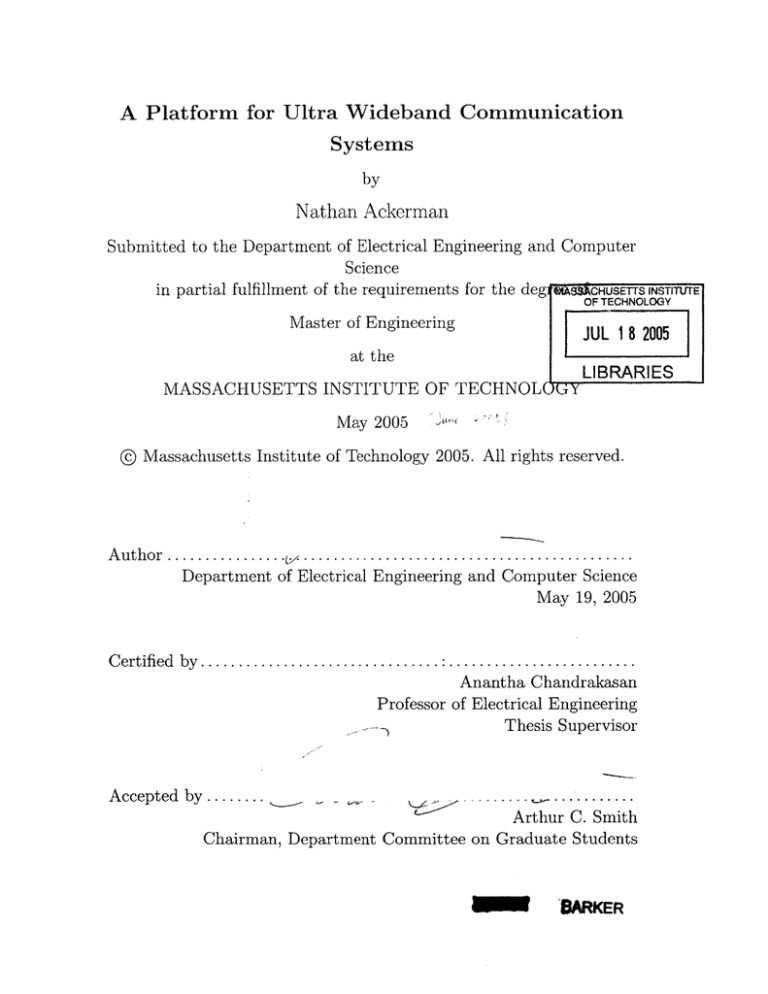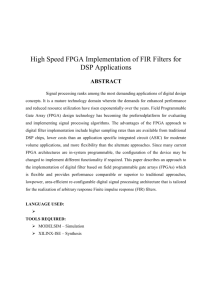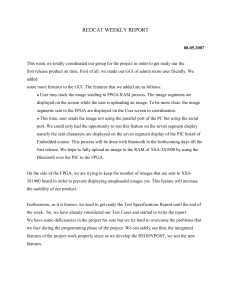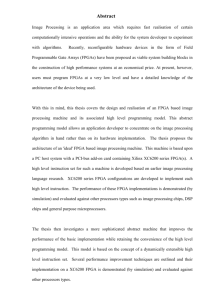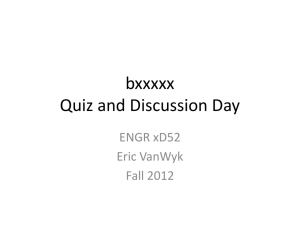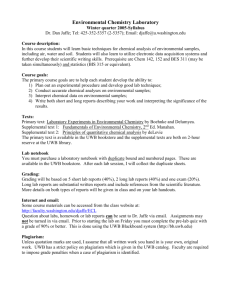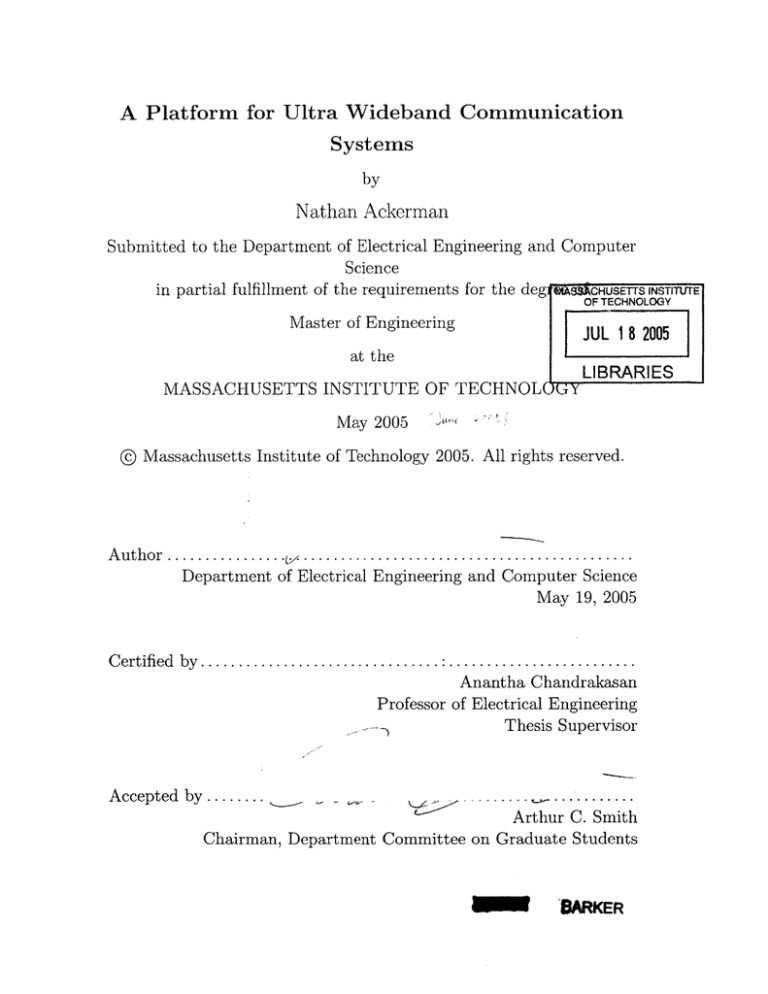
A Platform for Ultra Wideband Communication
Systems
by
Nathan Ackerman
Submitted to the Department of Electrical Engineering and Computer
Science
in partial fulfillment of the requirements for the degi-W
Master of Engineering
VsCHUSETTS INSTITUTE
OF TECHNOLOGY
JUL 18 2005
at the
LIBRARIES
MASSACHUSETTS INSTITUTE OF TECHNOL(U
May 2005
@ Massachusetts Institute of Technology 2005. All rights reserved.
............................................
A uth o r ................
Department of Electrical Engineering and Computer Science
May 19, 2005
Certified by......................
. .......................
Anantha Chandrakasan
Professor of Electrical Engineering
Thesis Supervisor
Accepted by...
........ ...
Arthur C. Smith
Chairman, Department Committee on Graduate Students
ARKER
u~s
2
A Platform for Ultra Wideband Communication Systems
by
Nathan Ackerman
Submitted to the Department of Electrical Engineering and Computer Science
on May 19, 2005, in partial fulfillment of the
requirements for the degree of
Master of Engineering
Abstract
In this thesis, a web interface for sending and receiving data across an actual UWB
channel was designed. In addition, a platform for Ultra Wideband (UWB) communication development was implemented. The UWB communication platform is
implemented to provide a unique testing tool for both transmission and reception of
UWB signals. In debugging the system, the UWB communication proved invaluable
as the platform was able to able to accurately and quickly discover errors. Both new
tools should prove extremely useful for developing future UWB front and back ends.
Thesis Supervisor: Anantha Chandrakasan
Title: Professor of Electrical Engineering
3
4
Acknowledgments
First and foremost, I would like to thank Professor Anantha Chandrakasan for granting me the opportunity to work on the system described in this thesis and for all of
the time that he spent helping me along the way. I have truly enjoyed working under
his supervision and I will sincerely miss the work atmosphere that he fosters in his
laboratory.
David Wentzloff, Raul Blazquez, Vivienne Sze, Fred Lee, and Nathan Ickes, were
all incredibly helpful and were key components to completion the system described
in this thesis. I wish to thank them all for their help.
Finally, I would like to thank my parents for their eternal love and support.
5
6
Contents
1
2
3
1.1
Previous work . . . . . . . . . . . . . . . . . . . . . . . . . . . . . . .
14
1.2
G oals . . . . . . . . . . . . . . . . . . . . . . . . . . . . . . . . . . . .
16
17
Web Interface
. . . . . . . . . . . . . . . . . . . . . . . . . . . . . . .
17
. . . . . . . . . . . . . . . . . . .
18
Architecture . . . . . . . . . . . . . . . . . . . . . . . . . . . . . . . .
20
. . . . . . . . . . . . . . . . . . . . . . . . . . .
21
. . . . . . . . . . . . . . . . . . . . . .
26
. . . . . . . . . . . . . . . . . .
27
2.1
Design Goals
2.2
Hardware Requirements and Setup
2.3
2.3.1
User Handler
2.3.2
Background Processor
2.3.3
Packet Transmit and Capture
29
UWB Platform Architecture
3.1
4
13
Introduction
UWB Development Platform Hardware
. . . . .
32
3.1.1
Standalone Carrier . . . . . . .
32
3.1.2
Signal Processing FPGA . . . .
34
3.1.3
Control FPGA
. . . . . . . . .
. . . . .
35
3.1.4
Custom Carrier . . . . . . . . .
. . . . .
35
3.1.5
Crystal Oscillator . . . . . . . .
. . . . .
36
3.1.6
Discrete Down Converter . . . .
. . . . .
36
3.1.7
Discrete Pulse Generator . . . .
. . . . .
36
UWB Platform Design
39
7
4.1
Control FPGA
4.1.1
4.2
5
6
. . . . . . . . . . . . . . . . . . . . . . . . . . . . . .
Opal Kelly interface
39
. . . . . . . . . . . . . . . . . . . . . . .
39
. . . . . . . . . . . . . . . . . . . . . . . . . .
41
4.2.1
Com Port Interface . . . . . . . . . . . . . . . . . . . . . . . .
42
4.2.2
MSP430 Programming . . . . . . . . . . . . . . . . . . . . . .
43
FPGA reprogramming
4.3
Transmission Interface
. . . . . . . . . . . . . . . . . . . . . . . . . .
45
4.4
Receiver interface . . . . . . . . . . . . . . . . . . . . . . . . . . . . .
46
4.5
Boot Sequence . . . . . . . . . . . . . . . . . . . . . . . . . . . . . . .
48
4.5.1
Programming the Control FPGA . . . . . . . . . . . . . . . .
48
4.5.2
Programming the Signal Processing FPGA . . . . . . . . . . .
48
4.5.3
Initializing the ADC
49
4.5.4
Running PC side software
. . . . . . . . . . . . . . . . . . . . . . .
. . . . . . . . . . . . . . . . . . . .
50
Results
53
5.1
Test Design . . . . . . . . . . . . . . . . . . . . . . . . . . . . . . . .
53
5.2
Analysis . . . . . . . . . . . . . . . . . . . . . . . . . . . . . . . . . .
56
Conclusion
6.1
Future Work.
59
. . . . . . . . . . . . . . . . . . . . . . . . . . . . . . .
8
60
List of Figures
1-1
Discrete UWB Communication Channel
2-1
Web-Based Interface
. . . . . . . . . .
. . . . . . . . . . . . . . .
21
2-2
Screenshot for Web Interface . . . . . .
. . . . . . . . . . . . . . .
22
2-3
Screenshot when Waiting . . . . . . . .
. . . . . . . . . . . . . . .
24
2-4
Screenshot of Successful Transmission .
. . . . . . . . . . . . . . .
25
2-5
Screenshot of Error . . . . . . . . . . .
. . . . . . . . . . . . . . .
26
3-1
Functional Receiver Model . . . . . . . . . . . . . . .
30
3-2
Functional Transmitter Model . . . . . . . . . . . . .
31
3-3
Complete UWB Development Platform Model . . . .
33
3-4
UWB Development Platform Hardware Connectivity
34
4-1
Wiring Diagram for Programming Interface
. . . . .
42
4-2
UWB Development Platform Transmission Interface .
45
4-3
Timing Diagram using Discrete Transmitter Interface
46
4-4
UWB Development Platform Receiver Interface
. . .
47
5-1
UWB Communication Channel Testing Setup
. . . .
54
5-2
Sample Chipscope Output Window . . . . . . . . . .
54
5-3
Plot of Sampled UWB Waveform
. . . . . . . . . . .
55
5-4
Graph of Sampled UWB Waveform . . . . . . . . . .
56
9
. . . . . . . . . . . . . . . .
15
10
List of Tables
. . . . . . . . . . . . . . . . . . . . . . . . .
25
. .
57
2.1
Error Codes and Causes
5.1
Transmission Statistics for Revised UWB Signal Processing Code
11
12
Chapter 1
Introduction
The amount of research in the field of Ultra Wideband (UWB) communication has
increased since the FCC approval of Ultra Wide Band for commercial applications.
The FCC limits transmission using UWB to a center frequency between 3.6 to 10.6
Ghz. The maximum power spectral density is limited to -4ldBm/Mhz and the bandwidth must be at least 500 MHz[1][2]. The increase in research efforts around UWB
as a communication protocol are likely the result of a wireless technology boasting
high potential bandwidth and low power consumption.
Physical access to UWB communication channels allow analysis of transmitted
data. Without access to an actual UWB communication channel, it is difficult to
develop the signal processing algorithms required for retrieving data from UWB signals. As popularity in UWB research grows, it would be beneficial to allow other
researchers access to transmit and analyze data across an actual UWB communication channel so that they may also develop signal processing algorithms for recovering
data from UWB signals.
After the initial FCC approval of UWB for commercial applications, two UWB
communication systems were constructed by the MIT UWB researchers. These systems served as a starting point to demonstrate the proof of concept and were concerned primarily with transmission of data using UWB and not did not measure
packet detection rate, packet loss, or overall bandwidth. The first system, constructed
entirely using discrete components, demonstrated transmission and reception only in
13
baseband[1]. The second system utilized discrete off the shell components to demonstrate data transmission with a center frequency of 5.355 Ghz. Baseband signals were
converted up to 5.355 Ghz, transmitted, and converted back down to baseband for
analysis.
Now, as the next iteration of UWB communication systems are under development, tools should be available for determining more than single packet reception.
Since it has already been demonstrated that UWB communication systems can transmit data, the next iteration of UWB communication systems should be developed and
characterized for performance. Furthermore, the next UWB communication system
should be developed maximizing bandwidth and packet detection while minimizing
packet loss. To fine tune and evaluate the next iteration of UWB communication
systems, a development platform dedicated to testing and debugging UWB systems
is required. With a dedicated UWB development platform, new systems can be fine
tuned and more compelling end-to-end scenarios can be demonstrated.
1.1
Previous work
Recently, Fred Lee, David Wentzloff, and Raul Blazquez created a functional one-way
UWB communication channel utilizing discrete components. UWB pulse information
is generated using MATLAB and sent to an arbitrary waveform generator using the
local ethernet network. The arbitrary waveform generator creates a modulated baseband signal from the MATLAB file. The output from the arbitrary waveform generator is passed to a passive mixer for up conversion to 5.355 GHz. The output from the
mixer is transmitted to a series of discrete components which down convert the signal
to baseband. The resulting baseband signal is sampled with an ADC connected to
a computer and the resulting samples are processed using MATLAB to recover the
original data. A diagram for this system is shown in Figure 1-1.
There are three main limitations to this system. First, the system is not real
time. Second, the system utilizes an arbitrary waveform generator to generate the
input signal. The interface to the arbitrary waveform generator was not specifically
14
MPC
Oscillator
CDt
X
XBaseband
XG
Amplifier
5.35Ghz.
Low
(D
Noise -+
Amplifier
Low Pass _
Filter
ADC I
Channel
Low
Noise
Amplifier
-
Splitter
Oscillator
Oscillator
5.5Gz500Mhz
PC
o
Arbitrary
Waveform 4-FTP
Generator
Baseband
Amplifier
Generate
Low Pass
Filter
ADC Q
Channel
MMATLAB
Processing
design for this particular application and the user interface makes setting and sending
particular data very difficult and time consuming. Third, the system only provides
one way communication. The system does however, allow for capturing raw UWB
packets so that UWB demodulation processing algorithms may be developed.
1.2
Goals
The primary goal of this thesis is to design and implement a web interface to allow
web users to send and receive data from an actual UWB channel. This will allow
other researchers to develop UWB signal processing algorithms based on real data
from an actual UWB communication channel. The secondary goal of this thesis is
to implement a UWB development platform based on a FPGA, dedicated to the
rapid development and characterization of UWB communication systems. Using this
platform, users will be able to debug and fine tune current UWB communication
channels to fix implementation errors and maximize performance.
16
Chapter 2
Web Interface
The primary purpose of the web interface is to extend the functionality of a current
UWB communication channel to select web users.
This will allow researchers to
analyze data transmitted over a real UWB channel. The results obtained from the
web interface will allow web users to develop UWB signal processing algorithms for
recovering data transmitted in a UWB channel. Furthermore, the web interface also
serves the MIT UWB laboratory by compiling a large collection of transmitted data,
which can be used for UWB signal processing algorithms.
2.1
Design Goals
The design goals for the web interface are as follows.
" Specification of transmission data - The web interface must allow users to upload
sample data to send over the UWB communication channel.
" Analysis of received data - The web interface must allow users to download the
channel raw channel data from the ADC.
" Scalability - The use of the web interface by one user should not deny the use
of the web interface to another user. Furthermore, the web interface should be
designed to accommodate a number of users simultaneously.
17
* Fairness - The web interface should transmit the data and report the results to
the user in the order in which the data was uploaded. In other words, the user
who first uploads data to send across the channel will receive the results first.
* Customization - The web server should be complete configurable, allowing the
system administrator to specify options such as storage location, maximum file
upload size, and access list.
* Logging - The web server should log all activity and explicitly log all errors in
the system separately.
" Storage of results - The web server should allow for storage of all results to a
storage location accessible through the web so that users may access their data
at any time. The results will be stored permanently to also allow the MIT UWB
researchers to view previously sent transmission data.
" Access control - The system administrator should be able to limit access to the
system by email address, allowing universal access, or select access to a specific
list of email accounts. This is important as the tool will not be open to the
public due to potential licensing issues.
" Basic security - The web interface should be immune to only the most basic
forms of mis-use such as improper form completion.
2.2
Hardware Requirements and Setup
The web interface runs on a Windows XP Pro computer, using the Microsoft Web
Server. The web interface uses a global IP address which makes the web interface
accessible to any web-user1 .
To sample the received UWB signals, the PC contains an acquisition card that
supports simultaneous two channel high speed ADC conversion. The PCI card used
'If access list is enabled, only select users will have access.
18
in the design of the web interface is an Acqiris PCI ADC capture card capable of
lGsample/sec2
To send data using UWB, the data must first be transferred from the PC to the
hardware responsible for pulse generation and transmission.
David Wentzloff has
constructed a discrete pulse generator with a 3-wire serial interface which will create
a UWB signal centered around an input frequency. The input frequency comes from
a local oscillator reference frequency which is set at 5.355 GHz.
The PC interfaces with the discrete pulse generator through the use of a XEM3001
FPGA board'. This FPGA shall be known as the transmission FPGA and connects
to the PC USB interface. The transmission FPGA also connects to the discrete pulse
generator. A programmable crystal oscillator is programmed to produce a 5.355 GHz
carrier frequency and is connected to the discrete pulse generator.
The output of the discrete pulse generator is connected to an antenna. On the
receiving end, another antenna is connected to a low noise amplifier followed by an
additional amplifier. The output from the second low noise amplifier is split and one
output from the splitter is multiplied by the 5.355 GHz carrier frequency. The other
output from the splitter is multiplied by the 5.355 GHz carrier frequency 90 degrees
out of phase. The resulting signals are then fed through baseband amplifiers and low
pass filtered. The output from the filters is then fed into the two input channels of the
ADC 4 as shown in Figure 2-1. The current implementation does not allow the user to
modify any transmission parameters such as pulse repetition frequency or modulation
scheme. To allow users to select modulation scheme and other transmission options,
the code running on the transmission FPGA and the discrete signal pulse generator
would need to be altered.
2
http://www.acqiris.com/
The Opal Kelly XEM3001 board is explained further in Chapter 4
4
Both channels are independently sampled using the same sampling clock
3
19
2.3
Architecture
Many architectures for the design of the web interface were considered when attempting to meet the design goals of the system. The main limitation of the web interface
was that only one process may use the discrete pulse generator and the capture card
at the same time.
The initial design spawned a new process when a user would activate the web
interface by uploading a data file.
This process would obtain a reference to the
control FPGA and transmit the data to the transmission FPGA. The process would
communicate with the transmission FPGA and instruct the transmission FPGA to
send the data to the discrete pulse generator.
The process would then initiate a
capture using the Acqiris capture card. Once the capture was complete, the process
would create a series of webpages displaying the results. Once the process finished
the creation of the web-formatted results, the process would direct the user to the
index of the result pages and halt execution.
This design was rejected due to scalability. Under this design, two users could not
use the system at the same time. A given user would have to wait for another user
to completely finish before uploading a file. If a new user did not wait for the current
user to finish, the new user might gain control of the discrete pulse generator during
the time when the first user was sampling the signal.
To protect the initial system against multiple simultaneous users, a software locking scheme was designed. Again, a new process would spawn each time a user requested to upload a file. This process would then check a lock file to determine if the
system was in use. When a process was finished, the process would delete the lock
file. If the lock file did not exist, the process would create the file, indicating that
the system was busy. When other new processes would spawn, the process would
check the lock file to verify that the system was free. If the system was busy, the
processes would wait until the lock file was deleted. To address the issue of fairness, a
file containing a process ID could be updated such that each new process could open
the fileobtain a process ID, and increment the process ID so that the next process
20
would have a different process ID. The problem with this design is that file access
is not atomic, so multiple processes could simultaneously open a file and obtain the
same process ID, defeating the purpose.
Instead of implementing atomic file reading and writing operations to fix the issue,
the final design split the responsibility of user interaction and backend processing into
two separate processes known as the user-handler and the backend processor. The
backend processor would run in the background and process requests in the order
which they were received while the user handler would manage the uploading of files
and re-direction of the user to the web-formated results. Using this implementation,
locks are not necessary and it is guaranteed that only one process will ever have
control over the discrete pulse generator and ADC at a given time. A block diagram
of the final structure is shown in Figure 2-1.
PC
Web User 1
Discrete
M
Down
Converter
ADC
Oscillator
Backend
Processor
5.355Ghz
User Handler
Cnn
Connection
File System
_n
-
Web User 2
-
Web Usern
US1
Discrete
Generator
Transmission
FG
'
Figure 2-1: Web-Based Interface
2.3.1
User Handler
The role of the user handler is to interface with the user. More specifically, the user
handler queues incoming requests to use the web interface for the backend processor
and creates/redirects the user to a web-formatted page of results. The web interface
contains a simple yet functional graphical user interface (GUI) as shown in Figure 22. The web interface GUI allows users to enter their name, email, and a text file
21
representing the desired data to send across the UWB channel. The text file must be
a series of ASCII one and zero characters delineated by the space character. Failure
to send a text file in this format will result in the display of an error.
*UItr,
W"
bn,
WAT: A web-based UWB acquisition tool
Weclome to the Ultra Wideband Web Analysis TooI(WAT). This tool intends to provide web users with the ability
of developing UWB demodulation algorithms through the analysis of real UWB transmission data. Users can
select and upload "packet" files to.WAT. WAT will then mix the baseband packet up to a UWB signal and
transmit the packetover a real UWB channel. The Upon recption of the signal, the UWB signal will be mixed down
to baseband and the I and 0 channels will be sigitaly sampled. These samples will then be sent to the user.
If you are a first time user or experiencing problems, please read the instructions
on using WAT found here.
WAT is a public tool intended for academic use. Please do not abuse this tool. For technical questions or issues
with WAT, please email Nathan Ackerman at noacker mitedu.
Name: Nathan Ackerman
E-mail address: Injacker@mitedu
File upload:
*packettxt
B
Ir-MTLO*1*
C
Figure 2-2: Screenshot for Web Interface
After filling out the form, the user will press the submit button. Pressing the
submit button will create an instance of the user handler application on the web
interface PC. The Common Gateway Interface(CGI) is used to pass information from
the web form to the new instance of the user handler. The user handler application
is written in the C programming language and will examine the validity of the input
fields and the uploaded file. If the access list is not enabled, neither the name or
email field is required for proper operation. However, if the access list is enabled, a
proper email address will be required for use.
After checking validity of the input fields and the uploaded file, the user handler
will create a process identification number (process ID). The process ID is a concatenation of the current date and a random 6 digit number. So for example, a process ID
for a user on May 1, 2005 would look something like 05012005-637485. The purpose
22
of the process ID is to uniquely identify each request to send a packet. The random
6 digit number allows for a potential 1 million unique packets to be sent everyday.
This limit was chosen arbitrarily and could trivially be extended by using a larger
random number.
The user handler creates a directory with the same name as the process ID and
copies the original input file to the directory. In addition, the user handler also copies
the input file to the processing folder and renames the file with the process ID. The
user handler writes the system time and date along with the user, email, and filename
to the user log. The user handler also creates an index page in the created directory
with links to the output files. While the output files have not been produced, their
location is fixed, so making a link is valid.
The user handler then examines the
number of files currently in the "to process" folder and makes an estimation of the
time it will take to process the recent request by multiplying the number of files by
the average process time. Experimentally, the average process time was 6 seconds
from start to finish of the backend processor with the majority of that time spent on
disk access. The user handler then redirects the user to a page which displays text
instructing the user to wait for the expected amount of time. In addition, the text
also displays how many other requests are pending. This page is written in html and
will automatically redirect the user to the html output page after the expected wait
time, as calculated by the number of requests pending times 6 seconds. A sample
screenshot of the waiting screen can be seen in Figure 2-3.
After the expected amount of wait time, the user will view a html-formatted page
with links to the original input data file as well as the raw samples of both the I and
Q
channels from the ADC as seen in Figure 2-4.
Access List
The access list is a file maintained by the system administrator and contains a space
delineated list of email addresses who have access to the system. Using the access list
is a administrative option that, when activated, limits access to the system to only
a list of email addresses. if the access list is turned on, and a user not on the access
23
Now processing... please wait
There are 2 job(s) currently in the queue.
Expected wait time is 12 seconds.
I'iri
MTOL±.&..
Figure 2-3: Screenshot when Waiting
list tries to use the system, the user will be presented with an error.
Error Types
The user handler currently checks for 5 types of errors as shown in Table 2.1. A "file
too large" error is displayed if the user attempted to upload a file with a filesize larger
than the maximum filesize allowed 5 . An "incorrect file type" error will occur if the
uploaded file was not in ASCII format. A "file does not exist" error will occur if a
user mistypes the path or name of a file. When this happens, no file will be uploaded
to the user handler and the error will be displayed. A "generic error" is designed
for future modifications, however it is currently be displayed if a user attempts to
upload an empty file or a file that with an incorrect file format. Lastly, an "access
denied" error will be displayed if a user not on the access list attempts to use the web
interface.
When an error is detected, regardless of the type, the user handler will create
a web-formatted error page displaying the error code as shown in Figure 2-5 and
'As specified by the system administrator
24
Ultre
Transmission Complete
Process lD# 051605_175615/
Uploaded file
I channel output
Q channel output
1
MTL
O**
mfrstr
..
tehnll
a........,.U"4"..
T 1m
Figure 2-4: Screenshot of Successful Transmission
Table 2.1: Error Codes and Causes
Error Code
201
202
203
204
205
Cause
File too large
Incorrect file type
File does not exist
Generic error
Access denied
redirect the user to that page. At that point, the user will be able to press the back
button on the web browser and try to use the system again.
Logs
Logs will be created and appended by the user-handler so that the system administrator will have a record of the system use and errors. Currently, two separate logs
are implemented. A user log is appended when a new process is requested indicating,
the user name, email, time, process ID, and filename. When an error is encountered,
the error log is appended with the error code, the user name, email, time, date, and
25
ERROR 202 File wrong type
Make sure file is *.txt and please try again.
You may now hit the back button on your browser and try again
Figure 2-5: Screenshot of Error
process ID.
2.3.2
Background Processor
The background processor runs when the PC running the web interface boots up.
When the background process first starts, the backend processor searches the PC for
the transmission FPGA and obtains a software reference to the first available device.
The web interface PC should have exactly one transmission FPGA connected to it, so
issues concerning multiple or disconnected transmission FPGA modules result in error
and such circumstances are assumed not to exist. After obtaining a reference to the
connected transmission FPGA, the backend processor will program the transmission
FPGA over the USB interface by setting the system clock frequency and configuring
the transmission FPGA with web based transmitter bit stream. After this is complete,
the background processor is ready to process requests.
The background process will then monitor the contents of a specific folder on the
local PC through continuous polling of the folder contents. The folder represents the
queue for packets to be sent across the UWB channel. When the folder is empty,
there are no packets that are to be sent. When there are packets to be sent over
26
the UWB channel, the folder will contain a file for each packet specifying the data
to be sent. As an optimization, when the folder is empty, the process will sleep for
10 milliseconds as to not use the CPU when the CPU is not required. When the
background process detects that the "to process" folder is not empty, the process will
initiate a packet transmit and capture.
When the background process detects that the folder to process data is not empty,
the background process will open the oldest file first.
By opening the oldest file
first, the backend processor promises to be fair and process the oldest request first.
Since the backend processor is the only application interfacing with the discrete pulse
generator and capture card, it can be guaranteed that only one packet is transmitted
and captured at a time.
2.3.3
Packet Transmit and Capture
To capture a packet, the PC will fill an input buffered pipe on the transmission FPGA
with the packet data'. The PC will then initiate a capture on the Acqiris card before
transmitting the data over the UWB channel to ensure capture of the packet. Interfacing with the Acqiris capture card is accomplished in the C programming language
through function calls to a statically linked library. Setup for a two channel capture
requires initializing the card, specifying the capture duration in seconds, and then
initiating the capture. Immediately after initiating the capture of the packet, the PC
will send a trigger to the transmission FPGA instructing the transmission FPGA to
transmit the contents of the buffered pipe to the discrete pulse generator. The data
from the Acqiris card will be read and stored to a file for analysis on the local filesystem. While this implementation is guaranteed to capture the transmitted packet, the
acquisition will also contain extra "silence"'. However, the implementation was chosen because it was the simplest implementation of guaranteeing that a given capture
will contain the transmitted data.
'A more complete overview of the XEM3001 and its functionality is provided in Chapter 4
7A long series samples with only noise present
27
28
Chapter 3
UWB Platform Architecture
The primary purpose of the UWB development platform is to allow rapid prototyping
and performance characterization of a UWB communication channel. Also, the UWB
development platform aims to provide testing of logic designs before ASIC 1 fabrication.
In order to accomplish this, the UWB development platform must natively
contain all components essential for transmission and reception of data over UWB.
Furthermore, the UWB development platform must be modular to allow replacement
of modules without loss of functionality for testing and characterization.
Every received UWB signal follows the same path and the flow of information
can be described by Figure 3-1. Incoming signals are down converted to baseband,
digitally sampled, fed into signal processing, and the resulting data is transfered to
the PC. Similarly, every transmitted UWB signal is transfered from PC, up converted
to a center frequency of 5.355 GHz, and transmitted as shown in Figure 3-2.
Combining both transmission and reception together in one design, a total of 6
functional modules are required for a UWB development platform and are described
briefly below.
* Down converter - Incoming UWB signals must first be down converted to baseband before the incoming signal may be digitally sampled.
" Analog to Digital Converter - To sample the down converted signal, an analog
'Application specific integrated circuit
29
-i
Baseband
Amplifier
4
Low Pass
Filter
-
-I
ADC I
Channel
0.
Noise
Amplifier
-
Noise
Amplifier
-
Splitter
5scllaorOsc
Oscilato
Oscillator
o
5Oh
90
W
0
Baseband
Amplifier
M.
1010 14
To PC-
Low Pass
Filter
ADC Q
Channel
Interface
Signal
Processing
(on FPGA)
UWB Development
Platform
Discrete Transmitter
1010
Transfer data
from PC
I
Pulse
Generation
BPSK
X
Modulation
Oscillator
5.355Ghz
Figure 3-2: Functional Transmitter Model
to digital converted is required to convert the analog waveform into a series of
digital samples for extracting the transmitted data.
" Signal Processing - After a series of digital samples representing an analog
waveform are acquired, the signal processor extracts the transmitted data from
the series of digital samples.
" Transfer of Received Data - Once the data is retrieved from the signal processing
module, the data must be transferred to a computer.
" Transmission of Data to Send - The purpose of this module is to provide transportation of the desired data from a PC to the development platform.
" Up converter - The up converter will up convert the baseband signal to 5.355
GHz before transmission over the air.
Regardless of the particular implementation of the modules, general information
flow will be similar. The down converter will continuously down convert all received
signals to baseband. The baseband output of the down converter will be constantly
sampled by the ADC at 500 MHz. The resulting digital samples will be fed into
the signal processing module.
If a UWB signal is detected, the signal processor
will retrieve the data bits from the UWB signal and send them to the module for
transportation to the PC. At the same time, the module responsible for receiving
desired data to transmit will receive incoming transmission requests from the PC
and send the appropriate data to the discrete pulse generator for creation of a UWB
31
signal. With all functional modules combined together, the entire functional diagram
for the UWB development platform can be seen in Figure 3-3.
3.1
UWB Development Platform Hardware
As outlined in the functional overview, the hardware used in the design of the UWB
development platform must provide the functionality of the 6 functional modules.
The hardware selected for the implementation of the UWB development platform
was chosen to maximize configuration options as well as performance. A connectivity
diagram of the hardware is shown in Figure 3-4. Hardware located on top of one
another in the figure indicates electrical connections.
3.1.1
Standalone Carrier
The UWB development platform consists of many separate printed circuit boards
connected together.
The physical backbone of the physical architecture is a Sun-
dance SMT118 carrier board and known as the standalone carrier. All circuit boards
required for the UWB platform are reside on the standalone carrier except for the
down converter, which is connected only by a coaxial cable. The standalone carrier
contains 3 standard TIM sites denoted CPU, I/O 1, and I/O 2.
The standalone
carrier has several power supplies and draws power from a single 12V supply. Locally, the standalone carrier converts and distributes supplies of 3.3, 5, 12, and -12
volts. All connected modules draw the appropriate power directly from the standalone
carrier [7].
The standalone carrier implements a hardware reset signal that is connected to
all TIM sites. Pressing a button on the carrier causes a synchronized global reset
to all connected modules. In addition, the standalone carrier implements the com
port interface. The com port interface is a bi-directional communication protocol to
allow all for communication between connected modules. The standalone carrier implements interconnections between all three sites so that each site may communicate
directly with any other site using the com port protocol. Each I/O TIM site has 2
32
0q
Low Pass
Filter
0
(D
+
go
Low
Noise
Amplifier
Amplifier
Amplifier
- -
Splitter
C'D
x
ADC I
Channel
Oscil
tor
Osci
I
or
Low Pass
Filter
ADC Q
Channel
USB
Interface
Processing
s
(D
(D
BadLow
Pas
Pass
Filter
I
CDt
+
UWB Developemnt
Platform
-CD
To/From PC
Discrete Puse
Generator
Crystal Oscillator
Control FPGA
ADC
Signal Processing
FPGA
Custom Carrier
I
Standalone Carrier
Figure 3-4: UWB Development Platform Hardware Connectivity
bi-directional com ports and the CPU sit has four bi-directional com ports.
3.1.2
Signal Processing FPGA
The CPU TIM site on the standalone carrier holds the Sundance SMT391-VP which
serves as the reprogrammable signal processing module for the system. The Sundance
SMT391-VP is the name used for the combination of two separate Sundance boards
which are the SMT338VP30-6 and the SMT391. The SMT338VP30-6 contains a
Virtex2Pro VP30-6 FPGA. All code to retrieve UWB data from digitized sample
resides on this FPGA and the FPGA will be commonly referred to as the signal
processing FPGA. The FPGA is large with an effective 1 million reprogrammable
gates. A large FPGA allows maximum flexibility in design as smaller FPGAs could
potentially limit the complexity of signal processing schemes. The signal processing
FPGA also has a 16-bit microprocessor connected to it. The microprocessor is used to
provide a non-volatile interface for reprogramming the signal processing FPGA. The
signal processing FPGA board also has connections for two Sundance high speed buses
which connect directly to the FPGA. The Sundance high speed buses are physical
interfaces specifically designed for high speed transfer of data[5].
The SMT391 is also manufactured by Sundance Corporation and contains a high
speed analog to digital converter capable of digitally sampling two independent input
signals at 1 Gsample/sec[3]. For the remainder of the document, the SMT391 will be
referenced as the ADC.
The SMT391 and the SMT338 were designed to interface with one another. The
connection between the SMT391 and the SMT338 provides the signal processing
34
FPGA with direct access to the output from the ADC. The ADC is configured through
control registers located on the ADC. Configuration of the ADC takes places over
a serial interface implemented by the signal processing FPGA. Lastly, the signal
Processing FPGA is connected to the com port so that communication between the
signal processing FPGA and other modules is possible using the com port interface.
3.1.3
Control FPGA
The XEM3001 provides an interface between the UWB development platform and a
PC over the USB bus using USB version 2.0. The XEM3001, manufactured by Opal
Kelly, contains a Spartan3 FPGA and a chip implementing the USB 2.0 interface.
The Spartan3 is a smaller FPGA than the signal processing FPGA however only a
small amount of space is required to store the control logic for the UWB development
platform. For the remainder of this document, the XEM3001 will be referenced as
the "control FPGA"[4].
The roles of signal processing, overall control, and USB interface are divided
between two separate FPGAs where the signal processing FPGA is dedicated to
running the signal processing code and the control FPGA is dedicated to running the
overall control and implementing the USB interface. While it would be possible to
implement all three roles of signal processing, USB interfacing, and control on the
same FGPA, two separate FPGAs were used. The justification for using two separate
FPGA is to maximize the available space for signal processing algorithms. If the
same FPGA were used for all three purposes, the logic required for control and the
USB interface would further limit the size, and thus complexity, of signal processing
algorithms.
3.1.4
Custom Carrier
The second and third TIM sites contain a custom carrier board to connect the control
FPGA and discrete transmitter to the standalone carrier. The custom carrier was
designed by Kyle Gilpin specifically for the UWB development platform. The custom
35
carrier routes the com port connections from the standalone carrier TIM sites to the
control FPGA so that the control FPGA may communicate with the signal processing
FPGA using the com port. The custom carrier also contains a connector for a Sundance high speed bus (SHB) so that the control FPGA can interface with the signal
processing FPGA directly over the Sundance high speed bus. The custom carrier also
supports connections between the control FPGA, the discrete pulse generator, and
the crystal oscillator.
3.1.5
Crystal Oscillator
A programmable crystal oscillator is connected to the custom carrier which in turn,
is connected to the control FPGA. This allows the control FPGA to program the
crystal oscillator. On power up, the crystal oscillator is programmed to output 5.355
GHz as a reference frequency for the discrete pulse generator and the down converter.
Programming of the crystal oscillator is accomplished through a serial interface implemented by the control FPGA.
3.1.6
Discrete Down Converter
The down converter, designed by Fred Lee, is a series of connected printed circuit
boards responsible for down converting incoming signals centered around 5.355 GHz
to baseband. While the down converter is essential to the operation of the UWB
platform, the down converter does not reside on the standalone carrier and is only
connected to the UWB platform using a coaxial cable.
3.1.7
Discrete Pulse Generator
The discrete pulse generator, designed by David Wentzloff, converts serial digital data
into a UWB signal centered around an input frequency. The discrete pulse generator
first generates a baseband pulse train modulated with the desired data using BPSK.
The baseband signal is then up converted around the input frequency. The input
36
frequency of discrete pulse generator is connected to the programmable and the serial
data interface is connected to the control FPGA.
37
38
Chapter 4
UWB Platform Design
4.1
Control FPGA
The control FGPA is responsible for the control signals to coordinate the transfer and
reception of UWB signals, initializing the UWB development platform on a power up
or system reset, and providing a USB interface to the UWB development platform.
A USB chip connected to the control FPGA permits communication with any USB
capable PC. The control FPGA is connected to a programmable crystal oscillator
which is used for the local control FPGA system clock. The oscillator is connected to
5 programmable dividers used to generate up to 5 distinct clock signals for use by the
control FPGA. The provided C-libraries allow a connected computer to program the
FPGA, change the system clock frequency, and communicate with the FPGA while
the FPGA is running[4].
4.1.1
Opal Kelly interface
Opal Kelly has designed and implemented three distinct types of Verilog modules
designed for communication between the control FPGA and a PC over the USB bus.
In addition, Opal Kelly has also compiled a corresponding C-library for interfacing
with the Verilog modules. These modules and the library are designed to provide an
abstraction barrier around the USB interface so that USB communication is possible
39
by running a Verilog module on the FPGA and referencing C programming language
function calls on the PC[8].
The three types of communication modules designed by Opal Kelly are known
as wires, triggers, and buffered pipes. Each type of communication is unidirectional
so that a given module will only send or receive data.
For the remainder of this
document, signals going from the PC to the control FPGA will be referenced as as
input signals and signals emanating from the control FPGA destined for the PC will
be referenced as output signals.
The first type of communication is a wire, which is asynchronous. Querying the
value of a wire is a simple asynchronous operation on either the PC or the control
FPGA. On a PC, checking or setting the value of a wire requires a function call.
In the Verilog code running on the FPGA, checking or setting the value of a wire
requires referencing a specific register.
The second type of communication is a trigger. Triggers are synchronous signals
that, when activated, remain high for one cycle of the clock when used. Triggers
ensure that input signals from the PC are synchronized to a known clock on the
FPGA and eliminate the need for separate synchronizers for input signals. To ensure
that the trigger is synchronized with the correct clock, the synchronized clock is one
of the parameters when instantiating the trigger in Verilog. Since there is not a real
clock that C programs are synchronized to, the programmer must call functions to
query the value of the trigger at a given time. When the control FPGA initiates an
output trigger, the trigger data is placed in a FIFO on the PC automatically. The
PC may get the value of a trigger by reading values from the FIFO in the order they
were received. Each successive function call will obtain the next value from the FIFO.
Buffered Pipes are the last type of communication module. Buffered pipes serve
as synchronous FIFOs. The data in and data out ports have separate clock signals
so that the data may be loaded and unloaded into the FIFO synchronously on both
ends.
The Control FPGA has three distinct interfaces with respect to the UWB development platform which are as follows.
40
* Reprogram the signal processing FPGA and initialize the ADC
"
Transmission of UWB signals
" Reception of UWB signals
4.2
FPGA reprogramming
The control FPGA itself is programmed over the USB interface using a compiled bit
stream. The provided C-library provides a function to program the control FPGA
with a bit stream as input. Once the control FPGA has been programmed over the
USB interface, the control FPGA is automatically reset and runs.
The signal processing FPGA can be programmed in two different ways and must
be reprogrammed every time the UWB development platform is powered on. The
signal processing FPGA may be programmed using the JTAG interface or though
a connected MSP430 microprocessor. A JTAG connector can be found directly on
the signal processing FPGA board for JTAG programming. Programming using the
MSP430 microprocessor requires communicating the desired programming file to the
MSP430. By configuring the control FPGA to program the signal processing FPGA
through the MSP430 microprocessor, the need for a JTAG cable is eliminated[5].
Sundance has provided the software that runs on the MSP430.
The MSP430
microprocessor uses non-volatile flash memory to store its programming, so it is never
reprogrammed. The code running on the MSP430 implements a the com port protocol
for programming the signal processing FPGA. A start key, configuration data, and
an end key are sent to the MSP430 using the corn port interface to program the
signal processing FPGA. The com port is connected to both the MSP430 and the
signal processing FPGA but while the FPGA is not programmed, the FPGA will
ignore signals on the com port. Once the MSP430 is finished programming the signal
processing FPGA, the MSP430 will ignore the com port so that the com port may be
used for communication between the signal processing FPGA and the control FPGA.
A diagram outlining connections specific to programming between the control FPGA,
41
10
MSP430
Microprocessor
oz
o
0
tL
O-
ComPort nready
ComPortnstrb
ComPort nreq
ComPortnack
Control FPGA
S-i
ComPortdata (8 bit)
t
.. I D-cess
FPGA
n
-Setup (3 bit)
ADC
Data
USB link with PC-1
Figure 4-1: Wiring Diagram for Programming Interface
the MSP430 microprocessor, the ADC, and the signal processing FPGA is shown in
Figure 4-1.
4.2.1
Com Port Interface
The com port interface is the primary communication protocol for inter-module communication on the UWB platform. The com port interface is used for initial configuration of the signal processing FPGA and communication between the control FPGA
and the signal processing FPGA. The com port interface is a simple bi-directional
interface implemented with 8 data lines, and 4 control lines. Port arbitration is accomplished through the use of a token and handshakes guarantee the reception of
data as well as the transfer of the token.
The com port interface defines communication between a transmitter and a receiver. As such, on a global reset, one side of every communication link must default
to receiver and the other must default to transmitter. After a reset, the receiver may
request a token change to transmit.
42
The control lines are labeled nstrb, nack, nreq, and nready and the control logic are
all active low signals. The transmitter is responsible for driving the data, nstrb, and
nack signals while the receiver drives nready and nreq signals. The signals nready,
and nstrb are used for data transfer while the signals nreq and nack are used for
transferring ownership of the token.
The transmitter sends data by placing valid data on the 8-bit data bus and then
driving nstrb low. When the receiver detects that nstrb has gone low, the receiver
will latch the data on the 8 bit data bus. After latching the data, the receiver will
drive nready low. The transmitter will then wait until the nready line has been pulled
low by the receiver. Once the transmitter has detected that the nready line has been
pulled low, the transmitter will pull the nstrb line high and place the next 8 bits of
data on the data bus. The receiver will detect the transition on the nstrb signal and
will pull nready high once again when it is ready to receive the next word. Only when
nready has been pulled high by the receiver will the transmitter pull nstrb low again,
indicating the start of another 8 bit datum. Data is sent form the transmitter to the
receiver in 32 bit words such that any transfer between a transmitter and receiver is
not to be interrupted except on 4 byte boundaries. Only after successful transmission
of a 4 byte word can the receiver request the token[7].
To change token ownership, the nreq and nack signals are used. The receiver may,
at any 4 byte boundary in the transmission, request token ownership. The receiver
will request ownership by pulling the nreq line low. The transmitter will observe the
nreq line transitioning low and will pull the nack line low in acknowledgement. The
receiver will then pull the nreq line high and wait until the transmitter responds by
pulling the nack line high. Once nack has been pulled high, the token is transferred
and the roles of the transmitter and receiver are switched.
4.2.2
MSP430 Programming
After power on or a global reset 1 , the MSP430 will hold the FPGA in reset and monitor the communications port for a start key. As mentioned previously, programming
'Global resets originate from the standalone carrier and are sent to all TIM sites
43
the FPGA through the MSP430 requires a start key followed by programming data
followed by an end key. All data except for the start key or the end key will be ignored
by the MSP430. After proper reception of the start key, the MSP430 will forward all
incoming data to the FPGA for programming until the end key is received. When
the end key is received, the MSP430 will ignore the com port. By default on power
up, the MSP430 will initialize as a com port receiver so that any transmitter may
start transmitting after a reset.
After a reset, the FPGA will drive the FPGA DONE
2
low, indicating that the
FPGA is not programmed. Once the MSP430 receives the start key, the MSP430 will
activate the FPGA PROG 3 pin and will wait for the FPGA INIT 4 pin to transition
low.
Once the FPGA INIT pin transitions low, the FPGA will be ready for pro-
gramming. The MSP430 pulls the FPGA PROG pin high and waits for the INIT pin
to transition high. Once the INIT pin is high, the MSP430 programs the FPGA by
passing the comport data straight to the programming pins of the FPGA. The FPGA
DONE pin will transition high only after the FPGA has been properly programmed.
Proper programming of the FPGA requires the correct number of bytes to be sent for
programming. In addition, a CRC verification algorithm protects against programming the FPGA with erroneous programming files. If the transferred file does not
pass the CRC checksum, regardless of how many bytes it receives, the FPGA DONE
pin will not transition high.
When the FPGA DONE pin is high, the MSP430 will not transfer any data to
the FPGA and will continue to hold the FPGA in reset until the end key is received.
Proper reception of the end key will cause the MSP430 to drive the FPGA reset pin
low, allowing the FPGA to run[6].
If a global reset is applied to the UWB platform after FPGA programming, the
signal processing FPGA may be reprogrammed by sending a start key followed by a
bit stream and an end key to the MSP430.
Lastly, while the UWB platform does not require the use of a JTAG cable to
2
FPGA output pin indicating the programming status
FPGA input pin to start programming
4
FPGA output pin indicating readiness to begin programming
3
44
configure the signal processing FPGA, a JTAG cable may still be used. To program
the device using a JTAG cable and any Xilinx programming tool, such as Chipscope
Pro or iMPACT, may be used. Once the FPGA is programmed using the JTAG, the
end key must be sent to the MSP430 to release the com port and take the FPGA out
of reset.
4.3
Triansmission Interface
The first step in transmission is for the PC to use a trigger to reset the input FIFO
and clear any potential previous content on the control FPGA. The desired packet
is then created on the PC as an array of bytes and transferred to the control FPGA
using a buffered pipe. Once the packet is transferred into the FIFO, the PC sets the
value of four wires, which provide two separate 16-bit signals to the FGPA as shown
in Figure 4-2.
The FIFO on the FPGA contains a bitwise replica of the desired
packet. The two 16 bits signals are used to indicate the number of total bits in the
preamble and the total number of bits in the packet. This allows for specific preamble
and data length since the preamble and payload may be transmitted at different pulse
repetition frequencies. Both 16 bit signals are concatenations of 2 separate 8 bit wires
which interface from the PC to the Control FPGA. 16 bits are used to represent the
payload length and preamble length which places a hard coded limit of preamble and
payload length of 65,536 bits.
Discrete Pulse
Generator
BO0
Reset
B3
BufferedPipe (8 bit)
Cik
PreambleSze (16 bit)
XEM3001
NumPreamble(16 bit)
Transmit
Busy
Figure 4-2: UWB Development Platform Transmission Interface
After the length of the preamble and packet is set on wires by the PC, a trans45
PRFCLK
BO
B1
Figure 4-3: Timing Diagram using Discrete Transmitter Interface
mit trigger is sent from the PC to the control FPGA. When the transmit trigger is
received, the control FPGA sets a busy wire going from the control FPGA to the PC
to be high. The Control FPGA interfaces with the discrete pulse generator and sends
the packet, adjusting for the separation of preambles and payload. After initiating a
transmit trigger to the FPGA, the PC will suspend execution and wait until the PC
observes the busy wire going low. When the busy wire goes low, the packet has been
sent and the control FPGA is now ready to accept a new command.
The interface between the Control FPGA and the discrete pulse generator consists
of three wires which are PRFCLK, B0, and Bi. Data is set up for the discrete pulse
generator on the falling edge of PRFCLK and sampled by the discrete pulse generator
on the rising edge of the clock. On a positive clock edge, if BO is high and BI is low,
a negative pulse will be sent. Conversely, on the rising edge, if B1 is high and BO is
low, a positive pulse will be sent. If BO and BI are both low during the rising edge of
the clock, no pulse will be sent. Lastly, if B1 and BO are both high during the rising
edge of the clock, unknown results will occur. Since pulses are sent on the rising edge
of the clock, the clock signal input to the discrete pulse generator is the maximum
pulse repetition frequency. A sample timing diagram for transmitting a sequence of
0,0,1,1,0,1 can be seen in Figure 4-3.
4.4
Receiver interface
The ADC continuously converts the analog input signal into digital samples and
this information is sent to the signal processing FPGA. The signal processing FPGA
searches for the preamble in the data. After locating the preamble of a packet, the
46
resulting decoded bits will be transferred to the control FPGA though the following
specified interface as shown in Figure 4-4. The signal processing FPGA will drive 6
pins to the control FPGA which are clock, enable, and a 4 bit data signal. The enable
signal will transition high at the start of decoded bits and will remain high until the
signal processing FPGA is done sending valid data. On the rising edge of the clock
signal, valid data will be present on the data pins for the control FPGA to latch.
PacketReady
CLK
Signal Processing
FPGA
Enable
Data 8 bit
(8 bit)
NoBufferedPipe
Control FPGA
PacketLength (8 bit)
PC
CaptureEnable
Figure 4-4: UWB Development Platform Receiver Interface
To control the capture of packets, there is an interface implemented between the
PC and the control FPGA using three wires. An enable signal is set by the PC and
monitored by the control FPGA. When the capture enable signal is high, the control
FPGA will latch the incoming data from the signal processing FPGA into a buffered
pipe for transfer back to the PC. When enable capture is driven low by the PC,
the control FPGA will not latch any data. Once the enable signal from the signal
processing FPGA goes low, the control FPGA signals the PC by driving a "done"
wire high. The PC will periodically poll the wire and when the wire is high, the PC
will set the capture enable wire low and read the data from the buffered pipe. During
the transfer, the PC will monitor a third wire indicating the fullness of the buffered
pipe as to guarantee that all of the contents are transferred to the PC. After the
PC has transferred the contents of the buffered pipe, the PC will drive the capture
enable signal high again so that the process may repeat. While this design does not
allow the buffered pipe to store multiple packets, the design does allow for flexibility
in packet size which proves useful for testing and debugging.
47
4.5
Boot Sequence
The boot sequence for the UWB platform consists of powering on the corresponding
hardware and running the boot loader software. To power on the hardware, simply
connect the external power supply to the wall and turn the power switch on. Various
LEDs should turn on indicating that the boards have power. Once the UWB platform
is powered up and connected to a USB port of a PC, the boot loader software may be
started. Launching the software will cause the PC to search for a connected control
FPGA device and obtain a reference to the first available control FPGA. The PC is
expected to be connected to exactly one UWB platform at a time, so cases of selecting
the incorrect control FPGA are not an issue. The remainder of the boot sequence
will be accomplished by the boot loader software which invokes the following steps.
" Program the control FPGA
" Transmit a bit stream from the PC to reprogram signal processing FPGA
" Initialize and setup ADC
" Run the desired PC development software to receive and send packets
4.5.1
Programming the Control FPGA
Once the UWB development platform is powered on and connected to a PC, the boot
loader will reprogram the control FPGA is using the provided C functions. When the
functions return execution to the boot loader, the control FPGA will be programmed
and running.
4.5.2
Programming the Signal Processing FPGA
After programming the control FPGA, the signal processing FPGA will need to be
reprogrammed. The control FPGA will send the start key, followed by a bit stream
, followed by the end key to the MSP430 on the com port using the com port interface.The programming bit stream for the signal processing FPGA is over 1 megabyte
48
in size and would not fit entirely in a single buffered pipe. Instead of using many
buffered pipes, two control signals, a buffered pipe, and a trigger are used to transmit
the programming file and program the signal processing FPGA. Before sending programming data to the control FPGA, the PC will send a reset signal to the control
FPGA. This signal will reset all buffered pipes and ensure that they are empty. Before any programming data is sent to the MSP430, the start key is sent through the
PC sending a trigger to the control FPGA. Upon reception of the start key trigger,
the control FPGA will send the start key on the com port to the MSP430.
After the start key is sent from the control FPGA to the MSP430, the PC splits
the desired programming file into chunks and transmits each chunk to the control
FPGA using a buffered pipe. Once the chunk of data is transferred to the control
FPGA, the PC will issue another trigger to the control FPGA to program the signal
processing FPGA. When the buffered pipe is empty, the control FPGA will set an
output wire to the PC indicating that the buffered pipe is empty. The PC will poll
for the state of the output wire and will block execution until the output wire to the
PC indicates that the buffered pipe is empty. When the pipe is empty, The PC will
send another chunk to the control FPGA and trigger the transfer. This process will
repeat for the duration of the programming file. During each transfer, the control
FPGA will send all of the data is the buffered pipe to the MSP430 over the com port
until the buffer is empty.
When the PC has finished transferring the programming file to the control FPGA,
the PC will issue a trigger to send the end key. When triggered, the control FPGA
will send the end key to the MSP430. Upon reception of the end key, the MSP430 will
take the signal processing FPGA out or reset and the signal processing FPGA will
run. The MSP430 will then ignore all corn port signals so that that control FPGA
may communicate directly with the signal processing FPGA via the com port.
4.5.3
Initializing the ADC
On a power up or reset, the ADC is in a standby mode and is not sampling the input.
To initialize and control the ADC, a 3 wire serial interface is wired between the signal
49
processing FPGA and the ADC. To program the ADC, the PC sends a series of
commands to the control FPGA, which in turn sends a series of commands over the
com port to the signal processing FPGA. Code on the signal processing FPGA then
programs the ADC to sample continuously at 500 MHz by programming registers on
the ADC.
4.5.4
Running PC side software
The last step of the boot loader is to start the appropriate user-level application so
that the user may control the UWB development platform using the connected PC.
Currently, there are four different user level programs to run and the last role of the
boot loader allows the user to select and launch which program to use. The currently
available programs are as follows.
" Sending test packets - This program allows the user to specify one or more test
packets to send. Users may specify to send a randomly generated test packet, a
fixed test packet, or a test packet from a file. Users may also select the preamble,
number of repetitions of the preamble, and number of packets to send.
" Send file - This program assumes a two-way UWB communication channel. The
send file program attempts to mimic a basic guaranteed delivery protocol on
top of UWB. For the send file program, a file is broken up into the number of
packets required to send the file. Then, each file is sequentially transmitted.
The sender then waits for a set duration to receive the same packet back. If the
sender does not receive a packet back, or the packet received does not match
the packet sent, the sender will resend the packet until the sender receives the
correct packet. Statistics are also tabulated for packet transmission.
" Receiving test packets - This program is the receiver-side counter part for the
sending test packet program. The receiving test packet program continuously
polls the receiver for received packets. When a packet is received, the user is
notified and the contents of the packet are saved to disk for future examination.
50
* Receive file - This program is the complement to the send file program. When
run, the receive file program polls the receiver for received packets. When a
packet is received, the packet is saved to disk and then retransmitted so that
the sender may receive it and send the next packet.
51
52
Chapter 5
Results
At present, only one UWB development platform is available for testing and thus
only one way communication can be tested. Two way communication requires two
complete UWB platforms. To test one way communication, the hardware responsible for transmission was constructed and packets were sent from the newly created
transmitter to UWB development platform. The UWB platform was then able to
calculate the percentage of dropped packets and erroneous packets by considering the
number of packets sent and the packet data.
5.1
Test Design
Two separate computers in the lab were selected to run the preliminary UWB development platform tests. A transmission FPGA and discrete transmitter were connected to one computer and a UWB platform was connected to the other computer
as shown in Figure 5-1.
The computer connected to the UWB platform used the
existing PC software and the computer connected to the transmitter ran a slightly
modified version of the PC software in which configuration of the receiver and signal
processing FPGA was eliminated since those components did not exist. After the PC
software set up the transmitter and the UWB platform, the UWB platform software
was placed in a mode where the software would save to disk each packet that it received. The software running on the transmitter was set up to transmit 1000 packets
53
Oscillator
5.355Ghz
PC
Discrete
USe-Transmission
UWB
USB
Platform
Generator
PC
UB
P
Figure 5-1: UWB Communication Channel Testing Setup
LWaveform -DEV:0
MyDevie0 (XC2VP30)
ImputsR
i-
UNIT:0MyiLAO (ILA)
160 320 480 840 800 960 11201280
I
BusSignal
14401600 1760 1920 208022402400 256027202880304032003303520380 3840 4000
I
...
[.o
SvqperOutR
-Output s2p
State
-
3
2
SwpperControl
VMaxCerrn
MaxCorrR
ffl-DecodedBits
-29 -23
-22 -21
-12 -36 -34 -32 -31
19
11151
92 111
X14815
26
16
22 -20
17
163
-13
8
X159
-35 -32
-2
-31
21
147 1411-4
1411131611
_________________1111
0
k-Wait fast
Counter2 fast
AllPositions
k00000000000i0
f0000000
X 00000000000000000010 k000000 00.
00000000000000000001
Counter2 slow
buffer counter
X: F606
4II
:f_
_
41
.A(X-O):606
Figure 5-2: Sample Chipscope Output Window
with a random amount of "silence" between packets ranging between 100 and 2000
milliseconds. The minimum wait time was chosen to be so long to ensure that packets
were not dropped due to C code inefficiencies. Since the C code must enable packet
reception on the receiver for each packet it receives, it is possible that the C could
would not enable the acquisition of a packet if packets were sent too quickly.
To calculate the packet loss, the number of received packets was compared against
1000. Of the packets received, it was also important to verify the validity of each
packet. A network share was set up on the transmitter so that the contents of each
packet sent could be read by the receiver to compare validity. Experiments were
54
80
80
i
c~
I
I.
20-
E
-40 -
-20-
-40-
-60-
1.888
1.89
1.892
1.894
Sample Number
1.896
Wav0or
Figure 5-3: Plot of Sampled UWB Waveform
55
1.898
80
77
60
40
20
0
E
-20-
r",
-40-60-80-100
50
100
150
Sample Number
200
250
Figure 5-4: Graph of Sampled UWB Waveform
run varying the number of preamble repetitions, and payload size. The tabulated
results measured percentage of packets received by the receiver. Also, a percentage
of "correct packets" was calculated indicating wheather or not the received packet
matched the transmitted data.
5.2
Analysis
When first testing the one-way channel using the described test setup, the packet
drop rate and percentage of received bad packets were much higher than anticipated.
It was also observed that roughly 20% of packets received contained data that was
mostly zero regardless of the input.
While there is always the potential for error
in packet payload due to background noise, it is highly imporbable that under ideal
testing conditions for 20% of packets to have data that was mostly zero.
The first step in debugging the problem using the UWB platform was to analyze
56
Table 5.1: Transmission Statistics for Revised UWB Signal Processing Code
Payload Len.
1600
400
200
100
1600
400
200
100
Preamble Repetitions
31
31
31
31
31
20
20
20
Pkt. Reception
73%
73%
71%
71%
73%
60%
60%
56%
Correct Pkt.
97%
98%
99%
99%
98%
99%
99%
99%
the raw ADC samples to ensure that the ADC was receiving a good signal. To do
this, Chipscope' was used to capture a series of samples. The samples were then
exported from Chipscope and plotted using MATLAB. Sample MATLAB output of
UWB signals can be seen in Figure 5-3 and Figure 5-4. Once the validity of the UWB
signals were verified by the MATLAB plots, other internal signals were observed using
Chipscope. A sample Chipscope debug window can be seen in Figure 5-2.
After
careful analysis of control signals using Chipscope, an error was found. The error was
corrected and after re-running the tests, there were no more "mostly zero" packets.
In addition, both the overall drop rate as well as received bad packet percentage
decreased, thus demonstrating the debugging capability of the UWB development
platform. Overall statistics for packet transfer can be seen in Table 5.1. Lastly, the
probability of UWB packet detection also is lower than anticipated. In the future,
Chipscope will likely be used again to narrow down the cause of the packet loss.
'http://www.xilinx.com/
57
58
Chapter 6
Conclusion
In this thesis, two new tools for debugging and designing UWB communications
systems were created. First, a new tool for allowing web based users to obtain data
from real UWB communication channels was designed and implemented. This tool
will allow web users to develop UWB signal processing algorithms using data from a
real UWB communication channel. In addition, a UWB development platform was
designed and implemented.
The design of the UWB development platform is very
modular, allowing for drop in replacements of the core modules responsible for UWB
transmission and reception to allow for testing.
Furthermore, the interface to the
platform is easy to use and compatible with any USB compatible computer. The
combination of a modular design and an easy to use interface promises to make the
UWB development platform an effective tool for both developing and demonstrating
cutting edge UWB communication systems.
After design and assembly of the first UWB development platform was complete,
the effectiveness of the platform was immediately tested by characterizing the test
setup. Though the initial implementation was able to send information over the UWB
channel, the characterization of the system using the platform software indicated a
packet drop rate much higher than anticipated. Using the debugging tools associated
with the platform, an error was discovered in the underlying implementation of the
UWB receiver which accounted for some packet loss. The error was corrected and
the packet drop rate decreased as measured by the UWB development platform.
59
6.1
Future Work
There are three main points for future work.
" Creation of a second UWB development platform - With the construction of a
second UWB development platform, a two way channel could be constructed
and more compelling demonstrations of UWB capability could be implemented.
" Implement higher level protocols - Higher level protocols such as TCP could be
implemented on top of UWB. Implementing TCP would in turn allow for other
applications to send and receive data using UWB.
" Construct a new transmitter - The current discrete prototype is limited to a
pulse repetition frequency of 50 MHz which in turn corresponds to a maximum
potential bandwidth of 50 Mbps. By constructing and using a faster transmitter,
an increase in bandwidth would be possible.
60
Bibliography
[1] Raul Blazquez-Fernandez. Design of synchronization subsystem for an ultra wideband radio. Master's thesis, Massachusetts Institute of Technology, 2003.
[2] Federal Communications Commission. Ultra- Wideband (UWB) First Report and
Order, February 2002.
[3] Atmel Corporation. Datasheetfor Atmel AT84ADOO1Dual 8-bit lGps ADC, 2005.
[4] Opal Kellyl Corporation. XEM3001v2 User's Manual, 2005.
[5] Sundance Incorporated. SMT338VP User Manual, August 2004.
[6] Sundance Incorporated. SMT398 User Manual, January 2005.
[7] Texas Instruments. TIM-40 Module Specification Including TMS32OC44 Addendum.
[8] Opal Kelly. XEM3001 Application Programmer'sInterface (API) Guide.
61