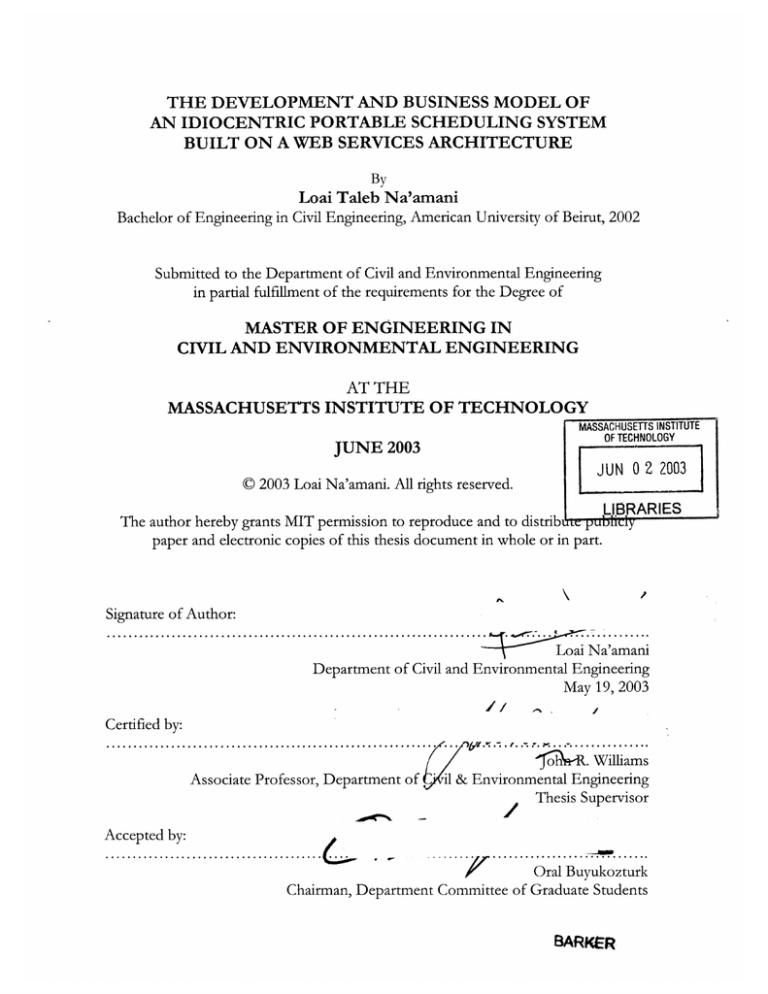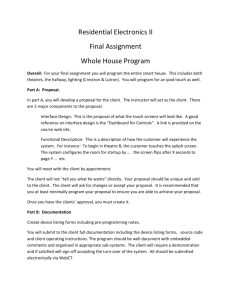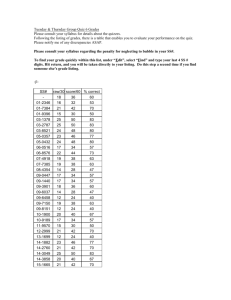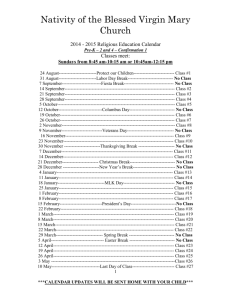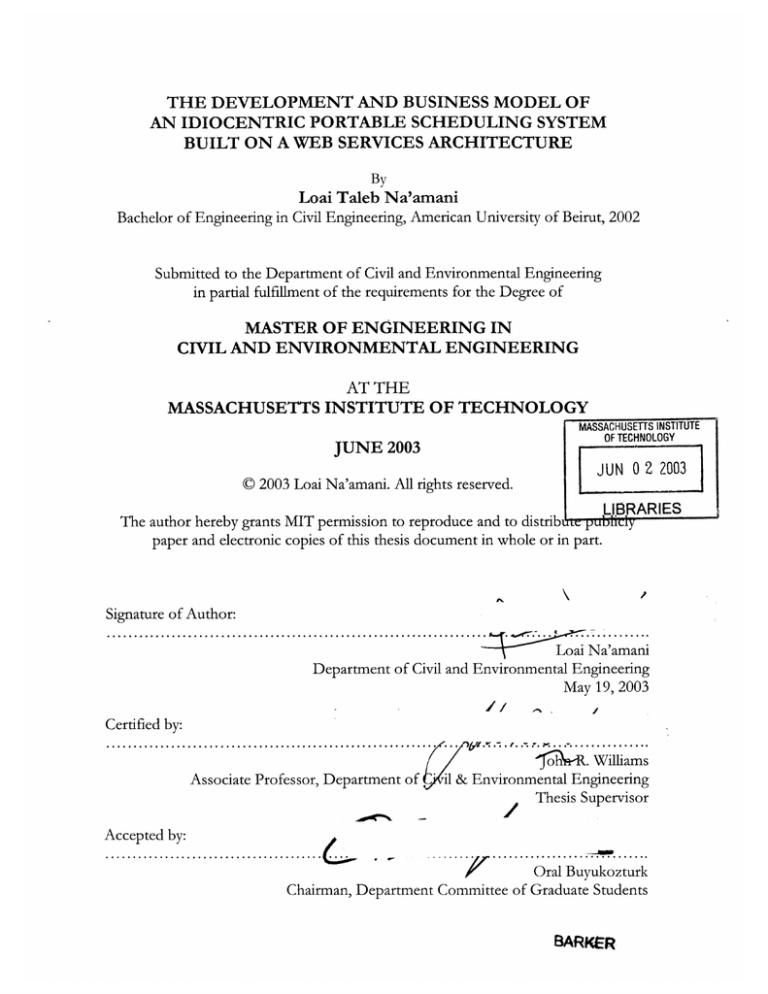
THE DEVELOPMENT AND BUSINESS MODEL OF
AN IDIOCENTRIC PORTABLE SCHEDULING SYSTEM
BUILT ON A WEB SERVICES ARCHITECTURE
By
Loai Taleb Na'amani
Bachelor of Engineering in Civil Engineering, American University of Beirut, 2002
Submitted to the Department of Civil and Environmental Engineering
in partial fulfillment of the requirements for the Degree of
MASTER OF ENGINEERING IN
CIVIL AND ENVIRONMENTAL ENGINEERING
AT THE
MASSACHUSETTS INSTITUTE OF TECHNOLOGY
MASSACHUSETTS INSTITUTE
JUNE 2003
OFTECHNOLOGY
200300
( 2003 Loai Na'amani. All rights reserved.
JUNE
JUN 0 2 2003
LIBRARIES
The author hereby grants MIT permission to reproduce and to distrib uLC publicly
paper and electronic copies of this thesis document in whole or in part.
Signature of Author:
Loai Na'amani
Department of Civil and Environmental Engineering
May 19, 2003
Certified by:
~..........
............................................
Associate Professor, Department of
...
.....................
'joIR. Williams
Il & Environmental Engineering
Thesis Supervisor
Accepted by:
Oral Buyukozturk
Chairman, Department Committee of Graduate Students
BARKER
THE DEVELOPMENT AND BUSINESS MODEL OF
AN IDIOCENTRIC PORTABLE SCHEDULING SYSTEM
BUILT ON A WEB SERVICES ARCHITECTURE
By
Loai Taleb Na'amani
Submitted to the Department of Civil & Environmental Engineering
On May 9th, 2003 in Partial Fulfillment of the
Requirements for the Degree of Master of Engineering in
Civil & Environmental Engineering
ABSTRACT
As the Internet permeates through the boundaries of personal information management and
redefines the way we maintain our day-to-day schedules, the need surfaces for an evolution
of the age-old calendaring systems in wide use nowadays. Not only do such systems fail to
place the end-user at the center of his/her experience, but are also designed with no inherent
capability for aggregating events from different sources of interest to the user nor
automating the management and tracking of such events. This thesis offers an innovative
approach to calendaring and event management aimed at enhancing the end-user's
centralized scheduling experience while furnishing systems with the automated means to
effectively publishing, managing, and retrieving events in a distributed environment like the
World Wide Web.
The full-fledged calendaring solution specified and developed herein is implemented on a
service-oriented 4-tier architecture enabling the seamless integration of a number of frontend clients and devices targeting users of different computing environments and calendaring
needs. All the more, the advent of Web Services has made this interoperability highly
achievable extending the system's reach and range to any web-enabled device or medium.
The thesis concludes with an in-depth study of the market opportunity and business
potential for what will be referred to hereinafter as calendaring and event management
outsourcing. The tangible benefits of delegating all scheduling-related tasks to a specialized
commodity Web Services provider are also spelled out in the light of the emerging trend to
view software as a service rather than a product.
Thesis Supervisor: John R. Williams
Title: Associate Professor, Department of Civil & Environmental Engineering
Table of Contents
Table of Contents.............................................................................................
3
Table of Figures, Tables, and Listings.........................................................
8
List of Acronym s...........................................................................................
11
A cknowledgem ents .....................................................................................
13
Chapter 1
14
Introduction...............................................................................
1.1
Prelude ..............................................................................................................
14
1.2
Motivation ......................................................................................................
15
1.3
Thesis Organization and Guidelines ........................................................
16
Chapter 2
An Initiative Begins to Shape ..................................................
19
2.1
Justifying a Need ........................................................................................
19
2.2
System -Specific Term inology....................................................................
23
2.2.1
Codename and Logo .........................................................................................
23
2.2.2
Nomenclature .....................................................................................................
24
2.3
End Objectives.............................................................................................
25
2.3.1
Centralization.....................................................................................................
25
2.3.2
Abstraction..........................................................................................................
25
2.3.3
Automation........................................................................................................
25
2.3.4
Serviceability......................................................................................................
26
2.4
Architectural Overview ...............................................................................
26
2.4.1
System Components.........................................................................................
26
2.4.2
Alignment with Service-Oriented Architecture .....................................................
29
2.4.3
Implementation Technologies .............................................................................
29
2.5
System Processes ......................................................................................
Chapter 3
Prim ary Web Interface..............................................................
30
31
3.1
Overview ......................................................................................................
31
3.2
Main Functionality ......................................................................................
31
3
3.2.1
Calendar Component.........................................................................................
31
3.2.2
Events Management .........................................................................................
32
3.2.3
Settings and Preferences..................................................................................
32
3.3
The Advent of ASP.NET .............................................................................
33
3.3.1
Event-Driven Model ...........................................................................................
34
3.3.2
Server-Side Processing....................................................................................
35
3.3.3
Separation of Code from Content.....................................................................
35
3.3.4
Server Controls...................................................................................................
36
3.3.5
User Controls......................................................................................................
36
3.4
Design and Im plem entation ......................................................................
37
3.4.1
Data Access........................................................................................................
37
3.4.2
Page Structure ...................................................................................................
38
3.4.3
Pages and Controls ...........................................................................................
38
Client for Office Xp ...................................................................
42
C apter 4
4.1
Overview ......................................................................................................
42
4.2
CO M and .NET Interoperability Difficulties..............................................
43
Detecting Host Application ..................................................................................
43
Event Handling in Host Application ...................................................................
44
Other COM-Related Issues................................................................................
46
4.3
Design and Im plem entation ........................................................................
4.3.1 Front-End Application .........................................................................................
4.3.2 Server-Side Component.....................................................................................
4.3.3 Deployment........................................................................................................
47
4.2.1
4.2.2
4.2.3
Chapter 5
48
57
60
Tagging Schema and Message Handling..............................62
5.1
Overview ......................................................................................................
62
5.2
Tag Specification .........................................................................................
63
Flexibility .............................................................................................................
63
Tag Description...................................................................................................
63
Exam ple.............................................................................................................
66
5.2.1
5.2.2
5.2.3
5.3
5.3.1
5.3.2
5.3.3
Tag Handling ...............................................................................................
66
Regular Expressions.........................................................................................
66
Process Flow .....................................................................................................
67
Handler Logic......................................................................................................
68
4
5.3.4
Handler W indows Service .................................................................................
69
5.3.5
Handler User Interface......................................................................................
71
5.4
Outgoing System M essaging .........................................................................
Chapter 6
Back-End Repository and o ic .............................................
73
75
6.1
Overview ......................................................................................................
75
6.2
Data M odel....................................................................................................
76
6.2.1
Structure and Relationships ...............................................................................
77
6.2.2
Key Entities............................................................................................................
78
6.2.3
Other Model Subtleties .....................................................................................
80
6.3
Data Binding ..................................................................................................
82
6.4
Core System Logic ..........................................................................................
84
6.4.1
Key Classes...........................................................................................................
84
6.4.2
Sample Central Method .....................................................................................
88
Software Serviceability ............................................................
90
Chapter 7
7.1
Overview ......................................................................................................
90
7.2
Software-As-A-Service Background ........................................................
91
7.2.1
From a Product to a Service ...............................................................................
91
7.2.2
An Enabling Architecture....................................................................................
92
7.2.3
SOA with the Advent of W eb Services ...............................................................
94
7.2.4
Im pact on Current ASPs ...................................................................................
95
Web Services: The Technology and Beyond ...........................................
96
7.3.1
No Misnomer .....................................................................................................
96
7.3.2
Defining Characteristics ......................................................................................
97
7.3.3
Potential Markets ..............................................................................................
99
7.3.4
Pricing Models .....................................................................................................
101
7.3
Chapter 8
System Web Service APIs.........................................................
105
8.1
Offered Services ............................................................................................
105
8.2
m iServices SDK .............................................................................................
106
8.3
Granularity in Interface Design ....................................................................
110
Chapter 9
Outsourcing Calendaring and Event Management ................ 113
5
9.1
Evaluating m iServices ..................................................................................
113
9.1.1
Tangible Benefits .................................................................................................
113
9.1.2
Assessment Framework.......................................................................................
114
9.1.3
Com paring Current Calendaring Technologies ....................................................
115
9.2
W hat happened to NET M y Services?........................................................117
9.2.1
Initiative Introduced..............................................................................................
117
9.2.2
Initiative Remodeled ............................................................................................
117
Viable e-Business M odel ..............................................................................
118
9.3
9.3.1
Model Semantics .................................................................................................
118
9.3.2
Ownership of Customer Data and Relationship ...................................................
120
9.3.3
Market Segmentation...........................................................................................
120
9.4
Revenue Stream s and Pricing......................................................................122
9.4.1
W eb Services Im plementation .............................................................................
123
9.4.2
Licensing the System ...........................................................................................
124
9.4.3
Consulting and Integration ...................................................................................
124
9.4.4
Prem ium End-Usage............................................................................................
125
9.4.5
SOR Derived from Information Ownership...........................................................
125
R eferences.......................................................................................................
126
A ppendices......................................................................................................128
A ppendix I: Key System Process Diagram s ..........................................................
128
SP1: Event Dispatching ....................................................................................................
128
SP2: m iLink Generation....................................................................................................
128
SP3: Event Adding via m iLink...........................................................................................
128
SP4: m iTags Handling ......................................................................................................
128
SP5: m iEvents Management ............................................................................................
128
SP6: New Event via m iServices........................................................................................
128
Appendix II: miTerms (miSchedule Nomenclature) ..............................................
135
Appendix Ill: miFAQs (Frequently Asked Questions)...........................................138
Appendix IV: m iPortal Screenshots ........................................................................
141
Appendix V : Full m iTags Description .....................................................................
151
Appendix VI: GetEvent instance Method from miClasses ..............
153
Appendix VII: Listing of .NET M y Services.............................................................155
6
Appendix VIII: Executive Summary on ASP Industry ...........................................
156
Defining Characteristics ...............................................................................................
156
Facts and Figures ..........................................................................................................
156
ASP Evaluation
.................................................................................................
156
Top-Line Benefits ..........................................................................................................
156
Bottom -Line Benefit ....................................................................................................
157
M arket Estim ations ........................................................................................................
157
Revenue Forecast ............................................................................................................
158
7
Table of Figures, Tables, and Listings
Figure 1 Current Student-Leaming Management System Interaction at MIT...........................
20
Figure 2 Desired Student-Learning Management System Interaction at MIT ..........................
23
Figure 3 miSchedule Logo .....................................................................................................
24
Figure 4 miSchedule's 4-Tier Service-Oriented Architecture ..................................................
28
Figure 5 Master HTML Template with Modular User Controls................................................
38
Figure 6 Instant miLink Notifier in MS Outlook ........................................................................
45
Figure 7 miAddin Insertions into FrontPage's Context Menu...................................................
50
Figure 8 miPassport Tab of miAddin .......................................................................................
54
Figure 9 miEvents (Create...) Tab of miAddin........................................................................
54
Figure 10 miSettings Tab of miAddin ......................................................................................
54
Figure 11 Other... Tab of miAddin............................................................................................
54
Figure 12 f rmConnecting While User Imports miCalendar...................................................
55
Figure 13 frmDefaultCalendar Showing Detected Outlook Calendar Folders .................
55
Figure 14 f rmMiLink Displaying Retrieved miLink.................................................................
55
Figure 15 f rmsend Used to Select miEvent Recipients..........................................................
56
Figure 16 miAddin Help File .....................................................................................................
57
Figure 17 Service Controller Showing miMail Service ............................................................
70
Figure 18 'miTag General' Tab of the Mail Handler User Interface..........................................
71
Figure 19 'miTag Activity' Tab of the Mail Handler User Interface ............................................
73
Figure 20 'Outgoing' Tab of the Mail Handler User Interface..................................................
73
Figure 21 miSchedule's Back-End Repository and Logic .........................................................
75
Figure 22 Data Model Structure and Entity Relationships ......................................................
77
Figure 23 The 3 Basic Operations [22]......................................................................................
100
Figure 24 Potential Web Service Providers [3]..........................................................................
102
Figure 25 miServices Software Development Kit (SDK)............................................................
107
Figure 26 Distinctive Aspects of Different Calendaring Technologies........................................
116
Figure 27 miSchedule's e-Business Model................................................................................
119
Figure 28 Basic Portal Taxonomy .............................................................................................
121
Figure 29 SP1: Event Dispatching.............................................................................................
129
Figure 30 SP2: Event miLink Generation ..................................................................................
130
Figure 31 SP3: Event Adding via miLink ...................................................................................
131
Figure 32 SP4: miTags Handling...............................................................................................
132
Figure 33 SP5: miEvents Management.....................................................................................
133
8
Figure 34 SP6: New Event via miServices ................................................................................
134
Figure 35 Event View After Being Postponed............................................................................
141
Figure 36 miSchedule Main Page .............................................................................................
142
Figure 37 Event View (by event owner).....................................................................................
143
Figure 38 miCalendar Monthly View..........................................................................................
144
Figure 39 miCalendar Weekly View ..........................................................................................
145
Figure 40 miCalendar Daily View ..............................................................................................
146
Figure 41 miCalendar List View.................................................................................................
147
Figure 42 New Event View ........................................................................................................
148
Figure 43 miSettings View.........................................................................................................
149
Figure 44 miLists Management View ........................................................................................
150
Figure 45 Worldwide ASP Revenue Forecast ...........................................................................
158
Table 1 Partial Listing of miPortal Pages with Descriptions.....................................................
40
Table 2 Partial Listing of miPortal Controls with Descriptions................................................... 41
Table 3 miTags: Aliases, Descriptions, Formats, and Qualifiers..............................................
Table 4 miServices Pubic Instance Methods.............................................................................
65
109
Table 5 Web Service Opportunities Must Meet Three Criteria [12]............................................ 114
Table 6 Benefits of Using an Application Service Provider........................................................
157
Table 7 Market Estimations for the ASP Industry ......................................................................
157
Listing 1 Registering a User Control on an ASP.NET Webpage..............................................
37
Listing 2 Embedding a User Control on an ASP.NET Webpage..............................................
37
Listing 3 Implementing the IDTExtensibility2 to Integrate with Host Application .............
44
Listing 4 Handling the Newail Event in Outlook..................................................................
46
Listing 5 Libraries Referenced by miAddin's Front-End (right).................................................
47
Listing 6 Structure of miAddin's Front-End Solution (left) .........................................................
47
Listing 7 Adapting miAddin Interface in FrontPage Host Application .......................................
49
Listing 8 connect Class Members ..........................................................................................
51
Listing 9 Settings Class Fields ............................................................................................
54
Listing 10 miAddin Server-Side Classes and Web Services.....................................................
58
Listing 11 miAddinEvent vS. miAddinImportEvent in miAddin Services ........................
59
Listing 12 Stripped-Down Version of Core miUser Class.......................................................
59
Listing 13 Synchronous and Asynchronous miAddin Web Methods......................................... 60
Listing 14 Dependencies Included in miAddin Deployment Package ......................................
61
Listing 15 miTagged Email Example .......................................................................................
66
Listing 16 Sample Regular Expression Used to Validate TimeZone.........................................
67
9
Listing 17 Classes in the miMailHandler Solution ...................................................................
68
Listing 18 Structure of the Mail Handler User Interface Component.........................................
71
Listing 19 Update Notification Template..................................................................................
74
Listing 20 Sample Core Stored Procedure (ProcGetInstance) ..........................................
83
Listing 21 miUser Class Methods .........................................................................................
85
Listing 22 Event Class Methods............................................................................................
86
Listing 23 Event Class Fields.................................................................................................
86
Listing 24 Event Instance Class Members ..........................................................................
87
Listing 25 Alert Class Members ...........................................................................................
87
Listing 26 MailingList Class Members................................................................................
88
Listing 27 Signature of GetEvent Instance Core Method .....................................................
89
Listing 28 miServices Class Members...................................................................................
108
Listing 29 miServices . SendEvent Web Method Signature as Provided in SDK.................. 110
Listing 30 miServices. CreateMiList Web Method Signature as Provided in SDK............ 111
Listing 31 GetEventInstance Method from miClasses .........................................................
154
10
List of Acronyms
API
Application Programming Interface
ASP
Application Service Provider or Active Server Pages
B2B
Business To Business
B2C
Business To Customer
B2E
Business To Employee
CGI
Common Gateway Interface
CLR
Common Language Runtime
COM
Component Object Model
CORBA
Common Object Request Broker Architecture
CRM
Customer Relationship Management
CSS
Cascading Style Sheets
CSV
Comma Separated Value
DCOM
Distributed Component Object Model
DLL
Dynamic Link Library
DNS
Domain Name Registry
ERP
Enterprise Resource Planning
HR
Human Resources
HTML
HyperText Markup Language
HTTP
HyperText Transfer Protocol
IDC
International Data Corporation
ISV
Independent Software Vendor
ITAA
Information Technology Association of America
JIT
Just-In-Time
MIT
Massachusetts Institute of Technology
OLE
Object Linking and Embedding
PDA
Personal Digital Assistant
PIM
Personal Information Manager
POP
Post Office Protocol
11
RAD
Rapid Application Development
ROI
Return on Investment
SDK
Software Development Kit
SLA
Service Level Agreement
SME
Small and Medium-Sized Enterprises
SOA
Service Oriented Architecture
SOAP
Simple Object Access Protocol
SOI
Service Oriented Interface
SOR
Sources of Revenue
SOS
Service Oriented Software
SQL
Structured Query Language
TCO
Total Cost of Ownership
UDDI
Universal Description, Discovery, and Identification
VSP
Vertical Service Provider
WAP
Wireless Access Protocol
WS
Web Services
WSDL
Web Services Description Language
WSP
Web Service Provider
XML
eXtensible Markup Language
12
Acknowledgements
First and foremost, I am more than grateful for the hard work, dedication, and
patience of Mazen Manasseh, Mario Harik, and Ephraim Tekle without whom this
thesis and underlying project could not have come to life. I am indebted to you all
for a wonderful academic experience this year capped with such a gratifying
achievement.
Many thanks go to Professor George Kocur for his invaluable advice and
recommendations on best software development practices throughout the
different stages of this project. I would also like to thank Professor John Williams
for his support, namely in kindly satisfying our endless software and hardware
requirements. My sincerest gratitude also goes to Hasan Osman for his insightful
comments, Charles Assaf for his unremitting encouragement, and Sarah
Summers for her boundless care and forbearance during the course of writing
this thesis.
No acknowledgement could be wholesome without extending my utmost
gratitude to Taleb, Najla'a, Bashar, Anas, and Dana, my blessed family. Dad,
words are too little to thank you for your sea of insight, encouragement, and
confidence in my capacities. Mom, your love and care remain the excess of an
impulse behind all that I am and all that I do.
Loai
13
Chapter 1
Introduction
1.1 Prelude
Studies show that PIMs (Personal Information Managers) are becoming as
ubiquitous as email was several years ago. In fact, over 90% of the 55 million
U.S. Internet users (connected from work) use Microsoft Outlook or Lotus Notes
(eMarketer, August 2000). ARC Group (December 2000) predicts PIM
applications will continue to be the most used application beyond 2003. The
calendaring and event management solution presented in this thesis and
developed in the Department of Civil and Environmental Engineering Department
at MIT will enable businesses to target their customers in a manner that is
consistent with their organizational habits by reaching them right at their one
portable central PIM.
Most people today keep track of as many calendars and event postings as they
have sources of events. Consider a certain night club that posts events on its
website calendar for its patrons to check as they browse along, just as many
other clubs are obviously doing. By implication, this means than an avid clubber
would have to track as many calendars as there are clubs that are of interest to
him/her. This is not to mention the calendar imposed by the company for which
he/she works, other nearing recreational events like a movie release, the time
constrains imposed by his own personal schedule, etc... And ironically, the more
socially/professionally active or involved one is, the more distinct calendars
he/she has to keep track of.
Based on a survey conducted at MIT (miSchedule Electronic Survey, January
2003), more than half the emails received by the community (students, faculty,
and staff) on a given day are meant to promote some form of event taking place
on- or off-Campus that is academic- or non academic-related; be that a seminar,
14
free food offering, or even a walkout. The unlikely scenario of a student 'saving'
an event would involve either keeping it in memory, writing it on a paper, or
manually transcribing it to his/her own favorite PIM, all of which are inherently not
the most optimal ways of tracking events. This attests to the increasing
ineffectiveness of email as a means of communicating events over the Internet.
Neither should people organize their lives around their inboxes, nor should they
assume the unnecessary effort of migrating events from there to their personal
calendars. Furthermore, as email spam exponentially increases, both end-users
and businesses will require a more targeted and permission-based form of
communicating events. Similarly, generic portals and Web sites, although ideally
suited for aggregating content in a fashion customizable by their large user-base,
they still
fall
short of proactive and
semantically personalized
event
communication.
1.2 Motivation
This thesis and the primary concepts behind its underlying project did not emerge
out of seeking an innovative area to research or problem to tackle, but out of an
imposing need to overcome a lot of the angularity in maintaining our day-to-day
schedules. We, all members of the team conceiving and developing this system,
were facing the same scheduling-related problems throughout our campus lives
at MIT: Calendar centralization was a critical issue; so was the automation of
saving events described in text from emails and webpages without having to
manually rewrite them in our favorite PIMs. It is out of such driving needs that the
need to act came to be.
Our research and conceptualization of the system was primarily reinforced by the
enabling computing technologies becoming widely prevalent nowadays, namely
with the emergence of Web Services and Microsoft's .NET platform. The latter
constituted the Rapid Application Development (RAD) foundation on which most
15
system components were designed to seamlessly interact within the very short
timeframe allocated to developing the system. Web Services served as the core
integrating technology without which many facets of the system could not have
been conceived some time ago.
Finally, urged to explore the business potential and real-life implementation
feasibility of the conceived system, a comprehensive study of Web Services'
market trends and possible pricing models was conducted in the light of
rethinking software as a service instead of a product. The result was a diversified
e-business model aggregating a number of viable revenue streams from the
different system components and offerings.
1.3 Thesis Organization and Guidelines
After this introductory chapter, Chapter 2 (p.19) spells out the need for the
calendaring and event management initiative presented in this thesis and lays
out its preliminary cornerstones and end objectives. It also introduces the
system-specific terminology to be used throughout this document along with an
overview of the adopted architecture.
Chapter 3 (p. 31), Chapter 4 (p.42), and Chapter 5 (p.62) introduce the different
software clients constituting the front-end of the system. Each chapter starts with
briefly presenting the intended medium, use, and functionality associated with the
specific front-end client, before presenting the technologies used in its
development. Design considerations and leverages or difficulties encountered
implementing a certain technology are also highlighted.
The back-end of the system is presented in depth in Chapter 6 (p.75). This
backbone is divided into a central data repository and a set of core processes
serving all front-end clients and devices, both of which are discussed in-depth
16
along with the different technologies and design practices adopted in their
development.
Chapter 7 (p.90) provides the reader with the necessary background information
on the emerging trend of conceiving software as a service rather than a product.
It outlines the basic principles of the unique architecture required to enable
servicing software. It then introduces Web Services technology from a
practicable perspective and explores the huge leverage it brings to the
aforementioned architecture. Potential Web Services markets and possible
pricing models are also briefly discussed in this chapter.
With the background information in Chapter 7, the thesis shifts back in Chapter 8
(p.105) to the Web Services component of the system under study and
delineates the different offered services. A detailing of the actual Application
Programming Interfaces provided follows, along with a discussion on the best
message exchange practices adopted in designing the Web Services interfaces.
Chapter 9 (p.113) finally takes the knowledge accrued in Chapters 8 and 9 to
study the business potential for the calendaring and event management solution
presented in this thesis. The different offerings and corresponding revenue
streams are then extensively discussed and contrasted in the light of viable
pricing models that can be adopted.
The Appendices (p.128) offer additional information that could be invaluable to
readers interested in specific topics raised in this thesis. The material provided in
the appendices ranges all the way from screenshots of front-end system clients
to summary statistics on the Application Service Provider industry.
Given the diversity of technologies utilized in bringing this system to life, it is
assumed that the reader is sufficiently informed about most of the technologies
discussed herein (namely the Microsoft .NET platform) and would rely on
17
external sources for fundamentals and additional information. Technology
background information available in this thesis is very concise, and is only meant
to provide an introductory inlet to the system-specific implementation. The shift
from generic information to specific design criteria, constraints, or leverage as
applied to system development is directly made.
Finally, most source code listings have been slightly modified or abridged to give
the reader a better contextual understanding of the listings. By this, focus is
shifted to the intended source code sample as it relates to a given technology
free from the complexity and cluttering introduced by actual listings incorporating
full runtime considerations. Also, the font used for any syntactic terms and
keywords introduced inline is varied as such.
18
Chapter 2
An Initiative Begins to Shape
2.1 Justifyinga Need
It has been the trend rather than the exception to have online calendar/schedule
services boasting of full personalization features, customizable themes, farreaching alert/notification capabilities, etc... without offering users the true
essence of individualization: the ability to seamlessly channel events from
diverse sources into 'one' schedule revolving around the same recipient of those
distinct events, and not around the source(s) of events it contains. It is in this
sense, and this sense only, that user-centricity can be justifiably acclaimed.
As applied in the context of e-Learning, take for example the current interaction
schema between a typical MIT student and the websites (any form of presence
on the web) of 3 of his/her registered courses, A, B, and C:
-
Student logs on to Course A at 'Stellar' (MIT's Learning Management System)
using personal MIT digital certificate and checks out scheduled Course Aspecific assignments, readings, and postings.
-
Student then logs on to Course B at 'Course Portal' (another web-based
course management site) using personal MIT email address and another
password of his/her selection, and checks out scheduled Course B-specific
assignments, readings, and postings.
-
Student then logs on to Course C at 'SloanSpace' (another portal-based
course
management
intranet for
students of MIT
Sloan
School
of
Management) using personal MIT email address and a possibly third
password of his/her selection, and checks out scheduled Course C-specific
assignments, readings, and postings.
" Finally, retaining a mental/written record of all different course-related events
and due dates, student reverts to his/her preferred PIM (Personal Information
Manager), online schedule, PDA, and/or piece of paper and hard codes those
various events into one forcedly user-centric schedule. Figure 1 is an
illustration of the above scenario:
LEGEND
Students accessing multiple course websites
Event-specific component of course websites
New event (course posting)
Multiple events aggregated by students
Mental record of events logged into PIM
Figure 1 Current Student-Learning Management System Interaction at MIT
Although each of the 3 'learning management' systems mentioned above provide
a lot of functionality in terms of communicating course material to students and
flexibility in terms of tracking course documents, postings, and events, they are
still self-involved, in a sense that 'SloanSpace' would only provide a 'multi-course
schedule combining' feature for registrants enrolled in a number of Sloan
courses, which are required to, in turn, be registered with 'SloanSpace'. Most
other systems don't even recognize that, and treat the same registrant for
different courses hosted by this one system as a different entity with a one-to-one
relationship with every course.
The need for miSchedule (see 2.2.1 Codename and Logo p. 23) arises with the
need to get around the angularity described above, and make the service user
the center of a schedule that ought to channel different events from a diversity of
20
sources. Before delving into how this has been achieved, I would like to describe
another scenario that we would want miSchedule to cater for; this will also help
justify the adopted architectural design considerations described later on (see 2.4
Architectural Overview p. 26):
" More than half the emails received by MIT students every day can be
classified as 'mass email' or 'impersonal' (miSchedule Survey, January 2003),
in a sense that it has been addressed to many recipients belonging to a class
list, MIT club, sports group, etc... with the intent of advertising or bringing a
certain event to the attention of those assumed to be concerned.
" A recipient of such promotional email would quickly skim through the
highlighted event and, if interested, would go to his/her favorite PIM (Personal
Information Manager) - perhaps Outlook or possibly a calendar on his/her
wall -
to manually add the event, and if uninterested, would simply
disregard/delete the email.
-
Alternatively, this user, along with
any other, would
appreciate the
convenience of being able, with the click of a button, to autonomously log the
event they just read (textually, in the body of the email) into their favorite 'one'
schedule without having to revert to another environment and re-enter it in
some special format.
At this point, the 2 scenarios described above ('student-course interaction' and
'manual vs. automatic email event logging') should help highlight the following
characteristics of miSchedule (please proceed sequentially):
" Establishing such a facile scheduling system obviously requires that both the
'senders' and 'recipients' be recognized (at a minimal level) by miSchedule,
and hence the necessity of having them registered beforehand.
" The 2 scenarios described above demonstrate both extremes of a user-set
permission scheme describing his/her relationships with the event sources (a
sender-recipient relationship). In the case of a student-course relationship,
21
the student (recipient) would be giving the professor/course (sender) 'full
permission' to automatically log events into his/her calendar. On the other
hand, a student receiving random emails with events from different sources
would obviously want to force events to pass through him via email first,
where he/she would choose whether to have events logged or not.
It is obvious at this point that miSchedule is not a solution only targeting
students and their many course schedules, but targeting individuals and their
many/any schedules. That is, 'senders' need not be restricted to course
websites (but can represent any 'sending' entity; be that a company with a
conference to announce or an individual with a party to inform his/her friends
about), nor do 'recipients' need be students (but can represent any 'receiving'
entity that would like to view a diversity of events in a calendar-like format).
- miSchedule does not compete with or attempt to replace systems such as
'Stellar', 'Course Portal', etc... as it is only concerned with schedule/eventrelated postings of such systems, and would want to facilitate: (1) the user
experience, by aggregating his/her 'Stellar' and 'Course Portal' events, and
(2) the system (i.e. 'Stellar' in this case) experience, by storing and managing
its events and event-related user preferences on its behalf. This would require
that
'Stellar'
and
the
likes
implement
miSchedule
methods
to
programmatically 'push' their events to miSchedule. miSchedule would, in
turn, reroute those events to the relevant recipients' online schedules hosted
by miSchedule (in highly customizable views with a very ergonomic interface)
on the web.
- Any miSchedule 'event' would bear basic attributes such as a 'unique
identifier', 'sender', 'time sent', 'event class', 'event name', 'event description',
'optional link' to external coverage of event (to sender's site for instance), all
of which would be defined by the 'sender' upon sending his/her event.
- In the case of the 'sender' being an individual communicating an event via
email, he/she would be able to embed the event in a self-describing hyperlink
(in miSchedule 'format' using miSchedule 'tools') to be contained in his/her
outgoing email (using any web or offline mail client). The 'recipient' would
22
W, __
receive and read the email, and with a single click, be able to log the event
into his/her miSchedule (and also to his favorite desktop PIM).
Figure 2 is an illustration of the previously described scenarios in the light of
adopting miSchedule:
Students using MiSchedule instead
Course vebsites using mSchedule methods
to 'push'events
MiSchedule
rerouting events to recipients
Multiple events aggregated
by MiSchedlde
MiSchedule calendar with fUnneled events
Figure 2 Desired Student-Leaming Management System Interaction at MIT
2.2 System-Specific Terminology
2.2.1 Codename and Logo
I would like to draw your attention to the subtleties of the chosen 'miSchedule'
codename and logo (below). Analogously, Microsoft's .NET My Services
(formerly codenamed "HailStorm"
-
see 9.2 What happened to .NET My
Services?, p.117) promoted the same essence of user-centricity, and hence the
use of the keyword 'My' to emphasize individualization. The 'y' has been replaced
with the internet 'i' denoting web portability, while retaining the same 'My'
23
N4
enunciation. The logo, however, signifies evolution from the ancient sun clock,
just as miSchedule is the eclectic evolution of age-old PIM-centered schedules.
Figure 3 miSchedule Logo
2.2.2 Nomenclature
Extensive use is made of 'miXXX' terms and keywords throughout this thesis to
reference proprietary miSchedule components. Such names have been used to
codename different components and clients internally, and for other reasons
such as branding and brevity. For example, instead or referring to "the
miSchedule Email Tagging Specification" in full-length, the term "miTags" is
used. In this same way, "miServices" replaces "the miSchedule XML Web
Services" and "miLink" replaces "the self-describing miSchedule hyperlink", etc...
Those terms are referred to as miTerms and have been checklisted for quick
reference in Appendix II: miTerms (miSchedule Nomenclature) p.135.
24
2.3 End Objectives
2.3.1 Centralization
miSchedule would help centralize users' multipurpose calendaring service(s)
around them and not the service. Calendaring should evolve in a sense that
people need not track/keep as many calendars as they have sources of events.
This centralized miSchedule calendar will be referred to as a user's miCalendar
hereinafter, a web-based centralized repository of events aggregated from
diverse sources and hosted by miSchedule, with its primary user interface
available to users at miPortal.
2.3.2 Abstraction
A user should say he/she received an event and truly have received an event,
not an email describing an event. A user should see an event posted on a
webpage as he/she surfs the internet, and not text about an event. This semantic
notion of an event with a certain level of integrity is embodied by miEvent, the
miSchedule definition of an event along with the comprehensive set of rules,
process, and attributes associated with handling it. miEvents will be
communicated through many channels such as miPortal (miSchedule's primary
web interface), miTags (a text-based tagging schema for defining events in
emails), miAddin (a desktop client deeply integrated with Office Xp), and
miServices (a set of Application Programming Interfaces that can be consumed
by system clients to communicate and manage miEvents).
2.3.3 Automation
When the user receives an event in an email or comes across another on a
webpage, he/she should be able to instantly save it without rewritings it
somewhere else. This event logging process is automated through miLink, a
special miSchedule-generated hyperlink constituting a unique reference to a
certain miEvent. When clicked, the underlying event is directly saved to the
25
user's central miCalendar. Another facet of automation is seamlessly porting
miEvents and miCalendar to other environments such as a desktop PIM or to a
PDA. This is achieved via miAddin that would enable miCalendar importing into
MS Outlook (and its derivatives, like Pocket Outlook and PDA synchronization),
instant notification of incoming miLinks, integration with the Outlook Address
Book when sending miEvents, inserting miLinks into webpages with the speed
hyperlinks are inserted in FrontPage, among many other automation and
integration features.
2.3.4 Serviceability
miSchedule would also package all the aforementioned system features into a
tempting services to subscribing system clients. Through miServices, course
portals, corporate websites, and any other system hosting a calendar or regularly
addressing its patrons with upcoming events can outsource its calendaring and
event management duties to miSchedule. miSchedule would, in turn, provide the
necessary functionality empowering the miServices consumer to send events,
retrieve events, register customers, generate miLinks, etc... via miSchedule. In a
sense, miSchedule would serve as a utility provider specializing in calendaring
and event management. miSchedule would analogously be to events and
scheduling what Passport .NET is to passwords and authentication.
2.4 ArchitecturalOverview
2.4.1 System Components
In tersest terms, miSchedule consists of a back-end database of registered
events, senders, and recipients (along with their respective preferences and
configurational attributes) and a front-end collection of diverse clients/means to
communicate (send, receive, view, and configure) events via miSchedule. The
system uses the highly flexible Service-Oriented Architecture (SOA) paradigm
(see in 7.2.2 An Enabling Architecture, p.92) that is leveraged by loosely-coupled
26
Web Services of private interfaces for internal miSchedule client/server
communications and public APIs (Application Programming Interface) for 3rdparty clients and web-based systems to communicate their events with
miSchedule in an automated peer-to-peer fashion.
The different clients targeting different users (computing environments and
needs) developed by the miSchedule Team and described in this document are:
(1) the miSchedule portal/website (miPortal), (2) an Office Xp COM Add-in
(miAddin), (3) a miSchedule email tagging schema (miTags), and (4) a collection
of miSchedule Web Services capacitating web-based systems to send/retrieve
events autonomously to/from their users' centralized miSchedule calendars
(miServices). Please note that the terms 'schedule' and 'calendar' are used
interchangeably.
Below is a schematic of the system architecture illustrating into which layer each
of the different miSchedule clients interconnects:
27
User
Logic
Workspace
Resource
'n
0
m.
7
Now*
*00"
*wm
**#A.
tex -based transactions
I mi-Tags for
-------------
CD
-,*0*W
CD
0.
D
miPortal and miUnk
C,,
CD
0m~**A
0.
CD
D'
CD
CD
(D
CL
CD
Web Services
System client using mi Servces
%t
N-
Provisionin
nMAddin for Office Xp
0.~
q-C
00
%*
WO.-"4*NW
*'UA.
OA.VN
PPq
Presentation & device or
channel independence
r0
~~
fl
Pq
User session &
data manipulation
Business
processes
4
Shared databases
& resources
2.4.2 Alignment with Service-Oriented Architecture
Also note the 4-tier architecture in Figure 4 above, an evolution from the typical
3-tier model. Given the wide range of client applications, devices, and access
channels miSchedule is to support, the 4-tier architecture proves to be more
service-oriented [14]. In this architecture, the classical Presentation tier has been
divided into User and Workspace tiers: the User tier is responsible for
presentation and device independence, for example supporting both a regular
web browser and a WAP-enabled version of miPortal (assuming miSchedule
would later on directly support handhelds and/or 3G phones). The Workspace
tier, on the other hand, is now solely responsible for maintaining user session
and session-related data and delegating requests to the Logic tier. For example,
both miServices and miAddin users interact with miSchedule via Web Services
residing in this tier; however, the former uses the publicly exposed miServices,
whereas miAddin uses another set of shielded Web Services for all client/server
communication. The User and Workspace tiers together support a single user,
and there would be as many instances as there are users interacting with the
system at a given point in time. The Logic and Resource tiers remain one
instance at any stage supporting all users/clients.
2.4.3 Implementation Technologies
At the very core exists the miSchedule database (Chapter 6 Back-End
Repository and Logic, p.75) implemented in Microsoft SQL Server 2000. The
database is wrapped in a set of core classes (miClasses) written in C#. To serve
the front-end, 2 XML Web Services were developed: the public miServices and
the private miAddinServices managing all client-server communication with
miAddin (Chapter 4 Client for Office Xp, p.42). miPortal plugs right into the
ASP.NET layer (Chapter 3 Primary Web Interface, p.31) which uses miClasses
and
the
underlying
data
adapters
to
perform
all
necessary
database
calls/queries. Incoming miTagged emails, on the other hand, are directly handled
29
at the level of miClasses via a Windows Services listening to a POP3 server
(Chapter 5 Tagging Schema and Message Handling, p.62).
2.5 System Processes
In Appendix I: Key System Process Diagrams (p.128), the diagrams provided are
meant to graphically describe key internal processes that take place as different
clients communicate with miServer (depending on client used, intended
recipient(s), and nature of event). Those processes are distinctly described and
will be profusely referred to throughout the rest of the thesis, which will proceed
hereafter with detailing the design considerations and overall development of the
different miSchedule clients and core.
30
Chapter 3
Primary Web Interface
3.1 Overview
miPortal is miSchedule's primary user interface offering rich functionality and
extensive control to miSchedule users over their events. Through miPortal, users
can create, view, send, receive, and manage events to the fullest. miSettings,
miNotifications, and miPersmissions, and miLists are also fully configurable from
miPortal.
miPortal uses miSchedule's core classes to implement all process logic behind
every user action. Only interface logic is implemented in the code behind each
web form. miPortal was developed using ASP.NET and makes extensive use of
this new programming model through code reusability and the elaborate
consumption of user controls. miPortal consists of 31 aspx pages and 21 user
controls (listed and described in 3.4.3 Pages and Controls, p.38) that account for
around 5600 lines of C# code, 10000 lines of HTML and 800 lines of JavaScript.
Before detailing the development of miPortal, a concise walkthrough of the portal
is provided next (accompanied with screenshots in Appendix IV. miPortal
Screenshots, p.141) to cover the main miSchedule functionality and features
provided on the web.
3.2 Main Functionality
3.2.1 Calendar Component
miCalendar is the default interface users are presented with upon login to
miPortal. miCalendar refers to the calendrical container of all events a given user
has added to his/her miSchedule calendar. Those can be events created by the
user (and sent or just kept for personal use) and/or events created by others that
the user has added to his/her miSchedule calendar. Among many other features
of miCalendar, users can view events in multiple views (monthly, weekly, daily,
and list view) and update events they own (cancel, postpone, and edit). Users
can also filter miCalendar events by sender and/or category for a less crowded
and more selective display of their events; that is, they can specify to display all
events in their miCalendar that have been sent by this and that user(s).
3.2.2 Events Management
miEvents refers to all events a user has created (irrespective whether they've
been sent or simply added to miCalendar). The generic miEvent term also refers
to the proprietary miSchedule-defined event with all its attributes and handling
mechanisms.
miEvents Management contains only events created/sent by a user, irrespective
of whether he/she added them to miCalendar or not. miCalendar, however,
contains only events explicitly added to it by the user irrespective of their
sources.
All views, functionality, and features available in miCalendar are also available in
miEvents management with the addition of event update privileges (since all
events in this view are owned by the user) such as postponing, canceling, and
editing the event. The default view in miEvents Management is List View since
the user is expected to be performing batch operations over multiple events
(such as group deletion or event grouping).
3.2.3 Settings and Preferences
miSettings comprise a user's full range of miSchedule-related settings:
miPersmissions, miNotifications, miPassport, miDefaults, and milnfo.
32
"
miPersmissions are the set of Yes/No permissions given by user A to users
B and C depending on whether A wants the events they send to be
automatically logged into A's miCalendar. For example, giving a school
course management system a Yes permission would automatically save all
events the system sends user A into A's miCalendar (A can toggle 'Notify me
when a new event is added to miCalendar' to be notified of that). On the other
hand, A wouldn't want to give a mailing list to which A is subscribed this same
privilege. Of course, miPersmissions only work in the context of miSchedule
users.
" miNotifications are the set of email notifications a user wants miServer to
send him/her every time a certain event-related scenario occurs. A user can
set whether to receive notifications if an event in his/her miCalendar is
cancelled, edited, and/or postponed by its owner, if it conflicts with another
overlapping event, and/or when an event is automatically added to
miCalendar by another user given the appropriate level of permission.
-
miDefaults are the set of default values a user can preset for certain event
attributes that seldom change so that he/she would save time defining new
miEvents and send them on the fly. A user's contact info, for instance, need
not be written every time an event is defined; most probably he/she will be the
same person to contact most of the time.
3.3 The Advent ofASP.NET
In the development of miPortal, extensive use was made of the many benefits
ASP.NET introduces over older web development models such as ASP or CGI.
The main goals of ASP.NET are to:
-
Make code cleaner
33
"
Improve deployment, scalability, security, and reliability
" Provide better support for different browsers and devices
-
Enable a new breed of Web applications
Many of these features cannot be directly conveyed through the development of
miPortal, as they inherent to the Common Language Runtime (CLR) operating in
the background. A brief explanation of some of the features utilized to leverage
miPortal development, especially as compared to older web development
environments, is provided in the this section:
3.3.1 Event-Driven Model
Unlike ASP where there is no event handling, rather form submissions through
Http get or post methods, ASP.NET now supports event handling. The
event model for ASP.NET is very similar to the event model for Windows Forms.
It is this similarity that makes programming with ASP.NET extremely easier.
However, the difference in the case of Web Forms is that events get raised on
the client and processed on the server (unlike windows form where the events
are handled on the same machine). Because round trips to the server are
expensive, events do not automatically cause a postback to the server. Server
controls have what is known as an intrinsic set of events that automatically cause
a postback to the server. The most common intrinsic event is a button click.
Other events, such as selecting an item in a list box, do not cause an immediate
postback to the server. Instead, these events are cached, until a button click
causes a post to the server. Then, on the server the various change events are
processed, in no particular order, and the button-click event that caused the post
is processed. In the case of miPortal, this event driven model for web
development was crucial in facilitating the process of displaying and manipulating
complex data such as displaying events in a flexible calendar. This event driven
model is exemplified at miPortal when switching calendar months, submitting
partial forms in miSettings, and managing events in the event view.
34
3.3.2 Server-Side Processing
One of the big complications in ASP is that pages simply define one big function,
which starts at the top of the page and ends at the bottom. The page content is
rendered in the page order, whether it is straight HTML or ASP-generated HTML.
Therefore, the loading of a given control is dependent on its position in the page,
and there's no way to target HTML controls except by rendering them as part of
the stream. When using such a scheme with complex data representations such
as daily or monthly calendar views, it becomes extremely hard to manage the
code in any given page.
ASP.NET solves this problem by introducing a declarative, server-based model
for controls. This is where the concept may seem alien to ASP programmers,
because the controls are declared on the server, can be programmed against on
the server, yet can be event driven from the client.
Making a control run on the server allows using its ID attribute to identify it
directly. It is also more natural to refer to the control directly, which makes
developing pages simpler. This can be extensively seen in miPortal where C#
code is non-existent in the HTML/ASP pages. Not only did using server side
processing make the code easier to write, but it also improved the way front-end
logic was handled. Content on a given page was no longer identified by where it
is positioned in the page, but rather to which logical group it belongs. An example
of that is the miSettings page (screenshots in Appendix IV: miPortal Screenshots,
p.141)) where many forms coexist in a single page, and the referencing of form
items is bundled based on which group, such as miNotifications, it belongs to.
3.3.3 Separation of Code from Content
Typical ASP pages have a mixture of scripting code interspersed with HTML
elements. In ASP.NET there is a clean separation between code and
presentation content. The server code can be isolated within a single <SCRIPT
35
RUNAT=" SERVER ">
...
/SCRIPT>
block or, even better, placed within a
code-behind page. As mentioned earlier, miPortal doesn't have any C# code side
by side with HTML.
3.3.4 Server Controls
ASP.NET provides a significant innovation known as server controls. These
controls have special tags such as <asp: textbox>. Server-side code interacts
with these controls, and the ASP.NET runtime generates straight HTML that is
sent to the Web browser. The result is a programming model that is easy to use
and yet produces standard HTML that can run in any browser. The use of such
server controls in miPortal greatly facilitated the implementation of many
features. For example, the monthly view uses the <asp: calendar> server
control to its fullest with extreme customization.
3.3.5 User Controls
In traditional ASP, code reuse and encapsulation was traditionally done using a
combination of include files and web classes. While this worked reasonably
well for business logic, it was always a little awkward for visual components. For
example, to display a grid of data in many different places with the same general
look and feel, while being customizable for a particular page, one would either
cut and paste the HTML, use style sheets, use an include file, write some
script to generate the HTML on the fly, or use a combination of all these
methods. It could also be difficult to move these components between projects
because there was the omnipresent problem of ensuring that variable names
didn't conflict, and that the include file is included only once (and in the correct
order).
ASP .NET solves many of these issues with the introduction of User Controls.
These are self contained visual elements that can be placed on a web page in
36
the same way as a tradition intrinsic HTML control, and can have their attributes
set in a similar fashion.
To use the control, the page must be made aware of the control. This is achieved
using a Register directive that specifies the tag prefix to be used, the tag
name and the location of the user control's page (DailyView. ascx in this
case):
<%@
Register
TagPrefix="miSchedule"
TagName="fDailyView"
Src="1DailyView.ascx" %>
Listing I Registering a User Control on an ASP.NET Webpage
The control is then embedded in a page using the following simple syntax:
<miSchedule:DailyView
Title="User
id="DailyViewl" runat=server
Control
Test"
/>
Listing 2 Embedding a User Control on an ASP.NET Webpage
miPortal heavily depends on user controls for their reuse capability. A detailed
listing of all controls constituting miPortal is provided in 3.4.3 Pages and Controls
on p.38.
3.4 Design and Implementation
3.4.1 Data Access
As far as data access is concerned, all data access demand is catered for in the
core classes referenced by miPortal (see 6.4 Core System Logic, p.84). This
means that the code-behind in miPortal pages only addresses the visual
formatting of data and implements the use-case scenarios and interaction logic.
37
3.4.2 Page Structure
Towards a consistent look and feel for miPortal, a master HTML design template
is used by all pages. The HTML design is based on a nested table structure.
CSS (Cascading-Style Sheets) was only used to define classes of text fonts and
colors.
This is a sample page's structure that shows both the HTML template's format
and the modularity in which user controls can be plugged:
) mfftlendsr [Dedy V'mrM
osemenbet-
Lserk6ro
,se
Engkbes
all the everds added to my personad tatendar
dMonthy Vew
v ulB
m
"
Weely Vpew
Daily view
LUstView
G Carm.d
0 P08~m
Dyl
Osea" Quid~ayview1
Figure 5 Master HTML Template with Modular User Controls
Notice how the user controls (the shaded gray areas) fit into the HTML template
used in all the pages.
3.4.3 Pages and Controls
Below is the list of pages and user controls forming miPortal (screenshots of
most pages can be found in Appendix IV: miPortal Screenshots, p.141):
Page Name
Desciption
./public/index.aspx
This is the main page upon accessing http://miSchedule.mit.edu. It
is an introductory page with a login form and links to all
informational pages.
38
./public/miaddin.aspx
./pubic/mfaqsaspx
Informational page about miAddin Xp. It also features a download
link for the miAddin Windows Installer.
Informational page containing frequently asked questions about
./public/mifaqs.aspxmiSchedule
./public/mischedule.aspx
Informational page about the miSchedule initiative.
Informational page about miServices. It also features a link to
download the miService SDK and documentation.
./public/mitags.aspx
Informational page about the miTags specification. It features a full
description of all the tags recognized by miSchedule as well as a
form to test sending miTagged emails.
./public/newevent.aspx
Event express page where unauthenticated users can, in a single
trip to the server, send an event and provide their credentials for
authentication.
./public/pcontactus.aspx
Contacts page for the unauthenticated user.
./public/register.aspx
miSchedule's user registration page. It also caters for special
registration, where if a user was registered by a miServices client,
he/she can complete their registration.
contactus.aspx
Contacts page for the authenticated users.
daily.aspx
The daily view of miCalendar.
The monthly view of miCalendar. It also redirects to the default
miCalendar user view.
This is the event view where all information about a certain event
instance is displayed. Actions such as cancel, postpone, forward,
eventview.aspx
add notes, and edit are all part of this page. This page checks
whether the user is the owner of the event to allow the appropriate
event management privileges.
list.aspx
The list view of miCalendar.
Send event page where users can send events, add them to
miCalendar, or retrieve their miLinks.
The standard login page to which unauthenticated users get
login.aspx
redirected if any secure resource is requested. It is a stripped down
version of the login control available in the informational pages.
39
Transitional page that removes the authentication cookie from the
logout.aspx
client's computer and resets the session variable holding the user
information on miServer.
mieventsdaily.aspx
The daily view of the miEvents section.
mieventslist.aspx
The list view of miEvents.
mieventsmonthly.aspx
The monthly view of miEvents.
mieventsweekly.aspx
The weekly view of miEvents.
milink.aspx
This is the page reached whenever a user clicks on a miLink for a
certain event. The page displays information about the event and
provides an 'Add to miCalendar' button.
The miLists manager. Users can view, add, and remove emails to
mailing lists they can define.
Transitional page involved in fixing the authentication flow. If a user
requests miSchedule's main page, he/she will get redirected to the
index informational page. In case the user is authenticated, he/she
will get redirected to his/her default calendar view.
User's settings page where changes in miPersmissions,
miNotifications, miPassport, and milnfo can be made.
public daily.aspx
The daily view of the public calendar.
publiclist.aspx
The list view of the public calendar.
publicmonthly.aspx
The monthly view of the public calendar.
publicweekly.aspx
The weekly view of the public calendar.
weekly.aspx
The weekly view of miCalendar.
Table I Partial Listing of miPortal Pages with Descriptions
Control Name
Description
DailyView.ascx
Calendar daily view used in the daily views of miCalendar, miEvents
and Public Events. It displays events for a given day in a spanning
table format.
EventExpress.ascx
Provides the description and link to define a new event express.
header.ascx
Header available on all mischedule pages. This controls has two
modes: when user is authenticated, and when unauthenticated.
40
InfoMenu.ascx
The menu showing the links to the informational pages.
ListView.ascx
Calendar list view used in all the calendars available on miPortal. It
displays events in a list format.
LoginBox.ascx
Provides the authentication form and links to the register and forgot
your password pages. This control is mainly used in the
informational pages and morphs into a go to miCalendar button
whenever a user is logged in.
miAddininfo.ascx
Contains the information pertaining to miAddin Xp. Also features a
link to download miAddin.
miAddressBook.ascx
Users can add/remove contacts from their mischedule addressbook
using this control.
miCalendarMenu.ascx
The menu in the secure pages providing links to the different views,
adding new events and managing miLists.
miContactUs.ascx
Contains the information pertaining to the Contacts page.
Contains the miSchedule FAQs presented in a list format.
miFAQ.ascx
miFilter.ascx
Provides the list boxes to filter the events displayed in any monthly
calendar view. This control updates its lists based on the loaded
events in the page.
milndex.ascx
miServicesinfo.ascx
Contains the information available on the index page.
Contains the information pertaining to miServices; also has links to
all SDK documentation files.
miTagslnfo.ascx
Contains the information pertaining to the miTags specification.
miTips.ascx
Displays miSchedule tips and nomenclature.
PublicSearch.ascx
Provides information and links to the public calendar.
Features a small calendar that shortcuts to the daily view of any
QuickDayView.ascx
clicked day.
Userlnfo.ascx
Displays the information about the logged user such as email, last
login and the number of logins.
WeeklyView.ascx
Calendar weekly view used in all the calendars.
WhatlsMiSchedule.ascx
Contains generic information about the miSchedule initiative.
Table 2 Partial Listing of miPortal Controls with Descriptions
41
Chapter 4
Client for Office Xp
4.1 Overview
A COM Add-in has been developed for Microsoft Office Xp to bring miSchedule
functionality in a context-sensitive fashion to the powerful Office Suite. Upon
installation, miAddin will load in any instance of MS Word, MS FrontPage, and
MS Outlook and reside passively in the system tray, toolbar, and/or context
menus of the host application. Depending on the host application, miAddin
supports different environment-specific features.
Key miAddin features available in MS Word and MS FrontPage:
" Create and send miEvents (with access to miLists)
- Retrieve miLinks to include in documents and webpages
-
Edit your notification preferences
Save miCalendar to local file (.csv format - compatible with most PIMs)
" Add an event to miCalendar from any miLink in a webpage or document
-
In addition to the features supported in MS Word and MS FrontPage, the
following features are available in MS Outlook:
-
Automatic checking of all incoming email for miLinks
MSN Messenger-style notification of incoming miLinks
-
Import miCalendar into any local Outlook calendar (full field mapping;
-
customizable using Outlook's 'Import and Export...' wizard)
" Add an event to miCalendar and Outlook calendar from any incoming
miLink
" Interact directly with your address book when specifying new miEvent
recipients
42
The design and development of miAddin required extensive knowledge of the
interoperability between COM and .NET. Although the .NET Framework has
made provisions for this interaction by implementing various wrappers for COM
objects to allow exposure of their properties and methods to .NET components
(and vice versa), a number of problems were encountered during development in
this not as thoroughly explored and documented area. This chapter will start with
concisely introducing different key aspects involved in integrating miAddin with
Office, and then describe the different classes constituting miAddin while
skimming through its main interfaces and features.
4.2 COM and .NET InteroperabilityDifficulties
4.2.1 Detecting Host Application
miAddin is an in-process COM (Component Object Model) server or DLL
(Dynamic Link Library) specially registered for loading by Microsoft Office Xp
applications (Word, FrontPage, and Outlook). In the days before COM add-ins, to
create a utility that would work across different Office applications, each
application-specific portion of the utility in a programming language unique to the
application in which it would be used. Beginning in Office 2000, applications
called
interface
COM
support add-ins implementing a common
IDTExensibility2 (described in the Microsoft Add-in Designer type library,
Msaddndr. dli). All COM add-ins inherit from this interface and must implement
each of its five methods.
The IDTExtensibility2
library provides a programming interface for
integrating COM add-ins with their host applications. The IDTExtensibility2
library provides five events used by miAddin to detect, adapt, and integrate with
the
different
host
OnAddInsUpdate,
applications:
OnConnection,
OnStartupComplete,
and
OnDisconnection,
OnBeginShutdown.
For
43
example, miAddin implements the onconnection method as follows (edited) to
detect the host application through Reflection:
OnConnection(object
void
public
Extensibility.ext.ConnectMode
connectMode,
object
application,
addInInst,
ref
System.Array custom)
{
//Host application
application;
applicationobject
addInInstance = addnnst;
//Detecting host application using Reflection
this.applicationName
this.applicationobject.GetType ( .InvokeMember ("Name",BindingFlags.Get
Property,null, applicationobject ,null). ToString();
if (connectmode4!=
Extensibility.extsConnectMode.extcmStartup)
OnStartupComplete (ref custom);
Listing 3 Implementing the IDTExtensibility2 to Integrate with Host Application
After detecting the host application, miAddin's interface, functionality, and host
application event handling is accordingly adapted.
4.2.2 Event Handling in Host Application
Choosing the Office platform to host miAddin instead of building a stand-alone
application was primarily due to the driver in exploiting the relevant functionality
readily available in Word, FrontPage, and Outlook. Regular Office users would
hence welcome the advent of miAddin to maximize their miSchedule experience
44
and bring it to their desktops. However, for miAddin to seamlessly integrate with
the different Office applications while residing unobtrusively in the background,
total control over event handling and communication with the host application
should be achieved. We faced a number of problems working towards that end
due to the still immature .NET/COM interoperability and lack of support and
documentation in this area.
For example, an instant notifier (Messenger-style) was implemented to alert
users to incoming miLinks:
ni~cedae-Iqfl~eu
Figure 6 Instant miLink Notifier in MS Outlook
To achieve this, the NewMail event in Outlook is handled as shown below by the
delegate
the
of
instance
An
function.
NewMailHandler
(Outlook.ApplicationEvents_10_NewMailEventHandler) bound to this
function is made and then attached to the new Outlook mail trigger:
45
Listing 4 Handling the Newail Event in Outlook
Although everything seems clean and simple here, for this to properly work, the
Outlook interoperability assembly (Interop. outlook. dil) had to be
disassembled, modified, and reassembled again. It turns out that the event
wrapper classes in the interop assembly generated by Outlook have overly strict
access privileges (inaccessible, in other words). Because these wrapper classes
are
marked
private,
IUnknown: :QueryInterface
the
universal
runtime
disallows
an
call to the wrapper classes and returns
E_NOINTERFACE. This translates to an exception error. The only way to work
around that was using the ildasm/ilasm tools provided with the .NET Framework
to disassemble/reassemble the interop assembly for modification and reuse.
4.2.3 Other COM-Related Issues
Many other difficulties are introduced to Office development at this transitional
stage between COM and .NET. For programs that are written with the .NET
Framework to be more stable and securable than earlier programs (hence safer
to run), the price is that there are structural differences in how the code is
managed by the common language runtime as opposed to in the COM world.
And because Office was built around COM and OLE, COM interfaces must still
46
be used, yet adversely affected by core .NET features such as deterministic
programs (like an Office COM server) residing longer in memory after the
application shuts down due to the non-deterministic .NET garbage collector. JustIn-Time compiling and the absence of variant introduce other constraining
implications as well.
4.3 Design and Implementation
The miAddin solution consists of 3 distinct components: (1) the miAddin front-end
application, (2) the miAddin Web Services used to communicate user and event
information between miServer and miAddin, and (3) the miAddin Setup for
packaging and deploying miAddin. This section will outline the internals of the
first 2 components through highlighting the functionality of their constituents:
E- 1niAddinXp
Namespaces
{) CustomUiControls
8-l r asses
OT - TaskbarNotifer
Ef } miAddinXp
ElA Namespaces
E {} Services
miAddinXp
References
Extensdty
-0 FrontPage
-Q) FrontPageEditor
Classes
interoutook
MAP!
mAddinEvent
oicrosofrOfflce.Core
0+ 0 miAddinImportEvent
E-,#mAddirtMailingust
R3...
El
l
E
o ffim
mAddinMiLinkEvent
0
c Std]ile
-D System
a) System.Data
- 0 System.Drawing
System.Runtin.Seriatzation.Formatters.Soap
--CJ System.W6b.Services
mAddinServices
~ miAddinUser
G Classes
E
SE
E6
E
El
E.
Connect
frmConnecting
frmDefaultcalendar
fMain
systemWindows.Forms
frmMLink
-0 SystemXML
'-0 UtiittyLbrary
frmSend
Savior
settings
VBIDE
. 4
-
,
Word
Listing 5 Libraries Referenced by miAddin's Front-End (right)
Listing 6 Structure of miAddin's Front-End Solution (left)
47
4.3.1 Front-End Application
This application consist of 8 classes, 5 of which are windows forms (frmxxx)
constituting miAddin's functionality and interface, 1 of which implements the
IDTExensibility2
interface to communicate with the host application
(Connect), and the last 2 managing the miAddin settings and user preferences
through writing and reading from the system registry (Savior and settings).
Connect:
This class implements the five IDTExensibility2 methods
OnConnection,
OnDisconnection,
OnStartupComplete, and OnBeginShutdown
OnAddInsUpdate,
described earlier. It is
responsible for detecting the host application and directing the miAddin
loading accordingly. It then attaches the miAddin interface buttons to
command bars and context menus of the host application, and defines their
corresponding event handlers. For example, in OnStartupComplete
it
detects if the host application is FrontPage and attaches the buttons
accordingly:
48
Listing 7 Adapting miAddin Interface in FrontPage Host Application
49
-- - -- -- -- --
-
- - -
Fe
Edit
Normal
Views
View
Insert
Format
-
.. 111
Tools
Times New Roman
rie j aeihtm
Page
Folders
Page Properti
s...
A Eont...
SHyperllnk.
Reports
NAvdd
frog4tio k
Figure 7 miAddin Insertions into FrontPage's Context Menu
If the host application is Outlook, it also attaches delegates to the events of
triggered whenever new email arrives and
interest (NewMail
NewInspector triggered every time the user opens an inspector window to
read/write an email). On host application shut down, connect is also
responsible for freeing resources and forcing garbage collection so that
miAddin does not force host application to remain in memory. Below is a
listing of the connect class methods:
50
';
1 454
Connect
4 Bases and Interfaces
+
~j
Classes
Interfaces
IDTExtensibility2
Methods
* OnAddInsUpdate(ref System.Array)
* OnBeginShutdown(ref SystemArray)
* OnConnection(objectExtensibilityextConnectModeobjectref System.Array)
* OnDisconnection(Extensibility.extDisconnectModeref System.Array)
4 OnstartupComplete(ref SystemArray)
Methods
* Connecto
-
6
4 GetEventFromOutlookEmailo
" miContextButtonAddClick(CommandBarButtonref boo)
r iContextButtonInsert_Cck(CommandBarButtonref bool)
miStandardButton Click(CommandBarButton,ref bool)
* NewMailHandlero
* OnAddInsUpdate(ref System.Array)
* OnBeginShutdown(ref SystemArray)
* OnConnection(objectExtensibiity.extConnectMode,object,ref System.Array)
* OnDisconnecton(Extensibiity.extDisconnectMode,ref System.Array)
A OnStartupComplete(ref System.Array)
* OutlookInspectorNew(Outlook.Inspector)
*
Fields
Listing 8 Connect Class Members
frmMain: This is miAddin's main interface, a tabbed form providing access
to all miAddin functionality. It consists of around 60 methods and event
handlers, and around 120 fields and controls. Upon loading, it uses the
settings class to read user settings from the registry and customize the
application accordingly (see settings class). All other frnxxx classes are
accessible from this class. The following are snapshots of the different
f rmMain tabs:
51
miPassport
miEvents
eate..)
.
miSettings 1
Other...
rp mrEverfts Cmeae...)
J* passpog
Sde You're Invited to my BirthdWy!
CtgY
Part
sqr Mof The Wed Tw f
-Tj
Start
Mon O5/12/03 12:MA
End
Ved 05/14/312-GAv
2
19
20
21
Location 77 Mass. Ave.
Cambidge. MA 02139
22
4
11
13
25
5
t9
26
6
20
27
7
21
29
a
22
29
So
3
17
23
y3
24
3-
Today: 515d2OO3
Centsct
(GMT -4t5:3O)
URL http://mischedule.mit.edu
Clear
Sendmi Evenl
Any additional trormabwo you may wish to p
52
miPassport
Other..
miSettings
71 miEvents Create ...)
miAddin Settings
v Automaticallycheck incoming mail for itnks
Remember my password for the next timel sigr-in
Load nuiAddin as son as Iopen Otaodk (for faster performance)
Add event fromiLink to Outlook calendar as well
miNotifications
Notify we when an event Ihave added is:
o cancelled
postponed
updated
v confltcbng wt others
9
y me when a new evenits automaticaly added to riCalendr
Done
Sunday
iB
,
Apply
Cancel
February
e
53
Figure 8 miPassport Tab of miAddin
Figure 9 miEvents (Create...) Tab of miAddin
Figure 10 miSettings Tab of miAddin
Figure 11 Other... Tab of miAddin
Settings and Savior: Those 2 classes are responsible for writing and
reading miAddin settings from the registry. Many of the settings are
interdependent, especially when authentication comes into play: does the
user want miAddin to save his/her password? And if so, is automatic sign-in
also desired? Whereas, if not, does the user want miAddin to be loaded in the
background as soon as the host application is started to avoid a performance
hit due to JIT-compilation (Just-In-Time) later on? Etc... Below is a listing of
the different settings saved to the registry:
[4}
Bases and Interfaces
E Fields
*
*
*
*
DefaultCalendar
Emal
IsAddToOutiook
IsAutocheckFormunk
SIstoRememberPassword
*IsAutDSignin
* Password
Listing 9 settings Class Fields
Outlook-specific settings consist of the user's default Outlook calendar to
import to when adding events from miLinks, and whether to automatically
import events he chooses to add (to miCalendar) locally to Outlook as well.
frmconnecting:
This form is a semi-transparent splash-like form with a
progress bar displayed every time a connection to miServer is made via
miAddin Services. It contains a public label accessible from calling methods
to customize and update the status of the connection with miServer. For
54
example, below is a snapshot of the frmConnecting
as the user is
importing a calendar:
Connecting to miServer..
Figure 12 frmconnecting While User Imports miCalendar
frmDefaultCaledar:
This form prompts the user to choose the default
calendar into which he would like to import his events (in addition to
miCalendar). Upon loading, all calendar folders ('Appointment Item') in
Outlook are detected an listed in the following list box:
Choose local Outlookcaendar into which you woud
miAddin to addimport select miEvents:
Calendar in Personai Folders
L Calendar inAchve Folders
Done
Figure 13 frmDefaultCalendar Showing Detected Outlook Calendar Folders
frmiLink: This form retrieves a new event's miLink and gives the user
the option of copying it to the clipboard or inserting it into host application's
primary workplace (email in Outlook, webpage in FrontPage, or document in
Word):
F rpi to Clipboard
nsertinto Email
Figure 14 f rmMiLink Displaying Retrieved mil-ink
55
*
frmsend:
After defining an event, the user can choose to send it. The
recipient options involve: (1)
miLists (retrieved instantly from miServer), (2)
the Address Book when (only functional in Outlook), and/or (3) email
addresses defined on the fly.
*
Send to one of niLists
Send to perso(s) inmy Address Book.. %
Send to the foliowing emil adress(es)
loai Cay.edu
marioh@nt=.edu
Grds
Ren we
Remove A I
semd
Figure 15 frmsend Used to Select miEvent Recipients
A help file built using the HTML Help Compiler was also packaged with
miSchedule:
56
Hide
gortents
Back
Print
Qptions
A
About miAddin Help...
j %c
About mi$4din Help
miSchedule Basics
What is miSchedule?;
About miAddin
About miTags
Thisfie will help maximize your #hde experience as you
communicate and manage events from Microsofts popular Office
Xp Suite. miAddin loads in MS Outlook. MS Word. and MS
FrontPage to bring most of nschedk'sfunctionaliy to your
desktop. Please refer to mifddin Help whenever you are in need
of assistance, elaboration on a certain feature, and/or for
troubleshooting.
About niServices
miAddin Xp
Getting Started
Host Environment
miPassport
? miEvents Freate...
4:-Ms Ofice
miSettings
III
? Uninstall/Remove miAddin
miFA~s
miTems
Contact Us
See Also
What isnuSchedLe
Get4in 2900dh OiME
*20O3 nSchedule A rg ts serve
1
1-
A
tradtmarks aokrow
de
I I
Figure 16 miAddin Help File
4.3.2 Server-Side Component
miAddin Services constitute the server-side Web Services required by miAddin to
communicate user and event information with miServer. In addition to the web
methods, several classes are defined to wrap the corresponding miClasses (see
6.4 Core System Logic, p.84):
57
miAddinXp
{} Services
4
r
rniAddinEvent
miAddinImportEvent
miAddinMailingst
SmiAddMnliLnkEvent
L4-4
fmAddinServims
[W miAddinUser
Listing 10 miAddin Server-Side Classes and Web Services
with the database via miClasses then
send/receive information to/from miAddin via new classes adapted and packaged
for optimal communication with miAddin. For example, consider the 2 different
miAddin
Services communicate
versions of an event, one sent by miAddin (miAddinEvent) when the user
creates and sends an event, and the other used by miAddin Services to return an
array of events as part of the miCalendar import feature. The latter is structured
in a way compatible with Outlook event fields for instant mapping:
58
miAddinXp
} Services
[ miAddinEvent
Bases and Interfaces
Body
* Category
* Contact
* EndDate
* IsInvitation
* IsPubic
* Location
* OwnerID
* StartDate
* Subject
TimeZone
*Ur
El
~miAddinImportEvent
0+
ElB
Bases and Interfaces
* Category
* Descripton
*EndDate
* EndThne
* Location
* Private
* StartDate
* StartTime
* Subject
rmAddinMailingList
miAddinMiLinkEvent
El ~miAddinServices
El
miAddinUser
miAddinXp
{} Services
miAddinEvent
[+}
ElB
El
miAddinImportEvent
[El"
rmAddinMailingList
Bases and Interfaces
SListiD
SListName
}
0+
[l t
E-t
[+
nAddMiLinkEvent
miAddinServices
miAddinUser
Bases and Interfaces
* AuthenticationStatus
* DefatCategory
* DefaultContact
* DefaultLocation
* DefaultJRL
* FirstName
* Last.ogin
* LastName
* MailingUsts
* NotifyOnCance
* Notify~nonfkt
* NotifyOnNewEvent
* NotifyOnPostpone
* NotifyOnUpdate
* TimeZone
* TotaLogins
UserID
Listing 11 miAddinEvent VS. miAddinImpor tEvent in miAddin Services
Listing 12 Stripped-Down Version of Core miuser Class
Listing 12 (top right) is an abridged version of the core miUser class
implementing only the fields and data necessary in the context of miAddin:
As for the miAddinServices class, it constitutes the set of web methods
consumed by miAddin to fulfill the following functions: (1) authenticating the user
(involves retrieving miNotifications, miDefaults, and other user information right
upon authentication), (2) returning use's miLists when needed, (3) importing
miCalendar, (4) updating miNotifications, (5) retrieving a miLink for an event, and
59
(6) sending a new event. Those methods and their signature are provided below
(synchronous and asynchronous versions):
miAddinXp
(}
Services
E miAddinEvent
miAddnimportEvent
mr dinMaitngust
+
mAddinMiUnkEvent
R}
i
rrAddinServices
Bases and Interfaces
O
4 Authenbcate(string,string)
4
BeginAuthenticate(string,stringSystem.AsyncCaIbackobject)
BeginGetCategories(SystemAsyncCagback,object)
* BeginGetEventont,int,System.AsyncCalbackobject)
BeginGetMLink(mjAddinEventiboobSystemAsyncCagback,object)
4 BeginGetMiMainguLsts(intSystemAsyncCaback object)
=1 BeginimportCalendar~int,SystemEDateTwft,System,DateTrne,System.AsyncCallbackobject)
* BeginSendEvent(miAddinEventistringDLintflbool,System AsyncCalback,object)
k4i paeoii-i
Segin paxrontbisntiboolbool,boIWbool.,SystemAsyncCa~backobject)
* EndAuthentcate(System.IAsyncResut)
4 EndGetCategories(System.IAsyncResult)
EndGetEvent(Systen.IAsyntResUt)
...
* EndGetr4tink(System.IAsyncResult)
* EndGetMMaingLists(SystemiAsyncResult)
4 EndImportCalendar(System.IAsyncResult)
4 EndSendEvent(Systemn.AsyncResdlt)
4 EndUpdateNotifications(System.IAsyncResutt)
* GetCategorieso
4 GetEventint,int)
A Getdink(miAddinEventboo)
4 GefMfMailingLsts~nt)
4 ImportCalendarintSystem.Dateime,System.DateTime)
4 miAddinServices0
4 SendEvent(miAddinEvent strngl intQ bool
Rt
$ UpdateNoificatons~intboofboolboolbooboo
miAddinUser
Listing 13 Synchronous and Asynchronous miAddin Web Methods
4.3.3 Deployment
A deployment solution for miAddin was also configured. Besides the .NET
Framework prerequisite to using miAddin (should be available at user's
computer), miAddin Setup packages all libraries (especially the reassembled
interop assemblies) into one .msi file. This file also includes the miAddin Help file
60
and other proprietary material (license information, logos, etc...) required during
installation. The different components referenced by miAddin Setup are provided
below:
SnuAiddinXp
mtAddinXpSetup
F] (2 Detected Dependences
CDO.DLL
dotnetfxredistx86_enu.msm
-y Extensbility.d
D
FPEDITAX.DLL
-0, Interop.FrontPageEditor.dfl
.C Interop.MAPI.dU
110 Interop.Office.d
0 InteropNBIDE.di
& managed.msm
miAddinXp.tlb
MS09.DLL
3 Office.dfl
D stdole.dI
1O UtilityLibrary.dN
VBE6EXT.OLB
I Primary output from miAddlnXp (Active)
. miAddin Help.chm
miBanner
finaljpg
ryuLicee.rj
Q miSebtanfer.jpg
Listing 14 Dependencies Included in miAddin Deployment Package
61
Chapter 5
Tagging Schema and Message Handling
5.1 Overview
"The problem with your proposal in q.5 is that it is web-based. If you developed a
command-line based Unix client, I will definitely use it."
- miSchedule survey participant (Jan '03)
miTags is a comprehensive tag schema that miSchedule users can use in emails
to define, register, and send a miEvent. This mean of communicating events is
very handy for power users using text-based email clients or tend to use the
command-line (console window) as their primary computing environment. With a
few tags, this user can send a fully qualified event to people and/or predefined
miLists in no time and with minimal constraints.
To handle miTags, an incoming POP3 mail server is controlled by miMailHandler
via a Windows Service running on miServer. This email handler is also
responsible for all auto-generated outgoing email from miServer, such as in the
case of updated notifications, new event sending (rerouted via email to
unregistered recipients and permission-denying users), and other promotional
outgoing email.
This chapter will define in detail the miTags specification, briefly introduce the
technologies used to handle, extract, and reroute miTagged events, and
overview other aspects of the central email handler, such as outgoing
notifications.
5.2 Tag Specification
5.2.1 Flexibility
The miTags specification is very flexible and has been designed to minimize the
amount of time and text that is required to fully qualify an event:
" In-line tags are allowed. For example, you can write: "... <micategory>
academic <miIsPublic> yes </miIsPublic></miCategory>..."
" Shorter alias versions of miTags are provided
" miTags and their contents are not case-sensitive
- Most miTags are optional, many others can have default values preset by
users once and for all (using miDefaults)
" Intuitive parsing/validation is done at miServer to the end of minimizing
chances a miTagged email would bounce back to its sender
5.2.2 Tag Description
A miTagged email is sent to miTaqs@mischedule.mit.edu with a set of valid
miTags where it would be parsed for the new miEvent which is in turn rerouted to
its respective recipients (miLists and/or email addresses specified in the
<miEventRecipients> tag). The table below contains all miTags; their aliases,
descriptions, formats, and qualifiers:
mfTag
Alias
Description
FopfatVRegExp
Qualffier
Single valid email address
Required; yet if omitted
or invalid, email's "From"
field will be searched for
alternative registered
sender. Otherwise email
Sender's email address
with which he/she has
registered with
RegExp:
\s*(?<miSender>[\w-
miSchedule
]+(\.{1}[\w-]+)*@([\w+\.{1})+[\w-+)\s*Ibounces
miRecipients
Recipients
List eiien s
miEvent recipients
One or more valid email
addresses separated by
back to sender
Required; one at least,
yet if omitted, event is
logged into sender's
63
commas "," and/or white
spaces "
miCalendar
RegExp:
F(s*,\s*F)*
where F is miSender
RegExp above
Sender's partial
miPassword
Password
password (first four
letters)
Required
Four-letter string
String (line breaks, leading
miEventSubject
Subject
miEvent subject
and trailing white spaces,
and double white spaces
Required
are removed)
miEventStartTime
StartTime
The date on which the
MM*DD*YYYY format,
new miEvent starts
where * is either - or /
The time of day on
0-23 hour format. HH*MM,
which the new miEvent
0-23 houfr.
starts
HH*M,
where * is either - or /
Required
Required
String; must be a valid
miEventCategory
miEventEndDate
Category
EndDate
miEvent category
The date on which the
new miEvent ends
category available in
miSchedule event
Optional; set to user's
default if missing or
categories
invalid
MM*DD*YYYY format,
..
where * is either - or /
Required
Rqie
Required; yet if omitted,
event is set to end at
The time of day on
miEventEndTime
EndTime
which the new miEvent
ends
0-23 hour f
or
where * is either - or /
end of day on which it
starts; email bounce
back if invalid
miEventTimeZone
miEventBody
TimeZone
Body
miEvent time zone
miEvent body
(GMT *HH:MM); where
Required; yet if omitted,
MM is 00 or 30, HH is
between 00 and 23, and *
time zone is set to that in
is + or - (with the exception
of 12:30 and 00:00)
bounce back if invalid
String (line breaks, leading
Optional
sender's milnfo; email
64
and trailing white spaces,
and double white spaces
are removed)
miEventLocation
Location
String (line breaks, leading
Optional; if empty,
Location at which
and trailing white spaces,
default 'Location' in
miEvent is taking place
and double white spaces
are removed)
miSettings is used (if
predefined)
String (line breaks, leading
Hyperlink
nL
for further
reference
mvUUmiEvent
miEventContact
Contact
miEvent contact
information
and trailing white spaces,
and double white spaces
are removed)
Optional; if empty,
default 'Ur ' in miSettings
is used (if predefined)
String (line breaks, leading
Optional; if empty,
and trailing white spaces,
and double white spaces
are removed)
default 'Contact' in
miSettings is used (if
predefined)
Whether miEvent is
miEventIsPublic
Public
Optional; set to No by
default
public and searchable
by any miScheduleNo
user
Whether miEvent is an
invitation to which
miEventIsInvitation
Invitation
recipients should
respond with their
Optional; set to No by
Yes or No
default
attendance status
Table 3 miTags: Aliases, Descriptions, Formats, and Qualifiers
Recurring events are not supported in the current miTags specfication.)
A simplified, yet elaborate, description of miTags is provided in Appendix V: Full
miTags Description, p.151.
65
5.2.3 Example
A sample email with the few miTags (aliases are used) required to successfully
communicate an event could look like:
From: kobayashi(mit.edu
To: miTags(miSchedule.mit.edu
Subject: Recitation Session
(body of email)
Dear TAs,
There will be a recitation session for the 1.954 class this Thursday at 5pm. Please come an
hour earlier so that we can discuss the recitation material before class.
<miRec ipients>pablp@mit.edu,kabamargmsn.com,1.954MiList</miRec ipients>
<miPassword>
607j
</miPassword>
<miSubj ect>Recitation
Session</misubject>
<miStartDate> 12/01/2003 </miStartDate> <miStartTime> 16:00 </miStartTime> <miEndTime>
17:00 </miEndTime>
Listing 15 miTagged Email Example
5.3 Tag Handling
5.3.1 Regular Expressions
Before delving into the detailed cycle of email handling, it should be mentioned
that Regular Expressions is the technology used at the very core of incoming
email parsing, miTag detection, and event integrity validation. The .NET
Framework has a wealth of powerful classes and methods to deal with Regular
Expression. These are found under the
System. Text. RegularExpress ions
namespace. A simple example illustrating the regular expression used to validate
the <miEventTimeZone> miTag would be:
66
(\+I-
Regex reg = new Regex(@"\s*(?<gmt>\(GMT\
RegexOptions.IgnoreCase I RegexOptions.Compiled);
Listing 16 Sample Regular Expression Used to Validate TimeZone
Now for any given string (call it A), applying the method IsMatch on reg with A
as an input (r. IsMatch (A)), returns true if A is in the form of:
(GMT +HH:MM) or (GMT -HH:MM)
where
HH:MM
any
is
valid
zone
time
difference.
The
RegexOptions. IgnoreCase flag specifies that case does not matter (i.e.
instead
of
"GMT",
"gMt",
"Gmt",
etc.
is
acceptable),
and
the
RegexOptions. Compiled options specifies that the regular expression is
compiled to an assembly. This yields faster execution but increases startup time
(advised in the case of multiple calls making the startup hit insignificant).
The regular expressions for other miTags vary in complexity and length of
course, yet proved indispensable for efficient and effective miTag parsing and,
more importantly, validation.
5.3.2 Process Flow
The steps required to fully handle miTagged emails from receipt to notification
are delegated to 3 main components: (1)
miMailHandler, which contains the
central classes used to parse, validate, and extract event information from
miTagged emails and then issue outgoing notifications, (2) miService, a Windows
Service running in the background checking for incoming email and making the
necessary calls to miMailHandler, and (3) miMailService, a user interface used to
67
control miService and keep logs and temporal statistics relating to incoming and
outgoing email.
All 3 components are described below with a brief overview of the responsibilities
allocated to their underlying classes and members.
5.3.3 Handier Logic
miMailHandler consists of 8 classes with a total of around 2000 lines of code.
Each of its classes is responsible for the following tasks:
miMailHandler
Lj Classes
1 - miMail
miMailFileReader
lR-,
[-4 miMailHandlerProperty
miPOP3
W
miSMTP
[*1W ~ miTag
Ri-
miTagFiags
miMailropertyEventHandler
Listing 17 Classes in the miMailHandler Solution
- mimail: An email wrapper class. The constructor has 11 overloads that
account for almost all outgoing email needs of miSchedule: notifications,
alerts, miTag errors, registration, new events, promotional email, and
forgotten password.
- miSMTP: Contains a static Sendmail method with 7 overloads. The method
sends e-mail using the System.Web.Mail namespace. One of the
overloads takes a miMail object as input.
-
miPOP3: Has only one public static method: GetMiMail. This method
connects to miPOP3 server and retrieves email in a miMail array. Has a
68
number of private methods that parse received email and makes the actual
connection to miClasses. It uses System.Net . Sockets namespace.
-
miMailFileReader: An exact replica of miPOP3, yet reads from the file
system instead of an incoming mail server. It also has a public static
method: GetMiMail. This method takes a path to a folder, reads all files, and
returns a miMail array. It uses the System.
TO
namespace.
" miTagFlags: A miTags wrapper classes. All miTag flags, 16, along with
their aliases, are specified. An indexed full access property is also provided.
The ToString method is also overloaded to return two columns and multiple
rows for each tag with its value. This is a list of miTagFlags fields (mapping
to the aforementioned miTags):
5.3.4 Handier Windows Service
A Windows Service (formerly known as NT service) was used to create the longrunning miService component that operates in its own Windows sessions. By
this, the service can be automatically started when miServer boots, can be
paused and restarted, yet does not show any user interface. In this sense, a
Windows service was ideal for use on miServer; it runs in the background,
consumes minimal resources, and can be configured to function uninterruptedly
even when different Windows accounts are in session.
Although via the Service Controller interface provided with the Operating System
(see Figure 17 Service Controller Showing miMail Service, p. 70), a Windows
Service can be started, stopped, paused, continued, restarted, refreshed and
cancelled, important statistical information (such as how many e-mails were
parsed, how many were logged in miCalendar, etc...) are hard to retrieve. In
order to accommodate for this, a delegate-enabled Remoting scheme was used
to share vital information across processes. Simple Remoting will require a
69
timer to check every interval if the information is updated, but with delegates, an
event is fired across process boundaries whenever the information sought is
updated.
miService consists of 2 classes roughly amounting to around 1000 lines of code:
- miservice: This is the Windows Service that runs in the background
listening to incoming email (either from POP3 server or folder) and triggers
the required methods in miMailHandler to parse emails for miTags and log
events. It extends System. ServiceProcess. ServiceBase.
- miserviceinstaller: An installer for deploying the miService Windows
Service. It extends system. Conf iguration. Install. Installer.
File
Action
View
Services (Local)
Help
s
Transmits
Name
%Messenger
Started
MS Software Shado.I
%MS5QLSERVER
% MS5QLServerADHeI
%Net Logon
%NetMeeting
Remote...
%Network
Connections
%Network DDE
%Network
%Network
DDE DSDM
Location A..
NT LM Security Sup...
%Performance Logs a..
%Plug and Play
All Tasks
iRefresh
Properties
Enables a c...
Started
Figure 17 Service Controller Showing miMail Service
70
5.3.5 Handier User Interface
This component constitutes the user interface used to interact with miService via
delegates. It consists of 2 main classes: (1) miMailServiceSettingsForm, a
functionality
the
mimicking
interface
user
graphical
provided
by
miTagConsoleClient, and (2) FolderBrowser, a dialog window used to
browse for the logs and email folders:
{} miMailservice
BROWSEINFO
r+J ~FolderBrowser
14- - miMailserviceSettingsForm
Win325DK
1 JO BrowseFlags
Listing 18 Structure of the Mail Handler User Interface Component
miT ag General
miT ag Activity
Outgoing
-Account Information..
C POP3
About
..
Usermame
Hostname:
From this folder.
D:AProgiam Files\Co
-
Password:
miService Setup
rV Load at Windows Startup
Keep alive (ms)
'20000
Wo Delete read mail
1
Log
rV Save miTagParsed incoming mail
ii
Folder:
S top
o
R
W Include ori nal mad
-
App*
Cancel
E xit
Figure 18 'miTag General' Tab of the Mail Handler User Interface
71
--___ -
__-_______-
- - __ -
W
miTag General miT8§ Activit, Outgoing About
Running since: ................. ............... 01/05/03 00:01:15
Total number of e-mail received: ................... 6
Successfully parsed: ............ ............
Successfully pushed to rnSchedul
6
e:..... 2
2
Total bounced: ................
user: ........................... 4
*.Invalid
miaGeeralf I miTaagActivity Outgoin~g IAbot
-Outgoing Setup
-
SMP eva:miserver mit.edu
Port: 25at
...
~Outgoir1gActiv i
05/05/03 23-40:45
Last outgoing message:......................................
From: support @miS chedule, n-Redu
T To; mitag@mishedul.rmit. ed
Subject: miT ag Error
Total outgoing~
-
message-
......................
2
72
1;
1
;AN
Figure 19 'miTag Activity' Tab of the Mail Handler User Interface
Figure 20 'Outgoing' Tab of the Mail Handler User Interface
5.4 Outgoing System Messaging
As previously discussed, miMailHandler does not only handle incoming mail for
miTags, but is also responsible for all outing mail. Outgoing miSchedulegenerated email is triggered in any of the following scenarios:
" When an event is updated (cancelled, postponed, or edited) by its owner,
users wishing to be notified are notified
" When a new event is received by a user, he/she is notified via email (if that
has been set in his/her miNotifications - see 3.2.3 Settings and Preferences,
p.32)
- When an event reroutes through miSchedule to an unrecognized user, the
event is explicitly spelled out in text with a miLink and sent in an email
generated by miSchedule and addressed to the intended unregistered
recipient (the From field of the email would bear that of the original sender)
" When a user registers, his/her password is auto-generated and sent via email
" When a miServices consumer registers a user and chooses to notify him/her,
miSchedule sends an informational email about the service inviting the user
to complete registration at miPortal
" When a miTags error occurs in a required miTag (see appendix for elaborate
miTags description and qualifiers) necessitating that the sender be informed,
an email is sent with the source of error in his/her original email
The different overloads of the miMail class offer a number of central email
templates shared in scenarios with similar email requirements, such as how
textual content is structured, what variables and hyperlinks to include, etc...
Those overloads use a predefined format when instantiating the appropriate
73
miMail object. For example, this is the parameterized body of a typical update
notification (abridged:
miSchedule Event Updated Notification:
The event eventsubject taking place on date has been updated. The event has been
updated at your miCalendar; follow the link below to view the updated event:
event link
This event was sent by eventsendername (event senderemail).
miSchedule
Listing 19 Update Notification Template
74
Chapter 6
Back-End Repository and Logic
6.1 Overview
The miSchedule back-end consists of a data repository implemented in Microsoft
SQL Server 2000 and a set of core classes written in C#. The interactions of all
front-end miSchedule components (miPortal, miAddin, miServices, and miTags)
with the database are routed through various channels always based on a central
core class wrapper. This wrapper, referred to as miClasses, provides the means
to retrieve data from and update the database by invoking stored procedures
precompiled in the database. miClasses consists of 12 core classes with around
50 methods totaling to approximately 3500 lines of code. The database consists
of around 25 entities and 60 stored procedures.
Database +
Stored Procedures +
miClasses +
miCore
Sevn
Fli gure
XMLWeo
Srvce
21 miSchedule's Back-End Repository and Logic
6.2 Data Model
This section provides an in-depth understanding of the various data model
components that reflect the design approach to miSchedule's fully normalized
database
( 5 th
normal form). The roles of four key data entities - Users, Events,
EventInstances, and miCalendar - are first described and then other model
subtleties and highlights are illustrated in relationship to the aforementioned main
entities. Figure 22 (below) provides an overall detailed presentation of the
various entities and entity relationships:
76
PaetpondEvewtts
V~Aat~tateAlerts
P1(1
P1(2
MePK
nce
PKKIantac
_______
PKK LToU
PKF2
Email
Instar"IcD
Alert~at.
Note
AlertStatus
W~~~YVDays
PK't
SystemnTimeZone
Timeuppril
P1(1
DateCmeaaeenTitl
g
ID
srlat
Biln~stP
Svnt
7j
c
IL
PK ReurncEo -d
intactho~n
DaRegisttedoTitle
LstiDirtastegi
FKI
StartTime
H MI92
VH
uyt
:
0
CD
C
U0
(D
0
0)
d
H------------------------------------------al
CD
=3
m)
AK ttetied
R
N----- - n---------- - - H
Nottpcnudal
Noutr Onot cu
City
idDate
rnezone
itegOry
U ecurrancaTyps
COi
PK
ffgoieI
Firsthate
Cii
u.N
PlC
P1(1
I
ity jet
Uri-
;
nu dt
-oiy
Pl MU
tnt~ata~L~
UsarlO
Location
FlC
-4
-4
nDgalatoy
ctR-----------d
d:Rtotl
iU.Win
contact
~
P11
Eve"UD
P1(1
MonhlyYearly
I
V AttnanceStatus'5OPi"
a
FK1
PI(,FK2
efacull ngatE
rEnableeoolt
u
status
Name
Note
P1(3
I
ucation
RegistrDefaulte
Email
UseriD
Ut
-
U
CL
0
Public
GendN
,
C,0
m nnl
oe
-I
CD
Efio Tin
EventiD
EventlO D
lInatanceStar~ate
litacflStdDats
cate~
C-----Mimde~ane
Day
P12
PK InstnclID I
H14--------------EndlTime
9MtID
ate
I
F bi UseiDtLastla
LitIm
CA
0
GolD
PK
dRFK
!AitiD
IlewEvarrtlO
UIEI
astam
-rut--H-I
P1)1
11mar10
P
PK,FK1
Ijipta H---------PKC4J
P
PK tatu
PK MpthlyYewlj
C,)Dt
6.2.2 Key Entities
- Users: All miSchedule registrants who may play the role of an event sender
or an event recipient are included within the same Users entity. User records
include all relevant information (optionally filled out by a user) constituting the
user profile.
- Events: This entity includes general event parameters that pertain to any of
the events created by registered users. These events may be peculiar to a
user in case they are added to his/her own calendar only, or they can be
shared among several users as in the case of an event being sent from one
of the registrants and logged into the calendars of various recipients. Events
are owned by one of the registered users (OwnerID) who is the creator of the
event.
In order to protect the privacy of users in terms of exposing their personal
events while still permitting dynamic public searches for events, an event is
described as either public (using the IsPublic option) or private. A private
event is visible only to its owner - and the overall recipients of the event, if
any. That is, a private event can be added by whoever explicitly references it
via miLink or receives it from its creator (or from an intermediary recipient
who, in turn, forwards it). A public event, however, is visible outside the scope
of its owner and recipients and can used in the miSchedule Public Calendar
or public event searches that can be performed on public events only.
Another characteristic of an event is it being an invitation or not as specified
by the IsInvitaion field. An event deemed an invitation by its creator
makes the system prompt its recipients to confirm their attendance status.
The system also keeps track of such responses for updating the sender and
displaying in the event view of the invitation. (Refer to system process SP3:
Event Adding via miLink on p.128 for additional information on the
implications of an invitation event.)
78
Finally, RecurrenceType stores the recurrence of an event as validated by
V_Recurrence
(singleInstance,
WeeklyDaily,
Monthly
or
FixedPeriod); whereas the Group field allows users to group their events
in custom ways according to their personal tastes. A group can contain many
events, and an event can be part of many different groups.
EventInstances: Events can be conceptually categorized into two types,
both of which are handled by very similar processes. The first type constitutes
single instance events that occur only once. The second type covers all sorts
of events that have multiple occurrences. A simple example of such events is
a course class schedule. The course itself may be defined as a single event
(described once in the Events table) with several child instances that
represent distinct class dates. Accordingly, each event, whether consisting of
a single instance or multiple instances, has one or more records in the
EventInstances table that specify the date and time of each instance. For
maximum flexibility, instances of the same event occurring on distinct dates
can be scheduled at different times on different days.
- miCalendar: Events are associated with users through the miCalendar
entity. Association is done between users and their event instances.
Consequently, a user is not assigned an event - which might incur several
instances that users decide to remove from their own miCalendar - instead,
they are assigned instances of events. In this manner, a user can edit his
miCalendar by removing particular instances of an event without deleting all
instances of the same event. This design approach also allows for a very
flexible handling of alerts that are specific to an instance rather than to a
series. (Refer to system process SP5: miEvents Management on p.128 for a
clearer illustration of miEvents handling.)
79
6.2.3 Other Model Subtleties
-
Permissions:
Users
can
grant
specific
senders
permission
to
automatically log events into their own calendars (recipients'). Accordingly, a
Me field in the Permissions table represents the person granting
permission, while the To field represents the person to whom permission is
granted. In addition, a Notify option is provided so that a user can choose
to be notified by email whenever a new event is automatically added to his
miCalendar (obviously, this allows new event notifications to be set on a per
sender basis, instead of Yes or No to all new events). Refer to system
process SP5: miEvents Management on p.128 to see how sender-recipient
permissions come into play as miSchedule dispatches events.
- UserPreferences:
This holds user preferences related to many user-
centric aspects of miSchedule. Fields consist of custom portal display
preferences and notification settings (miNotifications); users can choose
whether to be notified by email when an event is canceled, postponed, edited
or conflicts with times of previously added events. (Refer to system process
SP5: miEvents Management on p.128 for a clearer illustration of miEvents
handling.)
" VCategories:
This serves as a validation table for categories that a
sender might categorize his outgoing event(s) with. This allows for sorting,
filtering, and searching publicly visible events based on one or more of the
categories specified in this table. The function of vcategories differs from
that of the Group field in the micalender table as the latter is filled out by
event recipients as they choose to regroup their own events based on their
personal inclinations. (Groups can be created by users; categories, however,
are preset by miSchedule.)
80
"
Alerts:
Alerts are caution messages that serve to notify users of event
instances that have been cancelled, postponed, or edited by their owner or
have been automatically received yet are in conflict with other events in their
miCalendar. In case an instance is postponed, the new event that serves as a
replacement is linked to the old event instance in order to make the user
aware of the complete status of a particular event without the need for user
intervention in associating postponed events with their corresponding
replacements. (Refer to system process SP5: miEvents Management on
p.128 for an illustration of what happens when an event's integrity has been
modified by the sender and the possible alerts resulting therefrom.)
-
Attendance:
This entity keeps track of recipient responses to invitation
type events. (Refer to system process SP3: Event Adding via miLink on p.128
for an illustration of how invitation events are handled upon being added by
different recipients.)
-
RegisteredBy Attribute in Users:
Some users may hold a special
registration status due to automated registration by miServices system
clients. Such users are specially registered by an outside system which is
itself registered with miSchedule and has the privilege of specially registering
other users. (Refer to SP6: New Event via miServices on p.128 for a clear
illustration of special user registration via miServices.) This will allow the
outside system to add and retrieve events for its users. However, users will
only have access to events that were logged in by the outside system (that
originally special registered him/her) from that system's website or system.
Access from other miSchedule clients (miPortal and miAddin, for instance) to
special registered user accounts will be restricted until such users fully
register (by completing registration at miPortal) with miSchedule.
81
6.3 Data Binding
Although miClasses constitutes a direct contact point with the database, it is
entirely based on stored procedure calls precompiled therein. SQL statements
are therefore not only absent in the front-end clients, but in miClasses itself as
well. Stored procedures have been implemented to provide the following
benefits:
" Preventing duplication in query commands between miClasses and the
SQL database: Consider for example the essential process of authenticating
based
on
an
Email
and
Password.
miSchedule. ProcAuthenticate
The
stored
procedure
eliminates the need to restate the
necessary conditions every time a method requires user authentication.
Instead, the conditional statements are incorporated within the stored
procedure.
" Reducing database connections: Several query statement are combined
within a single stored procedure which decreases the number of trips from the
miClasses assembly to the database.
" Enhanced querying performance: A major advantage of using stored
procedures is their execution in precompiled state. Accordingly, data retrieval
and update occur faster than in the case of random query statements
incorporated in C# code when needed.
For example, consider the following ProcGet Instance stored procedure:
82
Listing 20 Sample Core Stored Procedure (ProcGetInstance)
ProcGetInstance is one of the commonly used stored procedures to retrieve
event instance information relative to a user. Conditional selection is conducted
based on whether the requesting user already has the event instance in his
miCalendar. In case the user has the event instance, selection is done from the
miCalendar entity, otherwise it is done from the generic EventInstances
entity. In addition, an OUTPUT parameter specifies whether the instance belongs
to the user or not.
83
6.4 Core System Logic
A system design based on the aforementioned 4-tier approach has proved its
effectiveness in the development and maintainability of miSchedule. miClasses
constitutes a single access point to the database which eliminates the possible
incompatibility between stored procedures and their corresponding calls from
code. Since all stored procedure calls are contained in the same project
environment (the SQL Server database), development on the front-end
components
progressed independently of low level database querying.
Accordingly, front-end development (miPortal, miAddin, miServices and miTags)
were served by shared public methods exposed in miClasses.
Another advantage in adopting a database wrapper approach is minimizing
duplication in code with the same functionality. To illustrate, consider the
functionality of authenticating a user. Each of miPortal, miAddin and miTags
require the same process of user authentication. Consequently, a single basic
method (with overloads to account for more demanding requests, such as
checking whether a user is special registered by a miServices consumer) is
provided instead of having three methods at the various front-ends. This
approach has efficiently sped up the progress of front-end developers as they
implemented reusable methods across the various channels.
6.4.1 Key Classes
miUser: This class provides the functionality required to manage user
information
and
settings.
This
includes
registration,
authentication,
permissions, personal information, and user defaults and notification settings
(miSettings, miDefaults, and miNotifications - see 3.2.3 Settings and
Preferences, p.32). Users handled by this class are either regular users,
specially registered users (when registered by a miServices consumer), or
miServices consumers (which have privileges of registering and accessing
84
events of special users). The following are the various methods associated
with the miUser class:
miUser
Bases and Interfaces
4
Methods
A) Authenticate(string,sting)
-4 AudtentjcateTags(string,string)
ChangePassword(string)
4 GetPermittedEmailListo
* GetUser(string)
-0 GetUserEmailnt)
* GetUseriD(string)
-- GrantPermission(string)
SRester(stingstring,stig ,string,,stringDateTm,stringstring,stingstring,string,,stringsting,nt)
* RegisterUsers(stringfl,int,boo,bool)
-4 RevokePermission(string)
SetPermissiontntint)
UpdateDefaultso
.4
UpdateNotiicationso
.$Updat-PersnatInfo*(strinstrng,string,string,stringstringDateTistringstringstring,sting
string,string,string)
Listing 21 miUser Class Methods
Event: This class handles event management: registering new events,
sending events in the form of emails to recipients, automatically logging
events to calendars of registered users with permissions granted to sender.
ImportCalendar overloads (see Listing 22 below) are used for importing
events within a limited date frame and based on specified filtering criteria (by
category or event owner). ImportPublicCalendar feeds miPortal with all
events logged into miSchedule and declared as publicly visible.
The RegisterEvent method only stores the event description without
adding it to any user-specific calendar. Several intermediary SendMiEvent
methods are provided to send out events. This process handles recipient
categorization based on their status: registered, not registered, registered
with permission to sender, and registered without permission to sender.
Below are the sets of methods and fields in the Event class:
85
Event
Bases and Interfaces
Methods
* FabricateEventInstances0
* GetEvent(int)
-4 GetEventIDOnt)
. GetEventInstanceintiintout boot)
* GetEventInstanceso
SGetEvents(intstringDateTimeDateTme)
A GetEvents(int,DateTneDateTime)
- GetMiLinkO
4 GetVCategorieso
* ImportCaLenderntDateime,DateTneArrayList,ArrayList)
* ImportCalnder(intDateTffmeDateTme)
.4 ImportPublicCaender~ntDateTneDateTimeArrayUstArrayList)
-* ImptPubhcCalender2ntDateToeDateTeArrayListArrayList)
-* IsEventCancelled(nt)
M
IventPostponedtnt)
4 RegisterMEvento
* SendEvent(stringointgboo0
. SendMiEventO
. SendliEvent(stringf)
4 SendMiEventtintD)
- SendMiEvent(Int)
-
Fields
* Attendees
* Body
* Category
* Contact
*EndDate
EventID
* EventInstances
* FixedPeriod
* IsCancelled
* IsInvitation
* IsPostponed
* IsPubhc
0 Locatimn
* Monthly
* OwnerEmail
* OwnerFuRName
OwnerID
* RecurrenceType
StartDate
*
*
*
*
*
Subject
TmneZone
Url
V.Categoies
WeeklyDailyArrayList
Listing 22 Event Class Methods
Listing 23 Event Class Fields
86
-
EventInstance:
This class handles instances of events by providing
functionality to edit, cancel, and postpone events at the event instance level
without affecting other instances belonging to the same parent event object
(in case of a recurrence type event series). Instances of this class correspond
to either EventInstances
or miCalendar records. EventInstance
methods and fields are:
(
Eventinstance
-
41 Bases and Interfaces
a Methods
* CancelInstance(string)
+ Postpone(DateTimeDateTrnestring)
4 RemoveMiCalendarOnt)
_4 UpdatePersonalNotetintstring)
4 UpdateSenderNote(string)
-
a
Fields
* AtertArray
* EndDateTimre
4 InstanceID
* PersonalNote
* SenderNote
* StartDateTime
Listing 24 EventInstance Class Members
* Alert: Alert objects are accessed mainly through an array belonging to an
EventInstance object. Conceptually, each instance can have none or
many alerts, whereby each alert has a date and a status (cancelled, edited or
postponed) and notes possibly provided by the owner at the time of update.
Alert methods and fields are:
-
Bases and Interfaces
aj Methods
-
-,
GetAtertArray(intdoube,double)
a Fieds
+*
* ALertDate
* AlertStatus
* NewEventiD
*Note
Listing 25 Alert Class Members
87
-
MailingList: This class caters for the functionality required in creating
new mailing lists by a user. Users are able to manage their mailing lists by
adding and removing contacts to and from a certain list. mailingList
methods and fields:
Mailingust
Bases and Interfaces
+
,
a
Methods
s4 AddEmails(ArrayList)
-F&J
4 CreateMiUstJntstring,stringg)
* CreateMlistOntstring)
* Get1atngListNamesfunt)
4 RemoveEmails(Arraytst)
Fields
* DateCreated
* EmailArray
* UstlD
* ListName
Listing 26 MailingList Class Members
6.4.2 Sample Central Method
Retrieving an EventInstance from the database is associated with the
following processes: loading the parent event description, converting instance
time to the user's time based on the event time zone with respect to that of the
requesting user, and finally importing the alerts associated with the returned
the
using
method
GetEventInstance
The
instance.
event
ProcGetInstance stored procedure (Listing 20, p.83) is provided in
88
Appendix VI: GetEventlnstance Method from miClasses, p.153 for extended
illustration. GetEvent Instance has this signature:
:
,A registered UserID C
A valid InstanceID//,,m
bool that
dout
ri
instance is present in miCalender of the user, 'jp
'I
mn>U
n
n
rU!7s>An event object with ne instance
Arraylist corresponding to the requestedIntnIs:m
is
true
if
this
in the EventInstances
a
Listing 27 Signature of GetEvent Instance Core Method
89
Chapter 7
Software Serviceability
7.1 Overview
At one extreme, software-as-a-service can imply nothing but a radical billing
mechanism used by conventional software vendors to position their offerings as
subscription-based services. At the other extreme, into which this chapter
anchors, servicing software is an evolution of the monolithic application
development, purchase, and implementation models to a service-oriented
offering promoting business process reuse and extreme interoperability. In this
sense, selling software as a service is proving to be a viable business strategy
for the sustainable revenue stream it can produce based on providing value to
users. In order to service software, however, it must be designed from the ground
up to perform as a service and not a product. The Service-Oriented Architecture
discussed herein and adopted by miSchedule (see 2.4.2 Alignment with ServiceOriented Architecture, p.29) furnishes the underlying design methodology and
exploits Web Services as an ideal platform for deploying the intended software
services.
Web Services promise to deliver all four generic business benefits of Information
Technology: cheaper, faster, more reliable, and more functional [4]; a stage
purportedly further than conventional technologies. After helping the reader
discern what is truly differentiating about Web Services and applying that to the
miServices offering, this chapter will tackle the different entry points into the Web
Services markets in the context of its service provider-broker-requestor
architecture, before focusing on miSchedule's provider position in Chapter 9
Outsourcing Calendaring and Event Management, p.113.
From a global perspective, Web Services can generally be categorized into three
interrelated deployment or end-usage types: (1)
traditional software vendors
adding a Web Service interface onto existing products to unlock portions of a
database, messaging system, or Enterprise Resource Planning (ERP) tools and
the like, (2) an enterprise customer consuming such interfaces to solve current
integration needs internally or externally with partners, and (3) a pure service
provider offering interfaces to modular content and business processes ranging
from daily weather and traffic updates to hotel reservations and credit-card
authorization. The contrast between the three types is interestingly portrayed in
the their different business models: software vendors make money from
serviceable product sales; enterprise customers gain return on their investment
from increased efficiency and expanded customer revenue; and service
providers prosper on recurring 'rental' revenue of the Web Services themselves.
It is the standpoint of the latter, the service provider, that this part of the thesis
takes in attempting to analyze the business potential and viable revenue streams
generated by miSchedule's miServices offering.
7.2 Software-As-A-Service Background
7.2.1 From a Product to a Service
Software has always been a book one buys, reads, and shelves away when
done, and not a magazine one subscribes to. It has always been a product
bought from a computer store or downloaded off the Internet, installed on the
local machine, and used until upgraded or outdated. Not only consumers, but
also businesses share the same viewpoint: software is a purchasable asset.
Now consider Microsoft's Hotmail system: It's no more than an email client the
user chose not to purchase nor install. On this mass-market scale, the individual
user is being offered software as a service instead of a purchased product.
Hotmail also provides the added convenience of anywhere/anytime-accessibility
to emails that users need not store locally. For basic service it is free of charge,
but for more functionality and storage capacity, a subscription fee is required.
91
On the enterprise level, should software be viewed as a service instead of a
product, a company can simply rent usage of an Enterprise Resource Planning
(ERP) system from an Application Service Provider (ASP) and save itself the upfront expense, trouble, and time of installing, configuring, and maintaining it.
The business case for Service-Oriented Software (SOS) is fairly strong and easy
to imagine, as there are inherent advantages for both the customer and the
vendor in this business model. Customers do not have to make large cash
outlays up-front, but instead can pay for a service as they use it and stop paying
when it's no longer required. The vendor, on the other hand, gets a constant
predictable income stream as long as customer loyalty is maintained through a
useful, modern, and competitively-priced service.
To service software, the vendor must carefully instate a Service-Oriented
Architecture (SOA) that would enable deploying software to provide a service
rather than perform a function [2]. An SOA is fundamentally more flexible and
adaptable promoting reuse and interoperability with the target service user base,
which is usually diverse in essence. In fact, it is this diversity that led us to
adopting the 4-tier architecture discussed in 2.4 Architectural Overview, p.26 and
developing the different miSchedule clients; and eventually serve a larger
customer base.
7.2.2 An Enabling Architecture
Although Gartner Group, claims to have first coined the term in 1996, it is
believed that SOA has been used for a couple of decades to describe particular
properties of a software system [15]. However, with the emergence and rapid
adoption of a powerful industry trend, Web Services, SOA has taken on renewed
importance in the software world.
92
Yates defines SOA: "Essentially, SOA is a software architecture that starts with
an interface definition and builds the entire application topology as a topology of
interfaces, interface implementations and interface calls... SOA is a relationship
of services and service consumers, both software modules large enough to
represent a complete business function. Services are software modules that are
accessed by name via an interface, typically in a request-reply mode. Service
consumers are software that embeds a service interface proxy (the client
representation of the interface)." [21] - Hence making reuse, encapsulation, and
agility (on the long run) the cornerstones of this software-as-a-service enabling
architecture.
SOA brings these benefits to enterprise IT [20]:
" Incremental development and deployment of business software
-
Reuse of business components in multiple business experiences
-
Low-cost assembly of some new business processes
-
Clarity of application topology
To service software and generate revenue, it must be designed to conform to two
primary SOA principles: system interoperability and location transparency.
Two systems are said to be interoperable if they can communicate with each
other. Systems that make use of the same middleware, although interoperable
among themselves, may not be interoperable with other systems without the use
of adapters or bridges.
Location transparency, on the other hand, is a property of distributed software
components where one does not know the location of its peer [15]; the goal is
that the client will be ignorant of the location of the server. Towards this end, two
problems arise: (1)
finding the server, and (2) communicating with the server
(obstructed by routers, firewalls, and bridges). The first problem is solved using
directories or registries, and the second using a usually unblocked protocol such
93
as the Hypertext Transfer Protocol (HTTP) that almost all firewalls allow through;
both of which are defining characteristics of Web Services.
Once a system/architecture allows a server and client based on completely
different technologies and platforms to communicate (i.e. interoperable) and
removes the need for the client and server to know the location of one another
(i.e. location is transparent), it can be rightfully considered Service-Oriented.
Gartner predicts that "by 2008, SOA will be a prevailing software engineering
practice, ending the 40-year domination of monolithic software architecture (0.7
probability)." [20]
7.2.3 SOA with the Advent of Web Services
It is important that the reader understand the synergetic relationship between
SOA and Web Services, just as important as it is to differentiate between the two.
As evidenced in the forthcoming section of this chapter devoted to Web Services
(7.3 Web Services: The Technology and Beyond, p.96), Web Services are about
technology standards, whereas SOA is a software design principle. And although
Web Services do not necessarily translate into SOA, and not all SOA is based on
Web Services, the relationship between the two technology directions is
important and mutually influential: Web Services momentum will bring SOA to
mainstream users, and the best-practice architecture of SOA will help make Web
services initiatives successful. [20]
Web Services provide the ideal deployment environment for an SOA and the
revenue-generating services the architecture is to host. Web Services, deployed
correctly, provide the necessary system location transparency and system
interoperability to meet the required criteria of an SOA. To address the first
'finding the server' problem threatening location transparency, Web Services use
94
the 'Universal Discovery, Description, and Identification' (UDDI) as a directory
standard (just like clients and servers on the web all use the Domain Name
Service (DNS)). All the more, Web Services use the HTTP protocol, an inherent
advantage as it relates to crossing firewalls; no special tunneling or bridging
mechanism is needed.
Gartner predicts that "through 2008, SOA and Web Services will be implemented
together in more than 75 percent of new SOA or Web Services projects (0.7
probability)." [21]
7.2.4 Impact on Current ASPs
SOS can be considered an evolution of the traditional application management
outsourcing model to a full one-to-many ASPs offering, whereby the same
application running on the ASP's platform is shared by many clients. The ASP
would be characterized by pre-engineering the solution before offering it on a
rental basis to many clients with limited or no investment and customization
requirements on their behalf.
The age-old problem has been, however, that this solution cannot easily enable
the customer/enterprise to differentiate itself in the marketplace. Accordingly, this
model is best suited for horizontal applications such as calendaring or email, or
for niche applications designed for a highly specific vertical market, yet not
closely integrated with core and differentiating processes and applications of the
enterprise. [6]
When it comes to Web Services, ASPs have been providing services over the
web to end-users for many years (dating back to 1997 [2]). In fact, ASPs even
provided APIs for parts of their services such as provisioning, security, billing,
etc... to consumers. And if one is to believe in the potential for a Web Services
Provider (WSP) business model, then he/she also has to believe in that of the
95
ASP, as there is little difference (of significance, nonetheless) between the two
models. (The reader is first advised to skim through Appendix VIII: Executive
Summary on ASP Industry, p.156, compiled from different sources to provide a
succinct overview of the industry's characteristics, benefits, evaluation metrics,
and market estimations.)
The ASP market may benefit from the use of Web Services in reducing the cost
of creating and operating their own provisioned services. Nevertheless, given
that the full componentization of applications is still in its infancy, it will be some
time before Web Services are exhaustively utilized. Even more substantial than
the technical barriers are those relating to who will buy the services, how to
evaluate them, and how to price, market, and sell them... all of which are
concerns extensively addressed, as applied to miSchedule, in the last chapter of
this thesis.
7.3 Web Services: The Technologyand Beyond
7.3.1 No Misnomer
When I first heard of the term 'Web Services', I actually didn't realize I heard it.
For I thought I had already come across the term a hundred and one times
before. Nothing struck me as peculiar: neither 'Web' nor 'Services'. And perhaps
the whole notion would have been much easier to come to grips with had a term
less ambiguous, misleading, and misused than 'Services' been used. But then
again, I cannot think of a name that is as short, crisp, and to the point: Web
Services are software constructs that expose business functionality as a 'Service'
over the 'Web'.
In the context of a Web Service, 'exposing' would mean starting with: (1)
identifying valuable reusable business processes, then (2) defining serviceoriented interfaces to those processes, and finally (3) describing and publishing
those interfaces in a standardized web-based format.
96
Those Service-Oriented Interfaces (SOls) would fit into the foregoing SOA by
defining systems in terms of reusable business services rather than business
data, so that later changes in the data do not require changes in existing or
interconnected systems. Usually, smaller units of functionality are recombined
into several different larger business applications. Examples of such units that
are widely prevalent nowadays would be a stock-quote provider, local weather or
traffic update, shipping-rate calculator, delivery package locator, credit-card
authorization... among many others [3].
As for describing the SOls, interfaces are expressed in an industry-standard
XML-based format called the Web Services Description Language (WSDL). A
complete description of the operations available, parameters required, and
means to bind to the exposed services is supported by WSDL. This description is
then published to a repository that conforms to the UDDI (Universal Description,
Discovery, and Integration), which can be queried by a client searching for an
appropriate service based on a category or depending on the application.
7.3.2 Defining Characteristics
The easiest way to discern what can Web Services truly bring (and do not bring)
is to enumerate their key distinctive attributes. Web Services are:
" Platform-independent (maximizing and building on the diversity of potential
consumers)
" Language-independent
(minimizing the implementation constraints on
potential consumers)
* Self-contained (delivering entire expected functionality with no or minimal
external dependencies)
97
- Self-describing (via the WSDL format to enable autonomous 'binding' when
consumed)
- Self-publicizing (via the UDDI registry to facilitate advertising, discovering,
contracting, and integrating the service)
" Standard-based
(signifying wide adoption and reducing vendor-specific
dependency and monopoly; no 'vendor lock-in')
" Loosely-coupled
(allowing system
interoperability yet with
sufficient
independence; changes in one part would not necessarily entail changes
elsewhere; end-points are 'black boxes' where only interface signatures need
be preserved)
-
Function-oriented (performing a process in a result-oriented fashion; this is
in sharp contrast with the objected-oriented paradigm they're frequently yet
mistakenly associated with)
" Modular (can be easily mixed-and-matched with other modular components
to deliver real business value)
But how does this differentiate Web Services from ancestral technologies such
as COM, COM+, DCOM (Distributed Component Object Model), CORBA
(Common Object Request Broker Architecture), and the like that have claimed
and promoted the same characteristics? Yes, all the latter also componentize
software making it self-contained and described using interfaces/APIs. But these
components are based on the underlying technology and, although resemble
building blocks that can fit into a specific system or framework, they are not
universal blocks like Web Services. It is somehow the difference between jigsaw
puzzles and LEGO: while the parts of the former are fitted to form the predefined
picture, the latter removes the angularity of those parts with new blocks that
98
would readily snap together with much less effort and time to make a robot (not
only that preconceived by the vendor).
7.3.3 Potential Markets
According to Gartner [1], Web Services will be involved in more than 40 percent
of the revenue growth in IT-related markets through 2006 (0.6 probability),
including incremental growth in already existing markets and catalyzing some
models that are in decline such as the ASP's. To answer the critical question of
how to make money from Web Services, the different potential markets have to
be identified. Each player in an SOA market can play one (or more) of three roles
[23]:
-
Service provider publishing applications or business processes as Web
Services along with their interface requirements to a service broker. The
service provider is thus the owner of the Web Service.
-
Service broker registering and categorizing published services and providing
search services enabling requestors to locate, bind to, and invoke services.
The service broker is thus the promoter of the Web Service and serves as an
intermediary between the other two players. (Of course this presumes a
provider-requestor relationship via a broker; the requestor can always have a
direct pre-established relationship with the provider).
-
Service requester using broker services to locate and consume available
Web Services that fulfill a certain business need.
99
Figure 23 The 3 Basic Operations [22]
Gartner predicts that by the end of 2005 "new licenses for software that uses
Web Services standards will represent a $21 billion market (0.7 probability) [1].
These markets are the best-established and are dominated by the major platform
vendors". To name a few, representative vendors would be BEA with WebLogic,
HP with NetAction, IBM with WebSphere, Microsoft with .NET, and Sun with
ONE.
In the Web Services provisioning market (personified in the service providers
role), new opportunities will arise for companies - even individuals - to supply
business processes internally and/or over the web. ASPs will seek out this
market leverage their business model or build a new one, especially in the area
of commodity Web Services such as reservations, package locators, and most
importantly miSchedule's calendaring services (miServices) that are discussed
in-depth in the following two chapters. Note that Web Services alone are not a
new delivery model, yet they do have the potential of becoming the basis of ondemand delivery of application functionality and the foundation for the nextgeneration SOS models preached in the beginning on this chapter. Even former
application vendors (e.g. SAP, Siebel, and PeopleSoft) will provide an increasing
amount of their applications functionality in a service-based model. And given the
relative ease with which Web Services can be gathered by aggregators, even
enterprises are expected to redefine and sell themselves as Web Services.
100
Brokering of preexisting Web Services, however, will provide a model for an
enterprise that chooses to become an indirect supplier channel. Service brokers
will not create services, but rather focus on building a large supplier network and
mine the network to generate incremental revenue by connecting the service
requester and supplier for a given fee. Garner Group expect that commodity Web
Services suppliers "will deliver more than 70 percent of their services through a
Web Services broker by 2006 (0.7 probability)" [1]. Although some of the
potential value that can be offered by brokers is diluted by the inherent dynamic
discovery capability of Web Services (via UDDI), the main value that a broker is
likely to provide is that of handling the billing and collection between the service
requester and provider [3].
Like in all integration projects, the need for professional consulting services will
continue to be necessary. Along with the professional service arms of platform
vendors (e.g. IBM Global Services), Gartner Group believes service providers
like Accenture and PricewaterhouseCoopers will typify the companies providing
Web Services consulting and integration.
7.3.4 Pricing Models
The pricing model for Web Services at present is arguably still in its embryonic
stage with most people and businesses still taken by the technical hype of this
new technology. It is abundantly clear, however, that there will be a very wide
spectrum of schemes ranging from freeware to premium offerings characterized
by many permutations as to how pricing will be structured. The options available
are likely to include one-time charge schemes, periodic licensing, and umpteen
usage-based options. The following figure highlights some of the possible models
depending on who is offering the service [3]:
101
Potential Web Service Providers
Notfrmpofit
Commercial
organizations
Corporations
Individuals
Federal, stats,
local government
agencles -
Tay csWcuAtos,
Real 40t4ft rocords..
Redeme,
Figure 24 Potential Web Service Providers [3]
Taking a more methodical approach to pricing a service provider's product, it
must be offered at sufficiently low cost to maintain a market but high enough to
allow a preferably quick Return on Investment (ROI) and positive cash flow.
Every
component
of
cost
and
revenue
for
hosting
the
serviced
application/process has to be considered. The cost, which varies with the
complexity of the serviced application, the hosting SOA, and the level of support
stipulated in the Service Level Agreement (SLA), can be divided into 3 major
components:
" The software component accounting for licenses (if any) bought from
Independent Software Vendors (ISVs) and Web Service platform providers,
for infrastructure software, for network/server monitoring tools, etc...
Alternatively, if software is developed in-house, this component would also
cover the total cost incurred for the software development.
" The professional services component catering for usually one-time
migration, integration, installation, and customization costs that are
102
dependent on the consulting and labor input needed to implement a given
service.
The hosting component derived from the labor costs, cabinet costs,
depreciation of equipment, costs of bandwidth, monitoring costs, etc... This
component varies widely with the nature of the service, number of subscribing
clients, and terms of the binding SLA [2].
In terms of revenue, the service provider would have 2 main sources of earnings:
(1)
the periodic usage-based revenue collected per client, and (2) the initial
installation fees which cover the integration, customization, and possibly some
professional services (in the case of extensive customization or migration from
legacy systems). This latter component could also cover training and educational
costs. As for the periodic revenue, it can be either or a combination of:
* Monthly flat rate that would cater for all costs of software, upgrades,
connectivity, monitoring, etc... This structure is suitable if the usage trend can
be pre-specified easily and represents a feasible calculation basis. It also
makes it easy for the service consumer to calculate their expenses and
handle cash flow planning.
-
Variable use-dependent rate preluded by low or no upfront cost. The rate is
based on transaction volume or storage capacity to represent a revenue- and
risk-sharing model used by service providers to link the ultimate pricing of
their services to the success (and failure) of the serviced customer.
Usually a combination of the fixed and variable rate models is negotiated with the
customer, for both parties favor predictable costs and revenue streams.
Practicable measurements to obtain adequate pricing for usage-dependent fees
are yet to be discovered; IBM is currently paving the way in analyzing complex
103
usage-based pricing models [23]. The quest for viable WSP pricing models is
continued in 9.4 Revenue Streams and Pricing, p.122, as applied to the feasible
options available for calendaring services provisioning.
104
Chapter 8
System Web Service APIs
8.1 Offered Services
miServices is the set of Web Services that system clients can consume to
communicate and manage their events and event-related user preferences in an
automated system-to-system fashion. Five main miServices categories are
offered to web-based systems and 3rd party clients (any system or website that
hosts a calendar and/or sends events to end users, customers, students,
patrons, etc...):
" a 'register' miService (RegisterUsers) enabling authorized sites/systems to
seamlessly register their users with miSchedule. Users will have a special
registration status that differs from those registering directly with miSchedule.
That is, their calendars will be receiving events that could be retrieved for
viewing on miServices consumer's website; however, they'll be prompted to
register formally the first time they attempt to log into miSchedule or use any
other miSchedule client such as miPortal or miAddin.
-
a 'create miList' miService (CreateMiList) enabling authorized systems to
compile/store a list of emails at miSchedule for quick access when sending
new events to a class or customer list.
-
a 'send event' (SendEvent) miService enabling authorized systems/clients to
send events to their users via miSchedule (by addressing the event to
specified recipients and/or to a preset miList registered using the previous
miService). Refer to System Process 6 to see how miServer handles a new
event sent via this miService.
-
a 'get events' (GetEvents, 2 overloads, and GetMiEvents) miService
enabling authorized systems/clients to retrieve events from miSchedule (such
events can constitute all events pushed by the site, hence making for a public
all-inclusive calendar for site surfers; and/or constitute all events pushed by
the site to a specific user, hence making for the feature of conveniently
viewing part of his/her miCalendar at the miServices-enabled site)
- a 'get link' miService (GetMiLink) enabling authorized systems/clients to
register events and retrieve the self-describing miSchedule hyperlink (miLink).
The miLink can now be posted on a website or sent in an email. Surfers or
email recipients benefit from the automatic logging of the event in their
miSchedule calendar upon clicking the miLink.
8.2 miServices SDK
The miServices SDK consists of the Web Services API to miSchedule (concisely
described above) and the accompanying documentation for consumers to selfimplement miServices. The SDK is offered in the form of an intuitive web
interface and an HTML Help compiled file (displayed below):
106
Locate
Hide
contents
-
Back
Stop
-
Global Qass
CQ miEvent Class
? miEvent Members
[ miEvent Constructor
Fields
-
Print
Qption
Index I aearch 1 FavoritesJ
CJ2miSchedule
+~
Refresh
Properties
Iy miSenvces Cass
miSchedule is an idiocentric portable scheduling
service. The miServices class is exposed to
authorized system clients to manage their events
and users.
Classes
CUSS
[7) miServices Members
[
-
Summary description
for Global.
mIServices Constructor
Methods
CreateMiUst Method
Dispose Method
IGetEvents Method
[D GetEverts Method
ED GetEvents Method
GetMEvents Method
GetMiLink Method
RegisterUsers Method
SendEvent Method
escrpofn
riEvent
Class definition of
miSchedule event
returned to miServices
user via GetEventsO
and GetiEvents 0
web methods.
iMS-erpas
miServices are a set
of web methods used
by authorized system
clients to manage their
miSchedule events
and users.
Coanht
2003 mt SchedueI AN nihts reserved
Figure 25 miServices Software Development Kit (SDK)
Below is an internal overview (private and public methods; only visible on
miSchedule end) of miServices:
107
} miSchedule
+
'Global
0
4,
miEvent
miservices
Bases and Interfaces
CreateMiList(stringstrng,stringstringlboolboot,bootbool)
Dispose(bool)
4 GetEvents(string,strig,string,DateTffneDateTme)
GetEvents(stfring,string,DateTimeDateTime)
-,
GetMiEvents(string,stringDateTineDateTime)
* GetviLink(srng,stringmiEventbool)
g InitalizeComponentO
IsValidEmailAddress(string)
kIsvahdMUstName(string)
j* IsvalidPassword(string)
4AiwServiceso
A RegisterUser-<stringstring,string,boolbooo
*
SendEvent(stringistringmiEventbool)
components
Listing 28 miServices Class Members
The
methods
private
(IsValidEmailAddress,
IsValidPassword,
IsValidMiListName) are server-side methods shared by many of the services
to validate parameters passed by consumers through the public web methods.
'1
N.
maam
Creates a new miList with new name (miListName)
$CreateMiList
and consisting of valid email addresses.
SDispose (inherited from
MarshalByValueComponent)
(inherited from
2 GetEvents
e
maamne
N.aasasmmmngmnmnamamsmeaa
Object)
Overloaded. Releases all resources used by the
MarshalBvValueComponent.
Determines whether the specified Object is equal to
the current Obiect.
Overloaded. Returns an array of miEvent objects
comprising all events in user's miCalendar
(UserEmail) sent by authenticated miServices
consumer (EmaillD/PartialPassword) and falling within
specified date range (StartDate-EndDate).
108
GetHashcode (inherited from
Object)
Serves as a hash function for a particular type,
suitable for use in hashing algorithms and data
structures like a hash table.
Returns an array of miEvent objects comprising all
events created by authenticated miServices consumer
*GetMiEvents
(EmaiIID/PartialPassword) and falling within specified
date range (StartDate-EndDate).
Retrieves a miLink for a properly qualified miEvent
&
G22106inkn
object.
$GetService (inherited from
Gets the implementer of the
IServiceProvider.
MarshalByValueComponent)
GetTvoe (inherited from
Object)
*RegisterUsers
Gets the Tvoe of the current instance.
Registers a list of users with valid email addresses
with miSchedule; registration status would allow
miServices consumer to add/retrieve events to/from
registrant's miCalendar.
SendEvent
Sends a properly qualified miEvent object to specified
miList(s) and/or recipients email addresses.
Table 4 miServices Pubic Instance Methods
To facilitate the implementation job of the miServices consumer, miServices
return detailed status flags to confirm the success or failure of a given call. For
example, if for some reason the SendEvent method fails, the SDK would offer
invaluable help on why and what to do for a given return value:
109
- -
__
_
__ -
__
-
Sends a properly qualified miEvent object to specified miList(s) and/or recipients email addresses.
Parameters
EmaiIID
Email address with which miServices consumer has registered with miSchedule
PartalPassword
The first 4 letters of the password with which miServices consumer has registered with
miSchedule
EventToSend
Fully qualified event to send to RecipientMiLists and/or RecipientEmails
AddToMCalendar
Sets whether new Event is added to miServices consumer's calendar as well
Return Value
SendEvent ( returns one of the following integer values:
* 0 - Successful sending event
* 1 - Successful sending event (forwarded identical old event; exact match found)
* 2 - Cannot authenticate - Invalid EmailD/Partial Pasaword combo
* 3 - Error in event properties: subject missing
* 4 - Error in event properties: Invalid StartDate/EndDate value and/or order
* 5 - Error in event properties: No recipients have been specified. You need to provide at
least one RecipientEmails or RecipientMiLists
* 6 - Error in event properties: One or more of the specified RecipientiLists is/are
invalid or non-existent
* 7 - Error in event properties: One or more of the specified RecipientEmails is/are invalid
Listing 29 miServices . SendEvent Web Method Signature as Provided in SDK
8.3 Granularityin Interface Design
The most important goal of high-level interface design for Web Services is to
increase request granularity. That is, a Web Services must provide more value
and pass more information in a single response-request over the Web. Sending
and receiving more information in a single request is much more efficient in a
network environment than sending many fine-grained messages that result in
110
W,
-
ma
increased network traffic and make error handling more difficult. In fact, this is
one of the most common mistakes made with CORBA and COM programming:
designing distributed objects as thought they were the same as local objects,
hence resulting in to much (mostly unnecessary) network interaction [14].
A top design consideration taken into account while developing miServices was
creating
high-level coarse-grained interfaces that implement a complete
transaction or business process. Take, for example, the service used by
miServices clients to create a miList with miSchedule:
Parameters
EmailDl
Email address with which miServices consumer has registered with miSchedule
PartialPassword
The first 4 letters of the password with which miServices consumer has registered with miSchedule
miistName
Name for new miList (case-insensitive). Can contain 'a-z, 'A-Z', *0-9',and 1' characters only (no'@' or
white spaces)
Emails
Email addresses of users that miServices consumer wishes to register with miSchedule. Those
addresses will become their miSchedule EmailIDs
overridelExists
Sets whether old miList with similar miListName should be overriden or not. True to override
RegisterlfNew
Sets whether an unrecognized user in zmaila[ i should be registered with miSchedule. If set to true,
Registersers 0 is called on new user(s) with the specified options: NoaifyAboutMiSchedule and
GiveFullPrmismion. (The latter 2 options are neglected if RegistorIfNew is set to false)
NotifyAboutMiSchedule
Sets whether miSchedule should notify new users of their registration status and the miSchedule
service. (Neglected if RegisterIfNew is set to false)
GiveFullPermission
Sets the permission level in new users' (Eails) miSchedule accounts to have new events sent by
registering miServices consumer automatically logged into their calendars. (Neglected if
RegisterIfNew is set to false)
Return Value
Createxilist () returns one of the following integer values:
* 0 - Successful miList creation
* 1
Cannot authenticate - Invalid EmailID/PartialPassword combo
9 2 - Invalid new miList name - New miList name can only contain 'a-z', 'A-Z'1 'G-9', and '_
characters; '@' sign and spaces are not allowed
* 3 - Error in Emaila: One or more of the specified emails is/are invalid
e 4 - miList with a name similar to miListName already exists. Either set overrideIf~xists to
true, or choose a new miListName
-
Listing 30 miServices . CreateMiList Web Method Signature as Provided in SDK
111
In one method, miServices clients can: (1) register new users, (2) notify them
about miSchedule, (3) and include them in a new miList that can override an
existing one with a similar name.
In other words, instead of the miServices client having to register new users
before hand, handle a similar miList name conflict error, etc... via different
methods, miServices were designed with the initial intent of providing the client
with access to a complete service, rather than getting and setting a specific data
value. Enabling businesses communication to take place via a single message
exchange is the best way to design Web Service interfaces.
112
Chapter 9
Outsourcing Calendaring and Event
Management
9.1 Evaluating miServices
9.1.1 Tangible Benefits
Among the current trends in business is the trend to focus on core capabilities
and the trend to access rather than own capabilities or processes peripheral to
the core. And what process could be as peripheral to most businesses as
calendaring, notification, and event management? The five basic service
categories elaborately discussed in the previous chapter's 8.1 Offered Services,
p.105, translate into the following tangible benefits to miServices consumers and
their respective customers:
- miServices consumer need not worry about storing corporate events and
customer information/preferences relating to that internally anymore, as
miSchedule would be handling all this.
" miServices system client can seamlessly register its corporate clients with
miSchedule as recipients to its own events by incorporating the miSchedule
register service into its system processes and user registration form.
- miServices consumer can programmatically send events to customers using
the send event miService, and guarantee that it would reach all recipients at
their one preferred calendar.
- When clients are browsing a miServices consumer's site, it can always offer
them to view its events (those in their miCalendar) by programmatically using
the miSchedule get events service to retrieve all events in a given recipient's
calendar sent by the miServices consumer, and have them displayed
internally (at consumer's website) using its own custom calendar view.
-
miServices consumer can miSchedule-enable any event (make it a miLink) on
its website granting users the convenience of clicking the announced event
and have it directly saved into their centralized calendars.
" miServices consumer would be offering its clients or users the additional
satisfaction of reaching them at their favorite centralized calendar, without
forcing the customer to separately track his/her events at the consumer's own
site.
9.1.2 Assessment Framework
To help the potential miServices client evaluate and decide on the right Web
Services to consume, Forrester Research [12] offer the following framework
(adapted):
Does the user have the applicatic
Synicte
an rpotedacos afeeds?
Is the user unwilling to invest in EDI
4 to 6
0 to 3
e
(
Pilot
Do not consume
Table 5 Web Service Opportunities Must Meet Three Criteria [12]
114
It can be easily seen how, due to the nature of calendaring, the specified criteria
match or are in alignment with the miServices offering, namely in the case of its
Recurring and Dynamic attributes: all employees, customers, students, patrons,
users etc... are offered their schedules in the same way and probably more than
once a day, and the information changes frequently and end-users would benefit
from regular updates.
9.1.3 Comparing Current Calendaring Technologies
The figure below shows a detailed comparative analysis of the features
differentiating current web-based calendaring solutions. While portal calendars
such as those offered by MSN and Yahoo! offer a very intuitive interface and
featureset to end-users, they lack the system serviceability component. On the
other hand, Infotriever (www.infotriever.com) offers supreme compatibility with
different PIMs and devices, yet it's mainly targeted at calendar synchronization
with neither offering users a true PIM replacement nor businesses the full-fledged
event management outsourcing solution offered by miSchedule:
115
I
4
tfl
;~
T
2S
S
Figure 26 Distinctive Aspects of Different Calendaring Technologies
ii
a
111l
-1 91-
1U
(Note that Infotriever's assessment has been solely based on the information available at the
company's website, which does not offer the necessary details about their proprietary technology
that would make this comparison wholesome and fully justified.)
116
9.2 What happened to .NET My Services?
9.2.1 Initiative Introduced
At its Professional Developer Conference (PDC) in October 2001, Microsoft
introduced one of the first and most comprehensive Web Service initiatives to
date [10]: .NET My Services (also know as 'HailStorm'), a collection of services
aimed at giving the end-user unprecedented control over his/her identity and
personal data from arguably any device or computing environment. These
services were aimed at e-commerce sites and other on-line businesses; they
provided basic building blocks that would snap together forming 3rd-party
solutions (Windows-/Web-based) centered on managing the personal information
of end-consumers. One of the services (see exhaustive list in Appendix VII:
Listing of .NET My Services, p.155), .NET Calendar, is believed to have
promoted the same notion of user-centricity and service-based calendaring as
miSchedule, should it have actually passed the drawing board and been rolled
out by Microsoft. But why didn't it?
9.2.2 Initiative Remodeled
According to Adam Sohn, product manager for .NET platform strategy, "Microsoft
quickly learned that the [business] model didn't appeal to most of its enterprise
customers, mainly because they didn't want to have their customer data stored
with MSN... [they] asked Microsoft to offer a packaged version of the technology
that they could purchase to build and host services on their own. Examples of
possible operators of such services included corporations that would create
these Web Services for their employees, as well as Internet service providers
and Web portals that could offer services to their subscribers." [9] - Bottom line:
It wasn't the technology so much as the business model. The concern in industry,
besides security and trust, was that companies don't necessarily want to give up
control of their customers' sensitive information to a central source [8].
Accordingly, while Microsoft recasts .NET My Services into a technology that
corporations or service providers will control and manage independent of
Microsoft (host at their own premises), miSchedule has learned the lesson. A
new miLicense offering would be targeting a thin market segment with a fully
modular 'light' version of miSchedule that customers can deploy and host
independently. The peculiarities and pricing scheme of this offering are described
and contrasted with those of miServices in the 9.4 Revenue Streams and Pricing,
p.122, of this chapter.
9.3 Viable e-Business Model
9.3.1 Model Semantics
In [25], Weill and Vitale define an e-business model as "a description of the roles
and relationships among a firm's consumers, customers, allies, and suppliers
that identifies the major flow of product, information, and money, and the major
benefits to participants". Their e-business model semantics have been slightly
adapted to the case of miSchedule as depicted in the following figure (see
legend):
118
"n
C
0
0e
-
-
-
-
-
-
-
-
-
-
-
-
-
-
-
-
-
-
-
-
-
-
-
-
-
-
-
-
-
-
-
-
U)
0,
C
'A
--D
U)
ic
0
CL
a.
C
C.0
-h
Note that the use of the term Premium with the different entities is to signify
substantial versatility in the offering that it can be correlatively packaged and
priced.
9.3.2 Ownership of Customer Data and Relationship
The fine distinctions in relationships with end-user and flows of product, money,
and information are critical in analyzing each of the different revenue channels
they are associated with.
In all channels, except in that of the miLicense offering, miSchedule owns all
customer information (as related to events, personal information, preferences,
and credentials) and can own the customer relationship as well. Perhaps the only
case where miSchedule might remain transparent to end-users and host no
relationship would be in the case of interacting with Premium miServices clients
who could unbrand and fully customize their front-end use of miServices (see
9.4.1 Web Services Implementation, p.123 for more details). An end-user to enduser relationship (flow of information), as depicted in Figure 27 (above), can exist
amidst members in the virtual community tracking the Public miSchedule
Calendar and participating in forum discussions and/or event threads.
9.3.3 Market Segmentation
To start with, let us partition the targeted market of system clients according to
the user-base they wish to serve: corporate portals, business-to-employee (b2e)
intranet
portals,
business-to-business (b2b)
extranet portals,
business-to-
consumer (b2c) e-commerce portals, or self-service portals. The term 'portal' is
used to refer to the system's on-line presence because of the core functions a
portal is expected to provide (aggregation, personalization, search, collaboration,
security, etc...), setting it apart from a regular 'website'.
120
The basic taxonomy of portals showing the separation of corporate portals from
public Internet portals is displayed below [3]:
Portals
Corporate
Portals
Public Internet
Portals
Portl Helps the Business
The Portaihs thp Business
Private
Open to
the Public
Partners
Extranet Porial
Employees
Only
Intranet Portal
Figure 28 Basic Portal Taxonomy
There will always be, however, functional commonality across portals no matter
what they are called or in what category they fall [3], and calendaring is one of
those commodity functions. It is important to appreciate this commonality, since
corporate portals, namely the new generation of XML-centric and Web Servicesenabled ones will begin to consolidate what were previously positioned as
different portal types into a single unified entity; hence exploiting authenticationbases personalization. For example, one of the first system clients attempting to
implement miServices was a course portal supporting both students and more
privileged users such as administrators, faculty, and research/teaching
assistants. The latter category, once authenticated, had the 'send event' and
'register user' miServices displayed/enabled, whereas regular students would
only have the portal trigger the 'get events' miService on their behalf to display
their calendars.
121
The portal partitioning was primarily conducted to show what potential systems
are more likely to implement miServices as opposed to those who would favor
the miLicense offering. For example, public portals and the public portions of
corporate portals might simply want to implement the generic 'get events'
miService for all events it sent out this past month and have them similarly
displayed to all visitors. If the portal recognizes the user, perhaps it would offer
the added convenience of triggering the user-specific 'get events' service to
retrieve events as he/she has them managed in his miCalendar (including
updates, deletions, annotations, permissions to retrieve events from other
sources, etc...). On the other hand, a corporate portal wishing to implement an
effective collaborative solution to serve its employees and/or partners (intranet
and/or extranet), miLicensing might seem much more suitable: the corporate
client would fully deploy, host, and manage a modular miSchedule solution
internally with full customization and storage capabilities.
Another conceivable implementation of miLicensing could be in the case of a
Vertical Service Provider (VSP) wishing to license the miSchedule technology
and build on it to provide a more accommodating collaborative solution to its
vertical industry. For example, imagine a complex patient scheduling solution for
the healthcare industry: the resulting rule-based system would have to find and
book appointments, eliminate conflicts between different healthcare facilities,
provide the patient with appointment reminders, etc... As organizations try to
maximize their resources, patient scheduling conflicts remain huge administrative
problems for many healthcare providers and miSchedule would be providing a
viable solution.
9.4 Revenue Streams and Pricing
The possible pricing schemes for miLicensing and miServices implementation,
among other revenue channels, are now discussed in more detail:
122
9.4.1 Web Services Implementation
Continuing from the discussion in 7.3.4 Pricing Models, p.101, the miServices
client can pay on a per-transaction basis (very small fee per transaction) that
adds to up to some reasonable pay-for-usage cost [15]. In other words,
miSchedule would be tying its revenue to the success of the client; the more
traffic there is, and assuming proportional calendar requests, the more pay-forusage revenue miSchedule would earn. A better-established and easier to
deploy model is subscription based pricing. The miServices consumer would pay
a monthly fee for access to a set of services. A parameter easier and more
reasonable to incorporate to track service consumption than transactions would
be storage. That is, the variable pay-for-usage cost can incorporate total events
owned + total users registered + total miLists created by a given system and
have it charged accordingly instead of tracking service calls. This will be easier to
implement and monitor from a technical standpoint. That said, the analogy
between usage-based micorpayments versus subscriptions is long-distance
phone service as compared to local phone service (as implemented in the US);
the former offers a consumption-based model, whereas the latter offers unlimited
use for a fixed period of time.
The premium as compared to regular offering is related to miSchedule's branding
on the system client's front-end: the miServices consumer would have the option
of either being restricted to using miSchedule-designed controls (with miLogo)
with event links bringing the user back to miPortal for event details, or unbranded
interaction making miSchedule completely transparent to the end-user.
Another pricing factor would be the binding SLA between miSchedule and
miServices consumers. The SLA may range from anything as simple as
specifying a minimum and maximum response time, to something as complex as
having different service guarantees for different pricing levels that would
differentiate its premium from regular consumers. Those who opt to pay for a
premium SLA would pay a higher price and in return get, for instance,
123
guaranteed throughput, response time, and/or up time. They might also want to
monitor the service in some way to ensure they're getting the agreed upon
premium level of service.
9.4.2 Licensing the System
A licensed miSchedule would consist of a deployable lighter version of
miSchedule (stripped of miServices, for instance) that would be owned, installed,
hosted, and managed in fully by the licensee. The value proposition would be full
front-end customization of all miSchedule components, no storage capacity limit,
ownership of customer relationship, and most importantly, ownership of sensitive
customer information. miSchedule would be placing a lock on the number of total
registered users, however. That is, the pricing plan would be based on a pernumber-of-users basis. Other fees might consist of professional services
provided by miSchedule Consulting & Integration (see below) for system
installation, customization, and basic training. Other long term variables would be
those related to system maintenance, support, and upgrades.
9.4.3 Consulting and Integration
Revenues in this component accrue from miSchedule implementing client-side
miServices for a customer (i.e. developing the client-side controls and binding
with the Web Services for the customer), and from any other deployment,
installation, integration, migration, customization, and/or support services for
miLicense and miServices clients. Perhaps this branch can also, at some point in
time, develop the capability to undertake vertical or industry-specific rollouts of
miSchedule such as those discussed towards the end of 9.3.3 Market
Segmentation, p.120.
124
9.4.4 Premium End-Usage
Of course, all other components of miSchedule (miPortal, miAddin, miTags,
etc...) are offered to end-users with full functionality free of charge. However,
there are quotas on total events owned, total miLists created, and other storagevariable features that would otherwise be open-endedly generated by users. Just
like many other free services offered nowadays (MSN Hotmail, for example) a
minimal fee will be charged to premium users wishing to increase their storage
limits and receive advanced features, such as miCalendar import, and an
advertisement-free miPortal and miAddin.
9.4.5 SOR Derived from Information Ownership
miSchedule owns a huge informational asset. Event categories, times, locations,
and body keywords with highest percentages in a given user's miCalendar
characterize his/her event usage trends. For any given user, miSchedule knows
what's the category with most events in his/her calendar, where are they taking
place, when, etc... and advertisement listings can be adapted accordingly. Such
trends, coupled with other user profile information, provide very valuable
information for marketers and targeted advertisement. Besides users' event
usage trends and characteristics, miSchedule knows how 'popular' a given event
is by knowing how many users have it added to their miCalendars and/or how
much traffic the event is generating; banner advertisements presented to users
as they browse very popular events are reserved for proportionately premium
advertisers. Other information-based revenues can be accrued from targeted
email campaigns to users indicating willingness to receive such promotions and
from the consented resale of event trends and usage characteristics.
125
References
1) D. Plummer, Gartner Research, "Key Entry Points Into Web Services
Markets" (February 2001)
2) T. Falkowski, "Feasibility Study on the Use of the ASP Business Model for
Enterprise Application Software" (March 2002)
3) A. Guruge, "Corporate Portals Empowered with XML and Web Services"
(2003)
4) D. Plummer, M. Blosch, and R. Woolfe, Gartner Research, "Executive
Summary: Untangling Web Services" (March 2002)
5) lona Technologies, PLC, www.iona.com, "The Real Value in Web
Services" (2003)
6) P. Dueck, C. Da Rold, and I. Marriott, "Including New Delivery Models in
Your Sourcing Strategy' (July 2002)
7) D. Orchard, www.xml.com, "Web Services Pitfalls" (June 2002)
8) T. Olavsrud, www.aspnews.com, "Microsoft Puts .NET My Services on
Hold" (April 2002)
9) M. Berger, www.infoworld.com, "TechEd: Hailstorm Rains on the
Enterprise" (April 2002)
10) B. DePetrillo, www.informit.com, "Why .NET? Addressing the Developer
Challenges at informlT.com" (July 2002)
11) lona Technologies, PLC, www.iona.com, "Preparing Your Enterprise For
Web Services" (January 2002)
12) S. Yates, S. Kafka, and L. Hurd, "The Web Services Payoff' (December
2001)
13) www.lTworld.com, "Will HailStorm Web Services Shower Money on
Microsoft?" (March 2001)
14) M. Rosen and J. Parodi, lona Technologies, PLC, "Architecting Web
Services" (December 2001)
15) A. Musgrove, Iona Technologies, PLC, "Web Services and the Business
of Broadband' (July 2002)
16) D. Box and C. Sells, "Essential .NET- Volume 1: The Common
Language Runtime" (October 2002)
17) T. Archer and A. Whitechapel, "Inside C#" (July 2002)
18) M. Fowler and K. Scott, "UML Distilled -
2
nd
Edition" (August 2002)
19) S. McConell, "Rapid Development" (June 1996)
20) D. McCoy and Y. Natis, Gartner Research "Service-Oriented
Architecture: Mainstream Ahead' (April 2003)
21) Y. Natis, Gartner Research, "Service-Oriented Architecture Scenario"
(April 2003)
22) G. Flurry, IBM, "Applying Web Services to the Application Service
Provider Environment" (January 2001)
23) S. Burbeck, IBM, "The Tao of e-Business Services" (October 2000)
24) S. Pathack, eAl Journal, "The Promises of Web Services" (December
2001)
25) P. Weill and M. Vitale, "Place to Space" (2001)
26) J. Hagel IlIl and J. Brown, Harvard Business Review, "Your Next IT
Strategy' (2001)
127
Appendices
Appendix I: Key System Process Diagrams
The following are six key miSchedule system processes (Figure 29, p.129, to
Figure 34, p.134) depicting the handling of various triggers by different clients
and use case scenarios. The processes listed below are described in-full at each
process diagram:
SP1: Event Dispatching
SP2: miLink Generation
SP3: Event Adding via miLink
SP4: miTags Handling
SP5: miEvents Management
SP6: New Event via miServices
MOW-
System Process 1
illustrates The dfspqhinmfg of an event (new or
old) all the way from authentcating even!
sender, lo ensuring event ntegnty, and to
dehverinq evenl to ontended reciplents via Themr
Event Dispatching
Start
means of preference.
User
SP 1,Eri
New Event
Check Rqulred
Evpn Attributes
P1E-r2
-
-
Old Event
heck i Evet;
Exists
N
SPI -Enl
yesk i Sender
Permission from
Recipient
Wants toRace
INO
Notificat ons
Yes
EnU
Figure 29 SP1: Event Dispatching
129
...
......
....
....
.....
.
System Process 2:
Musirales the process of art event
nmeLink generawon/retreval from a
new event definibon
Event miLink Generation
Start
N
4Authenticate
User
Yes
-Er
Check Required >
Event Attributes
Event
Fuew
End
Figure 30 SP2: Event miLink Generation
130
....
.......
N
System Process 3: Event Adding via miLink
/7
ilustrates the detafed process ot adding
a new event into a user's caiendar upon
hirn c1ming an emad- or webpagevontw!ned mitnk
a\
Reponds
I
qWvx4s:,
s,;a
-------N
W
O
SP6
lo
d--R49sweed
No
Authentficataid?)
No
Yes
Registwr
Ie
sta .Ion? -
I
/
/
Figure 31 SP3: Event Adding via miLink
131
..........
miTags Handling
System Process 4:
Iustra es the system handbn q/
parsing of an event m Tags upon
receit of a mi Tagged emai
NI
Start
I
Ye4Er
s
ieck if thereia
Parsing Error
System Process I
Evev's O spatch ing
0 End
Figure 32 SP4: miTags Handling
132
System Process 5: miEvents Management
r
itJstrdes now 1he sysiem respord to different
mEvents maniageren requests, and the
consequent processes Ihat may result on the
recipient end depending on his permission and
notifcation preferences.
Recur ring?
Series
ee
j
)"
CA
'cUrrence?
I
*
I
Update
Cancel
Postpone
I
Notify on Cancel ?
Yey on Update?
Ni
cli
of rm~i~rence
j
Notify on Pospene?
>,
N
No
JE.1
Figure 33 SP5: miEvents Management
133
....
..........
. .......
(
System Process 6: New Event via miServices
Wustrates the handlmg of new events
sent to the system va Mr-%Servces users.
New miSchedule user registration and
nolificafion are services optionally made
implicit to SP6.
Ntr
F~1
Auhenflcated?
y
"
-"-
NeW17
Yes
?d ejy fW miSchedbt fhnclk~iry
- -4
- -- -- - - -
FNo]
,iiPw4ntS who haw I
ecdal registermdbe woftd I
EYes
1
System Process I
Events Dispatching
!w mnjScheduie servdce
7
, 0
(End4
/
Figure 34 SP6: New Event via miServices
134
/
Appendix II: miTerms (miSchedule Nomenclature)
What is miSchedule?
miSchedule is an idiocentric portable scheduling service initiative dedicated at taking event
management and calendaring to the next level. The end-objectives of miSchedule are: (1)
achieving true calendar centralization, (2) automating the formerly manual event logging and
porting process, and (3) offering all this as an attractive service to other systems wishing to
outsource event management and calendaring to a specialist
What is miPortal?
miPortal is miSchedule's primary web-based user interface offering rich functionality and
extensive control to miSchedule users over their events. Through miPortal, users can create,
view, send,
receive, and
manage events
to the fullest. miSettings,
miNotifications,
miPersmissions, and miLists are also fully configurable from miPortal.
What is miAddin?
miAddin is a COM Add-In for Microsoft Office Xp (Outlook, FrontPage, and Word). miAddin is
intended for users with private computers and with Outlook as their favorite PIM (Personal
Information Manager). Of the many miAddin features, users can import subsets of their
miCalendar, be notified of incoming miLinks MSN Messenger-style, insert miLinks into an email
or a webpage with the click of a button, etc... miAddin offers the user a truly Office contextsensitive interaction with miSchedule.
What are miServices?
miServices are a set of Web Services offered by miSchedule on a subscription basis to system
clients wishing to leverage their event management practices, maximize their reach and range,
and better serve their customers/users with cutting-edge calendaring and notification enablement.
What are miTags?
miTags are a set of tags used to define a miSchedule event in text and communicate it via email.
Using a very flexible tagging specification, the user can easily define and send events from any
text-editor without any prior communication with miSchedule over the web. A fully-qualified
miTagged email would reach miServer, who in tum would parse, validate, and then register the
event before rerouting it to the intended recipient(s).
What is miCalendar?
135
miCalendar refers to the calendrical container of all events to a miSchedule user's hosted
calendar. Those can be events created by the user (and sent or just kept for personal use) and/or
events created by others that that the user has added to his/her miSchedule calendar. Among
many other features of miCalendar, users can view events in multiple views (monthly, weekly,
daily, and list view), update events they own (cancel, postpone, and edit), and filter event views
by event category and/or event sender.
What are miEvents?
miEvents refer to all events a user has created (irrespective whether they've been sent or simply
added to miCalendar). The generic miEvent term is the name of the proprietary miScheduledefined event with all its attributes and handling mechanisms.
What is miLink?
miLink is a special hyperlink that refers to a registered miSchedule event. Any miSchedule user,
upon clicking miLink, will have this event automatically logged into his/her miCalendar. For any
new event created, a corresponding miLink is provided for the creator to send in an email or post
on a webpage. This would make it very convenient for everyone else interested in the event; they
can save it by not more than clicking it!
What is miServer?
miServer refers to the remote backend of miSchedule that is invisible to users and clients. For
example, it's at miServer that miNotifications are issued, miTags are parsed, and events are
rerouted to their predefined recipients.
What is miList?
miList is a list of email addresses a miSchedule user can group together under one name for
efficient later use. Email addresses in a miList need not be those of miSchedule users, but any
random addresses frequently addressed by the user as part of a larger group of recipients.
What are miSettings?
miSettings comprise a user's full range of miSchedule-related settings: miPersmissions,
miNotifications, miPassport, miDefaults, and milnfo.
What are miPersmissions?
miPersmissions are the set of Yes/No permissions given by user A to users B and C depending
on whether A wants the events they send to be automatically logged into A's miCalendar. For
example, giving a school course management system a Yes permission would automatically save
136
all events the system sends user A into A's miCalendar (A can toggle 'Notify me when a new
event is added to miCalendar' to be notified of that). On the other hand, A wouldn't want to give a
mailing list to which A is subscribed this same privilege. Of course, miPersmissions only work in
the context of miSchedule users.
What are miNotifications?
miNotifications are the set of email notifications a user wants miServer to send him/her every time
a certain event-related scenario occurs. A user can set whether to receive notifications if an event
in his/her miCalendar is cancelled, edited, and/or postponed by its owner, if it conflicts with
another overlapping event, and/or when an event is automatically added to miCalendar by
another user given the appropriate level of permission.
What are miDefaults?
miDefaults are the set of default values a user can preset for certain event attributes that seldom
change so that he/she would save time defining new miEvents and send them on the fly. A user's
contact info, for instance, that need not be written every time an event is defined; most probably
he/she will be the same person to contact most of the time.
137
Appendix Ill: miFAQs (Frequently Asked Questions)
Can I fully block events from a given user?
Yes and no. You can prevent any person from automatically logging events into your miCalendar
(by default). In fact, you only give permission to those from whom you would want events
automatically logged. And you can always revoke permission you've previously given to a certain
user. After denying a given sender permission, events he/she sends you would reach you in the
form of emails rerouted via miSchedule or containing a miLink. That is, your control over what to
block now is proportional to that over blocking email from a given email address.
What happens when I send an event?
When you send an event (not a miLink of an event) if is first registered at miServer as a new
event owned by you and the rerouted to the recipients you've specified. Of those recipients, some
might not be miSchedule users of course, and they would receive your event fully described in
text in an email addressed from you; a hyperlink to a page informing them about miSchedule and
inviting them to get the privileges you have is also attached. As for the recipients that are
miSchedule users, those who have given you permission to auto-log events would have your
event directly placed in their miCalendar (they would get accordingly notified if that has been set
in their miNotifications). Users not granting you permission, however, would be receiving an email
addressed from you with the event fully described in text along with a miLink for quick logging.
Is there a way for me to know what permissions other users have granted me?
Technically, you can't. Let us know if you get around that.
What is the difference between sending a miEvent and sending a miLink of an event?
An email containing a miLink does not go through miServer; it reaches your recipients right from
your outgoing mail server in the exact format you sent it. You would simply be writing a personal
email and attaching a miLink for the recipients' convenience. As for sending miEvents right away,
that is best suited for contexts where a miServices system has clients regularly and
autonomously informed of new events, or a teacher notifying his/her student list of the date of a
recitation session. This is where the benefits auto-logging and miPersmissions surface; your
event-by-event approval is time-consuming and unnecessary in the case of sources you trust and
events you're always interested in.
What is the difference between a regular and a public event?
138
A regular event is one that is available only to users explicitly adding the event. A personal event
you want to add to your miCalendar or send to a specific number of recipients should not be set
as public, as it is of no concern to others. Public events, however, are searchable by anyone and
could be used by miSchedule to selectively populate the miSchedule Public Calendar. Make an
event public when you think the more eyeballs it gets the better; we'll see to it that it gets the
attention you want.
What is special about an event being an 'invitation'?
When an event is an invitation, persons (miSchedule users and others) attempting to add this
event will be asked for their attendance status (attending, not attending, undecided,
unresponsive). miSchedule users can then proceed to adding the event, whereas unrecognized
recipients would register with miSchedule then have the event added to their miCalendar.
Meanwhile, miSchedule would be tracking those responses for your and displaying them in the
event view for your convenience.
What happens if I add the same event more than once?
If the events are identical, no new event will be added; no identical overlap. Nonetheless, any
slight change (a single varying letter in the event body) would deem the other event different and
make it in conflict with the original event.
Can two events at the exact same time coexist in miCalendar?
Definitely. You can also set the corresponding conflict notification on to know of it beforehand.
What is the difference between the sender note and the personal note?
You can add a personal note to any event in your miCalendar, whether you have created the
event or added it. This note would simply serve as a personal remark with which you annotated
some event for later review; it is only visible to you. However, you can only add a sender's note to
miEvents; that is, events you have created/sent. A sender's note has global implications and
would be reflected in any user's calendar who has added the event. It's your means to append a
note to an event after sending it.
When I update an event I originally sent to other users, how are those changes reflected to
them?
Depending on how you update the event, changes and notifications will be conveyed throughout.
To start with, according to the miNotifications settings of users who have your event in their
miCalendar, they will be accordingly notified (or not) via email of your changes. The event itself
will display the corresponding alert status (and alert note if specified by you) on users' end. The
139
date and time at which you made the update is also reflected, along with the actual changes or
updates you made.
Why can't I update all events in miCalendar?
Because you haven't created them all. You can only update events you have created. You can
also add/update personal notes of any event (irrespective of who created it). And of course, you
can't update an old instance of an event you cancelled or postponed.
What
is the
difference
between
events
in miCalendar
and
events
in miEvents
Management?
miEvents Management contains only events you created/sent, irrespective of whether you added
them to miCalendar or not. miCalendar contains only events explicitly added to it by you
irrespective of their sources.
What is the difference between canceling and removing an event?
Removing an event only removes is from your miCalendar. It is not displayed there anymore. This
has no effect on the event itself or on any other user who has added it. Canceling an event,
however, infiltrates throughout your miCalendar and that of all other users who have added it,
with miSchedule notifying each according to his/her miNotifications preferences. Note that you
cannot un-cancel an event after canceling it.
Can anyone know what events I have added to miCalendar?
No. But keep in mind that granting permission to a miServices system client enables it to retrieve
events from your miCalendar that it at some point created and sent you. That is, at any point in
time, it can technically know what of its events are still in your miCalendar.
Can I restrict the viewing and adding of an event (not public) I create to certain people I
specify?
Your events are intended only at the recipients you originally specify. However, just like you may
send someone an email that he/she can later on forward or show to a third party without your
knowledge, your event can also be forwarded or simply added via its corresponding miLink. But it
will always bear your identity as owner and not that of the second party who forwarded it.
What is New Event Express (miPortal)?
This is a quick way of creating and sending an event or retrieving its corresponding miLink
without prior sign-in. You provide your miPassport along with the new event properties, and you
are authenticated in the same trip to miServer.
140
b
b
nmchediufe tearn
Last Sign-In
C
vent Displayed Below
(E
Itrward
Fo
fvent
5IO20I} 6:48:1 AM
Total Sign-Ms
Ien
Remove
ii
Persons Note
inomtnvetidts
Tuesay,
Date.
Time:
ay06,2003 To Tusnat, May 06, M3
Cancelled?
t:0A M To 40
nbet
Work
Body:
Pz;f
+*-
Vjew
* Ust View
Thesis deadline
event is
_
mink:
_
_
0)
lrs
Co
mm'
Upated?
N
P
miSchedule.teduE
the event publidy searchable by 41 rnishiedule users
and Possible third parties
Is
DefautContact
receated over a period of
ierisdioily
None
repeated:
_
Y
cm)
(GMT -05:00)
DefautLocation
Recurrence irdicates whether thiE evert
E
C
is approaching
Timeronu:
Location:
Website:
Contact Information:
The
No
a
PM
wPostponed?
Category:, Party
* t*t6t1* VieW
+ Weekly Vie
CD
r
because yout' nV is bur essence
_
_
_
_
Mttq:ffshdl n*tedie ap
_
_
_
_
_
If the event is an invitation, you should have received
an email sirig to ontfinr your attendarce to th is
evenrt. in case you raIverrt received any email, it means
that the owner of this event didw t have you on his list of
attendees
sert0=4 0t0IG
Figure 35 Event View After Being Postponed
4
EventView.aspx - This is the common event view showing how alerts are displayed. In this case,
-L
a postpone alert provides a link to the new event representing the postponed instance.
CD
CD
(0
C
(0
,-beause yoiur nie Isour essence
Welcome
Cowoned Tmi
* Whet Ait mTg
+*a
aeoe~
SAvm
t
+ Frequefttr
Aske
esbens
+
.eSr e~niF~
To rniSchedule
(l
w(
miSchedule is nether evolutionary nor revolutionary in its approach to helping you better manage your time: its smnpty...
practical.
Ths practicality der ves from miSchedule s commitment to serving you wherever you are and whatever environment
you use to manage your everyday schedule. You already have a calendar? A web-enabled one' And you also use a
powerful PItI (Personal Information Manager y? miSchedule is stil just for you. For irs on the very day that miSchedule
came to be that your calendars lost an *s once and for aL
(f miftesport
plp-age enter Your email andJ
pa35w(d for authenticatior
Ernaff
Password
Sign me in automaticaly
FN
ster
kw,,rcA
tfew user? mse
Skim through our difference services (top-right) and suit yourself with the solution that best serves your needs.
New Event Express
Create a new event and get its
Are you in a hurry? CWIck ere to create a
new event and get a unique reference
(rniLirn) that you can include in your
emas and webpages.
Figure 36 miSchedule Main Page
index.aspx - This is the first page users access when they point their browsers to miSchedule.mit.edu.
IS.
.. ecause your timnelis ur essence
()Event DIslyeO Baew
mmchedule team
Last Sign-in
ToWd
Sign-ins
* h8t4
+
*
'i
mrnagv qlii- ts
/n14fiw
* Daty \tow,
* LIst 'Fy
2AL~4.-
~Forward Event
o
Remove
Datet
Thsfy,
Time;
tOO PR To 2M PMm
SLet
wf WM
LuncWh
Category:
Party
Personal Role
0lwf,
2003 To ThuwsdayM a
Q
PotapOfle
t 20*3
0
Edtt
Event
Cannel
ncg~jd?
No
U pdated?
INo
No
BodiPesna.oe
Tiuvzone
Locaton:
Website:
Contact Infor
E
_
_
the event pu
(GMT -GO.)Is
DefmrltUocation
the
constitute
events
entire
of events
deined as
6lic set
pubic by al mchedule users.
Cok
Postponed?
£3duetw
SI
Event Rote
7
seiady
mrctable by
at misohedule usefs
and posible third parties
e to access this
events repository.
You can get a unique ckikable
event identifier (mkink to send
inyour emakt by creating a
-New Event and copy/pastng
thesystem generated LIRT into
any of your emalls and/'or web
miScheduieditedu
laton:
_
_
_
_
_
_
_
DefaultContact
_ _ _
If the event is an invitation,
_
_87s
E
'
Reczmence indicates whether this event is periodficfy repeated over a period of
you should have reoeived
emai aSIng to Onfirm your attendanoe to this
event. in Case you havent received any emai, it means
that the owner of this event didn t have you on his list of
attendees.
time.
Theevent is repeated.
miLink:
hi'
None
dE
Figure 37 Event View (by event owner)
--L
EventView.aspx - This is the common event view. It provides all the actions that can be performed on an event.
Access to those actions is toggled based on different scenarios such as the user owning the event or having it in his/her calendar.
mS
mischeduie teim
Last Sign4n
56/2003 6:48:11 AIl
Total Sign-fns
1864
ced4e
©
icaendar IMont4y viewJ
Engtobes at! the events added to my penrrtaI calencar
by Categories.
] Acdemi e
by Senders
kitumI" Vie-&
Pubic events constitute the
entire set of events defined as
pubic by all miSchedule users.
Icit$ $re to access this
events repository.
L tstd V'f f
+
&W is-
t'W Year
t whi c SCne I'&
A t
*
Cean
Aet
g tie
a
Figure 38 miCalendar Monthly View
default.aspx - This is the miCalendar monthly view. The same view is used by miEvents and Public Calendar but with different design themes.
C
because your i1 A9 is or essbt*
tcaiendar (Weely Viewj
the events added to my
EngIcte; a
alwt-O View
+
*
eLrv.
Montby View
Weekly View
pOrsc'tl
E
_7~
Public ievents
C1enIOr
kail View
cgoe
Lst tew
S POStpo*a
w
'AV
TA
constitute tM e
entire set of events defined as
AW4
0Pt
e7
TXPM004:V
pubic by ai michedule users.
tk litera to, access this
,events rpsoy
)
4EPV
A
YDu
AV
4 AV-'-445 AM
can gta
unique cltkatle
event Idenbfiers(miLnk t send
n your enais by creatvg a
"New Event" and copy/pasting
PA?
~~S
r*A-'0
the system generated URI into
any [o your emads andor web
poes.
00AM-eS -a. AM
,Z72
ir
~
rjt~W
Figure 39 miCalendar Weekly View
-x
.r~.
01
weekly.aspx - This is the miCalendar weekly view. The same view is used by miEvents and Public Calendar but with different design themes.
miCatendar [Deit View]
machedule team
100
5*2903 6:48:11
AM
Pubc events constse the
togkoe all th events addeo tcmy pesonal calendar
Last Sign-hn
Total Sign-his
1864
entire set of events defined as
Day View
Weektt Vie
Mostal ViaW
i Viw
QCWetd QPstponed
pubic by al miSchedule users
fi Here to access this
events repository.
a
4:00 AM - 50 A
You can get a unique clickable
event identifier (mink) to send
inyour emais by creating a
'New Event"and copy/pasting
the system generated URI into
any of your emails and/or web
pages.
JAM
+ uist Vk*w
Am
9~
tWUAM
t3OII-
AM'
M
4-A
4::
- 45AA
r
-. n
-
rk wtVs
s?
AMrn
Figure 40 miCalendar Daily View
.>
daily.aspx - This is the miCalendar daily view. In this view, events are optimally aligned to fit the day table.
The same view is used by miEvents and Public Calendar but with different design themes.
-------- -- ------------ -
...... ...
4
miClendar List VWewI
mlschedu*e tam
Last Sign-in
5)S 2003 6:48:11 A M
Total Sign-tna
EngIb"
all
events added tW my peonal calanow
WeIy Vtew
I
I
03
tndw
-
-
~44~j~:~
7:00 PM
7:00
&-0
3
eM Ppe
D
PM :CM-1
i i:00 PM
Ma" 11, 2003
tedntsdn, May 14. ,
Defauflocation
lip- a
oefauttiaf
1:0f PM
9: PU
Tr.odam, May Or, 2003
10,;
-~
T4eats
7:001u POOl
Oe PM
Ttwrsday, May 22 2Z 3
List View
.a4 nw
~-6:00 PM
2003
Thursday, Mgt M5
Nts
flVeW
+ WeyV
the
biointh View
Fr ta. May 0.
+is
ortmeIBu
beas
...se
Hly
Crt,4
4.'W PIA
4:W0 PM
400 PM
li:00AM
SAllirAf, May 17,203
areaifast
DefaultLocation
DefautLocation
Friday. May 09, 2003
I
S4
7
j
Monday. May 12, 2003
WTdian91ir Itf;07
2:0
AM
0:45PM
'1'1:00 Alt
10:00 PM
At
:00
4:"
PM
No
Yes
No
No
No
No
No
No
No
No
No
by
aH
Cli r to
users.
access-; this
miSchedule
get a unique clickable
eveent Identifier (mi~nk)l, to send
You can
y creating a
tnyour e
"Ne Evet and copy pa-tinig
the system generated UPI into
any cf your emails and/or web
No
aefauftIcaten
DefautLocation
No
Yo
No
DefaulLocation
No
tWa
No
No
Yes
No
Wlfet
Br
DefaulLocaton
-
No
public
the
Defaulocti
nema,
ft:06 P M.-- , t ie
900 PM
Cfss3 M4etitg4
29:00 PM
No
events constitute
entire sft of events defined as
pages
DefaulLocation
6M SOturdly. May 17, M03
,hnt1A&."L I
~
y
10.00 PME tiHPA lgg
14:46 AM Gtter i 12
10:45 AM
900PM
51" PM
Qstpor
Public
1piU
$ tw
Cijaft*M
4-an D"
Detauftlocation
No
No
Na
No
Mn
rn,
Figure 41 miCalendar List View
list.aspx - This is the miCalendar list view. The same view is used by miEvents and Public Calendar but with different design themes.
V
I Y17ZlQ1'1M MflZ,
...because, your tim
, !
1IN
is bur essence
1 11
1111-, 111 - --.I- ::,
W,
M/
;4t
j
New Event Express
Please entet theevert 1it-rnatiort
Last Sinn
51&2003:4811 AMA
Total Stgn-Ins
1864
SendtEvent to Rcipents:
Redipient Eniaih
s
Save Event in miCaiendar
The Eyent will be-- alsc stced in my
seprate-d
RefsoraI clerds!
~
Returna miLin of the Event
Reti-s%
in the bmwser window after ycI Su~mit a
Uniquie UPI (ar web ltink' V1t an be tksen0 in
-mlls artwesiteB as a one stop clide to a~d
the event
i-crtrot-Mckk for inultsv~s selections)
Ifcheck~ed, ant enai will e sentto each of the recipients
specifying that this event is an invtation. You will be notified
whether each recipient willbe atedin the event
Subjecr.
Category:
Body:
entire set of events, defned as
public by almSctiedule users.
Clic e1 to access th 0s
DUcan get a Unique clickable
ev ent idlentifier (mibrik} to send
in your emails by creating a
'N~ew Event' and copy~pasting
the systern generated UlR1 intoI
mny of your emals andfor Web
panes -1
Ifeceteevenit wll becowne pubA0/ searchable t~ aft
mischeduk- users and posible third parties.
Time Zwie
Eastern Timne. EST ;NT -3t:00
eLvery
WNeek(s
M
-1T
T
F
Repeat every month
Repeait
Starts On':
EntdsOrr.
haci
-i -5
Location
Webaite:
Contact Informaetion;
Dt
tCor-tss
' on:
S
Repeat every year
1
-
"IMIA C'MX4
Figure 42 New Event View
loggednewevent.aspx - This is the page where users can define events and get their miLinks,
add them to their calendars, or send them to recipients.
V
mischedule team
5W03 645:11 AM
Total silan
nusetngs lMn1Sedut*9entfIl
Puli eet constiute tI
Update your pesonl seattngs and infonnation
ragnt permisro to the followng users to
calemlar withou t
rsoa
iritrw
New
Password:
Confirm
Password:
Grant permission to{enaltl.
Revoke penrnissionfrom.
oacess tis
f~-*fr
events to ouE
tion.
1 aze
et ofe
entire
Yu an get a uniq4ue dkill
eent ientfe (maik t send
:nyoemena nyceabn ga
I1ewEvenand copyipasting
the system generated URI into
mny of your emails and/or web
pages.
mit edu
First Name
j isele
sche
MidleuNme.
+Dari
flo-tify me b-y e,rail Wthen tie fnllowingQ Omf
LastName*:
Notyme whenan event is added to miCalendar
Date of
te
et eineda
t
iLtiET3
Eirth:
Notify me when an event in riCalemiar is canceled
n Genider:
Notify me when ant event in miCulla is postponed
Notify me when an event in miCalendar is updated
Website:
Notify me when conyflicts occur in miCakendar
Address:
4
Iale
C~Female
mShdlern.d
7 Mauss Ave
city:
rta!injge
DefadtCatendar View-
State:.
lniose Dnte
Enae persistenttogin cookie
Zip Code:
Default Even Category.
Col
ntry:S~t-.
Default Event Locaion,
Time Zone;
fefeait views and vauets
1
0
V9,
023
EastEr- Tinre
-EST:GMT
-0! 00i
Defauft Event Uri.
DefaultEt Contact
Defut r
'
Ulm
Figure 43 miSettings View
misettings.aspx - This is the page where users can view and update all their settings.
.o
These include permissions, notifications, personal information, default values and authentication information.
V
mischeduie team
Last Sign-tn
LSS2?G36:48:11 AM
Total Sign-tns
1864
04 )"w Ee7nt
A7
ILists
anage yw miLists, grou of recipient emrsits iderntified by a natne
Previously Defined miists:
miList:
Emals in List:
+
C
~
because your tme Isour esseCt
&
Grads
rzcn.2Qmrt.CdJ
testtestcorm
*List
Name: J,*: nytiends
Add Emails to List:
to
separated)
1"S
+0
events constitute tm e
entire set of events defined as
public by a# miSchedule users.
Pubnc
4
io
mi.du
4e-,-Bar to access this
events repitory.
mnzentirteu
IU
LtstV*O
Figure 44 miLists Management View
C,
milists.aspx - This is the page where users can define and edit miSchedule mailing lists.
---------------------
You
can get a unique oclkable
event Identifer (mtnk to send
in your enaLs by creating a
"New Event" and copylpasting
the system generated URI into
any of your emails andfor web
pages.
Appendix V: Full miTags Description
-
<miSender>... </miSender>: Contains the sender's email that is identified by miSchedule
(in case the sender is sending from any other address or email account). If this miTag is
omitted, the system will check whether the original 'From' field of the email is identified. If it
isn't, the event does not qualify and the system will bounce the email back to the sender
notifying him of the error.
-
<miRecipients>... </miRecipients>: Contains
a comma delimited list of intended
recipients' email addresses. At least one address is required. If this miTag is omitted, the
system will attempt to log the event into the sender's miCalendar.
-
<miPassword>.. .</miPassword>: This is a required field and cannot be omitted. The
sender must supply the first 4 letters of his miSchedule password (so that in case the email is
sniffed before reaching the system, the sender's account would not be jeopardized).
"
<miEventSubject>... </iEventSubject>: This is a required field and cannot be omitted.
It contains the 'Subject' designated to the event.
-
<miEventStartDate>... </miEventStartDate>: This is a required field and cannot be
omitted. It contains the 'Date' on which the event takes place.
-
<miEventEndDate>... </miEventEndDate>: This field contains the 'Date' on which the
event ends, if omitted the 'event' is assumed to end on the same day specified in the
miEventStartDate tag.
-
<miEventStartTime>... </miEventStartTime>: This is a required field and cannot be
omitted. It contains the 'Start Time' at which the event takes place.
-
<miEventEndTime>... </miEventEndTime>: This field contains the 'End Time' of the event;
if omitted, it is assumed this is a full-day event and it ends with the end of the day.
-
<miEventTimeZone >... </miEventTimeZone>: This is an optional field. It contains the
'Time Zone' at which the event takes place. If omitted, the 'Time Zone' specified in the
sender's preferences will be used as default.
-
<miEventBody>... </miEventBody>: This is an optional field. It contains the 'Body' of the
event that the sender can use to elaborately describe the event.
-
<miEventLocation>... </miEventLocation>: This is an
optional field. It contains the
'Location' at which the event takes place.
-
is an optional field. It contains an external
'Hyperlink' linking the recipient to additional online coverage of the event.
<miEventURL>... </miEventURL>:
This
151
"
<miEventCategory>.. .</iEventCategory>: This is an optional field. It contains the
'Category' in which the sender wants to place his event. If omitted, the event will be
categorized according to the 'Default Category' preset in the sender's preferences.
"
<miEventContact>.. .</miEventContact>: This is an optional field.
It contains the
'Contact Info' the sender designates to his event. If omitted, the 'Contact Info' preset in the
sender's preferences/profile will be used.
"
<miEventlsPublic>... </miEventIsPublic>: This is an optional Yes/No field. A 'Yes'
denotes the event as 'Public' and can be searched by anyone. 'Public' events will also show
in public miSchedule calendar. A 'No' denotes the event as 'Private' and available to only to
recipients who add the event manually or have it auto-logged into their calendars. Omitting
this miTag makes the event 'Private', by default.
"
<miEventlsInvitation>.. .</miEventIsInvitation>: This is an optional Yes/No field.
A 'Yes' denotes the event is an 'Invitation' and will prompt those who add it to reply to the
event sender. The sender will be able to keep track of his/her invitees. Omitting this miTag
makes the event a non-'Invitation', by default.
152
Appendix VI: Get.EventInstance Method from miClasses
static public Event GetEventInstance(int UserID, int InstanceID, out bool IsInMiCalendar)
SqlConnection connection = new SqlConnection (miUser.ConnectionString);
Event ReturnedEvent = new Event();
try
connection.Open();
SqlCommand command;
//Gets the Instance Description
command = new SqlCommand ("miSchedule.miSchedule.ProcGetInstance", connection);
command.CommandType = CommandType.StoredProcedure;
SqlParameter InstanceIDP = command.Parameters.Add ("@InstanceID",SqlDbType.Int);
InstanceIDP.Value = InstanceID;
SqlParameter UserIDP = command.Parameters.Add ("@UserID",SqlDbType.Int);
UserIDP.Value = UserID;
command.Parameters.Add
IsInMiCalendarP
SqlParameter
("@IsInMiCalendar" , SqlDbType.Int);
IsInMiCalendarP.Direction = System.Data.ParameterDirection.Output;
command.ExecuteNonQuery ();
the user has it in his calendar or not
//If
if ((int)IsInMiCalendarP.Value == 0)
IsInMiCalendar = true;
else
IsInMiCalendar = false;
SqlDataReader reader = command.ExecuteReader);
reader.Read ();
int EventIDTemp = (int)reader ["EventID"];
ReturnedEvent = Event.GetEvent (EventIDTemp);
string StrZoneE = ReturnedEvent.TimeZone;
Convert.ToDouble
EventTimeZone
double
(StrZoneE.Substring(6,2))+(Convert.ToInt32 (StrZoneE.Substring(9,2))/60);
if (StrZoneE.Substring(5,1) == "+")
EventTimeZone = EventTimeZone;
else
EventTimeZone = -1 * EventTimeZone;
ReturnedEvent.EventInstances = new ArrayList
EventInstance EI = new EventInstance ();
EI.InstanceID = (int)reader["InstanceID"];
);
if (IsInMiCalendar == true)
EI.PersonalNote = (string)reader["PersonalNote"];
EI.SenderNote = (string)reader["SenderNote"];
EI.StartDateTime = (DateTime)reader["StartDateTime"];
153
EI.EndDateTime = (DateTime)reader["EndDateTime"];
reader.Close ();
double UserTimeZone = EventTimeZone;
if (IsInMiCalendar == true)
//Gets User TimeZone
SqlCommand
new
command
("miSchedule.miSchedule.ProcGetUserTimeZone", connection);
command.CommandType = CommandType.StoredProcedure;
SqlParameter
UserIDTP
=
command.Parameters.Add
("@UserID", SqlDbType.Int);
UserIDTP.Value = UserID;
TimeZoneOutP
SqlParameter
command.Parameters.Add("@TimeZoneOut",SqlDbType.VarChar);
TimeZoneOutP.Direction = System.Data.ParameterDirection.Output;
TimeZoneOutP.Size = 50;
command.ExecuteNonQuery
);
string StrZone = TimeZoneOutP.Value.ToString);
Convert.ToDouble
UserTimeZone
(StrZone.Substring(6,2))+(Convert.ToInt32
(StrZone.Substring(9,2))/60);
if (TimeZoneOutP.Value.ToString().Substring(5,1) ==
UserTimeZone = UserTimeZone;
else
UserTimeZone = -1 * UserTimeZone;
(UserTimeZone
EI.StartDateTime = EI.StartDateTime.AddHours
- EventTimeZone)
(UserTimeZone EI.EndDateTime.AddHours
=
EI.EndDateTime
EventTimeZone);
//Adds the Alerts array
if (IsInMiCalendar == true)
Alert.GetAlertArray
=
EI.AlertArray
UserTimeZone, EventTimeZone);
(EI.InstanceID,
Alert.GetAlertArray
=
EI.AlertArray
EventTimeZone, EventTimeZone);
(EI.InstanceID,
else
ReturnedEvent.EventInstances.Add
(EI);
connection.Close ();
return ReturnedEvent;
catch (Exception ex)
IsInMiCalendar = false;
return null;
Listing 31 GetEventInstance Method from miClasses
154
Appendix VII: Listing of .NET My Services
The following are the initial service offerings [10]:
-
-
NET Alerts - Provides subscription-based announcements, alerts,
reports, management, and routing
NET ApplicationSettings - Provides settings for applications
.NET Calendar - Provides time-management functions such as
setting tasks and scheduling appointments
.NET Categories - Provides the means to create personalized
categories to group information
.NET Contacts - Offers address and contact management, similar to
'Contacts' in Outlook
.NET Documents - Provides universally accessible a secure hard
drive for document storage
.NET Devices - Used to contain device settings and capabilities
.NET FavoriteWebSites - Provides a universally accessible way to
store, retrieve, and manage favorite URLs and other Web identifiers
(bookmarks will be available to the user no matter which computer or
device is used)
.NET Inbox - Similar to online mail today but offers more generic
message management for e-mail, voice mail, faxes and more
.NET Lists - A service for creating general purpose lists (e.g. a
shopping list or a "to do" list)
.NET Locations - Repository for electronic and geographical
locations and rendezvous
.NET Presence - Online, offline, busy, free, and which device(s) to
send alerts to
.NET Profile - Hosts user's personal profile: name, nickname, special
dates, picture, address, etc...
.NET Services - All services provided for an identity
.NET Wallet - Holds receipts, payment instruments, coupons, and
other transaction records
155
Appendix WIM: Executive Summary on ASP Industry
Primarily adapted from [2] and other sources mentioned herein:
Defining Characteristics
-
Delivery over a network
Externally managed
One-to-many service
Service-fee-based pricing
-
Contract fulfillment
Facts and Figures
-
Peak value for number of ASPs reached 800 in 2000 [IDC]
No vendor claims market dominance [Gartner]
Top 10 ASPs accounted for 30% of total US market [Gartner]
First position in revenues of $110 million by USi in 2000 [Gartner]
US ASP market had total revenues of $1.4 billion in 2000 [Gartner]
Top 20 ASPs have about 1.6 million users [ASPnews]
20% of ASP users are high technology businesses [PMP Research]
16% of ASP users are retail organizations [PMP Research]
12% of ASP users are public sector (healthcare, gov.) [PMP Research]
ASP Evaluation Metrics
-
-
Key Financial Metrics (quantitative determinants of ASP value):
o
Number of ASP clients
o
Average monthly recurring revenue per client
o Average length of contract
=> Total ASP contract backlog
Key Strategic Metrics (qualitative determinants of ASP value):
(Higher relative value vs. Lower relative value)
o
"
o
o
Specialist 4* One-stop-shop
Proprietary hosted solution * 3rd party hosted solution
Specific industry/Functional expertise 4 Generalist
Channel partnerships * "Do-it-yourself" [2]
Top-Line Benefits
-
Rapid deployment
Primary business focus
Affordable access to high-end applications and technology
-
Improved total IT performance
IT staff recruitment and retention
-
Scalability to meet business growth
156
Bottom-Line Benefits
-
Avoid capital investments
Raise return on investment (ROI)
-
Lower cost of entry for applications
Predictable costs
OZ.U7O
49.2%
47.7%
51.7%
62.0%
46.6%
52.6%
55.9%
57.0%
57.6%
56.4%
51.7%
60.0%
25.4%
21.6%
1.7%
1.7%
Table 6 Benefits of Using an Application Service Provider
Source: ITAA ASP Customer Demand Survey, 2000 (The 3 most frequently mentioned benefits are varied as such.)
Market Estimations
$300 million
$8 billion
$770 million
$13-24 billion
$6.4 billion
$700 million
$5 billion
$16.1 billion
$3 billion
$25.3 billion
Table 7 Market Estimations for the ASP Industry
157
Revenue Forecast
25
-
----
-
-
20
44
C
-.-- Market Projectio'i
1,999
15 -iti
Market Proiection
10
I
n 2000
5-
>
0
0
1999
2000
2001
2002
2003
2004
2005
Figure 45 Worldwide ASP Revenue Forecast
Source: IDC, 2001
158