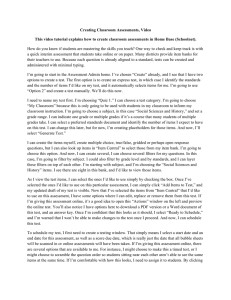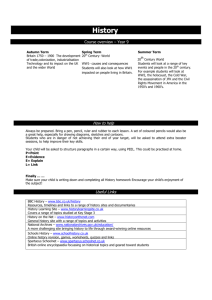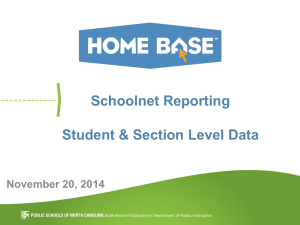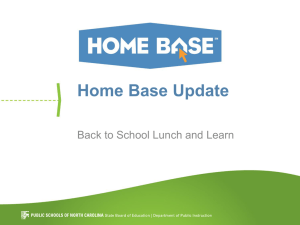Document 10727026
advertisement
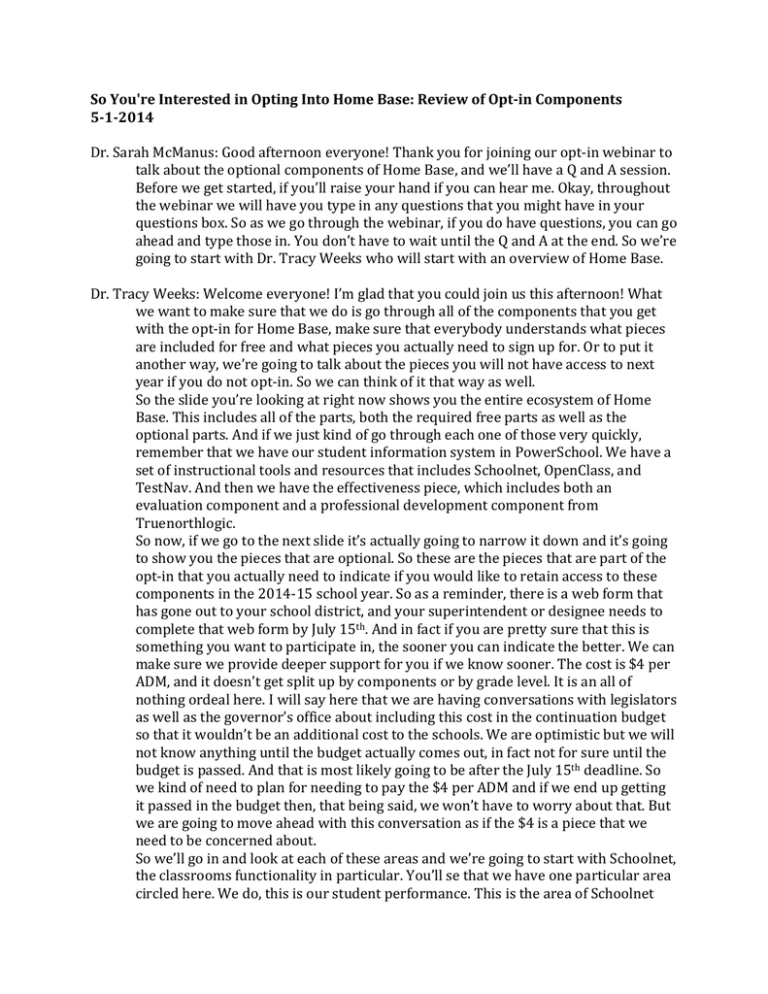
So You're Interested in Opting Into Home Base: Review of Opt-­‐in Components 5-­‐1-­‐2014 Dr. Sarah McManus: Good afternoon everyone! Thank you for joining our opt-­‐in webinar to talk about the optional components of Home Base, and we’ll have a Q and A session. Before we get started, if you’ll raise your hand if you can hear me. Okay, throughout the webinar we will have you type in any questions that you might have in your questions box. So as we go through the webinar, if you do have questions, you can go ahead and type those in. You don’t have to wait until the Q and A at the end. So we’re going to start with Dr. Tracy Weeks who will start with an overview of Home Base. Dr. Tracy Weeks: Welcome everyone! I’m glad that you could join us this afternoon! What we want to make sure that we do is go through all of the components that you get with the opt-­‐in for Home Base, make sure that everybody understands what pieces are included for free and what pieces you actually need to sign up for. Or to put it another way, we’re going to talk about the pieces you will not have access to next year if you do not opt-­‐in. So we can think of it that way as well. So the slide you’re looking at right now shows you the entire ecosystem of Home Base. This includes all of the parts, both the required free parts as well as the optional parts. And if we just kind of go through each one of those very quickly, remember that we have our student information system in PowerSchool. We have a set of instructional tools and resources that includes Schoolnet, OpenClass, and TestNav. And then we have the effectiveness piece, which includes both an evaluation component and a professional development component from Truenorthlogic. So now, if we go to the next slide it’s actually going to narrow it down and it’s going to show you the pieces that are optional. So these are the pieces that are part of the opt-­‐in that you actually need to indicate if you would like to retain access to these components in the 2014-­‐15 school year. So as a reminder, there is a web form that has gone out to your school district, and your superintendent or designee needs to complete that web form by July 15th. And in fact if you are pretty sure that this is something you want to participate in, the sooner you can indicate the better. We can make sure we provide deeper support for you if we know sooner. The cost is $4 per ADM, and it doesn’t get split up by components or by grade level. It is an all of nothing ordeal here. I will say here that we are having conversations with legislators as well as the governor’s office about including this cost in the continuation budget so that it wouldn’t be an additional cost to the schools. We are optimistic but we will not know anything until the budget actually comes out, in fact not for sure until the budget is passed. And that is most likely going to be after the July 15th deadline. So we kind of need to plan for needing to pay the $4 per ADM and if we end up getting it passed in the budget then, that being said, we won’t have to worry about that. But we are going to move ahead with this conversation as if the $4 is a piece that we need to be concerned about. So we’ll go in and look at each of these areas and we’re going to start with Schoolnet, the classrooms functionality in particular. You’ll se that we have one particular area circled here. We do, this is our student performance. This is the area of Schoolnet where you can come in and actually see any results from the assessments that you have delivered from Schoolnet and you can also generate some really fantastic reports. When I’ve talked to people all over the state, this is actually the part that is most exciting to them about Home Base. There is a Student Groups area where you can manage groups. Remember you get all of your student information sent to Schoolnet directly from PowerSchool. But this is actually where you can put them into different groups so that you can actually differentiate instruction. So that’s an exciting piece, so you can do different assignments and different assessments with those groups. There’s also a lesson planner. And this is where you can access many of the instructional resources and put them together to schedule lessons or materials for units and what have you. Lot’s and lot’s of resources, and we’ll look at those in just a moment. And then there’s also the instructional materials and assignments. And this is where you can search for items by standard, by keyword, and so on and so forth. You can also find your Home Base training materials here. So this is really where we get into the actual set up and pooling together off items within Schoolnet. I’m going to turn it over now, back to Sarah, who’s going to talk to you for a moment about the instructional resources. Dr. McManus: One thing that we’re really excited about is that we do have instructional resources in Schoolnet and in Home Base so that you can have those to use with your students and your teachers. If you look at the screen, it says that we have 28,000 instructional resources. When we think about resources, that includes lesson plans, unit plans, it could be a multi-­‐media interactive resource that you assign to students. So they’re across grade-­‐levels and they are across subjects. They are for teachers for planning and also for students to be able to take on their own. Over on the right you can see that for the future we also want to include resources that you create locally. So for example, in your district, your teacher may be writing lesson plans within Schoolnet and then you can take those lesson plans, vet them at the school level, vet them at the district level, and then eventually send them up to the state, and we can share them statewide. You also could be having some resources at your district level that you want to push out to all of your teachers while your able to do that. You could also share them with all of the districts in North Carolina, and then every district would have access to those resources. The way we would indentify that is by publisher or by creator. And so for example, if your particular district is the one that is publishing these resources, your district would show up. And so that way you could identify your particular resource. So we’re really excited about that. We’re working with the Resource Consortium on the process for vetting those resources and sharing those resources statewide. On the next slide we want to talk about some of the different resources that we have populated into Home Base. We really want to make sure when we roll out Home Base, especially the Schoolnet component, that there are resources in there for teachers to use right away. We also want this to be very cost effective. So what we’ve done at the state level is we’ve looked for some free resources, open education resources that are available. And what we’ve done is not just make them available, but we’ve aligned them to the standards. We’ve also used a rubric that we’ve borrowed from Achieve to vet the resources to make sure they’re quality resources. And so, you can see here on the slide some of the examples of where we have found some of the resources. We’ve gotten resources from different states like New York and Ohio. We also have resources from the Smithsonian. We have resources from Brain Pop. And you’ll also notice on the slide that we have some Discovery Education resources. These are free resources that are available through Discovery Ed. They are not licensed resources. On the next slide I wanted to point out to you that we have some different collections within Schoolnet. Those of you that have been in Schoolnet, you have seen some of the resources and you see there are different tabs that are available. When you see the Schoolnet tab within Schoolnet, that’s where the open education resources are located. That’s also where all of the resources that you’ve created locally and put into Schoolnet are located as well. Then you see a tab called OLE, which is our Online Learning Exchange Science and Social Studies library. This is a library that we’ve purchased from Pearson, and it had several interactive items contained within in. And there are actually over 8,000 resources that you can find to put into your lesson plan. These resources are not necessarily aligned to standards, but you can find them using a keyword search. Next we have SAS Curriculum Pathways, you see the SAS Curriculum Pathways tab within Schoolnet when you go in. And we have over a thousand resources for different content areas including different world languages. And then finally you see the North Carolina Department of Cultural Resources. That’s in a tab called “More…” Those resources are coming in form our Learning Object Repository, and we have over two thousand additional instructional resources in the areas of art, music, and history. So we’re really excited about these external resources that we’re able to bring to you with only one login. So for example with SAS Curriculum Pathways, or OLE, or Cultural Resources, if you went to their particular site you’d have to login and use a different password. But what you have with our Home Base site is you have one login, and then when you find the recourses you’re looking for, you can click on it and go straight to the resources. The next slide talks about the DPI resources. We have a lot of resources that have been created through the race-­‐to-­‐the-­‐top project and other projects, and we want to make sure that you have access to those in Schoolnet as well as on the wiki sites and on the website. So it’s really exciting that you can have access too all of those resources by searching for them in one place and one login. So we’re really excited about those instructional resources that we have available. Dr. Weeks: All right, thanks Sarah! Next I want to talk to you about another area, the student performance area of Schoolnet. And this is the area where we get to see the actual students assessment results and reports. So if we go onto the next slide we can talk about what we have currently. And right now in Schoolnet, the data that’s available there is the data from any Schoolnet assessments you’ve actually delivered. So if you’ve delivered your own classroom assessment, or if there have been any school or district benchmarks delivered, you would see all of that data available for you to create reports and look at the results from. However, what we are looking forward and actively working to get into the system is to get all of the students historical EOC and EOG data, the CTE data and M-­‐Class, daily attendance data, discipline and select demographic data, all from PowerSchool. So the whole idea here is to give you as much data as we have so that you have a better understanding of what your student knows and is able to do. So we’re excited and looking forward to having that historical data included in Schoolnet as well. All right, if we go on and we look at the assessment functionality available in Schoolnet, this is where you actually get to go to your dashboard. Now this is not actually where you look at student results. This is where you can actually monitor whether or not students have completed assessments, or just to get a quick status check on the assessment. You create tests here as well as smaller items like just items, passages, rubrics, tracking the completion rate, searching for tests or items within the system. So this is where you really can go and look at how to build those assessments and where data is on them. Going on, if we look at the assessment items we have over 32,000 items in there in English Language Arts, Math, Science and Social Studies. We are working on getting items for other areas and hope to be up around the 60,000 mark during the next school year. If we look on, you can see what the breakdown is. We have brought in the ClassScape benchmark and classroom assessment items. And really these are mostly in the areas that have been assessed such as English Language Arts, Math, and Science, over 25,000 items there. And if we look at the next slide you can see that we’ve also included NWEA items for social studies and science. There are quite a number of items there. And then we’ve also looked at Pearson items for Math and English Language Arts, so making sure that we have great next generation K-­‐12 assessments items for English Language Arts and Math. These were purchased as part of the Home Base contract and we’ll be getting them in batches throughout the 2014 school year. And there are some items that are still under development, so we will continue adding to this area, but notice we are just shy of 30,000 at this point already. All right, if we look at the next area we can actually dig down a little bit deeper and look at the dashboard to take a look at those key performance indicators. It looks like we have a different slide up here than I had in mind, but let’s go on, and let’s go on one more then. So if we look at the dashboard here, we see, this is where we can see that we have 1,945 students that have actually taken. So this is as if we’re looking at a benchmark assessment being delivered. You see below down there under the math item there, this shows you how many have actually been completed and actually how many students have actually scored above 80% on that assessment. And if we were to pretend that we clicked on that 30.09% then the next slide shows you the next level of information you would be able to get, which just shows you a breakdown by demographics there, by grade level, by sub-­‐group, for gender. If you had more than one school taking that assessment, you’d see the breakdown by school and so on. If we take a look then at the reports that you could take a look at, this is your first look and that is, it gives you what we would call the rainbow look to how students have performed. So it give teachers and schools and other leaders a real graphical easy way to look at what the distribution of performance was. And down below you can see the beginning of the list of how individual students performed on the assessment. You also see in the middle that there are three different kinds of reports you can generate, a standards mastery, a skills analysis, and an item analysis. And we’re going to take a quick look at each of those three. So if we start with the standards mastery, this will show you all of the standards that were included on that particular assessment, and how students performed against that particular standard. So you can actually get a sense of which standards students actually had a strong understanding of and which ones may still need a deeper dive. If we go on you can take a look at the item analysis, and this is where you can look at the actual question item on the assessment and how students performed against it. So this is where we really get to see, was there a particular item that gave students a lot of trouble? It’ll show you what that incorrect answer was. You’ll see it down there in the list with the D and the A, that’s what students answered instead of the correct answer, which is listed up at the top. But this will give you a sense, you know, did students who missed this question, did they have a common incorrect answer? Does that imply that either we had a bad item or that students just had a different understanding? So this just really helps us understand the items in a much deeper way. And then if we look at the next area, we can look at the skills analysis, where we can look at the different skill breakdowns that were covered on that particular assessment and how students performed against those actual skills. So I’m going to hand it back over to Sarah now to talk about OpenClass. Dr. McManus: Okay, so another component that we have within Home Base is our learning management system which is called OpenClass. This is our tool for collaboration and course management. As you can see here it’s kind of Facebooky. You’ve got a place where you can show the people that you’re following, the different classmates, you’re entire network of people. You have pictures of folks that you are looking at. You can view all or you can just have a couple of them showing. You also have on the middle of the screen there, you can see the discussion threads that take place, so these discussion threads are there. You also have, on the left hand side you have a course listing. So of all the courses that you’re teaching can be listed here, the courses that you’re taking. And so if you go to the next slide I wanted to talk to you a little bit about what you can do with OpenClass. Again it is our collaboration and course management tool. It offers teachers a way to use online learning for their students so they can organize their courses and share information with their students. It’s very flexible so that you can use multi-­‐media, interactive type assignments with your students, you can have them upload materials so they can submit that to their teacher. It’s really a nice workspace for the teacher and the students. It also is able to do collaboration with documents. It is integrated with Google docs and so all of the Google apps that you have available you could integrate their so that teachers and students can collaborate. Not only is the student collaborating with the teacher, but also students are collaborating with each other. And finally all of your roster information, and I think this is one of the nicest things that most teachers like about the system, is their class roster information, meaning who their students are, does load up into PowerSchool automatically once teachers are signed up and they’re starting to create their courses. They don’t have to hand-­‐ enter their students into their class roster. And so that information will already be there for them and that’s really exciting. In the future you’ll also be able to see how the resources that we talk about in Schoolnet are also available in OpenClass. So once you sign up for OpenClass and you get your campus, you’ll be able to see some of the same resources that are in Schoolnet, also in OpenClass so that you can click a button and include them into your course content. So we’re really excited about those features. Dr. Weeks: Hi! The last area that we’re going to talk about is professional development. Now, this is one area where we need to make a little bit of clarity, a little bit of differentiation. So there are two pieces to the professional development functionality in Home Base. One is state level professional development, so information that we would offer across the state. This part is free to districts, this part is not one that’s included in the opt-­‐in. You’ll have access to this either way next year, however if you would like to be able to use that same platform to deliver your own local staff development and use that same tracking and reporting content and functionality there, and the Moodle system that would be included in there, that is the piece that you would need to opt-­‐in I order to have access to. So as we look forward, just a reminder that this is our professional development system, this is where you would be going in and actually I can see many of you have already accessed this through the evaluation process. But it’s the same area here where you would access definitely your state level PD and also your local professional development. So it’s an all in one stop shop here, trying to make things easier on folks. All right, if we go deeper into what that local functionality looks like, so if you opt-­‐in you would have access to create and manage your own district level or charter level, both instructor lead or self-­‐paced courses and all have it in one catalog. You would have Moodle as I mentioned. You’d have access to the learning object repositories, to build items as well. You could pick courses to align with teacher and leader standards, but you could also target those courses to specific folks. So for instance, if you had a specific training that you wanted to offer just to your initially licensed teachers, so your new teachers there, you could do that. If you had a specific set that you wanted to offer to mentor teachers you would be able to do that. You would be able to print out certificates. You would be able to do surveys and get feedback, manage the entire enrollment process, all of that is included all in the same system you would be accessing and your teachers would be accessing, the state level PD then. That local functionality is currently being piloted by about 17 districts, I believe it is, that have indicated that they want to test this out locally. And they’ll be doing that from April to August. And then any of you that do opt-­‐in by July 15th, you would have access to this local functionality in August and we would work with you locally to determine what your actual go-­‐live date would be. All right! The opt-­‐in process as I mentioned, this is the URL for the form, and again this was sent out to all school districts, and we have already had some that have started opting in, and we’re exited to have them be our early adopters. And if this is something that you feel confident that your school and teacher just couldn’t live without, because I know this will provide some resources for many of our districts that don’t have access to other systems like this, and we’re really excited that they’re going to have access to them. Go ahead and indicate that you are ready to opt-­‐in and what the funding source will be. I know that there are many districts out there that have actually indicated that they were going to use race-­‐to-­‐the-­‐top funds to provide access to this that first year, so we just need you to fill out the form. There are also a number of planning documents. I know a lot of folk often ask, well do you have a way of… and let’s go onto the next slide because we have a URL there. But if you go to the Home Base site we have lists and all kind of documents there to help districts, as they’re wanting to think through and plan out the actually implementation. This is the webinar, so I was actually speaking ahead, so there’s the actual URL there with the Google docs. I apologize. I got ahead of myself there a little bit. But this is where you can go, or you can go to just directly to our Home Base site and you would be able to access the planning documents there. So, that is just the content that we wanted to make sure we shared with you. Now we want to make sure to provide and opportunity for you to ask questions of us. When we delivered this last week, we had so many fantastic questions that came up. So if you could type your questions in, we could go ahead and take a look at those and answer them as they come in. Okay! Dr. McManus: One question is what happens if we opt-­‐out and then the General Assembly approves the $4 per ADM, will opt-­‐out districts be included? Dr. Weeks: Yes, you will. So yes, if that get’s included in the continuation budget, there is no opt-­‐in or opt-­‐out. That’s all taken care of. But what we’re really having to do here is say, well what if they don’t? Is this something you’re planning for in your district and are you committing the funds too? Great question. Dr. McManus: Okay the next question, yeah lots of question rolling in. Dr. Weeks: So the next question we have is do we have an estimated rollout for the historical data? I can give you the current status of the work that is happening for loading in the historical data. There’s not a specific date yet, but currently we have the M-­‐Class data from the 2012-­‐2013 and the 2013-­‐2014 years, ACT, and that is the ACT Plan Explore and ACT, as well as EOG and EOC data loaded in a test environment. And the reason why we load it there first is so that we can validate and verify the data to make sure that everything is presenting as is should and that everything is accurate as it should be. So we’ve gotten that far in terms of the work and now once that validation process is over it will be loaded into production. So that should give you an idea of kind of where we are with that, although it’s not a specific date at this time. Dr. McManus: Okay so we do have a question about assessments and how they compare to the math assessment. With our assessments that we have in Home Base, we have an assessment item bank. And what that mean is that in the item bank, we have items that that have been coded by grade level and by standard for various content areas. What districts will do is for benchmarks, they’ll go in and develop their assessment using the item bank, and then those will appear in the system. Similarly, schools and teachers will create assessments for their local use, and they’ll have those in their system. So we did not populate assessments into the system, we populated items into the system, so that we can have the flexibility base to develop your items or your assessments based on those items. The math assessments are created and some of those math assessments are adaptable. And so we do not have the adaptable assessments in the system. So if you’re using math, which is very, NWEA math is different from the NWEA items that we have in the system because there is a difference. We have another question that is about Microsoft Office 365, and when will Pearson integrate that into OpenClass? We will take that to them and ask them that question. So far we don’t have a response for that particular question. The next, if the parent portal is not open yet, can we use OpenClass? Yes you can. The parent portal is not connected to OpenClass, so you will have to make sure you have email addresses for students in order to open up your OpenClass courses and for that data to flow in so that students who have to have their email addresses in the system, but you do not have to have the parents portal open. We have another question about the local PD piece. Does the local PD piece communicate with HRMS systems? We are working with HRMS to talk about what the possibility will be, but they are not integrated or they do not communicate at this time. There are some discussions going on at the department, but no plans have been put into place. There is a question about can we purchase before June 30, 2014? You can indicate that you would like to opt-­‐in before June 30, 2014. We have some specific that you can meet regarding that June 30 deadline, using funds. I would encourage you to talk to your financial officer, and then have them talk with our financial officers. What we are hearing from folks is that they need to use their fund for the next fiscal year, but if there are specific questions that you have about the purchase, talk to your finance officer and get them involved and then you can also contact our chief financial officer here at the department. Is the webinar posted anywhere so that we can share with other management staff? Dr. Weeks. It will be. We’ve got a couple questions about that. So we can email this to everyone that’s attended the webinar. But in addition to that, both the webinars that we’ve done, we had one today and then one last week, will be archived and posted on a website as will as the PowerPoint that we showed. So you’ll be able to access it on the Home Base website. And I’ll send that link in the chat box, if you all want to look for that, it’s the ncpublicschools.org/homebase website. Dr. McManus: Will Revised Bloom or DOK, Depth of Knowledge be attached to each question along with the standard objective in the test bank. When the items were created, the ones that were created in our class, excuse me, our ClassScape item bank, the ones that DPI created, or the DPI publisher. Those did have Depth of Knowledge indicated, but when we loaded them into Schoolnet there wasn’t a place to put them initially, but there will be a place to put them actually with the revised version of Schoolnet 15.4, and that information will be available and you will be able to see that. We plan to move to 15.4 in the next couple of weeks, and so that is forthcoming. They’d like to see the list of items for the $4 per student again so we wont put that back up on the screen. While were putting that back up on the screen we’ll answer a few more questions and then we’ll go over that one more time. There was a question about the future for creating local instructional resources. What is the timeline? When we talked about the future, meaning locally created resources, you could actually go in and create resources now. Teachers are already creating lesson plans, and if you put in place your process for vetting them up, there’s an actual button on there where they say Submit This Resource. And that will go to the person located at the school level who is then given the rights to approve those resources. And so once those are approved, then they submit that up to the district level. Again it goes to the person that’s been given the rights to approve those resources. Once they have approved them or rejected them and sent them back. Once they’re approved they come back to the state level and we have designated staff who can approve those, and then they would go into our state bank. You may decide that you don’t want it all the way at the state level. You just want teachers to vet them and put them into your school bank. You can stop at the school level. You can stop at the district level. But we are encouraging schools and districts to vet them all the way up to the state level. We started those discussions with our resource consortium. We meet with them monthly. Our last meeting for this current year was last month, but next month, next year, we will start back up in August meeting with our resource consortium. We know that districts have been really trying out the system, they may not be using the vetting process yet, and we didn’t anticipate having any of those resources this year. But going forward, as districts are opting in and making the system their own, they’re creating those resources. We do imagine that there would be some vetting that would take place and that we would be able to get those locally created resources. I also wanted to mention that we have several districts that are working together this year to create resources for Schoolnet. And they are working in a consortium manner because they get some digital resources. And so once they create those resources. They’re going to put them in the bank for us. They’re going to create them and push them up to the district level, push them up to the state. So in the fall we do know that we’re going to have some of those locally created resources available for district to use. We are also working on the Governor-­‐Teacher Network project. And so within that project those teachers will be creating locally created resources, and those will also be available in the bank. We’re very exited that future really begins this fall. For some resources, we know the majority of them will not come until close to the end of the year. Dr. Weeks: Okay so some of you have asked about what is included with the $4 and we’ve gone back to the slide where you can see all of the components as well as those resources that Dr. McManus was talking about that are available in the system. That’s what you get if you opt in. And there was a question about whether or not, or which piece is the $4 piece, and it’s all of it in fact. So all of the things you see here will be for that $4 per ADM cost. And the other, if you looked at the other slide with all of the pieces including PowerSchool and all of those, I mean that comes as a part of it as well, but those pieces, those required pieces are never at a cost. So this slide that you are looking at are all of the optional pieces that you get for that $4. Some of you have also asked about whether you opt-­‐in and then the general assembly does end up allocating money in the continuation budget, what happens then? You wouldn’t need to opt-­‐out. It would just be available to everybody. So all of it would be available to everybody whether you opted in or you opted out. I hope I’ve addressed, there were a variety of questions all on the same topic. If I didn’t address your specific topic, let me know and we can address that. Someone asked about whether the opt-­‐in is for all kids in a K-­‐12 school, or just 3-­‐12, and it for all K-­‐12. Dr. McManus: And there’s a question about the resources. Will all the resources be on a separate server from PowerSchool and Schoolnet. There are several answers to that question. One is that for the open education resources, those are free resources that are available on the web in a variety of places. And so we’re not putting the resources in our Schoolnet instance. What we’re doing is we’re linking out to them. So we provide you access to them so that you don’t have to have another login. But the resource really sits on a different server than Schoolnet. There are some resources that are in our Learning Object Repository. Those resources again are on a different server than Schoolnet or PowerSchool, so yes they’re different in that respect. But when you create a resource within Schoolnet, those resources are in the same system as Schoolnet. And the PowerSchool and Schoonet systems are on different servers. So hopefully that makes sense. PowerSchool and Schoolnet are on different servers. Resources that we link to are on different servers across the nation because we’re not actually bringing all those resources in. But if you’re creating a resource inside Schoolnet, that resource will be on that server. Dr. Weeks: There’s another question about the opt-­‐in and whether or not you have access before August if you do opt-­‐in, and yes you would have access before August. In fact everyone currently does have access to all of the opt-­‐in pieces. And once you opt-­‐in you will just continue to have the availability of those opt-­‐in pieces. Dr. McManus: And then there was a question, if we opt-­‐in and then the state does not pay, can we opt-­‐out. That’s something that we’ll have to talk about with our financial businesses and services group. But the intention is that if you’re opting in you’re opting in to pay the $4 per student, and then it’s just the nice bonus if we get it for free. So we’re really encouraging folks to opt-­‐in if they’re going to pay the $4 per student. That’s the purpose of the opt-­‐in. Dr. Weeks: With OpenClass can we do teacher-­‐to-­‐teacher for PD opportunity or for Professional Learning Networks, or does that come from Truenorthlogic? If you wanted to use OpenClass for any PD within your district or your campus, you do have that capability if you wanted to create a course within OpenClass. However there is also Professional Development available through Truenorthlogic. Dr. McManus: There is a question about what, how is the LMS being procured by the NCIS Cloud Group going to integrate with Home Base. Currently we don’t have a clear answer for you. With Home Base right now with the optional components that you see right now on the screen, we do have OpenClass, which is the LMS component here. Once that procurement is completed discussions will be had about how it will integrate, what it will be used for, how districts will have access to it. But for right now we don’t have all the answer for that. What we do have an answer for is that for the $4 per ADM, it does include all of the things that you see on the screen. We also know that there, we know that districts may not need OpenClass or may not want certain components, are going to continue to have some other third party application that help them with their instructional resources or their assessments. We don’t think that Home Base is going to take care of all of the instructional needs that a district has. So it’s up to you to have some of those other resources available. Some they might want to integrate in using a service contract with Pearson. Some things they’ll want to use with their identity access management service that will be coming up. But this is currently what Home Base will offer for next year, for the $4 per student. We do have a question about whether the webinar will be repeated or will it be posted. It will be posted on our Home Base website. So if you go to the Home Base website, www.ncpublicschools.org/homebase, it will be posted there. We will also make sure that we send out information to everyone who registered for the webinar. We will send information to them about how they can access the webinar once the recording is posted. So you’ll get that information. We may repeat this again. If we do have another one, we’ll make sure we announce it through the Home Base newsletter and also post it on the website. Dr. Weeks: Another question is whether Home Base opt-­‐in products have the capacity to support the entire state, and whether measures are being taken to prepare for math users beginning in August. We have done a lot of work on the back end to support these projects going statewide. A lot of you who have been using Schoolnet throughout the year may remember some communications that started going out around January or February. As more and more and more users were beginning to use the system, we had to do more and more work on the back end to make sure that the system could withstand the concurrent users using the system. So the short answer is yes, there is work being done with that and we do feel confident that Schoolnet and the other opt-­‐in pieces will support the entire state. Dr. McManus: Next question, will student’s parents have access to Home Base after graduation for unofficial transcripts, test-­‐results, etc? This is really for current users. It is not for teacher or students who have graduated. So that is something they would have to go back and talk to their school about, if they needed some information that was in the system. But once you graduate, you no longer have access to different parts of the K-­‐12 system. Dr. Weeks: One question is whether charter schools will still have access to the educator effectiveness tool, even if they do not opt-­‐in to the entire package. Any of the pieces that are offered to public schools in general that are required pieces. So that’s PowerSchool, that’s the educator evaluation piece, and then there is actually, one of the pieces that’s not at a cost is the state professional development. All of those pieces will be available to everyone, whether you’re a district or a charter school, so the answer is yes. You will still have access to the educator effectiveness tool, minus that one local professional development piece that we’ve mentioned in this particular webinar. Dr. Mcmanus: Another question, any possibility of including licensed materials such as Discovery Ed into Schoolnet. Some districts, if they would like to include their licensed material into Discovery Ed. Districts can contract directly with Schoolnet to make that happen. It would be very similar to what we did with our OLE resources. That was a product that was licensed. We could pull those materials into Schoolnet. At the state level there may be some opportunities later, where we’ll bring in licensed material into Schoolnet as well. But if you have particular licensed materials that you have at your local level, you certainly can contact Pearson to contract with them to bring those into the system. Another question that is very related, but is a different take on the question, is will an LEA have the flexibility to integrate resources into, such as Discovery Ed, as one of their popular websites, as a single sign-­‐on process to the Cloud Identity Access Management. I know long term the cloud team would like to make sure that you can integrate certain popular third party applications into the identity access management service. They’re starting with some pilots first of all, and then they will extend it beyond that. And so it is a possibility, but it’s something that you would have to work with your district and the NC Ed-­‐Cloud group to make sure you could work on a timeline for that. So there are some pilots that will be happening, up and coming. There was a question about what version of Moodle is in the TNL system. That is version 2.3. There is a question, when do districts actually have to pay for the resource. I can’t give you a particular date. There should be some information that will go out to you once you decide that you are going to purchase. For example, if you are going to use money coming in from the federal level, if you’re using the race-­‐to-­‐the-­‐top funds. If you indicated that and earmark that, we can go ahead and pool that kind of information. But the actual date when the payment is taken out of your account, we’ll have to get that information to you. On that same line, if you opt-­‐in, will DPI bill the school or the schools by Financial Business Services? My understanding from Financial Business Services is that they have indicated where the money will come from, and to some extent they’ll pull that out. If there’s a reason why they can’t do that then they’ll contact you directly. These are great questions. They’re comprehensive questions. I’m going from instruction to assessments, to data, and then also the logistics of the opt-­‐in. We also have lots of questions about educator effectiveness and the PD tool and how the PD tool related to OpenClass. So these have been very good questions. Hopefully you’ve gotten responses that have been clear and concise. If there’s been any confusion about what the answers are, please let us know. But once we respond, we assume that unless you ask a follow up question that we’ve answered your question thoroughly. If for some reason we did not get to your question, we’ve kind of gone through the list. If you feel like we didn’t get to your question, if we skipped it, we apologize for the oversight, if you’ll type it in once again. Okay, we’ll hang out for just a minute to see if you have any additional questions. We’ll look at the slide once again that’s on the screen. It is the opt-­‐in process. There’s a form for you to complete if you are interested in opting in. Work with your district superintendent or your charter school director or their designee to fill out the form. This webinar will be available for you. The recording will be available along with the slide deck. So if you want to share this information with your district, you’ll be able to do that. And then the deadline for opting in is July 15th, 2014. There is a question about trainers by region that we can contact through these trainings on some of the components of Home Base. If you have your PD leads that are out there by region, that is available on our website. We’ll see if we can find that link for you and send that to you Christie, so that you’ll have that. But it is available on our website, he different professional development trainers by region. And if you Goolge PD lead, you may be able to find it. I’ll try to do that real quick. Yeah, so if you do that you can find it. It’s the very first thing that popped up on my Google search. But it’s ncpublicschools.org/profdev. And then you’ll see their webpage that shows the professional development work. And then you’ll se training opportunities and their directory, professional development directory, and the PD leads should be listed there. It’ll show which ones are Region 1, as you scroll down the screen when you go to directory. So you can actually go to www.ncpublicschools.org/profdev, or professional development, and then /directory. Yeah, it looks like the questions have slowed down and come to a halt. So we’re going to go ahead and close out. Thank you so much for joining us today. We hope this was very informative for you, and we look forward to getting your form completed by July 15th, 2014. Thank you again!