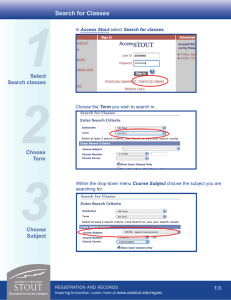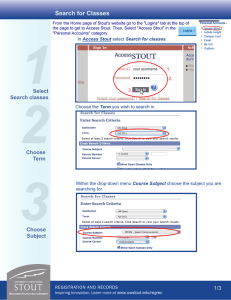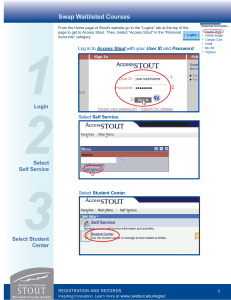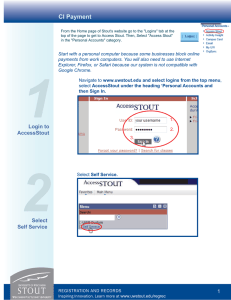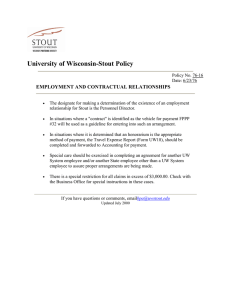Swap Course Sections
advertisement
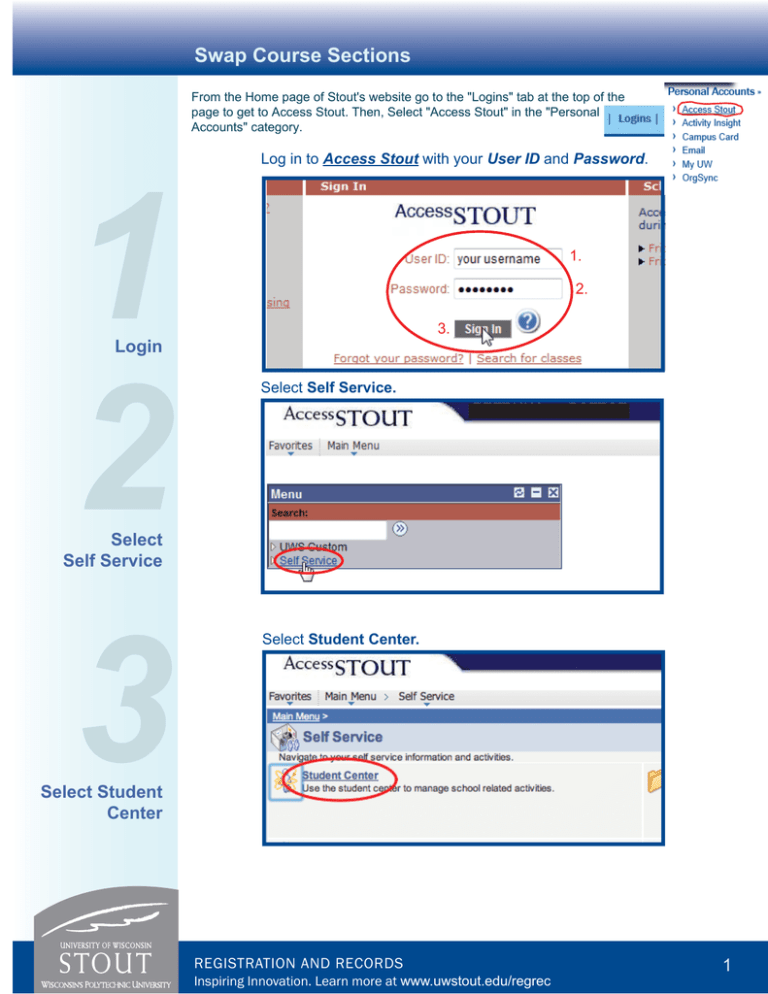
Swap Course Sections From the Home page of Stout's website go to the "Logins" tab at the top of the page to get to Access Stout. Then, Select "Access Stout" in the "Personal Accounts" category. Log in to Access Stout with your User ID and Password. 1 2 3 1. 2. 3. Login Select Self Service. Select Self Service Select Student Center. Select Student Center REGISTRATION AND RECORDS Inspiring Innovation. Learn more at www.uwstout.edu/regrec 1 Swap Course Sections Select Enrollment:Swap from the drop down menu then select “go” 4 2. Select Swap 1. 5 Choose Term If prompted, first choose the term in which you wish to swap a course. Then select Continue. 1. 2. REGISTRATION AND RECORDS Inspiring Innovation. Learn more at www.uwstout.edu/regrec 2 Swap Course Sections 6 Choose which course you would like to Swap from the dropdown menu then either enter a course number of the course you would like to swap to or select search and find a course. Select Course 1. 2. REGISTRATION AND RECORDS Inspiring Innovation. Learn more at www.uwstout.edu/regrec 3 Swap Course Sections 7 Choose the course from the dropdown menu that matches your course. Make sure you’re searching for the same section or the swap wont work. After choosing a course, select Search. Search for Course REGISTRATION AND RECORDS Inspiring Innovation. Learn more at www.uwstout.edu/regrec 4 Swap Course Sections 8 Select the section of the course you wish to swap to instead. Make sure the section is the same as the one you are already enrolled in and that it is open. Select new Section 9 Review the information and confirm your section choice and then select next. Review Selection REGISTRATION AND RECORDS Inspiring Innovation. Learn more at www.uwstout.edu/regrec 5 Swap Course Sections 10 Finalize the swap by selecting Finish Swapping if all the information looks correct. Finalize Change 11 If the swap was successful a green check will appear in the status box. This does not necessarily mean that you are enrolled in the course. To verify your enrollment status please check your class schedule. Confirm Success REGISTRATION AND RECORDS Inspiring Innovation. Learn more at www.uwstout.edu/regrec 6