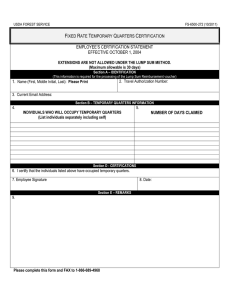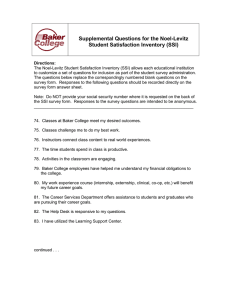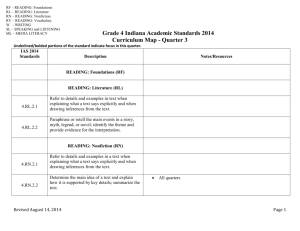A R M E
advertisement
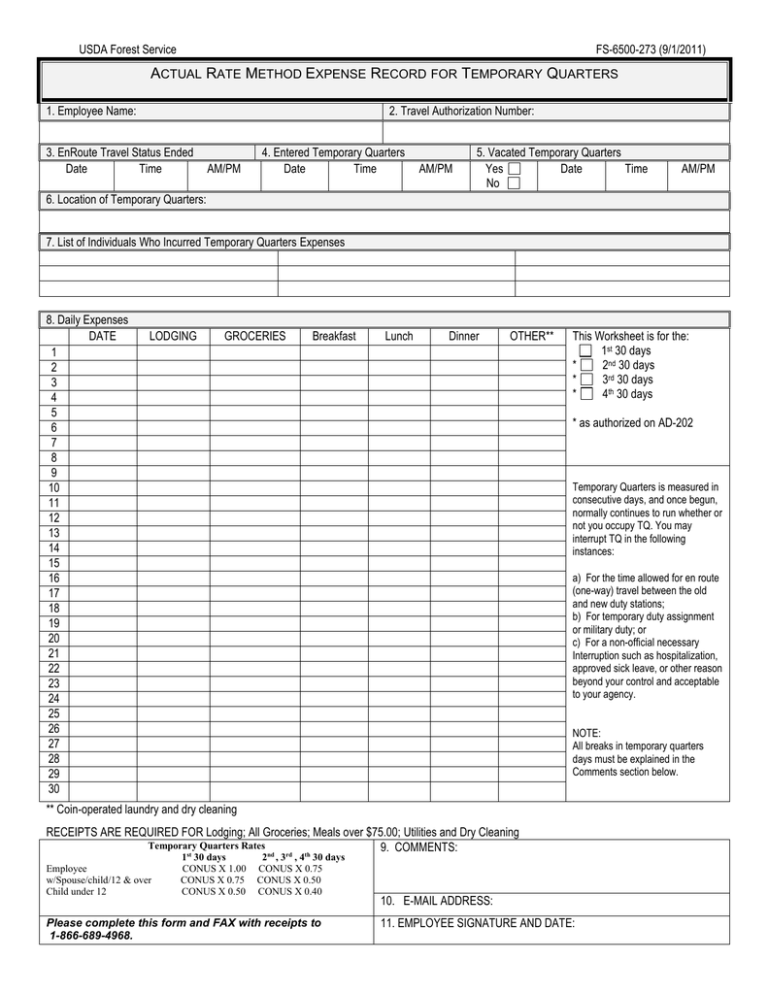
USDA Forest Service FS-6500-273 (9/1/2011) ACTUAL RATE METHOD EXPENSE RECORD FOR TEMPORARY QUARTERS 1. Employee Name: 2. Travel Authorization Number: 3. EnRoute Travel Status Ended Date Time AM/PM 4. Entered Temporary Quarters Date Time AM/PM 5. Vacated Temporary Quarters Yes Date Time No AM/PM 6. Location of Temporary Quarters: 7. List of Individuals Who Incurred Temporary Quarters Expenses 8. Daily Expenses DATE 1 2 3 4 5 6 7 8 9 10 11 12 13 14 15 16 17 18 19 20 21 22 23 24 25 26 27 28 29 30 LODGING GROCERIES Breakfast Lunch Dinner OTHER** This Worksheet is for the: 1st 30 days * 2nd 30 days * 3rd 30 days * 4th 30 days * as authorized on AD-202 Temporary Quarters is measured in consecutive days, and once begun, normally continues to run whether or not you occupy TQ. You may interrupt TQ in the following instances: a) For the time allowed for en route (one-way) travel between the old and new duty stations; b) For temporary duty assignment or military duty; or c) For a non-official necessary Interruption such as hospitalization, approved sick leave, or other reason beyond your control and acceptable to your agency. NOTE: All breaks in temporary quarters days must be explained in the Comments section below. ** Coin-operated laundry and dry cleaning RECEIPTS ARE REQUIRED FOR Lodging; All Groceries; Meals over $75.00; Utilities and Dry Cleaning Temporary Quarters Rates 9. COMMENTS: st nd rd th Employee w/Spouse/child/12 & over Child under 12 1 30 days CONUS X 1.00 CONUS X 0.75 CONUS X 0.50 2 , 3 , 4 30 days CONUS X 0.75 CONUS X 0.50 CONUS X 0.40 Please complete this form and FAX with receipts to 1-866-689-4968. 10. E-MAIL ADDRESS: 11. EMPLOYEE SIGNATURE AND DATE: USDA Forest Service FS-6500-273 (9/1/2011) INSTRUCTIONS Fax completed form to 1-866-689-4968 1. 2. 3. 4. 5. 6. 7. 8. Enter your legal name (first name, middle initial, last name). Nicknames are not accepted. Enter travel authorization number. Enter date and time you completed your enroute travel. Enter date and time you entered temporary quarters. Check box that applies; If yes – enter date and time you vacated temporary quarters. Enter city and state you incurred temporary quarters. If multiple locations, please list. Enter names of individuals who incurred temporary quarters. Complete this section daily. Enter dates along with daily lodging, groceries, breakfast, lunch, dinner, other (utilities, dry cleaning, and laundry). 9. Enter any breaks you had in temporary quarters; state if breaks were due to personal leave or temporary duty travel. You may enter any additional comments in this section; attach a separate sheet if necessary. 10. Enter employee e-mail address. 11. Traveler’s signature and date signed. Useful Information You will need to fill out the “Actual Rate Method Expense Record for Temporary Quarters” worksheet on a daily basis. Once you are authorized the Actual Rate Method, you cannot switch to the Lump Sum Method for any reason. No exceptions! Once you begin your Temporary Quarters, the clock continues to run unless you check out of Temporary Quarters to go on TDY or EnRoute travel. If you check out of Temporary Quarters for personal reasons, the clock continues to run, but you will not be reimbursed for expenses on those days. Temporary Quarters ends at midnight on the earlier of a) the day preceding the day you and/or any member of your family occupies permanent quarters or b) the day your authorized period for claiming temporary quarters reimbursement expires. The maximum actual temporary quarters reimbursement is based on an average of the CONUS rate X Factor per day X number of days occupied. If your new duty location within CONUS has a higher locality rate and you chose to be reimbursed under the Actual method, it is likely you won’t be reimbursed the full amount you spent. The exception to receiving the CONUS rate vs. LOCALITY rate is if your temporary quarters takes place in an OCONUS location, then your reimbursement is based on LOCALITY rate X Factor per day X number of days occupied. You will be reimbursed for actual expenses only. You must record your daily food and incidental costs on the worksheets. Do not estimate! Save all necessary itemized receipts and proof of payment in case of audit. You must submit legible copies of the following receipts to our office with your completed worksheet. Examples: Lodging receipts (Lodging column) Rental agreement (Lodging column) Grocery receipts (Grocery column) Meals receipts over $75 (Breakfast, Lunch, or Dinner) Utility receipts (Other column) Dry cleaning receipts (Other column) Receipts that do not need to be submitted for reimbursement should be saved for possible audit. These items will still be listed on the worksheet for reimbursement. Examples: Meals under $75 (Breakfast, Lunch, or Dinner) Coin-operated laundry (Other column) Any costs associated with boarding pets cannot be reimbursed.