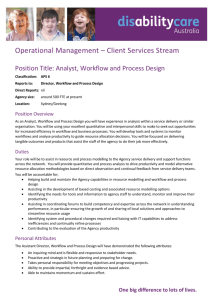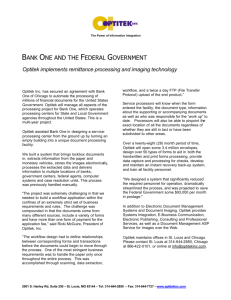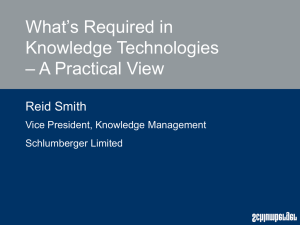Automating Workflow in Large Scale Engineering Project -
advertisement
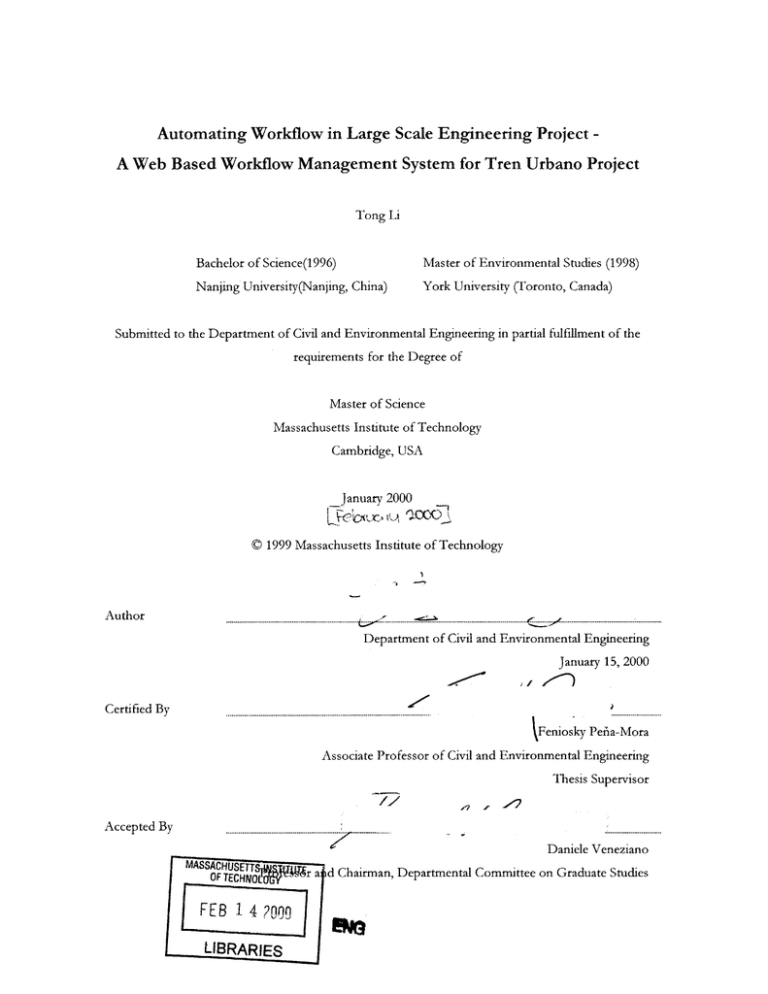
Automating Workflow in Large Scale Engineering Project A Web Based Workflow Management System for Tren Urbano Project Tong Li Bachelor of Science(1996) Master of Environmental Studies (1998) Nanjing University(Nanjing, China) York University (Toronto, Canada) Submitted to the Department of Civil and Environmental Engineering in partial fulfillment of the requirements for the Degree of Master of Science Massachusetts Institute of Technology Cambridge, USA January 2000 ( 1999 Massachusetts Institute of Technology Author. ..................... - Department of Civil and Environmental Engineering January 15, 2000 Certified By kFeniosky Peia-Mora Associate Professor of Civil and Environmental Engineering Thesis Supervisor Accepted By........................ Daniele Veneziano MASSACHUSETT~J.TI 4 r a d Chairman, Departmental Committee on Graduate Studies OF TECHN&I0)% FEB 1 4 2009 LIBRARIES Automating Workflow in Large Scale Engineering Project A Web Based Workflow Management System for Tren Urbano Project by Tong Li Submitted to the Department of Civil and Environmental Engineering on January 15th, 2000 in partial fulfillment of the requirements for the Degree of Master of Science Abstract The goal of this thesis is to provide a framework and a working model for automating workflow in large-scale engineering projects. A web based workflow management system for construction management is presented in the context of Tren Urbano (Urban Train) Project, a $1.2 billion heavy rail system being build in San Juan, Puerto Rico. The system is designed to recognize that the Project's workflow process often involves geographically distributed collaboration, and it requires an effective and efficient mechanism for easy and secure information access and exchange. As a web based application, the system also has such build-in features as intelligent workflow routing, automatic document control, and digital signature to provide a virtual space for workflow management. Chapter 1 introduces the background and motivation of the thesis. Chapter 2 discusses the workflow management system (WFMS) standard and evaluates some of WFMS currently implemented in the industry. Chapter 3 examines the workflow in Tren Urbano Project from an information technology perspective, with the process of monthly application for payment as the case study. The design specification and implementation issues of the system are discussed in detail in Chapter 4, along with example scenarios and deployment strategy. The thesis concludes in Chapter 5 with system evaluation and possible extensions, as well as the future research in this area. Thesis supervisor: Feniosky Peia-Mora Associate Professor of Civil and Environmental Engineering Table of Content Chapter 1 Chapter 2 Chapter 3 Chapter 4 Chapter 5 Introduction 1.1 Motivation and Objective .......................................... 5 1.2 M ethodology .......................................................... 7 Workflow Management System (WFMS) 2.1 Workflow Anatomy ................................................... 9 2.2 Workflow Modeling Standard ...................................... 12 2.3 Ongoing research in WFMS ......................................... 13 2.4 Survey of WFMS .................................................... 15 Workflow in Tren Urbano Project 3.1 Changer Order Process ............................................... 19 3.2 Monthly Application for Payment ................................... 21 3.3 Requirement Analysis ................................................. 23 3.4 Current IT support .................................................... 24 Web Based Workflow Management System for Tren Urbano Project 4.1 Why a new system .................................................... 26 4.2 Design Specification .................................................. 27 4.3 Im plem entation ....................................................... 31 4.4 Example Scenario ..................................................... 35 Conclusion and Future Research 5.1 Cost Benefit Analysis ............................................... 43 5.2 Deployment Strategy ................................................ 45 5.3 Future Research ...................................................... 47 3 Appendix 1 Tren Urbano Project Organizational Chart ............................... 51 Appendix 2 Monthly Application for Payment ......................................... 53 Appendix 3 WFMS Architecture and Components ...................................... 55 Appendix 4 W FM S source code ......................................................... 57 4 Chapter 1 Introduction 1.1 Motivation and Objective A recent research (Volpe, 1998) revealed that the majority of all development projects fail to meet their time and cost targets, with the cost overrun typically between 40 - 200 percent. To tackle the problem, efforts have been made to e Understand the projects' characteristics and try to model them using system dynamic technique (Giampaoli, 1999) e Facilitate and encourage collaboration using partnering model (Harpoth, 1999) e Incorporate information technology (IT) in the workflow process to improve management efficiency and effectiveness. 5 This thesis focuses on the IT perspective. The objective is to identify the set of requirements and constrains of workflow management in large-scale engineering projects, and to examine how information technology can be incorporated to transform the management practice to recognize and accommodate them. The case study is Tren Urbano Project, a 1.2 billion heavy rail system being build in San Juan, Puerto Rico. Tren Urbano Project is a multi-phase, multi-prime, multi-culture, and design/build project. In an effort to reduce the cost and shorten schedule, Tren Urbano Project is embracing the concept of turnkey procurement procedure - one entity would deliver the project as a whole (Volpe, 1998). In case of Tren Urbano project, the major contract, Systems and Test Track Turnkey (STTT) held by Siemens Transit Team (STT), has the aim of delivering the project to the owner (Puerto Rican Highway and Transportation Authority, or PRHTA) with all the parts integrated. Figure 1.1 Tren Urbano Project (source: TUO, 1996) Another goal of Tren Urbano Project is to transfer the technology and knowledge in all fields of a rail transit system to Puerto Rico. The STTT contract was divided into six roughly equal sections in order to involve smaller local companies. The majority of prime 6 contractors, known as alignment section contractor (ASC), are from Puerto Rico. Although STT is involved in virtually every aspect of Tren Urbano Project as turnkey contractor, there is no direct contractual link between STT and ASCs. The Tren Urbano project aims very high at quality and choose to have some tasks overlap to ensure the highest quality possible at a perceived small price, requiring effective communications between project partners. For example, Parsons Brinkerhoff (PB) and PRHTA's consultants, GMAEC, both perform schedule and design reviews of the ASCs. In this case, effective integration of the reports from both organizations is required to avoid contradicting directions to the ASCs and to reduce response time. All those create a complex management network (Appendix 1, Tren Urbano Office Organization Chart), which involves large amount of information flow. By incorporating information technology, the aim of the workflow management system is to achieve the goal known as 3R (get right information to right people at right time), while ensures the data security and integrity in the process. 1.2 Methodology With the goal of defining a framework and developing a working model for such a system, the thesis investigates in the following areas: 1. Understanding the workflow. How workflow is defined, perceived, and practiced in general, and in construction management in particular. The workflow modeling standard is also presented. 2. Literature and system review of current and potential I.T. application in large scale engineering project management system. The focus would be on the underlying technology, the rationale of its application, and its actual implementation. 7 3. The analysis of current workflow implementation in Tren Urbano Project. Existing I.T. infrastructures of Tren Urbano is evaluated to identify the practicality and needs for further extension. 4. The design of the system using software engineering approach, which includes design specification, architecture, user case studies, and design verification. Some important technical issues in system implementation are discussed in detail. 5. System evaluation and future extension. 8 Chapter 2 Workflow in Construction Management Workflow refers to "the planned procedures that participants are expected to follow to complete a certain task" (WfMC, 1998). Workflow can be as simple as an employee submits the monthly report to the manager and gets the feedback. Also it can beome very complex when the number of participants grows, numerous condition check and sub flows are involved, and there are frequent updates to accommodate the process changes. 2.1 Workflow Anatomy Conceptually, a workflow has three key components: roles, flow path/logic, and flow item. * Participants and their corresponding roles In the conceptual level, the participants are always defined according to their responsibilities and roles in the project. For example, the employees report to the 9 managers. However, in the actual implementation, the flow is always associated with particular individual who holds the corresponding position, e.g. Mary reports to John. For usual workflow, that approach works fine. But in the case of large-scale construction projects, where there is high mobility in the management team and frequent changes to the work process as project progresses in design/build mode, associating individuals with the workflow would require frequent changes in the workflow, and that might raise confusion and ambiguity. On the other hand, the workflow would be more stable if only the roles, instead of individuals, are defined as workflow participants. * Information Flow Path and Flow Logic The flow path determines how the workflow will progress. It is important that the model is capable of supporting one-to-one, one-to-many, and many-to-one relations, because the participants, even in a given work flow, are usually receiving and sending information from and to multiple nodes. Other aspects of the flow path are condition check, sub-flows, and security issue. The flow might take a specific path or sub-path if certain conditions are met, while the participants will be granted different accessing privileges to the sensitive information based on their roles. * Workflow item with the flow path In a lot of cases, traditional approach for modeling the workflow does not provide an convenient way to capture and represent the actual information item associated with the flow path. The term information item here means the information that is exchanged among the participants. For example, a report is the information item in the employee-manager case. 10 By capturing information item, the work of cataloging, filing, and storing the document for future reference will be greatly improved. In addition, other useful information about the documents, e.g. the file version and required response duration, could also be represented and stored for the purpose of analysis and monitoring. Coupled with electronic forms, the information exchanged in the workflow process could be structured and represented more clearly and efficiently. It is now a wellestablished and recognized practice to use electronic form in workflow management, as implemented in various workflow management software. In the past decade, significant effort (20 billion in research and development (Dogac et. al, 1997) has been made to automate workflow management. There are now at least several dozens of workflow management system (WFMS) available on the market with certain workflow capabilities. Workflow technology has been used in a wide range of industries such as banking, finance, insurance, health care, telecommunication, manufacturing, and document management (Chichochi et al., 1998). Despite all these efforts and its usefulness,, workflow technology is far from pervasive in the construction management. While there are many reasons for this, the lack of a interoperable infrastructure and, until recently, a widely accepted workflow standard, are the major technical obstacles. * Infrastructure For a workflow to work across geographical and organizational unit boundary, it requires the support from the underlying infrastructure. But distributed computing and object technologies such as Component Object Broker and Request Architecture (COBRA) and ActiveX/COM (Chappell, 1999) have not been mature enough for real applications until recently. 11 e Standard Workflow Management Coalition (WfMC), a consortium of vendors, users, analysts and university/research groups in workflow management area, has been trying to promote and develop the use of workflow through the establishment of standards for software terminology, interoperability and connectivity between workflow products. WfMC's workflow modeling standard is gaining the momentum to establish itself as the de facto workflow standard. The following section provides an overview about the workflow modeling standard, known as Workflow Reference Model, proposed by WfMC. Infrastructure issues will be discussed in Chapter 3 and Chapter 4. Workflow Reference Model 2.2 All WFMS contains a number of generic components that interact in a defined set of ways. Workflow reference model is developed from the generic workflow application structure by identifying the interfaces that enable each component to inter-operate at a variety of levels, as shown in the following graph: Dfi -tniion Tools Wrorkfow API and interchange formitus A IrlnEatetSr - n ,nistrati t onk Ot her Work 11ow c Enactment latrface Interface 2 Interface 4 3 okorinvoked sApplications Figure 2.1 Workflow Reference Model (Source: WfMC, 1999) 12 Servicets) Workflow Enactment Service: The software component that may consist of one or more workflow engines in order to create, manage and execute workflow instances. Workflow Engine: The software component or engine that provides the run time execution environment for WFMS. Workflow API: Workflow application programming interface, a set of API calls and interchange functions supported by a workflow enactment service. This architecture identifies and defines the major components and interfaces of a WFMS. At the center of the system, workflow enactment service interacts with process definition tools to create and maintain workflow definition. Client application use its services to participate in workflow instances. The services also provide support for workflow administration and monitoring, with possible extension of data and workflow exchange with other WFMS. The web based workflow management system presented in this thesis is based on a simplified and modified version of workflow reference model to take the advantage of Internet technology and Relational Database System (RDBS) concept, which is discussed in detail in Chapter 4. 2.3 Ongoing research in workflow automation The driving force behind the research activities, in both academia and industry, is to design and implement WFMS with high reliability, availability, performance, and automatically enforced consistency. The research effort can be categorized in three broad areas: e Workflow modeling, specification and representation Research effort in this area focuses on more effective ways to represent the workflow, the workflow interchange process. The research also expands specification analysis, testing, verification, evaluation and simulation. 13 One of the example of in this area research area is the Process Handbook Project of the Center for Coordination Science (CCS) at MIT. It is focused on " ... (1) redesign existing organizationalprocesses, (2) invent new organizationalprocesses (especially ones that take advantage of information technology), (3) learn about organizations, and (4) automatically generate software to support organizational process..." (Malone et al, 1998). The result of the project is expected to be an on-line repository "process handbook" with a collection of alternative process descriptions, providing generic framework for classifying business processes and selected examples of "best practices", case studies, and other process descriptions. CCS is also developing a proposal known as Process Interchange Format (PIF) for a uniform process description. The goal is to help automatically exchange process descriptions among a wide variety of business process modeling and support systems. WfMC expressed a desire to support PIE. However, new technologies such as XML (eXtensible Markup Language) might have an influence on the design of PIE * Distributed workflow execution While most of the commercial products available are still based on a central execution engine, research projects are considering partially or totally distributed workflow engines. Such projects are often based on the World Wide Web, or use transportable agents. The Managing End-to-End Operations (METEOR) project at Large Scale Distributed Information Systems (LSDIS) Lab of the University of Georgia (Homick, 1995) is investigating the possibility of supporting coordination of user and automated tasks in real-world multi-enterprise heterogeneous computing environments over Web/Java and CORBA infrastructures. Technical issues involve GUI toolkit for workflow design/monitoring/simulation, automated code generation for distributed workflow application from graphical design, scheduling, EDI, multi-database access, error/failure handling and recovery (using transactional concepts/techniques) as 14 appropriate, and security. The project has a particular focus on health care industry and the prototype is in the process of being tested and evaluated in the real world setting. Dynamic workflow Most WFMS represents the workflow as a rigid object. Once the workflow is defined, its runtime instances rigidly follow the defined rules and logic. In most cases, changes in the workflow definition engines are not reflected in the instances created prior to the change. Further more, some WFMS simply does not support the change of the workflow definition after any of its instances been created. However, there are constant changes to the workflow in real world, and that is one of the major technical issues that prevent WFMS from gaining widely usage. The MODIBLE workflow Management System (Barbara, 1996) proposes flexibility by providing meta-modeling of workflow, which enables workflow designers to introduce as much flexibility as needed into a design, and by providing workflow execution platform which supports dynamic changes. At the industry side, companies like IBM and Microsoft (Microsoft, 1999) are also conducting the research on the design and development of next generation WFMS. Next section gives a brief survey of WFMS. 2.4 WFMS Survey Various vendors are offering different WFMS. WFMS evaluated in this section are selected with the consideration of their potential application in construction management, and are also based on the target platform (Windows NT) and the availability of the software. Three main evaluation criteria are system functionality, ease of use, and interoperability. 15 1) System Functionality In addition to the general functional modules outlined in WFMS reference model, the system should also have such features as: u Data Organized in Forms Managing the flow of critical data through workflow process requires an easy means for users to enter, validate, and review data. Forms satisfy these requirements and lend meaning to the data by organizing and versioning the data view. L Web Support For large-scale construction project, it is usual that participants (designer, consultant, contractor, etc) are graphically distributed across the continents. The web support is essential in those situations. o Security and Data Integrity Construction management project has some specific concerns about legal issues. For example, the signature(s) of the contractor(s) is associated with legal responsibilities. The documents of workflow in construction projects are usually designs and/or contract, which require the multiple reviewers' signatures as the acknowledgement, which are also legally binding. o User customization End users usually want to customize the software to meet their specific needs. WFMS software should offer such build-in flexibility. 16 2) Ease of use The ease of use is a crucial in any successful software application. The friendly user interface coupled with full feature sets is the key to persuade users to use the software. If the software is not easy to use, users will easily revert back to the way they are accustomed to, and they will be reluctant to try any other similar software. 3) Interoperability Interoperability refers to the integration of underlying platform and other software components. WFMS should be integrated with other management process, like messaging and file sharing, to allow for more efficient collaboration. Seamless integration with underlying platform, e.g., databases support, is also essential. Six WFMS were selected and evaluated based on those criteria, and a brief summary are outline in the table below. Table 2-1 Technical Evaluation of WFMS as of December 1998 Role Concept Flow Logic Document Management GUI to create workflow Database support Messaging Support Web support Digital signature User customization n/a n/a n/a -1 4 (ODBC) Exchange I3 I? 4 (ODBC) Exchange next Exchange 1 n/a Native Native Exchange 1 /2 \ (ODBC) n/a 41 '? Script Level Script Level Script Level API Level " Graphic User Interface (GUI): allow for drag and drop features and easy design of a flow. * Path, Sub-Path and condition check " Document management: support automatic filing and querying. Novasoft has JavaBean implementation KeyFlow has web support but required the installation of KeyFlow client : JetForm is supports both Java and native client. 17 n/a Surprisingly, none of the WFMS current release is truly web centric, although each of them has promised such features in their next release (most were due out in early 1999). Intempo does have a web connector, but use email as transport and does not support file attachment. Expeditor relies on MS Outlook as the software client. Although this gains native interface and functionality of Exchange, it is unlikely that all contractors' desktop will be able to connect to a central Exchange server. Despite the fact that there has been significant amount of effort in the research and development in WFMS area, the WFMS application in construction management is rather limited. With an aim of understanding the issues involved, next chapter discusses the requirements and characteristics of workflow in construction management. 18 Chapter 3 Workflow in Tren Urbano Project A manager in construction management worries about mostly three things: cost, schedule, and quality. All three are intimately related variables, since the change in one of them often has impact on the other two. Workflow in construction management also reflects that. Following sections describe two typical workflow processes in Tren Urbano Project, changer order and monthly application for payment. 3.1 Changer Order Process The purpose of change order process is to document, evaluate, negotiate, disposition and issue change orders in Tren Urbano (TUO, 1996). The complete change order process is composed of four major steps- Initial Notice, Contractor Change Request, Authority Change Request, Change Directive, and Changer Order, as illustrated in following chart: o Initial notice Contractor submits an initial notice (IN) to GMAEC. o Contractor Change Request (CCR) Within 10 days of IN, contractor must submit a complete estimate and schedule in the form of a contractor change request, which should includes the documentation of merit. 19 u Change Directive / Change Notice (CD/CN) Contract manager, relevant divisions of GMAEC, and legal team will discuss whether CCR submitted by the contractor has merit. If CCR has no merit it is returned to the contractor, otherwise the CCR follows the Change Notice/Change Directive process. If the change ordered is considered urgent, an change notice will be issued and the cost of change will be negotiated afterwards, otherwise GMAEC will discuss the cost of change order with Contractor and issue a Change Directive when an agreement is reached. o Signature process For the change order to become official, project management members should review and approve the package and acknowledge with the their signatures. Documents: 1. Initial Notice 2. Contractor Change Request 3. Review Comments 4. Approval Signature 5. Change Directive 6. Change Notice 7. Change Denial PRHTA 2 4 3 GMAEC 2 Engineering Team (GMAEC) Legal Team (GMAEC) 2 2 3,5, 6,7 Document Control 2 Technical Team (GMAEC) 2ontract Manager 1,2 ,6,7 Contractor Figure 3.1 Change Order Process The flow logic is not represented explicitly, like based on whether GMAEC's accept the contractor's change request, a change directive or change denial will be issued. However, the action taken is expressed in the information item exchanged and associated electronic forms. 20 Monthly Application for Payment 3.2 Every month the Authority will issue payment to the contractor based on their progress. Contractor should submit a draft application to TUO for reviewing (Appendix 2). After incorporating the comments from TUO, contractor should submit final application for TUO to issue the payment. It is in both parties' interests that the application for payment be processed in a timely manner while the payment reflects the actual progress of the contract (Appendix 2). PRHTA Documents: 1. Initial Application for Payment (AP) which includes WBS and Cost Loaded Schedule 2. Commented version of IAP 3. Final AP A 3 CM Construction 2 Implementation Director 1,3 CM Fixed Facility - CM Fixed Facility 1 Document Control CM Architecture 2 1A,2, 3 Tren Urbano Office i1 CM System 3 1, 2 Contractor Figure 3.2 Monthly Application for Payment Every 5 th of the month, the contractor should submit the draft payment application along with the invoice, work breakdown list (WBS) and a cost loaded schedule to the project control director, who will then distribute it to 5 different contract managers who are responsible for evaluating different aspects of the contract, namely: u fixed facility L architecture, o system, o construction, o management and administration Meetings involving contract manager, TUO's field engineer and contractor's engineer are usually held to discuss the contract. Percentage of work completed has to be agreed by both TUO and the contractor. Within 5 days upon the receipt of draft application, each 21 contract manager should get their comments back to the project control director, who will integrate them and return those comments and draft application to the contractor. The contractor has then 5 days for reviewing and should submit final application for payment no later than 15 th of the month to the project control director. After checking the figures, the project control director will forward the final application for payment to implementation director, who will then recommend the payment to the Puerto Rico High Transportation Authority, and thus the application for payment will complete within a 20day cycle. Table 3.1 Payment Application Procedure Draft Application TUO review draft application STTreview comments FinalApplication Approval of the month 5 days 5 days 15th of the month 25th of the month 5th In practice, the application for payment cycle usually takes more than 40 days, and this will have certain implications on the project schedule since contractor's future work might be affected due to shortage of cash flow. Major bottlenecks in current procedure implementation are identified as: L3 Physical delivery of the application It usually takes 1 ~ 2 days to get application from Siemens Transit Team to Tren Urbano Office, even though their offices are close by. u Document Control It takes additional 24 hours for document control department to log in application and make copies. L3 Tren Urbano Office Review 22 The responsibility of system contract manager requires him to travel frequently and perform tasks as vehicle inspection and examination at field locations. Without convenient remote access, it is usually difficult for him to review the application and get the comments back in a timely manner. u Contractor Review Siemens Transit Team has many sub contractors, and they are facing the same problem as does Tren Urbano office when coordinating their own review. 3.3 Requirement Analysis As we can see from preceding examples, workflow in Tren Urbano Project share following characteristics: 1. Geographically Distributed Multiple Participants The majority of the information flow occurs between contractors and contract managers, who frequently work in a distributed environment. Contractors usually work in their site offices, while contract managers work in Tren Urbano Office or other locations (Sacramento, CA for vehicle inspection, for example). 2. Document Control As a requirement of the project, each single step of the workflow has to be documented for future reference. TUO has a document control department responsible for copying, filing, and distributing the incoming and outgoing documents. 3. Form attachment 23 For each step in the workflow, there usually is one or more particular form/document associated with it. 4. Document Security and Integrity In the case of change order, the process of obtaining the signature is explicit, while in the case monthly application for payment process, the signature process is rather implicit. But in both cases, it is equally important that the authorization of workflow is not comprised. 3.4 Current IT support of Workflow in TUO Current IT support of workflow of TUO can be summarized in the following table Table 3-1 IT Support of Workflow in TUO Scheduling/CostAnalysis BackOffice Document Control Primavera Workflow Database Manual Networking Limited Limited MS Office Suite Manuall CCS Ad Hoc Messaging and Web Access Some observations of current IT support in TUO are: o Primavera is the standard cost/schedule software widely used in construction management industry. As a requirement of monthly application for payment, contractors are sending electronic Primavera files as the workflow attachment, which are used by TUO staff for their analysis. o Change Control System (CCS) is the initial system for document control. However, due to inadequate user training and the difficulty to use the command based user 24 interface, document control department essentially abandoned CCS because data are not input correctly. o Workflow is being handled manually. After a document is received via mail and processed by the document control, it is then manually routed to appropriate recipient. However, ambiguity might arise in the situation where it is not clear who the document should be sent to. In that case, the typical way is to send the document to everyone deemed relevant. o Database is used at an ad hoc basis without a unifying database schema. For example, one staff member might use MS Access to build a change order database, but there is no guidelines regarding to the database design issues and how it can be used across the organization. o TUO is operating largely in intra-net at present while there is an initiative to connect the TUO and field offices via fiber optic line to facilitate the communication between those offices. o Although all the pieces of a WFMS are present, there is a lack of schema to unify them and put all the components into a workflow framework. By developing a web based WFMS, next chapter will address those issues from both the system and the implementation perspectives. 25 Chapter 4 Web Based WFMS for Tren Urbano Project 4.1 Why a new system To accommodate the requirements of TUO workflow, WFMS for Tren Urbano Project should have following features: u Web centric to support geographically distributed multiple participants Li Automatic document control and filing capability u Support for form attachment u Data binding, authentication, and verification 26 Web Mediated Workflow Engine Automated Document Control Digital Signature Figure 4.1 TUO WFMS Requirements To minimize time-to-delivery and development effort, the initial approach is to evaluate commercial WFMS for their potential customization and application in the project. However, the WFMS evaluated fall into two categories: they either do not meet all of the requirements, or their newest release, which promise such features, prove to be too unstable to work on. It was decided at the time that a prototype was to be built as both a proof of concept and a framework for future evaluation and application. 4.2 Design Specification This section describes the design of a web based WFMS (code-named STRATEGOR) from two levels: system architecture and workflow modeling. 4.2.1 System Architecture System architecture specifies the platform, components, and the communication scheme of the system. As a web based application, STRATEGOR adopts the industry standard 3tier web application architecture. 27 Tier 3: web interface Secure Socket Layer Tier 2: web server and workflow engine Tier 1: Server database Figure 4.2 Three-Tier Web Application Architecture At the backend, a central database contains the workflow and user information. A workflow engine and the web server serve as the broker between the front end web browser and the back end server database. Security issues are addressed in all three tiers. At data transmission level, SSL (Secure Socket Layer) and User certificate are used for data encryption and user validation. At document level digital signature is used for binding and verifying the integrity of the file. Finally, at the server database level, users are mapped into specific database accounts, which have different database access privilege. At component level, STRATEGOR is consisted of four functional modules: o Workflow designer: provides utility and graphical user interface for defining a workflow. Workflow designer also has the capability of monitoring a workflow. " Workflow engine: the program that is responsible for managing workflow instances, including document control and routing. o Workflow interface: o Digital signature: front-end web interface for user to access workflow. third party component for document binding and verification 28 A central server database keeps the definition of each workflow and their instances. Workflow designer and workflow engine interact with the database on behave of a client (user accessing the system via workflow designer interface or web interface). Digital signature is a tie-in third party component, which interfaces with workflow engine to authenticate and verify the document associated with each workflow. Following diagram illustrate their relationship and communication scheme: User Workflow Workflow Digital Signature Workflow Engine Figure 4.3 Strategor Components 4.2.2 Workflow Modeling The centerpiece of WFMS design is how to model the workflow. Stategor's workflow model is a simplified version of WfMC's workflow reference model. Figure 4.4 STRATEGOR Workflow Reference Model 29 The portion enclosed by the dotted lines in the figure above is the system architecture blueprint of STRATEGOR. By adopting all most all components of workflow reference model, which is becoming the de facto model of WFMS, STRATEGOR complies with industry standard and will achieve the benefits of being an open architecture system. Due to the time constrain, two non-core components of workflow reference model (the interaction with other WFMS and invoking other application) are not implemented in STRATEGOR. However, the workflow engine is flexible enough to allow future extensions. The workflow engine and its peripheral components interact with each other in clientserver mode where the workflow engine serves the need of other components (Hunter et al, 1999). A customized protocol is also defined for the client-server communication. This architecture allows for the maximum separation of components, which can be developed in different languages but will work together if they conform to the defined interface. STRATEGOR also uses relational database (RDBS) system to represent the workflow, which is defined as a set of tables in the database with table columns representing workflow attributes. RDMS offers a easy and clear mapping of workflow model and the relationship among its entities. The application also can take other advantages such as flexibility in access methods and optimized database access. Following graph shows the modeling of the workflow in table format. Figure 4.5 STRATEGOR Workflow Database Representation 30 u Each workflow has multiple steps, as well as roles as participants. o Step is a single link of a workflow, defined as the work flows from one participant(s) to the other(s). It contains form(s) and also other file attachment(s). o User and role are treated as separate identities. This helps to stabilize the workflow, as the workflow is related with roles rather than each individual user. User can change their roles, while the workflow remains attached to roles. O Workflow instance table stores the information about each instance of a workflow definition. Note that the end date of one particular process is implied in the creation date of its next step. 4.3 Implementation This section presents the specific implementation detail for each component and their interfacing mechanism. The following table summarizes the platform and technologies used in STRATEGOR: STRATEGOR Implementation Detail Table 4.1 M W S ork..on Dsge Internet Inoai }a Ma 31 Server i Platform TUO office is already standardized using Windows machine, its information system department also has support expertise in Windows NT platform. Windows NT also provides a suite of web server application. Therefore, Window NT is chosen as the underlying operating system. L Server Database The prototype is build using MS Access. The final version of STRATEGOR migrated to SQL server (version 7) as the database server. I SQ Seve Enep . eMngi[osl otMcoolSLSiesSLSie tuVTAEO Figure 4.6 SQL 7 Database Server 32 ~nosNID. NUE L Security The database security setting is a hybrid one in the sense that it combines both operating system level security and database level security. An operating system account, which is specific to the users access the server via the Internet, is mapped to a database account. The server also has a digital security ID used for data encryption and decryption to prevent possible data tempering during the physical data transmission. At database level, accessing mode and privilege are set for each table and stored procedure. o Web Server Internet Information Server comes as the package of Windows NT. o Workflow Engine The workflow engine is implemented as a set of active server page (ASP) that are responsible for interfacing with database, generating dynamic workflow data and presenting it to the user. o Workflow Designer / Monitor Workflow engine is implemented as client-server application. Client is a Java applet imbedded in the web page providing user interfaces to design and monitor the workflow. The server manages client connections and use JDBC (Java Database Connectivity) technology to interface with database to access and update workflow information. 33 L Transaction Management MS Transaction Management System (MTS) is used to manage the data transaction to ensure data integrity. u Document Authentication Tool PenOp digital signature, supplied as a COM (Common Object Model) object, is used for data authenticate and verification. COM is a specification for object reuse and collaboration at binary level, programs developed adhere to COM can be used by other COM-aware applications. 34 4.4 Example Scenario This section describes the application of STRATEGOR to the monthly application for payment process. o Workflow Definition 1 Tona Li -Administrator 2. Pepe Esparda - CM-Administrative 3. Bob Parsons 4. Richard Hoar CM-General - Project Control Director 5. Kiran - Resident Engineer 6. Modern - contractor Figure 4.7 Process Design - Role Management I - WOFkflow ME 131I DesigneF Figure 4.8 Process Design - Workflow 35 Workflow designer is capable of creating, maintaining and updating roles, users, workflow, process. u Logon Users log on to the system via the web interface, and send/receive work files in their corresponding virtual workflow folder in the web browser. They process the file according to the flow logic defined by the process planner. The workflow engine at the backend will log the file in virtual document control center and distribute it to appropriate workflow participants' virtual folder, and notify them via the email. There is also a separate functional module for process planner to define and update a process via the web. 1, hip.1tae * i. duTIe-Uiao . MIC Ia Intem Web Integrated Management Environment for Large Scale Engineering System Dept. of Civil and Env ironmenital Engineering Figure 4.9 User Logon 36 M-TIT Li Contractor submit application Contractor submits the draft application for payment to the central server in Tren Urbano Office via a web interface in their desktop computer. The documents will be logged and filed in the database and then routed automatically to project control director's work folder and distributed to contract managers. At the same time, a notification will be sent via the email message to each of them. limi Iifotpp *..-ti okFo Cpe ISummary I Submittal Draft Paliment Ap plicatioin Review - Start Subject: Application Submit InBox From : Tong Li To : Richard Hoar - Project Control Director, Reference: N/A Form : Application Fom Missing: N/A - Sent People Summar Change Order I Comments: Submt Cea ~ntefret zone Figure 4.10 STT Accounting Office Submit Draft Application Via the Web Interface 37 I Hoie Work Flow Document Center On~ie Meetin Draft Payment Application Revi eos Submittal 1Summary I - Start - InBox - Sent Keywords : File title File Oescription: - People - Summary Change Order Browse.. File to submit Add Attachment ntemret zone Figure 4.11 Attach Submittal with Application Online Document Center-Microsoft Intemet Explorer Draft Paymen Application Review MONTHLY APPLICATION FOR PAYMENT - Start nao Sent - People Change Order Contrator Section ContractNo C~rtr.t o.Na me Cert. No. OP morth of Date : PROPOSAL NO ITEM DESCRIPTION M CURRENTITEM VALUE ITEMNO AMOUNT EARNEDTHIS PERIOD AMOUND EARNEDTO DATE Sionature: Contrator Manager Section 41 , , ,- Figure 4.12 Digitally Signing the Document 38 PERCENTAGE COMPLETED THIS PERIOD 6/299 11:09:46 PERCENTAG COMPLETED DATE u Application Review and Distribution Each manager can log on to the web site and review the draft application and add their comments, which will then be integrated by project control director and then returned to the contractor electronically. Online Document Center Fle - erosoft Internet Explorer Addqes Edi ja Homne Draft Payment Application Review Change Order I. Documnent Center Online Meeting Work Flow Richard H oar's File InBo x - All (Wed Jun 2 23:11:46 EDT 1999) uic From Date Subject 1999-04-29 12:59:53 review-adm [No. 3 1 Pepe Esparda 1999-04-29 12:53:17 Tong U Application Submit (No.3 1999-04-29 11:14:27 Pepe Esparda review-adm fNo.2 1 Apoication Submit fNo.21 Tong U 1999-04-29 1i1-09-7 Application Submit [No. 11 Tong Li 1999-04-29 05:23:52 In e Zone Figure 4.13 Process InBox Homne Document Center Online MeetinT Work Flow Draft Payment Application Review Richard Hoar's File Inbox - Draft Payment Application Review Change Order From : I Summary I Reference I Pepe Esparda - 1999-04-29 12:59:53 Subject: review-adm (No. 3) DeadLine Within: 37 Submittal: TestAgain Days Look Good Action: Ireturn appication Figure 4.14 Workflow Distribution 39 L Virtual meeting room The online meeting room provides a virtual space for managers and contractor to conduct online meetings. The system also provides auto secretary capability to record the whole meeting (except for the private message send between meeting members). MC I Documnt Center -Mcrosoft Internet Explorer 1,30Onhine Home Online Mleeting Document Centier Work Flow Draft Payment Application Review Order Change sta4ed Figure V aniart Figure 4.15 Virtual Meeting Room 40 zone o Workflow Monitoring Workflow designer provides the monitoring tool for manager to identify the bottleneck of the workflow. Workflow Designer -iv 4 Application Submit distribution review-adm review-general return apphcation receive Desripton Expecedluraton jApphcation Submit10 - Sr End NI 942 ActualDuratin MinDuratn MaxDusation MeanDuration 0 0 0 11:09:5j N/A 0:5 3 13 1999-05-29 11:1 11999-04-29 11:09:5~ jreview-adm 3 1999-05-2911:10:5111999-06-29 1:14:231 Ireview-geneal 3 11999-05-29s11:10:51IN/A NrA 00. receive 3 N/A IN/A N/A 0 1999-06-2911:14:2 N/A ' N/ distribion f retum application Waing-Apple Widow 0j31530.33333333333 131 Figure 4.16 Process Monitor 41 13131.0 00.0 u Document Control Workflow designer provides the monitoring tool for manager to identify the bottleneck of the workflow. SOnline Document Center - Microsoft Internet Explorer e Edit View AddIr Home Oni netop Draft Payment Api atin RevieiS .Start / Go BS-chWkomFow ReMteeh Search Document Center InBox, - Sent Summary Change Order Key words (or doc control no.): pament58 (example look in : Draft Payment Application Review) try full text search Figure 4.17 Search Document Center 42 change order) Seachl Chapter 5 Conclusion and Future Research 5.1 Cost / Benefit Analysis This thesis presented a working model for automating workflow in large-scale engineering project. The prototype can be accessed at http://strategor.mit.edu. Moreover, it also provides a framework for evaluating commercial WFMS for automating workflow. However, without a reasonable cost/benefit analysis (CBA) for such a system, few project managers will ever take the initiative to implement any particular WFMS. This section gives a preliminary CBA for WFMS in Tren Urbano Project. 5.1.1 Benefit As described and demonstrated in previous sections, some of the most significant benefits a web based WFMS brings to the projects are: u Allows users in different locations to access the system, which is important to TUO as the parties involved in the project (contractors, designers, planners, etc) are geographically distributed; 43 u Simplify and expedite the day-to-day management process by providing intelligent and automated document control L Facilitate on-line collaboration L3 Workflow Monitoring However, the ultimate goal of such a system is to translate those benefits into the improved management efficiency. One of the quantifiable and measurable indices of the efficiency is the actual duration of a workflow. WFMS is expected to reduce the workflow duration while maintain and improve the quality of work. The implementation of WFMS would achieve on average a 30% cut in workflow duration. (Hoar et al, 1999). With a monthly payment at the scale of millions of dollars, the reduction of processing time on monthly application for payment alone immediately translates into the saving on interest of several thousands of dollars. Overall, in monetary terms, the project can realize a saving at order of millions of dollars. 5.1.2 Cost The cost of WMFS has three components, capital cost, loss of productivity in initial transition stage, and the risk. Li Capital cost The capital cost of a WFMS with all the features outlined is likely to be in the range of 200K to 500K(Dogac et al, 1997), with includes the software package, user training, and addition fee based support package. Since both TUO and contractors are the beneficiaries of WFMS, the distribution of the cost should also be structured to reflect this. 44 u User training User training, which also includes the training of the support staff, will likely to introduce the loss in productivity in initial transition stage. However, this can be partly compensated by a well thought deployment strategy, which will be discussed shortly. u Risk The primary risk of potential application of WFMS in Tren Urbano Project is the 'try out' risk, since there is a lack of comparable WFMS implementation elsewhere in construction industry. Uncertainty introduces the risk. However, the landscape is rapidly changing as vendors are releasing truly web centric WMFS and there are increasing application across various industries, and lessons could be drawn upon them (Dogac et al, 1997) 5.1.3 Conclusion Tren Urbano Project's scale justified the cost of the application of such a WFMS to automate the workflow in the project. However, the successful implementation relies not only on the WFMS itself, but also on the deployment strategy. 5.2 Deployment Strategy As a prototype, the current version of STRATEGOR is a proof of concept, which serves as the framework for future evaluation of similar system. Whether STRATEGOR or another WFMS is to be deployed, a well-defined deployment strategy will help to ensure a smooth transition. The importance of such a deployment strategy cannot be over emphasized, as there are a number of cases where the introduction of a new system fails due to ill-considered deployment strategy (Dogac et al, 1997). 45 This section recommends deployment strategy of WFMS. u Identify a champion Precautions have to be taken when considering 'where to start'. System can be deployed across the organization at once, or it can be tested in a functional unit and then spreads to the rest of the organization. In either case, high level management support is the key. Managers with a high level of literacy in computer and networking, as well as a 'willingness to try', are the most likely candidates, e.g. 'champions'. Since the WFMS involves both managers from TUO and their counterparts from different contractors, the champion are also to be identified within TUO and among the contractors. TUO has a supportive and IT-aware management, while their counterparts at Siemens Transit Team (STT) are already advanced computers users and advocates for IT implementation. Therefore, STTT contract is the most likely candidate for WFMS deployment. L3 Phase in The application of any new system also introduces uncertainty into the project. To make things worse, large-scale software package is also bug-prone. To remedy and prepare for such an not-welcomed but likely scenario, the deployment of WFMS should take the approach of phase in. New practice is to be operating parallel with the traditional methods at the beginning, and then phase in as users get familiar with the new system and the system itself stabilizes. However, the incentives and policies have to be in place to encourage the users to adapt to the new WFMS. Initial complains are inevitable, especially when there is not adequate training for them. Users of a new system often get frustrated when they are left alone exploring the unfamiliar system, and can easily revert to the traditional practice and thus render the deployment fruitless. 46 L User Training and Feedback User training is the most important, while probably the most neglected, issue, when considering the introduction of a new system. When users'concerns and questions are not addressed, they feel confused and will not take an active role in the deployment process. On other the other hand, with adequate training, they will likely to have fun with the new system and find it stimulating to work with. Therefore, there should be a training program for the WFMS users, i.e., managers and contractors. The WFMS vendor should also train TUO IT support staff who will be the in-house experts to help users solve their day-to-day problems with the new system. Users expectations and concerns about the system are also to be communicated with the support staff and with the WFMS vendor. 5.3 Future Research There are two broad categories for future research in WFMS in construction management industry. Technically, recent development with XML (eXtensible Markup Language) offers a new dimension to address the inter-operability of WFMS. The main purpose of XML is to separate data from its format and describe it in a agree-upon manner, so the same system can be presented and understood across different platforms. The Internet technology is also evolving from ad-hoc tools into component based standards. Recognizing and incorporating such features would also be essential to a web based WFMS. At the other hand, a more rigorous cost/benefit analysis of WFMS application, as well as the user adaptation to such system, would give the decision-makers an overall picture of how to take the advantage of WFMS, and structure a sound deployment strategy to ensure its successful implementation. 47 Reference 1. [Barbara et al, 1996] D. Barbara, S. Mehrotra, and M. Rusinkiewicz, Managing Dynamic Workflows in Distributed Environments, Journal of Database Management, Vol. 7(1), 131-158, 1996 2. [Dogac et al, 1997] A. Dogac, L. Kalinichenko, M.T. Ozsu, A. Sheth, Workflow Management and Systems Interoperability, NATO ASI Series, Computer and Systems Sciences, Vol. 164, 211-220, 1997 3. [Chappell, 1996] David Cappell, UnderstandingActiveX and OLE, Microsoft Press, Redmond, Washington, 1996 4. [Chichochi et al, 1998] A. Chichocki, A. Helal, and M. Rusinkiewicz Workflow and Process Automation, Kluwer Academic Publishers, Boston, Massachusetts, 1996 5. [Giampaoli, 2000] G. Giampaoli, CollaborativeNegotiation Methodology for Innovative Procured, MultiCultural, and Multi-Phase Projects, Master Thesis in progress, MIT, Cambridge, Massachusetts, 2000 6. [Hoar et al, 1999] R. Hoar and P. Esparda, Interview with TUO and STT Management Team, 1999, San Juan, Puerto Rico, 1999 7. [Homick, 1995] U. Hornick, An overview of Workflow Management: From Process Modeling to Workflow Automation Infrastructure, International Journal of 48 Parallel and Distributed Databases, Vol. 3(2), 3358, 1995 8. [Hunter et al, 1999] J. Hunter and W. Crowfold., Java Servlet Programming, OReilly Press, Sebastopol, California, 1999 9. [Malone et al, 19981 T. W. Malone, K. Crowston, J. Lee, and B. Tools for Inventing Organizations: Pentland. Towards a handbook of organizationalprocesses, Proceedings of the Technologies 2 nd IEEE Workshop on Enabling Infrastructure for Collaborative Enterprises, 433-448, Morgantown, West Virginia, 1998 10. [Microsoft Corp, 1999] Workflow API, Platform Software Development Kit (SDK), Microsoft Corp, Redmond, Washington, 1999 11. [Harpoth, 1999] N. Harpoth,Effective Partneringin an Innovative Procured, Multi-Cultural Project, Master Thesis, MIT, Cambridge, Massachusetts, 1999 12. [Pena-Mora et al, 1997] F. Pena-Mora, D. Sriram, and R. Logcher, Design Retionale for Computer Supported Conflict Mitigation. Journal of Computing in Civil Engineering, American Society of Civil Engineers, Vol. 9 (1), 57-72 13. [STT, 1996] Siemens Transit Team's Tren Urbano Project Handbook, San Juan, Puerto Rico, 1996 49 14. [Templeman, 1997] J. Templeman, MFC COM Programming, WROX Press, Olton, Birmingham, UK, 1997 15. [TUO, 1996] Tren UrbanoProject ProcessHandbook, San Juan, Puerto Rico, 1996 16. [Volpe, 1998] Volpe National Transportation System Center, Program Presentationfor MIT-UPR Tren Urbano Summer Program", MIT Cambridge, 1998 17. [WfMC,1998] Workflow Management Consortium, Workflow Modeling, http://www.wfmc.org, 1999 50 Appendix 1 Tren Urbano Office Organizational Chart 51 GMAEC - IMPLEMENTATION PROJECT MANAGER GEOFFREY FOSBROOK BAYAMON I RIO BAYAMON (ASC 1&2) CONTRACT MANAGER CENTRO MEDICO / VILLA NEVAREZ (ASC 4. 5 &6) CONTRACT MANAGE HATO REY (ASC 8&9) CONTRACT MANAGER HECTOR VELAZQUEZ FRANCISCO MARRERO OFFICE ENGINEER Antonio Serbia (RB) Terry Martorana (B) '.' 'h-A OFFICE ENGINEER I FARSONS BRINKERHOF FIELD POOL CIVIL ENGINEER TBD MECHANICAL ENGINEER TBD STRUCTURAL ENGINEER TBD ELECTRICAL ENGINEER TBD UNDERGROUND ENGINEER TBD COST SCHEDULE ENGINEER TBD TJulio Del Moral (CM) Derick Rodriguez (VN) Orlando Hernandez Appendix 2 Monthly Application For Payment 53 CDU1O PRuGRESS PAYMENTS CONTRACTOR PROGRESS PAYMENTS CONTRACTOR Issue Date: 9/27/96 Revision No.: n/a Revision Date: n/a AUTHORITY'S REPRESENTATIVF AUTHORITY POLICIES & PROCEDURES Page 9 Appendix 3 STRATEGOR Architecture and Component 55 Three-tier Architecture: Tier 3: web interface Secure Socket Layer Tier 2: web server and workflow engine Tier 1: Server database Components: Web Mediated Workflow Engine Automated Document Control Digital Signature u Workflow designer: provides utility and graphical user interface for defining a Workflow. Workflow designer also has the capability of monitoring a workflow. u Workflow engine: the program that is responsible for managing workflow instances, including document control and routing. Lj Workflow interface: Front-end web interface for user to access workflow. o Digital signature: Third party component for document binding and verification 56 Appendix 4 Source Code 57 1. Workflow Engine 2. Web Interface web For detailed source file, please contact professor P. Feniosky at Intelligent Engineering System Laboratory at MIT. 58