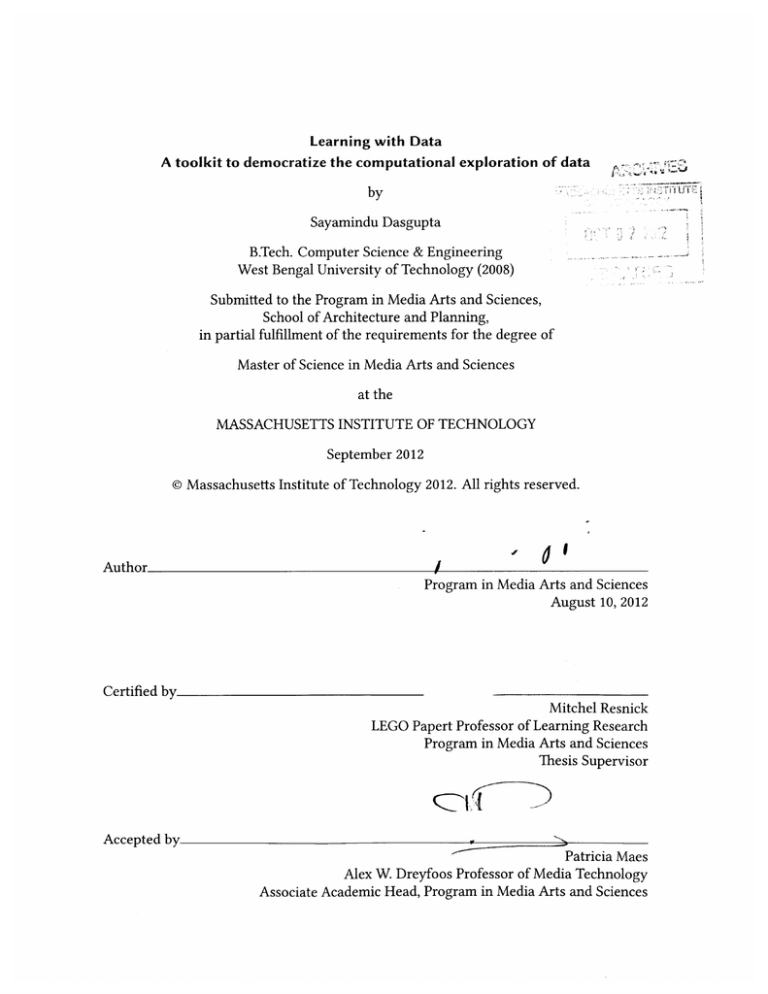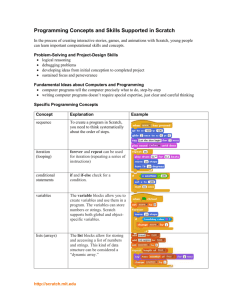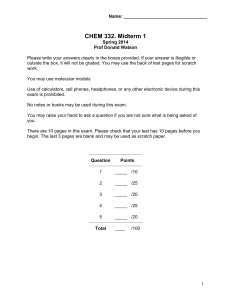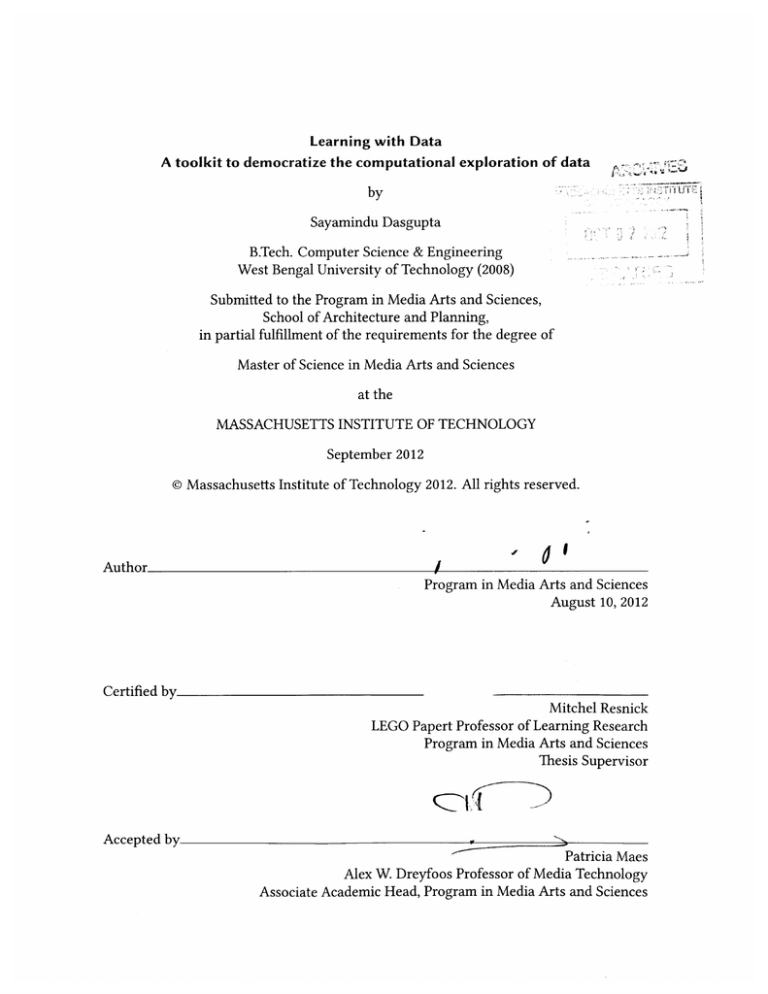
Learning with Data
A toolkit to democratize the computational exploration of data
by
Sayamindu Dasgupta
B.Tech. Computer Science & Engineering
West Bengal University of Technology (2008)
Submitted to the Program in Media Arts and Sciences,
School of Architecture and Planning,
in partial fulfillment of the requirements for the degree of
Master of Science in Media Arts and Sciences
at the
MASSACHUSETTS INSTITUTE OF TECHNOLOGY
September 2012
@ Massachusetts Institute of Technology 2012. All rights reserved.
Aiithor
.r
I
d I
Program in Media Arts and Sciences
August 10, 2012
Certified by
Mitchel Resnick
LEGO Papert Professor of Learning Research
Program in Media Arts and Sciences
Thesis Supervisor
QNj
~{
Accepted by.
Patricia Maes
Alex W. Dreyfoos Professor of Media Technology
Associate Academic Head, Program in Media Arts and Sciences
A.
Learning with Data
A toolkit to democratize the computational exploration of data
by
Sayamindu Dasgupta
Submitted to the Program in Media Arts and Sciences,
School of Architecture and Planning,
on August 10, 2012, in partial fulfillment of the
requirements for the degree of
Master of Science in Media Arts and Sciences
Abstract
This thesis explores the space of programming with data, focusing on the data-ecosystem opened
up by the Internet and Cloud technologies. The central argument of this thesis is that the act of
democratizing programmatic access to online data can further unleash the generative powers of
this emerging ecosystem, and enable explorations of a new set of concepts and powerful ideas.
To establish the validity of this argument, this thesis introduces a learning framework for the
computational exploration of online data, a system that enables children to program with online
data, and then finally describes a study of children using the system to explore wide variety of
creative possibilities, as well as important computational concepts and powerful ideas around data.
Thesis Supervisor: Mitchel Resnick
Title: LEGO Papert Professor of Learning Research, Program in Media Arts and Sciences
This thesis is based on research supported by the National Science Foundation under grant numbers 1002713
and 1027848. Any opinions, findings, and conclusions, or recommendations expressed in this document are
those of the author and do not necessarily reflect the views of the National Science Foundation.
3
4
Learning with Data
A toolkit to democratize the computational exploration of data
by
Sayamindu Dasgupta
The following people served as readers for this thesis:
/I
.
I
Thesis Reader
Harold Abelson
Class of 1922 Professor of Computer Science and Engineering
Department of Electrical Engineering and Computer Science, MIT
Thesis Reader
Brian Silverman
President
Playful Invention Company
5
Acknowledgements
I would like to thank my advisor, Mitchel Resnick, for giving me the opportunity to experience
this amazing adventure, and guiding me, in the most wonderful way possible, over the last couple
of years. Thank you Mitch!
I'm grateful to my thesis readers, Hal Abelson and Brian Silverman, for being sources of inspiration, ideas, and for their thoughtful comments about the work I have done. A number of sections
of this thesis are essentially transcripts of conversations that I have had with Hal and Brian.
The members of the Lifelong Kindergarten group have been amazing-a special note of thanks goes
out to Chris Garrity for arranging and helping me with the workshops in the after-school Scratch
club, and to John Maloney for being incredibly patient and helpful with all my last minute code
changes and requests. Also, each and every member of LLK + extended family has contributed to
this thesis in one way or the other, so a huge thank you to Abdulrahman Y. idlbi, Amos Blanton,
Amon Millner, Andr6s Monroy-Hernindez, Champika Fernando, Claudia Urrea, Eric Rosenbaum,
Evelyn Eastmond, Jay Silver, Karen Brennan, Michelle Chung, Natalie Rusk, Paula Bonta, Ricarose
Roque, Stephanie Gayle and Tiffany Tseng. As we say in LLK, "very good, very good, yay!".
The Media Lab and MIT has been an amazing place to be in, with a wonderful community, and I
thank all my friends at the Lab and the Institute who have been sources of joy and encouragement.
Thanks to friends outside of Cambridge as well, especially to Dipankar Das, Sankarshan Mukhopadhyay and Susmit Shannigrahi for reading drafts of the thesis and offering valuable comments.
A huge thanks to Sutanuka Roy, for all the fun conversation and chats, and for occasionally helping
me maintain my sanity.
And last, but not least, thanks and love to my family, especially to my mother, for being my inspiration, and always encouraging me to do the things that I love to do and care about.
7
8
Contents
Abstract
3
1
Introduction
1.1 A Toolkit to Program with Online Data . . . . . . . . . . . . . . . . . . . . . . . .
1.2 Overview of the Thesis . . . . . . . . . . . . . . . . . . . . . . . . . . . . . . . . .
13
15
16
2
Computational Inspirations
2.1 The Generative Grid and a Generative Platform . . . . . .
2.2 Bringing Ease of Mastery to the Generative Platform . . .
2.3 Creative Possibilities-Leveraging the Generative Platform
2.4 Research Focus-Programming with Data . . . . . . . . . .
.
.
.
.
19
19
21
22
25
3
Pedagogical Inspirations
3.1 Construction, Relevance, and Authenticity . . . . . . . . . . . . . . . . . . . . . .
3.2 A Framework for the Computational Exploration of Data . . . . . . . . . . . . . .
27
27
30
4
Design Inspirations
4.1 Overview of Scratch . . . . . . . . . . . . . . . . . . . . . . . . . . . . . . . . . . .
4.2 Existing Scratch Community Practices . . . . . . . . . . . . . . . . . . . . . . . .
4.3 Related Systems and Prior Art . . . . . . . . . . . . . . . . . . . . . . . . . . . . .
37
38
39
42
5
Programming with Online Data
5.1 Design Goals . . . . . . . . .
5.2 Design Guidelines . . . . . .
5.2.1
Sim plicity . . . . . .
5.2.2
Learnability . . . . .
5.3 Design Description . . . . .
5.4 Design Implications . . . . .
5.4.1
Privacy . . . . . . . .
5.4.2
Moderation . . . . .
.
.
.
.
.
.
.
.
47
48
48
49
50
51
56
56
58
Example Projects
6.1 Project Run Count . . . . . . . . . . . . . . . . . . . . . . . . . . . . . . . . . . . .
6.2 Political Orientation Survey . . . . . . . . . . . . . . . . . . . . . . . . . . . . . .
61
62
62
6
.
.
.
.
.
.
.
.
.
.
.
.
.
.
.
.
.
.
.
.
.
.
.
.
.
.
.
.
.
.
.
.
.
.
.
.
.
.
.
.
.
.
.
.
.
.
.
.
9
.
.
.
.
.
.
.
.
.
.
.
.
.
.
.
.
.
.
.
.
.
.
.
.
.
.
.
.
.
.
.
.
.
.
.
.
.
.
.
.
.
.
.
.
.
.
.
.
.
.
.
.
.
.
.
.
.
.
.
.
.
.
.
.
.
.
.
.
.
.
.
.
.
.
.
.
.
.
.
.
.
.
.
.
.
.
.
.
.
.
.
.
.
.
.
.
.
.
.
.
.
.
.
.
.
.
.
.
.
.
.
.
.
.
.
.
.
.
.
.
.
.
.
.
.
.
.
.
.
.
.
.
.
.
.
.
.
.
.
.
.
.
.
.
.
.
.
.
.
.
.
.
.
.
.
.
.
.
.
.
.
.
.
.
.
.
.
.
.
.
.
.
.
.
.
.
.
.
.
.
.
.
.
.
.
.
.
.
.
.
.
.
.
.
.
.
.
.
.
.
.
.
.
.
.
.
.
.
.
.
.
.
.
.
.
.
.
.
.
.
.
.
.
.
.
.
.
.
.
.
.
.
6.3
6.4
6.5
6.6
High Score List . . . . . .
My First Scratch Project .
Collaborative Canvas . .
Chat with Idle Detection
.
.
.
.
.
.
.
.
.
.
.
.
.
.
.
.
.
.
.
.
.
.
.
.
.
.
.
.
.
.
.
.
.
.
.
.
.
.
.
.
.
.
.
.
.
.
.
.
.
.
.
.
.
.
.
.
.
.
.
.
.
.
.
.
.
.
.
.
.
.
.
.
.
.
.
.
.
.
.
.
.
.
.
.
.
.
.
.
.
.
.
.
.
.
.
.
.
.
.
.
.
.
.
.
.
.
.
.
.
.
.
.
.
.
.
.
.
.
.
.
.
.
.
.
64
64
65
66
Studies with Children
7.1 Methodology . . . . . . . . . . . . . . . . . . . . . . .
7.2 Findings . . . . . . . . . . . . . . . . . . . . . . . . .
7.2.1
Learning Outcomes . . . . . . . . . . . . . . .
7.2.2
Confusions and Misconceptions . . . . . . . .
7.2.3
Perspectives on Larger Computational Topics
7.2.4
Mental Models . . . . . . . . . . . . . . . . .
.
.
.
.
.
.
.
.
.
.
.
.
.
.
.
.
.
.
.
.
.
.
.
.
.
.
.
.
.
.
.
.
.
.
.
.
.
.
.
.
.
.
.
.
.
.
.
.
.
.
.
.
.
.
.
.
.
.
.
.
.
.
.
.
.
.
.
.
.
.
.
.
.
.
.
.
.
.
.
.
.
.
.
.
.
.
.
.
.
.
.
.
.
.
.
.
69
69
70
71
74
76
78
.
.
.
.
.
81
81
82
82
83
84
A Technical Implementation
A.1 Overview . . . . . . . . . . . . . . . . . . . . . . . . . . . . . . . . . . . . . . . . .
A.2 Challenges . . . . . . . . . . . . . . . . . . . . . . . . . . . . . . . . . . . . . . . .
87
87
89
B
91
7
8
Future Directions & Conclusion
8.1 Future Directions . . . . . . . . . . . . . .
8.1.1
Building on Cloud Data-structures
8.1.2
Leveraging Mobile Devices . . . .
8.1.3
Exploring Open Data . . . . . . . .
8.2 Final Remarks . . . . . . . . . . . . . . . .
Survey for Workshop Participants
Bibliography
.
.
.
.
.
.
.
.
.
.
.
.
.
.
.
.
.
.
.
.
.
.
.
.
.
.
.
.
.
.
.
.
.
.
.
.
.
.
.
.
.
.
.
.
.
.
.
.
.
.
.
.
.
.
.
.
.
.
.
.
.
.
.
.
.
.
.
.
.
.
.
.
.
.
.
.
.
.
.
.
.
.
.
.
.
.
.
.
.
.
.
.
.
.
.
.
.
.
.
.
.
.
.
.
.
.
.
.
.
93
10
List of Figures
1-1
Overview of Cloud data in Scratch 2.0 . . . . . . . . . . . . . . . . . . . . . . . . .
15
3-1
Topics for computational explorations of data
. . . . . . . . . . . . . . . . . . . .
36
4-1
4-2
4-3
4-4
4-5
4-6
4-7
Scratch block stack to make a sprite move back and forth . . . . . . .
The Scratch community website . . . . . . . . . . . . . . . . . . . . .
Scratch 2.0 editor in the Firefox web browser . . . . . . . . . . . . . .
An "operating system" in Scratch . . . . . . . . . . . . . . . . . . . .
Survey with Scratch through website comments . . . . . . . . . . . .
Getting and setting a value with App Inventor's TinyWebDB . . . . .
Creating and importing a shared variable (shariable) with Net Scratch
5-1
5-2
5-3
Programmer interactions for using Cloud variables
Design space for online data blocks . . . . . . . . .
Scratch code using the User ID block . . . . . . . .
6-1
6-2
6-3
6-4
6-5
6-6
Project run counter . . . . . . . . . . . .
Political orientation survey . . . . . . . .
High-score list . . . . . . . . . . . .. . . .
"My first Scratch project" crowdsourcing
Collaborative canvas . . . . . . . . . . .
Chat with idle-user detection . . . . . . .
7-1
Drawing of Cloud data-structures internals . .
8-1
Blocks to access Open Data . . . . . . . . . . . . . . . . . . . . . . . . .
84
A-1
Interactions between Scratch 2.0 interpreter and the Cloud data server
90
11
.
.
.
.
.
.
.
.
.
.
.
.
.
.
.
.
.
.
.
.
.
.
.
.
.
.
.
.
.
.
.
.
.
.
.
.
.
.
.
.
.
.
.
.
.
.
.
.
.
.
.
.
.
.
.
.
.
.
.
.
.
.
.
.
.
.
.
38
38
39
40
41
44
45
52
55
57
.
.
.
.
.
.
.
.
.
.
.
.
.
.
.
.
.
.
.
.
.
.
.
.
.
.
.
.
.
.
.
.
.
.
.
.
.
.
.
.
.
.
.
.
.
.
.
.
.
.
.
.
.
.
.
.
.
.
.
.
.
.
.
.
.
.
.
.
.
.
.
.
.
.
.
.
.
.
.
.
.
.
.
.
62
63
64
65
66
67
. . . . . . . . . . . . . .
79
12
"Sixty years ago, digital computers made information readable. Twenty years
ago, the Internet made it reachable."
Chris Anderson [1]
I
Introduction
The world is going through a data-explosion. Today, in a time-span measured in days, we generate
an amount of data that surpasses the amount of data previously created over the course of entire
human history [2]. This explosion is largely made possible by lowering cost of data storage, but
what ultimately makes all this data useful is easy access. This access is made possible by the
Internet, and more so, by the recent emergence of connected, on-demand computing resources,
something that is often referred to as the "Cloud" [3]. Anyone with a connection to the Internet
today has access to an incredible amount of storage space and computing power, thanks to services
like Amazon Web Services, Google App Engine, Microsoft Windows Azure, etc.
In this scenario, the model of computing is fast changing to a more distributed model-as described
13
CHAPTER 1. INTRODUCTION
in a recent The Observer article titled "A manifesto for teaching computer science in the 21st century", there is a shift from the world wide web to the "world wide computer" [4].
"Understanding how an individual machine works is only part of the story. We are
rapidly moving from a world where the PC was the computer to one where "the network is the computer". The evolution of "cloud computing" means that the world
wide web is morphing into the "world wide computer" and the teaching of computer
science needs to take that on board."
This changing model, along with the lowered barrier to data access and exploration raises interesting new possibilities for computer science education and beyond. We now have the possibility
of systems that are always connected to repositories of data, and as a result of this, introductory lessons in the computational exploration of data need not be restricted to spreadsheets or
"toy datasets" or pen and paper surveys anymore. Programs designed and developed by novice
programmers can interact with globally connected, centralized data repositories of various sizes,
enabling exploration of a wide range of concepts. Some of these concepts include novel methods
of collecting data and building datasets (e.g. through crowdsourcing), representing datasets (eg:
with interactive visualizations), analyzing datasets (eg: through map-reduce), etc. Moreover, with
the global reach of the Internet, even comparatively simple data-based tools such as surveys become much more compelling and authentic, as one can reach out to a much larger, geographically
diverse community by hosting the survey front-end and the underlying datastore online.
In this thesis, I set out to explore the space of programming with data, focusing specifically on the
generative area that is made possible by the data-ecosystem opened up by the Internet and Cloud
technologies. I argue that by bringing programmatic access to online data to a broader audience,
we can further unleash the generative powers of this emerging area, and enable the explorations
of a new set of concepts and ideas.
14
CHAPTER 1. INTRODUCTION
Cloud variable
Cloud list
Useri1
-t
User 2
Cloud variable
data flow
Cloud list
Online Storage
(shared, persistent)
User 3
Cloud variable
Cloud list
Project Instances
(same project)
Figure 1-1: Overview of Cloud data in Scratch 2.0. The value of Cloud data-structuresare stored
online in a serverpersistently, and parallelinstances of a Scratch 2.0 project share the values
1.1
A Toolkit to Program with Online Data
To achieve this goal of democratizing programming with online data, I build a set of online-data
extensions for Scratch 2.0, an existing programming toolkit for novice programmers. The extensions add an orthogonal property to Scratch 2.0 data-structure instances (variables and lists) which
is used to determine the storage mechanism for the data-structure instance-if the property is set,
apart from being stored in memory during runtime, the value of the instance is stored online
persistently'. Having an online storage mechanism also leads to the data-structure value being
shared across parallel instances of the project (figure 1-1). Building on the distinction drawn up
'Scratch 2.0 itself is hosted online, with instances of Scratch 2.0 projects running in the web-browser. This makes it
easier to have an online storage backend for Scratch 2.0 data-structures.
15
CHAPTER 1. INTRODUCTION
by diSessa [5], the extensions are structurally simple, with a small incremental change in the overall characteristics of the data-structure, but at the same time, open up a large number offunctional
possibilitiesand use-cases. To the Scratch 2.0 programmer, these data-structures are presented as a
new category of variables and lists, and are called "Cloud variables" and "Cloudlists" respectively.
Following up on the creation of the extensions, I show, as a part of the evaluation of my work, how
these comparatively simple additions lead to a very generative space for a diverse set of creative
applications.
1.2
Overview of the Thesis
In Chapter 2, I describe the idea of a generative platform and give an outline of how programming
with online data, and the act of utilizing the affordances of data-ecosystem in the Internet can
be a generative space, leading to numerous possibilities for creative activities and explorations. I
present a list of possible creative uses of programming with online data, and conclude by defining
my research focus, along with a listing of the contributions of this thesis.
In Chapter 3, I layout the pedagogical framework for my work, connecting to Seymour Papert's
idea of constructionism, as well as to the concept of powerful ideas. In this chapter, I also present
four core computational topics around data, along with the powerful ideas inherent in these topics,
as a framework that can be used to explore programming with data. Each idea is a combination of
computational concepts, as well as practices, and I unpack each idea into its constituents in this
chapter.
In Chapter 4, I enumerate the design inspirations behind my work. I describe some of the current
practices in the Scratch community that helped inspire and guide my design, and also conduct a
survey of prior systems which have similar goals and/or functionality. For this survey, I cover
traditional programming language research, as well as visual programming language systems designed for novice programmers.
In Chapter 5, I introduce my final design, beginning with my design goals and guidelines, and
16
CHAPTER
1.
INTRODUCTION
culminating in the actual description of the design. I also include a list of the implications of my
design in the context of the larger Scratch community, along with descriptions of my responses to
these implications.
In Chapter 6, I describe six Scratch 2.0 projects that illustrate the diversity of creative possibilities
enabled by Cloud data-structures. These projects are outcomes of user-workshops, as well as my
own creations, intended to be samples.
In Chapter 7, I describe a number of user-studies of the system, in various settings (after-school
club, online with beta-testers, workshop, etc.). I focus on the learning outcomes, confusions and
misconceptions and resultant computational perspectives. I conclude with a short exploration of
the mental models that the users form for the entire system.
In Chapter 8, I conclude by exploring possible future directions in the space of programming with
data, with a focus on topics such as programming for mobile devices, accessing Open Datasets,
the representation of data, etc.
Additionally, a technical description of the implementation details of the Cloud data-structure
system, along with a listing of the technical challenges for such a system is included in this thesis
as Appendix A.
17
18
"If the personallyowned book was one of the main shapersof the Renaissance
notion of the individual, then the pervasively networked computer of the future should shapehumans who are healthy skeptics from an early age."
Alan Kay [6]
Computational Inspirations
In this chapter I describe the concept of a generative platform, and give an overview of how programmatic exploration of online data can become a generative platform for a variety of possibilities. I also qualify the focus of my thesis further, and try to pinpoint the boundaries of the space
I'm trying to explore.
2.1
The Generative Grid and a Generative Platform
Our digital lives are increasingly being mediated by the Internet and Cloud technologies. Fifteen
years ago, the Internet served primarily as a communication channel. Today, apart from being
19
CHAPTER 2. COMPUTATIONAL INSPIRATIONS
the conduit for our digital communications and social interactions, the Internet is fast becoming
the storage repository for data created by us on a day-to-day basis. This includes both the data we
explicitly create, as well as data we generate through our browsing patterns, social interactions, etc.
While at present this is more true for mobile devices, the trend is quickly becoming universal for
all kinds of computing devices-the increasing popularity of cloud-based services and applications
such as Google Docs being an illustrative example. Of course, this model is nothing new, and a
strikingly similar utility based ecosystem was predicted in 1961 byJohn McCarthy in a talk entitled
"Time-Sharing Computing Systems" [7].
"We can envisage computing service companies whose subscribers are connected to
them by telephone lines. Each subscriber needs to pay only for the capacity he actually
uses, but he has access to all programming languages characteristic of a very large
system."
However, it is important to recognize here that the power of the Internet and Cloud technologies
goes much beyond being a storage space and/or a transfer conduit for data and meta-data. The
emergence of the Internet and the Cloud has led to not only a shift in technological infrastructure,
but also a change in the technological mindset, as described in The Observer article referred to in
chapter 1. The affordances of the Internet and its ubiquity has been harnessed by millions of
people all over the world for various novel and creative applications, from giants like Facebook
to small hobby projects like tools that let one control a coffee-maker from across the continent.
In 2006, Jonathan Zittrain used the term "generative" to describe the Personal Computer (PC) and
the Internet [8]. He described generativity of a technology platform as its
"[...] overall capacity to produce unprompted change driven by large, varied, and uncoordinated audiences."
Zittrain then went on to point out the thinning boundary between the PC and the Internet, and
their fusion into a "generative grid":
"Significantly, the last several years have witnessed a proliferation of PCs hosting
20
CHAPTER 2. COMPUTATIONAL INSPIRATIONS
broadband Internet connections. The generative PC has become intertwined with
the generative Internet, and the whole is now greater than the sum of its parts. A
critical mass of always-on computers means that processing power for many tasks,
ranging from difficult mathematical computations to rapid transmission of otherwise
prohibitively large files, can be distributed among hundreds, thousands, or millions of
PCs. Similarly, it means that much of the information that once needed to reside on a
user's PC to remain conveniently accessible - documents, e-mail, photos, and the like
- can instead be stored somewhere on the Internet. So, too, can the programs that a
user might care to run."
This generative grid (albeit with a less peer-to-peer structure than the above description 1 ), combined with online data gives rise to a generative platform, enabling opportunities for diverse explorations, through programming, of various areas such as social systems, personal data analytics
applications, civic tools, etc (examples of such systems are enumerated later in this chapter).
2.2
Bringing Ease of Mastery to the Generative Platform
According to Zittrain, "ease of mastery" is one of the defining characteristics of a generative system [10]. He qualifies the phrase further by defining the word "ease" as something with which
people can get started with a given technology or tool, using the example of a pencil [8]:
"Handling a pencil takes a mere moment to understand and put to many uses even
though it might require innate artistic talent and a lifetime of practice to achieve da
Vincian levels of mastery with it. That is, much of the pencil's generativity stems from
how useful it is both to the neophyte and to the master."2
My argument is that in-spite of great creative potential, this form of ease of mastery is a missing
piece in the context of the generative platform of programming with online data. There is a high
'A centralized grid can be problematic for generativity, as described in by Zittrain in another, more recent article [9].
2
This also is reminiscent of Seymour Papert's concept of "hard fun", where the "hardness" is determined by factors
and needs that are relevant and are not extraneous [11].
21
CHAPTER 2. COMPUTATIONAL INSPIRATIONS
barrier to entry for beginners who want to program with online data, and the process requires
the mastery and understanding of a number of complex server side technologies, as well as client
side systems. For example, to develop a simple online message-board, one needs know a serverside programming language such as PHP, be familiar with a database management system such as
MySQL, and be conversant in client side technologies such as HTML and Javascript. Apart from
being familiar with all these individual technologies, one also needs to have an overview of how
all of the above interact with each other, and more often than not, some basic understanding of a
server-side Operating System such as GNU/Linux is also required.
If this considerable barrier to entry is lowered, my hypothesis is that we can expect to see the emergence of greater generativity and creativity. This hypothesis is driven by what Mitchel Resnick
and Brian Silverman describe as the "low floor" and "wide walls" design principle for making construction kit for children [12].
"...features that are specific enough so that kids can quickly understand how to use
them (low floor), but general enough so that kids can continue to find new ways to
use them (wide walls).'
2.3
Creative Possibilities-Leveraging the Generative Platform
Through my thesis, I implement ways in which this "ease of mastery" can be brought within the
reach of a broader population of programmers. My aim is to enable novice programmers to express
themselves in a wide range of ways on by leveraging the generative platform of programming with
online data. Some of the possible expressive artifacts that can be achieved through programmatic
access to online data are described below 3 :
3
A question here may be, what is the value of implementing these systems where similar tools may already exist in
pre-packaged form? The answer lies in the sense of empowerment an young programmer has on being able to build
and customize something he cares about at a personal level, as well as at a larger, social level. I describe this in terms
of relevance and authenticity in the next chapter (section 3.1).
22
CHAPTER
2.
COMPUTATIONAL INSPIRATIONS
Open Data
A soccerfan wants to create a tool tofind the most consistentperformer in hisfavorite soccer team across different soccer world cup tournaments. He gathers datafrom Wikipedia,
and builds a tool to analyze it.
Over the past few years, "Open Data" initiatives have published datasets about a wide range of
topics-ranging from climate data to detailed statistics about famous sports teams. These datasets
are hosted online, can be freely used by anyone, and in most cases, can also be remixed by anyone
to create compelling "data mashups", as illustrated by the user-story above.
However, the Open Data is only a part of the story. Another affordance of the Internet and the
Cloud is to act as a centralized repository of user-created data, as the use-case story below shows:
Crowdsourcing
A student in India wants to understandthe patterns behind 'power-cuts" (unplannedloss
of electricalpower-a serious problem in most developing nations). She builds an online
tool for her social-networkfriends from all over the country to reportpower-cuts as they
happen in their localities. With this data, she creates a heat-map visualization thatshows
the areas worst affected by the problem s.
The act of crowdsourcing [13], where one can "farm out" small tasks to others over the Internet,
can be made almost effortless with a toolkit that allows for easy-to-use programmatic access to
the online datastores.
Personal Data Analytics
A long distance runner wants to get a deeper understandingof his running. He creates a
mobile app to log accelerometerdataas he runs, which he laterprocesses to understandthe
4See
http://powercuts.in for a real world implementation of this idea.
23
CHAPTER 2. COMPUTATIONAL INSPIRATIONS
variation in his rate of steps. He then shares it online through a custom web application
for other members of his running community to see and comment on.
User-contributed data need not be always crowdsourced-with the ubiquitous presence of sensors
in the modern world, especially through smartphones, it is possible to collect data from a single
source about a specific parameter over a period of time, store it online for subsequent retrieval,
analysis and sharing.
Social Systems
An young programmer creates a chatroom system where he and his friends can plan
out their next programmingproject. The chatroom client uses the webcam of the user's
computer to detect whether the user is active or not, and marks the user as inactive in the
chat if no movement is detected within a specific amount of time.
The Internet provides a communication medium and a centralized data-repository to its users, no
matter where they are situated on the globe. For an online tool, an user in India accesses the same
datastore and processing system as those accessed by a user from Peru. This makes it an ideal
foundation block for building computational social systems.
Civic Systems
A teenager wants to create an event advertisement system for her neighborhood. She
implements an online message-boardwhere others can post news about upcoming events,
and based on feedback from friends, adds a feature where event attendees can post their
reflections and thoughts after the events.
As with social systems, tools with a civic agenda can also be created with online data. These tools
can range in complexity from simple surveys to sophisticated message boards where communities
can come together, advertise local happenings, etc.
24
CHAPTER
2.4
2.
COMPUTATIONAL INSPIRATIONS
Research Focus-Programming with Data
For this thesis, my primary focus and goal is to explore how non-expert programmers can build
systems that enable them to collect and access data. In this section, I further qualify the goals
and scope of my work, drawing boundaries between what I cover and what I leave out for future
explorations.
The computational exploration of data can be broken up roughly into four areas-building data(sets),
processing data, representing data(sets) and organizing data ' (this entire space is described in detail in Chapter 3, section 3.2). For this thesis, I focus only on a subset of these areas.
Apart from the four areas describe above, there is also a distinction between "designing with data"
vs. "gaining insights from data". The distinction is largely dependent on how a given creative
process or act is situated - if data is a part of a larger game, or a story, or if it is represented in
a novel manner (e.g. pitch of an audio sound representing magnitude of data-points), the design
element is brought into the forefront. The focus of this thesis is more on "learners as designers"
rather than "learners as scientists", though nothing prevents the toolkit from being appropriated
in ways that are closer to the data-science end of the spectrum.
With these caveats in mind, the core contributions of this thesis are:
- A learning framework for the computational exploration of data as mediated by the Internet,
with a list of topics that cover the entire space, along with certain "powerful ideas" that
emerge out of these topics.
- The design and implementation of a system that allows non-expert programmers to build
systems that can store, access and share data online.
- A study of children using the system, looking at the learning outcomes, which includes
understanding of topics and ideas from the framework, as well as confusions and misconceptions arising out of the system and its design.
sI use the term dataset to mean a collection of data, and the term database to refer to not only the data, but also the
infrastructure to manage, store and retrieve the data.
25
26
"Why then should computers in schools be confined to computing the sum of
the squares of the first twenty odd numbers and similarso-called 'problemsolving' uses? Why not use them to produce some action? There is no better
reason than the intellectualtimidity of the computers in education movement,
which seems remarkablyreluctantto use the computers for any purpose that
fails to look very much like something that has been taught in schools for the
past centuries."
Seymour Papert & Cynthia Solomon [14]
Pedagogical Inspirations
In this chapter, I describe the pedagogical inspirations and background of my work, and develop
a framework to think about the computational exploration of data.
3.1
Construction, Relevance, and Authenticity
Many of our best learning experiences happen when when we are actively engaged in designing
and creating artifacts, especially ones those are personally relevant and are situated in an authentic,
real-world context [15]. This forms the cornerstone of the pedagogical approach of this thesis.
27
CHAPTER 3. PEDAGOGICAL INSPIRATIONS
Construction of Digital Artifacts
Scratch 2.0, the programming toolkit that I build upon, follows a long tradition of digital construction kits, and the underlying principle behind these toolkits is the theory of Constructionismput
forward by Seymour Papert. Constructionism builds upon the theory of Constructivism, which
describes learning as "building knowledge structures". To this concept, Constructionism adds the
idea that the knowledge-structure building occurs "especially felicitously in a context where the
learner is consciously engaged in constructing a public entity" [16].
These acts of construction can happen in any context, and in his 1980 book Mindstorms [17], Papert
talks about his own experience as a child where playing and building with gears led to an intuitive
understanding of abstract but powerful mathematical concepts such as ratios and multi-variable
equations. However, at the same time, Papert points out that computers have their own special,
privileged place in Constructionism as they "provide an especially wide range of excellent contexts
for constructionist learning.' This becomes especially true for situations that involve programming
computers, as the act of programming brings out the true universality of computers, catering to
thousands of tastes, interests and passions.
With the data-extensions that I implement for this thesis, my aim is to enable the construction
(through programming) of digital artifacts that involve data. Through the acts of digital construction with data, learners would be able to explore data-related concepts and ideas in a multitude of
ways, thanks in part to the universality of computers, and in part to the generativity that characterizes programming with online data (as illustrated in the previous chapter).
Relevance, or, Connecting to Personal Interests
In Mindstorms, Papert also points out that in order to engage learners, learning activities and the
acts of construction need to be personally relevant and meaningful. He highlights the importance
of connecting learning contexts to the interests of the learner with an example:
"In the LOGO environment new ideas are often acquired as a means of satisfying a
28
CHAPTER
3.
PEDAGOGICAL INSPIRATIONS
personal need to do something one could not do before. In a traditional school setting,
the beginning student encounters the notion of variable in little problems such as:
5 + X = 8. What is X?
Few children see this as a personally relevant problem, and even fewer experience
the method of solution as a source of power. They are right. In the context of their
lives, they can't do much with it. In the LOGO encounter, the situation is very much
different. Here the child has a personal need: To make a spiral. In this context the
idea of a variable is a source of personal power, power to do something desired but
inaccessible without this idea"
However, in spite of Papert and his colleagues pointing this out as a problem as early as in 1971 [14],
a lot of the standard programming exercises for teaching children programming even today consists of tasks such as generating a list of prime numbers, or the Fibonacci series. While these
exercises are valuable, and highlight important computational concepts and mathematical ideas,
they appeal to only a very small percentage of young learners [18]. In the space of computational
exploration of data, the situation is largely similar, with a lot of introductory activities remaining
restricted to very generic "problems", and most of these tasks have little or no personal relevance
or meaning for the learners.
To address this deficiency, the extensions that I implement for Scratch 2.0 place the act of exploration of data within the larger context of a Scratch project. This project may be a game, a
story, a simulation, a survey, or a novel way of representing data through visualization or similar means, catering to multiple interests and tastes. Thus, following the pedagogical principle set
forth by Papert, the exploration of data becomes necessary for "satisfying a personal need". As
examples, understanding how to collect, organize and retrieve data becomes a part of maintaining
a high-score list in a game, or keeping track of the choices made by a user in a choose-yourown-adventure story. Of course, if someone wants to explore data for its own sake, no one is
29
CHAPTER 3. PEDAGOGICAL INSPIRATIONS
preventing that from happening, and one may argue that building Scratch projects for tasks such
as collecting data through simple surveys, and then visualizing them is closer to what introductory computation+data-oriented courses have been traditionally doing, but with added personal
relevance and meaningfulness.
Authentic Experiences
Towards the beginning of the twentieth century, educators and thinkers like Dewey [19] and
Tagore [20] started to point out the importance of connecting the real world to learning experiences of children in formal learning environments. As learners get involved in projects situated
in communities and contexts they care about, they become more engaged and find the entire experience more meaningful and authentic [21; 22]. While Papert describes personal relevance (as
described in the previous sub-section) through the lens of what he terms as the "power principle"
(i.e. empowering the learner to perform personally meaningful projects), this idea of being situated
a larger social context is described as embodying the "principle of cultural resonance" [17].
Online-data extensions bring the scope of certain types of authentic experiences into the realm
of Scratch via the possibility of building social and civic systems with the data-extensions. As
described with examples in the previous chapter, these systems enable the young programmer to
reach out into the real world over the Internet, solicit input and participation from a real community (which can be the community which the programmer belongs to), and create a virtual space
for computer-mediated interactions. In the end, all of these come together to lead to a more powerful sense of accomplishment and "impact", with significant "cultural resonance", which can only
help as a motivator for an engaged learning experience.
3.2
A Framework for the Computational Exploration of Data
Moving from larger, more general pedagogical principles, in this section, I enumerate four topics
that span the space of computational exploration of data. For each topic, I unpack it into a set of
concepts and practices. Within each topic, I also try to tease out inherent powerful ideas, where
30
CHAPTER 3. PEDAGOGICAL INSPIRATIONS
each idea, in Seymour Papert's words, is "general" (i.e. applicable over a large domain), "intelligible"
(i.e. easy to grasp), and "personal" (i.e. rooted in experience) [17]. Though powerful ideas can be
"tools to think with over a lifetime", learning frameworks used in formal educational settings often
tend to overlook them [23], and hence I make an attempt to explicitly point out the ideas which
are worth exploring within a given topic. The topics that I describe are:
- Building Data
- Processing Data
- Representing Data
- Organizing Data
Computational Topics around Data
I start off with a couple of stories that involve programming and data:
Game with a high-score list: A young programmer wants to keep track of all the scores in a
game that she has created with Scratch 2.0, along with the usernames of the people who
attained those scores. Initially she uses a single Cloud list', with each item in the list being
a score concatenated with the corresponding username. However, she discovers that this
leads to problems later on, when she tries to sort the list and get the username with the
highest score. Then she decides to use two Cloud lists, one for storing scores, and the other
for storing usernames. She writes some extra code in the score-collection system to ensure
that the position of the score and the scorer in each list remains in sync and sorted. This
solves her high-score retrieval problem.
Weather "visualization" app: A young programmer collects rainfall predictions for various latitudes and longitudes from the national weather database. He creates an interactive map
application where taking the mouse cursor over a particular location would trigger a audio sound playback-if the prediction is for good weather, the sound is of birds chirping, if
there's rain in store, the sound is of raindrops. Internally, he uses a key-value data-store to
store the daily prediction information. 2
'List is the only compound data-structure available in Scratch
2
Ihis project was inspired by Music Bottles [24], developed by the Tangible Interfaces group, MIT Media Lab.
31
CHAPTER 3. PEDAGOGICAL INSPIRATIONS
Topic: Building data
A number of things are happening in the first story above. There is a process of iterative design
of the dataset "schema" and also the code for collecting the scores involves sorting as well as
synchronization between two data-structures. Often, all of these practices are bundled into the
concept of "data-collection" [25]. However, as the story illustrates, it is quite clear that the word
"collection" does not capture all these activities-it is merely one activity within a larger set. Hence
my argument is that in place of "data collection", the concept should be called "building data(sets)"
instead.
At a higher level, in terms of real-world practices, especially in the context of online data, two
techniques are often used for building data:
Crowdsourcing: Crowdsourcing is usually defined as the practice of solving a computational
task by dividing it into small chunks, and then distributing them to a network of people
("the crowd") who solve each subtask as an individual task in a relatively short amount of
time [13]. In the specific context of data, crowdsourcing can take the form of collecting
information from a diverse group of people. The collected data can range from votes about a
given topic to user-submitted reports on topics such as crime, power shortage (as described
in Chapter 2), etc, and the context of crowdsourcing can also vary from being restricted to
a particular community (e.g. all the students of MIT) to being open to the entire world.
Logging: Logging is the practice of collecting data from a given source over a period of time. An
emerging scenario for logging is personal data analytics (described in Chapter 2), but it has
traditionally been extensively used to monitor systems that run over extended periods of
time.
The attributes of powerful ideas are present in both crowdsourcing and logging, perhaps more so
in crowdsourcing than logging. However, another very powerful idea that emerges in the space of
building data is that of privacy, something that gives one a framework to think about what data
is being collected, and also how it is being used. Privacy has far-reaching relevance in the present
32
CHAPTER
3.
PEDAGOGICAL INSPIRATIONS
age of collecting data about everything and anything, and in Chapter 7, 1 discuss how the question
of collecting data with Cloud data-structures led children to think about privacy in a variety of
ways.
Topic: Processing data
In our first story the programmer has to ensure that the data is sorted, and in the second story, the
programmer writes code to perform search on the dataset to get the correct results. Moreover, in
the first story, the program has to identify the high scores when displaying the scoreboard at the
end of a game session (which also involves sorting, though in this case, it is done beforehand).
Sorting and searching are the more basic types of processing or analysis tasks that can be a done
on a given dataset, and they often constitute the building blocks for more complex tasks (which in
turn, are usually concerned with improving the signal-to-noise ratio of the data, and bringing out
only the relevant data-points). However, if we drill down further, for most processing or analytics
tasks, the low-level operations are usually a combination of
- a map operation where a function is applied to each element in the dataset. (e.g. squaring
all the elements of a list of numbers)
- a reduce or a fold operation where a function is applied cumulatively to the elements in a
dataset, to produce a single value in the end. (e.g. adding all elements of a list of numbers)
- a filter operation where a function is applied to each element in a dataset, and the result is a
new dataset which has all the elements for which the function returns true. (e.g. checking if
a given element of a list of numbers is positive, and creating a new list with only the positive
numbers)
Though these tasks often form a part of data analysis problems, they can be useful elsewhere as well
(e.g. while storing data, as in the first story, or while retrieving data, when filtering is a common
subtask). Hence, instead of labeling this topic as "data analysis", I term it as "processing data".
A powerful idea inherent in this topic is the phenomena of how very complex operations can be
33
CHAPTER 3. PEDAGOGICAL INSPIRATIONS
broken down into a limited set of simpler tasks. For example, in the present context, a significant
percentage of data-processing tasks can be decomposed into various combinations of the basic
operations listed above. This was demonstrated in 1979 by Richard Waters with an analysis of a
number of Fortran programs from the IBM Scientific Subroutines Package, where he found that a
significant percentage of the program loops could be represented by variants of the map-reducefilter structure [26].
Topic: Representing data
In our second story, data is presented to the end user in a novel way through the aural medium.
Representing (or summarizing) data is often a key goal for a significant number of data-related
projects. Most of the representation usually happens through aggregation operations on data, or
through visualizations:
Aggregation: Aggregation involves extracting some information out of a dataset (usually in order
to provide a summary)-traditionally, it has been implemented through methods such as
deriving the mean, median, etc. Most of these practices and methods draw from existing
fields such as statistics, however, in the context of computation, aggregation may also cover
novel operations such as geospatial queries (e.g. finding the n closest objects near a given
latitude-longitude pair), etc.
Visualization: Using visual images to represent data has been an established practice since the
late 18th century [27]. However, computational data visualization can deal with datasets that
are orders of magnitude larger than what was previously manageable through traditional
analog (and largely manual) methods, and can incorporate multimedia elements, as well as
interactivity, like the weather app example mentioned earlier in this chapter. Often, there is
a strong element of design involved in the creation of a visualization, and this intersection of
design and computational data was covered by Benjamin Fry in his PhD thesis dissertation,
"Computational Information Design"[28].
34
CHAPTER 3. PEDAGOGICAL INSPIRATIONS
Again, within this topic, both aggregation and visualization provide numerous pathways to powerful ideas-e.g. the idea of gauging the "spread" of a dataset from the standard deviation, or the
idea of representing numeric quantities through spatial attributes (e.g. in a graph), etc.
However, these forms of data representation are external-in each case, it is usually what the end
user of a given program gets to see. There is another aspect of data-representation, which happens
internally within a given program, and is achieved by choosing a particular type of data-structure.
That falls within the space of data-organization, which is the described below.
Topic: Organizing data
In both the stories above, one of the common underlying questions concerns the organization of
the data. The first sub-problem in this question is if the data needs to be organized, as in a number
of data-related computational problems, there is a trade-off between caching data and computing
it on-demand. For example, in the first story, the data is pre-sorted, though there is the alternate
possibility or strategy of sorting the data only when needs to be displayed.
The second (and often larger) sub-problem is how the data is to be organized (at a lower level
than the "schema"). Different strategies of organizing data at a "under-the-hood" level, or in other
words, different data-structures have their own, unique set of advantages and drawbacks, and an
incorrect choice of data-structure while designing a program can lead to complications in later
stages of program development.
A powerful idea inherent in organizing data is the abstraction of data, something that, as described in the Structure and Interpretationof ComputerPrograms,"enables us to isolate how a compound data object is used from the details of how it is constructed from more primitive data objects" [29]. Thus, with Scratch 2.0 lists, one can write a set of procedures that treat a two-element
list as a pair of coordinates, or as a point on the Cartesian plane. These procedures can be used
to calculate distance between two points, draw lines between two points, draw polygons between
more than two points, etc. However the power of the idea inherent in this act lies in the fact
35
CHAPTER 3. PEDAGOGICAL INSPIRATIONS
that while using these procedures, the programmer does not have to think about the underlying
construction of the point data-structure, the underlying details are abstracted away.
Figure 3-1: Topics for computationalexplorations of data, along with their inter-dependencies(e.g.
data-representationoften depends on data-processing)
Before concluding the enumeration of computational topics around data, I should point out as a
caveat that the boundaries between the topics are not always very sharp-building data can draw
upon concepts from organizing data, data-representation can draw upon data-processing and so
on (figure 3-1). However, as far as the basic computational topics around data go, these do a good
job of covering the entire space, at least at the introductory level. Hence, covering the above
concepts and practices can form the core of a series of activities designed to explore computation
in the context of data. 'The extensions that I design as a part of this thesis enable young learners
to explore at least a subset of these topics, while simultaneously, connecting back to the principles
of construction, personal relevance and authenticity that are enumerated in the first half of this
chapter.
36
"[...] creation always involves building upon something else. There is no art
that doesn't reuse."
Lawrence Lessig
Design Inspirations
In this chapter, I describe the design inspirations for the extensions that I built. The inspirations
arise from practices in the communityas well as from existing systems and designs that helped
form my final design and implementation. I begin by describing the underlying programming
toolkit that I use as the base of my work, and the community around the toolkit, in order to
provide the required context and background information.
37
CHAPTER 4. DESIGN INSPIRATIONS
4.1
Overview of Scratch
Scratch is a visual, block-based programming language and environment for young programmers [18]. Scratch programs consist of graphical characters (called sprites) on a stage, and each
sprite's behavior is determined by one or more stack of visual instruction blocks (figure 4-1).
PPP__
when
ch(ked
ch(ked
W;itt
5,ecs
wait
SeCUAS
Figure 4-1: Scratch block stack to make a sprite move back andforth
Scratch also has an associated online community website (figure 4-2) where members can upload
programs, remix programs created by others and comment on and bookmark each other's programs [30]. As of June 2012, the community has more than a million registered users and more
than 2.5 million uploaded programs.
Create and share your own nteractve
stories games, rnusic, and art
Figuehe42:crath cmmuitywebiteo
Fiahacd
u-
Sa
cy
38
NTh wbi
CHAPTER 4. DESIGN INSPIRATIONS
r,"d of
Gobo
NScrResfor2.0 onScc.
-Edo
Qt
amo
Pres Spaca toc
a
modons
-,srmrr
a-
ssm
F4-:a
Figure 4-3: Scratch 2.0 editor in the Firefox web browser
The next major release of Scratch, Scratch 2.0, is going to be hosted online, so that instead of
having to download a standalone Scratch authoring tool, young programmers would be able to
directly create programs in the web-browser (figure 4-3). These programs will also be hosted on
the Scratch 2.0 website, and would be executed directly on the web-browser as mini web-apps.
4.2
Existing Scratch Community Practices
Scratch 1.x programs run in a sandboxed environment, with limited access to system resources
like the file-system, hardware devices etc. There is no persistent storage support in the Scratch 1.x
language design - data generated during the execution of the program is ephemeral. However, this
has not prevented Scratch programmers from using various workarounds to store data in Scratch
programs. I discuss two common categories of projects using these workarounds that motivated
my work-Scratch "operating systems" and Scratch survey projects. A third community practice
of "hacking" into Scratch and enabling hidden features also inspired my work, and I describe it in
this section as well.
39
CHAPTER 4. DESIGN INSPIRATIONS
Project Notes
-Rnmember-
Remember to ALWAYS shut
down and save the project after
.....
..
each use. If not, your apps won't
save along with other data.
(a)
(b)
Figure 4-4: An "operatingsystem"project in Scratch, along with notes reminding the user to save
the entire program after a session
Scratch "operating systems"
Values in Scratch 1.x data-structures are stored along with the program code when a Scratch
program is saved to disk. This was done in order to enable functionality similar to that
provided by constants in traditional programming languages (e.g. storing the value of n).
Programmers using Scratch have taken advantage of this feature in various ways.
A typical example in this category are toy "operating system" programs, where the operating
system (written in Scratch) comes with "user-space" applications such as word-processors,
etc. These applications have a "save" feature (e.g. one can save a document created in the
word-processor), but in order for the saving functionality to work, the user has to run the
Scratch project off the local authoring environment, and save the project after closing ("shutting down") the operating system session (figure 4-4). The act of saving the project creates a
snapshot of the contents of the various Scratch data-structures, and the next time the project
40
CHAPTER 4. DESIGN INSPIRATIONS
is loaded, and the operating system is booted up, the data-structures retain their previous
state, and the user gets back his saved documents.
Reflex Tester
qWNUme I months. 2 weeks ago
I dont playanyteam sports But i runandski Onlya lowhoursa week My score
286
ommil
b
9 months, 1week ago
I Yes 2. Softball.Basketball, voleyttal 3 49 4 1092
ecd H br9
months. 4 weeks ago
I used to swim tor4 hoursa week I gota scoreof 3368
i ~~W
millwI15months ago
I played volleyball and I practiced 2 hours a week My score was 675
*
v
8
11 months ago
usedto playbaceballandminewas 6408
(a)
(b)
Figure 4-5: A survey project in Scratch and the website comments being repurposedto store responses
Scratch surveys
The workaround used for Scratch Operating Systems does not work for the current version
of the Scratch website as the Java applet that runs the program online (in the browser) does
not have a save functionality. So, in the online context, community members have often
resorted to repurposing existing features of the website to store data. For example, to do a
survey of the reaction time of his peers, a member of the community created and shared a
program that would measure and display the time that a user of the program took to react
to the color of the screen changing. After sharing the program, he asked members of the
community to report their response times (and some additional data) through the comment
system of the website (figure 4-5). After a pre-determined period, he manually collated the
responses together to create a report on the average reaction time of community members
(the report was in the form of another Scratch project). In this example, the programmer
is already exploring some of the topics that I have listed in chapter 3 (viz. building data,
representing data, etc.), but with a significant amount of effort and thought put into the act
41
CHAPTER 4. DESIGN INSPIRATIONS
of appropriating (or "hacking") existing website features. In my design process, one of my
goals was to enable these practices without the need to resort to these work-arounds.
Collaborations over the Scratch "mesh"
Scratch 1.4 has an experimental "mesh" feature that allows different Scratch programs on
networked machines to communicate with each other. The communication happens via
sharing of variables (variables from one program show up as a read-only sensor blocks in
another program) and through sharing of "broadcasts" messages. However, setting up a
mesh system is complex, requiring knowledge about the IP address of different machines,
and even if set up correctly, the communication often fails to happen over firewalls and
routers. For this reason, the "mesh" feature in the current release of Scratch is obfuscated,
and can only be enabled through a special, hidden UI gesture. Additionally, the feature fails
to work with the online Java player applet.
However, in spite of the mesh being normally inaccessible, enthusiastic members of the community have used it to create a multitude of projects, starting from chat rooms to complex
multiplayer games. Most of these members are definitely advanced and dedicated users of
Scratch, and using the mesh requires skills and expertise that is beyond that of the beginning,
or even average Scratch user.
4.3
Related Systems and Prior Art
Apart from surveying community practices, for design inspirations, I also looked at systems which
deal with persistent and/or shared data, both within the area of programming language theory and
the space of visual programming languages for novices.
Programming and Data Persistence
A significant amount of research has been done around the space of programming with persistent
data-structures, even if we look outside of the area of Relational Database Management Systems
42
CHAPTER
4.
DESIGN INSPIRATIONS
(RDBMS) or Object-Relationship-Mapping (ORM) like techniques. I describe two relevant systems
below:
PS-algol
Atkinson et al. [31] designed PS-algol, a language based on S-algol, to natively support data
persistence. In PS-algol, the abstraction of data persistence was implemented in an interesting way-instead of letting the programmer determine the persistence of a data-structure,
it was determined automatically. However, the data-store was defined manually, and the
programmer had to explicitly choose a local on-disk data-store at the start of the program
code for all PS-algol programs. Additionally, parallel instances of PS-algol programs were
not allowed to write to the data-store at the same time, though parallel reads were possible.
Partial and full persistence
Driscoll et al. [32] had a different take on persistence where they defined a data-structure
as persistent if "it supports access to multiple versions". They differentiated between two
categories of persistence, partial and full. In partial persistence, only the last value of a datastructure could be modified, though all other versions can be read, while in full persistence,
all versions of a data-structure could be read and modified.
Novice Programmers and Data
Both the system and concept described above were research projects that did not necessarily take
into account the needs of novice programmers. Systems that allow novice programmers to explore
data, especially online data have started to show up only recently, and I present two examples
below-TinyWebDB and NetScratch:
TinyWebDB in App Inventor
App Inventor [33] is a visual block based language for developing mobile apps for Google
Android based devices. The App Inventor programming toolkit has a component called
TinyWebDB that allows programmers to store key-value pairs in an online web-service (figure 4-6). While this allows for persistent data (as well as sharing of data), the programmer
43
CHAPTER 4. DESIGN INSPIRATIONS
Figure 4-6: Getting and setting a value with App Inventor's TinyWebDB
has to explicitly define the connection parameters, and use a key-based lookup mechanism
to make use of the system. Moreover, although a sample web-service exists for use with
TinyWebDB (both as a running instance, as well as in source code form), serious users of
TinyWebDB are expected to develop and deploy their own web-services.
Shariables in NetScratch
Tamara Stern [34] designed an online, shared variable system for Scratch called "shariables"
as a part of a larger Scratch-derived project called NetScratch. Shariables were built on the
standard Scratch variable system, with the additional property of being stored in a central
server (figure 4-7). Shariables were associated with a given Scratch user, and since they could
be used in multiple projects, they allowed for communication between different projects.
One of the trickier aspects of using shariables was managing permissions, specifically determining who can read from and write to a shariable. According to Stern, feedback from
the initial user tests of the system highlighted the need for a better access-control system:
"As anticipated, the group wanted metadata associated with shariables. They
wanted to know who created the shariableand who last updated it. This additional information became especially desired when the children "hijacked" (a term
they used to describe someone mysteriously changing the value of a shariable)
each other's shariables. They also wanted shariablesto have read/write protections associated with them, assigning different users with different capabilities."
44
CHAPTER 4. DESIGN INSPIRATIONS
Sired
4-:rN
y
eds
Ofrdesign, I
OKShared
~~
amm
at
ihred Amn-tca
t
oWlows.
ay-tdc t iS JAI
gWcd3tt-tdc Iob nnDa'dW1
Figure 4-7: Creating and importing a shared variable (shariable)with NetScratch
For my final design, I took lessons and insights from these systems and the community practices,
and connected them to some of the computational and pedagogical inspirations that I have outlined
in previous chapters. This design is described in the chapter that follows.
45
46
"Perfectionis achieved, not when there is nothing more to add, but when there
is nothing left to take away."
Antoine de Saint-Exup6ry
Programming with Online Data
In this chapter, I describe the extensions that I built, starting with descriptions of the rationales
for design choices in terms of goals and guidelines. I connect back these goals and guidelines
to the inspirations described in the previous chapters. Later in the chapter, I also describe some
of the social effects and implications of the design, along with possible ways of addressing those
implications.
47
CHAPTER 5.
5.1
PROGRAMMING WITH ONLINE DATA
Design Goals
From the potential use-cases (Chapter 2), the computational practices around online data (Chapter 3) and the community practices (Chapter 4), a couple of affordances of Scratch 2.0 data-structures
emerge as design goals-datapersistence and data shared-ness.
Data Persistence
The property of persistencegives the programmer the ability to retrieve and reuse data that
was created and subsequently stored during a previous execution instance of the program.
Data Shared-ness
While the property of "shared-ness"can be initially hard to understand and utilize for some
(discussed in Chapter 7), it considerably expands the space of possible projects. Moreover,
in the online context, being able to share data, either between parallel instances of the same
program, and/or between different programs, is a somewhat "natural" or "expected" affordance. For my design, I explicitly chose the former mode of sharing (between instances),
due to reasons that I elaborate later in this chapter.
5.2
Design Guidelines
One of my main goals in building the system was to make it generative, and hence all my design guidelines are linked to generativity in one way or the other. The core set of principles and
guidelines for my design were:
- Simplicity
- Learnability
- Reusing and connecting to existing metaphors
- Supporting incremental learning
48
CHAPTER
5.2.1
5.
PROGRAMMING WITH ONLINE DATA
Simplicity
One of the simplest methods to deal with online data is to use a key-value pair system to store
and lookup data. Apart from being used in App Inventor's TinyWebDB component, the key-value
metaphor (albeit in a slightly more sophisticated form) is also used in very large scale for Amazon
Simple Storage Service (S3) [35]. In the initial stages of my design, for a while, I considered a block
based, online key-value data storage system with each storage instance being associated with a
specific project, not unlike "buckets" in Amazon S3. However, as I tried to design the blocks, I
realized that I was building a system that was a close parallel to the existing variable and list
system in Scratch. The only major difference was the use of a key instead of a variable name or a list
name. For the next iteration of my design, I decided to apply John Maeda's First Law of Simplicity,
which states that "the simplest way to achieve simplicity is through thoughtful reduction."[36]. I
performed my "thoughtful reduction" by collapsing the above two systems together, and ended
up with a single, orthogonal property for Scratch 2.0 variables and lists. If this property is set, the
data in the variable or list gets stored online. This formed my final design, and the data-structures
with the above property set are named Cloud data-structures.
In my mind, the idea of simplicity relates to the idea of a "low floor", which again, is linked to
generativity. Cloud data-structures are structurally simple-the only new feature that is added to
the programming system is the ability to store data online (and retrieve it subsequently). There is
absolutely no change whatsoever to the programming language grammar.
Apart from lowering the barrier to entry (low floor), this structural simplicity also leads to a
more general space of applicability. As Resnick and Silverman put it, this leads to a "diversity
of outcomes"[12]-the design ends up not being for specific activities such as making a user management system for Scratch 2.0 projects, or a score-keeping system for Scratch 2.0 projects, but
for a more general and larger space which children can explore according to their own tastes and
passions. This again, is the idea of "wide walls", which links back to the concept of generativity.
'The flip-side of structural simplicity is, however, increased difficulty of beginners to explore the full range of functional possibilities, something which I briefly describe in the next section, and again, in Chapter 7.
49
CHAPTER 5. PROGRAMMING WITH ONLINE DATA
5.2.2
Learnability
Apart from structural simplicity, the design of Cloud data-structures build upon already established metaphors, methods and functionality, something that I collectively term as learnability.
The idea of learnability also connects to the "low floor" principle, and I try to ensure learnability
through two main design principles, following the guidelines articulated by Mitchel Resnick in his
Masters thesis [37].
Reusing and connecting to existing metaphors
In my final design, operations on "Cloud data-structures" are exactly the same as operations on
standard Scratch 2.0 data-structures. The only difference lies in the process of declaring (or in
Scratch terminology, creating) the data-structure instances, where an extra option needs to be
selected through the user interface (figure 5-1 ). This means that young programmers who are
already familiar with using standard Scratch 2.0 data-structures would be able to get started using
Cloud data-structures right away.
However, it should be pointed out here that relying on a single metaphor has the danger of leading
to a condition that was described by Alan Perlis as the "Turing tar-pit" [38], where he offers the
following cautionary advice:
"Beware of the Turing tar-pit in which everything is possible but nothing of interest
is easy"
As it emerges later in Chapter 7, there were certain project genres (such as multiplayer games)
that could have been done more easily if a different metaphor was used, and there was also some
initial confusion amongst the children using the system about the shared nature of the Cloud datastructures. Some of these difficulties and confusion can be traced back to the large functional space
opened up by the design, with a comparatively simple structural change.
50
CHAPTER 5. PROGRAMMING WITH ONLINE DATA
Supporting incremental learning
The previous section showed how the grammar for Cloud data-structures are exactly the same as
the grammar for standard Scratch 2.0 variables and lists. In addition to this, the functionality of
standard Scratch 2.0 data-structures is purely a subset of the functionality of Cloud data-structures.
Thus, it is entirely possible for a Scratch 2.0 programmer to use a Cloud data-structure in place
of a standard Scratch 2.0 data-structure, assuming the data-structure is initialized properly in the
program code. So effectively, a programmer who does not know what a Cloud data-structure is,
but tries to use it nevertheless would not see any difference in program behavior initially. However, once he learns about the extra functionality of Cloud data-structures (either through looking
at other programs in the community, or through some explicit piece of information, such as a
tutorial), he can quickly and easily modify his program to take advantage of the functionality.
5.3
Design Description
While my design efforts were primarily intended for the programmer using Scratch 2.0, the implications of the design affect the interactions available for the end user of the program as well.
In this section, I describe the system as the programmer sees it, as well as what the implications
are for the end-user interaction of a program that uses Cloud data-structures. In addition, I also
compare and contrast the design with those of existing systems, specifically NetScratch and App
Inventor.
Interactions for the Programmer Using Scratch 2.0
Unlike traditional programming languages, Scratch 2.0 data-structure instances are created through
UI gestures in the development environment, and not dynamically in the code. Cloud data-structures
follow a similar interaction pattern, where a programmer explicitly creates a data-structure instance while selecting the option "Cloud data-structure(stored on server)" (figure 5-1a).
Once the data-structure instance is created, a "reporter" block (with a 0
51
indicator icon) for it
CHAPTER 5. PROGRAMMING WITH ONLINE DATA
shows up in the development environment's palette, along with blocks for other operations on the
data-structure (figure 5-1b). The "reporter" block can be embedded into other Scratch 2.0 blocks
in the actual program code (figure 5-1c).
Now Variable
Vanable narn Votes for Wens
for, kM*ns
VoWs fol
;"votes
kiltene
to
&
*For all sprites
ci;;nq,
1P Cloud variable (stored on server)
Cancel
OK
Z.
hiW
0 votes for kIt'..
by
Wilbf* 0 Votes for k4t*na
wliible
(a)
& votes for kift..
(b)
say
Vt"0
.en
or
(c)
Figure 5-1: Programmerinteractionsfor using Cloud variables. (The interaction-setfor Cloud lists is
similar)
The operations for a Cloud Variable are:
- set
- get (as a "reporter" block)
- change by (increment or decrement, depending on the sign of the argument)
The operations for a Cloud list are:
- add item (append)
- delete item
- insert item
- replace item
- item at a given index (as a "reporter block")
- length
- membership test (as a boolean "reporter block")
As mentioned earlier, in both cases, all the operations are exactly the same as normal Scratch 2.0
data-structures.
52
CHAPTER 5. PROGRAMMING WITH ONLINE DATA
Interactions for the End User
Initially, the interactions for the end user (i.e. the person who runs a project created by someone
else) appear to be the same as with any other Scratch 2.0 project. However, the Scratch 2.0 website
also allows for remixing of projects, which means (a) an user can look at (and tinker with) the
code of any project following which, (b) she can click on the "remix" button to reuse the code in
her own project. With these possibilities, we can consider the following scenario:
A Scratch community member develops a game with a high-score list that is implemented
with a Cloud list. A number of community members find the game, play it, and soon,
there is a significant number of entries in the high-score list. One particularmember,
however, decides to "cheat" and adds his name to the high-score list without playing the
game. To do this, he clicks on the "See Inside" button beside the project to open up the
code-editor, drags out the block to append items to a list, and adds his name to the highscore Cloud list by clicking on the block (Scratch allows for the execution ofany block by
clicking).
To deal with this type of situations, the Scratch 2.0 code editor goes into a special sandbox mode
when anyone other than the program's creator starts to look at a program's code. In the sandboxed mode, update operations on Cloud data-structures are recorded, but not committed to the
online data-store (a warning dialog pops up if someone tries to change the value of a Cloud datastructure). Only when the remix button is clicked, the transfer of ownership takes place, the project
gets a new ID number, and all changes to the Cloud data-structures get committed to the online
data-store, associated with the new project ID. So, with these safeguards in place, in the example
above, the user who tries to add his name to the high-score list without playing the game would
not be able to do so unless he remixes the project.
53
CHAPTER 5. PROGRAMMING WITH ONLINE DATA
Contrasting with Existing Systems
The design of Cloud data-structures differs from those of existing systems like NetScratch and
App Inventor in subtle, but significant ways. In this subsection, I highlight the key differences
between choices that I made in my design, and those made by the developers of NetScratch and
App Inventor.
NetScratch
In Stern's thesis, one of the conclusions about shariables in NetScratch was the need for better
manageability. Manageability can be decomposed into two main problem areas-scalability and
access control. Shariables were associated with individual users on the Scratch website, and as
the number of users grew (the website has more than a million registered users as of July 2012),
it would have become increasingly difficult to search for relevant shariables. Also, with Stern's
implementation, any user could write to, or read from any shariable, something that could be
easily abused, or as users testing the system called it, "hijacked". To counter this, an access control
system could be used, but I felt that making a easy-to-understand access control system would be
difficult.
The approach I took to ensure manageability was to associate Cloud data-structures with projects,
rather than users. Each instance of a Cloud data-structure "belongs" to a project, and is accessible
from only within the project. This leads to the trade-off that there is no way to use Cloud datastructures for inter-project communications. However, on the other hand, one of the consequences
of this design is the fact that the question of searching for Cloud data-structures does not exist any
more-a given Cloud list or variable is relevant and available only in the context of a single project.
As for access control, contents of Cloud data-structures are accessible to users running the project.
However, the exact details of the access (the specific access control rules) are determined by the
programmer of the project-read access, as well as write access is mediated through the code. If
the programmer wants her users to be able to add to a given Cloud list in her project, she has to
write the code to allow users to do that, and if she wants read-only access, that also, has to be
54
CHAPTER 5. PROGRAMMING WITH ONLINE DATA
enabled with code.
Figure 5-2 illustrates the design space of data-structures in Scratch, and shows the relative points
in the space that are occupied by standard Scratch variables, shariables and Cloud variables.
Multiple Projects
0,
Single Project
Multiple Instance
Cloud
Variables
()
SinglelInstance
.Normal
Variables
Single User
Multiple Users (non-restricted)
Multiple Users (restricted)
Modifiable by different users
-+
Read-write access is treated as the same,
there are no selective read-write permissions.
Figure 5-2: Design spacefor online data blocks-showing Shariablesand Cloud data-structures.
App Inventor
App Inventor's TinyWebDB is a flexible system to retrieve and store online data using a key-value
mechanism. The TinyWebDB component can connect to a web-service specified by the programmer, and multiple App Inventor projects (apps) can use a shared web-service to communicate
among each other. However, this web-service has to be programmed and deployed by the pro55
CHAPTER 5. PROGRAMMING WITH ONLINE DATA
grammer, which increases the barrier to entry for using TinyWebDB considerably 2
In my final design, the Cloud data-structure system does not require any explicit step or configuration to connect to the online data-store. Since Cloud data-structures are associated with a project,
the Scratch 2.0 interpreter automatically establishes a connection to the server (maintained by the
Scratch-team) and creates a data-store "collection" on the server based on the project ID. This aspect of the design is also made possible by the fact that Scratch 2.0 projects run on the browser,
which means that the user running the project almost certainly has network connectivity.
5.4
Design Implications
Given the social nature and context of programming with Scratch and Scratch 2.0 [39], the design
of Cloud data-structures raises a number of interesting questions and possibilities in terms of its
effect on the social dynamics on the site and vice-versa. In the following sections, I show how
the design of Cloud data-structures started to affect the privacy and moderation dynamics of the
Scratch social network and online community.
5.4.1
Privacy
A lot of the use-cases of the Cloud data-structure system require the ability to programmatically
identify Scratch community members who are accessing a project. For example, in a survey
project, unless a community member can be identified from within the project's code, there is
a risk of someone skewing the results by voting repeatedly for a particular choice. The initial survey projects used the "ask" block in Scratch 2.0 to identify a user, but that approach was entirely
dependent on the user typing in the username correctly and/or truthfully. One possible solution
to this problem was to provide a reporter block for the username of the user running the project,
and in the initial iterations of the implementation I included a "Username" block with this functionality. However, this gave rise to a number of privacy concerns. With the username block,
2
Ihe App Inventor tutorial includes a sample template web-application that can be used in conjunction with TinyWebDB, but even with this template code, absolute new users will possibly feel intimidated by the prospect of deploying
a web-service all by themselves.
56
CHAPTER 5. PROGRAMMING WITH ONLINE DATA
one could easily record actions of users in an identifiable manner, and even write special code
for specific users (e.g. make a sprite say inappropriate messages for a certain user). Ultimately,
as a workaround for these issues, I implemented an User ID block as a potential middle-ground
solution.
The User ID block
With the User ID reporter block (figure 5-3), the value returned by the reporter is unique for a
given username and project combination. Internally, the block keeps track of the users visiting
the project, and assigns each non-anonymous user the next highest integer. Thus, the first loggedin user to visit a project always has the user ID of 1 for that project (even for subsequent visits),
the second visitor always has the ID 2, and so on. Anonymous or non-logged in visitors always
have the ID of 0.
An initial concern was whether the User ID block was too "black-boxy", and whether the fact that
it reported/returned an unique number for each user-project combination was expressed clearly
enough. However, from initial user-feedback, it seems that community members understood the
functionality of the block well enough to start experimenting with it and using them in their own
projects, without any implicit instruction or support from us.
Figure 5-3: User ID block in action-the program keeps track of visitors in a Cloud list, and sprite
says the appropriatewelcome message.
57
CHAPTER 5. PROGRAMMING WITH ONLINE DATA
5.4.2
Moderation
Another major question around the design and use of Cloud data-structures is around safety
and moderation, and going down a bit deeper, in this case, there are two questions to addressmoderating end users and moderating programmers.
Moderating end users
A comparatively simple project with Cloud data-structure is message-box or shout-box project,
where people can chat asynchronously (a synchronous chat program is also quite easy to implement). There is a very real danger of someone typing in inappropriate messages in such a project,
and it is difficult to moderate these messages, as a very large number of messages can be generated
in little time3 . As one of the early testers (who is an educator) commented:
"I'm excited about cloud variables. I'm curious, however, how this may entangle with
privacy issues. For example, what if my students use scratch to make a chat room or
a facebook-alike? Will the content of such a system be subject to the same awesome
community moderation that monitors scratch projects now?"
Currently the underlying infrastructure code keeps track of all operations on Cloud data-structures,
along with the username of the person initiating the operation. Later, the logging mechanism may
also incorporate an automatic flagging mechanism that would alert moderators if any incoming
data contains potentially inappropriate content. There is also a proposal to restrict Cloud datastructures to only users who are logged into the Scratch 2.0 website, so as to minimize the chance
of anonymous users adding inappropriate data. None of these approaches prevent inappropriate
content, but rather, they are intended to help me and the larger team behind Scratch keep track of
and understand the problem, and design appropriate responses.
3
The Scratch community is designed to be a safe space for children of all ages, and has an active moderation system
in place.
58
CHAPTER
5.
PROGRAMMING WITH ONLINE DATA
Moderating programmers
While the previous category of concern is more about "malicious" users, there is also a real danger
of "malicious"programmers trying to take advantage of unsuspecting users. With persistence, it
is easy to create projects that can misguide users to divulge personal information and store these
information in Cloud data-structures. For example, it is trivial to create a project that claims to have
encountered an "error condition" and presents a fake login dialog asking for the user's username
and password (a Scratch 2.0 equivalent of "phishing").
For these sort of projects, as with phishing in the real world, perhaps the most effective solution
is raising awareness in the community [40].
However, to conclude, with respect to both the questions outlined above, I should perhaps note
that these dangers and potential drawbacks are inherent characteristics of any generative system.
As Zittrain points out [10],
"Generative systems are threatened by their mainstream success because new participants misunderstand or flout the ethos that makes the systems function well, and
those not involved with the system find their legally protected interests challenged by
it. Generative systems are not inherently self-sustaining when confronted with these
challenges."
With the design outlined in this chapter, in a relatively short period of time, and with a very
small user community, a comparatively wide variety of projects were created, some of which are
described in detail in the next chapter.
59
60
'Adults worry a lot these days. Especially, they worry about how to make
otherpeople learnmore about computers. They want to make us all 'computerliterate.'Literacymeans both readingandwriting, but most books andcourses
aboutcomputers only tell you about writingprograms. Worse, they only tell
aboutcommands and instructionsandprogramming-languagegrammarrules.
They hardly ever give examples. But real languages aremore than words and
grammarrules. There's also literature-whatpeople use the language for. No
one ever learns a languagefrom being told its grammarrules. We always start
with stories about things that interestus."
Marvin Minsky [41]
Example Projects
This chapter provides a sampling of projects that were created with Cloud data-structures. The list
is a mix of projects that I created as examples, as well as ones that were created by participants in
the workshops that I ran, and by alpha testers of the Scratch 2.0 prototype website. The primary
purpose of this list is to provide a sense of diversity of the projects that were created using Cloud
data-structures in a comparatively short period of time by a small group of Scratch programmers.
61
CHAPTER 6. EXAMPLE PROJECTS
ThisDr ctha.
III,
IIII:IInI
(a)
U
lirn.,M
(b)
Figure 6-1: Project run counter and corresponding code
6.1
Project Run Count
As an example to introduce Cloud data-structures, I came up with a project that keeps track of
how many times it has been run.
Execution of a Scratch project is typically started when the user clicks on a green flag icon on
the Scratch "player". The click triggers an event-handler block (called a "hat" block in Scratch
terminology), and in this particular project, the green flag hat block had a block-stack attached to
it that incremented a Cloud variable called Run Count by 1 (figure 6-1 (b)). As Cloud variables
are persistent, with this event-handler block-stack, Run Count's value was always equal to the
number of times the green-flag has been clicked, or in other words, the number of times the project
has been run. Apart from incrementing the value of Run Counter, I also included a block that
made the cat on the Scratch stage say the number of times the project has run (figure 6-1 (a)).
6.2
Political Orientation Survey
Political Orientation Survey was designed to be a survey of the political beliefs (liberal, conservative, libertarian, etc.) of the members of the Scratch community. Though workshop participants
62
CHAPTER 6. EXAMPLE PROJECTS
and testers of the Scratch 2.0 prototype created a number of survey projects, I chose this particular
one for its strong design focus.
First time viewers of the project (determined through the User ID block) were asked to choose
their age-group and gender, and then were provided with a set of "Yes/No/Maybe" options for a
number of social and economic policy questions. At the end of the questionnaire, the user was
placed (anonymously) on a "political map"-a two dimensional scatterplot graph with the axes
representing scales for economic and personal freedom. The map also showed the positions of
previous respondents (stored in Cloud lists), so that the user could get a sense of the opinion of
others and compare her own overall position with those of previous respondents. The scatterplot
also provided options to color-code the results according to the demographic parameters mentioned earlier-age group and gender (figure 6-2). When the user revisited the project, she was
taken directly to the results map, again using the User ID block.
(b)
(a)
Figure 6-2: Political orientationsurvey project and parts of the correspondingcode
63
CHAPTER 6. EXAMPLE PROJECTS
6.3
High Score List
The high-score list project was a collaboration between a couple of the testers of the Scratch 2.0
prototype website.
(a)
(b)
Figure 6-3: High-score listproject with correspondingcode
The first project of the collaboration was a single sorted Cloud list of numerical scores. This was
then remixed (figure 6-3) by another tester to create a high-score list that also supported usernames. Internally, the second project used two Cloud lists and ensured that they remained in
sync (i.e. the index of the user in the user list was the same as the user's score in the score list).
The high-score list project was one of the case-studies that prompted the discussion on the username/user-id block (described in the previous chapter), as users of this project had to manually
enter their names, something that was potentially error-prone and open to manipulation.
6.4
My First Scratch Project
I created the "My First Scratch Project" as a simple example demonstrating crowdsourcing with
Cloud data-structures. The aim of the project was to crowdsource a collection of "subject of my
first Scratch project" from members of the Scratch online community. The project used a Cloud
list to store this collection.
64
CHAPTER 6. EXAMPLE PROJECTS
n
t scratch
my
prOec was about
1wo sera"c cans
fighting a snad
hisfirst
scientis
a
abou
Scratch pr ect was1 :1
and
2111111
World.
(a)
(b)
Figure 6-4: "Myfirst Scratch project"crowdsourcingproject, with parts of the correspondingcode
During execution, the project cycled through the list of subjects of first projects in a random order
(figure 6-4), with each subject being shown for two seconds. Also, the user viewing the project
could add his own first project to the list, and it would then be shown to subsequent viewers.
6.5
Collaborative Canvas
Collaborative canvas was an example to show how user interactions could be recorded and shared
asynchronously using Cloud data-structures.
In this project, I used two Cloud lists to track and record the movements of the mouse over the
Scratch stage, which was being used as a canvas (the mouse cursor being the pencil/drawing tool).
When another user visited the project, the Cloud list pair was used to "play-back" the interactions
of previous users on the canvas (stage), and the user could then add to the set of interactions to
build a collaborative drawing (figure 6-5). This was also a project that showcased how Cloud datastructures could be used for asynchronous collaboration, where multiple users could contribute to
a joint project (without even remixing).
The example project was remixed by a member of the tester community, with new features as well
as optimizations to the user-interaction recording code.
65
CHAPTER 6. EXAMPLE PROJECTS
(a)
(b)
Figure 6-5: Collaborativecanvasproject with the correspondingcode
6.6
Chat with Idle Detection
The Chat project was another example that I created to demonstrate the shared-ness property
of Cloud data-structures. In this project, messages from users were appended to a Cloud list.
Since the Cloud list is shared, updates to the list were propagated to parallel instances of the
program immediately, allowing for real-time, synchronous chat. Additionally, due to persistence,
anyone who joined the "chat" program at a later stage got all the previous messages that had been
exchanged. The program itself consisted of an infinite ("forever") loop that prompted for user
input, waited, and on getting the input, appended it to a Cloud list. The display of the messages
was handled by a "list watcher" - a feature in Scratch that lets anyone running a program watch
the contents of a list data-structure in real-time.
The example I created was remixed by a tester to add an extra "idle detection" feature, which used
the new webcam-based motion detection block in Scratch 2.0 to mark a chat participant as inactive
if no motion was detected in a given amount of time (figure 6-6). This remix is an illustrative
example of types of projects where Cloud data-structures are not necessarily in the center, but
66
CHAPTER 6. EXAMPLE PROJECTS
(b)
(a)
Figure 6-6: Chat project with idle-user detection and it's correspondingcode
enable children to think about larger and broader ideas, such as in this case, interesting forms of
human-computer interaction.
These projects form a sampling of the wide variety of creative possibilities that Cloud data-structures
enable. In the next chapter, I revisit some of these projects, especially the ones that were created
or remixed by Scratch programmers, looking in depth at the learning outcomes that emerge from
them.
67
68
"Grown-upsnever understandanything by themselves, and it is tiresome for
children to be always and forever explaining things to them."
The Little Prince
Studies with Children
In this chapter, I describe a number of studies of the Cloud data-structure system with children
in various settings and contexts and look at the learning outcomes, as well as confusions and
misconceptions that arise from the system and its design.
7.1
Methodology
To understand the efficacy and implications of my design, I conducted both formal and informal
studies with children in a number of settings, and gathered feedback through surveys, face-to-face
conversations, and discussions on feedback forms. A listing of the contexts that I used for my
69
CHAPTER 7. STUDIES WITH CHILDREN
studies follows:
Workshop I
The first study of Cloud data-structures was carried out in a local middle school Scratch club,
with a couple of one-and-half hour workshops spread out over two days. Most of the participants were veterans of the Scratch club, with intermediate to advanced level experience
with Scratch. There were in total 8 of participants, with 3 girls among them. 3 participants
were in high-school, while the rest were middle school students.
Workshop II
The second workshop was of shorter duration (45 minutes), but with a larger number of
participants, and more unstructured. This particular workshop took place as a part of a
larger Scratch event at MIT, and was open to anyone who wished to join.
Scratch-2.0 Prototype Testers
A significant amount of feedback also came from the testers of the Scratch 2.0 prototype.
These testers were mostly active members of the wider Scratch community, as well as educators and researchers, and most of them had advanced level experience with Scratch. Though
the entire tester group had 54 members, I focused mostly on the younger members of the
group.
7.2
Findings
With my focus on generativity and learning, I was interested not only in the diversity of projects
that were made using the system, but also in what the users of the system learned as a result.
The previous chapter includes a sampling of the creative outcomes from the user studies (along
with a set of sample projects that I designed to be "seeds for inspiration"). This section consists
of descriptions of my observations related to the learning outcomes, along with a few selected
insights that I gathered from looking at the projects, from the conversations, and from the feedback
that I got through the surveys. Additionally, I was also interested in children's models of the
70
CHAPTER
7.
STUDIES WITH CHILDREN
internal workings of the Cloud data-structure system, and in the final part of this section, I describe
the mental models for Cloud data-structures, as described by participants from my first workshop.
7.2.1
Learning Outcomes
In terms of learning outcomes, through the projects, participants of the workshops and the testers
demonstrated understanding of a number of ideas, concepts, practices and perspectives that are
related to programming with online data. In trying to enumerate the learning outcomes, I analyze
three projects, and connect back the results of the analysis to the topics that I list in chapter 3
(building data, processing data, representing data and organizing data):
High score list with usernames
In the first iteration of the high-score list project (described in section 6.3), scores were inserted
in order into the Cloud list, thus ensuring that the list was always kept sorted. This project was
created by one of the testers of the Scratch 2.0 prototype, and algorithm 1' describes how it worked.
This project was remixed by another tester, who added support for "negatives, decimals, and usernames." He used two Cloud lists to achieve this, as shown in algorithm 2.
Algorithm 1: Algorithm for maintaining a
sorted high-score list
Algorithm 2: Modified algorithm for maintaining a sorted high-score list
validate the score as a non negative integer;
i <- 1;
while HighScoreList[i] < score do
i +-- 1;
/Increment
validate the score as a number;
while HighScoreList[i] < score do
//Increment i by 1 for each iteration
i by 1 for each iteration
i <- i + 1;
end
Insert score at position i of HighScoreList;
i <- i + 1;
end
Insert score at position i of HighScoreList;
Insert username at position i of UserList;
11 use algorithms in this chapter, instead of screenshots of Scratch blocks, primarily in order to make the listings
concise and more readable. However, for all the algorithms, I try to remain as close as the "spirit" of the original program
as possible.
71
CHAPTER 7. STUDIES WITH CHILDREN
This remix was a simple, but effective improvement to the original algorithm where the remixer
ensured that the index of the user and his score in the corresponding lists were always the same.
Taken together, the two projects demonstrated understanding of building data (schema design, as
well as choice of data-structure),as well as processing data (sorting).
Collaborative canvas
I had included a relatively simple collaborative canvas project as a sample (described in section 6.5).
Users of the project would draw lines on the canvas by clicking and dragging mouse, and the
coordinates of the points on the lines would get stored in two Cloud list, one for the x-coordinates,
and the other for the y-coordinates (algorithm 3).
Algorithm 3: Initial algorithm for collaborative canvas
ClearCanvas;
// Draw the previous state of the canvas
PenDown;
i <- 1;
for length of xList do
MoveToPosition(xList[i], yList[i]);
i +- i + 1;
end
PenUp;
// Draw following the user's mouse position & record
repeat
if mouseIsDown? then
PenDown;
MoveToPosition (mouseX, mouseY);
Append mouseX to xList;
Append mouseY to yList;
else
PenUp;
end
until forever;
A member of the prototype testers remixed the project with an optimized approach (algorithm 4),
with the following note:
72
CHAPTER
7.
STUDIES WITH CHILDREN
"I remixed sdgl's project so more than one line can be used. I also optimized the script
so if you are drawing very slowly and do not move your mouse very far, it will not add
as many items to the list-so people don't have to wait a long time while they watch
the cloud drawing."
Algorithm 4: Optimized algorithm for collaborative canvas (slightly simplified)
ClearCanvas;
Draw the previous state of the canvas
MoveToPosition(xList[1], yList[1]);
i <- 1;
PenDown;
for length of xList do
if xList[i] == '-' then
PenUp;
else
PenDown;
MoveToPosition(xList[i], yList[i])
end
//
i
-
i + 1;
end
PenUp;
// Draw following the user's mouse position & record
repeat
if mouseIsDown? then
Append '-' to xList;
Append '-' to yList;
MoveToPosition (mouseX, mouseY);
Append mouseX to xList;
Append mouseY to yList;
PenDown;
repeat
MoveToPosition(mouseX, mouseY);
if Distance (currentPosition,previousPosition)> 5 then
Append mouseX to xList;
Append mouseY to yList;
end
until !mouseIsDown;
end
until forever;
In this new algorithm, the changes were significant, and there were a number of optimizations
(e.g. decrease in the number of recorded data-points, based on distance between two successive
73
CHAPTER
7.
STUDIES WITH CHILDREN
mouse positions) and features (e.g. ability to draw multiple lines). The changes demonstrated
understanding of building data in the form of collecting data via logging, optimizing logging and
using markers (-) to annotate the information in the logs.
Also, as a follow-up, after a number of other members of the community had used the project, the
young programmer who created the optimized remix had further reflections to share:
"Now that I see a lot of people using this, there's certainly some things to improve.
Firstly, after a lot of people have used this, the screen gets quite cluttered. There's
a couple solutions. One, is to have a clear button (clears the list and all of the pen
marks). Another is to limit each list to something like 500 items, and if it exceeds that,
then it will start deleting values from the beginning of the list. And of course we could
add lines, colors, etc. Lots of potential! :)"
Political map survey
In the Political Map Survey (described in section 6.2), there was a strong focus on the design for
representing data of the responses collected through the survey. Not only was a scatter-plotused
to visualize the collected data, but as an extra, color-codes were used to show different properties
of points on the scatter-plot (eg: gender, age-range, etc.). This demonstrated understanding of the
important idea that properties such as color can be used to represent dimensions when spatial
dimensions in a visual representation are exhausted.
7.2.2
Confusions and Misconceptions
Despite the variety of projects, and understanding of a variety of topics, there were a few difficulties, confusion and misconceptions around the Cloud data-structure system. I describe two of the
most important difficulties that the young programmers faced below:
74
CHAPTER
7.
STUDIES WITH CHILDREN
Understanding of shared-ness
During the workshops, a number of participants came up to me and asked if the data in Cloud
variables and lists were accessible to other "programs", and if it were the case, whether the updates
happened automatically. There may be two explanations for the first question- (a) the participants
wanted data-structures that could be accessed from other projects (which I specifically did not
enable as a design choice), or (b) the participants did not have a term for "program instance", or
"process", and used the term "program" instead.
During my design, I thought it would be intuitive or natural to have the data-updates be propagated or "pushed" between parallel instances. However, the system does not provide any explicit
feedback about that happening, and from the questions, I realized that the feature became apparent
to the participants of the workshop only after I told them about it.
Another possible sign of shared-ness not being immediately obvious (and maybe, even difficult
to grasp) is the lack of original projects that utilized shared-ness. While there were a number of
remixes of the chat example that I provided (including the one I describe in section 6.6), there
were no other completed projects that used the parallel-instance sharing. A number of the participants and testers talked excitedly about making multiplayer games with Cloud data-structures
that would take advantage of the shared-ness, but none of the efforts to create such games bore
fruit during the workshops or during the alpha-testing period.
Structural vs. functional understanding
The structural model of Cloud data-structures is simple, and is consistent across contexts. There
are only a limited number possible operations on Cloud data-structures (e.g. set, append, etc), and
all the operations are independent of specific use. The functional model, on the other hand, spreads
over a vast number of uses, and is dependent on the required consequences or intent. For example,
cloud variables can be used to keep count of votes or users, to keep track of project "state", to store
75
CHAPTER 7. STUDIES WITH CHILDREN
user preferences, etc. Similarly, Cloud lists can be used for logging data, store user progress in
games, keep high scores, etc. For this type of scenarios, in his essay "Models of Computation" [5],
Andrea diSessa puts forward the argument that one needs a "repertoire" of functional models:
"Functional models provide only a view of part of the system, and that only with
respect to a non-universal frame of analysis. Obviously, one needs a repertoire of
them; the notion of a single model is tenable structurally but not functionally."
Also, with a simple structure, and a broad set of functionalities, there is a need for greater "cleverness", which can cause additional problems for novices.
"Specifically, the construction of a broad class of functionalities out of a tiny set of
structural elements is almost bound to involve great cleverness. [...] Functional understanding is not well supported by a structural model. This side of a system will
require specific tutoring[...]"
Thus, to enable learners to develop a wider "functional vocabulary", as diSessa puts it, my approach
has been to provide as many "seed" sample projects as possible, which can be easily understood
and appropriated by novices for their own projects.
7.2.3
Perspectives on Larger Computational Topics
Apart from concepts related to programming with online data, the studies also brought up certain
valuable insights into the perspectives of the young programmers on certain larger, powerful ideas
on computation-I highlight a couple of them below:
Perspectives on scale
Some of the children in the studies had a pretty accurate idea about the scalability required to
build the underlying Cloud data-structure infrastructure. Most of these children have been using
76
CHAPTER
7.
STUDIES WITH CHILDREN
Scratch for a while, and are familiar with other systems such as Minecraft, etc. but I felt it was
worthwhile to share their perspectives on scaling. This is what one of the children responding to
the survey had to say:
"I was wondering how they managed to have everything hook up to one server and
have it not crash repeatadely [sic]... or at least that's how I think cloud data works..
Perspectives on privacy and safety
Cloud data-structures also led to a significant amount conversation around privacy and safetyespecially in the five-day period when the Scratch 2.0 prototype was opened up to the public. A
lot of the concerns expressed were around chat-rooms created with Cloud lists, and the safety
aspects of having these kind of projects on the Scratch website 2 . However, there were concerns
about privacy as well, especially in the context of the proposed username block, as the following
comment shows:
"Also, I have heard some people worry about the global cloud data variables. This
feature has encouraged several users to consider creating high score leader boards for
projects which should be a great way to increase competitiveness on game projects.
The only issue is that the methods I have seen so far involve using the "ask" blocks to
request a players name.
Not only so some people (without really thinking) give their first name (which
isn't too much of an issue) as an answer but some also give inappropriate words as
jokes. The issue with both of these situations is that often the game doesn't have an
option to remove a player from the leader board once added. So if I typed in my first
name without thinking about it, after that everyone who views the project can see my
2
The members of the team responsible for running the Scratch community website have traditionally refused to add
any feature to the website for one-to-one or private communication capabilities.
77
CHAPTER 7. STUDIES WITH CHILDREN
name on the leader board. Further more to remove it I have to contact the owner of
the project and request they remove it from the cloud data list. "
This again, reflects some of my previous discussions (chapter 5, section 5.4.1) on the user-name
block, and though having an almost-anonymous user-id block somewhat defuses the privacy issue,
some problems remain, such as the potential case of an user entering his real name in a Cloud datastructure by mistake.
7.2.4
Mental Models
Aside from trying to understand how children used the Cloud data-structure, and the learning
outcomes, I was also interested how they saw beyond the "black-box" of the programming blocks
(which hide all the complicated connection mechanism, data-storage, from the programmer using
Scratch), and their mental models of the overall Cloud-data system. I present a couple of insights
below:
Models for thinking about Cloud data-structures
Though I have framed the Cloud data-structure model as being the addition of an orthogonal
property to data-structures in this thesis, an alternative model emerged during conversations with
some of the participants of my studies, as well as through feedback messages in the forums. In this
model, Cloud data-structures were seen as having some sort of "super-global" scope, applicable to
each and every execution instance of a project. The primary difference between my framing and
this particular model was the "lens" with which the children saw Cloud data-structures-the lens
in my model was a new property of a data-structure, whereas the children used the more-familiar
scope (global/local) of a data-structure as the lens.
This mental model may partially be a result of the fact that the initial prototypes had Cloud datastructures be global, and it would be interesting to see whether users stick to this model when
78
CHAPTER 7. STUDIES WITH CHILDREN
both local and global data-structures in Scratch 2.0 can be "Cloud".
Models for thinking about internals of Cloud data-structures
V~~
ice 4t[Af,
Figure 7-1: Pictureof how Cloud data-structureswork, as drawn by a workshop participant
At the conclusion of the first workshop, I asked the participants to draw a picture of how they
thought Cloud variables and lists worked. Most drew models that were pretty close to realitythough in some cases, instead of drawing all the users as equal nodes, the participants gave one
particular user priority status. In these diagrams, there was one particular node that was marked
as "user" (or equivalent), while the rest of the nodes where marked as "other users" (or equivalent)
figure 7-1. While the creator of a Cloud data-structure has a special status (described in chapter 5),
the images did not specifically point out this special user as the creator, and in some ways, this
might be an indication of the childrens' tendency to prefer a centralized model, which Mitchel
Resnick covers extensively in his book Turtles, Termites, and Traffic Jams: Explorationsin Massively
ParallelMicroworlds [42]:
79
CHAPTER 7. STUDIES WITH CHILDREN
"People seem to have a strong preference for centralization in almost everything they
think and do. People tend to look for the cause, the reason, the driving force, the deciding factor. When people observe patterns and structures in the world (for example,
the flocking patterns of birds or the foraging patterns of ants), they often assume centralized causes where none exist.'
As I was writing this chapter, I realized that perhaps the best study of this system would only be
possible when the larger Scratch community has access to the system. Given the system is about
online data, and given that one of my core foci is generativity, the true range of possibilities would
be apparent only after the "large, varied, and uncoordinated" member-body of the Scratch community starts to program with Cloud data-structures and use programs with Cloud data-structures.
Though I highlight important and valid learning outcomes in this chapter, the contexts and settings I have used as testbeds for my system so far have been synthetic, and I am excited to imagine
and think about what would happen when Scratch 2.0 is formally released, and when a much more
diverse and larger audience starts to play with and use Cloud data-structures.
80
'And now for something completely different."
Monty Python
Future Directions & Conclusion
The area that I explore in this thesis forms only a small part of the space around learning with
data. In this chapter, I suggest new areas to explore, and finally conclude with my reflections on
the outcomes of my thesis.
8.1
Future Directions
I start off with possible incremental changes to the Cloud data-structure system, and then move
on to other larger areas worthy of additional research.
81
CHAPTER 8. FUTURE DIRECTIONS
8.1.1
&
CONCLUSION
Building on Cloud Data-structures
A potential extension of the design of Cloud data-structures is support for inter-project sharing.
Scratch 2.0 introduces a new mechanism of sharing code snippets and multimedia assets between
projects called the backpack. With the backpack, a Scratch 2.0 programmer can open up the code of
a project, drag and drop code snippets and/or multimedia assets used in the project into a carousel
like UI, and reuse them in another project. The backpack system can be utilized to establish links
between projects, through Cloud data-structures. A Cloud variable or list from project A, transported through the backpack into project B can be used to share data between the two projects. Of
course, this is only one possible way of achieving data-sharing, but sharing data between different
projects seems like a natural next-step for enabling explorations of online data through Scratch
2.0, and a worthwhile topic to think about.
There has been calls from the advanced users of Scratch 2.0 to open up the Cloud data-structure
protocol (and some have even managed to reverse-engineer parts of it), so that other programs
can write to the data-structures, enabling Scratch 2.0 projects to "connect" to a diverse variety of
software tools, and even, in some cases hardware extensions. While this certainly raises a lot of
interesting possibilities, there is a need to be cautious here, so as to not to raise the low floor, and
also to keep projects in the website understandable and devoid of dependancies on external, third
party software.
8.1.2
Leveraging Mobile Devices
Perhaps one of the most exciting areas in the space of programming with data is in the domain
of mobile devices, especially smartphones. Smartphones come with a wide range of sensors and
they can also be interfaced with simple, low-cost sensor kits like pH probes, Geiger counters, etc.
This enables one to easily collect data about a variety of topics through these phones. Moreover,
with the presence of global positioning (GPS) capability in almost every smartphone, each data82
CHAPTER
8.
FUTURE DIRECTIONS
&
CONCLUSION
point can be geotagged with precise location information, opening up an even wider variety of
possibilities. As an example, after the Fukushima nuclear disaster in Japan [43], as a part of the
citizen driven SafeCast radiation data gathering network, a geiger counter smartphone accessory
called iGeigie 2 was developed to enables anyone with an Apple iPhone to collect radiation data.
The collected information was sent back to a centralized system that aggregated the submissions
to create an interactive heat-map of radiation intensity all over Japan.
For explorations in the space of mobile devices and programming with data, a natural starting
point would be App Inventor. While App Inventor already has components like TinyWebDB, and
has support for data-oriented web services like Google Fusion Tables [44], an interesting approach
would be to add Cloud data-structure support to App Inventor. To build upon this, it would be
even possible to create bridges between App Inventor apps and Scratch projects, if the same datastore for Cloud data-structures is used, in a way similar to the inter-project data sharing system
that I describe in the previous section. A potential technical challenge of building such a system
is dealing with the wider variety of data-types App Inventor supports (Scratch 2.0 only supports
numbers, strings and booleans), and trying to understand how that may work out with the Scratch
bridge, but if such a system is made, it would be effectively enabling Scratch programmers to reach
out to the wider physical world in a variety of new ways, starting from door-to-door surveys to
long-term environmental monitoring projects.
8.1.3
Exploring Open Data
With a wide range of Open Data resources freely available online, enabling Scratch 2.0 projects
to access Open Datasets would make possible another rich set of creative outcomes. Figure 8-1
shows mock-ups of a possible block system that enables access to structured Open Datasets (e.g.
in the form of CSV files) online. As the figure shows, the block system enables the use of the same
lhttp://blog.safecast.org
2
http://igeigie.com
83
CHAPTER 8. FUTURE DIRECTIONS
&
CONCLUSION
=
=
I
[? fII
of -stateI
ppp--
74
when
I
Titl _
of
for all states with
of State
1.)( 0
L
Figure 8-1: Mock-ups of Scratch blocks to access,filter and iterate over Open datasets
block-grammar for accessing different datasets-in this case, US states, and songs released by the
Beatles.
With such a system, it would not only be possible to access Open Data resources, but also, the
design would allow for Scratch 2.0 community members to create and share their own datasets.
The sharing can possibly happen through a Block Exchange, an online space where anyone would
be able to upload datasets in a certain format and structure, allowing for others to (re)use the
datasets in their own projects. A dataset on the Block Exchange system would be represented by a
collection of blocks, which could be then "imported" into Scratch 2.0 projects, just as one imports
images and sounds currently.
8.2
Final Remarks
To reiterate my earlier reflection, most of what I have covered in this thesis represent just the
beginning of a longer journey. One of the contributions of this thesis is a simple design that enables
novice programmers to program with online data. With the implementation of this design, within
a very short period of time, a relatively small number of Scratch programmers created a diverse set
84
CHAPTER
8.
FUTURE DIRECTIONS
&
CONCLUSION
of projects, covering a significant number of computational concepts and ideas around online data.
As Scratch 2.0 is released to the public later in 2012, we can certainly expect to see the emergence of
a larger variety of projects, and as with any generative technology and platform, as the designer, I
have very little idea of the breadth of this variety. There is a challenge around the need for a large
functional vocabulary, or a listing of the varied ways and contexts in which one can use Cloud
data-structures, but given that a significant fraction of existing projects in the Scratch website are
built upon other projects as "remixes" [45], I feel that a lot of this vocabulary would be gained
from looking at existing projects in the community, as well as from sample projects that I put up
in the website as "seeds".
Of course, there are potential problematic areas to deal with-moderation is certainly going to be
something to think about, and there is some questions around privacy as well. Jonathan Zittrain
warns us that "proponents of generative systems ignore the drawbacks attendant to generativity's
success at their peril" [10], and for me, the only viable path to take at this juncture is to be aware
of the problem areas, look at relevant projects and practices carefully, and from there, figure out
interventions and workarounds. On the positive flip side of all this is, however, children actively
engaging in conversations around issues such as privacy, and an increased amount of awareness
on these topics. A glimpse of this can be seen in my findings in chapter 7, and this is certainly a
rich research area that can be explored in greater depth in the future.
The ownership of online data is another open question. It is unclear at the moment what the reaction of the community is going to be when a project with crowdsourced data is remixed. Members
of the community may react against the remixer getting access to the Cloud-data repository in
the remixed project (which is the current behavior), something that may necessitate an attribution
and crediting system for data-remixing,similar to the system [46] in place for project-remixing.
With so many interesting areas to explore, both for the novice programmer, as well as from the
perspective of a researcher, I cannot but feel excited about what the future has in store.
85
86
Technical Implementation
A.1
Overview
The Scratch 2.0 authoring environment as well as the Scratch 2.0 interpreter is written in ActionScript 3.0, and both of them run via the Flash plugin in web-browsers. The server for Cloud
data-structures is written in NodeJS, with MongoDB as the storage backend. When the interpreter
loads a project with Cloud data, it establishes a TCP socket connection to the server and conducts
a handshake, to register itself. Internally the server maintains a set of channels for each active
87
APPENDIx
A.
TECHNICAL IMPLEMENTATION
project, and during the handshake process the server adds the connection to the relevant channel.
During the handshake, the server also sends a copy of all the Cloud data-structure instances to the
connecting client.
Table A.1: Listing of the method calls used in the Cloud data-structureprotocol.
Method
Parametera
Description
handshakeb
projectId
Establishes connection to the server. The projectId
parameter is used to add the connection to a serverside channel, used for later broadcasts.
set
variable name, value
Sets a variable to a the given value.
lset
list name, array
Sets a list to a the given JSON encoded array.
lappend
list name, value
Appends value to a list.
ldelete
list name, index
Deletes item at given index from a list.
linsert
list name, index, value
Inserts value at index of a list.
lreplace
list name, index, value
Replaces item at index with value in a list.
a Apart from the parameters listed in this table, each method call also includes the user-id, an authentication
token, and the project-id.
used for the fallback HTTP based protocol which uses a polling based system instead of broadcasts from the
server.
b Not
Once the handshake process is complete, any operation on a Cloud data-structure instance in the
interpreter results in a method-call message being sent to the server via the socket connection. The
messages are JSON encoded, in a format inspired by the JSON-RPC specifications [47]. Table A. 1
lists all the possible method calls that can be made to the server. An example message looks like
the following:
("method": "set", "name": "Votesfor Scratch Cat" "value": "1"}
Once the server receives a message, it updates its internal data-store, and broadcasts back the
method-call message to all the other clients in the channel, so that other instances of the interpreter running the same project get a push notification about the change in the data-structure.
Figure A-1 illustrates the interaction between two instances of the Scratch 2.0 interpreter (running the same project) and the Cloud data server. In the diagram, after the handshake process,
88
APPENDIx
A.
TECHNICAL IMPLEMENTATION
interpreter instance 1 invokes a set call, which is propagated to interpreter instance 2, followed
by an invocation of lappend by interpreter instance 2, which is then propagated to interpreter
instance 1.
A.2
Challenges
Concurrent operations and synchronization
The most significant technical challenges for this system fall in the category of concurrency and
synchronization related issues. Dealing with these become especially challenging when Cloud
data-structures are being updated in a tight loop (e.g. in a drawing project which stores x-y coordinates of the drawn lines in Cloud lists).
I try to deal with this only partially, by sending individual operations on data structures instead of
passing the entire data structure around. Through this mechanism, even if operations are out of
order, chances of complete data-loss in lists are lessened. This approach, does not however, work
for Cloud variables.
Blocked non-H TTP traffic
A lot of school IT infrastructures have firewalls and proxies that block non HTTP traffic. In some
cases, I have also observed built-in firewall applications in certain operating systems to block traffic
to non-standard TCP ports. To deal with these scenarios, I implemented a fallback HTTP based
protocol to emulate the socket-based protocol that I described before. For this fallback protocol
changes to Cloud data-structure instances cannot be easily "pushed" to clients, and hence each
client periodically poll a specific URL to get updated versions of the data-structures. The HTTP
fallback server is also implemented in NodeJS.
89
APPENDIX
A.
TECHNICAL IMPLEMENTATION
foadprojecto
i
handshake(projectid)
addtochannel( rojectid)
lookupvars(projectid)
setvars(...) ---........
....................---------.
lookuplists(projectid)
setlists(...)
addtochannel(projectid:
1handshake(projectid)
4.
loadprojecto
looku pars(projectid)
--------.....------.E=---.
lookuplists(projecl
setlists( ...)
setvar(var,val)
setvar(projectid,var,val)
updatedatastoreo
Iookupinchannel(projectid'
setvar(var,value)
......................................>
lappend(list,value)
lappend(projectid,list,value)
updatedatastore()
.0
FL loo
Iookupinchannel(projectid)
Fa ppen d ist 2a e)
Figure A-1: Instances of the Scratch 2.0 interpreterinteractingwith the Cloud data server
90
Survey for Workshop Participants
I requested the participants of my first workshop to fill out an online survey at the conclusion of
the second day of the workshop. Questions from the survey are listed in the next page. Apart from
the survey, I also asked the participants to draw out, on a piece of paper, how they thought the
Cloud data system worked. The results of the survey, as well as insights from the drawing exercise
are incorporated in the findings that I have described in Chapter 7.
91
APPENDIX
B.
SURVEY FOR WORKSHOP PARTICIPANTS
Cloud variables and lists - survey
We are interested to know more about your experiences with Cloud Variables and Lists. Your
responses will help us as we work on Scratch 2.0. Thank you for your feedback and support!
- Your name:
We will keep your name confidential.
- Your Scratch website username (if any): [optional]
We will keep your username confidential as well.
- Grade you are in:
- For how long have you been using Scratch?
[ Less than a year
E 1 - 2 years
El 2 - 3 years
El More than 3 years
- Apart from using Scratch, what are some of your other activities with a computer?
Eg. playing games, programming in other languages (mention which one), etc.
- What surprised you when you used Cloud data?
- Did you find anything to be confusing?
- What are some of the projects where you would like to use Cloud data?
- Any other feedback? [optional]
92
Bibliography
[1] C. Anderson, "The end of theory: The data deluge makes the scientific method obsolete:'
Wired Magazine,vol. 16-7, July 2008.
[2] "Eric Schmidt: Every 2 days we create as much information as we did up to 2003."
http://techcrunch.com/2010/08/04/schmidt- data/.
[3] P. Mell and T. Grance, The NIST Definition of Cloud Computing. National Institute of
Standards and Technology, 53 ed., 2009.
[4]
J. Naughton, "A manifesto for teaching computer science in the 21st century" The Observer,
March 2012.
[5] A. diSessa, "Models of computation,' in User-CenteredSystem Design: New Perspectives in
Human-ComputerInteraction,pp. 201-218, Hillside, NJ: Lawrence Erlbaum Associates, 1986.
[6] A. Kay, "Computers, networks and education," Scientific American, vol. 265, pp. 138-148,
September 1991.
[7]
J. McCarthy, "Time sharing computer systems:' in Computers and the World of the Future
(M. Greenberger, ed.), pp. 220-248, Cambridge, MA, USA: The MIT Press, 1964.
[8]
J. L. Zittrain, "The generative internet:' HarvardLaw Review, vol. 119, pp. 1974-2040, May
2006.
[9]
J. L. Zittrain, "The personal computer is dead:'
http://www.technologyreview.com/news/426222/the-personal-computer-is-dead,
November 2011.
[10]
J. L. Zittrain, The Future of the Internet and How to Stop It. New Haven, CT, USA: Yale
University Press, 2008.
[11] S. Papert, "Hard fun," Bangor Daily News, 2002.
[12] M. Resnick and B. Silverman, "Some reflections on designing construction kits for kids," in
Proceedingsof the 2005 conference on Interaction design and children, IDC '05, (New York, NY,
USA), pp. 117-122, ACM, 2005.
[13]
J. Howe,
"The rise of crowdsourcing:" Wired Magazine, vol. 14-6, June 2006.
[14] S. Papert and C. Solomon, "Twenty things to do with a computer, Al Memo 248, MIT AI
Lab, 1971.
93
BIBLIOGRAPHY
[15] S. Papert, The Children'sMachine: Rethinking School in the Age of the Computer. New York,
NY: Basic Books, 1993.
[16] S. Papert and I. Harel, "Situating constructionism," in Constructionism,pp. 1-11, Ablex
Publishing Corporation, Norwood, NJ, 1991.
[17] S. Papert, Mindstorms: Children, Computers, and Powerful Ideas. New York, NY: Basic Books,
1980.
[18] M. Resnick, J. Maloney, A. Monroy-Hernindez, N. Rusk, E. Eastmond, K. Brennan,
A. Millner, E. Rosenbaum, J. Silver, B. Silverman, and Y. Kafai, "Scratch: programming for
all," Communicationsof the ACM, vol. 52, pp. 60-67, November 2009.
[19] J. Dewey, Democracy and Education: An Introduction to the Philosophy ofEducation. The
Macmillan Company, 1916.
[20] R. Tagore, Creative Unity. The Macmillan Company, 1922.
[21] P. Freire, Pedagogy of the Oppressed.Penguin, 1970.
[22]
J. Lave and E. Wenger, SituatedLearning: Legitimate PeripheralParticipation.Cambridge
University Press, 1991.
[23] S. Papert, "What's the big idea? toward a pedagogy of idea power," IBM Systems Journal,
vol. 39, no. 3.4, pp. 720-729, 2000.
[24] H. Ishii, A. Mazalek, and J. Lee, "Bottles as a minimal interface to access digital
information'" in CHI '01 extended abstractson Human factors in computing systems, CHI EA
'01, (New York, NY, USA), pp. 187-188, ACM, 2001.
[25] V. Barr and C. Stephenson, "Bringing computational thinking to K-12: what is involved and
what is the role of the computer science education community?:' ACM Inroads, vol. 2,
pp. 48-54, February 2011.
[26] R. Waters, "A method for analyzing loop programs:' IEEE Transactionson Software
Engineering,vol. SE-5, pp. 237-247, May 1979.
[27] E. Tufte, The Visual Display of QyantitativeInformation. Cheshire, CT: Graphics Press, 1983.
[28] B. J. Fry, ComputationalInformation Design. PhD thesis, Massachusetts Institute of
Technology, 2004.
[29] H. Abelson, G. J. Sussman, and J. Sussman, Structure and Interpretationof Computer
Programs.Cambridge, MA, USA: MIT Press, 1985.
[30] A. Monroy-Hernindez and M. Resnick, "Empowering kids to create and share
programmable media," Interactions,vol. 15, pp. 50-53, March 2008.
[31] M. Atkinson, P. Bailey, K. Chisholm, P. Cockshott, and R. Morrison, "An approach to
persistent programming," The Computer Journal,vol. 26, no. 4, pp. 360-365, 1983.
[32]
J. Driscoll, N. Sarnak, D. Sleator, and R. Tarjan, "Making data structures
of Computer and System Sciences, vol. 38, no. 1, pp. 86-124, 1989.
94
persistent:, Journal
BIBLIOGRAPHY
[33] D. Wolber, H. Abelson, E. Spertus, and L. Looney, App Inventor: Create Your Own Android
Apps. Sebastopol, CA: O'Reilly Media, Inc., 2011.
[34] T. Stern, "NetScratch: A networked programming environment for children:' Master's
thesis, Massachusetts Institute of Technology, 2007.
[35] "Amazon Simple Storage Service (Amazon S3)." http://aws.amazon.com/s3/.
[36] J. Maeda, The Laws of Simplicity. Cambridge, MA, USA: The MIT Press, 2006.
[37] M. Resnick, "MultiLogo: A study of children and concurrent programming,' Master's thesis,
Massachusetts Institute of Technology, 1988.
[38] A. J. Perlis, "Special feature: Epigrams on programming," SIGPLANNotices, vol. 17, pp. 7-13,
September 1982.
[39] K. Brennan, A. Valverde, J. Prempeh, R. Roque, and M. Chung, "More than code: The
significance of social interactions in young people's development as interactive media
creators," in Proceedings of World Conference on EducationalMultimedia, Hypermedia and
Telecommunications 2011 (T. Bastiaens and M. Ebner, eds.), (Lisbon, Portugal),
pp. 2147-2156, AACE, June 2011.
[40] S. A. Robila and J. W. Ragucci, "Don't be a phish: steps in user education'" in Proceedingsof
the 11th annualSIGCSE conference on Innovation and technology in computer science
education, ITICSE '06, (New York, NY, USA), pp. 237-241, ACM, 2006.
[41] M. Minsky, "Introduction to LogoWorks'" in LogoWorks: ChallengingProgramsin Logo
(C. Solomon, M. Minsky, and B. Harvey, eds.), New York, NY, USA: McGraw-Hill, Inc., 1986.
[42] M. Resnick, Turtles, Termites, and Traffic Jams: Explorations in Massively Parallel
Microworlds. Cambridge, MA, USA: MIT Press, 1994.
[43] E. Strickland, "Explainer: What went wrong in Japan's nuclear reactors."
http://spectrum.ieee.org/tech-talk/energy/nuclear/
explainer-what-went-wrong-in-japans- nuclear-reactors, March 2011.
[44] H. Gonzalez, A. Y. Halevy, C. S. Jensen, A. Langen, J. Madhavan, R. Shapley, W. Shen, and
J. Goldberg-Kidon, "Google fusion tables: web-centered data management and
collaboration:' in Proceedingsof the 2010 ACM SIGMOD InternationalConference on
Management of data, SIGMOD '10, (New York, NY, USA), pp. 1061-1066, ACM, 2010.
[45] A. Monroy-Hernindez and B. M. Hill, "Cooperation and attribution in an online community
of young creators." Poster at the ACM Computer Supported Cooperative Work Conference
(CSCW '10), 2010.
[46] A. Monroy-Hernindez, B. M. Hill, J. Gonzalez-Rivero, and d. boyd, "Computers can't give
credit: how automatic attribution falls short in an online remixing community," in
Proceedingsof the 2011 annual conference on Human factors in computing systems, CHI '11,
(New York, NY, USA), pp. 3421-3430, ACM, 2011.
[47] "JSON-RPC 2.0 specification.' http://www.jsonrpc.org/specification, December 2011.
95