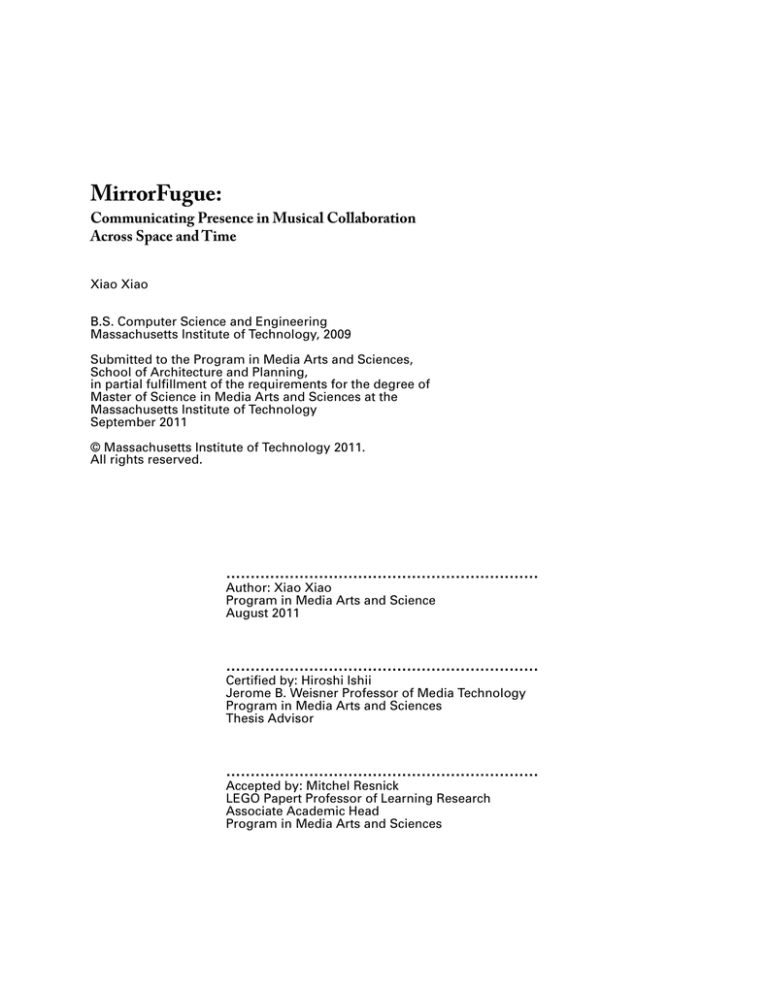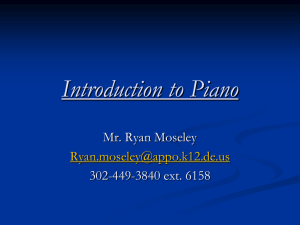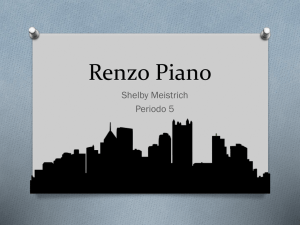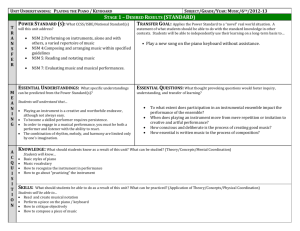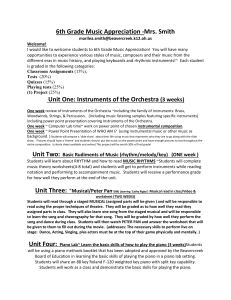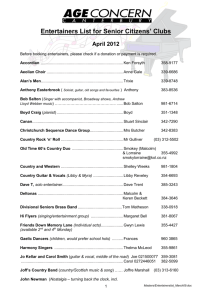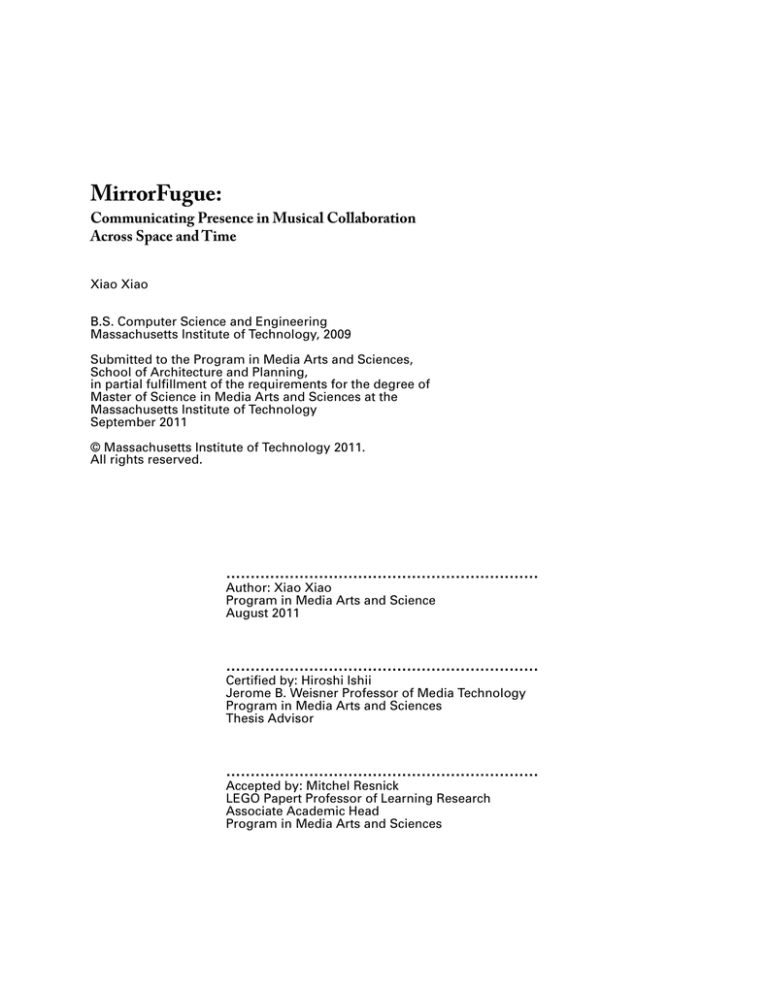
MirrorFugue:
Communicating Presence in Musical Collaboration
Across Space and Time
Xiao Xiao
B.S. Computer Science and Engineering
Massachusetts Institute of Technology, 2009
Submitted to the Program in Media Arts and Sciences,
School of Architecture and Planning,
in partial fulfillment of the requirements for the degree of
Master of Science in Media Arts and Sciences at the
Massachusetts Institute of Technology
September 2011
© Massachusetts Institute of Technology 2011.
All rights reserved.
................................................................
Author: Xiao Xiao
Program in Media Arts and Science
August 2011
................................................................
Certified by: Hiroshi Ishii
Jerome B. Weisner Professor of Media Technology
Program in Media Arts and Sciences
Thesis Advisor
................................................................
Accepted by: Mitchel Resnick
LEGO Papert Professor of Learning Research
Associate Academic Head
Program in Media Arts and Sciences
MirrorFugue:
Communicating Gesture in Musical Collaboration
Across Space and Time
Xiao Xiao
Submitted to the Program in Media Arts and Sciences,
School of Architecture and Planning, on September 2011,
in partial fulfillment of the requirements for the degree of
Master of Science in Media Arts and Sciences at the
Massachusetts Institute of Technology
Abstract
This thesis examines the problem of conveying presence across space and
time. My work focuses on collaborative music, but findings may be
generalized to other fields of collaboration. I present MirrorFugue, a set of
interfaces for a piano keyboard designed to visualize the body of a
collaborator.
I begin by describing a philosophy of remote communication where the
sense of presence of a person is just as essential as the bits of raw
information transmitted. I then describe work in remote collaborative
workspaces motivated by this view. I apply this philosophy to musical
performances, giving a historical perspective and presenting projects in
musical collaboration and pedagogy.
Next, I describe two iterations of MirrorFugue interfaces. The first introduce
three spatial metaphors inspired by remote collaborative workspaces to
display the hands of a virtual pianist at the interaction locus of a physical
piano. The second iteration introduces a pianist’s face and upper body in
the display. I outline usage scenarios for remote collaboration between two
users and for a single user interacting with recorded material.
I then present user studies of a MirrorFugue prototype in the context of
remote piano lessons. I outline future work directions for increasing the
portability of MirrorFugue, enhancing the sense of presence beyond the
visual, and expanding MirrorFugue as an augmented piano platform.
Thesis Supervisor:
Hiroshi Ishii
Jerome B. Weisner Professor of Media Technology
Program in Media Arts and Sciences
3
MirrorFugue:
Communicating Presence in Musical Collaboration
Across Space and Time
Xiao Xiao
The following people served as readers for this thesis:
..................................................................
Thesis Reader
Tod Machover
Muriel R. Cooper Professor of Music and Media
Program in Media Arts and Sciences
..................................................................
Ken Perlin
Professor of Computer Science
NYU Media Research Lab
Acknowledgments
I extend my deepest gratitude to the following people; I could not have
completed my thesis without your contributions.
To my advisor Hiroshi Ishii for always pushing me to think more deeply and
for helping me appreciate the poetry in Human Computer Interaction.
To my readers: Tod Machover for his insightful comments on music and
constructive feedback on my work and Ken Perlin for sparkling
conversations over coffee and at the piano.
To the members of the Tangible Media Group for allowing me to bounce
ideas off you. Thanks especially to Leo for mentoring me since I started as a
TMG UROP in 2008 and for suggesting that I apply to be a student in the
group. Thanks to Natalia (and Lisa and Sarah before that) for making sure
everything ran smoothly.
To Lauren Gust, for being the best UROP ever by helping me design and
build two shiny pianos.
To Paula Aguilera and Jonathan Williams for shooting the beautiful video
that made my final demo come alive.
To Katie Cornag and Avid for the generous donations of the M-Audio
keyboards.
To Noah Jessop for helping me build prototypes and for kind words of
encouragement when I really needed them.
To Margaret and Marvin Minsky for inviting me to the musical salons, from
which I always returned with stimulating ideas.
To Jason Moran and Bruce Brubaker for sharing their insights on the music
learning process during interviews.
7
To my parents for all the love and support a daughter could ever ask for and
for keeping me healthy and sane from afar.
To my piano teacher, Donal Fox, for guiding me along this journey in the
world of musical improvisation and self-discovery. This thesis is dedicated
to you.
8
Contents
Prelude
11
1: Introduction
1.1 Thesis Structure
12
13
2: Background and Related Work
2.1 Remote Collaboration
2.2 Capturing a Musical Performance
2.3 Remote Musical Collaboration
2.3.1 Bypassing Latency
2.3.2 Synchronous, High-Bandwidth Remote Collaboration
2.3.3 Asynchronous Collaboration
2.4 Learning an Instrument
15
15
17
18
19
19
20
21
3: Design and Prototypes
3.1 Collocated Collaboration on the Piano
3.2 Hands Only Modes
3.2.1 Design Space
3.2.2 Interface Configurations
3.2.3 Prototypes
3.3 Full Body Mode
3.3.1 Prototype
3.3.2 Recorded Performances
3.3.3 User Reactions
23
23
24
24
25
28
29
29
31
32
4: Scenarios
4.1 Two Part Invention: Two Users Across Distance
4.1.1 Structure of Piano Lessons
4.1.2 Remote Lessons with MirrorFugue
4.1.3 Duets with MirrorFugue
4.2 Duet For Solo Piano: Single User and Recorded Material
4.2.1 Recording of Self
4.2.2 Recording of Others
33
33
33
34
34
35
36
37
5: Evaluations
5.1 Pilot Study
5.1.1 Method
5.1.2 Results
5.2 Learning Study
5.2.1 Method
5.2.2 Qualitative Results
5.2.3 Quantitative Results
5.3 Study Discussion
38
38
38
38
39
40
41
42
43
6: Future Work
6.1 Portable Presence
6.2 Enhanced MirrorFugue
45
45
46
9
6.3 MirrorFugue as Augmented Reality Platform
47
7: Conclusion
48
Coda
49
A: Appendix
A.1 Interviews with Expert Musicians
A.1.1 Physicality
A.1.2 Social Playing
A.1.3 Staying Engaged
50
50
50
50
51
Bibliography
52
10
Prelude
Mirror: a reflective surface
Fugue: a contrapuntal composition in two or more voices
Mirror Fugue: a pair of fugues where each is the mirror image of the other
In baroque music, fugues are often preceded by a prelude to prime the
audience for the musical journey to come. So too I open my thesis with this
prelude.
I have played the piano since I was four years old. Music has been a part of
my life for as long as I can remember, and I often find myself using musical
metaphors to understand ideas from other realms of life. My favorite type
of musical composition is the fugue. I have always been fascinated by how
the complex layers of the form fit together.
The idea for this thesis came to me during one of my daily sessions in the
practice room in October of 2008. I noticed the reflection of my hands and
the keyboard on the piano surface and thought that it would be rather
lovely if it were someone else’s hands on the other side. That someone
could be from a distant land or perhaps even myself from the past.
In the past two years, I have worked to realize this little whim. Throughout
the process, I have tried to weave together ideas of interpersonal
communication, learning, and music into a complex, contrapuntal piece,
which I present in this thesis.
11
1: Introduction
We often regard Music as an Art elevated from the prosaic patterns of life,
but Music can be seen as a particular form of human expression and
communication. Specifically, playing a musical instrument is a way of
externalizing ideas using a specialized sonic vocabulary with rhythmic
constraints. The expression of musical ideas echoes fundamental human
interactions. Ideas may be externalized for the self alone or to an audience,
they may be scripted or improvised, and they may be expressed as a
monologue or a conversation.
Like other traditional forms of human communication, a musical
performance is deeply tied to the physical world on multiple sensory
dimensions. While the sound may captivate the primary attention, we
cannot forget that music is intricately tied to the physical movements of a
performer’s body on an instrument situated in a space. These movements
include the technique to play notes, expressive motions of the performer,
and deliberate gestures at fellow musicians [33]. During ensemble
performances, musicians often use each other’s gestures to anticipate and
coordinate playing. Learning by watching and imitating is crucial for
students to acquire new techniques and methods of expression [15].
The connection to the physical world limits music performance and
collaboration in space and time. Though recent advancements in musical
telepresence networks enable remote performances, rehearsals, and
lessons, music network systems have focused on achieving the highest
fidelity reproduction of sound. Audio recording enables musical
performances to be replayed anywhere at any time, but recorded music is
divorced from the physical instrument and performer. Though video can
capture the movements of a performer on an instrument, recorded
performances have generally existed on screens disconnected from the
physical world because of the lack of appropriate spatial reconstruction
using the video.
12
This thesis introduces MirrorFugue, a set of interfaces to convey the
presence of a remote or recorded pianist at the interaction locus of the
piano keyboard using spatial metaphors. MirrorFugue aims to preserve the
physical relationship of a performer’s body on an instrument in sharing of
musical ideas across space and time in the context of learning, performing,
and reflection.
1.1 Thesis Structure
This thesis is divided into five remaining chapters:
Chapter 2: Background and Related Work begins with a philosophy of
remote communication where the sense of presence of a person is just as
essential as the bits of raw information transmitted. In the context of this
point of view, I describe related work in remote collaborative workspaces,
networked music systems, and music learning.
Chapter 3: Design and Prototypes first introduces three MirrorFugue
interface configurations to display the hands of a pianist and then presents
a second design iteration of MirrorFugue that includes a display of the face
and upper body. I describe implementation details as well as initial
audience reactions to the demonstrations.
Chapter 4: Scenarios outlines two sets of scenarios for MirrorFugue in the
context of learning and self reflection. One focuses on two-user
synchronous interactions while the other focuses on single-user
interactions with recorded material.
Chapter 5: Evaluations presents two informal studies of hands-only modes
of MirrorFugue in the context of a remote lesson and concludes that seeing
the to-scale keyboard and hands at the interaction locus helps in music
learning for novices.
13
Chapter 5: Future Work discusses future explorations for increasing the
portability of MirrorFugue, enhancing the sense of presence beyond the
visual, and expanding MirrorFugue as an augmented piano platform.
Chapter 6: Conclusion summarizes the thesis and suggests a new vision for
interaction research.
14
2: Background and Related Work
We inhabit seamless spaces constructed from multi-sensory perceptions of
the physical world. To communicate with those around us, we use the
physical world as a medium. We may translate our thoughts into speech, to
drawings, and to actions immediately perceived by collocated peers. Our
peers also perceive additional layers of information derived from our
physical presence, such as hand gestures and facial expressions, that add
context and meaning to the discourse [11].
When communicating with others in spaces remote in distance or time, we
must choose the channels of information to transmit, which are then
reconstructed on the other side like the disjointed perspectives of a cubist
painting. For the efficient delivery of raw information across distance and
time, we purposely strip away rich layers of context and meaning present in
a collocated exchange [12]. An idea may survive the arduous journey across
space and time, but traces of the human being who conceived the idea are
left behind.
2.1 Remote Collaboration
In the 1980’s, interaction researchers began
experimenting with telecommunications
environments that conveyed the presence of
collaborators. Myron Krueger’s Videoplace
displayed users in disparate locations as lifeSilhouettes in Myron
Krueger’s Videoplace
sized, colorful silhouettes in the shared virtual
space of a large video wall [17].
The 1990’s saw a cascade of remote collaborative workspaces to support
physical tasks such as shared drawing. These projects demonstrated the
revealing role of a one’s face and body movements in remote
communication. VideoDraw, the Double Digital Desk, and TeamWorkStation
showed the significance of hand gesture visibility in referencing shared
15
work, coordinating attention, and teaching a physical task [31, 34, 11]. In
addition to displaying gesture of the hands, TeamWorkStation and
ClearBoard presented video of the collaborator’s face, which provided
emotional cues such as whether the collaborator is confused or bored [13].
VideoDraw interface
showing physical
hand (right) and
video of
collaborator’s hand
(left)
ClearBoard allowed for gaze awareness so that a user can see where the
collaborator is looking.
Remote collaborative workspace research also offer insights in how to
structure disjoint streams of information using real-world spatial metaphors
and conventions of interpersonal space. To make sense of a remote
collaborator’s presence, Videoplace, Double Digital Desk, and
VideoWhiteboard used shadows or silhouettes to represent the
VideoWhiteboard
interface with
silhouette of
collaborator’s upper
body (left)
collaborator’s body. Interfaces like the HyperMirror employed the metaphor
of a mirror to display distant collaborators in a common virtual space[21].
To simulate interpersonal spatial relationships between remote
collaborators, TeamWorkStation, VideoDraw, and DoubleDigital Desk
presented the shared virtual space as if the two collaborators were working
side by side, looking over the same area. ClearBoard and VideoWhiteboard
presented the shared space as if collaborators were working across from
each other.
TeamWorkStation interface with half-transparent
overlays of workspaces on the left and video of
collaborators on the right
ClearBoard interface with shared drawing space and
implied face to face interpersonal space between two
collaborators
16
2.2 Capturing a Musical Performance
Until the invention of recording technology, music could only be heard in
live performances. Concerts, rehearsals, and lessons occurred at specific
places at agreed upon times, where musicians and spectators, students and
masters could meet in person. The communication of musical ideas was
intricately tied to the body of the performer. Audiences attended concerts to
marvel at the synchronized movements of a symphony orchestra painting
lush landscapes of sound, they held their breath at the dazzling displays of
pyrotechnics of particularly demanding passages, and breathed longing
sighs at lilting chords amplified by the lingering expression on the face of
the soloist. Music lived as rich, multi-faceted experiences but was
fundamentally constrained by space and time.
Although written scores as instructions to repeatable repertoire have
existed in various cultures for centuries, the technology to capture specific
musical performances did not begin to flourish until the late 19th century. In
1877 Thomas Edison invented the phonograph cylinder, the first practical
sound recording and reproduction device. For the first time in history, the
sound of a musical performance could be preserved and played at a later
time without the physical presence of the performer. Audio recording
continued to develop and proliferate to the extent that in 1966, the
Canadian pianist
Glenn Gould [8]
celebrated pianist Glenn Gould declared the destined demise of the public
concert at the hands of electronic media within the next century [28].
Also popularized in the late 1800’s were mechanical player machines, such
as the player piano. First commercialized in the 1890’s, the player piano
captured and played back the notes of a piano performance using punched
holes in a paper roll. The recorded roll caused the keys of the player piano
to physically move, as if under the invisible hands of a ghost pianist from
the past [29].
Player piano from
1985
While early player pianos could only record the notes of a passage without
the dynamics and phrasing, the underlying idea of the technology
eventually evolved into sophisticated, modern manifestations such as
17
Yamaha’s Disklavier, which uses MIDI to record detailed data about notes
played [36].
To this day, audio recording remains the primary technology to capture and
reproduce a musical performance. However, neither the highest fidelity
sound recording nor the most advanced player piano of today can capture
all the facets of a performance, for both types of technologies
fundamentally neglect the performer’s physical presence. Recently, video
recording of music playing has gained popularity, as evident in the
thousands of performances shared and watched by users of the ubiquitous
video-sharing site Youtube [39]. Though video may capture some views of a
musical performance, captured moments are imprisoned behind screens
separated from physical reality.
Thus, nearly half a century after Glenn Gould’s infamous prophesy, the live
concert is still alive and well as the public continues to flock to concert
venues big and small to witness the physical act of musical creation [15].
While the clarity and precision of a well-crafted recording may satisfy the
probing ear of an astute listener, music as a whole can never be completely
divorced from its physical roots. In lessons, the teacher still corrects the
student’s technique by demonstration. In rehearsals, musicians still cue
with glances and nods. In performances, musicians still project emotion
through their bodies.
2.3 Remote Musical Collaboration
Many projects have aimed to bridge the gap of distance in musical
collaboration by connecting remote players in some sort of shared virtual
space. Collaborations include lessons, rehearsals, auditions, and
performances. They may be synchronous, where remote parties are
participating at the same time, or asynchronous, where collaborators
contribute in their own time. Synchronous collaborations may be in realtime, where players are synchronized based on shared cues, or they may
tolerate a certain amount of latency due to transferring data over the
Internet. In this section, I discuss early work in remote musical
18
collaboration, more recent high-bandwidth systems, and new models for
asynchronous collaboration over the Internet.
2.3.1 Bypassing Latency
The latency of transferring high volumes of data over the Internet has
influenced the types of synchronous, remote musical collaborations [1].
Several research groups focused on creating sound-only virtual spaces.
TransMIDI communicated music as MIDI data for remote ensemble playing
[9]. Similarly, Young and Fujinaga used MIDI to support remote piano
master classes [38]. Transjam enabled musical applications that did not
require playing “in-time”, such as Webdrum, in which remote users
collaboratively sequenced drum beats with a grid [3]. Sarkar’s TablaNet was
designed for real-time collaborative Indian percussion in bandwidth-limited
networks by predictively generating drumming patterns through the
analysis of previous beats [30]. Due to network limitations, the musical
collaborations enabled by these systems necessarily occurred within
narrow communication channels.
2.3.2 Synchronous, High-Bandwidth Remote
Collaboration
Several groups have engineered systems that
support real-time, high-bandwidth remote
musical collaborations. Interfaces built upon
these have been used for remote lessons,
View of ensemble in
Distributed Music
Rehearsals project
rehearsals, and performances and typically
include video in addition to sound. As early as
1997, the Distributed Music Rehearsals project installed teleconferencing
environments with high-definition video and 3D surround sound to connect
an orchestra in Geneva and its conductor in Bonn [16]. Since 2000, the New
World Symphony in Miami has used Internet2, which transmits information
across a continent in hundredths of a second, to enable remote rehearsals,
master classes, and auditions [26]. During remote rehearsals, the remote
conductor is shown projected on a large screen above the orchestra and
can be seen and heard in real-time.
19
In the realm of remote collaboration on the piano, Zimmermann
investigated the playing of classical piano duos over distance in the
Distributed Immersive Performances (2008) project, which
transmitted audio, MIDI, and video with an over the shoulder view
of each player [41]. The MusicPath system for remote piano
lessons also displays an over the shoulder view of the student on a
Diagram of the Distributed
Immersive Performances
project. The cameras are
located behind the pianists, but
the video is shown on screens
in front of the keyboards.
screen in front of the teacher to supplement the high quality
reproduction of the student’s playing on the actuated keys of a
Yamaha Disklavier [25]. David Rosenboom’s Jazz Crossings concert
in April 2011 connected pianos, performers, and audiences in
California and New York [4]. Based on Yamaha’s RemoteLive technology,
the data from the Disklavier pianos, audio, and video streams were
combined and presented in real-time in both locations.
While all of these projects have included video streams that communicated
useful information about collaborator’s physical movements, they focused
more on the engineering challenges of transmitting real-time,
synchronization-sensitive video over distance rather than seamlessness in
interface design and representation of collaborators as emphasized by
research in remote collaborative workspaces.
2.3.3 Asynchronous Collaboration
Audio recording technology has long enabled asynchronous remixing of
musical performances from the past. While extolling the virtues of recorded
music, Glenn Gould described how he could splice together multiple
performances of a piece into a single constructed rendition [28]. Bill Evans’s
1963 album Conversations With Myself employed overdubbing, where
Evans layered up to three individual tracks for each song [7]. These early
examples feature techniques ubiquitous in today’s music production.
The Internet has spawned new, innovative models of asynchronous musical
collaboration. Launched in 2008, the Youtube Symphony Orchestra was
assembled by open auditions based on posted videos on Youtube [40].
Winners were invited to perform in a live concert, and audition submissions
20
were compiled into a mashup video hosted on the orchestra’s Youtube
channel.
Composer Eric Whitacre used Youtube to assemble virtual choirs
comprising hundreds of voices from dozens of countries based on usercontributed performances of his choral pieces [35]. Whitacre compiled the
contributed parts into the complete pieces, Lux Aurumque (2010) and Sleep
(2011), released as Youtube videos featuring videos of each individual
singer and Whitacre conducting presented in a virtual space.
Even asynchronous collaboration over the Internet cannot escape the
influence of the physical world. The ultimate goal of the Youtube Symphony
Orchestra is to gather talent from across the world in a physical location for
a live concert. Though the Virtual Choir’s concert is purely virtual, both
videos employ spatial metaphors to visualize the singers. For example, the
video for Sleep uses the metaphor of planets to organize the virtual
choristers by country of origin.
2.4 Learning an Instrument
Performing music on an instrument requires knowledge of the music itself,
the ability to channel personal expression, and the physical technique to
play the notes. On the piano, physical technique includes hand and body
posture, proper fingering to play notes, the ability to feel the correct timing,
and specialized ways of moving, commonly called “touch”, to achieve
different qualities of sound.
During a typical, collocated lesson, the student learns technique by
watching demonstrations from the teacher. The teacher also watches the
student and corrects unhealthy habits, such as tension in the wrists. In a
typical lesson, all attention of both student and teacher is focused on what
occurs at the instrument. Synchronous remote lessons such as MusicPath
mimic this model by transferring video feeds of the student and teacher
across distance, but video feeds tend to be shown separate from the space
of the instrument.
21
Screenshot of the
Virtual Choir
“performing” Sleep.
Asynchronous, remote musical pedagogy across the Internet has gained
popularity in recent years. Both advanced amateurs and professionals
release homemade music tutorial videos on Youtube available to all. The
Berklee School of Music hosts comprehensive online courses that teach
instrumental performance, music theory, and music production [2].
Animation of hand
from Berklee online
piano course.
Berklee’s instrumental courses feature videos of instructors, exercises, and
recordings designed for remote students to follow along in their own time.
In asynchronous remote lessons, students may follow the teacher to learn
technique but do not receive real-time feedback. In Berklee’s online piano
courses, hand technique is demonstrated in videos and computer
animations, but student only post audio recordings and not video for
instructor’s feedback.
Another approach in teaching physical movement without the presence of a
collocated teacher is using haptic guidance, where the system physically
moves a user’s body to demonstrate correct technique. Grindlay showed
Lewiston’s haptic
guidance piano with
a user’s gloved hands
that haptic guidance in learning motions associated with percussion
performance significantly benefitted the recall of note timing and velocity
[10]. Lewiston outfitted a piano with electromagnets that can physically pull
the fingers of a gloved pianist so that the pianist can feel what it is like to
play a piece [18]. One advantage of haptic guidance is that it occurs at the
interaction locus of the instrument. In contrast, watching a demonstration
video on a computer diverts a student’s attention from the instrument. On
the piano, haptic guidance can help in teaching fingering and timing but
does not address hand and body posture and different technique of touch.
Learning interfaces for string instruments with more continuous
performance motions focus on fine-tuning these movements. A notable
example is i-Maestro, which uses motion capture and playback to help
violinists visualize and reflect on their playing [27].
22
3: Design and Prototypes
Recent work in remote music systems have achieved high bandwidth
collaborations that include real-time streams of both audio and video.
Musicians have also explored new modes of asynchronous musical
collaborations across the internet. However, the body of the collaborators
remain behind screens separated from physical space. I wanted to design
interfaces for musical collaborations that tightly integrate the collaborator’s
body at the interaction locus of the instrument. Inspired by work in remote
collaborative workspaces, I describe two iterations of interfaces for the
piano where I integrate the physical presence of a collaborator using spatial
metaphors.
I chose the piano as the basis of MirrorFugue interfaces for two reasons. Of
the familiar instruments in the Western musical canon, the piano exhibits
the most legible relationship between the performer’s physical movements
and sounds produced. It is also an architectural artifact that affords displays
tightly integrated into the space of the instrument. While the piano is often
combined with other instruments in ensembles, I focus on symmetric
scenarios where pianists are playing with each other. I present analysis of
the three most common spatial configurations for collocated collaborative
playing which informed my designs.
3.1 Collocated Collaboration on the Piano
Lessons, duets, and duos comprise common collocated collaboration on
the piano. During a lesson, the student and teacher usually sit side by side
and take take turns playing. Visual attention primarily focuses on the hands,
but movements of the arms, shoulders, and feet are peripherally observed
and may attract foreground attention from time to time.
For duo playing on separate keyboards, the two pianos are either placed
side by side or across from each other. When side by side, the arms and
hands of the the partner are ambiently visible. Pianists can also coordinate
by deliberately looking sideways. When across from each other, pianists
23
Spatial configuration of a typical
piano lesson: student and
teacher are side by side [22]
In a piano duet, the two partners
sit side by side [14]
In a piano duo, the two partners
sit at different pianos across from
each other [20]
can see each other’s face and shoulders but not the hands. As with duets,
pianists cue with eye contact, head movements, and breathing.
In both lessons and performances, pianists perceive a collaborator’s
movements of the hands, arms, shoulders, and face. During a lesson
physical movements, especially of the hands, are regarded in the
foreground. In performance, collaborators tend mostly towards peripheral
awareness of each other’s movements except for occasional deliberate
cues.
3.2 Hands Only Modes
I began by considering interfaces to display the hand movements of a
performance. In this iteration, I focused on designing for remote and
asynchronous learning for beginners, who are most concerned with
learning how to use the hands. I present three configurations based on
spatial metaphors—shadow, reflection, and organ.
3.2.1 Design Space
I considered three factors borrowed from remote collaborative workspaces
in my designs: interpersonal space, placement of remote space, and
orientation of remote space.
Interpersonal Space: Two remote users can be presented as if working side
by side (like TeamWorkStation) or working face to face (like ClearBoard).
24
Placement of Remote Space: The remote workspace can be overlaid
directly on the physical workspace (like Double Digital Desk) or located in a
separate space. When located in a separate space, the remote workspace
can be scaled and aligned or not spatially related at all to the physical
workspace.
Orientation of Remote Space: A scaled and aligned remote space can be
oriented vertically or horizontally, placed at 90 degrees or 180 degrees to
the physical workspace.
3.2.2 Interface Configurations
Shadow Mode projects video of hands directly onto the keyboard, much
like the shadows of users’ hands in the DoubleDigitalDesk. The orientation
of the projection is such that the keyboard from the video lines up exactly
with the physical keyboard so that users can tell which keys are pressed
down in the projection. This orientation also gives the impression that the
collaborator is sitting next to the user. Because this configuration projects
directly onto the keyboard, it has the disadvantage that the shadow is not
distinguishable when the pianists’ hands are playing in the same octave.
25
Reflection Mode is inspired by the reflective surface on a lacquered grand
piano that mirrors the keyboard and performer’s hands, this mode shows
the collaborator’s keyboard and hands as a simulated “reflection”. I
prototyped Reflection Mode by projecting the mirrored top-down view of
another keyboard on the vertical surface in front of the keys, making sure to
align the virtual with the physical. The video is distorted to mimic the
perspective as seen from the player’s point of view. Reflection Mode
situates collaborators as if they were sitting across from each other. The
orientation of the remote space is 180 degrees to the physical workspace,
but in the prototype, it is simulated on the vertical screen in front of the
keys.
Initial mockup of Reflection Mode
Early prototype of Reflection Mode
26
Organ Mode is named because the position of the physical and projected
keyboards is reminiscent of the tiered keyboards of an organ. Organ Mode
also uses the vertical surface in front of the keys but displays an unaltered
top-down video of the other keyboard, aligned with the physical keys. Like
Shadow Mode, the orientation of the projected keyboard gives the
impression of a side by side partner. This turned out to be the preferred
configuration for most users, both anecdotally and in my evaluation (see
Section 5:Evaluation).
Children playing on MirrorFugue.
Organ mode is in the front, and
Reflection Mode is in the back.
MirrorFugue in action with Marvin
Minsky
27
Summary of MirrorFugue design space for Shadow, Reflection, and Organ Modes
3.2.3 Prototypes
I prototyped all three configurations with MIDI keyboards, firewire cameras,
and projectors, using the MAX/MSP/Jitter platform to manage video and
sound. I mounted the camera directly above the piano keyboard for an
overhead view. Before building the screen for the full piano keyboard, I
made several smaller scale prototypes to experiment with the spatial
configuration of the display. In my first prototype, I used a laptop screen as
the display surface for a mockup piano keyboard made from cardboard. In
the next prototype, I built a screen for four octaves of the keyboard.
I constructed the full-scaled prototype by making a back projection screen
48” wide and 12” high from a projection fabric called rosco, which I
mounted vertically in front of the piano keys. In order to capture the entire
piano keyboard, I attached a wide-angle lens to my camera and used a lenscorrection patch in MaxMSP to correct for barrel distortion.
Since my project focuses on interface design and not on the technical
details of transmitting audio and video over the internet, I set up my
System diagram of hands only prototypes
28
prototypes in the same room where video of one keyboard was projected
on the screen of the other keyboard. Audio from each keyboard was played
aloud and not transferred through the network.
I tested the remote communication by transferring 640x480 video at 30
frames per second over gigabit ethernet between two locations in the same
building and was able to do so without noticeable latency.
3.3 Full Body Mode
Although we “tickle the ivories” with our fingers, playing the piano involves
much more than motions of the hands. Technical facility alone requires
control of the wrists, arms, and shoulders to achieve a kaleidoscopic palette
of texture and tone. Some passages demand the weight of the entire upper
body to summon swelling chords while others call for subtle suppleness of
wrist and arm to coax sensual, singing lines. Even movements of the feet,
which control the sustain and soft petals, intensify the color of the
soundscape. The performer’s face and body also channel the emotional
stream of music. The ebb and flow of a
stately sonata echos in the serene face and
soft undulations of a performer’s body. The
beats of a familiar riff swings in the
performer’s head bops and foot taps.
Diagram of Full Body Mode
with Organ Mode displaying
the hands
3.3.1 Prototype
I designed a second iteration of MirrorFugue
to display the face and upper body of a
pianist in addition to the hands and built a
case that borrowed the form of an upright
piano. The large surface in front of the keys
was made into a back projection display with
a thin sheet of tinted acrylic attached in front
Diagram of Full Body Mode
with Reflection Mode
displaying the hands
to mimic the glossy surface of a piano.
29
I used the Organ Mode orientation for the
hands because it was overwhelmingly
preferred among users who tried out my
systems. To display the virtual pianist’s face
and upper body, I projected a to-scale video
Inside of MirrorFugue case
with components
highlighted in blue
where a real pianist would be reflected on the
surface of a tall, upright piano. The tinted
acrylic on my prototype reflects the body of the
user so that the user appears to inhabit the same space as the virtual
collaborator.
Although the spatial metaphors used to display hands in Reflection Mode is
more consistent with the reflection metaphor to display the upper body,
orienting the virtual keyboard in the same direction as the physical makes
the hand positions more legible for imitation, which is more suitable for
learning applications. Using Reflection Mode to display hands could be a
good option for applications where hand position need only be peripherally
observed, such as in duet performances.
I was more concerned about user-end interface configuration rather than
the seamless integration of content generation. Thus, I built the prototype
to simply play back prerecorded video of performances. I used a wireless
keyboard and programmed key presses to control playback.
FullBody mode showing my performance
30
3.3.2 Recorded Performances
I recorded two sets of piano pieces for this prototype: various
interpretations of Gershwin’s well known jazz tune “It Ain’t Necessarily So”
by pianist Donal Fox and my playing of a selection of classical passages.
Each performance was shot in high definition from two points of view, one
of the face and upper body, another of the full keyboard and hands. I
discuss each recorded performance and its purpose for the MirrorFugue
demonstration.
Classical- Performed by Xiao Xiao
Toccata from Bach Partita No. 6
I performed the opening as an example of an expressive
classical piece.
Sarabande from Bach Partita No. 2
I played three versions of this piece: one with both hands,
one with left hand alone, and one with right hand alone. This
illustrates how MirrorFugue can be used to teach a piece by
breaking it down.
Allegretto from Beethoven Symphony No. 7 Arranged for 4 Hands
I recorded an excerpt of the secondo part to illustrate how I
can play a duet with myself from the past by playing the
primo part with the recording.
Jazz - Performed by Donal Fox
Typical
This was a typical rendition of the tune with the syncopated
melody in the right hand and rhythmic chords in the left
hand to give the audience an idea of the piece.
Melody Only
The melody is played slowly in the right hand alone to
illustrate a teaching scenario.
Left Hand Harmonies Only
Chords in the left hand are played several times on repeat.
This demonstrates how a user can practice improvisation
over the recorded bass loop.
Embellished
An elaborate version of the tune to show how MirrorFugue
can give users a closer look at expert performances.
31
3.3.3 User Reactions
I demonstrated the Full Body
Mode of MirrorFugue during
two open houses in April
2011 for over 100 guests
from sponsor companies of
the MIT Media Lab.
Reactions were
overwhelmingly positive.
Many commented that
Ken Perlin playing on Full Body Mode of
MirrorFugue with a virtual Donal Fox
MirrorFugue would be a
great pedagogical tool for remote lessons. Sponsors also described the
project as “beautiful”, “enchanting”, and “emotionally evocative”. Some
sponsors even said that seeing MirrorFugue made them want to learn how
to play the piano.
32
4: Scenarios
In this chapter, I discuss two suites of scenarios for MirrorFugue. Two-Part
Invention considers synchronous remote collaborations. Duet for Solo
Piano presents scenarios where a single user interacts with recorded
playing of the self or others on MirrorFugue. While I classify each section by
type of collaboration through the eyes of a human computer interaction
researcher, I consider pieces within each suite as a musician, discussing the
implications of MirrorFugue for lessons, rehearsals, practice, and
performance.
4.1 Two Part Invention: Two Users Across Distance
Synchronous real-time musical
interactions between two people can be
divided into two categories: lessons
and duets. MirrorFugue can be used as
a platform for remote piano lessons. To
Diagram for synchronous, two-user
interactions on MirrorFugue
contextualize MirrorFugue’s role in a
remote lesson, I begin with a brief
discussion of the piano lesson and a musician’s learning process. My
overview is derived from interviews on the music learning process with
three expert pianists (see Appendix) and my own 20-year history of piano
lessons, including detailed journal entries of my own learning process from
the past two years.
4.1.1 Structure of Piano Lessons
During a lesson, the student and the teacher usually take turns playing the
piano. After the student plays, the teacher gives feedback on various
dimensions of the student’s performance, ranging from low level technical
details such as hand posture and finger usage to high level expressive
considerations. The teacher often demonstrates passages on the instrument
for the student and may also give real-time feedback while the student
33
plays a passage, occasionally singing, clapping, or playing along with the
student to illustrate a point.
While the overall structure of a lesson remains fairly consistent
independent of the student’s skill level and genre of music, the topics of
focus shift as the student progresses. Playing interpretations of repertoire
and playing original improvisations both require learning a diverse
technical, intellectual, and expressive vocabulary involving both the body
and the mind. A performer must gain physical command of the instrument
by mastering how to produce a diverse array of tones. At the same time,
the performer must understand the music intellectually and emotionally to
render each expressive phrase.
Absolute beginners who are learning their way around the piano are most
concerned with the proper hand position and typical fingerings for simple
pieces and basic building blocks like scales, chords, and arpeggios. As the
student acquires a larger technical vocabulary, the student begins to focus
on employing these skills to express musical ideas.
4.1.2 Remote Lessons with MirrorFugue
As evident from the analysis of a traditional piano lesson, it is crucial for the
student and teacher to see how each other plays during a lesson. Existing
interfaces for remote piano lessons may include two-way video feeds, but
the visual streams are presented in a screen disjointed from the space of
the instrument. MirrorFugue extends remote lesson interfaces by
presenting the body of the collaborator in full scale at the interaction locus
of the keyboard.
4.1.3 Duets with MirrorFugue
Synchronous real-time duo playing includes both the rehearsal and the
public performance. Though the two differ in presence of audience and in
that breaks for self-evaluation are allowed during a rehearsal, interface
requirements for the two classes of scenarios are practically identical. Both
rehearsals and performances require players to make eye contact for
34
specific cues and for players to maintain peripheral visual awareness of
each other’s movements in addition to concentrated listening of each
other’s playing.
While MirrorFugue could be used to supplement remote duets, the lack of
eye contact in both the hands-only and the full-body prototypes renders it
non-ideal. MirrorFugue could better serve as a research tool used in
experiments to answer questions about the nature of synchronous
collaborations by isolating which parts of a collaborator’s body is visible.
These experiments may inform the future design of interfaces to
supplement remote musical performances. For examples, the hands-only
modes of MirrorFugue could be arranged in a collocated setting where the
two keyboards are placed back to back so that the two users can make eye
contact. This setup could help evaluate the question of whether seeing a
collaborator’s hands contributes to synchronization and anticipation. The
keyboards could also be arranged so that users cannot see each other to
investigate how collaborators compensate when eye contact is unavailable.
4.2 Duet For Solo Piano: Single User and Recorded Material
Another class of applications on
MirrorFugue is based on interactions
with recorded material, which may be
of the self or of another pianist from the
past. Audio recording on its own has
Diagram for single user interactions
on MirrorFugue
become an indispensable tool for both
musicians and aficionados alike. Both
aspiring and professional musicians listen to recordings to learn about and
from others with different styles of playing. Musicians, especially those at
high calibers, habitually record themselves to evaluate their own playing
from a third person point of view.
MirrorFugue adds a visual dimension to the recorded performance and
attempts to link a performance from the past with the present moment
using spatial metaphors. In the most recent prototype, the face, body, and
35
hands of a pianist are presented at full scale on the surface of the piano.
The technique of the pianist is visible from the hands, arms and shoulders.
At the same time, the face and body of the pianist project emotional
expression. The past pianist’s sense of presence is amplified by the scale of
the video and the implied interpersonal space between the recording and
the user.
A user may interact with a recording of the self or of another. For both types
of interactions, the user may choose to watch or play along. I describe
specific usage scenarios and discuss how they can supplement practicing
and self-reflection.
4.2.1 Recording of Self
Users can record and examine their own performances using MirrorFugue.
The to-scale video of the hands gives students an outside perspective to
their own playing. The integration with the physical keyboard facilitates
self-evaluation during practice sessions by enabling students to seamlessly
transition between playing and reflecting.
Users can also play along with recorded passages of their own playing.
Classical piano repertoire beyond the absolute basics involves complex
coordination of the hands, and it often takes weeks for a student to be able
to play a new piece in its entirety. With MirrorFugue, a student practicing a
classical piece can record a portion of the piece and supplement the rest
while playing along with the recording. For example, the student can record
one hand’s part and practice the other hand’s part with the recording. This
allows the student to experience the big picture of a piece at an earlier
stage in the learning process. Playing along with recorded material can also
make practice more engaging by supplying musical context for technical
drills.
Jazz students can use MirrorFugue to supplement improvisation practice.
Jazz piano often requires one hand to hold a steady pattern while the other
improvises. Beginners may lack the physical coordination to keep the
36
Playing a duet with the self on MirrorFugue
pattern steady. MirrorFugue can be used as improvisation training wheels,
allowing a student to record a chord progression or bass line and improvise
over the looped recording.
4.2.2 Recording of Others
Users can interact with the recording of another pianist, such as a teacher
or other expert. Watching an expert performance at the piano can support
learning by imitation. When learning a classical piece, a student can review
expert performances on MirrorFugue to learn the fingering and technique
of difficult passages. The student can slow down the video to better
understand the hand motions and mirror the movements of the expert on
the physical keyboard.
MirrorFugue can also supplement learning by ear. Jazz students often learn
to play improvised solos from recordings of musicians they admire.
Because improvisations are rarely written down, students must figure out
all the notes by ear, a difficult task especially for a beginner whose listening
is not yet so developed. Using MirrorFugue, students can supplement what
they hear with what they see and play along with the expert recording to
learn the passage.
Users can also play duets with the expert recording. A jazz pianist can
practice improvisation over a recorded performance, using the display to
better anticipate upcoming passages in the piece. A classical pianist can
practice parts of a piece “karaoke style”, with the expert performance
playing in the background.
37
5: Evaluations
In this section, I detail user studies of MirrorFugue in the context of the
remote lesson. After prototyping the hands-only modes of MirrorFugue, I
conducted two informal user studies on MirrorFugue’s effectiveness as a
remote lesson interface. I first conducted a pilot study to determine whether
seeing the hands in the display helps musicians think about music. With the
pilot study, I also looked to identify the pros and cons of each configuration,
and to establish which, if any, stands out over the others. I then conducted
an informal user study to measure the effectiveness of the winning system
from the pilot study against two other systems in the context of remote
learning for novices.
5.1 Pilot Study
5.1.1 Method
Five amateur pianists (4 men, 1 woman, aged 20-35) participated in the
initial study. The skill levels of these users ranged from beginner to
advanced, with a variety of backgrounds from completely self-taught to
trained in the classical and jazz styles. For this study, I presented the
participants with a keyboard in each of the three configurations in random
order. I sat at the corresponding keyboard, which did not display the hands
of the study participant. For each configuration, I played some chord
progressions for five minutes and asked the user to improvise a melody
over the chords. After all three improvisation sessions, I debriefed with
each participant in an informal interview.
5.1.2 Results
All but one of the users indicated that seeing the partner’s hands helped
them with “listening and synthesizing sound” and to “better anticipate
what is coming next by seeing where the hands are heading”. The one user
who disagreed, an advanced pianist trained in classical and jazz, indicated
that for him, improvising together involves a highly trained ear and does
not require the extra help of seeing hands. These results seem to suggest
38
that seeing a partner’s hands could help beginner and intermediate pianists
who are learning to play together with others.
Of the three setups, Organ Mode was most preferred among almost all
participants. All of the participants said that Organ allowed them to clearly
see what the remote partner is playing and that the location of the image is
not distracting. Some participants remarked that the implied spatial
arrangement “feels almost like having someone sitting next to you playing
with you”, which made having the displayed video feel “non- invasive”.
Because of the implied spatial arrangement, participants expressed that the
system does not require the addition of eye contact to make sense because
“when someone is sitting next to you playing, you don’t often look at
them”. All the participants agreed that Organ Mode is best for remote
learning (“because the student can see and follow exactly what the teacher
is doing”) and for watching a recording (“because it’s in the same space as
the keyboard but you can also easily join in”).
All except for one user (self-taught classical pianist) liked Shadow Mode the
least, pointing out that players must be playing at least an octave apart for
one’s hands to not obscure the shadow hands. Some called the setup
“distracting and chaotic”. The one user who preferred Shadow expressed
that he liked seeing the remote partner’s hands in the same place as his
own.
Several users found Reflection Mode confusing, citing the “extra cognitive
load of having to flip the image in one’s head to make sense of it”. One user
(intermediate classically trained pianist) mentioned that the Reflection
almost begs for more of the partner’s body to be shown “to make sense of
the spatial configuration of someone sitting across from you”.
5.2 Learning Study
I designed an informal study to evaluate Organ Mode in the context of
remote learning for novices. I chose this scenario because MirrorFugue can
be especially beneficial for potential students of piano who do not have
39
regular access to a teacher and those who start learning piano through
watching recordings. I asked the following research questions:
• Is seeing the hands of an instructor more helpful than seeing abstract
indicators of notes for novice students learning a piece?
• Is having visual aid at the locus of interaction of the piano keyboard
preferable to visual aid on a separate screen?
5.2.1 Method
To answer these questions, I recruited 10 absolute novices in piano (7 men,
3 women, aged 19-33) and taught them three simple melodic sequences on
Organ and two other interfaces, each designed to answer one of the
questions. One setup involved projecting a small colored dot in front of the
key corresponding to one played at a second keyboard. Similar to the Moog
Piano Bar [23], which includes an LED in front of every key to help pianists
visualize a piece, this setup indicated what is being played using abstract
symbols. The other interface displayed the same image as the one shown in
Organ on a 24-inch monitor situated behind the keyboard where it is easily
glance-able by the user. This simulated the configuration of when users try
to learn a new piano piece by watching a video of a performance—where
the visual aid is not spatially related to the piano keyboard.
I asked each user to first try to play something on the keyboard, to verify
that they are indeed absolute beginners, and then to learn a randomly
selected melody (“Twinkle Twinkle Little Star”, “Row, Row, Row Your Boat”,
“Frère Jacques”, or “I’m a Little
Teapot”) on each of the interfaces
selected in random order. For each
Diagram of Screen Mode
Dots indicating which keys are pressed at
the corresponding keyboard
40
song, I began by playing the melody once through and then taught the
piece in 3-5 note segments until the student could play the entire piece once
without mistakes. All of the melodies contained between 16-21 notes, and
repeats were eliminated from those whose original versions contained
them. At the end of the study, I asked participants what they thought of
each interface and to rank them by usefulness. I also videotaped each
learning session to determine how long it took for users to learn each
melody.
5.2.2 Qualitative Results
Most users found Organ the most
Screen
Dots
Organ
First
1
2
7
second). Users said that Organ Mode
Second
4
5
1
was “very easy to follow”, “very
Third
5
3
2
helpful in learning (7 out of the 10
ranked it first, 1 ranked it a close
direct”, and “easy to get the hand
position and finger use correct”. One
Ranking of MirrorFugue interfaces among users
user described how on Organ, he
noticed the teacher using different fingering from his for a part he was
having trouble with and changed the fingering to the teacher’s, which made
playing much easier. Other users described how Organ Mode was “good at
allowing students to anticipate the next position of the teacher’s hand”.
Two users found the abstract Dots the easiest to learn from because of the
“very little visual processing involved” and because it “puts music into
easy to understand patterns”. However, one of these users suggested that
the Dots “may be the easiest for following notes but may not be so good
for the long term because it does not teach correct hand usage”.
Only one user preferred the Screen Mode because she felt that she learned
the fastest on it. However, this user actually took three more minutes (7
minutes 9 seconds) to learn the melody using Screen than on the other two
interfaces (Dots: 4 minutes 54 seconds, Organ: 4 minutes 41 seconds).
41
5 out of 10 users ranked Screen as last place because of the “lack of
reference frame between the image and physical keyboard” so that “it was
difficult to tell where the teacher’s hand was”. “The difference of scale and
the lack of correlation between the image and the physical” also
contributed to the “increased visual processing load”, making it the most
difficult to learn from.
Dots was the worst for 3 users because “it made individual notes more
individual” and “made learning into a game of follow the dots”, which
“made it difficult to remember sequences”. Some users also felt that while
the dots were the easiest for determining what notes the teacher was
playing, “dots detached the lesson from actual musicality”.
Two users found it “difficult to determine which keys were being pressed”
in Organ Mode and listed it as least favorite. These two users both found it
easier to tell which keys were pressed in Screen Mode than Organ Mode
even though both displayed the same image, suggesting that their
difficulties could be attributed to the fact that the resolution of the video
was perhaps too low to be projected on such a large surface. In fact, one of
the users who preferred Organ suggested that we should “increase the
resolution of the video so that the
projection in Organ Mode is more clear”.
5.2.3 Quantitative Results
Since we conducted an informal study, our
quantitative results are not statistically
significant but do suggest interesting
hypotheses that can be tested in future
studies. On average, users took about 1
minute 30 seconds longer to learn a
melody using Screen mode than both Dots
and Organ mode, which had very close
Users took about 1 minute 30 seconds longer when
learning melodies on Screen mode compared to both
Dots and Organ modes.
average learning times. Participants
learned melodies with better hand and
42
finger usage for both Screen mode and Organ mode over Dots mode. Using
both Screen and Organ mode, all participants played with correct hand
position, and all but one (for Organ mode) and two (for Screen mode)
employed correct finger usage. Using Dots mode, seven users played with
only one or two fingers in Dots mode, two used the whole hand but made
up very awkward finger crossings, and one asked the instructor what
fingers to use for each key.
5.3 Study Discussion
Through the pilot study, I discovered that users seem to prefer Organ Mode
(side-to-side interpersonal space, aligned and offset image). In the learning
study, I verified that displaying video of hands playing the piano at the
locus of interaction of the keyboard seem to be the most helpful for novices
learning from a non-physically present teacher.
Despite displaying hand gestures of the teacher, Screen mode seemed to be
the most confusing for students while learning melodies. The difficulty of
Screen mode can be attributed to two factors: the lack of relationship and
the difference in scale between the physical and remote spaces. While the
difference in scale likely contributed to the problem, most of the users
commented on the lack of reference frame in Screen mode, which suggests
that having no relationship between the two keyboards made it difficult for
students to figure out where to play.
While Dot and Organ had almost the same average learning time, users
learned to play with better technique on Organ when teacher’s hands were
clearly visible. Almost all of the students used only one or two fingers to
play in Dots mode. In contrast, almost all of the students used all the correct
fingering when using Organ. Organ also has the advantage that students
can anticipate when the teacher’s hand is moving to another position by
watching the motions.
While Organ mode was necessary for users to maintain correct hand and
finger usage, Dots had the advantage that it involved the least amount of
43
visual processing for users to determine what note to play. The fact that, on
average, users took almost exactly the same amount of time to learn
melodies on Dots mode and Organ mode could suggest that it took longer
for them to process what notes they are supposed to play in Organ mode.
On the other hand, users could figure out instantly what notes to play in Dot
mode but forgot them more easily when dots are not present.
For teaching novices on remote learning interfaces, it seems to be
important to show both what notes to play and the gestures associated with
playing them.
44
6: Future Work
In the future, I would like to design and evaluate the effectiveness of a
tablet-based MirrorFugue, examine even more effective means for
enhancing sense of presence on the existing MirrorFugue, and explore a
larger space of what can be displayed on the shared virtual space of
MirrorFugue.
6.1 Portable Presence
Based on preliminary user feedback, Full
Body Mode seemed to be quite effective
at evoking the presence of the recorded
pianist. However, it requires the
construction of a custom display and is
limited to use with electronic keyboards.
I am interested in designing ways to
convey presence in a more portable
version of MirrorFugue.
In the original MirrorFugue, the virtual
Mockup of MirrorFugue for an iPad
keyboard is displayed next to the
physical at full scale. The position and
scale of the virtual keyboard
automatically creates a legible
relationship between the keys of the
physical and the virtual. One research
question to consider in designing a more
portable version of MirrorFugue is
Closeup of MirrorFugue for iPad
whether full scale of the virtual keyboard
is essential for pedagogy and presence
or if another way of establishing the physical-virtual relationship can
compensate for the lack of full scale.
45
I can investigate this question by displaying video of a pianist’s hands and
upper body on a tablet that can be placed on a piano’s music stand, a
design that massively increases the interface’s portability and practicality.
Currently, I have two ideas for establishing relationship between the tablet’s
keyboard and the physical keyboard that I would like to test in the future.
One idea is to overlay a live video of the physical keyboard over the virtual.
This way, users can see their own hands in the space and scale of the
virtual keyboard to figure out where the virtual hands are playing. The other
idea involves the use of a player piano, such as the Yamaha Disklavier, that
can move the keys of the physical piano in synchrony with the virtual piano,
giving the virtual pianist a ghostly body. The first idea can be deployed on
any acoustic piano while the second requires a player piano with a MIDI
interface. I am very interested in whether either or both designs could be an
effective supplement for a tablet-based MirrorFugue.
6.2 Enhanced MirrorFugue
Due to constraints in available resources, I was not able to experiment with
the effect of sound localization in evoking spatial metaphors. In the future, I
would like to study how the placement of sound sources can affect how
users perceive the remote or recorded performance.
I would also like to experiment with configurations of the display to
enhance the sense of presence over the current prototype. For example, I
can move the projection screen further back into the piano case, which may
give the displayed pianist a heightened sense of realism from the
impression of depth. Moving the vertical display also frees up space for a
horizontal display in front of the keys. I could project the keys in Organ
Mode at a horizontal orientation, which would better match the perspective
of the original video. This layout would also allow installation of an
overhead camera for the keyboard to attain a more realistic simulation of
reflection mode. I could then better compare Reflection and Organ Modes
both with the addition of an upper body.
46
6.3 MirrorFugue as Augmented Reality Platform
MirrorFugue can be seen as a custom display built into the surface of the
piano. Though I have been using it thus far to explore interface
configurations to convey a performer’s sense of presence, content for the
display is not thus limited. A further space for interactions opens if I modify
the display to allow for multi-touch input.
Because MirrorFugue can be seen as a sort of shared space—between
multiple collocated pianists or between a user and a remote partner—it can
be used as a platform to prototype shared augmented reality interfaces. For
example, two collocated pianists playing a duet can see each other’s
reflection on MirrorFugue’s surface, where eye contact is supported. When
they play music, shapes may bubble out from the keyboard and float
around them. They can then manipulate the shapes to remix their past
playing. This interaction example extends to the case where the two
collaborators are located remotely. Instead of seeing each other in the
reflection, the users can see each other in the display, much like with
ClearBoard. They can still collaborate with their keyboards and virtual
objects in this configuration.
Because it is constrained to the specific application domain of music,
MirrorFugue may be a useful tool to study shared augmented reality
interfaces on a small scale. The results of these studies may inform the
design of more general shared augmented reality interfaces.
47
7: Conclusion
In this thesis, I introduced a philosophy of communication in which the
details of human presence form essential threads in the fabric of an
interpersonal discourse, even when stitched across the folds of space and
time. I applied this philosophy to the specific domain of musical
collaboration to design a set of interfaces for the piano using a vocabulary
of spatial metaphors from the physical world to display the hands and body
of a remote or recorded performance. I presented scenarios and discussed
evaluations of my interfaces in the context of a remote piano lesson.
While my work in the past two years has largely focused on how presence
can support specific musical tasks, I had a realization when I completed the
final version of MirrorFugue and turned it on for the first time this past
April. It dawned on me that the presence of the ghostly performer on the
surface of the piano can stir certain powerful emotions in the spectator,
much like the way the seamless layers of a fugue come to bloom in the
heart and mind of the listener beyond the technical details of the
contrapuntal puzzle.
A great musical performance feeds both the mind and spirit, for it distills
and delivers essential expressions of the human experience. I wonder if
more computer interactions should strive to be similarly evocative, where
facets of ourselves are reflected back at us so that we become more mindful
at the immensity of our existence.
48
Coda
In this final cadence at the fatigue of this fugue, I leave you with another
personal perspective on this project.
For me, MirrorFugue is at its core a display for displaced moments, where
the glimmering facets of a piano performance reflect and reverberate,
indifferent to the rigid rules of space and time.
Seen through this lens, MirrorFugue is an artifact for contemplation and
conversation with the past. In 10, 20, 50 years, I would like to play a duet
with myself at my current age on MirrorFugue. I wonder how I would feel to
meet myself from the past. Perhaps my children and grandchildren could
also play a tune with me at their age. I wonder what it would be like for
them.
Through the slow glass of MirrorFugue, I hear a continuous conversation, a
perpetual canon, ad infinitum.
49
A: Appendix
A.1 Interviews with Expert Musicians
The design of single-user interactions on MirrorFugue was influenced by
interviews that I conducted with expert pianists on their learning process
and practice methods. I interviewed three musicians: a classical pianist, a
jazz pianist, and one known for combining both genres. While the interview
results are not statistically significant, they did suggest interesting
directions for research. Three themes from the interviews were especially
relevant to our designs: physicality, social playing, and staying fully
engaged during practice. I discuss each theme in detail and summarize its
relevance to MirrorFugue.
A.1.1 Physicality
In both classical and jazz, watching the physical movements of a performer
helps with understanding both technique and expression. The cross-genre
pianist described how he understood the way a student produced a certain
quality of sound by watching the “wave motion” of her hand. The jazz
pianist noted how watching Thelonious Monk perform piano with erratic
dance movements helped him figure out how music “resonated” in his own
body. MirrorFugue makes visible the gesture of a piano performance.
A.1.2 Social Playing
All three pianists emphasized the importance of playing with and for others.
The classical pianist suggested that “there's a kind of thinking which only
happens with other people present” that is useful in understanding a
complex piece of music. The jazz pianist described how many of his most
profound learning experiences have occurred on stage.
Playing with others can be a source of new musical ideas. The jazz pianist
explained how he developed his skills by playing with better musicians.
Playing with others can also make practicing more fun. The cross- genre
50
pianist cited his most enjoyable early memories of music learning as those
from social experiences.
Musicians often use audio recording to simulate social playing. The
classical pianist frequently records himself to critique his playing,
replicating a third person perspective. The jazz pianist commented that
playing with a recording can mimic the feeling of playing with others
though a recording can never completely replace the intricacies of
interaction with real people. MirrorFugue simulates the presence of a
remote or recorded collaborator.
A.1.3 Staying Engaged
All three stressed the necessity of staying fully engaged whether during
practice or performance. Csikszentmihály terms the state of full
engagement as “flow” [6]. People commonly experience flow in goaldirected systems where one’s skills match the challenges at hand.
To maintain awareness of the goal when learning a piece, all three experts
prefer to start with the big picture. The classical pianist likes to “make a
sketch” with the “right gestalt” and then come back to fill in details. The
cross-genre pianist begins a piece by analyzing its harmonic structure and
finding where technical difficulties may occur.
Balancing one’s skills and challenges during practice involves making sure
tasks are neither too difficult to be discouraging nor too easy to be dull.
When learning improvisatory passages by ear, the jazz pianist initially used
pre-written transcriptions to verify his playing. When practicing difficult
passages, the cross-genre pianist varies the material to avoid rote
repetition.
MirrorFugue helps amateurs stay aware of the big picture and maintains
musical interest while the user practices technical details.
51
Bibliography
1. Barbosa A. 2003. Displaced soundscapes: a survey of network systems
for music and sonic-art creation. Leonardo Music Journal, Volume 13,
Issue 1, 53-59.
2. Berklee Online Music School. http://berkleemusic.com/.
3. Burk, P. L. 2000. Jammin' on the web: a new client/ server architecture for
multi-user performance. Proceedings of the 2000 International Computer
Music Conference. San Francisco, California: International Computer
Music Association, 117-120.
4. Calarts News. http://calarts.edu/news/2011-mar-31/jazz-crossings-linksvenues-both-coasts-live-transcontinental-teleconcert/.
5. Casio. http://www.casio.com.
6. Csikszentmihalyi, M., Flow: The Psychology of Optimal Experience,
Harper Perennial, 1991.
7. Evans, B. (1963). Conversations with Myself [Audio CD]. New York, NY:
Verve.
8. Glenn Gould Website. http://www.glenngould.com/.
9. Gang, D., Chockler, G. V., Anker, T., and Kremer, A. 1997. TransMIDI: a
system for midi sessions over the network using transis. In Proceedings
of the 1999 International Computer Music Conference. San Francisco,
California: International Computer Music Association, 283-286.
10. Grindlay, G. The Impact of Haptic Guidance on Musical Motor Learning
M.S. Thesis. MIT Media Laboratory, 2007.
11. Ishii, H. 1990. TeamWorkStation: towards a seamless shared workspace.
In Proceedings of the 1990 ACM Conference on Computer-Supported
Cooperative Work (Los Angeles, CA, October 1990). CSCW ’90. ACM,
New York, NY, 13-26.
12. Ishii, H. 1998. The Last Farewell: Traces of Physical Presence. In
Interactions v4., ACM, New York, NY, 55-56.
13. Ishii, H. and Kobayashi, M. 1992. ClearBoard: a seamless medium for
shared drawing and conversation with eye contact. In Proceedings of
52
the SIGCHI Conference on Human Factors in Computing Systems
(Monterey CA, May 1992). P. Bauersfeld, J. Bennett, and G. Lynch, Eds.
CHI '92. ACM, New York, NY, 525-532.
14. Jürg Hanselmann: Pianist and Komponist. http://
www.juerghanselmann.li/.
15. Klemmer, S. R., Hartmann, B., and Takayama, L. 2006. How bodies
matter: five themes for interaction design. In Proceedings of the 6th
Conference on Designing interactive Systems (University Park PA, June
2006). DIS '06. ACM, New York, NY, 140-149.
16. Konstantas, D. 1997. Distributed musical rehearsal. In Proceedings of
the 1997 International Computer Music Conference. San Francisco,
California: International Computer Music Association, 279-282.
17. Krueger, M. W., Gionfriddo, T., and Hinrichsen, K. 1985. VIDEOPLACE—
an artificial reality. In Proceedings of the SIGCHI Conference on Human
Factors in Computing Systems (San Francisco, CA). CHI '85. ACM, New
York, NY, 35-40.
18. Lewiston, C. MaGKeyS: A haptic guidance keyboard system for
facilitating sensorimotor training and rehabilitation. PhD Thesis. MIT
Media Laboratory, 2008.
19. McPherson, A. and Kim, Y., Multidimensional gesture sensing at the
piano keyboard. In Proceedings of the 29th ACM Conference on Human
Factors in Computing Systems (Vancouver, BC). CHI '11. ACM, New
York, NY.
20. Martha Argerich Recordings. http://www.argerich.jp/.
21. Miwa, Y . and Ishibiki, C. 2004. Shadow communication: system for
embodied interaction with remote partners. In Proceedings of the 2004
ACM Conference on Computer Supported Cooperative Work (Chicago
IL, November 2004). CSCW '04. ACM, New York, NY, 467-476.
22. Molokans Around the World: http://www.molokane.org/.
23. Moog Piano Bar. http://www.moogmusic.com/.
24. Morikawa, O. and Maesako, T. 1997. HyperMirror: a video-mediated
communication system. In CHI '97 Extended Abstracts on Human
53
Factors in Computing Systems: Looking To the Future (Atlanta GA,
March 1997). CHI '97. ACM, New York, NY, 317-318.
25. MusicPath: Networking People and Music. http://musicpath.acadiau.ca/.
26. New World Symphony- Internet2. http://www.americanorchestras.org/
technology/internet2.html.
27. Ng, K. 2008. Interactive feedbacks with visualisation and sonification for
technology-enhanced learning for music performance. In Proceedings
of the 26th Annual ACM international Conference on Design of
Communication (Lisbon, Portugal, September 22 - 24, 2008). SIGDOC
'08. ACM, New York, NY, 281-282.
28. Page, Tim (ed), The Glenn Gould Reader, New York: Alfred A. Knopf:
1984.
29. The Player Piano Page. http://www.pianola.com/.
30. Sarkar, M. and Vercoe, B. 2007. Recognition and prediction in a network
music performance system for Indian percussion. in Proceedings of the
International Conference on New Interfaces for Musical Expression .
NIME ’07. ACM, New York, NY.
31. Tang, J. C. and Minneman, S. L. 1990. VideoDraw: a video interface for
collaborative drawing. In Proceedings of the SIGCHI Conference on
Human Factors in Computing Systems: Empowering People (Seattle
WA, April 1990). J. C. Chew and J. Whiteside, Eds. CHI '90. ACM, New
York, NY, 313-320.
32. Tang, J. C. and Minneman, S. 1991. VideoWhiteboard: video shadows to
support remote collaboration. In Proceedings of the SIGCHI Conference
on Human Factors in Computing Systems: Reaching Through
Technology (New Orleans LA, April 1991). S. P. Robertson, G. M. Olson,
and J. S. Olson, Eds. CHI '91. ACM, New York, NY, 315-322.
33. Wanderly, M. 2001. Performer-instrument interaction: applications to
gestural control of sound synthesis. PhD Thesis, University Paris VI.
34. Wellner, P. and Newman, W. 1992. A desk supporting computer-based
interaction with paper documents. In Proceedings CHI 92 Conference,
587-592.
35. Whitacre, Eric. Virtual Choir. http://ericwhitacre.com/the-virtual-choir/.
54
36. Yamaha. http://music.yamaha.com/.
37. Yamaha RemoteLive. http://prweb.com/releases/2011/04/
prweb5224404.htm/.
38. Young, J. and Fujinaga, I. 1999. Piano master classes via the Internet. In
Proceedings of the 1999 International Computer Music Conference. San
Francisco, California: International Computer Music Association, pp.
135-137.
39. Youtube. http://youtube.com/.
40. Youtube Symphony Orchestra. http://youtube.com/user/symphony/.
41. Zimmermann, R., Chew, E., Ay, S. A., and Pawar, M. 2008. Distributed
musical performances: Architecture and stream management. ACM
Trans. Multimedia Comput. Commun. Appl. 4, 2 (May. 2008), 1-23.
55