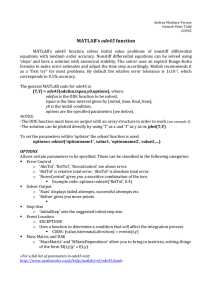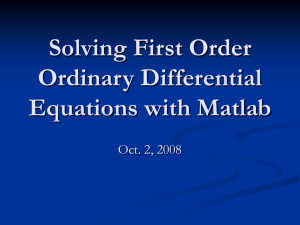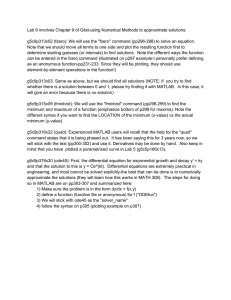Solving ODEs using MatLab
advertisement
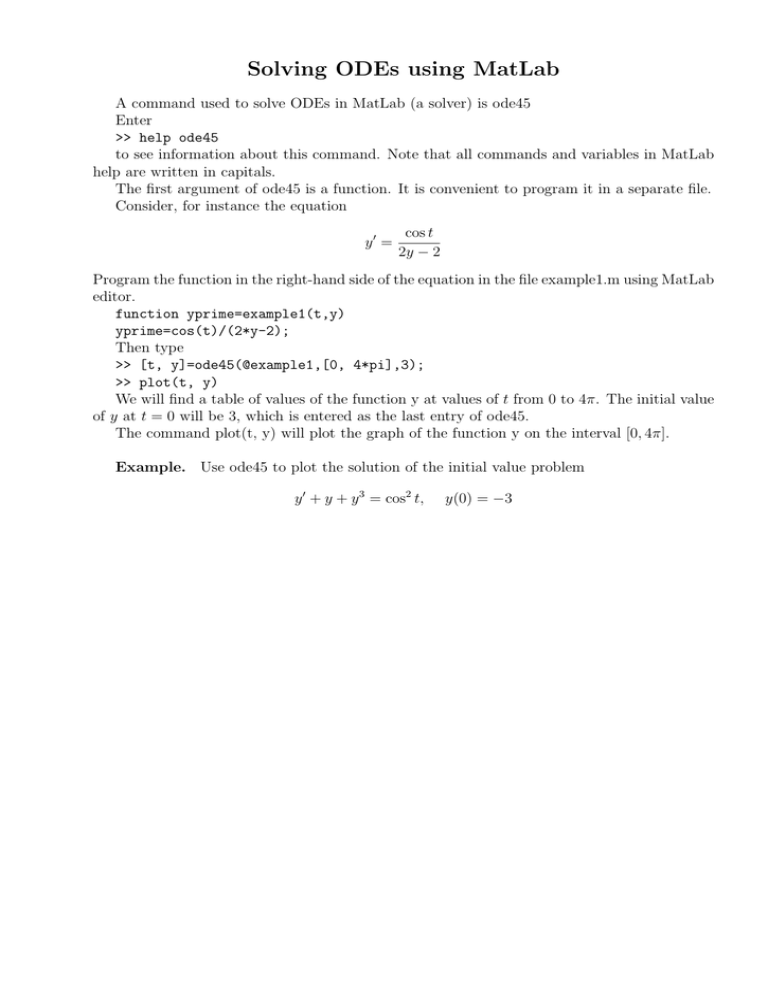
Solving ODEs using MatLab A command used to solve ODEs in MatLab (a solver) is ode45 Enter >> help ode45 to see information about this command. Note that all commands and variables in MatLab help are written in capitals. The first argument of ode45 is a function. It is convenient to program it in a separate file. Consider, for instance the equation y0 = cos t 2y − 2 Program the function in the right-hand side of the equation in the file example1.m using MatLab editor. function yprime=example1(t,y) yprime=cos(t)/(2*y-2); Then type >> [t, y]=ode45(@example1,[0, 4*pi],3); >> plot(t, y) We will find a table of values of the function y at values of t from 0 to 4π. The initial value of y at t = 0 will be 3, which is entered as the last entry of ode45. The command plot(t, y) will plot the graph of the function y on the interval [0, 4π]. Example. Use ode45 to plot the solution of the initial value problem y 0 + y + y 3 = cos2 t, y(0) = −3