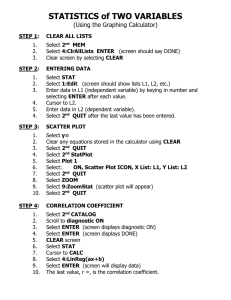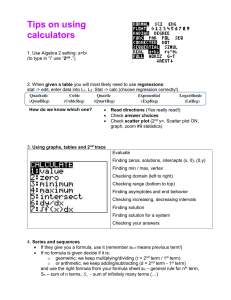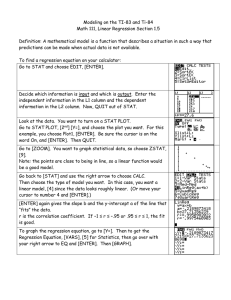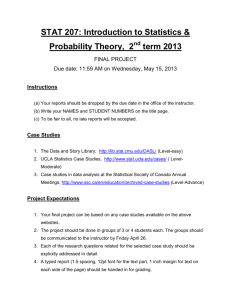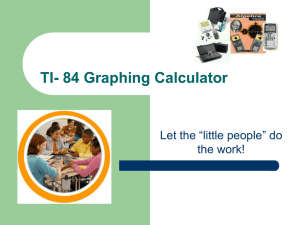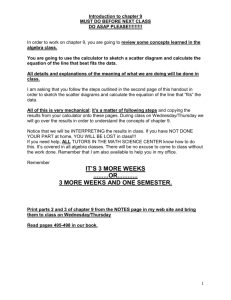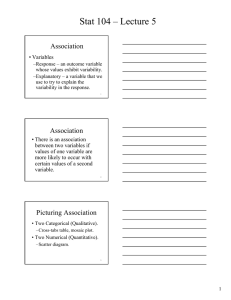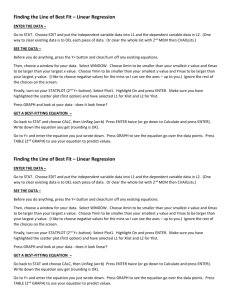1.2 Straight Lines To graph a function, such as a line:
advertisement
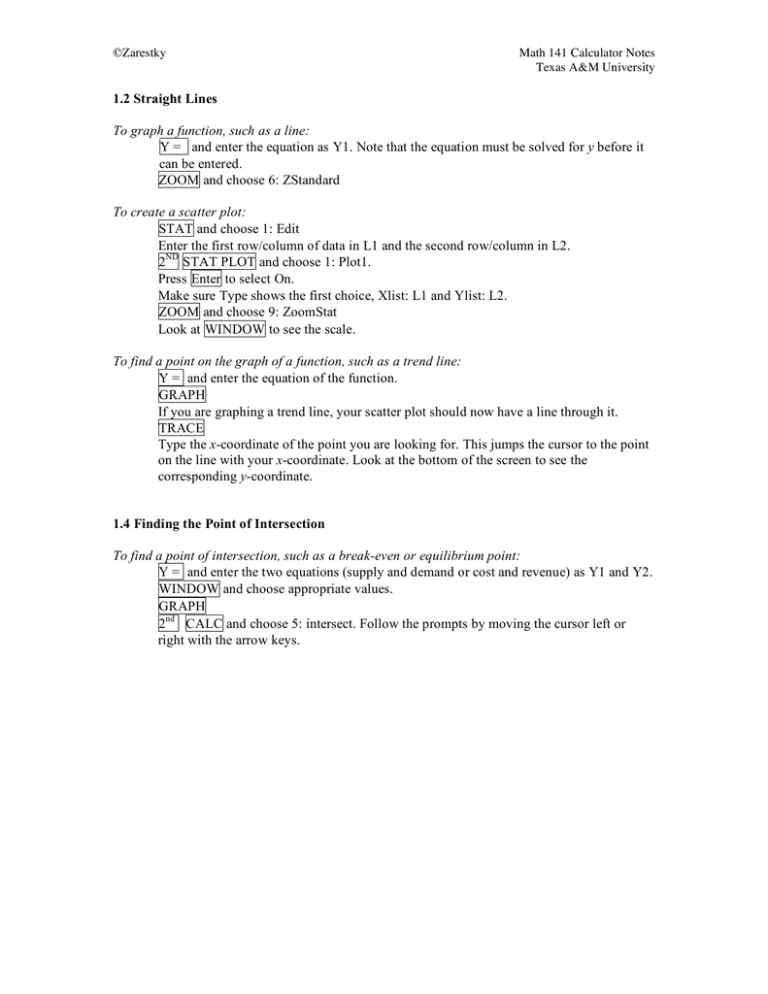
©Zarestky Math 141 Calculator Notes Texas A&M University 1.2 Straight Lines To graph a function, such as a line: Y = and enter the equation as Y1. Note that the equation must be solved for y before it can be entered. ZOOM and choose 6: ZStandard To create a scatter plot: STAT and choose 1: Edit Enter the first row/column of data in L1 and the second row/column in L2. 2ND STAT PLOT and choose 1: Plot1. Press Enter to select On. Make sure Type shows the first choice, Xlist: L1 and Ylist: L2. ZOOM and choose 9: ZoomStat Look at WINDOW to see the scale. To find a point on the graph of a function, such as a trend line: Y = and enter the equation of the function. GRAPH If you are graphing a trend line, your scatter plot should now have a line through it. TRACE Type the x-coordinate of the point you are looking for. This jumps the cursor to the point on the line with your x-coordinate. Look at the bottom of the screen to see the corresponding y-coordinate. 1.4 Finding the Point of Intersection To find a point of intersection, such as a break-even or equilibrium point: Y = and enter the two equations (supply and demand or cost and revenue) as Y1 and Y2. WINDOW and choose appropriate values. GRAPH 2nd CALC and choose 5: intersect. Follow the prompts by moving the cursor left or right with the arrow keys.