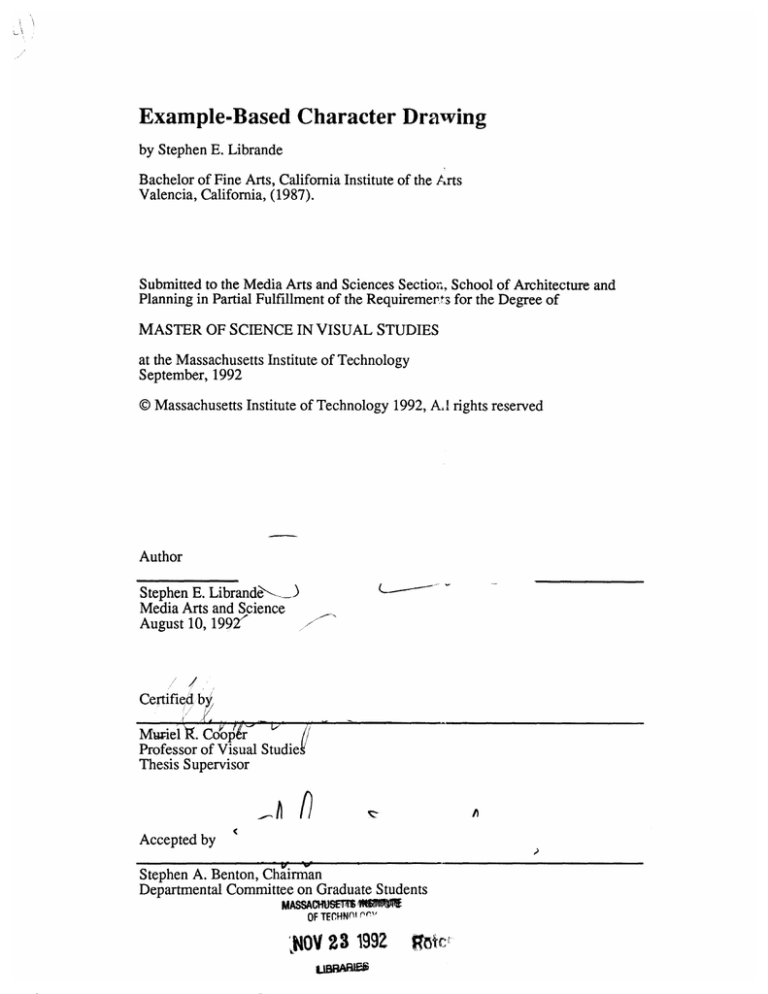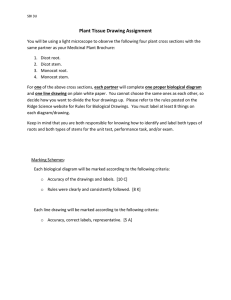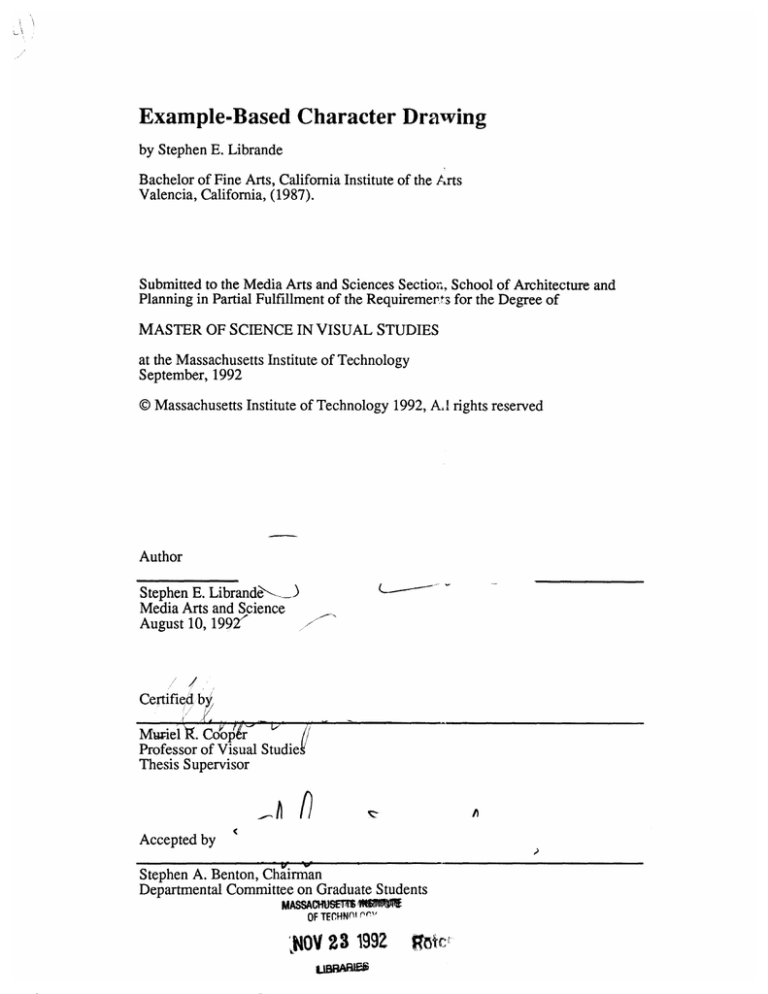
Example-Based Character Drawing
by Stephen E. Librande
Bachelor of Fine Arts, California Institute of the Arts
Valencia, California, (1987).
Submitted to the Media Arts and Sciences Section, School of Architecture and
Planning in Partial Fulfillment of the Requiremerns for the Degree of
MASTER OF SCIENCE IN VISUAL STUDIES
at the Massachusetts Institute of Technology
September, 1992
@ Massachusetts Institute of Technology 1992, A.I rights reserved
Author
Stephen E. Librande 9
Media Arts and Science
August 10, 1992'
7
Certified b
MUriel .Co'opr
Professor of Visual Studies
Thesis Supervisor
Accepted by
Stephen A. Benton, Chairman
Departmental Committee on Graduate Students
MASSAHSM MMUM
OF TECHN0' "'
VlOv 23 1992
pott
Example-Based Character Drawing
by Stephen E. Librande
Submitted to the Media Arts and Sciences, School of Architecture and Planning
section on August 10, 1992, in partial fulfillment of the requirements for the Degree
of Master of Science in Visual Studies at the Massachusetts Institute of Technology.
Abstract
The two fields of computer graphics and artificial intelligence have both shown
significant advances in the past decade. This thesis presents a research system
which combines both fields, creating a novel type of drawing program capable of
custom generating new images at the user's request. The system, Xspace, must
first be "trained" by storing images into an example-base. A learning module (a
Radial Basis Function) analyzes the example-base and computes a "drawing
function". This drawing function is controlled by the user who can then use it to
generate new images, in a style similar to the example images. If the examplebase contains drawings of cubes, then Xspace will output new drawings of cubes.
If the example-base contains drawings of cats, Xspace will output new drawings
of cats. For this thesis, we concentrate primarily on example-bases of character
drawings, such as Garfield or Mickey Mouse.
The research presented here contributes to both the computer graphics and the
artificial intelligence fields by demonstrating that the two separate disciplines can
be effectively combined. Xspace, the resulting prototype application, can be used
to generate new drawings in real-time and offers potential benefits for multimedia documents, graphical databases, character animation and on-screen
computer agents.
Thesis Supervisor: Muriel R.Cooper
Title: Professor of Visual Studies
This work was supported in part by Paws, Inc., NYNEX, Hewlett Packard and Kansa Corp.
Example-Based Character Drawing
Example-Based Character Drawing
by Steve Librande
The following people have served as readers for this thesis.
Tomaso . Poggio
Uncas and Helen Whitaker Professor
Brain and Cognitive Science, MIT A.I. Laboratory
CIr1fRosefidahl
President
Pacific Data Images, Sunnyvale, California
Derek Lamb
Lecturer, Harvard University
Film Producer/Director, National Film Board of Canada
Acknowledgments
Several people have contributed to this work. I would especially like to thank my
advisor, Muriel Cooper, for continually reminding me about the relationship
between design and technology.
A special thanks to my readers: Tomaso Poggio for his help with the math and
science; Carl Rosendahl for his views on the computer graphics industry; and
Derek Lamb for his insights on art and animation.
Several components of this research were implemented by others: Thanks to
Thomas Vetter for the RBF code, Karen Donoghue for her gesture recognition
system, Steve Lines for the auto-trace tools, and a big thanks to my UROP, John
Grabowski, who slaved long hours through the night for me so I could go home to
my family.
I would also like to thank:
The staff at the Visible Language Workshop, Ron MacNeil, Henry Lieberman and
David Small, for their support and observations throughout this research.
My fellow graduate students - Didier Bardon, Grace Colby, Craig Kanarick, B.C.
Krishna, Alice Lei, and Alan Turransky.
Those grads from the past - David Young and Bob Sabiston.
Amy Freeman and Linda Peterson for last minute sympathy.
And most importantly, my wife Toby, who let me drag her away from the West
Coast and live in grad-student poverty, just so I could play with computers all day.
Example-Based Character Drawing
Table of Contents
1. Introduction ........................
6
2. Approach..........................11
3. Background........................
19
4. Program Design.....................25
4.1 Input...........................
26
4.2 Image Generation.................
41
4.3 Image Retrieval ...............
46
5. Applications ......................
58
6. Conclusion .........................
65
Bibliography .........................
67
Revealing some of the mathematical computations
every cartoonist must know.
Example-Based Character Drawing
1. Introduction
"To learn to draw you must learn to see." -Howard Simon, Techniques of Drawing.
For over 30,000 years man has been communicating with drawings. Drawing could be
considered the oldest and most universal form of human language, a language based not
on words and definitions, but on lines and symbols. "A line can give the complicated
impression and suggestion of the shape of an object, figure, tree or flower. And, even
further, arrangement, direction, and values of light and dark can produce certain
emotions. In a sense a language is created, and can therefore be used as a means of
communication. This is, of course, what drawing is." [Simon, 1963].
Although it is easy to "read" or interpret a drawing, few have mastered the ability to
effectively speak through a drawing. Unlike a written or spoken language, where the
rules of grammar are well defined, the rules of a drawing language are imprecise. When
should an artist use a thick line instead of a thin one? How are lines combined to give a
sense of depth? Are angular or curved lines better for expressing a certain emotion? Of
course, there are no absolute answers, since each artist has his or her own personal
techniques. Artists themselves can rarely explain their own style in words; they just
"know" when their drawing "looks" or "feels" right. This is because drawing knowledge
is generally gathered through observation, not written rules. The language of drawing is
visual, rather than verbal, in nature.
Beginning artists do not learn to draw by memorizing written rules, but by looking at
examples of drawings by other artists. It is much easier to teach someone to draw a face
by showing them example drawings of faces, than it would be to describe the process in
words. For this reason, most "How to Draw" books contain far more illustrations than
text ([Bridgeman, 1952] and [Lee, 1978] are just two of numerous examples). Even
experienced artists continue to study the work of the masters.
This approach to drawing could be characterized as "drawing from example", and is
used in a variety of disciplines. For instance, character animators often create model sheets
that illustrate how a cartoon character should be drawn. Fig. 1.1 shows a typical model
Example-Based Character Drawing
sheet that contains several drawings of a character in a variety of poses and expressions.
When another illustrator wishes to make a new drawing of the character, they refer to the
model sheet as a guide. Note that no written rules need to be included in the model sheet
for the artist; the illustrations themselves provide all the necessary visual rules.
KNOKFP-OUT
A--#
AW
CRYIN6
A
SNEER
SEVVEs
CONTEMPT
Fig. 1.1 Typical model sheet showing one character in a variety of poses. [Blair, 1980].
Can visual drawing knowledge be captured and stored in a computer system? Once
stored, can this knowledge be used to teach a computer to draw? What benefits would
such a system provide? These questions are the main issues of this thesis. An earlier
system by the author, [Librande, 1991], attempted to answer these questions by storing
drawing knowledge using English language rules such as, "If you are drawing a hard
object, then use dark angular lines. If you are drawing a soft object, then use light
curving lines". The resulting system was flawed because it operated on verbal, instead
of visual, descriptions. This thesis proposes another approach to capturing drawing
knowledge, one that needs no underlying knowledge of low-level primitive drawing
rules, but one based on high-level visual examples provided by expert artists.
We have implemented such a computer system, Xspace, that can be "taught to
draw" based on high-level examples. Drawings are stored into an electronic "model
sheet" and a computer "artist" creates new drawings by studying the examples. The
"model sheet", in this case, is a database of example illustrations, organized by
Example-Based Character Drawing
Fig. 1.2 Three views of a dog's face (small windows) were stored into Xspace as an "electronic
model sheet". Xspace generates a new face based on the examples (large window).
characteristic features. The "artist" is a drawing function which can generate new images
by interpolating between examples in the database. Fig. 1.2 shows the Xspace interface.
The three small windows are example images, entered into the system. The large window
is an original drawing, generated by analyzing the examples. Notice that while the new
image looks "in model", it is not a duplicate of any of the original examples.
On a conceptual level, the system operates much like a beginning human artist. A
human user "trains" Xspace by entering example images. Then Xspace "studies" the
examples and "learns" how to produce new drawings in the same style as the originals.
To accomplish this task, Xspace utilizes a variety of interrelated tools and functions
(Fig. 1.3). First the user collects example images and enters them into Xspace. Then,
these examples are analyzed by a learning module which generates a "drawing
function". To create new output images, the user requests an image and Xspace
attempts to produce it using the drawing function. This technique of image generation
using a learning module was first suggested in [Poggio and Brunelli, 1992].
Example-Based Character Drawing
Fig. 1.3 Diagram of the components in Xspace.
This thesis examines the Xspace system in detail, presents results obtained from the
research, and suggests future enhancements. Example-based drawing systems are
shown to provide many benefits, including data compression and increased
performance. They are also proven to be capable of producing drawings that are often
indistinguishable from human-drawn illustrations.
Motivations
Current day graphical databases often store images in a bitmap format. The bitmaps are
"tagged" with keyword descriptions and sorted into a database. To retrieve a bitmap,
the user enters a series of keywords which describe the desired image. In this type of
database images are nothing but raw data, which can only be stored and retrieved.
But instead of thinking of a graphical database as a collection of raw data, we can
instead think of the collection as examples showing how certain images are drawn. The
database can then be described as an example-base. The example-base differs from the
database because it is capable of making inferences about the data. In a traditional
database, if the user requests an image that is not stored nothing will be returned.
However, with an example-base, if the user requests an image that is not available the
system custom-generates a new image which matches the user's description.
One possible application for this technique is to implement a system capable of
drawing images for the user. There are several commercial drawing programs available
Example-Based Character Drawing
today, but this software is of little use to someone who cannot draw. With an examplebase system, the user simply enters a brief description of a drawing they want, and it is
produced automatically. No drawing experience is needed. A graphical example-base
can be also be used to generate a series of images, each slightly different from the next,
and display them rapidly to create an animation. This type of animation could be used
for dynamic illustrations in a multi-media document or for an on-screen agent. These
applications, and others, are discussed thoroughly in Chapter 5.
A final motivation for implementing Xspace was to create a system that could
generate expressive 2-D illustrations, such as those found in the sketchbooks of master
artists [Johnson, 1964]. Browsing through these sketchbooks, it is amazing to discover
how a few simple pen strokes can convey a sense of depth, movement and expression.
Drawing is a 2-D medium, yet an illusion of form and mass can be created. Drawing is
a static medium, but the right combination of lines can give a sense of motion.
Drawings can also reach inside a person, triggering feelings and emotions. Current
trends in computer graphics have ignored traditional drawing, and instead focused on
capturing reality using 3-D physically-based models and photo-realistic renderers.
These systems bring computer graphics closer to sculpture and photography, but farther
away from the expressiveness and freedom of drawing. Xspace is designed specifically
to operate with expressive illustrations, and will hopefully make others aware of the
power of 2-D drawing.
Thesis Structure
This thesis is arranged into several sections. Chapter 2 briefly examines the
approach used in Xspace to construct an example-base and the techniques required to
generate new drawings from the examples. Chapter 3 describes background for this
research, including other attempts at creating computer systems that generate original
artwork. Chapter 4 is the center of this document. It describes in detail the research
system Xspace, a working implementation which incorporates a small set of tools
necessary for constructing and viewing an example-base. Chapter 5 suggests several
uses for this technology, going beyond simple database systems. Chapter 6 concludes
with a summary of the advantages of this technology and suggests ideas for further
research.
Example-Based Character Drawing
2. Approach
A prototype research system, Xspace, has been developed that allows a user to
assemble a graphical example-base. The Xspace example-base differs from
traditional databases in that the images are not stored as bitmaps, but as vector
drawings, which can be used to generate new images. This technique provides two
major advantages over storing bitmaps: Xspace can output more images than are
stored into it, and the vector representation compresses the example images. In
effect, Xspace gives you more for less. This chapter provides a brief overview of
the approach needed to create a graphical example-base. For specific details see
Chapter 4, which discusses the individual components in depth.
There are several steps the user must go through to create an example-base (Fig.
2.1). First, example images are collected and scanned into the system. Next, the
images are converted into vector drawings and similar features are matched together.
The user must also sort the examples into descriptive categories, based on the image's
characteristic features. The third phase is called the learningphase. At this time, the
example images are analyzed by a learning module which approximates a "drawing
function". After this initial setup, the user can then request drawings and Xspace uses
Numbers
Request
Image
Sliders
Sketch
RecognItion
Scan
Collect
Images
Enter
Examples
Vector
Trace
Match
Features
Learning
Module
Sort
Images
Drawing
Function
Output
Image
Wireframe
Fied
Polygons
Texture
Maps
Fig. 2.1 Block diagram of Xspace's tools and functions. The light gray modules suggest
future extensions to the system.
Example-Based Character Drawing
the drawing function to produce the final output image onto the screen. When
building a new example-base it is not necessary to follow these steps in a strict
order. In practice, an example-base gradually evolves over time, as new examples
are entered and organizational principles are changed.
Collecting Images
Initially, the user must decide on the type of data which will be stored. The type could be
almost any subject matter, from faces to airplanes, but should consist of a collection of
objects which contain common features. (It would be difficult, but not impossible, to
make an example-base with a diverse collection of objects). In Xspace, the images
should also be simple line drawings. Complex images, such as photographs or detailed
illustrations are not yet supported by Xspace. For this reason, the examples used in this
thesis are primarily cartoon images or character drawings. Character drawings, such as
Mickey Mouse or Charlie Brown, contain very few details, yet are capable of conveying a
wide range of emotions and expressions. Also, most character drawings have the same
features in common: a head with eyes, nose and mouth, and a body with limbs. After a
set of drawings are collected they need to be stored in digital format as bitmaps. If the
images are from a book or other printed material, then they must be digitized into bitmaps
using a conventional scanner.
Entering Examples
After scanning the images, the bitmaps must be converted into vector drawings. This is
accomplished by tracing the contours of the drawings. The tracing process can either
be done manually or with an automatic tracer. Fig. 2.2 compares a bitmap image with
an associated vector image. The vector representation makes it possible to precisely
track the (xy) coordinates of all the points in the drawings. During the conversion
from a bitmap to a vector drawing, features in separate illustrations are matched
together. Matching is the process of setting up a direct one-to-one correspondence
between similar features in different images. For instance, the right eye in one image
must be matched to the right eye in all the other images. It is possible to match
unrelated features - say the right eye in one drawing to a nose in another drawing - but
the results would be unpredictable.
Example-Based Character Drawing
(a)
(b)
Fig. 2.2 Bitmap image (a)compared to a vector image (b). The black marks inthe vector
image show the location of the control points.
The last step of entering examples is to sort the images into descriptive
organizing categories. These categories, or dimensions, are chosen by the user, and
should reflect the differences between images. For example, say we have chosen
the type of our example-base to be Garfield's face. Four images are collected, as
shown in Fig. 2.3(a). Although the images are all of the same character, they can be
divided into different categories. In this case, two possible dimensions could be
"expression" and "rotation". The dimensions form a coordinate system where
images can be located, referred to as the example space. Fig. 2.3(b) shows a sorted
Garfield example space, consisting of two dimensions (expression and rotation) and
four examples.
Front rotation
Side
Happy
Sad
(a)
(b)
Fig. 2.3 (a)Four examples of Garfield's face. (b) The same examples are organized into a
two-dimensional example space and sorted by rotation and expression.
Example-Based Character Drawing
The user is not limited to two dimensions, but can choose as many categories as
needed to accurately define the images. For example, as we gather more images of
Garfield, it may become necessary to add new categories. Perhaps one for opened
and closed mouths, or another for pupils gazing left to right. A general category may
need to be subdivided into smaller, more descriptive, categories. Garfield's "expression"
could be split into categories such as "eyebrow angle" or "mouth curvature".
After the initial setup - tracing, matching and sorting - the system now contains
enough information to generate the drawing function which describes the example space.
Learning Module and Drawing Function
The example images are analyzed by Xspace using a learningmodule. The learning
module examines the user supplied data and computes a mathematical function
which not only describes the examples, but can infer what might happen between
the examples. The resulting synthesized function is called an interpolationfunction
or, in Xspace, a drawingfunction.
Since the drawing function is a mathematical function, it can only operate on
numerical data. In Xspace, the drawing function takes in a numerical description of an
image, and outputs the appropriate vector image. Specifically, the input values are the
coordinates of an image in the example space, and the output values are the (xy)
coordinate position of every point in the related image. In the Garfield example, there
are two dimensions: expression and rotation. Each of these dimensions can be mapped
onto a scale of 0 to 100 and treated as percentages. An expression starts from 0%
(happy) and ends at 100% (sad). A rotation starts at 0% (front view) and ends at 100%
(side view). If we were interested in drawing an image of Garfield as seen from the
side with a full smile we would pass into the drawing function two values: 100 (side
view) and 0 (happy) (Fig. 2.4a). To draw Garfield halfway between front and side view
and with a neutral expression we would pass the two values 50 for view and 50 for
expression (Fig. 2.4b). These input values will be referred to as the input dimension.
Given an input dimension, the drawing function generates a set of (x,y) coordinate pairs
as output. Each (xy) pair is one point to plot in the drawing, and by plotting several of
these points an image can be drawn (see Output Images below).
Example-Based Character Drawing
0 (expression), 100 (rotation)
(a)
50 (expression), 50 (rotation)
(b)
Fig. 2.4 By changing input numbers different output images can be produced.
Requesting Images
To request a particular image, the user controls the numeric values which are input
to the drawing function. In general, the user will not want to work with the input
numbers directly, since numbers are an unintuitive method for describing images.
This underlying data representation can be hidden from the user by providing a
higher level interface. There are several different interface options available: these
include sliders, sketch recognition or keyword phrases. The "best" choice for an
interface design depends on the final application. Several possible applications are
discussed in Chapter 5.
Output Images
After the drawing function receives the image description from the user, it returns a set
of (x, y) coordinate pairs. These points are plotted and connected together to form the
final output image. There can be any number of points to plot, depending on the
amount of detail in a drawing. The Garfield vector drawing shown in Fig. 2.2 contains
750 separate points which are connected together to draw a face.
Xspace uses standard computer graphics rendering techniques to display the output
image on-screen. In general, the longer the rendering time, the better the final image.
For this reason, the user can interactively select the type of rendering depending on their
Example-Based Character Drawing
current needs. Single-color line drawings are the fastest display method, and useful for
browsing several images quickly. Displaying the images in full-color with anti-aliased
edges takes a longer time, but the high quality output can be worth the extra wait.
Limitations
Xspace is restricted in the types of images it is capable of manipulating. When
images are converted from bitmap to vector representations a large amount of data
can be lost. To avoid this problem, Xspace currently works best with line drawings,
such as inked illustrations. These images can easily be converted into a vector
drawing without losing much detail; when displayed on-screen, the vector line
drawings look very similar to their bitmap counterparts. Complex images, such as
photographs of real objects, cannot easily be converted into a vector format without
severe data loss, so Xspace cannot correctly output realistic or textured imagery.
(However, see Section 4.3 for possible extensions that would allow more complex
imagery to be stored and displayed).
The subject matter of input examples is also restricted. Xspace was designed to
work with expressive hand-drawn illustrations rather than precise, technical
illustrations. Rigid objects, such as car parts and house plans, are best suited for
one of the many 3D CAD/CAM programs on the market. (Some tests have been
made on this type of data though. Chapter 5 displays the results of an airplane
example-base).
To function properly, an example-base must consist of many drawings with
similar content. An example-base is only as good as its examples. So an examplebase of 50 faces would produce more output than one with only 5 faces, and an
example-base trained with only Donald Duck examples will never produce a
drawing of Daffy Duck. It would also be difficult to create one example-base
containing two or more different types of objects. You might make one examplebase containing dogs, another that contains hats, and a third containing trees, but
combining all three objects into one example-base could prove tricky (but not
impossible). However, it is possible to combine images from different examplebases into one composite image. For example, three separate example-bases - one
Example-Based Character Drawing
with dogs, one with hats, one with trees - could be combined to produce a
composite picture of a dog wearing a hat standing next to a tree.
A final limitation to this approach is that a large amount of initial set-up work is
required to create an example-base. In traditional databases, images are simply
scanned into the system and sorted by keyword descriptions. An Xspace examplebase requires converting bitmaps into vector drawings, organizing the images into
characteristic traits, and matching corresponding features between images.
Currently this set-up procedure needs to be done by hand, with some automated
assistance. This results in a tedious process, especially for large example-bases.
Because of these limitations, this project limits itself to small example-bases of
cartoon character illustrations. Character drawings are usually inked line art with
solid color fills and little extraneous detail, so conversion into vector format is
straightforward with minor data loss. Even though there is little detail in a cartoon
drawing, there is still an abundance of expressiveness; cartoon characters have plenty
of emotional impact. Although skilled illustrators can give the illusion of depth and
solidity to a character, the characters are essentially 2-dimensional creations, whose
forms can be squashed, stretched or distorted into any shape the illustrator desires.
Fig. 2.5 demonstrates why it is often impossible to correctly store 2-D character
drawings as 3-dimensional models. However, since Xspace was designed to work
with 2-D drawings, this type of imagery can be entered easily into the system.
Fig. 2.5 A model sheet for Mickey Mouse. As drawn here, this character could never exist
as a 3-D object, since the ears would need to be spheres that "float" around the head. Yet
this is a valid 2-D model. Reproduced from [Yoe, 1991].
Example-Based Character Drawing
Xspace System
The approach described above has been used to implement a research application,
Xspace. The Xspace system is a set of software tools that allows a user to create,
maintain and view a graphical example-base. A few of its features include the
ability to display and edit vector drawings, freehand drawings, 24-bit color bitmaps,
and 3-D wireframe models (Fig. 2.6).
Xspace has demonstrated that it is possible to successfully "teach" a computer
system to draw new images, based on user entered example images. Chapter 4
examines the Xspace system's components in detail. Several tools are described
that allow the user to enter example drawings and to request output. Also discussed
is the drawing function used to generate the new images. In Chapter 5, several
possible applications are suggested that could be implemented using this approach.
Fig. 2.6 Asample screen from the Xspace system.
Example-Based Character Drawing
3. Background
The work described in this thesis can been viewed as a synthesis of techniques from
two different fields: computer graphics and Artificial Intelligence (AI). The Xspace
system extends the traditional concept of a drawing program because it contains a
learning module which is capable of producing its own drawings. Xspace supplies
many features found in traditional 2-D graphics programs. For entering example
drawings into the system, Xspace provides the user with drawing tools similar to those
available in object-oriented drawing software. However, to generate new images,
Xspace relies on methods developed in the Al field. In particular, a learning module is
used to compute new imagery in a style similar to the example images entered by the
user. This chapter provides a brief overview of related 2-D drawing programs and Al
techniques, and looks at previous efforts at combining these two fields.
Drawing Programs
Computer art programs have progressed significantly in the last 30 years. From the
first character-only printouts, to today's sophisticated page layout and desktop
publishing tools, to the latest high-end animation and photo-realistic 3-D rendering
systems, it is becoming increasingly easy to create and manipulate artwork on the
computer. The number of graphic software applications is so numerous that it is
impossible to list them all here. Despite the large diversity, most of this software falls
into two general categories: bitmap and object-oriented applications. The bitmap
manipulation programs, such as Adobe Photoshop or MacPaint, allow the user to
work on the pixel level of images. The color of each individual pixel can be
controlled by using simulations of real-world art tools (paint brush, airbrush, ink pen)
and image manipulation filters (blur, transparency). The resulting bitmap is stored as
a series of colors values, one color value for each pixel in the image. Object-oriented,
or vector based programs, like Adobe Illustrator or MacDraw, allow the user to create
images by positioning control points which define endpoints of line segments or paths
of spline curves. The control points are grouped together into complex shapes which
can be filled with color. This type of program is often referred to as 2 1/2-D, because
Example-Based Character Drawing
each object is drawn in order from back to front, creating shapes that appear to be
layered on top of each other. Although these images are eventually displayed onscreen, the control points have no direct relationship to the display's pixel grid; vector
drawings can be thought of as an abstract mathematical description of an image which
can be rendered at any resolution.
Bitmap and vector based systems differ significantly in terms of the underlying
data representation. Both types of programs have their specialized uses. Bitmap
manipulation software is often preferred by artists, because the computer tools are
capable of mimicking familiar art tools. They are also best suited for creating artwork
with a large variety of colors and textures, and real world objects can be "captured"
into these programs by scanning them into bitmap format. Vector based programs are
useful for precisely describing the geometry of objects and are typically used for
technical illustrations where accuracy is most important. It is also easier to manipulate
the shapes of vector drawings because mathematical transformations can be applied
directly to the control points. For this reason, vector drawings are often preferred for
generating computer animations of moving objects.
High-end graphics packages have been developed that allow the user to combine
bitmap and vector information. The user can create vector objects which can be texture
mapped by placing bitmap illustrations onto the objects. Apple Computer's Advanced
Technology Group has implemented an experimental animation system called
"Inkwell" [Litwinowicz, 1991]. Inkwell allows animators to draw keyframes in vector
format, fill them with texture maps, and automatically generate the in-between
drawings. Inkwell (or any other vector based keyframe animation program) could be
considered an example-based drawing system - the animator enters "examples" of
drawings into the system and, by interpolation, the animation program outputs the new
drawings found in-between the examples. In principle, Xspace is very similar to a
vector animation system. One of the major differences is that these systems are built
specifically for animation and provide tools for interpolating drawings through only one
dimension (changes through time), while Xspace allows multiple dimensions of
interpolation (changes through characteristic features). Although this difference may
seem slight, it will be shown to offer tremendous additional potential.
Example-Based Character Drawing
Example-Based Programs
Another branch of computer science, Artificial Intelligence, is a broad field
covering many different categories of research and philosophies. This thesis
concerns itself with one particular area of AI, example-based systems. Early AI
systems attempted to construct general-purpose algorithms that were capable of
solving a wide variety of problems. These systems had many deficiencies and were
limited to solving only simplistic problems [Davis and Shrobe, 1991]. To develop
systems that could solve more complicated problems, AI programmers began
adding domain-specific knowledge to their programs [Moses, 1967]. These
systems, referred to by several names (example-based, knowledge-based, rule-based
or expert systems), solve problems not by extensive calculations and algorithms,
but by simply looking up the answer. For example, instead of a creating one
general-purpose chess playing algorithm, examples from real chess games can be
stored into a chess program, with different examples used for beginning, middle and
end games. Example-based systems become "smarter" as more information is
supplied by a human expert; if the system produces incorrect results, then the expert
needs to "teach" it the correct answer by supplying more knowledge. Of course, it
would be impossible to teach the system every possible answer, so example-based
systems use a variety of techniques to "reason" about what they do not know, based
on the knowledge that has been supplied.
One method of "reasoning" about the unknown data is to use a learning-fromexample module or learningmodule. To begin with, the learning module has no
data, so it is not capable of returning any values. However, it can be "taught" to
return a specified output given an arbitrary input. For example, say we begin with
a learning module that has not been "taught" anything. To "teach" the learning
module, an output is assigned to an input; that is, given an input of x return an
output of y, where x and y can be any numerical value. This input/output pairing is
referred to as an example. The learning module then synthesizes an interpolation
function that returns the correct values. For instance, we could tell the learning
module that given a "3" as input, return a "17". The learning module generates an
interpolation function that, when given an input value of "3", will return an output
value of "17".
Example-Based Character Drawing
We continue to "teach" the learning module by assigning output to a given
input: at input "8"return "6", at input "10" return "4". Every time new data is
entered, the learning module synthesizes a new interpolation function which, in this
example, is now defined at 3 points, as shown in Fig. 3.1(a). But what does the
interpolation function return when given other input values? The answer depends
on how the interpolation function is constructed, since there are an infinite number
of ways to interpolate between the given examples. Three of the many possibilities
are shown in Fig. 3.1 (b-d). Determining which interpolation function is the "best"
depends on the needs of the application using the function. In Xspace, the learning
module is a Radial Basis Function (RBF) which dynamically approximates the
"best" interpolation function (the behavior of the RBF is described fully in section
4.2). Every time new data is entered into the system the RBF re-computes a new
interpolation function.
(a)
(b)
U
input
(d)
(c)
I
I1
1
1I
input
input
1
1
I
I
I
input
Fig. 3.1 (a)3 input/output pairs. There are several ways to interpolate between these points.
(b)Step function. (c) Piecewise linear interpolation. (d)Polynomial interpolation.
One successful use of the RBF technology has been in the field of object
recognition [Poggio and Edelman, 1990]. The application learns how to recognize an
object by generating a viewpoint mapping function from a small set of 2-D perspective
views. Using the mapping function, it is possible to recognize a 3-D object by
comparing it to the 2-D examples. In [Poggio and Brunelli, 1992] it is suggested that
the inverse of this method could be used to generate, rather than recognize, new images.
Instead of comparing images to the database, the database is used to create new images.
This is the method used by Xspace to produce its new output images.
Example-Based Character Drawing
Related Work
By combining an example-based system with 2-D computer graphics a new type of
graphics program has become possible, a graphics program that generates its own
drawings for the user. Very few attempts have been made at developing these types
of programs, but the most successful to date has been Cohen's Aaron, a knowledgebased system that uses human-entered information about anatomy and landscape
drawing [McCorduck, 1991]. Every time Aaron is run the example data is modified
by random numbers to create a new original work of art. No two drawings are ever
exactly the same. To enter new data into Aaron, Cohen must translate drawing
knowledge into a Lisp if-then rule. A typical rule might be: if the shape is an animal,
then it has a spine, a head, a tail and four legs. These rules cover the spectrum of
drawing, from high-level compositional principles to low-level point plotting.
Xspace differs from Aaron in that there is no randomness to the Xspace system.
The Xspace system analyzes all of the example drawings and computes an interpolation
function which, when given input characteristics, will output a drawing. In this sense,
Xspace would not be considered a "creative" system, like Aaron, since its output is
always predetermined and can be predicted. Given the same input to the same
example-base, Xspace will always produce the same drawing. However, since there
can be several thousand possible inputs, Xspace can still produce a large number of
unique drawings.
Another difference between Xspace and Aaron is that Aaron's knowledge-base
must be hard-coded into Lisp rules. This makes entering new rules into Aaron an
unintuitive proposition. Furthermore, Aaron has developed a "style" based on those
rules. To give Aaron another style, the majority of the rule-base would need to be
redone. On the other hand, Xspace takes in its "knowledge" from visual examples.
There are no rules or hard-coded drawing styles. If examples of Picasso's sketches
were entered into Xspace, Xspace would produce "Picasso-like" drawings. It would be
just as easy to make a Snoopy example-base, using exactly the same Xspace tools.
Another related system is the Caricature Generator [Brennan, 1988] which takes
realistic images of people's faces as input examples and outputs caricature portraits.
This is accomplished by first converting a given face image into a vector drawing.
Example-Based Character Drawing
The position and shape of the vectors are compared against sizes of "normal" facial
features. An output drawing is then produced by exaggerating features of the face
that are determined to be larger than average, and shrinking facial features that are
smaller than average. The user can control the amount of distortion of individual
features, thereby producing several new images from one example. The Caricature
Generator can also take two different faces and interpolate between them (in one
dimension), creating new faces that are combinations of two example images.
Xspace extends many of the concepts of the Caricature Generator. One primary
extension is that Xspace was built to manipulate any type of line drawing and is not
limited to faces. As mentioned previously, Xspace can interpolate in multiple
dimensions rather than one. In Xspace, there can be hundreds of example images,
while the Caricature Generator allows only two. This additional flexibility makes
Xspace a much more general-purpose system than the Caricature Generator.
Example-Based Character Drawing
4. Program Design
This chapter describes the Xspace research system in detail. Xspace is a complete
application that allows a user to create and manipulate example-bases of graphical data.
On one level, Xspace can be thought of as a vector drawing program that allows the
user to create drawings and interpolate between them. Traditional computer animation
systems also allow users to interpolate between drawings, but only through one
dimension - time. Xspace is unique in that it allows interpolation over multiple user
defined dimensions. The user can define and interpolate through any descriptive
category, such as squash/stretch, happy/sad or front view/side view.
There are several steps required to create and use an Xspace example-base. First,
example drawings must be "taught" to Xspace. Next, Xspace "learns" how to generate
new images by analyzing the examples it has been taught. After the learning phase, the
user can then describe a new drawing to Xspace, and Xspace attempts to generate the
requested image. Several tools are provided in Xspace and they can be divided into
three broad categories: input, interpolation, and output. The input tools give the user
the ability to enter example images, convert the images into a vector format, and
organize the images into descriptive categories. Hidden from the user are the learning
module and interpolation function, which compute new drawings based on the example
drawings. The output tools let the user interactively control the generated drawings.
The final image is displayed onto the screen using standard rendering techniques. All
of these tools and functions are described in detail below.
Xspace was developed on a Hewlett-Packard 800 series workstation. The code was
written in C with UNIX. The VLW window system library, BadWindows, was used to
create the user interface. Additional hardware includes a 24-bit scanner, a graphics
tablet with stylus, and a 24-bit color frame buffer and monitor.
Example-Based Character Drawing
4.1 Input
To create a new example-base, a series of example images needs to be collected and
converted into a vector description, which is used by the learning module. This step is
often referred to as "teaching" the system. Every time a new example is "taught" to the
system, it becomes "smarter". Here, the input given by the user are examples
describing how an image is drawn. By being taught how to draw the example images,
the system learns how to generate new images.
There are four different stages of entering drawings into Xspace: scanning, tracing,
matching and sorting. First, bitmap images are scanned or hand-drawn into the system.
Secondly, these bitmaps are "traced" into a vector format. During the third step, every
new example is "matched" to the existing examples. To match the vector drawings, a
one-to-one correspondence must be made between every control point in every
example. This matching phase can become tedious and error-prone if done by hand, so
several matching tools are available, ranging from precise manual control of an
individual point, to the ability to automatically match features containing hundreds of
control points. The fourth stage of input is the sorting and organizing of examples into
a meaningful ordered network.
Scanning
Xspace has the ability to display 24-bit color images as bitmaps. These images can
come from any source or can be drawn using Xspace's freehand drawing tools. Images
that exist on paper, like book illustrations or pencil sketches, need to be converted into
a bitmap using a scanner. In Xspace, the type of images found to provide the optimal
results are black and white line drawings with little detail. Cartoon character
illustrations, which are typically inked with black outlines and filled with solid colors,
are an excellent source of example material. More complex imagery, such as
photographs, cannot be entered into the current version of Xspace, but possible
additions to the system could be implemented to extend the range of input imagery.
Example-Based Character Drawing
Tracing
An illustration stored as a bitmap contains little high-level information about the image;
all that we are given is the color values of each pixel. Xspace needs to know the precise
location of every feature in the image, information which is not available in a bitmap.
To get this information, Xspace represents images as vector drawings. A vector
drawing supplies the extra location information by storing the (xy) coordinate of every
point in the image. The process of converting from a bitmap to vector drawing is called
tracing. To trace a bitmap, a set of controlpoints are placed over the relevant features
of an image. The control points form a series of connections, which when correctly
plotted, will yield a drawing. Fig. 4.1 illustrates a typical tracing procedure.
(a)
(b)
Fig. 4.1 A bitmap image (a)is traced over, creating a vector drawing (b).
It is often difficult to work effectively with individual control points, especially
when there are hundreds of them. To make this task easier, logical groupings of points
can be defined and tagged with an appropriate name, such as "right eye". Groups can
also be grouped into hierarchies, for instance the "top teeth", "bottom teeth", "tongue"
and "lips" groups would combine into a "mouth" group. By grouping the control points
in this manner, the user can think of the image in terms of a few high-level features,
rather than dealing with hundreds of control point positions. This is not only more
efficient, but more intuitive as well.
Example-Based Character Drawing
(a)
(b)
Fig. 4.2 By moving the control points of the mouth in (a), we can create a new image (b).
After the first image is traced, it becomes possible to rearrange the control points to
form new drawings. This can be accomplished by moving features from one location to
another, or by changing the contours of shapes. Fig. 4.2 shows how the control points in a
smiling mouth can be moved to form a frowning mouth. This process is called matching
and is discussed in detail below. For now, it is important to realize that there is only one
set of control points in a given example-base, no matter how many example illustrations it
contains. These control points are simply rearranged to create the new examples.
Xspace includes a few tools to help the user trace images. The simplest technique is
to manually position all the control points one by one. Although tedious, this method has
been shown to give the best results because the user can precisely control the number and
location of every point. To make point placement easier, a "gravity mode" can be
toggled on. When "gravity" is on, the control points automatically move towards the
nearest contour on a bitmap (Fig. 4.3). This is accomplished by spiralling out from a
selected point until a black pixel is found that lies adjacent to a white pixel (a color image
is first converted into a monochrome image).
Fig. 4.3 If "gravity" ison, when the user places a control point (p)over a bitmap it will
automatically move to the closest edge pixel.
Example-Based Character Drawing
(a)
(b)
Fig. 4.4 Aquick way to trace a bitmap. The user circles a feature and itis autornatically
converted into a vector drawing.
An automated tracing tool is also available to the user. This auto-tracer allows the
user to quickly trace selected features on a bitmap. A user selects an area by circling it
with a drawing tool, then choosing the auto-trace command (Fig. 4.4). All the edge
pixels in the selected area are converted into a series of connected control points
automatically. Auto-trace tends to be quicker than hand tracing, but compromises the
precision and placement of the control points.
Control Points
The set of control points in Xspace represents the end points of line segments. By plotting
the positions of all the points and connecting them appropriately an image can be drawn.
This is similar to a connect-the-dots puzzle, where the system travels from one point to the
next, leaving a trail as it moves along. We will frequently refer to a set of control points
and their associated connections as a network. Tracing a curve with line segments
produces an approximation of the curve that is called apiece-wise linear approximation.
Although simple to implement, this method often results in a large amount of control
points. As a curve is approximated finer, the number of control points must be increased
(Fig. 4.5a-c). Unfortunately, increasing the amount of control points decreases the
performance of the system, so it is in the user's best interest to keep the network to a
manageable size. (Currently, Xspace's "manageable size" is about 2000 points).
Example-Based Character Drawing
(c)
(d)
Fig. 4.5 Approximating a curve with (a)6 points, (b)12 points, and (c) 24 points. (d)Abezier
spline representation using only 5 control points.
To get around the approximation problem, control points can be used to define
spline curves, instead of the end points of straight lines [Jain, 1989]. Fig. 4.5(d)
compares a spline curve with linear approximations. Notice that this technique
dramatically reduces the number of control points, while increasing the smoothness of
the curve. However, spline curves are not implemented in the current version of
Xspace, because they are harder to control and the user interface must support tools for
precisely shaping the curves. Even in commercial graphics programs (Adobe Illustrator
or Aldus Freehand) accurately controlling paths of spline curves can become a
frustrating experience.
Another use for control points would be to define the bounding boxes of textures
[Litwinowicz, 1991]. Instead of approximating the bitmap with a series of lines, a
texture mapping approach would accurately duplicate the image itself. Texture
mapping would also allow the user to enter more detailed imagery, such as photographs
or paintings. However, while it is fairly simple to interpolate (x, y) coordinates in
multiple dimensions, interpolating textures would require sophisticated image
manipulation software. "Morphing" techniques [Beier and Neely, 1992], used to
interpolate one bitmap into another, could possibly be extended from one-dimension
into n-dimensions, but this task is beyond the scope of this thesis.
Despite the extra effort required to support spline curves and texture mapping, we
feel that both of these areas are logical extensions of the work presented here. These
advanced control point representations would expand the current Xspace system,
allowing a greater range of input images and producing a higher quality of output.
Example-Based Character Drawing
Compression of Images
Once a bitmap has been successfully traced, it is no longer needed by the system
(unless texture maps are implemented). Xspace can now approximate the original
bitmap by plotting the control points as line segments and filling in polygons with
color. The conversion from bitmap to vector format can result in a substantial
compression of image data. While the percentage of compression varies depending on
the complexity of the vector drawing and the size of the bitmap, considerable savings in
disk space and memory can be achieved. Here are a few of the file sizes of grayscale
bitmaps that were traced into Xspace example-bases. The resulting size of the
example-bases after tracing are shown below.
# of examples
3
4
8
32
bitmaps (kbytes)
280
360
800
1500
example-base (kbytes)
112
120
180
300
Compression
2.5:1
3:1
4.4:1
5:1
Note that not only are the example-base file sizes smaller, they are also capable of
dynamically generating hundreds of new images. An Xspace example-base gives you
much more, for much less.
Matching
As mentioned previously, there is only one set of control points for each Xspace
example-base. When the user enters new example images, the one set of control points
is repositioned to approximate each example (see Fig. 4.2). This rearrangement of
control points is called correspondence or matching. In practice, the matching of
different examples can be a tedious chore. Automated methods have been devised,
(see [Bachelder, 1991] ), but these techniques usually rely on image processing
algorithms, which are beyond the scope of this thesis. Xspace supports several simple
tools ranging from manual to semi-automatic, to help with the matching problem.
Example-Based Character Drawing
Fig. 4.6 Acharacter can change shape dramatically. This type of imagery cannot be matched
using standard affine transformations. [Blair, 1980].
The simplest, and most frustrating, method of matching points between two
drawings is to drag every point in one drawing to a new position in the second drawing.
When dealing with a large number of control points (over 500) this method is not only
tedious, but also error prone. Instead of moving points individually, the user can group
control points together and move a large number of points at once using standard 2-D
affine transformations (translation, scale and rotation).
Often there is no possible 2-D affine transform that will match two shapes correctly,
especially when dealing with character drawings, where features can change fluidly. Fig.
4.6 illustrates the wide range of distortions that can occur within one character. To help
with these complex matches a semi-automatic matching method is supported by Xspace.
The method, called "interpolation match", maps one vector shape onto another,
based on relative distances between control points. The two vectors can have a
different number of control points, but must be ordered in the same way. For example,
say we have two vector shapes representing mouths (Fig. 4.7). We need to correspond
all the control points in the line of happy mouth (a) to the line formed by the control
points in the sad mouth (b).
1
(a)
5
(b)
Fig. 4.7 Two separate vector drawings of mouths with adifferent number of control points.
Example-Based Character Drawing
We first measure the total distance of the vectors in both of the drawings,
N'-1
d=
p- p)
and
d' = I
'-p
By dividing the two distances we find the ratio, r, between the two mouths,
r = d / d'
We know that p in mouth (a) matches to p' in mouth (b). To find the proper match
for point p 2we can measure the length of the first segment in mouth (a),
s=11p, -p
and multiply it by the ratio, r,
s= sr
to determine how far along mouth (b) we need to travel to find the new location of
point p 2 . Point p 2 can now be placed in mouth (b) s' distance from the start of the
vector. We continue this method for the rest of the points in mouth (a), until we reach
the end of the vector. Fig. 4.8 shows the final results of the match.
p
p
Fig. 4.8 The vector mouth (a) has been matched to (b).
The interpolation match provides good results, but is limited because the two vector
segments must be ordered in the same manner. This matcher breaks down when trying
to match to an arbitrarily ordered shape, which are often found in sketched hand-drawn
images . Another problem with this method is that it can only operate on one small
feature at a time, such as an eye or a mouth, and can not be used to match an entire face
at once. To solve these problems other matching methods are needed.
Advanced matchers have been developed (see [Sederberg and Greenwood, 1992] or
[Poggio and Vetter, 1992]). They have not yet been implemented in Xspace, but more
Example-Based Character Drawing
precise automatic methods are definitely needed. The matching phase is currently the
most time consuming step when entering example images. Depending on the
complexity of the images it can take anywhere from 5 to 60 minutes to correctly match
two images. Still, this matching needs to be done only once at the beginning of
example-base creation, and when properly completed produces exceptional output.
Matching Problems
There are a few inherent problems that arise when matching several images. The primary
problem is trying to match features in one drawing that do not exist in other drawings.
For example, Fig. 4.9 shows two views of a mouth, one opened and one closed. Since
every control point in the open mouth must exist in the closed mouth, the user needs to
determine how to match the teeth and tongue to something that does not exist in the
closed mouth. There are three ways to handle the situation: 1) create two separate
example-bases instead of one example-base, 2) scale the unwanted points until they
shrink to a size smaller than a pixel (making those features invisible), or 3) hide the
points behind filled polygons.
Fig. 4.9 Matching these two mouths poses a problem, since the tongue and the teeth in the
open mouth do not exist in the closed mouth.
Splitting one large example-base into several smaller ones with similar features is
the easiest way to avoid this matching problem. The drawback to this approach is that a
smaller example-base cannot create as many output images as a larger one. For some
types of images this becomes acceptable, say with image's of Charlie Brown's face and
Bart Simpson's face. Here, the in-between images (half Charlie Brown, half Bart) may
not be of interest to the user. However, in the case of the two mouths (Fig. 4.9), the inbetween images are relevant; the user might be interested in seeing a half-open mouth.
By splitting the mouths into two separate example-bases the user would be unable to
request an image of a partially open mouth, only mouths that were either completely
open or closed could be generated.
Example-Based Character Drawing
The second technique is to shrink entire features into straight lines or points. With
the mouth example-base the teeth and tongue are matched to straight lines along the edge
of the lips. When the user views drawings of an open mouth, the teeth appear. But as the
user begins closing the mouth, the teeth gradually begin to shrink, and disappear
completely when the mouth is fully closed. Fig. 4.10 shows the resulting interpolated
drawings. Although the drawings look correct, they are fundamentally wrong, because
teeth are rigid objects and do not shrink and grow as the mouth opens and closes.
Fig. 4.10 The teeth are scaled down to a straight line as the mouth closes.
The final method of matching hidden information is to cover it with filled opaque
polygons. Here the mouths have been given a layer of "skin" along the top and bottom
lips. As the lips close, the "skin" polygons are moved together, obscuring the teeth and
tongue. Fig. 4.11(a) shows the mouth drawing with unfilled polygons, Fig. 4.11(b) shows
the same mouth with filled polygons. Research results have shown that this technique is
the most convincing and the easiest to set up. It does require the user to be able to "see
through" the drawing and guess where features might be. It also requires the system to
keep track of drawing order, so that it can determine which shapes are on top of other
shapes. Drawing order is discussed in depth in the rendering section of this chapter.
(a)
(b)
Fig. 4.11 The teeth can be hidden with an opaque layer of "skin".
Example-Based Character Drawing
Sorting/Organizing
Matching alone does not provide enough high level information about the example
images. The examples must also be organized into an example space. It is important to
remember the distinctions between an example image and the example space. An
example image is a series of control points in a 2-D space; every point can be located
with an (x, y) coordinate pair. The example space is an n-dimensional space where the
dimensions correspond to arbitrary characteristic traits. The Garfield network (Fig.
4.12) shows a 2-dimensional example space. One dimension represents expression, the
other dimension represents rotation. There are four example images in the example
space located at the four corners.
rotation
Fig. 4.12 Four example images and their locations in a 2-dimensional example space.
Every example image must be located somewhere in the example space, with no
two examples occupying the same location. The coordinates for every example can be
expressed as (d, d 2 ,...d.) where n is the total number of dimensions. The example
coordinates of the smiling/front Garfield would be (0 expression, 0 rotation) and the
sad/side Garfield would have coordinates of (100 expression, 100 rotation).
The choice of dimensions for an example space varies depending on the images in
the example-base. Generally, you must look closely at your example images and
decide which features are relevant. Our research has shown that emotional traits, like
happy or sad are often hard to objectively describe using a spectrum from 0 to 100. By
further breaking down these subjective traits, a more objective description can be
formed. For example, "happy face" to "sad face" might be broken down into mouth
curvature (0 curve up to 100 curve down) and eyebrow angle (0 slope left to 100 slope
Example-Based Character Drawing
right). These low level categories often end up describing the precise geometrical
properties of the features (using terms like "angle", "width", "curvature", etc.). While
this makes the categories easy to map onto a scale of 0 to 100, it does place an extra
burden on the user, since they will have to deal with a larger number of categories to
request an output image. It is much more intuitive to request a "happy" drawing than to
request a 45 degree eyebrow angle and an upward curving mouth. Still, despite the user
interface problems, it is recommended to create objective, scalable categories rather
than subjective, expressive categories. The reason for this is that a high level interface
can be built which communicates to the lower levels of the network (Fig. 4.13).
Section 4.3 describes how these interfaces might be implemented.
eyebrow angle: down
dl = 15
mouth curve: up
face outline: oval
d2 =63
d3 =23
Geometric
Conversion
Numeric
Conversion
Learning
Module
Fig. 4.13 A high-level interface takes in an image and breaks it down into geometric
descriptions. The geometry is converted into numbers and sent to the learning module. The
high-level interface makes it possible to hide the geometric and numeric values from the user.
After determining the appropriate dimensions for the example-base, the user must
hand place all the examples at their correct example space coordinates. The naming of
the dimensions and the proper sorting of images allows the user to navigate effectively
through the example space and make sense of the output. However, the final choices for
category names, and the proper sorting of examples, is meaningful only to the user.
Xspace's underlying interpolation function does not understand an image except as a
series of (x, y) control points existing in an n-dimensional space. Any high level
description of an image, such as "smiling Garfield face", is ignored by the system.
Xspace is only as smart as the examples it contains, and if a user puts a scribble in place
of a smiling Garfield then Xspace will output a scribble when asked to generate a
smiling Garfield.
Example-Based Character Drawing
How many examples are necessary?
Research on Xspace has provided some estimates to the number of examples needed in
a given network. Xspace does not require a minimum number of examples, or place
restrictions as to where they must be placed in the example space, however certain
configurations have proven more powerful than others. Networks seem to be optimal
when there is one example in every corner of an n-dimensional example space. A onedimensional example space has two corners, a two-dimensional example space has four
corners and a three-dimensional example space has 8 corners. (Fig. 4.14). In general,
the number of corners is 2", where n is the number of dimensions. By filling the
corners with examples, the user guarantees that the entire network will be evenly filled.
Networks with fewer examples often have areas of instability, where the output images
become meaningless. Fig. 4.15 compares three networks with different configurations.
3
0:
00
13
13
a
0E
1
Fig. 4.14 Aone, two and three-dimensional example space. The black dots represent
examples, the white squares show the halfway point between each example.
Since the optimal number of examples increases exponentially, networks with several
dimensions require large amounts of examples. But at the same time the number of
possible output images also increases exponentially, and at a faster rate. The table below
gives estimates for the amount of input needed and output generated for several networks.
dims.
(n)
1
2
3
4
5
6
7
8
9
10
Input Images
(2")
2
4
8
16
32
64
128
256
512
1024
Example-Based Character Drawing
output images
(3")
3
9
27
81
243
729
2187
6561
19683
59049
new Images
(output - Input)
1
5
19
65
211
665
2059
6305
19171
58025
ratio
(new Images/input)
0.5
1.3
2.4
4.1
6.6
10.4
16.1
24.6
37.4
56.7
(a)
....... ..
(b)
_______
_
________(c)
Fig. 4.15 Three different configurations of example-bases are compared. The dark borders
show example images, the other images are interpolated. (a)isoptimal because it defines the
entire example space. (b)and (c) have "holes" inthe corners where images do not look correct.
Example-Based Character Drawing
The numbers in the previous table assume that all of the examples are placed in the
corners of the example space, and that there is only one new output between each set of
two examples (the white squares in Fig. 4.14). This is the most conservative number of
new outputs and is equal to 3", where n is the number of dimensions. In theory, there
are an infinite number of output drawings between any two examples, but most of these
will look identical to the human eye. In practice, we estimate there are around 5"
output images, depending on the content of the example drawings. Again, these
numbers are estimates and are only presented here to give a feeling about the trade-offs
between input and output.
At first glance, it may seem unreasonable to think that a 10-dimensional examplebase could ever be created. To do so, the user must find and enter over 1000 drawings
into the system. However, 1000 drawings is not many as it seems when compared to
the number of drawings created for hand-drawn animations. A typical animation has 12
images per second, so an average 90 second animation has 1080 separate drawings. If
this many drawings were entered into a 10-dimensional network it would be capable of
producing over 59000 output drawings, or enough for a 60 minute animation with no
two images repeated. This suggests that it would be possible to create large multidimensional networks given enough time, patience and computer power.
Although the optimal network might need 2" examples, in practice it has been
found that example-bases can be created with far fewer examples. To date, the largest
example-base created in Xspace was a 7 dimensional network of cartoon eyes with just
56 examples. Because there were not enough input examples to optimally fill a 7dimensional example space, several "holes" existed where output images looked
incorrect. Still, the majority of the output drawings looked acceptable. Fig. 4.16 shows
a few of the good and bad eyes taken from this one example-base.
Fig. 4.16 Three good eyes and three incorrect eyes. These images were all generated using the
same example-base. The incorrect eyes were the result of an unevenly filled example space.
Example-Based Character Drawing
There are two possible ways to collect input images for an example-base. One
approach is to assemble a random collection of previously completed artwork (say from
a book) and sort it into the example-base. This technique makes data collection easy,
but results in an unevenly distributed example space, which in turn produces less
reliable output. The second method of image collection is to have an artist custom draw
example illustrations to optimally fill the example-base. In this case, extra effort must
be expended to create the initial examples, but the end results would be an optimized
example-base, capable of generating more accurate output drawings.
Input Summary
In Xspace, the input phase of example-base creation can be a long process, requiring
precision and patience. Both the matching and sorting tools rely almost entirely on the
user's expertise, with very little automated assistance. Advanced automatic matching
and sorting tools could be developed to ease this burden from the user. Fortunately,
entering examples into an example-base is only a one-time prospect. After the input
step is complete, the initial investment in time and effort is more than made up for by
the large number of new drawings the system can generate on its own.
4.2 Image Generation
The "brain" of Xspace is the interpolation function that produces new images. When
the user requests output, Xspace generates a new image by interpolating between the
example images in the example space. To accomplish this task an interpolation method
was selected to fit the following criteria: the function must allow n-dimensional input
and output, work with unevenly spaced or random sets of examples, calculate new
images quickly, and, most importantly, produce adequate looking images.
A promising type of interpolation that fits this criteria are Hyper Basis Functions
(HBF) [Poggio and Girosi, 1990]. Xspace currently uses a subset of HBF called Radial
Basis Functions (RBF) . The software for the RBF used in Xspace was provided in C
code by Thomas Vetter of MIT's CBIP. Conceivably, any multi-dimensional
Example-Based Character Drawing
interpolation algorithm could be used to generate images in Xspace. The RBF were
chosen because of their flexibility, the quick speed of computations, and the fact that
RBF interpolation generates acceptable new images. We will briefly describe the
mathematics involved with RBF interpolation below. For more detailed information
refer to [Poggio and Girosi, 1990].
In general, RBF are a type of learning-from-example module (see page 21). RBF
synthesize an interpolation function based on the number of examples and their location
in the n-dimensional example space. The Gaussian RBF approximation scheme is based
on a linear combination of Gaussians centered around each example image, with a width
dependent on the density of examples in the input space. Fig. 4.17 illustrates a simple
case of RBF interpolation. Say we are supplied with the y value of three examples
(t, t2 and t3 ) and their location in a one-dimensional example space, t. The RBF first
calculates an optimal width, a, of a Gaussian based on the distances between the
examples in t. If the examples are far apart, the width of the Gaussian will be wider than
if the examples are close together. When the examples are scattered widely in one area,
and closely compacted in another, the distances between the examples will be averaged to
determine an optimal Gaussian width. In RBF interpolation, the width of all the
Gaussians is always equal. (For varying Gaussian widths a superset of RBF, Hyper Basis
Functions (HBF), can be used [Poggio and Girosi, 1990]). After the width is determined,
a Gaussian is centered around each example with an amplitude of c. Calculating the c of
each example is an optimization process and will be referred to as the learningphase.
(a)
(b)
YY
x
Fig. 4.17 A simple case of RBF interpolation using one-dimensional input and one-dimensional
output. Refer to the text for a complete description of the process.
Example-Based Character Drawing
After completion of the learning phase, the RBF has now computed the value of a,
and a value of c for each example. A Gaussian can now be placed over each example
as shown in Fig. 4.17(b). When the individual Gaussians are added together, a new
curve is produced (Fig. 4.17c) which can be calculated for any x by using the equation
y = X ci G(x -ti),
where G is the Gaussian function and expands to
-(x-t)2
y=X ci e 2a2
(See [Kom, 1968] for more information on Gaussian functions.)
The example above is a simple case because it involves both one-dimensional
output, y, and one-dimensional input, x, in a one-dimensional example space, t. In
practice, y, x, and t are all multi-dimensional vectors and the interpolation function can
be rewritten as
y=X g G(x - ti)
It is important to realize that the input vector, :, and the output vector, y can both
have a different dimensionality. In Xspace, the dimensionality of x and t is equal to
the number of input dimensions defined by the user (see page 36). The output
dimension, y, contains one (x, y) coordinate pair for each control point in the network,
so a network with 100 control points would result in a 200-dimensional y vector.
Once the interpolation function is generated, any new image can be calculated by
entering the example space coordinate, x, as an input parameter. If the coordinates of
an example are entered, that example will be returned. However, if coordinates are
entered where there is no example, a new set of control points, y, will be generated by
interpolating in the multi-dimensional space between examples. The closer an example
is to the requested coordinates, the more influence that example will have on the output.
Examples that are farther away will have little influence on the output.
New examples can be added at any time. After each new piece of information is
supplied, the RBF recalculates the Gaussian widths and centers, and creates a new
interpolation function by adding together the heights of all the Gaussians.
Example-Based Character Drawing
There are several nice features of RBF interpolation. It is possible to add new
examples to any location in the example space. (Some multi-dimensional linear and
spline interpolations require evenly spaced examples [Press, 1988]). Another feature
of the RBF is that there is no theoretical limit to the number of dimensions of input or
output. For instance, it is permissible to supply a one-dimensional input (say, the value
3), and have a two-dimensional value returned (say, the coordinate pair 7,7). In
Xspace, one network was created that took a five-dimensional input value and returned
an output dimension of 1400 values (700 points with a (x, y) coordinate pair for each).
RBF interpolation relies on the added heights of Gaussians to compute the output
values. Determining the Gaussian heights, c, and widths, a, is an optimization process
that can become CPU intensive when there are a large amount of examples. Fortunately,
this step only needs to occur once whenever new examples are entered or old examples
are modified. The amount of time taken by the learning phase varies depending on the
size of the output dimension and the total number of examples. The time spent in the
learning phase are shown in Fig. 4.18. After the values of c and aare calculated the
interpolation function can be called repeatedly with these pre-computed values, and new
output values are calculated in a fraction of a second (on an HP800 series workstation).
300
5000 points
250200
c
150100-
1000 points
50 50
0
500 points
0
rri
10
i 100 points
20
30
40
50
60
number of examples
Fig. 4.18 Graph showing amount of time taken by Xspace to complete the learning phase.
From these timings it appears that the time involved in the learning phase increases
linearly as the number of points increases, but faster than linear as the number of
examples increases. Because the learning phase needs to occur only once, large examplebases with thousands of examples might be possible. Even if the learning phase takes all
night, the results of the completed calculation can be stored onto disk. Later, when the
example-base is to be used, the pre-computed values are loaded from disk along with the
Example-Based Character Drawing
image data. Users who only "browse" the example-base, and never add or remove data,
will never need to wait for a lengthy learning phase to be completed.
Domain Specific Knowledge
Xspace generates all of its output images using only the.(x, y) coordinates of each control
point. In this respect, Xspace can be called stupid, because it contains no high-level
knowledge of the images it is manipulating. If extra information about image content and
feature traits were supplied, Xspace's output could be enhanced using less input images.
High-level knowledge could be implemented in several formats: as an expert rule system
("if the mouth is smiling and open, then show the teeth"), or as mathematical constraints
on groups of points ("pupil" group cannot cross outside the bounding box of the "eye"
group ). Although high-level knowledge could prove valuable, it would also narrow the
types of input data Xspace could accept. A network augmented with expert knowledge of
human faces might not be able to interpret drawings of animals. Also, the task of
gathering and cataloguing high-level information requires detailed background
knowledge of the subject matter. It is much easier to enter pre-drawn illustrations of a
face than it is to assemble a rule-base describing how to draw an illustration of a face.
Because Xspace knows only the lowest level information about an image, it can
accept a wide range of input data and has great flexibility in manipulating the data.
Xspace has been used to create networks of cartoon illustrations (faces, eyes, mouths,
hands), as well as cubes and airplanes. Because there are no constraints as to what an
image looks like, it is also possible to distort any illustration into any other illustration.
Fig. 4.19 shows what happens when Garfield's face is matched to the outline of a circle.
Image Generation Summary
There are many methods of interpolating data in multiple dimensions. The RBF
interpolation method was chosen for Xspace because there are no constraints on what
type of input examples are allowed or where an example is placed in the example space.
There are also no restrictions to the types of categories that examples are sorted into.
Furthermore, after the examples have been entered, the learning phase produces an
Example-Based Character Drawing
(1-1
Lb
S
K):
22o
9'
Fig. 4.19 Xspace allows any images to be matched together. This example shows the results
of matching Garfield's head to a circle.
interpolation function that efficiently and quickly interpolates image control points.
However, the most valuable feature of RBF is that the images produced with this
interpolation method look correct, even without high-level content knowledge
(flexibility and speed are worthless features if the output data is inaccurate). Xspace's
results have been remarkable; often trained illustrators could not tell the difference
between human example images and Xspace generated images.
4.3 Image Retrieval
After a network has been created and organized, and the RBF has completed its
learning phase, the user can request new images from Xspace. This section describes
the process of translating a user's requests from high-level descriptions into low-level
numbers that can be used by the RBF. Depending on the application (see Chapter 5),
there are many different ways to structure a user interface to accomplish this goal. The
first part of this section describes several possible interfaces that allow the user to
communicate with the RBF. Following this is a description of how the RBF's
numerical output is converted back into a rendered image.
Example-Based Character Drawing
As mentioned in the previous section, the RBF operates only on numbers and has
no concept of the images it generates. Even though the RBF can operate effectively at
this lower level, the user needs high-level tools to communicate with the RBF. In fact,
the user should never have to think of an image in terms of numbers. In Xspace, the
user is isolated from the RBF, and no knowledge about the RBF or its methods needs to
be known to operate the system. To hide the RBF from the user, an interface has been
developed that allows the user to think in high-level terms, like image features and
descriptions, instead of low-level multi-dimensional interpolation functions. The user
communicates to the interface using image descriptions which are automatically
converted into numbers and sent to the RBF for processing. The RBF returns numbers
(x,y coordinates of control points), which are plotted and rendered as the requested
output image. Fig. 4.20 illustrates this flow of data.
,,
pface
Face"
eyebrow curve:15
mouth curve: 63
outline: 23
2
(4,0) (3,15)
(12, 20) (72, 20)
(70, 3) (2,3)
RBF
Fig. 4.20 An image description isconverted into numbers and sent to the RBF. The RBF
outputs coordinate points which can be plotted to create an output image.
Interfaces to RBF
A human describes a visual image to someone else by using words and pictures. The
RBF describes a visual image in terms of control point positions at a location in a multidimensional example space. In Xspace, the interface's main task is to translate the
human's description of an image into numerical values for the RBF. Several different
interfaces for converting human descriptions into valid RBF values are discussed in this
section, ranging from simple techniques that could apply to any type of example-base,
to sophisticated methods that might be specialized for only one specific example-base.
Probably the most direct method of getting input numbers into the RBF is to have
the user type the desired number for each dimension. If the values of expression range
from 0 (happy) to 100 (sad), the user simply types in the value of the desired
expression. A value of "50" would be entered if the user wanted to display a neutral
face (neither happy nor sad). To make it a little more sad the user might type in a value
Example-Based Character Drawing
of "60". This approach has obvious drawbacks, because people rarely think of an
image in terms of numbers. Continually typing numbers into an interface is also a
cumbersome way to enter data. Despite these problems, sometimes it is necessary to
have precise control over the values being sent to the RBF.
A slightly better way for the user to describe images to the system is to provide slider
controls. A slider allows for visual feedback to where the user is currently located within
a given range of data. The position of the slider bar within the slider can easily be
converted into a number and sent to the RBF (Fig. 4.21). The user can touch a pointer
anywhere within the slider to jump to a new location. Dragging the slider bar within the
slider is a quick way to generate a continuous stream of numbers which, when sent to the
RBF and processed, can create simple animations between any drawings in the examplebase. Although sliders are convenient to use in an example-base with only a few
categories, they become cumbersome when working with several categories.
To get around this problem, one approach would be to create higher level "metasliders" [Colby, 1991]. A meta-slider actually controls a group of related sliders,
making it easier for the user to enter the desired image description. One case where the
meta-sliders would improve efficiency would be in an example-base of a face. Say there
were 20 categories that defined the face, including eyebrow angle, height of the eyes,
open/close of eyes, open/close of mouth and curvature of mouth. All of these individual
sliders could be combined into a meta-slider that defines expression in terms of happy
and sad. When the expression meta-slider changes, a table is consulted that sets the
individual sliders. For instance, as the user slides the meta-slider towards "happy", the
mouth curves upward and the eyebrows raise. This approach is intuitive, since humans
tend to think in terms of expressions rather than in geometric descriptions of small parts.
By hiding low-level descriptions with high-level constructs, control is taken away
from the user. A user may want sad eyes and a happy mouth on the face at the same
time. Another problem with meta-sliders is that it is not always possible to break down
an expression into a continuum. Where does a "surprised" face or a "frightened" face
fit into the continuum from "happy" to "sad"? If we create a separate meta-slider for
each type of expression then we could end up with more high-level meta-sliders than
low-level geometric descriptions. (In [Hamm, 1967] there is a list of 150 different
facial expressions - from aggressive to zealous).
Example-Based Character Drawing
:
*
~.
:..
. ......
......
..**
Fig. 4.21 Two drawings of the Japanese super-hero Anpanman were created by moving slider
controls. The user has independent control of four categories: mouth width, mouth opening,
expression and view angle.
Example-Based Character Drawing
49
If the sliders force categories to be continuous when they should be discontinuous,
it seems reasonable to do away with sliders for ordering high-level features and go
directly to the descriptions themselves. A keyword approach could be constructed,
where a small dictionary of terms would be stored along with appropriate numerical
values as definitions. A word like "crying" would assign a value to the mouth causing
it to curve downward and a value to the eyes causing them to close tightly. Modifier
words such as "more" or "less", or the word endings "-er" and "-est" could be parsed to
allow finer control of the output image. Combinations of expression and features,
"frightened eyes", "laughing mouth", would constrain the expression to operate on only
one feature, instead of the entire face.
Keywords may sometimes fall short for describing images. Certain shapes may be
best described by visuals, rather than words. In Xspace, a simple gesture recognition
system has been interfaced with the low-level descriptions of a face network. The gesture
package, written by Karen Donoghue of the VLW, can analyze a sketch of a face and
break it down into geometric primitives. These primitives are converted into numeric
values and sent to the RBF, which outputs a finished drawing based on the original quick
sketch. Fig. 4.22 shows two of the many faces that can be created from a simple doodle.
Fig. 4.22 The user's quick sketch can be analyzed and used to generate an image.
The sketch recognizer is a quick way to describe faces that may be difficult to define
using words. Although no drawing experience is necessary to use the sketching tool,
informal surveys have shown that users without artistic background usually need to be
taught which shapes correspond to certain expressions. When asked to draw a set of mad
eyes, an inexperienced person might struggle to find the appropriate combination of
lines. However, after being taught a few "tricks" (in cartooning, the eyebrows of mad
eyes slope down toward the nose, sad eyes slope upward) the user would instantly learn
the technique and could then begin to effectively use the sketching system. (Fig. 4.23).
Example-Based Character Drawing
Fig. 4.23 Three simple eye expressions: mad, sad and sleepy.
The interfaces discussed so far have been generally aimed at describing expressions
or characteristic traits. Another type of description problem exists when attempting to
describe the viewing angle of an object. Again, numeric values are needed by the RBF.
Numbers representing rotation angles, (face turned left 10 degrees, tilted up 18
degrees), could be entered directly, but this is an unnatural (although accurate) way to
describe an image of an object. As discussed above, this problem can be solved by
using sliders, keywords or sketch recognition. A further technique, the use of a small 3D model, could also be used to adjust a viewing angle. The 3-D model need not be an
accurate simulation of the object in the example-base, but needs just enough control
points to allow the user to recognize the position of the object. One interesting
extension of this idea would use a dataglove to control the 3-D points of a virtual hand.
When the user sees the desired view, angle measurements are taken and sent to the RBF
which constructs a 2-D cartoon hand, as shown in Fig. 4.24. Another example would
be to create a virtual stick-figure "marionette" that is posed by the user, then "fleshed
out" by the Xspace system with the 2-D character of your choice. (This is essentially
the reverse of an idea given in [Sabiston, 1991], where the system positioned a 3-D
stick-figure based on a user's hand drawn 2-D cartoon character).
As the interfaces for sending numbers to the RBF become more intuitive, they also
become more specialized; often higher level interfaces will only work on one type of
example-base and will not be portable to any other. While sliders might work for every
example-base, a sketch recognition interface that was designed to be able to detect
Fig. 2.24 A 3-D model of a hand isused to select the viewing angle of a 2-D hand.
Example-Based Character Drawing
facial features would be of no use in an example-base that contained images of
airplanes. The choice between low-level, general interfaces and high-level, specialpurpose interfaces depends primarily on the final application of the example-base. A
large, completed example-base would benefit from high-level control, while a smaller
example-base, or one that was continually being revised, might best be operated using
low-level controls.
Xspace could also be controlled without direct human intervention. A version of
Xspace could be created that would operate under program control, instead of user
control. This type of example-base might be useful for on-screen agents, video game
characters, or as dynamic illustrations inside multi-media documents (Chapter 5
describes these applications in more detail). Any program controlling an example-base
would still ultimately need to send a series of input numbers to the RBF. This could be
accomplished in several ways, including hard-coded table look-up. A more flexible
process would be to implement a scripting language with the ability to read in and parse
external script files. To date, Xspace has only been operated under user control, so
automated control methods are currently an open research topic.
Rendering Images
After the appropriate input numbers have been sent to the RBF, the RBF processes
them and outputs a series of (x, y) coordinate values, one (x, y) pair for each control
point in the network. When connected together with one pixel wide line segments these
control points will produce a "wireframe" image (Fig. 4.25).
Fig. 4.25 Wireframe rendering of Anpanman.
Example-Based Character Drawing
Wireframe line drawings are quick and simple to generate. When browsing an
example-base, where drawing speed is often more important than the image quality,
wireframe drawing is the best rendering option. As the user begins to require higher
quality output, rendering speed increases; this results in improved image quality, but at
the cost of extra computation time. Several additional rendering techniques that can be
used in Xspace are discussed below, ranging from the fastest (low quality) to the
slowest (high quality).
The simplest rendering extension to wireframe drawing is to fill polygons with solid
colors. A polygon in Xspace is any set of control points whose connections form a
closed loop. Xspace uses a hardware fill function, but many computer graphics books
contain polygon fill algorithms that could be implemented for systems that lack the
hardware graphics support [Foley, 1990]. Filled polygons are useful for many reasons
besides the obvious addition of color to drawings: they can be used to shape lines of
varying widths, and opaque filled polygons can be layered to create an illusion of depth.
If you look closely at a hand drawn illustration you can usually notice that the
thicknesses of lines vary, especially in inked drawings. To reproduce line widths in
Xspace vector drawings the user outlines both sides of the inked line and connects them
together to form a polygon (Fig. 4.26). When filled with a solid black these polygons
closely resemble their original inked counterparts. The cost of this approach is that it
doubles the number of control points necessary to trace a line, since two lines are
actually needed for each single line in the original drawing. Again, the decision
between performance and quality depends on the final application and the user's needs.
Another valuable use of polygons is the ability to create a drawing order of
polygons and render them from back to front. This technique, often called the
"painter's algorithm" in computer graphics, is used to simulate the occlusions that arise
Fig. 4.26 Wireframe and filled polygon drawings of Anpanman.
Example-Based Character Drawing
FIg. 4.27 Wireframe and filled drawings of an opened and closed mouth. By maintaining
proper drawing order the tongue and teeth can be hidden as the mouth closes.
when 3-dimensional objects are viewed as a 2-dimensional drawing. In Fig. 4.27 a mouth
is shown opened and closed in both wireframe and rendered views. In this instance we
can simulate a 3-D mouth by drawing features in order from back to front: first the
tongue, then the teeth, then a layer of skin and finally the lips are drawn over top. In the
wireframe view you can see that the shape of the teeth remains constant whether open or
closed, but, by drawing filled polygons back to front, the proper occlusions occur as the
mouth closes.
Fig. 4.28 shows the head of Anpanman rotating from front to side, as rendered with
filled polygons. Note how the nose obscures the right cheek as the head rotates. These
drawings appear correct, because the nose is always drawn last over top of all the other
features. However, if the face were to continue rotating, the nose should begin to
disappear behind the head. This can not happen if the nose is always drawn last. To
Fig. 4.28 As Anpanman rotates, his nose covers his cheek.
Example-Based Character Drawing
properly do a full rotation of the head requires dynamic polygon ordering. Currently,
Xspace lacks this ability and so is limited in the types of networks that can be
successfully rendered.
There are at least three possible extensions that would allow dynamic ordering of
polygons. The first involves making the drawing order of the polygons in an image a
feature of each example, rather than global to an entire network. Drawing order would
be set by the user for each individual example. To determine the correct drawing order
for an interpolated image, the RBF would be modified to output not only (x, y)
coordinate pairs, but an additional value would be returned which supplies the ordering
information for each point. The user not only teaches the system about point positions
in each example, but also teaches the system the order in which to draw the points. A
variation on this, which does not require modifications to the RBF, is to calculate which
example is nearest the interpolation position. Once the nearest example is determined,
its drawing order is used to draw the new interpolated image.
The third technique for determining drawing order would be to create a 3-D model
that represents the 2-D object in the example-base. (This is similar to the interface idea
discussed on page 51). Drawing order is essentially a 3-dimensional problem, since we
need a third coordinate, z, to determine the correct depth. Because the 3-D model
contains the z coordinate information of different features it could be utilized to
accurately determine the order for rendering the polygons in a 2-D network. The 3-D
model would be small, since it needs only one point for each polygon in the network, and
would be trivial to construct. For example, the drawing order of a cartoon body might be
controlled by a 3-D stick-figure with just 15 control points (Fig. 4.29). This 3-D model
never needs to be plotted onto the screen, but can be kept internal to the system.
Fig. 4.29 A small 3-D model maintains the depth order for each polygon in a complex 2-D drawing.
Example-Based Character Drawing
There are several other techniques that could be used to render the final drawings.
Control points could be connected with spline curves instead straight lines to make
smoother contours around shapes. By anti-aliasing polygon boundaries the apparent
resolution of the output images could be increased, eliminating jagged edges. And,
instead of filling polygons with solid colors it would be possible to fill polygons with
texture maps. These techniques would be valuable additions to Xspace, but are beyond
the scope of this thesis. See [Foley, 1990] for further information about these (and
many other) rendering methods.
Image Retrieval Summary
To retrieve images from Xspace the user needs to specify the desired image and then
the system must render the requested image. Several interfaces were discussed that
allow the user to accurately describe an output drawing to the system. All these
interfaces share the same underlying task - they must all input numerical values into the
RBF interpolation function. This function returns a series of numbers as output, which
can be plotted to form an image, by using a variety of rendering techniques. The fastest
rendering methods produce the lowest quality images, while high quality images can be
rendered using slower methods. The user is able to interactively make the trade-off
between speed and quality, depending on his or her current needs.
4.4 Conclusion
The Xspace system contains a variety of tools and features that allow a user to create,
maintain and browse an example-base of images. The user collects and organizes
examples that are traced into the system. A learning function analyzes the examples
and produces an interpolation function which is used to generate new images, based on
the examples. The user can then request a particular image and Xspace will construct it
by interpolating between the examples. The final rendered images are in the same style
as the example drawings and it is often difficult to determine whether an image from
Xspace was created by a human or generated by the system.
Example-Based Character Drawing
Xspace's output is only as good as its input. If Disney artwork is traced into the
example-base, then Xspace will produce Disney-like output. If a three year old child's
drawings were traced into an example-base, Xspace would produce child-like drawings
(not necessarily a bad thing). Like a human artist, Xspace's drawings improve as it is
taught more examples of how to draw. Unlike a human artist, Xspace is not capable of
"creative" output; Xspace's output is based on a bounded set of numbers generated by a
function. In this respect, Xspace can never produce something unpredictable, since the
interpolation function never returns random results. But, although predictable, there are
often thousands of possible output images to view, and Xspace has continually surprised
us with its ability to juggle example images into completely new combinations.
One purpose for building Xspace was to see if a computer system could generate
new drawings by looking at examples of similar drawings. The "Turing Test" for this
system would be for a human to determine whether a given image was drawn by a
human artist or generated automatically by Xspace. If one can not tell the difference
between human and computer images then Xspace is a success. Informal surveys,
taken from both artists and people who have never drawn, have shown that Xspace can
successfully pass this test. Figure 4.30 shows six images, three were drawn by a
professional illustrator, three were generated by Xspace. Can you tell which three are
the originals? (The answers can be found in [Faces, 1992]).
Fig. 4.30 Three of these images were drawn by a human, three were produced by Xspace.
Example-Based Character Drawing
5. Applications
The Xspace system shows that it is possible to implement a program that can produce
new drawings by being taught from a small set of training examples. This chapter
examines several potential applications for this technology. Just about any application
that deals with graphical information can be extended by converting static graphics into
an example-base of dynamic graphics. The conversion usually compresses the amount
of disk space and memory used by the images, and at the same time increases the total
number of possible images. The trade-off for these benefits is that more time and effort
must be invested in the initial creation of the example-base. Depending on the final use
for the application, this one time set-up cost can greatly enhance the final application.
Graphical Databases
There are a large number of database application programs that have the capability to
store and retrieve images. Instead of thinking of the stored images as merely data, what
if the images are thought of as examples which could be used to teach the computer
how to generate new images? In traditional database applications, if a user were to ask
for something that did not exist, nothing would be returned. However, in an examplebase, if the user asks for something which has not been stored directly the system will
attempt to provide it anyway, by interpolating between close examples. A traditional
database spends much of its time searching records for possible matches, but an
example-base works by calling a mathematical interpolation function, so no search
needs to be done. All possible answers are contained within the one function. (It has
yet to be determined if the interpolation function computes its results faster than a
search algorithm could locate a given record).
A small example-base of cartoon facial features was created in Xspace to
experiment with this type of graphical database. 32 pairs of eyes were taken from a
Disney animation book [Thomas, 1981] and traced into a network. The eyes were
sorted into 5 categories: eyebrow angle, squash/stretch, pupil left/right, pupil up/down,
and eyelid open/close. This network can conservatively produce 250 different new
Example-Based Character Drawing
pairs of eyes. Another network was created using illustrations of 8 different mouths
sorted into 3 categories: width, happy/sad, and open/close. This network is estimated to
be able to generate 30 mouths. By combining the two separate eye and mouth networks
into one example-base we get a system capable of producing 7500 faces (250 eyes
times 30 mouths), all from 40 examples. This example-base occupies 480k on disk. In
comparison, the 40 original bitmaps that were scanned into the system occupied 2300k
of disk space.
To retrieve images from this example-base the user simply sketches a rough
drawing of the type of face he or she is interested in seeing. The system interprets the
gesture and returns a face that closely matches the rough sketch (see Fig. 4.22).
Although the emphasis of this thesis is on character drawing, Xspace is capable of
working with any type of graphical data. To test Xspace's pefformance on other forms
of images, an example-base of airplane silhouettes were constructed. Three airplanes
were traced from Jane'sAircraft Recognition Handbook [Wood, 1979] and sorted into
three categories: wing angle, pitch and roll. One of the airplane illustrations from the
book is reproduced in Fig. 5.1. The resulting example-base allows the user to select
any combination of pitch and roll and move back and forth between the three different
types of aircraft. Animating between these images gives the illusion of 3 dimensions,
even though only 2-D data was necessary to construct the example-base (Fig. 5.2).
Fig. 5.1 Silhouette of a Mirage F.1 from [Wood, 1979].
Example-Based Character Drawing
Fig. 5.2 After entering the three airplane silhouettes in Fig. 5.1, Xspace could produce all of
these new silhouettes.
The airplane example-base could act as a "visual index" into a document. Traditional
indices are arranged in alphabetic order by keywords, but Xspace provides a novel way to
index a document that contains a large number of illustrations. For instance, assume that a
person wishes to locate an aircraft in Jane's,but has forgotten the name of the aircraft and
can only remember the shape of its wings and the number of engines. Instead of flipping
through the pages of Jane's , hoping to see the correct aircraft, the users of Xspace could
manipulate sliders that control wing angle, fuselage size and other aircraft traits, to
visually construct the aircraft on-screen. Once they are satisfied with the image they have
created, the system finds the closest stored example and returns a description of the
aircraft from Jane's. The image that the user assembles needs not be an exact duplicate of
the actual aircraft, since Xspace can always find the nearest similar aircraft. In this mode
of operation, Xspace acts like an object recognition system and object generation system.
Animation
Although Xspace was never intended to be used as an animation system, it walks a fine
line between static image generation and dynamic animation. Animation is created by
showing a series of still images at a fast rate, and Xspace is capable of generating
between 1 and 15 images per second (depending on image complexity). This speed is
fast enough to give the illusion of motion. Another feature of Xspace is that it allows
the user to pick any two images in an example-base and automatically produce a
Example-Based Character Drawing
continuous sequence of images between them. In animation this process is called inbetweening and the beginning and ending images of the sequence are called keyframes.
The sketch recognition interface could be used to implement a simple graphical
scripting language for Xspace. The animator sketches keyframes, Xspace analyzes
them and produces a short animated sequence by automatically in-betweening. Fig. 5.3
(next page) shows a simple example script and the animation produced by it.
Xspace is capable of producing basic animation sequences, but it lacks the tools
necessary for properly controlling complex animations. Xspace is currently capable of
only one type of in-betweening, which is visually similar to piecewise linear
interpolation. Linear interpolation is the least satisfying way of getting from one
keyframe to another. It produces mechanical-looking results because natural objects tend
to follow curved paths, rather than straight lines. Another problem with linear
interpolation is that there is no ease-in or ease-out to a motion. In the real world, objects
starting from rest accelerate slowly, achieve constant speed, then decelerate as they come
to a stop; linear interpolated objects always appear to moving at a constant velocity (Fig.
5.4). For a complete discussion of these animation topics see [Thomas, 1981].
Despite these limitations, Xspace could be attached to a computer animation system
such as [Sabiston, 1991]. This would allow the animator to explore keyframe
possibilities in Xspace and then cut and paste drawings into the animation system, where
the precise motion of the in-betweens could be controlled. But even with these
extensions, Xspace would be useful for only certain types of animation. Animation that
reuses the same movement repeatedly, such as the cartoons found on Saturday morning
television, could benefit from an example-base of keyframes. The sophisticated
animation found in 30-second television commercials and in Disney feature length
movies usually rely on unique animation sequences, and contain few repeated segments.
It is doubtful that high-end animation would benefit from an example-base approach.
Fig. 5.4 Comparison of linear and smooth interpolation for a ball's path.
Example-Based Character Drawing
\
1~
R
bI
4
4-'-
4L~
&
8
4
C
00
U0P%
0
Fig. 5.3 The user sketches a simple animation script (top) and Xspace outputs an animation.
Only 9 of the final images are shown, but any number of in-betweens could have been produced.
Example-Based Character Drawing
Agents
The Xspace system has excellent interactive capabilities. Because of a network's multidimensional construction, it is possible to go from any image in a network to any other
image in the network. This ability makes it easy to generate animation sequences onthe-fly, a feature that is necessary when modeling computer agents [Rosendahl, 1992].
Current approaches to animating agents rely on flipping through a pre-stored set of
bitmaps of character faces [Britton, 1991]. This approach is severely limiting, because a
large number of bitmaps needs to be stored to cover all possible animation sequences.
For example, say we need an animated face with four expressions: happy, sad, mad and
bored (Fig. 5.5). To create smooth transitions between each of these expressions we will
need at least one in-between for each set of two drawings. An additional six bitmaps
must be created (halfway between happy/sad, happy/mad, happy/bored, sad/mad,
sad/bored, and mad/bored). With only one in-between the motion between keyframes
will be very rough, resulting in an unrealistic transition, unless it happens quickly (under
one second). To smooth out the motion we could try increasing the number of inbetweens from 1 to 3, resulting in 18 additional bitmaps. And, although the number of
bitmaps increases, note that there are still only six paths to animate along. If you were
halfway between happy and sad, there would be no direct path to get to the mad or bored
expressions. Extra bitmaps would be needed to account for these paths.
A
B
Fig. 5.5 To animate between four images at least six paths are needed. Note that there is no
way to animate directly between points Aand B,since pathways exist only between keyframes.
Example-Based Character Drawing
Clearly, a large set of images would be needed to create a smoothly animated onscreen agent using bitmaps. However, an example-based approach as described in this
thesis would alleviate all the problems associated with bitmap images of agents. The
interpolation function which describes the example-base takes up less disk space and
memory than bitmaps. The problem of adding more keyframes to produce smoother
animations is eliminated because an unlimited number of in-betweens can be generated.
There are also no restrictions to the paths that can be traversed through the examplebase. Instead of always showing the same pre-stored animation, an example-base can
dynamically create new animation sequences, without the need of adding more example
images. These advantages could greatly enhance both the creation and the control of
agent systems.
Example-Based Character Drawing
6. Conclusion
A prototype research system, Xspace, has been implemented to determine if it is
possible to train a computer to draw by learning from visual examples. This approach
is similar to how a human might learn to draw a cartoon character. Several example
views of the character, in a variety of poses and expressions, are given to the artist to
study. After examining these example illustrations, the human artist is capable of
drawing new views and expressions of the same character. Xspace attempts to perform
a similar feat by breaking the example drawings into numerical functions and
interpolating between their characteristic features. Xspace's high-level interfaces hide
all the underlying interpolation functions. From the user's point of view, Xspace takes
in images and outputs images. This allows the user to think in terms of visuals, rather
than mathematics and functions.
Using this methodology, Xspace has been used to successfully generate large
amounts of new imagery based on relatively few input examples. The potential
applications for this type of system range from graphical databases to interactive multimedia documents. Converting bitmaps into Xspace images offers several additional
advantages as well, including data compression, and the performance of the system is
fast enough to produce real-time animations.
Future Work
The ultimate fantasy version of Xspace would take the form of an intelligent sketch
book. An artist would draw in his or her normal style and the system would
automatically determine the content of the drawing and remember how it was created.
As the artist continued to practice his or her sketches, the system would begin to learn
the processes this one artist went through to create illustrations. Eventually the system
would gain enough knowledge to be able to create original illustrations of its own,
based on the style of the artist who trained it. Clearly this is an unreachable goal today,
but with the advances being made in object recognition systems, learning modules, and
graphics software, combined with the increased speed and storage of computers, this
fantasy application may one day become a possibility.
Example-Based Character Drawing
In the meantime, there are several areas of improvement that could be made to
Xspace using today's technology. Entering images into the system is currently a time
consuming chore, and very unlike traditional drawing. By incorporating automatic
tracing methods and intelligent matching tools into Xspace, the input phase could become
more intuitive and less awkward. The rendering capabilities could be enhanced by
enabling polygons to be filled with texture maps, instead of solid colors. This extension
would open the door to many other applications, by giving Xspace the ability to accept
and manipulate photographs and paintings, rather than just simple line drawings. Other
rendering additions include allowing for dynamic ordering of polygons, and switching
from piecewise linear approximation of curves to spline curves.
People viewing the Xspace system for the first time often remark , "This will put a lot
of artists out of work". Nothing could be farther from the truth. In fact, experts become
even more valuable, because their skill and expertise is necessary to "feed" any type of
example-based system. Because there is still so much reliance on human knowledge,
Xspace is still a long way from being considered an "artist". In its current form, Xspace
is little more than a multi-dimensional interpolation algorithm which operates on objectoriented graphics. If enough time and effort are spent creating a high-quality examplebase, then Xspace's output will be equally outstanding. However, haphazard collections
of unorganized, badly entered input images will produce very little (or no) usable output
imagery.
Computer drawing tools for artists continue to improve in sophistication and
complexity. This thesis has shown that it is possible, using current day technology, to
take the next step in graphics software: computer systems capable of producing their
own drawings. These systems can not create images from a void, but must be trained
by human artists. Since Xspace has no way of determining whether input is valid or
not, the system must rely entirely on the human to enter meaningful examples. This
puts a large amount of work on the human side of the equation, since it is the human
who must collect the data, sort it into categories, and enter the data into the system.
The best procedure for creating optimal example-bases has yet to be determined. Does
a multi-dimensional approach to drawing require artists to think differently about
illustration? How must their methods change? Further testing of Xspace with
professional artists is required to determine how their methods of thinking about
drawing must change when working with this system.
Example-Based Character Drawing
Bibliography
Bachelder, Ivan A. "Contour Matching Using Local Affine Transformations". Masters
thesis, Massachusetts Institute of Technology, May 1991.
Beier, Thaddeus and Shawn Neely. "Feature-Based Image Metamorphosis". In "Proc.
SIGGRAPH '92" (Chicago, July 26-31, 1992). Published as "Computer Graphics",
Vol. 26, No. 2, July 1992, pp. 35-42.
Blair, Preston J. How to Draw CartoonAnimation. Walter Foster Publishing, Tustin,
California. 1980.
Bridgman, George B. and Howard Simon, ed. Bridgman's Complete Guide to Drawing
from Life. Weathervane Books, New York. 1952.
Britton, Brent. "An Embodied Interface Agent". Masters thesis, Massachusetts Institute
of Technology, May 1991.
Colby, Grace and L. Scholl. "Transparency and Blur as Selective Cues for Complex
Visual Information". SPIE Proceedings, March 1991.
Davis, Philip J. Interpolationand Approximation. Blaisdell Publishing Company, 1963.
Davis, Randall and Howard Shrobe. What is the Knowledge Representation?
Knowledge-Based Systems lecture notes, Feb. 1991. MIT Al Lab, Cambridge, Mass.
Dobkin, David P. and Allan Wilks. "Contour Tracing by Piecewise Linear
Approximations". ACM Transactions on Graphics, Vol. 9, No. 4, October 1990, pp.
389-423.
Faces. In the top row, left to right: computer, computer, human. In the bottom row, left
to right: human, human, computer. See page 57.
Foley, vanDam, Feiner, Hughes. Computer Graphics,Principlesand Practice,2nd Ed.
Addison-Wesley Publishing Company, 1990.
Example-Based Character Drawing
Hamm, Jack. Cartooningthe Head & Figure. Putnum Publishing, New York. 1967.
Jain, Anil K. Fundamentalsof DigitalImage Processing. Prentice Hall, Englewood
Cliffs, NJ. 1989. pp. 362-370.
Johnson, Una E. Drawingsof the Masters: 20th Century Drawings1900-1940.
Shorewood Publishers Inc., New York. 1964.
Kom, Granino A. and Theresa M Korn. MathematicalHandbookfor Scientists and
Engineers. McGraw-Hill Book Co., New York. 1968. p. 18.8-4.
Lee, Stan and John Buscema. How to Draw Comics the Marvel Way. Simon and
Schuster, New York. 1978.
Librande, Steve. "Artistic Anatomy: Knowledge-Based Hand Drawing". Unpublished
report. Massachusetts Institute of Technology, May 1991.
Litwinowicz, Peter C. "Inkwell: A 2-1/2 D Animation System". In "Proc. SIGGRAPH
'91" Published as "Computer Graphics", Vol. 25, No. 4, July 1991, pp. 113-121.
Moses, Joel. "Symbolic Integration". Doctoral thesis. Massachusetts Institute of
Technology, Sept. 1967. pp. 11-21.
Poggio, T. and R. Brunelli. "A Novel Approach to Graphics". A.I. Memo No. 1354.
C.B.I.P. Paper No. 71. Massachusetts Institute of Technology. Feb. 1992. This memo
represents the basis for a patent application on ''Memory Based Method and Apparatus
for Computer Graphics," filed by the Massachusetts Institute of Technology and the
Istituto per la Ricerca Scientifica e Tecnologica, Trento, Italy, on 13 Jan. 1992, No.
07/819,767
Poggio, T. and S. Edelman. "A network that learns to recognize three-dimensional
objects". Nature, 18 January 1990, Vol. 343, No. 6255, pp. 263-266.
Poggio, T. and F. Girosi. "Networks for Approximation and Learning. Proceedings of
the IEEE". Vol. 78, No. 9, Sept. 1990.
Example-Based Character Drawing
Poggio, T. and F. Girosi. "Regularization Algorithms for Learning That Are Equivalent
to Multilayer Networks". Science, 23 February 1990, Vol. 247, pp. 978-982.
Poggio, T. and T. Vetter. " Recognition and Structure from one Model View:
Observations on Prototypes, Object Classes and Symmetries". A.I. Memo 1347. MIT
Al Laboratory, Cambridge, Massachusetts. Feb. 1992.
Press, William H. et. al. Numerical Recipes in C: The art of scientific computing.
Cambridge University Press, New York. 1988.
Rosendahl, Carl. Personal communication. June 9, 1992.
Sabiston, Walter R. "Extracting 3-D Motion from Hand-Drawn Animated Figures".
Masters thesis, Massachusetts Institute of Technology, June 1991.
Schneider, Steve. That's All Folks! The Art of Warner Bros. Animation. Henry Holt and
Company, New York. 1988.
Sederberg, Thomas W. and Eugene Greenwood. "A Physically Based Approach to 2-D
Shape Blending". In "Proc. SIGGRAPH '92" (Chicago, July 26-31, 1992). Published
as "Computer Graphics", Vol. 26, No. 2, July 1992, pp. 25-34.
Simon, Howard. Techniques of Drawing. Dover Publications, Inc. New York. 1963.
Thomas, F. and 0. Johnston. Disney Animation: The Illusion of Life. Abbeville Press,
New York. 1981.
Wood, Derek. Jane's world aircraftrecognitionhandbook. Jane's Publishing Co.,
London. 1979.
Yoe, Craig and Janet Morra-Yoe, ed. The Art of Mickey Mouse: Artists Interpretthe
World's FavoriteMouse. Walt Disney Book Publishing. 1991.
Example-Based Character Drawing