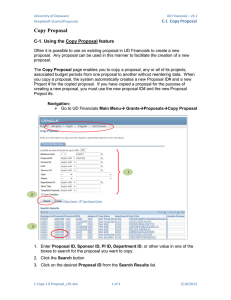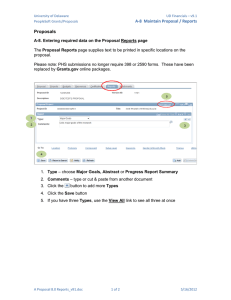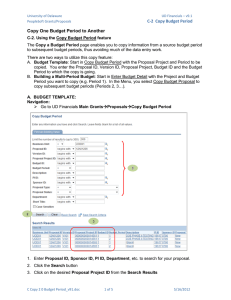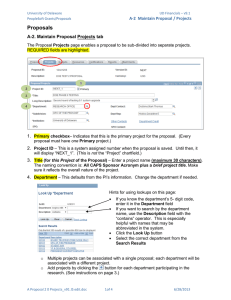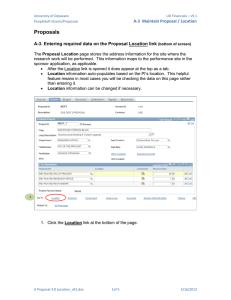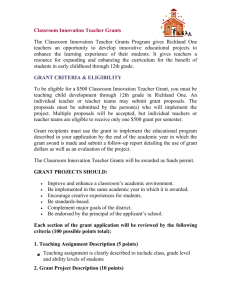C-1.5 Copy Proposal Version Proposal Approval/Submission
advertisement
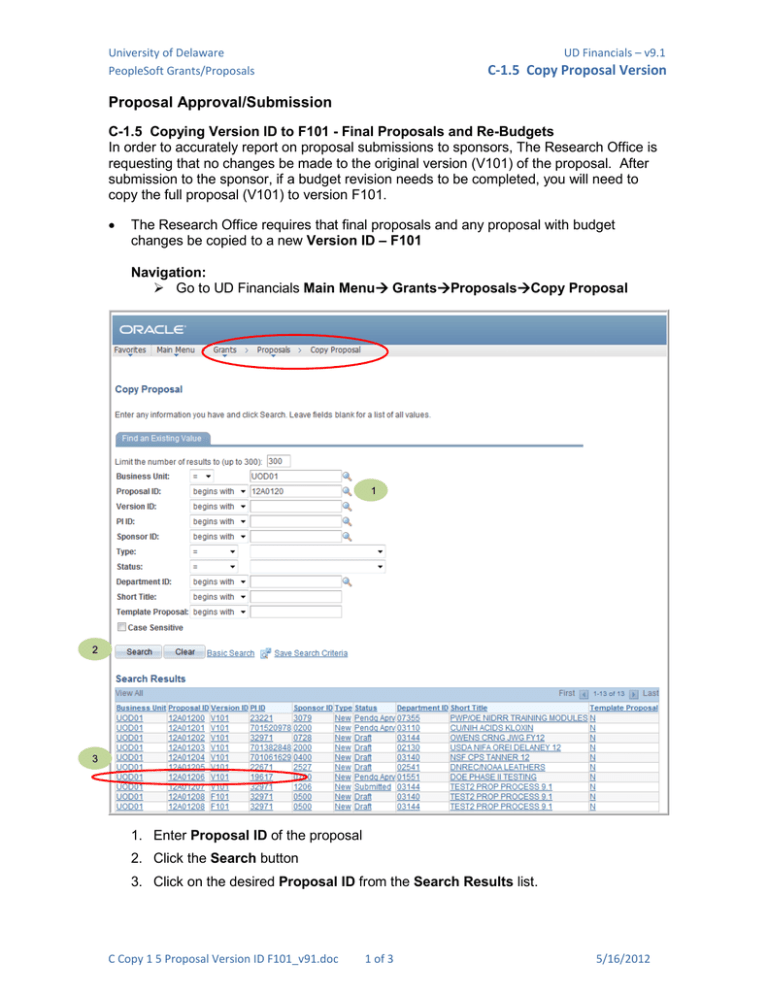
University of Delaware PeopleSoft Grants/Proposals UD Financials – v9.1 C-1.5 Copy Proposal Version Proposal Approval/Submission C-1.5 Copying Version ID to F101 - Final Proposals and Re-Budgets In order to accurately report on proposal submissions to sponsors, The Research Office is requesting that no changes be made to the original version (V101) of the proposal. After submission to the sponsor, if a budget revision needs to be completed, you will need to copy the full proposal (V101) to version F101. • The Research Office requires that final proposals and any proposal with budget changes be copied to a new Version ID – F101 Navigation: Go to UD Financials Main Menu GrantsProposalsCopy Proposal 1 2 3 1. Enter Proposal ID of the proposal 2. Click the Search button 3. Click on the desired Proposal ID from the Search Results list. C Copy 1 5 Proposal Version ID F101_v91.doc 1 of 3 5/16/2012 University of Delaware PeopleSoft Grants/Proposals UD Financials – v9.1 C-1.5 Copy Proposal Version 4 4. The page looks like the above screen shot with “NEXT” in both the To Proposal and To Version fields Note – The original Version ID will be either V1 (converted from 8.4) or V101 (new numbering scheme in 8.9) C Copy 1 5 Proposal Version ID F101_v91.doc 2 of 3 5/16/2012 University of Delaware PeopleSoft Grants/Proposals UD Financials – v9.1 C-1.5 Copy Proposal Version 5 6 7 5. To Proposal – type-in or copy/paste the From Proposal ID 6. To Version – type F101 (“F” for final) 7. Click the Copy button C Copy 1 5 Proposal Version ID F101_v91.doc 3 of 3 5/16/2012