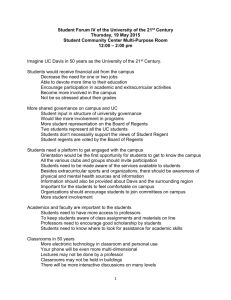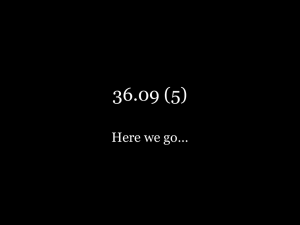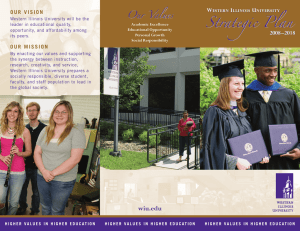Document 10386428
advertisement
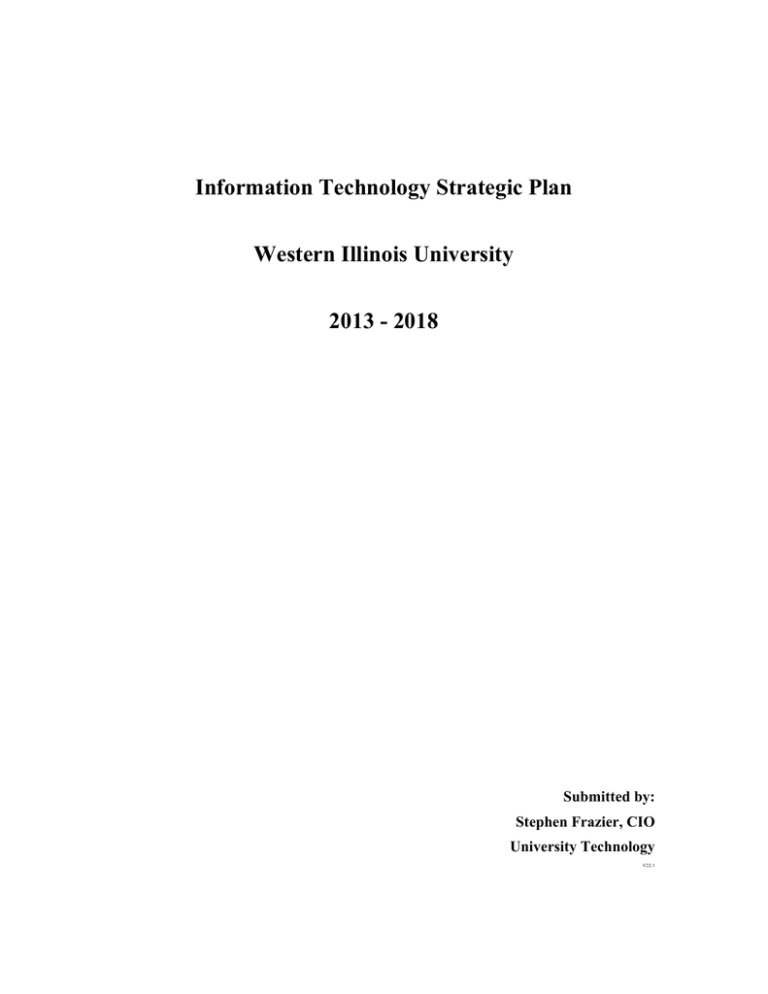
Information Technology Strategic Plan Western Illinois University 2013 - 2018 Submitted by: Stephen Frazier, CIO University Technology V22.1 TABLE OF CONTENTS INTRODUCTION ...................................................................................................................................... 4 RECOMMENDATION 1: IT GOVERNANCE ....................................................................................... 5 ACTION ITEM 1.1: ESTABLISH A FORMAL IT GOVERNANCE STRUCTURE ..................................................... 5 ACTION ITEM 1.2: EFFECTIVE COMMUNICATION ................................................................................................ 5 RECOMMENDATION 2: IMPROVE EFFICIENCIES ......................................................................... 6 ACTION ITEM 2.1: CENTRALIZATION OF IT SERVICES ...................................................................................... 6 ACTION ITEM 2.2: FOCUS ON MISSION CRITICAL DIFFERENTIATORS ............................................................ 7 ACTION ITEM 2.3: PROVIDING APPROPRIATE TECHNICAL RESOURCES ........................................................ 8 ACTION ITEM 2.4: EXPLORE ENTERPRISE APPLICATION ALTERNATIVES ..................................................... 8 ACTION ITEM 2.5: PRINTER CONSOLIDATION. ................................................................................................... 9 RECOMMENDATION 3: ADMINISTRATIVE EFFECTIVENESS .................................................... 9 ACTION ITEM 3.1: 3RD PARTY ENTERPRISE INFORMATION SYSTEMS EVALUATION ................................ 10 ACTION ITEM 3.2: MAINFRAME PERFORMANCE ............................................................................................. 10 ACTION ITEM 3.3: DATA AND ANALYTICS ......................................................................................................... 11 RECOMMENDATION 4: SCHOLARLY ENABLEMENT ................................................................ 12 ACTION ITEM 4.1: DESKTOP AND APPLICATION VIRTUALIZATION ............................................................. 12 ACTION ITEM 4.2: WESTERN ONLINE STRATEGIC STEERING COMMITTEE ............................................... 13 ACTION ITEM 4.3: EXPAND THE NUMBER OF ELECTRONIC CLASSROOMS ................................................. 13 ACTION ITEM 4.4: STANDARDIZE EXISTING ELECTRONIC CLASSROOMS ................................................... 13 ACTION ITEM 4.5: SUPPORT INNOVATION ........................................................................................................ 14 ACTION ITEM 4.6: MOBILE DEVICES IN THE LEARNING EXPERIENCE ........................................................ 14 ACTION ITEM 4.7: VIDEO CONFERENCING ....................................................................................................... 14 ACTION ITEM 4.8: FACULTY SUPPORT FOR DEVELOPMENT OF ONLINE COURSE MATERIALS. .............. 15 ACTION ITEM 4.9: CREATE ADDITIONAL INSTRUCTIONAL COMPUTER CLASSROOMS ............................. 15 RECOMMENDATION 5: IT INFRASTRUCTURE ........................................................................... 16 ACTION ITEM 5.1: OWNERSHIP/FUNDING OF THE NETWORK ..................................................................... 16 ACTION ITEM 5.2: NETWORK AND WIRELESS UPGRADES ............................................................................ 16 ACTION ITEM 5.3: EQUIPMENT ROTATION ...................................................................................................... 17 ACTION ITEM 5.4: BANDWIDTH ......................................................................................................................... 17 ACTION ITEM 5.5: WIRELESS COVERAGE AND SATURATION ........................................................................ 17 RECOMMENDATION 6: STUDENT EXPERIENCE/EXPECTATIONS ....................................... 18 ACTION ITEM 6.1: IT-­‐ENABLED LIVING ENVIRONMENTS ............................................................................. 18 ACTION ITEM 6.2: SUPPORT THE STUDENT LIFE EXPERIENCE WITH TECHNOLOGY ............................... 18 ACTION ITEM 6.3: FACILITATE STUDENT OWNERSHIP OF TECHNOLOGY .................................................. 19 ACTION ITEM 6.4: STUDENT TECHNOLOGY SKILLS ........................................................................................ 19 RECOMMENDATION 7: EMBRACE MOBILITY ............................................................................ 20 ACTION ITEM 7.1: BUILD A NETWORK THAT SUPPORTS MOBILE DEVICES .............................................. 20 ACTION ITEM 7.2: ESTABLISH A MOBILE COMPUTING CENTER ................................................................... 20 ACTION ITEM 7.3: EXPAND THE MOBILE EXPERIENCE (M.WIU.EDU) ........................................................ 21 ACTION ITEM 7.4: REVISIT THE ONE-­‐TO-­‐ONE PROGRAM ............................................................................. 21 RECOMMENDATION 8: STRATEGIC TECHNOLOGY ALLIANCES ........................................... 21 ACTION ITEM 8.1: TELECOMMUNICATIONS PARTNERSHIPS .......................................................................... 22 2 ACTION ITEM 8.2: ASSESS FEASIBILITY FOR MOVING SERVICES TO CLOUD ............................................. 22 ACTION ITEM 8.3: ENGAGE WITH STATE-­‐WIDE AND NATIONAL IT-­‐RELATED ORGANIZATIONS .......... 23 RECOMMENDATION 9: INFORMATION TECHNOLOGY SECURITY ...................................... 24 ACTION ITEM 9.1: COMPREHENSIVE RISK ASSESSMENT ................................................................................ 24 ACTION ITEM 9.2: MOBILE SECURITY ............................................................................................................... 24 ACTION ITEM 9.3: INFRASTRUCTURE SECURITY ............................................................................................. 25 ACTION ITEM 9.4: PHYSICAL SECURITY ............................................................................................................. 26 ACTION ITEM 9.5: IT SECURITY AWARENESS .................................................................................................. 26 ACTION ITEM 9.6: UNIFIED/FEDERATED MANAGEMENT FRAMEWORK ................................................... 26 RECOMMENDATION 10: IT TRAINING ......................................................................................... 27 ACTION ITEM 10.1: CONTINUE BUILDING AND RETAINING A TALENTED IT WORKFORCE ................... 27 ACTION ITEM 10.2: INNOVATIVE RECRUITMENT ........................................................................................... 28 ACTION ITEM 10.3: IT-­‐RELATED TRAINING CAMPUS-­‐WIDE ......................................................................... 28 WORKS CITED ....................................................................................................................................... 29 3 2013-2018 Information Technology Strategic Plan Western Illinois University INTRODUCTION This Western Illinois University Information Technology Strategic Plan identifies strategies and goals intended to guide the adoption of technologies pertaining to teaching, learning, research, and business processes at Western Illinois University beginning in 2013. It provides broad, overarching goals and directions without attempting to identify specific technology solutions. Given circumstances and resources at any particular point in time, the University has the option of determining how best to achieve those goals. Several major themes emerge in this information technology strategic plan. Foremost is the concept of IT governance, which will improve consistency in how IT decisions are made across the University. Governance separates the decision making process from the implementation process and it “is the single most important factor in generating…value from IT.” (Weill and Ross, p. vii). As noted above, this plan does not attempt to identify specific technologies. For example, while encouraging open source adoption, it does not specify specific applications. Rather, its intention is to provide a framework and involve the campus community in decisions as what to specifically implement. Thus, IT governance and this plan will become intertwined. The identification of specific solutions for strategies and goals identified in the IT Strategic Plan as well as those of the University will be the responsibility of IT governance. University Technology will be responsible for the implementation of projects that are decided upon through that university-wide IT governance process. In this time of rapid technological change, five years represents a vast span of time. Therefore, this IT strategic plan should become a rolling plan, revisited and revised by IT Governance on an annual basis to keep it current. In 2014, the plan will cover the period 2014-2019. The plan will also become broader and more inclusive as IT governance plays a role in identifying future mission critical differentiators and initiatives. 4 RECOMMENDATION 1: IT GOVERNANCE Governance is “is the single most important factor in generating… value from IT” and it is a critical success factor for the University. It engages the entire campus community as a full-fledged partner in IT decision making. Through the governance process, IT decisions are made in light of all technology needs at the University. Properly implemented, it cuts across all colleges and business units (eliminating technology silos) and has the authority to make decisions for IT projects that are above a certain spending threshold or meet other established and published criteria. Given limited resources and the current economic landscape, significant technology investments need to be thoroughly vetted against the backdrop of the priorities of all the colleges and university business units. Recommendations are then made to the owner of the governance process who has the final decision regarding implementation. If the owner accepts a proposal, he/she is responsible for its implementation. (Weill and Ross, p. vii) Existing IT committees, such as the University Technology Advisory Group (UTAG) and the Technology Cabinet, have helped to increase communication about and visibility of IT initiatives. These committees, however, were not charged nor structured to implement true governance. We should not inhibit the implementation of IT governance at Western Illinois University based on currently implemented structures. Action Item 1.1: Establish a Formal IT Governance Structure A formal IT governance structure should be established that involves faculty, staff and students on both campuses to improve consistency in how IT decisions are made while fostering communication and transparency. Throughout the spring semester and summer of 2013, the University Technology Advisory Group (UTAG) and others have been working on an IT governance proposal that includes elements of other universities’ implementations, adapted for implementation at Western Illinois University. All segments of the University will be represented in the governance process. All meetings will be open, and each IT governance committee will publish minutes so that the process of decision-making is transparent Action Item 1.2: Effective Communication Given the size of the University Technology staff and the significant number of ongoing IT projects at any given time, University Technology should identify an individual in the University Technology department to work part-time to facilitate communications with the campus community. In addition, a faculty member and a student should be appointed to work with the University Technology senior leadership on a periodic basis as liaisons to help the organization to more effectively communicate and interact with the faculty and 5 students. The term for faculty and student appointments, the amount of time needed (perhaps a few hours a month), and which governance body makes these appointments should be discussed and decided by one or more of the existing governance groups on campus. These positions are more operational than governance but will contribute to the overall success of University Technology and could also serve in the IT governance structure. RECOMMENDATION 2: IMPROVE EFFICIENCIES The consolidation of information technology is aimed at making IT more efficient and effective across the University. Besides cost efficiencies, benefits include better IT decision making for the University as a whole. It also helps reduce duplication of effort between the units. Points of contact are clarified, which helps eliminate confusion on where to go for resources and assistance. The complexity of IT also requires the sharing of specialized knowledge expertise across different units… one example is IT security in an evolving networked environment. The centralization of services and infrastructure also better positions the University to evaluate moves of services and infrastructure to the cloud (Action Item 8.2). Action Item 2.1: Centralization of IT Services Electronic Student Services (ESS) and Administrative Information Management Systems (AIMS) should be consolidated into a centralized organization (University Technology). NOTE: Other pockets of technology support staff also exist throughout the University. These include those in the Quad Cities, the College tech reps, and the Library technical support staff supporting desktops. Prior to finalizing this IT Strategic Plan, conversations should occur regarding the pros and cons of consolidation and whether it would result in greater knowledge sharing, consistency in services, and improvements in the end-users’ experience in requesting technical assistance. At Western Illinois University, information technology has been moving in the direction of tighter integration for some time. The last reorganization occurred when Telecommunications, Academic Computing, Center for the Application of Information Technologies, Web Services and Enterprise Systems (part of Administrative Computing) were brought into one organization called University Technology. In addition, servers for most technology groups on campus have also been consolidated into the Data Center as shared resources. ESS and University Technology perform many of the same functions although 6 serving different clienteles. For example, both departments have help desk operations and they both provide web services. Although in separate units, the technical staffs on both teams collaborate daily. Integrating Electronic Student Services into University Technology’s framework will increase efficiency and also allow sharing and supporting common resources (for example, the key system, virtual desktops, etc.). There is an artificial division of both staff and hardware resources for the mainframe system. Although AIMS and University Technology are separate units, the technical staff members in both units also converse and collaborate daily. However, communication does not always effectively occur between the units. Under the current arrangement, the mainframe upgrades are handled by one VP area while the peripheral components (such as disk arrays and backup systems) are now the responsibility of University Technology in the Provost’s area. Consolidation will also help eliminate confusion when people seek support for ITrelated issues. People have had to go to one unit for a particular resource and problem but later had to contact a different unit for other IT-related issues. Consolidation of IT units can also help with resource allocation, especially in tight budgetary times. If one unit needs additional resources and it is a part of a larger unit, resources can be reallocated more easily. Action Item 2.2: Focus on Mission Critical Differentiators IT efforts should become more focused on initiatives that are mission critical differentiators. The number of systems and applications that University Technology supports continues to increase over time. Supporting all of these hampers staff’s ability to undertake new initiatives. While support efforts for voice systems, email and the administration of various computing platforms are important, these initiatives do not differentiate Western Illinois University from other colleges and universities (i.e., these are context but not core). The University should seek to form partnerships with capable vendors and use cloud options where appropriate to enable the organization to take on new, mission critical projects that are differentiators (i.e., core) and enable IT staff to provide more direct support to faculty, staff and students. Implementation of ITIL processes will also enable University Technology to refocus its efforts (Action Item 10.1). Geoffrey Moore’s Core/Context model, discussed in his book entitled Dealing with Darwin, suggests that an organization should focus its efforts on mission critical initiatives that differentiate the institution from its competitors. Projects and tasks that are mission critical but non-differentiating, while important to the institution, should be moved to Software as a Service (SaaS), Infrastructure as a Service (IaaS), or Platform as a Service (PaaS) providers if possible. Moore also 7 suggests that the organization spend little or no effort on non-mission critical or non-differentiating items. This Action Item is also related to Action Items 1.1 and 3.3. Action Item 2.3: Providing Appropriate Technical Resources Match IT Skillsets and Support Needs. The landscape of information technology is shifting. Both the IT services that need to be supported and the skillsets required to support them are changing as well. The CIO should undertake an assessment of the required IT services and IT staff’s current skillsets and perform a gap analysis. He/she should then work with the HR departments to close any gaps and build a more efficient IT organization. The CIO should also establish a training roadmap for IT staff and staff should be asked to complete assigned development goals. This Action Item also relates to Action Items 10.1 and 10.2. Action Item 2.4: Explore Enterprise Application Alternatives University Technology should pursue open source, community source, and other no-cost software offerings that are specifically useful in an educational context for enterprise-level use. Where applicable, it should also use softwareas-a-service (SaaS) alternatives. Commercial applications, which can be expensive, should be considered only when it offers sufficient value or functional advantages over open source, community source or other no-cost software alternatives. This may require the realignment and retraining of some staff resources (Action Item 10.1). Networks of volunteer programmers, and in some cases consortiums of universities, build and maintain open source application development. Some of categories of open source alternatives to commercial applications include: Learning Management Systems (LMS), enterprise resource planning (ERP), Capture/Podcasting, Lectures/Webinars/Remote Participation, Video Streaming, Interactive Content Creation, eBook Authoring and Management, Collaborative Authoring, ePortfolio, Interactive Whiteboard Software, Classroom Management Software, Integrated Library System, Mobile Apps for Students, VoIP, Enterprise Architecture and other discipline-specific application categories. Other no cost alternatives should also be evaluated through the IT governance process, such as Microsoft’s free antivirus software. Tradeoffs must be weighed, however, such as the loss of centralized application management, incident response, and the support required to maintain and operate the software. The stability of open source applications should also be ascertained by contacting 8 other institutions using the software when possible. Community source and other governance structures are lessening risk and limitations that were formerly associated with open source software. In some cases, support is available through third-party vendors. Hosting solutions for some open source applications may also be available (one such example is Moodlerooms). The University should also leverage applications that have already built and that are offered as software as a service (referred to as SaaS) instead of developing inhouse application when appropriate. Among other action items, this relates to Action Item 3.2. The University, through the new IT governance (Action Item 1.1) must weigh these opportunities against the potential risks and consider laws and regulations including HIPAA, FERPA, GLBA, FCRA, export control laws, the protection of sensitive research and personal data, and comply with applicable Western Illinois University policies. Sensitive information should not be relegated to the public cloud. Action Item 2.5: Printer Consolidation. The University should capitalize on the savings potential and green benefits from printer consolidation. Currently, there is no centralized ownership for managing print costs campuswide. A study should be undertaken to identify consolidation opportunities (networked and non-networked printers and copying machines) and to provide an aggregate view of the total cost of printing and the potential savings. This program could be a joint effort between Document and Publication Services (DPS) and University Technology. The potential benefits of partnering with a 3rd party vendor for maintenance and repair should also be explored. The use of documents in electronic format (such as PDFs) should also be encouraged as well as means to cut down on duplicate and accidental printing (including the more widespread use of Papercut). This has the potential to further reduce distribution and printing costs for the University. RECOMMENDATION 3: ADMINISTRATIVE EFFECTIVENESS The University must continue to improve its administrative efficiency and its ability to make informed decisions based on data by providing integrated administrative systems that enable streamlined processes and effective management. 9 Action Item 3.1: 3rd Party Enterprise Information Systems Evaluation The University will engage the services of an independent, unbiased 3rd-party consulting firm to study and make recommendations regarding its enterprise information systems. The University will retain a third-party consulting firm to study and make recommendations regarding whether the mainframe is the best platform to support the University’s business processes. Depending on the recommendation, this study will provide the necessary groundwork and identify a system so that when resources become available, work can commence in acquiring and implementing a new system. Such recommendations should include a roadmap for phasing the implementation modules and retraining of staff resources. This independent study was also recommended in the MF/ERP Preliminary Evaluation and Recommendations report dated 7/22/2010. Action Item 3.2: Mainframe Performance Steps need to be taken to preserve performance of the mainframe as long as possible to allow the University to gracefully transition to a new ERP platform, if that decision is the recommendation by an independent, unbiased 3rd party consultant (Action Item 3.1). Many factors affect the performance of the mainframe. The application development practices as well as the number and types of applications have an impact. a. Identify and move applications from the mainframe onto locally hosted servers or cloud-based services. Not all applications need to be run on a mainframe. Those that are impacting performance and could run on another platform should be moved off the mainframe if possible. Besides using in-house staff resources to accomplish migrations, commercial services are available to rewrite mainframe applications to run on x86 architecture (or, in other words, these applications could be run on Data Center servers). Adoption of public cloud services opportunities, if considered, would need to be weighted against the potential risks and consider laws and regulations including HIPAA, FERPA, GLBA, FCRA, export control laws, the protection of sensitive research and personal data, and comply with applicable Western Illinois University policies. Sensitive information should not be relegated to the public cloud. b. Before new application development on the mainframe is undertaken, consideration should be given as to whether the service is available commercially, open source or as a cloud-based (i.e., Internet-based) service. This is related to Action Item 8.2). 10 Some examples where alternatives for applications that were written in-house for the mainframe include the phone-a-thon, room scheduling, purchasing and roommate-matching applications. These and others should be considered. It should be noted that in some cases, departments have not been able to afford commercial products and therefore have relied on in-house application development for the mainframe. As noted elsewhere, sensitive information should not be relegated to the public cloud and applicable laws and regulations must be considered. Administrative Information Management Systems (AIMS) currently seeks input from the mainframe user community regarding suggestions for improvements and new programs. A process within IT Governance (Action Item 1.1) should be used, however, for determining the strategic value of a requested application, whether alternatives are available and on what platform it should run. c. Insure applications and programs are developed for optimal performance. Due to Western Illinois University’s conversion from CA-Datacom to DB2, many of the Cobol programs perform inefficiently and must be converted to DB2’s SQL. Work on this conversion has begun. All application development should undergo a formal code review process to help insure that the program code is optimized for performance as well as to reduce security risks. Roadmaps should be developed for assisting application developers and programmers to improve their skills in application performance optimization. Because most Cobol applications are web-based, training needs to be provided for web-based application development. (Relates to Action Item 10.1) Action Item 3.3: Data and Analytics Support data driven decision-making by making institutional data and analytics more available and actionable. Data warehouses or multi-tenant, cloud-based applications that integrate applications and data in IT environments enable users to generate queries, reports and dashboards. Such products also enable institutions to create mission critical applications that differentiate them from their competition, using data that was previously unavailable to them. For example, predictive analytics are beginning to be used to focus on student engagement and retention, better enabling a wide variety of individuals on campus to coach students in educational choices, financial decisions, and personal choices outside of the classroom that impact their educational career. These have the potential to make a significant impact on retention and graduation rates at these institutions. 11 Currently at Western Illinois University, generating new reports from flat files as well as database files (DB2) on the mainframe requires scheduling and assignment of staff resources. Furthermore, the scope of the mainframe-generated reports is limited because an aggregation of all the information available to the University from various internal and external sources is not stored on the mainframe. The Pentaho BI Project, which is open source application software for enterprise reporting that has analysis, dashboard, data mining, workflow and ETL (extract, transform, load) capabilities, is available at Western Illinois University. However, work with departments to identify and download more information from the mainframe and other sources into Pentaho has not made significant progress after its primary champion left the University during the spring semester of 2012. The University should revitalize this initiative and investigate the products that make data more readily available to assist senior administrators through administrative professionals in the form of simplified access to data and analysis at several levels of the organization. In addition, a campus-wide team of data stewards should be formed to assist in aggregating data and to investigate new and innovative ways to capture data useful in the recruitment and retention processes. RECOMMENDATION 4: SCHOLARLY ENABLEMENT Western Illinois University should continue to develop and improve its technological resources that, when used by faculty in effective and innovative ways, have a direct impact on faculty and student scholarly achievement. Also, means should be established for providing faculty members access to classrooms that support presentations using various forms of media for instructional purposes. Action Item 4.1: Desktop and Application Virtualization The University should seek to lessen its dependency on computer labs and administrative office computers through increased use of desktop virtualization. Desktop virtualization (referred to as VDI) is currently employed at Western Illinois University by Electronic Student Services to support administrative desktop computing. It is also used at the Quad Cities campus. A pilot project involving one of the University Technology labs on the Macomb campus, along with the creation of a virtual lab (a lab without boundaries), is being deployed during the summer of 2013. VDI will enable Western Illinois University students to access lab applications from their personally owned devices regardless of where they are in the world. If VDI becomes ubiquitous at the University, faculty and staff will also be able to access applications remotely or from their offices. 12 While not always initially cheaper than a full desktop PC deployment, it results in savings on support that is required for traditional desktop computers. It also provides increased security with more control over data. VDI enables mobile devices to access applications that otherwise would not be accessible on them. Thus, VDI will be driven by the Bring-Your-Own-Device (BYOD) mobile trend (addressed in Recommendation 7 and Action Item 6.3) and a one-to-one program (Action Item 7.4). Action Item 4.2: Western Online Strategic Steering Committee The University should form a steering committee to provide overall guidance to its Western Online initiative. Shifting education paradigms include online learning, hybrid learning, and collaborative models. New technologies continue to emerge that have impact in this space. Western Illinois University’s efforts to support and put more courses online requires decisions that have both strategic and day-to-day operational implications. Questions arise that should be addressed by a committee with significant representation from faculty using online learning management resources rather than a few individuals in the technology areas. This group should be a committee reporting to one of the IT governance groups (Action Item 1.1) or the CIO. Action Item 4.3: Expand the Number of Electronic Classrooms All classrooms should have a fundamental level of technology. The previously identified two levels of technology for classrooms should revised or affirmed by IT governance (Action Item 1:1). In the winter of 2012, a review was conducted in conjunction with the colleges that identified thirteen standard classrooms that were in most need of upgrades. These classrooms are in Browne, Sallee, Horrabin, Stipes, Brophy and Waggoner. Plans and a schedule for upgrades of these rooms should be developed. A roadmap identifying priorities and sequences of upgrades for most or all of the remaining classrooms that lack technology enhancements should be determined through IT governance. Action Item 4.4: Standardize Existing Electronic Classrooms Faculty teaching in multiple electronic classrooms should be presented with a uniform, standard method of interfacing with the technology. Equipment in classrooms should be maintained and refreshed on appropriate, established technology lifecycles. The controls in all of the classrooms should be 13 standardized so that a faculty member teaching in multiple classrooms is presented with the same interfaces. Students also require consistent interfaces for their own in-class presentations. Standardized electronic classrooms are easier to maintain and support. Action Item 4.5: Support Innovation Western Illinois University should create and support one or more facilities where faculty can test and prototype new and emerging technologies that have potential application in instruction and research. New and emerging technologies have potential impact on the University’s core business of teaching. Western Illinois University should create one or more “sandbox” facilities for the development and adoption of emerging technologies and best practices. Such facilities can also provide a place for faculty to learn to use new technologies. The University should also provide more support for a technology research/resource center either university-wide or for each college – perhaps modeling it off the current technology center in the College of Education and Human Services. Funding should be allocated for new initiatives, testing new network technologies, etc. Action Item 4.6: Mobile Devices In The Learning Experience The University should support faculty who desire to incorporate mobile devices into the learning experience and classroom. Faculty members in at least a couple of the colleges at Western Illinois University are experimenting with the use of iPads in traditional and flipped classes. The wireless infrastructure must be upgraded to support the saturation of wireless devices connecting in the rooms they use or plan to use (Action Item 5.5). The expanded use of virtual desktop (VDI) will also support the use of mobile devices in these environments (Action Item 4.1). The new Mobile Computing Center can act as a facilitator and bring the necessary technical resources and solutions together to accomplish faculty-driven projects of this nature (Action Item 7.2). Action Item 4.7: Video Conferencing Given newer technologies that have become available in recent years, the campus should consider alternative solutions to upgrade the capabilities in many of Macomb campus’s video conferencing rooms. The cost of maintaining and replacing the campus's current video conferencing equipment is prohibitive. The Macomb campus currently has eleven classrooms that are equipped with video conferencing equipment. The eight rooms on the Macomb campus equipped with standard definition equipment limit the quality of video when 14 connecting to high definition equipment on the Quad Cities campus. The other three rooms on the Macomb campus equipped with high definition units do not have performance issues. (There are a total of 22 Polycom units on the Macomb campus, including those in conference rooms, etc.) There are no maintenance contracts on any of the video conferencing equipment on the Macomb campus. It may not be possible nor would it be feasible to purchase maintenance contracts due to cost. Memorial 340 has multi-point capabilities that permit Gray’s Lake (UCLC) to participate in a three-way videoconference. It is feasible to upgrade only the other two high definition rooms on the Macomb campus, which are currently point-topoint. Therefore, the number of rooms on the Macomb campus that can be used for three-way video conferencing is limited and presents room-scheduling challenges. The cost of replacement of the standard definition equipment in the older rooms with high definition units could cost up to 50,000 dollars per classroom, which includes installation. In addition, it should be noted that the current systems require a significant amount of technical staff support. Despite these efforts, however, the results often do not meet expectations. A committee with cross-campus representation was convened during the Spring 2013 semester to investigate alternative solutions. This work should continue under the auspices of IT governance (Action Item 1.1) and a proposal brought forth. Action Item 4.8: Faculty Support for Development of Online Course Materials. The University should provide basic and advanced support for the creation of original instructional content. Whereas in the past CAIT has provided resources to set up new online courses, funding for this has been reduced. The University should increase funding for CAIT’s services or create replacement services. In addition, for already existing online courses, there should be support for the creation of original instructional content that goes beyond the basics. Without such support services, it will be difficult for WIU to compete in the Online Education market. Action Item 4.9: Create Additional Instructional Computer Classrooms The University should created additional dedicated computer classrooms to support courses. 15 There is a need for more dedicated computer classrooms with instructor stations. Currently many faculty members do not have access to a classroom with computers in it that they can use all semester long, regardless of the fact that using specific software packages is part of the coursework. Faculty can use a classroom in the Library twice that contains an instructor station without a whiteboard, or Morgan 102 (that contains a blackboard without an instructor station) or Stipes 331 (it does not have an instruction station and has a small whiteboard) for limited times. This forces the students to move around campus during their semester. A mechanism should be provided through IT Governance for faculty to provide input when the hardware or software is changed in these rooms. RECOMMENDATION 5: IT INFRASTRUCTURE Information technology plays a role in enabling nearly every function of the University. Its use is dependent on the underlying infrastructure comprised of servers, switches and cables. The network (the switches, routers and cables that transmit electronic signals) is analogous to a highway—it doesn’t matter how modern the vehicle is if the highway is inadequate. Given the emphasis upon elearning, trends towards hosting applications off campus, increasing demands for use of technology throughout the University, the Bring-Your-Own-Device (BYOD) trend, and the aging switches and cables currently in place, the University needs to address network infrastructure issues in order to meet current and future needs. Action Item 5.1: Ownership/Funding of the Network Western Illinois University’s network should be funded with ongoing operating/base resources instead of relying on one-time funding. The current practice of requiring the colleges to fund upgrades to wires and switches in various buildings has resulted in a campus network that is not consistent or standard across all areas. For example, the Library wireless network is more robust and modern than the one in Horrabin Hall. The student residential network (ResNet), which has a consistent source of funding through student residential fees, significantly outperforms the campus network in all respects. Ongoing operating/base resources should be established for the upgrade and maintenance of the University’s network. Action Item 5.2: Network and Wireless Upgrades A network assessment should be done and upgrades planned building by building. 16 Given the changing networking landscape and cost differentials, vendors other than those that have been traditionally used by the University should be assessed. Adoption of any technology solution should include training (Action Item 10.1). The wireless environment in teaching/learning spaces and green spaces on campus needs to be expanded and brought up to modern standards (Action Item 5.5). This could take a few years if undertaken only by University Technology staff due to the number of buildings that need to be updated. Action Item 5.3: Equipment Rotation A network equipment rotation should be established to ensure that network equipment is not end of life by the equipment manufacturer. Currently, manufacturers no longer support a significant portion of the University’s network equipment. An ongoing budget should be established to start updating equipment and cleaning up existing wiring closets that do not conform to current wiring closet standards. This is tied to Action Item 5.1. Action Item 5.4: Bandwidth The University should seek to increase bandwidth for both ResNet and the campus network by taking advantage of lower costs offered by Internet Service Providers. The number of wireless devices connecting to the campus network is increasing rapidly. Furthermore, the trend of accessing applications on the Internet, distance learning and applications that share large amounts of data are placing increased demands on limited bandwidth resources. At the same time, the cost of bandwidth has been decreasing. The University should formulate a plan to expand bandwidth over time with a goal of reaching 10G in the future. Key components of the network infrastructure will need to be replaced to be able to accommodate increased bandwidth capability. Action Item 5.5: Wireless Coverage and Saturation Locations that require robust wireless access, including student living spaces, need to be identified and infrastructure upgrades should be planned accordingly. As students continue to bring to campus an increasing number of wireless devices and faculty begin to incorporate these devices into their courses, the demand for wireless access availability and network bandwidth continue to grow. One of the subcommittees of the new IT governance (consisting of students, faculty, and 17 staff) should be charged with seeking feedback on current issues, challenges, and successes of the existing wireless network (Action Item 1.1). Aging equipment must be replaced and new equipment added to bring it up to current standards and provide the necessary connectivity, throughput and security. This is also related to Recommendation 6 and Action Item 7.4. RECOMMENDATION 6: STUDENT EXPERIENCE/EXPECTATIONS Prior to their arrival on campus, many students have experienced robust technology environments in their homes, high schools, community colleges, and/or other institutions. Familiar with the computers and the Internet since birth, they have grown up expecting a wide array of services and information to be available twenty-four hours a day. Prospective students’ first impressions of the University come from their interactions with our website. When they first visit the campus, the availability of technology to them is an important factor. Most students now bring several technology devices to campus and they expect to be able to easily connect them to the University’s network and use them in pursuit of their education. The University must strive to meet or exceed their expectations. Action Item 6.1: IT-­‐enabled Living Environments The University must strive to provide a high-quality, ubiquitous wireless and technical support for the use of IT where students live, study, and gather at Western Illinois University. Students are bringing multiple personally owned devices with them to campus. They need to be able to connect in buildings where they live and learn as well as in green spaces where they frequent. In the case of wireless, saturation (the number of devices able to connect in any given location) as well as coverage must be addressed. This is associated with Action Item 5.5. Action Item 6.2: Support the Student Life Experience with Technology Recognizing that technology plays a significant role in students’ life experiences outside of the teaching/learning environment, the IT governance process should work closely with students to identify new technologies and ITrelated services that support the overall quality of student life experience at Western Illinois University. Recognizing that the care and nurturing of students extends beyond the classroom, higher education institutions strive to enhance their students’ living environments and provide recreational and entertainment opportunities. There is significant value to providing IT-enabled social and entertainment opportunities as well as IT-enabled learning opportunities outside of the curriculum. The University should seek to adopt technologies that enhance student life and that are prudent 18 and safe. A subcommittee of the new IT governance (Action Item 1.1) should be tasked with investigating new opportunities along these lines. Action Item 6.3: Facilitate Student Ownership of Technology The University should continue to facilitate student acquisition of hardware and software technologies and services at educational rates. By virtue of their membership in the university community, students should be extended benefits related to acquisition of personally owned hardware and software. The student population represents a significant consumer base that the University can use to leverage its buying power. The University should continue to work with its existing IT partners in offering new products and services and seek to form new partnerships that add value to the overall student experience. The uTech Computer Store should diversify its offerings of hardware and software to support multiple platforms useful for teaching, learning and student life. Recommendations should come through the new IT governance process (Action Item 1.1). The Store’s operating hours should fit into student schedules and their lifestyles. A different store location that affords more space should be sought. This Action Item, which helps put technology in the hands of students, also relates to a one-to-one program (Action Item 7.4) and the establishment of a Mobile Computing Center (Action Item 7.2). Action Item 6.4: Student Technology Skills The University should ensure that students are able to acquire the necessary skills for use of IT-resources for success in the pursuit of scholarly achievement. The University should explore methods of helping students acquire the necessary information technology skills required for their success in the learning environments. More than anytime in the past, today’s students are better prepared to use information technology resources. These include fundamental resources such as email and word processing applications. Nevertheless, some students entering the academic environment may lack fundamental IT-related skills, such as Excel or keyboarding, and find themselves at a disadvantage. These students face a form of a “digital divide.” The new IT governance (Action Item 1.1), with its student representation, should examine the need for basic, fundamental IT skills training and implement programs to address these needs. These could include online training opportunities and/or workshops. This action item also relates to Action Item 10.3. 19 RECOMMENDATION 7: EMBRACE MOBILITY Given increasing dependence upon mobile devices, the information and processing systems of the future will require mobile application support. Like the banking transaction trend that utilizes personal mobile devices, individuals should be able to securely conduct university online activities (teaching, learning and conducting business) using any network-connected device, from any location, at any time. Respected organizations, including Gartner, have been talking about this for many years. The University should begin supporting mobility by developing the appropriate safeguards, measures and policies that will keep data secure and complaint. Action Item 7.1: Build a Network That Supports Mobile Devices The University should segment Bring-Your-Own-Device (BYOD) traffic. Anticipating that many users in the future may access the campus network with up to four devices (a computer, phone, tablet, and one other IP-enabled device), the University should begin building an infrastructure that segments BYOD network traffic from the University’s core enterprise traffic. Action Item 7.2: Establish a Mobile Computing Center The University should establish a Mobile Computing Center capable of supporting the use of mobile devices and building applications for use in the educational environment. Students, faculty and staff in increasing numbers are bringing one or more mobile devices to campus. They expect to be able to connect these personally owned devices to the campus network and to use them in pursuit of teaching, learning or productivity. The University must develop support for mobile devices, while providing the necessary security to secure and protect information. Currently, there are over 1,000,000 apps approved for use in the United States, with over 800,000 currently available for download. After games (at 17%), education-related apps are the second largest category at 11%. At Western Illinois University, there are content experts (faculty and staff) scattered in a variety of disciplines and fields. Faculty members are beginning to request help in the development of mobile apps that they can use for instructional purposes and research. It is expected that with the creation of a Mobile Technology Center, faculty will have access to development resources that directly impact what they do in their classrooms. It is expected that there will be higher level of engagement on the part of students as they are asked to work in a medium that to them is an integral part of their lives. 20 Action Item 7.3: Expand the Mobile Experience (m.wiu.edu) The University should continue to develop responsive Web designs in its website and applications to enable content to be appropriately rendered on any screen size on any device. The first impressions of Western Illinois University formed by prospective students and parents is often influenced by their interaction with the University’s website. Students expect services and mobile applications to have an interface geared toward mobile use. The University should continue to expand the m.wiu.edu mobile experience. This is currently an ongoing effort that needs continued support. Action Item 7.4: Revisit the One-­‐to-­‐one Program The University should revisit the concept of a one-to-one program. Karen Cator, former Director of the Office of Educational Technology in the U.S. Department of Education, said, “One of the huge developments over the last 20 to 25 years has been the advent of the personal computer—and the part about it being personal, I think, is where we have missed the mark in education. We’ve been sharing: having a computer lab down the hall or two computers in the back of the classroom. … We have not gotten to the level of personalization that we need to. Given that education is a knowledge industry, we need to figure out how we get every student his or her own personal device.” (THE Journal) Many colleges and universities have administered one-to-one programs for a dozen years or more. Past attempts at Western Illinois University, which involved a significant amount of effort, failed to yield such a program. It is recognized that not all disciplines may want or need to do this. A careful analysis and dialog involving the campus community should be undertaken by the new IT governance (Action Item 1.1). RECOMMENDATION 8: STRATEGIC TECHNOLOGY ALLIANCES The University should seek to form additional strategic partnerships for externally provided services operating at larger scales. Many services traditionally provisioned on campuses in data centers are now available on the Internet. Examples include email, business systems, learning management systems, etc. These cloud-based (i.e., Internet-based) and other outsourced solutions present economies of scale that can potentially yield substantial economies and savings. They also free up some IT staff resources that can be made available to work more directly with faculty, staff and students. As Western Illinois University moves services to the cloud, it must weigh these opportunities against the potential risks and consider laws and regulations 21 including HIPAA, FERPA, GLBA, FCRA, export control laws, the protection of sensitive research and personal data, and comply with applicable Western Illinois University policies. Sensitive information should not be relegated to the public cloud. Action Item 8.1: Telecommunications Partnerships The Macomb campus should investigate alternative solutions to its legacy telecommunication system. Voice over IP (VoIP), which has been a strategic direction of the telecommunications industry, uses computer networks for the transmission of voice and communication-related data instead of copper wire. Traditional phone switches (PBXs) are no longer manufactured, which will make it increasingly difficult to find replacement components for Western Illinois University’s system. Phone outages on campus caused by water seeping into copper cables, combined with the increasingly tenuous nature of the University’s aging phone system, further highlight the need to move to VoIP. The Quad Cities campus is currently using VoIP and the Macomb campus has limited VoIP installations (primarily in University Technology, Memorial Hall, and the administrative and courtesy phones in some of the residence halls). The majority of the Macomb campus is relying on a telecommunications system that is antiquated and past its end of life. Given that WIU has already invested in the VoIP backend infrastructure, continued rollout of VoIP requires installation of telephone handsets in offices and upgrading the network in some buildings. Whereas this could be phased in building by building, the potential for costs savings implementing it at one time should be examined. In lieu of desktop VoIP handsets, some universities use the existing desktop computers in offices along with less expensive headsets. Some institutions are also considering tying cell phones to the VoIP system and doing away with handsets altogether. As an alternative to maintain its own VoIP system, the University should also consider forming a partnership with a strategic vendor. The VoIP servers, voicemail system and call accounting system can be located at any remote location that has Internet service. This arrangement provides flexible disaster recovery solutions. It also provides alternatives for hosting services. Action Item 8.2: Assess Feasibility For Moving Services to Cloud To reduce high expenditures on hardware, software and IT maintenance, the University should systematically evaluate the feasibility of moving existing services and obtaining new services in the “cloud.” 22 The term cloud refers to a service that is provided via the Internet by a vendor. Another term for this is the public cloud. A private cloud, however, consists of virtualized servers and storage implemented in the University’s data center(s). Cloud computing has been embraced because of its ability to eliminate many of the complex constraints common in traditional computing environments, such as space, time, power, and cost. Gmail, Google Docs, Western Online (Desire2Learn) and various online storage services (such as Dropbox, iCloud, Google Drive and SkyDrive) are but a few examples of public cloud services that most of the campus community is already familiar with. Examples of services running in the on-premises/private cloud, which is hosted on servers running in the University’s Data Center, include Zimbra (the University’s email system) and Geographic Information System (GIS). “Higher educational institutions recognize that adopting the latest technologies and solutions is essential to staying competitive and retaining students. Cloud computing can actually help institutions reduce high expenditures on hardware, software and IT maintenance. Cloud computing provides businesses with a centralized, virtual data center that is accessible to faculty and admissions personnel, for example, at any time and any location.” (Lepi) Any and all Internet-based services (i.e., cloud services) should require approval from the CIO to insure that security of data, firewall, bandwidth and other issues are evaluated before the service is acquired. Adoption of public cloud services opportunities must be weighted against the potential risks and consider laws and regulations including HIPAA, FERPA, GLBA, FCRA, export control laws, the protection of sensitive research and personal data, and comply with applicable Western Illinois University policies. While many cloud providers have the resources to provide heightened security measures over what the University can provide, both higher education institutions and vendors alike are weathering a variety of security breaches, data compromises and denial of service (DoS) attacks. Data that is confidential and critical to business operations of the University should not be moved to the public cloud but should reside in the University’s Data Center either on the mainframe or in the University’s private cloud consisting of virtualized servers and storage. Action Item 8.3: Engage with State-­‐wide and National IT-­‐related Organizations University Technology should seek increased partnerships with IT consortiums and IT research organizations. The CIO should participate in state and national organizations and consortiums that facilitate peer-to-peer networking for the exchange of ideas germane to campus technology. University Technology and other IT organizations on campus should also take advantage of partnerships that support campus IT efforts 23 through online access to current IT research, tools, advice and project guidance rather than trying to develop new capabilities from scratch. Where possible, telephone access to analysts and researchers should also be sought. RECOMMENDATION 9: INFORMATION TECHNOLOGY SECURITY The frequency, sophistication and severity of cyber attacks, malware exploits and espionage are dramatically increasing… and showing no sign of slowing down. Universities are not immune from this onslaught. Adding to the complexity of this backdrop is the trend of bringing your own device (BOYD), which many institutions have not yet begun to address. Recently issued warnings by the United States government and IT security organizations indicate that traditional means of protecting the institution are no longer sufficient or effective. The University must provide the resources to ensure that its network is secure and that it is in compliance with federal and state regulations. Action Item 9.1: Comprehensive Risk Assessment Engage a professional security firm to conduct a comprehensive network and server risk assessment. The impact of a security breach is costly in many ways. The resulting bad publicity can tarnish an institution’s reputation. In addition, investigation, legal action and notifications sent to affected individuals potentially impacted by the exposure of personal data can be very expensive. University Technology’s ongoing effort to identify and remove sensitive data from University-owned equipment has resulted in fewer discoveries with each subsequent scan. University Technology also continues to harden its servers against attacks. However, an overall assessment of the University’ security risk has not been performed. Risks must be understood and managed. As someone said, you don’t know what you don’t know. An independent, 3rd-party IT security firm should be engaged to perform a comprehensive study including vulnerability and penetration testing. The study should then be used develop a comprehensive roadmap for enhancing Western Illinois University’s security stance. Action Item 9.2: Mobile Security The University should develop policies for mobile and personal devices and implement systems to monitor and enforce those policies. Millions of iPads sold over the last few years, along with smart phones and other mobile devices, have opened the flood gates and changed the landscape of IT security forever. Whereas IT departments once mandated what type of devices 24 could be connected to their networks, 78 percent of white-collar employees in the United States now use their own computer, smartphone or tablet for work-related purposes according to a report on the “Bring Your Own Device” (BYOD) trend released by Cisco Systems Inc. last year. Gartner, widely recognized as one of the premier IT market research firms, released a report in December stating that 70 percent of organizations allow users' personal devices to access network systems and applications. iPads and other mobile devices have now made their way into the teaching/learning and business landscape of universities as well. Despite the significance of this trend, security lags behind. Today, public cloud services (including storage services such as Dropbox, iCloud, Google Drive and SkyDrive) are easily accessible from mobile Windows, iOS, and Android-based phones, and tablet devices. While such online services provide user-controlled security measures, the security on these devices is not under the purview of IT departments at universities. Western Illinois University has begun to address the mobile trend by drafting policies for mobile and personal devices. These policies, once approved, will need to be reviewed on a periodic basis and updated as needed. Appropriate mechanisms for monitoring and enforcing the policy need to be identified and implemented, continually looking for the emergence of new technologies that help address these needs. Action Item 9.3: Infrastructure Security University Technology should continue to enhance its IT security infrastructure and implement strategies to target specific types of attacks. According to University Business (March 19, 2013), “The past year has seen the most reported compromised records in the higher education sector since 2006, based on data since tracking began in 2005.” “According to the Ponemon Institute’s most recent "Annual Study: U.S. Cost of a Data Breach" (March 2012), the findings showed that the average cost to organizations per compromised record was $194, though in the education vertical the average cost was far lower at $142 per record. However, based on the lower education average, the University of Nebraska data breach could cost the university over $92 million.” (University Business Magazine) In March of 2013, the US intelligence community declared that cyber attacks have supplanted terrorism as the leading threat to our nation's security. "The volume of attacks is still on a multiplicative growth curve, and spans all forms of enterprise targets, from small law firms in Silicon Valley to Fortune 50 financial institutions, and every branch of government: from city government offices to the DoD.” “Experts agree traditional forms of defense like firewalls and antimalware, which many still rely on, are no longer enough to combat today's escalating threats.” (Paoli and Schwartz) 25 Attacks are becoming increasingly sophisticated. The University should devise new strategies and methods to secure the infrastructure in addition to the ones currently deployed. A comprehensive security assessment (Action Item 9.1) should help clarify these needs. Action Item 9.4: Physical Security The University should identify areas that can benefit from the use of card key access and video surveillance. Access to technology infrastructure areas, such as the telecommunications/data locations where phone, card swipe, and video surveillance connections are terminated, should be isolated and restricted. Policies governing the use of video surveillance equipment need to be developed. Also, in many areas, the network switches and cables are exposed to the campus community and represent an operational and data security risk. A plan should be developed to secure all network switches and telecommunication cabling terminations. Action Item 9.5: IT Security Awareness Support should be provided for ongoing efforts to raise the level of IT security awareness of the University’s community. Any security measure is only as strong as its weakest link. While most people recognize a need for application training, little attention is being given campuswide to promote IT security training and awareness. This can be accomplished through the use of newsletters, posters, campaign promos, mandatory new employee, and the use of training development software. A program to achieve this goal needs to be developed and the appropriate resources allocated. Action Item 9.6: Unified/Federated Management Framework The University should have a design, implementation plan, and standard procedures for identity management with changes controlled as strictly as other university critical systems. The University should also participate in an identity management consortium, such as InCommon. The source of authority for determining an individual’s status within the university lies in Human Resources (HR), Provost, and Registrar functions. Using these as sources of authority, automatic provisioning (account creation/activation) and de-provisioning of accounts on various critical University enterprise systems should be triggered by events occurring at the source instead of by University Technology or other entities on campus. For example, when a new hire is entered into the HR records as an employee, the appropriate accounts should automatically be created. When that individual’s role at the University changes, the appropriate permissions and accounts should be automatically generated. If the individual leaves the institution, all of his/her accounts should 26 automatically be de-provisioned. The automatic provisioning, granting appropriate permissions and de-provisioning of accounts requires an identity management system. Such a system could also eventually include account provisioning and de-provisioning for services such as card swipe access, ERP access, etc. RECOMMENDATION 10: IT TRAINING The University must continue to invest in the training of its IT personnel who support critical IT systems that are core to the University’s business. Learning is the University’s core business and it should be a lifelong pursuit of everyone involved in supporting the University’s mission. Because the field of technology is complex and constantly changing, ongoing training and development of the IT workforce is essential. Action Item 10.1: Continue Building and Retaining a Talented IT Workforce Training roadmaps should be developed for staff in IT support positions and funds provided to implement training plans. New technology implementations must include plans for the staff to acquire the skills and knowledge required for implementation and ongoing support. The adoption of open source (Action Item 2.5) and restrictions on hiring new positions necessitate that the University maximize the effectiveness of its existing staff resources. Despite limited resources, the University must strive to broaden technical staff’s knowledge and keep their skillsets current by providing training and development opportunities. The need for cross training should also be identified and pursued for the development of two-deep IT support of mission critical services. Appropriate methods of training must be determined for each new technology that is implemented. Options could include online training, books, sending one person to external training and having them serve as a train-the-trainer, and various other opportunities. Because “IT service management derives enormous benefits from a best practice approach,” all directors and managers in University Technology should become ITIL Foundation Class certified (Official ITIL Website). By fostering process maturity within the organization and striving to deliver quality business services, University Technology will become a leader in IT quality services among its peers. 27 Action Item 10.2: Innovative Recruitment The University should pursue new and innovative ways to recruit talented IT staff. The University should develop internal talent by finding ways to invest in bright and promising students. Graduate students can also be assigned to special projects (either by working with the Computer Science Department or paying them as student workers), helping them to gain valuable work-related experience. Other methods of attracting talented IT individuals from both internally and externally should also be explored. In some instances, options for telecommuting should be considered since a physical presence is not required to complete systems work and application development. Action Item 10.3: IT-­‐related Training Campus-­‐wide A campus-wide IT training committee should be formed with representatives from the HR areas, the Library, CITR, University Technology and other internal and external resources to offer IT training in the areas of IT security, instructional technology, Web publishing, etc. Many departments on campus currently offer various IT-related training opportunities. However, there is no campus-wide effort to coordinate and streamline these offerings. Nor is there any one group that can determine where gaps in training exist and advocate new types of training and possible venues. Orientations for new faculty, staff and students need to be reassessed as well. Consideration should be given to whether training can be offered online with appropriate progress tracking. The committee should report to the IT governance or the CIO. 28 WORKS CITED Weill, Peter and Ross, Jeanne W. "Preface and Acknowledgements." IT Governance: How Top Performers Manage IT Decision Rights for Superior Results. Boston: Harvard Business School, 2004. Print. "2020 Vision: Experts Forecast What the Digital Revolution Will Bring Next." THE Journal. N.p., 10 Jan. 2011. Web. 24 May 2013. Lepi, Katie. "The Future of Higher Education and Cloud Computing." Edudemic. Edudemic, 2 Feb. 2013. Web. 25 May 2013. "Data Breaches in Higher Education." University Business Magazine. N.p., 19 Mar. 2013. Web. 13 May 2013. Paoli, Chris, and Jeffrey Schwartz. "A New Age in IT Security." A New Age in IT Security. Redmond Magazine, 7 May 2013. Web. 20 May 2013. Official ITIL Website. N.p.: n.p., n.d. Official ITIL Website. Official ITIL Website. Web. 29