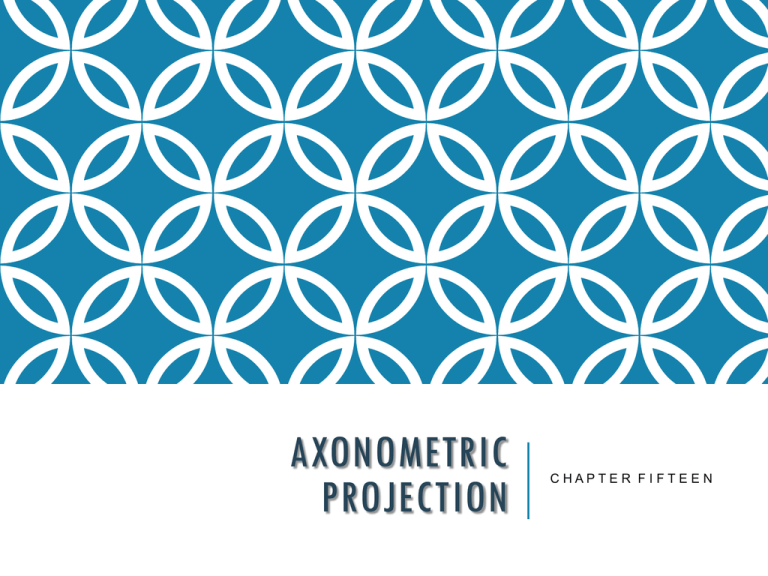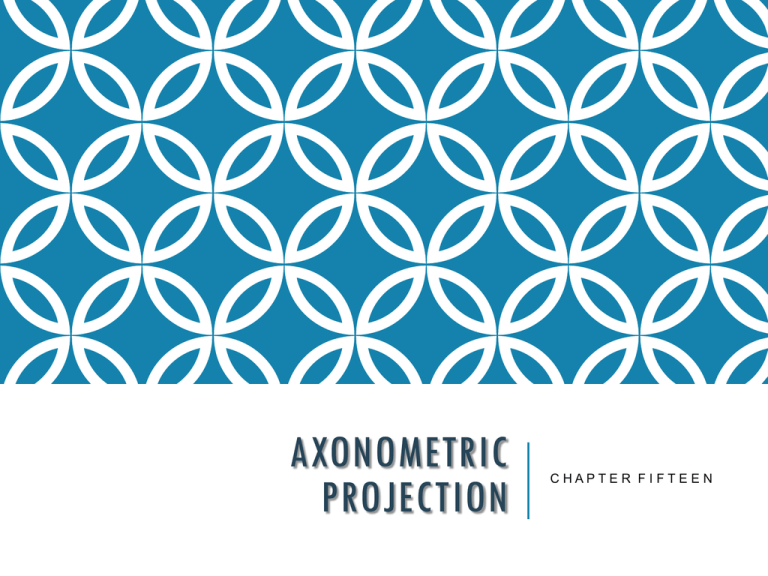
AXONOMETRIC
PROJECTION
CHAPTER FI FTEEN
OBJECTIVES
1. Sketch examples of an isometric cube, a dimetric cube, and a
trimetric cube.
2. Create an isometric drawing given a multiview drawing.
3. Use the isometric axes to locate drawing points.
4. Draw inclined and oblique surfaces in isometric.
5. Use projection to create an axonometric drawing.
6. Use offset measurements to show complex shapes in oblique
drawings.
7. Add dimensions to oblique drawings.
8. Describe why CAD software does not automatically create
oblique drawings.
Technical Drawing with Engineering Graphics, 14/e
Giesecke, Hill, Spencer, Dygdon, Novak, Lockhart, Goodman
© 2012, 2009, 2003, Pearson Higher Education,
Upper Saddle River, NJ 07458. • All Rights Reserved.
AXONOMETRIC PROJECTIONS
Axonometric projections show all three principal dimensions using a single
drawing view, approximately as they appear to an observer. Pictorial drawings
are also useful in developing design concepts. They can help you picture the
relationships between design elements and quickly generate several solutions
to a design problem.
Axonometric projection
(isometric shown)
These projections are often called pictorial drawings because they look more like a
picture than multiview drawings do. Because a pictorial drawing shows only the
appearance of an object, it is not usually suitable for completely describing and
dimensioning complex or detailed forms.
Technical Drawing with Engineering Graphics, 14/e
Giesecke, Hill, Spencer, Dygdon, Novak, Lockhart, Goodman
© 2012, 2009, 2003, Pearson Higher Education,
Upper Saddle River, NJ 07458. • All Rights Reserved.
PROJECTION METHODS REVIEWED
The four principal
types of projection
Technical Drawing with Engineering Graphics, 14/e
Giesecke, Hill, Spencer, Dygdon, Novak, Lockhart, Goodman
© 2012, 2009, 2003, Pearson Higher Education,
Upper Saddle River, NJ 07458. • All Rights Reserved.
TYPES OF AXONOMETRIC PROJECTION
Isometric projection
Dimetric projection
The degree of foreshortening of any line
depends on its angle to the plane of
projection. The greater the angle, the greater
the foreshortening. If the degree of
foreshortening is determined for each of the
three edges of the cube that meet at one
corner, scales can be easily constructed for
measuring along these edges or any other
edges parallel to them
Technical Drawing with Engineering Graphics, 14/e
Giesecke, Hill, Spencer, Dygdon, Novak, Lockhart, Goodman
Trimetric projection
© 2012, 2009, 2003, Pearson Higher Education,
Upper Saddle River, NJ 07458. • All Rights Reserved.
DIMETRIC PROJECTION
A dimetric projection is an axonometric projection of an object in which two of its axes
make equal angles with the plane of projection, and the third axis makes either a smaller
or a greater angle.
Technical Drawing with Engineering Graphics, 14/e
Giesecke, Hill, Spencer, Dygdon, Novak, Lockhart, Goodman
© 2012, 2009, 2003, Pearson Higher Education,
Upper Saddle River, NJ 07458. • All Rights Reserved.
APPROXIMATE DIMETRIC DRAWING
Approximate dimetric drawings, which closely resemble true dimetrics, can be
constructed by substituting for the true angles.
The resulting drawings will be accurate enough for all practical purposes.
Technical Drawing with Engineering Graphics, 14/e
Giesecke, Hill, Spencer, Dygdon, Novak, Lockhart, Goodman
© 2012, 2009, 2003, Pearson Higher Education,
Upper Saddle River, NJ 07458. • All Rights Reserved.
TRIMETRIC PROJECTION
A trimetric projection is an axonometric projection of an object oriented so
that no two axes make equal angles with the plane of projection.
Because the three axes are
foreshortened differently, each axis
will use measurement proportions
different from the other two.
Ellipses in Trimetric. (Method (b)
courtesy of Professor H. E. Grant.)
Technical Drawing with Engineering Graphics, 14/e
Giesecke, Hill, Spencer, Dygdon, Novak, Lockhart, Goodman
© 2012, 2009, 2003, Pearson Higher Education,
Upper Saddle River, NJ 07458. • All Rights Reserved.
AXONOMETRIC PROJECTION
USING INTERSECTIONS
Note that if the three
orthographic projections, or
in most cases any two of
them, are given in their
relative positions, the
directions of the projections
could be reversed so that the
intersections of the projecting
lines would determine the
axonometric projection
needed.
Technical Drawing with Engineering Graphics, 14/e
Giesecke, Hill, Spencer, Dygdon, Novak, Lockhart, Goodman
© 2012, 2009, 2003, Pearson Higher Education,
Upper Saddle River, NJ 07458. • All Rights Reserved.
USE OF AN ENCLOSING BOX TO CREATE AN
ISOMETRIC SKETCH USING INTERSECTIONS
To draw an axonometric projection
using intersections, it helps to
make a sketch of the desired
general appearance of the
projection.
Even for complex objects the
sketch need not be complete, just
an enclosing box.
Technical Drawing with Engineering Graphics, 14/e
Giesecke, Hill, Spencer, Dygdon, Novak, Lockhart, Goodman
© 2012, 2009, 2003, Pearson Higher Education,
Upper Saddle River, NJ 07458. • All Rights Reserved.
COMPUTER GRAPHICS
Pictorial drawings of all sorts can
be created using 3D CAD.
The advantage of 3D CAD
is that once you make
a 3D model of a part
or assembly, you can
change the viewing direction
at any time for orthographic,
isometric, or perspective views.
You can also apply
different materials to the
drawing objects and
shade them to produce a
high degree of realism in
the pictorial view.
(Courtesy of
Robert Kincaid.)
(Courtesy of PTC)
Technical Drawing with Engineering Graphics, 14/e
Giesecke, Hill, Spencer, Dygdon, Novak, Lockhart, Goodman
© 2012, 2009, 2003, Pearson Higher Education,
Upper Saddle River, NJ 07458. • All Rights Reserved.
OBLIQUE PROJECTIONS
In oblique projections, the projectors are parallel to each other but are not
perpendicular to the plane of projection.
Technical Drawing with Engineering Graphics, 14/e
Giesecke, Hill, Spencer, Dygdon, Novak, Lockhart, Goodman
© 2012, 2009, 2003, Pearson Higher Education,
Upper Saddle River, NJ 07458. • All Rights Reserved.
ELLIPSES FOR OBLIQUE
DRAWINGS
It is not always possible to orient the view of an object so that all its rounded
shapes are parallel to the plane of projection.
Both cannot be simultaneously placed parallel to the plane of projection, so
in the oblique projection, one of them must be viewed as an ellipse.
Technical Drawing with Engineering Graphics, 14/e
Giesecke, Hill, Spencer, Dygdon, Novak, Lockhart, Goodman
© 2012, 2009, 2003, Pearson Higher Education,
Upper Saddle River, NJ 07458. • All Rights Reserved.
ALTERNATIVE FOUR-CENTER ELLIPSES
Normal four-center ellipses can be made only in equilateral parallelogram, so they
cannot be used in an oblique drawing where the receding axis is foreshortened.
Instead, use this alternative four-center ellipse to approximate ellipses in oblique
drawings.
Draw the ellipse on two centerlines. This is the same method as is sometimes used in
isometric drawings, but in oblique drawings it appears slightly different according to
the different angles of the receding lines…
Technical Drawing with Engineering Graphics, 14/e
Giesecke, Hill, Spencer, Dygdon, Novak, Lockhart, Goodman
© 2012, 2009, 2003, Pearson Higher Education,
Upper Saddle River, NJ 07458. • All Rights Reserved.
OFFSET MEASUREMENTS
Circles, circular arcs, and other curved or irregular lines can be
drawn using offset measurements.
Draw the offsets on the multiview drawing of the curve and then transfer them to the
oblique drawing…
Technical Drawing with Engineering Graphics, 14/e
Giesecke, Hill, Spencer, Dygdon, Novak, Lockhart, Goodman
© 2012, 2009, 2003, Pearson Higher Education,
Upper Saddle River, NJ 07458. • All Rights Reserved.
OBLIQUE DIMENSIONING
You can dimension oblique drawings in a way similar to that used for
isometric drawings.
For the preferred unidirectional system of dimensioning, all dimension figures are
horizontal and read from the bottom of the drawing. Use vertical lettering for all
pictorial dimensioning.
Technical Drawing with Engineering Graphics, 14/e
Giesecke, Hill, Spencer, Dygdon, Novak, Lockhart, Goodman
© 2012, 2009, 2003, Pearson Higher Education,
Upper Saddle River, NJ 07458. • All Rights Reserved.
COMPUTER GRAPHICS
Using CAD you can easily create oblique
drawings by using a snap increment and
drawing in much the same way as on grid paper.
If necessary, adjust for the desired amount of
foreshortening along the receding axis as well
as the preferred direction of the axis.
(Autodesk screen shots reprinted
with the permission of Autodesk, Inc.)
Technical Drawing with Engineering Graphics, 14/e
Giesecke, Hill, Spencer, Dygdon, Novak, Lockhart, Goodman
© 2012, 2009, 2003, Pearson Higher Education,
Upper Saddle River, NJ 07458. • All Rights Reserved.
PERSPECTIVE
DRAWINGS
CHAPTER SI XTEEN
OBJECTIVES
1. Identify a drawing created using perspective projection.
2. List the differences between perspective projection and
axonometric projection.
3. Create a drawing using multiview perspective.
4. Describe three types of perspective
5. Measure distances in perspective projection.
Technical Drawing with Engineering Graphics, 14/e
Giesecke, Hill, Spencer, Dygdon, Novak, Lockhart, Goodman
© 2012, 2009, 2003, Pearson Higher Education,
Upper Saddle River, NJ 07458. • All Rights Reserved.
UNDERSTANDING PERSPECTIVES
A perspective drawing involves four main elements:
• The observer’s eye
• The object being viewed
• The plane of projection
• The projectors from the observer’s eye to all points on the object
Technical Drawing with Engineering Graphics, 14/e
Giesecke, Hill, Spencer, Dygdon, Novak, Lockhart, Goodman
© 2012, 2009, 2003, Pearson Higher Education,
Upper Saddle River, NJ 07458. • All Rights Reserved.
RULES TO LEARN FOR PERSPECTIVE
The following are some rules to learn for perspective:
• All parallel lines that are not parallel to the picture plane vanish at a point.
• If these lines are parallel to the ground, the vanishing point will be
on the horizon.
• Lines that are parallel to the picture plane, such as the vertical axis of
each lamppost, remain parallel to one another and do not converge toward
a vanishing point.
Technical Drawing with Engineering Graphics, 14/e
Giesecke, Hill, Spencer, Dygdon, Novak, Lockhart, Goodman
© 2012, 2009, 2003, Pearson Higher Education,
Upper Saddle River, NJ 07458. • All Rights Reserved.
PERSPECTIVE FROM A MULTIVIEW PROJECTION
It is possible to draw a perspective
from a multiview projection,
The upper portion of the
drawing shows the top view of
the station point, the picture
plane, the object, and the
visual rays. The right-side view
shows the same station point,
picture plane, object, and visual
rays.
In the front view, the picture
plane coincides with the plane of
the paper, and the perspective
view is drawn on it.
Technical Drawing with Engineering Graphics, 14/e
Giesecke, Hill, Spencer, Dygdon, Novak, Lockhart, Goodman
© 2012, 2009, 2003, Pearson Higher Education,
Upper Saddle River, NJ 07458. • All Rights Reserved.
NONROTATED SIDE VIEW METHOD FOR PERSPECTIVE
The upper portion of
the drawing shows the top
views of the station point,
picture plane, and the
object. The lines SP-1,
SP-2, SP-3, and SP-4
are the top views of the
visual rays.
The perspective view is
drawn on the picture
plane where the front
view would usually be
located.
The perspective view
shows the intersection
of the ground plane with
the picture plane.
Technical Drawing with Engineering Graphics, 14/e
Giesecke, Hill, Spencer, Dygdon, Novak, Lockhart, Goodman
© 2012, 2009, 2003, Pearson Higher Education,
Upper Saddle River, NJ 07458. • All Rights Reserved.
POSITION OF THE
STATION POINT
The centerline of the cone of visual rays should be directed toward the approximate
center, or center of interest, of the object.
In two-point perspective,
locating the station point (SP)
in the plan view slightly to the
left and not directly in front of
the center of the object
produces a better view, as if
the object is seen at a
glance without turning the
head.
The station point (SP)
does not appear in the
perspective view because
the station point is in front
of the picture plane.
Technical Drawing with Engineering Graphics, 14/e
Giesecke, Hill, Spencer, Dygdon, Novak, Lockhart, Goodman
© 2012, 2009, 2003, Pearson Higher Education,
Upper Saddle River, NJ 07458. • All Rights Reserved.
LOCATION OF THE PICTURE PLANE
The perspectives differ in size but not in proportion. The farther
the plane is from the object, the smaller the perspective drawing
will be. This distance controls the scale of the perspective.
Technical Drawing with Engineering Graphics, 14/e
Giesecke, Hill, Spencer, Dygdon, Novak, Lockhart, Goodman
© 2012, 2009, 2003, Pearson Higher Education,
Upper Saddle River, NJ 07458. • All Rights Reserved.
BIRD’S-EYE VIEW
OR WORM’S-EYE VIEW
The horizon is level with the observer’s
eye, so controlling the location for the
horizon line controls whether the
perspective view appears from above or
below the object. The horizon line is
defined by the observer’s point of view.
To produce a perspective view that shows
the objects as though viewed from above,
place the object below the horizon
line. To produce a perspective view
that shows the object as though
viewed from below, place the object
above the horizon line.
Technical Drawing with Engineering Graphics, 14/e
Giesecke, Hill, Spencer, Dygdon, Novak, Lockhart, Goodman
© 2012, 2009, 2003, Pearson Higher Education,
Upper Saddle River, NJ 07458. • All Rights Reserved.
ONE-POINT PERSPECTIVE
In one-point perspective, orient
the object so two sets of its
principal edges are parallel to
the picture plane (essentially a
flat surface parallel to the
picture plane) and the third set
is perpendicular to the picture
plane. This third set of parallel
lines will converge toward a
single vanishing point in
perspective.
Technical Drawing with Engineering Graphics, 14/e
Giesecke, Hill, Spencer, Dygdon, Novak, Lockhart, Goodman
© 2012, 2009, 2003, Pearson Higher Education,
Upper Saddle River, NJ 07458. • All Rights Reserved.
ONE-POINT PERSPECTIVE
OF A CYLINDRICAL SHAPE
A one point perspective representing a
cylindrical machine part.
The front surface of the cylinder is
placed in the picture plane. All circular
shapes are parallel to the picture plane,
and they project as circles and circular
arcs in the perspective. The station point
(SP) is located in front and to one side of
the object. The horizon is placed above
the ground line. The single vanishing point
is on the horizon in the center of vision.
Technical Drawing with Engineering Graphics, 14/e
Giesecke, Hill, Spencer, Dygdon, Novak, Lockhart, Goodman
© 2012, 2009, 2003, Pearson Higher Education,
Upper Saddle River, NJ 07458. • All Rights Reserved.
TWO-POINT PERSPECTIVE
In two-point perspective, the object is
oriented so that one set of parallel edges is
vertical and has no vanishing point,
whereas the two other sets have vanishing
points. Two-point perspectives are often
used to show buildings in an architectural
drawing, or large structures in civil
engineering, such as dams or bridges,
especially for client presentation drawings.
When multiview drawings are already
available, tape their top (plan) and side
(elevation) views in position, and use
them to construct the perspective. When
you are finished, remove the taped
portions.
Technical Drawing with Engineering Graphics, 14/e
Giesecke, Hill, Spencer, Dygdon, Novak, Lockhart, Goodman
© 2012, 2009, 2003, Pearson Higher Education,
Upper Saddle River, NJ 07458. • All Rights Reserved.
THREE-POINT PERSPECTIVE
In three point perspective, the object
is placed so that none of its principal
faces or edges are parallel to the
picture plane. This means that each
set of three parallel edges will have
a separate vanishing point. The
picture plane is approximately
perpendicular to the centerline
of the cone of visual rays.
Remember that to find the vanishing
point of a line in any type of perspective
you draw a visual ray, or line, from the
station point parallel to that edge of the
object, then find the piercing point of this
ray in the picture plane.
Technical Drawing with Engineering Graphics, 14/e
Giesecke, Hill, Spencer, Dygdon, Novak, Lockhart, Goodman
© 2012, 2009, 2003, Pearson Higher Education,
Upper Saddle River, NJ 07458. • All Rights Reserved.
DIRECT MEASUREMENTS ALONG INCLINED LINES
The method of direct measurements may also be applied to lines inclined to the picture
plane (PP) and to the ground plane.
Line XE, which pierces the picture plane (PP) at X. If you revolve the end of the house about a vertical axis XO into the
picture plane (PP), line XE will be shown true length and tipped as shown at XY. This line XY may be used as the
measuring line for XE. Next find the corresponding measuring point MP. The line YE is the horizontal base of an isosceles
triangle having its vertex at X, and a line drawn parallel to it through SP will determine MP
Technical Drawing with Engineering Graphics, 14/e
Giesecke, Hill, Spencer, Dygdon, Novak, Lockhart, Goodman
© 2012, 2009, 2003, Pearson Higher Education,
Upper Saddle River, NJ 07458. • All Rights Reserved.
VANISHING POINTS
OF INCLINED LINES
To find the vanishing point of
an inclined line, determine the
piercing point in the picture
plane (PP) of a line drawn
from the station point (SP)
parallel to the given line.
Technical Drawing with Engineering Graphics, 14/e
Giesecke, Hill, Spencer, Dygdon, Novak, Lockhart, Goodman
© 2012, 2009, 2003, Pearson Higher Education,
Upper Saddle River, NJ 07458. • All Rights Reserved.
CURVES AND CIRCLES
IN PERSPECTIVE
If a circle is parallel to the picture plane, its perspective
is a circle. If the circle is inclined to the picture plane, its
perspective drawing may be any one of the conic
sections where the base of the cone is the given
circle, the vertex is the station point (SP),
and the cutting plane is the picture plane (PP).
The centerline of the cone of rays is usually
approximately perpendicular to the picture plane, so the
perspective will usually be an ellipse.
A convenient method for determining the perspective of
any planar curve…
Technical Drawing with Engineering Graphics, 14/e
Giesecke, Hill, Spencer, Dygdon, Novak, Lockhart, Goodman
© 2012, 2009, 2003, Pearson Higher Education,
Upper Saddle River, NJ 07458. • All Rights Reserved.
THE PERSPECTIVE
PLAN METHOD
You can draw a perspective by
first drawing the perspective of
the plan of the object, then
adding the vertical lines, and
finally adding the connecting
lines.
Technical Drawing with Engineering Graphics, 14/e
Giesecke, Hill, Spencer, Dygdon, Novak, Lockhart, Goodman
© 2012, 2009, 2003, Pearson Higher Education,
Upper Saddle River, NJ 07458. • All Rights Reserved.
SHADING
Shading pictorial drawings can be very effective in
describing the shapes of objects in display drawings,
patent drawings, and other pictorial drawings.
Ordinary working drawings are not shaded.
Methods of Shading
Technical Drawing with Engineering Graphics, 14/e
Giesecke, Hill, Spencer, Dygdon, Novak, Lockhart, Goodman
© 2012, 2009, 2003, Pearson Higher Education,
Upper Saddle River, NJ 07458. • All Rights Reserved.
PERSPECTIVE VIEWS IN AUTOCAD
AutoCAD software uses an
interactive command called
Dview (dynamic viewing) that
you can use to show 3D
models and drawings in
perspective. The Dview
command uses a camera and
target to create parallel and
perspective views. You can
use the camera option to
select a new camera
position with respect to the
target point at which the
camera is aimed. The Dview
distance option is used to
create a perspective view
A Perspective View Created
Using the Dview Command in
AutoCAD. (Autodesk screen shots
reprinted with the permission of
Autodesk, Inc.)
Technical Drawing with Engineering Graphics, 14/e
Giesecke, Hill, Spencer, Dygdon, Novak, Lockhart, Goodman
© 2012, 2009, 2003, Pearson Higher Education,
Upper Saddle River, NJ 07458. • All Rights Reserved.