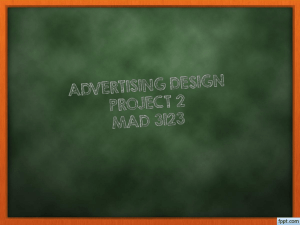MMU2-16LE(ip) Specification
advertisement
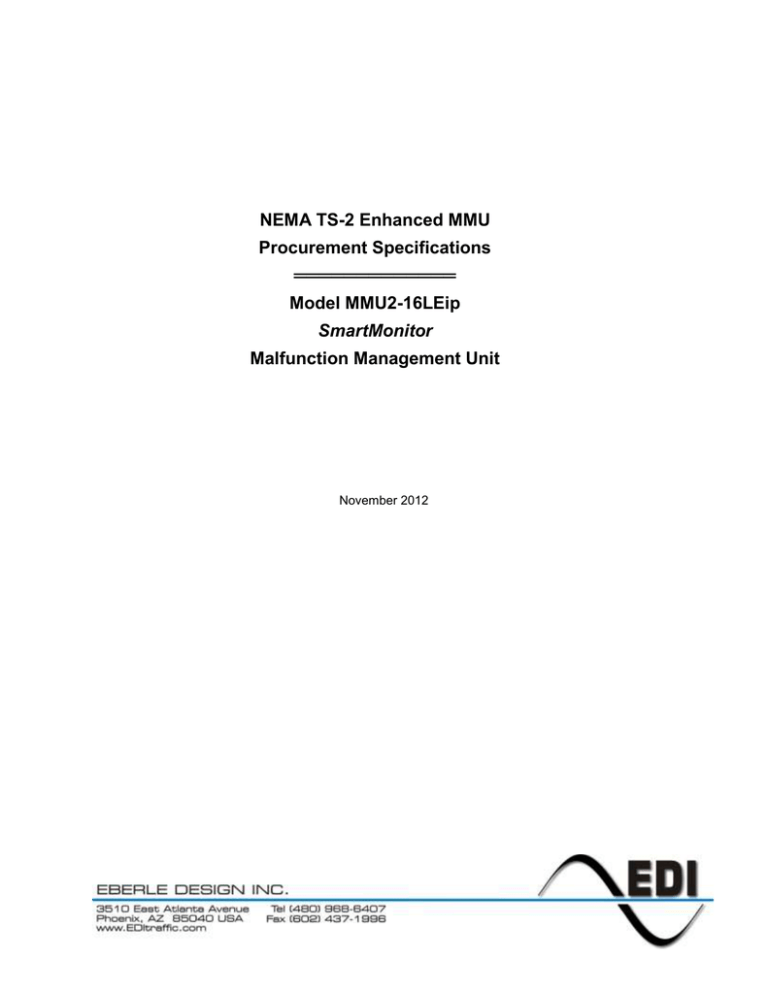
NEMA TS-2 Enhanced MMU Procurement Specifications ═════════════ Model MMU2-16LEip SmartMonitor Malfunction Management Unit November 2012 SPECIFICATION ENHANCED LCD MALFUNCTION MANAGEMENT UNIT <blank> Table of Contents Section 1 FUNCTIONS 1 1.1 General .............................................................................................................................................. 1 1.1.1 NEMA TS-2 Amendment #4-2012 for Flashing Yellow Arrow ................................................... 1 1.2 Monitoring Functions.......................................................................................................................... 1 1.2.1 Dual Indication Monitor .............................................................................................................. 1 1.2.1.1 Dual Indication Programming ............................................................................................ 1 1.2.2 Field Check Monitoring .............................................................................................................. 1 1.2.2.1 Field Check Monitor .......................................................................................................... 2 1.2.2.2 Field Check Status ............................................................................................................ 2 1.2.2.3 Field Check Programming ................................................................................................. 2 1.2.3 Recurrent Pulse Monitoring ....................................................................................................... 2 1.2.4 External Watchdog Monitoring .................................................................................................. 2 1.2.5 Type Fault Monitor ..................................................................................................................... 2 1.2.6 Flashing Yellow Arrow PPLT Support ....................................................................................... 3 1.3 Configuration Options ........................................................................................................................ 3 1.3.1 WALK DISABLE Option ............................................................................................................. 3 1.3.2 LED Signal Threshold Adjust ..................................................................................................... 3 1.3.3 CVM LOG Disable Option ......................................................................................................... 3 1.3.4 CVM 3x/Day Latch Option ......................................................................................................... 3 1.4 Display Functions ............................................................................................................................... 3 1.4.1 Field Signal Voltages Display .................................................................................................... 3 1.4.2 Cabinet Control Signal Voltages Display ................................................................................... 3 1.4.3 Field Check Status Display ........................................................................................................ 4 1.4.4 Recurrent Pulse Status Display ................................................................................................. 4 1.4.5 Configuration Display ................................................................................................................ 4 1.4.6 Event Logs Display .................................................................................................................... 4 1.4.7 Clock Set Display....................................................................................................................... 4 1.5 Operating Modes ............................................................................................................................... 4 1.5.1 Help System .............................................................................................................................. 4 1.5.2 Setup Wizard ............................................................................................................................. 4 1.5.3 Diagnostic Wizard ...................................................................................................................... 4 1.5.4 TS-1 Type 12 With SDLC Mode ................................................................................................ 4 Section 2 HARDWARE 5 2.1 Enclosure ........................................................................................................................................... 5 2.1.1 Size ............................................................................................................................................ 5 2.1.2 Material ...................................................................................................................................... 5 2.2 Electronics ......................................................................................................................................... 5 2.2.1 Microprocesor Monitor ............................................................................................................... 5 2.2.2 RMS Voltage Measurement ...................................................................................................... 5 2.2.3 Sockets ...................................................................................................................................... 5 2.2.4 Battery ....................................................................................................................................... 5 2.2.5 Field Input Terminals ................................................................................................................. 5 2.2.6 Component Temperature Range ............................................................................................... 5 2.2.7 Printed Circuit Boards ................................................................................................................ 5 2.3 Front Panel and Connectors .............................................................................................................. 6 2.3.1 MMU Status Display .................................................................................................................. 6 2.3.2 Full Intersection ChanneL Status Display ................................................................................. 6 2.3.3 LED Display Indicators .............................................................................................................. 6 2.3.3.1 Power Indicator.................................................................................................................. 6 2.3.3.2 Fault Indicator .................................................................................................................... 6 2.3.3.3 Port 1 Receive Indicator .................................................................................................... 6 2.3.3.4 Port 1 Transmit Indicator ................................................................................................... 6 2.3.3.5 COMM Receive Indicator .................................................................................................. 6 2.3.3.6 Diagnostic Indicator ........................................................................................................... 6 2.3.4 Controls ..................................................................................................................................... 6 2.3.4.1 Help Button ........................................................................................................................ 6 2.3.5 MS Connectors .......................................................................................................................... 7 2.3.6 Ethernet Port .............................................................................................................................. 7 2.4 Monitor Configuration Parameters ..................................................................................................... 7 2.5 Program Card Memory ...................................................................................................................... 7 Section 3 EVENT LOGGING FUNCTIONS 8 3.1 General .............................................................................................................................................. 8 3.1.1 WAN Network Discovery ........................................................................................................... 8 3.1.2 Ethernet Port HTML Interface .................................................................................................... 8 3.2 Reports .............................................................................................................................................. 8 3.2.1 Monitor Status Report (CS) ....................................................................................................... 8 3.2.2 Previous Fault Log (PF) ............................................................................................................. 8 3.2.3 AC Line Event Log (AC) ............................................................................................................ 9 3.2.4 Monitor Reset Log (MR) ............................................................................................................ 9 3.2.5 Configuration Change Log (CF) ................................................................................................ 9 3.2.6 Signal Sequence Log (SSQ) ..................................................................................................... 9 3.3 Remote Monitor Configuration ........................................................................................................... 9 3.3.1 Setup Wizard ............................................................................................................................. 9 3.3.2 Upload From File ....................................................................................................................... 9 3.3.3 Download to File ........................................................................................................................ 9 SPECIFICATION ENHANCED LCD MALFUNCTION MANAGEMENT UNIT Section 1 FUNCTIONS 1.1 GENERAL This specification sets forth the minimum requirements for a shelf-mountable, sixteen channel, solid-state Malfunction Management Unit (MMU) with Ethernet capability. The MMU shall meet as a minimum, all applicable sections of the NEMA Standards Publication No. TS2-2003 (R2008) including NEMA TS-2 Amendment #4-2012. Where differences occur, this specification shall govern. 1.1.1 NEMA TS-2 AMENDMENT #4-2012 FOR FLASHING YELLOW ARROW The MMU shall be fully compliant with the requirements of the NEMA TS-2 Amendment #4-2012 for Flashing Yellow Arrow. This standard defines the operation of a Type MMU2 device. The MMU itself shall be labeled as an MMU2. 1.2 MONITORING FUNCTIONS The following monitoring functions shall be provided in addition to those required by the NEMA Standard Section 4. 1.2.1 DUAL INDICATION MONITOR Dual Indication monitoring shall detect simultaneous input combinations of active Green (Walk), Yellow, or Red (Dont Walk) field signal inputs on the same channel. In Type 12 mode this monitoring function detects simultaneous input combinations of active Green and Yellow, Green and Red, Yellow and Red, Walk and Yellow, or Walk and Red field signal inputs on the same channel. When voltages on two inputs of a vehicle channel are sensed as active for more than 450 msec, the MMU(2) shall enter the fault mode, transfer the OUTPUT relay contacts to the Fault position, and indicate the DUAL INDICATION fault. The MMU(2) shall remain in the fault mode until the unit is reset by the RESET button or the EXTERNAL RESET input. When voltages on two inputs of a vehicle channel are sensed as active for less than 200 msec, the MMU(2) shall not transfer the OUTPUT relay contacts to the Fault position. When operating with Port 1 communications enabled, Bit #68 (Spare Bit #2) of the Type #129 response frame shall be set to indicate a Dual Indication fault has been detected. Dual Indication Monitoring shall be disabled when the RED ENABLE input is not active. 1.2.1.1 DUAL INDICATION PROGRAMMING Programming shall be provided to enable the Dual Indication monitoring function for the Green and Red, Green and Yellow, and Yellow and Red combinations for each individual channel. In the Type 12 mode, the Walk inputs shall be logically OR’ed with the Green inputs for purposes of Dual Indication programming. 1.2.2 FIELD CHECK MONITORING The Field Check Monitor function shall provide two modes of operation, Field Check Fault and Field Check Status. Field Check Monitoring shall be disabled when the RED ENABLE input is not active. Page 1 of 9 SPECIFICATION ENHANCED LCD MALFUNCTION MANAGEMENT UNIT 1.2.2.1 FIELD CHECK MONITOR In the Field Check Fault mode, when the field signal input states sensed by the MMU(2) do not correspond with the data provided by the Controller Unit in the Type #0 message for 10 consecutive messages, the MMU(2) shall enter the fault mode, transfer the OUTPUT relay contacts to the Fault position, and indicate the FIELD CHECK FAIL fault. Bit #67 (Spare Bit #1) of the Type #129 response frame shall be set to indicate a Field Check fault has been detected. The MMU(2) shall remain in the fault mode until the unit is reset by the RESET button or the EXTERNAL RESET input. 1.2.2.2 FIELD CHECK STATUS The Field Check Status mode shall work in combination with the other fault monitoring functions of the MMU(2). When a Conflict, Red Fail, Clearance Fail, or Dual Indication Fail triggers the MMU(2), the Channel Status Display and Fault Status Display shall correspond to that detected fault. If Field Check errors were detected while the fault was being timed, the inputs on which the Field Check errors were detected shall be reported on the Channel Status display. Bit #67 (Spare Bit #1) of the Type #129 response frame shall also be set to indicate Field Check errors have been detected. 1.2.2.3 FIELD CHECK PROGRAMMING Programming shall be provided to enable the Field Check monitoring function for each Green, Yellow, and Red input individually. Programming shall be provided to enable the Field Check monitoring function for channel 2, 4, 6, and 8 Walk input individually when operating in the Type 12 with SDLC mode. 1.2.3 RECURRENT PULSE MONITORING The Signal Monitor shall detect Conflict, Red Fail, and Dual Indication faults that result from intermittent or flickering field signal inputs. These recurring pulses shall result in a latching fault with the RECURRENT PULSE STATUS indicated along with the resulting Conflict, Red Fail, or Dual Indication status. An option shall be provided to disable the RP detect function for testing purposes. When operating with Port 1 communications enabled, Bit #69 (Spare Bit #3) of the Type #129 response frame shall be set to indicate a Recurrent Pulse status has been detected. 1.2.4 EXTERNAL WATCHDOG MONITORING The MMU(2) shall provide the capability to monitor an optional external logic level output from a Controller Unit or other external cabinet circuitry. If the MMU(2) does not receive a change in state on the EXTERNAL WATCHDOG input for 1500 msec (_ +100 msec), the MMU(2) shall enter the fault mode, transfer the OUTPUT relay contacts to the Fault position, and indicate the WATCHDOG fault. The MMU(2) shall remain in the fault mode until the unit is reset by the RESET button or the EXTERNAL RESET input. An MMU(2) Power Failure shall reset the WATCHDOG fault state of the monitor. The EXTERNAL WATCHDOG input shall be wired to connector MSB-S. When operating with Port 1 communications enabled, Bit #70 (Spare Bit #4) of the Type #129 response frame shall be set to indicate an External Watchdog fault has been detected. 1.2.5 TYPE FAULT MONITOR The MMU(2) shall verify at power-up that the Type 12 or Type 16 operating mode as determined by the TYPE SELECT input is consistent with the mode set by the last external reset. Detection of a Type Fault shall place the MMU(2) into the fault mode, transfer the OUTPUT relay contacts to the Fault position, and indicate the TYPE 12/16 fault. The MMU(2) shall remain in the fault mode until the unit is reset by the RESET button or the EXTERNAL RESET input. An MMU(2) Power Failure shall reset the Type Fault state of the monitor. Page 2 of 9 SPECIFICATION ENHANCED LCD MALFUNCTION MANAGEMENT UNIT 1.2.6 FLASHING YELLOW ARROW PPLT SUPPORT The MMU(2) shall be designed to monitor an intersection with up to four approaches using the four section Flashing Yellow Arrow (FYA) movement as specified by NEMA TS-2 Amendment #4-2012. Twelve cabinet configurations shall be supported for the MMU(2) Type 16 mode and four modes for the Type 12 mode, in order to support cabinet configurations limited by the number of load switches provided and the capabilities of the Controller Unit. The MMU(2) shall be designed to provide the same fault coverage for the FYA approaches as it does for conventional protected left turn phases, including Conflict, Red Fail, Dual Indication, and both Minimum Yellow and Minimum Yellow Plus Red Clearance monitoring. 1.3 CONFIGURATION OPTIONS 1.3.1 WALK DISABLE OPTION This option will modify the operation of Red Fail and Dual Indication Monitoring in the TS-1 Type 12 mode only. When enabled, the Red Fail and Dual Indication Monitoring function will not monitor the Walk field outputs. Absence of signals on the Green, Yellow, and Red field outputs of a channel will place the MMU(2) into the Red Fail fault mode causing the Output relay contacts to transfer. Presence of active signals on the Walk output will not cause a Dual Indication when concurrent with active Red or Yellow signals. 1.3.2 LED SIGNAL THRESHOLD ADJUST The MMU(2) shall provide the capability to sense field inputs signals with the following thresholds: Conflict, Dual Indication Low Threshold Signal Inputs (Green, Yellow, and Red) No Detect ................................................................................................. less than 15 Vrms Detect .................................................................................................. greater than 25 Vrms Red Fail High Threshold Signal Inputs (Green, Yellow, and Red) No Detect ................................................................................................. less than 50 Vrms Detect .................................................................................................. greater than 70 Vrms 1.3.3 CVM LOG DISABLE OPTION The MMU(2) shall provide a means to disable the logging of CVM fault events. 1.3.4 CVM 3X/DAY LATCH OPTION The MMU(2) shall provide a mode for allowing up to two CVM events in a 24 hour period to be nonlatching. The third CVM event in a 24 hour period shall be latching. Following the third event a power cycle shall reset the count from 3 to 2. A manual reset shall reset the count to 0 1.4 DISPLAY FUNCTIONS The following display functions shall be provided in addition to those required by the NEMA TS-2 Standard Section 4. A PC shall not be required to display the following parameters. 1.4.1 FIELD SIGNAL VOLTAGES DISPLAY A mode shall be provided to display the RMS voltage of each field signal input. If the MMU(2) is not in the fault mode, the displayed voltage will be the currently applied RMS voltage. If the MMU(2) is in the fault mode, the displayed voltage will be the applied RMS voltage at the time of the fault. 1.4.2 CABINET CONTROL SIGNAL VOLTAGES DISPLAY A mode shall be provided to display the RMS voltage of the AC Line and Red Enable, the frequency of the AC Line, and the ambient temperature measured at the MMU(2). If the MMU(2) is not in the fault mode, the displayed values will be the currently applied values. If the MMU(2) is in the fault mode, the displayed values will be the applied values at the time of the fault. Page 3 of 9 SPECIFICATION ENHANCED LCD MALFUNCTION MANAGEMENT UNIT 1.4.3 FIELD CHECK STATUS DISPLAY When the MMU(2) is in the fault mode, a display screen for the front panel display shall be provided to identify all field signal inputs with Field Check status. 1.4.4 RECURRENT PULSE STATUS DISPLAY When the MMU(2) is in the fault mode, a display screen for the front panel display shall be provided to identify all field signal inputs with Recurrent Pulse status. 1.4.5 CONFIGURATION DISPLAY A display mode for the front panel display shall be provided that allows the setting and viewing of all MMU(2) configuration parameters. The configuration parameters provided on the program card shall be viewable only. A PC shall not be required to completely program or view the MMU(2) configuration parameters. 1.4.6 EVENT LOGS DISPLAY A display mode for the front panel display shall be provided to review all details of the Previous Fail log, AC Line log, and the Monitor Reset log. 1.4.7 CLOCK SET DISPLAY A display mode for the front panel display shall be provided to view and set the time and date of the MMU(2) real time clock. 1.5 OPERATING MODES The MMU(2) shall operate in both the Type 12 mode and Type 16 mode as required by the NEMA Standard. 1.5.1 HELP SYSTEM A context sensitive Help system shall be provided that is activated by a separate Help button. The Main Status display shall respond with text messages relevant to the position in the menu navigation level. When the MMU(2) is in the fault mode the Help system shall respond with the Diagnostic mode described in 1.5.3. 1.5.2 SETUP WIZARD A built-in setup mode shall be provided that automatically configures the Dual Indication enable, Field Check enable, Red Fail enable, and Minimum Yellow Plus Red Clearance enable parameters from user input consisting only of channel assignment and class (vehicle, ped, pp-turn, etc) responses. 1.5.3 DIAGNOSTIC WIZARD A built-in Diagnostic Wizard shall be provided that displays detailed diagnostic information regarding the fault being analyzed. This mode shall provide a concise view of the signal states involved in the fault, pinpoint faulty signal inputs, and provide guidance on how the technician should isolate the cause of the malfunction. The Diagnostic Wizard shall be automatically invoked when the MMU(2) is in the fault mode and the HELP button is pressed. It shall also be automatically invoked when the MMU(2) is in the Previous Fail (PF) event log display and the HELP button is pressed. 1.5.4 TS-1 TYPE 12 WITH SDLC MODE The MMU(2) shall be capable of operating in the Type 12 mode with SDLC communications enabled on Port 1. The Channel Status display shall operate in the Type 12 configuration and provide the Field Check function for up to four pedestrian Walk inputs. Page 4 of 9 SPECIFICATION ENHANCED LCD MALFUNCTION MANAGEMENT UNIT Section 2 HARDWARE 2.1 ENCLOSURE 2.1.1 SIZE The MMU(2) shall be compact so as to fit in limited cabinet space. It shall be possible to install on a shelf that is at least 7" deep. Overall dimensions, including mating connectors and harness, shall not exceed 10.5" x 4.5" x 11" (H x W x D). 2.1.2 MATERIAL The enclosure shall be constructed of sheet aluminum with a minimum thickness of 0.062", and shall be finished with an attractive and durable protective coating. Model, serial number, and program information shall be permanently displayed on the top surface. 2.2 ELECTRONICS 2.2.1 MICROPROCESOR MONITOR A microprocessor shall be used for all timing and control functions. Continuing operation of the microprocessor shall be verified by an independent monitor circuit, which shall force the OUTPUT RELAY to the de-energized "fault" state and illuminate the DIAGNOSTIC indicator if a pulse is not received from the microprocessor within a defined period not to exceed 500 ms. Only an MMU(2) Power Failure shall reset the DIAGNOSTIC fault state of the monitor. 2.2.2 RMS VOLTAGE MEASUREMENT High speed sampling techniques shall be used to determine the true RMS value of the AC field inputs. Each AC input shall be sampled a minimum of 32 times per line cycle. The RMS voltage measurement shall be insensitive to phase, frequency, and waveform distortion. 2.2.3 SOCKETS In the interest of reliability, no IC sockets shall be used. 2.2.4 BATTERY All user programmed configuration settings shall be stored in an electrically erasable programmable read-only memory (EEPROM). Designs using a battery to maintain configuration data shall not be acceptable. If a battery is used, it shall provide power only to the real time clock. 2.2.5 FIELD INPUT TERMINALS All 120 VAC field terminal inputs shall provide an input impedance of at least 150K ohms and be terminated with a discrete resistor having a power dissipation rating of 0.5 Watts or greater. 2.2.6 COMPONENT TEMPERATURE RANGE All electrical components used in the MMU(2) except the front panel Status LCD shall be rated by the component manufacturer to operate over the full NEMA temperature range of -34oC to +74oC. 2.2.7 PRINTED CIRCUIT BOARDS All printed circuit boards shall meet the requirements of the NEMA Standard plus the following requirements to enhance reliability: a. Both sides of the printed circuit board shall be covered with a solder mask material. Page 5 of 9 SPECIFICATION ENHANCED LCD MALFUNCTION MANAGEMENT UNIT b. The circuit reference designation for all components and the polarity of all capacitors and diodes shall be clearly marked adjacent to the component. Pin #1 for all integrated circuit packages shall be designated on both sides of all printed circuit boards. c. All printed circuit board assemblies shall be coated on both sides with a clear moistureproof and fungus-proof sealant. 2.3 FRONT PANEL AND CONNECTORS 2.3.1 MMU STATUS DISPLAY A four line by 20 character alpha-numeric LCD display shall be provided to report MMU(2) status, time and date, menu navigation, etc. This display shall be separate from the full intersection channel status display. 2.3.2 FULL INTERSECTION CHANNEL STATUS DISPLAY A separate Red, Yellow, and Green indicator shall be provided for the channel status LCD display for each channel to show full intersection status simultaneously. For Type 12 mode operation a separate Red, Yellow, Green and Walk indicator shall be provided for each channel to show full intersection status simultaneously. Individual icons shall also be provided to indicate channels involved in a fault. 2.3.3 LED DISPLAY INDICATORS The following LED display indicators shall be provided: 2.3.3.1 POWER INDICATOR The green POWER indicator shall flash at a rate of 2Hz when the AC LINE voltage is below the drop-out level. It shall illuminate steadily when the AC LINE voltage returns above the restore level. It shall extinguish when the AC Line voltage is less than 75 Vrms. 2.3.3.2 FAULT INDICATOR The red FAULT indicator shall illuminate when the MMU(2) is in the fault mode and the OUTPUT relay has transferred to the Fault position. 2.3.3.3 PORT 1 RECEIVE INDICATOR The yellow RECEIVE indicator shall illuminate for a 40 msec pulse each time a Port 1 message is correctly received from the Controller Unit. 2.3.3.4 PORT 1 TRANSMIT INDICATOR The yellow TRANSMIT indicator shall illuminate for a 40 msec pulse each time a Port 1 message is transmitted from the MMU(2). 2.3.3.5 COMM RECEIVE INDICATOR The yellow COMM indicator shall illuminate for a 40 msec pulse each time a message is correctly received on the ECcom communications port (Ethernet or EIA-232). 2.3.3.6 DIAGNOSTIC INDICATOR The red DIAGNOSTIC indicator shall illuminate when the MMU(2) has detected an internal diagnostic failure. 2.3.4 CONTROLS All displays, controls, and connectors shall be mounted on the front panel of the MMU(2). 2.3.4.1 HELP BUTTON A momentary contact button shall be provided the initiates the context sensitive help system described in 1.5.1. Page 6 of 9 SPECIFICATION ENHANCED LCD MALFUNCTION MANAGEMENT UNIT 2.3.5 MS CONNECTORS The MS connectors on the MMU(2) shall have a metallic shell and be attached to the chassis internally. The connectors shall be mounted on the front of the unit in accordance with the following: Connector A shall mate with a MS 3116 22-55 SZ, and Connector B shall mate with a MS 3116 16-26 S. In the interest of reliability and repair ability, printed circuit board mounted MS connectors shall not be acceptable. Internal MS harness wire shall be a minimum of AWG #22, 19 strands. 2.3.6 ETHERNET PORT An Ethernet port capable of a minimum 10 Mbps operation shall be provided on the front panel. The Ethernet port shall be electrically isolated from the MMU(2) electronics and shall provide a minimum of 1500 Vrms isolation. The connector shall be an RJ-45 eight pin connector. 2.4 MONITOR CONFIGURATION PARAMETERS All NEMA standard configuration parameters shall be provided by a program card meeting the requirements of clause 4.3.6 of NEMA TS-2. All configuration parameters for functions and options beyond the requirements of the standard shall be stored in non-volatile memory within the MMU(2). This memory shall be programmable from the front panel menu driven interface, data downloaded via the ECcom port, or loaded from shadow memory located on the program card (see 2.5). 2.5 PROGRAM CARD MEMORY The program card supplied with the MMU(2) shall provide non-volatile memory that contains the configuration parameters for the enhanced features of the MMU(2), such that transferring the program card to a different MMU(2) completely configures that MMU(2). The non-volatile memory device used on the program card shall not utilize any I/O pins designated as “Reserved” by NEMA TS-2. Page 7 of 9 SPECIFICATION ENHANCED LCD MALFUNCTION MANAGEMENT UNIT Section 3 EVENT LOGGING FUNCTIONS 3.1 GENERAL The MMU(2) shall be capable of storing in non-volatile memory a minimum of 100 events. Each event shall be marked with the time and date of the event. These events shall consist of fault events, AC Line events, reset events, and configuration change events. The capability to assign a four digit identification number and 30 character description to the unit shall be provided. The event logs shall be uploaded to a PC using the serial port of the MMU(2) and Windows based software provided by the manufacturer. Each event log report shall contain the following information: a) Monitor ID#: a four digit (0000-9999) ID number and 30 character description assigned to the monitor. b) Time and Date: time and date of occurrence. c) Event Number: identifies the record number in the log. Event #1 is the most recent event. 3.1.1 WAN NETWORK DISCOVERY The communications software running on the PC shall be able to search the network and display a list of IP addresses and Monitor IDs of MMUs responding on the network. The communications software shall also be capable of making changes to the MMU(2) network parameters such as IP address and subnet mask. 3.1.2 ETHERNET PORT HTML INTERFACE An HTML based capability shall be provided in the MMU(2) to configure the network parameters of the MMU(2) Ethernet port using a standard HTML browser. 3.2 REPORTS 3.2.1 MONITOR STATUS REPORT (CS) The Current Status report shall contain the following information: a) Fault Type: the fault type description. b) Field Status: the current GYR(W) field status and field RMS voltages if the monitor is not in the fault state, or the latched field status and field RMS voltages and fault channel status at the time of the fault. c) Cabinet Temperature: the current temperature if the monitor is not in the fault state, or the latched temperature at the time of the fault. d) AC Line Voltage: the current AC Line voltage and frequency if the monitor is not in the fault state, or the AC Line voltage and frequency at the time of the fault. e) Control Input Status: the current state and RMS voltages of the Red Enable input & Load Switch Flash bit input if the monitor is not in the fault state, or the status latched at the time of the fault. 3.2.2 PREVIOUS FAULT LOG (PF) The Previous Fault log shall contain the following information: a) Fault Type: the fault type description. b) Field Status: the latched field status with RMS voltages, fault channel status, RP Detect status and Field Check status at the time of the fault. Page 8 of 9 SPECIFICATION ENHANCED LCD MALFUNCTION MANAGEMENT UNIT c) Cabinet Temperature: the latched temperature at the time of the fault. d) AC Line Voltage: the AC Line voltage & frequency at the time of the fault. e) Control Input Status: the latched state of the Red Enable input at the time of the fault. 3.2.3 AC LINE EVENT LOG (AC) The AC Line log shall contain the following information: a) Event Type: describes the type of AC Line event that occurred. Power-up - AC on, monitor performed a cold start Interrupt - AC Line < Brownout level Restore - AC restored from AC brown-out or AC interruption (AC Off), no cold start b) AC Line Voltage: the AC Line voltage & frequency at the time of the event. 3.2.4 MONITOR RESET LOG (MR) The Monitor Reset log shall contain the following information: a) The monitor was reset from a fault by the front panel Reset button, or External Reset input, or a non-latched event clear. 3.2.5 CONFIGURATION CHANGE LOG (CF) The Configuration Change log shall contain the following information: a) The status of all configuration programming including the contents of the Program Card. b) Any configuration programming inputs such as 24V Inhibit, Port 1 Disable, Type Select. c) Configuration Check Value: A unique check value that is based on the configuration of items #a and #b above. The log shall also indicate which items have been changed since the last log entry. 3.2.6 SIGNAL SEQUENCE LOG (SSQ) A minimum of five logs shall be provided that graphically display all field signal states and Red Enable for up to 30 seconds prior to the current fault trigger event. The resolution of the display shall be at least 50 milliseconds. 3.3 REMOTE MONITOR CONFIGURATION 3.3.1 SETUP WIZARD A setup mode shall be provided by the Windows based software that automatically configures the Dual Indication enable, Field Check enable, Red Fail enable, and Minimum Yellow Plus Red Clearance enable parameters from user input consisting only of channel assignment and class (vehicle, ped, pp-turn, fya, etc.) responses. 3.3.2 UPLOAD FROM FILE All configuration parameters for functions and options beyond the requirements of the standard shall be programmable by transferring a file from a PC to the MMU(2) via the front panel Ethernet port. These parameters shall be stored in nonvolatile memory in the MMU(2). 3.3.3 DOWNLOAD TO FILE All configuration parameters for functions and options beyond the requirements of the standard shall be downloadable to a PC by transferring a file from the MMU(2) to a PC via the front panel Ethernet port. Page 9 of 9