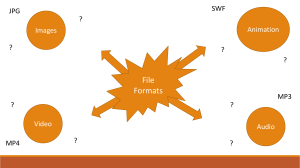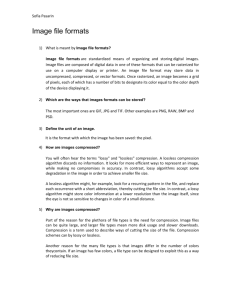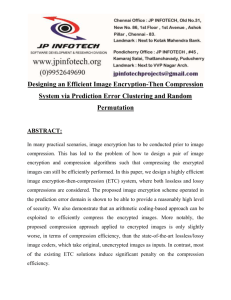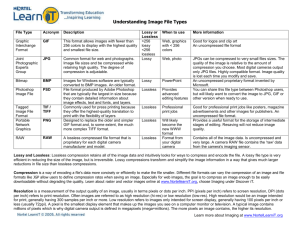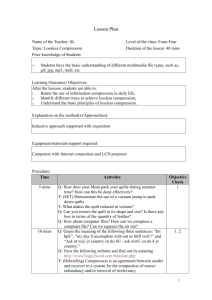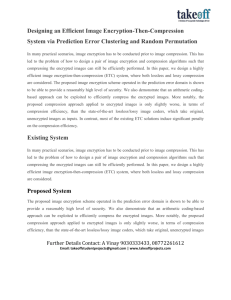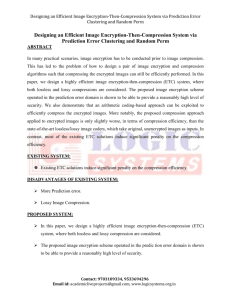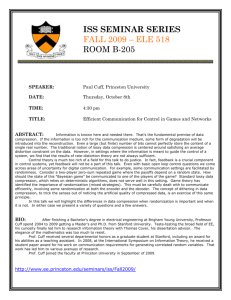slides
advertisement
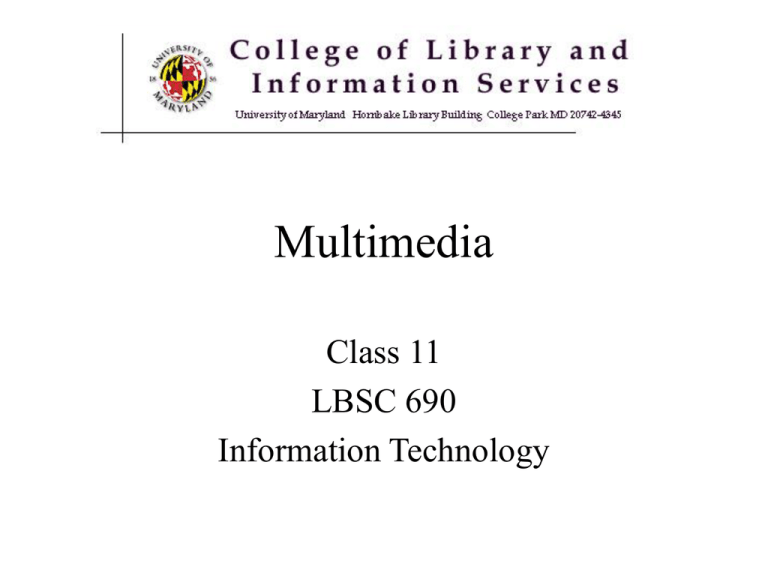
Multimedia Class 11 LBSC 690 Information Technology Agenda • • • • • • • Questions Images Audio Transmission Virtual reality Midterm structure Midterm review Basic Image Coding • Raster of picture elements (pixels) – Each pixel has a “color” • Binary - black/white (1 bit) • Grayscale (8 bits) • Color (each pixel has three dots) – Red, green, blue • Screen – A 1024x768 image requires 2.4 MB • So a picture is worth 400,000 words! Some Questions • Use this to answer: – How many images can a 2 GB hard drive store? • Nobody would use images! – How long does it take to send one by modem? • Imagine how slowly web pages would load • But real images don’t have these problems – How do we get around these problems? Compression • General goal: reduce redundancy – Send the same information using fewer bits • • • • more telephone calls in one cable more faxes per minute more images stored per disk better quality video images • Two basic strategies: – Lossless, Lossy – The two strategies can be combined Lossy Compression • Example - Palette selection – No picture uses all 16 mission colors – Select a palette of 256 colors • Can represent with 1byte instead of 3 • Then look up each color in the palette • JPEG (.jpg) – Standard lossy compression for images – Eliminates detail that’s not seen by humans – Uses frequency representation Lossless Compression • Run Length Encoding (RLE) – Pixels are organized into lines – Most pixels are the same as the one before • That can be coded in 1 bit (1/24 the space) – Smaller files take less time to transmit • GIF (.gif) – Standard lossless compression format Moving Images • One image frame is much like the next – An additional source of redundancy • MPEG-1 (.mpg) can handle small screens – Compression requires extensive computation • Special purpose hardware needed to run in real-time – Pentium processors can decode it • MPEG-2 is needed for full-screen video – Not yet widely used Audio • Sample at twice the highest frequency – One or two bytes per sample – Voice (0-4 kHz) requires 8 kB/s – Music (0-22kHz) requires 44 kB/s • Compression strategies – Lossy is pretty good for voice • Only some of the frequencies are actually used – Lossless is better for music Transmission • MIME – Attach a standard format to message • Formats include .gif, .jpg, .mpg, and .au • Messages include email and web pages – The whole file is sent first, then played Streaming Audio and Video • Streaming protocols – Replay starts almost immediately – RealVideo has emerged as the standard • Streaming video challenges – Sent in small packets – Sometimes arrive out of order – Compensate by storing some in a buffer • Introduces a delay • Modems carry audio better than video – Video data requires high “bandwidth” – Real Video compensates with lower frame rates Virtual Reality Displays • Visual – Position/motion, color/contrast, symbols • Auditory – Position/motion, tones, speech • Haptic – Mechanical, thermal, electrical, kinesthethic • Olfactory – Smell, taste • Vestibular Types of Displays • Image display – Fixed view, movable view, projection • Acoustic display – Headphones, speakers, within-ear monitors • Tactile display – vibrotactile, pneumatic • Force feedback – dexterous handmaster, joystick, pen More Display Types • Inertial Display – Motion-based simulators • Olfactory Display – Chemical (requires re-supply) • Locomotive display – Stationary bicycle, treadmill, ... • Temperature Display Wearable Visual Interfaces • Head mounted displays – Two liquid crystal (camcorder-like) displays – Cables for video and position tracking • Binocular omni-oriented monitor – Simpler and more comfortable – Limited range of motion • Shuttered glasses – Used with fixed and projection displays Some Input Techniques • Arms and hands – Aimed movement, grasp, press, tap, sign/gesture, write/draw/paint/sculpt, crawl/swing, rub • Legs – Walk/run/skip/hop/crawl, swim, aimed movement • Face – Expression, speak, sing/hum, breathe • Body – Posture, appearance/clothing Input Devices • Position tracking – Mechanical, magnetic, acoustic, GPS, inertial • Gloves and suits – Fiber optic, flexible strip, exoskeleton • Locomotive – Stationary bicycle, treadmill, stairs, shoes, rowing • Conventional input devices (haptic, speech) • Image processing (position, gesture) • Facial sensing, eye tracking, biosignal Position Tracking • Magnetic – Three fixed emitters, three movable sensors • Acoustic – Time delay systems have variable update rates – Phase coherent systems can jump lanes • Differential GPS – Requires unobstructed sight lines to satellites • Inertial – Large, short term, requires initial calibration Exam Structure • One hour and 15 minutes • Approximately 4 questions – Each may have multiple parts • Open Book (Oakman only) – You may hand write anything in your Oakman – No extra pages of notes • The software you may use will be specified • You may bring a calculator Exam Advice • The only goal is to get points! – Spend each minute in the best place • Develop a strategy for each question type – Guessing CAN hurt on multiple choice – Don’t write a page when a sentence will do • Study concepts, not details – Grading rewards conceptual understanding – Don’t expect a clone of the sample exams