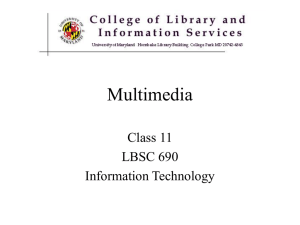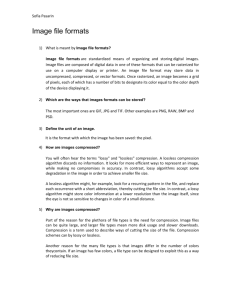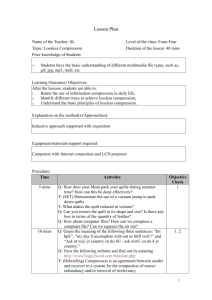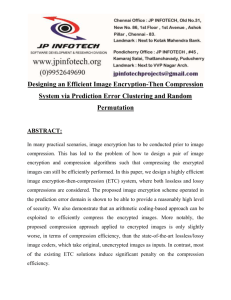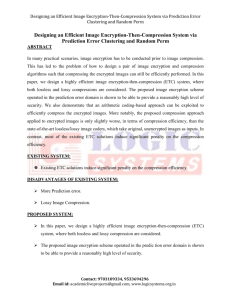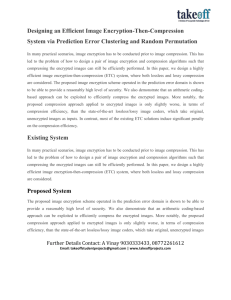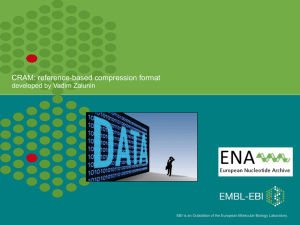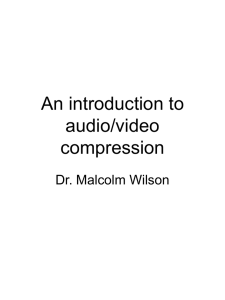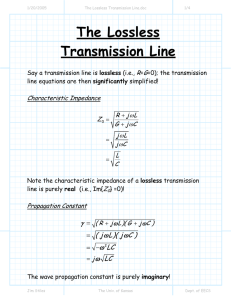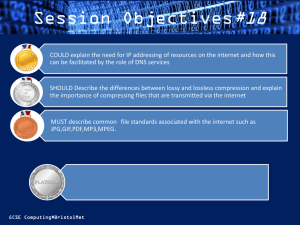Understanding Image Files
advertisement
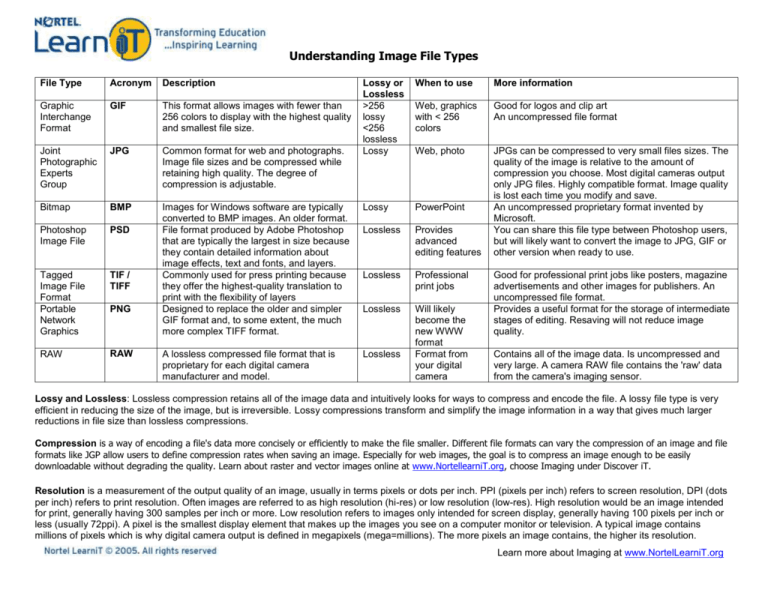
Understanding Image File Types File Type Acronym Description Graphic Interchange Format GIF This format allows images with fewer than 256 colors to display with the highest quality and smallest file size. Joint Photographic Experts Group JPG Common format for web and photographs. Image file sizes and be compressed while retaining high quality. The degree of compression is adjustable. Bitmap BMP Photoshop Image File PSD Tagged Image File Format Portable Network Graphics TIF / TIFF RAW RAW PNG Lossy or Lossless >256 lossy <256 lossless Lossy When to use More information Web, graphics with < 256 colors Good for logos and clip art An uncompressed file format Web, photo Images for Windows software are typically converted to BMP images. An older format. File format produced by Adobe Photoshop that are typically the largest in size because they contain detailed information about image effects, text and fonts, and layers. Commonly used for press printing because they offer the highest-quality translation to print with the flexibility of layers Designed to replace the older and simpler GIF format and, to some extent, the much more complex TIFF format. Lossy PowerPoint Lossless Provides advanced editing features JPGs can be compressed to very small files sizes. The quality of the image is relative to the amount of compression you choose. Most digital cameras output only JPG files. Highly compatible format. Image quality is lost each time you modify and save. An uncompressed proprietary format invented by Microsoft. You can share this file type between Photoshop users, but will likely want to convert the image to JPG, GIF or other version when ready to use. Lossless Professional print jobs Lossless A lossless compressed file format that is proprietary for each digital camera manufacturer and model. Lossless Will likely become the new WWW format Format from your digital camera Good for professional print jobs like posters, magazine advertisements and other images for publishers. An uncompressed file format. Provides a useful format for the storage of intermediate stages of editing. Resaving will not reduce image quality. Contains all of the image data. Is uncompressed and very large. A camera RAW file contains the 'raw' data from the camera's imaging sensor. Lossy and Lossless: Lossless compression retains all of the image data and intuitively looks for ways to compress and encode the file. A lossy file type is very efficient in reducing the size of the image, but is irreversible. Lossy compressions transform and simplify the image information in a way that gives much larger reductions in file size than lossless compressions. Compression is a way of encoding a file's data more concisely or efficiently to make the file smaller. Different file formats can vary the compression of an image and file formats like JGP allow users to define compression rates when saving an image. Especially for web images, the goal is to compress an image enough to be easily downloadable without degrading the quality. Learn about raster and vector images online at www.NortellearniT.org, choose Imaging under Discover iT. Resolution is a measurement of the output quality of an image, usually in terms pixels or dots per inch. PPI (pixels per inch) refers to screen resolution, DPI (dots per inch) refers to print resolution. Often images are referred to as high resolution (hi-res) or low resolution (low-res). High resolution would be an image intended for print, generally having 300 samples per inch or more. Low resolution refers to images only intended for screen display, generally having 100 pixels per inch or less (usually 72ppi). A pixel is the smallest display element that makes up the images you see on a computer monitor or television. A typical image contains millions of pixels which is why digital camera output is defined in megapixels (mega=millions). The more pixels an image contains, the higher its resolution. Learn more about Imaging at www.NortelLearniT.org