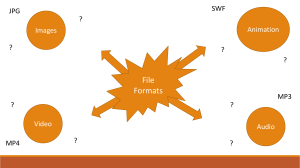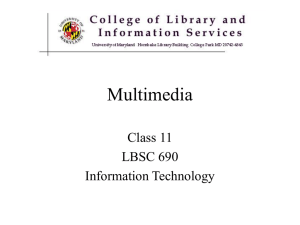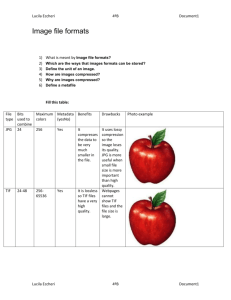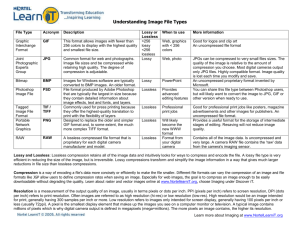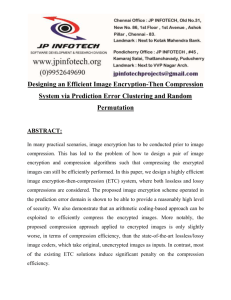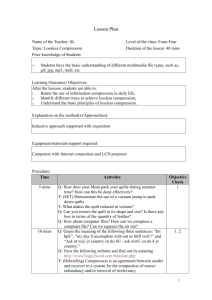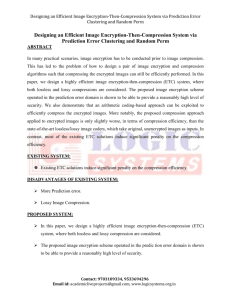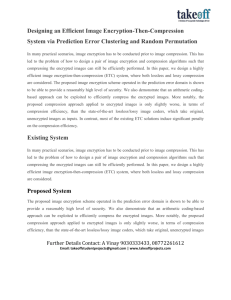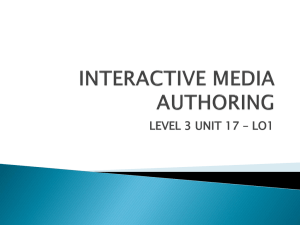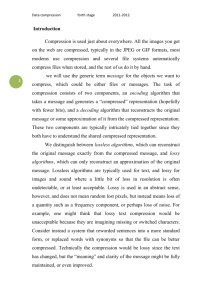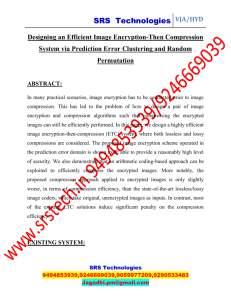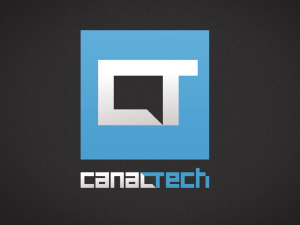Image file formats
advertisement
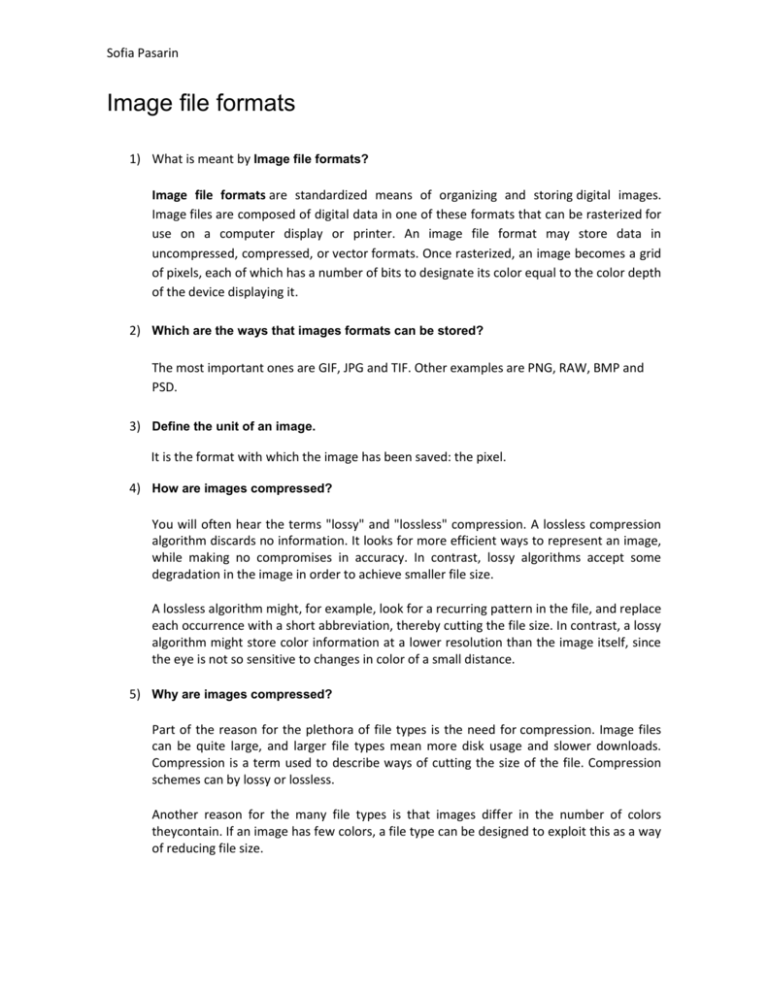
Sofia Pasarin Image file formats 1) What is meant by Image file formats? Image file formats are standardized means of organizing and storing digital images. Image files are composed of digital data in one of these formats that can be rasterized for use on a computer display or printer. An image file format may store data in uncompressed, compressed, or vector formats. Once rasterized, an image becomes a grid of pixels, each of which has a number of bits to designate its color equal to the color depth of the device displaying it. 2) Which are the ways that images formats can be stored? The most important ones are GIF, JPG and TIF. Other examples are PNG, RAW, BMP and PSD. 3) Define the unit of an image. It is the format with which the image has been saved: the pixel. 4) How are images compressed? You will often hear the terms "lossy" and "lossless" compression. A lossless compression algorithm discards no information. It looks for more efficient ways to represent an image, while making no compromises in accuracy. In contrast, lossy algorithms accept some degradation in the image in order to achieve smaller file size. A lossless algorithm might, for example, look for a recurring pattern in the file, and replace each occurrence with a short abbreviation, thereby cutting the file size. In contrast, a lossy algorithm might store color information at a lower resolution than the image itself, since the eye is not so sensitive to changes in color of a small distance. 5) Why are images compressed? Part of the reason for the plethora of file types is the need for compression. Image files can be quite large, and larger file types mean more disk usage and slower downloads. Compression is a term used to describe ways of cutting the size of the file. Compression schemes can by lossy or lossless. Another reason for the many file types is that images differ in the number of colors theycontain. If an image has few colors, a file type can be designed to exploit this as a way of reducing file size. Sofia Pasarin 6) Define a metafile A metafile can refer to two different types of computer files. The first is a file that describes the contents of other files. This type of metafile may contain metadata, which defines a group other files and gives a summary of what data they contain. The second type of metafile is most often used in computer graphics. These files define objects and images using a list of coordinates. They are typically used for vector images, such as Adobe Illustrator, CorelDRAW, and EPS files, but can include raster images as well. Fill this table: File type Maximun colors Metadata (yesNo) JPG Bits used to combine 24 256 Yes TIF 24-48 256-65536 Yes PNG 24-48 256-65536 Yes Benefits Drawbacks Photo example Sofia Pasarin GIF BMP 1-8 256 Yes Yes