Computer Science 428 Software Engineering Lecture 15
advertisement
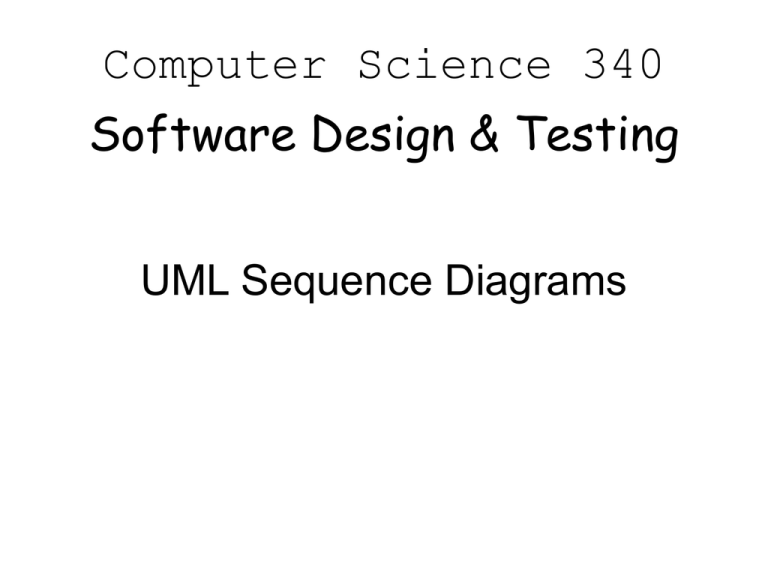
Computer Science 340 Software Design & Testing UML Sequence Diagrams Behavioral Modeling in UML • Class Diagrams are used to model the static structure of a system – The things in the system and the connections between them • In addition to static structure, a system also has dynamic behavior – The system must DO something to be useful – How the objects in the system interact at runtime • When and by whom are the various objects created? • What is the message flow between the various objects? – What are the Algorithms? Sequence Diagrams • Sequence Diagrams are used to show how messages flow between objects • They provide one possible representation for algorithmic behavior – Pseudo code is another • Sequence Diagrams contain: – Objects (instances) – Lifelines – Messages Object Lifelines anObject • Time proceeds from top to bottom • Dashed line represents the lifetime of the object (the time during which the object exists) • Activation boxes show when the object is active (i.e., executing an operation) Message Passing object A object B object C DoIt() msgA(x,y,3) getName() name msgB(u,v) msgC() Creating/Deleting Objects object A new object B delete Example r : Registrar : School c1 : Course c2 : Course new s : Student addStudent(s) register() getSchedule() add(s) add(s) setRegistered(true) Source: Booch et. al., The UML User Guide Example : Floor Button : Controller : Elevator Push PushNotify Illuminate(true) Move(floor) ReachedFloorNotify Stop Illuminate(false) Open Close : Door Iteration and Branching Source: Fowler, UML Distilled Pseudo Code Create new student Add new student to school For each course in student's schedule Add student to course Mark student as "registered" Pseudo Code For each line item in the order If item is in stock Decrement quantity of item in stock If item needs to be reordered Create re-order request Create delivery request Sequence Diagrams vs. Pseudo Code • Sequence diagrams are good at showing how multiple objects work together to achieve a task – Algorithms are frequently distributed across multiple classes – Sequence diagrams excel at showing the message flow across participating objects • Sequence diagrams are not good at showing complex logic – Complex logic = Lots of iteration and branching – If complex logic is needed, you can create a separate diagram for each major path, thus keeping each diagram as linear as possible – Pseudo code can be a better representation for complex algorithms






