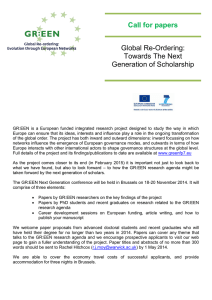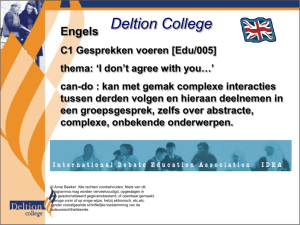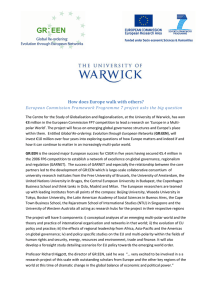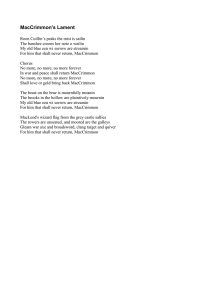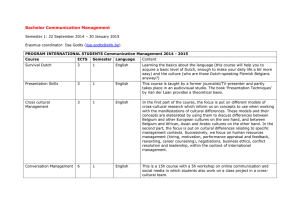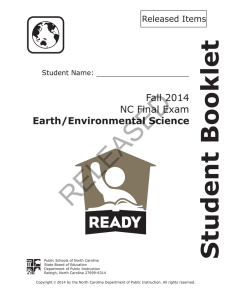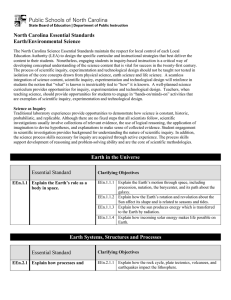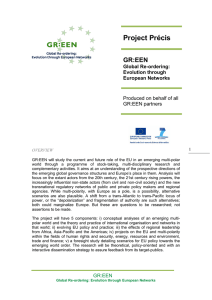Entertainment on the Web
advertisement
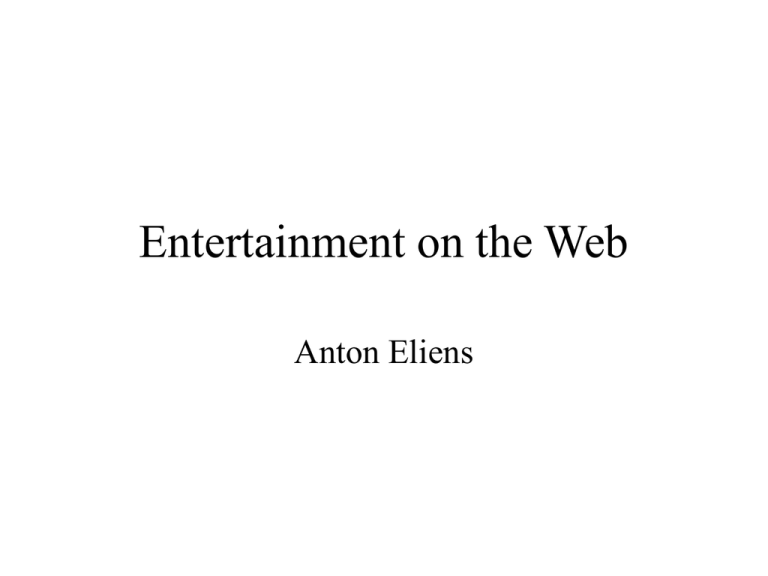
Entertainment on the Web Anton Eliens Basic Technology • • • • HTML, HTTP, MIME client / server architecture client-side extensions server-side extensions see Glossary Web Terminology and Web Consortium (W3C) Client-side Technology • • • • • • • • Style sheets (CSS) Document Object Model Math, Graphics - XML Applets - Java Helper Applications -- audio, … Plug-ins - audio, video, animation, VR Dynamic HTML - Javascript ActiveX - from Visual basic to ... Java Web Applications • • • • • • combining servers and client-applications multiple components multiple technologies (in construction) the ObjectWeb ‘the rest of us’ vs Microsoft communication via IIOP Basic Client/Server Pair Managing Content (in the ObjectWeb) Netscape Enterprise Server Microsoft Digital Nervous System Microsoft Dynamic Network Architecture Java applet with ORB •Example - San Francisco Framework Learning Support • Collaboration Tools - XTV, NetMeeting, WEB-4M • Videoconferencing Tools - MBONE (Vic/Vat) • Web Tools - QuestWriter • Cross-Platform Tools - Unix/X and 95/NT • Environments - CUSeeMe: conferencing, whiteboard, email, document sharing Planning and Design Step 1: Develop a list of educational goals. Step 2: Identify implementation methods. Step 3: Prioritize approaches. Step 4: Design the structure. Step 5: Design a page layout. Navigation structures • hierarchical - like a book, ... • sequential - as a guided tour • hypermedia - structural and associative links Guidelines • • • • • • • • • concentrate on content good design is simple legibility is the key context must be clear consistency means predictability be accurate! be unique ... appearance must match purpose support a variety of visitors Page types • • • • • Home page index pages content pages study guide pages lectures - presentation pages Technological limitations • speed, resolution, colors, multimedia Web Development Tools • • • • • • Visual (HTML) Editors Site Managers Hypermedia Tools -- rejuvenated HTML-Database Integration Publication Wizards Model-driven Web Generators based on paper from Piero Fraternali (WWW7) Issues in Concept Development • • • • • • Choose a name! Choose a class - micro or macro? Choose a metaphor - literal is possible! Develop a flowchart - navigation User-centric - adaptive (cookie)? Interactivity - email, form, bulletin, polls, chat, ... • User evaluation - is it effective? Development Steps 1. Proposal - short summary 2. Description of purpose - economic model 3. Concept - type, site, metaphor, multimedia 4. Implementation facilities - CGI, Java, Shockwave 5. Cost - hardware, software, support 6. Time-table - research, production, development,… 7. Maintenance and upgrades - personnel 8. Expansion options - programming / administration 9. Appendix - flowchart and demographics 10. Business plan - funding and marketing Metaphors for Sites • • • • spatial - cities, solar system, room, backyard representational - train, ship, radio person or entity - home, tax-wizard time or event - camera, mechanical arm, fishcam • literal - functional control (tables and lists) Practicum Entertainment Op het Web • Stuur een multimedia briefkaart • Vertel mee aan een verhaal • Kijk rond op een Web-site Creatief Maak een mooie tekening Maak een animatie Creeer een 3D wereld Virtuele Werelden Vermaak jezelf in 3D Bezoek een virtuele gemeenschap Maak een praatje en dans Software -- downloads http://www.wdvl.com -- Web Developers Virtual Library http://www.werbach.com/web/web.html -- Web Resources http://www.paragraph.com -- MorphInk http://www.blaxxun.com -- Blaxxun Contact 4.0 http://www.macromedia.com -- Shockwave plugin en Flash 3 Demo http://www.ligos.com -- V-Realm Builder (Demo) http://www.activeworlds.com -- Active Worlds http://www.totallyhip.com -- Web Painter http://www.cosmosoftware.com -- CosmoWorlds http://www.satoripaint.com -- Satori Paint Programs http://www.download.com -- various downloads http://www.thefreesite.com -- more free stuff