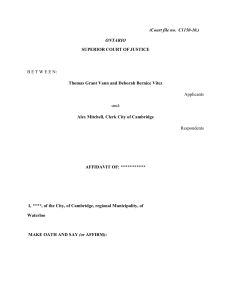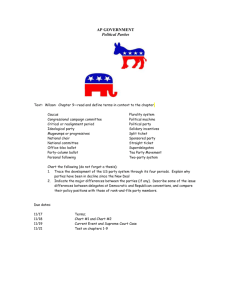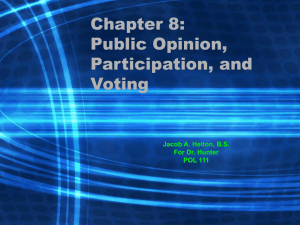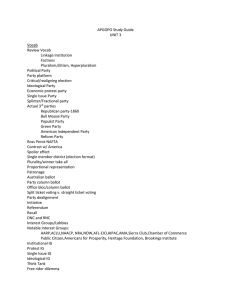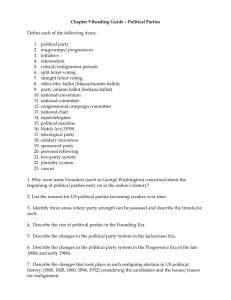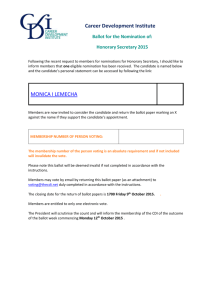ds200 one-stop operations
advertisement
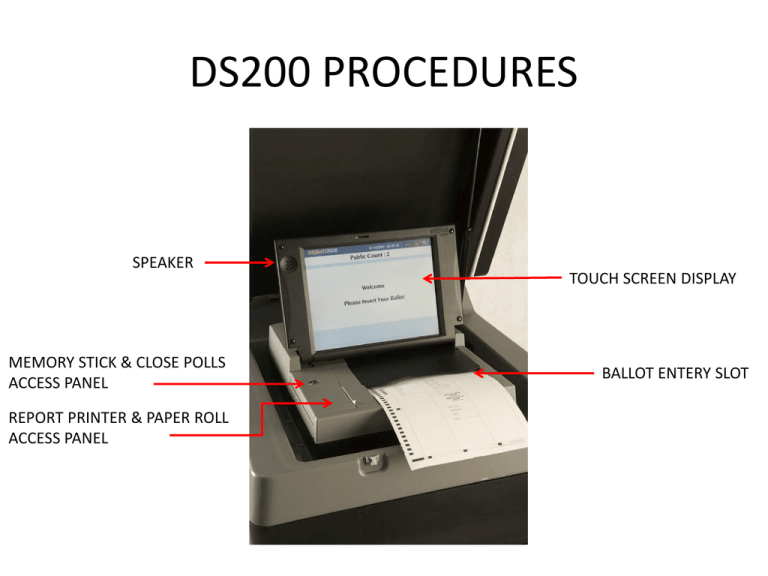
DS200 PROCEDURES SPEAKER MEMORY STICK & CLOSE POLLS ACCESS PANEL REPORT PRINTER & PAPER ROLL ACCESS PANEL TOUCH SCREEN DISPLAY BALLOT ENTERY SLOT THE BALLOT BOX The DS200 and the ballot box are a complete unit. They will be delivered to the poling place before your scheduled set up time. The Parts of the Ballot Box • DS200 compartment • Emergency Bin • Blue ballot box liner storage area • Rear access door Setup • Use the interior layout to place DS200 in correct location. • Ensure a power supply is available near the machine or obtain an extension cord from the black supply bag. • Laptops will be stored in blue ballot liner overnight Setup 1. Using the GREEN Key , unlock the rear compartment to access the power cord. 2. Verify the metal bar is secured in the down position. 3. Plug cord into surge strip labeled DS200 and leave rear door OPEN. Setup 4. Using the GREEN Key , unlock the ballot box lid on the front of the box and unhook both latches. 5. Once the lid is open, unlock the DS200 screen using the RED key. The DS200 will turn on automatically. Verify screen says Election Definition Found. DO NOT OPEN THE POLLS until election day or the first day of one-stop. Check the seal & verify seal number Election Date and Precinct are correct Using the GREEN key, verify the ballot box liner and emergency bin are empty. Charging the DS200 After verifying the DS200, close and lock the screen and ballot box lid. The machine will power down automatically after several beeps. *Leave the machine plugged into the surge strip over night to allow the battery to charge. OPENING THE POLLS Open and inspect all of the ballot box compartments. Verify the Emergency bin, ballot box, and blue liner are empty. Give any laptops stored inside the DS200 to the Voter Check-in station. OPEN THE LID TO THE BLUE BALLOT BOX LINER after it is placed inside of the ballot box. Ballots will stack up and JAM if it is not opened! OPENING THE POLLS Unlock & Open the ballot box lid to access the DS200. Unlock and open the DS200 screen. When its time to open the polls press the OPEN POLLS button on the screen. OPENING ELECTION DAY After pressing the open polls button a Zeros tape will print listing all contests. You will check the following items printed on the tape: 1. 2. 3. 4. Election Date Precinct Current date & time Totals of each contest are zero If you find any errors contact the Elections office immediately! A judge of either party will verify and sign the tape. Place the signed tape inside the transport folder. VOTING EASY AS 1, 2, 3! 1. A VOTER WILL INSERT THEIR BALLOT. 2. THE DS200 WILL COUNT THE BALLOT AND CHECK FOR ANY ERRORS. 3. THE SCREEN WILL DISPLAY: YOU ARE FINISHED. THANK YOU FOR VOTING! POSSIBLE ERROR MESSAGES TOO MANY SELECTIONS IN A CONTEST WHY?- If a voter has selected more candidates in one contest than what was allowed. WHAT TO DO?- READ THE SCREEN TO THE VOTER. Ask the voter to choose to correct or cast their ballot by touching the screen. If they choose to correct their ballot, have the voter take the ballot to the ballot station to be issued a new one. POSSIBLE ERROR MESSAGES UNREADABLE MARKS WHY?-If the ovals were not completely filled in or they made X’s or check marks in the oval. WHAT TO DO?- READ THE SCREEN TO THE VOTER. Have the voter inspect their ballot, looking at the contest indicated on the screen. They can make any corrections necessary and reinsert their ballot. POSSIBLE ERROR MESSAGES BALLOT TOO LONG WHY?- If the ballot official has forgotten to remove the stub from the bottom of the ballot before issuing to voter. WHAT TO DO?- READ THE SCREEN TO THE VOTER. Have the voter return to the ballot station to have the stub removed. Then they may re-insert their ballot. POSSIBLE ERROR MESSAGES NO VOTES DETECTED WHY? - A voter has inserted a blank ballot into the DS200 without marking a contest first. WHAT TO DO? - READ THE SCREEN TO THE VOTER. It will read, “To correct your ballot press ‘Return’ and see a poll worker for help” or “To cast your ballot without any selections press ‘Accept”. POSSIBLE ERROR MESSAGES BALLOT JAM ALWAYS CALL THE ELECTIONS OFFICE & COMPLETE A MACHINE ERRORS FORM WHEN A BALLOT JAM OCCURS. Use the Voting Equipment Errors instruction sheet located in your station folder to retrieve the jammed ballot. The DS200 will indicate on the screen if the ballot was counted. If the ballot was NOT counted, the voter can re-insert the ballot. If the ballot WAS counted, place the ballot directly into the blue ballot box liner. CLOSING ELECTION DAY Using your GREEN key, unlock both doors on front of ballot box. Verify Emergency bin is empty and lock door. If any ballots are in emergency bin, insert them at this time. Secure voted ballots by removing blue ballot liner and locking lid with BLUE key. Close and lock both ballot box doors. CLOSING ELECTION DAY Remove the RED seal from the access door and place on the RETURURED CHAIN OF CUSTODY FORM in designated area. Use your RED key to unlock the access panel and press the CLOSE POLLS button inside. Two totals tapes will begin to print. After both tapes have finished printing, Press the SHUTDOWN button on the screen. CLOSING ELECTION DAY Wait until the power button light has turned off then remove the data stick(this will take several seconds) Place in clear results bag. Close and lock the access panel and DS200 screen with the RED key. Then close and lock the ballot box lid with the GREEN key. VERIFY THE DS200 AND BALLOT BOX ARE LOCKED AND SECURE WHEN YOU LEAVE. It will remain at the polling place.