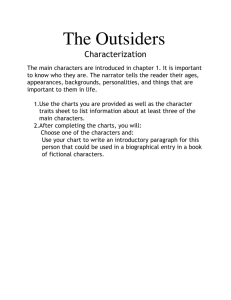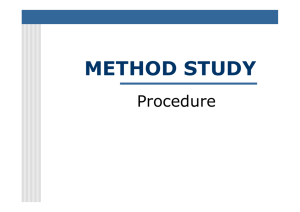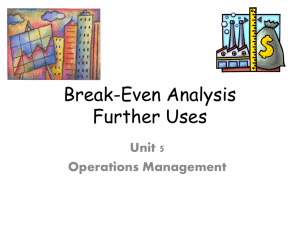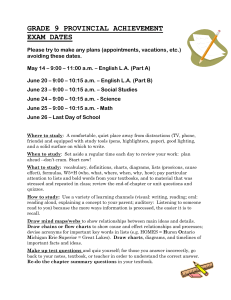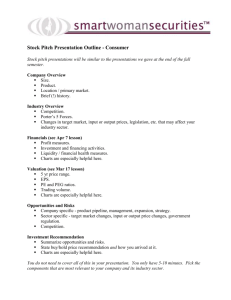Charts - Ms. Naira's Classes
advertisement
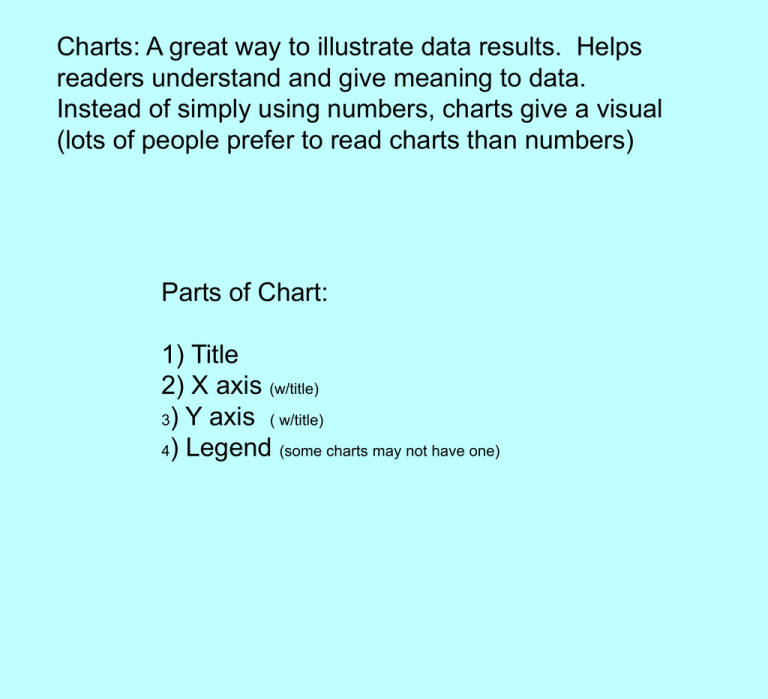
Charts: A great way to illustrate data results. Helps readers understand and give meaning to data. Instead of simply using numbers, charts give a visual (lots of people prefer to read charts than numbers) Parts of Chart: 1) Title 2) X axis (w/title) 3) Y axis ( w/title) 4) Legend (some charts may not have one) Types of Charts/Graphs: 1) Line: displays data using lines, great for showing changes over time 2) Bar: displays data using columns, great for comparing categories 3) Pie: displays data using a circle, great for comparing parts of a whole Pictograph-Use pictures to illustrate data Can be used with any type of graph In order to create a Chart, FIRST YOU NEED TO ORGANIZE YOUR DATA; COLUMNS IS THE BEST APPROACH! We would like to show how the value of Sarah's car has declined since it was first purchased on 2001 Question: Which type of chart should we use? Hint CHART Line Chart/Graph: Great for showing trends, changes over time. Use a Line chart when you want to illustrate decreases or increase. HOME We want to compare the incarceration by race Race Number incarcerated(in hundred thousands) Whites 292 Race Latinos 957 Blacks 2531 Which type of Chart should we use? Hint Chart Bar Graph: Great for displaying or comparing different categories The following are the ingredients for a dessert treat: We want to show the different ingredients that are used to bake one dessert Which type of chart should we use? Hint Chart Dessert Ingredients Pictographs References for class-work Teenage Pregnancy (15-19) http://www.guttmacher.org/pubs/USTPtrends.pdf STD's by age http://www.guttmacher.org/pubs/USTPtrends.pdf Excel 2007 Chart Tutorial: http://spreadsheets.about.com/od/excelcharts/ss/line_graph.htm