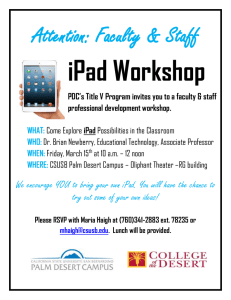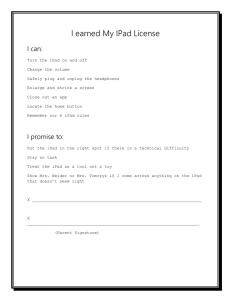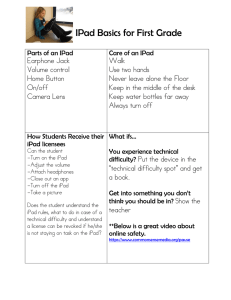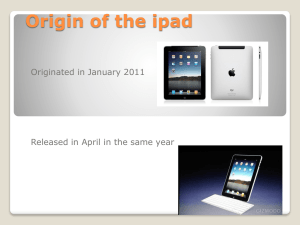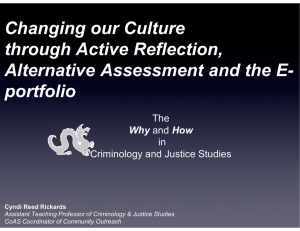Hardware Resources - ucrxtroubleshooting
advertisement
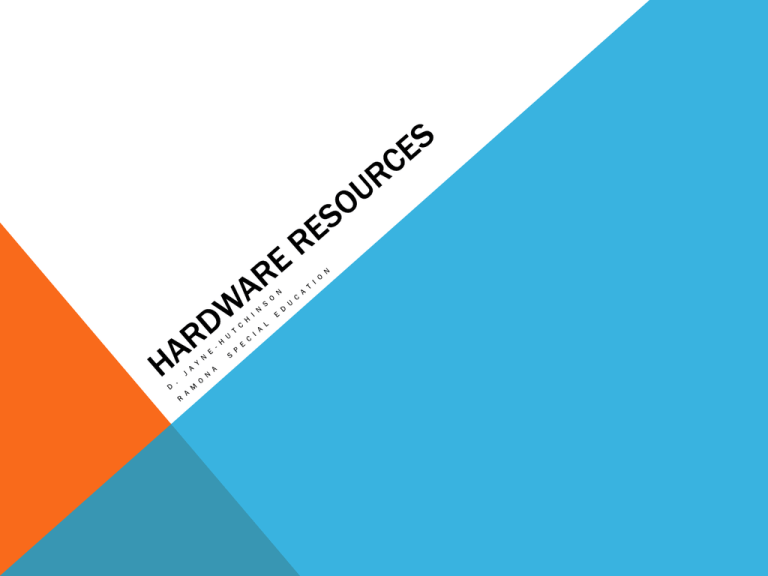
INTERACTIVE PROMETHEAN BOARD Videos, Flipcharts, and tools to highlight and annotate shared texts or websites. Students are usually eager to share answers or ideas on the board. Answers can also be written remotely on a slate. ACTIV BOARD RESOURCES HP LAPTOP Lap top includes a detachable docking station that allows for ease of transport. It also facilitates the various connections to the Interactive board it self. TROUBLE SHOOTING SITE AND MANUAL http://h20000.www2.hp.com/bizsupport/TechSupport/SupportResources.jsp?lang= en&cc=us&prodTypeId=321957&prodSeriesId=4095872 MANUAL WITH DOCK SUPPORT http://bizsupport1.austin.hp.com/bc/docs/support/SupportManual/c02745864/c0 2745864.pdf EXTERNAL MIC ON TOP– I didn’t realize there was a mic – I had used an external one that plugged in for a Presentation. COBY KRYOS TABLET All high school students are provided with a small tablet to access our learning management system and their textbooks. Students can access websites for research, work on assignments via Intelligent Papers- an KRYOS USER’S GUIDE http://www.cobyusa.com/files/manuals/MID7015_MN.pdf NEW TIP FOR THE COBY KRYOSLarger keyboards as well as a mouse could be added for those who struggle with fine motor skills. The small screen and keyboard posed an issue for some special education students. ACTIVOTES Students can respond to multiple choice questions on the Interactive white board using these small voting instruments. Graphs are created, as well as visual representations of who has participated. Teachers can check for understanding at a glance, the risk of publically revealing a wrong answer is reduced for students- confidence increases. ACTI VOTES USERS’ GUIDE https://camcom.ngu.edu/its/Document%20Library3/1/Activote%20Tutorial.pdf GENERATING DIFFERENT TYPES OF GRAPHS SHOWING RESPONSES. IPADS Each teacher at our high school site has been issued an iPad. In small group instruction, it is great for instant access to the web to build background knowledge. It is also a great portable way to record roll, grades, check email all while circulating the room. Students can practice skills on many apps while other are students are working on other things. IPAD USERS GUIDE http://manuals.info.apple.com/en/ipad_user_guide.pdf IPAD ACCESSIBILITY– HELPFUL TIP Voice over- text read to younger or struggling students.