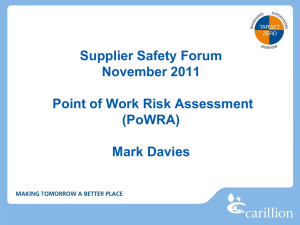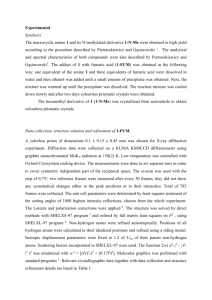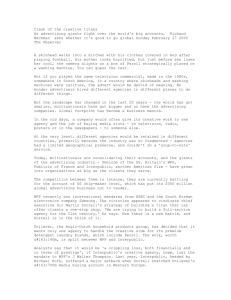1445 Web Page Publishing Instructional Guide
advertisement
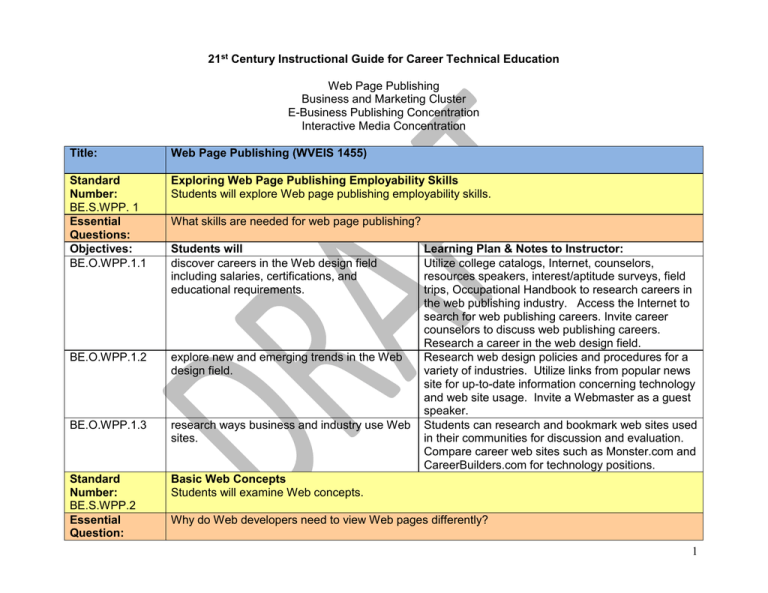
21st Century Instructional Guide for Career Technical Education Web Page Publishing Business and Marketing Cluster E-Business Publishing Concentration Interactive Media Concentration Title: Web Page Publishing (WVEIS 1455) Standard Number: BE.S.WPP. 1 Essential Questions: Objectives: BE.O.WPP.1.1 Exploring Web Page Publishing Employability Skills Students will explore Web page publishing employability skills. BE.O.WPP.1.2 explore new and emerging trends in the Web design field. BE.O.WPP.1.3 research ways business and industry use Web sites. Standard Number: BE.S.WPP.2 Essential Question: Basic Web Concepts Students will examine Web concepts. What skills are needed for web page publishing? Students will discover careers in the Web design field including salaries, certifications, and educational requirements. Learning Plan & Notes to Instructor: Utilize college catalogs, Internet, counselors, resources speakers, interest/aptitude surveys, field trips, Occupational Handbook to research careers in the web publishing industry. Access the Internet to search for web publishing careers. Invite career counselors to discuss web publishing careers. Research a career in the web design field. Research web design policies and procedures for a variety of industries. Utilize links from popular news site for up-to-date information concerning technology and web site usage. Invite a Webmaster as a guest speaker. Students can research and bookmark web sites used in their communities for discussion and evaluation. Compare career web sites such as Monster.com and CareerBuilders.com for technology positions. Why do Web developers need to view Web pages differently? 1 Objectives: BE.O.WPP.1.1 BE.O.WPP.1.2 BE.O.WPP.1.3 BE.O.WPP.1.4 BE.O.WPP.1.5 BE.O.WPP.1.6 Standard Number: BE.S.WPP.2 Essential Question: Objectives: BE.O.WPP.2.1 Students will develop navigational skills for using the world wide web effectively. Learning Plan & Notes to Instructor: Use different search engines to strengthen navigational skills. Develop a Web quest for students to use for navigational skills practice. Create a scavenger hunt. define and use web page design terminology. Create a Word Wall – can be teacher or student created. Use interactive media to develop a flash card or wheel of terminology game. examine web page design concepts. Use the Internet to view specific pages for varied concepts. Discuss the web pages for fonts, color, lines, graphics, usability, appropriateness, etc. Have students connect to their favorite web site and explain why they like the site’s appearance. recognize confidentiality concepts and policies. View specific pages on the Internet dealing with confidentially concepts and policies. Search various web sites for their confidentially policies and procedures. Have students write a confidentially policy. research accepted professional conduct. Differentiate between a professional service web site and a causal web site. research and analyze web page design career Use Internet to conduct research to compare Web opportunities, salaries, and educational Master verses Web Designer. Access the Internet to requirements. search for web publishing careers. Invite career counselors to discuss web publishing careers. Research a career in the web design field and present the information to include salaries, certifications, and educational requirements. Legal and Ethical Issues Students will determine legal and ethical aspects of Web page publishing. What are the acceptable procedures for using other people’s work on a Web site? Students will research and comply with copyright and patent laws pertaining to the Internet (including electronic clip art, video clips, sound clips, Learning Plan & Notes to Instructor: Invite the school’s Technology Integration Specialist (TIS) to speak on and provide examples of copyright and patent laws pertaining to electronic materials. 2 BE.O.WPP.2.2 scanned images, documents, photographs, trademarks, and other visual and audio elements). assess incidents where scanned or digitized documents, photographs, visual and audio elements can be legally used but could ethically be questionable. Research the Internet for current articles related to ethical and unethical publication laws and policies. Develop a guide for student usage. Invite the school’s Technology Integration Specialist (TIS) to speak on procedures used for scanned or digitized materials. Research the Internet for current articles related to ethical, unethical, and questionable visual materials. Students can developed a web page to link to their school’s site defining local and State policies on legal, ethical and questionable materials for school usage. Invite a law enforcement officer whose specialty is computer crimes to speak to the class or FBLA chapter. Create a bulletin board on Internet safety for the classroom or school. Prepare a media presentation on Internet safety. Research security issues for purchases, data collection, and other information. Prepare a presentation related to technology security when using the Internet and present to a service organization within the community. BE.O.WPP.2.3 recognize computer crimes and privacy issues related to using the Internet. BE.O.WPP.2.4 examine technology security issues. Standard Number: BE. S.WPP.3 Essential Questions: Objectives: BE.O.WPP.3.1 Web Page Publishing Design Concepts Students will determine Web page design concepts. BE.O.WPP.3.2 identify Web page design features (including ruled lines, headings, graphics, backgrounds, lists, tables and frames). recognize networking essentials to Web page BE.O.WPP.3.3 What makes an effective Web page? Students will use terminology associated with Web design and construction and Internet usage. Learning Plan & Notes to Instructor: Access the web site www.scsite.com (version used in classroom) for crossword puzzle and interactive activities. Create a bingo game of frequently used terms in desktop publishing. Collect samples of web page techniques and compile into a digital file. Students will create a webpage, based on a designated topic, to include the basic design features and essentials. Use interactive media to display and discuss Web features and essentials. 3 BE.O.WPP.3.4 construction. classify key Internet protocols (such as FTP, SMTP, HTTP, and TCP/IP). Create a spreadsheet to define, compare and contrast the key Internet protocols. Save the spreadsheet to import into a future document. Teacher should create a class blog for students to respond to research of emerging technologies. Students should include in their blogs reference to location of articles shared. Students should respond to two postings on the blog. Use responder for students to answer questions. Chart the student’s responses for a class discussion. Students create a rubric, as a class, to use to respond to list of posted web sites for researching and critiquing. BE.O.WPP.3.5 compare the effects of emerging technologies with Web site designs (such as hand-held devices and wireless). BE.O.WPP.3.6 examine and critique various Web sites using Web design features. recognize various methods of Web page creation (such as text editors, Web design software, programming languages, integrated software packages). Producing and Publishing Web Pages Demonstrate skills for producing and publishing a Web page. BE.O.WPP.3.7 Standard Number: BE.S.WPP. 4 Essential Questions: Objectives: BE.O.WPP.4.1 BE.O.WPP.4.2 BE.O.WPP.4.3 BE.O.WPP.4.4 BE.O.WPP.4.5 BE.O.WPP.4.6 How do interaction design, information design, and presentation design work together to create a functional Web site? What are the benefits of knowing Web site production processes? What problems could be avoided by pre-planning a Web site using visual representations? Students will Learning Plan & Notes to Instructor: design and create a Web page. Students will create a Web site to incorporate items in Objectives 4.1-4.13. Topics could include: apply Web page publishing design features. FBLA-PBL Web page for the school use Web page creation software or programming language (HTML, JAVA, FLASH, FBLA Web Page Design competitive event etc.) to create the Web site. topic for the current year (found in the FBLA Chapter Management Handbook) create a web site using wizards and templates. On a specific holiday insert images, change image appearance, and use frames. Community Event create hypertext links to other sites or pages. Historical Information about Your Community implement multimedia visual and audio Sports elements and enhancements. Entrepreneurial Business Venture change elements and components of a web 4 BE.O.WPP.4.7 BE.O.WPP.4.8 BE.O.WPP.4.9 BE.O.WPP.4.10 BE.O.WPP.4.11 BE.O.WPP.4.12 BE.O.WPP.4.13 BE.O.WPP.4.14 BE.O.WPP.4.15 BE.O.WPP.4.16 BE.O.WPP.4.17 Standard Number: BE.S.WPP.5 Essential Question: Objectives: page. use a digital camera, digital video, and a scanner to import visuals in a web page. insert and manipulate text and graphics. create a table, change table and cell properties. create page transitions. develop and include a form. proofread and edit Web sites. convert an electronic publication to a Web page. investigate including and adding blogs, wikis, podcasting, and RSS feeds for Web sites. investigate using communication tools (such as e-mail, video messaging, video conferencing, and instant messaging) in Web sites. utilize content, functional and usability testing on web pages on multiple types and levels of browsers, links, modem speeds, and platforms. explore security issues for Web sites (such as firewalls, viruses, spam, passwords, system backups). Lifetime Events Career Technical Education Opportunities Personal Web page Review free blogs and wikis for the classroom. Create a podcast and include information on how to set-up blogs and wikis for the classroom. Include in the podcast rules for blogging. Invite the County’s TIS to be a guest speaker. Exchange classroom information via a web conference (web cam) with another web page publishing class in another part of the State. Teachers may utilize the K12 Business and Marketing Listserv to find other business teachers to set-up this activity. Students will create a rubric to evaluate Web sites. Student will compile the data and form a list to use in future classroom projects. Divide students into groups; each group will research, prepare, and present a presentation related to Web site security. The presentation can be given to the class, FBLA chapter, elementary school or community group. Participating in a Student Organization Students will participate in a student organization. What are the benefits of a career, technical student organization? Students will Learning Plan & Notes to Instructor: 5 BE.O.WPP.5.1 BE.O.WPP.5.2 BE.O.WPP.5.3 21st Century Skills Information and Communication Skills: assess the purposes and goals of the local student organization. Invite students to participate in an FBLA chapter event. Invite State FBLA Officer to present at a chapter meeting or to a class on the activities, purpose and benefits of membership. Show the FBLA promotional video located on www.FBLAPBL.org web site. Have students to locate and discuss the FBLA-PBL goals, mission statement, and pledge. discover the benefits and responsibilities of Invite FBLA-PBL alumni members to be guest participation in student organization as an speakers in the classroom and during chapter adult. events. Coordinate a chapter event with another service organization in the community (such as Lion’s Club, Women’s Club, Jaycees, Rotary, etc.). demonstrate leadership skills through Have the local FBLA officer team to develop a participation in student organization activities program of work for the school year and form various such as meetings, programs, and projects. committees to complete the task using chapter members. Encourage students to actively participate in State, regional, and national conferences and vie for leadership positions. Learning Skills & Technology Tools Teaching Strategies Evidence of Culminating Activity Success 21C.O.9Student recognized information Students use search Students will present 12.1.LS1. needed for problem solving, engines to complete findings in a correct can efficiently browse, search online search for career report form to peers and navigate online to access information and composes and faculty. relevant information, evaluates a report that compares information based on credibility, and contrasts different social, economic, political Web careers. and/or ethical issues, and presents findings clearly and persuasively using a range of technology tools and media. 21C.O.9Student uses audio, video, Students select a Feedback from 12.1.TT4 pictures, clip art, moviemaker community issue and Community programs, Webpage design create a Web page that audience. software, electronic documents tells others about the 6 21C.O.912.1.TT10 Thinking and Reasoning Skills: 21C.O.912.2.TT1 21C.O.912.2.LS1 Personal, and Workplace, Skills: 21C.O.912.3.TT2 and other files to collaborate for the creation of electronic products that inform multiple audiences both inside and outside the school environment. Student implements various internet search techniques (e.g., Boolean searches, metasearches, Web bots) to gather information; student evaluates the information for validity, appropriateness, content, bias, currency, and usefulness. Student knows how to find information necessary to solve advanced problems related to hardware software, networks, and connections (e.g., by accessing online help, Internet searches, technical documentation, system utilities, and communication with technical experts) Student engages in a critical thinking process that supports synthesis and conducts evaluation using complex criteria. Student works collaboratively to acquire information from electronic resources. issue and lets them know what actions they can take to become more involved. Students will use a Boolean operator to find specific sites determined by the teacher such as the U.S. Supreme Court. Student complete search and record URL’s for teacher determined sites. Simulate a problem and have students access the online help information relating to the Web program being utilized by the students to solve the problem. Student finds the correct solution to the simulated problem. Students work in collaborative groups to design a rubric for evaluating peer Web pages. Students are assigned a teacher selected topic relating to acquiring information from electronic resources. They are to research the topic and prepare a presentation of Students use the rubrics to evaluate peer Web pages. Students will present their findings to the class. 7 21C.O.912.3.TT4 Student adheres to acceptable use policy and displays ethical behaviors related to acceptable use of information and communication technology (e.g., privacy, security, copyright, file-sharing, plagiarism); student predicts the possible cost and effects of unethical use of technology (e.g., consumer fraud, intrusion, spamming, virus setting, hacking) on culture and society; student identifies the methodologies that individuals and businesses can employ to protect the integrity of technology systems. 21C.O.9Student models ethical 12.3.TT5 behavior relating to security, privacy, computer etiquette, passwords and personal information and demonstrates an understanding of copyright by citing sources of copyrighted materials in papers, projects and multi-media presentations. Student advocates for legal and ethical behaviors among peers, family, and community regarding the use of technology and information. Learning Skills & Technology Tools their assigned topic to be presented to the class. Students are assigned a topic relating to acceptable policies and ethical behaviors. They are to research the topic and prepare a presentation of their assigned topic to be presented to the class. Students locate several privacy policies at ecommerce sites on the Web. Teaching Strategies Culminating Activity Students will present their presentations to the class. Identify the key elements to include in a privacy policy and create a privacy policy page for a Web site. Evidence of Success 8 E.11 Entrepreneurship Skills: E.19 H.01 D.22 Culminating Assessment: Demonstrate basic search skills Student will use keyword on the Web searches to find the clues to an internet puzzle. Develop basic Website Students develop a one page Web site using an alternative Web program. Evaluate career opportunities Students use search based on current/future engines to complete an economy. online search for a Web related career and compare and contrast different salaries for different locations throughout the United States. Explain ethical considerations Student research the in providing information. effect of forged digital certificates on ecommerce. Culminating Assessment: Completion of the puzzle. Students will display a one page working Web site. Student share their findings with the class. Student will present information as directed by the teacher. Plan and create a Web site such as “All About Me” or “My Life”, etc. at the beginning of the course. Throughout the course, have students update the site by adding elements and components as they are introduced or presented. At the end of the course, this Web page should represent all content standards and become a part of their student portfolio. FBLA-PBL Competitive Event participation End-Of-Concentration Performance Assessment Links and Other Resources Related Websites: Links and Other Resources Google www.google.com 9 Microsoft www.microsoft.com Classroom Chatter www.classroomchatter.com Blogging www.blogger.com Embed Audio www.gcast.com Videos to Upload www.viddler.com Sounds www.soundsnap.com Informational www.chacha.com Wetpaint www.wetpaint.com Dictionary http://dictionary.reference.com/others USA Today www.usatoday.com Tech product reviews www.CNET.com Web Writing http://kerryr.net/Webwriting/index.htm Gender-Neutral Language 10 http://jerz.setonhill.edu/writing/style/gender.html How Stuff Works http://computer.howstuffworks.com/keyboard.htm Graphic Organizers http://www.tantasqua.org/superintendent/Profdevelopment/etfrayermodel.html http://www.eduplace.com/graphicorganizer/ Examples of bad Web pages http://www.webpagesthatsuck.com/ Pathways to Success http://careertech.k12.wv.us/pathwaystosuccess/ America's Career InfoNet www.acinet.org America's Job Bank www.ajb.org Employment & Training Administration www.doleta.gov Occupational Information Network www.doleta.gov/programs/onet Office of Disability Employment Policy www.dol.gov/odep West Virginia Earn A Degree Graduate Early (EDGE) http://www.wvtechprep.wvnet.edu/edge.htm West Virginia Career and Technical Education http://careertech.k12.wv.us/ 11 Contacts: Contacts: Business Teachers: Utilize K12 Business Marketing Listserv at K12-BUSMKT@listserv.wvnet.edu Business Coordinator: Abigail R. Reynolds, areynold@access.k12.wv.us OCTI Assistant Executive Director: Donna Burge-Tetrick OCTI Executive Director: Gene Coulson 12