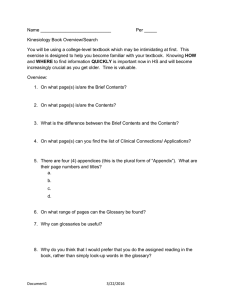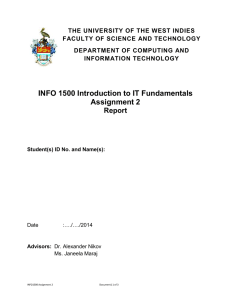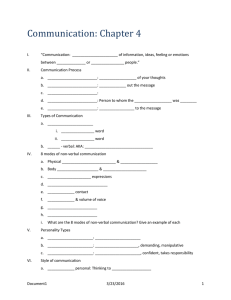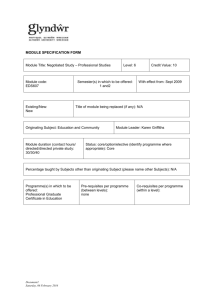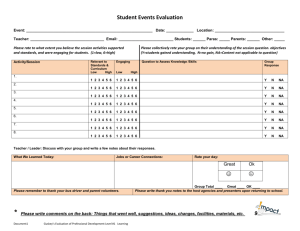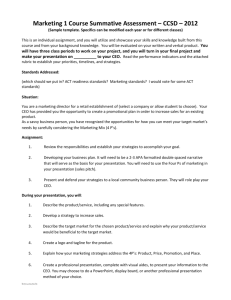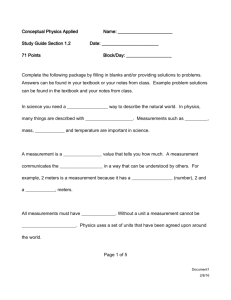Assignment 2 –20152
advertisement
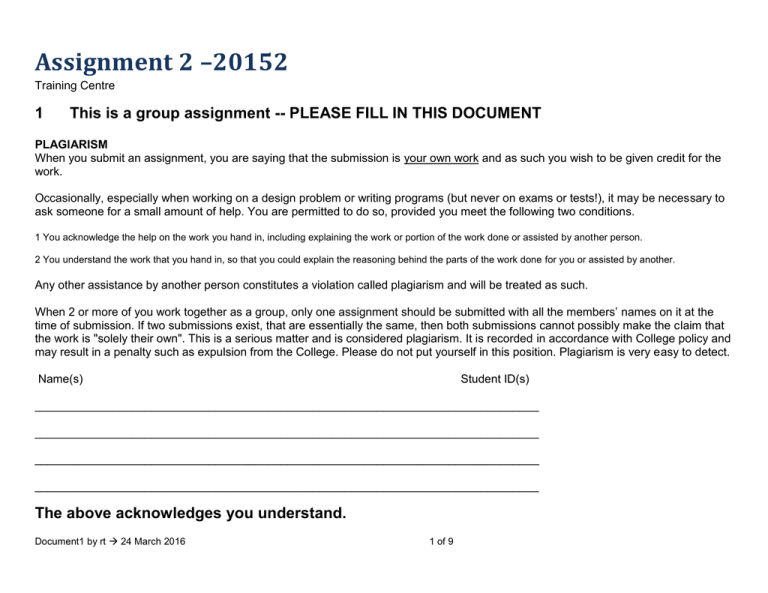
Assignment 2 –20152 Training Centre 1 This is a group assignment -- PLEASE FILL IN THIS DOCUMENT PLAGIARISM When you submit an assignment, you are saying that the submission is your own work and as such you wish to be given credit for the work. Occasionally, especially when working on a design problem or writing programs (but never on exams or tests!), it may be necessary to ask someone for a small amount of help. You are permitted to do so, provided you meet the following two conditions. 1 You acknowledge the help on the work you hand in, including explaining the work or portion of the work done or assisted by another person. 2 You understand the work that you hand in, so that you could explain the reasoning behind the parts of the work done for you or assisted by another. Any other assistance by another person constitutes a violation called plagiarism and will be treated as such. When 2 or more of you work together as a group, only one assignment should be submitted with all the members’ names on it at the time of submission. If two submissions exist, that are essentially the same, then both submissions cannot possibly make the claim that the work is "solely their own". This is a serious matter and is considered plagiarism. It is recorded in accordance with College policy and may result in a penalty such as expulsion from the College. Please do not put yourself in this position. Plagiarism is very easy to detect. Name(s) Student ID(s) ______________________________________________________________________________ ______________________________________________________________________________ ______________________________________________________________________________ ______________________________________________________________________________ The above acknowledges you understand. Document1 by rt 24 March 2016 1 of 9 Additional Notes You are given an ACCESS database with information stored about a Training Centre. You are to do the following. 1 Change the name of the instructor Maria da Silva to your own name very important 2 Export the tables to an SQL Server database. You have done this in your labs. 3 On the SQL Server database apply all the relations. You now have an OLTP for the Training Centre 4 Design a Data Warehouse (Star schema) to submit for management approval – do this very soon 5 Implement the approved design – build the DW tables 5 Extract with SQL the data from the OLTP needed to fill the DW tables. Save the SQL you used to extract the data. 6 Build the required CUBE. 5 In naming tables, attributes, data source views etc please use good naming practices. 1 2 PLEASE FILL IN THIS DOCUMENT by replacing the screen shots with your screen shot SAVE IT AS A FILE Use one of your members email names --- 3 Example: a2-rontarr.doc MAIL IT TO ME Make sure you CC to ALL members of your group. Files that are sent without a CC are deducted 20% of the mark. PLEASE NOTE: The reports shown, if any, are examples only. The correct report may not be exactly the same. You cannot implement the design unless you get agreement from management for your design . Document1 by rt 24 March 2016 2 of 9 Please note how to submit the screen shots 1 First blow up your cube screen shot to the full computer screen. 2 Expand both sides and all dimensions 3 Take a print screen capture. Do not trim off any of the screen. 4 Put each report on a separate page by replacing my report with your report Document1 by rt 24 March 2016 3 of 9 Report 1 shows 1 The same type of data as the following. The years will be different. Number of Paid attendees by Course Level Name and by Course Name and by all of the Years AGAIN … Your report will look similar but not the same as it your screen shot has different data. Document1 by rt 24 March 2016 4 of 9 Report 2 shows – no sample is supplied The measure is REVENUE The left side shows the YEARS and Across the top shows the MONTH numbers Document1 by rt 24 March 2016 5 of 9 Report 3 shows 1 Report shows down left side Category Name, further broken down by Course Name Across the top YEAR – show last 5 years only The 2 measures to be shown are Revenue and a calculated field called Gross Profit NOTE: Gross Profit cannot be part of the data warehouse. How to do it is either in the labs or you will have to research how it is done. Also note that the ability to select a measure called Gross Profit appears in ALL of the reports. The Dimensions and measures do NOT change every time you run a report. Once the cube is built any number of reports can be run by management from then on. This is NOT the report, but the idea is something like this one. This report shows paid and not paid. Your report uses different measures. Document1 by rt 24 March 2016 6 of 9 Report 4 shows 1 Report shows Number of Paid during 2012 by Location Name (on left) for 3 specific courses only Note how 2012 is to be handled The 3 course are Data Warehousing, DB Basics and Systems Administrator Document1 by rt 24 March 2016 7 of 9 Report 5 shows 1 Report shows Down left side All the measures with the addition of the Gross Profit The order of the measures must make business sense Across the top each of the years AND … 2 A title on the report The report will be similar to the following rough guide Income & Expense Statements - Yearly 2001 2002 2003 Etc .. Revenue Measure Measure Measure Measure Etc… Etc … Etc … Gross Profit Document1 by rt 24 March 2016 8 of 9 Report 6 shows – This is the hardest report to do right 1 Report shows Down left side All managers names fully expanded to show all employees names belonging to each manager level -- This may be 3, 4 or 5 levels to get fully expanded Across the top the 2 measures Years Sales/Revenues and Gross Profit for 2011 and 2012 only Document1 by rt 24 March 2016 9 of 9