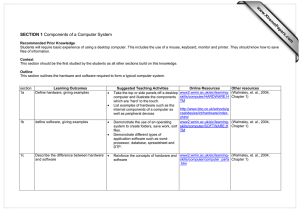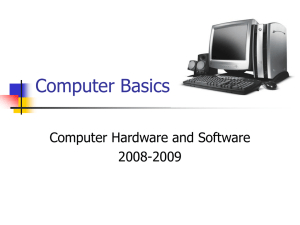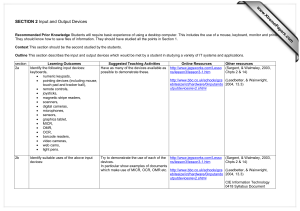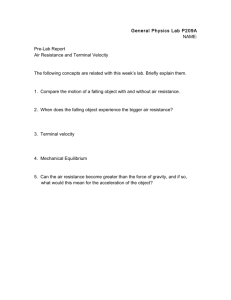Computer Basics 101
advertisement
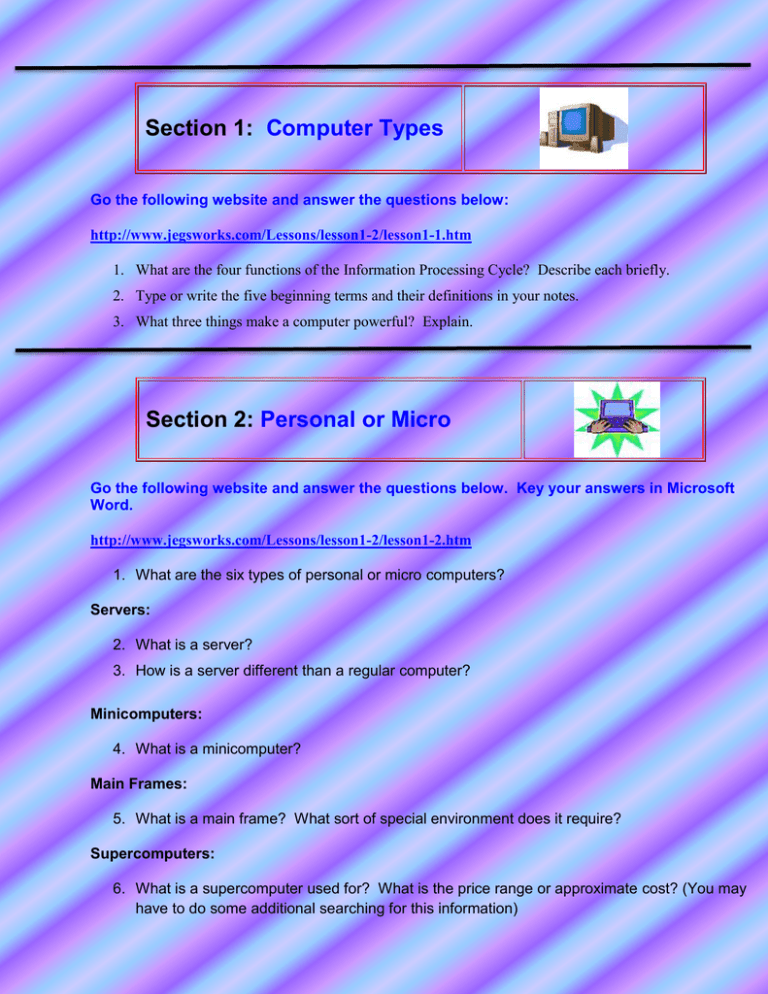
Section 1: Computer Types Go the following website and answer the questions below: http://www.jegsworks.com/Lessons/lesson1-2/lesson1-1.htm 1. What are the four functions of the Information Processing Cycle? Describe each briefly. 2. Type or write the five beginning terms and their definitions in your notes. 3. What three things make a computer powerful? Explain. Section 2: Personal or Micro Go the following website and answer the questions below. Key your answers in Microsoft Word. http://www.jegsworks.com/Lessons/lesson1-2/lesson1-2.htm 1. What are the six types of personal or micro computers? Servers: 2. What is a server? 3. How is a server different than a regular computer? Minicomputers: 4. What is a minicomputer? Main Frames: 5. What is a main frame? What sort of special environment does it require? Supercomputers: 6. What is a supercomputer used for? What is the price range or approximate cost? (You may have to do some additional searching for this information) Section 3: Input Go the following website and answer the following questions. Key your answers in Microsoft Word. http://www.jegsworks.com/Lessons/lesson3/lesson3-1.htm 1. What is input? 2. What are four types of input? 3. What is the main input device we see on a computer? What are the special ones called and what special keys do they have? Pointing Devices: Make a table of the seven pointing devices, an explanation of their function and a column for the advantages and disadvantages. http://www.jegsworks.com/Lessons/lesson3/lesson3-3.htm Input Terminals: http://www.jegsworks.com/Lessons/lesson3/lesson3-4.htm 1. What is a terminal? 2. What are other names of a terminal? 3. What is a dumb terminal? 4. What is a smart terminal? 5. What is a Point-of-Sale terminal? Multimedia Input: http://www.jegsworks.com/Lessons/lesson3/lesson3-5.htm 6. What is meant by multimedia? 7. What are the three types of inputs? 8. What are the three types of inputs that are considered video inputs? Data Automation: http://www.jegsworks.com/Lessons/lesson3/lesson3-6.htm 9. What are the first and second goals of data automation? 10. What are the seven types of data automation devices and explain each briefly. (You may want to put this in a table.) SECTION 4: PROCESSING Go the following website and answer the following questions. Keyboard your answers in Microsoft Word. http://www.jegsworks.com/Lessons/lesson4/lesson4-1.htm Processing 1. What is processing? 2. What is meant by digital storage? Processor Speed 3. What is processor speed affected by? 4. State a definition and example of each factor. SECTION 5: OUTPUT Go the following website and answer the following questions. Keyboard your answers in Microsoft Word. http://www.jegsworks.com/Lessons/lesson5/lesson5-1.htm 1. What is output? 2. What are the two types of output? 3. What are the three categories of output? Give examples of each. Printer Features 4. What is meant by a WYSIWYG? 5. How is the speed of a printer measured? 6. What is meant by printer resolution and how is it measured? 7. What abilities does a printer have? Screen Features 8. What are 4 other names for a computer screen? 9. What are the factors to consider when purchasing a monitor and explain each briefly? Other Devices 10. List the four other devices that are considered special equipment. SECTION 6: STORAGE Go the following website and answer the following questions. Keyboard your answers in Microsoft Word. http://www.jegsworks.com/Lessons/lesson6/lesson6-2.htm What is storage? Magnetic Disks 1. What are the types of magnetic disks and how do they differ? Disk Capacity 2. What are the three factors that affect the disk capacity? Caring For Data 1. What does it mean when they say they write on the disk optically? 2. What is the most common type of optical disk today? 3. What do its initials mean? 4. What kind of CD's are important if you want to change the type of information on it? 5. What are the disadvantages of CD's?